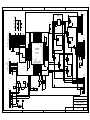Download ML610Q359/ML610Q360 Reference Board User`s Manual
Transcript
FEBL610Q359RB-01 LAPIS Semiconductor CO., LTD. Dec. 2012 (Rev. 1.00) ML610Q359/ML610Q360 Reference Board User's Manual ML610Q359/ML610Q360 Reference board is prepared by LAPIS Semiconductor to have you study the operations of ML610Q359/ML610Q360. The board is arranged so that necessary components are mounted by you according to your purpose, then only minimum necessary components are mounted on the board by LAPIS Semiconductor for brief use of ML610Q359/ML610Q360. By using the board with "uEASE on-chip debug emulator" (hereinafter referred to "uEASE") and "free sample U8 Development Tools CD-ROM" which is bundled in the package of uEASE not only Software development/debugging but also writing Flash ROM in the devices are capable. This board also works in stand alone mode with external power suppy without uEASE. Before starting works with this board, read below carefully and understand notices. A) The board features Incorporates ML610Q359/ML610Q360 or 64pin IC-Socket Supports flash ROM programming and on-chip debugging (using TEST0 and TEST1_N pins) High extendibility; Through-holes for your peripheral board are equipped with microcontroller pins The power supply used can be selected ( uEASE or peripheral board ) Prepared the pad to mount parts ( parts necessary for microcontroller operation ) The connector connectable to SDCB2 is carried. The program of the sound data to built-in P2ROM/external FLASH is possible using SDCB2. Please refer to G) for the connection method of SDCB2 and the program/verify method of the sound data to built-in P2ROM/external FLASH. B) The board hardware specifications Please refer to the reference schematics for detail on connections of each hardware parts. Embedded microcontroller U1: 64pin IC socket for ML610Q359/ML610Q360 PWR: Jumper for input power supply switch ( 3pin pin-header and short pin ) AOUT: Connection switch of a LINE output and a speaker amplifier analog input ( 3pin pin header and a short pin) J1-J8: The jumper for rewriting of Built-in P2ROM/External FLASH by CNSDCB2 ( 3pin pin header and a short pin) ( 8 pieces ) RESET_SW: Reset switch for M25PE16 SPEAKER: Jack for speaker connection R1 – R3: Resistance for light emitting diodes (P20-P22) R4: Pull-up resistance for RESET_N Embedded parts R7: Pull-up resistance for W/ port of M25PE16 P20 - P22: Light emitting diodes CNUE: Connector for on-chip debug emulator ( 14pin connector ) CNSDCB2: Conector for Sound Device Control Board2( SDCB2) ( 14pin connector ) C4, C7 - C13: Capacitors for power supply ( 8 pieces ) C5-C6: Capacitors for XTAL( 2pieces ) C14: Capcitors for reset of M24PE26 ( 1piece ) XT: 32.768kHz oscillator ( 1piece ) FLASH: M25PE16(1piece) Pads for mounting C1 -C3: Capacitors for SA-ADC input voltage connection (3 pieces) CN1 - CN4: Pads for peripheral board connectors (10pin x 1, 16pin x 1, 18pin x 1, 14pin x 1, 2.54mm pitch ) J9 – J11: Land for light emitting diodes (P20-P22) R5 – R6: Pads for opening or short Other useful pads DVDD, DVSS, AVDD, AVSS, AIN0 – AIN2 Operating voltage +2.2V to +3.6V Board size 80.00 x 100.00 mm 1 FEBL610Q359RB-01 LAPIS Semiconductor CO., LTD. Dec. 2012 (Rev. 1.00) C) P ar ts la you t J1-J8 CN2 FLASH CNSDCB2 CN3 CN1 PWR AOUT 1pin CNUE P20-P22 SPEAKER CN4 <fig.1 Parts layout> D) Jumper set up PWR, AOUT jumper is set as follows. Short (1) and (2) Short (2) and (3) (1) (2) (3) (1) (2) (3) PWR USR:Use of user’s power supply SYS:Use of uEASE power supply AOUT SPIN:Use of internal speaker amplifier LINE:Use of external speaker amplifier Jumper Pin No. J1−J8 jumpers shall be used by default status as follows. Program/Verify built-in P2ROM Please refer to G) for the connection method of SDCB2 and the program/verify method of the sound data. Jumper Pin No. The condition of connection J1 (1) (2) (3) Short (1) and (2) J2 (1) (2) (3) Short (2) and (3) J3 (1) (2) (3) Short (2) and (3) J4 (1) (2) (3) Short (2) and (3) J5 (1) (2) (3) Short (1) and (2) J6 (1) (2) (3) Short (1) and (2) J7 (1) (2) (3) Short (1) and (2) J8 (1) (2) (3) Short (1) and (2) 2 FEBL610Q359RB-01 LAPIS Semiconductor CO., LTD. Dec. 2012 (Rev. 1.00) Read built-in P2ROM data by MCU Jumper Pin No. The condition of connection J1 (1) (2) (3) Short (2) and (3) J2 (1) (2) (3) Short (2) and (3) J3 (1) (2) (3) Short (2) and (3) J4 (1) (2) (3) Short (2) and (3) J5 (1) (2) (3) Short (1) and (2) J6 (1) (2) (3) Short (1) and (2) J7 (1) (2) (3) Short (2) and (3) J8 (1) (2) (3) Short (1) and (2) Program/Verify external FLASH Please refer to G) for the connection method of SDCB2 and the program/verify method of the sound data. Jumper Pin No. The condition of connection J1 (1) (2) (3) Short (1) and (2) J2 (1) (2) (3) Short (1) and (2) J3 (1) (2) (3) Short (1) and (2) J4 (1) (2) (3) Short (1) and (2) J5 (1) (2) (3) Short (2) and (3) J6 (1) (2) (3) Short (2) and (3) J7 (1) (2) (3) Short (2) and (3) J8 (1) (2) (3) Short (2) and (3) *Please write data in external FLASH without setting a device to a socket. Read external FLASH data by MCU Jumper Pin No. The condition of connection J1 (1) (2) (3) Short (2) and (3) J2 (1) (2) (3) Short (2) and (3) J3 (1) (2) (3) Short (2) and (3) J4 (1) (2) (3) Short (2) and (3) J5 (1) (2) (3) Short (2) and (3) J6 (1) (2) (3) Short (2) and (3) J7 (1) (2) (3) Short (2) and (3) J8 (1) (2) (3) Short (2) and (3) 3 FEBL610Q359RB-01 LAPIS Semiconductor CO., LTD. Dec. 2012 (Rev. 1.00) E) Notes on use (1) The information contained herein can change without notice owing to product and/or technical improvements. Before using the product, please make sure that the information being referred to is up-to-date. (2) Before using this board, read carefully and understand the contents of the ML610Q359/ML610Q360 user's manual and the uEASE user's manual. (3) The engineering sample of ML610Q359/ML610Q360 might be mounted on the board. Therefore, please confirm the characteristic finally by using MP of ML610Q359/ML610Q360 and customer's mass production boards. (4) LAPIS Semiconductor will not provide any support for this board, but the board can be exchanged with a new product only when it has an initial failure. (5) Notes when the PWR jumper is set to USR side and the uEASE is connected. Turn on the power supply of the peripheral board after starting the uEASE.. Moreover, Stop the uEASE after turning off the power supply of the peripheral board. (6) When the PWR jumper is set to the uE side, the ability to supply power of the uEASE is +3.3v/100mA. (7) Notes when the RESET_N signal is prepared on the peripheral board side. If you use the uEASE, open or set DVDD-level RESET_N signal pin (CN1_1pin). (8) There is a possibility of short the circuit when using it on electro conductive so that the board may have the pattern on the solder side. Therefore, please use the board on nonconductivity or put the protection parts on the solder side if necessary. (9) When you use SA-ADC: Please mount noise decrease capacitor (C1 - C3) for AIN0 – AIN2 if necessary when you select the use of AIN0 – AIN2 (without using CN2) on the board. (Refer to fig.4.) AVDD is wired with DVDD through R5. Please cut the short pattern of the R5 when you use AVDD, as shown in the fig.3. AVSS is wired with DVSS through R6. Please cut the short pattern of the R6 when you use AVSS, as shown in the fig.3. (10) When you don’t use light emitting diodes: P20-P22 can drive direct to light emitting diodes. P20-P22 are wired with light emitting diodes through J9 – J11. Please cut the land of the J9 – J11 when you don’t use light emitting diodes, as shown in the fig.2. (11) The following parts are mounted on the board: C4, C7-C11, CNUE, CNSDCB2, R4-R7, P20-P22, XT, RESET_SW, SPEAKER, PWR, AOUT, U1 (64pin IC socket) (12) The following parts are not mounted on the board: C1-C3, CN1-CN4 4 FEBL610Q359RB-01 LAPIS Semiconductor CO., LTD. Dec. 2012 (Rev. 1.00) Cut Land Top View Cut Pattern <fig.2 P20-P22 Light emitting diodes> Cut Land Cut Pattern Top View <fig.3 AVDD,AVSS> Top View C1-C3 <fig.4 AIN0-AIN2 (SA-ADC)> 5 FEBL610Q359RB-01 LAPIS Semiconductor CO., LTD. Dec. 2012 (Rev. 1.00) F) The connection method of SDCB2 and the program/verify method of the sound data 1 Connection of Board As shown in the following figure, connect Reference Board, Connection board, and SDCB2. CNSDCB2 J1~J8 Reference Board 2 CN2 J1~J7, J11~J15 CN1 Connection Board CN4 SDCB2 Connection of Jumper Connect the jumper of a reference board and a connection board as follows, respectively. In addition, perform the change of a jumper after plug out a power cable and a USB cable. 2.1 Case of external Flash writing 2.1.1 Reference board Jumper Pin No. The condition of connection J1 (1) (2) (3) Short (1) and (2) J2 (1) (2) (3) Short (1) and (2) J3 (1) (2) (3) Short (1) and (2) J4 (1) (2) (3) Short (1) and (2) J5 (1) (2) (3) Short (2) and (3) J6 (1) (2) (3) Short (2) and (3) J7 (1) (2) (3) Short (2) and (3) J8 (1) (2) (3) Short (2) and (3) *Please write data in external Flash without setting a device to a socket. 6 FEBL610Q359RB-01 LAPIS Semiconductor CO., LTD. Dec. 2012 (Rev. 1.00) 2.1.2 Connection Board Jumper Pin No. 2.2 The condition of connection J1 (1) (2) (3) Short (2) and (3) J2 (1) (2) (3) Short (1) and (2) J3 (1) (2) (3) Short (1) and (2) J4 (1) (2) (3) Short (2) and (3) J5 (1) (2) (3) Short (2) and (3) J6 (1) (2) (3) Short (2) and (3) J7 (1) (2) (3) Short (1) and (2) J11 (1) (2) (3) Short (2) and (3) J12 (1) (2) (3) Short (2) and (3) J13 (1) (2) (3) Short (2) and (3) J14 (1) (2) (3) Short (1) and (2) J15 (1) (2) (3) Short (1) and (2) Case of built-in P2ROM writing (only for ML610Q360) 2.2.1 Reference board Jumper Pin No. The condition of connection J1 (1) (2) (3) Short (1) and (2) J2 (1) (2) (3) Short (2) and (3) J3 (1) (2) (3) Short (2) and (3) J4 (1) (2) (3) Short (2) and (3) J5 (1) (2) (3) Short (1) and (2) J6 (1) (2) (3) Short (1) and (2) J7 (1) (2) (3) Short (1) and (2) J8 (1) (2) (3) Short (1) and (2) 7 FEBL610Q359RB-01 LAPIS Semiconductor CO., LTD. Dec. 2012 (Rev. 1.00) 2.2.2 Connection Board Jumper Pin No. The condition of connection J1 (1) (2) (3) Short (1) and (2) J2 (1) (2) (3) Short (2) and (3) J3 (1) (2) (3) Short (1) and (2) J4 (1) (2) (3) Short (2) and (3) J5 (1) (2) (3) Short (2) and (3) J6 (1) (2) (3) Short (2) and (3) J7 (1) (2) (3) Short (1) and (2) J11 (1) (2) (3) Short (1) and (2) J12 (1) (2) (3) Short (1) and (2) J13 (1) (2) (3) Short (1) and (2) J14 (1) (2) (3) Short (2) and (3) J15 (1) (2) (3) Short (2) and (3) 8 FEBL610Q359RB-01 LAPIS Semiconductor CO., LTD. Dec. 2012 (Rev. 1.00) 3 Writing by Board Controller 3.1 External Flash (1) Set each jumper to the condition of Section 2.1. (2) After starting Speech Utility, click "Board Controller" in a “Tools” menu. Board controller starts (The following figure). At this time, check being displayed on “Device(A)” in the following figure as “ML22420.” (3) Click “…(B)” button in the following figure and select the sound data of a S format or a BIN format. (4) If “Write(C)” button in the following figure is clicked, writing and verification will begin. (A) (C) (B) (5) The message of “Write Completed!” will be displayed if writing and verification are completed normally. 9 FEBL610Q359RB-01 LAPIS Semiconductor CO., LTD. Dec. 2012 (Rev. 1.00) 3.2 Built-in P2ROM (1) Set each jumper to the condition of Section 2.2. (2) After starting Speech Utility, click "Board Controller" in a “Tools” menu. Board controller starts (The following figure). At this time, check being displayed on “Device(A)” in the following figure as “ML22(P)826.” (3) Click “…(B)” button in the following figure and select the sound data of a S format or a BIN format. (4) If “Write(C)” button in the following figure is clicked, writing and verification will begin. (A) (C) (B) (5) The message of “Write Completed!” will be displayed if writing and verification are completed normally. 10 A C B DL CN3 CN18P XTAL 2 2 1 PIN16 CSB RESET_N SO SI SCK WB C6 10PF 1 2 1 2 C5 10PF VPP VCC2 A 1 2 3 4 5 6 7 8 9 10 11 12 13 14 DVSS TEST1_N PIN4 TEST0 PIN3 LAPIS SEMICONDUCTOR CO.,LTD AVSS 1 1 VCC1 DVSS 1 R6 2 0 DVSS C2 1 C3 1 3 CNSDCB2 CN14P ML610Q359/360 Reference Board APPLICATION UVDD 2 2 1UF 2 1 C9 NML TITLE DVSS P04 P05 P30 P31 P32 P33 P34 P35 P36 P37 VDDR AIN0 AIN1 AIN2 AVDD AVSS AVSS 1 PIN15 PIN14 2 1 C8 0.1UF PIN11 2 1 C7 10UF 360 PRG 2 2 1 C10 1UF 48 47 46 45 44 43 42 41 40 39 38 37 36 35 34 33 P10 P53 P52 P51 P50 P47 P46 P45 P44 TESTO2 P43 P42 P41 P40 P56/TESTO5 P55/TESTO4 SPM SPP TEST0 TEST1_N RESET_N P54/TESTO3 P57/TESTO6 NC/PVPP P60 P61 VDDL DVDD DVSS_13 VDDX XT1 XT0 1 2 3 4 5 6 7 8 9 10 11 12 13 14 15 16 PIN1 PIN2 PIN3 PIN4 PIN5 PIN6 PIN7 PIN8 PIN9 PIN10 PIN11 PIN12 PIN13 PIN14 PIN15 PIN16 C1 1 PIN48 PIN47 PIN46 PIN45 PIN44 PIN43 PIN42 PIN41 PIN40 PIN39 PIN38 PIN37 PIN36 PIN35 PIN34 PIN33 PIN50 PIN49 1 2 C12 1UF 1 2 C11 0.1UF NML PVPP 1 MJ-354A0 DVSS NML 2 RK73K2A 1 1 2 R1 270 LED 2 2 1 J9 2 A2-3PA-2_54DSA 1 3 1 2 C4 10UF PIN2 U3 T 3 B 2 S 1 C14 1UF RK73K2A 1 1 2 R2 270 LED 2 2 1 J10 1 2 PIN1 360 PRG 1 2 3 4 5 6 7 8 9 10 11 12 13 14 15 16 1 RK73K2A 1 1 2 R3 270 LED 2 2 1 J11 A2-3PA-2_54DSA 1 3 2 0 J7 A2-3PA-2_54DSA 1 3 R5 P54 2 1 2 3 4 5 6 7 8 9 10 11 12 13 14 1 PIN6 J6 A2-3PA-2_54DSA 1 3 SYS AVDD 2 PWR CNUE CN14P AVDD DVDD P57 PIN[64:1] XT DVSS FLASH PRG FLASH PIN7 DVDD DVSS DVDD DVSS 360 PIN34 P56 PIN33 P55 PIN8 PVPP DVSS USR 4 DVSS DVSS 3 2 U1 2 1 3 RESET_SW PUSHSW J3 A2-3PA-2_54DSA 1 3 PIN14 64PIN TQFP IC_SOCKET 32 31 30 29 28 27 26 25 24 23 22 21 20 19 18 17 1 CN2 CN16P PIN17 PIN18 PIN19 PIN20 PIN21 PIN22 PIN23 PIN24 PIN25 PIN26 PIN27 PIN28 PIN29 PIN30 PIN31 PIN32 DVSS NML/RST 2 PIN9 PIN10 PIN11 ML610Q359 ML610Q360 AVSS AVDD AIN2 AIN1 AIN0 VDDR P37 P36 P35 P34 P33 P32 P31 P30 P05 P04 P55/TSTO4 P56/TSTO5 P40 P41 P42 P43 TESTO2 P44 P45 P46 P47 P50 P51 P52 P53 P10 P62 P63 360 PRG NML AVSS PIN32 PIN31 PIN30 PIN29 PIN28 PIN27 PIN26 PIN25 PIN24 PIN23 PIN22 PIN21 PIN20 PIN19 PIN18 PIN17 1 2 3 4 5 6 7 8 9 10 11 12 13 14 15 16 17 18 NML J5 A2-3PA-2_54DSA 1 3 PIN62 1 2 C13 FLASH PRG 2 0.022UF PIN5 PIN6 PIN7 1 2 3 4 5 6 7 8 9 10 AVDD J8 A2-3PA-2_54DSA 1 3 CN1 CN10P P60 P61 VDDL EXDVDD DVSS VDDX PIN61 SPIN FLASH PRG PIN5 RESET_N 2 LINE P62 P63 NMI P20 P21 P22 DVSS_55 P00 P01 P02 P03 SG AOUT SPIN SPVDD SPVSS DVDD NML 2 AOUT 49 50 51 52 53 54 55 56 57 58 59 60 61 62 63 64 PIN51 PIN52 PIN53 PIN54 PIN55 PIN56 PIN57 PIN58 PIN59 PIN60 PIN61 PIN62 PIN63 PIN64 8 7 6 5 J2 A2-3PA-2_54DSA 1 3 PIN63 PIN64 DVSS DVSS RESET_N P54/TSTO3 P57/TSTO6 DVDD VCC RST/ C D DVSS 2 SPVDD SPVSS PIN51 PIN52 PIN53 PIN54 PIN55 PIN56 PIN57 PIN58 PIN59 PIN60 1 2 3 4 5 6 7 8 9 10 11 12 13 14 S/ Q W/ VSS PRG J4 A2-3PA-2_54DSA 1 3 2 P20 R4 10K NMI P20 P21 P22 DVSS P00 P01 P02 P03 SG AOUT P21 1 2 3 4 DVDD RK73K2A 1 2 CN4 CN14P P22 SOP8 U2 J1 A2-3PA-2_54DSA 1 3 1 PIN33 PIN34 PIN35 PIN36 PIN37 PIN38 PIN39 PIN40 PIN41 PIN42 PIN43 PIN44 PIN45 PIN46 PIN47 PIN48 PIN49 PIN50 M25PE16 RK73K2A 1 2 R7 10K DVDD ML610Q355/ML610Q360 DWG NO DRAWN By AVSS B C QTS-11544 SHEET 1 of 1 D REV 1.00 4 5.5 94.5 81.28 33.02 4-φ3.6 2.54 1 14 2 SYS 1 13 14 2 PWR 13 CNSDCB2 2 USR SPIN XT 10 SPVSS SVVDD P33 AOUT P34 SG P03 P35 P36 53.34 14 ▼1 P02 IC SOCKET P37 P01 VDDR P00 AIN0 AIN1 1 2 3 DVSS P22 AIN2 P21 AVDD CN4 P20 1 12.7 P63 P62 P10 P53 P52 P50 P51 P46 P47 P44 CN3 P45 P43 TESTO2 P41 P42 NMI P40 2.54 12.7 1 P55/TSTO4 P56/TSTO5 M25EP16 AVSS 16 18 15.24 27.94 96.52 100 P20 P21 P22 74.93 P31 P32 ML610Q359/360 Reference Borad 65 J1-8 P54/TSTO3 RESET_N P57/TSTO6 P60 VDDL P61 EXDVDD P30 80 3 1 VDDX DVSS CN2 P05 QTU-11643 CN1 1 AOUT + 1 P04 SPEAKER CNUE LINE RESET_SW