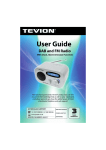Download User Manual
Transcript
4GB MP3 MINI PLAYER User Guide Now you have purchased a Tevion® product you can rest assured in the knowledge that as well as your 3 year parts and labour warranty you have the added peace of mind of dedicated helplines and web support AFTER SALES SUPPORT UK/N.IRELAND HELPLINE NO 01270 508538 REP. IRELAND HELPLINE NO 1800 995 036 WEB SUPPORT WWW.QUESH.CO.UK MODEL NUMBER: 44645 Contents 1 02. Welcome Section 03. General Information and Safety Instructions 04. Battery Safety 05. Accessories 06. Features & Functions 07. Getting Started 08. Frequently Asked Questions 09. Warranty Card 10. Fault Report Card Helpline No. UK/N.Ireland: 01270 508538 Rep. Ireland: 1800 995 036 Web Support www.quesh.co.uk Model Number: 44645 1 Welcome Section 2 Congratulations on choosing to buy a Tevion® product. By doing so you now have the assurance and peace of mind that comes with purchasing a product made by one of Europe’s leading manufacturers. All products brought to you by Tevion® are manufactured to the highest standards of performance and safety, and, as part of our philosophy of customer service and satisfaction, are backed by our comprehensive 3 year warranty. We hope you enjoy using your purchase for many years to come. Helpline No. UK/N.Ireland: 01270 508538 Rep. Ireland: 1800 995 036 Web Support www.quesh.co.uk Model Number: 44645 2 General Information and Safety Instructions 3 Please read this User Manual carefully before use. 1. 2. 3. 4. 5. 6. 7. 8. 9. 10. 11. Never attempt to repair the player yourself. Opening the unit will invalidate the warranty. To avoid risk of explosion, do not throw the product into fire. Do not immerse into water or allow to become wet. Avoid exposure for prolonged periods to direct sunlight. Charge the battery for 4 hours before first use. The player will start charging immediately it is connected to a PC. Recharge the battery if the player suddenly ‘powers off’ or the buttons do not respond. Always switch OFF the player when not in use to preserve the battery. Discharge completely from time to time to prolong battery life. Do not unplug the USB cable during file download. This may cause malfunction to your player or PC. Do not attempt to connect earphones or audio cable during file download. Helpline No. UK/N.Ireland: 01270 508538 Rep. Ireland: 1800 995 036 Web Support www.quesh.co.uk Model Number: 44645 3 Battery Safety 4 Never throw batteries into fire or expose to excessive heat sources. The rechargeable battery inside this unit cannot be replaced. Disposal of Your Old Product Electric and electronic equipment (EEE) contains materials, parts and substances which can be dangerous to the environment and harmful to human health. Once this appliance has reached the end of its life span, the unit in its entirety should be taken to a recycling centre. Please contact your local authority for details of recycling schemes in your area. Do not dispose of this product in your household waste. Please contact your local authority for details of recycling schemes in your area. Helpline No. UK/N.Ireland: 01270 508538 Rep. Ireland: 1800 995 036 Web Support www.quesh.co.uk Model Number: 44645 4 5 Accessories In ear earphones USB cable Helpline No. UK/N.Ireland: 01270 508538 Rep. Ireland: 1800 995 036 Web Support www.quesh.co.uk Model Number: 44645 5 Features & Functions 6 • 4GB Intel® flash memory • Music playback formats MP3 / WMA • High speed USB 2.0 • Data storage device • Built in rechargeable lithium battery • Up to 8 hours music playback • 3.5mm earphone Jack • Supports Win98 (driver download required), 2K, XP, VISTA, Windows®7 • Dimensions 46 x 19 x 35 (W x D x H) • Weight 13 grams Helpline No. UK/N.Ireland: 01270 508538 Rep. Ireland: 1800 995 036 Web Support www.quesh.co.uk Model Number: 44645 6 Features & Functions 1 2 1. 2. 3. 4. 5. Headphone Jack Play/Pause Button Volume + / Skip Next LED Indicator Volume - / Skip Back 5 3 4 Helpline No. UK/N.Ireland: 01270 508538 Rep. Ireland: 1800 995 036 Web Support www.quesh.co.uk Model Number: 44645 7 Features & Functions Button Operation Play/Pause: Long press powers ON/OFF. Short press while playing will pause the music. PLEASE NOTE: The Headphones must be connected in order for the player to switch on. Volume+/Skip Next : Long press adjusts the volume, short press skips to the next track. Volume-/Skip Back: Long press adjusts the volume, short press skips to the previous track. Power On/Off: To switch the player on you must insert the headphones, the player can then be turned on or off by holding the play/pause button. To play music press the play/pause button again. The player will also turn itself off if left on pause for more than one minute. Helpline No. UK/N.Ireland: 01270 508538 Rep. Ireland: 1800 995 036 Web Support www.quesh.co.uk Model Number: 44645 8 Features & Functions LED Indicator: There is one LED indicator on the player. When the music is playing it will flicker, if you pause the music the indicator will stay solid. When the player is charging the light will flicker, when the player is fully charged it will stay solid. LED indicator when playing or charging LED indicator when paused or fully charged LED indicator when turned off Helpline No. UK/N.Ireland: 01270 508538 Rep. Ireland: 1800 995 036 Web Support www.quesh.co.uk Model Number: 44645 9 Getting Started 1. Connect your MP3 player to your PC using the USB cable supplied and charge for 4 hours before first use. 2. When you connect the MP3 player to your PC, you will notice a small icon with a green arrow appear on the bottom righthand side of your desktop toolbar. This denotes connection of a USB device. 3. Double click ‘My Computer’ icon and you will see a ‘Removable Disk’ in the list of drives on the left-hand side. That is your MP3 player. 4. To ensure safe removal of your MP3 player from your PC. Click the small icon with the green arrow and single left click the drive you wish to remove. A dialogue box will appear confirming it is safe to remove the device. Helpline No. UK/N.Ireland: 01270 508538 Rep. Ireland: 1800 995 036 Web Support www.quesh.co.uk Model Number: 44645 7 10 Getting Started Adding Music (MP3/WMA) Files to Your Player The easiest way to put music files onto your player is by ‘Drag and Drop’. Connect your MP3 player to your PC, then using ‘windows explorer’ or ‘My Computer’ select the music file or folder you which to copy to your MP3 player by right clicking and holding the mouse button down whilst dragging the selected file over the ‘Removable Disk’. Release the mouse button and a small dialogue box will appear, click copy with the left mouse button, and the file will be copied to your MP3 player. PLEASE NOTE: The Windows Media Player has what is called a “Copy Protect Music” function. When transferring music onto your player please ensure that the music is not copy protected otherwise the music will not play on the player. You can check to see if the “Copy Protect Music” is enabled by opening Windows Media Player>Tools>Options>Rip Music. If it is enabled you will need to disable the function, delete your music library and re-rip your CD’s. Syncing with Windows Media Player The most recent edition of Windows Media Player is version 11. To check what version you are running, Helpline No. UK/N.Ireland: 01270 508538 Rep. Ireland: 1800 995 036 Web Support www.quesh.co.uk Model Number: 44645 11 Getting Started open Windows Media Player and click the ‘Help’ tab and ‘About Windows Media Player’, or ‘Check for Updates’. After opening Windows Media Player, connect your MP3 player to your PC You will see a dialogue box asking you to rename your device. This can be any name of your choice. Follow the ‘on screen’ instructions. Use the Sync tab to select which music files you want to put on the MP3 player, then click the ‘Start Sync’ button. Once synchronisation is complete, you will see a note on the right-hand side of Media Player saying ‘You can now disconnect your player’. Once you have set up a device for the first time, you can then configure Windows Media Player to sync your MP3 player automatically each time it is connected to your PC. To do this, click the small arrow underneath the ‘Sync’ tab and select your device. From the sub menu, select ‘Set up Sync’. Click the box ‘Sync this device automatically. This also gives you the option to add or remove tracks manually. For further assistance using Windows Media Player, please refer to the ‘Help’ menu. USB Connection Use the USB cable supplied to connect your MP3 player to your PC. The unit will start charging automatically. Helpline No. UK/N.Ireland: 01270 508538 Rep. Ireland: 1800 995 036 Web Support www.quesh.co.uk Model Number: 44645 12 Frequently Asked Questions 8 Why won’t my music play on my MP3 player? Check that your songs are in the correct format. The player can only support MP3 and WMA. My MP3 player keeps automatically switching off? Ensure the battery has been fully charged. The player will also auto power off if left on ‘pause’ over one minute. My PC won’t display the ‘Removable Disk’ drive in My Computer? Try using other USB ports on your computer, or try using another USB cable if available. If using windows 98 or ME, you must download the driver from the website at the bottom of this page. My player is saying ‘Disk Full’ despite only having a few songs? You may need to re-format your player. Right click ‘Removable Disk’ (MP3 player), then left click format. Ensure your music files are backed up before proceeding as this procedure with erase all of the music and data on your player. Should you experience any other difficulties, please always call our customer support team in the first instance as most issues can be resolved quickly on the telephone. Helpline No. UK/N.Ireland: 01270 508538 Rep. Ireland: 1800 995 036 Web Support www.quesh.co.uk Model Number: 44645 13 4GB MP3 MINI PLAYER WARRANTY CARD Congratulations! You have made an excellent choice with the purchase of this quality product. Our commitment to quality also includes our service. Should you, contrary to expectations, experience defects due to manufacturing faults during private use within 36 months of the date of purchase we shall be liable for warranty in accordance with statutory warranty regulations provided that: -the device was not put to any use other than the intended -was not overloaded -was not used with the wrong accessories -repairs were not carried out by any other than the authorised workshop The warranty certificate is only valid in connection with the receipt. Please keep both in a safe place. This does not affect your statutory rights. The purchase is guaranteed for a period of three years beginning on the day of purchase. Keep your purchase receipt safe as proof of date of purchase. The guarantee can only be extended for the duration of any repair required. Should your item become defective during the warranty period, in the first instance, please call our customer service centre, they will then inform you of what to do next. We will at our discretion, either repair or exchange the device in accordance with warranty legislation. Please enclose the following when sending your product in for repair: 1.Receipt (proof of purchase) 2.This warranty certificate and fault report card complete with your contact details and fault description. If the original receipt is not enclosed the repair will be charged in all cases. After the warranty has expired you can still send defective devices for repairs to the address stated below. Quotes as well as repairs after the warranty period are to be paid in all cases. Ensure that the product is well packed as no responsibility can be accepted for items lost or damaged in transit. This warranty does not affect your statutory rights. 3 YEAR WARRANTY 4GB MP3 MINI PLAYER FAULT REPORT CARD Name_____________________________________________ Address___________________________________________ __________________________________________________ Email_____________________________________________ Contact Tel No_____________________________________ Model Number 44645 Fault Description___________________________________ __________________________________________________ SERVICE HELPLINE UK/N.Ireland 01270 508538 – Rep.Ireland 1800 995 036 www.quesh.co.uk Quesh Ltd, 1 Solway Court, Crewe Business Park, Crewe CW1 6LD