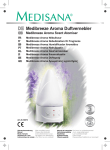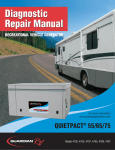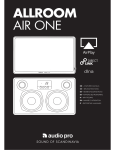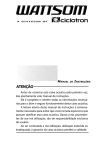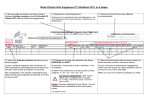Download AD114 User Manual - Audio Services Corporation
Transcript
CONTENTS INTRODUCTION UNPACKING VISUAL INSPECTION SPECIFIC POINTS 1 1 1 1 IMPORTANT SAFETY INSTRUCTIONS 3 POWERING 4 TECHNICAL SPECIFICATION 6 EQUALISATION CURVES 9 BLOCK DIAGRAM 10 CONNECTOR PANEL CONNECTIONS 11 12 INPUT MODULE 14 OUTPUT MODULE ADJUSTMENTS AND CALIBRATIONS 16 18 AD100-09 POWER SUPPLY UNIT 21 CUSTOMER NOTES AND FACTORY MODIFICATIONS 22 TECHNICAL LIBRARY 23 INTRODUCTION Unpacking If there are any signs of damage to the outside of the carton, please notify us or your supplier immediately, regardless of the unit's apparent physical condition. This is in case a claim has to be made at a later date because of previously undetected transit damage. The packaging material should not be discarded until the mixer has been acceptance tested and a suitable transit/storage case is available for secure, safe storage. Visual Inspection Identification - please make a separate note of the serial number for your own capital equipment records. Ensure that it agrees with the number on the invoice/packing note. The serial number label is on the back cover, adjacent to the battery compartment. Temperature - check the meter glasses for condensation. If the package has been in transit during cold weather, leave the mixer for at least 12 hours to allow it to return to normal room temperature. Any measurements or subjective tests then made, will be to a known temperature reference. Specific Points Battery compartment - the mixer has an integral battery compartment to accept 6size-AA cells, and is built into the transversal extrusion. DC-DC converter - is mounted on the right hand module. Care must be taken when removing the module, because some wire looms connect from the module to the base boards. In order to facilitate the testing and calibration of all modules, a set of two extender modules is available from the factory. Connectors - for convenience, the connector panel is labelled for reading from above. All connectors are in line with their corresponding module. 1 Fuse - to protect the mixer and internal power supply is mounted on the power supply/converter board. Access is gained by removing the DC-DC converter module. A resettable polyfuse is fitted, therefore maintenance should not normally be required. The fuse resets after removal of the fault causing the overload. Limiter threshold - is set at the factory at +8dBu (PPM 6), but an internal preset potentiometer allows adjustment to any other level above 0dBu. The limiters are to be found on the output module printed circuit board. Microphone powering - the mixer will remain unconditionally stable if the powering on unterminated input channels is switched off - this also improves the noise performance and crosstalk. Powering - 48V phantom may be selected before or after the microphone is connected to the module. Module fix screws - Hexagon head screws are used to fix the modules and back cover. The size is 1.5mm HEX A/F with a 2.5M thread. If it becomes necessary to remove modules or back cover it is strongly advised using a good quality hexagonal head driver. Use of a screwdriver, however desperate, is not recommended. We wish you many trouble- free hours of use from your mixer. As a company, we are fully committed to BS EN ISO 9001. Should you have any problem or require any further information on mixers or the M-S microphone technique, please do not hesitate to contact us on 01543 375351 or by fax on 01543 361051. 2 WARNING IMPORTANT SAFETY INSTRUCTIONS The user of electrical products must be familiar with their potential dangers, and fundamental precautions must always be taken. Please read the following text carefully. Power supply units manufactured by Audio Developments Ltd are not user serviceable. There are no user-serviceable parts associated with any such power supply unit. THE OUTER COVERS MUST NOT BE REMOVED Such a power supply unit is solely for use with audio mixers and sound processors hereafter called the equipment - manufactured by Audio Developments Ltd. Always use a cord set accepted by a National Approved Body. EARTHING/GROUNDING: When using an external power supply unit that is connected to the mains supply to drive the mixer it must be CONNECTED TO EARTH. In certain types of malfunction or breakdown, earthing provides a path of least resistance for electric current and considerably reduces the risk of electric shock. DANGER: Incorrect connection of the equipment grounding/earthing conductor can result in the risk of electric shock. Where possible obtain a pre-wired mains lead from a reputable supplier with the correctly fitted mains connector for the type of mains outlet in use; otherwise, one correctly wired and checked by a qualified electrical engineer. If your mains lead is not suitable for the mains outlet, have the correct plug fitted by qualified personnel. The MAINS PLUG of this equipment is the primary disconnect device. Therefore, in the final application, ensure it remains close to the equipment and easily accessible. 3 POWERING The mixer may be powered from either internal cells or an external DC power source. The integral battery compartment requires a total of 6 size-AA cells. Access is gained via a captive lid which is retained by one 90-degree-turn buckle. The lid hinges outwards from the bottom panel. When installing new cells please ensure they are inserted with the correct polarity rotation. Either conventional dry, or rechargeable nickel-cadmium cells may be used. However, no recharge facility for ni-cads exist within the mixer. This must be carried out externally. When driving the mixer from an external power source, PIN 1 is the 0V connection and a voltage in the range +9V to +15V DC should be supplied to PIN 4. The power source should be capable of delivering approximately 400mA - allowing some capacity for phantom powering. If an external power supply unit (PSU) is to drive the mixer, a current capability of at least 400mA is required. It is poor practice to run a PSU at its limit, therefore we recommend a minimum of 600mA. Audio Developments AD100-09 PSU is a suitable unit. WARNING: When NOT using the PSU (AD100-09) supplied for the mixer, ensure your 4-pin XLR is correctly wired to match the POWER IN connector. Failure to do so may result in the breakdown of the internal DC-DC converter. Make this check even if using a PSU which may have been supplied to you in the past, eg AD100-06. 4 THIS PAGE IS BLANK 5 TECHNICAL SPECIFICATION - ELECTRICAL REFERENCE 0dB=775mV at 1kHz unless otherwise stated. MAX GAIN MIC LINE 70dB 6dB LINE 40dB MAX INPUT LEVEL MIC @ MAX GAIN -44dBu @ MIN GAIN + 6dB LINE @ MAX GAIN -14dBu @ MIN GAIN +20dB STEREO-RETURN +18dBu INPUT IMPEDANCE MIC LINE STEREO-RETURN MIC POWERING 48V PHANTOM MAX OUTPUT +23dBm +18dBm OUTPUT IMPEDANCE <60R <20R L-R MONITOR FREQUENCY RESPONSE 0: -1dB 0: -1.5dB L-R MONITOR PATHS HARMONIC DISTORTION <0.05% @ 1kHz @ 0dBm OUTPUT <0.15% @ 40Hz to 15kHz @ +15dBm OUTPUT OVERLOAD INDICATOR ILLUMINATES @ +15dBu at PRE-FADER POINT CROSSTALK <-70dB 40Hz to 15kHz INTERGROUP & INTERCHANNEL NOISE MIC <-126dB EIN 20Hz to 20kHz; 200R SOURCE >2k5R >6k5R >100kR L-R H’PHONE TRANSFORMER BAL MONITOR UNBAL LINE <77dB SNR 20Hz to 20kHz 0dBu IN & OUT EQUALISATION HF: 10dB @ 10kHz LF: 10dB @ 100Hz MF: 15dB CENTRE FREQUENCY 2k5Hz Q=1.2 HPF: PRE-TRANSFORMER -3dB @ 150Hz -3dB @ 90Hz 6 12dB/OCTAVE OUTPUT LIMITER THRESHOLD RATIO ATTACK RELEASE CURRENT CONSUMPTION 130mA (4 INPUT) 12V DC SUPPLY 7 +8dB 7:1 4mS 250mS TECHNICAL SPECIFICATION - MECHANICAL SIZE ALL DIMENSIONS IN MILLIMETRES WEIGHT 2.3 Kg (Excluding batteries) 8 EQUALISATION CURVES AD 114 HIGH AND LOW EQ 20 15 10 dB 5 LF BOOST 0 LF CUT HF BOOST HF CUT -5 -10 -15 -20 10 100 1000 10000 100000 FREQUENCY AD 114 MID EQ AND HPF 20 15 10 5 dB 0 -5 -10 -15 -20 10 100 1000 10000 FREQUENCY 9 100000 BLOCK DIAGRAM 10 RET CONNECTOR PANEL (4) MULTIWAY (5) R (1) (3) L (1) (2) (3) (4) (5) AD 114 1 2 3 4 (2) 11 Stereo output XLRs (L & R) Mic/Line input XLRs External DC power input Stereo-return jack Subsidiary connector All input and output impedances and levels are to be found in the TECHNICAL SPECIFICATION. All inputs to, and outputs from AD114 are to be found on the connector panel except for the monitor output, which is mounted on the bottom panel facing the operator. Module connector (2) accepts balanced microphones and balanced line-level inputs. XLR (input & output) Pin 1 Pin 2 Pin 3 Shield Signal + Signal - In the case of unbalanced line-inputs and outputs, pins 1 & 3 should be connected. This will not lead to a loss of level. Main stereo (1) outputs are transformer balanced, and are at line-level. The stereo tape-return enters the mixer on a standard, ‘A’ type stereo jack (4); left and right. Each input is unbalanced. Unbalanced headphone monitor output appears on an ‘A’ type stereo jack. This output is capable of driving 25R at 0dBu. STEREO UNBALANCED JACK Tip Left signal Ring Right signal Sleeve Shield The 15-pin D connector, Multiway (5), carries output and return signals to and from external devise within one cable. NORMAL Pin.1 Pin 2 Pin 3 Pin 4 Pin 5 Pin 6 Pin 7 IDC (1) Chassis (2) Spare (3) Spare (5) Spare (7) Spare (11) Spare (13) Spare Pin 8 Pin 9 Pin 10 Pin 11 Pin 12 Pin 13 Pin 14 Pin 15 12 (15) Chassis (2) Output Left + (4) Output Left (6) Output Right + (8) Output Right (10) Return Left (12) Return Right (14) Spare A three-position rocker switch BATT/EXT selects either internal batteries or an external DC source. Power to the mixer is confirmed by the MIX ON LED on the power module. The LED flashes when the internal voltage falls below the safe operating level of 6.7V. External powering of the mixer is via a 4-pin XLR (3). XLR Pin 1 Pin 2 OV NC Pin 3 Pin 4 NC 9V - 15V DC A suitable external power supply is Audio Developments’ AD100-09, but any external DC source must be capable of delivering 600mA at 12V. 13 MICROPHONE/LINE INPUT MODULE OFF (1) Microphone power 48V PH MIC (2) Microphone/Line select LN 20 30 40 (3) Input-gain control 50 60 (4) Phase change (5) High-pass filter 70 1 2 (11) High-frequency control OFF 150 90 - HF + (12) Mid-frequency control (6) EQ Selector EQ - IN MF + (13) Low-frequency control - L (7) Routeing Select LF + R (8) Pre-fade listen 0 PFL 5 (9) PFL indicator LED 10 (10) Overload indicator OL 15 20 30 40 50 14 (14) Channel fader The Microphone/Line input module functions are as follows: Switch (1) selects 48V phantom power for condenser microphones. Powering may be selected before or after connecting the microphone, but switch off all powering on unterminated modules to ensure unconditional stability of the mixer. For complete safety of external equipment, switch off microphone power before connecting a line-level signal. Phase change (4) is pre transformer and operates on microphone and line inputs. is the normal position. The high-pass filter is pre transformer and, similarly, operates on microphone and line inputs. In this position the filter protects the transformer from low-frequency saturation caused by wind, traffic, air conditioning etc. Operating frequencies are to be found in the TECHNICAL SPECIFICATION. The high-pass filter operates independently of the equaliser. The input gain of the microphone amplifier is set by the 6-position switch (3). The range of this control is 50dB in 10dB steps. For line-level signals, an input attenuator is inserted via switch (2). Following the microphone amplifier is the simple, but effective, equaliser as used in the AD245 - selector switch (6). Amplitude controls are HF (11) MF (12) and LF (13). Two push-button switches - (7) routes the module’s signal proportionately between the left and right mix busses. Pre-fader listen (8) with its LED indicator (9) routes the module’s signal to the monitor/PFL mix buss for auditioning on headphones. An overload LED (10) illuminates 3dB before clipping at the input to the fader. The Penny & Giles fader (14) is calibrated at the fully open position. Faders on adjacent modules can be coupled for stereo operation by the use of standard ganging clips. Line input module - The facilities incorporated in this module are identical to that of the Microphone/Line module except there is no microphone powering, no microphone/line select and input switched gain control. The latter is replaced by a rotary potentiometer with a gain variation range of +/- 6dB 15 OUTPUT MODULE - 24 - 12 TES T - 18 (10) Battery Status ILL (11) Meter Illumination -6 0 -30 BATT +3 BA TT (1) Meter 1 L - 24 -12 TES T 6 - 18 0 -30 +3 B AT T (2) Meter 2 R (12) Microphone level (3) Slate (4) Internal microphone (5) Line-up tone LEVEL SLATE RET (13) Return level control DIR (14) Monitor return select 1kHz RET (6) Limiter link L LINK DEC (7) Output limiters (8) Limiter LEDs R LIM L (15) Monitor left ST Matrix (16) Monitor right R (17) Monitor level control (9) Output fader 0 10 OUTPUT 16 0 10 MONITOR This module controls the level of main and monitor output signals and metering of the output signals. Calibration is achieved when the stereo output level control (9) is at maximum. The upper meter (1) reads left output, the lower meter (2) right output. Battery status is read on the upper meter by BATT (10) and the meters may be illuminated by ILL (11) - overuse of this function will rapidly drain the batteries. When the internal voltage drops below a safe operating level the battery status reading is at the lower limit of the BATT mark. On a VU meter this is at 0VU The main output signal is metered and monitored after the output level control and limiters. A pair of limiters may be switched in to the main output - LIM (7) - and linked for stereo operation - LINK (6). LEDs (8) indicate when limiting is taking place. The factory setting for onset of limiting is +8dBu at the main outputs. Refer to Adjustments and Calibrations section of this manual, if a different setting is required. Line-up tone, when selected (5), replaces the normal signals on the main output. Line-up tone is calibrated on the (BBC-scaled) meters to PPM4, giving a line output level of 0dBu with the output faders set to maximum. On a VU scaled meter the calibration is OVU giving a line output level of +4dBu. The remaining controls are associated with headphone-monitoring of signals from the mixer - internal signals (DIR) or tape-return (RET) maybe selected (14): these signals may be either in the L-R domain or the M-S domain. When switches (14), (15), and (16) remain unselected the main-output signal from the mixer appears on the headphones. If SW (15) is selected, the left-output signal appears on both earpieces; if SW (16) is selected , the right-output signal appears on both earpieces. If switched (15) + (16) are selected, a matrix amplifier is inserted across the monitor output: when the main output is in the L-R domain, the matrix will enable mono compatibility to be assessed on the left earpiece and out of phase components to be checked on the right earpiece. When working entirely in the M-S domain, the matrix will transform the mixer output into the L-R domain for monitoring purposes. Selection of RET (14) will allow these functions to be performed on a tape-return signal. The level of the monitor signal is controlled by potentiometer (17). The level of the return signal is controlled by a present potentiometer (13). This allows for calibration of the return signal. For a OdBu signal, the system is calibrated when the preset is fully counter-clockwise. From that point 20dB gain is available for lower level signals. The signal from the internal microphone (4) allows the mixer operator to add a voice signal to the main output by operating the switch marked SLATE (3). The level is controlled and set by preset potentiometer (12) . 17 ADJUSTMENTS AND CALIBRATIONS Meters - are to broadcast specification and either a VU or a PPM may be selected. A choice of 3 scales is available for the PPM: BBC, N10, SDR. Line-up-tone oscillator - the preset (VR3) that adjusts its level at the output of the mixer is mounted on the output module printed circuit board. Low-battery indicator - the preset (VR10) associated with this facility is also mounted on the output module printed circuit board. The low reading is set at the factory and corresponds to a set of batteries having discharged to 6V. On a VU meter, low volts is at 0VU. On a PPM meter it is indicated by a separate marking: yellow on a BBC scale and red on an N10 and SDR scale. VU meter - there is one preset, on the VU meter PCB, for meter adjustment. Set an input module for a line input and introduce a 1kHz tone from an audio signal generator. Adjust levels to achieve a reading of +4dBu, at a main output, on an AC millivoltmeter - measured across pins 2 & 3 on the output XLR. Select the meters to L-R and adjust the preset to give a reading of 0VU. PPM meter - the driver PCB has three calibration controls (presets). VR1 adjusts the reference level, VR2 and VR3 adjust the 'law' of the meter. VR2 adjusts the upper sector of the scale and VR3 adjusts the lower sector. To initiate calibration, set each preset to its mid position. 18 BBC scale - using the tone generator and millivoltmeter as described above, adjust mixer levels for a reading of 0dBu, on the millivoltmeter, from a main output. Select the meters to L-R and adjust VR1 for a reading of 4. Increase the output signal to +8dBu and adjust VR2 for a reading of 6. Decrease the output signal to -8dBu and adjust VR3 for a reading of 2. Repeat this procedure until an accurate set of readings is obtained without further adjustment to any of the presets being required. Now check all points 1 to 7 on the scale to determine whether they are within specification. N10 scale - for a meter calibration of TEST = 0dBu. With a main-output signal of -6dBu, adjust VR1 to give a meter reading at -6. Increase the signal to +6dBu and adjust VR2 to obtain a meter reading at +6. Lower the output signal to -18dBu and adjust VR3 to obtain a meter reading at -18. Repeat this procedure to obtain an accurate reading at each of these three points. Now check the calibration of all meter points. SDR scale - with a main-output signal level of -6dBu, adjust VR1 to obtain a reading of -12. Increase the output signal to +6dBu and use VR2 to obtain a reading of 0 on the meter. Lower the output signal to -18dBu and adjust VR3 to give a reading of 24. Repeat the procedure to obtain an accurate reading at each of these three points. Now check the calibration of all meter points. Main-output limiters - calibration involves two presets per output. Using the 'L' output as the example … Biasing and threshold are adjusted as follows: VR5 biases the limiter circuit to the point of correct operation and VR4 sets the threshold. (Labelled SET 0 and THR respectively.) With no signal present, VR5 should be adjusted to give a reading in the range -1.5V to -2.5V at PIN 14 of IC 2. VR4 should be adjusted to give a reading in the range -2.5V to -3.5V at PIN 10 of IC2. Apply a signal at 1kHz to the mixer to give a level of 0dBu at 'L' output. Then select the limiter function and adjust VR5 until the output signal starts to fall (typically 0.2dB). The DC voltage at PIN 14 of IC 2 should be approximately -2.0V. After setting VR5, adjust the output signal to just greater than +8dBu with the limiter deselected. Introduce the limiter and adjust VR4 until the output signal falls to +8dBu. This is the THRESHOLD setting. (If a different threshold setting is required, alter the signal levels accordingly.) The DC voltage at PIN 10 of IC 2 should be approximately 0.6V different from that at PIN 14. The right output can be set using the above procedure, but the preset and IC numbers change to correspond with the output being calibrated. 19 The link function has no individual setting of its own. To ensure this works within specification it is important that L and R outputs are set up as a pair. After following the above procedure, the DC voltages at PINS 14 and PINS 10 of the ICs should be identical. (Tolerance 0.1V with typical figures at PIN 10 of -2.6V and PIN 14 of -2.0V) 20 POWER SUPPLY UNIT TYPE AD100-09 The AD100-09 mains POWER SUPPLY UNIT is suitable for driving most of AUDIO DEVELOPMENTS’ range of portable audio mixers. This PSU is a single-rail device providing 500mA of current at +14v DC potential and is used as a substitute for battery power with mixers containing an internal DC-DC converter. The AD100-09 may be powered from either a 110/120v AC source or a 220v/240v AC source. Ensure that the AC Voltage Selector Switch on the front panel is in the correct position for the source in use. Operating the equipment at the wrong voltage could be hazardous. Care must be taken to connect the LIVE, NEUTRAL and EARTH pins of the PSU’s IEC mains connector to the corresponding terminals associated with the AC source. The ON/OFF switch contains an indicator that illuminates when the PSU is operational. FOR SAFETY REASONS, AD100-09 POWER SUPPLY UNIT MUST BE CONNECTED TO MAINS EARTH. Any maintenance to the PSU or its mains cable assembly should be performed by a qualified engineer. CHARGING: If nickel-cadmium cells are fitted in an AD140 series mixer, they may be recharged in situ from AD100-09 power supply - whether the mixer is in use or not. (Maximum current is set at 250mA - in addition to the 500mA of current supplying the audio electronics.) The charging circuit has its own ON/OFF slide switch and LED indicator. DO NOT ACTIVATE THE CHARGE CIRCUIT UNLESS THE MIXER IS FITTED WITH NICKEL-CADMIUM CELLS. FUSES: Two 20mm ANTI-SURGE fuses protect AD100-09 against fault conditions. Should either fail, it is strongly recommended that the cause be traced. Refer to the TECHNICAL LIBRARY. Only suitably qualified personnel should service the power supply unit. The fuse holder on the front panel contains the mains fuse. 250mA HRC TYPE T 240v AC For continued safety the specified fuse link must be fitted in the mains fuse holder when a replacement is required. Ensure it is of a type approved by a National Approved Body. DC-OUTPUT XLR PIN 1 PIN 2 Ov CHARGE PIN 3 PIN 4 NOT CONNECTED +14vDC DO NOT REMOVE THE OUTER COVERS NOTE: The power supply unit should be serviced by a suitably qualified engineer. Only genuine spare parts with identical specification must be used. It is DANGEROUS to change the specification or modify the product in any way. 21 CUSTOMER NOTES AND FACTORY MODIFICATION 22 TECHNICAL LIBRARY 23 MIC/LINE PARTS LIST Item 1 2 3 4 Part Number Qnty CAD Part Ref. Ref. Designator 74-130-001 74-120-010 74-920-001 18-001-256 1 1 1 6 AMP-064V IC2 AMP-393V IC5 AMP-MIC AMP-MIC/1 CAPCER100ND C35, C36, C37, C38, C39, C40 5 18-001-321 1 CAPCERU#47P C28 6 18-015-507 3 CAPELEC1.0G1 C3, C4, C25 7 18-015-411 2 CAPELEC4.7E1 C15, C16 8 18-013-022 1 CAPELEC102B1 C8 9 18-045-019 2 CAPPES470N-H C2, C32 10 18-001-241 2 CCU#2N2 C43, C44 11 18-001-227 1 CCU#150P C21 12 18-010-808 1 CEA4.7-100 C27 13 18-010-114 1 CEA47-10 C41 14 18-010-217 2 CEA150-16 C24, C26 15 18-013-316 1 CER100-25 C5 16 18-013-219 4 CER330-16 C30, C31, C33, C34 17 1 CONSWIR 101 18 18-045-007 1 CPE4N7-63 C22 19 18-045-013 1 CPE47N-63 C20 20 18-045-108 1 CPES#6N8 C19 21 27-023-002 1 DIN16MRA CON1 22 72-010-001 2 DIO-1N4148 D1, D2 23 22-505-102 2 IND-U0.4#220U L1, L2 24 40-115-001 2 LED-5MM#RED LED1, LED2 25 27-025-063 1 MOL3PIN CON2 26 72-022-001 1 PNP-BC559B TR5 27 1 POTFAD2#VR4 FADER 28 3 POTMOL#50KLN VR1, VR2, VR3 29 82-126-003 3 PUS204 S7, S8, S9 30 70-031-036 2 RESM1/8#33 L3, R24 31 70-031-048 1 RESM1/8#100 R25 32 70-031-060 1 RESM1/8#330 R26 33 70-031-040 6 RESM1/8#47R R42, R46, R59, R60, R61, R64 34 70-031-056 1 RESM1/8#220R R6 35 70-031-073 1 RESM1/8#1K1 R27 36 70-031-076 1 RESM1/8#1K5 R38 37 70-031-078 1 RESM1/8#1K8 R37 38 70-031-079 1 RESM1/8#2K R39 39 70-031-084 2 RESM1/8#3K3 R5, R7 40 70-031-086 1 RESM1/8#3K9 R28 41 70-031-092 4 RESM1/8#6K8 R1, R8, R53, R62 42 70-031-096 2 RESM1/8#10K R31, R65 43 70-031-104 8 RESM1/8#22K R10, R11, R12, R29, 24 44 70-031-108 45 70-031-112 46 70-031-120 47 48 49 50 51 52 70-031-132 70-031-136 82-257-801 81-217-502 81-227-502 86-010-101 R55, R57, R58, R63 1 RESM1/8#33K R48 4 RESM1/8#47K R43, R45, R66, R67 6 RESM1/8#100K R34, R36, R44, R47, R49, R51 1 RESM1/8#330K R40 1 RESM1/8#470K R41 1 ROT1061 SW5 4 TOG06 S1, S2, S4, S6 1 TOG08 S3 1 TXA-A187A1C T1 25 OUTPUT L/H BOARD PARTS LIST Item Part Number Qnty CAD Part Ref. Ref. Designator 1 74-120-001 2 74-120-002 3 74-120-003 4 18-001-256 5 18-045-017 6 18-001-205 7 18-015-507 8 18-010-213 9 18-001-321 10 18-015-505 11 18-015-411 12 18-015-213 13 18-015-217 14 18-045-009 15 27-023-002 16 72-010-001 17 18 19 20 21 22 23 24 25 26 27 28 29 30 31 32 72-025-005 40-615-001 44-001-001 72-021-001 72-022-001 52-040-416 52-055-416 82-126-003 82-146-002 70-031-048 70-031-054 70-031-069 70-031-073 70-031-081 70-031-090 70-031-096 33 70-031-100 34 70-031-112 35 70-031-120 36 70-031-128 37 70-031-144 38 32-050-074 1 AMP-061CP IC2 1 AMP-062CP IC3 1 AMP-071CP IC1 2 CAPCERU#100N C1, C2 2 CAPCERU#220N C7, C20 1 CAPCERU#2P2 C4 2 CAPELEC1.0H1 C6, C19 1 CAPELEC330C1 C3 2 CCU#47P C16, C18 1 CER.47L-50 C14 2 CER4.7-35 C15, C17 1 CER10L-16 C9 2 CER47L-16 C5, C8 2 CPE1N-63 C10, C13 1 DIN16MRA CON1 7 DIO-1N4148 D1, D2, D3, D4, D5, D6, D7 1 FET-BF256A TR3 1 LED-5X2# LED1 1 MIC1 MC1 1 NPN-BC549C TR4 3 PNP-BC559B TR1, TR2, TR5 1 POTA2# VR2 1 POTA2#50K VR1 3 PUS204 S1, S2, S4 1 PUS404 S3 2 RESM1/8#100R R5, R9 1 RESM1/8#180R R15 1 RESM1/8#750R R16 1 RESM1/8#1K1 R12 1 RESM1/8#2K4 R10 2 RESM1/8#5K6 R7, R30 9 RESM1/8#10K R1, R2, R6, R18, R19, R23, R24, R26, R29 2 RESM1/8#15K R11, R13 1 RESM1/8#47K R14 5 RESM1/8#100K R3, R17, R18, R25, R28 4 RESM1/8#220K R8, R20, R21, R31 1 RESM1/8#1M R4 1 TRM-CRT#500K VR3 26 OUTPUT R/H BOARD PARTS LIST Item Part Number Qnty CAD Part Ref. Ref. Designator 1 74-120-002 2 74-130-001 3 74-920-000 4 5 6 7 8 9 10 11 12 13 14 15 16 17 18 19 20 21 22 23 24 25 26 27 28 29 2 AMP-062V IC1, IC3 2 AMP-064V IC2, IC6 4 AMP-LIB LIB1, LIB2, LIB3, LIB4 18-001-217 2 CAPCER22P-G C8, C50 18-001-245 2 CAPCERU#4N7 C6, C61 18-001-213 2 CAPCERU#10P C14, C55 2 CAPCERU#22P C9, C51 18-015-507 4 CAPELEC1.0H1 C12, C13, C56, C57 18-015-411 2 CAPELEC4.7E1 C1, C48 18-015-213 8 CAPELEC100C1 C10, C11, C19, C20, C23, C24, C52, C53 18-015-217 2 CAPELEC470C1 C7, C49 18-001-409 2 CCU#4P7 C31, C37 18-001-213 2 CCU#10P C18, C22 18-015-215 2 CER22-16 C32, C38 18-015-217 2 CER47-10 C62, C63 18-015-217 2 CER47L-16 C21, C25 USE_STANDARD_WIRE 16 CONWWIR CONWWIR/1, CONWWIR/1, CONWWIR/2, CONWWIR/3, CONWWIR/4, CONWWIR/5, CONWWIR/6, CONWWIR/7, CONWWIR/8, CONWWIR/9, CONWWIR/10, CONWWIR/11, CONWWIR/12, CONWWIR/13, CONWWIR/14, CONWWIR/15 74-020-002 1 DG413 IC4 27-023-002 2 DIN16MRA CON1, CON2 72-010-001 8 DIO-1N4148 D1, D2, D3, D4, D5, D6, D7, D8 72-025-005 2 FET-BF256A TR2, TR3 52-055-416 2 POTA2#50K VR1, VR3 82-126-003 5 PUS204 S3, S4, S5, S6, S7 70-031-040 2 RESM1/8#47R R104, R105 70-031-048 2 RESM1/8#100R R53, R54 70-031-064 4 RESM1/8#470R R12, R14, R24, R88 70-031-072 4 RESM1/8#1K R10, R30, R40, R82 70-031-096 13 RESM1/8#10K R18, R20, R21, R31, R32, R41, R42, R43, R55, R61, R86, R87, R92 70-031-103 6 RESM1/8#20K R17, R19, R23, R84, 27 30 70-031-104 31 70-031-112 32 70-031-118 33 70-031-120 34 70-031-128 35 36 37 38 70-031-144 32-050-052 32-050-074 72-012-110 R85, R89 1 RESM1/8#22K R65 15 RESM1/8#47K R4, R8, R15, R29, R39, R56, R57, R58, R59, R62, R63, R64, R81, R94, R99 2 RESM1/8#82K R13, R83 10 RESM1/8#100K R5, R6, R22, R36, R46, R60, R66, R90, R100, R101 6 RESM1/8#220K R9, R16, R25, R91, R93, R97 4 RESM1/8#1M R7, R11, R98, R103 4 TRM-CRT#100K VR4, VR5, VR6, VR7 1 TRM-CRT#220K VR10 1 ZEN-0.4W#5V6 ZD1 28 CONVERTER PARTS LIST Item Part Number Qnty CAD Part Ref. Ref. Designator 1 18-001-256 2 3 4 5 6 7 8 9 10 11 12 13 14 15 16 17 9 CCU#100N C3, C5, C9, C13, C16, C21, C22, C23, C24 18-001-229 1 CCU#220P C6 18-013-716 3 CER100-63 C7, C8, C10 18-013-219 5 CER330-16 C2, C11, C12, C14, C15 18-013-320 5 CER470-25 C4, C17, C18, C19, C20 12 CONSWIR WIRE1, WIRE2, WIRE3, WIRE4, WIRE5, WIRE6, WIRE7, WIRE8, WIRE9, WIRE10, WIRE11, WIRE12 USE_STANDARD_WIRE 2 CONWWIR WIRE13, WIRE14 72-011-001 1 DIO-1N4001 D1 72-010-001 2 DIO-1N4148 D3, D4 72-010-004 3 DIO-UF4002 D5, D6, D7 74-034-007 1 IC-4007 IC1 22-505-203 1 IND-U0.2#220UH L1 22-505-102 3 IND-U0.4#220UH L2, L3, L4 40-115-001 1 LED-5MM#RED LED1 36-166-500 1 MIS-FS2# MIS-FS2-/1 27-025-002 1 MOL2PIN CON2 27-025-003 2 MOL3PIN CON1, CON3 29