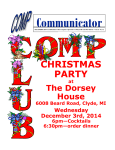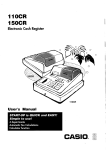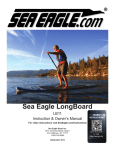Download HORIZONS - Computer Users of Erie
Transcript
HORIZONS Happy 30th Anniversary CUE! VOLUME 30 - NUMBER 01 MARCH 201 2 Latest News UP & COMING EVENTS FREE DIGITAL PHOTOGRAPHY CLASSES Photoshop Elements Class March 2012 Basic Point & Shoot Class April 2012 DSLR Class April 2012 RSVP & Details see pg 2 NEXT MEETING MARCH 15, 2012 CUE 30th Anniversary!! Holy Rosary 7 pm Visit our AwardWinning website at www.cuerie.com for the latest CUE Information. CUE meets regularly the third Thursday of the Month at Holy Rosary School. 7 pm in the Computer Lab. (Map and Directions Back Cover.) See the CUE Calendar for Special Interest Groups (SIGs) that meet throughout the month and the meeting locations. March 2012 IN THIS ISSUE CUE Calendar Genealogy SIG Notes Software Review Editor's Notebook CUE Elections Book Review February BUG SIG Notes Slide Scanning 2011 2 5 6 8 9 10 11 12 CUE would like to welcome Bob Gostischa from Avast Antivirus. Mr Gostischa will do a presentation at our monthly meeting on July 19 7:00pm – 9:00pm Holy Rosary School 1012 East 28th St Erie, PA Sponsered by APCUG. CUE is a member of APCUG The Association of Personal Computer User Groups News Newsand andInformation Informationto toexpand expandyour yourcomputing computingHorizons Horizons Page1 1 Page UPCOMING CUE EVENTS March 2012 Meeting Celebrate CUE's 30th Anniversary! Cake to be served General Meeting followed by DIGITAL PHOTO SIG DEMO As the first SIG night meeting for the year, this month’s demo will be presented by the Digital Photo SIG. Old and new camera basics will be discussed, and we will also answer your questions. If you have problems with your camera, bring it along and get some help!! Latest News FREE DIGITAL PHOTOGRAPHY CLASSES Photoshop Elements 10 Class Dates: March 1 ,8, 15, 22, 29 and April 5th 2012 Thursday at 6:00 PM to 9:00 PM It will be based on the latest version of Ele ments 10 and a class book will be required that will be the ONLY cost. Point and Shoot Camera Class Dates: April 10, 17 ,24 (Tuesdays and will start at 6:00 PM) and Sat May 5th at 10AM at Oliver Perry Statue. I do have some PDF files that will give you an under standing. You will need your manual and fresh and EXTRA batteries.What you will learn Aperture lens openings, shutter speeds and ISO speed sens itivity. Digital Single Lens cameras and those that look like a DSLR but have fixed lens EVF (Electronic View Finders). DSLR (Digtal Single Lens Reflex) Camera Class Dates: April12, 19, 26 (Thursday at 6:00PM) and Sat May 5th at 10 AM Oliver Perry Statue. I do have some PDF files that will give you an understanding. You will need your manual and fresh batteries and an Extra Flash if you have them. MEETINGS MARCH 06 Geneology SIG Dave Howell 7 pm 07 Digital SIG Lou Cioccio 7 pm 10 Mac SIG Lou Cioccio 9:30 am 15 General Meeting/Demo Holy Rosary 7 pm APRIL 03 Geneology SIG Dave Howell 7 pm 04 Digital SIG Lou Cioccio 7 pm 14 Mac SIG Lou Cioccio 9:30 am 19 General Meeting/Demo Holy Rosary 7 pm BUG SIG To be announced Tom Kuklinski MEETING INFORMATION Holy Rosary • 1012 E. 28th (park behind school) • Contact Lou Cioccio Dave Howell • 8667308 • [email protected] Tom Kuklinski • 7469165 • [email protected] Lou Cioccio • 8681320 • [email protected] Bill Ellis • 8682680 • [email protected] Meetings begin at time noted. PLEASE RSVP for all SIG meetings, to allow for planning changes, time changes or meeting postponements. All classes are FREE Please RSVP Lou Cioccio if you plan to attend or for further information NOTE Class size is limited! March 2012 News and Information to expand your computing Horizons Page 2 Happy 30th Anniversary CUE! Founded in March 1982, Computer Users of Erie has undergone many changes over the years to keep pace with the everchanging world of computing.The computer platforms vary; we have members using Windows XP, Windows Vista, Windows 95/98, Mac OS, Linux, and others. Our members are versed in many different hardware backgrounds. In fact, our roots go back to the days of the old Tandy CoCo (Color Computer), which was the basis around which our group was formed. CUE has always welcomed members from all walks of life, and all levels of expertise, from the novice just buying their first system, to the professionals that work in the computer industry as a way of life. Visitors are always welcome to attend one or two of our monthly meetings before joining. Benefits our members enjoy are the newsletter, our CUE Website, and a selection of SIG (Special Interest Groups) to give them a chance to concentrate indepth on subjects that are of interest to them. CUE also has a general Monthly meeting held on the third Thursday of each month, where all members are welcome to come and join in on the activities there. A demonstration or other presentation follows our business meeting, and questions are welcome. There are several SIGs operating within CUE that our members are welcome to participate in. Special Interest Groups Genealogy Macintosh Digital Photo BUG (Beginners User Group) There is no extra charge to join a SIG. You may join as many as you wish, or even start one focused on a topic not yet covered. Visitors are always welcome at our General Meeting, the third Thursday of the month. Why not stop at our next meeting or check out our website www.cuerie.com. April May June July August March 2012 Upcoming Meeting News Elections/Facebook Demo BUG SIG Demo Annual Picnic Avast Presentaion RETRO NIGHT MAJOR CUE EVENT September October November December Tablet Comparison Genealogy SIG Demo Holiday Buying Guide Holiday Party News and Information to expand your computing Horizons Page 3 About Horizons CUE Officer Information Officers President POSITION OPEN Vice President Olen Seidler [email protected] Secretary POSITION OPEN Treasurer John Fair [email protected] Board of Directors Mary Best [email protected] Hadley Jones [email protected] Harold Kelley [email protected] Tanya Mattson [email protected] Gene Meeks [email protected] Special Interest Groups (SIGs) Beginner’s User Group Tom Kuklinski [email protected] Digital Photo Lou Cioccio [email protected] Genealogy Dave Howell [email protected] Macintosh Lou Cioccio [email protected] Other Resources CUE Historian Tom Kuklinski [email protected] DOS Information Don Grim [email protected] Librarian Tanya Mattson [email protected] Webmaster Tom Kuklinski [email protected] 8146942008 8144743055 8144596751 8144547623 8148361803 8148331404 8148661580 8147469165 8148681320 8148667308 8148681320 8147469165 8144618289 8148331404 8147469165 Horizons is published monthly by the Computer Users of Erie (CUE), an independent, nonprofit computer user group, dedicated to the education and support of our members. The opinions expressed herein are those of the individual authors or the editor, and do not necessarily reflect the opinions of CUE. This publication is Copyright © 2012 by the Computer Users of Erie, all rights reserved. Permission to reprint is hereby granted to any NonProfit Organization, as long as proper credit is given, or not restricted by the original author or source. Advertising: Advertising is welcome from both our members and commercial sources. For current advertising rates, please send an email to the Editor requesting a copy of the Ad Rates file (Adobe Acrobat format). Newsletter Exchange: CUE welcomes newsletters from other user groups. If you would like to exchange newsletters, either by US Mail or via electronic (Internet) delivery, please send your newsletter to the address listed below. We will add your name to our mailing list and send you our newsletter in return. Address Changes: Any recipient of Horizons is urged to submit a change of address notification to the Editor, either via US Mail to the address shown below, or (preferably) via email, so we may keep our records accurate. Submissions: Submissions are always welcome from our members or outside sources. Submissions may be articles, images, cartoons, etc. For firsttime authors, please request a copy of our Submissions Guidelines from the Editor, prior to submitting any items. This will help to eliminate publication delays. Correspondence: General correspondence to CUE may be sent via US Mail to: Computer Users of Erie PO Box 8941 Erie, PA 165050941 USA Email: [email protected] For fastest results, direct your email correspondence to the desired individual. (If no personal email address is found, direct your message to the CUE email address, and it will be forwarded. CUE Disclaimer The Computer Users of Erie (CUE), a nonprofit affiliate of APCUG, is not connected with, nor does it represent the interests of such organizations as IBM, Apple, Texas Instruments, Microsoft, or any other manufacturer or vendor, nor can it assume responsibility for the accuracy or misrepresentation of materials or statements found in advertisements, articles, announcements, or presentations appearing in its newsletter or at CUEsponsored meetings. The members of the CUE Board of Directors, committees and SIGs are volunteers giving of their time and energy to assist CUE members through education. CUE shall not be held liable in name or performance for the outcome of activities or agreements to provide services offered by any person in the name of CUE. CUE welcomes comments, letters, original articles and programs for its newsletter "Horizons". Such materials may be submitted to: CUE Editor, P.O. Box 8941, Erie, PA, 165050941. Also can email [email protected]. Permission is hereby granted to other nonprofit computer user groups to reprint articles appearing herein, unless specifically restricted, provided credit is given to both its author, if known, and its original source. March 2012 News and Information to expand your computing Horizons Page 4 February Genealogy SIG Notes By Dave Howell, Computer Users of Erie The group checked out the announcement made at a recent Erie Society for Genealogical Research (ESGR) concerning the addition of digitized cemetery records to Ancestry.com and FamilySearch.org. We had difficulty finding the section dealing with "cemeteries" on Ancestry.com. At Hadley's suggestion, we did a search on Google for "cemetery records" and found Ancestry's site listing it as "Death, Burial, Cemetery & Obituaries" (www.ancestry.com/cemeteryrecords). The group explored the site for a while trying to zero in on cemeteries in Pittsburgh and in Erie County. It was soon apparent that very few cemeteries have digitized records available online. We could not find any Catholic cemeteries online but we did find The Erie Cemetery Association online. Carole was familiar with the site and helped us navigate their site. Ken showed us a couple of documents of a few ancestors he was able to find on FamilySearch.org dating back to the 1600's in Europe. Using the document numbers, he was able to order the microfilm from FamilySearch.org to view at the local LDS Church for small fee. He was able to make copies of the documents with which to continue his research. Carole showed us a book of Revolutionary War ancestors buried in northwestern Pennsylvania that she had just purchased. In this volume, she found one or two ancestors that will help her complete the requirements for membership in the Daughters of the American revolution (DAR). Good luck Carole! Our attention then turned to some issues with Legacy.com that Dave was having with his wife's family tree. There wasn't much he could do about changing the terms "Christening" and "Baptisms" to other events because those terms are hardwired in Legacy's code. However, other events can be added in the Family View. Dave also said that with Bill's help, he was able to solve the problems he was experiencing with multiple marriages and their children. Then it was noticed that Dave was listing the wives in the Family View using their surnames rather than their maiden names. That was a "booboo!" Now, Dave has to go back and change the surnames of all those married women in his wife's family tree except in the one case where the wife retained her maiden name! Bill showed the group how to get Legacy to automatically show the wife's maiden name by clicking on the "Options" tab, "Customize", "Data Entry", and checkmark "Add a default surname when adding a new father or child." That set Dave on the "straight and narrow!" asked how can he send it online to another member of the family who also has Legacy 7.5 on his computer. Bill said there are a couple of ways to do this by email. The group asked for the easiest way. Bill said that we should go to "File," click "Export To," then "GEDCOM file," and click on "Select Filename and START EXPORT." Dave typed in a new name and clicked on "SAVE." This procedure told the computer to save the file as a GEDCOM file having the name he typed in. To send the file to someone, you should click on START and select either "My Computer" or "Computer", depending on your version of Windows. This brings up all of the programs installed on your computer. Find and double click on "Legacy." Then double click on "Data." You will find here a list of your various family files you saved as a Legacy file (.fdb), backedup (.zip), or saved as a GEDCOM file (.ged). There are a bunch of other designations which you can ignore.) You have a choice of attaching one of these three files to an email. Sending a ".zip" file would require the recipient to "Restore" the file which may lead to problems. A better choice would be to send the file as a ".ged" file. The recipient need only click on "import" to install a ".ged" file in his Legacy program. Another good choice is sending the ".fdb" file which is Legacy's resident file designation and only requires the recipient to "open" the file. To finish the task, right click on your choice of file, click "Send to" and select "Mail recipient." You should be familiar with the rest of the procedure. The group decided to forego instructions for sending Family Tree Maker files online since we understand that their procedure is much more involved. The next meeting is scheduled for 7 PM, Tuesday, March 6th at (where else) Dave's house weather and RSVPs permitting. Now that Dave has completed his wife's family tree, he March 2012 News and Information to expand your computing Horizons Page 5 Software Review: Acronis True Image Home 2012 By Mark Mattson, Computer Users of Erie One never knows when disaster will strike. It could come anywhere, anytime, from any direction. And this is no less true when it comes to disaster striking your computer system. Just in the last month, I found out how true this is. I was preparing to start working on last month's newsletter and, when I started up my second computer (the one that does all my digital photo and newsletter work), I was faced with the dreaded 'click of Death' from the boot hard drive inside the box. Naturally, it had been over a month since the last backup on this system, and all my document templates and such were captive on a dying drive. Holding my breath, I gave the drive controller board a blast of component cooler, and it got the drive to boot. I then transferred all vital files from the dying drive as well as the second drive to my NAS system, and prepared for disaster recovery. I had been running evaluation tests on Acronis True Image Home 2012 prior to this failure, so I had a copy available to use to clone the entire drive to the second drive in the machine. This would allow me to keep working until I could purchase a new boot drive for this system. I installed the software onto the bad drive, and ran the drive clone feature, which imaged the original boot drive to the other one. When it was complete, I pulled the failing drive (good now for a paperweight), and fired up the machine again. Success! The image worked, and the computer was once again up and running. What could have been a disaster of major proportions was solved by the use of a single, inexpensive program. Without it, I would have faced at least a week of reloading all the apps on this machine, not to mention trying to find workable copies of newsletter templates, including the actual files of the published issues. I most likely would have lost a majority of the 2011 files. But the image had them all. The biggest time saver was the preservation of my Lightroom catalog...that alone would take about three days to recreate from the NAS box. In a matter of minutes, it was restored to the new drive and was intact. Acronis True Image Home 2012 is the latest release of their mostpopular backup solution for home users. Introduced originally in 2002, it then could produce disk images on recordable DVDs and other external recordable media, for use in restoring your system. As the years went by, the releases added more and more functionality, until the current version, which incorporates all the features of previous versions, and also gives you the online backup option debuted in True Image Home 2010. True Image Home 2011 also added support for Windows 7, as well as a new user interface, among other enhancements. Features to make life easier The feature set of True Image Home is able to handle most ecvery backup task you can think of. You may image your entire disk at once, or use it to make filelevel backups at any time you need them. No matter what your needs, there's a function builtin to handle it. March 2012 • Patented disk imaging and cloning software ensures that every bit of your data is backed up, and able to be restored to its original condition in minutes. No need to reinstall your software and OS (Operating System) again! • The new File Synchronization functionality allows you to keep files in sync between all your computers, with no effort on your part. • Run your backups on your schedule, not the program's. Smart scheduling allows you to set the times and days when the backups will run. And the new Set & Forget feature lets you set up your schedules once, then it does the work of running them for you. No more forgetting to run a backup. • Try & Decide allows you to install a new piece of software that you're not entirely sure of (as far as it not being a bug factory), and allows you to 'roll back' your system safely to before you installed it. No more dangers of bad things corrupting your computer. Good also for surfing somewhat iffy websites...it will help recover form those dangers as well, if you encounter any. • Nonstop Backup makes incremental backups of your data as you work, around the clock. You can now restore to any given point in time. • If you back up to large external hard drives that may not be supported your OS not a problem. True Image Home will support 2TB and larger drives with ease. • Have a NAS attached to your home network? No problem. True Image will detect it, and set it up as a backup location for you. • If you need to recover a single file or folder, or several, you can mount your backup image and use it to get what you need. No need to restore an entire disk for just a few missing files or folders. • If you have sensitive data that needs protection, not a problem...there's builtin encryption for you, waiting to be put to use . • Flexible backup options allow you to backup how you want...full image, file level backups, or incremental / differential backups. And the backup can run while you work...no need to shut down and boot into a backuponly running environment. • If you need off site storage for your backups, there is an option available for you as well. Acronis True Image Online allows you to back up your files to their secure data center, giving you peace of mind that your data will be available anywhere you may be. One feature to beware of, however, is the Secure Zone. It makes a hidden partition on the drive you are backing up, to store your backup files in. This WAS a useful function in the days when external drives weren't available, or too expensive to justify the cost. But the real danger is, if the drive should fail completely, as mine did, all your data is gone....because it's on the dead drive with your live partition. DO NOT use the Secure Zone feature. Installation When you purchase your copy of True Image Home 2012, you receive it via direct download to your machine. An email with your purchase details and serial key is then set to you to complete your installation. Simply run the executable file as you normally would, and answer the required setup questions. If you choose to use the defaults, installation News and Information to expand your computing Horizons Page 6 Software Review continued from page 6 takes only a matter of minutes. Unlike some other software packages, the license key is valid for only one machine. If you have multiple machines you need to image, you need to purchase licenses for each machine. More on this later...as well as a way to get them for a much lower price. In my case, installation only took about 5 minutes. I chose all defaults, and it went without a hitch. Once installed, doubleclick the icon to launch the program. be full, incremental, or differential here also. There are also a multitude of options available to let you tweak the backup to your requirements, giving you the freedom to choose how the program works...and the peace of mind that it does what you need it to do for you. There is also an option to set the options you choose as defaults, so you don't need to reselect them with each new backup job you create. Operation When you first open the application, you are greeted with a generic tasks window, which gives you some basic information on how to perform a backup, restore, or sync. It might not be a bad idea to review these hints, as well as look at the online materials at the Acronis website to get you started. You want to be at the backup functions, so click on the Backup and recover tab at the top to open the backup functions dialog. Once there, click on the Drive and partition backup icon in the menu bar, and you will be presented with the following window: Once you have the parameters of your backup job set, click OK to get back to the main backup window, and click Backup Now. That's all there is to it. The process will start by enumerating your files needing backing up, and then starts the image process. Depending on the size of your data and speed of your drives and interface (if USB) or media (if going to CD or DVD), this can take some time to accomplish. As an example, my first test backup was sized around 160GB, and took over an hour to complete, using an external USB 2.0 drive. As this is a somewhat antique system (1.3 GHz CPU and 1GB memory), the throughput is somewhat slower than an uptodate system. As with anything,y our results may vary...but an imagebased backup will take much less time to complete than a fileby file backup method. If you just need to back up a set of files or folders, that can be done without doing an entire drive image. On the backup window, click on the Other backups icon, and choose File backup. This window will appear: Select your source and destination drives here. You may switch between Drive and Partition views, in case you have a multiplication drive...you can select only the partition you need imaged, instead of doing the entire drive. You also need to select the backup style as well...whether it March 2012 News and Information to expand your computing Horizons Page 7 Software Review continued from page 7 which will allow you to select the files and folders you wish to back up. When completed (and you've chosen your destination drive), simply click on the Backup now button once again, and your selected items will be backed up. Pricing and availability Acronis True Image Home 2012 is available directly from the developer's website, www.acronis.com. A single PC license is priced at $49.99 as of this writing. If you need a 3 PC license, it will run you $79.99. Delivery is via electronic download. There is also a 30day free trial download available, if you want to try before buying. However, there IS an alternative available exclusively for user group members. A single copy license is available from Gene Barlow at User Group Relations (www.ugr.com) for only $25. This is the full, noncrippled program...no features are missing. He has made arrangements with Acronis for this special user group member pricing, and it is available to you now...but you MUST order from Gene's website. If you should need the three license package, he has it available as the Family Pack for $60, a savings of $20 from the Acronis store price. And as an additional bonus, Gene will ship you a physical CD with your program on it for r the same price, plus shipping and handling. Ideal if you don't have a broadband connection (the download is over 200MB, which can take some time on slow connections). Even more good things come when you purchase through Gene. First, he provides better support for the product than you'd usually get from Acronis as far as operation goes. He will provide you with a copy of his Starter Guide on the CD, or a link address with your serial number. This 21 page document has stepbystep instructions on installing and using the product the best way possible to get your off on the right foot. Another bonus is technical support. Acronis only gives you 30 days free support from the date you purchase. Gene will give you support as long as you own and use the product, at no additional charge. With the price of tech support companies are charging now, this is a highly attractive offer, one that can save you a lot of your hardearned money. And this all comes with a 50% savings from the manufacturer's pricing. A bargain that actually works for you! Final thoughts I have been using a competitive product to True Image for many years, and thought I had found the only backup application I would ever need. But recently it has become more unstable, and not getting any better with subsequent versions (I was beta testing the product, and saw what was happening). I set out to find a new solution, and had heard good things about True Image. I'm glad I decided to take the plunge and make the switch. The time savings alone from the failure of the hard drive in this machine, and the recovery that was provided by this product would make up ANY price they decided to charge for it. But for the price, it is a definite musthave for your toolkit, if you need to ensure reliable and accurate data preservation. Don't pass this one up. You'll be glad you have it at some point. Hard drives DO fail...and usually at the time you need them most. March 2012 Editors Notebook Welcome to the new and improved Horizons! After a lot of thought on redesigning the newsletter, in part due to the fact we did not even place in the top 3 from last year's APCUG competition, I decided it was time for a new look. Besides, since CUE is also celebrating its 30th Anniversary, it was another good reason for a change. I will be the first to admit, I am NOT a graphics designer. I can get by, with simple things, and sometimes a little more difficult, but that's about it. But my luck was with me when I met and married my wife, Tanya. Not only is she an outstandingly talented photographer, she is also an accomplished graphics designer, having worked in the field for many years. With some persuasion, I got her to sit down and do the heavy lifting of the redesign. The results are in your hands, or on your monitor. Along with the redesign, I've broken out of the Microsoft Publisher application, and moved to a 'real' page layout application. It's called Scribus, and it's a freeware, Open Source package that is relatively new on the market. It's a lot different from what I've been used to for the last 15 years or so, and it's going to take a while to get used to. But it's not all that difficult to use, especially with the manual open for reference in a different window. As this is the first issue under Scribus, please bear with me as I finetune things, and get used to the new operating environment. I'm trying to make it as right as I can this time, so only little things will need fixed as we go along. CUE Elections are next month. We need all CUE members to seriously consider putting their name in (or nominating a fellow CUE member) for an officer or board position. We have a lot planned for this year, and need dedicated individuals to help CUE grow into the future. Nominees will be announced soon. Watch the CUE email, and also next month's newsletter. A reminder to all you photographers: Lou Cioccio is running another round of Adobe Photoshop Elements classes, beginning March 1st, and running for 5 more Thursday evenings after that. The focus will be on Photoshop Elements v10, and you will be required to purchase a book to follow along with and perform class work with. Email Lou for more details. His email address can be found on page 4. For those of you who may be just starting out with digital photography, Lou is also running a series of classes aimed specifically at you. They will begin on April 10 for point&shoot users, and run for two more Tuesday evenings after that (April 17 and 24), and starting April 12, and continuing on the 19th and 26th. Both sessions will have a common date of May 5th for a Photo Walk at the Oliver Perry statue (at the corner of East 6th and French Street). These classes will start at 6 pm, and the May 5th walk will begin at 10am. News and Information to expand your computing Horizons Page 8 CUE Elections At the General Meeting on April 19, CUE members will be electing officers and atlarge board members who will lead the club into its Fourth Decade. The election will determine the President, Vice President, Secretary and Treasurer and five at large board members. A slate of candidates for these positions will be mailed or emailed to members and published in the April issue of the Horizons newsletter. Additions to the slate can be made at the April meeting prior to the vote if the candidate has indicated a willingness to serve. Those who can’t attend the April meeting can submit an absentee ballot by mail or email prior to the meeting. Getting good candidates on the slate requires a good response from you, the members! As Lou Cioccio wrote in his editorial on page 13 of the December, 2011 Horizon newsletter, CUE needs its members to “Step up to the plate!” and take an active role in the club. The jobs are not that difficult. Article IV of CUE’s ByLaws describes the duties of each office. CUE’s Constitution and ByLaws are on our website at www.cuerie.com/constitution_by laws.html. Atlarge board members attend Board Meetings generally held an hour prior to about half of the General Meetings and a few special Board Meetings at other times during the year. Olen Seidler selected a Nominating Committee to develop a slate of candidates and present that slate to the members. Part of their process is to solicit volunteers from within the eligible membership. You are eligible for an officer’s position if you are a dues paying member of the club. Spousal and dues paying members are eligible to serve as an atlarge board member. So now it’s “Batter up!” If you want to “Step up to the plate”, please contact one of us: The CUE Nominating Committee John Fair Lou Cioccio Hal Kelley March 2012 : [email protected] [email protected] [email protected] 3D Digital Picture Frame By George Harding, Treasurer Tucson Computer Society, AZ www.aztcs.org georgehardingsbd (at) earthlink.net Picture frame devices are designed to show your pictures in a slide show sort of display, one at a time, sometimes with other information on the screen. They come in various sizes, from small enough to attach to a bracelet to as large as a piece of letter paper. This picture frame is 8”, which refers to the diagonal measurement. This is one of the larger ones available. It has another feature that separates it from the others that are available today – it has 3D capability. The box contains the device itself, of course, but also includes a power cable, a USB connector cable, a user manual, redblue glasses and a remote control with battery. The unit runs on normal household electricity. There is no battery in the Picture Frame itself. The unit comes with several 3D pictures already installed and viewable. When you turn the unit on, these pictures can be shown right away. These photos can be viewed without the use of special glasses. The USB cable allows connection to a computer so that other pictures can be loaded into the Picture Frame. There is 2GB of memory builtin, adequate to store some hundreds of pictures. In addition to viewing pictures, the unit can also display videos and play audio files. The picture format is JPEG. The video format is MPEG, MOV or AVI. The audio format is MP3, WMA or WAV. When you connect the unit to a computer, internal memory displays as if it were an external disc. You can see the pictures, videos and audio files that are stored. A section of memory has a digital copy of the user manual and a program that you can use to convert any JPEG from 2D to 3D. This program is quite fast and has the unexpected effect of reducing the digital file size substantially. For the pictures I tested, the size was reduced by nearly 75%! When the conversion is complete, the image is displayed on your computer, but to see the 3D effect you must wear the redblue glasses supplied. You can adjust the degree of 3D depth. Then you save it to the Picture Frame’s memory for display. Input methods include PC, memory card or stick and USB port. This is an interesting and unusual version of a picture frame, one that may be interesting to those who regard 3D as the coming thing. About: 3D Digital Picture Frame Vendor: Blazon http://apclife.com/ Price: $209.67 @ Amazon Requires: WIN XP/Vista/7, 2GB memory, 200 MB hard disk space News and Information to expand your computing Horizons Page 9 Book Review: GoingPro By Tanya Mattson, Librarian, Computer Users of Erie Going Pro is well written by Scott Bourne and Skip Cohen. Both are influential professional photographers that have expanded their blog and webcast, Going Pro2010, into a book. The knowledge and insight in this book is tremendous My husband and I listen to Scott and Skip's podcasts, and I had been waiting for when the book would be published. The book was more than I anticipated. It starts out with finding oneself as a photographer, finding ones niche, (i.e. wedding, portrait, commercial etc) how to use social media for business... It is a wealth of information and a treasure trove for anyone who, even if they are not looking into going into photography, to use as a reference. The authors write like they talk – clear, concise, helpful. Tips and ideas on how to elevate photography, marketing and actually make money in not only this industry but also in this economy. When Going Pro arrived it was tough to put it down. There is a wealth of valuable tips, and gorgeous pictures in the pages of this book. This book is a sort of manual, it shows how to harness social media and market oneself. It is an online marketing guide for photographers to grow from amateur hobbyist to professional status. The book gives beginners (and pros) the tools they need in easy stepbystep and concise directions on how to get the edge on the market for themselves. Don’t get the wrong idea this is not a manual on how to take a picture, but how to make a picture and a photographer marketable. The book assumes that the reader knows how to use the gear, have a good understanding of composure, lighting, editing. The focus of this book is on how to get noticed in the competitive and overflowing (overwhelming) photography industry. The online marketing hints alone is worth the price of the book. ($29.99), and would also be applicable for other businesses. While it is tailored for photography, the insight and guides given for online marketing is gold. In this day and age, that is priceless – it seems more and more of the world and our lives are going ‘online.’ To some the book may seem to be written for only ‘newbie’s,’ for only new photographers. While those new in the industry, anyone trying to make a living from photography will find that the advice and recommendations are nothing less than vital. Not only working with ones workflow, the speed bumps that are on the way, but also how to deal with clients. These are the ways to work not harder, but actually smarter. Besides finding ones niche, customer service is March 2012 addressed. And the old tenets are true. Customer service is key. Always be professional. (That means especially online) Strive to provide not only the best, but the highest quality experience for each and every client. Word of mouth travels so much faster at 4G speed. It may seem so someone not having read the book that these are basic ideas that many would generally know. But they are interpreted in the new, fast moving, online age we are moving towards. It helps when two such brilliant authors and photographers explain what seems to be complex ideas – using social media to market – into a palatable language all can understand. This is the book that was sorely needed, and wonderfully delivered. They have the combined industry experience for at least 30 years. In addition, there is advice from many of the industry’s ‘giants’ such as Bambi Cantrell, Kevin Kubota, Tamara Lackey, and Jeremy Cowart just to name a few. If you are like me, I already follow the GoingPro blog and listen to the podcast. Why did I want this book? A couple of reasons; it is a manual and a ready reference that can be taken where and whenever I need it. Going Pro is wellwritten for photographers that are ready to make the move to 'professional' status. It is really hard to find the information that one needs out there to take something one really loves and make it a viable career Business can be intimidating and difficult to grasp on its own. This industry so much more so with all the rapid changes. The steps and roads one needs to follow are described in detail. Learn how to build your brand that is unique to you, how to use Twitter and Facebook as powerful social media tools that they are and create interest in that brand. How to network, and last, but not least, how not to let business run your life, but how you run your business. Even if you just want to learn about blogging, blog linking, Twitter & Facebook Do's and Don'ts, this is a practical guide that will be invaluable to anyone looking to build a successful business. The book is great a quick reference guide. Everything one needs is in the book, lists of resources to get one started in each area of business. This is one of the best financial investments and aspiring pro photographer or someone looking into doing business on the web. Should be on the must read textbook list of any photography or Business School/College. Going Pro is published by Crown Publishing and list for $29.99, but is available on Amazon.com for $18.74. Get your copy now, and start moving towards the life and business you always dreamt of. News and Information to expand your computing Horizons Page 10 February BUG SIG Notes By Dave Howell and Tom Kuklinski, Computer Users of Erie As people were arriving, Tom was showing the group his collection of "antique" computers such as the Apple MAC, Apple II Plus, Apple II c, Apple II GS, Tandy EX 1000, Kaypro II, and the Commodore 8032. As part of the festivities planned for CUE's 30th Anniversary celebration later this year, Tom is hoping a demodisplay of these and other early computer systems would take place. Tom also announced that CUE's election of officers and board members will be taking place this Spring and that we should consider taking an active part in the affairs of the Club. Mike brought in his new DELL tower and a new external HD on which was installed the "Click Free Backup" program. Mike had many of his questions answered about whether or not he had succeeded to back up the data from his Dell to the external drive. Then another member brought in her HP inkjet printer with a paper jammed inside. The group examined the situation looking for a way to open the printer to remove the paper. Seeing no way in other than through the front where the paper goes in and comes out, Tom was able to shuttle the on and off switch enough to grasp the edges of the jammed paper and slowly work it out of the machine. The printer was successfully tested by printing a color photo. March 2012 This exercise prompted a series of questions about printers. Among them was how to print web images with larger fonts. On screen web pages usually show up large enough for on screen viewing but printouts on paper often shows up too small. It was suggested that the web image be transferred to the desktop and pasted back to a word document and adjusted for printing. Some people complained that printing web pages results in printouts that cut off a part of the righthand border of the images. It was brought out that this happened a lot with earlier versions of Internet Explorer but not with version 8 or 9. If this happens with the earlier versions, it was suggested that the user upgrade to Windows 8 or 9, or download the Safari browser which avoids the problem. Near the end of the meeting, the group touched on computerstyle pornography, government spending for 3 meals a day in our public schools, and the number of people on welfare who spend money on cigarettes! Next meeting to be announced. News and Information to expand your computing Horizons Page 11 Slide Scanning 2011 By Greg Skalka, President, UCHUG, California www.uchug.org president (at) uchug.org On the morning of October 22, 2007, my family, like many others in northern San Diego County, awoke to the threat of wildfires moving into urban areas. Though we were under mandatory evacuation orders, the need to leave was not urgent, so we were able to pack up our four cars over several hours. All the irreplaceable and important items we could fit were loaded, including photo albums, computer cases, external hard drives and my collection of 35 mm slides. We headed up to Orange County to stay for a few days, and fortunately had a house to return to. Though our neighborhood was never really threatened, the experience left an impression on me. I’ve owned a digital camera for 11 years, and all of the 40,000 digital photos I had taken in that time were easily transported with us on a single external hard drive. Because I also kept a backup of these files in another geographic location, I was even less concerned about their safety. My collection of 7300 slides taken over 32 years was a big concern, however, since they occupied two large boxes and were the only copies I had. Though I already owned three film scanners at the time, I had never gotten around to starting the scanning process, as I was still searching for that elusive perfect scanning method. I spent more time researching scanning options after the fires, bought a fourth scanner (a PrimeFilm 3600u film scanner) and outlined my new scanning plan in the film scanning presentation I gave to our group in 2008 (which can be viewed at www.uchug.org/Presentations/Slide%20Scanning.pdf). Three years have passed since then, and I’ve only scanned a few slides. Unfortunately, I’ve found dealing with these thousands of slides is a daunting task. I’d found a scanner that provided good results, but with a scan time of 1 to 4 minutes each, I’d need to spend the equivalent of 3 to 12 work weeks (of 40 hours each) to complete the task. I could hire out the job, but even Costco’s photo services would charge $2100 to scan all my slides. Faced with a large cost in either time or money, I wound up doing nothing, and so my slides still sit in film form, vulnerable and degrading over time. Fortunately my procrastination has managed to be beneficial, as there are now new film scanning devices available with much shorter scan times. One of these is the Wolverine Data F2D300 35mm film to digital converter (www.wolverinedata.com). It appears to contain the guts of a digital camera, so it captures the image quickly all at once, rather than in a slow scan. It does not even require a computer, storing the photo files in a small internal memory or a removable SD memory card. The unit is powered from an AC adapter and cable. The cable has a small connector on one end (for the March 2012 scanner) and a USB connector on the other. The scanner can be powered from AC by plugging the cable USB end into the power adapter, or the unit can be powered from any USB port by using only the cable. Operation is simple, with only four buttons on the top of the unit. The control menus and the image to be scanned are displayed on a 2.4” LCD display on the front of the device. The scanner can be set to scan slides, negatives and black & white (negatives, I presume). Two plastic scanning trays are provided. One tray holds up to four slides in their cardstock or plastic mounts; the other holds strip negatives (up to six 35 mm images). The trays have a hinged cover with magnetic latches to hold it closed. The slide tray is easy to load; the negative tray requires more effort to align the film’s notches with pegs on the tray’s base. A loaded tray is inserted into an opening on the right side on the scanner near the base and then protrudes out the other side. The tray is shifted to allow each slide to be scanned. Detents in the tray help index the tray for each slide or negative, but you can also use the display to make sure the tray is lined up in the scanner correctly. It is best to place the slide or negative in the tray so that the image in the display has the correct orientation, but there is also a menu selection to flip or mirror the image before scanning. The brightness of the image can be adjusted to some degree before scanning through an adjustment to the internal LED backlight. The brightness can be set to one of seven levels from 3 to +3 (+3 being the brightest, and 0 assumed to be nominal). By some degree, I mean that the “camera” inside the device also appears to have an automatic exposure feature that compensates for the brightness adjustment at times. This means that a change in the brightness setting does not always result in a visible change to the resulting image. To scan, the OK/COPY button is pressed once; the scan takes only a couple of seconds. The unit then displays a save/edit menu. A second button press saves the captured image to either the internal 25 MB memory or a memory card in the external SD memory card slot. I have only tried a 2 GB SD card in the slot, though the product’s box says it is also compatible with SDHC (though this is the only documentation that indicates SDHC capability). The save/edit menu also allows the image to be rotated 90 degrees in either direction (for portrait vs. landscape orientation), though it appears it only changes to portrait mode on the scanner’s display. All of my saved images remained in landscape orientation. The scanner claims a 7.3 megapixel image, which was confirmed by the 3312 x 2208 (nominal) image files I News and Information to expand your computing Horizons Page 12 Scanning 2011 continued from page 12 captured. The files are saved in JPEG format with fairly strong compression; the typical image file size is 1.4 to 1.8 MB. The scans I made were of good resolution, with no noticeable compression artifacts. The unit I tested appeared to crop the slide slightly, so the slide mount was not at all visible. I made scans of slides and color negatives and both came out well. To copy the photo files to a computer, you can simply remove the SD card. The unit must be connected to a USB port on a computer (through the power/data cable) to copy any files stored in internal memory. The scanner can be set to provide a slide show of stored images on its LCD screen. The unit can also display on a TV with a display cable (which is not included), per the documentation. Overall, I found the unit I tested worked well, providing a reasonable image very quickly. Even allowing an average of 10 seconds per slide to scan (to allow for tray loading), I could scan my entire slide collection in only 20 hours. This would give me a good quality copy of all my slides in a short period of time. I could then use my highresolution PrimeFilm scanner on only the select few slides where a better quality scan might be needed in the future. The only suggestions for changes or improvements to the Wolverine Data F2D300 I found are: • Provide a JPEG compression adjustment, so that images can be saved at higher quality. The high JPEG compression is my main gripe about the unit. • Provide a way to disable the automatic exposure feature, so the brightness adjustment works better. • Provide a way to set the date and time in the JPEG file, so it can be set to reflect when the original photo was taken. The unit currently saves the JPEG files with a timestamp from an internal clock that starts from 1/1/2008 at 12:00 PM each time the device is powered on. Overall, I found the Wolverine Data F2D300 to be a good value. While I’d prefer it saved images with a lower compression, or ideally with a lossless compression like PNG, its ability to scan so quickly makes it useful when there are a lot of slides or negatives to scan. It may not scan with the highest resolution, but it is definitely among the fastest. Chapter 2 When Two is not Better Than One The Wolverine Data F2D300 unit I used for this review was loaned to me by a member of my user group who won it at the 2011 Southwest Computer Conference (it was donated to the conference by Wolverine Data). After seeing how well it worked and how quickly it could scan slides, I purchased one for myself. Unfortunately, my unit did not work quite as well as the borrowed one. Instead of cropping the slide image slightly, my scanner had a slightly wider view, so that the rounded inside corners of the slide mount are barely visible. This is not a problem in my estimation; I actually prefer this, so I can crop it myself later if desired. Unfortunately, the images captured are also slightly out of focus. The problem cannot be seen on the scanner display, but is apparent when viewing the images fullscreen on a computer display. The files captured by the borrowed scanner are noticeably clearer by comparison. I called the support number provided with the product (Irvine, CA area code) and was quickly connected to tech support. The person I spoke with confirmed that the focus problem could not be corrected by any adjustment, and that they would provide me with an RMA number to return it. Since I purchased it from Costco (online), I elected to save the return postage that I presumed I would need to pay, and instead returned it to Costco (at a store). I then ordered another F2D300 scanner. My second slide scanner was a keeper. The image was slightly clearer than even the borrowed scanner. Like the borrowed scanner, the image was slightly cropped, but this new one also had the image shifted down slightly. I am dismayed that this product does not appear to be very consistent between units in image quality, but at least I got one that I am happy with on the second try. I’m not interested in rolling the dice again. Now I can get my slides digitized before the fire season this fall. Calling all CUE Members: If there is a suggestion or a review you would like to do, remember review copies are available from some companies. That means you write the review you get to keep the book, software, etc., for Free. Just contact Mark Mattson at [email protected] And don't forget to checkout the updated website: www.cuerie.com March 2012 News and Information to expand your computing Horizons Page 13 APCUG/CAMUG 2012 Regional Computer Conference The Canton Alliance Massillon Users Group (CAMUG), co-host of the 201 2 Regional Computer Conference have identified more than 20 different topic sessions and is currently lining up presenters. The Conference will be held on the 1 3th and 1 4th of July 201 2 Whether you are a computer user or a mobile device user you will find a session that will be beneficial to you. It could even be said that APCUG might stand for Alternative Platform Computing Useful Gadgets. Additionally, the co-host CAMUG might stand for Computers and Mobility Unique Gadgets. If you are using a Windows-based, Linux, Mac or mobile device many programs and applications have cross platform functionality. The early bird registration has begun. The fee for the early bird registration is $50, the regular registration fee is $60, and on site or registration after the 1 st of July 201 2 will be $75. The Barrette Business and Community Center the venue for the conference is located on the Walsh University campus in North Canton, Ohio. If you are interested in attending, please email [email protected] for further details. March 2012 News and Information to expand your computing Horizons Page 14 CUE Corner Remember, all CUE membersreceive a 35% discount on all book purchases. You may order online at www.peachpit.com Use the coupon code UE23AAPEUF at checkout (note the code is CASE SENSITIVE) CUE Membership Application Today's Date Name Address City State Alt Phone Home Phone Email Address Dues Rates Regular Membership Student Membership US Mail of newsletter $24 / year $1 5 / year $1 2 extra / year Student members MUST present proof of student status March 2012 ZIP Mail completed application and check to: Computer Users of Erie Membership PO Box 8941 Erie, PA 1 6506-0941 News and Information to expand your computing Horizons Page 15 CUE Computer Users of Erie Erie, PA Directions to Holy Rosary School CUE Members and Visitors Arriving at the school, turn into the drive between the Church and the School building. Proceed through the chain poles at the rear of the drive into the main parking lot. Turn RIGHT in the lot, and proceed to the far end of the parking lot. Park anywhere near the ramp and steps. Enter through that doorway, then follow the signs to the CUE meeting room.. If the chain is up at the rear of the drive, go around the corner and into the lot from 27th Street Finding Holy Rosary From the West Take 26th St. (Rt. 20) to the intersection of Parade Street. Turn right, go to the next light. Make a hard left turn onto 28th St. Follow to the school, which will be on your left. From the South From Rt. 19 (Peach St.), Rt. 97 or Rt. 8, follow that street to 38th Street. Head east on 38th street. Turn LEFT onto East Ave. from East 38th street (first traffic light east of the intersection of Rt. 8 (Pine Ave.) and East 38th St.) The school will be immediately in front of you when you reach the Tintersection of East Ave. and 28th St. From the East Follow Rt. 20 WEST to Broad Street. Follow Broad street until you see WalMart and McDonalds on your left. Turn LEFT onto Burton Ave. When you reach the end of the street, turn RIGHT onto 28th St. School will be on your right in approximately 3 blocks. Horizons Computer Users of Erie PO Box 8941 Erie, PA 165050941 Address label here March 2012 News and Information to expand your computing Horizons Page 16