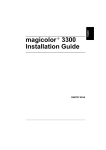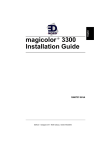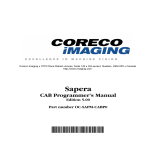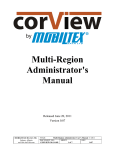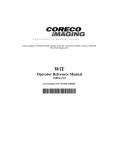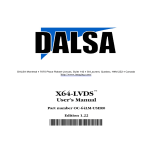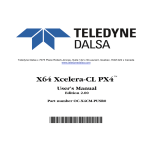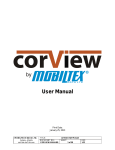Download Sapera LT Basic Modules Reference Manual
Transcript
DALSA • 7075 Place Robert-Joncas, Suite 142 • St-Laurent, Quebec, H4M 2Z2 • Canada
http://www.imaging.com
Sapera LT™
Basic Modules
Reference Manual
Edition 6.00
Part number OC-SAPM-BMR00
*OC-SAPM-BMR00*
NOTICE
© 2006 DALSA Corp. All rights reserved.
This document may not be reproduced nor transmitted in any form or by any means, either electronic
or mechanical, without the express written permission of DALSA Corp. Every effort is made to ensure
the information in this manual is accurate and reliable. Use of the products described herein is
understood to be at the user’s risk. DALSA Corp. assumes no liability whatsoever for the use of the
products detailed in this document and reserves the right to make changes in specifications at any time
and without notice.
Microsoft® is a registered trademark; Windows®, Windows NT®, Windows® 2000, and
Windows® XP are trademarks of Microsoft Corporation.
All other trademarks or intellectual property mentioned herein belong to their respective owners.
Printed on August 1, 2006
Document Number: OC-SAPM-BMR00
Printed in Canada
Contents
INTRODUCTION ________________________________________________________________ 1
OVERVIEW OF THE MANUAL ............................................................................................................. 1
ABOUT THE MANUAL ........................................................................................................................ 2
USING THE MANUAL ......................................................................................................................... 2
SAPERA C API OVERVIEW ______________________________________________________ 3
SAPERA ARCHITECTURE .................................................................................................................... 3
Application Architecture ........................................................................................................... 3
Definition of Terms.................................................................................................................... 4
Library Architecture.................................................................................................................. 4
DESCRIPTION OF SAPERA MODULES .................................................................................................. 5
THE THREE SAPERA APIS ................................................................................................................. 7
HEADER FILES AND LIBRARIES (C API) ............................................................................................ 7
CREATING A SAPERA C APPLICATION ............................................................................................... 8
Visual Studio 6.0 ....................................................................................................................... 8
Visual Studio .NET 2003 and Visual Studio 2005..................................................................... 9
C++ Builder 6........................................................................................................................... 9
API NAMING CONVENTIONS ............................................................................................................. 9
Functions................................................................................................................................... 9
WORKING WITH HANDLES ............................................................................................................... 11
Getting a Server Handle.......................................................................................................... 11
Getting the Resource Handle .................................................................................................. 12
ERROR MANAGEMENT..................................................................................................................... 14
Interpreting Status Codes........................................................................................................ 14
Monitoring Sapera Errors....................................................................................................... 16
CAPABILITIES AND PARAMETERS .................................................................................................... 16
What is a Capability? .............................................................................................................. 16
Accessing a Capability ............................................................................................................ 16
What is a Parameter?.............................................................................................................. 17
Accessing a Parameter............................................................................................................ 17
ACQUIRING IMAGES __________________________________________________________ 19
REQUIRED MODULES ....................................................................................................................... 19
FRAME GRABBER ACQUISITION EXAMPLE ...................................................................................... 19
MODIFYING THE FRAME GRABBER PARAMETERS............................................................................ 21
Modifying Parameters Individually......................................................................................... 21
Sapera LT Basic Modules Reference Manual
Contents • i
Modifying Parameters by Group............................................................................................. 22
USING AN INPUT LOOKUP TABLE .................................................................................................... 23
CAMERA ACQUISITION EXAMPLE .................................................................................................... 25
MODIFYING THE CAMERA FEATURES .............................................................................................. 27
Accessing Feature Information and Values............................................................................. 27
Writing Feature Values by Group ........................................................................................... 31
DISPLAYING IMAGES __________________________________________________________ 33
REQUIRED MODULES ....................................................................................................................... 33
DISPLAY EXAMPLE .......................................................................................................................... 33
MODIFYING THE VIEW PARAMETERS............................................................................................... 34
View Modes ............................................................................................................................. 34
Source and Destination Windows and Zooming...................................................................... 35
DISPLAYING IN A WINDOWS APPLICATION ...................................................................................... 36
WORKING WITH BUFFERS _____________________________________________________ 39
ROOT AND CHILD BUFFERS ............................................................................................................. 39
BUFFER TYPES ................................................................................................................................. 40
READING AND WRITING A BUFFER .................................................................................................. 42
Simple Buffer Data Access ...................................................................................................... 42
Buffer Data Access Using Pointers ......................................................................................... 43
DRAWING WITHIN IMAGES ____________________________________________________ 45
OVERVIEW....................................................................................................................................... 45
INITIALIZING THE GRAPHIC ............................................................................................................. 45
DEFINING GRAPHIC ATTRIBUTES..................................................................................................... 46
DRAWING SHAPES ........................................................................................................................... 47
DRAWING VECTORS ........................................................................................................................ 48
DRAWING TEXT ............................................................................................................................... 49
SAPERA FRAME GRABBER ACQUISITION API ___________________________________ 51
ACQUISITION PARAMETERS & CAPABILITIES .................................................................................. 51
ACQUISITION FUNCTIONS ................................................................................................................ 51
CAMERA MODULE FUNCTIONS ........................................................................................................ 63
VIC MODULE FUNCTIONS ............................................................................................................... 66
SAPERA CAMERA ACQUISITION API ____________________________________________ 69
ACQDEVICE MODULE...................................................................................................................... 69
AcqDevice Parameters ............................................................................................................ 69
AcqDevice Functions............................................................................................................... 70
FEATURE MODULE .......................................................................................................................... 89
Feature Parameters................................................................................................................. 89
Feature Functions ................................................................................................................... 96
EVENTINFO MODULE..................................................................................................................... 102
EventInfo Parameters............................................................................................................ 102
EventInfo Functions............................................................................................................... 105
ii • Contents
Sapera LT Basic Modules Reference Manual
SAPERA BASIC MODULES API _________________________________________________ 107
OVERVIEW .................................................................................................................................... 107
Sapera Function General Return Codes ............................................................................... 108
BUFFER MODULE .......................................................................................................................... 108
Capabilities ........................................................................................................................... 108
Parameters ............................................................................................................................ 109
Macros................................................................................................................................... 114
Functions............................................................................................................................... 115
COUNTER MODULE ....................................................................................................................... 143
Capabilities ........................................................................................................................... 143
Parameters ............................................................................................................................ 144
CORCOUNT Structure Definition......................................................................................... 146
Functions............................................................................................................................... 146
DISPLAY MODULE ......................................................................................................................... 152
Capabilities ........................................................................................................................... 152
Parameters ............................................................................................................................ 160
Functions............................................................................................................................... 165
FILE MODULE ................................................................................................................................ 170
Parameters ............................................................................................................................ 170
Functions............................................................................................................................... 174
GRAPHIC MODULE ........................................................................................................................ 183
Capabilities ........................................................................................................................... 183
Parameters ............................................................................................................................ 183
Functions............................................................................................................................... 185
I/O MODULE ................................................................................................................................. 195
Definitions ............................................................................................................................. 195
Capabilities ........................................................................................................................... 195
Parameters ............................................................................................................................ 199
Functions............................................................................................................................... 202
LUT MODULE ............................................................................................................................... 208
Parameters ............................................................................................................................ 208
Functions............................................................................................................................... 209
MANAGER MODULE ...................................................................................................................... 223
Functions............................................................................................................................... 223
TRANSFER MODULE ...................................................................................................................... 240
Capabilities ........................................................................................................................... 240
Parameters ............................................................................................................................ 248
CORXFER_DESC Structure Definition ................................................................................ 254
Functions............................................................................................................................... 255
VIEW MODULE .............................................................................................................................. 268
Capabilities ........................................................................................................................... 268
Parameters ............................................................................................................................ 276
Functions............................................................................................................................... 285
CORVIEW_BLIT_DESC Structure Definition ...................................................................... 293
PCI DEVICE MODULE.................................................................................................................... 294
Functions............................................................................................................................... 294
Sapera LT Basic Modules Reference Manual
Contents • iii
ERROR MESSAGES ____________________________________________________________ 301
BIT DESCRIPTION........................................................................................................................... 301
STATUS ID..................................................................................................................................... 301
LEVEL............................................................................................................................................ 315
MODULE ID................................................................................................................................... 315
MACRO DEFINITIONS _________________________________________________________ 317
SAPERA MACROS........................................................................................................................... 317
DATA DEFINITIONS ___________________________________________________________ 321
DATA TYPES .................................................................................................................................. 321
DATA FORMATS............................................................................................................................. 324
APPENDIX A: SERVER MANAGEMENT _________________________________________ 335
THE SERVER DATABASE ................................................................................................................ 335
THE SAPERA SERVER SERVICE ...................................................................................................... 336
ADDITIONAL SERVERS ................................................................................................................... 336
SERVER MANAGEMENT DIAGRAM ................................................................................................. 337
GETTING A SERVER HANDLE (REVISITED) ..................................................................................... 338
COMMUNICATING BETWEEN PROCESSES ....................................................................................... 339
APPENDIX B: FILE FORMATS __________________________________________________ 341
BUFFER FILE FORMATS .................................................................................................................. 341
Buffer Data Formats Supported as Input by FileSave Functions.......................................... 343
GRAPHIC FONT FILE FORMAT ........................................................................................................ 344
LUT FILE FORMAT ........................................................................................................................ 345
DALSA CONTACT INFORMATION ______________________________________________ 347
SALES INFORMATION ..................................................................................................................... 347
International/Canada ............................................................................................................ 347
USA........................................................................................................................................ 347
TECHNICAL SUPPORT..................................................................................................................... 348
GLOSSARY OF TERMS_________________________________________________________ 349
INDEX ________________________________________________________________________ 353
iv • Contents
Sapera LT Basic Modules Reference Manual
Introduction
Overview of the Manual
The Sapera LT Basic Modules Reference Manual is the main reference for the Sapera C API. The
manual is divided in two: the first part presents an overview of how to use the API, the second part
describes the API’s functions and parameters.
The Sapera Acquisition Parameters Reference Manual complements the Sapera LT Basic Modules
Reference manual with a description of all the acquisition parameters, capabilities and definitions.
Note that the Sapera LT Pixel Processor Module Programmer's Manual and the Sapera LT CAB
Programmer's Manual ship only with the appropriate hardware.
This manual covers the following topics:
• Sapera C API Overview
Information and examples on using the Sapera C API
•
Sapera Acquisition Modules API
Description of the Sapera Acquisition modules and their functions.
Refer to the Sapera LT Acquisition Parameters Reference Manual for a description of the
acquisition parameters and capabilities.
•
Sapera Basic Modules API
Description of the Sapera Basic modules and their functions.
•
Error Messages
Description of the error message returned by Sapera function calls.
•
Macro Definitions
Description of all Sapera supplied macros.
•
Data Definitions
Description of all data types used in Sapera.
•
Appendix A: Server Management
Descriptions of acquisition controls including camera parameters and capabilities.
•
Appendix B: File Formats
Description of all buffer, graphic font, and LUT file formats supported by Sapera LT.
•
DALSA Contact Information
Phone numbers, web site, and important email addresses.
Sapera LT Basic Modules Reference Manual
Introduction • 1
About the Manual
This manual exists in printed, compiled HTML help, and Adobe Acrobat® (PDF) formats. The help
and PDF formats make full use of hypertext cross-references and include links to the DALSA home
page on the Internet located at http://www.imaging.com, accessed using any web browser.
Using the Manual
File names, directories, and Internet sites will be in bold text (e.g., setup.exe, c:\windows,
http://www.imaging.com). Function parameters will be in italics (e.g., hServer).
Source code, code examples, text file listings, and text that must be entered using the keyboard will be
in typewriter-style text (e.g., [PixelClock]).
Menu and dialog actions will be indicated in bold text in the order of the instructions to be executed,
with each instruction separated by bullets. For example, going to the File menu and choosing Save
would be written as File•Save.
2 • Introduction
Sapera LT Basic Modules Reference Manual
Sapera C API Overview
Sapera Architecture
The following section describes application architecture, related terms, and illustrates Sapera's library
architecture.
Application Architecture
Whichever API is used (C, C++, or ActiveX), the Sapera modular architecture allows applications to
be distributed on different Sapera Servers. Each server can run either on the host computer or on a
DALSA board. Sapera calls are routed to different servers via the Sapera messaging layer in a fashion
completely independent of the underlying hardware.
User Application
ActiveX Controls
Sapera++ (C++)
Standard API (C)
Host Server
Messaging Layer
Board 1 Server
Board 2 Server
Sapera LT Basic Modules Reference Manual
Board 3 Server
...
Sapera C API Overview • 3
Definition of Terms
What is a server?
A Sapera Server is an abstract representation of a physical device like a frame-grabber, a processing
board, or a desktop PC. In general, a DALSA board is a server. Some processing boards, however,
may contain several servers; this is true when using multi-processor boards.
A server allows Sapera applications to interact with the server’s resources.
What is a static resource?
Resources attached to a physical device are called static resources. For example, a frame grabber can
have an acquisition resource, display resource, and a processor resource. These resources can be
manipulated to control a physical device through a Sapera Server.
What is a dynamic resource?
A dynamic resource is an abstract representation of data storage (such as a buffer, lookup table, object,
etc.) or links that connect the data storage to static resources. Unlike static resources, dynamic
resources are not dependent on physical devices; therefore, users on a specified server can freely
create dynamic resources.
What is a module?
A module is a set of functions used to access and/or control a static or a dynamic resource. The
complete Sapera API is composed of a series of modules organized in a particular architecture. These
modules are described in the Description of Sapera Modules section.
Library Architecture
The block diagram below illustrates the Sapera Library architecture illustrating all the module
interconnections. In this diagram, standard rectangles represent dynamic resource modules while
rounded rectangles represent static resource modules.
4 • Sapera C API Overview
Sapera LT Basic Modules Reference Manual
Frame Grabber Acquisition API
Cam / Vic
Acq
Lut
Camera Acquisition API
Feature
AcqDevice
Xfer
Buffer
View
File
Graphic
Display
EventInfo
Cab
PixPro
Description of Sapera Modules
Below is a brief description of the modules (blocks) and their connections to other modules.
Acquisition Module (Acq)
The Acquisition module refers to a static resource. It is used to control an acquisition device that is
present on any DALSA board that supports an acquisition section. The Acquisition module includes
the functionality to read and write the acquisition parameters individually. Optionally, it can work in
conjunction with both the Cam and Vic modules for grouping and storing parameters. The Transfer
module, however, is required for synchronizing (starting or stopping) the acquisition process. This
module is used by the Transfer module and uses the Cam and Vic modules.
Cam and Vic Modules
These two modules refer to dynamic resources. They are used for grouping and storing acquisition
parameters related to the camera (cam) and video-input-conditioning (vic), respectively. Examples of
Cam parameters include video format, number of input bits and the pixel clock, while examples of Vic
parameters include brightness, contrast, and saturation.
Note: The Cam and Vic modules are strictly dedicated to the usage of cameras hooked to a frame
grabber. To manipulate a GigE or DCAM camera refer to the AcqDevice module.
AcqDevice Module
Sapera LT Basic Modules Reference Manual
Sapera C API Overview • 5
The AcqDevice module refers to a static resource. It is used to control a DALSA camera device (e.g., a
GigE camera). The AcqDevice module includes the functionality to read and write the feature values
individually or all at once. The module also allows to save/restore the features to/from a file. The
Transfer module, however, is required for synchronizing (starting or stopping) the acquisition process.
This module is used by the Transfer module and uses the Feature module.
Feature Module
The Feature module refers to a dynamic resource. It is used to retrieve the feature information from the
AcqDevice module. Each feature supported by the AcqDevice module provides a set of capabilities
such as name, type, access mode, etc. that can be obtained through the feature module.
EventInfo Module
The EventInfo module refers to a dynamic resource. It is used to retrieve information from the events
sent by the AcqDevice module. Each event supported by the AcqDevice module provides a set of
parameters that can be accessed individually through the EventInfo module.
Transfer Module (Xfer)
The Transfer module refers to a dynamic resource. It is used to establish a connection and perform a
data transfer between a source and a destination resource. For example, it is used to control an
acquisition process by using the Acquisition resource as the source and a Buffer resource as the
destination. The Transfer module uses the Acq, AcqDevice, Buffer, Cab, and Pixel Processor modules.
Buffer Module
The Buffer module refers to a dynamic resource. The module includes the functionality to manipulate
a generic buffer that can be either one-dimensional (a vector) or two-dimensional (an image). Buffers
are the base data storage resources of Sapera. The Buffer module is used by the Transfer, View and
Graphic modules.
LookUp Table Module (Lut)
The LookUp Table module refers to a dynamic resource. The module includes the functionality to
manipulate a generic LookUp table. The LookUp Table may be used as an input (in an acquisition
process), an output (in a display process), or processing LookUp Table. The Lookup Table module is
used by the Acq, AcqDevice, and View modules.
View Module
The View module refers to a dynamic resource. It is used to establish a connection and perform a data
transfer between the Buffer and Display resources. For example, it is used to display a buffer by
transferring its data from system memory to video memory. The View module uses the Buffer and
Display modules.
File Module
The File module refers to a dynamic resource. It is used to exchange images between buffers and files.
Various file formats are supported (e.g., TIFF, BMP, RAW, JPEG, AVI, and the DALSA Custom
Format - CRC).
6 • Sapera C API Overview
Sapera LT Basic Modules Reference Manual
Display Module
The Display module refers to a static resource. It is used to control a display device that is present on
the system display (your computer video card) or on any DALSA board supporting a display section.
The Display module includes the functionality to read and write display parameters. In cases where the
buffer is located outside video memory (system memory or off-screen memory), the View module
transfers data to video memory. The Display module is used by the View module.
Graphic Module
The Graphic module refers to a static resource. It is used to control a graphic or processing device that
is present in the system (your system CPU) or on any DALSA board supporting onboard graphics or
other processing devices. The Graphic module includes the functionality to manipulate drawing
shapes, vectors, and text within a buffer. The Graphic module uses the Buffer module.
DALSA Coreco Auxiliary Bus Module (Cab)
The DALSA Coreco Auxiliary Bus (CAB) module refers to a static resource. It is used to control the
DALSA Coreco Auxiliary Bus device. The CAB is typically used for transferring data between two
DALSA boards. This module is used by the Transfer module. For more information, consult the
Sapera LT CAB Programmer’s Manual.
Pixel Processor Module (PixPro)
The Pixel Processor module refers to a static resource. It controls the Pixel Processor daughter card
that plugs into certain DALSA boards. The Pixel Processor is often used for applying simple preprocessing to an image. The Pixel Processor module is used by the Transfer module. For more
information, consult the Sapera LT Pixel Processor Module Programmer’s Manual.
The Three Sapera APIs
Three different APIs are available under Sapera:
• Sapera Standard API (based on C language)
•
Sapera++ Classes (based on C++ language)
•
Sapera LT ActiveX Controls (language independent)
The following sections will illustrate the standard C API. For C++ and ActiveX API information
consult the Sapera++ Programmer’s Manual and the Sapera LT ActiveX Controls Programmer’s
Manual respectively.
Header Files and Libraries (C API)
The following files are provided for building C applications with Sapera LT.
Sapera LT Basic Modules Reference Manual
Sapera C API Overview • 7
File Name
Description
Location
corapi.h
Main header file
Sapera\Include
corapi.lib
C library for Visual C++ .6.0 and up
Sapera\Lib
corapi.lib
C library for C++ Builder 6
Sapera\Lib\Bc
Creating a Sapera C Application
The following sections describe how to create a Sapera C application in Visual Studio 6.0, Visual
Studio .NET 2003, Visual Studio 2005, and C++ Builder 6.
Visual Studio 6.0
To compile and link an application that uses the Sapera C library:
1.
2.
3.
4.
Include corapi.h in the program source code (it includes all other required headers).
Add $(SAPERADIR)\Include in Project | Settings… | C/C++ | Preprocessor |
Additional include directories.
Insert $(SAPERADIR)\Lib\corapi.lib in Project | Add to Project | Files.
In Project | Settings… | C/C++ | Code Generation | Use run-time library, choose the
option Multithreaded DLL (in release mode) or Debug Multithreaded DLL (in debug
mode).
Note: Step 4 is required because the Sapera library is compiled with the Multithreaded DLL version of
the Microsoft runtime library. If your application contains other DLL components, compile these
DLLs with the same option.
8 • Sapera C API Overview
Sapera LT Basic Modules Reference Manual
Visual Studio .NET 2003 and Visual Studio 2005
To compile and link an application that uses the Sapera C library:
1.
2.
3.
4.
Include corapi.h in the program source code (it includes all other required headers)
Add $(SAPERADIR)\Include in Project | Properties | C/C++ | General | Additional
Include Directories.
Insert $(SAPERADIR)\Lib\corapi.lib in Project | Add Existing Item …
In Project | Properties | C/C++ | Code Generation | Runtime Library, choose the option
Multi-threaded DLL (in release mode) or Multi-threaded Debug DLL (in debug mode).
C++ Builder 6
Follow the steps below to compile and link an application that uses the Sapera C library:
1.
2.
3.
Include corapi.h in the program source code (it includes all other required headers).
Add $(SAPERADIR)\Include in Project | Options… | Directories/Conditionals | Include
path.
Insert $(SAPERADIR)\Lib\Bc\corapi.lib in Project | Add to Project …
API Naming Conventions
The following describes naming conventions for API functions.
Functions
The API functions follow standard naming conventions. First, all API functions are prefixed with
“Cor”, derived from “Coreco”. This prefix is followed by the module name, as described before in the
architecture, and next by the function name. All functions also return an error code. Below is the
syntax description with some examples.
CORSTATUS Cor<module name><function name>(...)
Examples:
CORSTATUS status;
status = CorBufferClear(...)
status = CorXferStart(...)
status = CorLutNormal(...)
//
//
//
//
Status code
Clear function of Buffer module
Start function of Transfer module
Generate a normal lookUp table
Handles
All API functions refer to a server and/or a module handle (see Working with Handles). The server
handle is always named CORSERVER. The module handles use the following syntax:
Sapera LT Basic Modules Reference Manual
Sapera C API Overview • 9
COR<module name>
Examples:
CORSERVER hServer;
CORBUFFER hBuffer;
CORACQ hAcq;
CORDISPLAY hDisplay;
//
//
//
//
Handle
Handle
Handle
Handle
to
to
to
to
a server
a buffer
an acquisition
a display
Capabilities and Parameters
Each resource may have a series of capabilities and parameters (see Capabilities and Parameters) that
follow the syntax below:
For a capability number:
COR<module name>_CAP_<capability name>
For a parameter number:
COR<module name>_PRM_<capability name>
And for each of the possible values:
COR<module name>_VAL_<capability name>_<value description>
Examples:
CORACQ_CAP_CHANNEL
CORACQ_PRM_CHANNEL
// Capability Channel of Acquisition module
// Parameter Channel of Acquisition module
CORACQ_VAL_CHANNEL_SINGLE
CORACQ_VAL_CHANNEL_DUAL
// Single channel value for Acquisition module
// Dual channel value for Acquisition module
Enumerated Arguments
A function may have one or more enumerated arguments. The list of possible values for such
arguments are as follows:
COR<module name>_<value description>
Example:
CORBUFFER_FILEFORMAT_BMP
CORBUFFER_FILEFORMAT_TIFF
10 • Sapera C API Overview
// Bitmap file format in the buffer module
// TIFF file format in the buffer module
Sapera LT Basic Modules Reference Manual
Working with Handles
Accessing resource data in Sapera can only be accomplished by calling an API function. Therefore,
servers and resources are all assigned a handle. A handle is a structure containing the necessary
information to access internal resource data. To get a handle to a resource involves two steps:
• Getting a server handle.
•
Getting the resource handle.
Getting a Server Handle
There are three ways to get a server handle in Sapera:
• The default server, on which the current application is running, is obtained by calling the
following function:
CORSERVER hServer;
// Declare a server handle
// Initialize Sapera API
CorManOpen();
// Get the default server handle
hServer = CorManGetLocalServer();
•
You may also enumerate all of the currently available Sapera Servers, using for each an index
that ranges from 0 to nServer-1, where nServer is the number of servers found by the API.
CORSTATUS status;
UINT32 nCount;
UINT32 nIndex;
char szName[64];
CORSERVER hServer;
//
//
//
//
//
Declare
Declare
Declare
Declare
Declare
status code
a server count
a server index
a character string for returned name
a server handle
// Initialize Sapera API
status = CorManOpen();
// Get the server count
status = CorManGetServerCount(&nCount);
// Get the server handle from an index
status = CorManGetServerByIndex(nIndex, szName, &hServer);
•
You may also specify the exact server name.
Sapera LT Basic Modules Reference Manual
Sapera C API Overview • 11
CORSTATUS status;
CORSERVER hServer;
// Declare status code
// Declare a server handle
// Initialize Sapera API
status = CorManOpen();
// Get the server handle by specifying a name
status = CorManGetServerByName("X64-CL_1", &hServer);
Use the following function to release the server handle when you have finished using it:
CORSTATUS status;
CORSERVER hServer;
// Declare status code
// Declare a server handle
// Release the specified server handle
status = CorManReleaseServer(hServer);
A more comprehensive discussion on this topic is found in Appendix A: Server Management.
Getting the Resource Handle
The following describes getting static and creating dynamic handle resources.
Getting a Handle to a Static Resource
As noted in the Architecture Section, static resources are related to devices on a server. Therefore,
their number depends on the specific server where they are located. Each static resource module
includes a function to access the resource count, as in the following example:
CORSTATUS status;
CORSERVER hServer;
UINT32 nAcqCount;
UINT32 nDisplayCount;
//
//
//
//
Declare
Declare
Declare
Declare
status code
a server handle
a acquisition count
a display count
// Initialize Sapera API
status = CorManOpen();
// Get server handle
...
status = CorAcqGetCount(hServer, &nAcqCount);
status = CorDisplayGetCount(hServer, &nDisplayCount);
// Get acquisition count
// Get display count
You then obtain the resource handle by specifying an index ranging from 0 to nxxxCount-1. When the
handle is no longer used, it must be released.
12 • Sapera C API Overview
Sapera LT Basic Modules Reference Manual
CORSTATUS status;
CORSERVER hServer;
CORACQ hAcq;
CORDISPLAY hDisplay;
//
//
//
//
Declare
Declare
Declare
Declare
status code
a server handle
an acquisition handle
an display handle
// Initialize Sapera API
status = CorManOpen();
// Get server handle
...
// Get resource handles
status = CorAcqGetHandle(hServer, 0, &hAcq);
status = CorDisplayGetHandle(hServer, 0, &hDisplay);
// Use them
...
// Release handles when finished
status = CorAcqRelease(hAcq);
status = CorDisplayRelease(hDisplay);
// Close Sapera API
status = CorManClose();
Creating a Handle for a Dynamic Resource
Because dynamic resources are not device-based their potential number is unlimited. Each dynamic
resource has its own creation arguments. Below is an example showing the creation of a buffer and a
lookup table.
Sapera LT Basic Modules Reference Manual
Sapera C API Overview • 13
CORSTATUS status;
CORSERVER hServer;
CORBUFFER hBuffer;
CORLUT hLut;
//
//
//
//
Declare
Declare
Declare
Decalre
status coed
a server handle
a buffer handle
a LUT handle
// Initialize Sapera API
status = CorManOpen();
// Get server handle
...
// Create resource handles
status = CorBufferNew(hServer, 640, 480, CORBUFFER_VAL_FORMAT_UINT8, 0, &hBuffer);
status = CorLutNew(hServer, 256, CORLUT_VAL_FORMAT_UINT8, &hLut);
// Use them
...
// Free handles when finished
status = CorBufferFree(hBuffer);
status = CorLutFree(hLut);
// Close Sapera API
status = CorManClose();
Error Management
The following describes interpreting status codes and monitoring sapera errors.
Interpreting Status Codes
All Sapera functions return a status code. If the function executes successfully, it returns the
CORSTATUS_OK status code. If an error is detected, the status code describes the nature and the
level of the error within the called function. Some status codes also contain additional information
related to the specific error. Furthermore, all status codes include a module identifier that indicates
which module the function belongs to. The example below demonstrates how to get the different fields
of the status code.
14 • Sapera C API Overview
Sapera LT Basic Modules Reference Manual
CORSTATUS status;
UINT32 errorId;
UINT32 errorInfo;
UINT32 errorLevel;
UINT32 module;
//
//
//
//
//
Status code
Error identifier
Additional specific information
Error level
Module of the function called
// Initialize Sapera API
status = CorManOpen();
// Call an API function
status = CorXXX(...);
//
//
//
//
Extract the status code's ID
If the function succeeds will return CORSTATUS_OK,
otherwise will return CORSTATUS_xxx.
See Reference Manual for the complete list of error ID's
errorId = CORSTATUS_ID(status);
//
//
//
//
Extract the status code's additional information
This information is specific to the status code's ID
Some status code don't support this field
See Reference Manual for a detailed description of the values.
errorInfo = CORSTATUS_INFO(status);
//
//
//
//
//
//
Extract the status code's level
Will return one of the following values:
CORSTATUS_LEVEL_FAT
Fatal error
CORSTATUS_LEVEL_ERR
General error
CORSTATUS_LEVEL_WRN
Warning
CORSTATUS_LEVEL_INF
Information
errorLevel = CORSTATUS_LEVEL(status);
//
//
//
//
//
//
Extract the module
Will return one of the module identifier:
CORSTATUS_MODULE_ACQ
CORSTATUS_MODULE_BUFFER
...
See Reference Manual for the complete list of modules
module = CORSTATUS_MODULE(status);
// Close Sapera API
status = CorManClose();
You can obtain an associated description string by calling the function CorManGetStatusText, which
returns a string including a description of the status code.
CORSTATUS status;
char szText[256];
// Status code
// Status text
// Call an API function
status = CorXXX(...);
// Get the associated text string
CorManGetStatusText(status, szText, sizeof(szText), NULL, 0);
Sapera LT Basic Modules Reference Manual
Sapera C API Overview • 15
You can also obtain more detailed information by calling the function CorManGetStatusTextEx,
which returns a string for each field of the status code.
CORSTATUS status;
char id[128], info[128], level[64], module[64];
// Call an API function
status = CorXXX(...);
// Get the associated text strings
CorManGetStatusTextEx(status, id, sizeof(id), info, sizeof(info), level,
sizeof(level), module, sizeof(module));
Monitoring Sapera Errors
The logview.exe utility program included with Sapera provides an easy way to view status code
returned by API functions. logview.exe is a simple Windows program that includes a list box that
stores the status code description strings as soon as they are logged in the API. Options allow you to
modify the different fields for display.
It is recommended to start LogView before starting your application and then let it run so it can be
referred to any time a detailed error description is required. However, errors are also stored by a lowlevel service (running in the background), even if LogView is not running. Therefore, it is possible to
run it only when a problem occurs while running your application.
Capabilities and Parameters
Resources can be characterized by a set of capabilities and parameters. Together they define a
resource's ability and current state.
What is a Capability?
A capability, as its name implies, is a value or set of values that describe what a resource can do.
Capabilities are used to determine the possible valid values that can be applied to a resource's
parameters. They are read-only.
Accessing a Capability
A capability can be obtained from a resource by using the Cor<module name>GetCap function. It has
the following prototype:
CorxxxGetCap(CORxxx handle, UINT32 cap, void *value)
•
handle: valid handle to a resource
•
cap: valid capability of the resource
•
value: buffer of proper size to store the capability value(s). The size of a capability can be
obtained by using the macro CORCAP_GETSIZE(cap)
16 • Sapera C API Overview
Sapera LT Basic Modules Reference Manual
What is a Parameter?
A parameter describes a characteristic of a resource. It can be read/write or read-only.
Accessing a Parameter
A parameter can be read by using the Cor<module name>GetPrm function. It has the following
prototype:
CorxxxGetPrm(CORxxx handle, UINT32 prm, void *value)
•
handle: valid handle to a resource
•
prm: valid parameter of the resource
•
value: buffer of proper size to store the parameter value. The size (in bytes) of a parameter
can be obtained by using the macro CORPRM_GETSIZE(prm)
You can write parameters with the Cor<module name>SetPrm and Cor<module name>SetPrmEx
functions. They have the following prototypes:
CorxxxSetPrm(CORxxx handle, UINT32 prm, UINT32 value)
CorxxxSetPrmEx(CORxxx handle, UINT32 prm, const void *value)
•
handle: valid handle to a resource
•
prm: valid parameter of the resource
•
value: buffer of proper size to store the parameter value. The size in bytes of a parameter can
be obtained by using the macro CORPRM_GETSIZE(prm)
The "Ex" function is used to write to a parameter whose value is greater than four bytes.
Sapera LT Basic Modules Reference Manual
Sapera C API Overview • 17
18 • Sapera C API Overview
Sapera LT Basic Modules Reference Manual
Acquiring Images
Required Modules
You need three Sapera modules to initiate the acquisition process:
• Acq or AcqDevice: The “Acq” module is needed if you are using a frame grabber while the
“AcqDevice” module is needed if you are using a camera directly connected to your PC, such
as a GigE or DCAM camera.
•
Buffer: Dynamic resource used to store the acquired data. The buffer must be allocated using
the CORBUFFER_VAL_TYPE_CONTIGUOUS or
CORBUFFER_VAL_TYPE_SCATTER_GATHER buffer type to enable the transfer (see
Working with Buffers section for more information about contiguous memory and scattergather).
•
Transfer: Dynamic resource used to link the acquisition to the buffer and to synchronize the
acquisition operations.
Frame Grabber Acquisition Example
The example below demonstrates how to grab a live image into a buffer allocated in system memory,
using the X64-CL board as an acquisition device.
As shown in this example, acquiring an image requires two files to configure the acquisition hardware:
a CAM file and a VIC file. The former defines the characteristics of the camera whereas the latter
defines how the camera and the acquisition hardware will be used. Refer to the CamExpert online help
file for information on CAM and VIC video source parameter files.
Once the acquisition module is initialized using the CAM and VIC files, some parameters are retrieved
from it (acquisition width, height, and format) and are used to create a compatible buffer.
Before starting the transfer, you must create a transfer path between the acquisition resource and the
buffer resource. Furthermore, when requesting a transfer stop, you must call CorXferWait to wait for
the transfer process to terminate completely.
Sapera LT Basic Modules Reference Manual
Acquiring Images • 19
// Transfer callback function: called each time a complete frame is transferred
//
CORSTATUS CCONV XferCallback (void *context, UINT32 eventType, UINT32 eventCount)
{
// Display the last transferred frame
CorViewShow(*(CORVIEW*) context);
return CORSTATUS_OK;
}
//
// Example program
//
main()
{
CORSTATUS status;
CORSERVER hSystem;
CORSERVER hBoard;
CORCAM hCam;
CORVIC hVic;
CORACQ hAcq;
CORBUFFER hBuffer;
CORXFER hXfer;
CORVIEW hView;
CORDISPLAY hDisplay;
UINT32 width, height,
// Error code
// System server handle
// Board server handle
// CAM handle
// VIC handle
// Acquisition handle
// Buffer handle
// Transfer handle
// View handle
// Display handle
format;
// Initialize Sapera API
status = CorManOpen();
// Get server handles (system and board)
hSystem = CorManGetLocalServer();
status = CorManGetServerByName("X64-CL_1", &hBoard);
// Get acquisition handle
status = CorAcqGetHandle(hBoard, 0, &hAcq);
// Create CAM/VIC handles
status = CorCamNew(hSystem, &hCam);
status = CorVicNew(hSystem, &hVic);
// 0 = First instance
// Camera
// Video-Input-Conditionning
// Load CAM/VIC parameters from file into system memory
// The acquisition hardware is not initialized at this point
status = CorCamLoad(hCam, "rs170.cca");
status = CorVicLoad( hVic, "rs170.cvi");
// Download the CAM/VIC parameters to the acquisition module
// The acquisition hardware is now initialized
status = CorAcqSetPrms(hAcq, hVic, hCam, FALSE);
// Create a buffer compatible to acquisition
status = CorAcqGetPrm(hAcq, CORACQ_PRM_SCALE_HORZ, &width);
status = CorAcqGetPrm(hAcq, CORACQ_PRM_SCALE_VERT, &height);
status = CorAcqGetPrm(hAcq, CORACQ_PRM_OUTPUT_FORMAT, &format);
status = CorBufferNew(hSystem, width, height, format,
CORBUFFER_VAL_TYPE_SCATTER_GATHER, &hBuffer);
// Create a transfer handle to link acquisition to buffer
status = CorXferNew(hBoard, hAcq, hBuffer, NULL, &hXfer);
// Register a callback function on "End-Of-Frame" events
20 • Acquiring Images
Sapera LT Basic Modules Reference Manual
status = CorXferRegisterCallback(hXfer, CORXFER_VAL_EVENT_TYPE_END_OF_FRAME,
XferCallback, (void *)&hView);
// Activate the connection between acquisition and buffer
status = CorXferConnect(hXfer);
// Get display handle
status = CorDisplayGetHandle(hSystem, 0, &hDisplay);
// Create a view handle and assign it to a HWND
status = CorViewNew(hSystem, hDisplay, hBuffer, CORVIEW_VAL_MODE_AUTO_DETECT,
&hView);
status = CorViewSetPrm(hView, CORVIEW_PRM_HWND, -1); // -1: create new window
// Start a continuous transfer (live grab)
status = CorXferStart(hXfer, CORXFER_CONTINUOUS);
printf("Press any key to stop grab\n");
getchar(); // wait until a key has been hit
// Stop the transfer and wait (timeout = 5 sec)
status = CorXferStop(hXfer);
status = CorXferWait(hXfer, 5000);
// Break the connection between acquisition and buffer
status = CorXferDisconnect(hXfer);
printf("Press any key to terminate\n");
getchar();
// Release handles when finished (in the reverse order)
status = CorViewFree(hView);
status = CorDisplayRelease(hDisplay);
status = CorXferFree(hXfer);
status = CorBufferFree(hBuffer);
status = CorVicFree(hVic);
status = CorCamFree(hCam);
status = CorAcqRelease(hAcq);
// Close Sapera API
status = CorManClose();
}
return 0;
Modifying the Frame Grabber Parameters
The following describes how to modify frame grabber parameters individually or by group.
Modifying Parameters Individually
Acquisition parameters can be modified individually by using the CorAcqSetPrm and/or
CorAcqSetPrmEx functions. When a new parameter value is requested, that value is verified against
the current state of the acquisition module and the acquisition module capabilities. If the modification
request is denied because the parameter is dependent on other parameters, then all the parameters in
question must be modified by group, in which case you must refer to the next section.
Sapera LT Basic Modules Reference Manual
Acquiring Images • 21
CORSTATUS status;
CORSERVER hSystem;
CORSERVER hBoard;
CORACQ hAcq;
UINT32 capSync;
//
//
//
//
//
Error code
System server handle
Board server handle
Acquisition handle
Sync capability (as an example)
// Initialize Sapera API
status = CorManOpen();
// Get server handles
hSystem = CorManGetLocalServer();
status = CorManGetServerByName("X64-CL_1", &hBoard);
// Get acquisition handle
status = CorAcqGetHandle(hBoard, 0, &hAcq);
// 0 = First instance
// Verify if sync on composite sync is supported
status = CorAcqGetCap(hAcq, CORACQ_CAP_SYNC, &capSync);
if (!status && (capSync & CORACQ_VAL_SYNC_COMP_SYNC))
{
// Change the sync source to Composite Sync
status = CorAcqSetPrm(hAcq, CORACQ_PRM_SYNC, CORACQ_VAL_SYNC_COMP_SYNC);
}
// Do something else
...
// Release handles when finished
status = CorAcqRelease(hAcq);
// Close Sapera API
status = CorManClose();
Modifying Parameters by Group
Acquisition parameters can be modified by group using the CorAcqSetPrms function. When a new set
of values is requested, all modified parameters are verified against the given state and capabilities of
the acquisition module.
22 • Acquiring Images
Sapera LT Basic Modules Reference Manual
CORSTATUS status;
CORSERVER hSystem;
CORSERVER hBoard;
CORACQ hAcq;
CORCAM hCam;
CORVIC hVic;
//
//
//
//
//
//
Error code
System server handle
Board server handle
Acquisition handle
CAM handle
VIC handle
// Initialize Sapera API
status = CorManOpen();
// Get server handles
hSystem = CorManGetLocalServer();
status = CorManGetServerByName("X64-CL_1", &hBoard);
// Get acquisition handle
status = CorAcqGetHandle(hBoard, 0, &hAcq);
// 0 = First instance
// Create a CAM resource (Camera)
status = CorCamNew( hSystem, &hCam);
// Create a VIC resource (Video-Input-Conditioning)
status = CorVicNew( hSystem, &hVic);
// Get current state of the acquisition module and lock parameters
status = CorAcqGetPrms(hAcq, hVic, hCam, TRUE);
// Modify parameters individually
status = CorVicSetPrm(hVic, CORVIC_PRM_CROP_WIDTH, 640);
status = CorVicSetPrm(hVic, CORVIC_PRM_CROP_HEIGHT, 480);
status = CorVicSetPrm(hVic, CORVIC_PRM_SCALE_HORZ, 640);
status = CorVicSetPrm(hVic, CORVIC_PRM_SCALE_VERT, 480);
// Apply the modified parameters on the acquisition module
status = CorAcqSetPrms(hAcq, hVic, hCam, TRUE);
// Do something else
...
// Release handles when finished
status = CorCamFree(hCam);
status = CorVicFree(hVic);
status = CorAcqRelease(hAcq);
// Close Sapera API
status = CorManClose();
Using an Input Lookup Table
An Input Lookup Table is first created using the LUT module API and then transferred to the
acquisition module (if it has input lookup table capability). The example below illustrates the steps
required.
Sapera LT Basic Modules Reference Manual
Acquiring Images • 23
CORSTATUS status;
CORSERVER hSystem;
CORSERVER hBoard;
CORACQ hAcq;
CORLUT hLut;
UINT32 nLut;
UINT32 pixelDepth;
UINT32 lutFormat;
UINT32 entries;
//
//
//
//
//
//
//
//
//
Error code
System server handle
Board server handle
Acquisition handle
Lut handle
Number of Acquisition LUT
Number of bits/pixel to acquire
Acquisition LUT format
Total number of entries in the LUT
// Initialize Sapera API
status = CorManOpen();
// Get server handles
hSystem = CorManGetLocalServer();
status = CorManGetServerByName("X64-CL_1", &hBoard);
// Get acquisition handle
status = CorAcqGetHandle(hBoard, 0, &hAcq);
// 0 = First instance
// Check if the acquisition device has at least one lookup table available
status = CorAcqGetPrm(hAcq, CORACQ_PRM_LUT_MAX, &nLut);
if( nLut > 0)
{
// Create a LUT resource
// Get the pixel depth and current LUT format from the acquisition module
status = CorAcqGetPrm(hAcq, CORACQ_PRM_PIXEL_DEPTH, &pixelDepth);
status = CorAcqGetPrm(hAcq, CORACQ_PRM_LUT_FORMAT, &lutFormat);
// Calculate the number of entries needed for the LUT
entries = 1 << pixelDepth;
// Create LUT resource
status = CorLutNew(hSystem, entries, lutFormat, &hLut);
// Initialize a reverse LUT
status = CorLutReverse(hLut);
// Load LUT to acquisition module LUT #0
status = CorAcqSetLut(hAcq, hLut, 0);
// Select LUT #0 as the active LUT
status = CorAcqSetPrm(hAcq, CORACQ_PRM_LUT_NUMBER, 0);
// Enable LUTs
status = CorAcqSetPrm(hAcq, CORACQ_PRM_LUT_ENABLE, TRUE);
// Release handles when finished
status = CorLutFree(hLut);
}
status = CorAcqRelease(hAcq);
// Close Sapera API
status = CorManClose();
24 • Acquiring Images
Sapera LT Basic Modules Reference Manual
Camera Acquisition Example
The example below demonstrates how to grab a live image into a buffer allocated within system
memory using the Genie M640 camera as an acquisition device.
Acquiring an image can be performed either by using the camera default settings (feature values stored
in the camera) or by loading a configuration file. The configuration file can be generated using
CamExpert.
Once the AcqDevice module is initialized (with or without using a configuration file), some
parameters are retrieved from it (acquisition width, height, and format) and are used to create a
compatible buffer.
Before starting the transfer, you must create a transfer path between the AcqDevice resource and the
buffer resource. Furthermore, when requesting a transfer stop, you must call CorXferWait to wait for
the transfer process to terminate completely.
Sapera LT Basic Modules Reference Manual
Acquiring Images • 25
// Transfer callback function: called each time a complete frame is transferred
//
CORSTATUS CCONV XferCallback (void *context, UINT32 eventType, UINT32 eventCount)
{
// Displays the last transferred frame
CorViewShow(*(CORVIEW*) context);
return CORSTATUS_OK;
}
//
// Example program
//
main()
{
CORSTATUS status;
// Error code
CORSERVER hSystemServer; // System server handle
CORSERVER hAcqServer;
// Camera server handle
CORACQDEVICE hAcqDevice; // Camera handle
CORBUFFER hBuffer;
// Buffer handle
CORXFER hXfer;
// Transfer handle
CORVIEW hView;
// View handle
CORDISPLAY hDisplay;
// Display handle
UINT32 width, height, format;
// Initialize Sapera API
status = CorManOpen();
// Gets server handles (system and camera)
hSystemServer = CorManGetLocalServer();
status = CorManGetServerByName("Genie_M640_1", &hAcqServer);
// Gets camera handle
status = CorAcqDeviceGetHandle(hAcqServer, 0, &hAcqDevice);
// 0 = First instance
// Optionally loads a configuration file to program the camera
// Otherwise, the camera will work with its default settings
status = CorAcqDeviceLoadFeatures(hAcqDevice, "Genie_M640_Example.ccf");
// Creates a buffer compatible with camera
status = CorAcqDeviceGetFeatureValueByName(hAcqDevice, "Width", &width,
sizeof(width));
status = CorAcqDeviceGetFeatureValueByName(hAcqDevice, "Height", &height,
sizeof(height));
status = CorAcqDeviceGetFeatureValueByName(hAcqDevice, "SaperaBufferFormat",
&format, sizeof(format));
status = CorBufferNew(hSystemServer, width, height, format,
CORBUFFER_VAL_TYPE_SCATTER_GATHER, &hBuffer);
// Creates a transfer handle to link camera to buffer
status = CorXferNew(hAcqServer, hAcqDevice, hBuffer, NULL, &hXfer);
// Registers a callback function on "End-Of-Frame" events
status = CorXferRegisterCallback(hXfer, CORXFER_VAL_EVENT_TYPE_END_OF_FRAME,
XferCallback, (void *)&hView);
// Activates the connection between camera and buffer
status = CorXferConnect(hXfer);
// Gets display handle
status = CorDisplayGetHandle(hSystemServer, 0, &hDisplay);
26 • Acquiring Images
Sapera LT Basic Modules Reference Manual
// Creates a view handle and assign it to a HWND
status = CorViewNew(hSystemServer, hDisplay, hBuffer,
CORVIEW_VAL_MODE_AUTO_DETECT,&hView);
status = CorViewSetPrm(hView, CORVIEW_PRM_HWND, -1); // -1: create new window
// Starts a continuous transfer (live grab)
status = CorXferStart(hXfer, CORXFER_CONTINUOUS);
printf("Press any key to stop grab\n");
getch(); // wait until a key has been hit
// Stops the transfer and waits (timeout = 5 sec)
status = CorXferStop(hXfer);
status = CorXferWait(hXfer, 5000);
// Breaks the connection between acquisition and buffer
status = CorXferDisconnect(hXfer);
printf("Press any key to terminate\n");
getch();
// Releases handles when finished (in the reverse order)
CorViewFree(hView);
CorDisplayRelease(hDisplay);
CorXferFree(hXfer);
CorBufferFree(hBuffer);
CorAcqDeviceRelease(hAcqDevice);
// Close Sapera API
status = CorManClose();
}
return 0;
Modifying the Camera Features
The following describes how to modify camera features individually or by group.
Accessing Feature Information and Values
The following example shows how features of the camera can be accessed. Information such as type,
range and access mode can be retrieved for each supported feature. The AcqDevice module also
allows modifying the feature values by directly writing to the camera. In some circumstances a set of
feature values are tightly coupled together and must therefore be written to the camera all at once. The
next section shows how to proceed in such a case.
Sapera LT Basic Modules Reference Manual
Acquiring Images • 27
//
// Callback Function
//
CORSTATUS CCONV CameraCallback(void *context, COREVENTINFO hEventInfo)
{
CORSTATUS status;
UINT32 eventCount;
UINT32 eventIndex;
char eventName[64];
CORACQDEVICE hAcqDevice = (CORACQDEVICE) context;
// Retrieve count, index and name of the received event
status = CorEventInfoGetPrm(hEventInfo, COREVENTINFO_PRM_EVENT_COUNT, &eventCount);
status = CorEventInfoGetPrm(hEventInfo, COREVENTINFO_PRM_EVENT_INDEX, &eventIndex);
status = CorAcqDeviceGetEventNameByIndex(hAcqDevice, eventIndex, eventName,
sizeof(eventName));
// Check for "Feature Value Changed" event
if (strcmp(eventName, "Feature Value Changed") == 0)
{
// Retrieve index and name of the feature that has changed
int featureIndex;
char featureName[64];
status = CorEventInfoGetPrm(hEventInfo, COREVENTINFO_PRM_FEATURE_INDEX,
&featureIndex);
status = CorAcqDeviceGetFeatureNameByIndex(hAcqDevice, featureIndex,
featureName, sizeof(featureName));
}
}
return CORSTATUS_OK;
//
// Main Program
//
main()
{
CORSTATUS status;
CORSERVER hSystemServer, hAcqServer;
CORACQDEVICE hAcqDevice;
UINT32 featureCount, featureIndex;
CORFEATURE hFeature;
UINT32 value, min, max, inc;
UINT32 enumCount, enumIndex, enumValue;
char enumString[64];
UINT32 lutIndex, lutNEntries, lutFormat;
CORLUT hLut;
UINT32 numEvents, eventIndex;
char eventName[64];
// Initialize Sapera API
status = CorManOpen();
// Get handle to the system server
hSystemServer = CorManGetLocalServer();
// Get handle to the camera server
status = CorManGetServerByName("Genie_M640_1", &hAcqServer);
// Get handle to the camera resource
status = CorAcqDeviceGetHandle(hAcqServer, 0, &hAcqDevice);
28 • Acquiring Images
Sapera LT Basic Modules Reference Manual
// Get the number of features provided by the camera
status = CorAcqDeviceGetFeatureCount(hAcqDevice, &featureCount);
// Create an empty feature object (to receive information)
status = CorFeatureNew(hAcqServer, &hFeature);
//
// Example 1 : Browse through the feature list
//
for (featureIndex = 0; featureIndex < featureCount; featureIndex++)
{
char featureName[CORPRM_GETSIZE(CORFEATURE_PRM_NAME)];
UINT32 featureType;
// Get information from current feature
// Get feature object
status = CorAcqDeviceGetFeatureInfoByIndex(hAcqDevice, featureIndex, hFeature);
// Extract name and type from object
status = CorFeatureGetPrm(hFeature, CORFEATURE_PRM_NAME, featureName);
status = CorFeatureGetPrm(hFeature, CORFEATURE_PRM_TYPE, &featureType);
}
// Get/set value from/to current feature
switch (featureType)
{
// Feature is a 64-bit integer
case CORFEATURE_VAL_TYPE_INT64:
{
UINT64 value;
status = CorAcqDeviceGetFeatureValueByIndex(hAcqDevice,
&value, sizeof(value));
value += 10;
status = CorAcqDeviceSetFeatureValueByIndex(hAcqDevice,
&value, sizeof(value));
}
break;
// Feature is a boolean
case CORFEATURE_VAL_TYPE_BOOL:
{
BOOL value;
status = CorAcqDeviceGetFeatureValueByIndex(hAcqDevice,
&value, sizeof(value));
value = !value;
status = CorAcqDeviceSetFeatureValueByIndex(hAcqDevice,
&value, sizeof(value));
}
break;
// Other feature types
// ...
}
featureIndex,
featureIndex,
featureIndex,
featureIndex,
//
// Example 2 : Access specific feature (integer example)
//
// Get feature object
status = CorAcqDeviceGetFeatureInfoByName(hAcqDevice, "Gain", hFeature);
// Extract minimum, maximum and increment values
status = CorFeatureGetMin(hFeature, &min, sizeof(min));
status = CorFeatureGetMax(hFeature, &max, sizeof(max));
Sapera LT Basic Modules Reference Manual
Acquiring Images • 29
status = CorFeatureGetInc(hFeature, &inc, sizeof(inc));
// Read, modify and write value
status = CorAcqDeviceGetFeatureValueByName(hAcqDevice, "Gain", &value,
sizeof(value));
value += 10;
status = CorAcqDeviceSetFeatureValueByName(hAcqDevice, "Gain", &value,
sizeof(value));
//
// Example 3 : Access specific feature (enumeration example)
//
// Get feature object
status = CorAcqDeviceGetFeatureInfoByName(hAcqDevice, "ExposureMode", hFeature);
// Get number of items in enumeration
status = CorFeatureGetEnumCount(hFeature, &enumCount);
for (enumIndex = 0; enumIndex < enumCount; enumIndex++)
{
// Get item string and value
status = CorFeatureGetEnumString(hFeature, enumIndex, enumString,
sizeof(enumString));
status = CorFeatureGetEnumValue(hFeature, enumIndex, &enumValue);
}
// Read a value and get its associated string
status = CorAcqDeviceGetFeatureValueByName(hAcqDevice, "ExposureMode", &enumValue,
sizeof(enumValue));
status = CorFeatureGetEnumStringFromValue(hFeature, enumValue, enumString,
sizeof(enumString));
// Write a value corresponding to known string
status = CorFeatureGetEnumValueFromString(hFeature, "Manual", &enumValue);
status = CorAcqDeviceSetFeatureValueByName(hAcqDevice, "ExposureMode", &enumValue,
sizeof(enumValue));
//
// Example 4 : Access specific feature (LUT example)
//
// Select a LUT and retrieve its size and format
status = CorAcqDeviceGetFeatureValueByName(hAcqDevice, "LUTNumberEntries",
&lutNEntries, sizeof(lutNEntries));
status = CorAcqDeviceGetFeatureValueByName(hAcqDevice, "LUTFormat", &lutFormat,
sizeof(lutFormat));
// Create and generate a compatible software LUT
status = CorLutNew(hSystemServer, lutNEntries, lutFormat, &hLut);
status = CorLutReverse(hLut);
// Write LUT values to camera
status = CorAcqDeviceSetFeatureDataByName(hAcqDevice, "LUTData", hLut);
//
// Example 5 : Callback management
//
// Browse event list
status = CorAcqDeviceGetEventCount(hAcqDevice, &numEvents);
for (eventIndex = 0; eventIndex < numEvents; eventIndex++)
{
status = CorAcqDeviceGetEventNameByIndex(hAcqDevice, eventIndex, eventName,
sizeof(eventName));
30 • Acquiring Images
Sapera LT Basic Modules Reference Manual
}
// Register event by name
status = CorAcqDeviceRegisterCallbackByName(hAcqDevice, "Feature Value Changed",
CameraCallback, hAcqDevice);
// Modified a feature (Will trigger callback function)
value = 150;
status = CorAcqDeviceSetFeatureValueByName(hAcqDevice, "Gain", &value,
sizeof(value));
// Unregister event by name
status = CorAcqDeviceUnregisterCallbackByName(hAcqDevice, "Feature Value Changed");
// Release handles
status = CorLutFree(hLut);
status = CorFeatureFree(hFeature);
status = CorAcqDeviceRelease(hAcqDevice);
status = CorManReleaseServer(hAcqServer);
status = CorManReleaseServer(hSystemServer);
}
// Close Sapera API
status = CorManClose();
Writing Feature Values by Group
When a series of features are tightly coupled it becomes almost impossible to modify those features
without following a specific order. One example is the region-of-interest (ROI) where the four values
(top, left, width and height) depend on each other. To circumvent this problem the AcqDevice module
allows you to temporarily set the feature values in an “internal cache” and then downloads the values
to the camera all at once. The following code illustrates the ROI example.
Sapera LT Basic Modules Reference Manual
Acquiring Images • 31
. . .
CORSTATUS status;
UINT32 value;
// Set manual mode to update features
status = CorAcqDeviceSetPrm(hAcqDevice, CORACQDEVICE_PRM_UPDATE_FEATURE_MODE,
CORACQDEVICE_VAL_UPDATE_FEATURE_MODE_MANUAL);
// Set buffer top position value (in the internal cache only)
value = 50;
status = CorAcqDeviceSetFeatureValueByName(hAcqDevice, "OffsetY", &value,
sizeof(value));
// Set buffer left position value (in the internal cache only)
value = 50;
status = CorAcqDeviceSetFeatureValueByName(hAcqDevice, "OffsetX", &value,
sizeof(value));
// Set buffer width value (in the internal cache only)
value = 300;
status = CorAcqDeviceSetFeatureValueByName(hAcqDevice, "Width", &value,
sizeof(value));
// Set buffer height value (in the internal cache only)
value = 300;
status = CorAcqDeviceSetFeatureValueByName(hAcqDevice, "Height", &value,
sizeof(value));
// Write features value to the device (by reading values from the internal cache)
status = CorAcqDeviceUpdateFeaturesToDevice(hAcqDevice);
// Set back the automatic mode
status = CorAcqDeviceSetPrm(hAcqDevice, CORACQDEVICE_PRM_UPDATE_FEATURE_MODE,
CORACQDEVICE_VAL_UPDATE_FEATURE_MODE_AUTO);
...
32 • Acquiring Images
Sapera LT Basic Modules Reference Manual
Displaying Images
Required Modules
The following three Sapera modules are required to initiate a display process:
• Display: Static resource based on an onboard display section.
•
Buffer: Dynamic resource containing data to display. Several type options may be chosen
when allocating the buffer to be compatible with the different display modes (see Working
with Buffers on page 39 for more information about these options).
•
View: Dynamic resource used to link the display to the buffer and to synchronize the display
operations.
Display Example
The example below illustrates how to display an image contained within a system buffer to the
computer VGA card. The buffer is transferred to the Windows desktop using the DIB mode
(automatically detected by the View module). When using this mode, a Windows Device-Independent
Bitmap (DIB) is first created before being sent to VGA memory. For more information on the View
modes, see Modifying the View Parameters.
Sapera LT Basic Modules Reference Manual
Displaying Images • 33
CORSTATUS status;
CORSERVER hSystem;
CORDISPLAY hDisplay;
CORBUFFER hBuffer;
CORVIEW hView;
// Error code
// System server handle
// Display handle
// Buffer handle
// View handle
// Initialize Sapera API
status = CorManOpen();
// Get system server handle
hSystem = CorManGetServer();
// Get display handle
status = CorDisplayGetHandle(hSystem, 0, &hDisplay);
// Create a 640x480/8-bit monochrome buffer in system memory
status = CorBufferNew(hSystem, 640, 480, CORBUFFER_VAL_FORMAT_UINT8,
CORBUFFER_VAL_TYPE_VIRTUAL, &hBuffer);
// Create a view handle
status = CorViewNew(hSystem, hDisplay, hBuffer, CORVIEW_VAL_MODE_AUTO_DETECT, &hView);
// Set HWND parameter to NULL to display image on the desktop
status = CorViewSetPrm(hView, CORVIEW_PRM_HWND, NULL);
// Display image in the desktop
status = CorViewShow(hView);
// Release handles when finished
status = CorViewFree(hView);
// Should be freed first
status = CorBufferFree(hBuffer);
status = CorDisplayRelease(hDisplay);
// Close Sapera API
status = CorManClose();
Modifying the View Parameters
The following describes view modes, source and destination windows, and zooming.
View Modes
Three viewing modes are available. Specifying CORVIEW_VAL_MODE_AUTO_DETECT when
creating the View module will choose the appropriate mode, taking into account the given buffer.
• DIB mode: Used to display buffers of any pixel format. A View module can be created in
DIB mode if the associated buffer is contiguous, scatter-gather, or virtual. DIB mode uses a
device-independent bitmap to represent and transfer buffer data to the Display module.
•
BLT mode: Used if the display device supports DirectDraw and if the buffer is an offscreen
buffer. If the display adapter supports it, BLT mode will perform a fast data transfer from the
buffer to the display memory. This mode is usually faster than the DIB mode, if the buffer has
been allocated in video memory and if the transfer occurs within the display adapter, thus
freeing the CPU or PCI bus of potential bottlenecks. Create offscreen buffers in video
34 • Displaying Images
Sapera LT Basic Modules Reference Manual
memory using the same pixel format as the display adapter's current pixel format (for
instance, RGB565 for a 65536 color configuration). For offscreen buffers in system memory,
the CORDISPLAY_PRM_PIXEL_TYPE_OFFSCREEN parameter supplies a list of pixel
formats that DirectDraw can copy directly to the display memory. If the buffer's pixel format
is not in this list, a software conversion will be performed.
•
Keyer mode: Used if the display device supports DirectDraw and if the buffer is an overlay
buffer. The display adapter's hardware can perform a color keying operation between the
overlay buffer and the display memory using the keyer color defined by the
CORVIEW_PRM_KEYER_COLOR parameters. The color keying mode is determined by
the View module's CORVIEW_PRM_OVERLAY_MODE parameter.
Note: The DirectDraw Capabilities Detection tool may help you determine what color formats are
supported by your VGA card as described in the Sapera LT User's Manual.
Source and Destination Windows and Zooming
The following are the View module’s two reference windows:
• A source window that defines an area in the buffer to display.
•
A destination window that defines a region on the display surface or in the target window’s
client area (if CORVIEW_PRM_HWND is not 0) where the source window region is
displayed.
Upon the creation of a new View module, the source window is by default the same size as the whole
buffer viewed and is positioned at its origin. The destination window matches the dimensions of the
source window and is positioned at the origin of the display surface or the target window’s client area.
The dimensions and position of these windows can be modified using the
CORVIEW_PRM_ROI_SRC_xxx and CORVIEW_PRM_ROI_DST_xxx parameters, if the
CORVIEW_CAP_ROI_SRC and CORVIEW_CAP_ROI_DST capabilities are not 0 (for instructions
on setting these parameters, see Displaying in a Windows Application). If these two windows have the
same dimensions, no zooming is performed (the pixels are displayed as they are read in the buffer). If
the destination window is a different size from the source window, the buffer elements are zoomed up
or down (as appropriate) as they are displayed. The character of the zooming operation depends on the
value of the CORVIEW_CAP_ZOOM_HORZ_METHOD and
CORVIEW_CAP_ZOOM_VERT_METHOD capabilities. Zooming can be accomplished through
pixel dropping or replication, interpolation, or by powers of 2. X and Y zoom methods are
independent from each other.
Zooming may influence the View module’s display speed (realtime refresh may not be possible).
Sapera LT Basic Modules Reference Manual
Displaying Images • 35
Displaying in a Windows Application
The View module contains three callback functions, CorViewOnPaint, CorViewOnMove, and
CorViewOnSize. They can be called in your Windows application's respective message handlers for
WM_PAINT, WM_MOVE and WM_SIZE. Below is an example of a Windows application using the
Visual C++'s MFC library. This is a dialog-based application whose dialog window is used to display
the buffer content. The window's handle is passed as a parameter in the OnInitDialog handler to ensure
that it is not null. The destination window is adjusted each time the dialog is resized. The source
window corresponds to the buffer rectangle by default. The View module will scale the buffer contents
into the dialog window because it is not adjusted.
CORSTATUS status;
// Error code
CORSERVER hSystem; // System server handle
CORDISPLAY hDisplay;
// Display handle
CORBUFFER hBuffer; // Buffer handle
CORVIEW hView;
// View handle
CCorViewDlg::CCorViewDlg()
{
// Initialize Sapera API
status = CorManOpen();
// Other initialization
...
// Get system server handle
hSystem = CorManGetServer();
// Get display handle
status = CorDisplayGetHandle(hSystem, 0, &hDisplay);
// Create a 640x480/8-bit monochrome buffer in system memory
status = CorBufferNew(hSystem, 640, 480, CORBUFFER_VAL_FORMAT_UINT8,
CORBUFFER_VAL_TYPE_VIRTUAL,
&hBuffer);
// Create a view handle
status = CorViewNew(hSystem, hDisplay, hBuffer, CORVIEW_VAL_MODE_AUTO_DETECT, &hView);
}
CCorViewDlg::~CCorViewDlg()
{
CORSTATUS status;
// Error code
// Release handles when finished
status = CorViewFree(hView);
// Should be freed first
status = CorBufferFree(hBuffer);
status = CorDisplayRelease(hDisplay);
// Close Sapera API
status = CorManClose();
}
BOOL CCorViewDlg::OnInitDialog()
{
// Call default handler
CDialog::OnInitDialog();
36 • Displaying Images
Sapera LT Basic Modules Reference Manual
// Other initialization
...
// Set HWND parameter to window's handle
status = CorViewSetPrm(hView, CORVIEW_PRM_HWND, (UINT32)GetSafeHwnd());
return TRUE;
}
void CCorViewDlg::OnPaint()
{
if (IsIconic())
{
...
}
else
{
// Optionally call the default handler to paint a background
CDialog::OnPaint();
// Update view area
CorViewOnPaint(hView);
}
}
void CCorViewDlg::OnSize(UINT nType, int cx, int cy)
{
// Call default handler
CDialog::OnSize(nType, cx, cy);
// Fit destination window to window's client area
CRect cli;
GetClientRect(cli);
status = CorViewSetPrm(hView, CORVIEW_PRM_ROI_DST_LEFT, cli.left);
status = CorViewSetPrm(hView, CORVIEW_PRM_ROI_DST_TOP, cli.top);
status = CorViewSetPrm(hView, CORVIEW_PRM_ROI_DST_WIDTH, cli.Width());
status = CorViewSetPrm(hView, CORVIEW_PRM_ROI_DST_HEIGHT, cli.Height());
// Update displayed area
CorViewOnSize(hView);
}
void CCorViewDlg::OnMove(int x, int y)
{
// Call default handler
CDialog::OnMove(x, y);
// Update displayed area
CorViewOnMove(hView);
}
Sapera LT Basic Modules Reference Manual
Displaying Images • 37
38 • Displaying Images
Sapera LT Basic Modules Reference Manual
Working with Buffers
Root and Child Buffers
A buffer is created in one of two ways: either as a root buffer (with no parent) or as a child buffer
(with a parent). The parent of the child may also be a child itself, which allows you to build a buffer
hierarchy with no restriction on the number of levels. A buffer can have more than one child buffer.
A child buffer shares the same memory space as its parent, and it defines an adjustable rectangular
area within the root buffer. A child may be used by a processing function in order to process a region
of interest. The example below shows how to create a root buffer with two child buffers.
Note: Child buffers must be freed before the root. If not, the root will return an error and will not be
freed.
CORSTATUS
CORSERVER
CORBUFFER
CORBUFFER
status;
hServer;
hBuffer;
hChildLeft, hChildRight;
//
//
//
//
Status code
Server handle
Root buffer handle
Child buffer handles
// Initialize Sapera API
status = CorManOpen();
// Get server handle
hServer = CorManGetServer();
// Create a 640x480/8-bit monochrome buffer
status = CorBufferNew(hServer, 640, 480, CORBUFFER_VAL_FORMAT_UINT8, 0, &hBuffer);
// Create a child in the upper-left corner
status = CorBufferNewChild(hBuffer, 0, 0, 320, 240, &hChildLeft);
// Create a child in the upper-right corner
status = CorBufferNewChild(hBuffer, 320, 0, 320, 240, &hChildRight);
// Use buffers
...
// Free child buffers
status = CorBufferFree(hChildLeft);
status = CorBufferFree(hChildRight);
// Free root buffer
status = CorBufferFree(hBuffer);
Sapera LT Basic Modules Reference Manual
Working with Buffers • 39
// Close Sapera API
status = CorManClose();
Child buffer coordinates are accessed through four buffer parameters (XMIN, YMIN, WIDTH, and
HEIGHT) that allow you to modify the position and size of the rectangle. The following example
demonstrates several manipulations of the child buffers from the previous example.
// Swap buffers (left/right)
status = CorBufferSetPrm(hChildLeft, CORBUFFER_PRM_XMIN, 320);
status = CorBufferSetPrm(hChildRight, CORBUFFER_PRM_XMIN, 0);
// Set buffer as high as root
status = CorBufferSetPrm(hChildLeft, CORBUFFER_PRM_HEIGHT, 480);
status = CorBufferSetPrm(hChildRight, CORBUFFER_PRM_HEIGHT, 480);
Buffer Types
Various types of buffers can be created. The type of buffer created illustrates how it will be allocated
and how it can be used with other modules, such as the Transfer or View modules.
Contiguous Memory Buffers
The buffer is allocated in contiguous memory. This means that the buffer is contained in a single,
contiguous block of physical memory. The allocation mode allows the Transfer module to access the
buffer through an efficient low-level process, for example, during an acquisition task. It is required to
specify CORBUFFER_VAL_TYPE_CONTIGUOUS to allocate a buffer in contiguous memory when
creating the buffer. Buffer size is limited by the amount of contiguous memory available which in turn
is limited to one third of the total physical memory, up to 120MB. Use a scatter-gather buffer type to
allocate large size buffers.
Scatter-Gather Memory Buffers
A buffer may be allocated in paged pool memory. This means that the buffer is composed of many 4K
byte memory blocks (pages) that are locked in physical memory by the Buffer module. This particular
allocation mode allows the Transfer module to access the buffer through an efficient low-level
process, for example, during an acquisition task. It is required to specify
CORBUFFER_VAL_TYPE_SCATTER_GATHER to allocate a scatter-gather buffer when creating a
new buffer. Note that a scatter-gather buffer can be very large since it uses paged pool memory.
Virtual Buffers
Similar to a scatter-gather buffer except that pages of memory are not locked. This type of buffer
permits the allocation of very large buffers; however, these buffers cannot be used as a
source/destination for the transfer resource. It is required to specify
CORBUFFER_VAL_TYPE_VIRTUAL to allocate a virtual buffer when creating the new buffer. This
type of buffer may be used, for example, to store an image resulting from a processing operation. If
you supply a contiguous scatter-gather or virtual buffer to CorViewNew, the View resource created
will ensure that any pixel format can be displayed, sometimes at the expense of higher CPU utilization.
Offscreen and Overlay Buffers
40 • Working with Buffers
Sapera LT Basic Modules Reference Manual
These buffer types use DirectDraw (which must be installed on the computer) to exploit the hardware
acceleration provided by the display adapter. Note that these buffers are subject to some restrictions.
Before creating this buffer type, verify that the CORDISPLAY_PRM_PIXEL_TYPE_OFFSCREEN
or CORDISPLAY_PRM_PIXEL_TYPE_OVERLAY parameters list the pixel formats that can be
displayed efficiently without software conversion. The parameters depend on the display adapter and
its current display mode (256 colors, 16, 24, or 32 bits). Note that a buffer created using any of those
types can be used in low-level transfer processes, such as an acquisition task.
If the display device supports DirectDraw and CORBUFFER_VAL_TYPE_OFFSCREEN is specified
when a buffer is created, the buffer will be allocated in system memory. The View module created
using a buffer of this type tries to use the display adapter’s hardware to copy the buffer’s contents
from system memory to video display memory. A system memory offscreen buffer can be created
using any pixel format; however, calling CorViewShow with its corresponding view will take longer to
execute if its pixel format is not listed in the CORDISPLAY_PRM_PIXEL_TYPE_OFFSCREEN
parameter.
Off-Screen Buffers in Video Memory
The buffer is allocated in offscreen video memory if CORBUFFER_VAL_TYPE_OFFSCREEN and
CORBUFFER_VAL_TYPE_VIDEO is specified when creating the buffer (the two values should be
ORed). The View module created using a buffer of this type uses the display adapter's hardware to
perform a fast copy from video memory to video display memory. Typically, a buffer of this type is
used when a graphical element is reused for several consecutive frames without modification. In this
case, it is more efficient to keep this element in video memory and use the hardware to copy it to the
appropriate position in each frame.
Note: If the display is in 256 color mode and 8-bit offscreen buffers are used, care should be taken to
make certain that the buffers do not contain pixels with values within the 0-9 and 246-255 ranges.
These values are reserved for Windows system colors and will not be displayed correctly.
Overlay Buffers
The buffer is allocated in video memory. Once a View module is created using this buffer and
CorViewShow is initially called, the display adapter’s overlay hardware will keep updating the display
with the buffer’s contents without additional CorViewShow calls. Note that the pixel format of an
overlay buffer must be listed in the CORDISPLAY_PRM_PIXEL_TYPE_OVERLAY parameter.
Typically, overlay buffers will support more pixel formats (like YUV) than offscreen buffers. Color
keying is supported by overlays as well. The behaviour of the overlay regarding key colors is
determined by the CORVIEW_PRM_OVERLAY_MODE parameter of the View module resource
associated with the buffer.
Dummy Buffers
No memory is allocated for a dummy buffer in order that it does not contain any data elements.
However, all of its size and format parameters are still valid. This means that any Sapera functionality
from other modules that need access to buffer data elements will not work. The only exception is the
Transfer module, which may use dummy buffers as placeholders when no data is to be physically
transferred.
Sapera LT Basic Modules Reference Manual
Working with Buffers • 41
Reading and Writing a Buffer
The following describes accessing simple buffer data as well as accessing buffer data using pointers.
Simple Buffer Data Access
The simplest way to read or write data to a buffer is by accessing it element by element. The
CorBufferReadElement and CorBufferWriteElement functions are used to read and write a single
elements to a buffer, respectively. The following examples demonstrate how to access data in an 8-bit
monochrome buffer.
CORSTATUS status;
CORSERVER hServer;
CORBUFFER hBuffer;
UINT8 value;
//
//
//
//
Status code
Server handle
Buffer handle
Unsigned character to store 8-bit value
// Initialize Sapera API
status = CorManOpen();
// Get server handle
...
// Create a 640x480/8-bit monochrome buffer
status = CorBufferNew(hServer, 640, 480, CORBUFFER_VAL_FORMAT_UINT8,
CORBUFFER_VAL_TYPE_VIRTUAL, &hBuffer);
// Write a constant value at a specific position
value = 0x80;
status = CorBufferWriteElement(hBuffer, 100, 200, &value, sizeof( value));
// Read back the value
status = CorBufferReadElement(hBuffer, 100, 200, &value, sizeof( value));
// Free buffer
status = CorBufferFree(hBuffer);
// Close Sapera API
status = CorManClose();
Accessing buffer data in this way is quite straightforward but, unfortunately, it considerably slows
down access time. Alternately, you can access data by reading/writing an array of elements with only
one function call through the Buffer module’s CorBufferRead and CorBufferWrite functions. Below is
a sample code illustrating the usage of these functions.
CORSTATUS status;
CORSERVER hServer;
CORBUFFER hBuffer;
UINT8 *array;
UINT32 size;
//
//
//
//
//
Status code
Server handle
Buffer handle
Character array to store 8-bit values
Size of the array in bytes
// Initialize Sapera API
status = CorManOpen();
// Get server handle
...
42 • Working with Buffers
Sapera LT Basic Modules Reference Manual
// Create a 640x480/8-bit monochrome buffer
status = CorBufferNew(hServer, 640, 480, CORBUFFER_VAL_FORMAT_UINT8,
CORBUFFER_VAL_TYPE_VIRTUAL, &hBuffer);
// Create an array the same size as the buffer
size = 640 * 480 * sizeof( UINT8);
array = (BYTE *) malloc(size);
// Fill array with values
...
// Write array to buffer
status = CorBufferWrite(hBuffer, 0, array, size);
// Read back array from buffer
status = CorBufferRead(hBuffer, 0, array, size);
// Free array and buffer
free(array);
status = CorBufferFree(hBuffer);
// Close Sapera API
status = CorManClose();
Buffer Data Access Using Pointers
Another way to access data stored in a buffer is to get a pointer to the buffer’s memory by retrieving
the value of its CORBUFFER_PRM_ADDRESS parameter. If the buffer has been allocated into video
memory (i.e., an offscreen-video buffer or an overlay buffer), it must be locked before its address can
be obtained. A buffer is locked by setting its CORBUFFER_PRM_LOCKED to a non-zero value.
CORSTATUS status;
CORSERVER hServer;
CORBUFFER hBuffer;
UINT16 *dataPtr;
UINT8 *basePtr;
UINT32 pitch;
UINT32 i,j;
//
//
//
//
//
//
Status code
Server handle
Buffer handle
pointer to buffer memory
pointer to buffer memory
width of buffer created
// Initialize Sapera API
status = CorManOpen();
// Get server handle
...
// Create a 640x480/16-bit RGB 565 buffer in video memory
// Display should also be 16 bits
status = CorBufferNew(hServer, 640, 480, CORBUFFER_VAL_FORMAT_RGB565,
CORBUFFER_VAL_TYPE_OFFSCREEN | CORBUFFER_VAL_TYPE_VIDEO, &hBuffer);
// Get the pitch of the surface
status = CorBufferGetPrm(hBuffer, CORBUFFER_PRM_PITCH, &pitch);
// Lock buffer since it is in video memory
status = CorBufferSetPrm(hBuffer, CORBUFFER_PRM_LOCKED, TRUE);
Sapera LT Basic Modules Reference Manual
Working with Buffers • 43
// Get address of the buffer’s memory
status = CorBufferGetPrm(hBuffer, CORBUFFER_PRM_ADDRESS, &basePtr);
for(i=0;i<480;i++)
{
dataPtr = (UINT16*)(basePtr + i*pitch);
for(j=0;j<640;j++)
{
// Process the line pointed to by dataPtr
...
}
}
// Unlock buffer
status = CorBufferSetPrm(hBuffer, CORBUFFER_PRM_LOCKED, FALSE);
// note: at this point, dataPtr should not be used anymore
// Free buffer
status = CorBufferFree(hBuffer);
// Close Sapera API
status = CorManClose();
Additional buffer functions allow you to read and write specific data structures such as lines,
rectangles, and dots.
44 • Working with Buffers
Sapera LT Basic Modules Reference Manual
Drawing Within Images
Overview
The Graphic module manages the graphic capabilities of the Sapera library. It permits you to define
the graphic attributes and provides methods for drawing dots, lines, rectangles, and similar geometric
shapes to a specified buffer. Graphic attributes include background color, foreground color, and
operation mode.
In order to apply a drawing operator, the user must:
• Initialize the graphic subsystem.
•
Set the graphic attributes.
•
Specify a buffer where the shape or the vector representation will be drawn. Buffer formats
currently supported by the Graphic module are listed below:
Supported Format
•
Corresponding Buffer Format
Unsigned 8 bits/pixel
CORBUFFER_VAL_FORMAT_UINT8
Unsigned 16 bits/pixel
CORBUFFER_VAL_FORMAT_UINT16
Signed 8 bits/pixel
CORBUFFER_VAL_FORMAT_INT8
Signed 16 bits/pixel
CORBUFFER_VAL_FORMAT_INT16
Color, 24 bits/pixel
CORBUFFER_VAL_FORMAT_RGB888
Color, 32 bits/pixel
CORBUFFER_VAL_FORMAT_RGB8888
Use a graphic drawing operator.
Initializing the Graphic
Initializing the graphic consists of getting a handle to a graphic section of a specific server. Graphic
attributes are set to default values at this stage.
CORSTATUS status;
CORSERVER hServer;
CORGRAPHIC hGra;
// Declare error code
// Declare a server handle
// Declare a graphic subsystem handle
Sapera LT Basic Modules Reference Manual
Drawing Within Images • 45
// Initialize Sapera API
status = CorManOpen();
// Get server handle
...
// Get graphic resource handle
status = CorGraphicGetHandle(hServer, 0, &hGra);
...
// Release graphic handle when finished
status = CorGraphicRelease(hGra);
// Close Sapera API
status = CorManClose();
Defining Graphic Attributes
Graphic attributes can be modified by the CorGraphicSetPrm and CorGraphicSetFont functions. The C
code shown below illustrate an example of how to set graphic attributes.
// fontTab.h contains the
// Font Generator Program
#include <fontTab.h>
...
CORSTATUS status;
//
CORSERVER hServer;
//
CORGRAPHIC hGra;
//
description of a font created using the DALSA
Declare error code
Declare a server handle
Declare a graphic subsystem handle
// Initialize Sapera API
status = CorManOpen();
// Get server handle
...
// Get graphic resource handle
status = CorGraphicGetHandle(hServer, 0, &hGra);
// Set the background color to black
status = CorGraphicSetPrm ( hGra, CORGRAPHIC_PRM_BKCOLOR, 0);
// Set the foreground color to white
status = CorGraphicSetPrm ( hGra, CORGRAPHIC_PRM_COLOR, 0xFFFFFF);
// Set the operation mode: when a drawing operator write a pixel in a buffer,
// it replaces its value by the foreground color
status = CorGraphicSetPrm ( hGra, CORGRAPHIC_PRM_OPM, CORGRAPHIC_VAL_OPM_REP);
// Select a font that as been saved as a binary file and store on disk
// Next two function calls can be used interchangeably
status= CorGraphicSetPrm( hGra, CORGRAPHIC_PRM_FONTNAME, “C:\\Font.CFN”);
status= CorGraphicSetFont( hGra, “C:\\Font.CFN”, NULL, 0);
...
46 • Drawing Within Images
Sapera LT Basic Modules Reference Manual
// Select a font that has been generated and saved as a text file using the
// DALSA Font Generator program and then included into this C source
// file (fontTab.h).
status= CorGraphicSetFont( hGra, “Font”, fontTab, sizeof( fontTab));
...
// Release graphic handle when finished
status = CorGraphicRelease(hGra);
// Close Sapera API
status = CorManClose();
Drawing Shapes
The C code in the figure below illustrates how to draw a line and a rectangle in a specified buffer:
CORSTATUS
CORSERVER
CORGRAPHIC
CORBUFFER
status;
hServer;
hGra;
hBuffer;
//
//
//
//
Declare
Declare
Declare
Declare
error code
a server handle
a graphic subsystem handle
a buffer
// Initialize Sapera API
status = CorManOpen();
// Get server handle
...
// Get graphic resource handle
status = CorGraphicGetHandle(hServer, 0, &hGra);
// Create a 24 bit/pixel color buffer
status = CorBufferNew( hServer, 640, 480, CORBUFFER_VAL_FORMAT_RGB888, 0, &hBuffer);
// Draw a line in the specified buffer
status = CorGraphicLine( hGra, hBuffer, 10,
10, 600, 400);
// Draw a rectangle in the specified buffer
status = CorGraphicRect( hGra, hBuffer, 10, 10, 600, 400, FALSE);
...
// Free up hBuffer
status= CorBufferFree( hBuffer);
// Release graphic handle when finished
status = CorGraphicRelease(hGra);
// Close Sapera API
status = CorManClose();
Sapera LT Basic Modules Reference Manual
Drawing Within Images • 47
Drawing Vectors
The C code in the figure below illustrates how to draw a sample histogram vector in a specified buffer:
CORSTATUS status;
// Declare error code
CORSERVER hServer;
// Declare a server handle
CORGRAPHIC hGra;
// Declare a graphic subsystem handle
CORPRO hPro;
// Declare a processing subsystem handle
CORBUFFER hBuffer;
// Declare a buffer
CORBUFFER histVect;
// Declare a histogram buffer
FLOAT
histMean, histSd, histMin, histMax;
// Initialize Sapera API
status = CorManOpen();
// Get server handle
...
// Get graphic resource handle
status = CorGraphicGetHandle(hServer, 0, &hGra);
// Get processing resource handle
status = CorProGetHandle(hServer, 0, &hPro);
// Create a new unsigned 8 bit/pixel buffer
status = CorBufferNew( hServer, 640, 480, CORBUFFER_VAL_FORMAT_UINT8, 0, &hBuffer);
// Create a histogram buffer
status = CorBufferNew( hServer, 256, 1, CORBUFFER_VAL_FORMAT_POINT, 0, &histVect);
...
// Compute the histogram
status = CorProHistogram( hPro, hBuffer, histVect, CORPRO_HIST_NORMAL, 256, (FLOAT)0,
(FLOAT)255);
// Compute the histogram min and max values
status = CorProStats( hPro, histVect, &histMean, &histSd, &histMin, &histMax);
// Draw a histogram vector in the specified buffer
status = CorGraphicDrawVector( hGra, hBuffer, histVect, (INT32)histMin,
(INT32)histMax, 256);
...
// Free up buffers
...
// Release graphic and processing handles when finished
...
// Close Sapera API
status = CorManClose();
48 • Drawing Within Images
Sapera LT Basic Modules Reference Manual
Drawing Text
The C code in the figure below illustrates how to draw text in a specified buffer:
// Include font saved as a text file
#include <fontTab.h>
CORSTATUS status;
CORSERVER hServer;
CORGRAPHIC hGra;
CORBUFFER hBuffer;
//
//
//
//
Declare
Declare
Declare
Declare
error code
a server handle
a graphic subsystem handle
a buffer
// Initialize Sapera API
status = CorManOpen();
// Get server handle
...
// Get graphic resource handle
status = CorGraphicGetHandle(hServer, 0, &hGra);
// Create a new unsigned 8 bit/pixel buffer
status = CorBufferNew( hServer, 640, 480, CORBUFFER_VAL_FORMAT_UINT8, 0, &hBuffer);
// Draw a text string in the specified buffer
status = CorGraphicText( hGra, hBuffer, 100, 100, “Text string”);
...
// Loading a font from disk
status = CorGraphicSetPrm( hGra, CORGRAPHIC_PRM_FONTNAME, “C:\\newFont.cfn”);
status = CorGraphicText( hGra, hBuffer, 100, 200, “Text string”);
// Loading a font from fontTab array
status = CorGraphicSetFont( hGra, “New Font”, fontTab, sizeof( fontTab));
status = CorGraphicText( hGra, hBuffer, 100, 300, “Text string”);
// Free up buffers
...
// Release graphic and processing handles when finished
...
// Close Sapera API
status = CorManClose();
Sapera LT Basic Modules Reference Manual
Drawing Within Images • 49
50 • Drawing Within Images
Sapera LT Basic Modules Reference Manual
Sapera Frame Grabber
Acquisition API
Acquisition Parameters & Capabilities
This section describes the functions of the Acquisition, Camera, and VIC Modules. The parameters
and capabilities are described in the Sapera LT Acquisition Parameters Reference Manual.
Acquisition Functions
Function
Description
CorAcqDetectSync
Auto detection of sync timings
CorAcqFreeFlatfield
Deallocate a flatfield resource from an acquisition device
CorAcqGetCamIOControl
Gets value of a custom camera I/O control
CorAcqGetCap
Gets acquisition capability value from an acquisition device
CorAcqGetCount
Gets the number of acquisition devices on a server
CorAcqGetFlatfield
Get the gain and offset values for a flatfield resource
CorAcqGetHandle
Gets a handle to an acquisition device
CorAcqGetLut
Gets input LUT values from an acquisition device
CorAcqGetPrm
Gets acquisition parameter value from an acquisition device
CorAcqGetPrms
Gets camera-dependent and VIC-dependent parameters from an acquisition
device
CorAcqGetSeialPortName
Retrives the serial port name used by an acquisition device
CorAcqNewFlatfield
Create a flatfield resource for an acquisition device
CorAcqRegisterCallback
Register callback function for an acquisition resource
CorAcqRelease
Releases handle to an acquisition device
CorAcqReset
Resets an acquisition device
CorAcqResetModule
Resets the resources associated with the server’s acquisition device(s)
CorAcqSetCamIOControl
Sets value of a custom camera I/O control
CorAcqSetFlatfield
Set the gain and offset values for a flatfield resource
CorAcqSetLut
Sets input LUT values for an acquisition device
Sapera LT Basic Modules Reference Manual
Sapera Frame Grabber Acquisition API • 51
CorAcqSetPrm
Sets a simple acquisition parameter of an acquisition device
CorAcqSetPrmEx
Sets a complex acquisition parameter of an acquisition device
CorAcqSetPrms
Sets camera-dependent and VIC-dependent parameters of an acquisition
device
CorAcqSoftwareTrigger
Simulate a trigger to the acquisition device.
CorAcqUnlock
Unlocks acquisition parameters of an acquisition device
CorAcqUnregisterCallback
Unregister callback function for an acquisition resource
CorAcqDetectSync
Detect and measure horizontal and vertical synchronization signal timings
Prototype
CORSTATUS CorAcqDetectSync (CORACQ hAcq, PCORACQ_DETECT_SYNC
detectSync);
Description
Input
This function performs an auto-detection of the input frame type (interlaced or progressive)
and of its horizontal and vertical synchronization signal timings. Based on the return values,
an appropriate camera file can be selected.
hAcq
Acquisition resource handle
Output
detectSync
Return Value
CORSTATUS_ARG_NULL (if detectSync is NULL)
CORSTATUS_INVALID_HANDLE
CORSTATUS_NOT_IMPLEMENTED
Note
If this function returns CORSTATUS_OK, but the returned horizontal and/or vertical sync
period is set to 0, then the auto-detection function failed.
Pointer to a structure to receive the timing information (see also
CORACQ_DETECT_SYNC in the Sapera LT Acquisition Parameters
Reference Manual)
CorAcqFreeFlatfield
Deallocate a flatfield resource from an acquisition device
Prototype
CORSTATUS CorAcqFreeFlatfield (CORACQ hAcq, UINT32 flatfieldNumber);
Description
Deallocate a flatfield resource for an acquisition device that was allocated with
CorAcqNewFlatfield.
Input
hAcq
Acquisition resource handle
flatfieldNumber
The resource’s flatfield number
Output
None
Return Value
CORSTATUS_ARG_OUT_OF_RANGE
CORSTATUS_INVALID_HANDLE
CORSTATUS_NO_MEMORY
CORSTATUS_NOT_AVAILABLE
See Also
CorAcqNewFlatfield, CorAcqSetFlatfield and
CorAcqGetFlatfield
52 • Sapera Frame Grabber Acquisition API
Sapera LT Basic Modules Reference Manual
CorAcqGetCamIOControl
Get value of a custom camera I/O control
Prototype
CORSTATUS CorAcqGetCamIOControl(CORACQ hAcq, PCSTR label, UINT32 *value);
Description
Gets the current value of a custom camera I/O control.
hAcq
Acquisition resource handle
Input
label
String specifying the label of the custom camera I/O control to get the value
from.
Output
value
Current value of the custom camera I/O
Return Value
CORSTATUS_ARG_INVALID
CORSTATUS_ARG_NULL (if label or value is NULL)
CORSTATUS_INVALID_HANDLE
CORSTATUS_NOT_IMPLEMENTED
Note
See Data Structures in the Sapera LT Acquisition Parameters Reference Manual, for retrieving
correct values with specific macros.
CorAcqGetCap
Get acquisition capability value from an acquisition device
Prototype
CORSTATUS CorAcqGetCap(CORACQ hAcq, UINT32 cap, void *value);
Description
Gets acquisition capability value from an acquisition device.
Input
hAcq
Acquisition resource handle
cap
Acquisition device capability requested
Output
value
Value of the capability
Return Value
CORSTATUS_INVALID_HANDLE
CORSTATUS_ARG_NULL (if value is NULL)
CORSTATUS_CAP_INVALID
CorAcqGetCount
Get the number of acquisition devices on a server
Prototype
CORSTATUS CorAcqGetCount(CORSERVER hServer, UINT32 *count);
Description
Gets the number of acquisition devices available on a server.
Input
hServer Server handle
Output
count
Return Value
CORSTATUS_NOT_IMPLEMENTED (when there is no Acquisition devices supported by
the specified server)
CORSTATUS_INVALID_HANDLE
CORSTATUS_ARG_NULL (if count is NULL)
Number of acquisition devices.
The value of count is 0 when no acquisition device is available.
Sapera LT Basic Modules Reference Manual
Sapera Frame Grabber Acquisition API • 53
CorAcqGetFlatfield
Get the gain and offset values for a flatfield resource
Prototype
CORSTATUS CorAcqGetFlatfield (CORACQ hAcq, UINT32 flatfieldNumber,
CORBUFFER hBufferGain, CORBUFFER hBufferOffset);
Description
Reads the gain and offset values for each pixel from the allocated flatfield resource.
Input
hAcq
Acquisition resource handle
flatfieldNumber
Flatfield Number
hBufferGain
Buffer resource handle. The buffer contains the flatfield gain values for
each pixel in the flatfield resource.
hBufferOffset
Buffer resource handle. The buffer contains the flatfield offset values for
each pixel in the flatfield resource.
Output
Return Value CORSTATUS_ARG_OUT_OF_RANGE
CORSTATUS_INVALID_HANDLE
CORSTATUS_NO_MEMORY
CORSTATUS_NOT_AVAILABLE
CORSTATUS_ARG_INCOMPATIBLE
See Also
CorAcqNewFlatfield, CorAcqFreeFlatfield and
CorAcqSetFlatfield
CorAcqGetHandle
Get a handle to an acquisition device
Prototype
CORSTATUS CorAcqGetHandle(CORSERVER hServer, UINT32 index, CORACQ
*hAcq);
Description
Gets a handle to an acquisition device.
Input
hServer Server handle
index
Specifies the acquisition device to select. Valid values are in the range [0...count-1],
where count is the value returned by CorAcqGetCount.
Output
hAcq
Acquisition resource handle
Return Value
CORSTATUS_ARG_NULL
CORSTATUS_ARG_OUT_OF_RANGE
CORSTATUS_INVALID_HANDLE
CORSTATUS_NOT_ACCESSIBLE
CORSTATUS_RESOURCE_IN_USE
See Also
CorAcqGetCount, CorAcqRelease
54 • Sapera Frame Grabber Acquisition API
Sapera LT Basic Modules Reference Manual
CorAcqGetLut
Get input LUT values from an acquisition device
Prototype
CORSTATUS CorAcqGetLut(CORACQ hAcq, CORLUT hLut, UINT32 lutNumber);
Description
Gets input LUT values from an acquisition device.
Input
hAcq
Acquisition resource handle
lutNumber
LUT number to get values from
Output
hLut
LUT resource handle
Return Value
CORSTATUS_ARG_OUT_OF_RANGE
CORSTATUS_INCOMPATIBLE_LUT
CORSTATUS_INVALID_HANDLE
CORSTATUS_NO_MEMORY
CORSTATUS_NOT_AVAILABLE
Note
The LUT number value range is [0...CORACQ_PRM_LUT_MAX-1].
See Also
CorAcqSetLut
CorAcqGetPrm
Get acquisition parameter value from an acquisition device
Prototype
CORSTATUS CorAcqGetPrm(CORACQ hAcq, UINT32 prm, void *value);
Description
Gets acquisition parameter (simple and complex) value from an acquisition device. Make
certain that value points to a data structure that matches the data type of the specified
acquisition parameter.
See Data Structures in the Sapera LT Acquisition Parameters Reference Manual, for retrieving
correct values with specific macros.
hAcq
Acquisition resource handle
prm
Acquisition parameter requested
Output
value
Current value of the requested parameter
Return Value
CORSTATUS_INVALID_HANDLE
CORSTATUS_ARG_NULL (if value is NULL)
CORSTATUS_PRM_INVALID
See Also
CorAcqSetPrm and CorAcqSetPrmEx
Input
CorAcqGetPrms
Get camera-dependent and VIC-dependent parameter values from an acquisition device
Prototype
CORSTATUS CorAcqGetPrms(CORACQ hAcq, CORVIC hVic, CORCAM hCam, UINT32
toLock);
Description
Gets camera-dependent and VIC-dependent parameter values from an acquisition device.
The VIC and camera resource handles can be any valid handle obtained through CorVicNew
and CorCamNew respectively.
If the acquisition parameters are locked (toLock = TRUE), then the acquisition parameters
Sapera LT Basic Modules Reference Manual
Sapera Frame Grabber Acquisition API • 55
cannot be modified by CorAcqSetPrms and CorAcqSetPrmEx. The only way to modify the
parameters is to use CorAcqSetPrms with the same VIC and CAM handles that were used
when locking the parameters. Refere to the CorAcqSetPrms for a more detailed explanation
about the locking mechanism.
Input
Output
hAcq
Acquisition resource handle
toLock
Lock acquisition parameters (TRUE or FALSE)
hVic
VIC resource handle
hCam
Camera resource handle
Return Value
CORSTATUS_INVALID_HANDLE
CORSTATUS_PARAMETERS_LOCKED
See Also
CorAcqSetPrms, CorAcqSetPrm, CorAcqSetPrmEx, CorVicNew and CorCamNew
CorAcqGetSeialPortName
Retrives the serial port name used by an acquisition device
Prototype
CORSTATUS CorAcqGetSerialPortName(CORACQ hAcq, UINT32 portNameLengthMax,
char* szSerialPortName);
Description
Copies the name of the serial port used with the acquisition device.
Input
hAcq
Acquisition resource handle
portNameLengthMax
Maximum number of characters to copy
Output
szSerialPortName
Name of the serial port
Return Value
CORSTATUS_INVALID_HANDLE
CORSTATUS_NOT_IMPLEMENTED
CorAcqNewFlatfield
Allocate a flatfield resource for an acquisition resource
Prototype
CORSTATUS CorAcqNewFlatfield (CORACQ hAcq, UINT32 *pFlatfieldNumber);
Description
Allocate a flatfield resource for an acquisition resource
Input
hAcq
Acquisition resource handle
Output
pFlatfieldNumber
Pointer to a flatfield number
Return Value
CORSTATUS_ARG_OUT_OF_RANGE
CORSTATUS_INVALID_HANDLE
CORSTATUS_NO_MEMORY
CORSTATUS_NOT_AVAILABLE
See Also
CorAcqFreeFlatfield, CorAcqSetFlatfield and
CorAcqGetFlatfield
56 • Sapera Frame Grabber Acquisition API
Sapera LT Basic Modules Reference Manual
CorAcqRegisterCallback
Register callback function for an acquisition resource
Prototype
CORSTATUS CorAcqRegisterCallback(CORACQ hAcq, UINT32 eventType,
PCORCALLBACK callbackFct, void *context);
Description
Registers callback function for the specified acquisition resource.
Input
hAcq
Acquisition resource handle
eventType
Type of event to register. See CORACQ_PRM_EVENT_TYPE in the Sapera
LT Acquisition Parameters Reference Manual.
callbackFct
Callback function to register. The callback function is defined as follows:
CORSTATUS CCONV
callback(void *context, UINT32 eventType, UINT32 eventCount);
When called, context will have the value specified at the callback function
registration; eventType will contain the event(s) that trigged the call to the
callback function; eventCount should increment by one at each call, with a
starting value of 1. In case the acquisition resource cannot keep up because
there are too many events to be signaled, eventCount will take non- consecutive
values, indicating that events have been lost.
See the Data Types section for the PCORCALLBACK definition.
context
Context pointer passed to the callback function when called
Output
None
Return Value
CORSTATUS_ARG_NULL
CORSTATUS_INVALID_HANDLE
CORSTATUS_NOT_AVAILABLE
CORSTATUS_RESOURCE_IN_USE
Note
The values may be ORed if more than one event is desired. Moreover, when used,
CORACQ_VAL_EVENT_TYPE_END_OF_LINE must be ORed with an unsigned integer
representing the line on which the callback function has to be called while
CORACQ_VAL_EVENT_TYPE_END_OF_NLINES must be ORed with an unsigned integer
representing the number of lines after which the callback function has to be called.
See Also
CorAcqUnregisterCallback
CorAcqRelease
Release handle to an acquisition device
Prototype
CORSTATUS CorAcqRelease(CORACQ hAcq);
Description
Releases handle to an acquisition device.
Input
hAcq
Output
None
Return Value
CORSTATUS_INVALID_HANDLE
See Also
CorAcqGetHandle
Acquisition resource handle
Sapera LT Basic Modules Reference Manual
Sapera Frame Grabber Acquisition API • 57
CorAcqReset
Reset an acquisition device
Prototype
CORSTATUS CorAcqReset(CORACQ hAcq);
Description
Reset and restore the default acquisition parameter values of the specified acquisition device.
Input
hAcq
Output
None
Return Value
CORSTATUS_INVALID_HANDLE
CORSTATUS_PARAMETERS_LOCKED
CORSTATUS_SOFTWARE_ERROR
See Also
CorAcqResetModule
Acquisition resource handle
CorAcqResetModule
Reset the resources associated with the server’s acquisition device(s)
Prototype
CORSTATUS CorAcqResetModule (CORSERVER hServer);
Description
This releases all the resources (handle, memory) currently allocated. Before using this
function, make certain that no other application is currently using any acquisition device
resource. Proceed with caution when using this function.
Input
hServer Server handle
Output
None
Return Value
CORSTATUS_INVALID_HANDLE
See Also
CorAcqReset
CorAcqSetCamIOControl
Set value of a custom I/O control
Prototype
CORSTATUS CorAcqSetCamIoControl(CORACQ hAcq, PCSTR label, UINT32 value)
Description
Sets the state of a custom I/O control that was previously defined by the Camera parameter
CORACQ_PRM_CAM_IO_CONTROL. Refer to the Custom Camera Control I/O Description
section in the Sapera LT Acquisition Parameters Reference Manual, for a discussion about
custom I/O control.
Input
hAcq
Acquisition resource handle
label
String specifying the label of the custom camera I/O control
value
Value to write to the custom camera I/O control
Output
None
Return Value
CORSTATUS_ARG_INVALID
CORSTATUS_ARG_NULL (if label is NULL)
CORSTATUS_INVALID_HANDLE
CORSTATUS_NOT_IMPLEMENTED
CORSTATUS_PARAMETERS_LOCKED
Note
See the Data Structures section in the Sapera LT Acquisition Parameters Reference Manual,
for building correct values with specific macros.
58 • Sapera Frame Grabber Acquisition API
Sapera LT Basic Modules Reference Manual
CorAcqSetFlatfield
Set the gain and offset values for a flatfield resource
Prototype
CORSTATUS CorAcqGetFlatfield (CORACQ hAcq, UINT32 flatfieldNumber,
CORBUFFER hBufferGain, CORBUFFER hBufferOffset);
Description
Writes the gain and offset values for each pixel to the allocated flatfield resource.
Input
hAcq
Acquisition resource handle
flatfieldNumber
Flatfield Number
hBufferGain
Buffer resource handle. The buffer contains the flatfield gain values for
each pixel in the flatfield resource.
hBufferOffset
Buffer resource handle. The buffer contains the flatfield offset values for
each pixel in the flatfield resource.
Output
None
Return Value CORSTATUS_ARG_OUT_OF_RANGE
CORSTATUS_INVALID_HANDLE
CORSTATUS_NO_MEMORY
CORSTATUS_NOT_AVAILABLE
CORSTATUS_ARG_INCOMPATIBLE
See Also
CorAcqNewFlatfield, CorAcqFreeFlatfield and
CorAcqGetFlatfield
CorAcqSetLut
Set input LUT values for an acquisition device
Prototype
CORSTATUS CorAcqSetLut(CORACQ hAcq, CORLUT hLut, UINT32 lutNumber);
Description
Sets input LUT values for an acquisition device.
Input
hAcq
Acquisition resource handle
hLut
LUT resource handle created with CorLutNew or CorLutNewFromFile.
lutNumber
LUT number to write the values to.
The LUT number value range is [0...CORACQ_PRM_LUT_MAX-1].
Output
None
Return Value
CORSTATUS_ARG_OUT_OF_RANGE
CORSTATUS_INVALID_HANDLE
CORSTATUS_INCOMPATIBLE_LUT
CORSTATUS_NO_MEMORY
CORSTATUS_NOT_AVAILABLE
See Also
CorAcqGetLut
CorAcqSetPrm
Set a simple acquisition parameter of an acquisition device
Prototype
CORSTATUS CorAcqSetPrm(CORACQ hAcq, UINT32 prm, UINT32 value);
Description
Sets a simple acquisition device's parameter. A simple parameter is one that fits inside an
Sapera LT Basic Modules Reference Manual
Sapera Frame Grabber Acquisition API • 59
UINT32. If the parameter is complex, use CorAcqSetPrmEx.
Acquisition parameters are normally initialized all at once by CorAcqSetPrms. One may want
to modify certain parameters at a later time, such as those related to camera swithing,
brightness and contrast settings. In this case, CorAcqSetPrm (or CorAcqSetPrmEx) should
used for faster execution.
Input
hAcq
Acquisition resource handle
prm
Acquisition parameter to set
value
New value of the parameter
Output
None
Return Value
CORSTATUS_INVALID_HANDLE
CORSTATUS_NO_MEMORY
CORSTATUS_PARAMETERS_LOCKED
CORSTATUS_PRM_INVALID
CORSTATUS_PRM_INVALID_VALUE
CORSTATUS_PRM_MUTUALLY_EXCLUSIVE
CORSTATUS_PRM_NOT_AVAILABLE
CORSTATUS_ARG_OUT_OF_RANGE
CORSTATUS_PRM_READ_ONLY
Note
See the section Data Structures in the Sapera LT Acquisition Parameters Reference Manual,
for building correct values with specific macros.
See Also
CorAcqGetPrm, CorAcqSetPrmEx and CorAcqSetPrms
CorAcqSetPrmEx
Set a complex acquisition parameter of an acquisition device
Prototype
CORSTATUS CorAcqSetPrmEx(CORACQ hAcq, UINT32 prm, void *value);
Description
Sets a complex acquisition device's parameter. A complex parameter is greater in size than an
UINT32. If the parameter size is UINT32, use either CorAcqSetPrm or CorAcqSetPrmEx.
Acquisition parameters are normally initialized all at once by CorAcqSetPrms One may want
to modified certain parameters at a later time, such as those related to camera swithing,
brightness and contrast settings. In this case, CorAcqSetPrmEx (or CorAcqSetPrm) should
used for faster execution.
Input
hAcq
Acquisition resource handle
prm
Acquisition parameter to set
value
New value of the parameter
Output
None
Return Value
CORSTATUS_ARG_NULL
CORSTATUS_INVALID_HANDLE
CORSTATUS_NO_MEMORY
CORSTATUS_PARAMETERS_LOCKED
CORSTATUS_PRM_INVALID
CORSTATUS_PRM_INVALID_VALUE
CORSTATUS_PRM_MUTUALLY_EXCLUSIVE
CORSTATUS_PRM_NOT_AVAILABLE
60 • Sapera Frame Grabber Acquisition API
Sapera LT Basic Modules Reference Manual
CORSTATUS_ARG_OUT_OF_RANGE
CORSTATUS_PRM_READ_ONLY
See Also
CorAcqGetPrm and CorAcqSetPrm
CorAcqSetPrms
Set camera-dependent and VIC-dependent parameter values of an acquisition device
Prototype
CORSTATUS CorAcqSetPrms(CORACQ hAcq, CORVIC hVic, CORCAM hCam, UINT32
toUnlock);
Description
Initializes an acquisition device with the specified camera-dependent and VIC-dependent
parameter values.
The Sapera Development environment provides a Windows application called CameraExpert
that allows the user to create/modify CAM and VIC files. Using CorVicLoad and
CorCamLoad, the VIC and CAM resource handles can then be obtained from the CAM and
VIC files respectively
If the acquisition parameters are locked (by a previous call to CorAcqGetPrms), then the same
VIC and camera module handles that were used when locking the parameters initially must be
used to set the parameters. Locking the parameters may allow faster hardware initialization
depending on the actual device driver/hardware implementation because only the parameters
that have changed since being locked will be reinitialized.
Also, in the specific case where the parameters are locked, the toUnlock flag is used to
determined the state of the parameters upon returning from this function:
toUnlock = TRUE: unlock parameters
toUnlock = FALSE: keep parameters locked
Parameters can also be unlocked without any modifications by using CorAcqUnlock.
Input
hAcq
Acquisition resource handle
hVic
VIC resource handle
hCam
Camera resource handle
toUnlock
Unlock acquisition parameters (TRUE or FALSE)
Output
None
Return Value
CORSTATUS_INVALID_HANDLE
CORSTATUS_PARAMETERS_LOCKED
CORSTATUS_PRM_INVALID_VALUE
CORSTATUS_PRM_MUTUALLY_EXCLUSIVE
CORSTATUS_PRM_NOT_AVAILABLE
CORSTATUS_ARG_OUT_OF_RANGE
See Also
CorAcqGetPrms, CorAcqUnlock, CorVicNew and CorCamNew
CorAcqSoftwareTrigger
Simulate a trigger to the acquisition device
Prototype
CORSTATUS CorAcqSoftwareTrigger(CORACQ hAcq, UINT32 triggerType);
Description
Calling this function will simulate a hardware trigger to the acquisition device.
Input
hAcq
Acquisition resource handle
Sapera LT Basic Modules Reference Manual
Sapera Frame Grabber Acquisition API • 61
UINT32
Type of trigger: CORACQ_CAP_SOFTWARE_TRIGGER.
Output
None
Return Value
CORSTATUS_PRM_NOT_AVAILABLE
CORSTATUS_INVALID_HANDLE
CorAcqUnlock
Unlock acquisition parameters of an acquisition device
Prototype
CORSTATUS CorAcqUnlock(CORACQ hAcq, CORVIC hVic, CORCAM hCam);
Description
Unlock the acquisition parameters previously locked by a call to CorAcqGetPrms.
Input
hAcq
Acquisition device resource handle
hVic
VIC resource handle
hCam
Camera resource handle
Output
None
Return Value
CORSTATUS_INVALID_HANDLE
CORSTATUS_PARAMETERS_LOCKED
Note
The VIC and camera resource handles must be the same VIC and camera module handles that
were used when locking the parameters with CorAcqGetPrms.
See Also
CorAcqGetPrms and CorAcqSetPrms
CorAcqUnregisterCallback
Unregister callback function for an acquisition resource
Prototype
CORSTATUS CorAcqUnregisterCallback(CORACQ hAcq, PCORCALLBACK
callbackFct);
Description
Unregisters the specified acquisition resource callback function.
Input
hAcq
Acquisition resource handle
callbackFct
Callback function to unregister. See Data Types section for the
PCORCALLBACK definition.
Output
None
Return Value
CORSTATUS_INVALID_HANDLE
See Also
CorXferRegisterCallback
62 • Sapera Frame Grabber Acquisition API
Sapera LT Basic Modules Reference Manual
Camera Module Functions
The Camera Module manages all parameters that define a camera, such as camera type, video timings,
and sync info. These parameters are usually fixed for a given camera. Parameters may be saved to or
retrieved from a file and used to configure an Acquisition Module.
This section describes the functions of the Camera Module. The parameters and capabilities are
described in the Sapera LT Acquisition Parameters Reference Manual.
Function
Description
CorCamFree
Releases handle to a camera resource
CorCamGetPrm
Gets camera parameter value from a camera resource
CorCamLoad
Loads camera parameters from a file into a camera resource
CorCamNew
Creates a new camera resource
CorCamSave
Saves to a file the camera parameters of a camera resource
CorCamSetPrm
Sets a simple camera parameter of a camera resource
CorCamSetPrmEx
Sets a complex camera parameter of a camera resource
CorCamFree
Release handle to a camera resource
Prototype
CORSTATUS CorCamFree(CORCAM hCam);
Description
Releases handle to a camera resource.
Input
hCam
Output
None
Return Value
CORSTATUS_INVALID_HANDLE
See Also
CorCamNew
Camera resource handle
CorCamGetPrm
Get camera parameter value from a camera resource
Prototype
CORSTATUS CorCamGetPrm(CORCAM hCam, UINT32 prm, void *value);
Description
Gets a camera parameter value from a camera resource.
Input
hCam
Camera resource handle
prm
Camera parameter requested
Output
value
Current value of the parameter
Return Value
CORSTATUS_ARG_NULL (if value is NULL)
CORSTATUS_INVALID_HANDLE
CORSTATUS_PRM_INVALID
Sapera LT Basic Modules Reference Manual
Sapera Frame Grabber Acquisition API • 63
See Also
CorCamSetPrm and CorCamSetPrmEx
CorCamLoad
Load camera parameters from a file into a camera resource
Prototype
CORSTATUS CorCamLoad(CORCAM hCam, const char *filename);
Description
Fills the camera-dependent acquisition parameters from a file. The function does not initialize
the actual hardware. The function CorAcqGetPrms must be called to perform the hardware
initialization.
Input
filename
String specifying the path and filename
Output
hCam
Camera resource handle
Return Value
CORSTATUS_ARG_NULL (if filename is NULL)
CORSTATUS_FILE_OPEN_ERROR
CORSTATUS_INVALID_HANDLE
CORSTATUS_NOT_IMPLEMENTED
See Also
CorCamSave and CorCamNew
CorCamNew
Create a new camera resource
Prototype
CORSTATUS CorCamNew(CORSERVER hServer, CORCAM *hCam);
Description
Allocates the data structure (dynamic resource) to store the camera parameters and returns the
handle to it.
The data structure is allocated on the local server; that is, where the application is running
(typically the Host computer). Camera parameters may be loaded from the "Camera file" using
the CorCamLoad function. The hCamc handle is used by the CorAcqGetPrms function to
initialize the acquisition device with the camera parameters.
Input
hServer
Server handle
Output
hCam
Camera resource handle
Return Value
CORSTATUS_ARG_NULL (if hCam is NULL)
CORSTATUS_INVALID_HANDLE
CORSTATUS_NO_MEMORY
See Also
CorCamFree, CorCamLoad and CorAcqGetPrms
CorCamSave
Save the camera parameters of a camera resource
Prototype
CORSTATUS CorCamSave(CORCAM hCam, const char *filename);
Description
Saves to a file the camera-dependent acquisition parameters of a camera resource.
Input
hCam
Camera resource handle
filename
String specifying the path and filename.
Output
None
Return Value
CORSTATUS_ARG_NULL (if filename is NULL)
64 • Sapera Frame Grabber Acquisition API
Sapera LT Basic Modules Reference Manual
CORSTATUS_FILE_WRITE_ERROR
CORSTATUS_INVALID_HANDLE
CORSTATUS_NOT_IMPLEMENTED
See Also
CorCamLoad
CorCamSetPrm
Set a simple camera parameter of a camera resource
Prototype
CORSTATUS CorCamSetPrm(CORCAM hCam, UINT32 prm, UINT32 value);
Description
Sets a simple camera resource parameter. A simple parameter is one that can fit inside an
UINT32. If the parameter is complex, use the function CorCamSetPrmEx.
The CorAcqSetPrms function must then be called to initialize the acquisition hardware with
the CAM resource parameters. Alternatively, simple CAM parameters can be applied
individually to the acquisition hardware using CorAcqSetPrm.
Input
hCam
Camera resource handle
prm
Camera parameter to modify
value
New value of the parameter
Output
None
Return Value
CORSTATUS_INVALID_HANDLE
CORSTATUS_PRM_INVALID
See Also
CorCamGetPrm, CorCamSetPrmEx and CorAcqSetPrms
CorCamSetPrmEx
Set a complex camera parameter of a camera resource
Prototype
CORSTATUS CorCamSetPrmEx(CORCAM hCam, UINT32 prm, void *value);
Description
Sets a complex camera resource parameter. A complex parameter is of size greater than an
UINT32. If the parameter size is UINT32, use either CorCamSetPrm or CorCamSetPrmEx.
The CorAcqSetPrms function must then be called to initialize the acquisition hardware with
the CAM resource parameters. Alternatively, complex CAM parameters may be applied
individually to the acquisition hardware using CorAcqSetPrmEx.
Input
hCam
Camera resource handle
prm
Camera parameter to modify
value
New value of the parameter
Output
None
Return Value
CORSTATUS_ARG_NULL (if value is NULL)
CORSTATUS_INVALID_HANDLE
CORSTATUS_PRM_INVALID
See Also
CorCamGetPrm, CorCamSetPrm and CorAcqSetPrms
Sapera LT Basic Modules Reference Manual
Sapera Frame Grabber Acquisition API • 65
VIC Module Functions
The VIC (Video Input Conditioning) Module manages all parameters that are camera-independent,
such as brightness and contrast. Parameters may be saved to or retrieved from a file and used to
configure the acquisition hardware through Acquisition Module functions.
This section describes the functions of the VIC Module. The parameters and capabilities are described
in the Sapera LT Acquisition Parameters Reference Manual.
Function
Description
CorVicFree
Releases handle to a VIC resource
CorVicGetPrm
Gets VIC parameters value from a VIC resource
CorVicLoad
Loads VIC parameters from a file into a VIC resource
CorVicNew
Allocates the data structure to store the VIC parameters
CorVicSave
Saves to a file the VIC parameters of a VIC resource
CorVicSetPrm
Sets a simple VIC parameter of a VIC resource
CorVicSetPrmEx
Sets a complex VIC parameter of a VIC resource
CorVicFree
Release handle to a VIC resource
Prototype
CORSTATUS CorVicFree(CORVIC hVic);
Description
Releases the handle to a VIC resource.
Input
hVic
Output
None
Return Value
CORSTATUS_INVALID_HANDLE
See Also
CorVicNew
VIC resource handle
CorVicGetPrm
Get VIC parameter value from a VIC resource
Prototype
CORSTATUS CorVicGetPrm(CORVIC hVic, UINT32 prm, void *value);
Description
Gets a VIC parameter value from a VIC resource.
Input
hVic
VIC resource handle
prm
VIC parameter requested
Output
value
Current value of the parameter
Return Value
CORSTATUS_ARG_NULL (if value is NULL)
CORSTATUS_INVALID_HANDLE
CORSTATUS_PRM_INVALID
See Also
CorVicSetPrm and CorVicSetPrmEx
66 • Sapera Frame Grabber Acquisition API
Sapera LT Basic Modules Reference Manual
CorVicLoad
Load VIC parameters from a file into a VIC resource
Prototype
CORSTATUS CorVicLoad(CORVIC hVic, const char *filename);
Description
Loads VIC parameters from a file into a VIC resource.
Input
filename
String specifying the path and filename
Output
hVic
VIC resource handle
Return Value
CORSTATUS_ARG_NULL (if filename is NULL)
CORSTATUS_FILE_OPEN_ERROR
CORSTATUS_INVALID_HANDLE
CORSTATUS_NOT_IMPLEMENTED
See Also
CorVicSave
CorVicNew
Create a new VIC resource handle
Prototype
CORSTATUS CorVicNew(CORSERVER hServer, CORVIC *hVic);
Description
Allocates the data structure (dynamic resource) to store the VIC parameters and returns the
handle to it.
The data structure is allocated on the local server, that is, where the application is running
(typically the Host computer). The VIC parameters may be loaded from the "VIC file" using
the CorVicLoad function. The hVic handle is used by the CorAcqGetPrms function to
initialize the acquisition device with the VIC parameters.
Input
hServer
Handle to the Server where the VIC resource (data structure) will be allocated.
Output
hVic
New VIC resource handle
Return Value
CORSTATUS_ARG_NULL (if hVic is NULL)
CORSTATUS_INVALID_HANDLE
CORSTATUS_NO_MEMORY
See Also
CorVicFree and CorVicLoad
CorVicSave
Save to a file the VIC parameters of a VIC resource
Prototype
CORSTATUS CorVicSave(CORVIC hVic, const char *filename);
Description
Saves to a file the VIC resource parameters.
Input
hVic
VIC resource handle
filename
String specifying the path and filename
Output
None
Return Value
CORSTATUS_ARG_NULL (if filename is NULL)
CORSTATUS_FILE_WRITE_ERROR
CORSTATUS_INVALID_HANDLE
CORSTATUS_NOT_IMPLEMENTED
See Also
CorVicLoad
Sapera LT Basic Modules Reference Manual
Sapera Frame Grabber Acquisition API • 67
CorVicSetPrm
Set a simple VIC parameter of a VIC resource
Prototype
CORSTATUS CorVicSetPrm(CORVIC hVic, UINT32 prm, UINT32 value);
Description
Sets a simple VIC resource parameter. A simple parameter is one that fits inside an UINT32. If
the parameter is complex, use CorVicSetPrmEx.
The CorAcqSetPrms function must then be called to initialize the acquisition hardware with
the VIC resource parameters. Alternatively, simple VIC parameters may be applied
individually to the acquisition hardware using CorAcqSetPrm.
Input
hVic
VIC resource handle
prm
VIC parameter to modify
value
New value of the parameter
Output
None
Return Value
CORSTATUS_INVALID_HANDLE
CORSTATUS_PRM_INVALID
See Also
CorVicGetPrm, CorVicSetPrmEx, CorCamSetPrm and CorAcqSetPrms
CorVicSetPrmEx
Set a complex VIC parameter of a VIC resource
Prototype
CORSTATUS CorVicSetPrmEx(CORVIC hVic, UINT32 prm, void *value);
Description
Sets a complex VIC resource parameter. A complex parameter has a size greater than an
UINT32. If the parameter size is UINT32, use either CorVicSetPrm or CorVicSetPrmEx.
The CorAcqSetPrms function must then be called to initialize the acquisition hardware with
the VIC resource parameters. Alternatively, complex VIC parameters may be applied
individually to the acquisition hardware using CorAcqSetPrmEx.
Input
hVic
VIC resource handle
prm
VIC parameter to modify
value
New value of the parameter
Output
None
Return Value
CORSTATUS_ARG_NULL (if value is NULL)
CORSTATUS_INVALID_HANDLE
CORSTATUS_PRM_INVALID
See Also
CorVicGetPrm, CorVicSetPrm, CorCamSetPrmEx and CorAcqSetPrms
68 • Sapera Frame Grabber Acquisition API
Sapera LT Basic Modules Reference Manual
Sapera Camera Acquisition
API
AcqDevice Module
The AcqDevice module functions provide read/write features from/to devices such as a GigE-Vision
camera. The module also contains functions for sending commands and registering events to devices.
Note: Frame-grabber devices are not supported by this module. The Acq module must be used in such
cases.
AcqDevice Parameters
ID
Parameters
Attribute
0x00
CORACQDEVICE_PRM_LABEL
Read-only
0x01
CORACQDEVICE_PRM_UPDATE_FEATURE_MODE
Read/write
0x02
CORACQDEVICE_PRM_CONFIG_NAME
Read/write
0x03
CORACQDEVICE_PRM_MODE_NAME
Read/write
CORACQDEVICE_PRM_LABEL
Description
Acquisition device ID: Zero-terminated array of characters with a fixed size of 128 bytes.
Type
CHAR[128]
Note
This parameter is read-only.
CORACQDEVICE_PRM_CONFIG_NAME
Description
Defines the configuration name to use when saving the device features using
CorAcqDeviceSaveFeatures. It is then possible to uniquely identify different configuration
files when the company name, camera model name, and mode name are the same. For
example, “High Contrast”
When loading a configuration file using CorAcqDeviceLoadFeatures, this parameter is
automatically updated.
Type
CHAR[64]
Sapera LT Basic Modules Reference Manual
Sapera Camera Acquisition API • 69
See also
CORACQDEVICE_PRM_MODE_NAME
CORACQDEVICE_PRM_MODE_NAME
Description
Defines the mode name to use when saving the device features using
CorAcqDeviceSaveFeatures. It is then possible to uniquely identify different modes when the
company name and camera model name are the same. For example, “Single-Channel, FreeRunning”
When loading a configuration file using CorAcqDeviceLoadFeatures, this parameter is
automatically updated.
Type
CHAR[64]
See also
CORACQDEVICE_PRM_CONFIG_NAME
CORACQDEVICE_PRM_UPDATE_FEATURE_MODE
Description
Defines the mode by which features are written to the device. In the automatic mode
(CORACQDEVICE_VAL_UPDATE_FEATURE_MODE_AUTO) every time a feature is set
using the CorAcqDeviceSetFeatureValue… or CorAcqDeviceSetFeatureData… functions the
feature value is immediately written to the device. In the manual mode
(CORACQDEVICE_VAL_UPDATE_FEATURE_MODE_MANUAL) each feature is
temporarily cached until the CorAcqDeviceUpdateFeaturesToDevice is called to write all
features to the device at once.
Type
UINT32
Values
CORACQDEVICE_VAL_UPDATE_FEATURE_MODE_AUTO (0x00)
Each feature is written to the device individually without being cached.
CORACQDEVICE_VAL_UPDATE_FEATURE_MODE_MANUAL (0x01)
Each feature is temporarily cached until CorAcqDeviceUpdateFeaturesToDevice is called.
Note
The default mode is automatic. However when setting a series of parameters that are related to
each other (for instance a region-of-interest composed of four values) the manual mode is
useful to avoid invalid temporary device states.
AcqDevice Functions
Function
Description
General Functions
CorAcqDeviceResetModule
Resets the resources associated with the server’s
acquisition devices
CorAcqDeviceGetCount
Gets the number of acquisition devices on a server
CorAcqDeviceGetHandle
Gets a handle to an acquisition device with read/write
access
CorAcqDeviceGetHandleReadOnly
Gets a handle to an acquisition device with read-only
70 • Sapera Camera Acquisition API
Sapera LT Basic Modules Reference Manual
access
CorAcqDeviceRelease
Releases a handle to an acquisition device
CorAcqDeviceReset
Resets an acquisition device
Module Capability and Parameter Access Functions
CorAcqDeviceGetCap
Gets a capability value from an acquisition device
CorAcqDeviceGetPrm
Gets a parameter value from an acquisition device
CorAcqDeviceSetPrm
Sets a simple parameter value to an acquisition device
CorAcqDeviceSetPrmEx
Sets a complex parameter value to an acquisition device
Feature Access Functions
CorAcqDeviceGetFeatureCount
Returns the number of features supported by the
acquisition device
CorAcqDeviceGetFeatureNameByIndex
Returns the name of a feature associated with a specified
index
CorAcqDeviceGetFeatureIndexByName
Returns the index of a feature associated with a specified
name
CorAcqDeviceIsFeatureAvailable
Returns whether or not a feature is supported by the
acquisition device
CorAcqDeviceGetFeatureInfoByName
Returns information on a feature associated with a
specified name
CorAcqDeviceGetFeatureInfoByIndex
Returns information on a feature associated with a
specified index
CorAcqDeviceGetFeatureValueByName
Returns the value of a simple feature associated with a
specified name
CorAcqDeviceGetFeatureValueByIndex
Returns the value of a simple feature associated with a
specified index
CorAcqDeviceGetFeatureDataByName
Returns the value of a complex feature associated with a
specified name
CorAcqDeviceGetFeatureDataByIndex
Returns the value of a complex feature associated with a
specified index
CorAcqDeviceSetFeatureValueByName
Sets the value of a simple feature associated with a
specified name
CorAcqDeviceSetFeatureValueByIndex
Sets the value of a simple feature associated with a
specified index
CorAcqDeviceSetFeatureDataByName
Sets the value of an complex feature associated with a
specified name
CorAcqDeviceSetFeatureDataByIndex
Sets the value of a complex feature associated with a
specified index
CorAcqDeviceUpdateFeaturesToDevice
Sets all the features to the acquisition device at once
CorAcqDeviceUpdateFeaturesFromDevice
Gets all the features from the acquisition device at once
CorAcqDeviceLoadFeatures
Loads all the features from a configuration file
CorAcqDeviceSaveFeatures
Saves all (or a subset of) features to a configuration file.
Sapera LT Basic Modules Reference Manual
Sapera Camera Acquisition API • 71
Event Management Functions
CorAcqDeviceGetEventCount
Returns the number of events supported by the
acquisition device
CorAcqDeviceGetEventNameByIndex
Returns the name of an event associated with a specified
index
CorAcqDeviceGetEventIndexByName
Returns the index of an event associated with a specified
name
CorAcqDeviceIsEventAvailable
Returns whether or not an event is supported by the
acquisition device
CorAcqDeviceRegisterCallbackByName
Registers a callback function for the event associated
with a specified name
CorAcqDeviceRegisterCallbackByIndex
Registers a callback function for the event associated
with a specified index
CorAcqDeviceUnregisterCallbackByName
Unregisters a callback function on the event associated
with a specified name
CorAcqDeviceUnregisterCallbackByIndex
Unregisters a callback function on the event associated
with a specified index
CorAcqDeviceIsCallbackRegisteredByName
Returns whether or not a callback function was registered
on the event associated with a specified name
CorAcqDeviceIsCallbackRegisteredByIndex
Returns whether or not a callback function was registered
on the event associated with a specified index
General Functions
The general functions are used to enumerate the acquisition devices in a system and enable/disable
access to those devices.
CorAcqDeviceGetCount
Gets the number of server acquisition devices.
Prototype
CORSTATUS CorAcqDeviceGetCount(CORSERVER server, PUINT32 count);
Description
Gets the number of acquisition devices available on a server.
Input
server
Server handle
Output
count
Number of acquisition devices.
The value of count is 0 when no acquisition device is available.
Return Value
CORSTATUS_NOT_IMPLEMENTED (when there is no Acquisition device supported by the
specified server)
CORSTATUS_INVALID_HANDLE
CORSTATUS_ARG_NULL (if count is NULL)
72 • Sapera Camera Acquisition API
Sapera LT Basic Modules Reference Manual
CorAcqDeviceGetHandle
Gets a handle to an acquisition device with read/write access.
Prototype
CORSTATUS CorAcqDeviceGetHandle(CORSERVER server, UINT32 index,
PCORACQDEVICE acqDevice);
Description
Gets a handle to an acquisition device with read/write access. If the handle is already used by
another application, use CorAcqDeviceGetHandleReadOnly to obtain read-only access to the
device.
Input
server
Handle to a server that contains an AcqDevice resource
index
Specifies the acquisition device to select. Valid values are in the range
[0...count-1], where count is the value returned by CorAcqDeviceGetCount.
Output
acqDevice
Acquisition resource handle
Return Value
CORSTATUS_ARG_NULL
CORSTATUS_ARG_OUT_OF_RANGE
CORSTATUS_INVALID_HANDLE
CORSTATUS_NOT_ACCESSIBLE
CORSTATUS_RESOURCE_IN_USE
See Also
CorAcqDeviceGetCount, CorAcqDeviceRelease, CorAcqDeviceGetHandleReadOnly
CorAcqDeviceGetHandleReadOnly
Gets a handle to an acquisition device with read-only access.
Prototype
CORSTATUS CorAcqDeviceGetHandleReadOnly(CORSERVER server, UINT32 index,
PCORACQDEVICE acqDevice);
Description
Gets a handle to an acquisition device with read-only access. If the handle is already used by
another application use this function to obtain read-only access to the device. To know what
functions of the AcqDevice module are accessible with this type of handle, refer to the
function documentation.
Input
server
Server handle
index
Specifies the acquisition device to select. Valid values are in the range
[0...count-1], where count is the value returned by CorAcqDeviceGetCount.
Output
acqDevice
Acquisition resource handle
Return Value
CORSTATUS_ARG_NULL
CORSTATUS_ARG_OUT_OF_RANGE
CORSTATUS_INVALID_HANDLE
CORSTATUS_NOT_ACCESSIBLE
See Also
CorAcqDeviceGetCount, CorAcqDeviceRelease, CorAcqDeviceGetHandle
CorAcqDeviceRelease
Releases a handle to an acquisition device.
Prototype
CORSTATUS CorAcqDeviceRelease(CORACQDEVICE acqDevice);
Description
Releases a handle to an acquisition device.
Sapera LT Basic Modules Reference Manual
Sapera Camera Acquisition API • 73
Input
acqDevice
Acquisition resource handle
Output
None
Return Value
CORSTATUS_INVALID_HANDLE
See Also
CorAcqDeviceGetHandle, CorAcqDeviceGetHandleReadOnly
CorAcqDeviceReset
Resets an acquisition device.
Prototype
CORSTATUS CorAcqDeviceReset(CORACQDEVICE acqDevice);
Description
Reset and restore the default acquisition parameter values of the specified acquisition device.
Input
acqDevice
Output
None
Return Value
CORSTATUS_INVALID_HANDLE
CORSTATUS_SOFTWARE_ERROR
Note
This function is not valid for read-only handles.
See Also
CorAcqDeviceResetModule
Acquisition resource handle
CorAcqDeviceResetModule
Resets the resources associated with the server’s acquisition devices.
Prototype
CORSTATUS CorAcqDeviceResetModule(CORSERVER server);
Description
Releases all resources (handle, memory) currently allocated. Before using this function, make
certain that no other application is currently using any acquisition device resource. Proceed
with caution when using this function.
Input
hServer Server handle
Output
None
Return Value
CORSTATUS_INVALID_HANDLE
Note
This function is not valid for read-only handles.
See Also
CorAcqDeviceReset
Module Capability and Parameter Access Functions
The module capability and parameter access functions provide read/write capabilities and parameters
for acquisition devices.
Note: Capabilities and parameters control the behavior of an AcqDevice module. They are different
from features which describe the attributes of the hardware device itself.
74 • Sapera Camera Acquisition API
Sapera LT Basic Modules Reference Manual
CorAcqDeviceGetCap
Gets a capability value from an acquisition device.
Prototype
CORSTATUS CorAcqDeviceGetCap(CORACQDEVICE acqDevice, UINT32 cap, void
*value);
Description
Gets a capability value from an acquisition device. A capability defines the availability of the
associated parameter.
Input
acqDevice
Acquisition resource handle
cap
Acquisition capability requested
Output
value
Value of the requested capability
Return Value
CORSTATUS_INVALID_HANDLE
CORSTATUS_ARG_NULL (if value is NULL)
CORSTATUS_CAP_INVALID
See Also
CorAcqDeviceGetPrm
CorAcqDeviceGetPrm
Gets a parameter value from an acquisition device.
Prototype
CORSTATUS CorAcqDeviceGetPrm(CORACQDEVICE acqDevice, UINT32 prm, void
*value);
Description
Gets a parameter (simple and complex) value from an acquisition device. Make certain that
the data storage pointed to by value matches the data type of the specified parameter. See the
description of each parameter for the required data storage type.
Input
acqDevice
Acquisition resource handle
prm
Acquisition parameter requested
Output
value
Current value of the requested parameter
Return Value
CORSTATUS_INVALID_HANDLE
CORSTATUS_ARG_NULL (if value is NULL)
CORSTATUS_PRM_INVALID
See Also
CorAcqDeviceSetPrm and CorAcqDeviceSetPrmEx
CorAcqDeviceSetPrm
Sets a simple parameter value to an acquisition device.
Prototype
CORSTATUS CorAcqDeviceSetPrm(CORACQDEVICE acqDevice, UINT32 prm, UINT32
value);
Description
Sets a simple acquisition device parameter. A simple parameter is one that fits inside an
UINT32. For complex parameters use CorAcqDeviceSetPrmEx. See the description of each
parameter for the required data storage type.
Input
acqDevice
Acquisition resource handle
prm
Acquisition parameter to set
value
New value of the parameter
Sapera LT Basic Modules Reference Manual
Sapera Camera Acquisition API • 75
Output
None
Return Value
CORSTATUS_INVALID_HANDLE
CORSTATUS_NO_MEMORY
CORSTATUS_PRM_INVALID
CORSTATUS_PRM_INVALID_VALUE
CORSTATUS_PRM_MUTUALLY_EXCLUSIVE
CORSTATUS_PRM_NOT_AVAILABLE
CORSTATUS_ARG_OUT_OF_RANGE
CORSTATUS_PRM_READ_ONLY
Note
This function is not valid for read-only handles.
See Also
CorAcqDeviceGetPrm, CorAcqDeviceSetPrmEx
CorAcqDeviceSetPrmEx
Sets a complex parameter value to an acquisition device.
Prototype
CORSTATUS CorAcqDeviceSetPrmEx(CORACQDEVICE acqDevice, UINT32 prm, const
void *value);
Description
Sets a complex acquisition device's parameter. A complex parameter is greater in size than an
UINT32. If the parameter size is UINT32, use either CorAcqDeviceSetPrm or
CorAcqDeviceSetPrmEx. See the description of each parameter for the required data storage
type.
Input
acqDevice
Acquisition resource handle
prm
Acquisition parameter to set
value
New value of the parameter
Output
None
Return Value
CORSTATUS_ARG_NULL
CORSTATUS_INVALID_HANDLE
CORSTATUS_NO_MEMORY
CORSTATUS_PRM_INVALID
CORSTATUS_PRM_INVALID_VALUE
CORSTATUS_PRM_MUTUALLY_EXCLUSIVE
CORSTATUS_PRM_NOT_AVAILABLE
CORSTATUS_ARG_OUT_OF_RANGE
CORSTATUS_PRM_READ_ONLY
Note
This function is not valid for read-only handles.
See Also
CorAcqDeviceGetPrm and CorAcqDeviceSetPrm
76 • Sapera Camera Acquisition API
Sapera LT Basic Modules Reference Manual
Feature Access Functions
The feature access functions are used to enumerate the list of features supported by the device, get
information associated with each of those features and read/write the feature values from/to the device.
CorAcqDeviceGetFeatureCount
Returns the number of features supported by the acquisition device.
Prototype
CORSTATUS CorAcqDeviceGetFeatureCount(CORACQDEVICE acqDevice, PUINT32
count);
Description
Returns the number of features supported by the acquisition device. Devices do not
necessarily support the same feature set. For instance you can use this function to retrieve the
number of features and then get information about those features using
CorAcqDeviceGetFeatureInfo.
Input
acqDevice
Acquisition resource handle
Output
count
Number of features
Return Value
CORSTATUS_OK
CorAcqDeviceGetFeatureDataByIndex
Returns the value of a complex feature associated with a specified index.
Prototype
CORSTATUS CorAcqDeviceGetFeatureDataByIndex(CORACQDEVICE acqDevice,
UINT32 index, CORHANDLE dataDest);
Description
Returns the value of a complex type feature associated with a specified index. A complex type
feature is a feature that is contained in a handle. See CORFEATURE_PRM_TYPE for a list of
simple and complex types. For simple type features you must use the
CorAcqDeviceGetFeatureValueByIndex instead.
The dataDest handle must be allocated by the user prior to calling this function. For example
if the feature is contained in a CorBuffer module, you must allocate the buffer using
CorBufferNew. Attributes of the buffer such as width, height and format must be obtained
through others features provided by your acquisition device. Upon calling this function the
buffer’s data from the device will be copied to your buffer object.
Input
acqDevice
Acquisition resource handle
index
Index of the feature. Ranges from 0 to CorAcqDeviceGetFeatureCount.
Output
dataDest
Resource handle to store feature data
Return Value
CORSTATUS_OK
See Also
CorAcqDeviceGetFeatureCount, CorAcqDeviceGetFeatureValueByIndex,
CorAcqDeviceGetFeatureDataByName
CorAcqDeviceGetFeatureDataByName
Returns the value of a complex feature associated with a specified name.
Prototype
CORSTATUS CorAcqDeviceGetFeatureDataByName(CORACQDEVICE acqDevice,
PCSTR name, CORHANDLE dataDest);
Sapera LT Basic Modules Reference Manual
Sapera Camera Acquisition API • 77
Description
Returns the value of a complex type feature associated with a specified name. A complex type
feature is a feature that is contained in a handle. See CORFEATURE_PRM_TYPE for a list of
simple and complex types. For simple type features you must use the
CorAcqDeviceGetFeatureValueByName instead.
The dataDest handle must be allocated by the user prior to calling this function. For example
if the feature is contained in a CorBuffer module, you must allocate the buffer using
CorBufferNew. Attributes of the buffer such as width, height and format must be obtained
through others features provided by your acquisition device. Upon calling this function the
buffer’s data from the device will be copied to your buffer object.
Input
Output
acqDevice
Acquisition resource handle
name
Feature name. See device User’s Manual for the list of supported features.
dataDest
Resource handle to store feature data
Return Value
CORSTATUS_OK
See Also
CorAcqDeviceSetFeatureValueByName, CorAcqDeviceSetFeatureDataByIndex
CorAcqDeviceGetFeatureIndexByName
Returns the index of a feature associated with a specified name.
Prototype
CORSTATUS CorAcqDeviceGetFeatureIndexByName(CORACQDEVICE acqDevice,
PCSTR name, PUINT32 index);
Description
Returns the index of a feature associated with a specified name. This function is useful in
building a list of indexes associated with the feature names you commonly use. Then those
features are accessed by index to increase performance.
Input
acqDevice
Acquisition resource handle
name
Feature name. See device User’s Manual for the list of supported features.
Output
index
Index of the feature associated with the specified name
Return Value
CORSTATUS_OK
See Also
CorAcqDeviceGetFeatureNameByIndex
CorAcqDeviceGetFeatureInfoByIndex
Returns information on a feature associated with a specified index.
Prototype
CORSTATUS CorAcqDeviceGetFeatureInfoByIndex(CORACQDEVICE acqDevice,
UINT32 index, CORFEATURE feature);
Description
Returns information on a feature associated with a specified index. All information about the
feature is stored in a CorFeature object. The CorFeature object contains the attributes of the
feature such as name, type, range, etc. See the CorFeature module for more details.
Input
acqDevice
Acquisition resource handle
index
Index of the feature. Ranges from 0 to CorAcqDeviceGetFeatureCount.
Output
feature
Feature resource handle to store feature information
Return Value
CORSTATUS_OK
See Also
CorAcqDeviceGetFeatureCount, CorAcqDeviceGetFeatureInfoByName, Feature Module
78 • Sapera Camera Acquisition API
Sapera LT Basic Modules Reference Manual
CorAcqDeviceGetFeatureInfoByName
Returns information on a feature associated with a specified name.
Prototype
CORSTATUS CorAcqDeviceGetFeatureInfoByName(CORACQDEVICE acqDevice,
PCSTR name, CORFEATURE feature);
Description
Returns information on a feature associated with a specified name. All the information about
the feature is stored in a CorFeature object. The CorFeature object contains the attributes of
the feature such as name, type, range, etc. See the CorFeature module for more details.
Input
acqDevice
Acquisition resource handle
name
Feature name. See device User’s Manual for the list of supported features.
Output
feature
Feature resource handle to store feature information
Return Value
CORSTATUS_OK
See Also
CorAcqDeviceGetFeatureInfoByIndex, Feature Module
CorAcqDeviceGetFeatureNameByIndex
Returns the name of a feature associated with a specified index
Prototype
CORSTATUS CorAcqDeviceGetFeatureNameByIndex(CORACQDEVICE acqDevice,
UINT32 index, PSTR name, UINT32 nameSize);
Description
Returns the name of a feature associated with a specified index. For instance you can use this
function to display the name of all features supported by the device.
Input
acqDevice
Acquisition resource handle
index
Index of the feature. Ranges from 0 to CorAcqDeviceGetFeatureCount.
nameSize
Size (in bytes) of the buffer pointed to by name
name
Name of the feature associated with the specified index
Output
Return Value
CORSTATUS_OK
See Also
CorAcqDeviceGetFeatureIndexByName
CorAcqDeviceGetFeatureValueByIndex
Returns the value of a simple feature associated with a specified index.
Prototype
CORSTATUS CorAcqDeviceGetFeatureValueByIndex(CORACQDEVICE acqDevice,
UINT32 index, void *value, UINT32 valueSize);
Description
Returns the value of a simple type feature associated with a specified index. A simple type
feature is a feature that is NOT contained in a handle. See CORFEATURE_PRM_TYPE for a
list of simple and complex types. For complex type features you must use the
CorAcqDeviceGetFeatureDataByIndex instead.
To determine the size of the buffer pointed to by value you must obtain the type of the feature
using CorAcqDeviceGetFeatureInfoByIndex. Each feature type has its predetermined size.
Input
acqDevice
Acquisition resource handle
index
Index of the feature. Ranges from 0 to CorAcqDeviceGetFeatureCount.
valueSize
Size of the buffer pointed to by value (in bytes)
Sapera LT Basic Modules Reference Manual
Sapera Camera Acquisition API • 79
Output
value
Address of a buffer to store the feature value
Return Value
CORSTATUS_OK
Note
Except for unitless features, each feature has its specific native unit, e.g. millisecond, KHz,
tenth of degree, etc. This information is obtained through the
CORFEATURE_PRM_SI_UNIT and CORFEATURE_PRM_SI_TO_NATIVE_EXP10
parameters.
See Also
CorAcqDeviceGetFeatureCount ,CorAcqDeviceGetFeatureDataByIndex,
CorAcqDeviceGetFeatureValueByName
CorAcqDeviceGetFeatureValueByName
Returns the value of a simple feature associated with a specified name.
Prototype
CORSTATUS CorAcqDeviceGetFeatureValueByName(CORACQDEVICE acqDevice,
PCSTR name, void *value, UINT32 valueSize);
Description
Returns the value of a simple type feature associated with a specified name. A simple type
feature is a feature that is NOT contained in a handle. See CORFEATURE_PRM_TYPE for a
list of simple and complex types. For complex type features you must use the
CorAcqDeviceGetFeatureDataByName instead.
To determine the size of the buffer pointed to by value you must obtain the type of the feature
using CorAcqDeviceGetFeatureInfoByName. Each feature type has its predetermined size.
Input
Output
acqDevice
Acquisition resource handle
name
Feature name. See device User’s Manual for the list of supported features.
valueSize
Size of the buffer pointed to by value (in bytes)
value
Address of a buffer to store the feature value
Return Value
Note
Except for unitless features, each feature has its specific native unit, e.g. millisecond, KHz,
tenth of degree, etc. This information is obtained through the
CORFEATURE_PRM_SI_UNIT and CORFEATURE_PRM_SI_TO_NATIVE_EXP10
parameters.
See Also
CorAcqDeviceGetFeatureDataByName, CorAcqDeviceGetFeatureValueByIndex
CorAcqDeviceIsFeatureAvailable
Returns whether or not a feature is supported by the acquisition device.
Prototype
CORSTATUS CorAcqDeviceIsFeatureAvailable(CORACQDEVICE acqDevice, PCSTR
name, PUINT32 isAvailable);
Description
Returns whether or not a feature is supported by the acquisition device. This function is useful
when an application supports several acquisition devices each having a different feature set.
Input
acqDevice
Acquisition resource handle
name
Feature name. See device User’s Manual for the list of supported features.
Output
isAvailable
TRUE if the feature is supported by the device. FALSE otherwise
Return Value
CORSTATUS_OK
80 • Sapera Camera Acquisition API
Sapera LT Basic Modules Reference Manual
CorAcqDeviceLoadFeatures
Loads all device features from a configuration file.
Prototype
CORSTATUS CorAcqDeviceLoadFeatures(CORACQDEVICE acqDevice, PCSTR
filename);
Description
Loads all the features from a configuration file. This function reads the features from a Sapera
LT’s CCF File and writes them to the device. The CCF file is generated by the Sapera LT
CamExpert Program.
For devices that support hardware persistence storage (see your Acquisition Device User’s
Manual) loading a CCF file is not mandatory. For other devices you must load a CCF file to
ensure the device is in a usable state.
Input
acqDevice
Acquisition resource handle
filename
Name of the configuration file to load features from
Output
None
Return Value
CORSTATUS_OK
Note
This function is not valid for read-only handles.
See Also
CorAcqDeviceSaveFeatures
CorAcqDeviceSaveFeatures
Saves all or a subset of features to a configuration file.
Prototype
CORSTATUS CorAcqDeviceSaveFeatures(CORACQDEVICE acqDevice, PCSTR
filename);
Description
Saves all or a subset of the device features to a configuration file. This function reads the
features from the device and writes them to a Sapera LT’s CCF File.
Not all features are saved. For example read-only features are not saved by default. To know
what features are saved by default refer to
CORFEATURE_PRM_SAVED_TO_CONFIG_FILE parameter. This parameter also allows
you to control whether each individual feature is saved or not.
This function is useful for devices that do not support hardware persistence storage (see the
Acquisition Device User’s Manual) in order to retreive the feature values after a shut down of
the device.
Input
acqDevice
Acquisition resource handle
filename
Name of the configuration file to save features to
Output
None
Return Value
CORSTATUS_OK
See Also
CorAcqDeviceLoadFeatures
CorAcqDeviceSetFeatureDataByIndex
Sets the value of a complex feature associated with a specified index.
Prototype
CORSTATUS CorAcqDeviceSetFeatureDataByIndex(CORACQDEVICE acqDevice,
Sapera LT Basic Modules Reference Manual
Sapera Camera Acquisition API • 81
UINT32 index, CORHANDLE dataSrc);
Description
Sets the value of a complex type feature associated with a specified index. A complex type
feature is a feature that is contained in a handle. See CORFEATURE_PRM_TYPE for a list of
simple and complex types. For simple type features you must use
CorAcqDeviceSetFeatureValueByIndex instead.
The dataSrc handle must be a valid handle containing the feature data to be set.
Input
acqDevice
Acquisition resource handle
index
Index of the feature. Ranges from 0 to CorAcqDeviceGetFeatureCount.
dataSrc
Resource handle that contains feature data
Output
None
Return Value
CORSTATUS_OK
Note
This function is not valid for read-only handles.
See Also
CorAcqDeviceGetFeatureCount, CorAcqDeviceSetFeatureValueByIndex,
CorAcqDeviceSetFeatureDataByName
CorAcqDeviceSetFeatureDataByName
Sets the value of a complex feature associated with a specified name.
Prototype
CORSTATUS CorAcqDeviceSetFeatureDataByName(CORACQDEVICE acqDevice,
PCSTR name, CORHANDLE dataSrc);
Description
Sets the value of a complex type feature associated with a specified name. A complex type
feature is a feature that is contained in a handle. See CORFEATURE_PRM_TYPE for a list of
simple and complex types. For simple type features you must use
CorAcqDeviceSetFeatureValueByName instead.
The dataSrc handle must be a valid handle containing the feature data to be set.
Input
acqDevice
Acquisition resource handle
name
Feature name. See device User’s Manual for the list of supported features.
dataSrc
Resource handle that contains feature data
Output
None
Return Value
CORSTATUS_OK
Note
This function is not valid for read-only handles.
See Also
CorAcqDeviceSetFeatureValueByName CorAcqDeviceSetFeatureDataByIndex
CorAcqDeviceSetFeatureValueByIndex
Sets the value of a simple feature associated with a specified index.
Prototype
CORSTATUS CorAcqDeviceSetFeatureValueByIndex(CORACQDEVICE acqDevice,
UINT32 index, const void *value, UINT32 valueSize);
Description
Sets the value of a simple type feature associated with a specified index. A simple type feature
is a feature that is NOT contained in a handle. See CORFEATURE_PRM_TYPE for a list of
simple and complex types. For complex type features you must use
CorAcqDeviceSetFeatureDataByIndex instead.
82 • Sapera Camera Acquisition API
Sapera LT Basic Modules Reference Manual
To determine the size of the buffer pointed to by value you must obtain the feature type using
CorAcqDeviceGetFeatureInfoByIndex. Each feature type has its predetermined size.
Input
acqDevice
Acquisition resource handle
index
Index of the feature. Ranges from 0 to CorAcqDeviceGetFeatureCount.
value
Address of a buffer that contains the feature value
valueSize
Size of the buffer pointed to by value (in bytes)
Output
None
Return Value
CORSTATUS_OK
Notes
This function is not valid for read-only handles.
Except for unitless features, each feature has its specific native unit, e.g. millisecond, KHz,
tenth of degree, etc. This information is obtained through the
CORFEATURE_PRM_SI_UNIT and CORFEATURE_PRM_SI_TO_NATIVE_EXP10
parameters.
See Also
CorAcqDeviceGetFeatureCount
CorAcqDeviceSetFeatureValueByName
CorAcqDeviceSetFeatureDataByIndex
CorAcqDeviceSetFeatureValueByName
Sets the value of a simple feature associated with a specified name.
Prototype
CORSTATUS CorAcqDeviceSetFeatureValueByName(CORACQDEVICE acqDevice,
PCSTR name, const void *value, UINT32 valueSize);
Description
Sets the value of a simple type feature associated with a specified name. A simple type feature
is a feature that is NOT contained in a handle. See CORFEATURE_PRM_TYPE for a list of
simple and complex types. For complex type features you must use
CorAcqDeviceSetFeatureDataByName instead.
To determine the size of the buffer pointed to by value you must obtain the feature type using
CorAcqDeviceGetFeatureInfoByName. Each feature type has its predetermined size.
Input
acqDevice
Acquisition resource handle
name
Feature name. See device User’s Manual for the list of supported features.
value
Address of a buffer that contains the feature value
valueSize
Size of the buffer pointed to by value (in bytes)
Output
None
Return Value
CORSTATUS_OK
Note
This function is not valid for read-only handles.
Except for unitless features, each feature has its specific native unit, e.g. millisecond, KHz,
tenth of degree, etc. This information is obtained through the
CORFEATURE_PRM_SI_UNIT and CORFEATURE_PRM_SI_TO_NATIVE_EXP10
parameters.
See Also
CorAcqDeviceSetFeatureValueByIndex, CorAcqDeviceSetFeatureDataByName
Sapera LT Basic Modules Reference Manual
Sapera Camera Acquisition API • 83
CorAcqDeviceUpdateFeaturesFromDevice
Gets all the features from the acquisition device at once.
Prototype
CORSTATUS CorAcqDeviceUpdateFeaturesFromDevice(CORACQDEVICE acqDevice);
Description
Input
acqDevice
Output
None
Acquisition resource handle
Return Value
Gets all the features from the acquisition device at once. This function must be used when the
feature update mode is set to manual
(See CORACQDEVICE_PRM_FEATURE_UPDATE_MODE). In this mode writing
individual features is done to an internal cache. Calling this function resets the internal cache
to the values currently present in the device. This is useful when a certain number of features
have been set to the internal cache but you want to undo those settings.
Note
This function is not valid for read-only handles.
See Also
CorAcqDeviceUpdateFeaturesToDevice,
CORACQDEVICE_PRM_UPDATE_FEATURE_MODE
CorAcqDeviceUpdateFeaturesToDevice
Sets all the features to the acquisition device at once.
Prototype
CORSTATUS CorAcqDeviceUpdateFeaturesToDevice(CORACQDEVICE acqDevice);
Description
Sets all the features to the acquisition device at once. This function must be used when the
feature update mode is set to manual
(See CORACQDEVICE_PRM_FEATURE_UPDATE_MODE). In this mode writing
individual features is done to an internal cache. After all the required features have been set,
call this function to write them all to the device.
Input
acqDevice
Output
None
Return Value
CORSTATUS_OK
Note
This function is not valid for read-only handles.
See Also
CorAcqDeviceUpdateFeaturesFromDevice,
CORACQDEVICE_PRM_UPDATE_FEATURE_MODE
Acquisition resource handle
84 • Sapera Camera Acquisition API
Sapera LT Basic Modules Reference Manual
Event Management Functions
The event management functions are used to enumerate the list of events supported by the device and
register user callback functions on those events.
CorAcqDeviceGetEventCount
Returns the number of events supported by the acquisition device.
Prototype
CORSTATUS CorAcqDeviceGetEventCount(CORACQDEVICE acqDevice, PUINT32
count);
Description
Returns the number of events supported by the acquisition device. Devices do not necessarily
support the same event set. For instance you can use this function to retrieve the number of
events and then get the name of those event using CorAcqDeviceGetEventNameByIndex.
Input
acqDevice
Acquisition resource handle
Output
count
Number of events
Return Value
CORSTATUS_OK
CorAcqDeviceGetEventIndexByName
Returns the index of an event associated with a specified name.
Prototype
CORSTATUS CorAcqDeviceGetEventIndexByName(CORACQDEVICE acqDevice,
PCSTR name, PUINT32 index);
Description
Returns the index of an event associated with a specified name.
Input
acqDevice
Acquisition resource handle
name
Event name. See device User’s Manual for the list of supported events.
Output
index
Index of the event associated with the specified name
Return Value
CORSTATUS_OK
See Also
CorAcqDeviceGetEventIndexByName
CorAcqDeviceGetEventNameByIndex
Returns the name of an event associated with a specified index.
Prototype
CORSTATUS CorAcqDeviceGetEventNameByIndex(CORACQDEVICE acqDevice,
UINT32 index, PSTR name, UINT32 nameSize);
Description
Returns the name of an event associated with a specified index. The typical usage is
converting an event index (retrieved from your callback information) to the corresponding
name. You can then sort the events by name in order to call the appropriate event handling
code.
Input
acqDevice
Acquisition resource handle
index
Index of the event. Ranges from 0 to CorAcqDeviceGetEventCount.
nameSize
Size (in bytes) of the buffer pointed to by name
name
Name of the event associated with the specified index
Output
Sapera LT Basic Modules Reference Manual
Sapera Camera Acquisition API • 85
Return Value
CORSTATUS_OK
See Also
CorAcqDeviceGetEventIndexByName
CorAcqDeviceIsEventAvailable
Returns whether or not an event is supported by the acquisition device.
Prototype
CORSTATUS CorAcqDeviceIsEventAvailable(CORACQDEVICE acqDevice, PCSTR
name, PUINT32 isAvailable);
Description
Returns whether or not an event is supported by the acquisition device. This function is useful
when an application supports several acquisition devices each having a different event set.
Input
acqDevice
Acquisition resource handle
name
Event name. See device User’s Manual for the list of supported events.
Output
isAvailable
TRUE if the event is supported by the device. FALSE otherwise
Return Value
CORSTATUS_OK
CorAcqDeviceIsCallbackRegisteredByIndex
Returns whether or not a callback function was registered on the event associated with a specified
index.
Prototype
CORSTATUS CorAcqDeviceIsCallbackRegisteredByIndex(CORACQDEVICE acqDevice,
UINT32 index, PUINT32 isRegistered);
Description
Returns whether or not a callback function was registered on the event associated with a
specified index. For example use this function in a loop to determine if the callback function
associated with the current index has to be unregistered.
Input
acqDevice
Acquisition resource handle
index
Index of the event. Ranges from 0 to CorAcqDeviceGetEventCount.
TRUE if a callback function was registered on this event. FALSE otherwise
Output
isRegistered
Return Value
CORSTATUS_OK
See Also
CorAcqDeviceIsCallbackRegisteredByNameCorAcqDeviceIsCallbackRegisteredByName
CorAcqDeviceIsCallbackRegisteredByName
Returns whether or not a callback function was registered on the event associated with a specified
name.
Prototype
CORSTATUS CorAcqDeviceIsCallbackRegisteredByName(CORACQDEVICE acqDevice,
PCSTR name, PUINT32 isRegistered);
Description
Returns whether or not a callback function was registered on the event associated with a
specified name.
Input
acqDevice
Acquisition resource handle
name
Event name. See device User’s Manual for the list of supported events.
Output
isRegistered
TRUE if a callback function was registered on this event. FALSE otherwise
Return Value
CORSTATUS_OK
86 • Sapera Camera Acquisition API
Sapera LT Basic Modules Reference Manual
See Also
CorAcqDeviceIsCallbackRegisteredByIndex
CorAcqDeviceRegisterCallbackByIndex
Registers a callback function on the event associated with a specified index.
Prototype
CORSTATUS CorAcqDeviceRegisterCallbackByIndex(CORACQDEVICE acqDevice,
UINT32 index, PCOREVENTINFOCALLBACK callback, void *context);
Description
Registers an event by associating a callback function to the specified index. When the event
occurs in the acquisition device the specified callback function is called. The callback function
provides information on the corresponding event (in the COREVENTINFO handle). Refer to
the EventInfo module for more detail on the available information. The context pointer is also
returned by the callback function allowing you to exchange user information between the
callback and your application context.
Input
acqDevice
Acquisition resource handle
index
Index of the event. Ranges from 0 to CorAcqDeviceGetEventCount.
callback
Address of a user callback function of the following form:
CORSTATUS CCONV MyCallback(void *context, COREVENTINFO
hEventInfo)
{
}
context
Pointer to a user storage (i.e., variable, structure, buffer, etc). Can be NULL.
Output
None
Return Value
CORSTATUS_OK
Note
This function is not valid for read-only handles.
See Also
CorAcqDeviceRegisterCallbackByName, EventInfo Module
CorAcqDeviceRegisterCallbackByName
Registers a callback function on the event associated with a specified name.
Prototype
CORSTATUS CorAcqDeviceRegisterCallbackByName(CORACQDEVICE acqDevice,
PCSTR name, PCOREVENTINFOCALLBACK callback, void *context);
Description
Registers an event by associating a callback function to the specified name. When the event
occurs in the acquisition device the specified callback function is called. The callback function
provides information on the corresponding event (in the COREVENTINFO handle). Refer to
the EventInfo module for more detail on the available information. The context pointer is also
returned by the callback function allowing you to exchange user information between the
callback and your application context.
Input
acqDevice
Acquisition resource handle
name
Event name. See device User’s Manual for the list of supported events.
callback
Address of a user callback function of the following form:
CORSTATUS CCONV MyCallback(void *context, COREVENTINFO
hEventInfo)
{
}
Sapera LT Basic Modules Reference Manual
Sapera Camera Acquisition API • 87
context
Pointer to a user storage (i.e., variable, structure, buffer, etc). Can be NULL.
Output
None
Return Value
CORSTATUS_OK
Note
This function is not valid for read-only handles.
See Also
CorAcqDeviceRegisterCallbackByIndex, EventInfo Module
Example
CORSTATUS CCONV MyCallback(void *context, COREVENTINFO hEventInfo)
{
// Retrieve “AcqDevice” handle through context pointer
// Context could be anything else
CORACQDEVICE hAcqDevice = (CORACQDEVICE) context;
}
// Access information using CorEventInfo...functions
// ...
main()
{
// ...
CorAcqDeviceRegisterCallbackByName(hAcqDevice,
“FeatureValueChanged”, MyCallback, hAcqDevice);
// ...
CorAcqDeviceUnregisterCallbackByName(hAcqDevice,
“FeatureValueChanged”);
// ...
}
CorAcqDeviceUnregisterCallbackByIndex
Unregisters a callback function on the event associated with a specified index.
Prototype
CORSTATUS CorAcqDeviceUnregisterCallbackByIndex(CORACQDEVICE acqDevice,
UINT32 index);
Description
Unregisters a callback function on the event associated with a specified index. Use this
function in a loop to unregister all the callback functions previously registered.
Input
acqDevice
Acquisition resource handle
index
Index of the event. Ranges from 0 to CorAcqDeviceGetEventCount.
Output
None
Return Value
CORSTATUS_OK
Note
This function is not valid for read-only handles.
See Also
CorAcqDeviceIsCallbackRegisteredByIndex, CorAcqDeviceIsCallbackRegisteredByName,
CorAcqDeviceUnregisterCallbackByName
Example
// Unregisters all the callback functions
//
UINT32 eventCount, eventIndex;
CorAcqDeviceGetEventCount(hAcqDevice, &eventCount);
for (eventIndex = 0; eventIndex < eventCount; eventIndex++)
{
BOOL isRegistered;
CorAcqDeviceIsCallbackRegistered(hAcqDevice, eventIndex,
&isRegistered);
if (isRegistered)
{
88 • Sapera Camera Acquisition API
Sapera LT Basic Modules Reference Manual
}
}
CorAcqDeviceUnregisterCallbackByIndex(hAcqDevice,
eventIndex);
CorAcqDeviceUnregisterCallbackByName
Unregisters a callback function on the event associated with a specified name.
Prototype
CORSTATUS CorAcqDeviceUnregisterCallbackByName(CORACQDEVICE acqDevice,
PCSTR name);
Description
Unregisters a callback function on the event associated with a specified name. Use this
function to unregister a callback function for which you know the name.
Input
acqDevice
Acquisition resource handle
name
Event name. See device User’s Manual for the list of supported events.
Output
None
Return Value
CORSTATUS_OK
Note
This function is not valid for read-only handles.
See Also
CorAcqDeviceUnregisterCallbackByIndex
Note
This function is not valid for read-only handles.
See Also
Feature Module
The Feature module is used to retrieve the feature information from the AcqDevice module. Each
feature supported by the AcqDevice module provides a set of capabilities such as name, type, access
mode, etc. that can be obtained through the feature module. The feature module is used by
CorAcqDeviceGetFeatureInfo… functions.
Feature Parameters
ID
Parameters
Type
Access
0x00
CORFEATURE_PRM_NAME
64 characters
String
R only
0x01
CORFEATURE_PRM_TYPE
Enumeration
R only
0x02
CORFEATURE_PRM_STANDARD
Boolean
R only
0x03
CORFEATURE_PRM_ACCESS_MODE
Enumeration
R only
0x04
CORFEATURE_PRM_POLLING_TIME
32-bit Integer
R only
0x05
CORFEATURE_PRM_TOOL_TIP
256 characters
String
R only
0x06
CORFEATURE_PRM_DISPLAY_NAME
64 characters
String
R only
Sapera LT Basic Modules Reference Manual
Sapera Camera Acquisition API • 89
0x07
CORFEATURE_PRM_REPRESENTATION
Enumeration
R only
0x08
0x09
CORFEATURE_PRM_SIGN
Enumeration
R only
CORFEATURE_PRM_SI_UNIT
32 characters
String
R only
0x0A
CORFEATURE_PRM_CATEGORY
64 characters
String
R only
0x0B
CORFEATURE_PRM_WRITE_MODE
32-bit Integer
R only
0x0C
CORFEATURE_PRM_SAVED_TO_CONFIG_FILE
Boolean
RW
0x0D
CORFEATURE_PRM_SI_TO_NATIVE_EXP10
32-bit Integer
R only
0x0E
CORFEATURE_PRM_VISIBILITY
Enumeration
R only
CORFEATURE_PRM_ACCESS_MODE
Description
Determines the type of access for a feature. See the value descriptions below.
Type
UINT32
Values
CORFEATURE_VAL_ACCESS_MODE_UNDEFINED
Undefined access mode
CORFEATURE_VAL_ACCESS_MODE_RW
The feature can be read and written. Most of the features are of this type.
CORFEATURE_VAL_ACCESS_MODE_RO
The feature can only be read. Certain type of features such as “Sensor Temperature” and
“Sensor Resolution” cannot be written.
CORFEATURE_VAL_ACCESS_MODE_WO
The feature can only be written. Some features represent commands (or actions) such as
“starting a calibration algorithm” for example. This kind of feature cannot be read back.
CORFEATURE_VAL_ACCESS_MODE_NP
The feature is not present. The feature is visible in the interface but is not implemented for this
device.
CORFEATURE_VAL_ACCESS_MODE_NE
The feature is present but not enabled. Often used when a feature depends on another feature’s
value.
CORFEATURE_PRM_CATEGORY
Description
Represents the category of features the current feature belongs to. All the features are divided
into categories to simplify the presentation of features coming from a large feature set.
Type
64 charaters string
Values
String representing the name of the category
Note
The categories are useful to present a categorized list of features in a graphical user interface.
90 • Sapera Camera Acquisition API
Sapera LT Basic Modules Reference Manual
CORFEATURE_PRM_DISPLAY_NAME
Description
Represents the name of the feature in a more descriptive way than
CORFEATURE_PRM_NAME. This name can be used for listing features in a graphical user
interface.
Type
64 charaters string
Values
String representing the display name of the feature
Note
This name must not be used as an index to the AcqDevice module functions. Use
CORFEATURE_PRM_NAME instead.
CORFEATURE_PRM_NAME
Description
Represents the name of the feature. The name of a feature can be used as an index to the
feature set in the AcqDevice module.
Type
64 charaters string
Values
String representing the name of the feature
Note
This string should not be used for display in a graphical user interface. Instead the
CORFEATURE_PRM_DISPLAY_NAME provides a more descriptive name.
CORFEATURE_PRM_POLLING_TIME
Description
Interval of time between two consecutive feature updates. Some read-only features such as
“Sensor Temperature” for instance must be read from the device at a certain frequency in
order to refresh to feature module. You can modify this value to either increase or decrease the
reshresh rate.
Type
UINT32
Values
Positive integer
CORFEATURE_PRM_REPRESENTATION
Description
Determines the mathematical representation of a integer or float feature. See possible options
below.
Type
UINT32
Values
CORFEATURE_VAL_REPRESENTATION_UNDEFINED
Undefined representation
CORFEATURE_VAL_REPRESENTATION_LINEAR
The feature follows a linear scale
CORFEATURE_VAL_REPRESENTATION_LOGARITHMIC
The feature follows a logarithmic scale
CORFEATURE_VAL_REPRESENTATION_BOOLEAN
The feature is a boolean (can have two values: zero or non-zero)
CORFEATURE_PRM_SAVED_TO_CONFIG_FILE
Sapera LT Basic Modules Reference Manual
Sapera Camera Acquisition API • 91
Description
Specifies whether or not a feature is saved to the configuration file when calling
CorAcqDeviceSaveFeatures. All the features are assigned a default behavior. For example the
read-only features are not saved while the read-write features are. You can however change
the default behavoir using this parameter. For example a read-only feature such as “Sensor
Temperature” is not saved by default. You set this parameter to TRUE to force the feature to
be written to the configuration file.
Type
Boolean
Values
TRUE for allowing the feature to be saved, FALSE otherwise.
Note
If you force read-only features to be saved those features will not be restored when loading
back the CCF file. The reason is that the features are not writable to the device.
CORFEATURE_PRM_SIGN
Description
Determines the sign of the integer or float feature. This information is useful when reading and
writing feature values. By knowing the sign of the feature value you can “type cast” it to the
corresponding C/C++ type.
Type
UINT32
Values
CORFEATURE_VAL_SIGN_UNDEFINED
Sign is undefined
CORFEATURE_VAL_SIGN_SIGNED
The feature is a signed integer of float
CORFEATURE_VAL_SIGN_UNSIGNED
The feature is an unsigned integer of float
CORFEATURE_PRM_SI_TO_NATIVE_EXP10
Description
Used to convert the value of a feature from SI unit (international system) to native unit (the
unit used to read/write the feature through the API). The following equation describes the
relation between the two unit systems:
VNATIVE = VSI *10 E
Where V is the value of a feature and E is the current parameter.
Type
32-bit integer
Values
The value is the exponent of a base 10. It can be negative or positive.
Example 1
You want to set the camera integration time to a known value in seconds. The
“IntegrationDuration” feature is represented in microseconds. Therefore the current parameter
value is 6. For instance if the desired integration time is 0.5 second you can compute the value
to pass to CorAcqDeviceSetFeatureValue… as follows:
VNATIVE = 0.5 *106 = 500000
92 • Sapera Camera Acquisition API
Sapera LT Basic Modules Reference Manual
Example 2
You want to monitor the temperature of the camera sensor. The “SensorTemperature” feature
is reported in tenths of celcius degree. Therefore the current parameter value is 1. For instance
if the feature value returned by CorAcqDeviceGetFeatureValue… is 205 then you can
compute the temperature in celcius as follows:
VSI =
VNATIVE 205
= 1 = 20.5
10 E
10
Use the CORFEATURE_SI_UNIT parameter to retrieve the SI unit corresponding to the
feature to monitor.
CORFEATURE_PRM_SI_UNIT
Description
Describes the physical unit representing the feature in the international system (SI). Examples
of units are Volts, Pixels, Celsius Degrees, etc. This information is useful to present in a
graphical user interface.
Most of the time the unit used by the feature (the native unit) is NOT the SI unit directly but a
multiple of it, e.g. the exposure time may be represented in microseconds instead of seconds.
To convert the feature value to the SI unit you must use the
CORFEATURE_PRM_SI_TO_NATIVE_EXP10 conversion factor.
Type
32 charaters string
Values
String representing the unit of the feature in the international system (SI)
Note
Many features are unitless and therefore don’t provide this information. In such a case an
empty string is returned.
CORFEATURE_PRM_STANDARD
Description
Determines if a feature is standard or custom. Most of the features are standard. However
sometimes custom features might be provided as part of a special version of an acquisition
device driver.
Type
Boolean
Values
TRUE if the feature is standard, FALSE otherwise.
CORFEATURE_PRM_TOOL_TIP
Description
Small text representing the explanation of the feature.
Type
64 charaters string
Values
String representing the tool tip
Note
This parameter can be used to implement tool tips in a graphical user interface.
CORFEATURE_PRM_TYPE
Description
Type
UINT32
Values
CORFEATURE_VAL_TYPE_UNDEFINED
Undefined type
Sapera LT Basic Modules Reference Manual
Simple
Sapera Camera Acquisition API • 93
Note
CORFEATURE_VAL_TYPE_INT32
32-bit Integer
Simple
CORFEATURE_VAL_TYPE_INT64
64-bit Integer
Simple
CORFEATURE_VAL_TYPE_FLOAT
32-bit Floating-Point
Simple
CORFEATURE_VAL_TYPE_DOUBLE
64-bit Floating-Point
Simple
CORFEATURE_VAL_TYPE_BOOL
Boolean
Simple
CORFEATURE_VAL_TYPE_ENUM
Enumeration
Simple
CORFEATURE_VAL_TYPE_STRING
ASCII character string
Simple
CORFEATURE_VAL_TYPE_BUFFER
Buffer handle
Complex
CORFEATURE_VAL_TYPE_LUT
LUT handle
Complex
If the type is simple the feature must be read/written using the
CorAcqDeviceGetFeatureValue…/ CorAcqDeviceSetFeatureValue… functions. If the type is
complex the feature must be read/written using the CorAcqDeviceGetFeatureData…/
CorAcqDeviceSetFeatureData… functions.
CORFEATURE_PRM_VISIBILITY
Description
Determines the level of visibility assigned to a feature. This parameter is useful to classify the
features in a graphical user interface in terms of user expertise.
Type
UINT32
Values
CORFEATURE_VAL_VISIBILITY_UNDEFINED
Undefined visibility level
CORFEATURE_VAL_VISIBILITY_BEGINNER
Specifies that the feature should be made visible to any user.
CORFEATURE_VAL VISIBILITY EXPERT
Specifies that the feature should be made visible to users with a certain level of expertise.
CORFEATURE_VAL VISIBILITY GURU
Specifies that the feature should be made visible to users with a high level of expertise.
CORFEATURE_VAL VISIBILITY INVISIBLE
Specifies that the feature should not be made visible to any user. This level of visibility is
normally used on obsolete or internal features.
94 • Sapera Camera Acquisition API
Sapera LT Basic Modules Reference Manual
CORFEATURE_PRM_WRITE_MODE
Description
Determines whether or not a feature can be modified when the transfer module is connected
and/or acquiring. Some features like the buffer dimensions for example cannot be changed
while data is being transfered to the buffer.
Type
UINT32
Values
CORFEATURE_VAL_WRITE_MODE_UNDEFINED
Undefined write mode
CORFEATURE_VAL_WRITE_MODE_ALWAYS
The feature can always be written.
CORFEATURE_VAL WRITE_MODE_NOT_ACQUIRING
The feature can only be written when the transfer module is not acquiring. If the transfer is
currently acquiring you must stop the acquisition using CorXferStop / CorXferWait before
modifying the feature value.
CORFEATURE_VAL WRITE_MODE_NOT_CONNECTED
The feature can only be written when the transfer module is not connected. If the transfer is
currently connected you must disconnect it using CorXferDisconnect before modifying the
feature value.
Note
Use this information to prevent an application from changing certain features when the
transfer module is connected and/or acquiring.
Sapera LT Basic Modules Reference Manual
Sapera Camera Acquisition API • 95
Feature Functions
Function
Description
Creation/Destruction
CorFeatureNew
Creates an empty feature object
CorFeatureFree
Destroys a feature object
General Parameters
CorFeatureGetPrm
Gets a parameter value from a feature object
CorFeatureSetPrm
Sets a simple parameter value to a feature object
CorFeatureSetPrmEx
Sets a complex parameter value to a feature object
Integer/Float-specific Parameters
CorFeatureGetMin
Returns the minimum acceptable value for a feature
CorFeatureGetMax
Returns the maximum acceptable value for a feature
CorFeatureGetInc
Returns the minimum acceptable increment for a feature
Enumeration-specific Parameters
CorFeatureGetEnumCount
Returns the number of items in an enumeration
CorFeatureGetEnumString
Returns the enumeration string corresponding to a
specified index
CorFeatureGetEnumValue
Returns the enumeration value corresponding to a
specified index
CorFeatureIsEnumEnabled
Returns whether or not the enumeration item
corresponding to a specified index is enabled
CorFeatureGetEnumStringFromValue
Returns the enumeration string corresponding to a
specified enumeration value
CorFeatureGetEnumValueFromString
Returns the enumeration value corresponding to a
specified enumeration string
Creation/Destruction
CorFeatureFree
Destroys a feature object.
Prototype
CORSTATUS CorFeatureFree(CORFEATURE feature);
Description
Destroys a feature object previously created using CorFeatureNew.
Input
feature
Output
None
Feature handle
Return Value
CORSTATUS_OK
See Also
CorFeatureNew
96 • Sapera Camera Acquisition API
Sapera LT Basic Modules Reference Manual
CorFeatureNew
Creates an empty feature object.
Prototype
CORSTATUS CorFeatureNew(CORSERVER server, PCORFEATURE feature);
Description
Creates an empty feature object. Upon creation the feature object is reset with null values. To
fill-in a feature object call the CorAcqDeviceGetFeatureInfo... functions.
Input
server
Handle to a server where to create the feature object. Must be the same as that of the
CorAcqDevice object.
Output
feature
Feature handle
Return Value
CORSTATUS_OK
See Also
CorFeatureFree, CorAcqDeviceGetFeatureInfoByIndex,
CorAcqDeviceGetFeatureInfoByName
General Parameters
The general parameters are those that apply to all feature types (they are not specific to any particular
type). For example the name of a feature is a general parameter.
CorFeatureGetPrm
Gets a parameter value from a feature object.
Prototype
CORSTATUS CorFeatureGetPrm(CORFEATURE feature, UINT32 prm, void *value);
Description
Gets a parameter (simple and complex) value from a feature object. Make certain that the data
storage pointed to by value matches the data type of the specified parameter. See the
description of each parameter to know what kind of data storage it requires.
Input
feature
Feature handle
prm
Feature parameter requested
Output
value
Current value of the requested parameter
Return Value
CORSTATUS_OK
See Also
CorFeatureSetPrm, CorFeatureSetPrmEx, Feature Parameters
CorFeatureSetPrm
Sets a simple parameter value to a feature object.
Prototype
CORSTATUS CorFeatureSetPrm(CORFEATURE feature, UINT32 prm, UINT32 value);
Description
Sets a simple feature parameter. A simple parameter is one that fits inside an UINT32. If the
parameter is complex, use CorFeatureSetPrmEx. See the description of each parameter to
know what kind of data storage it requires.
Input
feature
Feature handle
prm
Feature parameter to set
value
New value of the parameter
Sapera LT Basic Modules Reference Manual
Sapera Camera Acquisition API • 97
Output
None
Return Value
CORSTATUS_OK
See Also
CorFeatureGetPrm, CorFeatureSetPrmEx, Feature Parameters
CorFeatureSetPrmEx
Sets a complex parameter value to a feature object.
Prototype
CORSTATUS CorFeatureSetPrmEx(CORFEATURE feature, UINT32 prm, const void
*value);
Description
Sets a complex feature parameter. A complex parameter is greater in size than an UINT32. If
the parameter size is UINT32, use either CorFeatureSetPrm or CorFeatureSetPrmEx. See the
description of each parameter to know what kind of data storage it requires.
Input
feature
Feature handle
prm
Feature parameter to set
value
New value of the parameter
Output
None
Return Value
CORSTATUS_OK
See Also
CorFeatureGetPrm, CorFeatureSetPrm, Feature Parameters
Integer/Float-specific Parameters
The following paramters are specific to integer and float feature types.
CorFeatureGetInc
Returns the minimum acceptable increment for a feature.
Prototype
CORSTATUS CorFeatureGetInc(CORFEATURE feature, void *incVal, UINT32 valSize);
Description
Returns the minimum acceptable increment for an integer or a float feature. Some features
cannot vary by increments of 1. Their value must be a multiple of a certain increment. For
example the buffer cropping dimensions might require to be a multiple of 4 in order to
optimize the data transfer.
Input
feature
Feature handle
valSize
Size of the incVal buffer
Output
incVal
Address of the buffer to store the increment value
Return Value
CORSTATUS_OK
See Also
CorFeatureGetMin, CorFeatureGetMax
98 • Sapera Camera Acquisition API
Sapera LT Basic Modules Reference Manual
CorFeatureGetMax
Returns the maximum acceptable value for a feature.
Prototype
CORSTATUS CorFeatureGetMax(CORFEATURE feature, void *maxVal, UINT32
valSize);
Description
Returns the maximum acceptable value for a feature. For integer and float types maxVal must
point to a variable of the same type as the feature. For a string type the maximum length of the
string (excluding the trailing null character) is returned and maxVal must point to a UINT32
variable.
Input
feature
Feature handle
valSize
Size of the maxVal buffer
Output
maxVal Address of the buffer to store the maximum value
Return Value
CORSTATUS_OK
See Also
CorFeatureGetMin, CorFeatureGetInc
CorFeatureGetMin
Returns the minimum acceptable value for a feature.
Prototype
CORSTATUS CorFeatureGetMin(CORFEATURE feature, void *minVal, UINT32 valSize);
Description
Returns the minimum acceptable value for a feature. For integer and float types minVal must
point to a variable of the same type as the feature. For a string type the minimum length of the
string (excluding the trailing null character) is returned and minVal must point to a UINT32
variable.
Input
feature
Feature handle
valSize
Size of the minVal buffer
Output
minVal
Address of the buffer to store the minimum value
Return Value
CORSTATUS_OK
See Also
CorFeatureGetMax, CorFeatureGetIncc
Enumeration-specific Parameters
The following paramters are specific to the enumeration feature type.
CorFeatureGetEnumCount
Returns the number of items in an enumeration.
Prototype
CORSTATUS CorFeatureGetEnumCount(CORFEATURE feature, PUINT32 count);
Description
Returns the number of items in an enumeration. Use this function along with
CorFeatureGetEnumString and CorFeatureGetEnumValue to enumerate all the items
contained within an enumeration feature.
Input
feature
Feature handle
Sapera LT Basic Modules Reference Manual
Sapera Camera Acquisition API • 99
Output
count
Number of items in the enumeration
Return Value
CORSTATUS_OK
See Also
CorFeatureGetEnumString, CorFeatureGetEnumValue
CorFeatureGetEnumString
Returns the enumeration string corresponding to a specified index.
Prototype
CORSTATUS CorFeatureGetEnumString(CORFEATURE feature, UINT32 index, PSTR
enumString, UINT32 stringSize);
Description
Returns the enumeration string corresponding to a specified index. Use this function along
with CorFeatureGetEnumCount and CorFeatureGetEnumValue to enumerate all the items
contained within an enumeration feature.
Input
feature
Feature handle
index
Index of the enumeration item. Ranges from 0 to CorFeatureGetEnumCount - 1
stringSize
Size of the enumString buffer (in bytes)
Output
enumString String associated with the item specified by index
Return Value
CORSTATUS_OK
See Also
CorFeatureGetEnumCount
CorFeatureGetEnumStringFromValue
Returns the enumeration string corresponding to a specified enumeration value.
Prototype
CORSTATUS CorFeatureGetEnumStringFromValue(CORFEATURE feature, UINT32
value, PSTR enumString, UINT32 stringSize);
Description
Returns the enumeration string corresponding to a specified enumeration value. For example
you may use this function to retrieve the string corresponding to an enumeration value
returned by the CorAcqDeviceGetFeatureValue... functions.
Input
feature
Feature handle
value
Value to look for in the enumeration items
stringSize
Size of the enumString buffer (in bytes)
Output
enumString String associated with the specified value
Return Value
CORSTATUS_OK
See Also
CorFeatureGetEnumValueFromString
100 • Sapera Camera Acquisition API
Sapera LT Basic Modules Reference Manual
CorFeatureGetEnumValue
Returns the enumeration value corresponding to a specified index.
Prototype
CORSTATUS CorFeatureGetEnumValue(CORFEATURE feature, UINT32 index,
PUINT32 value);
Description
Returns the enumeration value corresponding to a specified index. Use this function along
with CorFeatureGetEnumCount and CorFeatureGetEnumString to enumerate all the items
contained within an enumeration feature.
Input
feature
Feature handle
index
Index of the enumeration item. Ranges from 0 to CorFeatureGetEnumCount - 1
Output
value
Value associated with the item specified by index
Return Value
CORSTATUS_OK
See Also
CorFeatureGetEnumCount
CorFeatureGetEnumValueFromString
Returns the enumeration value corresponding to a specified enumeration string.
Prototype
CORSTATUS CorFeatureGetEnumValueFromString(CORFEATURE feature, PCSTR
enumString, PUINT32 value);
Description
Returns the enumeration value corresponding to a specified enumeration string. For example
you may use this function to retrieve the value corresponding to a known enumeration string
and then set this value to the device using the CorAcqDeviceSetFeatureValue... functions.
Input
feature
Feature handle
enumString String to look for in the enumeration items
Output
value
Return Value
CORSTATUS_OK
Value associated with the specified string
See Also
CorFeatureGetEnumStringFromValue
CorFeatureIsEnumEnabled
Returns whether or not the enumeration item corresponding to a specified index is enabled.
Prototype
CORSTATUS CorFeatureIsEnumEnabled(CORFEATURE feature, UINT32 index,
PUINT32 enabled);
Description
Returns whether or not the enumeration item corresponding to a specified index is enabled.
Each item in an enumeration is present for all the application duration. However an
enumeration item may be dynamically enabled/disabled according to the value of another
feature. Use this function to determine the enable state of an item at a given time.
Input
feature
Feature handle
index
Index of the enumeration item. Ranges from 0 to CorFeatureGetEnumCount - 1
Output
enabled
TRUE if the item is enabled, FALSE otherwise.
Return Value
CORSTATUS_OK
Sapera LT Basic Modules Reference Manual
Sapera Camera Acquisition API • 101
EventInfo Module
The EventInfo module is used to retrieve information from the events sent by the AcqDevice or the
Manager module. Each event supported by these modules provides a set of parameters that can be
accessed individually through the EventInfo module.
EventInfo Parameters
ID
Parameters
Attribute
0x00
COREVENTINFO_PRM_EVENT_COUNT
Integer 32-bit
0x01
COREVENTINFO_PRM_EVENT_INDEX
Integer 32-bit
0x02
COREVENTINFO_PRM_EVENT_TYPE
Integer 32-bit
0x03
COREVENTINFO_PRM_HOST_TIME_STAMP
Integer 64-bit
0x04
COREVENTINFO_PRM_AUX_TIME_STAMP
Integer 64-bit
0x05
COREVENTINFO_PRM_GENERIC_0
Integer 32-bit
0x06
COREVENTINFO_PRM_GENERIC_1
Integer 32-bit
0x07
COREVENTINFO_PRM_GENERIC_2
Integer 32-bit
0x08
COREVENTINFO_PRM_GENERIC_3
Integer 32-bit
0x09
COREVENTINFO_PRM_CUSTOM_DATA
void pointer
0x0a
COREVENTINFO_PRM_CUSTOM_SIZE
Integer 32-bit
ID
Parameter Aliases
Alias of
0x05
COREVENTINFO_PRM_FEATURE_INDEX
COREVENTINFO_PRM_GENERIC_0
0x05
COREVENTINFO_PRM_SERVER_INDEX
COREVENTINFO_PRM_GENERIC_0
COREVENTINFO_PRM_AUX_TIME_STAMP
Description
Time stamp corresponding to the moment when the event occurred on the device. Note, not all
devices support this time stamp.
Type
UINT64
Values
This value is specific to the device. See the device driver User’s Manual for more information
on the availability of this value and the associated unit.
See Also
COREVENTINFO_PRM_HOST_TIME_STAMP
102 • Sapera Camera Acquisition API
Sapera LT Basic Modules Reference Manual
COREVENTINFO_PRM_CUSTOM_DATA
Description
Address of a buffer containing data associated to a custom event. This parameter is supported
only in special versions of certain device drivers.
Type
void pointer
Note
See the device driver User’s Manual for a description of the supported custom events.
COREVENTINFO_PRM_CUSTOM_SIZE
Description
Size of the custom data pointed to by COREVENTINFO_PRM_CUSTOM_DATA. This
parameter is supported only in special versions of certain device drivers.
Type
UINT32
Note
See the device driver User’s Manual for a description of the supported custom events.
COREVENTINFO_PRM_EVENT_COUNT
Description
Number of events that have occurred since the callback function was registered.
Type
UINT32
Values
Positive integer starting at 1.
Note
There is one separate count per module. For example the AcqDevice module event counter is
independent of that of the Manager module.
COREVENTINFO_PRM_EVENT_INDEX
Description
Index of the event contained in the EventInfo object. This parameter is used by the events sent
by the AcqDevice module only.
Type
UINT32
Values
Ranges from 0 to CorAcqDeviceGetEventCount – 1
See Also
CorAcqDeviceRegisterCallbackByName, CorAcqDeviceRegisterCallbackByIndex
COREVENTINFO_PRM_EVENT_TYPE
Description
Type of event contained in the EventInfo object. This parameter is used by the events sent by
the Manager module only.
Type
UINT32
Values
See the CorManRegisterCallbackEx function for a list of available events.
COREVENTINFO_PRM_FEATURE_INDEX
Description
This parameter is an alias to the COREVENTINFO_PRM_GENERIC_0 parameter.
For example it is used by the “FeatureInfoChanged” and “FeatureValueChanged” events of
the AcqDevice module. In this case it represents the index of the feature whose attributes or
value have changed.
Type
UINT32
Values
Ranges from 0 to CorAcqDeviceGetFeatureCount – 1.
Sapera LT Basic Modules Reference Manual
Sapera Camera Acquisition API • 103
COREVENTINFO_PRM_GENERIC_0
Description
First generic parameter shared by the different events. You should use aliases instead when
they are available. Otherwise refer to the device driver User’s Manual for a list of events using
generic parameters.
Type
UINT32
Values
Specific to the event
Note
For example COREVENTINFO_PRM_FEATURE_INDEX is an alias of this parameter.
COREVENTINFO_PRM_GENERIC_1
Description
Second generic parameter shared by the different events. You should use aliases instead when
they are available. Otherwise refer to the device driver User’s Manual for a list of events using
generic paramters.
Type
UINT32
Values
Specific to the event
COREVENTINFO_PRM_GENERIC_2
Description
Third generic parameter shared by the different events. You should use aliases instead when
they are available. Otherwise refer to the device driver User’s Manual for a list of events using
generic paramters.
Type
UINT32
Values
Specific to the event
COREVENTINFO_PRM_GENERIC_3
Description
Fourth generic parameter shared by the different events. You should use aliases instead when
they are available. Otherwise refer to the device driver User’s Manual for a list of events using
generic paramters.
Type
UINT32
Values
Specific to the event
COREVENTINFO_PRM_HOST_TIME_STAMP
Description
Time stamp corresponding to the moment when the event occurred on the host.
Type
UINT64
Values
Under Windows, the value corresponding to the high-resolution performance counter is
directly returned
Note
For more detail on how to convert this value to time units, refer to QueryPerformanceCounter
in the Windows API documenation.
COREVENTINFO_PRM_SERVER_INDEX
104 • Sapera Camera Acquisition API
Sapera LT Basic Modules Reference Manual
Description
This parameter is an alias to the COREVENTINFO_PRM_GENERIC_0 parameter. It is used
by the following events of the Manager module:
CORMAN_VAL_EVENT_TYPE_SERVER_NEW
CORMAN_VAL_EVENT_TYPE_SERVER_NOT_ACCESSIBLE
CORMAN_VAL_EVENT_TYPE_SERVER_ACCESSIBLE
It represents the index of the server that has been added or has changed its availability state.
Type
UINT32
Values
Ranges from 0 to CorManGetServerCount – 1
See Also
COREVENTINFO_PRM_EVENT_TYPE
EventInfo Functions
Function
Description
CorEventInfoGetPrm
Gets a parameter value from an EventInfo object
CorEventInfoGetPrm
Gets a parameter value from an EventInfo object
Prototype
CORSTATUS CorEventInfoGetPrm(COREVENTINFO hEventInfo, UINT32 prm, void*
pValue);
Description
Gets a parameter (simple and complex) value from an EventInfo object. Make certain that the
data storage pointed to by value matches the data type of the specified parameter. See the
description of each parameter to know what kind of data storage it requires.
Input
hEventInfo
EventInfo handle
prm
EventInfo parameter requested
Output
value
Current value of the requested parameter
Return Value
CORSTATUS_OK
See Also
EventInfo Parameters
Sapera LT Basic Modules Reference Manual
Sapera Camera Acquisition API • 105
106 • Sapera Camera Acquisition API
Sapera LT Basic Modules Reference Manual
Sapera Basic Modules API
Overview
The Basic Modules constitutes the core of the Sapera programming interface. This module provides
everything to acquire, display, and access images. This section covers the following topics:
• Buffer Module
Functions to create, read, and write memory buffers.
• Counter Module
Functions to count internal or external events.
• Display Module
Functions to control the display device.
• File Module
Functions to create, read, write, load, and save files.
• Graphic Module
Functions to perform graphic operations on buffer resources.
• I/O Module
Functions to control a block of general inputs and outputs.
• LUT Module
Functions to define Lookup Tables that can be used by the Acquisition, Display, and
Processing modules.
• Manager Module
Functions that allow an application to manage available static resources.
• PCI Device Module
Functions to manage the configuration space of PCI devices.
• Transfer Module
Functions to move data between various sources and destinations.
• View Module
Functions to control a viewing window within the display device.
• Error Messages
Descriptions of the Sapera error and status messages
• Macro Definitions
Descriptions of the Sapera macros used to ensure code portability
• Data Definitions
Descriptions of the Sapera data types used to ensure code portability
Sapera LT Basic Modules Reference Manual
Sapera Basic Modules API • 107
•
File Formats
Buffer file formats supported in the Sapera File Module.
Sapera Function General Return Codes
The following are general return codes that may be returned upon completion of a Sapera function:
• CORSTATUS_OK
Returned upon the successful completion of a function.
• CORSTATUS_NO_MESSAGING_MEMORY
Returned if there is not enough contiguous messaging memory available for sending or
receiving a message. See "Configuring Sapera" in the Sapera LT User's Manual to learn
how to increase Sapera messaging memory.
• CORSTATUS_NOT_IMPLEMENTED
Returned if the function is not implemented on the server on which the function has been
executed.
• CORSTATUS_TIMEOUT
Returned if no answer has been received from the server on which the function has been
executed.
The return values listed in the function descriptions are described in greater detail in the Error
Messages section.
Buffer Module
The Buffer module functions create, read, and write memory buffers (located on the host system or
onboard) of a given size and pixel format.
Capabilities
ID
0x00
Capability
CORBUFFER_CAP_PIXEL_DEPTH
CORBUFFER_CAP_PIXEL_DEPTH
Description
Specifies if the CORBUFFER_PRM_PIXEL_DEPTH parameter can be modified.
Type
UINT32
Values
TRUE, the CORBUFFER_PRM_PIXEL_DEPTH parameter can be modified.
FALSE, the CORBUFFER_PRM_PIXEL_DEPTH parameter cannot be modified.
See Also
CORBUFFER_PRM_PIXEL_DEPTH
108 • Sapera Basic Modules API
Sapera LT Basic Modules Reference Manual
Parameters
ID
Parameters
Attribute
0x00
CORBUFFER_PRM_FORMAT
Read only
0x01
CORBUFFER_PRM_TYPE
Read only
0x02
CORBUFFER_PRM_DATASIZE
Read only
0x03
CORBUFFER_PRM_DATADEPTH
Read only
0x04
CORBUFFER_PRM_XMIN
Read/Write
0x05
CORBUFFER_PRM_YMIN
Read/Write
0x06
CORBUFFER_PRM_WIDTH
Read/Write
0x07
CORBUFFER_PRM_HEIGHT
Read/Write
0x08
CORBUFFER_PRM_ADDRESS
Read only
0x09
CORBUFFER_PRM_PHYSADDRESS
Read only
0x0a
CORBUFFER_PRM_ROOT
Read only
0x0b
CORBUFFER_PRM_PARENT
Read only
0x0c
CORBUFFER_PRM_MEM_WIDTH
Read only
0x0d
CORBUFFER_PRM_MEM_HEIGHT
Read only
0x0e
CORBUFFER_PRM_STATE
Read/Write
0x0f
CORBUFFER_PRM_SIGNED
Read only
0x10
CORBUFFER_PRM_NPAGES
Read only
0x11
CORBUFFER_PRM_PAGE
Read/Write
0x12
CORBUFFER_PRM_COUNTER_STAMP
Read/Write
0x13
CORBUFFER_PRM_SPACE_USED
Read/Write
0x14
Reserved
0x15
Reserved
0x16
Reserved
0x17
Reserved
0x18
CORBUFFER_PRM_LOCKED
Read/Write
0x19
CORBUFFER_PRM_PITCH
Read only
0x1a
CORBUFFER_PRM_PIXEL_DEPTH
Read/Write
CORBUFFER_PRM_ADDRESS
Description
32-bit address of the buffer
Type
UINT32
Note
This is a linear address that allows the requesting process direct access to the buffer's contents,
and is only valid within this processes address space.
The address of a buffer allocated in video memory can only be obtained if the buffer
Sapera LT Basic Modules Reference Manual
Sapera Basic Modules API • 109
parameter CORBUFFER_PRM_LOCKED has been set to a non-zero value.
CORBUFFER_PRM_COUNTER_STAMP
Description
Count at which a specific event occurred.
Type
CORCOUNT
See Also
See CorXferLinkCounterStamp to link a counter device to a buffer resource.
CORBUFFER_PRM_DATADEPTH
Description
Number of bits per buffer element.
Type
UINT32
CORBUFFER_PRM_DATASIZE
Description
Size of one buffer element (in bytes).
Type
UINT32
Values
This value does depend on the buffer format.
CORBUFFER_PRM_FORMAT
Description
Buffer data format. Defines a single buffer element’s type.
Type
UINT32
Values
For a detailed description of the values, see CorBufferNew
CORBUFFER_PRM_HEIGHT
Description
Height of the buffer region of interest (ROI).
Type
UINT32
Values
Range within [0...MEM_HEIGHT]. Applies only to child buffers. For information on creating
child buffers, see CorBufferNewChild
CORBUFFER_PRM_LOCKED
Description
Defines if a buffer has been locked.
Type
UINT32
Values
Boolean. A non-zero value indicates the buffer is locked.
Note
This parameter is used only for buffers created in video memory (i.e., off-screen video buffers
or overlay buffers). The buffer address can only be obtained if it is locked, otherwise the
address could become invalid if another application (like a screen saver, full-screen DOS
prompt, or pressing CTRL-ALT-DEL) takes control of the video memory.
Insure that the buffer is only locked when necessary. If a buffer is used for processing, lock it
just before its address is obtained and then unlock it once the processing is done.
110 • Sapera Basic Modules API
Sapera LT Basic Modules Reference Manual
CORBUFFER_PRM_MEM_HEIGHT
Description
Buffer height. Defines the number of rows in the buffer.
Type
UINT32
CORBUFFER_PRM_MEM_WIDTH
Description
Buffer width. Defines the number of pixels per line in the buffer.
Type
UINT32
CORBUFFER_PRM_NPAGES
Description
Defines the number of pages within the buffer.
Type
UINT32
CORBUFFER_PRM_PAGE
Description
Defines the buffer's active page for a multi-pages buffer.
Type
UINT32
CORBUFFER_PRM_PARENT
Description
Child buffer's parent handle.
Type
CORBUFFER
Note
Applies only to child buffers, created as described in CorBufferNewChild
CORBUFFER_PRM_PHYSADDRESS
Description
Physical address of the buffer.
Type
UINT32
Note
The buffer physical address can be used to allow PCI devices access to the buffer contents.
This address can be mapped to a linear address (using CorManMapBuffer) by a process
running on the host, so as to give the process access to the buffer's contents.
The 32-bit address of a buffer allocated in video memory can only be obtained if the buffer’s
CORBUFFER_PRM_LOCKED has been set to a non-zero value.
CORBUFFER_PRM_PITCH
Description
Buffer’s memory pitch
Type
UINT32
Values
Contains the offset (in bytes) between two pixels in the same column on two consecutive lines,
within the same buffer.
Note
When an off-screen or overlay buffer is created, the memory region allocated may be wider
than the requested width (for alignment purposes, hardware optimization, etc.). In this case,
each buffer line is padded with extra bytes to get a buffer that is CORBUFFER_PRM_PITCH
bytes wide. Care should be taken not to access these extra bytes, especially if the buffer has
been allocated in video memory.
Sapera LT Basic Modules Reference Manual
Sapera Basic Modules API • 111
CORBUFFER_PRM_PIXEL_DEPTH
Description
The buffer’s number of significant bits per component. By default this value is initialized to
the maximum. Refer to Data Formats section to know the maximum pixel depth value for a
specific format. This maximum value may also be obtained using the
CorManGetPixelDepthMax function.
Type
UINT32
Values
Unsigned integer ranging from CorManGetPixelDepthMin(format) to
CorManGetPixelDepthMax(format), where format is given by
CORBUFFER_PRM_FORMAT.
Note
An example usage of this parameter is when acquiring into a 16-bit monochrome buffer using
a 10-bit camera. The CORBUFFER_PRM_PIXEL_DEPTH may be manually set to 10 in
order to keep the information within the buffer. If the buffer is saved (using the File module)
under the DALSA Format (CRC), the pixel depth value is stored. When processing the buffer
the pixel depth value may be used to process the significant bits only (e.g., creating a LUT
with the minimum required size).
CORBUFFER_PRM_ROOT
Description
Root buffer's handle.
Type
CORBUFFER
Values
Contains the buffer handle on top of the hierarchy. For information on creating child buffers,
see CorBufferNewChild
CORBUFFER_PRM_SIGNED
Description
Sign of the buffer elements.
Type
UINT32
CORBUFFER_VAL_FORMAT_UNSIGNED
CORBUFFER_VAL_FORMAT_SIGNED
Values
CORBUFFER_PRM_SPACE_USED
Description
Space used in the buffer. This parameter is automatically updated by the transfer resource
when transferring variable length data streams in a buffer. This parameter is also valid for a
fixed length data stream, in which case it is computed directly from the buffer dimensions and
data format.
Type
UINT32
Values
Unsigned integer representing the size in bytes of the last data stream transferred in the buffer.
CORBUFFER_PRM_STATE
112 • Sapera Basic Modules API
Sapera LT Basic Modules Reference Manual
Description
Buffer state. Defines if the buffer is empty or full. If the buffer state is full then the state can
also indicate an overflow condition.
This parameter may be used as a flag in an automated processing task. The EMPTY state
indicates that new data can be written to the buffer while the FULL state indicates that data
has not been processed. The OVERFLOW state indicates errors such as limited data
bandwidth. This parameter can also be used in conjunction with the transfer module while
cycling through a list of buffers.
For more information on using this parameter, see CORXFER_PRM_CYCLE_MODE. To
ensure code portability, you should use the macros CORBUFFER_STATE_IS_EMPTY
(UINT32 state), CORBUFFER_STATE_IS_FULL(UINT32 state), and
CORBUFFER_STATE_IS_OVERFLOW(UINT32 state) to check the buffer state.
Type
UINT32
Values
CORBUFFER_VAL_STATE_EMPTY
Specifies that the buffer is ready to receive new data.
CORBUFFER_VAL_STATE_FULL
Specifies that the buffer contains unprocessed data.
CORBUFFER_VAL_STATE_OVERFLOW
Specifies that the buffer contains incomplete data due to insufficient data bandwidth.
CORBUFFER_PRM_TYPE
Description
Defines the attributes of the buffer memory.
Type
UINT32
Values
For a detailed description of possible values, see CorBufferNew.
CORBUFFER_PRM_WIDTH
Description
Buffer's region of interest (ROI) width in pixels.
Type
UINT32
Values
Unsigned integer. Range within [0...MEM_WIDTH]. Applies only to child buffers.
For information on creating child buffers, see CorBufferNew.
CORBUFFER_PRM_XMIN
Description
Buffer's region of interest (ROI) origin along the X axis.
Type
UINT32
Values
Unsigned integer. Range within [0...MEM_WIDTH-1]. Applies only to child buffers.
For information on creating child buffers, see CorBufferNew.
CORBUFFER_PRM_YMIN
Description
Buffer's region of interest (ROI) origin along the Y axis.
Type
UINT32
Values
Unsigned integer. Range within [0...MEM_HEIGHT-1]. Applies only to child buffers.
For information on creating child buffers, see CorBufferNew.
Sapera LT Basic Modules Reference Manual
Sapera Basic Modules API • 113
Macros
This section describes macros specific to the Sapera buffer module. They should always be used in
your applications to ensure code portability.
CORBUFFER_FORMAT_INDEX (UINT32 format)
Definition
Gets buffer format index
Return Value
Unsigned integer
CORBUFFER_FORMAT_DATADEPTH (UINT32 format)
Definition
Gets buffer data depth in bits
Return Value
Unsigned integer
CORBUFFER_FORMAT_DATASIZE (UINT32 format)
Definition
Gets buffer data size in bytes
Return Value
Unsigned integer
CORBUFFER_FORMAT_IS_SIGNED (UINT32 format)
Definition
Checks buffer sign
Return Value
CORDATA_FORMAT_SIGNED if buffer format is signed,
CORDATA_FORMAT_UNSIGNED otherwise
CORBUFFER_FORMAT_NPAGES (UINT32 format)
Definition
Gets the number of pages needed to represent the buffer data format.
Return Value
Unsigned integer ranging from 1 to n
Info
CORBUFFER_VAL_FORMAT_RGBP8, CORBUFFER_VAL_FORMAT_RGBP16, and
CORBUFFER_VAL_FORMAT_HSIP8 are currently the only multi-page buffer format
supported (3 pages, one per component). All other buffer formats (monochrome and packed
color) have a single page.
CORBUFFER_STATE_IS_EMPTY (UINT32 state)
Definition
Checks if buffer state is empty
Return Value
TRUE if buffer state is empty, FALSE otherwise
CORBUFFER_STATE_IS_FULL(UINT32 state)
Definition
Checks if a buffer state is full
Return Value
TRUE if buffer state is full, FALSE otherwise
114 • Sapera Basic Modules API
Sapera LT Basic Modules Reference Manual
Functions
Function
Description
CorBufferBayerConvert
Converts a Bayer-encoded image to an RGB image
CorBufferBayerWhiteBalance
Calculates the white balance coefficients used by the Bayer filter
CorBufferClear
Clears contents of a buffer resource
CorBufferClearEx
Clears contents of a buffer resource
CorBufferClearBlack
Clears contents of a buffer resource with the value corresponding to
black according to the buffer format
CorBufferConvertFormat
Transfers images from the source buffer to the destination buffer and
performs pixel format conversion if required
CorBufferCopy
Copies contents of a buffer resource into another buffer resource
CorBufferCopyRect
Copies a rectangular area of a buffer resource into another buffer
resource
CorBufferFree
Frees handle to a buffer resource
CorBufferGetPrm
Gets buffer parameter value from a buffer resource
CorBufferLoad
(Obsolete) Loads an image from a file into a buffer resource
CorBufferMap
Maps a buffer using physical memory into the current process virtual
address space
CorBufferMapEx
Map a region of a buffer using physical memory into the current process
virtual address space
CorBufferMergeComponents
Merges source buffers into the different components of a color buffer
CorBufferNew
Creates in a specified server's memory a new buffer resource
CorBufferNew1D
Creates in a specified server's memory a new 1D buffer resource
CorBufferNew2D
Creates in a specified server's memory a new 2D buffer resource
CorBufferNewChild
Creates a new buffer resource within an existing buffer resource
CorBufferNew1DChild
Creates a new buffer resource within an existing 1D buffer resource
CorBufferNew2DChild
Creates a new buffer resource within an existing 2D buffer resource
CorBufferNewEx
Creates from a file and in a specified server's memory a new buffer
resource
CorBufferNew1DEx
Creates from a file and in a specified server's memory a new 1D buffer
resource
CorBufferNew2DEx
Creates from a file and in a specified server's memory a new 2D buffer
resource
CorBufferNewShared
Creates in a server's memory a new buffer resource of the specified type
that can be shared with other processes running on this server
CorBufferNewSharedEx
Creates in a specified server’s memory a new buffer resource that
references a previously allocated shared buffer.
CorBufferRead
Reads a series of elements from a buffer resource
Sapera LT Basic Modules Reference Manual
Sapera Basic Modules API • 115
CorBufferReadDots
Reads a set of elements from a buffer resource
CorBufferReadElement
Reads an element from a buffer resource
CorBufferReadElementEx
Reads an element from a buffer resource
CorBufferReadLine
Reads a set of linearly positioned elements from a buffer resource
CorBufferReadRect
Reads a set of elements forming a rectangular area from a buffer
resource
CorBufferSave
(Obsolete) Saves to a file the contents of a buffer resource
CorBufferSetPrm
Sets a simple buffer parameter of a buffer resource
CorBufferSetPrmEx
Sets a complex buffer parameter of a buffer resource
CorBufferSplitComponents
Splits a color buffer into each of its components
CorBufferUnmap
Unmaps the buffer physical memory from the current process virtual
address space
CorBufferWrite
Writes a series of elements into a buffer resource
CorBufferWriteDots
Writes a set of elements into a buffer resource
CorBufferWriteElement
Writes an element into a buffer resource
CorBufferWriteElementEx
Writes an element into a buffer resource
CorBufferWriteLine
Writes a set of linearly positioned elements into a buffer resource
CorBufferWriteRect
Writes a set of elements forming a rectangular area into a buffer
resource
116 • Sapera Basic Modules API
Sapera LT Basic Modules Reference Manual
CorBufferBayerConvert
Converts a Bayer-encoded image to an RGB image.
Prototype
CORSTATUS CorBufferBayerConvert( CORBUFFER src, CORBUFFER dst, UINT32
options, CORDATA wb, CORLUT lut);
Description
Converts images from the Bayer color image format to RGB format. The Bayer format assigns
each pixel in a monochrome image the value of one color channel. RGB images are created by
using neighbouring pixel values to get the two missing color channels at each pixel.
Pixels in a row of a Bayer image alternate between the green channel value and either the red
or the blue channel value. The default scheme is shown below.
The missing color channel values are determined using neighbouring pixel values for the color
channel in question either by linear interpolation
(CORBUFFER_VAL_BAYER_METHOD_1) or by one of the advanced methods
(CORBUFFER_VAL_BAYER_METHOD_2 or METHOD_3). The advanced methods are
more computationally expensive than the interpolation method but gives better image quality
when the input image contains many strong edges.
If the input image is 16-bit and the significant bits are stored in the lower bits (e.g., 10-bit
camera) the buffer’s pixel depth (CORBUFFER_PRM_PIXEL_DEPTH) must be set to the
number of significant bits.
The white balance coefficients (wb) are the R, G, and B gains applied to the input image
before the filtering. These gains are used to balance the three color components so that a pure
white at the input gives a pure white at the output.
The output lookup table (lut) may be used to apply a color correction after the filtering. A
commonly used correction is gamma (CorLutGamma function of LUT module).
Input
src
Input buffer handle. The input buffer format must be one of the following:
CORBUFFER_VAL_FORMAT_UINT8 CORBUFFER_VAL_FORMAT_UINT16
dst
Output buffer handle. The output buffer format can be one of the following:
CORBUFFER_VAL_FORMAT_RGB888
CORBUFFER_VAL_FORMAT_RGB8888
If the input format is CORBUFFER_VAL_FORMAT_UINT16, the output buffer
format can also be CORBUFFER_VAL_FORMAT_RGB101010.
options This value must contain one of the alignment options listed below. The alignment
mode must correspond to the upper left 2x2 square of your camera’s bayer scheme. If
the input buffer is a child, the alignment mode is internally recalculated with respect
to the upper left corner.
CORBUFFER_VAL_BAYER_ALIGN_GB_RG
CORBUFFER_VAL_BAYER_ALIGN_BG_GR
Sapera LT Basic Modules Reference Manual
Sapera Basic Modules API • 117
CORBUFFER_VAL_BAYER_ALIGN_RG_GB
CORBUFFER_VAL_BAYER_ALIGN_GR_BG
The value must be ORed with one of the filtering options listed below. The filtering
option specifies the method used for calculating the pixel values of the three color
components.
wb
CORBUFFER_VAL_BAYER_METHOD_1
This technique, based on bi-linear
interpolation, is fast but tends to smooth
image edges.
CORBUFFER_VAL_BAYER_METHOD_2
This advanced technique is better for
preserving image edges. However it
works well only when the image has a
strong green content. If not, a little
amount of noise may be visible in
objects.
CORBUFFER_VAL_BAYER_METHOD_3
This advanced technique is almost as
good as method 2 for preserving the
edges but is independent of the image
green content. Little color artifacts of 1
pixel may be visible in edges.
White balance coefficients. Can be calculated by CorBufferBayerWhiteBalance or
set manually as follows:
CORDATA wb;
wb.frgb.red = <Red Gain>
wb.frgb.green = <Green Gain>
wb.frgb.blue = <Blue Gain>
If no white balance is required, all gains must be set to 1.0.
lut
LUT handle. color lookup Table applied after the filtering for color adjustment, e.g.,
gamma correction. The number of entries required by the LUT must be 2N, where N
is the buffer’s pixel depth (CORBUFFER_PRM_PIXEL_DEPTH). The LUT format
must be one of the following according to the output format:
CORLUT_VAL_FORMAT_COLORNI8 CORLUT_VAL_FORMAT_COLORNI16
If no correction is required, can be set to CORHANDLE_NULL.
Output
None
Return Value
CORSTATUS_INCOMPATIBLE_BUFFER
CORSTATUS_INCOMPATIBLE_LUT
CORSTATUS_ARG_INVALID_VALUE
See Also
CorBufferBayerWhiteBalance, CORBUFFER_PRM_PIXEL_DEPTH,
CorLutNew and CorLutGamma
118 • Sapera Basic Modules API
Sapera LT Basic Modules Reference Manual
CorBufferBayerWhiteBalance
Calculates the white balance coefficients used by the Bayer filter.
Prototype
CORSTATUS CorBufferBayerWhiteBalance( CORBUFFER src, UINT32 options,
PCORDATA pWB);
Description
Calculates the white balance coefficients used by CorBufferBayerConvert on a Bayer-encoded
input image. The input buffer should be a region-of-interest (ROI) of a Bayer-encoded image
containing a uniformly illuminated white region. The intensity of the pixels should be as high
as possible but not saturated. The coefficients are calculated as follows:
G R = Max( R , G , B ) / R
G G = Max( R , G , B ) / G
G B = Max( R , G , B ) / B
where R , G and B are the average value of each color component calculated on all the
pixels of the input image.
Input
src
Input buffer handle. The input buffer format must be one of the following:
CORBUFFER_VAL_FORMAT_UINT8 CORBUFFER_VAL_FORMAT_UINT16
options Used for selecting alignment. This value must contain one of the following:
CORBUFFER_VAL_BAYER_ALIGN_GB_RG
CORBUFFER_VAL_BAYER_ALIGN_BG_GR
CORBUFFER_VAL_BAYER_ALIGN_RG_GB
CORBUFFER_VAL_BAYER_ALIGN_GR_BG
Output
pWB
Address of a CORDATA structure to store the coefficients.
Return Value
CORSTATUS_INCOMPATIBLE_BUFFER
CORSTATUS_ARG_INVALID_VALUE
See Also
CorBufferBayerConvert and CorBufferNewChild
CorBufferClear
Clear contents of a buffer resource
Prototype
CORSTATUS CorBufferClear(CORBUFFER hBuffer, UINT32 value);
Sapera LT Basic Modules Reference Manual
Sapera Basic Modules API • 119
Description
Clears contents of a buffer resource by writing a color value to all buffer elements.
The value parameter will be read as an UINT8, UINT16, or an UINT32 according to the
buffer’s element size. If the element size is larger than an UINT32, use CorBufferClearEx.
For certain formats, such as UYVY and YUY2, the color corresponding to black is not 0.
Therefore, make certain that the color value assigned to value is defined according the pixel
format of the buffer.
CorBufferClearBlack
Input
hBuffer Buffer resource handle
value
Color value
Output
None
Return Value
CORSTATUS_INVALID_HANDLE
See Also
CorBufferClearEx and CorBufferClearBlack
CorBufferClearEx
Clear contents of a buffer resource
Prototype
CORSTATUS CorBufferClearEx(CORBUFFER hBuffer, const void *value, UINT32 size);
Description
Clears contents of a buffer resource by writing a color value to all buffer elements.
Required for an element size larger then UINT32.
For an element size less than or equal to UINT32, use either CorBufferClear (suggested) or
CorBufferClearEx.
Input
hBuffer Buffer resource handle
value
Color value
size
Element size
Output
None
Return Value
CORSTATUS_ARG_NULL (if value is NULL)
CORSTATUS_INVALID_HANDLE
See Also
CorBufferClear and CorBufferClearEx
CorBufferClearBlack
Clear buffer resource contents with the corresponding black value as per the buffer format
Prototype
CORSTATUS CorBufferClearBlack(CORBUFFER hBuffer);
Description
Clears buffer resource contents to the corresponding black color. The color value is
automatically determined according to the buffer format.
For certain formats such as UYVY and YUY2, the color corresponding to black is not 0. Thus
calling this function instead of CorBufferClear with a value of 0, guarantees that the buffer
will appear black.
Input
hBuffer Buffer resource handle
Output
None
Return Value
CORSTATUS_INVALID_HANDLE
120 • Sapera Basic Modules API
Sapera LT Basic Modules Reference Manual
See Also
CorBufferClear and CorBufferClearEx
CorBufferConvertFormat
Transfer image from source buffer to destination buffer and perform pixel format conversion if
required
Prototype
CORSTATUS CorBufferConvertFormat( CORBUFFER hSrc, CORBUFFER hDst, UINT32
options);
Description
Transfers image from the source buffer to the destination buffer and performs required pixel
format conversion.
Input
hSrc
options
Source buffer resource handle
Any of the following options can be specified:
CORBUFFER_CONVERT_RANGE_CLIP
When a source pixel value is outside the destination buffer format’s range, it gets
clipped to the nearest valid value. This is the default method.
CORBUFFER_CONVERT_RANGE_REMAP
The source buffer format is mapped to the destination buffer’s format. When the
source and destination pixel depth are different (e.g., when converting from
MONO16 to MONO8) the buffer CORBUFFER_PRM_PIXEL_DEPTH value is
used to determine how the pixel values are remapped. This option cannot be used
when the destination is floating-point.
Output
hDst
Destination buffer resource handle
Return Value
CORSTATUS_ARG_INVALID
CORSTATUS_INCOMPATIBLE_BUFFER
CORSTATUS_INVALID_HANDLE
CORSTATUS_NOT_IMPLEMENTED
See Also
CorBufferMergeComponents and CorBufferSplitComponents
CorBufferCopy
Copy contents of a buffer resource into another buffer resource
Prototype
CORSTATUS CorBufferCopy(CORBUFFER hSrc, UINT32 x, UINT32 y, CORBUFFER
hDst);
Description
Copies the source buffer to location (x,y) of the destination buffer. When the source buffer is
larger than the destination buffer, only the section of the source that fits into the destination is
copied. Buffers do not have to be located on the same server.
Input
hSrc
Buffer resource handle (source)
x
Horizontal offset in destination buffer
y
Vertical offset in destination buffer
hDst
Buffer resource handle (destination)
Output
None
Sapera LT Basic Modules Reference Manual
Sapera Basic Modules API • 121
Return Value
CORSTATUS_ARG_INVALID
CORSTATUS_ARG_OUT_OF_RANGE
CORSTATUS_INVALID_HANDLE
See Also
CorBufferCopyRect
CorBufferCopyRect
Copy a rectangular area of a buffer resource into another buffer resource
Prototype
CORSTATUS CorBufferCopyRect(CORBUFFER hSrc, UINT32 xSrc, UINT32 ySrc,
UINT32 width, UINT32 height, CORBUFFER hDst, UINT32 xDst, UINT32 yDst);
Description
Copies a rectangular area of the source buffer, defined by (xSrc, ySrc, width, height), to the
location (xDst, yDst) in the destination buffer. When the source area is larger than the
destination buffer, only the section of the source that fits the destination is copied. Buffers do
not have to be located on the same server.
Input
hSrc
Source buffer resource handle
xSrc
Horizontal offset of rectangle in source buffer
ySrc
Vertical offset of rectangle in source buffer
width
Horizontal length of the rectangle
height
Vertical length of the rectangle
hDst
Destination buffer resource handle
xDst
Horizontal offset in destination buffer
yDst
Vertical offset in destination buffer
Output
None
Return Value
CORSTATUS_ARG_INVALID
CORSTATUS_ARG_OUT_OF_RANGE
CORSTATUS_INVALID_HANDLE
Note
For 1-bit data buffers, xSrc, xDst and width must be a multiple of 8.
See Also
CorBufferCopy
CorBufferFree
Free the handle to a buffer resource
Prototype
CORSTATUS CorBufferFree(CORBUFFER hBuffer);
Description
Free the handle and all resources used by a buffer resource. Any child buffers MUST be freed
before calling CorBufferFree for the parent buffer.
Input
hBufer
Buffer resource handle
Output
None
Return Value
CORSTATUS_INVALID_HANDLE
CORSTATUS_RESOURCE_LINKED
See Also
CorBufferNew, CorBufferNewChild and CorBufferNewEx
122 • Sapera Basic Modules API
Sapera LT Basic Modules Reference Manual
CorBufferGetPrm
Gets buffer parameter value from a buffer resource
Prototype
CORSTATUS CorBufferGetPrm(CORBUFFER hBuffer, UINT32 prm, void *value);
Description
Get the buffer parameter value from a buffer resource. See the section Parameters for a
descriptive list of all buffer parameters.
Input
hBuffer Buffer resource handle
prm
Buffer parameter requested
Output
value
Current value of the parameter
Return Value
CORSTATUS_ARG_NULL ( if value is NULL)
CORSTATUS_INVALID_HANDLE
CORSTATUS_PRM_INVALID
See Also
CorBufferSetPrm, CorBufferSetPrmEx and Parameters Section
CorBufferLoad
Load a image file into a buffer resource (obsolete)
Prototype
CORSTATUS CorBufferLoad(CORBUFFER hBuffer, const char *filename, UINT32
options);
Description
This function is obsolete and should not be used for new applications. Use the file module API
function CorFileLoad instead.
Input
hBuffer
Buffer resource handle
filename
String specifying the path and filename
options
CORFILE_VAL_FORMAT_BMP (Windows Bitmap file format)
CORFILE_VAL_FORMAT_CRC (DALSA raw file format)
Output
None
Return Value
CORSTATUS_ARG_INVALID_VALUE
CORSTATUS_ARG_NULL (if filename is NULL)
CORSTATUS_FILE_OPEN_ERROR
CORSTATUS_FILE_READ_ERROR
CORSTATUS_INVALID_HANDLE
CORSTATUS_PRM_INVALID_VALUE
See Also
CorBufferSave
CorBufferMap
Map a buffer using physical memory into the virtual address space of the current process.
Prototype
CORSTATUS CorBufferMap( CORBUFFER hBuffer);
Description
Maps a buffer using physical memory into the current process virtual address space
Input
hBuffer
Notes
Buffer resource handle
This function should only be used for a buffer that has been created using the
CORBUFFER_VAL_TYPE_UNMAPPED buffer type. For mapping a region, see the
CorBufferMapEx function.
Sapera LT Basic Modules Reference Manual
Sapera Basic Modules API • 123
Return Value CORSTATUS_INVALID_HANDLE
CORSTATUS_RESOURCE_IN_USE
CORSTATUS_NO_MEMORY
See Also
CorBufferMapEx, CorBufferUnmap
CorBufferMapEx
Map a region of a buffer using physical memory into the virtual address space of the current process.
Prototype
CORSTATUS CorBufferMapEx( CORBUFFER hBuffer, UINT64 offset, UINT32 size);
Description
Map a region of a buffer using physical memory into the current process virtual address space
Input
hBuffer
Buffer resource handle
offset
Offset in byte from the origin
size
Size in byte of the region to be mapped
Notes
This function should only be used for a buffer that has been created using the
CORBUFFER_VAL_TYPE_ UNMAPPED buffer type.
Return Value CORSTATUS_INVALID_HANDLE
CORSTATUS_ARG_INVALID_VALUE
CORSTATUS_RESOURCE_IN_USE
CORSTATUS_NO_MEMORY
See Also
CorBufferUnmap
CorBufferMergeComponents
Merge source buffers into the different components of a color buffer
Prototype
CORSTATUS CorBufferMergeComponents( CORBUFFER hCompA, CORBUFFER
hCompB, CORBUFFER hCompC, CORBUFFER hDst, UINT32 options);
Description
Merges source buffers into the different components of a color buffer.
Input
hCompA
Source buffer resource handle (can be set to NULL).
hCompB
Source buffer resource handle (can be set to NULL).
hCompC
Source buffer resource handle (can be set to NULL).
options
Any of the following options can be specified:
CORBUFFER_CONVERT_RANGE_CLIP
When a source pixel’s value is outside the destination buffer format’s range, it
gets clipped to the nearest valid value. This is the default method.
CORBUFFER_CONVERT_RANGE_REMAP
The source buffer’s format is mapped to the destination buffer’s format. When the
source’s and the destination’s pixel depth are different (e.g., when converting
from MONO16 to MONO8) the buffers’ CORBUFFER_PRM_PIXEL_DEPTH
value is used to determine how the pixel values are remapped. This option cannot
be used when the destination is floating-point.
Output
hDst
Destination buffer resource handle.
124 • Sapera Basic Modules API
Sapera LT Basic Modules Reference Manual
Return Value
CORSTATUS_ARG_INVALID
CORSTATUS_INCOMPATIBLE_BUFFER
CORSTATUS_INVALID_HANDLE
CORSTATUS_NOT_IMPLEMENTED
Note
All the source buffers should have the same format, dimensions, and pixel depth.
See Also
CorBufferConvertFormat and CorBufferSplitComponents
CorBufferNew
Create in a specified server's memory a new buffer resource
Prototype
CORSTATUS CorBufferNew(CORSERVER hServer, UINT32 width, UINT32 height,
UINT32 format, UINT32 type, CORBUFFER *hBuffer);
Description
Creates in a server's memory a new buffer resource of the specified type, format, and size.
Input
hServer
Server handle
width
Width of new buffer in pixels
height
Height of new buffer in pixels
format
See Data Formats for detailed format descriptions.
Monochrome and Unsigned integer
CORBUFFER_VAL_FORMAT_MONO1
CORBUFFER_VAL_FORMAT_MONO8
CORBUFFER_VAL_FORMAT_MONO16
CORBUFFER_VAL_FORMAT_MONO32
Integer (monochrome with sign)
CORBUFFER_VAL_FORMAT_INT8
CORBUFFER_VAL_FORMAT_INT16
CORBUFFER_VAL_FORMAT_INT32
Color
CORBUFFER_VAL_FORMAT_RGB5551
CORBUFFER_VAL_FORMAT_RGB565
CORBUFFER_VAL_FORMAT_RGB888
CORBUFFER_VAL_FORMAT_RGB8888
CORBUFFER_VAL_FORMAT_RGB101010
CORBUFFER_VAL_FORMAT_RGB161616
CORBUFFER_VAL_FORMAT_RGB16161616
CORBUFFER_VAL_FORMAT_RGBP8
CORBUFFER_VAL_FORMAT_RGBP16
CORBUFFER_VAL_FORMAT_UYVY
CORBUFFER_VAL_FORMAT_YUY2
CORBUFFER_VAL_FORMAT_YVYU
CORBUFFER_VAL_FORMAT_YUYV
CORBUFFER_VAL_FORMAT_Y411
CORBUFFER_VAL_FORMAT_Y211
CORBUFFER_VAL_FORMAT_YUV
CORBUFFER_VAL_FORMAT_HSV
CORBUFFER_VAL_FORMAT_HSI
CORBUFFER_VAL_FORMAT_HSIP8
Sapera LT Basic Modules Reference Manual
Sapera Basic Modules API • 125
type
Other
CORBUFFER_VAL_FORMAT_FLOAT
CORBUFFER_VAL_FORMAT_COMPLEX
CORBUFFER_VAL_FORMAT_POINT
CORBUFFER_VAL_FORMAT_FPOINT
The following six buffer types are valid (See the "Sapera LT User's Manual" for
further information).
CORBUFFER_VAL_TYPE_CONTIGUOUS
The buffer is allocated in Contiguous Memory. The buffer data is contained in a
single memory block (no segmentation). Allocated buffers can be used as source
and destination for the transfer resource.
CORBUFFER_VAL_TYPE_SCATTER_GATHER
The buffer is allocated in noncontiguous memory (paged pool). Pages are locked
in physical memory so that a scatter-gather list can be constructed. This type
allows allocation of very large sized buffers used as source and destination for the
transfer resource. Note that the maximum amount of memory that can be allocated
with respect to available memory on the computer depends upon the operating
system and the application(s) used.
CORBUFFER_VAL_TYPE_VIRTUAL
Similar to a scatter-gather buffer except that the memory pages are not locked.
This type allows allocation of very large buffers, but they cannot be used as
source or destination for the transfer resource.
CORBUFFER_VAL_TYPE_ UNMAPPED
The buffer is allocated in system memory. Pages are allocated but not mapped
into the process virtual address space. Before trying to retrieve the buffer virtual
address, the buffer’s memory has to be mapped into the process virtual address
space by calling either the CorBufferMap or the CorBufferMapEx function. This
buffer type can be logically ORed with either
CORBUFFER_VAL_TYPE_SCATTER_GATHER or
CORBUFFER_VAL_TYPE_CONTIGUOUS to create a source buffer or
destination buffer for the transfer resource.
CORBUFFER_VAL_TYPE_OFFSCREEN
The buffer is allocated in system memory. The Display Module view created
using this buffer type may use the display adapter's hardware to copy the system
memory buffer to the display memory. A system memory off-screen buffer can be
created using any pixel format, but calling CorViewShow with its corresponding
view will take longer to execute if its pixel format is not listed in the
CORDISPLAY_PRM_PIXEL_TYPE_OFFSCREEN parameter.
CORBUFFER_VAL_TYPE_VIDEO
The buffer is allocated in off-screen video memory. The view created using a
buffer of this type uses the display adapter's hardware to perform a fast copy from
video memory to video memory. Typically, a buffer of this type is used when a
graphical element is reused for several consecutive frames without modification.
In this case, it is more efficient to keep this element in video memory and use the
display hardware to copy it to the appropriate position in each frame.
CORBUFFER_VAL_TYPE_OVERLAY
This buffer is allocated in video memory. Once you create a view using this
126 • Sapera Basic Modules API
Sapera LT Basic Modules Reference Manual
buffer and call CorViewShow once, the display adapter's overlay hardware will
keep updating the display with the buffer's contents without additional
CorViewShow calls. The pixel format of an overlay buffer must be listed in the
CORDISPLAY_PRM_PIXEL_TYPE_OVERLAY parameter. Typically, overlay
buffers will support more pixel formats (like YUV) than off-screen buffers. Also,
color keying is supported for overlays. The behavior of the overlay regarding key
colors is determined by the CORVIEW_PRM_MODE parameter.
CORBUFFER_VAL_TYPE_DUMMY
No memory is allocated for a dummy buffer in order that it does not contain any
data elements. This type of buffer may be used as a placeholder by the Transfer
Module when no data is to be physically transferred.
Output
hBuffer
Return Value
CORSTATUS_ARG_INVALID_VALUE
CORSTATUS_ARG_NULL (if hBuffer is NULL)
CORSTATUS_DDRAW_ERROR
CORSTATUS_DDRAW_NOT_AVAILABLE
CORSTATUS_INVALID_HANDLE
CORSTATUS_NO_MEMORY
Buffer resource handle
Notes
Type CORBUFFER_VAL_TYPE_MONO1
(1-bit data depth) buffers are created with the following restrictions:
- Width must be a multiple of 8
- Type must be CONTIGUOUS, SCATTER_GATHER, or VIRTUAL
Type CORBUFFER_VAL_TYPE_OFFSCREEN, CORBUFFER_VAL_TYPE_VIDEO, &
CORBUFFER_VAL_TYPE_OVERLAY
utilize Windows and VGA hardware Direct Draw support to create and display buffers in offscreen VGA surfaces. Under different combinations of Windows version, DirectX version, and
the VGA driver, the following three conditions may cause failure with Direct Draw in the
creation of off-screen surface buffers.
- Having a screen saver activated.
- Opening a full screen Command session (DOS prompt).
- Pressing CTL-ALT-DEL which hides the current Desktop and displays a Windows menu.
Properly written Sapera applications should present any Direct Draw errors as a windows
message box to the user. As part of the message, the above points can be presented as
solutions to the problem. It is suggested that these conditions be avoided on the application
target system. Review and test each condition to understand the behavior in your environment.
CorBufferNew1D
Create in a specified server’s memory at a given address a new 1D buffer resource
Prototype
CORSTATUS CorBufferNew1D(CORSERVER hServer, UINT32 width, UINT32 format,
UINT32 type, CORBUFFER *hBuffer);
Description
Creates in a specified server’s memory a new one-dimensional buffer resource of the specified
type, format, and size.
Input
hServer
Server handle
width
Width of new child buffer in pixels
format
Format of new buffer. See CorBufferNew.
Sapera LT Basic Modules Reference Manual
Sapera Basic Modules API • 127
Output
type
Type of new buffer.
hBuffer
Buffer resource handle
Return Value CORSTATUS_ARG_INVALID_VALUE
CORSTATUS_ARG_NULL (if hBuffer is NULL)
CORSTATUS_DDRAW_ERROR
CORSTATUS_DDRAW_NOT_AVAILABLE
CORSTATUS_INVALID_HANDLE
CORSTATUS_NO_MEMORY
See Also
CorBufferFree
CorBufferNew2D
Create in a specified server’s memory at a given address a new 2D buffer resource
Prototype
CORSTATUS CorBufferNew2D(CORSERVER hServer, UINT32 width, UINT32 height,
UINT32 format, UINT32 type, CORBUFFER *hBuffer);
Description
Creates in a specified server’s memory a new two-dimensional buffer resource of the specified
type, height, format, and size.
Input
hServer
Server handle
width
Width of new child buffer in pixels
Output
height
Height of new child buffer in lines
format
Format of new buffer. See CorBufferNew.
type
Type of new buffer
hBuffer
Buffer resource handle
Return Value CORSTATUS_ARG_INVALID_VALUE
CORSTATUS_ARG_NULL(if hBuffer is NULL)
CORSTATUS_DDRAW_ERROR
CORSTATUS_DDRAW_NOT_AVAILABLE
CORSTATUS_INVALID_HANDLE
CORSTATUS_NO_MEMORY
See Also
CorBufferFree
CorBufferNewChild
Create a new buffer resource within an existing buffer
Prototype
CORSTATUS CorBufferNewChild(CORBUFFER hBuffer, UINT32 x, UINT32 y, UINT32
width, UINT32 height, CORBUFFER *hChild);
Description
Creates a new buffer resource as a sub-area of an existing parent buffer. The sub-area
rectangle (specified by x, y, width and height) must not exceed any of the parent’s borders.
Input
hBuffer Buffer resource handle
x
Horizontal offset between parent and child’s top left corners.
y
Vertical offset between parent and child’s top left corners.
width
Width of new child buffer in pixels.
128 • Sapera Basic Modules API
Sapera LT Basic Modules Reference Manual
height
Height of new child buffer in pixels.
Output
hChild
Buffer resource handle
Return Value
CORSTATUS_ARG_INVALID
CORSTATUS_ARG_NULL (if hChild is NULL)
CORSTATUS_INVALID_HANDLE
CORSTATUS_NO_MEMORY
Note
The child buffer is not a separate copy of the parent buffer.
A 1-bit data child buffer must have the same dimensions as the parent buffer.
See Also
CorBufferFree
CorBufferNew1DChild
Create a new 1D buffer resource within an existing 1D buffer
Prototype
CORSTATUS CorBufferNew1DChild(CORBUFFER hBuffer, UINT32 x, UINT32 width,
CORBUFFER *hChild);
Description
Creates a new one dimensional buffer resource as a sub-area of an existing parent buffer. The
sub-area (specified by x and, width) must not exceed any of the parent’s borders.
Input
hBuffer Buffer resource handle
x
Horizontal offset between parent and child’s top left corners.
width
Width of new child buffer in pixels.
Output
hChild
Buffer resource handle
Return Value
CORSTATUS_ARG_INVALID
CORSTATUS_ARG_NULL ( if hChild is NULL)
CORSTATUS_INVALID_HANDLE
CORSTATUS_NO_MEMORY
Note
The child buffer is not a separate copy of the parent buffer.
A 1-bit data child buffer must have the same dimensions as the parent buffer.
See Also
CorBufferFree
CorBufferNew2DChild
Create a new 2D buffer resource within an existing 2D buffer
Prototype
CORSTATUS CorBufferNew2DChild(CORBUFFER hBuffer, UINT32 x, UINT32 y,
UINT32 width, UINT32 height, CORBUFFER *hChild);
Description
Creates a new two dimensional buffer resource as a sub-area of an existing parent buffer. The
sub-area (specified by x, y, width and height) must not exceed any of the parent’s borders.
Input
hBuffer Buffer resource handle
Output
x
Horizontal offset between parent and child’s top left corners.
y
Vertical offset between parent and child’s top left corners.
width
Width of new child buffer in pixels.
height
Height of new child buffer in pixels.
hChild
Buffer resource handle
Sapera LT Basic Modules Reference Manual
Sapera Basic Modules API • 129
Return Value
CORSTATUS_ARG_INVALID
CORSTATUS_ARG_NULL (if hChild is NULL)
CORSTATUS_INVALID_HANDLE
CORSTATUS_NO_MEMORY
Note
The child buffer is not a separate copy of the parent buffer.
A 1-bit data child buffer must have the same dimensions than its parent.
See Also
CorBufferFree
CorBufferNewEx
Create in a specified server’s memory at a given address a new buffer resource
Prototype
CORSTATUS CorBufferNewEx(CORSERVER hServer, UINT32 UINT32 width, UINT32
height, UINT32 format, UINT32 type, UINT32 physAddress, UINT32 virtualAddress,
CORBUFFER *hBuffer);
Description
Creates in a specified server’s memory (virtual or physical address) a new buffer resource of
the specified type, format, and size.
If the physical address is specified as 0, the virtual address must not be 0, and that memory is
not considered as contiguous. If the physical address is not specified as 0 then the virtual
address should be specified as 0. In this case, the virtual address is determined automatically
from the physical address and read by getting the CORBUFFER_PRM_ADDRESS parameter.
hServer
Server handle
width
Width of new child buffer in pixels.
height
Height of new child buffer in pixels.
format
Format of new buffer, see CorBufferNew
type
New buffer type values:
CORBUFFER_VAL_TYPE_SCATTER_GATHER or
CORBUFFER_VAL_TYPE_CONTIGUOUS.
physAddress
Physical address of new buffer.
virtualAddress
Virtual address of new buffer.
Output
hBuffer
Buffer resource handle
Return Value
CORSTATUS_ARG_INVALID_VALUE
CORSTATUS_ARG_NULL ( if hBuffer is NULL)
CORSTATUS_INVALID_HANDLE
CORSTATUS_NO_MEMORY
See Also
CorBufferFree and CORBUFFER_PRM_ADDRESS
Input
130 • Sapera Basic Modules API
Sapera LT Basic Modules Reference Manual
CorBufferNew1DEx
Create in a specified server’s memory at a given address a new 1D buffer resource
Prototype
CORSTATUS CorBufferNewEx(CORSERVER hServer, UINT32 UINT32 width, UINT32
format, UINT32 type, UINT32 physAddress, UINT32 virtualAddress, CORBUFFER
*hBuffer);
Description
Creates in a specified server’s memory (virtual or physical address) a new one dimensional
buffer resource of the specified type, format, and size.
If the physical address is specified as 0, the virtual address must not be 0, and that memory is
not considered as contiguous. If the physical address is not specified as 0 then the virtual
address should be specified as 0. In this case the virtual address is determined automatically
from the physical address and read by getting the CORBUFFER_PRM_ADDRESS parameter.
hServer
Server handle
width
Width of new child buffer in pixels.
format
Format of new buffer, see CorBufferNew
type
New buffer type values:
CORBUFFER_VAL_TYPE_SCATTER_GATHER or
CORBUFFER_VAL_TYPE_CONTIGUOUS.
physAddress
Physical address of new buffer.
virtualAddress
Virtual address of new buffer.
Output
hBuffer
Buffer resource handle
Return Value
CORSTATUS_ARG_INVALID_VALUE
CORSTATUS_ARG_NULL ( if hBuffer is NULL)
CORSTATUS_INVALID_HANDLE
CORSTATUS_NO_MEMORY
See Also
CorBufferFree and CORBUFFER_PRM_ADDRESS
Input
CorBufferNew2DEx
Create in a specified server’s memory at a given address a new 2D buffer resource
Prototype
CORSTATUS CorBufferNew2DEx(CORSERVER hServer, UINT32 width, UINT32 height,
UINT32 format, UINT32 type, UINT32 physAddress, UINT32 virtualAddress, CORBUFFER
*hBuffer);
Description
Creates in a specified server’s memory (virtual or physical address) a new two dimensional
buffer resource of the specified type, format, and size.
If the physical address is specified as 0, the virtual address must not be 0, and that memory is
not considered as contiguous. If the physical address is not specified as 0 then the virtual
address should be specified as 0. In this case the virtual address is determined automatically
from the physical address and read by getting the CORBUFFER_PRM_ADDRESS parameter.
Input
hServer
Server handle
width
Width of new child buffer in pixels.
height
Height of new child buffer in pixels.
Sapera LT Basic Modules Reference Manual
Sapera Basic Modules API • 131
format
Format of new buffer, see CorBufferNew.
type
New buffer type value.
CORBUFFER_VAL_TYPE_SCATTER_GATHER or
CORBUFFER_VAL_TYPE_CONTIGUOUS.
physAddress
Physical address of new buffer.
virtualAddress
Virtual address of new buffer.
Output
hBuffer
Buffer resource handle
Return Value
CORSTATUS_ARG_INVALID_VALUE
CORSTATUS_ARG_NULL (if hBuffer is NULL)
CORSTATUS_INVALID_HANDLE
CORSTATUS_NO_MEMORY
See Also
CorBufferFree and CORBUFFER_PRM_ADDRESS
CorBufferNewShared
Create in a specified server's memory a new buffer resource that can be shared between processes
running on this server.
Prototype
CORSTATUS CorBufferNew(CORSERVER hServer, UINT32 width, UINT32 height,
UINT32 format, UINT32 type, PCSTR name, CORBUFFER *hBuffer);
Description
Creates in a server's memory a new buffer resource of the specified type, format, and size that
can be shared with other processes running on this server
Input
hServer
Server handle
width
Width of new buffer in pixels
height
Height of new buffer in pixels
format
Format of new buffer, see CorBufferNew.
type
The following buffer types are valid.
(See the "Sapera LT User's Manual" for further information).
CORBUFFER_VAL_TYPE_SCATTER_GATHER
The buffer is allocated in noncontiguous memory (paged pool). Pages are locked
in physical memory so that a scatter-gather list can be constructed. This type
allows allocation of very large sized buffers used as source and destination for the
transfer resource. Note that the maximum amount of memory that can be allocated
with respect to available memory on the computer depends upon the operating
system and the application(s) used.
CORBUFFER_VAL_TYPE_VIRTUAL
Similar to a scatter-gather buffer except that the memory pages are not locked.
This type allows allocation of very large buffers, but they cannot be used as
source or destination for the transfer resource.
name
Name to be given to the shared buffer.
This name has to be unique in the system since it will be used to reference a
specific shared buffer resource
Output
hBuffer
Return Value
CORSTATUS_ARG_INVALID_VALUE
Buffer resource handle
132 • Sapera Basic Modules API
Sapera LT Basic Modules Reference Manual
CORSTATUS_ARG_NULL (if either hBuffer or name is NULL)
CORSTATUS_INVALID_HANDLE
CORSTATUS_NO_MEMORY
Notes
See Also
Type CORBUFFER_VAL_TYPE_MONO1
(1-bit data depth) buffers are restricted to a width that must be a multiple of 8.
CorBufferFree
CorBufferNewSharedEx
Create in a specified server’s memory a new buffer resource that references a previously allocated
shared buffer
Prototype
CORSTATUS CorBufferNewSharedEx(CORSERVER hServer, UINT32 type PCSTR name,
CORBUFFER *hBuffer);
Description
Creates in a specified server’s memory a new buffer resource that references a previously
allocated shared buffer.
Input
HServer
Server handle
Type
The following buffer types are valid.
(See the "Sapera LT User's Manual" for further information).
CORBUFFER_VAL_TYPE_SCATTER_GATHER
The buffer is allocated in noncontiguous memory (paged pool). Pages are locked
in physical memory so that a scatter-gather list can be constructed. This type
allows allocation of very large sized buffers used as source and destination for the
transfer resource. Note that the maximum amount of memory that can be allocated
with respect to available memory on the computer depends upon the operating
system and the application(s) used.
CORBUFFER_VAL_TYPE_VIRTUAL
Similar to a scatter-gather buffer except that the memory pages are not locked.
This type allows allocation of very large buffers, but they cannot be used as
source or destination for the transfer resource.
name
Name of a previously allocated shared buffer.
Output
hBuffer
Buffer resource handle
Return Value
CORSTATUS_ARG_INVALID_VALUE
CORSTATUS_ARG_NULL ( if hBuffer is NULL)
CORSTATUS_INVALID_HANDLE
CORSTATUS_NO_MEMORY
See Also
CorBufferNewShared and CorBufferFree
CorBufferRead
Read a series of elements from a buffer resource
Prototype
CORSTATUS CorBufferRead(CORBUFFER hBuffer, UINT32 offset, void *array, UINT32
size);
Sapera LT Basic Modules Reference Manual
Sapera Basic Modules API • 133
Description
Reads a consecutive series of elements continuously from the specified buffer resource.
Elements are read to the end of the buffer line and then continued from the beginning of the
next line, until length elements have been read. Elements are then copied into a onedimensional destination array.
Input
hBuffer Buffer resource handle
offset
Offset to seek within the buffer prior to read (in pixels)
size
Size of transfer ( number of elements × CORBUFFER_PRM_DATASIZE bytes).
For 1-bit data buffers, size should be ((number of elements + 7) >> 3) bytes.
Output
array
Array which can accommodate the requested size
(number of elements × CORBUFFER_PRM_DATASIZE).
For 1-bit data buffers, the array size should be ((number of elements + 7) >> 3)
bytes.
Return Value
CORSTATUS_ARG_NULL ( if array is NULL)
CORSTATUS_ARG_OUT_OF_RANGE
CORSTATUS_INVALID_HANDLE
Note
Reading elements from video memory buffers may be very slow.
For 1-bit data buffers, the offset must be a multiple of 8.
See Also
CorBufferWrite
CorBufferReadDots
Read a set of elements from a buffer resource
Prototype
CORSTATUS CorBufferReadDots(CORBUFFER hBuffer, UINT32 xStart, UINT32 yStart,
const UINT8 *dirs, UINT32 nDirs, void *array, UINT32 size);
Description
Reads nDirs elements to an array from a set of locations in a buffer resource as defined by
xStart, yStart and the list of directions given by dirs.
Input
hBuffer Buffer resource handle
xStart
Horizontal position of first element (dot) to read
yStart
Vertical position of first element (dot) to read
dirs
Series of bytes defining the path to follow. Each byte represents the direction to the
next adjacent element to read, as indicated in the following table.
Value
1
2
3
4
5
6
7
8
Direction
E
NE
N
NW
W
SW
S
SE
A value of zero or greater than 8 is ignored; the previous element is read again.
nDirs
Amount of given directions (or dots to read)
size
Size of transfer (nDirs×CORBUFFER_PRM_DATASIZE bytes)
Output
array
Array which can accommodate the requested number of elements
(nDirs×CORBUFFER_PRM_DATASIZE)
Return Value
CORSTATUS_ARG_NULL ( if array is NULL)
CORSTATUS_ARG_OUT_OF_RANGE
CORSTATUS_INVALID_HANDLE
134 • Sapera Basic Modules API
Sapera LT Basic Modules Reference Manual
Note
Reading elements from video memory buffers may be very slow.
Function not supported by 1-bit data buffers.
See Also
CorBufferWriteDots
CorBufferReadElement
Read an element from a buffer resource
Prototype
CORSTATUS CorBufferReadElement(CORBUFFER hBuffer, UINT32 xPos, UINT32
yPos, void *element, UINT32 size);
Description
Reads a single element at (xPos,yPos) from a buffer resource.
Input
hBuffer Buffer resource handle
xPos
Horizontal position of the element in the buffer
yPos
Vertical position of the element in the buffer
size
Size of transfer (CORBUFFER_PRM_DATASIZE bytes)
Output
element Current value of the element
Return Value
CORSTATUS_ARG_NULL ( if element is NULL)
CORSTATUS_ARG_OUT_OF_RANGE
CORSTATUS_INVALID_HANDLE
Note
Reading elements from video memory buffers may be very slow.
See Also
CorBufferWriteElement
CorBufferReadElementEx
Read an element from a buffer resource
Prototype
CORSTATUS CorBufferReadElementEx(CORBUFFER hBuffer, UINT32 xPos, UINT32
yPos, CORDATA *element);
Description
Reads an element from a buffer resource and pack its value into the CORDATA argument.
Input
hBuffer Buffer resource handle
xPos
Horizontal position of the element in the buffer
yPos
Vertical position of the element in the buffer
Output
element Current value of the element.
See Data Types for the CORDATA definition.
Return Value
CORSTATUS_ARG_NULL ( if element is NULL)
CORSTATUS_ARG_OUT_OF_RANGE
CORSTATUS_INVALID_HANDLE
Note
Reading elements from video memory buffers may be very slow.
See Also
CorBufferWriteElementEx
CorBufferReadLine
Read a set of linearly positioned elements from a buffer resource
Sapera LT Basic Modules Reference Manual
Sapera Basic Modules API • 135
Prototype
CORSTATUS CorBufferReadLine(CORBUFFER hBuffer, UINT32 x1, UINT32 y1,
UINT32 x2, UINT32 y2, UINT32 *nElements, void *array, UINT32 size);
Description
Read elements in a line within a buffer, from position (x1,y1) to position (x2,y2), and copies
them into an array.
Input
hBuffer
Buffer resource handle
x1
Horizontal position of first element to read
y1
Vertical position of first element to read
x2
Horizontal position of last element to read
y2
Vertical position of last element to read
size
Size of transfer (MAX( ABS(x2-x1), ABS( y2-y1) + 1) ×
CORBUFFER_PRM_DATASIZE bytes)
array
Array which can accommodate the requested number of elements
(MAX( ABS(x2-x1), ABS( y2-y1) + 1) × CORBUFFER_PRM_DATASIZE)
nElements
Number of elements read
Output
Return Value
CORSTATUS_ARG_INVALID_VALUE
CORSTATUS_ARG_NULL ( if number of elements or array is NULL)
CORSTATUS_ARG_OUT_OF_RANGE
CORSTATUS_INVALID_HANDLE
Note
Reading elements from video memory buffers may be very slow.
Function not supported by 1-bit data buffers.
See Also
CorBufferWriteLine
CorBufferReadRect
Read a set of elements forming a rectangular area from a buffer resource
Prototype
CORSTATUS CorBufferReadRect(CORBUFFER hBuffer, UINT32 x, UINT32 y, UINT32
width, UINT32 height, void *array, UINT32 size);
Description
Reads the elements of a rectangular area from a buffer resource into an array.
Input
hBuffer Buffer resource handle
x
Horizontal offset in source buffer
y
Vertical offset in source buffer
width
Horizontal length of the rectangle (must be 2 or greater)
height
Vertical length of the rectangle (must be 2 or greater)
size
Size of transfer (width×height×CORBUFFER_PRM_DATASIZE bytes)
For 1-bit data buffers, size should be ((width×height) >> 3) bytes
Output
array
Array which can accommodate the requested number of elements
(width×height×CORBUFFER_PRM_DATASIZE)
For 1-bit data buffers, the array size should be ((width×height) >> 3) bytes
Return Value
CORSTATUS_ARG_NULL ( if array is NULL)
CORSTATUS_ARG_OUT_OF_RANGE
CORSTATUS_INVALID_HANDLE
136 • Sapera Basic Modules API
Sapera LT Basic Modules Reference Manual
Note
Reading elements from video memory buffers may be very slow.
For 1-bit data buffers, x and width must be in multiples of 8.
See Also
CorBufferWriteRect
CorBufferSave
Save to a file the content of a buffer resource (obsolete)
Prototype
CORSTATUS CorBufferSave(CORBUFFER hBuffer, const char *filename, UINT32
options);
Description
This function is obsolete and should not be used for new applications. Use the file module API
function CorFileSave instead.
Input
hBuffer
Buffer resource handle
filename
String specifying the path and filename
options
CORFILE_VAL_FORMAT_BMP (Windows Bitmap file format)
CORFILE_VAL_FORMAT_CRC (DALSA raw file format)
Output
None
Return Value
CORSTATUS_ARG_INVALID_VALUE
CORSTATUS_ARG_NULL ( if filename is NULL)
CORSTATUS_FILE_CREATE_ERROR
CORSTATUS_FILE_WRITE_ERROR
CORSTATUS_INVALID_HANDLE
See Also
CorBufferLoad
CorBufferSetPrm
Set a simple buffer parameter of a buffer resource
Prototype
CORSTATUS CorBufferSetPrm(CORBUFFER hBuffer, UINT32 prm, UINT32 value);
Description
Sets a simple parameter of a buffer resource. A simple parameter fits inside an UINT32.
Input
hBuffer Buffer resource handle
prm
Buffer parameter to set
value
New value of the parameter
Output
None
Return Value
CORSTATUS_ARG_INVALID_VALUE
CORSTATUS_INVALID_HANDLE
CORSTATUS_PRM_INVALID
CORSTATUS_PRM_NOT_AVAILABLE
CORSTATUS_PRM_READ_ONLY
Note
For complex parameters, use CorBufferSetPrmEx. See the Parameters section.
See Also
CorBufferGetPrm and CorBufferSetPrmEx
CorBufferSetPrmEx
Set a complex buffer parameter of a buffer resource
Sapera LT Basic Modules Reference Manual
Sapera Basic Modules API • 137
Prototype
CORSTATUS CorBufferSetPrmEx(CORBUFFER hBuffer, UINT32 prm, const void
*value);
Description
Sets a complex parameter of a buffer resource. A complex parameter is greater than an
UINT32.
Input
hBuffer Buffer resource handle
prm
Buffer parameter to set
value
New value of the parameter
Output
None
Return Value
CORSTATUS_ARG_INVALID_VALUE
CORSTATUS_ARG_NULL ( if value is NULL)
CORSTATUS_INVALID_HANDLE
CORSTATUS_PRM_INVALID
CORSTATUS_PRM_NOT_AVAILABLE
CORSTATUS_PRM_READ_ONLY
Note
If the parameter size is UINT32, either CorBufferSetPrm or CorBufferSetPrmEx can be used.
See Also
CorBufferGetPrm, CorBufferSetPrm and Parameters section
CorBufferSplitComponents
Split a color buffer into each of its components
Prototype
CORSTATUS CorBufferSplitComponents( CORBUFFER hSrc, CORBUFFER hCompA,
CORBUFFER hCompB, CORBUFFER hCompC, UINT32 options);
Description
Splits a color buffer into each of its components.
Input
hSrc
Source buffer resource handle.
options
Any of the following options can be specified:
CORBUFFER_CONVERT_RANGE_CLIP
When a source pixel’s value is outside the destination buffer format’s range, it
gets clipped to the nearest valid value. This is the default method.
CORBUFFER_CONVERT_RANGE_REMAP
The source buffer’s format is mapped to the destination buffer’s format. When the
source and the destination pixel depths are different (e.g., when converting from
MONO16 to MONO8) the buffers’ CORBUFFER_PRM_PIXEL_DEPTH value is
used to determine how the pixel values are remapped. This option cannot be used
when the destination is floating-point.
Output
Return Value
hCompA
Destination buffer resource handle (can be set to NULL).
hCompB
Destination buffer resource handle (can be set to NULL).
hCompC
Destination buffer resource handle (can be set to NULL).
CORSTATUS_ARG_INVALID
CORSTATUS_INCOMPATIBLE_BUFFER
CORSTATUS_NOT_IMPLEMENTED
CORSTATUS_INVALID_HANDLE
138 • Sapera Basic Modules API
Sapera LT Basic Modules Reference Manual
Note
All the destination buffers should have the same format, dimensions, and pixel depth.
See Also
CorBufferConvertFormat and CorBufferMergeComponents
CorBufferUnmap
Unmap the buffer physical memory from the current process virtual address space
Prototype
CORSTATUS CorBufferUnmap( CORBUFFER hBuffer);
Description
Unmap the buffer physical memory from the current process virtual address space
Input
hBuffer
Buffer resource handle
Return Value CORSTATUS_INVALID_HANDLE
CORSTATUS_NO_MEMORY
See Also
CorBufferMap and CorBufferMapEx
CorBufferWrite
Write a series of elements to a buffer resource
Prototype
CORSTATUS CorBufferWrite(CORBUFFER hBuffer, UINT32 offset, const void *array,
UINT32 size);
Description
Writes a series of elements from a one-dimensional source array to the buffer resource.
Input
hBuffer Buffer resource handle
offset
Offset to seek within the buffer prior to write (in pixels)
array
Array which contains the elements to be written:
(number of elements×CORBUFFER_PRM_DATASIZE) bytes.
For 1-bit data buffers, the array size should be ((number of elements + 7) >> 3)
bytes
size
Size of transfer (number of elements×CORBUFFER_PRM_DATASIZE) bytes
For 1-bit data buffers, the array size is ((number of elements + 7) >> 3) bytes
Output
None
Return Value
CORSTATUS_ARG_NULL ( if array is NULL)
CORSTATUS_ARG_OUT_OF_RANGE
CORSTATUS_INVALID_HANDLE
Note
For 1-bit data buffers, offset must be a multiple of 8.
See Also
CorBufferRead
CorBufferWriteDots
Write at specific locations a series of elements to a buffer resource
Prototype
CORSTATUS CorBufferWriteDots(CORBUFFER hBuffer, UINT32 xStart, UINT32 yStart,
const UINT8 *dirs, UINT32 nDirs, const void *array, UINT32 size);
Description
Writes nDirs elements from an array to the set of locations in a buffer resource as defined by
xStart, yStart and the list of directions given by dirs.
Input
hBuffer
Buffer resource handle
Sapera LT Basic Modules Reference Manual
Sapera Basic Modules API • 139
xStart
Horizontal position of first element (dot) to write
yStart
Vertical position of first element (dot) to write
dirs
Series of bytes defining the path to follow. Each byte represents the direction to the
next adjacent element to write, as indicated in the following below:
Value
1
2
3
4
5
6
7
8
Direction
E
NE
N
NW
W
SW
S
SE
A value of zero or greater than 8 is ignored; the previous element is written again.
nDirs
Amount of given directions (or dots to read)
array
Array which contains the elements to be written
(nDirs×CORBUFFER_PRM_DATASIZE)
size
Size of transfer (nDirs×CORBUFFER_PRM_DATASIZE bytes)
Output
None
Return Value
CORSTATUS_ARG_NULL ( if dirs or array is NULL)
CORSTATUS_ARG_OUT_OF_RANGE
CORSTATUS_INVALID_HANDLE
Note
Not supported by 1-bit data buffers.
See Also
CorBufferReadDots
CorBufferWriteElement
Write an element to a buffer resource
Prototype
CORSTATUS CorBufferWriteElement(CORBUFFER hBuffer, UINT32 xPos, UINT32
yPos, const void *element, UINT32 size);
Description
Writes the value pointed to by element, to location (xPos, yPos) in the buffer resource.
Input
hBuffer
Buffer resource handle
xPos
Horizontal position of the element in the buffer
yPos
Vertical position of the element in the buffer
element
New value for the specified location (CORBUFFER_PRM_DATASIZE)
size
Number of bytes to write corresponding to (CORBUFFER_PRM_DATASIZE
bytes)
Return Value
CORSTATUS_ARG_NULL ( if element is NULL)
CORSTATUS_ARG_OUT_OF_RANGE
CORSTATUS_INVALID_HANDLE
See Also
CorBufferReadElement
140 • Sapera Basic Modules API
Sapera LT Basic Modules Reference Manual
CorBufferWriteElementEx
Write an element to a buffer resource
Prototype
CORSTATUS CorBufferWriteElementEx(CORBUFFER hBuffer, UINT32 xPos, UINT32
yPos, CORDATA element);
Description
Writes the value in element, to location (xPos, yPos) in the buffer resource.
Input
hBuffer
Buffer resource handle
xPos
Horizontal position of the element in the buffer
yPos
Vertical position of the element in the buffer
element
New value for the specified location. See Data Types for CORDATA definition.
Return Value
CORSTATUS_ARG_OUT_OF_RANGE
CORSTATUS_INVALID_HANDLE
See Also
CorBufferReadElementEx
CorBufferWriteLine
Write a set of linearly positioned elements into a buffer resource
Prototype
CORSTATUS CorBufferWriteLine(CORBUFFER hBuffer, UINT32 x1, UINT32 y1,
UINT32 x2, UINT32 y2, UINT32 *nElements, const void *array, UINT32 size);
Description
Writes a line into a buffer, from element at position (x1,y1) to element at position (x2,y2). The
new value of each line element is specified by the contents of array. If position (x2,y2) is
outside the buffer boundary the line write ends. The number of elements written is stored in
nElements, under all conditions.
Input
hBuffer
Buffer resource handle
x1
Horizontal position of first element to be written
y1
Vertical position of first element to be written
x2
Horizontal position of last element to be written
y2
Vertical position of last element to be written
array
Array containing the elements to be written (MAX(ABS(x2-x1), ABS( y2-y1) +
1) × CORBUFFER_PRM_DATASIZE)
size
Number of bytes to write: (MAX( ABS(x2-x1), ABS( y2-y1) + 1) ×
CORBUFFER_PRM_DATASIZE bytes)
Output
nElements
Number of elements written
Return Value
CORSTATUS_ARG_NULL ( if nElements or array is NULL)
CORSTATUS_ARG_OUT_OF_RANGE
CORSTATUS_INVALID_HANDLE
Note
For 1-bit data buffers, offset must be a multiple of 8.
See Also
CorBufferReadLine
Sapera LT Basic Modules Reference Manual
Sapera Basic Modules API • 141
CorBufferWriteRect
Write a set of elements forming a rectangular area into a buffer resource
Prototype
CORSTATUS CorBufferWriteRect(CORBUFFER hBuffer, UINT32 x, UINT32 y, UINT32
width, UINT32 height, const void *array, UINT32 size);
Description
Writes the contents of an array to a rectangular region into a buffer resource.
Input
hBuffer Buffer resource handle
x
Horizontal offset in destination buffer
y
Vertical offset in destination buffer
width
Horizontal length of the rectangle (must be 2 or higher)
height
Vertical length of the rectangle (must be 2 or higher)
array
Array which contains the elements to be written
(width×height×CORBUFFER_PRM_DATASIZE)
For 1-bit data buffers, the array size should be ((width×height) >> 3) bytes
size
Size of transfer (width×height×CORBUFFER_PRM_DATASIZE bytes).
For 1-bit data buffers, size should be ((width×height) >> 3) bytes
Output
None
For 1-bit data buffers, x and width must be multiples of 8.
Return Value
CORSTATUS_ARG_INVALID_VALUE
CORSTATUS_ARG_NULL ( if array is NULL)
CORSTATUS_ARG_OUT_OF_RANGE
CORSTATUS_INVALID_HANDLE
See Also
CorBufferReadRect
142 • Sapera Basic Modules API
Sapera LT Basic Modules Reference Manual
Counter Module
The Counter Module is a module which counts events. These events can be external, such as a user
supplied signal or can be internal, such as an internal clock. The counter can then be used as a
reference by other Modules to control events (i.e., change the state of a general I/O at a specific time),
timestamp acquired images, and monitor the progression of an application (by simply reading the
counter value).
Capabilities
ID
Capability
0x00
CORCOUNTER_CAP_BASE_UNITS
0x01
CORCOUNTER_CAP_DIRECTION
0x02
CORCOUNTER_CAP_RESOLUTION
0x03
CORCOUNTER_CAP_DETECTION
0x04
CORCOUNTER_CAP_FREQ_MAX
0x08
CORCOUNTER_CAP_EVENT_TYPE
CORCOUNTER_CAP_BASE_UNITS
Description
Specifies the counter units.
Type
UINT32
Values
CORCOUNTER_VAL_BASE_UNITS_TIME
Counter is based on an internal timer.
CORCOUNTER_VAL_BASE_UNITS_EXTERNAL
Counter is based on a supplied external signal.
Note
The returned value is the ORed combination of the valid values.
CORCOUNTER_CAP_DETECTION
Description
Specifies the event detection for which the counter will increment or decrement.
Type
UINT32
Values
CORCOUNTER_VAL_RISING_EDGE
Counter increments/decrements on the rising edge of the triggering event.
CORCOUNTER_VAL_FALLING_EDGE
Counter increments/decrements on the falling edge of the triggering event.
Note
The returned value is the ORed combination of the valid values.
CORCOUNTER_CAP_DIRECTION
Description
Specifies if the counter can increment and/or decrement.
Sapera LT Basic Modules Reference Manual
Sapera Basic Modules API • 143
Type
UINT32
Values
CORCOUNTER_VAL_DIRECTION_UP
Counter can increment.
CORCOUNTER_VAL_DIRECTION_DOWN
Counter can decrement.
Note
The returned value is the ORed combination of the valid values.
CORCOUNTER_CAP_EVENT_TYPE
Description
Specifies which type of event the counter can signal.
Type
UINT32
Values
CORCOUNTER_VAL_EVENT_TYPE_ELAPSED_TIME
Counter can signal an elapsed time event.
Note
The returned value is the ORed combination of the valid values.
CORCOUNTER_CAP_FREQ_MAX
Description
Specifies the maximum frequency (in Hz) the counter can function at.
Type
UINT32
CORCOUNTER_CAP_RESOLUTION
Description
Specifies the different resolutions available from the counter in bits.
Type
UINT32
Values
Numerical value representing the resolution of the counter.
If bit 'n' is on, then the counter supports 2**(n+3) bits.
Parameters
ID
Parameters
Attribute
0x00
CORCOUNTER_PRM_LABEL
Read Only
0x01
CORCOUNTER_PRM_DEVICE_ID
Read Only
0x02
CORCOUNTER_PRM_COUNT
Read/Write
0x03
CORCOUNTER_PRM_BASE_UNITS
Read/Write
0x04
CORCOUNTER_PRM_RESOLUTION
Read/Write
0x05
CORCOUNTER_PRM_DIRECTION
Read/Write
0x06
CORCOUNTER_PRM_DETECTION
Read/Write
0x07
CORCOUNTER_PRM_STEP
Read/Write
0x08
CORCOUNTER_PRM_EVENT_TYPE
Read/Write
144 • Sapera Basic Modules API
Sapera LT Basic Modules Reference Manual
CORCOUNTER_PRM_BASE_UNITS
Description
The counter's basic units.
Type
UINT32
Values
CORCOUNTER_VAL_BASE_UNITS_TIME,
Counter based on an internal timer.
CORCOUNTER_VAL_BASE_UNITS_EXTERNAL,
Counter based on a supplied external signal.
CORCOUNTER_PRM_COUNT
Description
The current count in the units as specified by CORCOUNTER_PRM_BASE_UNITS.
Type
CORCOUNT
Note
The size of this parameter depends on the current resolution of the counter.
CORCOUNTER_PRM_DETECTION
Description
Specifies the detection of the event at which the counter will increment or decrement.
Type
UINT32
Values
CORCOUNTER_VAL_RISING_EDGE
Counter will increment/decrement on the rising edge of the event triggering the counter.
CORCOUNTER_VAL_FALLING_EDGE
Counter will increment/decrement on the falling edge of the event triggering the counter.
Note
The value is the ORed combination of the valid values.
CORCOUNTER_PRM_DEVICE_ID
Description
The counter's device ID.
Type
UINT32
Note
CORCOUNTER_PRM_DEVICE_ID is a read-only parameter.
CORCOUNTER_PRM_DIRECTION
Description
Specifies if the counter will increment or decrement.
Type
UINT32
Values
CORCOUNTER_VAL_DIRECTION_UP, Counter will increment.
CORCOUNTER_VAL_DIRECTION_DOWN, Counter will decrement.
CORCOUNTER_PRM_EVENT_TYPE
Description
Specifies the event to signal.
Type
UINT32
Values
CORCOUNTER_VAL_EVENT_TYPE_ELAPSED_TIME
Signal when the time will be elapsed.
Sapera LT Basic Modules Reference Manual
Sapera Basic Modules API • 145
Note
The value is the ORed combination of the valid values.
CORCOUNTER_PRM_LABEL
Description
The Counter's string ID.
Type
CHAR[128]
Values
Zero-terminated array of characters with a fixed size of 128 bytes.
Note
Read-only parameter.
CORCOUNTER_PRM_RESOLUTION
Description
Specifies the resolution of the counter in bits.
Type
UINT32
CORCOUNTER_PRM_STEP
Description
Specifies the counter step.
Type
UINT32
CORCOUNT Structure Definition
//
CORCOUNT Structure Definition
typedef union
{
UINT8
count8;
//8-bit counter value
UINT16 count16;
//16-bit counter value
UINT32 count32;
//32-bit counter value
UINT64 count64;
//64-bit counter value
} CORCOUNT, *PCORCOUNT;
Functions
Function
Description
CorCounterGetCap
Gets the counter capability value
CorCounterGetCount
Gets the number of counters on a server
CorCounterGetHandle
Gets a handle to a counter device
CorCounterGetPrm
Gets a counter parameter value
CorCounterIncrement
Increment the counter device
CorCounterRegisterCallback
Register callback function for a counter device
CorCounterRelease
Releases a handle to a counter device
CorCounterReset
Resets a counter device
CorCounterResetModule
Resets the resources associated with the server’s counter device(s)
CorCounterSetPrm
Sets a simple counter parameter
CorCounterSetPrmEx
Set a complex counter parameter
146 • Sapera Basic Modules API
Sapera LT Basic Modules Reference Manual
CorCounterStart
Starts a counter
CorCounterStop
Stops a counter
CorCounterUnregisterCallback
Unregister callback function for a counter device
CorCounterGetCap
Get counter capability value
Prototype
CORSTATUS CorCounterGetCap(CORCOUNTER hCounter, UINT32 cap, void *value);
Description
Gets counter capability value.
Input
hCounter
Counter resource handle
cap
Counter device capability requested
Output
value
Value of the capability
Return Value
CORSTATUS_ARG_NULL (if value is NULL)
CORSTATUS_CAP_INVALID
CorCounterGetCount
Get the number of counter devices on a server
Prototype
CORSTATUS CorCounterGetCount(CORSERVER hServer, UINT32 *count);
Description
Gets the number of counter devices available on a server.
Input
hServer Server handle
Output
count
Return Value
CORSTATUS_ARG_NULL (if count is NULL)
CORSTATUS_INVALID_HANDLE
Note
The content of count is 0 when there is no Counter device available.
Number of counter devices
CorCounterGetHandle
Get a handle to a counter device
Prototype
CORSTATUS CorCounterGetHandle(CORSERVER hServer, UINT32 deviceId,
CORCOUNTER *hCounter);
Description
Gets a handle to a counter device.
Input
hServer
Server handle
deviceId
Specifies which counter device to select. Valid values are in the range [0...count1], where count is the value returned by CorCounterGetCount.
Output
hCounter
Counter resource handle
Return Value
CORSTATUS_ARG_NULL ( if hCounter is NULL)
CORSTATUS_ARG_OUT_OF_RANGE
CORSTATUS_INVALID_HANDLE
CORSTATUS_NO_MEMORY
CORSTATUS_RESOURCE_IN_USE
See Also
CorCounterGetCount and CorCounterRelease
Sapera LT Basic Modules Reference Manual
Sapera Basic Modules API • 147
CorCounterGetPrm
Get counter parameter value
Prototype
CORSTATUS CorCounterGetPrm(CORCOUNTER hCounter, UINT32 prm, void *value);
Description
Gets counter parameter value.
Input
hCounter
Counter resource handle
prm
Counter parameter requested
Output
value
Current value of the parameter
Return Value
CORSTATUS_ARG_NULL(if value is NULL)
CORSTATUS_INVALID_HANDLE
CORSTATUS_PRM_INVALID
See Also
CorCounterSetPrm and CorCounterSetPrmEx
CorCounterIncrement
Increment the counter device
Prototype
CORSTATUS CorCounterIncrement(CORCOUNTER hCounter);
Description
Increments the counter device.
Input
hCounter
Output
None
Return Value
CORSTATUS_INVALID_HANDLE
Counter resource handle
CorCounterRegisterCallback
Register callback function for a counter device
Prototype
CORSTATUS CorCounterRegisterCallback( CORCOUNTER hCounter, UINT32
eventType, PCORCALLBACK callbackFct, void *context);
Description
Registers callback function for a counter device.
Input
hCounter
Counter resource handle
eventType
Event to register: CORCOUNTER_VAL_EVENT_TYPE_ELAPSED_TIME,
Call callback function when time elapsed
callbackFct
Callback function to be registered. Callback function must be defined as:
CORSTATUS CCONV
callback ( void *context, UINT32 eventType, UINT32 eventCount);
When called, context will have the value specified at callback function
registration; eventType will contain the event(s) that trigged the call to your
callback function; eventCount should increment by one at each call, with a
starting value of 1. In case the counter resource can not keep up because there
is too many events to be signaled, eventCount will take non-consecutive values,
indicating that events have been lost.
See the Data Types section for the PCORCALLBACK definition.
context
Output
Context pointer to be passed to the callback function when called
None
148 • Sapera Basic Modules API
Sapera LT Basic Modules Reference Manual
Return Value
CORSTATUS_ARG_NULL ( if callbackFct is NULL)
CORSTATUS_INVALID_HANDLE
CORSTATUS_NOT_AVAILABLE
CORSTATUS_RESOURCE_IN_USE
Note
The values may be ORed if more than one event is desired.
See Also
CorCounterUnregisterCallback
CorCounterRelease
Release handle to a counter device
Prototype
CORSTATUS CorCounterRelease(CORCOUNTER hCounter);
Description
Releases handle to a counter device.
Input
hCounter
Output
None
Return Value
CORSTATUS_INVALID_HANDLE
See Also
CorCounterGetHandle
Counter resource handle
CorCounterReset
Reset a counter device
Prototype
CORSTATUS CorCounterReset(CORCOUNTER hCounter);
Description
Resets a counter device. Restore the default values for counter parameters.
Input
hCounter
Output
None
Return Value
CORSTATUS_INVALID_HANDLE
Counter resource handle
CorCounterResetModule
Reset the resources associated with the server’s counter device(s)
Prototype
CORSTATUS CorCounterResetModule(CORSERVER hServer);
Description
Resets the resources associated with the server’s counter device(s). Releases all resources
(handle, memory) currently allocated. Make certain that no other application is currently using
any counter device resource. This function should be used cautiously.
Input
hServer
Output
None
Return Value
CORSTATUS_INVALID_HANDLE
Server handle
CorCounterSetPrm
Set a simple Counter parameter
Prototype
CORSTATUS CorCounterSetPrm(CORCOUNTER hCounter, UINT32 prm, UINT32
value);
Sapera LT Basic Modules Reference Manual
Sapera Basic Modules API • 149
Description
Sets a simple counter parameter.
Input
hCounter
Counter resource handle
prm
Counter parameter to set
value
New value of the parameter
Output
None
Return Value
CORSTATUS_INVALID_HANDLE
CORSTATUS_NO_MEMORY
CORSTATUS_PRM_INVALID
CORSTATUS_PRM_INVALID_VALUE
CORSTATUS_PRM_MUTUALLY_EXCLUSIVE
CORSTATUS_PRM_NOT_AVAILABLE
CORSTATUS_PRM_OUT_OF_RANGE
CORSTATUS_PRM_READ_ONLY
Note
A simple parameter fits inside an UINT32.
If the parameter is complex, use CorCounterSetPrmEx.
See Also
CorCounterGetPrm and CorCounterSetPrmEx
CorCounterSetPrmEx
Set a complex counter parameter
Prototype
CORSTATUS CorCounterSetPrmEx(CORCOUNTER hCounter, UINT32 prm, void
*value);
Description
Sets a complex counter parameter.
Input
hCounter
Counter resource handle
prm
Counter parameter to set
value
New value of the parameter
Output
None
Return Value
CORSTATUS_ARG_NULL ( if value is NULL)
CORSTATUS_INVALID_HANDLE
CORSTATUS_NO_MEMORY
CORSTATUS_PRM_INVALID
CORSTATUS_PRM_INVALID_VALUE
CORSTATUS_PRM_MUTUALLY_EXCLUSIVE
CORSTATUS_PRM_NOT_AVAILABLE
CORSTATUS_PRM_OUT_OF_RANGECORSTATUS_PRM_READ_ONLY
Note
A complex parameter is one whose size is greater than an UINT32. If the parameter size is
UINT32, use either CorCounterSetPrm or CorCounterSetPrmEx.
See Also
CorCounterGetPrm and CorCounterSetPrm
150 • Sapera Basic Modules API
Sapera LT Basic Modules Reference Manual
CorCounterStart
Start a counter device
Prototype
CORSTATUS CorCounterStart(CORCOUNTER hCounter);
Description
Starts a counter device.
Input
hCounter
Output
None
Return Value
CORSTATUS_INVALID_HANDLE
Counter resource handle
CorCounterStop
Stop a counter device
Prototype
CORSTATUS CorCounterStop(CORCOUNTER hCounter);
Description
Stops a counter device.
Input
hCounter
Output
None
Return Value
CORSTATUS_INVALID_HANDLE
Counter resource handle
CorCounterUnregisterCallback
Unregister callback function for a counter device
Prototype
CORSTATUS CorCounterUnregisterCallback(CORCOUNTER hCounter,
PCORCALLBACK callbackFct);
Description
Stops a counter device.
Input
hCounter
Counter resource handle
callbackFct
Callback function to unregister. See the Data Types section for the
PCORCALLBACK definition.
Output
None
Return Value
CORSTATUS_INVALID_HANDLE
See Also
CorCounterRegisterCallback
Sapera LT Basic Modules Reference Manual
Sapera Basic Modules API • 151
Display Module
The Display Module is used to control the display device.
Capabilities
ID
Capability
0x00
Reserved
0x01
CORDISPLAY_CAP_COLOR_SPACE
0x02
CORDISPLAY_CAP_BRIGHTNESS
0x03
CORDISPLAY_CAP_BRIGHTNESS_MIN
0x04
CORDISPLAY_CAP_BRIGHTNESS_MAX
0x05
CORDISPLAY_CAP_BRIGHTNESS_STEP
0x06
CORDISPLAY_CAP_CONTRAST
0x07
CORDISPLAY_CAP_CONTRAST_MIN
0x08
CORDISPLAY_CAP_CONTRAST_MAX
0x09
CORDISPLAY_CAP_CONTRAST_STEP
0x0a
CORDISPLAY_CAP_SATURATION
0x0b
CORDISPLAY_CAP_SATURATION_MIN
0x0c
CORDISPLAY_CAP_SATURATION_MAX
0x0d
CORDISPLAY_CAP_SATURATION_STEP
0x0e
CORDISPLAY_CAP_HUE
0x0f
CORDISPLAY_CAP_HUE_MIN
0x10
CORDISPLAY_CAP_HUE_MAX
0x11
CORDISPLAY_CAP_HUE_STEP
0x12
CORDISPLAY_CAP_ZOOM_HORZ
0x13
CORDISPLAY_CAP_ZOOM_HORZ_METHOD
0x14
CORDISPLAY_CAP_ZOOM_HORZ_MIN
0x15
CORDISPLAY_CAP_ZOOM_HORZ_MAX
0x16
CORDISPLAY_CAP_ZOOM_HORZ_MULT
0x17
CORDISPLAY_CAP_ZOOM_HORZ_MIN_FACTOR
0x18
CORDISPLAY_CAP_ZOOM_HORZ_MAX_FACTOR
0x19
CORDISPLAY_CAP_ZOOM_VERT
0x1a
CORDISPLAY_CAP_ZOOM_VERT_METHOD
0x1b
CORDISPLAY_CAP_ZOOM_VERT_MIN
0x1c
CORDISPLAY_CAP_ZOOM_VERT_MAX
152 • Sapera Basic Modules API
Sapera LT Basic Modules Reference Manual
0x1d
CORDISPLAY_CAP_ZOOM_VERT_MULT
0x1e
CORDISPLAY_CAP_ZOOM_VERT_MIN_FACTOR
0x1f
CORDISPLAY_CAP_ZOOM_VERT_MAX_FACTOR
0x20
CORDISPLAY_CAP_STEREO
0x22
CORDISPLAY_CAP_ALIGN_LEFT
0x23
CORDISPLAY_CAP_ALIGN_TOP
0x24
CORDISPLAY_CAP_ALIGN_WIDTH
0x25
CORDISPLAY_CAP_ALIGN_HEIGHT
0x26
CORDISPLAY_CAP_ALIGN_STRIDE
0x27
CORDISPLAY_CAP_WIDTH_MIN
0x28
CORDISPLAY_CAP_WIDTH_MAX
0x29
CORDISPLAY_CAP_HEIGHT_MIN
0x2a
CORDISPLAY_CAP_HEIGHT_MAX
CORDISPLAY_CAP_ALIGN_HEIGHT
Description
Sets the basic factor for the height of a display surface, in bits. For example, if the display
surface uses 8-bit pixels and CORDISPLAY_CAP_ALIGN_HEIGHT is set to 32, then the
factor is 4 pixels. Consequently, any display surface height must be a multiple of 4 pixels.
Type
UINT32
Note
Only applicable to dedicated displays.
CORDISPLAY_CAP_ALIGN_LEFT
Description
Alignment (in bits) of the display region left vertical edge relative to the video memory origin.
Type
UINT32
Values
The offset of the left vertical edge of the display region relative to the video memory origin
must be a multiple of this value.
Note
Only applicable to dedicated displays. This value is often the same as the width of the memory
bus of the display device.
CORDISPLAY_CAP_ALIGN_STRIDE
Description
The alignment of the display stride.
Type
UINT32
Note
Only applicable to dedicated displays. This value is often the same as the width of the memory
bus of the display device.
CORDISPLAY_CAP_ALIGN_TOP
Description
Display alignment (in bits) of the top horizontal edge relative to the video memory origin.
Type
UINT32
Sapera LT Basic Modules Reference Manual
Sapera Basic Modules API • 153
Values
The offset of the top horizontal edge of the display region relative to the video memory origin
must be a multiple of this value.
Note
Only applicable to dedicated displays.
CORDISPLAY_CAP_ALIGN_WIDTH
Description
Sets the basic factor for the width of a display surface, in bits. For example, if the display
surface uses 8-bit pixels and CORDISPLAY_CAP_ALIGN_WIDTH is set to 32, then the
factor is 4 pixels. Consequently, any display surface width must be a multiple of 4 pixels.
Type
UINT32
Note
Only applicable to dedicated displays. This value is often the same as the width of the memory
bus of the display device.
CORDISPLAY_CAP_BRIGHTNESS
Description
Specifies whether the display brightness is adjustable.
Type
UINT32
Values
TRUE: The display brightness is adjustable.
FALSE: The display brightness is not adjustable.
See Also
CORDISPLAY_CAP_CONTRAST, CORDISPLAY_CAP_HUE,
CORDISPLAY_CAP_SATURATION and CORDISPLAY_PRM_BRIGHTNESS
CORDISPLAY_CAP_BRIGHTNESS_MAX
Description
Maximum valid value for brightness.
Type
INT32
See Also
CORDISPLAY_CAP_CONTRAST_MAX, CORDISPLAY_CAP_HUE_MAX,
CORDISPLAY_CAP_SATURATION_MAX and CORDISPLAY_PRM_BRIGHTNESS
CORDISPLAY_CAP_BRIGHTNESS_MIN
Description
Minimum valid value for brightness.
Type
INT32
See Also
CORDISPLAY_CAP_CONTRAST_MIN, CORDISPLAY_CAP_HUE_MIN,
CORDISPLAY_CAP_SATURATION_MIN and CORDISPLAY_PRM_BRIGHTNESS
CORDISPLAY_CAP_BRIGHTNESS_STEP
Description
Step between two consecutive valid brightness values.
Type
INT32
See Also
CORDISPLAY_CAP_CONTRAST_STEP, CORDISPLAY_CAP_HUE_STEP,
CORDISPLAY_CAP_SATURATION_STEP and CORDISPLAY_PRM_BRIGHTNESS
154 • Sapera Basic Modules API
Sapera LT Basic Modules Reference Manual
CORDISPLAY_CAP_COLOR_SPACE
Description
The display’s available color spaces.
Type
UINT32
Values
CORDISPLAY_VAL_COLOR_SPACE_RGB
Uses the RGB (red, green, blue) primary color components to display images.
CORDISPLAY_VAL_COLOR_SPACE_MONO
Uses shades of gray to display images.
CORDISPLAY_VAL_COLOR_SPACE_YUV
Uses luminance (Y) and two chrominance (U, V) components to display images.
CORDISPLAY_VAL_COLOR_SPACE_CMYK
Uses the CMYK (cyan, magenta, yellow, black) color components to display images.
Note
The values may be ORed if a display can use more than one color space.
The above values describe only the primary (visible) display surface.
CORDISPLAY_CAP_CONTRAST
Description
Specifies whether the display contrast is adjustable.
Type
UINT32
Values
TRUE: The display contrast is adjustable.
FALSE: The display contrast is not adjustable.
See Also
CORDISPLAY_CAP_BRIGHTNESS, CORDISPLAY_CAP_HUE,
CORDISPLAY_CAP_SATURATION and CORDISPLAY_PRM_CONTRAST
CORDISPLAY_CAP_CONTRAST_MAX
Description
Maximum valid value for contrast.
Type
INT32
See Also
CORDISPLAY_CAP_BRIGHTNESS_MAX, CORDISPLAY_CAP_HUE_MAX,
CORDISPLAY_CAP_SATURATION_MAX and CORDISPLAY_PRM_CONTRAST
CORDISPLAY_CAP_CONTRAST_MIN
Description
Minimum valid value for contrast.
Type
INT32
See Also
CORDISPLAY_CAP_BRIGHTNESS_MIN, CORDISPLAY_CAP_HUE_MIN,
CORDISPLAY_CAP_SATURATION_MIN and CORDISPLAY_PRM_CONTRAST
CORDISPLAY_CAP_CONTRAST_STEP
Description
Step between two consecutive valid contrast values.
Type
INT32
See Also
CORDISPLAY_CAP_BRIGHTNESS_STEP, CORDISPLAY_CAP_HUE_STEP,
CORDISPLAY_CAP_SATURATION_STEP and CORDISPLAY_PRM_CONTRAST
Sapera LT Basic Modules Reference Manual
Sapera Basic Modules API • 155
CORDISPLAY_CAP_HEIGHT_MAX
Description
Maximum height of the display surface.
Type
UINT32
CORDISPLAY_CAP_HEIGHT_MIN
Description
Minimum height of the display surface.
Type
UINT32
CORDISPLAY_CAP_HUE
Description
Specifies whether the display hue is adjustable.
Type
INT32
Values
TRUE: The display hue is adjustable.
FALSE: The display hue is not adjustable.
See Also
CORDISPLAY_CAP_BRIGHTNESS, CORDISPLAY_CAP_CONTRAST,
CORDISPLAY_CAP_SATURATION and CORDISPLAY_PRM_HUE
CORDISPLAY_CAP_HUE_MAX
Description
Maximum valid value for hue.
Type
INT32
See Also
CORDISPLAY_CAP_BRIGHTNESS_MAX, CORDISPLAY_CAP_CONTRAST_MAX,
CORDISPLAY_CAP_SATURATION_MAX and CORDISPLAY_PRM_HUE
CORDISPLAY_CAP_HUE_MIN
Description
Minimum valid value for hue.
Type
INT32
See Also
CORDISPLAY_CAP_BRIGHTNESS_MIN, CORDISPLAY_CAP_CONTRAST_MIN,
CORDISPLAY_CAP_SATURATION_MIN and CORDISPLAY_PRM_HUE
CORDISPLAY_CAP_HUE_STEP
Description
Step between two consecutive, valid hue values.
Type
INT32
See Also
CORDISPLAY_CAP_BRIGHTNESS_STEP, CORDISPLAY_CAP_CONTRAST_STEP,
CORDISPLAY_CAP_SATURATION_STEP and CORDISPLAY_PRM_HUE
156 • Sapera Basic Modules API
Sapera LT Basic Modules Reference Manual
CORDISPLAY_CAP_SATURATION
Description
Specifies whether the display saturation is adjustable.
Type
UINT32
Values
TRUE: The display saturation is adjustable.
FALSE: The display saturation is not adjustable.
See Also
CORDISPLAY_CAP_BRIGHTNESS, CORDISPLAY_CAP_CONTRAST,
CORDISPLAY_CAP_HUE and CORDISPLAY_PRM_SATURATION
CORDISPLAY_CAP_SATURATION_MAX
Description
Maximum valid value for saturation.
Type
INT32
See Also
CORDISPLAY_CAP_BRIGHTNESS_MAX, CORDISPLAY_CAP_CONTRAST_MAX,
CORDISPLAY_CAP_HUE_MAX and CORDISPLAY_PRM_SATURATION
CORDISPLAY_CAP_SATURATION_MIN
Description
Minimum valid value for saturation.
Type
INT32
See Also
CORDISPLAY_CAP_BRIGHTNESS_MIN, CORDISPLAY_CAP_CONTRAST_MIN,
CORDISPLAY_CAP_HUE_MIN and CORDISPLAY_PRM_SATURATION
CORDISPLAY_CAP_SATURATION_STEP
Description
Step between two consecutive valid saturation values.
Type
INT32
See Also
CORDISPLAY_CAP_BRIGHTNESS_STEP, CORDISPLAY_CAP_CONTRAST_STEP,
CORDISPLAY_CAP_HUE_STEP and CORDISPLAY_PRM_SATURATION
CORDISPLAY_CAP_STEREO
Description
Specifies whether the display can be used to visualize stereo images.
Type
UINT32
Values
TRUE
FALSE
CORDISPLAY_CAP_WIDTH_MAX
Description
Maximum width of the display surface.
Type
UINT32
CORDISPLAY_CAP_WIDTH_MIN
Description
Minimum width of the display surface.
Type
UINT32
Sapera LT Basic Modules Reference Manual
Sapera Basic Modules API • 157
CORDISPLAY_CAP_ZOOM_HORZ
Description
Specifies whether the display supports horizontal zooming.
Type
UINT32
Values
TRUE: The display supports horizontal zooming.
FALSE: The display does not support horizontal zooming.
Note
Display zoom applies to the whole display surface and not particular views.
See Also
CORVIEW_CAP_ZOOM_HORZ
CORDISPLAY_CAP_ZOOM_HORZ_MAX
Description
Maximum valid value (in pixels) for the horizontal zoom.
Type
UINT32
See Also
CORVIEW_CAP_ZOOM_HORZ_MAX
CORDISPLAY_CAP_ZOOM_HORZ_MAX_FACTOR
Description
Maximum horizontal zoom factor.
Type
UINT32
Note
An alternative to CORDISPLAY_CAP_ZOOM_HORZ. A factor of 1000 is equivalent to a
1:1 zoom (no zoom). One and/or the other may be specified.
See Also
CORVIEW_CAP_ZOOM_HORZ_MAX_FACTOR
CORDISPLAY_CAP_ZOOM_HORZ_METHOD
Description
Horizontal zooming method implemented by the display.
Type
INT32
Values
CORDISPLAY_VAL_ZOOM_METHOD_SIMPLE
Simple zoom using pixel dropping or replication.
CORDISPLAY_VAL_ZOOM_METHOD_INTERPOLATION
Interpolated zoom.
CORDISPLAY_VAL_ZOOM_METHOD_POW2
Zoom by a power of 2 (e.g., 2x, 4x, 8x, etc.).
Note
The values may be ORed if more than one zoom method applies.
Display zoom applies to the whole display surface and not particular views.
CORDISPLAY_CAP_ZOOM_HORZ_MIN
Description
Minimum valid value (in pixels) for the horizontal zoom.
Type
UINT32
Note
An alternative to CORDISPLAY_CAP_ZOOM_HORZ_MIN_FACTOR.
One and/or the other may be specified.
158 • Sapera Basic Modules API
Sapera LT Basic Modules Reference Manual
CORDISPLAY_CAP_ZOOM_HORZ_MIN_FACTOR
Description
Minimum horizontal zoom factor.
Type
UINT32
Note
An alternative to CORDISPLAY_CAP_ZOOM_HORZ_MIN. A factor of 1000 is equivalent
to a 1:1 zoom (no zoom).One and/or the other may be specified.
CORDISPLAY_CAP_ZOOM_HORZ_MULT
Description
Granularity (in pixels) for the horizontal zoom parameter.
Type
UINT32
Note
The horizontal zoom dimension must be a multiple of this value.
CORDISPLAY_CAP_ZOOM_VERT
Description
Specifies whether the display supports vertical zooming.
Type
UINT32
Values
TRUE: The display supports vertical zooming.
FALSE: The display does not support vertical zooming.
Note
Display zoom applies to the whole display surface and not particular views.
CORDISPLAY_CAP_ZOOM_VERT_MAX
Description
Maximum valid value (in pixels) for the vertical zoom.
Type
UINT32
Note
An alternative to CORDISPLAY_CAP_ZOOM_VERT_MAX_FACTOR.
One and/or the other may be specified.
CORDISPLAY_CAP_ZOOM_VERT_MAX_FACTOR
Description
Maximum vertical zoom factor.
Type
UINT32
Note
An alternative to CORDISPLAY_CAP_ZOOM_VERT_MAX. A factor of 1000 is equivalent
to a 1:1 zoom (no zoom). One and/or the other may be specified.
See Also
CORVIEW_CAP_ZOOM_VERT_MAX_FACTOR
CORDISPLAY_CAP_ZOOM_VERT_METHOD
Description
Vertical zooming method implemented by the display.
Type
INT32
Values
CORDISPLAY_VAL_ZOOM_METHOD_SIMPLE
Simple zoom drops or replicates pixels.
Sapera LT Basic Modules Reference Manual
Sapera Basic Modules API • 159
CORDISPLAY_VAL_ZOOM_METHOD_INTERPOLATION
Interpolated zoom.
CORDISPLAY_VAL_ZOOM_METHOD_POW2
Zoom by a power of 2 (e.g., 2x, 4x, 8x, etc.).
Note
The values may be ORed if more than one zoom method applies.
Display zoom applies to the whole display surface and not particular views.
CORDISPLAY_CAP_ZOOM_VERT_MIN
Description
Minimum valid value (in pixels) for the vertical zoom.
Type
UINT32
Note
An alternative to CORDISPLAY_CAP_ZOOM_VERT_MIN_FACTOR.
One and/or the other may be specified.
CORDISPLAY_CAP_ZOOM_VERT_MIN_FACTOR
Description
Minimum vertical zoom factor.
Type
UINT32
Note
An alternative to CORDISPLAY_CAP_ZOOM_VERT_MIN. A factor of 1000 is equivalent
to a 1:1 zoom (no zoom). One and/or the other may be specified.
CORDISPLAY_CAP_ZOOM_VERT_MULT
Description
Granularity (in pixels) for the vertical zoom parameter.
Type
UINT32
Note
The vertical zoom dimension must be a multiple of this value.
Parameters
ID
Parameter
Attribute
0x00
CORDISPLAY_PRM_WIDTH
Read/Write
0x01
CORDISPLAY_PRM_HEIGHT
Read/Write
0x02
CORDISPLAY_PRM_REFRESH
Read/Write
0x03
CORDISPLAY_PRM_INTERLACED
Read/Write
0x04
CORDISPLAY_PRM_ZOOM_HORZ
Read/Write
0x05
CORDISPLAY_PRM_ZOOM_VERT
Read/Write
0x06
CORDISPLAY_PRM_BRIGHTNESS
Read/Write
0x07
CORDISPLAY_PRM_CONTRAST
Read/Write
0x08
CORDISPLAY_PRM_SATURATION
Read/Write
0x09
CORDISPLAY_PRM_HUE
Read/Write
0x0a
CORDISPLAY_PRM_PIXEL_DEPTH
Read/Write
0x0b
CORDISPLAY_PRM_LABEL
Read/Write
160 • Sapera Basic Modules API
Sapera LT Basic Modules Reference Manual
0x0c
CORDISPLAY_PRM_PIXEL_TYPE_OFFSCREEN
Read Only
0x0d
CORDISPLAY_PRM_PIXEL_TYPE_OVERLAY
Read Only
0x0e
CORDISPLAY_PRM_TYPE
Read Only
0x0f
CORDISPLAY_PRM_INDEX
Read Only
0x10
CORDISPLAY_PRM_ADDRESS
Read Only
0x11
CORDISPLAY_PRM_PHYS_ADDRESS
Read Only
0x12
CORDISPLAY_PRM_FORMAT
Read Only
0x13
CORDISPLAY_PRM_PITCH
Read Only
CORDISPLAY_PRM_ADDRESS
Description
The memory linear address which corresponds to the display.
Type
UINT32
Note
This parameter is only available when the value of CORDISPLAY_PRM_TYPE is
CORDISPLAY_VAL_TYPE_INDEPENDENT; i.e. a VGA display that is independent from
the system VGA.
CORDISPLAY_PRM_BRIGHTNESS
Description
The display brightness value.
Type
UINT32
Values
Valid only if CORDISPLAY_PRM_BRIGHTNESS is non-zero.
Cannot be less than CORDISPLAY_CAP_BRIGHTNESS_MIN or greater than
CORDISPLAY_CAP_BRIGHTNESS_MAX.
CORDISPLAY_PRM_CONTRAST
Description
The display contrast value.
Type
UINT32
Values
Unsigned integer.
Valid only if CORDISPLAY_PRM_CONTRAST is non-zero. Cannot be less than
CORDISPLAY_CAP_CONTRAST_MIN or greater than
CORDISPLAY_CAP_CONTRAST_MAX.
CORDISPLAY_PRM_FORMAT
Description
The buffer data format corresponding to the current display depth.
Type
UINT32
Values
For a detailed description of the values, see CorBufferNew.
Note
This parameter is only available when the value of CORDISPLAY_PRM_TYPE is
CORDISPLAY_VAL_TYPE_INDEPENDENT; i.e. a VGA display that is independent from
the system VGA.
CORDISPLAY_PRM_HEIGHT
Sapera LT Basic Modules Reference Manual
Sapera Basic Modules API • 161
Description
Width of the display surface.
Type
UINT32
Values
Cannot be less than the value of CORDISPLAY_CAP_HEIGHT_MIN or greater than the
value of CORDISPLAY_CAP_HEIGHT_MAX.
Note
CORDISPLAY_PRM_HEIGHT is a read-only parameter on the SYSTEM display.
CORDISPLAY_PRM_HUE
Description
The display hue value.
Type
UINT32
Values
Valid only if CORDISPLAY_PRM_HUE is non-zero. Cannot be less than
CORDISPLAY_CAP_HUE_MIN or greater than CORDISPLAY_CAP_HUE_MAX.
CORDISPLAY_PRM_INDEX
Description
The display resource index, as specified in the call to CorDisplayGetHandle.
Type
UINT32
See Also
CorDisplayGetHandle
CORDISPLAY_PRM_INTERLACED
Description
Specifies whether or not the display device is interlaced.
Type
UINT32
Values
TRUE
FALSE
Note
A read-only parameter on the system display.
CORDISPLAY_PRM_LABEL
Description
The display device’s string ID.
Type
CHAR[128]
Values
Zero-terminated array of characters with a fixed size of 128 bytes.
Note
CORDISPLAY_PRM_LABEL is a read-only parameter.
CORDISPLAY_PRM_PHYS_ADDRESS
Description
The physical memory address which corresponds to the display.
Type
UINT32
Note
This parameter is only available when the value of CORDISPLAY_PRM_TYPE is
CORDISPLAY_VAL_TYPE_INDEPENDENT; i.e. a VGA display that is independent from
the system VGA.
162 • Sapera Basic Modules API
Sapera LT Basic Modules Reference Manual
CORDISPLAY_PRM_PITCH
Description
The display memory pitch.
Type
UINT32
Values
Contains the offset (in bytes) between two pixels of the same column on two consecutive
lines.
Note
This parameter is only available when the value of CORDISPLAY_PRM_TYPE is
CORDISPLAY_VAL_TYPE_INDEPENDENT; i.e. a VGA display that is independent from
the system VGA.
CORDISPLAY_PRM_PIXEL_DEPTH
Description
The size of the display surface pixels (in bits).
Type
UINT32
Note
A read-only parameter on the system display.
CORDISPLAY_PRM_PIXEL_TYPE_OFFSCREEN
Description
Displays the pixel formats that the display supports for off-screen surfaces.
Type
UINT32[32]
Values
Zero-terminated array of UINT32 values with a fixed size of 32 dwords.
See Also
CorBufferNew and Data Formats
CORDISPLAY_PRM_PIXEL_TYPE_OVERLAY
Description
Displays the pixel formats that the display supports for overlay surface.
Type
UINT32[32]
Values
Zero-terminated array of UINT32 values with a fixed size of 32 dwords.
Note
The available pixel formats may not be correctly detected if there is another application using
the display adapter’s overlay hardware at the same time.
See Also
CorBufferNew and Data Formats
CORDISPLAY_PRM_REFRESH
Description
Display device’s refresh rate.
Type
UINT32
Note
CORDISPLAY_PRM_REFRESH is a read-only parameter on the system display.
CORDISPLAY_PRM_SATURATION
Description
The display saturation value.
Type
UINT32
Values
Valid only if CORDISPLAY_PRM_ SATURATION is non-zero.
Cannot be less than CORDISPLAY_CAP_SATURATION_MIN or greater than
CORDISPLAY_CAP_SATURATION_MAX.
Sapera LT Basic Modules Reference Manual
Sapera Basic Modules API • 163
CORDISPLAY_PRM_TYPE
Description
The display type.
Type
UINT32
Values
CORDISPLAY_VAL_TYPE_SYSTEM
A display under the control of the primary Windows display driver. This is the same display
that normally displays the Windows desktop. In Sapera, it belongs to the System server.
CORDISPLAY_VAL_TYPE_DUPLICATE
A secondary display that shows the same contents as the primary Windows VGA display..
CORDISPLAY_VAL_TYPE_EXTENDED
A secondary display that extends the desktop from the primary Windows VGA display.
CORDISPLAY_VAL_TYPE_INDEPENDENT
A secondary display that is completely independent from the primary Windows VGA display.
Note
An independent display has limited support in Sapera. Most capabilities and parameters are
not available and certain functions may not be implemented.
CORDISPLAY_PRM_WIDTH
Description
Width of the display surface.
Type
UINT32
Values
Cannot be less than CORDISPLAY_CAP_WIDTH_MIN, or greater than
CORDISPLAY_CAP_WIDTH_MAX.
Note
CORDISPLAY_PRM_WIDTH is a read-only parameter on the system display.
CORDISPLAY_PRM_ZOOM_HORZ
Description
Horizontal width in which to zoom the source display surface.
Type
UINT32
Values
Cannot be less than CORDISPLAY_CAP_WIDTH_MIN or greater than
CORDISPLAY_CAP_WIDTH_MAX.
Note
Display zoom applies to the whole display surface and not particular views.
CORDISPLAY_PRM_ZOOM_HORZ is a read-only parameter on the system display.
CORDISPLAY_PRM_ZOOM_VERT
Description
Vertical height in which to zoom the source display surface.
Type
UINT32
Values
Cannot be less than CORDISPLAY_CAP_ZOOM_VERT_MIN or greater than
CORDISPLAY_CAP_ZOOM_VERT_MAX.
Note
Display zoom applies to the whole display surface and not particular views.
CORDISPLAY_PRM_ZOOM_VERT is a read-only parameter on the system display.
164 • Sapera Basic Modules API
Sapera LT Basic Modules Reference Manual
Functions
Function
Description
CorDisplayGetCap
Gets display capability value from a display device
CorDisplayGetCount
Gets the number of display devices on a server
CorDisplayGetDC
Gets the Windows device context corresponding to the entire screen
CorDisplayGetHandle
Gets an handle to a display device
CorDisplayGetPrm
Gets display parameter value from a display device
CorDisplayRelease
Releases handle to a display device
CorDisplayReleaseDC
Releases the Windows device context corresponding to the entire screen
CorDisplayRelease
Resets a display device
CorDisplayResetModule
Resets the resources associated with the server’s display device(s)
CorDisplaySetMode
Programs new display parameters
CorDisplaySetPrm
Sets a simple display parameter of a display device
CorDisplaySetPrmEx
Sets a complex display parameter of a display device
CorDisplayGetCap
Get display capability value from a display device
Prototype
CORSTATUS CorDisplayGetCap(CORDISPLAY hDisplay, UINT32 cap, void *value);
Description
Gets a display capability value from a display device.
Input
hDisplay
Display resource handle
cap
Display device capability requested
Output
value
Value of the capability
Return Value
CORSTATUS_ARG_NULL ( if value is NULL)
CORSTATUS_CAP_INVALID
CORSTATUS_CAP_NOT_AVAILABLE
CORSTATUS_INVALID_HANDLE
CorDisplayGetCount
Get the number of display devices on a server
Prototype
CORSTATUS CorDisplayGetCount(CORSERVER hServer, UINT32 *count);
Description
Gets the number of display devices on a server.
Input
hServer
Server handle
Output
count
Number of display devices
Return Value
CORSTATUS_ARG_NULL ( if count is NULL)
CORSTATUS_INVALID_HANDLE
Note
The content of count is 0 when there is no display device available.
Sapera LT Basic Modules Reference Manual
Sapera Basic Modules API • 165
CorDisplayGetDC
Get Windows device context for a display device
Prototype
CORSTATUS CorDisplayGetDC(CORDISPLAY hDisplay, void *pDC);
Description
Gets the Windows device context corresponding to the entire screen for the specified display
device
Input
hDisplay
Display resource handle
Output
pDC
The device context
Return Value
CORSTATUS_ARG_NULL ( if pDC is NULL)
CORSTATUS_INVALID_HANDLE
CorDisplayGetHandle
Get an handle to a display device
Prototype
CORSTATUS CorDisplayGetHandle(CORSERVER hServer, UINT32 index,
CORDISPLAY *hDisplay);
Description
Gets an handle to a display device.
Input
hServer
Server handle
index
Specifies which display device to select. Valid values are in the range [0...count1], where count is the value returned by CorDisplayGetCount.
Output
hDisplay
Display resource handle
Return Value
CORSTATUS_ARG_NULL ( if hDisplay is NULL)
CORSTATUS_ARG_OUT_OF_RANGE
CORSTATUS_INVALID_HANDLE
CORSTATUS_RESOURCE_IN_USE
See Also
CorDisplayGetCount and CorDisplayRelease
CorDisplayGetPrm
Get display parameter value from a display device
Prototype
CORSTATUS CorDisplayGetParam(CORDISPLAY hDisplay, UINT32 prm, void *value);
Description
Gets parameter value from a display device.
Input
hDisplay
Display resource handle
prm
Display parameter requested
Output
value
Current value of the parameter
Return Value
CORSTATUS_ARG_NULL ( if value is NULL)
CORSTATUS_INVALID_HANDLE
CORSTATUS_PRM_INVALID
CORSTATUS_PRM_NOT_AVAILABLE
See Also
CorDisplaySetPrm
166 • Sapera Basic Modules API
Sapera LT Basic Modules Reference Manual
CorDisplayRelease
Release handle to a display device
Prototype
CORSTATUS CorDisplayRelease(CORDISPLAY hDisplay);
Description
Releases handle to display device
Input
hDisplay
Output
None
Return Value
CORSTATUS_INVALID_HANDLE
See Also
CorDisplayGetHandle
Display resource handle
CorDisplayReleaseDC
Release Windows device context for a display device
Prototype
CORSTATUS CorDisplayReleaseDC(CORDISPLAY hDisplay);
Description
Releases the Windows device context corresponding to the entire screen for the specified
display device
Input
hDisplay Display resource handle
Return Value
CORSTATUS_INVALID_HANDLE
CorDisplayReset
Reset a display device
Prototype
CORSTATUS CorDisplayReset(CORDISPLAY hDisplay);
Description
Resets a display device. Restores the default values of display parameters of the specified
display device.
Input
hDisplay Display resource handle
Output
None
Return Value
CORSTATUS_INVALID_HANDLE
See Also
CorDisplayRelease
CorDisplayResetModule
Reset the resources associated with the server’s display device(s)
Prototype
CORSTATUS CorDisplayResetModule(CORSERVER hServer);
Description
Resets the resources associated with the server’s display device(s). Releases all resources
(handle, memory) currently allocated. Make certain no other application is currently using any
display device resource. This function should be used with caution.
Input
hServer
Output
None
Return Value
CORSTATUS_INVALID_HANDLE
Server handle
Sapera LT Basic Modules Reference Manual
Sapera Basic Modules API • 167
CorDisplaySetMode
Set the new display mode
Prototype
CORSTATUS CorDisplaySetMode(CORSERVER hServer, UINT32 index, UINT32 width,
UINT32 height, UINT32 format, UINT32 refresh);
Description
Program new display parameters: width, height, pixel depth, and refresh rate
Input
hServer
Server handle
index
Specifies which display device to program. Valid values are in the range
[0...count-1], where count is the value returned by CorDisplayGetCount.
width
New width in pixels
height
New height in lines
format
Sapera format corresponding to the new pixel depth. See CorBufferNew for a list
of valid values.
refresh
New refresh rate in Hz
Return Value
CORSTATUS_NOT_AVAILABLE
CORSTATUS_RESOURCE_IN_USE
Notes
Only use this function before calling CorDisplayGetHandle.
The system display cannot be reprogrammed (which normally shows the Windows desktop).
This function also fails if the specified mode is not supported by the display hardware.
Depending on the desired pixel depth, use one of the following formats:
for 8 bits, use CORBUFFER_VAL_FORMAT_MONO8
for 16 bits, use CORBUFFER_VAL_FORMAT_RGB565
for 32 bits, use CORBUFFER_VAL_FORMAT_RGB8888
See Also
CorDisplayGetCount and CorDisplayGetHandle
CorDisplaySetPrm
Set a simple display parameter of a display device
Prototype
CORSTATUS CorDisplaySetPrm(CORDISPLAY hDisplay, UINT32 prm, UINT32 value);
Description
Sets a simple display parameter of a display device
Input
hDisplay Display resource handle
prm
Display parameter to set
value
New value of the parameter
Output
None
Return Value
CORSTATUS_ARG_OUT_OF_RANGE
CORSTATUS_CAP_NOT_AVAILABLE
CORSTATUS_INVALID_HANDLE
CORSTATUS_PRM_INVALID
CORSTATUS_PRM_INVALID_VALUE
CORSTATUS_PRM_NOT_AVAILABLE
CORSTATUS_PRM_READ_ONLY
Note
A simple parameter fits inside an UINT32.
168 • Sapera Basic Modules API
Sapera LT Basic Modules Reference Manual
Prototype
CORSTATUS CorDisplaySetPrm(CORDISPLAY hDisplay, UINT32 prm, UINT32 value);
If the parameter is complex, use CorDisplaySetPrmEx.
See Also
CorDisplayGetPrm and CorDisplaySetPrmEx
CorDisplaySetPrmEx
Set a complex display parameter of a display device
Prototype
CORSTATUS CorDisplaySetPrmEx(CORDISPLAY hDisplay, UINT32 prm, const void
*value);
Description
Sets a complex display parameter of a display device
Input
hDisplay
Display resource handle
prm
Display parameter to set
value
New value of the parameter
Output
None
Return Value
CORSTATUS_ARG_NULL ( if value is NULL)
CORSTATUS_ARG_OUT_OF_RANGE
CORSTATUS_CAP_NOT_AVAILABLE
CORSTATUS_INVALID_HANDLE
CORSTATUS_PRM_INVALID
CORSTATUS_PRM_INVALID_VALUE
CORSTATUS_PRM_NOT_AVAILABLE
CORSTATUS_PRM_READ_ONLY
Note
A complex parameter is one whose size is greater than an UINT32. If the parameter size is
UINT32, use either CorDisplaySetPrm or CorDisplaySetPrmEx.
See Also
CorDisplayGetPrm and CorDisplaySetPrm
Sapera LT Basic Modules Reference Manual
Sapera Basic Modules API • 169
File Module
The File Module functions create, read, write, load, and save files of a given size and format.
Parameters
ID
Parameter
Attribute
0x00
CORFILE_PRM_FORMAT
Read Only
0x01
CORFILE_PRM_DATAFORMAT
Read Only
0x02
CORFILE_PRM_DATASIZE
Read Only
0x03
CORFILE_PRM_DATADEPTH
Read Only
0x04
CORFILE_PRM_XMIN
Read Only
0x05
CORFILE_PRM_YMIN
Read Only
0x06
CORFILE_PRM_WIDTH
Read Only
0x07
CORFILE_PRM_HEIGHT
Read Only
0x08
CORFILE_PRM_MEM_WIDTH
Read Only
0x09
CORFILE_PRM_MEM_HEIGHT
Read Only
0x0a
CORFILE_PRM_SIGNED
Read Only
0x0b
CORFILE_PRM_COMPRESSION
Read Only
0x0c
CORFILE_PRM_LUT
Read/Write
0x0d
CORFILE_PRM_SIZE
Read/Write
0xoe
CORFILE_PRM_NUM_FRAMES
Read Only
0x0f
CORFILE_PRM_FRAMERATE
Read Only
0x010
CORFILE_PRM_NAME
Read Only
0x011
CORFILE_PRM_ACCESS
Read Only
CORFILE_PRM_ACCESS
Description
File access. Determines the type of reading or writing operations permitted.
Type
UINT32
CORFILE__VAL_ACCESS_RDONLY
CORFILE__VAL_ACCESS_RDWR
CORFILE__VAL_ACCESS_WRONLY
Values
CORFILE_PRM_COMPRESSION
Description
File compression type
Type
UINT32
CORFILE_VAL_COMPRESSION_NONE
CORFILE_VAL_COMPRESSION_RLE
Values
170 • Sapera Basic Modules API
Sapera LT Basic Modules Reference Manual
CORFILE_VAL_COMPRESSION_LZW
CORFILE_VAL_COMPRESSION_JPEG
CORFILE_VAL_COMPRESSION_JPEG_2000
CORFILE_VAL_COMPRESSION_I263
(Intel H.263)
CORFILE_VAL_COMPRESSION_CVID
(Radius Cinepack codec)
CORFILE_VAL_COMPRESSION_IV32
(Intel Indeo 3.2)
CORFILE_VAL_COMPRESSION_MSVC
(Microsoft Video 1)
CORFILE_VAL_COMPRESSION_IV50
(Intel Indeo 5.0)
CORFILE_VAL_COMPRESSION_UNKNOWN
CORFILE_PRM_DATADEPTH
Description
Number of bits per File element.
Type
UINT32
CORFILE_PRM_DATAFORMAT
Description
File data format. Determines the buffer format corresponding to a single file element’s type.
Type
UINT32
Values
For a detailed description of the values, see Data Formats
CORFILE_PRM_DATASIZE
Description
Size of one File element (in bytes).
Type
UINT32
Values
This value will depend on the File data format.
CORFILE_PRM_FORMAT
Description
File format.
Type
UINT32
Windows bitmap files :
Values
TIFF files:
CORFILE_VAL_FORMAT_BMP
DALSA Coreco raw data files:
CORFILE_VAL_FORMAT_TIF
CORFILE_VAL_FORMAT_TIFF
CORFILE_VAL_FORMAT_CRC
Raw data files:
CORFILE_VAL_FORMAT_RAW
JPEG files:
JPEG 2000 files:
CORFILE_VAL_FORMAT_JPG
CORFILE_VAL_FORMAT_JPEG
CORFILE_VAL_FORMAT_JPEG_2000
AVI files:
CORFILE_VAL_FORMAT_AVI
Others:
CORFILE_VAL_FORMAT_UNKNOWN
CORFILE_PRM_FRAMERATE
Description
Frame rate (number of images per second) of a specified image sequence.
Type
FLOAT
Sapera LT Basic Modules Reference Manual
Sapera Basic Modules API • 171
CORFILE_PRM_HEIGHT
Description
Height of the File's region of interest (ROI).
Type
UINT32
Values
Range within [0...MEM_HEIGHT].
CORFILE_PRM_MEM_HEIGHT
Description
File's height. Determines the number of rows in the File.
Type
UINT32
CORFILE_PRM_LUT
Description
File Lookup table if any
Type
PUINT8
Values
Array of 256, 3x8 bit, RGB values (CORDATA_FORMAT_RGB888)
CORFILE_PRM_MEM_WIDTH
Description
File's width. Determines the number of columns in the File.
Type
UINT32
CORFILE_PRM_NAME
Description
The File name.
Type
CHAR[128]
Values
Null-terminated array of characters with a fixed size of 128 bytes.
CORFILE_PRM_NUM_FRAMES
Description
Determines the number of image buffers in the File.
Type
UINT32
CORFILE_PRM_SIGNED
Description
Sign of the File elements.
Type
UINT32
Values
CORDATA_FORMAT_UNSIGNED
CORDATA_FORMAT_SIGNED
CORFILE_PRM_SIZE
Description
File's size. Determines the size in bytes of the specified File.
Type
UINT32
172 • Sapera Basic Modules API
Sapera LT Basic Modules Reference Manual
CORFILE_PRM_WIDTH
Description
Width of the File's region of interest (ROI).
Type
UINT32
Values
Range within [0...MEM_WIDTH].
CORFILE_PRM_XMIN
Description
Origin of the File's region of interest (ROI) along the X axis.
Type
UINT32
Values
Range within [0...MEM_WIDTH-1].
CORFILE_PRM_YMIN
Description
Origin of the File's region of interest (ROI) along the Y axis.
Type
UINT32
Values
Range within [0...MEM_HEIGHT-1].
Sapera LT Basic Modules Reference Manual
Sapera Basic Modules API • 173
Functions
Function
Description
CorFileAddSequence
Adds a sequence of image buffers to a File
CorFileCopy
Copies the content of a File resource into another File resource
CorFileFree
Frees handle to a File resource
CorFileGetPrm
Gets File parameter value from a File resource
CorFileLoad
Loads an image from a File into a Buffer resource
CorFileLoadSequence
Loads a sequence of images from a file into separate buffers
CorFileNew
Creates in a specified server’s memory a new File resource
CorFileRead
Reads a series of elements from a File resource
CorFileReadEx
Reads a series of elements from a File resource
CorFileSave
Saves to a File the contents of a Buffer resource
CorFileSaveSequence
Saves a sequence of image buffers to a File
CorFileSeek
Moves file pointer to a specified location
CorFileSetPrm
Sets a simple File parameter of a File resource
CorFileSetPrmEx
Sets a complex File parameter of a File resource
CorFileWrite
Writes a series of elements into a File resource
CorFileAddSequence
Add a sequence of image buffers to a File
Prototype
CORSTATUS CorFileAddSequence(CORFILE hFile, CORHANDLE *hSrc, UINT32
nFrames, FLOAT frameRate, PCSTR options);
Description
Add to a File the content of a sequence of image Buffers.
Input
hFile
File resource handle
hSrc
Array of Buffer resource handles
nFrames
Number of image buffers within the sequence
frameRate
Playback rate in number of images per second for the sequence.
options
Argument-parsing string (may be set to NULL for automatic detection of the file
format). The case insensitive switches available are listed below and may be used
to form the expression:
-format [value] or -f [value]
The file format value supported is: avi or corfile_format_avi.
example: -f CORFILE_VAL_FORMAT_AVI
-compression [value] or -c [value]
The codec supported for compression is:
none or corfile_val_compression_none (No compression )
Output
None
174 • Sapera Basic Modules API
Sapera LT Basic Modules Reference Manual
Return
Value
CORSTATUS_FILE_OPTIONS_ERROR
CORSTATUS_FILE_WRITE_ERROR
CORSTATUS_FILE_OPEN_ERROR
CORSTATUS_FILE_CREATE_ERROR
CORSTATUS_FILE_READ_ERROR
CORSTATUS_INCOMPATIBLE_FORMAT
CORSTATUS_FILE_FORMAT_UNKNOWN
CORSTATUS_INVALID_HANDLE
CORSTATUS_NO_MEMORY
Note
The only format currently supported is AVI (Audio Video Interleave). The buffers within the
sequence must be the same data format as the images stored in the AVI file. The File should be
opened in read/write mode.
For the list of input buffer formats supported by CorFileAddSequence see section Buffer file
formats.
See Also
CorFileLoadSequence, CorFileSaveSequence and CorFileGetPrm
CorFileCopy
Copies contents of a File resource into another File resource
Prototype
CORSTATUS CorFileCopy(CORFILE hSrc, CORFILE hDst);
Description
Copies the contents of the source file into the destination buffer.
Input
hSrc
File resource handle (source)
hDst
File resource handle (destination)
Output
None
Return Value
CORSTATUS_ARG_INVALID
CORSTATUS_ARG_OUT_OF_RANGE
CORSTATUS_INVALID_HANDLE
CORSTATUS_INVALID_HANDLE
CORSTATUS_INVALID_HANDLE
CORSTATUS_INVALID_HANDLE
Note
The source and destination files may be located on different servers
CorFileFree
Frees handle to a File resource
Prototype
CORSTATUS CorFileFree(CORFILE hFile);
Description
Frees handle to a File resource.
Input
hFile
Output
None
Return Value
CORSTATUS_FILE_CLOSE_ERROR
CORSTATUS_INVALID_HANDLE
CORSTATUS_NOT_AVAILABLE
File resource handle
Sapera LT Basic Modules Reference Manual
Sapera Basic Modules API • 175
CorFileGetPrm
Gets File parameter value from a File resource
Prototype
CORSTATUS CorFileGetPrm(CORFILE hFile, UINT32 prm, void *value);
Description
Gets File parameter value from a File resource.
Input
hFile
File resource handle
prm
File parameter requested
Output
value
Current value of the parameter
Return Value
CORSTATUS_ARG_NULL ( if value is NULL)
CORSTATUS_FILE_FORMAT_UNKNOWN
CORSTATUS_FILE_WRITE_ONLY
CORSTATUS_INVALID_HANDLE
CORSTATUS_PRM_INVALID
CORSTATUS_PRM_NOT_AVAILABLE
See Also
CorFileSetPrm and CorFileSetPrmEx
CorFileLoad
Loads an image from a file into a Buffer resource
Prototype
CORSTATUS CorFileLoad(CORFILE hFile, CORHANDLE hDst, PCSTR options);
Description
Load an image from a File into a Buffer resource. Currently, the following file formats are
supported:
TIFF
Tag Image File Format.
BMP Microsoft Windows Bitmap Format.
CRC
DALSA raw data file format.
RAW Raw data file format.
JPEG Jpeg file format.
For a detailed description of some of these file formats (BMP, CRC, and RAW), refer to the
section “Buffer File Formats” of the Appendix B: File Formats.
hFile
File resource handle
Input
hDst
Buffer resource handle
176 • Sapera Basic Modules API
Sapera LT Basic Modules Reference Manual
options
Argument-parsing string (may be set to NULL for automatic detection of the file
format). The case insensitive switches available are listed below and may be used
to form the argument string:
-format [value] or -f [value] - for file format.
The file format value supported is one of the following:
raw or corfile_format_raw - for raw data files.
Bmp or corfile_format_bmp - for windows bitmap files.
tif, tiff, corfile_format_tif or corfile_format_tiff - for TIF files.
jpg, jpeg, corfile_format_jpg or corfile_format_jpeg - for JPEG files.
jp2, jpeg_2000, or corfile_format_jpg_2000 – for JPEG 2000 files.
crc or corfile_format_crc - for DALSA raw data files.
auto or corfile_format_unknown - for automatic detection of image format.
example: -format AUTO
The following switches are required only for raw data files:
-width [value] or -w [value], example: -width 512
-height [value]
or -h [value], example: -h 512
-offset [value]
or -o [value], example: -offset 64
The following switch is used for JPEG 2000 files only:
-component [value] or –cmp [value]
That switch determines which component (red, green, or blue) of a color JPEG
2000 file will be loaded when hDst is monochrome. Value is 0 for red, 1 for
green, and 2 for blue.
Output
None
Return Value
CORSTATUS_ARG_INVALID_VALUE
CORSTATUS_FILE_OPEN_ERROR
CORSTATUS_FILE_OPTIONS_ERROR
CORSTATUS_FILE_FORMAT_UNKNOWN
CORSTATUS_FILE_READ_ERROR
CORSTATUS_FILE_WRITE_ONLY
CORSTATUS_INCOMPATIBLE_FORMAT
CORSTATUS_INVALID_HANDLE
Note
If the Buffer isn’t large enough, the image is clipped to Buffer’s size. The Buffer must be the
same format as the image stored in the file (use CorFileGetPrm to get the file data format).
See Also
CorFileSave and CorFileGetPrm
CorFileLoadSequence
Loads a sequence of images from a File into separate Buffers
Prototype
CORSTATUS CorFileLoadSequence(CORFILE hFile, CORHANDLE *hDst, UINT32
nFrames, UINT32 startFrame, PCSTR options);
Description
Loads a sequence of images from a File into separate Buffers.
Input
hFile
File resource handle
hDst
Array of Buffer resource handles
Sapera LT Basic Modules Reference Manual
Sapera Basic Modules API • 177
nFrames
Number of Buffers within the array
startFrame
Index of the first image of the sequence to load
options
See CorFileAddSequence
Output
None
Return Value
CORSTATUS_FILE_OPTIONS_ERROR
CORSTATUS_FILE_READ_ERROR
CORSTATUS_INVALID_HANDLE
CORSTATUS_NO_MEMORY
CORSTATUS_INCOMPATIBLE_FORMAT
CORSTATUS_FILE_FORMAT_UNKNOWN
Note
If a specified Buffer is not large enough, the corresponding image is clipped to the Buffer’s
size. The Buffers must be the same format as the images stored in the file (use CorFileGetPrm
to get the file data format).
See Also
CorFileAddSequence and CorFileSaveSequence
CorFileNew
Create in a specified server’s memory a new File resource
Prototype
CORSTATUS CorFileNew(CORSERVER hServer, const char filename[], const char mode[],
CORFILE *hFile);
Description
Creates in a specified server’s memory a new File resource.
Input
hServer
Server handle
filename
File name
Specified open mode, as follows:
“r”, “rb” for read only files (the file must exist).
“w”, “wb” for write only files (if the file exists, its content is destroyed).
“r+” for both reading and writing (the file must exist).
File resource handle
mode
Output
hFile
Return Value
CORSTATUS_ARG_NULL ( if hFile or filename or mode is NULL)
CORSTATUS_FILE_CREATE_ERROR
CORSTATUS_FILE_OPEN_ERROR
CORSTATUS_FILE_OPEN_MODE_INVALID
CORSTATUS_INVALID_HANDLE
CORSTATUS_NO_MEMORY
See Also
CorFileFree
CorFileRead
Read a series of elements from a File resource
Prototype
CORSTATUS CorFileRead(CORFILE hFILE, void *array, UINT32 nItem, UINT32
itemSize);
Description
Reads a consecutive series of elements from the specified File resource and copies them into a
one-dimensional destination array.
Input
hFile
File resource handle
178 • Sapera Basic Modules API
Sapera LT Basic Modules Reference Manual
nItem
Number of elements to read
itemSize
Size of an element (bytes)
Output
array
Array to accommodate the requested number of elements (nItem×itemSize)
Return Value
CORSTATUS_ARG_NULL ( if array is NULL)
CORSTATUS_FILE_READ_ERROR
CORSTATUS_FILE_WRITE_ONLY
CORSTATUS_INVALID_HANDLE
See Also
CorFileReadEx and CorFileWrite
CorFileReadEx
Reads a series of elements from a File resource
Prototype
CORSTATUS CorFileReadEx(CORFILE hFILE, void *array, UINT32 nItem, UINT32
itemSize, UINT32 *nRead);
Description
Reads a consecutive series of elements from the specified File resource and copies them into a
one-dimensional destination array.
Input
hFile
File resource handle
nItem
Number of elements to read
itemSize
Size of an element (bytes)
array
Array to accommodate the requested number of elements (nItem×itemSize)
nRead
Number of bytes read
Output
Return Value
CORSTATUS_ARG_NULL ( if array is NULL)
CORSTATUS_FILE_READ_ERROR
CORSTATUS_FILE_WRITE_ONLY
CORSTATUS_INVALID_HANDLE
See Also
CorFileRead and CorFileWrite
CorFileSave
Save to a File the content of a Buffer resource
Prototype
CORSTATUS CorFileSave(CORFILE hFile, CORHANDLE hSrc, PCSTR options);
Description
Saves to a File the content of a Buffer resource.
Current supported file formats are BMP, TIFF, JPEG, raw DALSA file and RAW data files.
For the list of input buffer formats supported by CorFileSave see section Buffer file formats.
Input
hFile
File resource handle
hSrc
Buffer resource handle
Argument-parsing string. The case insensitive switches available are listed below
and may be used to form the expression:
options
-format [value] or -f [value]
The file format value supported is one of the following:
raw or corfile_format_raw.
Sapera LT Basic Modules Reference Manual
Sapera Basic Modules API • 179
bmp or corfile_format_bmp.
tif, tiff, corfile_format_tif or corfile_format_tiff.
crc or corfile_format_crc.
jpg, jpeg, corfile_format_jpg or corfile_format_jpeg.
jp2, jpeg_2000 or corfile_format_jpg.
example: -f tif
-quality [value] or -q [value]
This option is used to set the jpeg compression level. The quality value is an
integer within [1, 100] interval. example: -q 90. When saving a JPEG 2000 file,
if the quality value is 100, a lossless compression method is used. When quality
is not specified, default value is 0 to minimize file size.
-compression [value] or –c [value]
This options is used to set the TIFF compression algorithm.
The following values are supported:
none or corfile_val_compression_none
rle or corfile_val_compression_rle
lzw or corfile_val_compression_lzw
jpg, jpeg or corfile_val_compression_jpg
It should be noted that the Lempel-Ziv-Welch algorithm (used when value lzw is
set) has been enabled in Sapera only once the related patents have expired.
Output
None
Return Value
CORSTATUS_ARG_NULL ( if options is NULL)
CORSTATUS_FILE_OPTIONS_ERROR
CORSTATUS_FILE_WRITE_ERROR
CORSTATUS_INVALID_HANDLE
CORSTATUS_NO_MEMORY
CORSTATUS_INCOMPATIBLE_FORMAT
CORSTATUS_FILE_FORMAT_UNKNOWN
See Also
CorFileLoad
CorFileSaveSequence
Saves a sequence of image buffers to a File
Prototype
CORSTATUS CorFileSaveSequence(CORFILE hFile, CORHANDLE *hSrc, UINT32
nFrames, FLOAT frameRate, PCSTR options);
Description
Saves a sequence of image buffers to a File.
Input
hFile
File resource handle
hSrc
Array of Buffer resource handles
nFrames
Number of Buffers within the array
options
See CorFileAddSequence
Output
None
Return Value
CORSTATUS_ARG_NULL ( if options is NULL)
CORSTATUS_FILE_OPTIONS_ERROR
180 • Sapera Basic Modules API
Sapera LT Basic Modules Reference Manual
CORSTATUS_FILE_WRITE_ERROR
CORSTATUS_INVALID_HANDLE
CORSTATUS_NO_MEMORY
CORSTATUS_INCOMPATIBLE_FORMAT
CORSTATUS_FILE_FORMAT_UNKNOWNCORSTATUS_FORMAT_UNKNOWN
Note
For the list of input buffer formats supported by CorFileSaveSequence see section Buffer Data
Formats Supported as Input by FileSave Functions.
See Also
CorFileAddSequence and CorFileLoadSequence
CorFileSeek
Move file pointer to a specified location
Prototype
CORSTATUS CorFileSeek(CORFILE hFile, INT32 offset, INT32 origin);
Description
Move file pointer to a specified location
Input
hFile
File resource handle
offset
Number of bytes from origin
Initial position
Beginning of file: CORFILE_BEGIN
Current position: CORFILE_CURRENT
End of file:
CORFILE_END
origin
Output
None
Return Value
CORSTATUS_ARG_INVALID_VALUE
CORSTATUS_FILE_SEEK_ERROR
CORSTATUS_INVALID_HANDLE
CorFileSetPrm
Set a simple File parameter of a File resource
Prototype
CORSTATUS CorFileSetPrm(CORFILE hFile, UINT32 prm, UINT32 value);
Description
Sets a simple File parameter of a File resource
Input
hFile
File resource handle
prm
File parameter to set
value
New value of the parameter
Output
None
Return Value
CORSTATUS_ARG_INVALID_VALUE
CORSTATUS_FILE_READ_ONLY
CORSTATUS_INVALID_HANDLE
CORSTATUS_PRM_INVALID
CORSTATUS_PRM_NOT_AVAILABLE
CORSTATUS_PRM_READ_ONLY
Note
A simple parameter fits inside an UINT32. If the parameter is complex, use CorFileSetPrmEx.
See Also
CorFileGetPrm and CorFileSetPrmEx
Sapera LT Basic Modules Reference Manual
Sapera Basic Modules API • 181
CorFileSetPrmEx
Set a complex File parameter of a File resource
Prototype
CORSTATUS CorFileSetPrmEx(CORFILE hFile, UINT32 prm, const void *value);
Description
Sets a complex File parameter of a File resource.
Input
hFile
File resource handle
prm
File parameter to set
value
New value of the parameter
Output
None
Return Value
CORSTATUS_ARG_INVALID_VALUE
CORSTATUS_ARG_NULL ( if value is NULL)
CORSTATUS_FILE_FORMAT_UNKNOWN
CORSTATUS_FILE_READ_ONLY
CORSTATUS_INVALID_HANDLE
CORSTATUS_PRM_INVALID
CORSTATUS_PRM_NOT_AVAILABLE
CORSTATUS_PRM_READ_ONLY
Note
A complex parameter is one whose size is greater than an UINT32. If the parameter size is
UINT32, use either CorFileSetPrm or CorFileSetPrmEx. Only the LUT parameter
(CORFILE_PRM_LUT) can be set in a File resource, the other parameters are Read Only.
See Also
CorFileGetPrm and CorFileSetPrmEx
CorFileWrite
Write a series of elements to a File resource
Prototype
CORSTATUS CorFileWrite(CORFILE hFile, const void *array, UINT32 nItem, UINT32
itemSize);
Description
Writes a series of elements from an one-dimensional source array to a File resource.
Input
hFile
File resource handle
array
Array which contains the elements to be written
nItem
Number of elements to write
itemSize
Size of an element in bytes
Output
None
Return Value
CORSTATUS_ARG_NULL ( if array is NULL)
CORSTATUS_FILE_READ_ONLY
CORSTATUS_FILE_WRITE_ERROR
CORSTATUS_INVALID_HANDLE
See Also
CorFileRead
182 • Sapera Basic Modules API
Sapera LT Basic Modules Reference Manual
Graphic Module
This module performs graphic operations on buffer resources.
Capabilities
ID
Capability
0x00
CORGRAPHIC_CAP_FILL
0x01
CORGRAPHIC_CAP_TEXT
CORGRAPHIC_CAP_FILL
Description
Specifies whether the graphic device supports area filling.
Type
UINT32
Values
TRUE, The graphic device supports area filling.
FALSE, The graphic device does not support area filling.
CORGRAPHIC_CAP_TEXT
Description
Specifies whether the graphic device supports text drawing.
Type
UINT32
Values
TRUE, The graphic device supports text drawing.
FALSE, The graphic device does not support text drawing.
Parameters
ID
Parameter
Attribute
0x00
CORGRAPHIC_PRM_OPM
0x01
Not defined
Read/Write
0x02
CORGRAPHIC_PRM_BKCOLOR
0x03
CORGRAPHIC_PRM_COLOR
Read/Write
0x04
CORGRAPHIC_PRM_FONTSCALE
Read/Write
0x05
CORGRAPHIC_PRM_FONTNAME
Read/Write
0x06
CORGRAPHIC_PRM_LABEL
Read Only
0x07
CORGRAPHIC_PRM_TEXTALIGN
Read/Write
0x08
CORGRAPHIC_PRM_CLIP_ENABLE
Read/Write
Read/Write
CORGRAPHIC_PRM_OPM
Description
Operation mode
Type
UINT32
Sapera LT Basic Modules Reference Manual
Sapera Basic Modules API • 183
Values
CORGRAPHIC_VAL_OPM_REP, destination= CORGRAPHIC_PRM_COLOR
CORGRAPHIC_VAL_OPM_XOR, destination= source ^ CORGRAPHIC_PRM_COLOR
CORGRAPHIC_VAL_OPM_AND, destination= source & CORGRAPHIC_PRM_COLOR
CORGRAPHIC_VAL_OPM_OR, destination= source | CORGRAPHIC_PRM_COLOR
CORGRAPHIC_VAL_OPM_T,
When enabled, a pixel operation that yields a 0 value is considered transparent, and will not
overwrite the current value of the destination pixel.
Note
CORGRAPHIC_VAL_OPM_T can be ORed with one of the other operation mode.
CORGRAPHIC_PRM_BKCOLOR
Description
Background color (monochrome or color value)
Type
CORDATA
Note
See Data Types for CORDATA definition.
CORGRAPHIC_PRM_CLIP_ENABLE
Description
Enables or disables clipping.
Type
CORDATA
Values
TRUE, Enable
FALSE, Disable
Note
Default value is FALSE
CORGRAPHIC_PRM_COLOR
Description
Foreground color (monochrome or color value)
Type
CORDATA
Note
See Data Types for CORDATA definition.
CORGRAPHIC_PRM_FONTSCALE
Description
Font scaling factor
Type
UINT32
Note
Text can only be up-scaled using this parameter.
CORGRAPHIC_PRM_FONTNAME
Description
Graphic font file name
Type
CHAR[128]
Values
Zero-terminated array of characters specifying the path and filename of the font file to be used
when drawing text.
Note
See DALSA Font Generator utility program in the Sapera LT User’s Manual.
See Also
Graphic Font File Format.
184 • Sapera Basic Modules API
Sapera LT Basic Modules Reference Manual
CORGRAPHIC_PRM_LABEL
Description
The graphic device’s string ID.
Type
CHAR[128]
Values
Zero-terminated array of characters width a fixed size of 128 bytes.
Note
CORGRAPHIC_PRM_LABEL is a read-only parameter.
CORGRAPHIC_PRM_TEXTALIGN
Description
Horizontal alignment of text
Type
UINT32
CORGRAPHIC_VAL_TEXTALIGN_L, Align text with the left margin
CORGRAPHIC_VAL_TEXTALIGN_C, Center text
CORGRAPHIC_VAL_TEXTALIGN_R, Align text with the right margin
The default text alignment mode is CORGRAPHIC_VAL_TEXTALIGN_L
Values
Note
Functions
Function
Description
CorGraphicArc
Draws an arc in a buffer resource using a graphic device
CorGraphicCircle
Draws a circle in a buffer resource using a graphic device
CorGraphicClear
Clears an area of a buffer resource using a graphic device
CorGraphicDot
Draws a dot in a buffer resource using a graphic device
CorGraphicDots
Draws a series of dots in a buffer resource using a graphic device
CorGraphicDrawVector
Draws a vector in a buffer resource using a graphic device
CorGraphicEllipse
Draws an ellipse in a buffer resource using a graphic device
CorGraphicFill
Fills an enclosed area in a buffer resource using a graphic device
CorGraphicGetCap
Gets capability value from a graphic device
CorGraphicGetCount
Gets the number of graphic devices on a server
CorGraphicGetHandle
Gets a handle to a graphic device
CorGraphicGetPrm
Gets parameter value from a graphic device
CorGraphicGrid
Draws a grid in a buffer resource using a graphic device
CorGraphicLine
Draws a line in a buffer resource using a graphic device
CorGraphicRect
Draws a rectangle in a buffer resource using a graphic device
CorGraphicRelease
Releases handle to a graphic device
CorGraphicReset
Resets a graphic device
CorGraphicResetModule
Reset resources associated with the server graphic device
CorGraphicSetFont
Sets the font to be used by a graphic device
CorGraphicSetPrm
Sets a simple graphic parameter of a graphic device
Sapera LT Basic Modules Reference Manual
Sapera Basic Modules API • 185
CorGraphicSetPrmEx
Sets a complex graphic parameter of a graphic device
CorGraphicTarget
Draws a crosshair in a buffer resource using a graphic device
CorGraphicText
Draws text in a buffer resource using a graphic device
CorGraphicTextEx
Draws text in a buffer resource at any angle using a graphic device
CorGraphicArc
Draw an arc in a buffer resource using a graphic device
Prototype
CORSTATUS CorGraphicArc(CORGRAPHIC hGraphic, CORBUFFER hBuffer, UINT32
x, UINT32 y, UINT32 xRadius, UINT32 yRadius, UINT32 startAngle, UINT32 endAngle,
BOOLEAN fill);
Description
Draws an arc in a specified buffer resource using a graphic device. The arc is actually a
segment of an ellipse described by the parameters xRadius and yRadius.
Input
hGraphic
Graphic resource handle
hBuffer
Buffer resource handle
x
X-coordinate of ellipse’s origin
y
Y-coordinate of ellipse’s origin
xRadius
Horizontal radius of ellipse
yRadius
Vertical radius of ellipse
startAngle
Angle of ellipse that will define the arc’s starting point
endAngle
Angle of ellipse that will define the arc’s ending point
fill
Arc is filled if fill has a value of TRUE
Output
None
Return Value
CORSTATUS_ARG_INVALID, CORSTATUS_ARG_OUT_OF_RANGE and
CORSTATUS_INVALID_HANDLE
CorGraphicCircle
Draw a circle in a buffer resource using a graphic device
Prototype
CORSTATUS CorGraphicCircle(CORGRAPHIC hGraphic, CORBUFFER hBuffer,
UINT32 x, UINT32 y, UINT32 radius, BOOLEAN fill);
Description
Draws a circle in a specified buffer resource.
Input
hGraphic
Graphic resource handle
hBuffer
Buffer resource handle
Output
x
X-coordinate of circle’s origin
y
Y-coordinate of circle’s origin
radius
Circle radius
fill
Circle is filled if fill has a value of TRUE
None
186 • Sapera Basic Modules API
Sapera LT Basic Modules Reference Manual
Return Value
CORSTATUS_INVALID_HANDLE, CORSTATUS_ARG_INVALID and
CORSTATUS_ARG_OUT_OF_RANGE
CorGraphicClear
Clear an area of a buffer resource using a graphic device
Prototype
CORSTATUS CorGraphicClear(CORGRAPHIC hGraphic, CORBUFFER hBuffer, UINT32
x1, UINT32 y1, UINT32 x2, UINT32 y2);
Description
Clears a rectangular area in a specified buffer resource using a graphic device. The rectangular
area is defined by giving the coordinates for a starting corner and an ending corner.
Input
hGraphic
Graphic resource handle
hBuffer
Buffer resource handle
x1
X-coordinate of the starting corner
y1
Y-coordinate of the starting corner
x2
X-coordinate of the ending corner
y2
Y-coordinate of the ending corner
Output
None
Return Value
CORSTATUS_ARG_INCOMPATIBLE, CORSTATUS_ARG_INVALID,
CORSTATUS_ARG_OUT_OF_RANGE and CORSTATUS_INVALID_HANDLE
CorGraphicDot
Draw a dot in a buffer resource using a graphic device
Prototype
CORSTATUS CorGraphicDot(CORGRAPHIC hGraphic, CORBUFFER hBuffer, UINT32
x, UINT32 y);
Description
Draws a dot in a specified buffer resource using a graphic device.
Input
hGraphic
Graphic resource handle
hBuffer
Buffer resource handle
x
Dot’s x-coordinate
y
Dot’s y-coordinate
Output
None
Return Value
CORSTATUS_ARG_INVALID, CORSTATUS_ARG_OUT_OF_RANGE and
CORSTATUS_INVALID_HANDLE
CorGraphicDots
Draw a series of dots in a buffer resource using a graphic device
Prototype
CORSTATUS CorGraphicDots(CORGRAPHIC hGraphic, CORBUFFER hBuffer, UINT32
x, UINT32 y, CORBUFFER hDots, UINT32 nPixels);
Description
Draws a series of dots in a specified buffer resource using a graphic device.
Input
hGraphic
Graphic resource handle
hBuffer
Buffer resource handle
Sapera LT Basic Modules Reference Manual
Sapera Basic Modules API • 187
x
First dot’s X-coordinate
y
First dot’s Y-coordinate
hDots
Series of bytes defining the path to follow. Each byte represents the direction to
the next adjacent pixel to draw, as indicated in the table below:
Value
1
2
3
4
5
6
7
8
Direction
E
NE
N
NW
W
SW
S
SE
A value of zero or any value greater than 8 is interpreted as not moving, causing
the previous element to be drawn again.
nPixels
Amount of dots to plot in the given direction
Output
None
Return Value
CORSTATUS_ARG_INVALID, CORSTATUS_ARG_OUT_OF_RANGE and
CORSTATUS_INVALID_HANDLE
CorGraphicDrawVector
Draw a vector in a buffer resource using a graphic device
Prototype
CORSTATUS CorGraphicDrawVector(CORGRAPHIC hGraphic, CORBUFFER hBuffer,
CORBUFFER vector, INT32 min, INT32 max, UINT32 n);
Description
The CorGraphicDrawVector operator accepts vectors of integer numbers, floating point
numbers, or vectors of points. Point input data is plotted using the (x,y) coordinate of the data.
Scalar data is plotted using the vector index (starting from 0) as the X coordinate and the
element value as the Y coordinate.
Input
hGraphic
Graphic resource handle
hBuffer
Buffer resource handle
vector
Vector to draw
min
Minimum Y value to be plotted
max
Maximum Y value to be plotted
n
Number of values to be plotted
Output
None
Return Value
CORSTATUS_ARG_INVALID, CORSTATUS_ARG_OUT_OF_RANGE and
CORSTATUS_INVALID_HANDLE
CorGraphicEllipse
Draw an ellipse in a buffer resource using a graphic device
Prototype
CORSTATUS CorGraphicEllipse(CORGRAPHIC hGraphic, CORBUFFER hBuffer,
UINT32 x, UINT32 y, UINT32 xRadius, UINT32 yRadius, BOOLEAN fill);
Description
Draws an ellipse in a specified buffer resource using a graphic device.
Input
hGraphic
Graphic resource handle
hBuffer
Buffer resource handle
x
X-coordinate of ellipse’s origin
188 • Sapera Basic Modules API
Sapera LT Basic Modules Reference Manual
y
Y-coordinate of ellipse’s origin
xRadius
Horizontal radius of ellipse
yRadius
Vertical radius of ellipse
fill
The ellipse is filled if fill has a value of TRUE
Output
None
Return Value
CORSTATUS_ARG_INVALID, CORSTATUS_ARG_OUT_OF_RANGE and
CORSTATUS_INVALID_HANDLE
CorGraphicFill
Fill an enclosed area in a buffer resource using a graphic device
Prototype
CORSTATUS CorGraphicFill(CORGRAPHIC hGraphic, CORBUFFER hBuffer, UINT32
xSeed, UINT32 ySeed);
Description
Fills an enclosed area in a specified buffer resource using a graphic device.
Input
hGraphic
Graphic resource handle
hBuffer
Buffer resource handle
xSeed
X-coordinate of seed point
ySeed
Y-coordinate of seed point
Output
None
Return Value
CORSTATUS_ARG_INVALID, CORSTATUS_ARG_OUT_OF_RANGE and
CORSTATUS_INVALID_HANDLE, CORSTATUS_NO_MEMORY
CorGraphicGetCap
Gets graphic capability value from a graphic device
Prototype
CORSTATUS CorGraphicGetCap(CORGRAPHIC hGraphic, UINT32 cap, void *value);
Description
Gets a graphic capability value from a graphic device.
Input
hGraphic
Output
Graphic resource handle
cap
Graphic device capability requested
value
Value of the capability
None
CORSTATUS_ARG_NULL ( if value is NULL),
CORSTATUS_CAP_INVALID, CORSTATUS_CAP_NOT_AVAILABLE and
CORSTATUS_INVALID_HANDLE
CorGraphicGetCount
Get the number of graphic devices on a server
Prototype
CORSTATUS CorGraphicGetCount(CORSERVER hServer, UINT32 *count);
Description
Gets the number of graphic devices on a server.
Input
hServer
Server handle
Sapera LT Basic Modules Reference Manual
Sapera Basic Modules API • 189
Output
count
Number of graphic devices
Note
The content of count is 0 when there is no graphic device available.
Return Value
CORSTATUS_ARG_NULL ( if count is NULL),
CORSTATUS_INVALID_HANDLE
CorGraphicGetHandle
Get a handle to a graphic device
Prototype
CORSTATUS CorGraphicGetHandle(CORSERVER hServer, UINT32 index,
CORGRAPHIC *hGraphic);
Description
Gets an handle to a graphic device.
Input
hServer
Server handle
index
Specifies which graphic device to select. Valid values are in the range [0...count1], where count is the value returned by CorGraphicGetCount.
Output
hGraphic
Graphic resource handle
Return Value
CORSTATUS_ARG_NULL ( if hGraphic is NULL),
CORSTATUS_ARG_OUT_OF_RANGE, CORSTATUS_INVALID_HANDLE and
CORSTATUS_NO_MEMORY
See Also
CorGraphicGetCount and CorGraphicRelease
CorGraphicGetPrm
Get graphic parameter value from a graphic device
Prototype
CORSTATUS CorGraphicGetPrm(CORGRAPHIC hGraphic, UINT32 prm, void *value);
Description
Gets graphic parameter value from a graphic device.
Input
hGraphic
Graphic resource handle
prm
Graphic parameter requested
Output
value
Current value of the parameter
Return Value
CORSTATUS_ARG_NULL ( if value is NULL),
CORSTATUS_INVALID_HANDLE, CORSTATUS_PRM_INVALID
See Also
CorGraphicSetPrm and CorGraphicSetPrmEx
CorGraphicGrid
Draws a grid in a buffer resource using a graphic device
Prototype
CORSTATUS CorGraphicGrid(CORGRAPHIC hGraphic, CORBUFFER hBuffer, UINT32
x1, UINT32 y1, UINT32 x2, UINT32 y2, UINT32 nx, UINT32 ny);
Description
Draws a grid in a buffer resource by defining a rectangular area’s start and end corners, and
the horizontal and vertical grid spacing.
Input
hGraphic
Graphic resource handle
hBuffer
Buffer resource handle
x1
X-coordinate of the starting corner
190 • Sapera Basic Modules API
Sapera LT Basic Modules Reference Manual
y1
Y-coordinate of the starting corner
x2
X-coordinate of the ending corner
y2
Y-coordinate of the ending corner
nx
Horizontal grid spacing
ny
Vertical grid spacing
Output
None
Return Value
CORSTATUS_ARG_INCOMPATIBLE, CORSTATUS_ARG_INVALID,
CORSTATUS_ARG_OUT_OF_RANGE and CORSTATUS_INVALID_HANDLE
CorGraphicLine
Draws a line in a buffer resource using a graphic device
Prototype
CORSTATUS CorGraphicLine(CORGRAPHIC hGraphic, CORBUFFER buffer, UINT32
x1, UINT32 y1, UINT32 x2, UINT32 y2);
Description
Draws a line in a specified buffer resource using a graphic device.
Input
hGraphic
Graphic resource handle
hBuffer
Buffer resource handle
x1
X-coordinate of the line’s starting point
y1
Y-coordinate of the line’s starting point
x2
X-coordinate of the line’s ending point
y2
Y-coordinate of the line’s ending point
Output
None
Return Value
CORSTATUS_ARG_INVALID, CORSTATUS_ARG_OUT_OF_RANGE and
CORSTATUS_INVALID_HANDLE
CorGraphicRect
Draws a rectangle in a buffer resource using a graphic device
Prototype
CORSTATUS CorGraphicRect(CORGRAPHIC hGraphic, CORBUFFER buffer, UINT32
x1, UINT32 y1, UINT32 x2, UINT32 y2, BOOLEAN fill);
Description
Draws a rectangular area in a specified buffer resource using a graphic device. The rectangle
is defined by giving the coordinates for a starting corner and an ending corner.
Input
hGraphic
Graphic resource handle
hBuffer
Buffer resource handle
x1
X-coordinate of the starting corner
y1
Y-coordinate of the starting corner
x2
X-coordinate of the ending corner
y2
Y-coordinate of the ending corner
fill
Rectangle is filled if fill has a value of TRUE
Output
None
Sapera LT Basic Modules Reference Manual
Sapera Basic Modules API • 191
Return Value
CORSTATUS_ARG_INCOMPATIBLE, CORSTATUS_ARG_INVALID,
CORSTATUS_ARG_OUT_OF_RANGE and CORSTATUS_INVALID_HANDLE
CorGraphicRelease
Release handle to graphic device
Prototype
CORSTATUS CorGraphicRelease(CORGRAPHIC hGraphic);
Description
Releases handle to graphic device.
Input
hGraphic
Output
None
Return Value
CORSTATUS_INVALID_HANDLE
See Also
CorGraphicGetHandle
Graphic resource handle
CorGraphicReset
Reset a graphic device
Prototype
CORSTATUS CorGraphicReset(CORGRAPHIC hGraphic);
Description
Resets a graphic device. Restores the default graphic parameters of the specified device.
Input
hGraphic
Output
None
Return Value
CORSTATUS_INVALID_HANDLE
Graphic resource handle
CorGraphicResetModule
Reset the resources associated with the server’s graphic devise(s)
Prototype
CORSTATUS CorGraphicResetModule (CORSERVER hServer);
Description
Resets the resources associated with the server’s graphic device(s). Releases all resources
(handle, memory) currently allocated. When using this function, make certain that no other
application is currently using any graphic resource. This function should be used with caution.
Input
hServer
Output
None
Return Value
CORSTATUS_INVALID_HANDLE
Server handle
CorGraphicSetFont
Set the font to be used by a graphic device
Prototype
CORSTATUS CorGraphicSetFont(CORGRAPHIC hGraphic, const char *fontName, const
void *fontData, UINT32 fontDataSize);
Description
Sets the font to be used by a graphic device.
Input
hGraphic
Graphic resource handle
fontName
String specifying the path and filename of a binary font file to be used or the
name to be attribute to the font in fontData array.
192 • Sapera Basic Modules API
Sapera LT Basic Modules Reference Manual
fontData
Array which contains the font to be used (fontDataSize). Must be NULL
when fontName contains the path and filename of a binary font file.
fontDataSize
Size of fontData array (in bytes). Should be 0 when fontName contains the
path and filename of a binary font file.
Output
None
Return Value
CORSTATUS_FILE_OPEN_ERROR, CORSTATUS_FILE_READ_ERROR,
CORSTATUS_INVALID_HANDLE and CORSTATUS_NO_MEMORY
Note
If fontData is NULL, fontName must contains the path and filename of a binary font file.
See Also
Graphic Font File Format.
CorGraphicSetPrm
Set a simple graphic parameter of a graphic device
Prototype
CORSTATUS CorGraphicSetPrm(CORGRAPHIC hGraphic, UINT32 prm, UINT32 value);
Description
Sets a simple graphic parameter of a graphic device.
Input
hGraphic
Output
Graphic resource handle
prm
Graphic parameter to set
value
New value of the parameter
None
Return Value
CORSTATUS_INVALID_HANDLE and CORSTATUS_PRM_INVALID
Note
A simple parameter fits inside an UINT32. For complex parameters use CorGraphicSetPrmEx.
See Also
CorGraphicGetPrm
CorGraphicSetPrmEx
Set a complex graphic parameter of a graphic device
Prototype
CORSTATUS CorGraphicSetPrmEx(CORGRAPHIC hGraphic, UINT32 prm, const void
*value);
Description
Sets the value of a specified graphic parameter.
Input
hGraphic
Graphic resource handle
prm
Graphic parameter to set
value
New value of the parameter
Output
None
Return Value
CORSTATUS_ARG_NULL ( if value is NULL),
CORSTATUS_INVALID_HANDLE and CORSTATUS_PRM_INVALID
Note
A complex parameter is one whose size is greater than an UINT32. If the parameter size is
UINT32, use either CorGraphicSetPrm or CorGraphicSetPrmEx.
See Also
CorGraphicGetPrm
Sapera LT Basic Modules Reference Manual
Sapera Basic Modules API • 193
CorGraphicTarget
Draws a crosshair in a buffer resource using a graphic device
Prototype
CORSTATUS CorGraphicTarget(CORGRAPHIC hGraphic, CORBUFFER hBuffer,
UINT32 x, UINT32 y);
Description
Draw a crosshair in a specified buffer resource using a graphic device.
Input
hGraphic
Graphic resource handle
hBuffer
Buffer resource handle
x
Target center X coordinate
y
Target center Y coordinate
Output
None
Return Value
CORSTATUS_ARG_INVALID, CORSTATUS_ARG_OUT_OF_RANGE and
CORSTATUS_INVALID_HANDLE
CorGraphicText
Draw text in a buffer resource using a graphic device
Prototype
CORSTATUS CorGraphicText(CORGRAPHIC hGraphic, CORBUFFER hBuffer, UINT32
x, UINT32 y, const char text[]);
Description
Draws text in a specified buffer resource using a graphic device.
Input
hGraphic
Graphic resource handle
hBuffer
Buffer resource handle
x
X-coordinate for text origin
y
Y-coordinate for text origin
text
Text string to draw
Output
None
CORSTATUS_ARG_INVALID, CORSTATUS_ARG_NULL ( if text is NULL),
CORSTATUS_ARG_OUT_OF_RANGE, CORSTATUS_INVALID_HANDLE and
CORSTATUS_PRM_INVALID_VALUE
See Also
CorGraphicTextEx and Graphic Font File Format
CorGraphicTextEx
Draw text in a buffer at any angle using a graphic device
Prototype
CORSTATUS CorGraphicTextEx(CORGRAPHIC hGraphic, CORBUFFER hBuffer,
UINT32 x, UINT32 y, UINT32 angle, const char text[]);
Description
Draws text in a specified buffer at a specified angle using a graphic device.
Input
hGraphic
Graphic resource handle
hBuffer
Buffer resource handle
x
X-coordinate for text origin
y
Y-coordinate for text origin
194 • Sapera Basic Modules API
Sapera LT Basic Modules Reference Manual
angle
Angle at which to rotate text
text
Text string to draw
Output
None
Return Value
CORSTATUS_ARG_INVALID, CORSTATUS_ARG_NULL ( if text is
NULL),CORSTATUS_ARG_OUT_OF_RANGE, CORSTATUS_INVALID_HANDLE and
CORSTATUS_PRM_INVALID_VALUE
See Also
CorGraphicText and Graphic Font File Format
I/O Module
The General I/O Module is used to control a block of general inputs and outputs (I/O signal pins). A
block of general inputs and outputs is a group of I/Os which can be read and/or written all at once. For
a TTL level type I/O, its state is considered on or active if the measured voltage on the I/O is 5V
(typical).
Definitions
Below defines the methods related to the I/O module.
CORGIO_VAL_INPUT_CONTROL_METHOD_1
Numerical Value
0x00000001 (Hardware Latch)
Description
This method latches the value of the input I/O pins when there is a signal pulse on the
input control pin.
CORGIO_VAL_OUTPUT_CONTROL_METHOD_1
Numerical Value
0x00000001 (Auto latch)
Description
This method generates a pulse on the output control pin each time a new value is written
to it by the user.
CORGIO_VAL_OUTPUT_CONTROL_METHOD_2
Numerical Value
0x00000001 (Manual latch)
Description
This method allows the function CorGioSetOutputControlState to control the state of the
output control pin.
Capabilities
ID
Capability
0x00
CORGIO_CAP_IO_COUNT
0x01
CORGIO_CAP_DIR_INPUT
0x02
CORGIO_CAP_DIR_OUTPUT
Sapera LT Basic Modules Reference Manual
Sapera Basic Modules API • 195
0x03
CORGIO_CAP_DIR_TRISTATE
0x04
CORGIO_CAP_INPUT_CONTROL_METHOD
0x05
CORGIO_CAP_INPUT_CONTROL_POLARITY
0X06
CORGIO_CAP_OUTPUT_CONTROL_METHOD
0X07
CORGIO_CAP_OUTPUT_CONTROL_POLARITY
0X08
CORGIO_CAP_OUTPUT_TYPE
0X09
CORGIO_CAP_INPUT_LEVEL
0x0a
CORGIO_CAP_CONNECTOR
0x0b
CORGIO_CAP_EVENT_TYPE
0x0c
CORGIO_PRM_FAULT_DETECT
0x0d
CORGIO_CAP_POWER_GOOD
CORGIO_CAP_CONNECTOR
Description
Specifies which connectors can be use for this I/O device
Type
UINT32
Values
CORGIO_VAL_CONNECTOR_1 (0x00000001)
CORGIO_VAL_CONNECTOR_2 (0x00000002)
If bit 'n' is 1, then the associated connector can be used.
CORGIO_CAP_DIR_INPUT
Description
Specifies which I/O can be set as inputs.
Type
UINT32
Values
If bit 'n' is 1, then the associated I/O can be an input.
CORGIO_CAP_DIR_OUTPUT
Description
Specifies which I/O can be set as outputs.
Type
UINT32
Values
If bit 'n' is 1, then the associated I/O can be an output.
CORGIO_CAP_DIR_TRISTATE
Description
Specifies which I/O can be tri-stated.
Type
UINT32
Values
If bit 'n' is 1, then the associated I/O can be tri-stated.
CORGIO_CAP_EVENT_TYPE
Description
Specifies the event type(s) that can be registered.
Type
UINT32
196 • Sapera Basic Modules API
Sapera LT Basic Modules Reference Manual
Values
CORGIO_VAL_EVENT_TYPE_RISING_EDGE (0x000000001)
CORGIO_VAL_EVENT_TYPE_FALLING_EDGE (0x00000002)
CORGIO_VAL_EVENT_TYPE_FAULT (0x00000004)
Note
The returned value is the ORed combination of the valid values.
CORGIO_CAP_FAULT_DETECT
Description
Specifies if the I/O device has a fault detection.
Type
BOOL
Values
If TRUE, the device has a fault detection
Note
See CORGIO_PRM_FAULT_DETECT.
CORGIO_CAP_INPUT_CONTROL_METHOD
Description
Specifies which input control methods are available for this I/O device.
Type
UINT32
Values
CORGIO_VAL_INPUT_CONTROL_METHOD_OFF
CORGIO_VAL_INPUT_CONTROL_METHOD_1
CORGIO_VAL_INPUT_CONTROL_METHOD_2
CORGIO_VAL_INPUT_CONTROL_METHOD_3
CORGIO_VAL_INPUT_CONTROL_METHOD_4
CORGIO_VAL_INPUT_CONTROL_METHOD_5
CORGIO_CAP_INPUT_CONTROL_POLARITY
Description
Specifies which signal polarities are available for the input control pin on this I/O device
Type
UINT32
Values
CORGIO_VAL_POLARITY_ACTIVE_LOW
CORGIO_VAL_POLARITY_ACTIVE_HIGH
CORGIO_VAL_POLARITY_RISING_EDGE
CORGIO_VAL_POLARITY_FALLING_EDGE
CORGIO_VAL_POLARITY_BOTH_EDGE
CORGIO_VAL_POLARITY_DOUBLE_PULSE_RISING_EDGE
CORGIO_VAL_POLARITY_DOUBLE_PULSE_FALLING_EDGE
CORGIO_CAP_INPUT_LEVEL
Description
Specifies the input levels for this I/O device.
Type
UINT32
Values
CORGIO_VAL_INPUT_LEVEL_TTL
CORGIO_VAL_INPUT_LEVEL_422
CORGIO_VAL_INPUT_LEVEL_LVDS
CORGIO_VAL_INPUT_LEVEL_24VOLTS
Note
The returned value is the ORed combination of the valid values.
Sapera LT Basic Modules Reference Manual
Sapera Basic Modules API • 197
CORGIO_CAP_IO_COUNT
Description
Specifies the number of individual I/Os in the block.
Type
UINT32
CORGIO_CAP_OUTPUT_CONTROL_METHOD
Description
Specifies which output control methods are available for this I/O device.
Type
UINT32
Values
CORGIO_VAL_OUTPUT_CONTROL_METHOD_OFF
CORGIO_VAL_OUTPUT_CONTROL_METHOD_1
CORGIO_VAL_OUTPUT_CONTROL_METHOD_2
CORGIO_VAL_OUTPUT_CONTROL_METHOD_3
CORGIO_VAL_OUTPUT_CONTROL_METHOD_4
CORGIO_VAL_OUTPUT_CONTROL_METHOD_5
CORGIO_CAP_OUTPUT_CONTROL_POLARITY
Description
Specifies which signal polarities are available for the output control pin on this I/O device.
Type
UINT32
Values
CORGIO_VAL_POLARITY_ACTIVE_LOW
CORGIO_VAL_POLARITY_ACTIVE_HIGH
CORGIO_VAL_POLARITY_RISING_EDGE
CORGIO_VAL_POLARITY_FALLING_EDGE
CORGIO_VAL_POLARITY_BOTH_EDGE
CORGIO_VAL_POLARITY_DOUBLE_PULSE_RISING_EDGE
CORGIO_VAL_POLARITY_DOUBLE_PULSE_FALLING_EDGE
CORGIO_CAP_OUTPUT_TYPE
Description
Specifies the output types for this I/O device.
Type
UINT32
Values
CORGIO_VAL_OUTPUT_TYPE_PNP
CORGIO_VAL_OUTPUT_TYPE_NPN
Note
The returned value is the ORed combination of the valid values.
CORGIO_CAP_POWER_GOOD
Description
Specifies if the I/O device has a power good output.
Type
BOOL
Values
If TRUE, the device has a power good output.
This output is an open collector output.
See CORGIO_PRM_POWER_GOOD.
198 • Sapera Basic Modules API
Sapera LT Basic Modules Reference Manual
Parameters
ID
Parameters
Attribute
0x00
CORGIO_PRM_LABEL
Read Only
0x01
CORGIO_PRM_DEVICE_ID
Read Only
0x02
Reserved
0x03
CORGIO_PRM_DIR_OUTPUT
Read/Write
0x04
CORGIO_PRM_DIR_TRISTATE
Read/Write
0x05
CORGIO_PRM_INPUT_CONTROL_METHOD
Read/Write
0x06
CORGIO_PRM_INPUT_CONTROL_POLARITY
Read/Write
0x07
CORGIO_PRM_OUTPUT_CONTROL_METHOD
Read/Write
0x08
CORGIO_PRM_OUTPUT_CONTROL_POLARITY
Read/Write
0x09
CORGIO_PRM_OUTPUT_TYPE
Read/Write
0x0a
CORGIO_PRM_INPUT_LEVEL
Read/Write
0x0b
CORGIO_PRM_CONNECTOR
Read/Write
0x0c
CORGIO_PRM_FAULT_DETECT
Read Only
0x0d
CORGIO_PRM_POWER_GOOD
Read/Write
CORGIO_PRM_CONNECTOR
Description
Selects which connector is used for this I/O device
Type
UINT32
Values
CORGIO_VAL_CONNECTOR_1
CORGIO_VAL_CONNECTOR_2
Note
This value is board specific.
CORGIO_PRM_DEVICE_ID
Description
The General I/O's device ID.
Type
UINT32
Note
CORGIO_PRM_DEVICE_ID is a read-only parameter.
CORGIO_PRM_DIR_OUTPUT
Description
Specifies which I/O are set as outputs.
Type
UINT32
Values
If bit 'n' is 1, then the associated I/O is an output; otherwise it is an input.
CORGIO_PRM_DIR_TRISTATE
Description
Specifies which I/O are to be tri-stated.
Sapera LT Basic Modules Reference Manual
Sapera Basic Modules API • 199
Type
UINT32
Values
If bit 'n' is 1, then the associated I/O is tri-stated; otherwise it is not.
CORGIO_PRM_FAULT_DETECT
Description
Use to get the fault detect status for this I/O device.
Type
BOOL
Values
If TRUE, a fault has been detected.
Note
If TRUE, the fault needs to be corrected and the device needs to be reset.
CORGIO_PRM_INPUT_CONTROL_METHOD
Description
Selects which input control method is activated for this I/O device.
Type
UINT32
Values
CORGIO_VAL_INPUT_CONTROL_METHOD_OFF
CORGIO_VAL_INPUT_CONTROL_METHOD_1
CORGIO_VAL_INPUT_CONTROL_METHOD_2
CORGIO_VAL_INPUT_CONTROL_METHOD_3
CORGIO_VAL_INPUT_CONTROL_METHOD_4
CORGIO_VAL_INPUT_CONTROL_METHOD_5
CORGIO_PRM_INPUT_CONTROL_POLARITY
Description
Specifies which signal polarity to use for the input control pin on this I/O device
Type
UINT32
Values
CORGIO_VAL_POLARITY_ACTIVE_LOW
CORGIO_VAL_POLARITY_ACTIVE_HIGH
CORGIO_VAL_POLARITY_RISING_EDGE
CORGIO_VAL_POLARITY_FALLING_EDGE
CORGIO_VAL_POLARITY_BOTH_EDGE
CORGIO_VAL_POLARITY_DOUBLE_PULSE_RISING_EDGE
CORGIO_VAL_POLARITY_DOUBLE_PULSE_FALLING_EDGE
CORGIO_PRM_INPUT_LEVEL
Description
Selects which input level is used for this I/O device.
Type
UINT32
Values
CORGIO_VAL_INPUT_LEVEL_TTL
CORGIO_VAL_INPUT_LEVEL_422
CORGIO_VAL_INPUT_LEVEL_LVDS
CORGIO_VAL_INPUT_LEVEL_24VOLTS
200 • Sapera Basic Modules API
Sapera LT Basic Modules Reference Manual
CORGIO_PRM_LABEL
Description
The General I/O's string ID.
Type
CHAR[128]
Values
Zero-terminated array of characters with a fixed size of 128 bytes.
Note
CORGIO_PRM_LABEL is a read-only parameter.
CORGIO_PRM_OUTPUT_CONTROL_METHOD
Description
Selects which output control method is activated for this I/O device
Type
UINT32
Values
CORGIO_VAL_OUTPUT_CONTROL_METHOD_OFF
CORGIO_VAL_OUTPUT_CONTROL_METHOD_1
CORGIO_VAL_OUTPUT_CONTROL_METHOD_2
CORGIO_VAL_OUTPUT_CONTROL_METHOD_3
CORGIO_VAL_OUTPUT_CONTROL_METHOD_4
CORGIO_VAL_OUTPUT_CONTROL_METHOD_5
CORGIO_PRM_OUTPUT_CONTROL_POLARITY
Description
Specifies which signal polarity to use for the output control pin on this I/O device
Type
UINT32
Values
CORGIO_VAL_POLARITY_ACTIVE_LOW
CORGIO_VAL_POLARITY_ACTIVE_HIGH
CORGIO_VAL_POLARITY_RISING_EDGE
CORGIO_VAL_POLARITY_FALLING_EDGE
CORGIO_VAL_POLARITY_BOTH_EDGE
CORGIO_VAL_POLARITY_DOUBLE_PULSE_RISING_EDGE
CORGIO_VAL_POLARITY_DOUBLE_PULSE_FALLING_EDGE
CORGIO_PRM_OUTPUT_TYPE
Description
Selects which output type is activated for this I/O device.
Type
UINT32
Values
CORGIO_VAL_OUTPUT_TYPE_PNP
CORGIO_VAL_OUTPUT_TYPE_NPN
CORGIO_PRM_POWER_GOOD
Description
Sets the power good output.
Type
BOOL
Values
TRUE or FALSE
See CORGIO_CAP_POWER_GOOD.
Sapera LT Basic Modules Reference Manual
Sapera Basic Modules API • 201
Functions
Function
Description
CorGioAutoTrigger
Triggers an I/O at a specific time
CorGioGetCap
Gets a general I/O capability value
CorGioGetCount
Gets the number of general I/O devices on a server
CorGioGetHandle
Gets a handle to a general I/O device
CorGioGetPrm
Gets a general I/O parameter value
CorGioGetState
Gets the current I/O states
CorGioRegisterCallback
Registers a function that will be called when an input I/O generates an
interrupt
CorGioRelease
Releases a handle to a general I/O device
CorGioReset
Resets a general I/O device
CorGioResetModule
Resets the resources associated with the server’s general I/O device(s)
CorGioSetPrm
Sets a simple general I/O parameter
CorGioSetPrmEx
Sets a complex general I/O parameter
CorGioSetOutputControlState
Set the state of the IO ouput.
CorGioSetState
Sets the state of the I/Os
CorGioUnregisterCallback
Unregisters a callback function
CorGioAutoTrigger
Automatically trigger the state of an I/O at a specific time
Prototype
CORSTATUS CorGioAutoTrigger(CORGIO hGio, CORCOUNTER hCounter, UINT32 io,
CORCOUNT startCount, CORCOUNT stopCount, UINT32 state);
Description
Automatically trigger the state of an I/O
Input
hGio
General I/O resource handle
hCounter
Counter resource handle
io
I/O mask to automatically trigger the state. If bit 'n' is 1, then the associated
I/O will be triggered.
startCount
Count at which the I/O will be triggered.
stopCount
Count at which the I/O will go back to its original state.
state
State of the I/O at startCount.
Output
None
Return Value
CORSTATUS_INVALID_HANDLE and CORSTATUS_NOT_IMPLEMENTED
Notes
Upon calling this function, the specified I/O(s) will be set to the state opposite of state.
202 • Sapera Basic Modules API
Sapera LT Basic Modules Reference Manual
CorGioGetCap
Get general I/O capability value
Prototype
CORSTATUS CorGioGetCap(CORGIO hGio, UINT32 cap, void *value);
Description
Gets general I/O capability value.
Input
hGio
General I/O resource handle
cap
General I/O device capability requested
Output
value
Value of the capability
Return Value
CORSTATUS_ARG_NULL (if value is NULL), CORSTATUS_CAP_INVALID and
CORSTATUS_INVALID_HANDLE
CorGioGetCount
Get the number of general I/O devices on a server
Prototype
CORSTATUS CorGioGetCount(CORSERVER hServer, UINT32 *count);
Description
Gets the number of general I/O devices available on a server.
Input
hServer Server handle
Output
count
Return Value
CORSTATUS_ARG_NULL (if count is NULL), CORSTATUS_INVALID_HANDLE
Note
The content of count is 0 when there is no general I/O device available.
Number of general I/O devices
CorGioGetHandle
Get a handle to a general I/O device
Prototype
CORSTATUS CorGioGetHandle(CORSERVER hServer, UINT32 deviceId, CORGIO
*hGio);
Description
Gets a handle to a general I/O device.
Input
hServer
Server handle
deviceId
Specifies which general I/O device to select. Valid values are in the range
[0...count-1], where count is the value returned by CORGIOGetCount.
Output
hGio
General I/O resource handle
Return Value
CORSTATUS_ARG_NULL ( if hGio is NULL), CORSTATUS_ARG_OUT_OF_RANGE,
CORSTATUS_INVALID_HANDLE, CORSTATUS_NO_MEMORY and
CORSTATUS_RESOURCE_IN_USE
See Also
CorGioGetCount and CorGioRelease
CorGioGetPrm
Get general I/O parameter value
Prototype
CORSTATUS CorGioGetPrm(CORGIO hGio, UINT32 prm, void *value);
Description
Gets general I/O parameter value.
Sapera LT Basic Modules Reference Manual
Sapera Basic Modules API • 203
Input
hGio
General I/O resource handle
prm
General I/O parameter requested
Output
value
Current value of the parameter
Return Value
CORSTATUS_ARG_NULL (if value is NULL)
CORSTATUS_INVALID_HANDLE and CORSTATUS_PRM_INVALID
See Also
CorGioRelease and CorGioSetPrmEx
CorGioGetState
Get the state of the I/Os
Prototype
CORSTATUS CorGioGetState(CORGIO hGio, UINT32 *value);
Description
Gets the state of the I/Os.
Input
hGio
General I/O resource handle
Output
value
Current I/O values. If a bit is '1', then the corresponding I/O is high; otherwise, it
is low.
Return Value
CORSTATUS_INVALID_HANDLE and CORSTATUS_SERVICE_NOT_AVAILABLE
See Also
CorGioSetPrm and CorGioSetPrmEx
CorGioRegisterCallback
Register a function that will be called when an input I/O generates an interrupt.
Prototype
CORSTATUS CorGioRegisterCallback( CORGIO hGio, UINT32 eventType, UINT32 io,
void* callbackFct , void *context)
Description
Registers a function that will be called when an input I/O generates an interrupt.
Input
hGio
io
General I/O resource handle
Type of event to register:
CORGIO_VAL_EVENT_TYPE_RISING_EDGE
CORGIO_VAL_EVENT_TYPE_FALLING_EDGE
If bit ‘n’ is 1, then the corresponding I/O will cause callbackFct to be called.
callbackFct
Callback function to be registered. Define your callback function as follows:
eventType
CORSTATUS CCONV
callback ( void *context, UINT32 eventType, UINT32 eventCount);
When called, context will have the value you have specified at callback
function registration; eventType will contain the event(s) that triggered the call
to your callback function; eventCount should increment by one at each call,
with a starting value of 1. In case the counter resource cannot keep up because
there is too many events to be signaled, eventCount will take nonconsecutive
values, indicating that events have been lost.
See the Data Types section for the PCORCALLBACK definition.
context
Output
Context pointer to be passed to the callback function when called.
None
204 • Sapera Basic Modules API
Sapera LT Basic Modules Reference Manual
Return Value
CORSTATUS_INVALID_HANDLE, CORSTATUS_RESOURCE_IN_USE
(if attempting to associate a callback function to an I/O that already has a callback)
CORSTATUS_SERVICE_NOT_AVAILABLE
Note
Before returning CORSTATUS_RESOURCE_IN_USE, the function CorGioRegisterCallback
will be called with index and callbackFct as parameters.
See Also
CorGioUnregisterCallback
CorGioRelease
Release handle to a general I/O device
Prototype
CORSTATUS CorGioRelease(CORGIO hGio);
Description
Releases handle to a general I/O device.
Input
hGio
Output
None
Return Value
CORSTATUS_INVALID_HANDLE
See Also
CorGioGetHandle
General I/O resource handle
CorGioReset
Reset a general I/O device
Prototype
CORSTATUS CorGioReset(CORGIO hGio);
Description
Resets a general I/O device. Restores the default values for general I/O parameters.
Input
hGio
Output
None
Return Value
CORSTATUS_INVALID_HANDLE and CORSTATUS_SERVICE_NOT_AVAILABLE
General I/O resource handle
CorGioResetModule
Reset the resources associated with the server’s general I/O device(s)
Prototype
CORSTATUS CorGioResetModule(CORSERVER hServer);
Description
Resets the resources associated with the server’s general I/O device(s). Releases all resources
(handle, memory) currently allocated. Make certain that no other application is currently using
any general I/O device resource. This function should be use with caution.
Input
hServer
Output
None
Return Value
CORSTATUS_INVALID_HANDLE
Server handle
CorGioSetPrm
Set a simple general I/O parameter
Prototype
CORSTATUS CorGioSetPrm(CORGIO hGio, UINT32 prm, UINT32 value);
Description
Sets a simple general I/O parameter.
Sapera LT Basic Modules Reference Manual
Sapera Basic Modules API • 205
Input
hGio
General I/O resource handle
prm
General I/O parameter to set
value
New value of the parameter
Output
None
Return Value
CORSTATUS_INVALID_HANDLE
CORSTATUS_NO_MEMORY
CORSTATUS_PRM_INVALID
CORSTATUS_PRM_INVALID_VALUE
CORSTATUS_PRM_MUTUALLY_EXCLUSIVE
CORSTATUS_PRM_NOT_AVAILABLE
CORSTATUS_PRM_OUT_OF_RANGE
CORSTATUS_PRM_READ_ONLY
Note
A simple parameter fits inside an UINT32. If the parameter is complex, use CorGioSetPrmEx.
See Also
CorGioGetPrm and CorGioSetPrmEx
CorGioSetPrmEx
Set a complex general I/O parameter
Prototype
CORSTATUS CorGioSetPrmEx(CORGIO hGio, UINT32 prm, void *value);
Description
Sets a complex general I/O parameter.
Input
hGio
General I/O resource handle
prm
General I/O parameter to set
value
New value of the parameter
Output
None
Return Value
CORSTATUS_ARG_NULL ( if value is NULL)
CORSTATUS_INVALID_HANDLE
CORSTATUS_NO_MEMORY
CORSTATUS_PRM_INVALID
CORSTATUS_PRM_INVALID_VALUE
CORSTATUS_PRM_MUTUALLY_EXCLUSIVE
CORSTATUS_PRM_NOT_AVAILABLE
CORSTATUS_PRM_OUT_OF_RANGE
CORSTATUS_PRM_READ_ONLY
Note
A complex parameter is one whose size is greater than an UINT32. If the parameter size is
UINT32, used either CorGioSetPrm or CorGioSetPrmEx.
See Also
CorGioGetPrm and CorGioSetPrm
206 • Sapera Basic Modules API
Sapera LT Basic Modules Reference Manual
CorGioSetOutputControlState
Set the state of the IO ouput. This is a board specific function. See the board user's manual.
Prototype
CORSTATUS CorGioSetOutputControlState(CORGIO hGio,,UINT32 ioMask, UINT32
value);
Description
Sets the state of the I/O output.
Input
hGio
General I/O resource handle
ioMask
If a bit is '1', then the corresponding Output will be affected.
value
Output
None
Return Value
CORSTATUS_INVALID_HANDLE
CORSTATUS_SERVICE_NOT_AVAILABLE
See Also
CorGioGetPrm and CorGioSetPrmEx
CorGioSetState
Set the state of the I/Os
Prototype
CORSTATUS CorGioSetState(CORGIO hGio, UINT32 ioMask, UINT32 value);
Description
Sets the state of the general I/O pins, if available on the hardware.
Input
hGio
General I/O resource handle
ioMask
Mask specifying the I/Os to modify. If bit 'n' is 1, then the I/O will be written with
the corresponding bit in value.
value
New I/O values. If a bit is '1', the corresponding I/O will be set to high; otherwise,
it will be set to low. Value represents a bit-field.
Output
None
Return Value
CORSTATUS_ARG_INCOMPATIBLE (if trying to set the state of an input pin)
CORSTATUS_INVALID_HANDLE and CORSTATUS_SERVICE_NOT_AVAILABLE
See Also
CorGioGetPrm and CorGioSetPrmEx
CorGioUnregisterCallback
Unregister a callback function.
Prototype
CORSTATUS CorGioUnregisterCallback(CORGIO hGio, void* callbackFct);
Description
Unregisters a callback function.
Input
hGio
General I/O resource handle
callbackFct
Pointer to a callback function that has been previously registered.
Output
None
Return Value
CORSTATUS_INVALID_HANDLE
See Also
CorGioRegisterCallback
Sapera LT Basic Modules Reference Manual
Sapera Basic Modules API • 207
LUT Module
The LUT (Lookup Table) Module defines LUT data structures that are used by the Acquisition,
Display, and Processing modules. Refer to the functions CorAcqSetLut and CorViewSetLut for a
description on how to apply the LUTs to the Acquisition and Display hardware, respectively.
Parameters
ID
Parameter
Attribute
0x00
CORLUT_PRM_ADDRESS
Read Only
0x01
CORLUT_PRM_DATASIZE
Read Only
0x02
CORLUT_PRM_FORMAT
Read Only
0x03
CORLUT_PRM_NPAGES
Read Only
0x04
CORLUT_PRM_NENTRIES
Read Only
0x05
CORLUT_PRM_SIZE
Read Only
0x06
CORLUT_PRM_PHYSADDRESS
Read Only
0x07
CORLUT_PRM_SIGNED
Read Only
CORLUT_PRM_ADDRESS
Description
Address of the buffer containing the lookup table.
Type
UINT32
Values
32-bit address of the buffer.
CORLUT_PRM_DATASIZE
Description
Size of one lookup table element (in bytes).
Type
UINT32
Values
Will have a value of 1 or 2.
CORLUT_PRM_FORMAT
Description
Lookup table data format. Determines a single LUT element’s type.
Type
UINT32
Values
For a detailed description of the values, see CorLutNew.
208 • Sapera Basic Modules API
Sapera LT Basic Modules Reference Manual
CORLUT_PRM_NENTRIES
Description
The number of elements in a lookup table; also, the number of different pixel values which
can be transformed by the LUT.
Type
UINT32
Values
Usually ranges from 256 to 65536.
CORLUT_PRM_NPAGES
Description
The number of pages in the lookup table. Usually understood as the number of color planes
represented in the LUT.
Type
UINT32
Values
1: Monochrome LUT
3: Color LUT
CORLUT_PRM_PHYSADDRESS
Description
Physical address of the buffer containing the lookup table.
Type
UINT32
Values
32-bit address of the buffer.
CORLUT_PRM_SIGNED
Description
Sign of the lookup table elements.
Type
UINT32
CORLUT_VAL_FORMAT_UNSIGNED
CORLUT_VAL_FORMAT_SIGNED
Values
CORLUT_PRM_SIZE
Description
Size of the lookup table data buffer (in bytes).
Type
UINT32
Values
The value is a product of the number of entries, the element size, and the number of color
components (1 for monochrome, 3 for color).
Functions
Function
Description
CorLutAdd
Performs addition operation on a LUT resource
CorLutAnd
Performs logical AND operation on a LUT resource
CorLutASub
Performs absolute subtraction operation on a LUT resource
CorLutBit
Sets a binary pattern in a LUT resource
CorLutClip
Clips the lookup table values of a LUT resource
CorLutCopy
Copies a source LUT resource to a destination LUT resource
Sapera LT Basic Modules Reference Manual
Sapera Basic Modules API • 209
Function
Description
CorLutFree
Releases handle to a LUT resource
CorLutGamma
Computes by means of a gamma law the lookup table values of a LUT resource
CorLutGetPrm
Gets LUT parameter value from a LUT resource
CorLutLoad
Loads a LUT resource from a file
CorLutMax
Performs maximum operation on a LUT resource
CorLutMin
Performs minimum operation on a LUT resource
CorLutNew
Creates in a specified server’s memory a new LUT resource
CorLutNewFromFile
Creates from a file and in a specified server’s memory a new LUT resource
CorLutNormal
Sets a normal lookup table for a LUT resource
CorLutOr
Performs logical OR operation on a LUT resource
CorLutRead
Reads a series of elements from a LUT resource
CorLutReadEx
Reads an element from a LUT resource
CorLutReverse
Sets a reverse lookup table for a LUT resource
CorLutRoll
Shifts the lookup table values of a LUT resource
CorLutSave
Saves to a file the content of a LUT resource
CorLutScale
Performs scaling operation on a LUT resource
CorLutSetPrm
Sets a simple LUT parameter of a LUT resource
CorLutSetPrmEx
Sets a complex LUT parameter of a LUT resource
CorLutShift
Shifts the lookup table values of a LUT resource
CorLutSlope
Slopes the lookup table values of a LUT resource
CorLutSub
Performs subtraction operation on a LUT resource
CorLutThreshold1
Sets a single-threshold lookup table for a LUT resource
CorLutThreshold2
Sets a double-threshold for the lookup table values of a LUT resource
CorLutWrite
Writes a series of elements into a LUT resource
CorLutWriteEx
Writes an element into a LUT resource
CorLutXor
Performs logical XOR operation on a LUT resource
CorLutAdd
210 • Sapera Basic Modules API
Sapera LT Basic Modules Reference Manual
Perform addition operation on a LUT resource
Prototype
CORSTATUS CorLutAdd(CORLUT hLut, CORDATA k);
Description
Modifies the LUT values through the addition operation, using a gray level of k.
Each entry is calculated as follows: lut[i] = lut[I]+k
Input
hLut
LUT resource handle
k
Constant. See Data Types for CORDATA definition.
Output
None
Return Value
CORSTATUS_INVALID_HANDLE
See Also
CorLutASubCorLutSub
CorLutAnd
Perform logical AND operation on a LUT resource
Prototype
CORSTATUS CorLutAnd(CORLUT hLut, CORDATA k);
Description
Modifies the LUT valuesthrough the logical AND operation, using a gray level of k.
Each entry is calculated as follows: lut[i] = lut[i] AND k
Input
hLut
LUT resource handle
k
Constant. See Data Types for CORDATA definition.
Output
None
Return Value
CORSTATUS_INVALID_HANDLE
See Also
CorLutOr and CorLutXor
CorLutASub
Perform absolute difference operation on a LUT resource
Prototype
CORSTATUS CorLutASub(CORLUT hLut, CORDATA k);
Description
Modifies the LUT values through the absolute difference operation, using a gray level of k.
Each entry is calculated as follows: lut[i] = abs(lut[i]-k)
Input
hLut
LUT to be transformed
k
Constant. See Data Types for CORDATA definition.
Output
None
Return Value
CORSTATUS_INVALID_HANDLE
See Also
CorLutAdd and CorLutSub
CorLutBit
Set a binary pattern in a LUT resource
Prototype
CORSTATUS CorLutBit(CORLUT hLut, UINT32 bit, CORDATA k);
Description
Sets a binary pattern in a LUT resource. Only entries that the bit, as specified by the bit
argument, is set to 1, are set to the color k.
Each entry is calculated as follows: lut[i] = (i & (1L << bit) ) ? k : lut[i]
Sapera LT Basic Modules Reference Manual
Sapera Basic Modules API • 211
Input
hLut
LUT resource handle
bit
Selected bit
k
Color assigned when bit is on. See Data Types for CORDATA definition.
Output
None
Return Value
CORSTATUS_INVALID_HANDLE
CorLutClip
Clip the lookup table values of a LUT resource
Prototype
CORSTATUS CorLutClip(CORLUT hLut, INT32 imin, INT32 imax, CORDATA omin,
CORDATA omax);
Description
Computes the values of a LUT resource so that the gray levels clip to the specified values.
This will keep only the pixels in the range [imin...imax] and map them to the range
[omin...omax].
Input
hLut
LUT resource handle
imin
Minimum index of clipping region
imax
Maximum index of clipping region
omin
Minimum color to which the minimum index is mapped.
See Data Types for CORDATA definition.
omax
Maximum color to which the maximum index is mapped.
See Data Types for CORDATA definition.
Output
None
Return Value
CORSTATUS_ARG_INCOMPATIBLE, CORSTATUS_ARG_OUT_OF_RANGE and
CORSTATUS_INVALID_HANDLE
CorLutCopy
Copy a source LUT resource to a destination LUT resource
Prototype
CORSTATUS CorLutCopy(CORLUT hSrc, CORLUT hDst);
Description
Copies the values of one LUT to another.
Input
hSrc
LUT resource handle (source)
hDst
LUT resource handle (destination)
Output
None
Return Value
CORSTATUS_ARG_INVALID, CORSTATUS_INCOMPATIBLE_LUT and
CORSTATUS_INVALID_HANDLE
Note
When the source LUT size is larger than the destination LUT size, only the section of the
source that fits the destination is copied.
212 • Sapera Basic Modules API
Sapera LT Basic Modules Reference Manual
CorLutFree
Release handle to a LUT resource
Prototype
CORSTATUS CorLutFree(CORLUT hLut);
Description
Releases handle to a LUT resource.
Input
hLut
Output
None
Return Value
CORSTATUS_INVALID_HANDLE
See Also
CorLutNew and CorLutNewFromFile
LUT resource handle
CorLutGamma
Compute by means of a gamma law the lookup table values of a LUT resource
Prototype
CORSTATUS CorLutGamma(CORLUT hLut, FLOAT factor);
Description
Computes the values of a LUT resource using an inverse gamma law with factor. Used to
correct the camera’s light response, which is often set to be a power function (referred to as
the gamma function). A gamma factor of 1 means no correction will be applied, and a normal
LUT is computed.
Input
hLut
LUT resource handle
factor
Gamma law factor; must be positive
Output
None
Return Value
CORSTATUS_ARG_OUT_OF_RANGE, CORSTATUS_INCOMPATIBLE_LUT and
CORSTATUS_INVALID_HANDLE
CorLutGetPrm
Get LUT parameter value from a LUT resource
Prototype
CORSTATUS CorLutGetPrm(CORLUT hLut, UINT32 prm, void *value);
Description
Gets LUT parameter value from a LUT resource
Input
hLut
LUT resource handle
prm
LUT parameter requested
Output
value
Current value of the parameter
Return Value
CORSTATUS_ARG_NULL ( if value is NULL),
CORSTATUS_INVALID_HANDLE and CORSTATUS_PRM_INVALID
See Also
CorLutSetPrm and CorLutSetPrmEx
CorLutLoad
Load a LUT resource from a file
Prototype
CORSTATUS CorLutLoad(CORLUT hLut, const char *filename);
Description
Loads a LUT resource from a file.
Sapera LT Basic Modules Reference Manual
Sapera Basic Modules API • 213
Input
hLut
LUT resource handle
filename
String specifying the path and filename
Output
None
Return Value
CORSTATUS_ARG_NULL ( if filename is NULL)
CORSTATUS_FILE_OPEN_ERROR, CORSTATUS_FILE_READ_ERROR,
CORSTATUS_INVALID_HANDLE and CORSTATUS_NO_MEMORY
Note
If the LUT buffer is not large enough, data read from file is clipped to the LUT’s size.
See Also
CorLutSave and LUT File Format
CorLutMax
Perform maximum operation on a LUT resource
Prototype
CORSTATUS CorLutMax(CORLUT hLut, CORDATA k);
Description
Replaces each element of the existing LUT by the maximum of either its value or the specified
gray level k. Each entry is calculated as follows: lut[i] = max(k,lut[i])
Input
hLut
LUT resource handle
k
Constant. See Data Types for CORDATA definition.
Output
None
Return Value
CORSTATUS_INVALID_HANDLE
See Also
CorLutMin
CorLutMin
Perform minimum operation on a LUT resource
Prototype
CORSTATUS CorLutMin(CORLUT hLut, CORDATA k);
Description
Replaces each element of the existing LUT by the minimum of either its value or the specified
gray level k. Each entry is calculated as follows: lut[i] = min(k,lut[i])
Input
hLut
LUT resource handle
k
Constant. See Data Types for CORDATA definition.
Output
None
Return Value
CORSTATUS_INVALID_HANDLE
See Also
CorLutMax
CorLutNew
Create in a specified server’s memory a new LUT resource
Prototype
CORSTATUS CorLutNew(CORSERVER hServer, UINT32 nEntries, UNIT32 format,
CORLUT *hLut);
Description
Allocates and initializes a LUT of the specified size and format.
Input
hServer
Server handle
nEntries
Number of entries in the LUT
214 • Sapera Basic Modules API
Sapera LT Basic Modules Reference Manual
format
The format of the LUT entries is determined either by the ORing the format and
bit width values, or using one of the combined values. The sign value can
optionally be ORed to the result.
Format values:
Monochrome: Each element stores monochrome data.
The LUT is a single vector of such elements.
CORLUT_VAL_FORMAT_MONO8
CORLUT_VAL_FORMAT_MONO9
CORLUT_VAL_FORMAT_MONO10
CORLUT_VAL_FORMAT_MONO11
CORLUT_VAL_FORMAT_MONO12
CORLUT_VAL_FORMAT_MONO13
CORLUT_VAL_FORMAT_MONO14
CORLUT_VAL_FORMAT_MONO15
CORLUT_VAL_FORMAT_MONO16
Unsigned integer (same as monochrome): Each element stores monochrome
data. The LUT is a single vector of such elements.
CORLUT_VAL_FORMAT_UINT8
CORLUT_VAL_FORMAT_UINT9
CORLUT_VAL_FORMAT_UINT10
CORLUT_VAL_FORMAT_UINT11
CORLUT_VAL_FORMAT_UINT12
CORLUT_VAL_FORMAT_UINT13
CORLUT_VAL_FORMAT_UINT14
CORLUT_VAL_FORMAT_UINT15
CORLUT_VAL_FORMAT_UINT16
Signed integer (monochrome with a sign)
Each element stores monochrome data. The LUT is a single vector of such
elements
CORLUT_VAL_FORMAT_INT8
CORLUT_VAL_FORMAT_INT9
CORLUT_VAL_FORMAT_INT10
CORLUT_VAL_FORMAT_INT11
CORLUT_VAL_FORMAT_INT12
CORLUT_VAL_FORMAT_INT13
CORLUT_VAL_FORMAT_INT14
CORLUT_VAL_FORMAT_INT15
CORLUT_VAL_FORMAT_INT16
Color non-interlaced: One element stores data for one color component. Each
color component is represented as a separate vector of single-component
elements.
CORLUT_VAL_FORMAT_COLORNI8
CORLUT_VAL_FORMAT_COLORNI9
CORLUT_VAL_FORMAT_COLORNI10
CORLUT_VAL_FORMAT_COLORNI11
CORLUT_VAL_FORMAT_COLORNI12
CORLUT_VAL_FORMAT_COLORNI13
CORLUT_VAL_FORMAT_COLORNI14
Sapera LT Basic Modules Reference Manual
Sapera Basic Modules API • 215
CORLUT_VAL_FORMAT_COLORNI15
CORLUT_VAL_FORMAT_COLORNI16
Color interlaced: One element stores data for the three color components. The
LUT is a single vector of such elements.
CORLUT_VAL_FORMAT_COLORI8
CORLUT_VAL_FORMAT_COLORI9
CORLUT_VAL_FORMAT_COLORI10
CORLUT_VAL_FORMAT_COLORI11
CORLUT_VAL_FORMAT_COLORI12
CORLUT_VAL_FORMAT_COLORI13
CORLUT_VAL_FORMAT_COLORI14
CORLUT_VAL_FORMAT_COLORI15
CORLUT_VAL_FORMAT_COLORI16
LUT resource handle
Output
hLut
Return Value
CORSTATUS_ARG_INVALID_VALUE, CORSTATUS_ARG_NULL ( if hLut is NULL),
CORSTATUS_INVALID_HANDLE and CORSTATUS_NO_MEMORY
See Also
CorLutFree and CorLutNewFromFile
CorLutNewFromFile
Create from a file and in specified server’s memory a new LUT resource
Prototype
CORSTATUS CorLutNewFromFile(CORSERVER hServer, const char *filename,
CORLUT *hLut);
Description
Allocates and initializes a LUT of the same format as the designated file’s LUT.
Input
hServer
Server handle
filename
String specifying the path and name
Output
hLut
LUT resource handle
Return Value
CORSTATUS_ARG_NULL ( if filename is NULL)
CORSTATUS_FILE_OPEN_ERROR, CORSTATUS_FILE_READ_ERROR,
CORSTATUS_INVALID_HANDLE and CORSTATUS_NO_MEMORY
Note
Same as calling CorLutNew then CorLutLoad.
See Also
CorLutFree and CorLutNew
CorLutNormal
Set a normal lookup table for a LUT resource
Prototype
CORSTATUS CorLutNormal(CORLUT hLut);
Description
Defines a normal (linear) LUT.
Each entry is assigned the following value: lut[i] = i * (2 n / CORLUT_PRM_NENTRIES)
where n = number of bits per entry (See CORLUT_PRM_FORMAT)
Input
hLut
Output
None
Return Value
CORSTATUS_INVALID_HANDLE
LUT resource handle
216 • Sapera Basic Modules API
Sapera LT Basic Modules Reference Manual
CorLutOr
Perform logical OR operation on a LUT resource
Prototype
CORSTATUS CorLutOr(CORLUT hLut, CORDATA k);
Description
Modifies the values of a LUT through the logical OR operation, using a gray level of k.
Each entry is calculated as follows: lut[i] = lut[i] OR k
Input
hLut
LUT resource handle
k
Constant. See Data Types for CORDATA definition.
Output
None
Return Value
CORSTATUS_INVALID_HANDLE
See Also
CorLutXor
CorLutRead
Read a series of elements from a LUT resource
Prototype
CORSTATUS CorLutRead(CORLUT hLut, UINT32 offset, void *array, UINT32 size);
Description
Reads a consecutive series of elements from the specified LUT and copies them into an onedimensional destination array.
Input
hLut
LUT resource handle
offset
Offset to seek within the LUT prior to copy
size
Size of transfer ( nElements × elementSize bytes)
Output
array
Array which can accommodate the requested number of elements
( nElements × elementSize )
Return Value
CORSTATUS_ARG_NULL ( if array is NULL),
CORSTATUS_ARG_OUT_OF_RANGE and CORSTATUS_INVALID_HANDLE
See Also
CorLutWrite
CorLutReadEx
Read an element from a LUT resource
Prototype
CORSTATUS CorLutReadEx(CORLUT hLut, UINT32 offset, CORDATA *element);
Description
Reads an element from the specified LUT.
Input
hLut
LUT resource handle
offset
Offset to seek within the LUT prior to read
Output
element
Current value of the element.
See Data Types for CORDATA definition.
Return Value
CORSTATUS_ARG_NULL ( if element is NULL),
CORSTATUS_ARG_OUT_OF_RANGE and CORSTATUS_INVALID_HANDLE
See Also
CorLutWriteEx
Sapera LT Basic Modules Reference Manual
Sapera Basic Modules API • 217
CorLutReverse
Sets a reverse lookup table for a LUT resource
Prototype
CORSTATUS CorLutReverse(CORLUT hLut);
Description
Sets a reverse LUT: lut[i] = max-i, where max is the highest pixel value.
For instance, for an unsigned 8 bit/pixel image, max is set to 255; an unsigned 16 bit/pixel has
max set to 65535.
Input
hLut
LUT resource handle
Output
None
Return Value
CORSTATUS_INVALID_HANDLE
CorLutRoll
Shift the lookup table values of a LUT resource
Prototype
CORSTATUS CorLutRoll(CORLUT hLut, INT32 rol);
Description
Shifts a LUT, wrapping the values at each end. The direction of shift is determined by the sign
of the argument rol. A positive rol shifts the LUT from the low indexes to the higher ones,
while a negative rol shifts the LUT from high indexes to lower ones.
Input
hLut
LUT resource handle
rol
Number of shifts of the LUT indexes
Output
None
Return Value
CORSTATUS_INVALID_HANDLE and CORSTATUS_NO_MEMORY
See Also
CorLutShift
CorLutSave
Saves to a file the content of a LUT resource
Prototype
CORSTATUS CorLutSave(CORLUT hLut, const char *filename);
Description
Saves to a file the content of a LUT resource.
Input
hLut
LUT resource handle
filename
String specifying the path and filename
Output
None
Return Value
CORSTATUS_ARG_NULL ( if filename is NULL),
CORSTATUS_FILE_CREATE_ERROR, CORSTATUS_FILE_WRITE_ERROR and
CORSTATUS_INVALID_HANDLE
See Also
CorLutLoad and LUT File Format
218 • Sapera Basic Modules API
Sapera LT Basic Modules Reference Manual
CorLutScale
Perform scaling operation on a LUT resource
Prototype
CORSTATUS CorLutScale(CORLUT hLut, CORDATA k);
Description
Modifies the values of a LUT through a scaling operation, using a gray level of k.
Each entry is calculated as follows: lut[i] = lut[i]*k/maxcolor
Input
hLut
LUT resource handle
k
Constant. See Data Types for CORDATA definition.
Output
None
Return Value
CORSTATUS_INVALID_HANDLE
CorLutSetPrm
Set a simple LUT parameter of a LUT resource
Prototype
CORSTATUS CorLutSetPrm(CORLUT hLut, UINT32 prm, UINT32 value);
Description
Sets a simple LUT parameter of a LUT resource.
Input
hLut
LUT resource handle
prm
LUT parameter to set
value
New value of the parameter
Output
None
Return Value
CORSTATUS_INVALID_HANDLE, CORSTATUS_PRM_INVALID and
CORSTATUS_PRM_READ_ONLY
Note
A simple parameter fits inside an UINT32. If the parameter is complex, use CorLutSetPrmEx.
All LUT parameters are read-only parameters. Therefore, you can get their values with
CorLutGetPrm but cannot change these values with CorLutSetPrm.
See Also
CorLutGetPrm and CorLutSetPrmEx
CorLutSetPrmEx
Set a complex LUT parameter of a LUT resource
Prototype
CORSTATUS CorLutSetPrmEx(CORLUT hLut, UINT32 prm, const void *value);
Description
Sets a complex LUT parameter of a LUT resource.
Input
hLut
LUT resource handle
prm
LUT parameter to set
value
New value of the parameter
Output
None
Return Value
CORSTATUS_ARG_NULL ( if value is NULL), CORSTATUS_INVALID_HANDLE
CORSTATUS_PRM_INVALID and CORSTATUS_PRM_READ_ONLY
Note
A complex parameter is one whose size is greater than an UINT32. If the parameter size is
UINT32, use either CorLutSetPrm or CorLutSetPrmEx.
Sapera LT Basic Modules Reference Manual
Sapera Basic Modules API • 219
See Also
CorLutGetPrm and CorLutSetPrm
CorLutShift
Shift the lookup table values of a LUT resource
Prototype
CORSTATUS CorLutShift(CORLUT hLut, INT32 nShift);
Description
Shifts the values of a LUT by nShift.
If nShift is positive, values are shifted left; if nShift is negative, values are shifted right.
Input
hLut
LUT resource handle
nShift
Number of shift bits
Output
None
Return Value
CORSTATUS_INVALID_HANDLE
See Also
CorLutRoll
CorLutSlope
Slope the lookup table values of a LUT resource
Prototype
CORSTATUS CorLutSlope(CORLUT hLut, INT32 i1, CORDATA c1, INT32 i2,
CORDATA c2);
Description
Modifies the values of the LUT so that the pixels in the range [i1...i2] are mapped to the range
[c1...c2]. Pixels outside of the range are unchanged.
Input
hLut
LUT resource handle
i1
Minimum index of slope region.
c1
Minimum color to which the minimum index is mapped.
See Data Types for CORDATA definition.
i2
Maximum index of slope region
c2
Maximum color to which the maximum index is mapped.
See Data Types for CORDATA definition.
Output
None
Return Value
CORSTATUS_ARG_INCOMPATIBLE, CORSTATUS_ARG_OUT_OF_RANGE and
CORSTATUS_INVALID_HANDLE
220 • Sapera Basic Modules API
Sapera LT Basic Modules Reference Manual
CorLutSub
Perform subtraction operation on a LUT resource
Prototype
CORSTATUS CorLutSub(CORLUT hLut, CORDATA k);
Description
Modifies the values of a LUT through the subtraction operation, using a gray level of k.
Each entry is calculated as follows: lut[i] = lut[i]-k
Input
hLut
LUT resource handle
k
Constant. See Data Types for CORDATA definition.
Output
None
Return Value
CORSTATUS_INVALID_HANDLE
See Also
CorLutAdd and CorLutASub
CorLutThreshold1
Sets a single-threshold lookup table for a LUT resource
Prototype
CORSTATUS CorLutThreshold1(CORLUT hLut, CORDATA thrs);
Description
Sets a threshold LUT. Pixels under thrs are set to the lowest color value, the others are set to
the highest color value.
Input
hLut
LUT resource handle
thrs
Threshold gray level. See Data Types for CORDATA definition.
Output
None
Return Value
CORSTATUS_INVALID_HANDLE
See Also
CorLutThreshold2
CorLutThreshold2
Sets a double-threshold lookup table for a LUT resource
Prototype
CORSTATUS CorLutThreshold2(CORLUT hLut, CORDATA thrs1, CORDATA thrs2);
Description
Sets a threshold LUT. Pixels in the range [thrs1...thrs2] are mapped to the highest color value,
the others are set to the lowest color value.
Input
hLut
LUT resource handle
thrs1
Threshold gray level. See Data Types for CORDATA definition.
thrs2
Threshold gray level. See Data Types for CORDATA definition.
Output
None
Return Value
CORSTATUS_INVALID_HANDLE
See Also
CorLutThreshold1
CorLutWrite
Write a series of elements into a LUT resource
Sapera LT Basic Modules Reference Manual
Sapera Basic Modules API • 221
Prototype
CORSTATUS CorLutWrite(CORLUT hLut, UINT32 offset, void *array, UINT32 size);
Description
Writes a series of elements from an one-dimensional source array to a LUT resource.
Input
hLut
LUT resource handle
offset
Offset to seek within the LUT prior to copy
array
Array which contains the elements to be written (nElements×elementSize)
size
Size of transfer (nElements×elementSize)
Output
None
Return Value
CORSTATUS_ARG_NULL ( if array is NULL),
CORSTATUS_ARG_OUT_OF_RANGE and CORSTATUS_INVALID_HANDLE
See Also
CorLutRead
CorLutWriteEx
Write an element into a LUT resource
Prototype
CORSTATUS CorLutWriteEx(CORLUT hLut, UINT32 offset, CORDATA data);
Description
Writes an element to a LUT resource.
Input
hLut
LUT resource handle
offset
Offset to seek within the LUT prior to write
data
New value of the element. See Data Types for CORDATA definition.
Output
None
Return Value
CORSTATUS_ARG_OUT_OF_RANGE and CORSTATUS_INVALID_HANDLE
See Also
CorLutReadEx
CorLutXor
Perform logical XOR operation on a LUT resource
Prototype
CORSTATUS CorLutXor(CORLUT hLut, CORDATA k);
Description
Modifies the values of a LUT through the logical XOR operation, using a gray level of k.
Each entry is calculated as follows: lut[i] = lut[i] XOR k
Input
hLut
LUT resource handle
k
Constant. See Data Types for CORDATA definition.
Output
None
Return Value
CORSTATUS_INVALID_HANDLE
See Also
CorLutOr
222 • Sapera Basic Modules API
Sapera LT Basic Modules Reference Manual
Manager Module
The Manager Module allows the application to connect to other available resources (boards).
Functions
Function
Description
CorManAllocContigBuffer
Allocates a contiguous memory block
CorManClose
Closes the Sapera standard API
CorManExecuteCmd
Executes an application on a specified server
CorManFreeContigBuffer
Frees a contiguous memory block
CorManGetHandleByIndex
Gets a handle registered on a remote server by index.
CorManGetHandleByName
Gets a handle registered on a remote server from its name.
CorManGetInstallationDirectory
Gets full path of installation directory.
CorManGetLocalServer
Gets handle for local server
CorManGetPixelDepthMax
Returns the maximum number of significant bits per component for
a data format
CorManGetPixelDepthMin
Returns the minimum number of significant bits per component for a
data format
CorManGetRemoteServerByName
Gets the server handle corresponding to a specific name on a
remote server
CorManGetRemoteServerChild
Gets the server handle corresponding to one child of a parent
remote server.
CorManGetRemoteServerParent
Gets the server handle corresponding to the parent of one child
remote server.
CorManGetServerByIndex
Gets server handle by index
CorManGetServerByName
Gets server handle from its name
CorManGetServerCount
Gets number of available servers
CorManGetServerSerialNumber
Gets the serial number for the specified server
CorManGetStatusText
Gets text for ID and info fields in status code
CorManGetStatusTextEx
Gets text for all fields in status code
CorManGetStringFromFormat
Gets a text description of a Sapera data format
CorManIsLocalHandle
Checks for a local handle
CorManIsSameLocation
Checks for a local handle (obsolete)
CorManIsServerAccessible
Checks if a server is accessible in the server database
CorManIsSystemHandle
Checks for a System handle
CorManIsMambaHandle
Checks for a MAMBA handle
Sapera LT Basic Modules Reference Manual
Sapera Basic Modules API • 223
CorManLogMessage
Adds a “printf-like” user string in the Sapera Log Viewer.
CorManLogStatus
Adds a predefined string corresponding to a status in the Sapera
Log Viewer.
CorManMapBuffer
Maps a contiguous memory block in current process address space
CorManOpen
Initializes the Sapera standard API
CorManRegisterCallback
Registers a callback function to be called when receiving a user
command
CorManRegisterCallbackEx
Registers a callback function to be called for server related events
CorManRegisterHandle
Adds a handle to the local handle database to allow other servers to
access it
CorManReleaseHandle
Releases a handle obtained from CorManGetHandleByName or
CorManGetHandleByIndex
CorManReleaseServer
Releases a server handle
CorManResetServer
Resets a server (hardware reset)
CorManSetLocalServerName
Sets name of local server
CorManSetTimeout
Sets communication time out
CorManSoftResetServer
Resets a server (software reset)
CorManUnmapBuffer
Unmaps a previously mapped contiguous memory block in current
process address space
CorManUnregisterCallback
Unregisters the callback function to be called when receiving a user
command
CorManUnregisterCallbackEx
Unregisters the callback function to be called for server related
events
CorManUnregisterHandle
Removes a handle from the local handle database
CorManUserCmd
Sends a user command to a server
CorManWaitForServerReady
Waits until a given server is ready
CorManAllocContigBuffer
Allocate a contiguous memory block
Prototype
CORSTATUS CorManAllocContigBuffer(UINT32 nBytes, UINT32 *physAddr, void
**addr);
Description
Allocates a block in contiguous memory.
Input
nBytes
Number of bytes requested
Output
physAddr
Physical address
addr
Virtual address
Return Value
CORSTATUS_ARG_NULL ( if physAddr or addr is NULL) and
CORSTATUS_NO_MEMORY
See Also
CorManFreeContigBuffer and Contiguous Memory
224 • Sapera Basic Modules API
Sapera LT Basic Modules Reference Manual
CorManClose
Closes the Sapera standard API
Prototype
CORSTATUS CorManClose(void);
Description
Terminates all access to the standard C library. This must be the last Sapera call in an
application program.
Return Value
CORSTATUS_INSUFFICIENT_RESOURCES
Notes
This function must not be called from the DllMain function of a Windows DLL
See Also
CorManOpen
CorManExecuteCmd
Executes an application on a specified server
Prototype
CORSTATUS CorManExecuteCmd(CORSERVER hServer, const char szCmdLine[])
Description
Executes a command line application on a remote server. For example, this function can run a
user application on a processing board such as the Mamba.
Input
hServer
Board server handle
szCmdLine
String containing the application name to execute (including any application
arguments)
Return Value
CORSTATUS_NO_MEMORY, CORSTATUS_ARG_INVALID,
CORSTATUS_INVALID_HANDLE, CORSTATUS_SERVER_NOT_FOUND,
CORSTATUS_TIMEOUT and CORSTATUS_BOARD_NOT_READY
Notes
The executed application uses the environment variables (e.g., PATH) defined in the remote
server’s system.
CorManFreeContigBuffer
Free a contiguous memory buffer
Prototype
CORSTATUS CorManFreeContigBuffer(void *addr);
Description
Frees a contiguous memory block.
Input
addr
Virtual address
Output
None
Return Value
CORSTATUS_ARG_NULL ( if addr is NULL) and CORSTATUS_ARG_INVALID
See Also
CorManAllocContigBuffer and Contiguous Memory
CorManGetHandleByIndex
Gets a handle registered on a remote server by index.
Prototype
CORSTATUS CorManGetHandleByIndex(CORSERVER hServer, UINT32 index,
PCORHANDLE pHandle);
Description
Gets a handle from a remote server’s handle database by index. The handle must have been
previously registered using CorManRegisterHandle on the remote server.
Sapera LT Basic Modules Reference Manual
Sapera Basic Modules API • 225
Input
hServer
Handle to the remote server where the handle is registered.
index
Index to the remote server’s handle database.
Output
pHandle
Pointer to a handle.
Return Value
CORSTATUS_ARG_NULL ( if pHandle is NULL) and CORSTATUS_NOT_ACCESSIBLE
See Also
CorManRegisterHandle, CorManGetHandleByName and CorManReleaseHandle
CorManGetHandleByName
Gets a handle registered on a remote server from its name.
Prototype
CORSTATUS CorManGetHandleByName(CORSERVER hServer, PSTR name,
PCORHANDLE pHandle);
Description
Gets a handle from a remote server’s handle database from its name. The handle must have
been previously registered using CorManRegisterHandle on the remote server.
Input
hServer
Handle to the remote server on which to get the handle.
name
Name of the handle in the remote server’s handle database.
Output
pHandle
Pointer to a handle.
Return Value
CORSTATUS_ARG_NULL ( if name or pHandle is NULL)
CORSTATUS_NOT_ACCESSIBLE
See Also
CorManRegisterHandle, CorManGetHandleByIndex and CorManReleaseHandle
CorManGetInstallationDirectory
Gets full path of installation directory
Prototype
CORSTATUS CorManGetInstallationDirectory(CORSERVER hServer, PSTR pInstallDir,
UINT32 strSize);
Description
Gets the directory where Sapera LT or a Sapera driver is installed.
Input
hServer
Handle of Sapera LT system server or Sapera board server.
strSize
Size of buffer for storing the installation directory.
Output
pInstallDir
Product installation directory (e.g., “c:\DALSA Coreco\Sapera”).
Return Value
CORSTATUS_ARG_NULL
See Also
CorManGetLocalServer, CorManGetServerByIndex and CorManGetServerByName
226 • Sapera Basic Modules API
Sapera LT Basic Modules Reference Manual
CorManGetLocalServer
Get handle for local server
Prototype
CORSERVER CorManGetLocalServer();
Description
Gets server handle corresponding to current process.
Input
None
Output
None
Return Value
Local server handle
Notes
Use this function instead of the now obsolete CorManGetServer.
Under Win32, the returned server handle may not be the same as the one you get when you
use CorManGetServerByName for the local system.
See Also
CorManGetServerByName
CorManGetPixelDepthMax
Prototype
UINT32 CorManGetPixelDepthMax(UINT32 format);
Description
Returns the maximum number of significant bits per component for a data format. This value
is documented for each data format in the Data Formats section.
Input
format
Data format (Refer to Data Formats section for a detailed list).
Output
None
Return Value
The maximum number of bits per component.
See Also
CORBUFFER_PRM_PIXEL_DEPTH
CorManGetPixelDepthMin
Prototype
UINT32 CorManGetPixelDepthMin(UINT32 format);
Description
Returns the minimum number of significant bits per component for a data format. This value
is documented for each data format in the Data Formats section.
Input
format
Data format (Refer to Data Formats section for a detailed list).
Output
None
Return Value
The minimum number of bits per component.
See Also
CORBUFFER_PRM_PIXEL_DEPTH
CorManGetRemoteServerByName
Get the server handle from a specific remote server name
Prototype
CORSTATUS CorManGetServerByName(CORSERVER hRemoteServer, const char
*name, CORSERVER *hServer);
Description
Gets the server handle corresponding to a specific name on a remote server
Use this function to get from another Win32 system a handle to a server corresponding to an
Sapera LT Basic Modules Reference Manual
Sapera Basic Modules API • 227
individual Win32 process (not listed in the Sapera Server database). You first need to create an
alias for this server from its own process on the remote system.
hRemoteServer
Remote server handle
name
Server name
Output
hServer
Server handle
Return Value
CORSTATUS_ARG_INVALID and CORSTATUS_SERVER_NOT_FOUND
See Also
CorManSetLocalServerName
Input
CorManGetRemoteServerChild
Get the child server handle from a remote parent server
Prototype
CORSTATUS CorManGetRemoteServerChild(CORSERVER hServer, UINT8 nChild,
PCORSERVER handle)
Description
This function obtains the child server handle via the parent server handle. Useful for boards
with multiple processors. For example the Python board contains one parent server (Python_1)
and four child processors (Python_1_C60.. Python_4_C60). This function allows you to obtain
any child server handle without specifying the name of that specific child server.
Input
hServer Parent server handle
nChild
Child server index (1..N) where N is the number of child servers on the parent
board.
Output
handle
Child server handle
Return Value
CORSTATUS_ARG_INVALID and CORSTATUS_INVALID_HANDLE
See Also
CorManGetRemoteServerParent
CorManGetRemoteServerParent
Get the parent server handle from a remote child server
Prototype
CORSTATUS CorManGetRemoteServerParent(CORSERVER hServer, PCORSERVER
handle)
Description
This function obtains the parent server handle via the handle of one of its child servers. Useful
on boards with multiple processors. For example the Python board contains one parent server
(Python_1) and four child processors (Python_1_C60.. Python_4_C60). This function allows
you to obtain the parent server handle without specifying the name of the parent.
Input
hServer Child server handle
Output
handle
Return Value
CORSTATUS_ARG_INVALID and CORSTATUS_INVALID_HANDLE
See Also
CorManGetRemoteServerChild
Parent server handle
228 • Sapera Basic Modules API
Sapera LT Basic Modules Reference Manual
CorManGetServerByIndex
Get server handle by index
Prototype
CORSTATUS CorManGetServerByIndex(UINT32 index, char *name, CORSERVER
*hServer);
Description
Use this function to retrieve handles for servers listed in the Sapera Server database.
Input
index
Specifies which server to get. Valid values are in the range [0...count-1], where
count is the value returned by CorManGetServerCount.
Output
name
Server name
Server names are limited to 30 characters. If this argument is NULL, the server
name won’t be returned.
hServer
Server handle. If this argument is NULL, the handle won’t be returned, which is
useful if only the server name is needed.
Return Value
CORSTATUS_SERVER_NOT_FOUND
Notes
Use the Sapera configuration program to obtain a list of all available servers in your system
and their names.
See Also
CorManGetServerCount, CorManGetServerByName and CorManReleaseServer
CorManGetServerByName
Get server handle from its name
Prototype
CORSTATUS CorManGetServerByName(const char *name, CORSERVER *server);
Description
Gets server handle from its name.
Input
name
Server name
Output
server
Server handle
Return Value
CORSTATUS_ARG_INVALID, CORSTATUS_SERVER_NOT_FOUND
Notes
Use the Sapera configuration program to obtain a list of all available servers in your system
and their names.
Use this function to retrieve handles both for servers listed in the Sapera Server database and
for those corresponding to individual processes. For the latter, use an alias you created
previously for this server from its own process.
See Also
CorManGetServerByIndex CorManSetLocalServerName CorManReleaseServer
CorManGetServerCount
Get the number of available server
Prototype
CORSTATUS CorManGetServerCount(UINT32 *count);
Description
Gets the number of available servers.
Input
None
Output
count
Return Value
CORSTATUS_OK
Number of available servers
Sapera LT Basic Modules Reference Manual
Sapera Basic Modules API • 229
Notes
Use the Sapera configuration program to obtain a list of all available servers in your system.
This function returns the number of servers currently listed in the Sapera Server database, it
does not include those associated to individual Win32 processes.
See Also
CorManGetServerByIndex
CorManGetServerSerialNumber
Gets the serial number for the specified server.
Prototype
CORSTATUS CorManGetServerSerialNumber(CORSERVER hServer, PSTR serial);
Description
Gets the serial number for the specified Sapera Server. This number is assigned by DALSA
and programmed into the EEPROM of the board associated with the server.
Input
hServer
Handle to the server.
Output
serial
Character string that receives the resulting information in the format seen within
the board’s Viewer window. The first letter is either an "S" or an "H" followed by
seven numbers, for example, ‘S1234567’. Make certain that the string is long
enough for the serial number plus the terminating NULL character.
Return Value
CORSTATUS_ARG_NULL ( if serial is NULL)
CORSTATUS_ARG_INVALID
Notes
There is no serial number associated with the System server
See Also
CorManGetServerByIndex and CorManGetServerByName
CorManGetStatusText
Get text strings for “ID” and “info” fields of a given status value
Prototype
CORSTATUS CorManGetStatusText(CORSTATUS status, char *idBuf, UINT32 idBufSize,
char *infoBuf, UINT32 infoBufSize);
Description
Gets text strings for “ID” and “info” fields of a given status value.
Input
Status
Status value
idBufSize
ID buffer size
infoBufSize Information buffer size
Output
Return Value
idBuf
ID string
infoBuf
Information string
CORSTATUS_ARG_OUT_OF_RANGE
230 • Sapera Basic Modules API
Sapera LT Basic Modules Reference Manual
CorManGetStatusTextEx
Get text strings for all the fields of a given status value
Prototype
CORSTATUS CorManGetStatusTextEx(CORSTATUS status, char *idBuf, UINT32
idBufSize, char *infoBuf, UINT32 infoBufSize, char *levelBuf, UINT32 levelBufSize, char
*moduleBuf, UINT32 moduleBufSize);
Description
Gets text strings for all the fields (ID, Info, Level, and Module) of a given status value.
Input
status
Status value
idBufSize
ID buffer size
infoBufSize
Information buffer size
levelBufSize
Level buffer size
moduleBufSize
Module buffer size
idBuf
ID string
infoBuf
Information string
levelBuf
Level string
moduleBuf
Module string
Output
Return Value
CORSTATUS_ARG_OUT_OF_RANGE
CorManGetStringFromFormat
Get a text description of a Sapera data format
Prototype
BOOL CorManGetSringFromFormat(UINT32 format, char *szFormat);
Description
Get an identification string for the Sapera data format, e.g., ‘RGB888’
Input
format
Sapera data format
Output
szFormat
String description, set to ‘(unknown)’ if the format is unrecognized
Return Value
TRUE if a non-NULL string argument is specified , FALSE otherwise
CorManIsLocalHandle
Check for a local handle
Prototype
BOOLEAN CorManIsLocalHandle(CORHANDLE handle);
Description
Checks for a handle belonging to the local server.
Input
handle
Output
None
Return Value
TRUE if handle is a local handle, FALSE otherwise
Sapera handle
CorManIsSameLocation
Check for a local handle (obsolete)
Prototype
BOOLEAN CorManIsSameLocation(CORHANDLE handle);
Sapera LT Basic Modules Reference Manual
Sapera Basic Modules API • 231
Description
Checks for a handle belonging to the local server.
Input
handle
Output
None
Return Value
TRUE if handle is a local handle, FALSE otherwise
Note
Obsolete. Identical to the preferred function CorManIsLocalHandle
Sapera handle
CorManIsServerAccessible
Checks if a server is accessible in the server database
Prototype
BOOLEAN CorManIsServerAccessible(UINT32 index);
Description
Checks if the resources belonging to a server are currently accessible. Although existing
handles for these resources are still valid when their server becomes unaccessible, they must
be left alone or released (e.g., CorAcqDeviceRelease).
When a Sapera application starts, all detected servers are automatically accessible. However,
some Sapera devices like GigE cameras can be connected and disconnected while a Sapera
application is running. When such a device is connected for the first time, its server is
automatically accessible. When the device is later disconnected, the server becomes
unaccessible. If it is reconnected again, the server is once again accessible.
Accessibility of servers can also be determined by registering callbacks for server related
events using CorManRegisterCallbackEx.
Input
index
Server index
Output
None
Return Value
TRUE if server is accessible, FALSE otherwise
See Also
CorManRegisterCallbackEx
CorManIsSystemHandle
Check for a system handle
Prototype
BOOLEAN CorManIsSystemHandle(CORHANDLE handle);
Description
Checks for a handle belonging to the 'System' server.
Input
handle
Output
None
Return Value
TRUE if handle is a System handle, FALSE otherwise
SAPERA handle
CorManIsMambaHandle
Check for a MAMBA handle
Prototype
BOOLEAN CorManIsMambaHandle(CORHANDLE handle);
Description
Checks for a handle belonging to a Mamba server.
Input
handle
Output
None
Return Value
TRUE if handle is a Mamba handle, FALSE otherwise
SAPERA handle
232 • Sapera Basic Modules API
Sapera LT Basic Modules Reference Manual
CorManLogMessage
Appends a “printf-like” user string to the Sapera Log Viewer output
Prototype
CORSTATUS CorManLogMessage(UINT32 logtype, PCSTR msg, PCSTR file, UINT32
line)
Description
This function allows the appended user string to implement formatting as available with the
printf function so as to display any data type.
Input
logtype
Error level:
CORLOG_TYPEID_ERR
CORLOG_TYPEID_FAT
CORLOG_TYPEID_WRN
CORLOG_TYPEID_INF
(Normal error)
(Fatal error)
(Warning)
(Information)
msg
A “printf-like” string containing the message to display.
file
String containing the file name in which the error occurred.
The macro __FILE__ can be used to specify the current file.
line
Line number where the error occurred.
The macro __LINE__ can be used to specify the current line.
Output
None
Return Value
CORSTATUS_OK and CORSTATUS_ARG_NULL
CorManLogStatus
Appends a predefined status string to the Sapera Log Viewer output
Prototype
CORSTATUS CorManLogStatus(CORSTATUS status, PCSTR file, UINT32 line)
Description
The appended string is composed with three different status fields. This function does not
allow custom formatting. A custom message can be appended by extracting the required status
fields with CorManGetStatusTextEx, and then formatted using CorManLogMessage.
Input
status
Error status returned by any Sapera function.
file
String containing the file name in which the error occurred.
The macro __FILE__ can be used to specify the current file.
line
Line number where the error occurred.
The macro __LINE__ can be used to specify the current line.
Output
None
Return Value
CORSTATUS_OK and CORSTATUS_ARG_NULL
See Also
CorManGetStatusTextEx
CorManMapBuffer
Map a contiguous memory block in current process address space
Prototype
CORSTATUS CorManMapBuffer(UINT32 physAddr, UINT32 size, void **virtualAddr);
Description
Maps a contiguous memory block in current process address space
Input
physAddr
Physical address of a contiguous memory block
size
Contiguous memory block size in bytes
Sapera LT Basic Modules Reference Manual
Sapera Basic Modules API • 233
Output
virtualAddr
Virtual address of the contiguous memory block
Return Value
CORSTATUS_NO_MEMORY
Note
To unmap a previously mapped contiguous memory block use CorManUnmapBuffer.
See Also
CorManUnmapBuffer
CorManOpen
Initializes the Sapera standard API
Prototype
CORSTATUS CorManOpen(void);
Description
Initiates access to the standard C library. This must be the first Sapera call in an application
program.
Return Value
CORSTATUS_INSUFFICIENT_RESOURCES
Notes
This function must not be called from the DllMain function of a Windows DLL
See Also
CorManClose
CorManRegisterCallback
Register a callback function to be called when receiving a user command
Prototype
CORSTATUS CorManRegisterCallback(CORSERVER hServer, PCORMANCALLBACK
callback);
Description
Registers a callback function to be called when receiving a user command
Input
hServer
Server handle.
callback
Callback function to call
Output
None
Return Value
CORSTATUS_INVALID_HANDLE
Note
The callback function must be defined as:
CORSTATUS CCONV callbackFct( UINT32 cmd, void *inData, UINT32 inDataSize, void
*outData, UINT32 outDataSize);
See Also
CorManUnregisterCallback and CorManUserCmd
CorManRegisterCallbackEx
Register a callback function for server related events
Prototype
CORSTATUS CorManRegisterCallbackEx(UINT32 eventType,
PCOREVENTINFOCALLBACK callback, void *context);
Description
Registers a callback function for server related events. The callback function provides
information on the corresponding event (in the COREVENTINFO handle). Refer to the
EventInfo module for more detail on the available information. The context pointer is also
returned by the callback function allowing you to exchange user information between the
callback and your application context.
Note that server related events are only available when dealing with Sapera devices like GigE
cameras, that can be connected and disconnected while a Sapera application is running.
234 • Sapera Basic Modules API
Sapera LT Basic Modules Reference Manual
Input
eventType
Type of event to register. The callback function will be called when the
specified event(s) occur. The values may be ORed if more than one event is
desired.
The CORMAN_VAL_EVENT_TYPE_SERVER_NEW event occurs when a
new device is connected while a Sapera application is already running.
The CORMAN_VAL_EVENT_TYPE_SERVER_NOT_ACCESSIBLE event
occurs when the device corresponding to an existing server is disconnected.
The CORMAN_VAL_EVENT_TYPE_SERVER_ACCESSIBLE event occurs
when the device corresponding to an existing, unaccessible server is
reconnected.
The CORMAN_VAL_EVENT_TYPE_SERVER_DATABASE_FULL event
occurs when there is no room left in the Sapera server database for a new
device that has just been connected.
callback
Address of a user callback function of the following form:
CORSTATUS CCONV MyCallback(void *context, COREVENTINFO
hEventInfo)
{
}
Output
context
Pointer to user storage (i.e., variable, structure, buffer, etc). Can be NULL.
None
In the callback function, obtain the event type that triggered the callback by
reading COREVENTINFO_PRM_EVENT_TYPE.
For all events except the last, you can obtain a handle to the server by calling
CorManGetServerByIndex using the server index specified by
COREVENTINFO_PRM_SERVER_INDEX.
Return Value
CORSTATUS_ARG_NULL (if callback is NULL), CORSTATUS_NOT_AVAILABLE,
CORSTATUS_RESOURCE_IN_USE, CORSTATUS_TIMEOUT
Notes
See Also
CorManIsServerAccessible, CorManRegisterCallbackEx
CorManRegisterHandle
Adds a handle to the local handle database to allow other servers to access it.
Prototype
CORSTATUS CorManRegisterHandle(CORHANDLE handle, PSTR name, PUINT32
pIndex);
Description
By registering a handle using this function you allow all other servers to get this handle
through CorManGetHandleByIndex or CorManGetHandleByName.
Input
handle
handle to register.
name
Name to give the handle in the database.
If NULL, a default name “Handle_X” is given, where “X” corresponds to the
index returned by pIndex (e.g., Handle_0, Handle_1, …).
Output
pIndex
Index in the handle database where the handle is added. Can be NULL.
Return Value
CORSTATUS_INVALID_HANDLE
See Also
CorManUnregisterHandle, CorManGetHandleByIndex and CorManGetHandleByName
Sapera LT Basic Modules Reference Manual
Sapera Basic Modules API • 235
CorManReleaseHandle
Releases a handle obtained from CorManGetHandleByName or CorManGetHandleByIndex.
Prototype
CORSTATUS CorManReleaseHandle(CORHANDLE handle);
Description
Releases a handle obtained from CorManGetHandleByName or CorManGetHandleByIndex.
Input
handle
Output
None
Return Value
CORSTATUS_INVALID_HANDLE
See Also
CorManGetHandleByIndex and CorManGetHandleByName
Handle to release.
CorManReleaseServer
Release server handle
Prototype
CORSTATUS CorManReleaseServer(CORSERVER hServer);
Description
Releases server handle.
Input
hServer
Output
None
Return Value
CORSTATUS_INVALID_HANDLE
See Also
CorManGetLocalServer, CorManGetRemoteServerByName, CorManGetServerByIndex and
CorManGetServerByName
Server handle.
CorManResetServer
Resets server (hardware reset)
Prototype
CORSTATUS CorManResetServer(CORSERVER hServer);
Description
Performs a hardware reset on a server.
Input
hServer
Output
None
Return Value
CORSTATUS_INVALID_HANDLE
Notes
After calling this function, all resources from the server cannot be used anymore; they must be
released first. Calling this function for a Mamba handle will bypass the Windows NT
shutdown procedure on the Mamba.
Server handle.
CorManSetLocalServerName
Set local server name
Prototype
CORSTATUS CorManSetLocalServerName( const char *serverName);
Description
Sets a new name for the server corresponding to current process
Input
serverName
Output
None
Return Value
CORSTATUS_ARG_NULL (if serverName is NULL)
New name for local server
236 • Sapera Basic Modules API
Sapera LT Basic Modules Reference Manual
CORSTATUS_RESOURCE_LOCKED
Note
Defines an alias for the server corresponding to the current process, so that its handle can be
retrieved from a remote server.
See Also
CorManGetLocalServer and CorManGetRemoteServerByName
CorManSoftResetServer
Resets server (software reset)
Prototype
CORSTATUS CorManSoftResetServer(CORSERVER hServer);
Description
Performs a software reset on a server.
Input
hServer
Output
None
Return Value
CORSTATUS_INVALID_HANDLE
Notes
After calling this function, all resources from the server cannot be used anymore; they must be
released first. Calling this function for a Mamba handle will perform the Windows NT
shutdown procedure on the Mamba.
Server handle.
CorManSetTimeout
Set communication timeout
Prototype
void CorManSetTimeout(UINT32 timeOut);
Description
Sets communication timeout.
Input
timeOut
Output
None
Return Value
(none; function has void return type)
Communication timeout in milliseconds.
CorManUnmapBuffer
Unmap a contiguous memory block in current process address space
Prototype
CORSTATUS CorManUnmapBuffer( void *virtualAddr);
Description
Unmaps a contiguous memory block in current process address space
Input
virtualAddr
Output
None
Return Value
CORSTATUS_ARG_NULL ( if virtualAddr is NULL)
See Also
CorManMapBuffer
Previously mapped virtual address to be unmapped.
Sapera LT Basic Modules Reference Manual
Sapera Basic Modules API • 237
CorManUnregisterCallback
Unregister the callback function to be called when receiving a user command
Prototype
CORSTATUS CorManUnregisterCallback(CORSERVER hServer);
Description
Unregisters the callback function to be called when receiving a user command
Input
hServer
Output
None
Return Value
CORSTATUS_INVALID_HANDLE
See Also
CorManRegisterCallback and CorManUserCmd
Server handle.
CorManUnregisterCallbackEx
Unregister the callback function for server related events
Prototype
CORSTATUS CorManUnregisterCallbackEx(void);
Description
Unregisters the callback function for server related events.
Input
None
Output
None
Return Value
CORSTATUS_TIMEOUT
See Also
CorManRegisterCallbackEx
CorManUnregisterHandle
Removes a handle from the local handle database
Prototype
CORSTATUS CorManUnregisterHandle(CORHANDLE handle);
Description
Removes a handle from the local handle database. This function must be used to remove a
handle previously added by CorManRegisterHandle.
Input
handle
Output
None
Return Value
CORSTATUS_INVALID_HANDLE
See Also
CorManRegisterHandle
Handle to unregister.
238 • Sapera Basic Modules API
Sapera LT Basic Modules Reference Manual
CorManUserCmd
Send a user command to a remote server
Prototype
CORSTATUS CorManUserCmd(CORSERVER hServer, UINT32 cmd, void *inData,
UINT32 inDataSize, void *outData, UINT32 outDataSize);
Description
Sends a user command to a server. To receive a user command, use CorManRegisterCallback
to register a callback function to be called when receiving a user command from a server. To
unregister the callback function use CorManUnregisterCallback.
Input
hServer
Server handle.
cmd
User command number ( 0 .. 65536).
inData
Input data.
inDataSize
Input data size in bytes.
outData
Output data.
outDataSize
Output data size in bytes.
Output
None
Return Value
CORSTATUS_INVALID_HANDLE
Note
inData allows data to be sent along with the user command to the registered callback function;
outData allows data to be received resulting from the execution of the user command. Both
inData and outData can be specified as NULL.
See Also
CorManRegisterCallback CorManUnregisterCallback
CorManWaitForServerReady
Wait until a given server is ready
Prototype
CORSTATUS CorManWaitForServerReady(CORSERVER hServer, UINT32 timeOut);
Description
Waits until a given server is ready. The function returns CORSTATUS_OK as soon as the
server is ready, or with CORSTATUS_TIMEOUT if the timeOut seconds have elapsed.
Input
hServer
Server handle
timeOut
Maximum time (in seconds) to wait
Output
None
Return Value
CORSTATUS_TIMEOUT
See Also
CorManGetServerByIndex and CorManGetServerByName
Sapera LT Basic Modules Reference Manual
Sapera Basic Modules API • 239
Transfer Module
The Transfer Module is responsible for moving data between various sources and destinations.
Capabilities
ID
Capability
0x00
Reserved
0x01
CORXFER_CAP_EVENT_TYPE
0x02
CORXFER_CAP_CROP_HORZ
0x03
CORXFER_CAP_CROP_LEFT_MIN
0x04
CORXFER_CAP_CROP_LEFT_MAX
0x05
CORXFER_CAP_CROP_LEFT_MULT
0x06
CORXFER_CAP_CROP_VERT
0x07
CORXFER_CAP_CROP_TOP_MIN
0x08
CORXFER_CAP_CROP_TOP_MAX
0x09
CORXFER_CAP_CROP_TOP_MULT
0x0a
CORXFER_CAP_CROP_WIDTH_MIN
0x0b
CORXFER_CAP_CROP_WIDTH_MAX
0x0c
CORXFER_CAP_CROP_WIDTH_MULT
0x0d
CORXFER_CAP_CROP_HEIGHT_MIN
0x0e
CORXFER_CAP_CROP_HEIGHT_MAX
0x0f
CORXFER_CAP_CROP_HEIGHT_MULT
0x10
CORXFER_CAP_SCALE_HORZ_METHOD
0x11
CORXFER_CAP_SCALE_HORZ_MIN
0x12
CORXFER_CAP_SCALE_HORZ_MAX
0x13
CORXFER_CAP_SCALE_HORZ_MULT
0x14
CORXFER_CAP_SCALE_HORZ_MIN_FACTOR
0x15
CORXFER_CAP_SCALE_HORZ_MAX_FACTOR
0x16
CORXFER_CAP_SCALE_VERT_METHOD
0x17
CORXFER_CAP_SCALE_VERT_MIN
0x18
CORXFER_CAP_SCALE_VERT_MAX
0x19
CORXFER_CAP_SCALE_VERT_MULT
0x1a
CORXFER_CAP_SCALE_VERT_MIN_FACTOR
0x1b
CORXFER_CAP_SCALE_VERT_MAX_FACTOR
0x1c
CORXFER_CAP_COUNTER_STAMP_EVENT_TYPE
240 • Sapera Basic Modules API
Sapera LT Basic Modules Reference Manual
0x1d
CORXFER_CAP_MAX_XFER_SIZE
0x1e
CORXFER_CAP_SCALE_HORZ
0x1f
CORXFER_CAP_SCALE_VERT
0x20
CORXFER_CAP_FLIP
0x21
CORXFER_CAP_NB_INT_BUFFERS
0x22
CORXFER_CAP_EVENT_COUNT_SOURCE
0x23
CORXFER_CAP_MAX_FRAME_COUNT
Reserved
0x25
CORXFER_CAP_COUNTER_STAMP_AVAILABLE
0x26
CORXFER_CAP_COUNTER_STAMP_TIME_BASE
0x27
CORXFER_CAP_COUNTER_STAMP_MAX
0x28
CORXFER_CAP_CYCLE_MODE
0x29
CORXFER_CAP_FLATFIELD
0x2c
CORXFER_CAP_FLATFIELD_CYCLE_MODE
0x2d
CORXFER_CAP_PROCESSING_MODE
CORXFER_CAP_COUNTER_STAMP_AVAILABLE
Description
Specifies if the transfer resource supports a counter stamp
Type
UINT32
Values
TRUE, Counter stamp is available.
FALSE, Counter stamp is not available.
CORXFER_CAP_COUNTER_STAMP_MAX
Description
Specifies the maximum value for the counter stamp
Type
UINT32
Values
Note
Only valid if CORXFER_CAP_COUNTER_STAMP_AVAILABLE is TRUE
CORXFER_CAP_COUNTER_STAMP_TIME_BASE
Description
Specifies the counter stamp time base values available
Type
UINT32
Values
CORXFER_VAL_TIME_BASE_US the time base is in micro-seconds.
CORXFER_VAL_TIME_BASE_MS the time base is in mili-seconds.
CORXFER_VAL_TIME_BASE_LINE_TRIGGER the time base is in line trigger.
CORXFER_VAL_TIME_BASE_LINE the time base is in line valid.
Note
The returned value is the ORed combination of the valid values.
Only valid if CORXFER_CAP_COUNTER_STAMP_AVAILABLE is TRUE.
Sapera LT Basic Modules Reference Manual
Sapera Basic Modules API • 241
CORXFER_CAP_COUNTER_STAMP_EVENT_TYPE
Description
Specifies the event type(s) that will perform a counter stamp of the transfer destination.
Type
UINT32
CORXFER_VAL_EVENT_TYPE_START_OF_FIELD
Counter stamped with the count at which the start of the field occurred.
CORXFER_VAL_EVENT_TYPE_START_OF_ODD
Counter stamped with the count at which the start of the odd field occurred
CORXFER_VAL_EVENT_TYPE_START_OF_EVEN
Counter stamped with the count at which the start of the even field occurred
CORXFER_VAL_EVENT_TYPE_END_OF_FIELD
Counter stamped with the count at which the end of the field occurred
CORXFER_VAL_EVENT_TYPE_END_OF_ODD
Counter stamped with the count at which the end of the odd field occurred
CORXFER_VAL_EVENT_TYPE_END_OF_EVEN
Counter stamped with the count at which the end of the even field occurred
CORXFER_VAL_EVENT_TYPE_START_OF_FRAME
Counter stamped with the count at which the start of the frame occurred.
CORXFER_VAL_EVENT_TYPE_END_OF_FRAME
Counter stamped with the count at which the end of the frame occurred.
CORXFER_VAL_EVENT_TYPE_END_OF_LINE
Counter stamped with the count at which the end of the line occurred
CORXFER_VAL_EVENT_TYPE_END_OF_NLINES
Counter stamped with the count at which the end of n lines occurred.
The returned value is the ORed combination of the valid values.
Values
Note
CORXFER_CAP_CROP_HEIGHT_MAX
Description
Specifies the maximum supported cropping height value (in lines) of the transferred data.
Type
UINT32
CORXFER_CAP_CROP_HEIGHT_MIN
Description
Specifies the minimum supported cropping height value (in lines) of the transferred data.
Type
UINT32
CORXFER_CAP_CROP_HEIGHT_MULT
Description
Specifies the supported cropping height granularity (in lines) of the transferred data.
Type
UINT32
CORXFER_CAP_CROP_HORZ
Description
Specifies if the transfer device supports horizontal cropping of the transferred data.
Type
UINT32
Values
TRUE, Horizontal cropping is supported.
FALSE, Horizontal cropping is not supported.
242 • Sapera Basic Modules API
Sapera LT Basic Modules Reference Manual
CORXFER_CAP_CROP_LEFT_MAX
Description
Specifies the maximum supported left side cropping value (in pixels) of the transferred data.
Type
UINT32
CORXFER_CAP_CROP_LEFT_MIN
Description
Specifies the minimum supported left side cropping value (in pixels) of the transferred data.
Type
UINT32
CORXFER_CAP_CROP_LEFT_MULT
Description
Specifies the supported left side cropping granularity (in pixels) of the transferred data.
Type
UINT32
CORXFER_CAP_CROP_TOP_MAX
Description
Specifies the maximum supported cropping value (in lines) for the top of the transferred data.
Type
UINT32
CORXFER_CAP_CROP_TOP_MIN
Description
Specifies the minimum supported cropping value (in lines) for the top of the transferred data
Type
UINT32
CORXFER_CAP_CROP_TOP_MULT
Description
Specifies the supported cropping granularity (in lines) for the top of the transferred data.
Type
UINT32
CORXFER_CAP_CROP_VERT
Description
Specifies if the transfer device supports vertical cropping of the transferred data.
Type
UINT32
Values
TRUE, Vertical cropping is supported.
FALSE, Vertical cropping is not supported.
CORXFER_CAP_CROP_WIDTH_MAX
Description
Specifies the maximum supported cropping width value (in pixels) of the transferred data.
Type
UINT32
CORXFER_CAP_CROP_WIDTH_MIN
Description
Specifies the minimum supported width cropping value (in pixels) of the transferred data.
Type
UINT32
CORXFER_CAP_CROP_WIDTH_MULT
Sapera LT Basic Modules Reference Manual
Sapera Basic Modules API • 243
Description
Specifies the supported cropping granularity (in pixels) for the width of the transferred data.
Type
UINT32
CORXFER_CAP_CYCLE_MODE
Description
Specifies the different cycle modes supported by the transfer module for the current transfer
level.
Type
UINT32
Values
See CORXFER_PRM_CYCLE_MODE.
Note
Use the macro CORXFER_IS_CYCLE_MODE_SUPPORTED to test for the valid cycle
mode.
Example
Code
#define CORXFER_CAP_CYCLE_MODE
CORXFER_CAP(40, 4)
// use this macro to check if a cycle mode is supported
// cap is the capability of the transfer level
// cycleMode is a CORXFER_VAL_CYCLE_MODE_XXXX value
#define CORXFER_IS_CYCLE_MODE_SUPPORTED(cap,cycleMode) (((cap)&(1 <<
((cycleMode) & 31))) != 0)
CORXFER_CAP_EVENT_COUNT_SOURCE
Description
Specifies the possible handle types that can increase the event count for each call to the
transfer callback function.
Type
UINT32
Values
See CORXFER_PRM_EVENT_TYPECOUNT_SOURCE.
Note
The returned value is the ORed combination of the valid values.
CORXFER_CAP_EVENT_TYPE
Description
Specifies the event type(s) that can be registered.
Type
UINT32
Values
See CORXFER_PRM_EVENT_TYPE.
Note
The returned value is the ORed combination of the valid values.
CORXFER_CAP_FLATFIELD
Description
Specifies the different flatfield modes supported by the transfer module.
Type
BOOL
Values
CORXFER_VAL_FLATFIELD_NOT_SUPPORTED (0x00000000)
CORXFER_VAL_FLATFIELD_SUPPORTED (0x00000001)
See CORXFER_PRM_FLATFIELD_NUMBER and
CORXFER_PRM_FLATFIELD_CYCLE_MODE
244 • Sapera Basic Modules API
Sapera LT Basic Modules Reference Manual
CORXFER_CAP_FLATFIELD_CYCLE_MODE
Description
Specifies the different flatfield cycle modes supported by the transfer module.
Type
UINT32
Values
CORXFER_VAL_FLATFIELD_CYCLE_MODE_NOT_SUPPORTED
(0x00000000) not suported
CORXFER_VAL_FLATFIELD_CYCLE_MODE_OFF (0x00000001)
only 1 flatfield is used, see CORXFER_PRM_FLATFIELD_NUMBER
CORXFER_VAL_FLATFIELD_CYCLE_MODE_AUTOMATIC
(0x000000002) cycle throught all flatfields created, the prm
CORXFER_PRM_FLATFIELD_NUMBER is then read-only.
CORXFER_VAL_FLATFIELD_CYCLE_MODE_MANUAL
(0x000000004), use the flatfield number specified with prm
CORXFER_PRM_FLATFIELD_NUMBER
See CORXFER_PRM_FLATFIELD_CYCLE_MODE.
Note
The returned value is the ORed combination of the valid values.
CORXFER_CAP_FLIP
Description
Specifies the different flipping modes supported by the transfer module.
Type
UINT32
Values
See CORXFER_PRM_FLIP
Note
The returned value is the ORed combination of the valid values.
CORXFER_CAP_MAX_FRAME_COUNT
Description
Specifies the maximum number of frames that can be acquired in a sequential grab, that is,
when calling the CorXferStart function with a count argument not equal to
CORXFER_CONTINUOUS
Type
UINT32
CORXFER_CAP_MAX_XFER_SIZE
Description
Specifies the maximum number of bytes the transfer device can transfer.
Type
UINT32
CORXFER_CAP_NB_INT_BUFFERS
Description
Gets the internal buffer capability of the board
Type
UINT32
Values
CORXFER_VAL_NB_INT_BUFFERS_NONE, non available.
CORXFER_VAL_NB_INT_BUFFERS_MANUAL, created by the application. The user must
create the internal buffer by using a handle to the board, and then append the buffer to the Xfer
module.
CORXFER_VAL_NB_INT_BUFFERS_AUTO, automaticaly created. The internal buffers are
not accessible by the user.
Sapera LT Basic Modules Reference Manual
Sapera Basic Modules API • 245
CORXFER_CAP_PROCESSING_MODE
Description
Gets the processing capability of the board.
Type
UINT32
Values
CORXFER_VAL_PROCESSING_MODE_NOT_SUPPORTED , not available.
CORXFER_VAL_PROCESSING_MODE_1 or
CORXFER_VAL_PROCESSING_MODE_2 or
CORXFER_VAL_PROCESSING_MODE_3 or
CORXFER_VAL_PROCESSING_MODE_4
Note
The processing behavior is specific to the board driver. See the board user’s manual for more
information about the processing.
CORXFER_CAP_SCALE_HORZ
Description
Specifies if the transfer device supports horizontal scaling.
Type
UINT32
Values
TRUE, Horizontal scaling is available.
FALSE, Horizontal scaling is not available.
CORXFER_CAP_SCALE_HORZ_MAX
Description
Specifies the maximum number of pixels that can be output by the transfer resource.
Type
UINT32
CORXFER_CAP_SCALE_HORZ_MAX_FACTOR
Description
Specifies the maximum horizontal upscaling ratio supported by the transfer resource.
Type
UINT32
Notes
The ratio is equal to CORXFER_CAP_SCALE_HORZ_MAX_FACTOR/
CORXFER_VAL_SCALE_FACTOR
CORXFER_CAP_SCALE_HORZ_METHOD
Description
Specifies the different horizontal scaling methods supported by the transfer resource.
Type
UINT32
CORXFER_VAL_SCALE_DISABLE, The horizontal scaling can be disabled.
CORXFER_VAL_SCALE_SIMPLE, Horizontal scaling drops pixels.
CORXFER_VAL_SCALE_INTERPOLATION, Horizontal scaling interpolates pixels.
CORXFER_VAL_SCALE_POW2, Horizontal scaling factor must be a power of 2.
The returned value is the ORed combination of the valid values.
Values
Note
CORXFER_CAP_SCALE_HORZ_MIN
Description
Specifies the minimum number of pixels that can be output by the transfer resource.
Type
UINT32
246 • Sapera Basic Modules API
Sapera LT Basic Modules Reference Manual
CORXFER_CAP_SCALE_HORZ_MIN_FACTOR
Description
Specifies the minimum horizontal downscaling ratio supported by the transfer resource.
Type
UINT32
Note
The ratio is equal to 1/(COXFER_CAP_SCALE_HORZ_MIN_FACTOR/
CORXFER_VAL_SCALE_FACTOR).
CORXFER_CAP_SCALE_HORZ_MULT
Description
Specifies the granularity (in pixels) that can be output by the transfer resource.
Type
UINT32
CORXFER_CAP_SCALE_VERT
Description
Specifies if the transfer resource supports vertical scaling.
Type
UINT32
Values
TRUE, Vertical scaling is available.
FALSE, Vertical scaling is not available.
CORXFER_CAP_SCALE_VERT_MAX
Description
Specifies the maximum number of lines that can be output by the transfer resource.
Type
UINT32
CORXFER_CAP_SCALE_VERT_MAX_FACTOR
Description
Specifies the maximum vertical upscaling ratio supported by the transfer resource.
Type
UINT32
Note
The ratio is equal to:
CORXFER_CAP_SCALE_VERT_MAX_FACTOR/ CORXFER_VAL_SCALE_FACTOR.
CORXFER_CAP_SCALE_VERT_METHOD
Description
Specifies the different vertical scaling methods supported by the transfer resource.
Type
UINT32
Values
CORXFER_VAL_SCALE_DISABLE, The vertical scaling can be disabled.
CORXFER_VAL_SCALE_SIMPLE, Vertical scaling drops lines.
CORXFER_VAL_SCALE_INTERPOLATION, Vertical scaling interpolates lines.
CORXFER_VAL_SCALE_POW2, Vertical scaling factor must be a power of 2.
Note
The returned value is the ORed combination of the valid values.
CORXFER_CAP_SCALE_VERT_MIN
Description
Specifies the minimum number of lines that can be output by the transfer resource.
Type
UINT32
Sapera LT Basic Modules Reference Manual
Sapera Basic Modules API • 247
CORXFER_CAP_SCALE_VERT_MIN_FACTOR
Description
Specifies the minimum vertical downscaling ratio supported by the transfer resource.
Type
UINT32
Note
The ratio is equal to:
1/(CORXFERCAP_SCALE_VERT_MIN_FACTOR/ CORXFER_VAL_SCALE_FACTOR).
CORXFER_CAP_SCALE_VERT_MULT
Description
Specifies the vertical granularity (in lines) that can be output by the transfer resource.
Type
UINT32
Parameters
ID
Parameter
Attribute
0x00
Reserved
------------
0x01
Reserved
------------
0x02
CORXFER_PRM_CROP_LEFT
Read/Write
0x03
CORXFER_PRM_CROP_TOP
Read/Write
0x04
CORXFER_PRM_CROP_WIDTH
Read/Write
0x05
CORXFER_PRM_CROP_HEIGHT
Read/Write
0x06
CORXFER_PRM_SCALE_HORZ
Read/Write
0x07
CORXFER_PRM_SCALE_VERT
Read/Write
0x08
CORXFER_PRM_SCALE_HORZ_METHOD
Read/Write
0x09
CORXFER_PRM_SCALE_VERT_METHOD
Read/Write
0x0a
CORXFER_PRM_EVENT_TYPE
Read Only
0x0b
CORXFER_PRM_EVENT_COUNT
Read Only
0x0c
CORXFER_PRM_START_MODE
Read/Write
0x0d
CORXFER_PRM_TIMEOUT
Read/Write
0x0e
CORXFER_PRM_CYCLE_MODE
Read/Write
0x0f
CORXFER_PRM_EVENT_SERVER
Read Only
0x10
CORXFER_PRM_EVENT_CALLBACK
Read Only
0x11
CORXFER_PRM_EVENT_CONTEXT
Read Only
0x12
CORXFER_PRM_FLIP
Read/Write
0x13
CORXFER_PRM_NB_INT_BUFFERS
Read/Write
0x14
CORXFER_PRM_EVENT_COUNT_SOURCE
Read/Write
0x15
Reserved
0x16
CORXFER_PRM_COUNTER_STAMP_BASE
Read/Write
0x17
CORXFER_PRM_FLATFIELD_NUMBER
Read/Write
0x1a
CORXFER_PRM_FLATFIELD_CYCLE_MODE
Read/Write
248 • Sapera Basic Modules API
Sapera LT Basic Modules Reference Manual
0x1b
CORXFER_PRM_PROCESSING_MODE
Read/Write
CORXFER_PRM_COUNTER_STAMP_BASE
Description
Sets the counter stamp time base.
Type
UINT32
Values
CORXFER_VAL_TIME_BASE_US the time base is in micro-second
CORXFER_VAL_TIME_BASE_MS the time base is in mili-second
CORXFER_VAL_TIME_BASE_LINE_TRIGGER the time base is in line trigger
CORXFER_VAL_TIME_BASE_LINE the time base is in line valid
Note
Only valid if CORXFER_CAP_COUNTER_STAMP_AVAILABLE is TRUE
See CORXFER_CAP_COUNTER_STAMP_TIME_BASE
CORXFER_PRM_CROP_HEIGHT
Description
Cropped height of the transferred data (in lines).
Type
UINT32
CORXFER_PRM_CROP_LEFT
Description
Number of pixels to crop from the left side of the transferred data.
Type
UINT32
CORXFER_PRM_CROP_TOP
Description
Number of lines to crop from the top of the transferred data.
Type
UINT32
CORXFER_PRM_CROP_WIDTH
Description
Cropped width of the transferred data (in pixels).
Type
UINT32
CORXFER_PRM_CYCLE_MODE
Description
Sets the mode used by the transfer device to specify which buffer gets the next data transfer.
Type
UINT32
Sapera LT Basic Modules Reference Manual
Sapera Basic Modules API • 249
Values
The available modes differ by the way in which they specify which buffer gets the next data
transfer.
The empty state refers to the case where buffer data has been completely processed and may
be overwritten. It is set by application code as soon as it has finished processing buffer data.
The full state refers to the case where buffer data has not been processed since its latest data
transfer. It is set by the transfer device as soon as a data transfer has completed.
The current buffer is the one in which the latest data transfer occurred.
The next buffer is the one immediately after the current buffer, with wraparound to the first
buffer at the end of the list.
The trash buffer is defined as the last buffer in the list for the WITH_TRASH modes only. Its
state is always considered to be empty by the transfer device.
CORXFER_VAL_CYCLE_MODE_ASYNCHRONOUS (0x00000000),
Always transfer to the next buffer regardless of its state.
CORXFER_VAL_CYCLE_MODE_SYNCHRONOUS (0x00000001),
If next buffer is empty, then transfer to next buffer, otherwise, transfer to current buffer.
CORXFER_VAL_CYCLE_MODE_SYNCHRONOUS_WITH_TRASH (0x00000002),
If next buffer is empty, then transfer to the next buffer, otherwise, transfer to the trash buffer.
Repeat transferring to the trash buffer as long as the next buffer is full.
CORXFER_VAL_CYCLE_MODE_OFF (0x00000003),
Always transfer to the current buffer.
CORXFER_VAL_CYCLE_MODE_NEXT_EMPTY (0x00000004),
If next buffer is empty, then transfer to next buffer, otherwise, transfer to next empty buffer in
the list. If all buffers are full, then transfer to current buffer.
CORXFER_VAL_CYCLE_MODE_SYNCHRONOUS_NEXT_EMPTY_WITH_TRASH
(0x00000005),
If next buffer is empty, then transfer to next buffer, otherwise, transfer to next empty buffer in
the list. If all buffers are full, then transfer to trash buffer. Repeat transferring to the trash
buffer as long as there is no empty buffer in the list.
See Also
CORBUFFER_PRM_STATE
CORXFER_PRM_EVENT_CALLBACK
Description
Callback registered using the function CorXferRegisterCallback for the current item selected.
Type
PCORCALLBACK
Values
Pointer to the callback function registered.
Note
This parameter is read-only.
CORXFER_PRM_EVENT_CONTEXT
Description
Context pointer registered using the function CorXferRegisterCallback for the current item
selected..
Type
void *
Values
Pointer to the context.
Note
This parameter is read-only.
250 • Sapera Basic Modules API
Sapera LT Basic Modules Reference Manual
CORXFER_PRM_EVENT_COUNT
Description
Number of events that have occurred for the current item selected since a callback function
was registered using the CorXferRegisterCallback function.
Type
UINT32
Note
This parameter is read-only.
CORXFER_PRM_EVENT_COUNT_SOURCE
Description
Handle type that increases the event count for each call to the transfer callback function.
Type
UINT32
Values
CORXFER_VAL_EVENT_COUNT_SOURCE_DST (0x0000001)
The event count is associated with the destination handle, which is usually a buffer. This
means that all buffers in a list have their own event count.
CORXFER_VAL_EVENT_COUNT_SOURCE_SRC (0x0000002)
The event count is associated with the source handle which is usually an acquisition device.
This means that the count increases at each acquired frame.
CORXFER_PRM_EVENT_SERVER
Description
Server to which an event notification through a callback function will be made.
Type
CORSERVER
Values
Server handle.
Note
This parameter is read-only.
CORXFER_PRM_EVENT_TYPE
Description
Event to be signaled while a transfer is in progress.
Type
UINT32
CORXFER_VAL_EVENT_TYPE_START_OF_FIELD (0x00010000)
Call the callback function at the start of an odd or even field.
CORXFER_VAL_EVENT_TYPE_START_OF_ODD (0x0020000)
Call the callback function at the start of an odd field.
CORXFER_VAL_EVENT_TYPE_START_OF_EVEN (0x00040000)
Call the callback function at the start of an even field.
CORXFER_VAL_EVENT_TYPE_START_OF_FRAME (0x00080000)
Call the callback at the start of a frame.
CORXFER_VAL_EVENT_TYPE_END_OF_FIELD (0x00100000)
Call the callback function at the end of an odd or even field.
CORXFER_VAL_EVENT_TYPE_END_OF_ODD (0x00200000)
Call the callback function at the end of an odd field.
CORXFER_VAL_EVENT_TYPE_END_OF_EVEN (0x00400000)
Call the callback function at the end of an even field.
CORXFER_VAL_EVENT_TYPE_END_OF_FRAME (0x00800000)
Call the callback function at the end of a frame.
CORXFER_VAL_EVENT_TYPE_END_OF_LINE (0x01000000)
Call the callback function at end of line n.
Values
Sapera LT Basic Modules Reference Manual
Sapera Basic Modules API • 251
CORXFER_VAL_EVENT_TYPE_END_OF_NLINES (0x02000000)
Call the callback function at end of n lines.
CORXFER_VAL_EVENT_TYPE_END_OF_TRANSFER (0x04000000)
Call the callback function at the end of a transfer.
CORXFER_VAL_EVENT_TYPE_LINE_UNDERRUN (0x08000000)
Call the callback function if during a transfer the number of active pixels per line received
from a video source is smaller than requested.
CORXFER_VAL_EVENT_TYPE_FIELD_UNDERRUN (0x10000000)
Call the callback function if during a transfer the number of active lines per field received
from a video source is smaller than requested.
Note
The values may be ORed if more than one event is desired.
CORXFER_PRM_FLATFIELD_NUMBER
Description
The flatfield number used for the current source and destination.
Type
UINT32
CORXFER_PRM_FLATFIELD_CYCLE_MODE
Description
Sets the flatfield cycle mode used by the transfer device to specify which flatfield buffer is
used for the data transfer.
Type
UINT32
Values
CORXFER_VAL_FLATFIELD_CYCLE_MODE_OFF (0x00000001)
Only one flatfield is used. See CORXFER_PRM_FLATFIELD_NUMBER.
CORXFER_VAL_FLATFIELD_CYCLE_MODE_AUTOMATIC
(0x000000002) Cycle through all flatfields created. The PRM
CORXFER_PRM_FLATFIELD_NUMBER is then read-only.
CORXFER_VAL_FLATFIELD_CYCLE_MODE_MANUAL
(0x000000004) Use the flatfield number specified with PRM
CORXFER_PRM_FLATFIELD_NUMBER.
See CORXFER_CAP_FLATFIELD_CYCLE_MODE.
CORXFER_PRM_FLIP
Description
The transfer module Flipping Mode control.
Type
UINT32
Values
CORXFER_VAL_FLIP_OFF (0x00000000), Will not flip incoming lines and frames.
CORXFER_VAL_FLIP_HORZ (0x00000001), Will flip incoming lines for the current
destination buffer; i.e. the rightmost pixels become the leftmost pixels.
CORXFER_VAL_FLIP_VERT (0x00000002), Will flip incoming frames for the current
destination buffer; i.e. the bottom lines become the top lines.
Limits
This value must match one of the supported capabilities of the transfer module given by
CORXFER_CAP_FLIP
252 • Sapera Basic Modules API
Sapera LT Basic Modules Reference Manual
CORXFER_PRM_NB_INT_BUFFERS
Description
Sets the number of internal buffers on the frame grabber that will be used when acquiring
images.
Type
UINT32
CORXFER_PRM_PROCESSING_MODE
Description
Sets the processing mode of the board.
Type
UINT32
Values
CORXFER_VAL_PROCESSING_MODE_NOT_SUPPORTED = 0, not available.
CORXFER_VAL_PROCESSING_MODE_1 = processing mode 1 (board specific)
CORXFER_VAL_PROCESSING_MODE_2 = processing mode 2 (board specific)
CORXFER_VAL_PROCESSING_MODE_3 = processing mode 3 (board specific)
CORXFER_VAL_PROCESSING_MODE_4 = processing mode 4 (board specific)
Note
A processing mode can only be set before calling CorXferConnect
CORXFER_PRM_SCALE_HORZ
Description
Number of pixels per line to be output by the transfer.
Type
UINT32
CORXFER_PRM_SCALE_HORZ_METHOD
Description
Horizontal scaling method.
Type
UINT32
CORXFER_VAL_SCALE_DISABLE, Disable horizontal scaling.
CORXER_VAL_SCALE_SIMPLE, Horizontal scaling drops pixels.
CORXFER_VAL_SCALE_INTERPOLATION, Horizontal scaling interpolates pixels.
Values
CORXFER_PRM_SCALE_VERT
Description
Number of lines per frame to be output by the transfer.
Type
UINT32
CORXFER_PRM_SCALE_VERT_METHOD
Description
Vertical scaling method.
Type
UINT32
CORXFER_VAL_SCALE_DISABLE, Disable vertical scaling.
CORXFER_VAL_SCALE_SIMPLE, Vertical scaling drops lines.
CORXFER_VAL_SCALE_INTERPOLATION, Vertical scaling interpolates lines.
Values
CORXFER_PRM_START_MODE
Description
Controls the behavior of CorXferStart function when called.
Type
UINT32
Sapera LT Basic Modules Reference Manual
Sapera Basic Modules API • 253
Values
CORXFER_VAL_START_MODE_ASYNCHRONOUS (0x00000000)
When starting a transfer, CorXferStart returns immediately without waiting for the transfer to
begin.
CORXFER_VAL_START_MODE_SYNCHRONOUS (0x00000001)
When starting a single frame transfer, CorXferStart returns only when the transfer has been
completed.
CORXFER_VAL_START_MODE_HALF_ASYNCHRONOUS (0x00000002)
If a transfer is currently in progress when starting a new single frame transfer, CorXferStart
will wait for the first transfer to finish and then start the transfer. It then returns immediately.
CORXFER_VAL_START_MODE_SEQUENTIAL (0x00000003)
If a multi-level transfer is defined (i.e. acquisition to on-board memory to host memory), the
transfer process will wait until all frames in the sequence are in the on-board memory before
sending them to the host memory.
Note
This parameter has no effect when starting a transfer in continuous mode.
CORXFER_PRM_TIMEOUT
Description
Specifies the maximum number of milliseconds to wait for a transfer to finish.
Type
UINT32
CORXFER_DESC Structure Definition
// CORXFER_DESC Structure Definition
typedef struct
{
UINT32 frame; //has the following values:
//CORXFER_VAL_FRAME_INTERLACED
//CORXFER_VAL_FRAME_NON_INTERLACED
UINT32 fieldOrder; //has the following values if frame is interlaced:
//CORXFER_VAL_FIELD_ORDER_ODD_EVEN
//CORXFER_VAL_FIELD_ORDER_EVEN_ODD
//CORXFER_VAL_FIELD_ORDER_ANY_ORDER
UINT32 widthByte; //line width of the frame in bytes
UINT32 height; //frame height in lines
UINT32 incByte;
//the stride between two lines in bytes
//(even if the frame is interlaced,
//incByte should usually be equal to widthByte)
} CORXFER_DESC, *PCORXFER_DESC;
//any parameter with a value of 0 is ignored
//the source is then interrogated to retrieve the
//corresponding information when possible)
254 • Sapera Basic Modules API
Sapera LT Basic Modules Reference Manual
Functions
Function
Description
CorXferAbort
Aborts transfer asynchronously for a transfer resource
CorXferAppend
Appends item to the transfer description list of a transfer resource. Source
and destination resource have a single port.
CorXferAppendEx
Appends item to the transfer description list of a transfer resource. Source
and destination resource can have more than one port.
CorXferConnect
Builds the transfer description list and locks resources of a transfer
resource
CorXferDisconnect
Frees resources used by a transfer resource
CorXferFree
Frees handle to a transfer resource
CorXferGetCap
Gets transfer capability value from a transfer resource
CorXferGetPrm
Gets transfer parameter value from a transfer resource
CorXferLinkCounterStamp
Link a counter resource to a transfer resource and specify which event will
be stamped.
CorXferUnlinkCounterStamp
Unlink a counter resource from the currently selected item.
CorXferNew
Creates in the specified server’s memory a new transfer resource handle.
Source and destination resource have a single port.
CorXferNewEx
Creates in the specified server’s memory a new transfer resource handle.
Source and destination resource can have more than one port.
CorXferRegisterCallback
Registers callback function for a transfer resource
CorXferReset
Resets a transfer resource
CorXferResetModule
Resets the resources associated with the server’s transfer device(s)
CorXferSelect
Selects an item as the current item of a transfer resource. Source and
destination resource have a single port.
CorXferSelectEx
Selects an item as the current item of a transfer resource. Source and
destination resource can have more than one port.
CorXferSetPrm
Sets a simple transfer parameter of a transfer resource
CorXferSetPrmEx
Sets a complex transfer parameter of a transfer resource
CorXferStart
Starts transfer for a transfer resource
CorXferStop
Stops transfer synchronously for a transfer resource
CorXferUnregisterCallback
Unregisters callback function for a transfer resource
CorXferWait
Waits until end of transfer or until timeout for a transfer resource
CorXferAbort
Stop transfer asynchronously for a transfer resource
Prototype
CORSTATUS CorXferAbort(CORXFER hXfer);
Sapera LT Basic Modules Reference Manual
Sapera Basic Modules API • 255
Description
Stops transfer asynchronously for a transfer resource.
On return, transfer is finished but part of the last transferred frame may be corrupted.
Input
hXfer
Output
None
Return Value
CORSTATUS_INVALID_HANDLE and CORSTATUS_XFER_NOT_CONNECTED
Transfer resource handle
CorXferAppend
Append item to the transfer description list of a transfer resource
Prototype
CORSTATUS CorXferAppend(CORXFER hXfer, CORHANDLE hSrc, CORHANDLE
hDst, CORXFER_DESC*pDesc);
Description
Appends item to the transfer description list of a transfer resource. The new appended item
(hSrc, hDst) becomes the current item. If the source and/or the destination resource have more
than one port, port number 0 will be used.
Input
hXfer
Transfer resource handle
hSrc
Resource handle (source)
hDst
Resource handle (destination)
pDesc
Transfer description structure. See CORXFER_DESC Structure Definition.
Output
None
Return Value
CORSTATUS_INCOMPATIBLE_BUFFER, CORSTATUS_INVALID_HANDLE
CORSTATUS_NO_MEMORY, CORSTATUS_ROUTING_NOT_IMPLEMENTED and
CORSTATUS_XFER_CANT_CYCLE
Note
If pDesc is specified as NULL, automatic source format detection will be used to provide all
the information needed to specify the transfer.
When transferring to a buffer resource, the specified buffer must have been created using the
CORBUFFER_VAL_TYPE_CONTIGUOUS or
CORBUFFER_VAL_TYPE_SCATTER_GATHER type.
Otherwise, CORSTATUS_INCOMPATIBLE_BUFFER is returned.
If there is not enough local memory to add the (hSrc, hDst) items to the transfer description
list, CORSTATUS_NO_MEMORY is returned.
If there is no available transfer path for the newly added (hSrc, hDst) item,
CORSTATUS_ROUTING_NOT_IMPLEMENTED is returned.
If for the newly added (hSrc, hDst) item in the transfer description list, the hDst resource
location has already been added and the transfer resource does not support cycle transfer for
this type of resource, CORSTATUS_XFER_CANT_CYCLE is returned.
See also
CorXferAppendEx
256 • Sapera Basic Modules API
Sapera LT Basic Modules Reference Manual
CorXferAppendEx
Append item to the transfer description list of a transfer resource
Prototype
CORSTATUS CorXferAppendEx(CORXFER hXfer, CORHANDLE hSrc, UINT32 srcPort,
CORHANDLE hDst, UINT32 dstPort, CORXFER_DESC*pDesc);
Description
Appends item to the transfer description list of a transfer resource. Source and destination
resource can have more than one port. The new appended item (hSrc, hDst) becomes the
current item.
Input
hXfer
Transfer resource handle
hSrc
Resource handle (source)
srcPort
Source port number
hDst
Resource handle (destination)
dstPort
Destination port number
pDesc
Transfer description structure. See CORXFER_DESC Structure Definition.
Output
None
Return Value
CORSTATUS_INCOMPATIBLE_BUFFER, CORSTATUS_INVALID_HANDLE
CORSTATUS_NO_MEMORY, CORSTATUS_ROUTING_NOT_IMPLEMENTED and
CORSTATUS_XFER_CANT_CYCLE
Note
If pDesc is specified as NULL, automatic source format detection will be used to provide all
the information needed to specify the transfer.
When transferring to a buffer resource, the specified buffer must have been created using the
CORBUFFER_VAL_TYPE_CONTIGUOUS or
CORBUFFER_VAL_TYPE_SCATTER_GATHER type.
Otherwise, CORSTATUS_INCOMPATIBLE_BUFFER is returned.
If there is not enough local memory to add the (hSrc, hDst) items to the transfer description
list, CORSTATUS_NO_MEMORY is returned.
If there is no available transfer path for the newly added (hSrc, hDst) item,
CORSTATUS_ROUTING_NOT_IMPLEMENTED is returned.
If for the newly added (hSrc, hDst) item in the transfer description list, the hDst resource
location has already been added and the transfer resource does not support cycle transfer for
this type of resource, CORSTATUS_XFER_CANT_CYCLE is returned.
CorXferConnect
Build the transfer description list and locks resources of a transfer resource
Prototype
CORSTATUS CorXferConnect(CORXFER hXfer);
Description
Builds the transfer description list and locks resources for a transfer resource
Input
hXfer
Output
None
Transfer resource handle
Sapera LT Basic Modules Reference Manual
Sapera Basic Modules API • 257
Return Value
CORSTATUS_INCOMPATIBLE_SIZE, CORSTATUS_INVALID_HANDLE,
CORSTATUS_NO_MEMORY, CORSTATUS_RESOURCE_IN_USE,
CORSTATUS_ROUTING_IN_USE, CORSTATUS_XFER_EMPTY_LIST and
CORSTATUS_XFER_MAX_SIZE
Note
If there are resources already in use that are needed to build the transfer description list,
CORSTATUS_RESOURCE_IN_USE is returned.
If for any one of the (hSrc, hDst) items in the transfer description list, the size of the source
resource is larger than the size of the destination resource,
CORSTATUS_INCOMPATIBLE_SIZE is returned.
If for any one of the (hSrc, hDst) items in the transfer description list, the size in bytes of the
source resource is larger than the CORXFER_CAP_MAX_XFER_SIZE capability,
CORSTATUS_XFER_MAX_SIZE is returned.
If the transfer description list is empty, CORSTATUS_XFER_EMPTY_LIST is returned.
If there is a routing already in use that is needed to build the transfer description list,
CORSTATUS_ROUTING_IN_USE is returned.
If there is not enough local memory to build the local representation of the transfer description
list, CORSTATUS_NO_MEMORY is returned.
See Also
CorXferDisconnect
CorXferDisconnect
Free resources used by a transfer resource
Prototype
CORSTATUS CorXferDisconnect(CORXFER hXfer);
Description
Frees resources used by a transfer resource.
Input
hXfer
Output
None
Return Value
CORSTATUS_INVALID_HANDLE
See Also
CorXferConnect
Transfer resource handle
CorXferFree
Free handle to a transfer resource
Prototype
CORSTATUS CorXferFree(CORXFER hXfer);
Description
Frees handle to a transfer resource
Input
hXfer
Output
None
Return Value
CORSTATUS_INVALID_HANDLE and CORSTATUS_RESOURCE_IN_USE
See Also
CorXferNew
Transfer resource handle
258 • Sapera Basic Modules API
Sapera LT Basic Modules Reference Manual
CorXferGetCap
Get transfer capability value from a transfer resource
Prototype
CORSTATUS CorXferGetCap(CORXFER hXfer, UINT32 cap, void *value);
Description
Gets transfer capability value for the current item of a transfer resource.
Input
hXfer
Transfer resource handle
cap
Transfer device capability requested
Output
value
Value of the capability
Return Value
CORSTATUS_ARG_NULL ( if value is NULL), CORSTATUS_CAP_INVALID and
CORSTATUS_INVALID_HANDLE
Note
To select an item (hSrc, hDst) as the current item of a transfer resource, use CorXferSelect.
See Also
CorXferSetPrm, CorXferSetPrmEx and CorXferSelect
CorXferGetPrm
Get transfer parameter value from a transfer resource
Prototype
CORSTATUS CorXferGetPrm(CORXFER hXfer, UINT32 prm, void *value);
Description
Gets transfer parameter value from a transfer resource.
Input
hXfer
Transfer resource handle
prm
Transfer parameter requested
Output
value
Current value of the parameter
Return Value
CORSTATUS_ARG_NULL ( if value is NULL),
CORSTATUS_INVALID_HANDLE, CORSTATUS_PRM_INVALID and
CORSTATUS_PRM_NOT_AVAILABLE
Note
To select an item (hSrc, hDst) as the current transfer resource item, use CorXferSelect.
See Also
CorXferSetPrm, CorXferSetPrmEx and CorXferSelect
CorXferLinkCounterStamp
Link a counter resource to a transfer resource and specify the events to be stamped
Prototype
CORSTATUS CorXferLinkCounterStamp(CORXFER hXfer, CORCOUNTER hCounter,
UNIT32 eventType);
Description
Enables the counter stamp of the specified events into the current destination resource.
Input
hXfer
Transfer resource handle
hCounter
Counter resource handle
eventType Type of event to register. The destination will be counter stamped with the count
where the specified event(s) occurred. See CORXFER_PRM_EVENT_TYPE.
Output
None
Return Value
CORSTATUS_INVALID_HANDLE
Sapera LT Basic Modules Reference Manual
Sapera Basic Modules API • 259
Notes
To select an item (hSrc, hDst) as the current transfer resource item, use CorXferSelect. To
retrieve counter stamp information see CORBUFFER_PRM_COUNTER_STAMP.
See also
CorXferUnlinkCounterStamp
CorXferNew
Create in the specified server’s memory a new transfer resource
Prototype
CORSTATUS CorXferNew(CORSERVER hServer, CORHANDLE hSrc, CORHANDLE
hDst, CORXFER_DESC *pDesc, CORXFER *hXfer);
Description
Creates in the specified server’s memory a new transfer resource. The new item (hSrc, hDst)
becomes the current item. If the source and/or the destination resource have more than one
port, port number 0 will be used.
Input
hServer
Server handle
hSrc
Source of transfer
hDst
Destination of transfer
pDesc
Transfer description structure. See CORXFER_DESC Structure Definition
Output
hXfer
Transfer resource handle
Return Value
CORSTATUS_ARG_INVALID, CORSTATUS_ARG_NULL ( if hXfer is NULL),
CORSTATUS_INCOMPATIBLE_BUFFER, CORSTATUS_INVALID_HANDLE,
CORSTATUS_NO_MEMORY, CORSTATUS_ROUTING_NOT_IMPLEMENTED and
CORSTATUS_XFER_CANT_CYCLE
Note
If pDesc is specified as NULL, automatic source format detection will provide all the
information needed to specify the transfer.
The specified buffer must be created using CORBUFFER_VAL_TYPE_CONTIGUOUS or
CORBUFFER_VAL_TYPE_SCATTER_GATHER when transferring to a buffer resource.
Otherwise, CORSTATUS_INCOMPATIBLE_BUFFER is returned.
If there is not enough local memory to add the hSrc and hDst items to the transfer description
list, CORSTATUS_NO_MEMORY is returned.
If there is no available transfer path for the newly added hSrc and hDst items,
CORSTATUS_ROUTING_NOT_IMPLEMENTED is returned.
For the newly added hSrc and hDst items in the transfer description list, if the hDst resource
has been previously added and the transfer resource does not support cycle transfers,
CORSTATUS_XFER_CANT_CYCLE is returned.
See Also
CorXferFree, CorXferAppend and CorXferNewEx
260 • Sapera Basic Modules API
Sapera LT Basic Modules Reference Manual
CorXferNewEx
Create in the specified server’s memory a new transfer resource
Prototype
CORSTATUS CorXferNewEx(CORSERVER hServer, CORHANDLE hSrc, UINT32
srcPort, CORHANDLE hDst, UINT32 dstPort, CORXFER_DESC *pDesc, CORXFER
*hXfer);
Description
Creates in the specified server’s memory a new transfer resource. Source and destination
resource can have more than one port. The new items hSrc and hDst are now the current items.
Input
hServer
Server handle
hSrc
Source of transfer
srcPort
Source port number
hDst
Destination of transfer
dstPort
Destination port number
pDesc
Transfer description structure. See CORXFER_DESC Structure Definition
Output
hXfer
Transfer resource handle
Return Value
CORSTATUS_ARG_INVALID, CORSTATUS_ARG_NULL ( if hXfer is NULL),
CORSTATUS_INCOMPATIBLE_BUFFER, CORSTATUS_INVALID_HANDLE,
CORSTATUS_NO_MEMORYCORSTATUS_ROUTING_NOT_IMPLEMENTED and
CORSTATUS_XFER_CANT_CYCLE
Note
If pDesc is specified as NULL, automatic source format detection will provide all the
information needed to specify the transfer.
The specified buffer must have been created using
CORBUFFER_VAL_TYPE_CONTIGUOUS or
CORBUFFER_VAL_TYPE_SCATTER_GATHER when transferring to a buffer resource.
Otherwise, CORSTATUS_INCOMPATIBLE_BUFFER is returned.
If there is not enough local memory to add the hSrc and hDst items to the transfer description
list, CORSTATUS_NO_MEMORY is returned.
If there is no available transfer path for the newly added hSrc and hDst items,
CORSTATUS_ROUTING_NOT_IMPLEMENTED is returned.
For the newly added hSrc and hDst items in the transfer description list, if the hDst resource
has been previously added and the transfer resource does not support cycle transfer for this
type of resource, CORSTATUS_XFER_CANT_CYCLE is returned.
See Also
CorXferFree and CorXferAppendEx
CorXferRegisterCallback
Register callback function for a transfer resource
Prototype
CORSTATUS CorXferRegisterCallback(CORXFER hXfer, UINT32 eventType,
PCORCALLBACK callbackFct, void *context);
Description
Registers callback function for the current item of a transfer resource.
Input
hXfer
Transfer resource handle
Sapera LT Basic Modules Reference Manual
Sapera Basic Modules API • 261
eventType
Type of event to register. The callback function will be called when the
specified event(s) occur. See CORXFER_PRM_EVENT_TYPE.
callbackFct
Callback function must be defined as follow:
CORSTATUS CCONV
callback ( void *context, UINT32 eventType, UINT32 eventCount);
When called, context contains the value specified at callback function
registration; and eventType contains the event(s) that triggered the call to the
callback function. The eventCount argument starts with a value of 1, and then is
incremented either by the source or the destination handle for the transfer, as
specified by the CORXFER_PRM_EVENT_COUNT_SOURCE parameter.
This counter is reinitialized each time a new transfer is started by calling
CorXferStart. In case the transfer resource can not keep up because there are
too many events to be signaled, eventCount will take non-consecutive values,
indicating that events have been lost.
See the Data Types section for the PCORCALLBACK definition.
context
Context pointer to be passed to the callback function when called
Output
None
Return Value
CORSTATUS_ARG_NULL ( if callbackFct is NULL), CORSTATUS_INVALID_HANDLE
CORSTATUS_NOT_AVAILABLE and CORSTATUS_RESOURCE_IN_USE
Note
The values may be ORed if more than one event is desired. To select an item (hSrc, hDst) as
the current item of a transfer resource, use CorXferSelect. When used,
CORXFER_VAL_EVENT_TYPE_END_OF_LINE must be ORed with an unsigned integer
representing the line on which the callback function has to be called, while
CORXFER_VAL_EVENT_TYPE_END_OF_NLINES must be ORed with an unsigned
integer representing the number of lines after which the callback function has to be called.
See Also
CorXferUnregisterCallback, CorXferSelect and
CORXFER_PRM_EVENT_COUNT_SOURCE
CorXferReset
Reset a transfer resource
Prototype
CORSTATUS CorXferReset(CORXFER hXfer);
Description
Deletes the existing transfer routing associated with the specified transfer resource.
Input
hXfer
Output
None
Return Value
CORSTATUS_INVALID_HANDLE, CORSTATUS_NOT_ACCESSIBLE,
CORSTATUS_RESOURCE_IN_USE and CORSTATUS_XFER_NOT_CONNECTED
Transfer resource handle
262 • Sapera Basic Modules API
Sapera LT Basic Modules Reference Manual
CorXferResetModule
Reset the resources associated with the server’s transfer device(s)
Prototype
CORSTATUS CorXferResetModule(CORSERVER hServer);
Description
Resets the resources associated with the server’s transfer device(s). It will release all resources
(handle, memory) currently allocated. When using this function, make certain that no other
application is currently using any transfer device resources. This function should be used with
caution.
Input
hServer
Output
None
Return Value
CORSTATUS_INVALID_HANDLE
Server handle
CorXferSelect
Select an item as the current item of a transfer resource
Prototype
CORSTATUS CorXferSelect(CORXFER hXfer, CORHANDLE hSrc, CORHANDLE hDst,
UINT32 index);
Description
Selects an item as the current item of a transfer resource. If the source and/or the destination
resource have more than one port, port number 0 will be used.
Input
hXfer
Transfer resource handle
hSrc
Resource handle (source)
hDst
Resource handle (destination)
index
Specifies which item to select. Valid values are in the range [ 0...n-1], where n is
the number of items having the same source and destinations. Usually index is 0.
Output
None
Return Value
CORSTATUS_INVALID_HANDLE and CORSTATUS_RESOURCE_IN_USE
See Also
CorXferSelectEx, CorXferGetCap, CorXferGetPrm, CorXferSetPrm,
CorXferRegisterCallback, CorXferSetPrmEx and CorXferUnregisterCallback
CorXferSelectEx
Select an item as the current item of a transfer resource
Prototype
CORSTATUS CorXferSelectEx(CORXFER hXfer, CORHANDLE hSrc, UINT32 srcPort,
CORHANDLE hDst, UINT32 dstPort, UINT32 index);
Description
Selects an item as the current item of a transfer resource. Source and destination resource can
have more than one port.
Input
hXfer
Transfer resource handle
hSrc
Resource handle (source)
srcPort
Source port number
hDst
Resource handle (destination)
dstPort
Destination port number
Sapera LT Basic Modules Reference Manual
Sapera Basic Modules API • 263
index
Specifies which item to select. Valid values are in the range [ 0...n-1], where n is
the number of items having the same source and destinations. Usually, index is 0.
Output
None
Return Value
CORSTATUS_INVALID_HANDLE and CORSTATUS_RESOURCE_IN_USE
See Also
CorXferGetCap, CorXferGetPrm, CorXferSetPrm, CorXferRegisterCallback,
CorXferSetPrmEx and CorXferUnregisterCallback
CorXferSetPrm
Set a simple transfer parameter of a transfer resource
Prototype
CORSTATUS CorXferSetPrm(CORXFER hXfer, UINT32 prm, UINT32 value);
Description
Sets a simple transfer parameter for the current item of a transfer resource.
Input
hXfer
Transfer resource handle
prm
Transfer parameter to set
value
New value of the parameter
Output
None
Return Value
CORSTATUS_INVALID_HANDLE, CORSTATUS_PRM_INVALID_VALUE,
CORSTATUS_PRM_NOT_AVAILABLE and CORSTATUS_PRM_READ_ONLY
Note
A simple parameter fits inside an UINT32. If the parameter is complex, use
CorXferSetPrmEx. To select an item (hSrc, hDst) as the current item of a transfer resource,
use CorXferSelect.
See Also
CorXferSetPrm, CorXferSetPrmEx and CorXferSelect
CorXferSetPrmEx
Set a complex transfer parameter of a transfer resource
Prototype
CORSTATUS CorXferSetPrmEx(CORXFER hXfer, UINT32 prm, const void *value);
Description
Sets a complex transfer parameter for the current item of a transfer resource.
Input
hXfer
Transfer resource handle
prm
Transfer parameter to set
value
New value of the parameter
Output
None
Return Value
CORSTATUS_ARG_NULL ( if value is NULL)
CORSTATUS_INVALID_HANDLE, CORSTATUS_PRM_INVALID_VALUE,
CORSTATUS_PRM_NOT_AVAILABLE and CORSTATUS_PRM_READ_ONLY
Note
A complex parameter is greater than an UINT32. If the parameter size is UINT32, either
CorXferSetPrm or CorXferSetPrmEx can be used. To select an item (hSrc, hDst) as the
current item of a transfer resource, use CorXferSelect.
See Also
CorXferGetPrm, CorXferSetPrm and CorXferSelect
264 • Sapera Basic Modules API
Sapera LT Basic Modules Reference Manual
CorXferStart
Start transfer for a transfer resource
Prototype
CORSTATUS CorXferStart(CORXFER hXfer, UINT32 count);
Description
Starts transfer for a transfer resource
Input
hXfer
count
Transfer object handle
Numerical value within the range [1...CORXFER_CAP_MAX_FRAME_COUNT]
or CORXFER_CONTINUOUS.
Output
None
Return Value
CORSTATUS_INVALID_HANDLE, CORSTATUS_NOT_ACCESSIBLE,
CORSTATUS_RESOURCE_IN_USE, CORSTATUS_XFER_NOT_CONNECTED,
CORSTATUS_TIMEOUT and CORSTATUS_ARG_INVALID
Note
Before calling CorXferStart, the transfer resource has to be connected to the hardware by
calling CorXferConnect; otherwise, CORSTATUS_XFER_NOT_CONNECTED is returned.
When calling CorXferStart, if a transfer is still in progress and the
CORXFER_PRM_START_MODE parameter has been set to
CORXFER_VAL_START_MODE_ASYNCHRONOUS, then
CORSTATUS_RESOURCE_IN_USE is returned.
When calling CorXferStart, if a transfer is still in progress and
CORXFER_PRM_START_MODE parameter has been set to
CORXFER_VAL_START_MODE_SYNCHRONOUS or
CORXFER_VAL_START_MODE_HALF_ASYNCHRONOUS, then
CORSTATUS_TIMEOUT is returned.
For stopping a transfer started in continuous mode, CorXferStop must first be called to flag the
end of the transfer, followed by a call to CorXferWait to wait for the actual end of transfer.
If for any reason the source of the transfer does not provide enough data for the transfer to
finish, CorXferAbort must be used to force an asynchronous end of transfer. In this situation,
calling CorXferStop would have no effect.
See Also
CorXferAbort and CorXferStop
CorXferStop
Stop transfer synchronously for a transfer resource
Prototype
CORSTATUS CorXferStop(CORXFER hXfer);
Description
Stops transfer synchronously for a transfer resource. Transfer will be stopped at the end of the
current frame; therefore, last transferred frame is valid.
Input
hXfer
Output
None
Return Value
CORSTATUS_ARG_INVALID_VALUE, CORSTATUS_INVALID_HANDLE
Note
Function call returns immediately, therefore current transfers can still be in progress. To detect
the actual end of transfer, CorXferWait should be used.
Transfer resource handle
If for any reason the source of transfer does not provide enough data for the transfer to finish,
CorXferAbort must be used to force an asynchronous end of transfer. In this situation, calling
CorXferStop would have no effect.
Sapera LT Basic Modules Reference Manual
Sapera Basic Modules API • 265
See Also
CorXferAbort, CorXferStart and CorXferWait
CorXferUnlinkCounterStamp
Unlink a counter resource from the currently selected item
Prototype
CORSTATUS CorXferUnlinkCounterStamp(CORXFER hXfer, CORCOUNTER
hCounter);
Description
Unlink the specified counter resource from the currently selected item..
Input
hXfer
Transfer resource handle
hCounter
Counter resource handle
Output
None
Return Value
CORSTATUS_INVALID_HANDLE
Notes
To select an item (hSrc, hDst) as the current transfer resource, use CorXferSelect.
See also
CorXferLinkCounterStamp
CorXferUnregisterCallback
Unregister callback function for a transfer resource
Prototype
CORSTATUS CorXferUnregisterCallback(CORXFER hXfer, PCORCALLBACK
callbackFct);
Description
Unregisters callback function for the current item of a transfer resource.
Input
hXfer
Transfer resource handle
callbackFct
Callback function to unregister. See the Data Types section for the
PCORCALLBACK definition.
Output
None
Return Value
CORSTATUS_INVALID_HANDLE
Note
To select an item (hSrc, hDst) as the current transfer resource, use CorXferSelect.
See Also
CorXferRegisterCallback and CorXferSelect
266 • Sapera Basic Modules API
Sapera LT Basic Modules Reference Manual
CorXferWait
Wait until end of transfer or until timeout for a transfer resource
Prototype
CORSTATUS CorXferWait(CORXFER hXfer, UINT32 timeout);
Description
Waits until end of transfer or until timeout for a transfer resource.
Input
hXfer
Transfer resource handle
timeout
Maximum time to wait (in ms)
Output
None
Return Value
CORSTATUS_INVALID_HANDLE, CORSTATUS_XFER_NOT_CONNECTED
CORSTATUS_TIMEOUT
Note
If the transfer has not finished within the specified timeout interval,
CORSTATUS_TIMEOUT is returned. The reason could be that the specified timeout interval
was too small or that the transfer source didn’t provided enough data for the transfer to finish.
To asynchronously end the transfer, CorXferAbort function is used.
See Also
CorXferStart
Sapera LT Basic Modules Reference Manual
Sapera Basic Modules API • 267
View Module
The View Module controls a viewing window within the display device.
Capabilities
ID
Capability
0x00
Reserved
0x01
CORVIEW_CAP_LUTS
0x02
CORVIEW_CAP_ZORDER
0x03
CORVIEW_CAP_FLIP
0x04
Reserved
0x05
CORVIEW_CAP_COLOR_SPACE_CONVERT
0x06
CORVIEW_CAP_ROTATE
0x07
CORVIEW_CAP_RANGE
0x08
CORVIEW_CAP_MASK
0x09
CORVIEW_CAP_ROI_SRC
0x0a
CORVIEW_CAP_ROI_DST
0x0b
CORVIEW_CAP_ZOOM_HORZ
0x0c
CORVIEW_CAP_ZOOM_HORZ_METHOD
0x0d
CORVIEW_CAP_ZOOM_HORZ_MIN
0x0e
CORVIEW_CAP_ZOOM_HORZ_MAX
0x0f
CORVIEW_CAP_ZOOM_HORZ_MULT
0x10
CORVIEW_CAP_ZOOM_HORZ_MIN_FACTOR
0x11
CORVIEW_CAP_ZOOM_HORZ_MAX_FACTOR
0x12
CORVIEW_CAP_ZOOM_VERT
0x13
CORVIEW_CAP_ZOOM_VERT_METHOD
0x14
CORVIEW_CAP_ZOOM_VERT_MIN
0x15
CORVIEW_CAP_ZOOM_VERT_MAX
0x16
CORVIEW_CAP_ZOOM_VERT_MULT
0x17
CORVIEW_CAP_ZOOM_VERT_MIN_FACTOR
0x18
CORVIEW_CAP_ZOOM_VERT_MAX_FACTOR
0x19
CORVIEW_CAP_NO_TEARING
0x1a
CORVIEW_CAP_LUT_ENABLE
0x1b
CORVIEW_CAP_LUT
0x1c
Reserved
268 • Sapera Basic Modules API
Sapera LT Basic Modules Reference Manual
0x1d
CORVIEW_CAP_ALPHA_BLEND_MODE
0x1e
CORVIEW_CAP_ALPHA_KEY_MODE
0x1f
CORVIEW_CAP_ALPHA_BLEND_STEP
0x20
CORVIEW_CAP_OVERLAY_MODE
0x21
CORVIEW_CAP_RANGE_MAX
CORVIEW_CAP_ALPHA_BLEND_MODE
Description
Specifies the Alpha blending mode types supported by this view module.
Type
UINT32
Values
CORVIEW_VAL_ALPHA_BLEND_SRC_CONST
The CORVIEW_PRM_ALPHA_BLEND_CONST.srcConst can be used as the weighing
factor for source pixels when alpha blending is enabled.
CORVIEW_VAL_ALPHA_BLEND_DST_CONST
The CORVIEW_PRM_ALPHA_BLEND_CONST.dstConst can be used as the weighing
factor for destination pixels. If this capability is not present, the weighing factor used is
(100% - CORVIEW_PRM_ALPHA_BLEND_CONST.srcConst)
CORVIEW_CAP_ALPHA_BLEND_STEP
Description
Specifies the minimum percentage step that must be applied to the alpha blend value in order
to get a change in the resulting blended image.
Type
UINT32
CORVIEW_CAP_ALPHA_KEY_MODE
Description
Alpha keying mode types supported by this view module..
Type
UINT32
Values
CORVIEW_VAL_ALPHA_KEY_SRC_NOT_EQUAL (0x00000001)
The source pixel is shown at 100% intensity, if the alpha value in the source pixel does not
equal CORVIEW_PRM_ALPHA_SRC_VALUE.
CORVIEW_VAL_ALPHA_KEY_DST_NOT_EQUAL (0x00000002)
The destination pixel is shown at 100% intensity, if the alpha value in the destination pixel
does not equal CORVIEW_PRM_ALPHA_DST_VALUE.
CORVIEW_CAP_COLOR_SPACE_CONVERT
Description
Specifies whether this view can convert video information from one color space to another
(the buffer’s color space to the display’s color space) while it’s being displayed.
Type
UINT32
Values
TRUE, The video information can be converted.
FALSE, The video information cannot be converted.
CORVIEW_CAP_FLIP
Description
Specifies whether this view can be flipped during display.
Sapera LT Basic Modules Reference Manual
Sapera Basic Modules API • 269
Type
UINT32
Values
CORVIEW_VAL_FLIP_X: Can be flipped vertically.
CORVIEW_VAL_FLIP_Y: Can be flipped horizontally.
Note
The values may be ORed when both are supported.
See Also
CORVIEW_PRM_FLIP_X and CORVIEW_PRM_FLIP_Y
CORVIEW_CAP_LUT
Description
Specifies if an output LUT is available.
Type
UINT32
Values
TRUE: At least one LUT is available.
FALSE: No LUT is available.
See Also
CORVIEW_PRM_LUT_MAX and CORVIEW_PRM_LUT_ENABLE
CORVIEW_CAP_LUTS
Description
Number of output LUT. A zero value indicates that no LUT is available.
Type
UINT32
Notes
This capability is obsolete and should not be used anymore.
Use CORVIEW_CAP_LUT and the parameter CORVIEW_PRM_LUT_MAX.
See Also
CORVIEW_CAP_LUT and CORVIEW_PRM_LUT_MAX
CORVIEW_CAP_LUT_ENABLE
Description
Specifies if an output LUT can be enabled/disabled.
Type
UINT32
Values
TRUE, Output LUT can be enabled/disabled.
FALSE, Output LUT cannot be enabled/disabled.
CORVIEW_CAP_MASK
Description
Specifies if certain bits of the pixel format may be masked-out from being shown on the
display.
Type
UINT32
Values
TRUE, The pixels can be masked.
FALSE, The pixels cannot be masked.
See Also
CORVIEW_PRM_MASK
CORVIEW_CAP_NO_TEARING
Description
Specifies whether the view is capable of refreshing itself in such a way as to avoid tearing on
the display.
Type
UINT32
Values
TRUE, The view can avoid tearing.
FALSE, The view cannot avoid tearing.
270 • Sapera Basic Modules API
Sapera LT Basic Modules Reference Manual
Note
Was called CORVIEW_CAP_NOTEARING.
Tearing is visible during continuous acquisition when the field acquisition rate differs from the
field display rate, and while active video is being acquired during display refresh periods.
See Also
CORVIEW_PRM_STOP_TEARING
CORVIEW_CAP_OVERLAY_MODE
Description
Specifies the behavior of a view when the overlay is available.
Type
UINT32
Values
CORVIEW_VAL_OVERLAY_MODE_ALWAYS_ON_TOP
No color keying scheme is in effect. The associated buffer contents will be displayed directly
on the screen using the display adapter’s overlay hardware. This is the fastest method, but its
drawback is that other windows will not be displayed correctly if they come in front of the
Sapera application that has the overlay.
CORVIEW_VAL_OVERLAY_MODE_AUTO_COLOR_KEYING
A destination key color scheme is enabled, i.e., a source buffer pixel will only be displayed if
the corresponding pixel on the display surface has the key color. Each time CorViewShow is
called, the defined key color is painted on the display surface ROI. Calling CorViewOnPaint
will only repaint the key color on the portion of the display surface that has been revealed
CORVIEW_VAL_OVERLAY_MODE_MANUAL_COLOR_KEYING
Similar to auto-keying mode, but the user is responsible for painting the key color on the
display surface. This gives the user more flexibility as to where the overlay image should be
displayed. An easy way to paint the key color is to use a video memory off-screen buffer that
contains the key color. This buffer can be copied very quickly to the display surface by the
display adapter’s hardware and thus minimizes the CPU load.
CORVIEW_VAL_OVERLAY_MODE_ALPHA_BLENDING
The alpha blending features of the overlay can be enabled.
CORVIEW_VAL_OVERLAY_MODE_ALPHA_KEYING
The alpha keying features of the overlay can be enabled.
CORVIEW_VAL_OVERLAY_MODE_ALPHA_KEYING_BLENDING
This feature implies that the alpha keying and alpha blending features of the overlay hardware
are enabled or disabled at the same time. One cannot be enabled without enabling the other.
CORVIEW_CAP_RANGE
Description
Specifies whether a range within the pixel bit depth can be designated for viewing.
Type
UINT32
Values
TRUE, The range can be designated for viewing.
FALSE, The range cannot be designated for viewing.
Note
Useful when a buffer must be viewed on a display which is only capable of displaying at a
lower bit depth than the buffer pixel depth.
See Also
CORVIEW_PRM_RANGE
Sapera LT Basic Modules Reference Manual
Sapera Basic Modules API • 271
CORVIEW_CAP_RANGE_MAX
Description
Specifies the maximum value allowed for CORVIEW_PRM_RANGE.
Type
UINT32
Values
The value corresponds to the maximum number of bits of the attached buffer
(CorManGetPixelDepthMax) minus the view’s bit depth.
Note
Useful when a buffer must be viewed on a display that is only capable of displaying at a lower
bit depth than the buffer pixel depth.
See Also
CORVIEW_CAP_RANGE and CORVIEW_PRM_RANGE.
CORVIEW_CAP_ROTATE
Description
Specifies whether this view can rotate the video information while it is being displayed.
Type
UINT32
Values
CORVIEW_VAL_ROTATE_ANY, Supports arbitrary integer angle rotation.
CORVIEW_VAL_ROTATE_90, Supports rotation angles that are a multiple of 90 degrees.
See Also
CORVIEW_PRM_ROTATE
CORVIEW_CAP_ROI_DST
Description
Specifies whether a destination ROI can be defined on the associated display surface. If so,
after the ROI is set up, the video information contained within the source ROI is displayed in
the destination ROI. This video information is zoomed when necessary to fill the destination
ROI.
Type
UINT32
Values
TRUE, The destination ROI can be defined.
FALSE, The destination ROI cannot be defined.
Note
Used to be CORVIEW_CAP_WIN_DST
See Also
CORVIEW_PRM_ROI_DST_HEIGHT, CORVIEW_PRM_ROI_DST_LEFT,
CORVIEW_PRM_ROI_DST_TOP and CORVIEW_PRM_ROI_DST_WIDTH
CORVIEW_CAP_ROI_SRC
Description
Specifies whether a source ROI can be defined in the associated buffer. If so, after the ROI is
set up, only the region delimited by the ROI is displayed.
Type
UINT32
Values
TRUE, The source ROI can be defined.
FALSE, The source ROI cannot be defined.
Note
Used to be CORVIEW_CAP_WIN_SRC
See Also
CORVIEW_PRM_ROI_SRC_HEIGHT, CORVIEW_PRM_ROI_SRC_LEFT,
CORVIEW_PRM_ROI_SRC_TOP and CORVIEW_PRM_ROI_SRC_WIDTH
272 • Sapera Basic Modules API
Sapera LT Basic Modules Reference Manual
CORVIEW_CAP_ZOOM_HORZ
Description
Specifies whether the view supports horizontal zooming.
Type
UINT32
Values
TRUE, The view supports horizontal zooming.
FALSE, The view does not support horizontal zooming.
Note
View zoom applies only to a single view, not to the whole display surface.
See Also
CORVIEW_CAP_ZOOM_VERT
CORVIEW_CAP_ZOOM_HORZ_MAX
Description
Maximum valid value (in pixels) for the horizontal zoom.
Type
UINT32
Note
An alternative to CORVIEW_CAP_ZOOM_HORZ_MAX_FACTOR. One and/or the other
may be specified.
CORVIEW_CAP_ZOOM_HORZ_MAX_FACTOR
Description
Maximum horizontal zoom factor.
Type
UINT32
Note
A factor of 1000 is equivalent to a 1:1 zoom (no zoom). An alternative to
CORVIEW_CAP_ZOOM_HORZ_MAX. One and/or the other may be specified.
CORVIEW_CAP_ZOOM_HORZ_METHOD
Description
Horizontal zooming method implemented by the view.
Type
INT32
Values
CORVIEW_VAL_ZOOM_METHOD_SIMPLE
Simple zoom using pixel dropping or replication.
CORVIEW_VAL_ZOOM_METHOD_INTERPOLATION
Interpolated zoom.
CORVIEW_VAL_ZOOM_METHOD_POW2
Zoom by a power of 2 (e.g., 2x, 4x, 8x, etc.).
CORVIEW_VAL_ZOOM_METHOD_INTEGER
Zoom by an integer factor (e.g., 2x, 3x, 4x, 5x, etc.).
Note
The values may be ORed if more than one zoom method applies.
View zoom applies to a single view, not the whole display surface.
CORVIEW_CAP_ZOOM_HORZ_MIN
Description
Minimum valid value (in pixels) for the horizontal zoom.
Type
UINT32
Note
An alternative to CORVIEW_CAP_ZOOM_HORZ_MIN_FACTOR. One and/or the other
may be specified.
Sapera LT Basic Modules Reference Manual
Sapera Basic Modules API • 273
CORVIEW_CAP_ZOOM_HORZ_MIN_FACTOR
Description
Minimum horizontal zoom factor.
Type
UINT32
Note
An alternative to CORVIEW_CAP_ZOOM_HORZ_MIN. A factor of 1000 is equivalent to a
1:1 zoom (no zoom).
CORVIEW_CAP_ZOOM_HORZ_MULT
Description
Granularity (in pixels) for the horizontal zoom parameter.
Type
UINT32
Note
The horizontal zoom dimension must be a multiple of this value.
CORVIEW_CAP_ZOOM_VERT
Description
Specifies whether the view supports vertical zooming.
Type
UINT32
Values
TRUE, The display supports vertical zooming.
FALSE, The display does not support vertical zooming.
Note
View zoom applies only to a single view, not to the whole display surface.
See Also
CORVIEW_CAP_ZOOM_HORZ
CORVIEW_CAP_ZOOM_VERT_MAX
Description
Maximum valid value (in pixels) for the vertical zoom.
Type
UINT32
Note
An alternative to CORVIEW_CAP_ZOOM_VERT_MAX_FACTOR.
CORVIEW_CAP_ZOOM_VERT_MAX_FACTOR
Description
Maximum vertical zoom factor.
Type
UINT32
Note
A factor of 1000 is equivalent to a 1:1 zoom (no zoom). An alternative to
CORVIEW_CAP_ZOOM_VERT_MAX. One and/or the other may be specified.
274 • Sapera Basic Modules API
Sapera LT Basic Modules Reference Manual
CORVIEW_CAP_ZOOM_VERT_METHOD
Description
Vertical zooming method implemented by the view.
Type
INT32
Values
CORVIEW_VAL_ZOOM_METHOD_SIMPLE
Simple zoom using pixel dropping or replication.
CORVIEW_VAL_ZOOM_METHOD_INTERPOLATION
Interpolated zoom.
CORVIEW_VAL_ZOOM_METHOD_POW2
Zoom by a power of 2 (e.g., 2x, 4x, 8x, etc.).
CORVIEW_VAL_ZOOM_METHOD_INTEGER
Zoom by an integer factor (e.g., 2x, 3x, 4x, 5x, etc.)
Note
The values may be ORed if more than one zoom method applies.
View zoom applies to a single view, not the whole display surface.
CORVIEW_CAP_ZOOM_VERT_MIN
Description
Minimum valid value (in pixels) for the vertical zoom.
Type
UINT32
Note
An alternative to CORVIEW_CAP_ZOOM_HORZ_MIN_FACTOR.
One and/or the other may be specified.
CORVIEW_CAP_ZOOM_VERT_MIN_FACTOR
Description
Minimum vertical zoom factor.
Type
UINT32
Note
An alternative to CORVIEW_CAP_ZOOM_VERT_MIN. A factor of 1000 is equivalent to a
1:1 zoom (no zoom). One and/or the other may be specified.
CORVIEW_CAP_ZOOM_VERT_MULT
Description
Granularity (in pixels) for the vertical zoom parameter.
Type
UINT32
Note
The vertical zoom dimension must be a multiple of this value.
CORVIEW_CAP_ZORDER
Description
Specifies whether this view can be Z-ordered (have its relative position in the Z-plane
specified) on the display associated with it.
Type
UINT32
Values
TRUE, The view can be Z-ordered.
FALSE, The view cannot be Z-ordered.
See Also
CORVIEW_PRM_ZORDER
Sapera LT Basic Modules Reference Manual
Sapera Basic Modules API • 275
Parameters
ID
Parameter
Attribute
0x00
Reserved
0x01
CORVIEW_PRM_KEYER_COLOR_RED
Read/Write
0x02
CORVIEW_PRM_KEYER_COLOR_GREEN
Read/Write
0x03
CORVIEW_PRM_KEYER_COLOR_BLUE
Read/Write
0x04
CORVIEW_PRM_KEYER_COLOR_PALETTE
Read/Write
0x05
CORVIEW_PRM_KEYER_CHROMA_LO
Read/Write
0x06
CORVIEW_PRM_KEYER_CHROMA_HI
Read/Write
0x07
Reserved
0x08
Reserved
0x09
Reserved
0x0a
Reserved
0x0b
Reserved
0x0c
CORVIEW_PRM_HWND
Read/Write
0x0d
CORVIEW_PRM_LUT_NUMBER
Read/Write
0x0e
CORVIEW_PRM_FLIP_X
Read/Write
0x0f
CORVIEW_PRM_FLIP_Y
Read/Write
0x10
CORVIEW_PRM_ROTATE
Read/Write
0x11
CORVIEW_PRM_ZORDER
Read/Write
0x12
CORVIEW_PRM_RANGE
Read/Write
0x13
CORVIEW_PRM_MASK
Read/Write
0x14
CORVIEW_PRM_ROI_SRC_LEFT
Read/Write
0x15
CORVIEW_PRM_ROI_SRC_TOP
Read/Write
0x16
Reserved
0x17
CORVIEW_PRM_ROI_SRC_HEIGHT
0x18
CORVIEW_PRM_ROI_SRC_WIDTH
Read/Write
0x19
CORVIEW_PRM_ROI_DST_LEFT
Read/Write
Read/Write
0x1a
CORVIEW_PRM_ROI_DST_TOP
Read/Write
0x1b
CORVIEW_PRM_ROI_DST_HEIGHT
Read/Write
0x1c
CORVIEW_PRM_ROI_DST_WIDTH
Read/Write
0x1d
CORVIEW_PRM_STOP_TEARING
Read/Write
0x1e
CORVIEW_PRM_LUT_MAX
Read Only
0x1f
CORVIEW_PRM_LUT_ENABLE
Read/Write
0x20
CORVIEW_PRM_LUT_FORMAT
Read Only
0x21
CORVIEW_PRM_MODE
Read Only
276 • Sapera Basic Modules API
Sapera LT Basic Modules Reference Manual
0x22
CORVIEW_PRM_OVERLAY_MODE
Read/Write
0x23
CORVIEW_PRM_HWND_TITLE
Read/Write
0x24
CORVIEW_PRM_ALPHA_BLEND_CONST
Read/Write
0x25
CORVIEW_PRM_ALPHA_BLEND_MODE
Read/Write
0x26
CORVIEW_PRM_ALPHA_KEY_MODE
Read/Write
0x27
CORVIEW_PRM_ALPHA_KEY_VALUE
Read/Write
0x28
CORVIEW_PRM_ZOOM_HORZ_METHOD
Read/Write
0x29
CORVIEW_PRM_ZOOM_VERT_METHOD
Read/Write
CORVIEW_PRM_ALPHA_BLEND_CONST
Description
Sets the alpha blend constants used for alpha blending between source and destination.
Type
CORVIEW_ALPHA_BLEND_CONSTS
Note
This parameter is a structure. The CorViewSetPrmEx function must be used to set the value.
CORVIEW_PRM_ALPHA_BLEND_MODE
Description
Sets the alpha blending mode. Only effective when alpha blending is enabled with the
CORVIEW_PRM_OVERLAY_MODE parameter.
Type
UINT32
Values
CORVIEW_VAL_ALPHA_BLEND_SRC_CONST (0x00000001)
The CORVIEW_PRM_ALPHA_BLEND_SRC_CONST will be used as the weighing factor
for the source pixels..
CORVIEW_VAL_ALPHA_BLEND_DST_CONST (0x00000002)
The CORVIEW_PRM_ALPHA_BLEND_DST_CONST is used as the weighing factor for the
destination pixels. If this feature is not enabled, the weighing factor used for the destination
pixel is (100% - CORVIEW_PRM_ALPHA_BLEND_SRC_CONST)
CORVIEW_PRM_ALPHA_KEY_MODE
Description
Used to read or set the alpha keying mode. This value only has an effect when alpha keying is
enabled.with the CORVIEW_PRM_OVERLAY_MODE parameter.
Type
UINT32
Values
CORVIEW_VAL_ALPHA_KEY_SRC_NOT_EQUAL (0x00000001)
The source pixel is displayed at full intensity if the alpha value in the source pixel does not
equal CORVIEW_PRM_ALPHA_KEY_VALUE.
CORVIEW_VAL_ALPHA_KEY_DST_NOT_EQUAL (0x00000002)
The destination pixel is displayed at full intensity, if the alpha value in the destination pixel
does not equal CORVIEW_PRM_ALPHA_KEY_VALUE.
CORVIEW_PRM_ALPHA_KEY_VALUE
Description
Sets the value that is compared with the alpha keying bits of the source or destination surface
when alpha keying is enabled.
Type
UINT32
Sapera LT Basic Modules Reference Manual
Sapera Basic Modules API • 277
Limits
Value limits - maximum alpha value supported by the destination or source pixel format.
RGB5551 surface: value can be 0 or 1
RGB8888 surface: value can be 0 to 255.
Note
CORVIEW_PRM_ALPHA_KEY_MODE indicates whether this value is compared with the
alpha bits of the source buffer or the alpha bits of the destination buffer
CORVIEW_PRM_FLIP_X
Description
Enable/disable X axis vertical flipping of the source image while the view is displayed.
Type
UINT32
Values
TRUE, Enables vertical flipping.
FALSE, Disables vertical flipping.
Note
Valid only when CORVIEW_CAP_FLIP includes the CORVIEW_CAP_FLIP_X flag.
See Also
CORVIEW_CAP_FLIP and CORVIEW_PRM_FLIP_Y
CORVIEW_PRM_FLIP_Y
Description
Enable/disable Y axis horizontal flipping of the source image while the view is displayed.
Type
UINT32
Values
TRUE, Enables horizontal flipping.
FALSE, Disables horizontal flipping.
Note
Valid only when CORVIEW_CAP_FLIP includes the CORVIEW_CAP_FLIP_Y flag.
See Also
CORVIEW_CAP_FLIP and CORVIEW_PRM_FLIP_X
CORVIEW_PRM_HWND
Description
Window handle to be used as the destination view display surface. When specified, the
destination rectangle becomes relative to the window’s client area rectangle, instead of the
whole display surface.
Type
HWND
Values
Valid window handles including NULL. If set to –1, Sapera will automatically create a
window running in a separate thread. In this case, CORVIEW_PRM_HWND can be read later
to obtain the HWND of the created window.
Notes
Valid only on a system display.
See also
CORVIEW_PRM_HWND_TITLE
CORVIEW_PRM_HWND_TITLE
Description
Specifies the title of the window created by Sapera if CORVIEW_PRM_HWND is set to –1.
Type
CHAR[128]
Values
Zero-terminated array of characters with a fixed size of 128 bytes.
See Also
CorViewSetPrmEx
278 • Sapera Basic Modules API
Sapera LT Basic Modules Reference Manual
CORVIEW_PRM_KEYER_CHROMA_HI
Description
The upper keying color range used with CORVIEW_VAL_KEYER_TYPE_CHROMA color
keyer.
Type
UINT32
Values
Unsigned integer with format dependent on the color mode of the target display.
Note
Colors for all color modes are defined using an UINT32 value, although some of them will not
be represented in the full 32 bits.
See Also
CORVIEW_PRM_KEYER_CHROMA_LO
CORVIEW_PRM_KEYER_CHROMA_LO
Description
The lower keying color range used with a CORVIEW_VAL_KEYER_TYPE_CHROMA
color keyer.
Type
UINT32
Values
Unsigned integer with format dependent on the color mode of the target display.
Note
Colors for all color modes are defined using an UINT32 value, although some of them will not
be represented in the full 32 bits.
See Also
CORVIEW_PRM_KEYER_CHROMA_HI
CORVIEW_PRM_KEYER_COLOR_BLUE
Description
The blue component ( 0 to 255 ) of the keying color used with a
CORVIEW_VAL_KEYER_TYPE_COLOR color keyer.
Type
UINT32
Note
Used in all color display modes except 256-color.
CORVIEW_PRM_KEYER_COLOR_GREEN
Description
The green component ( 0 to 255 ) of the keying color used with a
CORVIEW_VAL_KEYER_TYPE_COLOR color keyer.
Type
UINT32
Note
Used in all color display modes except 256-color.
CORVIEW_PRM_KEYER_COLOR_PALETTE
Description
The palette keying index used with a CORVIEW_VAL_KEYER_TYPE_COLOR color keyer.
Type
UINT32
Values
Unsigned integer values [0...255]
Note
Used only in the 256-color display mode.
Sapera LT Basic Modules Reference Manual
Sapera Basic Modules API • 279
CORVIEW_PRM_KEYER_COLOR_RED
Description
The red component ( 0 to 255 ) of the keying color used with a
CORVIEW_VAL_KEYER_TYPE_COLOR color keyer.
Type
UINT32
Note
Used in all color display modes except 256-color.
CORVIEW_PRM_LUT_ENABLE
Description
Enable/disable the output LUT after checking CORVIEW_CAP_LUT_ENABLE.
Type
UINT32
Values
TRUE, Enable the output LUT.
FALSE, Disable the output LUT.
CORVIEW_PRM_LUT_FORMAT
Description
LUT format
Type
UINT32
Note
Read only parameter.
CORVIEW_PRM_LUT_MAX
Description
Maximum number of LUTs available, based on the current pixel depth and format.
Type
UINT32
Note
Read only parameter.
CORVIEW_PRM_LUT_NUMBER
Description
Selects an active output LUT from among those available.
Type
UINT32
Values
[0...CORVIEW_CAP_LUTS-1]
Note
Valid only when CORVIEW_CAP_LUTS is not zero.
CORVIEW_PRM_MASK
Description
Specifies a mask to apply to the view while it is being displayed. The mask must be in the
pixel format of the buffer associated with the view. Bits set to 1, designate the image bits to be
viewed.
Type
UINT32
Values
[0...0xffffffff]
Note
Valid only when CORVIEW_CAP_MASK is not zero.
280 • Sapera Basic Modules API
Sapera LT Basic Modules Reference Manual
CORVIEW_PRM_MODE
Description
Specifies the type of transfer between the buffer and the viewer. This parameter reflects the
mode specified by the argument in the CorViewNew function. If the mode specified is
CORVIEW_VAL_MODE_AUTO_DETECT, then the mode selected by the driver is returned.
Type
UINT32
Values
See CorViewNew
See Also
CorBufferNew, CORVIEW_PRM_OVERLAY_MODE,
CORVIEW_PRM_KEYER_COLOR_PALETTE, CORVIEW_PRM_KEYER_COLOR_RED,
CORVIEW_PRM_KEYER_COLOR_GREEN, CORVIEW_PRM_KEYER_COLOR_BLUE,
CORVIEW_PRM_KEYER_CHROMA_HI and CORVIEW_PRM_KEYER_CHROMA_LO
Note
Read only parameter.
CORVIEW_PRM_OVERLAY_MODE
Description
Specifies the behavior of a view when CORVIEW_PRM_MODE is set to
CORVIEW_VAL_MODE_OVERLAY.
Type
UINT32
Values
CORVIEW_VAL_OVERLAY_MODE_ALWAYS_ON_TOP
No color keying scheme is in effect. The associated buffer’s contents will be displayed
directly on the screen using the display adapter’s overlay hardware. This is the fastest method,
but its drawback is that other windows will not be displayed correctly if they come in front of
the Sapera application that has the overlay.
CORVIEW_VAL_OVERLAY_MODE_AUTO_COLOR_KEYING
A destination key color scheme is enabled, i.e., a source buffer pixel will only be displayed if
the corresponding pixel on the display surface has the key color. Each time CorViewShow is
called, the defined key color is painted on the display surface ROI. Calling CorViewOnPaint
will only repaint the key color on the portion of the display surface that has been revealed
CORVIEW_VAL_OVERLAY_MODE_MANUAL_COLOR_KEYING
Similar to auto-keying mode, but the user is responsible for painting the key color on the
display surface. This gives the user more flexibility as to where the overlay image should be
displayed. An easy way to paint the key color is to use a video memory off-screen buffer that
contains the key color. This buffer can be copied very quickly to the display surface by the
display adapter’s hardware and thus minimizes the CPU load.
CORVIEW_VAL_OVERLAY_MODE_ALPHA_BLENDING
Enables the alpha blending features of the overlay. The parameter
CORVIEW_PRM_ALPHA_BLEND_MODE is used to specify the type of alpha blending.
CORVIEW_VAL_OVERLAY_MODE_ALPHA_KEYING
Enables the alpha keying features of the overlay. The parameter
CORVIEW_PRM_ALPHA_KEY_MODE is used to specify the type of alpha keying.
CORVIEW_VAL_OVERLAY_MODE_ALPHA_KEYING_BLENDING
Enables both the alpha keying and alpha blending features of the overlay hardware.
Sapera LT Basic Modules Reference Manual
Sapera Basic Modules API • 281
See Also
CorBufferNew, CorViewNew, CORVIEW_PRM_KEYER_COLOR_PALETTE,
CORVIEW_PRM_KEYER_COLOR_RED, CORVIEW_PRM_KEYER_COLOR_GREEN,
CORVIEW_PRM_KEYER_COLOR_BLUE, CORVIEW_PRM_KEYER_CHROMA_HI and
CORVIEW_PRM_KEYER_CHROMA_LO
CORVIEW_PRM_RANGE
Description
Specifies how many of the most significant bits are not to be displayed. If the display only
uses a subset of the image data (e.g., a 32-bit image on an 8-bit display), this parameter's value
determines the offset of the subset from the image data high bit.
Type
UINT32
Values
[0...CORVIEW_CAP_RANGE_MAX]
Note
Valid only when CORVIEW_CAP_RANGE is not zero. Useful when a buffer must be viewed
on a display which can only display at a lower bit depth than the buffer pixel depth (e.g., 16bit monochrome buffers). Refer to CORVIEW_CAP_RANGE_MAX for the maximum value
allowed for this parameter.
CORVIEW_PRM_ROTATE
Description
Specifies the angle that the source image is rotated when the view is being displayed.
Type
UINT32
Values
[0...359] If the CORVIEW_CAP_ROTATE capability includes the
CORVIEW_VAL_ROTATE_90 flag, only values of 0, 90, 180, and 270 are valid.
Note
Valid only when CORVIEW_CAP_ROTATE is not zero.
CORVIEW_PRM_ROI_DST_HEIGHT
Description
Height of the destination ROI of the display surface which is associated with the view.
Type
UINT32
Values
[0...display height-CORVIEW_PRM_ROI_DST_TOP] or [0...window client area heightCORVIEW_PRM_ROI_DST_TOP]
Note
Valid only when CORVIEW_CAP_ROI_DST is not zero. By default, the initial source ROI
dimensions are the same as those of the source buffer. When the destination ROI dimensions
differ from those of the source ROI, the source buffer will be zoomed.
CORVIEW_PRM_ROI_DST_LEFT
Description
Left edge coordinate of the destination ROI relative to the coordinates of the display surface
associated with the view. If a display window is specified, the coordinate is relative to the
display window’s client area.
Type
UINT32
Values
[0...display width-1] or [0...window client area width-1]
Note
Valid only when CORVIEW_CAP_ROI_DST is not zero. By default, the initial destination
ROI dimensions are the same as those of the source buffer.
282 • Sapera Basic Modules API
Sapera LT Basic Modules Reference Manual
CORVIEW_PRM_ROI_DST_TOP
Description
Top edge coordinate of the destination ROI relative to the coordinates of the display surface
associated with the view. If a display window is specified, the coordinate is relative to the
display window’s client area.
Type
UINT32
Values
[0...display height-1] or [0...window client area height-1]
Note
Valid only when CORVIEW_CAP_ROI_DST is not zero. By default, the initial destination
ROI dimensions are the same as those of the source buffer.
CORVIEW_PRM_ROI_DST_WIDTH
Description
Width of the destination ROI of the display surface associated with the view.
Type
UINT32
Values
[0...display width- CORVIEW_PRM_ROI_DST_LEFT] or [0...window client area widthCORVIEW_PRM_ROI_DST_LEFT]
Note
Valid only when CORVIEW_CAP_ROI_DST is not zero. By default, the initial source ROI
dimensions are the same as those of the source buffer. When the destination ROI dimensions
differ from those of the source ROI, the source buffer will be zoomed.
CORVIEW_PRM_ROI_SRC_HEIGHT
Description
Height of the source ROI of the buffer associated with the view.
Type
UINT32
Values
[0...buffer height-CORVIEW_PRM_ROI_SRC_TOP]
Note
Valid only when CORVIEW_CAP_ROI_SRC is not zero. By default, the initial source ROI
dimensions are the same as those of the source buffer. When the source ROI dimensions differ
from those of the destination ROI, the source buffer will be zoomed.
CORVIEW_PRM_ROI_SRC_LEFT
Description
Left edge coordinate of the source ROI relative to the coordinates of the buffer associated with
the view.
Type
UINT32
Values
[0...buffer width-1]
Note
Valid only when CORVIEW_CAP_ROI_SRC is not zero. By default, the initial source ROI
dimensions are the same as those of the source buffer.
CORVIEW_PRM_ROI_SRC_TOP
Description
Top edge coordinate of the source ROI relative to the coordinates of the buffer associated with
the view.
Type
UINT32
Values
[0...buffer height-1]
Note
Valid only when CORVIEW_CAP_ROI_SRC is not zero. By default, the initial source ROI
Sapera LT Basic Modules Reference Manual
Sapera Basic Modules API • 283
dimensions are the same as those of the source buffer.
CORVIEW_PRM_ROI_SRC_WIDTH
Description
Width of the source ROI of the buffer associated with the view.
Type
UINT32
Values
[0...buffer width-CORVIEW_PRM_ROI_SRC_LEFT]
Note
Valid only when CORVIEW_CAP_ROI_SRC is not zero. By default, the initial source ROI
dimensions are the same as those of the source buffer. When the source ROI dimensions differ
from those of the destination ROI, the source buffer will be zoomed.
CORVIEW_PRM_STOP_TEARING
Description
Enables/disables the mechanism permitting the view to be displayed without tearing.
Type
UINT32
Values
TRUE, Enables the mechanism.
FALSE, Disables the mechanism.
Note
Was CORVIEW_PRM_STOPTEARING, now obsolete.
Valid only when the CORVIEW_CAP_NO_TEARING capability is not zero.
CORVIEW_PRM_ZOOM_HORZ_METHOD
Description
Sets the zooming horizontal method.
Type
UINT32
Values
CORVIEW_VAL_ZOOM_METHOD_SIMPLE
Simple zoom using pixel dropping or replication.
CORVIEW_VAL_ZOOM_METHOD_INTERPOLATION
Interpolated zoom.
See also
CORVIEW_CAP_ZOOM_HORZ_METHOD
CORVIEW_PRM_ZOOM_VERT_METHOD
Description
Sets the zooming vertical method.
Type
UINT32
Values
CORVIEW_VAL_ZOOM_METHOD_SIMPLE
Simple zoom using line dropping or replication.
CORVIEW_VAL_ZOOM_METHOD_INTERPOLATION
Interpolated zoom.
See also
CORVIEW_CAP_ZOOM_VERT_METHOD
284 • Sapera Basic Modules API
Sapera LT Basic Modules Reference Manual
CORVIEW_PRM_ZORDER
Description
The relative ordering of this view in relation to other views on the same display surface. Used
when there is more than one keyed view on a dedicated display, such as an overlay or passthrough.
Type
UINT32
Values
[0...topmost view on this display]
Note
Valid only when CORVIEW_CAP_ZORDER is not zero.
Functions
Function
Description
CorViewBlit
Copies data between the off-screen/overlay buffers associated with the views
CorViewFree
Releases handle to a view resource
CorViewGetCap
Gets view capability value from a view resource
CorViewGetLut
Gets output LUT values from a view resource
CorViewGetPrm
Gets view parameter value from a view resource
CorViewHide
Stops displaying a view resource
CorViewNew
Creates in the specified server’s memory a new view resource
CorViewOnMove
WM_MOVE handler callback function of a view resource
CorViewOnPaint
WM_PAINT handler callback function of a view resource
CorViewOnSize
WM_SIZE handler callback function of a view resource
CorViewSetBuffer
Set a new buffer resource for a view resource
CorViewSetLut
Sets output LUT values to a view resource
CorViewSetPrm
Sets a simple view parameter of a view resource
CorViewSetPrmEx
Sets a complex view parameter of a view resource
CorViewShow
Displays a view resource
CorViewShowWithOps
Displays a view resource using alternate parameters
CorViewUpdatePos
Updates position of a view resource
CorViewBlit
Copies data between the off-screen/overlay buffers associated with the views
Prototype
CORSTATUS CorViewBlit(CORVIEW hSource, CORVIEW hDest, UINT32 ops,
CORVIEW_BLIT_DESC *prms);
Description
Copies (“blits”) data between the off-screen/overlay buffers associated with the views.
Input
hSource
Source view resource handle
hDest
Destination view resource handle
ops
Operations to be applied during the blit. Can be ORed to combine operations.
Sapera LT Basic Modules Reference Manual
Sapera Basic Modules API • 285
CORVIEW_OPS_SRC_ROI
Override the source ROI defined for the source view.
CORVIEW_OPS_DST_ROI
Override the source ROI defined for the destination view.
CORVIEW_OPS_ROTATION
Rotate the source image by a given angle into the destination image.
CORVIEW_OPS_MIRROR_UP_DOWN
Flip the source image vertically into the destination image.
CORVIEW_OPS_MIRROR_LEFT_RIGHT
Flip the source image horizontally into the destination image
CORVIEW_OPS_COLOR_FILL
Disregard source buffer contents; fill the destination with a given color.
CORVIEW_OPS_SRC_KEY_COLOR
Apply a source key color scheme during the blit. Only the source pixels not
corresponding to the key color will get copied.
CORVIEW_OPS_DST_KEY_COLOR
Apply a destination key color scheme during the blit. Only the destination pixels
corresponding to the key color will get copied.
prms
Pointer to a structure containing parameters that affect the blit operations. See
CORVIEW_BLIT_DESC Structure Definition.
Output
None
Return Value
CORSTATUS_INCOMPATIBLE_VIEW, CORSTATUS_DDRAW_ERROR,
CORSTATUS_ARG_INVALID_VALUE, CORSTATUS_ARG_NULL ( if prms is NULL)
and CORSTATUS_NOT_IMPLEMENTED
Note
The source and destination views must be associated with either off-screen or overlay buffers.
The pixel formats of the buffers should be the same. Not all operations are necessarily
supported, alone or combined. Since CorViewBlit uses hardware acceleration (through
DirectDraw), the supported operations may depend on the display adapter’s hardware, driver
version, and buffer pixel formats. The operations supported are not necessarily the same for
overlay buffers as for off-screen buffers.
See Also
CorViewNew
CorViewFree
Release handle to a view resource
Prototype
CORSTATUS CorViewFree(CORVIEW hView);
Description
Releases handle to a view resource.
Input
hView
View resource handle
Output
None
Return Value
CORSTATUS_DDRAW_ERROR, CORSTATUS_INVALID_HANDLE and
CORSTATUS_RESOURCE_IN_USE
Note
The hView handle is invalid after a call to this function. Only after the view has been
destroyed when using this function can the buffer be destroyed. An attempt to do otherwise
will cause an error in CorBufferFree. Likewise, the display may not be released before the
view using it is destroyed.
See Also
CorViewNew and CorBufferFree
286 • Sapera Basic Modules API
Sapera LT Basic Modules Reference Manual
CorViewGetCap
Get view capability value from a view resource
Prototype
CORSTATUS CorViewGetCap(CORVIEW hView, UINT32 cap, UINT32 *value);
Description
Gets view capability value from a view resource
Input
hView
View resource handle
cap
View resource capability requested
Output
value
Value of the capability
Return Value
CORSTATUS_ARG_NULL ( if value is NULL), CORSTATUS_CAP_INVALID,
CORSTATUS_CAP_NOT_AVAILABLE and CORSTATUS_INVALID_HANDLE
Note
If the capability number passed as the argument does not exist,
CORSTATUS_CAP_INVALID is returned. If the capability is not valid on a particular
device, CORSTATUS_CAP_NOT_AVAILABLE is returned.
See Also
CorViewGetPrm and CorViewSetPrm
CorViewGetLut
Gets output LUT values from a view resource
Prototype
CORSTATUS CorViewGetLut(CORVIEW hView, CORLUT hLut, UINT32 lutNumber);
Description
Copies the values of the LUT specified by lutNumber into hLut.
Input
hView
View resource handle
hLut
LUT resource handle
lutNumber
LUT number in view resource
Output
None
Return Value
CORSTATUS_ARG_OUT_OF_RANGE, CORSTATUS_CAP_NOT_AVAILABLE,
CORSTATUS_INCOMPATIBLE_LUT and CORSTATUS_INVALID_HANDLE
Note
This function will succeed only if the CORVIEW_CAP_LUT capability is TRUE; otherwise,
CORSTATUS_CAP_NOT_AVAILABLE is returned. If multiple LUTs are available for the
view, the values of the one specified by lutNumber will be copied. The LUT number value
range is [0...CORVIEW_PRM_MAX_LUT1].
See Also
CorViewSetLut and CORVIEW_PRM_LUT_NUMBER
CorViewGetPrm
Get view parameter value from a view resource
Prototype
CORSTATUS CorViewGetPrm(CORVIEW hView, UINT32 prm, void *value);
Description
Gets view parameter value from a view resource.
Input
hView
View resource handle
prm
View parameter requested
Output
value
Current value of the parameter
Return Value
CORSTATUS_ARG_NULL (if value is NULL), CORSTATUS_INVALID_HANDLE,
CORSTATUS_PRM_INVALID and CORSTATUS_PRM_NOT_AVAILABLE
Sapera LT Basic Modules Reference Manual
Sapera Basic Modules API • 287
Note
If the parameter number passed as the argument does not exist,
CORSTATUS_PRM_INVALID is returned. If the parameter is not valid on a particular
device, CORSTATUS_PRM_NOT_AVAILABLE is returned.
See Also
CorViewGetCap and CorViewSetPrm
CorViewHide
Stops displaying a view resource
Prototype
CORSTATUS CorViewHide(CORVIEW hView);
Description
Stops displaying a view resource.
Input
hView
Output
None
Return Value
CORSTATUS_DDRAW_ERROR, CORSTATUS_INVALID_HANDLE
Note
CORSTATUS_DDRAW_ERROR is returned when an error occurs while accessing Direct
Draw implementation.
See Also
CorViewShow
View resource handle
CorViewNew
Create in the specified server’s memory a new view resource
Prototype
CORSTATUS CorViewNew(CORSERVER hServer, CORDISPLAY hDisplay,
CORBUFFER hBuffer, UINT32 mode, CORVIEW *hView);
Description
Create a new view resource in a specific mode from the display and buffer parameters.
Input
hServer
Server handle
hDisplay Display resource handle
hBuffer
Buffer resource handle
mode
Viewing mode. With Sapera 3.50 or later, use the auto-detect mode.
CORVIEW_VAL_MODE_AUTO_DETECT,
The appropriate mode will be selected among the three following modes depending
on the buffer.
CORVIEW_VAL_MODE_DIB, This mode uses a device-independent bitmap to
represent and transfer buffer data to the display. This option can only be selected if
the buffer is of type contiguous, scatter-gather, or virtual. If the buffer is of one of
those types, the auto-detect option will automatically choose this option.
CORVIEW_VAL_MODE_BLT, This mode uses DirectDraw to perform an
efficient data transfer (BLT) from the off-screen memory to the display memory or
from video memory to the display memory. This mode is faster than the DIB mode.
This option can only be selected if the buffer is of type off-screen. If the buffer is
of this type, the auto-detect option will automatically choose this option.
288 • Sapera Basic Modules API
Sapera LT Basic Modules Reference Manual
CORVIEW_VAL_MODE_OVERLAY, This mode uses the display adapter’s
overlay hardware to display the overlay buffer. If a keying operation is performed,
the overlay buffer will be displayed only if the color of the corresponding pixel,
seen on the display, has a specific value or a value within a given range. The
default value of the key color can be modified. Furthermore, this is the fastest
mode since it does not require any data transfer. Note that this option can only be
selected if the buffer is of type overlay, and if it is, the auto-detect option will
automatically choose this mode.
Output
hView
View resource handle
Return Value
CORSTATUS_ARG_NULL ( if hView is NULL), CORSTATUS_DDRAW_ERROR,
CORSTATUS_DDRAW_NOT_AVAILABLE, CORSTATUS_INCOMPATIBLE_BUFFER,
CORSTATUS_INCOMPATIBLE_LOCATION, CORSTATUS_INVALID_HANDLE and
CORSTATUS_NO_MEMORY
Note
If the buffer cannot be associated with the display or the desired viewing mode is not
available, the view is not created and CORSTATUS_DDRAW_ERROR is returned.
If the hBuffer or hDisplay parameters are not on the same server as the server parameter, the
view is not created and CORSTATUS_INCOMPATIBLE_LOCATION is returned.
If the buffer type is not compatible with the mode, the view is not created and
CORSTATUS_INCOMPATIBLE_BUFFER is returned.
The buffer cannot be destroyed before the view using it is destroyed. An attempt to do so will
cause an error in CorBufferFree. This also applies to the display handle.
See Also
CORBUFFER_PRM_TYPE and CORVIEW_PRM_OVERLAY_MODE
CorViewOnMove
WM_MOVE handler callback function of a view resource
Prototype
CORSTATUS CorViewOnMove(CORVIEW hView);
Description
A callback function that should be called in the WM_MOVE message handler of the target
window if the display is a system display and CORVIEW_PRM_HWND is not 0.
Input
hView
Output
None
Return Value
CORSTATUS_DDRAW_ERROR and CORSTATUS_INVALID_HANDLE
Note
If CORVIEW_PRM_HWND is 0, CORSTATUS_PRM_INVALID_VALUE is returned.
CORSTATUS_DDRAW_ERROR is returned for errors while accessing Direct Draw.
See Also
CorViewHide, CorViewShow and CorViewUpdatePos
View resource handle
CorViewOnPaint
WM_PAINT handler callback function of a view resource
Prototype
CORSTATUS CorViewOnPaint(CORVIEW hView);
Description
A callback function that should be called in the WM_PAINT message handler of the target
window if the display is a system display and CORVIEW_PRM_HWND is not 0.
Input
hView
Output
None
View resource handle
Sapera LT Basic Modules Reference Manual
Sapera Basic Modules API • 289
Return Value
CORSTATUS_DDRAW_ERROR and CORSTATUS_INVALID_HANDLE
Note
The only difference with CorViewShow is in the case of an auto-keying overlay. In that case,
CorViewOnPaint will repaint the key color only in the region of the view’s ROI which has
been invalidated since the last call of CorViewOnPaint or CorViewShow; whereas
CorViewShow will repaint the key color on the whole ROI. If CORVIEW_PRM_HWND is 0,
CORSTATUS_PRM_INVALID_VALUE is returned. CORSTATUS_DDRAW_ERROR is
returned when an error occurs while accessing the Direct Draw implementation.
See Also
CorViewHide, CorViewShow and CorViewUpdatePos
CorViewOnSize
WM_SIZE handler callback function of a view resource
Prototype
CORSTATUS CorViewOnSize(CORVIEW hView);
Description
A callback function that should be called in the WM_SIZE message handler of the target
window if the display is a system display and CORVIEW_PRM_HWND is not 0.
Input
hView
Output
None
Return Value
CORSTATUS_DDRAW_ERROR and CORSTATUS_INVALID_HANDLE
Note
If CORVIEW_PRM_HWND is 0, CORSTATUS_PRM_INVALID_VALUE is returned.
CORSTATUS_DDRAW_ERROR is returned for errors while accessing Direct Draw.
See Also
CorViewHide, CorViewShow and CorViewUpdatePos
View resource handle
CorViewSetBuffer
Set a new buffer resource for a view resource
Prototype
CORSTATUS CorViewSetBuffer(CORVIEW hView, CORBUFFER hBuffer);
Description
Sets a new buffer resource for a view resource
Input
hView
View resource handle
hBuffer
Buffer resource handle
Notes
New buffer resource must have the same size and format as the buffer resource that has been
specified when creating the view resource.
Return Value CORSTATUS_INVALID_HANDLE and CORSTATUS_ARG_INVALID
See Also
CorViewNew
CorViewSetLut
Sets output LUT values to a view resource
Prototype
CORSTATUS CorViewSetLut(CORVIEW hView, CORLUT hLut, UINT32 lutNumber);
Description
Copies the values of hLut into the LUT specified by lutNumber.
Input
hView
View resource handle
hLut
LUT resource handle created with CorLutNew or CorLutNewFromFile.
lutNumber
LUT number in View resource.
290 • Sapera Basic Modules API
Sapera LT Basic Modules Reference Manual
If multiple LUTs are available for the View, the values of the one specified by
lutNumber will be copied. The lutNumber value range is
[0...CORVIEW_CAP_LUTS-1].
Output
None
Return Value
CORSTATUS_ARG_OUT_OF_RANGE, CORSTATUS_CAP_NOT_AVAILABLE,
CORSTATUS_INCOMPATIBLE_LUT, CORSTATUS_INVALID_HANDLE and
CORSTATUS_NOT_IMPLEMENTED
Note
This function will succeed only if the CORVIEW_CAP_LUT capability is TRUE; otherwise,
CORSTATUS_CAP_NOT_AVAILABLE is returned.
See Also
CorViewGetLut and CORVIEW_PRM_LUT_NUMBER
CorViewSetPrm
Sets a simple view parameter of a view resource
Prototype
CORSTATUS CorViewSetPrm(CORVIEW hView, UINT32 prm, UINT32 value);
Description
Sets a simple view parameter to a new value
Input
hView
View resource handle
prm
View parameter to modify
value
New value of the parameter
Output
None
Return Value
CORSTATUS_INVALID_HANDLE, CORSTATUS_PRM_INVALID and
CORSTATUS_PRM_NOT_AVAILABLE
See Also
CorViewGetPrm and CorViewGetCap
CorViewSetPrmEx
Sets a complex view parameter of a view resource
Prototype
CORSTATUS CorViewSetPrmEx(CORVIEW hView, UINT32 param, const void * value);
Description
Sets a complex view parameter to a new value
Input
hView
View resource handle
param
View parameter to modify
value
New value of the parameter
Output
None
Return Value
CORSTATUS_INVALID_HANDLE, CORSTATUS_PRM_INVALID,
CORSTATUS_PRM_NOT_AVAILABLE and CORSTATUS_PRM_READ_ONLY
Note
A complex parameter is greater than a UINT32 (like CORVIEW_PRM_HWND_TITLE). If
the parameter size is UINT32, use either CorViewSetPrm or CorViewSetPrmEx.
See Also
CorViewGetPrm and CorViewGetCap
Sapera LT Basic Modules Reference Manual
Sapera Basic Modules API • 291
CorViewShow
Displays a view resource
Prototype
CORSTATUS CorViewShow(CORVIEW hView);
Description
Displays a view resource.
Input
hView
Output
None
Return Value
CORSTATUS_INVALID_HANDLE, CORSTATUS_DDRAW_ERROR
CORSTATUS_NOT_ACCESSIBLE, CORSTATUS_INCOMPATIBLE_BUFFER
Note
Displays the view using the mode specified at the creation of the view. If the buffer associated
with the view is an overlay and the value of CORVIEW_PRM_MODE is
CORVIEW_VAL_OVERLAY MODE_AUTO_KEYING, CorViewShow will paint the
chosen keying color in the client area of the target window, provided
CORVIEW_PRM_HWND is not 0 and the display is a system display.
View resource handle
If the buffer associated with the view is an overlay buffer, calling CorViewShow will return an
error if the pixel format is not listed in CORDISPLAY_PRM_PIXEL_TYPE_OVERLAY. If
the associated buffer is an off-screen buffer, calling CorViewShow may take more time to
execute if that buffer’s pixel format is not listed in
CORDISPLAY_PRM_PIXEL_TYPE_OFFSCREEN. In that case, the conversion of pixel
format and copying to display memory is done in software.
See Also
CorViewHide, CorViewShowWithOps, CORVIEW_PRM_MODE and
CORVIEW_PRM_OVERLAY_MODE
CorViewShowWithOps
Displays a view resource using alternate parameters
Prototype
CORSTATUS CorViewShowWithOps(CORVIEW hView, UINT32 ops,
CORVIEW_BLIT_DESC *prms);
Description
Displays a view resource using alternate parameters, using the mode specified by the buffer
associated with the view.
Input
hView
View resource handle
ops
Blit operations to apply which override the view resource’s parameters. Valid
values are the same as for the ops parameter of CorViewBlit.
prms
Pointer to a structure containing parameters that affect the blit operations.
See CORVIEW_BLIT_DESC Structure Definition
Output
None
Return Value
CORSTATUS_INVALID_HANDLE, CORSTATUS_DDRAW_ERROR and
CORSTATUS_NOT_ACCESSIBLE
Note
Displays the view using the mode specified by the buffer associated with the view. Calling
CorViewShowWithOps for a view whose associated buffer’s type is not
CORBUFFER_VAL_TYPE_OFFSCREEN or CORBUFFER_VAL_TYPE_OVERLAY, will
return an error.
If the buffer associated with the view is an overlay and the value of
292 • Sapera Basic Modules API
Sapera LT Basic Modules Reference Manual
CORVIEW_PRM_OVERLAY_MODE is
CORVIEW_VAL_OVERLAY_MODE_AUTO_KEYING, CorViewShowWithOps will paint
the chosen keying color in the client area of the target window, provided
CORVIEW_PRM_HWND is not 0 and the display is a system display.
See Also
CorViewBlit and CorViewHide
CorViewUpdatePos
Updates the position of a view resource
Prototype
CORSTATUS CorViewUpdatePos(CORVIEW hVew);
Description
Updates the position of the view on the display surface without showing it.
CorViewUpdatePos will take into account the current CORVIEW_PRM_ROI_SRC and
CORVIEW_PRM_ROI_DST as well as the new target window position if the display is a
system display and CORVIEW_PRM_HWND is not 0.
Input
hView
Output
None
Return Value
CORSTATUS_INVALID_HANDLE
See Also
CorViewHide and CorViewShow
View resource handle
CORVIEW_BLIT_DESC Structure Definition
// CORVIEW_BLIT_DESC Structure Definition
typedef struct
{
UINT32 roi_src_left;
//roi values are coordinates in pixels,
//relative to the respective buffers
UINT32 roi_src_top;
UINT32 roi_src_height;
UINT32 roi_src_width;
UINT32 roi_dst_left;
UINT32 roi_dst_top;
UINT32 roi_dst_height;
UINT32 roi_dst_width;
UINT32 rotation_angle; //rotation_angle can take values from 0 to 359
UINT32 color_fill;
//color_fill should be in the same format as the
//destination buffer’s pixel format
UINT32 dst_key_color; //key_color parameters should be in the same pixel //format
as the source and destination buffers
UINT32 src_key_color;
} CORVIEW_BLIT_DESC, *PCORVIEW_BLIT_DESC;
Sapera LT Basic Modules Reference Manual
Sapera Basic Modules API • 293
PCI Device Module
The PCI Device Module permits an application to manage the configuration space of PCI devices.
Functions
Function
Description
CorPciFindClassCode
Find a PCI device with a specific class code
CorPciFindDevice
Find a PCI device with a specific vendor ID and device ID
CorPciGetByte
Read a byte from the configuration space of a PCI device
CorPciGetData
Read an array of data from the configuration space of a PCI device
CorPciGetDword
Read a double word from the configuration space of a PCI device
CorPciGetInfo
Get PCI BIOS information, such as the number of PCI buses, hardware
mechanisms, and version
CorPciGetVGADevice
Get PCI device handle to a device that has VGA class code
CorPciGetWord
Read a word from the configuration space of a PCI device
CorPciNewDevice
Create a new PCI device handle given a PCI bus number, a PCI slot number, and
a PCI function number
CorPciPutByte
Write a byte in the configuration space of a PCI device
CorPciPutDword
Write a double word in the configuration space of a PCI device
CorPciPutWord
Write a word in the configuration space of a PCI device
CorPciRelease
Release a PCI device
CorPciSetBusNumber
Force the number of PCI buses in the system
CorPciFindClassCode
Find a PCI device with a specific class code
Prototype
CORSTATUS CorPciFindClassCode( CORSERVER hServer, UINT32 classcode, UINT16
index, CORPCIDEVICE *hPciDevice);
Description
Find a PCI device with a specific class code
Input
hServer
Server handle
classCode
PCI device class code
index
PCI device index
Output
hPciDevice
PCI device handle
Return Value
CORSTATUS_ARG_NULL ( if hPciDevice is NULL), CORSTATUS_INVALID_HANDLE
See Also
CorPciFindDevice, CorPciGetVGADevice and CorPciNewDevice
294 • Sapera Basic Modules API
Sapera LT Basic Modules Reference Manual
CorPciFindDevice
Find a PCI device with a specific vendor ID and device ID
Prototype
CORSTATUS CorPciFindDevice( CORSERVER hServer, UINT16 vendorID, UINT16
deviceID, UINT16 index, CORPCIDEVICE *hPciDevice);
Description
Find a PCI device with a specific vendor ID and device ID
Input
hServer
Server handle
vendorID
PCI device vendor ID
deviceID
PCI device device ID
index
PCI device index (usually 0)
Output
hPciDevice
PCI device handle
Return Value
CORSTATUS_ARG_NULL ( if hPciDevice is NULL)
Note
PCI device index must be used when more than one PCI device has the same vendor ID and
device ID.
See Also
CorPciFindClassCode, CorPciGetVGADevice and CorPciNewDevice
CorPciGetByte
Read a byte from the configuration space of a PCI device
Prototype
CORSTATUS CorPciGetByte( CORPCIDEVICE hPciDevice, UINT16 reg, PUINT8 data);
Description
Read a byte from the configuration space of a PCI device.
Input
hPciDevice
PCI device handle
reg
Offset in configuration space
Output
data
Byte read from configuration space
Return Value
CORSTATUS_ARG_NULL ( if data is NULL), CORSTATUS_INVALID_HANDLE
See Also
CorPciGetData, CorPciGetDword and CorPciGetWord
CorPciGetData
Read an array of data from the configuration space of a PCI device
Prototype
CORSTATUS CorPciGetData( CORPCIDEVICE hPciDevice, UINT16 basereg, UINT16
nbytes, void* data);
Description
Read an array of data from the configuration space of a PCI device.
Input
hPciDevice
PCI device handle
basereg
Offset in configuration space
nbytes
Number of bytes to read
Output
data
Data read from configuration space
Return Value
CORSTATUS_ARG_NULL ( if data is NULL), CORSTATUS_INVALID_HANDLE
See Also
CorPciGetDword and CorPciGetWord
Sapera LT Basic Modules Reference Manual
Sapera Basic Modules API • 295
CorPciGetDword
Read a double word from the configuration space of a PCI device
Prototype
CORSTATUS CorPciGetDword( CORPCIDEVICE hPciDevice, UINT16 reg, PUINT32
data);
Description
Read a double word from the configuration space of a PCI device.
Input
hPciDevice
PCI device handle
reg
Offset in configuration space
Output
data
Double word read from configuration space
Return Value
CORSTATUS_ARG_NULL ( if data is NULL), CORSTATUS_INVALID_HANDLE
See Also
CorPciGetData and CorPciGetWord
CorPciGetInfo
Get PCI BIOS information
Prototype
CORSTATUS CorPciGetInfo( CORSERVER hServer, PUINT16 version, PUINT8
mechanism, PUINT8 nBuses);
Description
Get information such as the number of PCI buses, hardware mechanisms, and version.
Input
hServere
Server handle
Output
version
BIOS version
mechanism
Hardware mechanism
nBuses
Number of PCI buses
Return Value
CORSTATUS_ARG_NULL ( if version, mechanism or nBuses is NULL)
CORSTATUS_INVALID_HANDLE
CorPciGetVGADevice
Gets PCI device handle to a device that has VGA class code
Prototype
CORSTATUS CorPciGetVGADevice( CORSERVER hServer, UINT16 index,
CORPCIDEVICE *hPciDevice);
Description
Gets PCI device handle to a device that has a VGA class code
Input
hServer
Server handle
index
PCI device index (usually 0)
Output
hPciDevice
PCI device handle
Return Value
CORSTATUS_ARG_NULL ( if hPciDevice is NULL) and
CORSTATUS_INVALID_HANDLE
See Also
CorPciFindClassCode, CorPciFindDevice and CorPciNewDevice
296 • Sapera Basic Modules API
Sapera LT Basic Modules Reference Manual
CorPciGetWord
Read a word from the configuration space of a PCI device
Prototype
CORSTATUS CorPciGetWord( CORPCIDEVICE hPciDevice, UINT16 reg, PUINT16
data);
Description
Read a word from the configuration space of a PCI device.
Input
hPciDevic
e
PCI device handle
reg
Offset in configuration space
Output
data
Word read from configuration space
Return Value
CORSTATUS_ARG_NULL ( if data is NULL) and CORSTATUS_INVALID_HANDLE
See Also
CorPciGetData and CorPciGetDword
CorPciNewDevice
Create a PCI device handle given a PCI bus number, a PCI slot number and a PCI function number
Prototype
CORSTATUS CorPciNewDevice( CORSERVER hServer, UINT8 bus, UINT8 slot, UINT8
func, CORPCIDEVICE *hPciDevice);
Description
Create a PCI device handle given a PCI bus number, a PCI slot number and a PCI function
number
Input
hServer
Server handle
bus
Bus number
slot
Slot number
func
Function number
Output
hPciDevic
e
PCI device handle
Return Value
CORSTATUS_ARG_NULL ( if hPciDevice is NULL) and
CORSTATUS_INVALID_HANDLE
See Also
CorPciFindClassCode, CorPciFindDevice and CorPciGetVGADevice
Sapera LT Basic Modules Reference Manual
Sapera Basic Modules API • 297
CorPciPutByte
Write a byte in the configuration space of a PCI device
Prototype
CORSTATUS CorPciPutByte( CORPCIDEVICE hPciDevice, UINT16 reg, UINT8 data);
Description
Write a byte in the configuration space of a PCI device.
Input
hPciDevic
e
PCI device handle
reg
Offset in configuration space
data
Byte to write in configuration space
Output
None
Return Value
CORSTATUS_INVALID_HANDLE
See Also
CorPciPutDword and CorPciPutWord
CorPciPutDword
Write a double word in the configuration space of a PCI device
Prototype
CORSTATUS CorPciGetDword( CORPCIDEVICE hPciDevice, UINT16 reg, PUINT32
data);
Description
Write a double word in the configuration space of a PCI device.
Input
hPciDevic
e
PCI device handle
reg
Offset in configuration space
data
Double word to write in configuration space
Output
None
Return Value
CORSTATUS_INVALID_HANDLE
See Also
CorPciPutByte and CorPciPutWord
CorPciPutWord
Write a word in the configuration space of a PCI device
Prototype
CORSTATUS CorPciPutWord( CORPCIDEVICE hPciDevice, UINT16 reg, UINT16 data);
Description
Write a word in the configuration space of a PCI device.
Input
hPciDevic
e
PCI device handle
reg
Offset in configuration space
data
Word to write in configuration space
Output
None
Return Value
CORSTATUS_INVALID_HANDLE
See Also
CorPciPutByte and CorPciPutDword
298 • Sapera Basic Modules API
Sapera LT Basic Modules Reference Manual
CorPciRelease
Release a PCI device
Prototype
CORSTATUS CorPciRelease( CORPCIDEVICE hPciDevice);
Description
Release a PCI device
Input
hPciDevic
e
Output
None
Return Value
CORSTATUS_INVALID_HANDLE
See Also
CorPciNewDevice
PCI device handle
CorPciSetBusNumber
Force the number of PCI buses in the system
Prototype
CORSTATUS CorPciSetBusNumber( CORSERVER hServer, PUINT8 nbuses);
Description
Force the number of PCI buses in the system
Input
hServer
Server handle
nbuses
Number of PCI buses
Output
None
Return Value
CORSTATUS_INVALID_HANDLE
Note
The number of PCI buses can only be incremented.
Sapera LT Basic Modules Reference Manual
Sapera Basic Modules API • 299
300 • Sapera Basic Modules API
Sapera LT Basic Modules Reference Manual
Error Messages
Bit Description
All functions return a 32-bit CORSTATUS value, which is in the following format:
Bits
31-28
27-22
21-20
19-8
7-0
Description
Reserved
Module ID
Level
Info
Status ID
Bit Field
Description
Status ID
8-bits: a CORSTATUS_xxx constant.
Where xxx references the status ID number.
Info
12-bits: a CORSTATUS_INFO_xxx constant
or CORSTATUS_xxx constant.
Refer to the status message descriptions for the Info field returned.
Level
2-bits: a CORSTATUS_LEVEL_xxx: constant.
Module ID
6-bits: a CORSTATUS_MODULE_xxx constant.
The CorManGetStatusTextEx function may be used to extract a description string for each of the bit
fields. Refer to the “Error Management” section of the Sapera LT User’s Manual for more details.
Status ID
ID
Message
0x00
CORSTATUS_OK
0x01
CORSTATUS_INVALID_HANDLE
0x0a
CORSTATUS_INCOMPATIBLE_ACQ
0x0b
CORSTATUS_INCOMPATIBLE_BUFFER
0x0c
CORSTATUS_INCOMPATIBLE_CAB
0x0d
CORSTATUS_INCOMPATIBLE_CAM
0x0e
CORSTATUS_INCOMPATIBLE_DISPLAY
0x0f
CORSTATUS_INCOMPATIBLE_GRAPHIC
0x10
CORSTATUS_INCOMPATIBLE_KERNEL
0x11
CORSTATUS_INCOMPATIBLE_LUT
Sapera LT Basic Modules Reference Manual
Error Messages • 301
0x12
CORSTATUS_INCOMPATIBLE_MANAGER
0x13
CORSTATUS_INCOMPATIBLE_PRO
0x14
CORSTATUS_INCOMPATIBLE_VIC
0x15
CORSTATUS_INCOMPATIBLE_VIEW
0x16
CORSTATUS_INCOMPATIBLE_XFER
0x17
CORSTATUS_INCOMPATIBLE_STRING
0x18
CORSTATUS_INCOMPATIBLE_OBJECT
0x1a
CORSTATUS_INCOMPATIBLE_FILE
0x1e
CORSTATUS_CAP_INVALID
0x1f
CORSTATUS_CAP_NOT_AVAILABLE
0x28
CORSTATUS_PRM_INVALID
0x29
CORSTATUS_PRM_NOT_AVAILABLE
0x2a
CORSTATUS_PRM_OUT_OF_RANGE
0x2b
CORSTATUS_PRM_INVALID_VALUE
0x2c
CORSTATUS_PRM_READ_ONLY
0x2d
CORSTATUS_PRM_MUTUALLY_EXCLUSIVE
0x32
CORSTATUS_ARG_INVALID
0x33
CORSTATUS_ARG_OUT_OF_RANGE
0x34
CORSTATUS_ARG_INCOMPATIBLE
0x35
CORSTATUS_ARG_INVALID_VALUE
0x36
CORSTATUS_ARG_NULL
0x39
CORSTATUS_FILE_OPTIONS_ERROR
0x3a
CORSTATUS_FILE_OPEN_MODE_INVALID
0x3b
CORSTATUS_FILE_SEEK_ERROR
0x3c
CORSTATUS_FILE_CREATE_ERROR
0x3d
CORSTATUS_FILE_OPEN_ERROR
0x3e
CORSTATUS_FILE_READ_ERROR
0x3f
CORSTATUS_FILE_WRITE_ERROR
0x40
CORSTATUS_FILE_CLOSE_ERROR
0x41
CORSTATUS_FILE_FORMAT_UNKNOWN
0x42
CORSTATUS_FILE_VALUE_NOT_SUPPORTED
0x43
CORSTATUS_FILE_GET_FIELD_ERROR
0x44
CORSTATUS_FILE_READ_ONLY
0x45
CORSTATUS_FILE_WRITE_ONLY
0x46
CORSTATUS_NOT_IMPLEMENTED
0x47
CORSTATUS_NO_MEMORY
0x48
CORSTATUS_CLIPPING_OCCURED
302 • Error Messages
Sapera LT Basic Modules Reference Manual
0x49
CORSTATUS_HARDWARE_ERROR
0x4a
CORSTATUS_SERVICE_NOT_AVAILABLE
0x4b
CORSTATUS_NOT_ACCESSIBLE
0x4c
CORSTATUS_NOT_AVAILABLE
0x4d
CORSTATUS_ROUTING_NOT_IMPLEMENTED
0x4e
CORSTATUS_ROUTING_NOT_AVAILABLE
0x4f
CORSTATUS_ROUTING_IN_USE
0x50
CORSTATUS_INCOMPATIBLE_SIZE
0x51
CORSTATUS_INCOMPATIBLE_FORMAT
0x53
CORSTATUS_INCOMPATIBLE_LOCATION
0x54
CORSTATUS_RESOURCE_IN_USE
0x55
CORSTATUS_RESOURCE_LINKED
0x56
CORSTATUS_SOFTWARE_ERROR
0x57
CORSTATUS_PARAMETERS_LOCKED
0x58
CORSTATUS_XFER_NOT_CONNECTED
0x59
CORSTATUS_XFER_EMPTY_LIST
0x5a
CORSTATUS_XFER_CANT_CYCLE
0x5b
CORSTATUS_ROUTING_NOT_SPECIFIED
0x5d
CORSTATUS_TRANSFER_IN_PROGRESS
0x5e
CORSTATUS_API_NOT_LOCKED
0x5f
CORSTATUS_SERVER_NOT_FOUND
0x60
CORSTATUS_CANNOT_SIGNAL_EVENT
0x61
CORSTATUS_NO_MESSAGE
0x62
CORSTATUS_TIMEOUT
0x63
CORSTATUS_INVALID_ALIGNMENT
0x64
CORSTATUS_DDRAW_256_COLORS
0x65
CORSTATUS_PCI_IO_ERROR
0x66
CORSTATUS_PCI_CANNOT_ACCESS_DEVICE
0x67
CORSTATUS_EVENT_CREATE_ERROR
0x68
CORSTATUS_BOARD_NOT_READY
0x69
CORSTATUS_XFER_MAX_SIZE
0x6a
CORSTATUS_PROCESSING_ERROR
0x6b
CORSTATUS_RESOURCE_LOCKED
0x6c
CORSTATUS_NO_MESSAGING_MEMORY
0x6d
CORSTATUS_DDRAW_NOT_AVAILABLE
0x6e
CORSTATUS_DDRAW_ERROR
0x6f
CORSTATUS_RESOURCE_NOT_LOCKED
Sapera LT Basic Modules Reference Manual
Error Messages • 303
0x70
CORSTATUS_DISK_ON_CHIP_ERROR
0x73
CORSTATUS_INSUFFICIENT_BANDWIDTH
0x74
CORSTATUS_FILE_TELL_ERROR
0x75
CORSTATUS_MAX_PROCESS_EXCEEDED
0x76
CORSTATUS_XFER_COUNT_MULT_SRC_FRAME_COUNT
0x77
CORSTATUS_ACQ_CONNECTED_TO_XFER
0x78
CORSTATUS_INSUFFICIENT_BOARD_MEMORY
0x79
CORSTATUS_INSUFFICIENT_RESOURCES
0x7a
CORSTATUS_MISSING_RESOURCE
0x7b
CORSTATUS_NO_DEVICE_FOUND
0x7c
CORSTATUS_RESOURCE_NOT_CONNECTED
0x7d
CORSTATUS_SERVER_DATABASE_FULL
CORSTATUS_ACQ_CONNECTED_TO_XFER
Definition
The resource cannot be modified while the acquistion is connected to a transfer module.
Info
The parameter number.
Note
None
CORSTATUS_API_NOT_LOCKED
Definition
The API must first be locked using the function CorManLock.
Info
None
Note
This error and the function CorManLock are now obsolete with Sapera 1.10 and up.
CORSTATUS_ARG_INCOMPATIBLE
Definition
An incompatible argument was passed to a function.
Info
The argument number.
Note
Arguments are numbered starting at 1.
CORSTATUS_ARG_INVALID
Definition
An invalid argument was passed to a function.
Info
The argument number.
Note
Arguments are numbered starting at 1.
CORSTATUS_ARG_INVALID_VALUE
Definition
An argument with an invalid value was passed to a function.
Info
The argument number.
Note
Arguments are numbered starting at 1.
304 • Error Messages
Sapera LT Basic Modules Reference Manual
CORSTATUS_ARG_NULL
Definition
A null argument was passed to a function.
Info
The argument number.
Note
Arguments are numbered starting at 1.
CORSTATUS_ARG_OUT_OF_RANGE
Definition
An out-of-range argument was passed to a function.
Info
The argument number.
Note
Arguments are numbered starting at 1.
CORSTATUS_BOARD_NOT_READY
Definition
Sapera has been unable to bind to the board device driver.
Info
None
CORSTATUS_CANNOT_SIGNAL_EVENT
Definition
While trying to send a message, the Sapera message engine got an error when signaling an
event object.
Info
None
CORSTATUS_CAP_INVALID
Definition
An invalid capability was requested.
Info
The capability number.
CORSTATUS_CAP_NOT_AVAILABLE
Definition
An unavailable capability was requested.
Info
The capability number.
CORSTATUS_CLIPPING_OCCURED
Definition
A rectangle clipping occurred while processing a buffer.
Info
None
CORSTATUS_DISK_ON_CHIP_ERROR
Definition
There was an error accessing the Disk-On-Chip located on a Sapera board.
Info
The Disk-On-Chip error code
CORSTATUS_DDRAW_256_COLORS
Definition
The VGA graphics mode must be in 256 colors or more.
Info
None
Sapera LT Basic Modules Reference Manual
Error Messages • 305
CORSTATUS_DDRAW_ERROR
Definition
Direct Draw cannot provide the requested service.
Info
None
CORSTATUS_DDRAW_NOT_AVAILABLE
Definition
Direct Draw services are not available.
Info
None
CORSTATUS_EVENT_CREATE_ERROR
Definition
While trying to send a message, the Sapera message engine got an error when creating an
event object.
Info
None
CORSTATUS_FILE_CLOSE_ERROR
Definition
Error closing file.
Info
None
CORSTATUS_FILE_CREATE_ERROR
Definition
Error creating file.
Info
None
CORSTATUS_FILE_FIELD_VALUE_NOT_SUPPORTED
Definition
One or more header field values from the specified image file are not supported.
Info
None
CORSTATUS_FILE_FORMAT_UNKNOWN
Definition
File format is unknown.
Info
None
CORSTATUS_FILE_GET_FIELD_ERROR
Definition
Failed to get header field information from the specified image.
Info
None
CORSTATUS_FILE_OPEN_ERROR
Definition
Error opening file.
Info
None
306 • Error Messages
Sapera LT Basic Modules Reference Manual
CORSTATUS_FILE_OPEN_MODE_INVALID
Definition
File open mode is invalid.
Info
None
CORSTATUS_FILE_OPTIONS_ERROR
Definition
File options is invalid.
Info
None
CORSTATUS_FILE_READ_ERROR
Definition
Error reading file.
Info
None
CORSTATUS_FILE_READ_ONLY
Definition
File can only be read.
Info
None
CORSTATUS_FILE_SEEK_ERROR
Definition
A seek error occurred while accessing the file.
Info
None
CORSTATUS_FILE_TELL_ERROR
Definition
A seek error occurred while trying to set the current position in the specified file.
Info
None
CORSTATUS_FILE_VALUE_NOT_SUPPORTED
Definition
A file field value not supported by the File Module.
Info
None
CORSTATUS_FILE_WRITE_ERROR
Definition
Error writing file.
Info
None
CORSTATUS_FILE_WRITE_ONLY
Definition
File can only be written.
Info
None
CORSTATUS_HARDWARE_ERROR
Definition
General hardware error. This error is usually fatal.
Sapera LT Basic Modules Reference Manual
Error Messages • 307
Info
Hardware specific information about the error.
CORSTATUS_INCOMPATIBLE_ACQ
Definition
An acquisition parameter is incompatible.
Info
The parameter number.
CORSTATUS_INCOMPATIBLE_BUFFER
Definition
A buffer is incompatible with another API object, prohibiting the two from functioning
together.
Info
The reason for the incompatibility.
CORSTATUS_INCOMPATIBLE_CAB
Definition
A CAB parameter is incompatible.
Info
The parameter number.
CORSTATUS_INCOMPATIBLE_CAM
Definition
A camera parameter is incompatible.
Info
The parameter number.
CORSTATUS_INCOMPATIBLE_DISPLAY
Definition
A display parameter is incompatible.
Info
The parameter number.
CORSTATUS_INCOMPATIBLE_FILE
Definition
A file parameter is incompatible.
Info
The parameter number.
CORSTATUS_INCOMPATIBLE_FORMAT
Definition
The formats of two or more resources are not compatible, prohibiting them from functioning
together.
Info
None
CORSTATUS_INCOMPATIBLE_GRAPHIC
Definition
A graphic parameter is incompatible.
Info
The parameter number.
CORSTATUS_INCOMPATIBLE_KERNEL
Definition
A kernel parameter is incompatible.
Info
The parameter number.
308 • Error Messages
Sapera LT Basic Modules Reference Manual
CORSTATUS_INCOMPATIBLE_LOCATION
Definition
The location of two resources are incompatible.
Info
None
CORSTATUS_INCOMPATIBLE_LUT
Definition
An LUT parameter is incompatible.
Info
The parameter number.
CORSTATUS_INCOMPATIBLE_MANAGER
Definition
A manager parameter is incompatible.
Info
The parameter number.
CORSTATUS_INCOMPATIBLE_OBJECT
Definition
A processing object is incompatible with another API object.
Info
The parameter number.
CORSTATUS_INCOMPATIBLE_PRO
Definition
A processing parameter is incompatible.
Info
The parameter number.
CORSTATUS_INCOMPATIBLE_SIZE
Definition
The size of two or more resources are not compatible, prohibiting them from functioning
together.
Info
None
CORSTATUS_INCOMPATIBLE_STRING
Definition
An error was detected while parsing the C expression in the string.
Info
None
CORSTATUS_INCOMPATIBLE_VIC
Definition
A VIC parameter is incompatible.
Info
The parameter number.
CORSTATUS_INCOMPATIBLE_VIEW
Definition
A view parameter is incompatible.
Info
The parameter number.
CORSTATUS_INCOMPATIBLE_XFER
Definition
A transfer parameter is incompatible.
Sapera LT Basic Modules Reference Manual
Error Messages • 309
Info
The parameter number.
CORSTATUS_INSUFFICIENT_BANDWIDTH
Definition
The requested data transfer bandwidth exceeds the hardware capabilities.
Info
None
CORSTATUS_INSUFFICIENT_BOARD_MEMORY
Definition
There is insufficient memory on the acquisition board.
Info
None
CORSTATUS_INSUFFICIENT_RESOURCES
Definition
A requested or required resource cannot be obtained because there are none available.
Info
None
CORSTATUS_INVALID_ALIGNMENT
Definition
Memory block was not aligned on a 32-bit boundary.
Info
None
CORSTATUS_INVALID_HANDLE
Definition
Invalid handle.
Info
CORSTATUS_MODULE_xxx constant.
CORSTATUS_MAX_PROCESS_EXCEEDED
Definition
The maximum number of processes, that can be bound to a driver, has been exceeded.
Info
None
CORSTATUS_NO_MEMORY
Definition
There is not enough memory for the required allocation.
Info
None
CORSTATUS_NO_MESSAGE
Definition
Even if the Sapera messaging engine has been signaled, no message is available.
Info
None
CORSTATUS_NO_MESSAGING_MEMORY
Definition
There is not enough messaging memory for the required allocation.
Info
None.
Note
Use the Sapera Configuration utility to increase the amount of messaging memory.
310 • Error Messages
Sapera LT Basic Modules Reference Manual
CORSTATUS_NOT_ACCESSIBLE
Definition
An error occurred while accessing any intermediate underlying implementation in the process
of executing an API function.
Info
None
CORSTATUS_NOT_AVAILABLE
Definition
The resource is not available.
Info
None
CORSTATUS_NOT_IMPLEMENTED
Definition
The function is not implemented.
Info
None
CORSTATUS_OK
Definition
No error.
Info
None
CORSTATUS_PARAMETERS_LOCKED
Definition
Module's parameters are locked (cannot be written).
Info
None
CORSTATUS_PCI_CANNOT_ACCESS_DEVICE
Definition
PCI module was unable to access the specified PCI device.
Info
None
Note
This error is now obsolete with Sapera 1.20 and up.
CORSTATUS_PCI_IO_ERROR
Definition
Reading or writing to the device's PCI configuration space failed.
Info
None
CORSTATUS_PRM_INVALID
Definition
An invalid, nonexistent parameter was specified.
Info
None
CORSTATUS_PRM_INVALID_VALUE
Definition
A parameter could not be set because the value is invalid.
Info
The parameter number.
Sapera LT Basic Modules Reference Manual
Error Messages • 311
CORSTATUS_PRM_MUTUALLY_EXCLUSIVE
Definition
A parameter could not be set because it is mutually exclusive with another parameter.
Info
The parameter number.
CORSTATUS_PRM_NOT_AVAILABLE
Definition
A parameter could not be read or written because it is unavailable, usually because the
capability governing it is not available.
Info
The parameter number.
CORSTATUS_PRM_OUT_OF_RANGE
Definition
A parameter could not be set because the value is out of range.
Info
The parameter number.
CORSTATUS_PRM_READ_ONLY
Definition
A parameter could not be written because it is read only.
Info
The parameter number.
CORSTATUS_PROCESSING_ERROR
Definition
An error occurred in the low-level image processing library.
Info
None
CORSTATUS_RESOURCE_IN_USE
Definition
A requested or required resource is already being used by the user or the API.
Info
None
CORSTATUS_RESOURCE_LINKED
Definition
The resource is linked to another resource and cannot be freed.
Info
None
CORSTATUS_RESOURCE_LOCKED
Definition
The resource is locked and cannot be modified. Array module functions return this status ID
when the parameter LOCKED is set.
Info
None
312 • Error Messages
Sapera LT Basic Modules Reference Manual
CORSTATUS_RESOURCE_NOT_LOCKED
Definition
The resource needs to be locked before use.
Info
None
CORSTATUS_ROUTING_IN_USE
Definition
The transfer routing (path) is already used.
Info
None
CORSTATUS_ROUTING_NOT_AVAILABLE
Definition
The transfer routing (path) is not available.
Info
None
CORSTATUS_ROUTING_NOT_IMPLEMENTED
Definition
The transfer routing (path) is not implemented.
Info
None
CORSTATUS_ROUTING_NOT_SPECIFIED
Definition
The transfer routing cannot be established because there is no source/destination pair.
Info
None
CORSTATUS_SERVER_NOT_FOUND
Definition
The requested server was not found. The server name may not be present in the Sapera Server
list. Check in the Sapera configuration program to verify the presence of the server. If present,
it may not be responding.
Info
None
CORSTATUS_SERVICE_NOT_AVAILABLE
Definition
Windows service is not running.
Info
None
CORSTATUS_SOFTWARE_ERROR
Definition
General software error.
Info
Software specific information about the error.
CORSTATUS_TIMEOUT
Definition
There was no response from a module.
Info
CORSTATUS_MODULE_xxx constant.
Sapera LT Basic Modules Reference Manual
Error Messages • 313
CORSTATUS_TRANSFER_IN_PROGRESS
Definition
Operation could not be performed because a transfer is in progress.
Info
None
CORSTATUS_XFER_CANT_CYCLE
Definition
No transfer cycle is possible for the current destination resource.
Info
None
CORSTATUS_XFER_COUNT_MULT_SRC_FRAME_COUNT
Definition
The number of frames to acquire (count argument of function CorXferStart) is not a multiple
of the number of frames output by the source. For example, if the source outputs 3 frames per
external trigger, the number of frames to acquire needs to be a multiple of 3.
Info
None
CORSTATUS_XFER_EMPTY_LIST
Definition
There is no data to transfer.
Info
None
CORSTATUS_XFER_MAX_SIZE
Definition
The size of the requested transfer is greater than the maximum. Use the capability
CORXFER_CAP_MAX_XFER_SIZE to get this maximum.
Info
None
CORSTATUS_XFER_NOT_CONNECTED
Definition
The transfer is not connected.
Info
None
CORSTATUS_MISSING_RESOURCE
Definition
A required supporting DLL resource is missing
Info
None
CORSTATUS_NO_DEVICE_FOUND
Definition
No Sapera compatible device was found
Info
None
CORSTATUS_RESOURCE_NOT_CONNECTED
Definition
The resource is not connected
Info
None
314 • Error Messages
Sapera LT Basic Modules Reference Manual
CORSTATUS_SERVER_DATABASE_FULL
Definition
The internal database containing the list of servers is full.
Info
None
Level
ID
Value
Definition
0x00
CORSTATUS_LEVEL_ERR
Error
0x01
CORSTATUS_LEVEL_FAT
Fatal error
0x02
CORSTATUS_LEVEL_WRN
Warning
0x03
CORSTATUS_LEVEL_INF
Information
Module ID
ID
Value
Module name
0x01
CORSTATUS_MODULE_ACQ
Acquisition module
0x02
CORSTATUS_MODULE_BUFFER
Buffer module
0x03
CORSTATUS_MODULE_CAB
CAB module
0x04
CORSTATUS_MODULE_CAM
Camera module
0x05
CORSTATUS_MODULE_DISPLAY
Display module
0x06
CORSTATUS_MODULE_FONT
Font module
0x07
CORSTATUS_MODULE_GRAPHIC
Graphic module
0x08
CORSTATUS_MODULE_HOST
Host module
0x09
CORSTATUS_MODULE_KERNEL
Kernel module
0x0a
CORSTATUS_MODULE_LOG
Log module
0x0b
CORSTATUS_MODULE_LUT
LUT module
0x0c
CORSTATUS_MODULE_MANAGER
API control module
0x0d
CORSTATUS_MODULE_MEMORY
Memory management module
0x0e
CORSTATUS_MODULE_PCI
PCI module
0x0f
CORSTATUS_MODULE_PORT
Port module
0x10
CORSTATUS_MODULE_PRO
Processing module
0x11
CORSTATUS_MODULE_VIC
VIC module
0x12
CORSTATUS_MODULE_VIEW
View module
0x13
CORSTATUS_MODULE_XFER
Transfer module
0x14
CORSTATUS_MODULE_VDI
Video display interface module
0x15
CORSTATUS_MODULE_SERVER
Server module
Sapera LT Basic Modules Reference Manual
Error Messages • 315
ID
Value
Module name
0x16
CORSTATUS_MODULE_PIXPRO
Pixel processor module
0x17
CORSTATUS_MODULE_FILE
File module
0x18
CORSTATUS_MODULE_C60
C60 module
0x19
CORSTATUS_MODULE_GIO
General IO module
0x1a
CORSTATUS_MODULE_COUNTER
Counter module
0x1b
CORSTATUS_MODULE_ARRAY
Array module
0x1c
(reserved)
0x1d
(reserved)
0x1e
(reserved)
0x1f
(reserved)
0x20
CORSTATUS_MODULE_EVENTINFO
0x21
CORSTATUS_MODULE_FEATURE
Feature module
0x22
CORSTATUS_MODULE_ACQDEVICE
Acquisition device module
316 • Error Messages
Event information module
Sapera LT Basic Modules Reference Manual
Macro Definitions
Sapera Macros
This section describes all the macros used in Sapera. The macros should always be used within user
applications to ensure code portability.
VALIDATE_HANDLE_ACQ( CORACQ hAcq)
Definition
Validates acquisition module handle
Returns
CORSTATUS_OK if the handle is valid, CORSTATUS_INVALID_HANDLE otherwise
VALIDATE_HANDLE_ACQDEVICE( CORACQDEVICE hAcqDevice)
Definition
Validates acquisition device module handle
Returns
CORSTATUS_OK if the handle is valid, CORSTATUS_INVALID_HANDLE otherwise
VALIDATE_HANDLE_BUFFER( CORBUFFER hBuffer)
Definition
Validates buffer resource handle
Returns
CORSTATUS_OK if the handle is valid, CORSTATUS_INVALID_HANDLE otherwise
VALIDATE_HANDLE_CAB( CORCAB hCab)
Definition
Validates DALSA Coreco Auxiliary Bus device handle
Returns
CORSTATUS_OK if the handle is valid, CORSTATUS_INVALID_HANDLE otherwise
VALIDATE_HANDLE_CAM( CORCAM hCam)
Definition
Validates camera resource handle
Returns
CORSTATUS_OK if the handle is valid, CORSTATUS_INVALID_HANDLE otherwise
VALIDATE_HANDLE_COUNTER( CORCOUNTER hCounter)
Definition
Validates counter device handle
Returns
CORSTATUS_OK if the handle is valid, CORSTATUS_INVALID_HANDLE otherwise
VALIDATE_HANDLE_DISPLAY( CORDISPLAY hDisplay)
Definition
Validates display device handle
Returns
CORSTATUS_OK if the handle is valid, CORSTATUS_INVALID_HANDLE otherwise
Sapera LT Basic Modules Reference Manual
Macro Definitions • 317
VALIDATE_HANDLE_EVENTINFO( COREVENTINFO hEventInfo)
Definition
Validates event information resource handle
Returns
CORSTATUS_OK if the handle is valid, CORSTATUS_INVALID_HANDLE otherwise
VALIDATE_HANDLE_FEATURE( CORFEATURE hFeature)
Definition
Validates feature resource handle
Returns
CORSTATUS_OK if the handle is valid, CORSTATUS_INVALID_HANDLE otherwise
VALIDATE_HANDLE_FILE( CORFILE hFile)
Definition
Validates file resource handle
Returns
CORSTATUS_OK if the handle is valid, CORSTATUS_INVALID_HANDLE otherwise
VALIDATE_HANDLE_GIO( CORGIO hGIO)
Definition
Validates global input/output device handle
Returns
CORSTATUS_OK if the handle is valid, CORSTATUS_INVALID_HANDLE otherwise
VALIDATE_HANDLE_GRAPHIC( CORGRAPHIC hGraphic)
Definition
Validates graphic device handle
Returns
CORSTATUS_OK if the handle is valid, CORSTATUS_INVALID_HANDLE otherwise
VALIDATE_HANDLE_KERNEL( CORKERNEL hKernel)
Definition
Validates kernel resource handle
Returns
CORSTATUS_OK if the handle is valid, CORSTATUS_INVALID_HANDLE otherwise
VALIDATE_HANDLE_LUT( CORLUT hLut)
Definition
Validates lookup table resource handle
Returns
CORSTATUS_OK if the handle is valid, CORSTATUS_INVALID_HANDLE otherwise
VALIDATE_HANDLE_OBJECT( COROBJECT hObject)
Definition
Validates object resource handle
Returns
CORSTATUS_OK if the handle is valid, CORSTATUS_INVALID_HANDLE otherwise
VALIDATE_HANDLE_PCI_DEVICE( CORPCIDEVICE hPciDevice)
Definition
Validates PCI device handle
Returns
CORSTATUS_OK if the handle is valid, CORSTATUS_INVALID_HANDLE otherwise
VALIDATE_HANDLE_PIXPRO( CORPIXPRO hPixPro)
Definition
Validates pixel processor device handle
318 • Macro Definitions
Sapera LT Basic Modules Reference Manual
Returns
CORSTATUS_OK if the handle is valid, CORSTATUS_INVALID_HANDLE otherwise
VALIDATE_HANDLE_PRO( CORPRO hPro)
Definition
Validates processor device handle
Returns
CORSTATUS_OK if the handle is valid, CORSTATUS_INVALID_HANDLE otherwise
VALIDATE_HANDLE_VIC( CORVIC hVIC)
Definition
Validates video input conditioning resource handle
Returns
CORSTATUS_OK if the handle is valid, CORSTATUS_INVALID_HANDLE otherwise
VALIDATE_HANDLE_VIEW( CORVIEW hView)
Definition
Validates view resource handle
Returns
CORSTATUS_OK if the handle is valid, CORSTATUS_INVALID_HANDLE otherwise
VALIDATE_HANDLE_XFER( CORXFER hXfer)
Definition
Validates transfer device handle
Returns
CORSTATUS_OK if the handle is valid, CORSTATUS_INVALID_HANDLE otherwise
CORHANDLE_NULL
Definition
Should be used to initialize non-allocated handles.
Sapera LT Basic Modules Reference Manual
Macro Definitions • 319
320 • Macro Definitions
Sapera LT Basic Modules Reference Manual
Data Definitions
Data Types
This section describes all the data types used in Sapera. They should always be used in your
applications to ensure code portability.
BOOLEAN
8-bits unsigned integer
CORCOUNT
typedef union
{
UNIT8 count8;
UNIT16 count16;
UNIT32 count32;
UNIT64 count64;
} CORCOUNT, *PCORCOUNT;
CORDATA
typedef union
{
INT32 mono;
struct {
INT32 red;
INT32 green;
INT32 blue;
} rgb;
struct
{
INT32 h;
INT32 s;
INT32 i;
} hsi;
struct
{
INT32 h;
INT32 s;
INT32 v;
} hsv;
struct
{
INT32 y;
INT32 u;
INT32 v;
Sapera LT Basic Modules Reference Manual
Data Definitions • 321
} yuv;
struct
{
INT32 x;
INT32 y;
} point;
FLOAT flt;
struct
{
UINT16 alpha;
UINT16 red;
UINT16 green;
UINT16 blue;
} rgba;
struct
{
FLOAT real;
FLOAT imag;
} cplx;
struct
{
FLOAT x;
FLOAT y;
} fpoint;
struct
{
FLOAT red;
FLOAT green;
FLOAT blue;
} frgb;
} CORDATA, *PCORDATA;
CORPOINT
typedef struct {
INT32 x;
INT32 y;
} CRL_POINT, *PCRL_POINT;
CORSTATUS
32-bits unsigned integer
INT8
8-bits signed integer
INT16
16-bits signed integer
INT32
32-bits signed integer
PBOOLEAN
Pointer to an 8-bit unsigned integer
322 • Data Definitions
Sapera LT Basic Modules Reference Manual
PCORCALLBACK
typedef CORSTATUS (CCONV *PCORCALLBACK) (void *context, UINT32 eventType, UINT32
eventCount);
PCOREVENTINFOCALLBACK
typedef CORSTATUS (CCONV *PCOREVENTINFOCALLBACK) (void *context, COREVENTINFO
hEventInfo);
PCORMANCALLBACK
typedef CORSTATUS (CCONV *PCORMANCALLBACK) (UINT32 cmd, void *inData, UINT32
inDataSize, void *outData, UINT32 outDataSize);
PINT8
Pointer to an 8-bits signed integer
PINT16
Pointer to a 16-bits signed integer
PINT32
Pointer to a 32-bits signed integer
PUINT8
Pointer to an 8-bits unsigned integer
PUINT16
Pointer to a 16-bits unsigned integer
PUINT32
Pointer to a 32-bits unsigned integer
UINT8
8-bits unsigned integer
UINT16
16-bits unsigned integer
UINT32
32-bits unsigned integer
Sapera LT Basic Modules Reference Manual
Data Definitions • 323
Data Formats
This section describes all the data formats supported in Sapera. These formats are used by the Buffer,
Kernel, File, and Acquisition modules. Each of these modules refers to these formats with different
parameter names, although they are completely compatible. For example, the following assignment is
acceptable.
UINT32 format;
CorBufferGetPrm(hBuffer, CORBUFFER_PRM_FORMAT, &format); // Read buffer format
CorAcqSetPrm(hAcq, CORACQ_PRM_OUTPUT_FORMAT, format);
// Force it to Acq
Note: The LUT module does not use these formats.
It has its own predefined formats that are not compatible with the ones mentioned above.
Data Formats:
COMPLEX
MONO1
RGB101010
YUV
FLOAT
FPOINT
MONO8
RGB161616
YUY2
MONO16
RGBP8
YVYU
HSI
MONO32
RGBP16
YUYV
HSIP8
POINT
UINT1
Y211
HSV
RGB5551
UINT8
Y411
INT8
RGB565
UINT16
INT16
RGB888
UINT32
INT32
RGB8888
UYVY
COMPLEX
Related Parameter Values
CORBUFFER_VAL_FORMAT_COMPLEX
Number of Components
2
Number of Bits
32 per component, 64 total
Maximum representable: +/-3.402823466e+38
Minimum positive value: 1.175494351e–38
0-31: Real component
32-63: Imaginary component
Represents a pair of floating-point numbers. This data format is always signed.
Value Range
Bit Organization
Note
FLOAT
Number of Components
CORBUFFER_VAL_FORMAT_FLOAT
CORKERNEL_VAL_FORMAT_FLOAT
1
Number of Bits
32
Related Parameter Values
324 • Data Definitions
Sapera LT Basic Modules Reference Manual
Value Range
Note
Maximum representable: +/-3.402823466e+38
Minimum positive value: 1.175494351e–38
Represents a single floating-point number. This data format is always signed.
FPOINT
Related Parameter Values
CORBUFFER_VAL_FORMAT_FPOINT
Number of Components
2
Number of Bits
32 per component, 64 total
Value Range
Maximum representable: +/-3.402823466e+38
Minimum positive value: 1.175494351e–38
0-31: X component
32-63: Y component
Represents a pair of float. It is usually used for storing image coordinates.
This data format is always signed.
Bit Organization
Note
HSI
Related Parameter Values
CORBUFFER_VAL_FORMAT_HSI
Number of Components
3
Number of Bits
8 per component, 32 total
Value Range
[0...255]
0-7: Intensity component
8-15: Saturation component
16-23: Hue component
24-31: Alpha channel
Represents a HSI color value.
Bit Organization
Note
HSIP8
Related Parameter Values
CORBUFFER_VAL_FORMAT_HSIP8
Number of Components
1
Number of Pages
3
Number of Bits
8 per component
Value Range
[0...255]
Note
Represents a planar HSI color value.
HSV
Related Parameter Values
CORBUFFER_VAL_FORMAT_HSV
Number of Components
3
Number of Bits
8 per component, 32 total
Value Range
[0...255]
0-7: Value component
8-15: Saturation component
Bit Organization
Sapera LT Basic Modules Reference Manual
Data Definitions • 325
Note
16-23: Hue component
24-31: Alpha channel
Represents a HSV color value.
INT8
Related Parameter Values
CORBUFFER_VAL_FORMAT_INT8
Number of Components
1
Number of Bits
8
Value Range
[-128...127]
Note
Represents a single monochrome value.
INT16
Related Parameter Values
CORBUFFER_VAL_FORMAT_INT16
Number of Components
1
Number of Bits
16 (pixel depth can range from 9 to 16)
Value Range
[-32768,32767]
Note
Represents a single monochrome value.
INT32
Number of Components
CORBUFFER_VAL_FORMAT_INT32
CORKERNEL_VAL_FORMAT_INT32
1
Number of Bits
32
Value Range
[-2147483648...2147483647]
Note
Represents a single monochrome value.
Related Parameter Values
MONO1
Related Parameter Values
CORBUFFER_VAL_FORMAT_MONO1
Number of Components
1
Number of Bits
1
Value Range
[0...1] (unsigned)
Note
Represents a single monochrome value.
MONO8
Related Parameter Values
Number of Components
Number of Bits
Value Range
326 • Data Definitions
CORBUFFER_VAL_FORMAT_MONO8
CORACQ_VAL_OUTPUT_FORMAT_MONO8
1
8
[0...255] (unsigned)
[-128...127] (signed)
Sapera LT Basic Modules Reference Manual
Note
Represents a single monochrome value.
MONO16
Related Parameter Values
Number of Components
Number of Bits
Value Range
Note
CORBUFFER_VAL_FORMAT_MONO16
CORACQ_VAL_OUTPUT_FORMAT_MONO16
1
16 (pixel depth can range from 9 to 16)
[0...65535] (unsigned)
[-32768,32767] (signed)
Represents a single monochrome value.
MONO32
Related Parameter Values
Number of Components
Number of Bits
Value Range
Note
CORBUFFER_VAL_FORMAT_MONO32
CORKERNEL_VAL_FORMAT_MONO32
CORACQ_VAL_OUTPUT_FORMAT_MONO32
1
32
[0...4294967295] (unsigned)
[-2147483648...2147483647] (signed)
Represents a single monochrome value.
POINT
Related Parameter Values
CORBUFFER_VAL_FORMAT_POINT
Number of Components
2
Number of Bits
32 per component, 64 total
Value Range
[-2147483648...2147483647]
0-31: X component
32-63: Y component
Represents a pair of integers. It is usually used for storing image coordinates.
This data format is always signed.
Bit Organization
Note
RGB5551
Related Parameter Values
Number of Components
Number of Bits
Value Range
Bit Organization
Note
CORBUFFER_VAL_FORMAT_RGB5551
CORACQ_VAL_OUTPUT_FORMAT_RGB5551
3
5 per component, 16 total
[0...31] (unsigned)
[-16...15] (signed)
0-4: Blue component
5-9: Green component
10-14: Red component
15: 1-bit alpha channel
Represents a RGB color value.
Sapera LT Basic Modules Reference Manual
Data Definitions • 327
RGB565
Related Parameter Values
Number of Components
Number of Bits
Value Range
Bit Organization
Note
CORBUFFER_VAL_FORMAT_RGB565
CORACQ_VAL_OUTPUT_FORMAT_RGB565
3
5, 6, 5 (for red, green and blue components respectively),16 total
Red/blue: [0...31] (unsigned), [-16...15] (signed)
Green: [0...63] (unsigned), [-32...31] (signed)
0-4: Blue component
5-10: Green component
11-15: Red component
Represents a RGB color value.
RGB888
Related Parameter Values
Number of Components
Number of Bits
Value Range
Bit Organization
Note
CORBUFFER_VAL_FORMAT_RGB888
CORACQ_VAL_OUTPUT_FORMAT_RGB888
3
8 per component, 24 total
[0...255] (unsigned)
[-128...127] (signed)
0-7: Blue component
8-15: Green component
16-23: Red component
Represents a RGB color value.
RGB8888
Related Parameter Values
Number of Components
Number of Bits
Value Range
Bit Organization
Note
CORBUFFER_VAL_FORMAT_RGB8888
CORACQ_VAL_OUTPUT_FORMAT_RGB8888
3
8 per component, 32 total
[0...255] (unsigned)
[-128...127] (signed)
0-7: Blue component
8-15: Green component
16-23: Red component
24-31: Alpha channel
Represents a RGB color value.
RGB101010
Related Parameter Values
CORBUFFER_VAL_FORMAT_RGB101010
CORACQ_VAL_OUTPUT_FORMAT_RGB101010
Number of Components
3
Number of Bits
10 per component, 32 total
[0...1023] (unsigned)
[-512...511] (signed)
Value Range
328 • Data Definitions
Sapera LT Basic Modules Reference Manual
Bit Organization
Note
0-9: Blue component
10-19: Green component
20-29: Red component
30-31: Not used
Represents a RGB color value.
RGB161616
Related Parameter Values
Number of Components
Number of Bits
Value Range
Bit Organization
Note
CORBUFFER_VAL_FORMAT_RGB161616
CORACQ_VAL_OUTPUT_FORMAT_RGB161616
3
16 per component, 48 total (pixel depth can range from 9 to 16)
[0...65535] (unsigned)
[-32768...32767] (signed)
0-15: Blue component
16-31: Green component
32-47: Red component
Represents a RGB color value.
RGB16161616
Related Parameter Values
Number of Components
Number of Bits
Value Range
Bit Organization
Note
CORBUFFER_VAL_FORMAT_RGB16161616CORACQ_VAL_OUTPUT_FO
RMAT_RGB161616
4
16 per component, 64 total (pixel depth can range from 9 to 16)
[0...65535] (unsigned)
[-32768...32767] (signed)
0-15: Blue component
16-31: Green component
32-47: Red component
48-63: Alpha component
Represents a RGBA color value.
RGBP8
Number of Components
CORBUFFER_VAL_FORMAT_RGBP8
CORACQ_VAL_OUTPUT_FORMAT_RGBP8
1
Number of Pages
3
Number of Bits
8
Value Range
[0...255]
Note
Represents a planar RGB value
Related Parameter Values
Sapera LT Basic Modules Reference Manual
Data Definitions • 329
RGBP16
Related Parameter Values
CORBUFFER_VAL_FORMAT_RGBP16
CORACQ_VAL_OUTPUT_FORMAT_RGBP16
Number of Components
1
Number of Pages
3
Number of Bits
16 (pixel depth can range from 9 to 16)
Value Range
[0...65535]
Note
Represents a planar RGB value
UINT1
Number of Components
CORBUFFER_VAL_FORMAT_UINT1
CORBUFFER_VAL_FORMAT_BINARY
1
Number of Bits
1
Value Range
[0...1]
Note
Represents a single monochrome value.
Related Parameter Values
UINT8
Related Parameter Values
CORBUFFER_VAL_FORMAT_UINT8
Number of Components
1
Number of Bits
8
Value Range
[0...255]
Note
Represents a single monochrome value.
UINT16
Related Parameter Values
CORBUFFER_VAL_FORMAT_UINT16
Number of Components
1
Number of Bits
16 (pixel depth can range from 9 to 16)
Value Range
[0...65535]
Note
Represents a single monochrome value.
UINT32
Related Parameter Values
CORBUFFER_VAL_FORMAT_UINT32
Number of Components
1
Number of Bits
32
Value Range
[0...4294967295]
Note
Represents a single monochrome value.
330 • Data Definitions
Sapera LT Basic Modules Reference Manual
UYVY
Related Parameter Values
Number of Components
Number of Bits
Value Range
Bit Organization
Note
CORBUFFER_VAL_FORMAT_UYVY
CORACQ_VAL_OUTPUT_FORMAT_UYVY
3
8 per component (16 per element)
Y: [0...255]
U: [-128...127]
V: [-128...127]
First element:
0–7: U0
8–15: Y0
Second element:
0-7: V0
8-15: Y1
This is a 4:2:2 subsampled format in which for every two luminance components
(Y) there is one set of color components (U, V). At least two consecutive
elements (an UINT32) are needed to retrieve all the information for the
individual components.
YUV
Related Parameter Values
CORBUFFER_VAL_FORMAT_YUV
Number of Components
3
Number of Bits
8 per component, 32 total
Value Range
[0...255]
0-7: Y component
8-15: U component
16-23: V component
24-31: Alpha channel
Represents a YUV color value.
Bit Organization
Note
YUY2
Related Parameter Values
Number of Components
Number of Bits
Value Range
Bit Organization
CORBUFFER_VAL_FORMAT_YUY2
CORACQ_VAL_OUTPUT_FORMAT_YUY2
3
8 per component (16 per element)
Y: [0...255]
U: [-128...127]
V: [-128...127]
First element:
0–7: Y0
8–15: U0
Second element:
0-7: Y1
8-15: V0
Sapera LT Basic Modules Reference Manual
Data Definitions • 331
Note
Alias for the YUYV format.
This is a 4:2:2 subsampled format in which for every two luminance components
(Y) there is one set of color components (U, V). At least two consecutive
elements (an UINT32) are needed to retrieve all the information for the
individual components.
YVYU
Related Parameter Values
Number of Components
Number of Bits
Value Range
Bit Organization
Note
CORBUFFER_VAL_FORMAT_YVYU
CORACQ_VAL_OUTPUT_FORMAT_YVYU
3
8 per component, effectively 16 per element
Y: [0...255]
U: [-128...127]
V: [-128...127]
First element:
0–7: Y0
8–15: V0
Second element:
0-7: Y1
8-15: U0
This is a 4:2:2 subsampled format in which for every two luminance components
(Y) there is one set of color components (U, V). At least two consecutive
elements (an UINT32) are needed to retrieve all the information for the
individual components.
YUYV
Related Parameter Values
Number of Components
Number of Bits
Value Range
Bit Organization
Note
332 • Data Definitions
CORBUFFER_VAL_FORMAT_YUYV
CORACQ_VAL_OUTPUT_FORMAT_YUYV
3
8 per component (16 per element)
Y: [0...255]
U: [-128...127]
V: [-128...127]
First element:
0–7: Y0
8–15: U0
Second element:
0-7: Y1
8-15: V0
Alias for the YUY2 format.
This is a 4:2:2 subsampled format in which for every two luminance components
(Y) there is one set of color components (U, V). At least two consecutive
elements (an UINT32) are needed to retrieve all the information for the
individual components.
Sapera LT Basic Modules Reference Manual
Y211
Related Parameter Values
Number of Components
Number of Bits
Value Range
Bit Organization
Note
CORBUFFER_VAL_FORMAT_Y211
CORACQ_VAL_OUTPUT_FORMAT_Y211
3
8 per component (8 per element)
Y: [0...255]
U: [-128...127]
V: [-128...127]
First element:
0–7: Y0
8–15: U0
Second element:
0-7: Y2
8-15: V0
This is a 4:2:2 subsampled format with Y subsampled by 2 which for every four
luminance components (Y) there is one set of color components (U, V). At least
4 consecutive elements are needed (an UINT32s) to retrieve all the information
for the individual components.
Y411
Related Parameter Values
Number of Components
Number of Bits
Value Range
Bit Organization
Note
CORBUFFER_VAL_FORMAT_Y411
CORACQ_VAL_OUTPUT_FORMAT_Y411
3
8 per component, (12 per element)
Y: [0...255]
U: [-128...127]
V: [-128...127]
First element:
0–7: U0
8–15: Y0
Second element:
0-7: V0
8-15: Y1
This is a 4:1:1 subsampled format in which for every four luminance
components (Y) there is one set of color components (U, V). At least 8
consecutive elements are needed (3 UINT32s) to retrieve all the information for
the individual components.
Sapera LT Basic Modules Reference Manual
Data Definitions • 333
334 • Data Definitions
Sapera LT Basic Modules Reference Manual
Appendix A: Server
Management
The Server Database
The section Working with Handles gives only a quick overview of how Sapera manages servers.
Additional issues often need to be considered, especially when running in a Windows environment,
whether on a host computer or on a remote server, such as Mamba. Some basic knowledge of the
Sapera Server database is required in order to explain these concepts.
When Windows boots up, a list of all available Sapera Servers is built into Sapera’s Manager module
on the host computer. This list is called the “Server database”. It contains the following types and
numbers of entries:
• The 'System' entry is always present in the database. It corresponds to the host computer.
•
For any Sapera-compatible board (e.g., Viper-Digital, Viper-Quad, Mamba...) physically
present in the system, there is at least one entry in the database. This entry is represented by
the name “BoardName_x” where “x” is a numerical value ranging from 1 to the number of
boards of this type (e.g., Viper_Digital_1, Mamba_1, Mamba_2, Mamba_3, Python_1, …).
•
Any board that has multiple onboard processors has additional entries that correspond to the
processors. These entries are called child servers (e.g., Python_1_C60_1, Python_1_C60_2,
Python_1_C60_3, Python_1_C60_4).
The database is made available to all application programs that are using Sapera. Use the SapConf.exe
program to look up the contents of the database.
Sapera LT Basic Modules Reference Manual
Appendix A: Server Management • 335
The Sapera Server Service
The Sapera Server (SapServer.exe) is an operating system service used for transferring the server
database from the host computer to all Sapera boards on which this service runs (i.e., Sapera boards
that support Sapera applications, such as Mamba). The Sapera Server service is installed only if
required and is automatically launched by the operating system at boot up. Frame grabber boards, such
as Bandit-II and the Viper Series, do not require Sapera Server.
They are several reasons why the server database may become lost on the Sapera boards, such as a
Sapera application crashing on the board or a board that is rebooted.
It is then possible for the Sapera Server running on the host to send back the server database. To do so,
right-click on the Sapera Server icon in the taskbar tray and select Update Remote Servers as shown
in the following screen shots.
Additional Servers
Not all servers are listed in the database. When running multiple Win32 applications at the same time,
a new server is dynamically created for each application for the duration of the process only. The
server for the first process will have the same name as the server listed in the database for the current
Win32 environment. For example, on the host, the name corresponds to the “System” server. If the
336 • Appendix A: Server Management
Sapera LT Basic Modules Reference Manual
computer has at least one Mamba installed, this first process is the Sapera Server. Servers for all other
processes running Sapera applications are not part of the database.
Although servers listed in the database have recognized names that can be used directly, this is not the
case for servers corresponding to Win32 applications. Sapera, however, permits each server to be
assigned an alias in the form of a text string that will allow applications to retrieve any needed server
handle at all times.
Server Management Diagram
The diagram below illustrates server management in a system containing two Mambas and a ViperDigital. In the host section of the diagram, the Sapera Server is the first Sapera process initiated and
inherits the name “System”. This is followed by two other applications running on the same platform
and being assigned the names “System_P1” and “System_P2” respectively. These servers are not
included in the database. The two Mambas behave almost exactly the same way except that the server
database is a copy obtained from the host through the Sapera Server service. By distributing the server
database throughout the entire system, every application is aware of all the system components. Note
that the Viper-Digital does not need to receive the server database since there is no user application
running on it.
Host Mamba #1
User Application #1
(System_P1)
User Application #2
(Mamba_1_P2)
User Application #2
(System_P2)
User Application #1
(Mamba_1_P1)
Sapera Server Service
(System)
Server
Database
Sapera
Sapera Server Service
(Mamba_1)
Sapera
Copy of Server
Database
Server Database
Mamba #2
User Application #2
(Mamba_2_P2)
Server
Database
User Application #1
(Mamba_2_P1)
Sapera Server Service
(Mamba_2)
Sapera
System
Mamba_1
Mamba_2
Viper_Dig_1
Copy of Server
Database
Viper-Digital
i960 Main Process
(Viper_Digital_1)
Sapera
Empty Database
Sapera LT Basic Modules Reference Manual
Appendix A: Server Management • 337
Getting a Server Handle (revisited)
The previous information in this section illustrated the basics of getting server handles. The following
looks more extensively into the different methods of getting server handles.
Get the server corresponding to the currently running Win32 process:
CORSTATUS status;
CORSERVER hCurrentServer;
// Declare status code
// Declare a server handle
// Initialize Sapera API
status = CorManOpen();
// Get the server handle for this process
status = CorManGetLocalServer(&hCurrentServer);
Use the following method if the server’s database index is known:
CORSTATUS status;
UINT32 nCount;
UINT32 nIndex;
char szName[64];
CORSERVER hServer;
//
//
//
//
//
Declare
Declare
Declare
Declare
Declare
status code
a server count
a server index
a character string for returned name
a server handle
// Initialize Sapera API
status = CorManOpen();
// Get the number of servers in the database
status = CorManGetServerCount(&nCount);
// Get the server handle from a database index
// The indices start at 0 (which is always 'System')
status = CorManGetServerByIndex(nIndex, szName, &hServer);
Use the server’s database name directly if it is known:
CORSTATUS status;
CORSERVER hMambaServer;
// Declare status code
// Declare a server handle
// Initialize Sapera API
status = CorManOpen();
// Get the server handle by specifying its database name
status = CorManGetServerByName("Mamba_1", &hMambaServer);
Note: it is important to be cautious in the way handles are retrieved or unwanted handles may be the
result. The following example assumes the code runs on a Remote Server (e.g., Mamba Server):
CORSTATUS status;
CORSERVER hMambaServer;
CORSERVER hLocalServer;
// Declare status code
// Declare a server handle
// Declare a server handle
338 • Appendix A: Server Management
Sapera LT Basic Modules Reference Manual
// Initialize Sapera API
status = CorManOpen();
// Get the server handle for this process
hLocalServer = CorManGetLocalServer();
// Get the server handle by specifying its database name
status = CorManGetServerByName("Mamba_1", &hMambaServer);
if (hCurrentServer == hMambaServer)
{
// This code will never be reached !
// hLocalServer corresponds to the current process (Mamba_1_P?)
// hMambaServer corresponds to the process for SapServer.exe (Mamba_1)
}
Communicating between Processes
Sending Sapera commands from one process to another is occasionally desirable. Default server names
for individual processes are not documented since they may change in the future. However, using an
alias for a server will achieve portable behavior.
For example, there are two processes on a Remote Server called the Producer and the Consumer.
Sapera commands can be sent between the two as follows:
CORSTATUS status;
CORSERVER hConsumerServer;
// Declare status code
// Declare a server handle
// This code runs in the Producer process
// Define an alias for this process
status = CorManSetLocalServerName("Producer");
// Get the Consumer server handle by specifying its alias
status = CorManGetServerByName("Consumer", &hConsumerServer);
// Send a Sapera command to the Consumer
status = CorManUserCmd(hConsumerServer, …);
CORSTATUS status;
CORSERVER hProducerServer;
// Declare status code
// Declare a server handle
// This code runs in the Consumer process
// Define an alias for this process
status = CorManSetLocalServerName("Consumer");
// Get the Producer server handle by specifying its alias
status = CorManGetServerByName("Producer", &hProducerServer);
// Send a Sapera command to the Producer
status = CorManUserCmd(hProducerServer, …);
Sapera LT Basic Modules Reference Manual
Appendix A: Server Management • 339
The host can then have a process that accesses both the Producer and the Consumer on the Remote
server. Note that CorManGetServerByName cannot be used to get these handles since they correspond
to individual processes other than the Sapera Server (and are therefore not present on the server
database).
CORSTATUS
CORSERVER
CORSERVER
CORSERVER
status;
hMambaServer;
hProducerServer;
hConsumerServer;
//
//
//
//
Declare
Declare
Declare
Declare
status code
a server handle
a server handle
a server handle
// Initialize Sapera API
status = CorManOpen();
// This code runs on the host
// First get the Mamba server handle by specifying its database name
status = CorManGetServerByName("Mamba_1", &hMambaServer);
// Get the Producer and Consumer server handles by specifying their aliases
status = CorManGetRemoteServerByName(hMambaServer, "Producer", &hProducerServer);
status = CorManGetRemoteServerByName(hMambaServer, "Consumer", &hConsumerServer);
// Send Sapera commands to the producer and the consumer
status = CorManUserCmd(hProducerServer, …);
status = CorManUserCmd(hConsumererServer, …);
340 • Appendix A: Server Management
Sapera LT Basic Modules Reference Manual
Appendix B: File Formats
Buffer file formats
This section describes some buffer file formats supported in the Sapera File Module as implemented
by the functions CorFileLoad and CorFileSave.
CORFILE_VAL_FORMAT_CRC
DALSA file format
Offset
Size
Description
0
UINT32
Magic Number (must be 0x1A435243)
4-12
UINT32
Reserved
16
UINT32
Buffer width in pixels
20
UINT32
Buffer height in lines
24
UINT32
ROI’s horizontal minimum
28
UINT32
ROI’s vertical minimum
32
UINT32
ROI’s horizontal length
36
UINT32
ROI’s vertical length
40-60
UNIT32
Reserved
64
UINT32
Number of bytes per pixel
68
UINT32
Number of bits per pixel
72
UINT32
Number of planes
76-152
UNIT32
Reserved
156
M
Buffer data
Where M is given by the following expression:
(ROI’s horizontal length × ROI’s vertical length × Number of bytes per pixel x Number of
planes)
Sapera LT Basic Modules Reference Manual
Appendix B: File Formats • 341
CORFILE_VAL_FORMAT_RAW
Raw file format
Offset
N
Size
Description
M
Buffer data
N (in bytes) is the location of the buffer data.
M is given by the following expression:
( horizontal buffer length × vertical buffer length × Number of bytes per pixel)
CORFILE_VAL_FORMAT_BMP
Windows Bitmap file format
Offset
Size
0
Description
UINT16
Magic Number (must be ASCII “BM”)
2
UINT32
Size in bytes of the file
6
UINT16
Reserved
8
UINT16
Reserved
10
UINT32
Byte offset in files where image begins
14
UINT32
Size of the BITMAPINFO header
18
INT32
Image width in pixels
22
INT32
Image height in pixels
26
UINT16
Number of image planes, must be 1
28
UINT16
Total bits per pixels, 1, 4, 8, 16, 24, 32
30
UINT32
34
UINT32
Compression type
BI_RGB – none
BI_RLE4 – RLE 4 bit
BI_RLE8 – RLE 8 bit
BI_BITFIELDS - Bitfields
Size in bytes of compressed image, or zero
38
INT32
Horizontal resolution, in pixel/meter
42
INT32
Vertical resolution, in pixel/meter
46
UINT32
Number of colors used
50
UINT32
Number of important colors
54
RGBQUAD * N
Color map
54+4*N
M
Bitmap Data
•
Where N is the number of colors used and M the number of bitmap data in bytes.
•
If bpp (bits per pixel) is 24, N = 0.
342 • Appendix B: File Formats
Sapera LT Basic Modules Reference Manual
•
If bpp is 16 or 32,
If the compression specification is BI_BITFIELDS (Bitfields), N = 3.
If the compression specification is BI_RGB (uncompressed), N = 0.
•
Otherwise, N = (1 << bpp).
Buffer Data Formats Supported as Input by FileSave Functions
Buffer Data
Format
File Format
BMP
TIF
CRC
RAW
JPEG
AVI
uncompressed
COMPLEX
X
X
FLOAT
X
X
FPOINT
X
X
HSI
X
X
HSIP8
X
X
X
X
HSV
INT8
X
(1)
INT16
X
(1)
X
X
X
X
X
X
X
X
INT32
MONO1
X
X
X
X
MONO8
X
X
X
X
X
X
X
X
X
MONO16
X
(1)
MONO32
POINT
RGB5551
X
X
(2)
RGB565
X
X
(2)
RGB888
X
X
RGB8888
X
X
(2)
RGB101010
X
X
(4)
RGB161616
X
(3)
RGBP8
X
(2)
X
(3)
RGBP16
X
X
X
X
X
X
X
X
X
X
X
X
X
X
X
(2)
X
X
X
(4)
X
X
X
X
X
X
X
X
X
X
X
X
X
X
X
X
UYVY
X
(2)
X
(2)
Sapera LT Basic Modules Reference Manual
X
X
X
UINT32
(1)
X
X
X
X
X
UINT8
UINT16
X
X
UINT1
(1)
X
X
X
X
X
X
(2)
Appendix B: File Formats • 343
YUV
X
X
X
X
YVYU
X
X
YUYV
X
X
Y211
X
X
Y411
X
X
YUY2
X
(2)
X
(2)
(1)
Buffer data are converted to UINT8 format prior to being saved into file.
(2)
Buffer data are converted to RGB888 format prior to being saved into file.
(3)
Buffer data are converted to RGB101010 format prior to being saved into file.
(4)
Buffer data are converted to RGB161616 format prior to being saved into file.
X
(2)
Graphic Font File Format
This section describes the Graphic font file format used in the Sapera Graphic module. Those files can
be created using the DALSA Font Generator utility program (see Sapera LT User’s Manual for more
details). See the CORGRAPHIC_PRM_FONTNAME parameter, and the CorGraphicSetFont,
CorGraphicText and CorGraphicTextEx functions.
Offset
Size
Description
0
CHAR [11]
Magic String (Must be “DALSA Coreco Font”)
11
CHAR [69]
Reserved
80
UINT8
First character index
81
UINT8
Last character index
82
UINT16
First character data size in bytes (NFC)
84
UINT8
First character width in pixels
85
UINT8
First character height in pixels
86
.
.
.
.
UINT8 * NFC
.
.
.
UINT16
First character data
.
.
.
Last character data size in bytes (NLC)
.
UINT8
Last character width in pixels
.
UINT8
Last character height in pixels
.
UINT8 * NLC
Last character data
344 • Appendix B: File Formats
Sapera LT Basic Modules Reference Manual
LUT File Format
This section describes the LUT file format used in the LUT module. See the CorLutLoad and
CorLutSave functions.
Offset
Size
Description
0
UINT32
Lut format
4-8
UINT32
Reserved
12
UINT32
Number of entries
16-40
UINT32
Reserved
M
LUT data
44
where M is given by the field Size of LUT in bytes.
Sapera LT Basic Modules Reference Manual
Appendix B: File Formats • 345
346 • Appendix B: File Formats
Sapera LT Basic Modules Reference Manual
DALSA Contact Information
Sales Information
Visit our web site:
http://www.imaging.com/
Email:
mailto:[email protected]
International/Canada
DALSA
7075 Place Robert-Joncas
Suite 142
St. Laurent, Quebec, Canada
H4M 2Z2
Tel:
Fax:
(514) 333-1301
(514) 333-1388
USA
DALSA
Building 8, Floor 2
900 Middlesex Turnpike
Billerica, Ma. 01821
Tel:
Fax:
(978) 670-2000
(978) 670-2010
Sapera LT Basic Modules Reference Manual
DALSA Contact Information • 347
Technical Support
Technical support form via our web page:
Support requests for imaging product installations,
Support requests for imaging applications
http://www.imaging.com/support
Or all requests can be submitted via our web site:
http://www.imaging.com/support
For camera support information:
http://www.imaging.com/camsearch
For product literature and driver updates:
http://www.imaging.com/download
When encountering hardware or software problems, please have the following documents included in
your support request:
• The DALSA Diagnostic Tool XML report file
•
The DALSA Log Viewer .txt file
•
The PCI Diagnostic PciDump.txt file
• The DALSA Device Manager BoardInfo.txt file
Note, all these tools are available from the Windows start menu shortcut
Start•Programs•DALSA•Sapera LT•Tools.
348 • DALSA Contact Information
Sapera LT Basic Modules Reference Manual
Glossary of Terms
Channel
A channel is a data path from a camera that includes an entire video line.
Chroma
The color portion of the composite NTSC or PAL video signal. Luma is the black-and-white
portion of the signal. Often used interchangeably with Chrominance, although this is technically
incorrect.
CMYK
A color model in which all colors are composed of varying intensities of the primary subtractive
colors: Cyan, Magenta, Yellow, and Black. This color model is often used in print processing.
Color Key
Color keying is a method used to decide the source of a display pixel on the screen. If the graphics
pixel on the VGA screen has the pixel value of the color key, then the corresponding pixel in the
designated buffer will be displayed; otherwise, the VGA screen’s pixel will be displayed.
Complex Parameter
A parameter with a size greater than an UINT32.
Composite Video
A single signal that includes both color video and timing information. NTSC and PAL are
composite video standards, while RGB is not.
Contiguous Memory
Memory allocated as a single memory block in physical memory which is not pageable and not
moveable.
Decimation
A process whereby pixels are dropped from digitized video waveforms for quick-and-easy image
scaling. If 100 pixels are produced by a waveform, but only 50 are stored or used, the video
waveform has been decimated by a factor of 2:1.
DLL
Dynamic Link Library. The supplied DLLs form the software interface between a Windows
application and the DALSA hardware device.
Sapera LT Basic Modules Reference Manual
Glossary of Terms • 349
Element
A data unit within the buffer, which may or may not be a pixel.
Frame Buffer
A large unit of memory used to hold the image for display onscreen.
Grayscale
In image processing, the range of available brightness levels, displayed in shades of gray. In an 8bit system, the gray scale contains values from 0 to 255.
Host Memory
The Windows system's random-access memory. Typically refers to a frame buffer allocated in the
computer system’s memory.
Interlaced
The standard television method of raster scanning, in which the image is the product of two fields,
each of which is made up of the image's alternate lines (i.e., one field is comprised of lines 1, 3, 5,
etc., and the other is comprised of lines 2, 4, 6, etc.).
Keying Color
The Windows color which is used as a switch to the frame buffer video. Wherever the keying
color is drawn, it is replaced with video from the buffer.
Lookup Table, LUT
In image processing, the segment of memory that stores values for point processes. Input pixel
values are those of the original image, while output values are those altered by the chosen point
process. An input lookup table destructively modifies the stored image data, whereas the output
lookup table simply receives the stored data and modifies it for output only.
Luma
The black-and-white portion of the composite NTSC or PAL video signal. Chroma is the color
portion of the signal. Often used interchangeably with Luminance, although this is technically
incorrect.
LVDS
Low Voltage Differential Signaling: A transmission method for sending digital information by
using a very low voltage swing differentially over two PCB traces or a balanced cable. LVDS is
relatively immune to noise.
Monochrome
A video source with only one component, usually meant to refer to a black-and-white composite
signal. A monochrome composite video source has no chroma information.
350 • Glossary of Terms
Sapera LT Basic Modules Reference Manual
Noninterlaced
Video scanning method, in which all the lines in the frame are scanned out sequentially. Used in
several different analog and digital video systems, including progressive scan analog cameras,
digital video cameras and computer monitors.
NTSC
National Television Standards Committee. Color TV standard used in North America, Japan, and
in several other jurisdictions. The interlaced video signal is composed of a total of 525 video lines
at a frame rate of 30 Hz.
PAL
Phase Alteration by Line. Color TV standard used in most of Europe and in several other
jurisdictions. The interlaced video signal is composed of a total of 625 video lines at a frame rate
of 25 Hz.
PCI
Peripheral Component Interconnect. The PCI local bus is a 32-bit high performance expansion
bus intended for interconnecting add-in boards, controllers, and processor/memory systems.
Pixel
A single picture element, the smallest individual digital video component. The number of pixels
describes the number of digital samples taken of the analog video signal. The number of pixels per
video line by the number of active video lines describes the acquisition image resolution. The
binary size of each pixel (i.e., 8 bits, 15 bits, 24 bits) defines the number of gray levels or colors
possible for each pixel.
Raster
The pattern of lines traced by rectilinear scanning in display systems.
RGB
Red, Green, Blue. Commonly used to refer to a non-composite video standard which uses these
three colors in combination to generate a color video image.
RS-170
The original United States standard for black and white television. Now commonly used to refer
to monochrome analog video signals.
Scaling
The act of changing the effective resolution of an image.
SECAM
Sequentiel Couleur avec Mémoire, a TV standard similar to PAL, in which the chroma is FM
modulated and the R’-Y and B’-Y signals are transmitted line sequentially. Used primarily in
France and Russia as well as in several other French-speaking and former Warsaw Pact countries.
Sapera LT Basic Modules Reference Manual
Glossary of Terms • 351
Simple Parameter
A parameter with a size less than or equal to an UINT32.
Stride
The memory distance between two pixels that are viewed as vertically adjacent in the image.
S-Video
Separate video, also known as Y/C video, which supports separate luma (Y) and chroma (C)
video inputs and outputs. Often used interchangeably with S-VHS, which is technically incorrect.
Sync
The basic piece of information which tells a video display (TV or computer monitor) where to put
the picture. Horizontal sync, or HSYNC, controls the left-right dimension and vertical sync, or
VSYNC controls the top-to-bottom dimension.
Tap
A tap is a data path from a camera that includes a part of a video line. An entire video line from
the camera must then be constructed by combining all the taps together.
Tearing
A display artifact caused by the fact that the video display will read frame buffer memory
asynchronously to the incoming video stream. Tearing is non-data destructive.
Video Input Conditioning , VIC
The act of modifying an analog video signal via bandwidth filtering or gain amplification.
Y/C
See S-Video.
YUV
A common color space used in composite video color systems. Y is the luma component while U
and V are the color difference components.
352 • Glossary of Terms
Sapera LT Basic Modules Reference Manual
Index
1
1D buffer resource 127, 129
2
2D buffer resource 128, 131
A
acquisition 12, 19, 40
acquisition controls 1
acquisition device 53, 55
camera 25
acquisition module 10, 21
acquisition parameters 21, 22
ActiveX Controls 7
API 1, 9, 11, 16, 107
API functions 9, 16
AVI 6
B
Bayer filter 119
Bayer-encoded image 117
BLT mode 34
BMP 6
buffer 9, 13, 15, 16, 33, 39, 46
buffer file formats 108
buffer hierarchy 39
Buffer module 9, 15, 16, 46
Buffer Size 40
C
CAB 7
CAM file 19
camera I/O 53
camera type 63
Sapera LT Basic Modules Reference Manual
capabilities 10, 16, 21, 45
capability number 10
child buffer 39, 40
child server 228
code portability 107, 114, 317
COMPLEX 137, 150, 169, 182, 206, 219, 264
complex acquisition parameter 60
complex view parameter 291
Consumer 339, 340
contiguous memory 19, 40, 225, 233, 237
CorAcqDetectSync 52
CORACQDEVICE_PRM_CONFIG_NAME
69
CORACQDEVICE_PRM_LABEL 69
CORACQDEVICE_PRM_MODE_NAME 70
CORACQDEVICE_PRM_UPDATE_FEATU
RE_MODE 70
CorAcqDeviceGetCap 75
CorAcqDeviceGetCount 72
CorAcqDeviceGetEventCount 85
CorAcqDeviceGetEventIndexByName 85
CorAcqDeviceGetEventNameByIndex 85
CorAcqDeviceGetFeatureCount 77
CorAcqDeviceGetFeatureDataByIndex 77
CorAcqDeviceGetFeatureDataByName 77
CorAcqDeviceGetFeatureIndexByName 78
CorAcqDeviceGetFeatureInfoByIndex 78
CorAcqDeviceGetFeatureInfoByName 79
CorAcqDeviceGetFeatureNameByIndex 79
CorAcqDeviceGetFeatureValueByIndex 79
CorAcqDeviceGetFeatureValueByName 80
CorAcqDeviceGetHandle 73
CorAcqDeviceGetHandleReadOnly 73
CorAcqDeviceGetPrm 75
CorAcqDeviceIsCallbackRegisteredByIndex
86
CorAcqDeviceIsCallbackRegisteredByName
86
CorAcqDeviceIsEventAvailable 86
CorAcqDeviceIsFeatureAvailable 80
CorAcqDeviceLoadFeatures 81
CorAcqDeviceRegisterCallbackByIndex 87
CorAcqDeviceRegisterCallbackByName 87
CorAcqDeviceRelease 73
CorAcqDeviceReset 74
CorAcqDeviceResetModule 74
Index • 353
CorAcqDeviceSaveFeatures 81
CorAcqDeviceSetFeatureDataByIndex 81
CorAcqDeviceSetFeatureDataByName 82
CorAcqDeviceSetFeatureValueByIndex 82
CorAcqDeviceSetFeatureValueByName 83
CorAcqDeviceSetPrm 75
CorAcqDeviceSetPrmEx 76
CorAcqDeviceUnregisterCallbackByIndex 88
CorAcqDeviceUnregisterCallbackByName 89
CorAcqDeviceUpdateFeaturesFromDevice 84
CorAcqDeviceUpdateFeaturesToDevice 84
CorAcqFreeFlatfield 52
CorAcqGetCamIOControl 53
CorAcqGetCap 53
CorAcqGetCount 53
CorAcqGetFlatfield 54
CorAcqGetHandle 54
CorAcqGetLut 55
CorAcqGetPrm 55
CorAcqGetPrms 55
CorAcqGetSeialPortName 56
CorAcqNewFlatfield 56
CorAcqRegisterCallback 57
CorAcqRelease 57
CorAcqReset 58
CorAcqResetModule 58
CorAcqSetCamIOControl 58
CorAcqSetFlatfield 59
CorAcqSetLut 59
CorAcqSetPrm 21, 59
CorAcqSetPrmEx 21, 60
CorAcqSetPrms 22, 61
CorAcqSoftwareTrigger 61
CorAcqUnlock 62
CorAcqUnregisterCallback 62
CORBUFFER_CAP_PIXEL_DEPTH 108
CORBUFFER_FORMAT_DATADEPTH
(UINT32 format) 114
CORBUFFER_FORMAT_DATASIZE
(UINT32 format) 114
CORBUFFER_FORMAT_INDEX (UINT32
format) 114
CORBUFFER_FORMAT_IS_SIGNED
(UINT32 format) 114
CORBUFFER_FORMAT_NPAGES
(UINT32 format) 114
CORBUFFER_PRM_ADDRESS 43, 109
CORBUFFER_PRM_COUNTER_STAMP
110
CORBUFFER_PRM_DATADEPTH 110
CORBUFFER_PRM_DATASIZE 110
CORBUFFER_PRM_FORMAT 110
CORBUFFER_PRM_HEIGHT 110
CORBUFFER_PRM_LOCKED 43, 110
CORBUFFER_PRM_MEM_HEIGHT 111
CORBUFFER_PRM_MEM_WIDTH 111
CORBUFFER_PRM_NPAGES 111
CORBUFFER_PRM_PAGE 111
CORBUFFER_PRM_PARENT 111
CORBUFFER_PRM_PHYSADDRESS 111
CORBUFFER_PRM_PITCH 111
CORBUFFER_PRM_PIXEL_DEPTH 112
CORBUFFER_PRM_ROOT 112
CORBUFFER_PRM_SIGNED 112
CORBUFFER_PRM_SPACE_USED 112
CORBUFFER_PRM_STATE 112
CORBUFFER_PRM_TYPE 113
CORBUFFER_PRM_WIDTH 113
CORBUFFER_PRM_XMIN 113
CORBUFFER_PRM_YMIN 113
CORBUFFER_STATE_IS_EMPTY (UINT32
state) 114
CORBUFFER_STATE_IS_FULL(UINT32
state) 114
CORBUFFER_VAL_TYPE_CONTIGUOUS
19, 40
CORBUFFER_VAL_TYPE_OFFSCREEN 41
CORBUFFER_VAL_TYPE_SCATTER_GA
THER 19, 40
CORBUFFER_VAL_TYPE_VIDEO 41
CORBUFFER_VAL_TYPE_VIRTUAL 40
CorBufferBayerConvert 117
CorBufferBayerWhiteBalance 119
CorBufferClear 119
CorBufferClearBlack 120
CorBufferClearEx 120
CorBufferConvertFormat 121
CorBufferCopy 121
CorBufferCopyRect 122
CorBufferFree 122
CorBufferGetPrm 123
CorBufferLoad 123
354 • Index
Sapera LT Basic Modules Reference Manual
CorBufferMap 123
CorBufferMapEx 124
CorBufferMergeComponents 124
CorBufferNew 125
CorBufferNew1D 127
CorBufferNew1DChild 129
CorBufferNew1DEx 131
CorBufferNew2D 128
CorBufferNew2DChild 129
CorBufferNew2DEx 131
CorBufferNewChild 128
CorBufferNewEx 130
CorBufferNewShared 132
CorBufferNewSharedEx 133
CorBufferRead 42, 133
CorBufferReadDots 134
CorBufferReadElement 42, 135
CorBufferReadElementEx 135
CorBufferReadLine 135
CorBufferReadRect 136
CorBufferSave 137
CorBufferSetPrm 137
CorBufferSetPrmEx 137
CorBufferSplitComponents 138
CorBufferUnmap 139
CorBufferWrite 42, 139
CorBufferWriteDots 139
CorBufferWriteElement 42, 140
CorBufferWriteElementEx 141
CorBufferWriteLine 141
CorBufferWriteRect 142
CorCamFree 63
CorCamGetPrm 63
CorCamLoad 64
CorCamNew 64
CorCamSave 64
CorCamSetPrm 65
CorCamSetPrmEx 65
CORCAP_GETSIZE 16
CORCOUNTER_CAP_BASE_UNITS 143
CORCOUNTER_CAP_DETECTION 143
CORCOUNTER_CAP_DIRECTION 143
CORCOUNTER_CAP_EVENT_TYPE 144
CORCOUNTER_CAP_FREQ_MAX 144
CORCOUNTER_CAP_RESOLUTION 144
CORCOUNTER_PRM_BASE_UNITS 145
Sapera LT Basic Modules Reference Manual
CORCOUNTER_PRM_COUNT 145
CORCOUNTER_PRM_DETECTION 145
CORCOUNTER_PRM_DEVICE_ID 145
CORCOUNTER_PRM_DIRECTION 145
CORCOUNTER_PRM_EVENT_TYPE 145
CORCOUNTER_PRM_LABEL 146
CORCOUNTER_PRM_RESOLUTION 146
CORCOUNTER_PRM_STEP 146
CorCounterGetCap 147
CorCounterGetCount 147
CorCounterGetHandle 147
CorCounterGetPrm 148
CorCounterIncrement 148
CorCounterRegisterCallback 148
CorCounterRelease 149
CorCounterReset 149
CorCounterResetModule 149
CorCounterSetPrm 149
CorCounterSetPrmEx 150
CorCounterStart 151
CorCounterStop 151
CorCounterUnregisterCallback 151
CORDISPLAY_CAP_ALIGN_HEIGHT 153
CORDISPLAY_CAP_ALIGN_LEFT 153
CORDISPLAY_CAP_ALIGN_STRIDE 153
CORDISPLAY_CAP_ALIGN_TOP 153
CORDISPLAY_CAP_ALIGN_WIDTH 154
CORDISPLAY_CAP_BRIGHTNESS 154
CORDISPLAY_CAP_BRIGHTNESS_MAX
154
CORDISPLAY_CAP_BRIGHTNESS_MIN
154
CORDISPLAY_CAP_BRIGHTNESS_STEP
154
CORDISPLAY_CAP_COLOR_SPACE 155
CORDISPLAY_CAP_CONTRAST 155
CORDISPLAY_CAP_CONTRAST_MAX
155
CORDISPLAY_CAP_CONTRAST_MIN 155
CORDISPLAY_CAP_CONTRAST_STEP
155
CORDISPLAY_CAP_HEIGHT_MAX 156
CORDISPLAY_CAP_HEIGHT_MIN 156
CORDISPLAY_CAP_HUE 156
CORDISPLAY_CAP_HUE_MAX 156
CORDISPLAY_CAP_HUE_MIN 156
Index • 355
CORDISPLAY_CAP_HUE_STEP 156
CORDISPLAY_CAP_SATURATION 157
CORDISPLAY_CAP_SATURATION_MAX
157
CORDISPLAY_CAP_SATURATION_MIN
157
CORDISPLAY_CAP_SATURATION_STEP
157
CORDISPLAY_CAP_STEREO 157
CORDISPLAY_CAP_WIDTH_MAX 157
CORDISPLAY_CAP_WIDTH_MIN 157
CORDISPLAY_CAP_ZOOM_HORZ 158
CORDISPLAY_CAP_ZOOM_HORZ_MAX
158
CORDISPLAY_CAP_ZOOM_HORZ_MAX_
FACTOR 158
CORDISPLAY_CAP_ZOOM_HORZ_METH
OD 158
CORDISPLAY_CAP_ZOOM_HORZ_MIN
158
CORDISPLAY_CAP_ZOOM_HORZ_MIN_
FACTOR 159
CORDISPLAY_CAP_ZOOM_HORZ_MULT
159
CORDISPLAY_CAP_ZOOM_VERT 159
CORDISPLAY_CAP_ZOOM_VERT_MAX
159
CORDISPLAY_CAP_ZOOM_VERT_MAX_
FACTOR 159
CORDISPLAY_CAP_ZOOM_VERT_METH
OD 159
CORDISPLAY_CAP_ZOOM_VERT_MIN
160
CORDISPLAY_CAP_ZOOM_VERT_MIN_F
ACTOR 160
CORDISPLAY_CAP_ZOOM_VERT_MULT
160
CORDISPLAY_PRM_ADDRESS 161
CORDISPLAY_PRM_BRIGHTNESS 161
CORDISPLAY_PRM_CONTRAST 161
CORDISPLAY_PRM_FORMAT 161
CORDISPLAY_PRM_HEIGHT 161
CORDISPLAY_PRM_HUE 162
CORDISPLAY_PRM_INDEX 162
CORDISPLAY_PRM_INTERLACED 162
CORDISPLAY_PRM_LABEL 162
CORDISPLAY_PRM_PHYS_ADDRESS 162
CORDISPLAY_PRM_PITCH 163
CORDISPLAY_PRM_PIXEL_DEPTH 163
CORDISPLAY_PRM_PIXEL_TYPE_OFFSC
REEN 35, 41, 163
CORDISPLAY_PRM_PIXEL_TYPE_OVER
LAY 41, 163
CORDISPLAY_PRM_REFRESH 163
CORDISPLAY_PRM_SATURATION 163
CORDISPLAY_PRM_TYPE 164
CORDISPLAY_PRM_WIDTH 164
CORDISPLAY_PRM_ZOOM_HORZ 164
CORDISPLAY_PRM_ZOOM_VERT 164
CorDisplayGetCap 165
CorDisplayGetCount 165
CorDisplayGetDC 166
CorDisplayGetHandle 166
CorDisplayGetPrm 166
CorDisplayRelease 167
CorDisplayReleaseDC 167
CorDisplayReset 167
CorDisplayResetModule 167
CorDisplaySetMode 168
CorDisplaySetPrm 168
CorDisplaySetPrmEx 169
COREVENTINFO_PRM_AUX_TIME_STA
MP 102
COREVENTINFO_PRM_CUSTOM_DATA
103
COREVENTINFO_PRM_CUSTOM_SIZE
103
COREVENTINFO_PRM_EVENT_COUNT
103
COREVENTINFO_PRM_EVENT_INDEX
103
COREVENTINFO_PRM_EVENT_TYPE 103
COREVENTINFO_PRM_FEATURE_INDE
X 103
COREVENTINFO_PRM_GENERIC_0 104
COREVENTINFO_PRM_GENERIC_1 104
COREVENTINFO_PRM_GENERIC_2 104
COREVENTINFO_PRM_GENERIC_3 104
COREVENTINFO_PRM_HOST_TIME_STA
MP 104
COREVENTINFO_PRM_SERVER_INDEX
104
356 • Index
Sapera LT Basic Modules Reference Manual
CorEventInfoGetPrm 105
CORFEATURE_PRM_ACCESS_MODE 90
CORFEATURE_PRM_CATEGORY 90
CORFEATURE_PRM_DISPLAY_NAME 91
CORFEATURE_PRM_NAME 91
CORFEATURE_PRM_POLLING_TIME 91
CORFEATURE_PRM_REPRESENTATION
91
CORFEATURE_PRM_SAVED_TO_CONFI
G_FILE 91
CORFEATURE_PRM_SI_TO_NATIVE_EX
P10 92
CORFEATURE_PRM_SI_UNIT 93
CORFEATURE_PRM_SIGN 92
CORFEATURE_PRM_STANDARD 93
CORFEATURE_PRM_TOOL_TIP 93
CORFEATURE_PRM_TYPE 93
CORFEATURE_PRM_VISIBILITY 94
CORFEATURE_PRM_WRITE_MODE 95
CorFeatureFree 96
CorFeatureGetEnumCount 99
CorFeatureGetEnumString 100
CorFeatureGetEnumStringFromValue 100
CorFeatureGetEnumValue 101
CorFeatureGetEnumValueFromString 101
CorFeatureGetInc 98
CorFeatureGetMax 99
CorFeatureGetMin 99
CorFeatureGetPrm 97
CorFeatureIsEnumEnabled 101
CorFeatureNew 97
CorFeatureSetPrm 97
CorFeatureSetPrmEx 98
CORFILE_PRM_ACCESS 170
CORFILE_PRM_COMPRESSION 170
CORFILE_PRM_DATADEPTH 171
CORFILE_PRM_DATAFORMAT 171
CORFILE_PRM_DATASIZE 171
CORFILE_PRM_FORMAT 171
CORFILE_PRM_FRAMERATE 171
CORFILE_PRM_HEIGHT 172
CORFILE_PRM_LUT 172
CORFILE_PRM_MEM_HEIGHT 172
CORFILE_PRM_MEM_WIDTH 172
CORFILE_PRM_NAME 172
CORFILE_PRM_NUM_FRAMES 172
CORFILE_PRM_SIGNED 172
CORFILE_PRM_SIZE 172
CORFILE_PRM_WIDTH 173
CORFILE_PRM_XMIN 173
CORFILE_PRM_YMIN 173
CORFILE_VAL_FORMAT_BMP 342
CORFILE_VAL_FORMAT_CRC 341
CORFILE_VAL_FORMAT_RAW 342
CorFileAddSequence 174
CorFileCopy 175
CorFileFree 175
CorFileGetPrm 176
CorFileLoad 176
CorFileLoadSequence 177
CorFileNew 178
CorFileRead 178
CorFileReadEx 179
CorFileSave 179
CorFileSaveSequence 180
CorFileSeek 181
CorFileSetPrm 181
CorFileSetPrmEx 182
CorFileWrite 182
CORGIO_CAP_CONNECTOR 196
CORGIO_CAP_DIR_INPUT 196
CORGIO_CAP_DIR_OUTPUT 196
CORGIO_CAP_DIR_TRISTATE 196
CORGIO_CAP_EVENT_TYPE 196
CORGIO_CAP_FAULT_DETECT 197
CORGIO_CAP_INPUT_CONTROL_POLAR
ITY 197
CORGIO_CAP_INPUT_INPUT_CONTROL
_METHOD 197
CORGIO_CAP_INPUT_LEVEL 197
CORGIO_CAP_IO_COUNT 197
CORGIO_CAP_OUTPUT_CONTROL_MET
HOD 197
CORGIO_CAP_OUTPUT_CONTROL_POL
ARITY 198
CORGIO_CAP_OUTPUT_TYPE 198
CORGIO_CAP_POWER_GOOD 198
CORGIO_PRM_CONNECTOR 199
CORGIO_PRM_DEVICE_ID 199
CORGIO_PRM_DIR_OUTPUT 199
CORGIO_PRM_DIR_TRISTATE 199
CORGIO_PRM_FAULT_DETECT 200
Sapera LT Basic Modules Reference Manual
Index • 357
CORGIO_PRM_INPUT_CONTROL_METH
OD 200
CORGIO_PRM_INPUT_CONTROL_POLA
RITY 200
CORGIO_PRM_INPUT_LEVEL 200
CORGIO_PRM_LABEL 201
CORGIO_PRM_OUTPUT_CONTROL_MET
HOD 201
CORGIO_PRM_OUTPUT_CONTROL_POL
ARITY 201
CORGIO_PRM_OUTPUT_TYPE 201
CORGIO_PRM_POWER_GOOD 201
CorGioAutoTrigger 202
CorGioGetCap 203
CorGioGetCount 203
CorGioGetHandle 203
CorGioGetPrm 203
CorGioGetState 204
CorGioRegisterCallback 204
CorGioRelease 205
CorGioReset 205
CorGioResetModule 205
CorGioSetOutputControlState 207
CorGioSetPrm 205
CorGioSetPrmEx 206
CorGioSetState 207
CorGioUnregisterCallback 207
CORGRAPHIC_CAP_FILL 183
CORGRAPHIC_CAP_TEXT 183
CORGRAPHIC_PRM_BKCOLOR 184
CORGRAPHIC_PRM_CLIP_ENABLE 184
CORGRAPHIC_PRM_COLOR 184
CORGRAPHIC_PRM_FONTNAME 184
CORGRAPHIC_PRM_FONTSCALE 184
CORGRAPHIC_PRM_LABEL 185
CORGRAPHIC_PRM_OPM 183
CORGRAPHIC_PRM_TEXTALIGN 185
CorGraphicArc 186
CorGraphicCircle 186
CorGraphicClear 187
CorGraphicDot 187
CorGraphicDots 187
CorGraphicDrawVector 188
CorGraphicEllipse 188
CorGraphicFill 189
CorGraphicGetCap 189
CorGraphicGetCount 189
CorGraphicGetHandle 190
CorGraphicGetPrm 190
CorGraphicGrid 190
CorGraphicLine 191
CorGraphicRect 191
CorGraphicRelease 192
CorGraphicReset 192
CorGraphicResetModule 192
CorGraphicSetFont 46, 192
CorGraphicSetPrm 46, 193
CorGraphicSetPrmEx 193
CorGraphicTarget 193
CorGraphicText 194
CorGraphicTextEx 194
CORLUT_PRM_ADDRESS 208
CORLUT_PRM_DATASIZE 208
CORLUT_PRM_FORMAT 208
CORLUT_PRM_NENTRIES 209
CORLUT_PRM_NPAGES 209
CORLUT_PRM_PHYSADDRESS 209
CORLUT_PRM_SIGNED 209
CORLUT_PRM_SIZE 209
CorLutAdd 211
CorLutAnd 211
CorLutASub 211
CorLutBit 211
CorLutClip 212
CorLutCopy 212
CorLutFree 213
CorLutGamma 213
CorLutGetPrm 213
CorLutLoad 213
CorLutMax 214
CorLutMin 214
CorLutNew 214
CorLutNewFromFile 216
CorLutNormal 216
CorLutOr 217
CorLutRead 217
CorLutReadEx 217
CorLutReverse 218
CorLutRoll 218
CorLutSave 218
CorLutScale 219
CorLutSetPrm 219
358 • Index
Sapera LT Basic Modules Reference Manual
CorLutSetPrmEx 219
CorLutShift 220
CorLutSlope 220
CorLutSub 221
CorLutThreshold1 221
CorLutThreshold2 221
CorLutWrite 221
CorLutWriteEx 222
CorLutXor 222
CorManAllocContigBuffer 224
CorManExecuteCmd 225
CorManFreeContigBuffer 225
CorManGetHandleByIndex 225
CorManGetHandleByName 226
CorManGetInstallationDirectory 226
CorManGetLocalServer 227
CorManGetPixelDepthMax 227
CorManGetPixelDepthMin 227
CorManGetRemoteServerByName 227
CorManGetRemoteServerChild 228
CorManGetRemoteServerParent 228
CorManGetServerByIndex 229
CorManGetServerByName 229, 340
CorManGetServerCount 229
CorManGetServerSerialNumber 230
CorManGetStatusText 15, 230
CorManGetStatusTextEx 16, 231
CorManGetStringFromFormat 231
CorManIsLocalHandle 231
CorManIsMambaHandle 232
CorManIsSameLocation 231
CorManIsServerAccessible 232
CorManIsSystemHandle 232
CorManLogMessage 233
CorManLogStatus 233
CorManMapBuffer 233
CorManRegisterCallback 234
CorManRegisterCallbackEx 234
CorManRegisterHandle 235
CorManReleaseHandle 236
CorManReleaseServer 236
CorManResetServer 236
CorManSetLocalServerName 236
CorManSetTimeout 237
CorManSoftResetServer 237
CorManUnmapBuffer 237
Sapera LT Basic Modules Reference Manual
CorManUnregisterCallback 238
CorManUnregisterCallbackEx 238
CorManUnregisterHandle 238
CorManUserCmd 239
CorManWaitForServerReady 239
CorPciFindClassCode 294
CorPciFindDevice 295
CorPciGetByte 295
CorPciGetData 295
CorPciGetDword 296
CorPciGetInfo 296
CorPciGetVGADevice 296
CorPciGetWord 297
CorPciNewDevice 297
CorPciPutByte 298
CorPciPutDword 298
CorPciPutWord 298
CorPciRelease 299
CorPciSetBusNumber 299
CORPRM_GETSIZE 17
CORSERVER 9
CORSTATUS 301
CorVicFree 66
CorVicGetPrm 66
CorVicLoad 67
CorVicNew 67
CorVicSave 67
CorVicSetPrm 68
CorVicSetPrmEx 68
CORVIEW_CAP_ALPHA_ BLEND_STEP
269
CORVIEW_CAP_ALPHA_ KEY_MODE
269
CORVIEW_CAP_ALPHA_BLEND_MODE
269
CORVIEW_CAP_COLOR_SPACE_CONVE
RT 269
CORVIEW_CAP_FLIP 269
CORVIEW_CAP_LUT 270
CORVIEW_CAP_LUT_ENABLE 270
CORVIEW_CAP_LUTS 270
CORVIEW_CAP_MASK 270
CORVIEW_CAP_NO_TEARING 270
CORVIEW_CAP_OVERLAY_MODE 271
CORVIEW_CAP_RANGE 271
CORVIEW_CAP_RANGE_MAX 272
Index • 359
CORVIEW_CAP_ROI_DST 272
CORVIEW_CAP_ROI_SRC 272
CORVIEW_CAP_ROTATE 272
CORVIEW_CAP_WIN_DST 35
CORVIEW_CAP_WIN_SRC 35
CORVIEW_CAP_ZOOM_HORZ 273
CORVIEW_CAP_ZOOM_HORZ_MAX 273
CORVIEW_CAP_ZOOM_HORZ_MAX_FA
CTOR 273
CORVIEW_CAP_ZOOM_HORZ_METHOD
35, 273
CORVIEW_CAP_ZOOM_HORZ_MIN 273
CORVIEW_CAP_ZOOM_HORZ_MIN_FAC
TOR 274
CORVIEW_CAP_ZOOM_HORZ_MULT
274
CORVIEW_CAP_ZOOM_VERT 274
CORVIEW_CAP_ZOOM_VERT_MAX 274
CORVIEW_CAP_ZOOM_VERT_MAX_FA
CTOR 274
CORVIEW_CAP_ZOOM_VERT_METHOD
35, 275
CORVIEW_CAP_ZOOM_VERT_MIN 275
CORVIEW_CAP_ZOOM_VERT_MIN_FAC
TOR 275
CORVIEW_CAP_ZOOM_VERT_MULT 275
CORVIEW_CAP_ZORDER 275
CORVIEW_PRM_ALPHA_BLEND_CONST
277
CORVIEW_PRM_ALPHA_BLEND_MODE
277
CORVIEW_PRM_ALPHA_KEY_MODE
277
CORVIEW_PRM_ALPHA_KEY_VALUE
277
CORVIEW_PRM_FLIP_X 278
CORVIEW_PRM_FLIP_Y 278
CORVIEW_PRM_HWND 35, 278
CORVIEW_PRM_HWND_TITLE 278
CORVIEW_PRM_KEYER_CHROMA_HI
279
CORVIEW_PRM_KEYER_CHROMA_LO
279
CORVIEW_PRM_KEYER_COLOR 35
CORVIEW_PRM_KEYER_COLOR_BLUE
279
CORVIEW_PRM_KEYER_COLOR_GREEN
279
CORVIEW_PRM_KEYER_COLOR_PALET
TE 279
CORVIEW_PRM_KEYER_COLOR_RED
280
CORVIEW_PRM_LUT_ENABLE 280
CORVIEW_PRM_LUT_FORMAT 280
CORVIEW_PRM_LUT_MAX 280
CORVIEW_PRM_LUT_NUMBER 280
CORVIEW_PRM_MASK 280
CORVIEW_PRM_MODE 281
CORVIEW_PRM_OVERLAY_MODE 35,
41, 281
CORVIEW_PRM_RANGE 282
CORVIEW_PRM_ROI_DST_HEIGHT 282
CORVIEW_PRM_ROI_DST_LEFT 282
CORVIEW_PRM_ROI_DST_TOP 283
CORVIEW_PRM_ROI_DST_WIDTH 283
CORVIEW_PRM_ROI_SRC_HEIGHT 283
CORVIEW_PRM_ROI_SRC_LEFT 283
CORVIEW_PRM_ROI_SRC_TOP 283
CORVIEW_PRM_ROI_SRC_WIDTH 284
CORVIEW_PRM_ROTATE 282
CORVIEW_PRM_STOP_TEARING 284
CORVIEW_PRM_ZOOM_HORZ_METHOD
284
CORVIEW_PRM_ZOOM_VERT_METHOD
284
CORVIEW_PRM_ZORDER 285
CORVIEW_VAL_MODE_AUTO_DETECT
34
CorViewBlit 285
CorViewFree 286
CorViewGetCap 287
CorViewGetLut 287
CorViewGetPrm 287
CorViewHide 288
CorViewNew 40, 288
CorViewOnMove 36, 289
CorViewOnPaint 36, 289
CorViewOnSize 290
CorViewSetBuffer 290
CorViewSetLut 290
CorViewSetPrm 291
CorViewSetPrmEx 291
360 • Index
Sapera LT Basic Modules Reference Manual
CorViewShow 41, 292
CorViewShowWithOps 292
CorViewUpdatePos 293
CORXFER_CAP_COUNTER_STAMP_AVA
ILABLE 241
CORXFER_CAP_COUNTER_STAMP_EVE
NT_TYPE 242
CORXFER_CAP_COUNTER_STAMP_MA
X 241
CORXFER_CAP_COUNTER_STAMP_TIM
E_BASE 241
CORXFER_CAP_CROP_HEIGHT_MAX
242
CORXFER_CAP_CROP_HEIGHT_MIN 242
CORXFER_CAP_CROP_HEIGHT_MULT
242
CORXFER_CAP_CROP_HORZ 242
CORXFER_CAP_CROP_LEFT_MAX 243
CORXFER_CAP_CROP_LEFT_MIN 243
CORXFER_CAP_CROP_LEFT_MULT 243
CORXFER_CAP_CROP_TOP_MAX 243
CORXFER_CAP_CROP_TOP_MIN 243
CORXFER_CAP_CROP_TOP_MULT 243
CORXFER_CAP_CROP_VERT 243
CORXFER_CAP_CROP_WIDTH_MAX 243
CORXFER_CAP_CROP_WIDTH_MIN 243
CORXFER_CAP_CROP_WIDTH_MULT
243
CORXFER_CAP_CYCLE_MODE 244
CORXFER_CAP_EVENT_COUNT_SOURC
E 244
CORXFER_CAP_EVENT_TYPE 244
CORXFER_CAP_FLATFIELD 244
CORXFER_CAP_FLATFIELD_CYCLE_MO
DE 245
CORXFER_CAP_FLIP 245
CORXFER_CAP_MAX_FRAME_COUNT
245
CORXFER_CAP_MAX_XFER_SIZE 245
CORXFER_CAP_NB_INT_BUFFERS 245
CORXFER_CAP_PROCESSING_MODE
246
CORXFER_CAP_SCALE_HORZ 246
CORXFER_CAP_SCALE_HORZ_MAX 246
CORXFER_CAP_SCALE_HORZ_MAX_FA
CTOR 246
CORXFER_CAP_SCALE_HORZ_METHOD
246
CORXFER_CAP_SCALE_HORZ_MIN 246
CORXFER_CAP_SCALE_HORZ_MIN_FAC
TOR 247
CORXFER_CAP_SCALE_HORZ_MULT
247
CORXFER_CAP_SCALE_VERT 247
CORXFER_CAP_SCALE_VERT_MAX 247
CORXFER_CAP_SCALE_VERT_MAX_FA
CTOR 247
CORXFER_CAP_SCALE_VERT_METHOD
247
CORXFER_CAP_SCALE_VERT_MIN 247
CORXFER_CAP_SCALE_VERT_MIN_FAC
TOR 248
CORXFER_CAP_SCALE_VERT_MULT
248
CORXFER_PRM_Counter_STAMP_BASE
249
CORXFER_PRM_CROP_HEIGHT 249
CORXFER_PRM_CROP_LEFT 249
CORXFER_PRM_CROP_TOP 249
CORXFER_PRM_CROP_WIDTH 249
CORXFER_PRM_CYCLE_MODE 249
CORXFER_PRM_EVENT_CALLBACK 250
CORXFER_PRM_EVENT_CONTEXT 250
CORXFER_PRM_EVENT_COUNT 251
CORXFER_PRM_EVENT_COUNT_SOURC
E 251
CORXFER_PRM_EVENT_SERVER 251
CORXFER_PRM_EVENT_TYPE 251
CORXFER_PRM_FLATFIELD_CYCLE_M
ODE 252
CORXFER_PRM_FLATFIELD_NUMBER
252
CORXFER_PRM_FLIP 252
CORXFER_PRM_NB_INT_BUFFERS 253
CORXFER_PRM_PROCESSING_MODE
253
CORXFER_PRM_SCALE_HORZ 253
CORXFER_PRM_SCALE_HORZ_METHO
D 253
CORXFER_PRM_SCALE_VERT 253
CORXFER_PRM_SCALE_VERT_METHOD
253
Sapera LT Basic Modules Reference Manual
Index • 361
CORXFER_PRM_START_MODE 253
CORXFER_PRM_TIMEOUT 254
CorXferAbort 255
CorXferAppend 256
CorXferAppendEx 257
CorXferConnect 257
CorXferDisconnect 258
CorXferFree 258
CorXferGetCap 259
CorXferGetPrm 259
CorXferLinkCounterStamp 259
CorXferNew 260
CorXferNewEx 261
CorXferRegisterCallback 261
CorXferReset 262
CorXferResetModule 263
CorXferSelect 263
CorXferSelectEx 263
CorXferSetPrm 264
CorXferSetPrmEx 264
CorXferStart 265
CorXferStop 265
CorXferUnlinkCounterStamp 266
CorXferUnregisterCallback 266
CorXferWait 19, 25, 267
Counter Module 143
Counter parameter 148, 149
crosshair 193
DALSA boards 11
DALSA Custom Format 6
Data Formats
COMPLEX 324
FLOAT 324
FPOINT 325
HSI 325
HSIP8 325
HSV 325
INT16 326
INT32 326
INT8 326
MONO1 326
MONO16 327
MONO32 327
MONO8 326
POINT 327
RGB101010 328
RGB161616 329
RGB16161616 329
RGB5551 327
RGB565 328
RGB888 328
RGB8888 328
RGBP16 330
RGBP8 329
UINT1 330
UINT16 330
UINT32 330
UINT8 330
UYVY 331
Y211 333
Y411 333
YUV 331
YUY2 331
YUYV 332
YVYU 332
Data Types
BOOLEAN 321
CORCOUNT 321
CORDATA 321
CORPOINT 322
CORSTATUS 322
INT16 322
INT32 322
INT8 322
PBOOLEAN 322
PCORCALLBACK 323
PCORMANCALLBACK 323
PINT16 323
PINT32 323
PINT8 323
PUINT16 323
PUINT32 323
PUINT8 323
UINT16 323
UINT32 323
UINT8 323
database index 338
database name 338
device 12
362 • Index
Sapera LT Basic Modules Reference Manual
D
device-independent bitmap 34
Device-Independent Bitmap 33
devices 12
DIB 33
DIB mode 34
DirectDraw 41
Display 33
display device 107, 166
display parameter value 166
drawing operator 45
dynamic resource 4
Dynamic resource 19, 33
Dynamic resources 13
E
element 42
enumerated arguments 10
Error Messages 1, 107, 301
F
File parameter 176, 181
File resource 175, 182
G
gamma law 213
graphic device 187, 191, 193
graphic drawing operator 45
H
handle 11
histogram vector 48
HTML help 2
I
internal clock 143
International/Canada Sales Office 347
Internet 2
J
JPEG 6
Sapera LT Basic Modules Reference Manual
K
Keyer mode 35
L
libraries 7, 36, 45
local server 227, 236
logview 16
logview.exe 16
lookup table 23
low-level 40
low-level service 16
LUT 1, 23, 55, 59, 107, 208, 212, 218, 220,
287, 290, 324
M
macros 1, 107, 114, 317
Mamba 335, 337
MAMBA handle 232
MFC library 36
Microsoft Visual C++ .NET 9
module handle 9
module identifier 14
monochrome 34, 36, 39, 42
Multithreaded DLL 8
N
naming conventions 9
O
OnInitDialog 36
OR operation 217
ORed 41
P
page pool memory 40
parameter number 10
parameters 10, 16, 40
parent server 228
PDF 2
Pixel Processor 7
Index • 363
point 48
printf 233
Producer 339, 340
SapConf.exe 335
Sapera ActiveX Controls 7
Sapera Log Viewer 233
Sapera Macro
CORHANDLE_NULL 319
VALIDATE_HANDLE_ACQ 317
VALIDATE_HANDLE_ACQDEVICE 317
VALIDATE_HANDLE_BUFFER 317
VALIDATE_HANDLE_CAB( CORCAB
hCab) 317
VALIDATE_HANDLE_CAM 317
VALIDATE_HANDLE_COUNTER 317
VALIDATE_HANDLE_DISPLAY 317
VALIDATE_HANDLE_EVENTINFO 318
VALIDATE_HANDLE_FEATURE 318
VALIDATE_HANDLE_FILE 318
VALIDATE_HANDLE_GIO 318
VALIDATE_HANDLE_GRAPHIC 318
VALIDATE_HANDLE_KERNEL 318
VALIDATE_HANDLE_LUT 318
VALIDATE_HANDLE_OBJECT 318
VALIDATE_HANDLE_PCI_DEVICE 318
VALIDATE_HANDLE_PIXPRO 318
VALIDATE_HANDLE_PRO 319
VALIDATE_HANDLE_VIC 319
VALIDATE_HANDLE_VIEW 319
VALIDATE_HANDLE_XFER 319
Sapera server 4
Sapera servers 11
Sapera User's manual 108
Sapera++ Classes 7
SapServer.exe 336
scaling 23, 36
scatter-gather 19, 40
server 11, 335
server handle 9, 11, 337
server name 11
servers 11, 335
signal timings 52
signed images 45
source code 8, 9
static resource 33
static resources 4, 12
Statis ID
CORSTATUS_ACQ_CONNECTED_TO_X
FER 304
CORSTATUS_API_NOT_LOCKED 304
CORSTATUS_ARG_INCOMPATIBLE
304
CORSTATUS_ARG_INVALID 304
CORSTATUS_ARG_INVALID_VALUE
304
CORSTATUS_ARG_NULL 305
CORSTATUS_ARG_OUT_OF_RANGE
305
CORSTATUS_BOARD_NOT_READY 305
CORSTATUS_CANNOT_SIGNAL_EVEN
T 305
CORSTATUS_CAP_INVALID 305
CORSTATUS_CAP_NOT_AVAILABLE
305
CORSTATUS_CLIPPING_OCCURED 305
CORSTATUS_DDRAW_256_COLORS
305
CORSTATUS_DDRAW_ERROR 306
CORSTATUS_DDRAW_NOT_AVAILAB
LE 306
CORSTATUS_DISK_ON_CHIP_ERROR
305
CORSTATUS_EVENT_CREATE_ERROR
306
CORSTATUS_FILE_CLOSE_ERROR 306
CORSTATUS_FILE_CREATE_ERROR
306
CORSTATUS_FILE_FIELD_VALUE_NO
T_SUPPORTED 306
364 • Index
Sapera LT Basic Modules Reference Manual
R
RAW 6
refresh 35
remote server 227, 239
Remote Server 335
resource handle 11, 46
resources 10, 11, 16, 23, 24, 46
root buffer 39
S
CORSTATUS_FILE_FORMAT_UNKNO
WN 306
CORSTATUS_FILE_GET_FIELD_ERROR
306
CORSTATUS_FILE_OPEN_ERROR 306
CORSTATUS_FILE_OPEN_MODE_INVA
LID 307
CORSTATUS_FILE_OPTIONS_ERROR
307
CORSTATUS_FILE_READ_ERROR 307
CORSTATUS_FILE_READ_ONLY 307
CORSTATUS_FILE_SEEK_ERROR 307
CORSTATUS_FILE_TELL_ERROR 307
CORSTATUS_FILE_VALUE_NOT_SUPP
ORTED 307
CORSTATUS_FILE_WRITE_ERROR 307
CORSTATUS_FILE_WRITE_ONLY 307
CORSTATUS_HARDWARE_ERROR 307
CORSTATUS_INCOMPATIBLE_ACQ
308
CORSTATUS_INCOMPATIBLE_BUFFER
308
CORSTATUS_INCOMPATIBLE_CAB 308
CORSTATUS_INCOMPATIBLE_CAM
308
CORSTATUS_INCOMPATIBLE_DISPLA
Y 308
CORSTATUS_INCOMPATIBLE_FILE
308
CORSTATUS_INCOMPATIBLE_FORMA
T 308
CORSTATUS_INCOMPATIBLE_GRAPHI
C 308
CORSTATUS_INCOMPATIBLE_KERNE
L 308
CORSTATUS_INCOMPATIBLE_LOCATI
ON 309
CORSTATUS_INCOMPATIBLE_LUT 309
CORSTATUS_INCOMPATIBLE_MANAG
ER 309
CORSTATUS_INCOMPATIBLE_OBJECT
309
CORSTATUS_INCOMPATIBLE_PRO 309
CORSTATUS_INCOMPATIBLE_SIZE
309
CORSTATUS_INCOMPATIBLE_STRING
309
CORSTATUS_INCOMPATIBLE_VIC 309
CORSTATUS_INCOMPATIBLE_VIEW
309
CORSTATUS_INCOMPATIBLE_XFER
309
CORSTATUS_INSUFFICIENT_BANDWI
DTH 310
CORSTATUS_INSUFFICIENT_BOARD_
MEMORY 310
CORSTATUS_INSUFFICIENT_RESOUR
CES 310
CORSTATUS_INVALID_ALIGNMENT
310
CORSTATUS_INVALID_HANDLE 310
CORSTATUS_MAX_PROCESS_EXCEED
ED 310
CORSTATUS_MISSING_RESOURCE 314
CORSTATUS_NO_DEVICE_FOUND 314
CORSTATUS_NO_MEMORY 310
CORSTATUS_NO_MESSAGE 310
CORSTATUS_NO_MESSAGING_MEMO
RY 310
CORSTATUS_NOT_ACCESSIBLE 311
CORSTATUS_NOT_AVAILABLE 311
CORSTATUS_NOT_IMPLEMENTED 311
CORSTATUS_OK 311
CORSTATUS_PARAMETERS_LOCKED
311
CORSTATUS_PCI_CANNOT_ACCESS_D
EVICE 311
CORSTATUS_PCI_IO_ERROR 311
CORSTATUS_PRM_INVALID 311
CORSTATUS_PRM_INVALID_VALUE
311
CORSTATUS_PRM_MUTUALLY_EXCL
USIVE 312
CORSTATUS_PRM_NOT_AVAILABLE
312
CORSTATUS_PRM_OUT_OF_RANGE
312
CORSTATUS_PRM_READ_ONLY 312
CORSTATUS_PROCESSING_ERROR 312
CORSTATUS_RESOURCE_IN_USE 312
CORSTATUS_RESOURCE_LINKED 312
Sapera LT Basic Modules Reference Manual
Index • 365
CORSTATUS_RESOURCE_LOCKED 312
CORSTATUS_RESOURCE_NOT_CONNE
CTED 314
CORSTATUS_RESOURCE_NOT_LOCKE
D 313
CORSTATUS_ROUTING_IN_USE 313
CORSTATUS_ROUTING_NOT_AVAILA
BLE 313
CORSTATUS_ROUTING_NOT_IMPLEM
ENTED 313
CORSTATUS_ROUTING_NOT_SPECIFIE
D 313
CORSTATUS_SERVER_DATABASE_FU
LL 315
CORSTATUS_SERVER_NOT_FOUND
313
CORSTATUS_SERVICE_NOT_AVAILAB
LE 313
CORSTATUS_SOFTWARE_ERROR 313
CORSTATUS_TIMEOUT 313
CORSTATUS_TRANSFER_IN_PROGRES
S 314
CORSTATUS_XFER_CANT_CYCLE 314
CORSTATUS_XFER_COUNT_MULT_SR
C_FRAME_COUNT 314
CORSTATUS_XFER_EMPTY_LIST 314
CORSTATUS_XFER_MAX_SIZE 314
CORSTATUS_XFER_NOT_CONNECTED
314
status code 9, 11, 14, 15, 39, 42, 338
status codes 16
sync info 63
system memory 19, 25, 33, 36
system server 22, 24, 34, 36
U
US Sales Office 347
utility 16
V
VIC 23, 55, 61, 66
VIC file 19
VIC parameters 67
Video Input Conditioning 23
video timings 63
view 33
view resource 286, 293
Visual C++ 36
Visual Studio 6.0 8
W
WM_MOVE 289
WM_PAINT 289
WM_PAINT, WM_MOVE 36
WM_SIZE 36, 290
X
XOR operation 222
T
target window 35
technical support 348
TIFF 6
timeout 237, 267
timestamp 143
transfer parameter 259, 264
transfer path 25
transfer resource 259, 262
TTL 195
366 • Index
Sapera LT Basic Modules Reference Manual