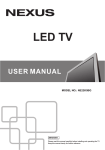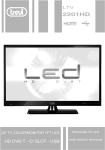Download TV Menu - Better Life
Transcript
LED TV USER MANUAL MODEL NO.: WLED39DLED IMPORTANT Please read this manual carefully before installing and operating the TV. Keep this manual handy for further reference Table Of Contents Preparations Guide Safety Information.................................................................................................................2 Important Safety Precautions.................................................................................................3 Installed And Connected TV TV Bracket assemble.............................................................................................................4 TV Buttons And Terminal Interface........................................................................................ 5 External device connection diagram................................................................... 6 Install And Connect TV...........................................................................................................7 TV Stand installation Instructions.......................................................................7 TV Menu Select Input Source................................................................................................................8 Channel Menu........................................................................................................................8 Picture Menu..........................................................................................................................8 Sound Menu.......................................................................................................................... 9 Time Menu............................................................................................................................. 9 Option Menu.........................................................................................................................10 Parent Control................................................................................................ 10 TV rating.........................................................................................................1 2 Hotel Menu.....................................................................................................1 2 PC Menu Screen Menu........................................................................................................................13 Media Menu Media Menu......................................................................................................................... 13 Other Information Help......................................................................................................................................14 Specifications.......................................................................................................................15 This user manual for reference only 1 Safety Information High voltages are used in the operation of this product.to reduce the risk of electric shock,do not remove cover of the cabinet, refer servicing to qualified service personal If the TV any changes or coarse adjustment, electric shocks to be hurt, do not attempt to open a machine-maintenance, customer contact centres needed overhaul. The exclamation point within an equilateral triangle is intended to alert the user to the presence of important operting in the literature accompanying the appliance. Warning The lightning flash with arrowhead symbol within an equilateral triangle,is inten ded to alert the user to the presence of uninsulated dangerous voltage within the products enclosure that may be of sufficient magnitude to constitute a risk of electric shock to persons. 2 Important Safety Precautions 1. Read these instructions. 2. Keep these instructions. 3. Heed all warnings. 4. Follow all instructions. 5. Do not use this apparatus near water. 6. Clean only with dry cloth. 7. Do not block any ventilation openings. Install in accordance with the manufacturer’s instructions. 8. Do not install near any heat sources such as radiators, heat registers, stoves, or other apparatus (including amplifiers) that produce heat. 9. Do not defeat the safety purpose of the polarized or grounding-type plug. A polarized plug has two blades with one wider than the other. A grounding type plug has two blades and third grounding prong. The wide blade or third prong are provided for your safety. When the provided plug does not fit into your outlet, consult an electrician for replacement of the obsolete outlet. 10. Protect the power cord from being walked on or pinched, particularly at plugs, convenience receptacles, and the point where they exit from the apparatus. 11. Only use attachments/accessories specified by the manufacturer. 12. Use only with the cart, stand, tripod, bracket, or table specified by the manufacturer, or sold with the apparatus. When a cart is used caution when moving the cart/apparatus combination to avoid injury tip-over. 13. Unplug this apparatus during lightning storms or when unused for long periods of time. 14. Refer all servicing to qualified service personnel. Servicing is required when the apparatus has been damaged in any way, such as power-supply cord or plug is damaged, liquid has been spilled or objects have fallen into the apparatus, the apparatus has been exposed to rain or moisture, does not operate normally, or has been dropped. Warning to reduce the risk of fire or electric shock, do not expose this apparatus to rain or moisture. 15. The apparatus shall be disconnected from the mains by placing the power/standby switch in the standby position and unplugging the power cord of the apparatus from the AC mains receptacle. 16. The socket-out shall be installed near the equipment and shall be easily accessible. 17. This product should never be placed in a built-in installation such as a bookcase or rack unless proper ventilation is provided or the manufacturer's instructions have been adhered to. 18. Apparatus shall not be exposed to dripping or splashing. 19. Do not place any sources of danger on the apparatus (e.g. liquid filled objects, lighted candles). 20. Wall or Ceiling Mounting - The appliance should be mounted to a wall or ceiling only as recommended by the manufacturer. 21. Never place the TV, remote control or batteries near naked flames or other heat sources, including direct sunlight. To prevent the spread of fire, keep candles or other flames away from the TV, remote control and batteries at all times. 22. The USB terminal should be loaded with 0.5 A under normal operation. 3 TV Bracket assemble Fix the TV on the wall 1.First,put the TV on the table smoothly and put some soft cloth on the table to avoid scratching the screen. 2.User the screw driver to take off the screws which are fixed on the bottom stand (the direction of the arrow, refer to the ptoto1).And take off the bottom stand(please take off the screws and bottom stand carefully). 3.Make one bracket which can fix on the wall according to the size of arrow direction of photo2 and photo3. 4.Drill four holes properly on the wall (the size only for reference) and put into four screws.(optional parts) Drill four holes properly on the wall (the size only for reference) and put into four screws.(optional parts) 5.according to the step 4,use the screwdriver to lock the screw on the back of the TV. then hang the TV on the wall. 1 2 VOL+ VOL CH+ CH MENU SOURCE 3 4 Note: 1.The bracket fixed on the wall is optional part. 2.when you assemble the TV, there should be no other articles on the around and front and please keep the distance from other articles. 3.When assemble the TV, please ask the career man to fix in order to avoid the danger. 4.The fixing picture is only for reference. 5.Please follow the use manual about bracket assemble to fix the TV. 6.Attach the mounting bracket from the VESA compatible wall mounting kit. 4 TV Buttons And Terminal Interface TV Buttons Note: The following is only functional schematic, And the actual position and arrangement of different models may be different. :Turn ON/OFF Power. SOURCE:External Signal Input Selection. MENU:Display Main MENU And Confirm MENU Item Selection. CH+/-:Selecting Channel. VOL+/-:Adjusting Volume. Terminal Interface Note: The following are the various terminal interface, the actual position and arrangement, the number of different models may be different. L AV input External AV Signal Input And Relevant Rith/Left Sound Channel L AV output External AV Signal output And Relevant Right/Left Sound Channel (Some models without this interface) USB input Connect a USB device here to play its media files or to recordprograms via the PVR function. Pr Y Pb Pr input Connect to the composite terminal of your DVD/VCR (Some models without this interface) SCART input standard,it supports composite and RGBsignal input.lt is a connection for european (Some models without this interface) INPUT VIDEO R OUTPUT VIDEO R INPUT Y Pb HDMI EARPHONE output When earphones are plugged in, speakers are disabled HDMI input Digital signal input from HDMI video connector. ANT 75 Connect the antennal/cadle tv input (75/VHF/UHF) VGA input PC analog signal input PC AUDIO INPUT VGA input and audio input when VGA input 5 External device connection diagram DVD Set-top boxes HDMI HDMI HDMI input connection R INPUT INPUT INPUT VIDEO Y L AV input connection Pb Pr VIDEO R L AV input connection USB connection AV input connection Set-top boxes SCART connection OUTPUT VIDEO R L AV output connection TV connection 6 Install And Connect TV Set your TV To put your TV in a firm place which can bear the weight of the TV. To avoid danger, please don’t expose the TV near water or heating place (such as light, candle, heating machine),do not block the ventilation at the back of TV. Connect antenna and power 1.Connect the antenna cable to the antenna socket on the back of the TV. 2.To plug the power cord of TV (AC 100240V~ 50/60Hz). 3 Turn on TV 3.Press the power button of the TV the indication light will turn to green. if it is on standby mode (the light is red),press the power button on the remote control to turn on the TV. FM ANT TV ANT TV signal output 2 1 Note: Picture for reference purposes only. TV Stand Installation Instructions 1.Open the carton and remove the TV and scattered accessories and base 1 2 3 4 (some models without base). 2.to avoid the injury of the TV, covered with a soft mattress, put it on the table, face down on a soft mattress, the base of the neck is fixed on the TV with screws. 3.screw the base and connected to the TV. 4. the installation is complete. 7 TV Menu Tune Type Cable/Air Auto Tuning Auto Tuning will search for available channels and programs. Press▼/▲ to select Auto Tuning, then press OK to start auto search. If you want to stop searching, press MENU or EXIT, and press to confirm or to cancel. Input Source Input Source TV AV YPbPr SCART HDMI PC Media ENTER Enter Note: The above is for reference only, to prevail any kind Press SOURCE to display the input source list. Press ▼/▲ to highlight the input source and press ENTER to confirm. Press EXIT to hide the On-Screen menu, or it will disappear after seconds. (The way to set the disappeared time: MENU - TIME Menu - OSD Timer) Channel Tuning TV : 5 Programme(s) 44%... 433.75MHZ (TV) Menu ATV Manual Tuning Channel Menu NTSC Channel Menu ATV Manual Tuning - Current CH 1 Color System CHANNEL Tune Type Air Sound System Fine-Tune Auto Tuning AFC + PAL DK 49.75MHZ Off Search Menu Move Menu ENTER Enter Exit PAL Channel Menu CHANNEL Auto Tuning ATV Manual Tuning Programme Edit Move Menu ENTER Enter Exit Note: The Channel Menu is available only in TV mode, and the item is the default when pressing MENU, if you want view the Picture/Sound/Time/Option Menu, please press to select. Current CH Set the channel number Color system Select the color system(PAL/SECAM/ NTSC) Sound System Select the sound system(DK/BG/I) Fine-Turn Adjust the frequency of the channel finely. AFC Automatic Fine tuning. Search Press ENTER to search down from the current frequency, and press ENTER to search up. 8 TV Menu Programm Edit Sound Menu Programm Edit SOUND Sound Mode Standard Treble 50 Bass 50 Balance 0 Auto Volume Move Delete ENTER Rename Enter Enter FAV Fav Fav Move Skip Menu ENTER Enter Off Exit Sound Mode Menu Menu Standard/Music/Movie/Sports/User/Only The four colored key is the shortcut key for programming the channel. First press ▼/▲ to highlight the channel you want to delete or rename or mo ve or skip, then: Press the Red button to delete the channel. Press the Green button to enter the rename state, thenpress to select the word you want to change, and ▼/▲ to select word. Press the Yellow button to set the channel to mo ving state.then press ▼/▲ to mo ve it to the position you want to put. Press the Blue button to skip the select channel. (Your TV set will skip the channel automatically when using CH+/- to view the channels.) Fav Add or Delete the channel to your faver ate list. Medium Gives white colors a neutral tint. Warm Gives white colors a red tint. Noise Reduction Off/Low/Middle/High You can clear up the input signal by setting the item. in this mode, Treble and Bass can be adjusted.) Bass Adjust the low frequency sounds. Treble Adjust the high frequency sounds. Balance Adjust the level of sound coming from the left and right speakers. Auto Volume Press L/R to set or cancel. When set on, it will level out the sound being heard when sudden changes in volume occur during commercial breaks or channel changes. Adjusting the Bass/Treble/Balance 1 Select Sound Mode as User. 2 Highlight the item and press ▼/▲ to display the sub-menu, then press to adjust the value. 9 TV Menu Time Menu Picture Menu PICTURE Move Picture Mode Contrast Brightness Color Tint Sharpness Color Temperature Noise Reduction Menu ENTER Enter Standard 50 50 50 50 50 Medium Middle Exit Picture Mode Highlight the item and Press ENTER or to enter the sub-menu, that shows the picture mode you can choose: Dynamic/Standard/Mild/User Press PMODE on the remote control to select picture mode directly. Contrast/Brightness/Color/Tint (NTSC only)/Sharpness Highlight the item and press , and a process bar appears, then press to adjust the value. Press MENU or EXIT to hide the on-screen menu. Note: Those settings can be adjusted only when the Picture Mode is set to User. Contrast Adjust the white level of the picture . Brightness Adjust darkness of black sections in the picture. Color Adjust the color intensity of the picture. Tint Adjust the hue(Red,Green,Blue) of the picture. Sharpness Object edges are enhanced for picture d etail. Color Temperature Select the color temperature that you feel comfortable. Cool Gives white colors a blue tint. TIME Mo ve Sleep Timer Me nu Off Auto Sleep Off OSD Timer 10s EN TE R En ter Ex it Sleep Time r Select the time in minutes(off,10min, 20min,30min,60min,90min,120min, 180min,240min) that you want the TV to shut off automatically after you set the time. Cancel by setting it to Off Auto Sleep Select the time in hours(off,3h,4h,5h) that you want the TV to remain on after your last operation. Cancel by setting it to Off. OSD Time r Select the time in seconds(5s,10s,15s, 20s,25s,30s,) that you want the OnScreen Men remain display after your last operation. Option Menu OP TION OS D La nguage En glish As pect Ra tio 16 :9 Bl ue Sc reen Off Ke y Lo ck Off Ca ption Off Pa rent Co ntrol Re set So ftwa re Up date(US B) Mo ve Me nu EN TE R En ter Ex it 10 TV Menu OSD Language Set the OSD display language. Aspect Ratio Select the suitable aspect Ration. (4:3/ 16:9/Zoom1/Zoom2). Blue Screen Set the background color to blue or black when having no input signal. Key Lock Set to prevent it from being used by young children, or other unexpected using. Caption Select from below closed-caption modes. CC1,2,3,4 Displays corresponding caption channels of a analog program. (Usually be set to Cc1 for most programs.) Text1,2,3,4 Displays corresponding text service channel of a analog program. Parent Control For detail please refer to page 7. Reset Recall the default setting. Software Update(USB) Update your TV set. Select the software in the root of your USB memory, and press ENTERl. Parent Control(NTSC) Set Password Lock System ON TV MPAA R Canada English PG Canada French G Menu Set Password First you should enter the correct old password then enter new password twice. Lock System Set the lock system ON or OFF. TV The TV rating compose of two aspects: age-based and content-based. Page 9 MAPP This system defines the rating control which come from MPAA rules. G General audience. All ages admitted PG Parental guidance PG-13 Parents strongly cautioned. Some material may be inappropriate for children under 13. R Restricted. Children under 17 require accompanying parent or adult guardian. NC-17 No one 17 and under a admitted. X Adult audience only Canada English The ratings are for programs which are using English rating system. C Children C8+ Children 8 years and older G General programming PG Parental guidance 14+ Viewers 14 and older 18+ Adult programming Canada French The ratings are for programs which are using French rating system. G General 8 ans+ Not recommended for younger children 13 ans+ Not recommended for children under age 13 16 ans+ Not recommended for ages under 16 18 ans+ This program is restricted to adults 11 TV Menu TV rating(NTSC) Hotel Menu(Optional) TV rating TV-Y ALL TV-Y7 ALL TV-G ALL OPTION FV TV-PG ALL V S L D TV-14 ALL V S L D TV-MA ALL V S L OSD Language Aspect Ratio Blue Screen Key Lock Caption Parent Control Hotel Mode Reset Software Update(USB) Menu TV-Y General audience TV-Y7 Parental guidance suggested TV-G Parents strongly cautioned TV-PG Restricted TV-14 No one 17 and under admitted TV-MA Adult audience only FV Fantasy violence D Suggestive dialogue L Strong language S Sexual situations V Violence N o t e : T h e c o n t e n t r a t i n g s w i l l i ncrease depending on the level of the age-based rating. For example, a program with a TV-PG V(violence) rating may contain moderate violence, while a TV-14 V(violence) rating may contain intense violence. So locking a higher level option will automatically locking the options that has more sensitive level. Move Menu HOTEL Move ENTER Enter Exit Hotel Mode Source Lock Default Source Default Prog Max Volume Channel lock Default Volume Clear Lock Set Password Menu ENTER Enter English 16:9 Off Off Off On Off 1 100 Off 20 Exit Hotel Mode Set hotel mode ON or OFF. Note: The following settings work only when Hotel Mode is set to be ON. Source Lock Lock the input source which you want. Default Source Set the default input source when turning on your TV. Default Prog Set the default program when turning on your TV. Max Volume Set the max volume that you can adjust. Channel lock Lock the channel which you prefered. Default Volume Set the default volume for every time you open the TV, the default volume is 20. Clear Lock Recall the default settings in hotel mode. Set Password Set the password as you like. 12 Media Menu PC Menu Screen Menu SCREEN The color of the icon means whether your TV has detected a USB memory or not. Bule: Yes; Gray: No; Aut o Adj us t Hor izo nt al Pos . Move Menu 50 Ver tica l Pos . 50 Cl oc k 50 Pha se 99 ENTER Enter Exit Auto Adjust Automatically adjust Clock, Phase, H-Position, and V-Position settings. to select Photo/Music/ Press Movie/Text icon and ENTER to enter the USB memory. Horizontal Pos. Shift the screen up or down. Vertical Pos. Shift the screen left or right. Clock Adjust the internal sampling clock rate. Phase Adjust the internal signal phase. 13 Help 14 Machine Technical Specifications TV System Preset Channel s Speaker Output PAL/NTSC PAL:0-199,NTSC:AIR 2-69 CABLE1-125 5W+5W PAL/NTSC PAL:0-199,NTSC:AIR 2-69 CABLE1-125 5W+5W PAL/NTSC PAL:0-199,NTSC:AIR 2-69 CABLE1-125 5W+5W 24” PAL/NTSC PAL:0-199,NTSC:AIR 2-69 CABLE1-125 5W+5W 32” PAL/NTSC PAL:0-199,NTSC:AIR 2-69 CABLE1-125 10W+10W 39”/40” PAL/NTSC PAL:0-199 NTSC:AIR 2-69 CABLE1-125 10W+10W PAL/NTSC PAL:0-199,NTSC:AIR 2-69 CABLE1-125 10W+10W PAL/NTSC PAL:0-199,NTSC:AIR 2-69 CABLE1-125 10W+10W 50” PAL/NTSC PAL:0-199,NTSC:AIR 2-69 CABLE1-125 10W+10W Screen Size po wer Con sump tion (LE D) 16” 24W 36W 19” 36W/48W 48W/60W 22” 36W/48W 48W/60W 24” 48W 60W Screen Size 16” 19” 22” 42” 46” po wer Con sump tion (LCD) 100W 26” 32” 56W/65W/100W 100W/135W 39”/40” 70W/75W 135W 42” 85W 175W 46” 110W 55” 160W Main accessories User's manual x1 Remote controller x1 Power cord x1 AAA Batteries x2 280W 15