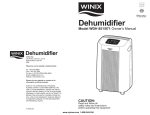Download Superventor Series Proventor Series
Transcript
Built Better to Last Longer User Manual Central Heat Recovery Ventilation System For Models Superventor Series SHRV40SD SHRV125SD SHRV185SD SHRV240SD Proventor Series SHRV120ED SHRV180ED Installation Information ________________________ Installing Contractor _________________________ Telephone Number ________________________ Unit Model Number _________________________ Unit Serial Number __________________________ Installation Date Suggested Operating Instructions Heating Season • Turn HRV ON, fan speed will cycle to LOW. Continuous low speed ventilation is recommended for fresh air for building occupants. • Set adjustable dehumidistat (lower left side of HRV) to off. • If home feels too humid or if you have water condensation on windows Dial built-in dehumidistat (lower left side of HRV) slowly in CLOCKWISE direction until HRV fan speed changes to HIGH (green light flashes at high) and allow HRV to run in this position for 24 hours. If symptom continues, repeat previous step until humidity level is acceptable. Also, if there is a humidifier installed, check to make sure it is working and its humidistat is set properly (see humidifier manufacturer’s instructions.) • If home feels to dry: Dial dehumidistat (lower left side of HRV) slowly in COUNTER-CLOCKWISE in 5 point increments and allow HRV to run in this position for 24 hours. If symptom continues, repeat this step. Also, if there is a humidifier installed, check to make sure it is working properly. • If higher rate of continuous ventilation is desired: Press SELECT button (upper right front of HRV) once to change to the next run speed. • If HRV continuous ventilation is not desired (only recommended if windows are left open:) Press SELECT button (upper right front of HRV) until LED at AUTO/OFF is illuminated. HRV will not run unless remote bush button is pressed or built-in dehumidistat senses humidity above setting. Push button activation results in 20 minutes of high-speed ventilation. After 20 minutes, HRV will return to AUTO/OFF. Dehumidistat activation results in high-speed ventilation until humidity level of indoor air is less than the dehumidistat setting, then HRV will return to AUTO/OFF. If house is too dry, it’s best to install a humidifier rather than shutting off HRV. Air Conditioning Season • Continuous ventilation is recommended when house is being heated or cooled: For summertime operation of HRV, turn dehumidistat setting counter clockwise to off (80%), set run speed to LOW. Changing the stale indoor air with fresh outdoor air is just as important in the cooling season as it is in the heating season! • If no HRV ventilation is desired (only recommended if windows are left open): Press SELECT button (upper right top of HRV) until LED at AUTO/OFF is illuminated. HRV will not run unless remote push button is pressed. Push button activation results in 20 minutes of high-speed ventilation. After 20 minutes, HRV will return to AUTO/OFF. Continuous low speed HRV ventilation is recommended throughout the year. Remote Control Devices • Summeraire Digital Air Monitor wall control: When using wall control, set HRV built-in dehumidistat (lower left side of HRV) to off. Operate HRV as outlined above, but from wall control. Air Monitor dehumidistat setting at “85%” is OFF. • Summeraire 20 minute lighted push button switch: Push button switches HRV to high speed for 20 minutes. Button lights while HRV is running at high speed. • Summeraire remote wall dehumidistat: When using remote wall dehumidistat, set HRV built-in dehumidistat (lower left side of HRV) to OFF. Adjust humidity level from wall dehumidistat. Table of Contents 1. Description of Your Unit and its Benefits . . . . . . . . . . . . . . . . . . . . . . . . . . .3 2. How to Operate Unit and Related Controls . . . . . . . . . . . . . . . . . . . . . . . . . . .4 3. Basic Components of your HRV . . . . . . . . . . . . . . . . . . . . . . . . . . . . . . . . .11 4. Maintenance. . . . . . . . . . . . . . . . . . . . . . . . . . . . . . . . . . . . . . . . . . . . . . .12 5. Troubleshooting. . . . . . . . . . . . . . . . . . . . . . . . . . . . . . . . . . . . . . . . . . . . . 16 6. Warranty . . . . . . . . . . . . . . . . . . . . . . . . . . . . . . . . . . . . . . . . . . . . . . . . . 17 Introduction This Manual provides you with an introduction to the principles of Heat Recovery Ventilators (HRV), the operation and maintenance of your unit, guidelines to troubleshoot minor problems as they may occur and an outline of your warranty. Each of these areas are described fully under their specific headings as set out in the Table Of Contents. To obtain information relating to the installation, technical specifications and exploded part diagrams for your unit, please refer to the Installation Manual. We congratulate you on your purchase of this unit and thank-you for choosing SUMMERAIRE to provide your fresh air comfort to your family. 2 1. Description of Your Unit and its Benefits Since the energy crisis in the early 1970’s, governments and the building community have sponsored many programs and changed codes to foster reduced energy requirements and create energy costs savings for the consumer. Each of these efforts, while improving the energy efficiency of our homes and buildings, has resulted in the loss of natural ventilation and trapped excess humidity and pollutants indoors. It is due to this air tightness that your dwelling or place of business will incur humidity from everyday activities such as cooking, bathing, washing, indoor drying of clothes and normal breathing and perspiration. Pollutants such as smoke from cooking and fireplaces or wood burning stoves, dust, pollens, airborne viruses and molds and radon gas can also be trapped in your residence. Your SUMMERAIRE Heat Recovery Ventilator (HRV) is designed to resolve these problems by providing fresh air into your home or building while exhausting an equal amount of stale, humid air. This “exchange” process enables you to remove undesirable pollutants continuously as well as excess humidity during the heating season. The advantage offered by your HRV is that it transfers the energy from your exhausted (inside conditioned air) to temper the incoming fresh air stream. Fresh Air Supply Exhaust Air To Outside Tempered Air Supply Indoor Air Exhaust 3 2. How to Operate Unit and Related Controls To realize the full benefit of your HRV, it should be operated continuously as this prevents the buildup of stale unhealthy air. Continuous ventilation of your home is very important, and as the need arises to introduce higher levels of ventilation, you can select increased fan speeds at the HRV, or if installed, at the remote control devices such as AIRMONITORS and push button stations. This section reviews the basic operation of your HRV and related controls to maximize your home comfort. All units are equipped with a built in On/Off switch, a Variable Speed Fan control, Dehumidistat control and have automatic damper defrost control, which is preset at the factory. Proventor Series Superventor Series 1 1 3 2 2 3 4 4 1. On/Off switch 3. Defrost indicator 2. Fan speed select switch 4. Internal dehumidistat 1. On/Off switch 3. Option select button 2. Status display indicators 4. Internal dehumidistat Proventor Series Features On/Off Switch The ON/OFF switch supplies and disconnects power to the HRV control board. When positioned in the ON position, this switch will illuminate. Should the power supply be disconnected or turned to the OFF position, the indicator light will no longer illuminate. Fan Speed Select Switch Low or high speed continuous ventilation may be selected by positioning this slide switch at the desired speed. By positioning this switch to the far left you select the OFF/Remote position. NOTE: When an Econo Remote Control is installed, the fan speed switch must be positioned to the far left (REM) to activate the remote control. When a remote control is not used position this switch to the center for low speed and to the far right for high speed. 4 Internal Dehumidistat This control regulates the desired amount of humidity in your home. By simply adjusting the rotary knob on the left hand side of the HRV varied levels of relative humidity can be selected. During the colder months of winter, the Internal Dehumidistat should be set to an industry recommended comfort range of 30% to 40% relative humidity (R.H.). If the house feels too dry, then adjust the setting higher and if too damp, then adjust the setting lower. During the colder months, the Internal Dehumidistat should be should be set lower if moisture develops on the windows. In the warmer months, when the outdoor humidity is equal to or greater than the indoor humidity, the dehumidistat should be turned to the OFF position. Superventor Series Features On/Off Switch The ON/OFF switch supplies and disconnects power to the HRV control board. When positioned in the ON position, this switch will illuminate. The switch will not illuminate if the power supply is disconnected or the switch is turned to the OFF position. Status Display Indicators The LED indicator lights illuminate to indicate the current active mode of operation. The defrost indicator will illuminate when the HRV cycles into the automatic defrost cycle. This occurs automatically at a predetermined cycle time whenever the outside air stream entering the HRV is colder then 26 degrees Fahrenheit (-3 degrees Celsius). Option Select Button By depressing the SELECT button momentarily, you can select low, medium/high & high ventilation fan speeds, as well as the AUTO/ OFF mode. The fan speed or option selected will be indicated by the respective LED on the HRV display panel. Internal Dehumidistat This control regulates the desired amount of humidity in your home. By simply adjusting the rotary knob on the left hand side of the HRV varied levels of relative humidity can be selected. During the colder months of winter, the Internal Dehumidistat should be set to a comfort range of 30% to 40% relative humidity (R.H.). If the house is too dry, then adjust the setting higher and if too damp, then adjust the setting lower. During the colder months, the Internal Dehumidistat should be should 5 be set lower if moisture develops on the windows. In the warmer months, when the outdoor humidity is equal to or greater than the indoor humidity, the dehumidistat should be turned to the OFF position. The HRV front panel LED’s will all illuminate and then systematically, from top to bottom turn off until only the low speed LED is left on. This is a self-test feature. Note that the HRV will default to low speed after the test cycle is completed. Defrost Cycle (Superventor & Proventor Series) All models are equipped with electronically controlled damper defrost. When the outdoor temperature entering the HRV drops below 26 F (-3 C) the defrost timer is activated. After approximately 25 minutes of normal operation (during which time the core unit may experience some frost build-up during the heat recovery process) the timer activates the damper door mechanism which closes off the fresh air supply port and opens the defrost port. After approximately 4 ½ minutes of defrosting the recovery core, the damper door reverses direction and reopens the fresh air port and closes off the defrost port (top of HRV) and the unit returns to normal operation. The cycle will repeat itself until the outdoor temperature entering the HRV rises above 26 F (-3 C). Auto/Off When this mode of operation is selected, the HRV ventilator fan will be turned off until activated by the internal dehumidistat or an optional external control such as a Wall Mount Dehumidistat, Push Button or remote Airmonitor. This selection is displayed by the continuous illumination of the Auto/Off LED on the HRV. When conditions require the fan be activated, this will be indicated by the flashing On and Off of the High-speed indicator on the HRV control panel. High Speed Flashing When the internal dehumidistat or an external control has activated the HRV to high speed, the High Speed LED light will illuminate and flash. If you have already selected one of the ventilation speeds as discussed in the previous section “Select Push Button”, and the High Speed has been activated, then you will see both the continuously lit LED light for the fan speed selection and the high speed LED flashing. Once the device initiating the high speed cycle has been satisfied, the ventilation fan will reset to the pre-selected mode and the flashing High Speed LED will turn off. 6 Optional Controls Remote Push Button Push buttons are typically installed in any room where 20 minutes of high-speed ventilation may be desired, i.e. bathrooms and/or kitchens. Once activated by a momentary push these buttons illuminate to indicate high speed activation. If more than one button is installed in the system then all the buttons will illuminate upon activation until the timed sequence has expired. To cancel a Push Button selection the power to the HRV must be turned off. Wall Mount Dehumidistat This control is typically installed in an area of the home where humidity may require automatic monitoring thereby permitting localized control of indoor relative humidity. This could be a central location (i.e. near furnace thermostat) or in a specific room (i.e. kitchen, laundry etc.) Econo Remote Control Designed specifically for the PROVENTOR series of residential HRV’s. This control is typically installed in a central location thereby permitting remote operation of the HRV. Control options include remote R.H. sensing and level control, (automatic highspeed activation occurs when R.H. exceeds pre-selected level), fan speed selection and the ability to turn the HRV off. To activate this control the fan speed select switch on the HRV must be set to remote. 7 Airmonitor Control Designed specifically for the SUPERVENTOR “SD” series of residential HRV’s. This control is typically installed in a central location thereby permitting remote operation of the HRV. Control operations include remote R.H. sensing and level control, (automatic highspeed activation occurs when R.H. exceeds pre-selected level), fan speed selection, intermittent ventilation (20 minutes ON/40 minutes OFF), Auto OFF (ventilation only occurs as requested by push button, timer and/or remote dehumidistat) 20 minutes high speed and the ability to turn the HRV off. This control has a liquid crystal display of the HRV’s status and R.H. set point and values. AIRMONITOR is designed to provide you with convenient remote control of your SUMMERAIRE heat Recovery Ventilator. Operating Instructions INITIAL START-UP When the H.R.V. is initially turned on after the AIRMONITOR has been installed, “WELCOME TO SUMMERAIRE HRV” appears on the L.C.D. screen and remains for approximately 2 1/2 minutes during which time the AIRMONITOR and the H.R.V. conduct a complete self diagnostic check of the system of both devices. When the diagnostic check is complete (approx. 90 seconds) the L.C.D. screen “defaults” to “STATUS : LOW”. This indicates that the H.R.V. is now operating on “LOW Speed” which is normal Constant Run Speed used in all H.R.V. installations. MODE SELECT To change the Constant Run Speed, push “MODE SELECT / RH INCREASE” button. The L.C.D. screen will display “MEDIUM - MEDHI - & HIGH” (speed selection changes each time this button is depressed until “HIGH” is indicated on the L.C.D. screen). The next activation of this button “INTRMT” appears on the L.C.D. screen indicating that the AIRMONITOR has been directed to operate the H.R.V. in “INTERMITTENT” Mode. (see description of this mode next page). The next activation of this same button the L.C.D. screen will display 8 “AUTO/OFF”. The AUTO/OFF mode is described next page. A further activation of this button, the L.C.D. screen will display “OFF”. When this mode is displayed, the H.R.V. will not respond to any control device.. The H.R.V. can be returned to regular operation Mode by activating the “SET RH” button - once. R H SETTINGS (Relative Humidity) To select the desired “RH” (relative humidity) value, activate “RH” button, the L.C.D. screen displays “HUMID: 85% (default setting) -----SAVE ADJ. -/+”. Depress “RH DECREASE/MODE SELECT” button until desired setting/value is reached. Push “SET RH” button and “SAVE” this setting. The Humidity setting will remain at this setting until you reset the RH value/setting, or, if the power to the H.R.V. is shut off or a power interruption occurs, in which case the “RH” setting will default to 85%. Definitions - Settings Available On Summeraire Airmonitor SPEED SELECT As described in the “MODE SELECT” portion of these instructions, 4 speeds are available for the “Constant Run” operation. However, you should select the “LOW SPEED” setting for “CONSTANT RUN”. This insures that your house will constantly exhaust stale air and receive an equal amount of outdoor fresh air. When your SUMMERAIRE H.R.V. is activated by one of the control devices, i.e. the DEHUMIDISTAT, AIRMONITOR 20 MIN. TIMER (or the optional 20 Min. Push button Kit), etc, the H.R.V. ventilates at “HIGH” speed. When any of these Control Devices has been satisfied i.e. the Humidity has been lowered to your present RH value or the timer has expired on the 20 MIN. TIMER(s), the H.R.V. will return to your Constant Run speed. INTERMITTENT The “INTERMITTENT” Mode automatically ventilates at “LOW SPEED” (or preselected Constant Run speed) once every hour for 20 minutes, and remains idle for 40 minutes. However, if the humidity level exceeds the selected value, the H.R.V. will operate on HIGH SPEED until the level has been reduced below the selected value. Also if the 20 MIN. SELECT button on the AIRMONITOR, or, if a button on the Optional 20 MINUTE TIMER has been operated, the H.R.V. will operate on HIGH SPEED for the 20 minute time period. In both instances, when the Control Device has been satisfied, the H.R.V. will return to the “IDLE” portion of the INTERMITTENT Mode. 9 AUTO / OFF Some H.R.V. applications may create an internal atmosphere that is too dry. If this is the case in your home, you should operate your SUMMERAIRE H.R.V. on AUTO / OFF Mode. When a Control Device is activated, your H.R.V. will operate at HIGH SPEED. When the Control Device is satisfied, the H.R.V. will SHUT OFF (does not operate on Constant Run Speed). 20 MIN. SELECT Push the 20 MIN. SELECT button on the AIRMONITOR if you require temporary HIGH SPEED Ventilation… H.R.V. will Ventilate on HIGH SPEED for 20 minutes, and then return to your preselected Constant Run Speed. NOTE: 20 Minute HIGH SPEED Ventilation may also be activated if your H.R.V. system is equipped with the Optional 20 MINUTE PUSH BUTTON TIMER KIT. RELATIVE HUMIDITY - RH SETTINGS This mode controls the excess Humidity in your home. Refer to your Owner’s Manual / Operating Instructions; it identifies the correct “RH” SETTINGS. NOTE: If the Internal Dehumidistat Mode in the AIRMONITOR are activated…the H.R.V. responds to HIGH SPEED. When the Dehumidistat settings are satisfied, or, if the “RH” SETTING is increased, (permitting more humidity to be present in your Home), the return of the H.R.V. to your preselected Constant Run Speed is delayed for 60 seconds. Remote Control Functions 10 3. Basic Components of your HRV Proventor Series Superventor Series 8 1 1 7 9 2 5 2 3 6 4 3 6 1. 2. 3. 7. Figure 8 4 On/Off switch Fan speed select switch Internal dehumidistat Damper Door 7 4. Heat Recovery Core 5. Air Filters 6. Condensate Tray 1. 2. 3. 4. Heat Recovery Core Figure 9 5 On/Off switch Status display panel Select button Internal dehumidistat 5. 6. 7. 8. 9. Hear Recovery Core Air Filters Condensate Tray Door Safety Switch Damper Door One of the most important components of your HRV is it’s Heat Recovery Core. In the winter months, during the heating season, this plated Core recovers energy from the stale humid air being exhausted and transfers this energy to temper the incoming colder fresh air. This process also reduces indoor relative humidity. In the summer months, during the air conditioning season, the incoming fresh air is conditioned as it passes through the Core. This occurs as the conditioned indoor air being exhausted cools the Core and the incoming fresh air stream. The Core is designed of an impenetrable polymer material so that the air streams remain separate (no cross-contamination) thereby ensuring that the fresh air is not exposed to the potential contaminants and humidity in the exhausted air stream. Safety Door Switch (Superventor models only) Inside the HRV control panel is a safety switch (see fig 9). When replacing the HRV access door, please ensure that the flange on the inside of this door fits into the slot on the control cover panel. Failure to successfully insert the flange into the slot will result in a No Power Condition and potential harm to the mechanism. Internal Dehumidistat Indoor relative humidity is monitored continuously by the internal dehumidistat during all ventilation modes of operation. Damper Door This damper door is operated automatically by the main HRV control, based on outdoor air temperatures. When activated this damper closes off the defrost air intake port at the top of the HRV. During the defrost cycle (approx 4.5 mins during a 30 min cycle) the damper door is automatically positioned to close off the outside fresh air supply port. Do not attempt to reposition this damper as permanent damage to the damper motor will result. 11 4. Maintenance In addition to the maintenance procedure outlined below, we recommend that you inspect the exterior hoods on your unit every month. This is to ensure that your exhaust and fresh air supply ports are not restricted by debris (i.e. cottonwood, leaves, grass, snow or frost (ice) buildup on the mesh cover(s). Restriction of these ports will cause the unit to work inefficiently and malfunction. We caution you to unplug the unit prior to performing maintenance or working inside the unit. Please do not attempt to reposition the damper door as this will cause permanent damage to the motor. Every Six Months Disconnect the power supply 1. Unlatch the door latches at top of door panel (you will have to remove latch screws first on the Proventor models only) and gently lower the door to a level position while securely holding the door panel in place (apply pressure to the RT.) (Caution - Door can slip off hinges.) Once open, hold the access door securely and slide it to the left. This will disengage the lower hinges allowing the door to be removed. 12 2. Remove the filters as shown and wash in warm, soapy water, rinse, let dry and replace. 3. Clean the HRV Core by sliding it out evenly along the channel tracks, then wash in warm soapy water, rinse, let dry and replace. To replace properly, slide the core back into the tracks with the label attached to the core indicating the top upright position of the Core, in the most top upright location. We suggest that you wear gloves when handling the Core as some edges may be sharp. Positioning Label NOTE: A power sprayer on a low setting may also be used to clean both the filter and the core. 4. Clean and inspect the condensate trays and drain hose. Observe the tray outlets and the drain hose to ensure they are clear of debris. If debris is present flush out the drain system with warm soapy water or have the hose replaced. Clean the condensate trays by wiping with a damp cloth. 13 Every Three Years – Clean Fan Blades Fan blades can accumulate dusts and dirt creating reduced airflow and potential imbalance of the blades. It is also our recommendation that you consider having a qualified service contractor perform your Fan Blade maintenance. Fan Maintenance – Superventor Series 1. As described in the prior section, unplug unit and open access door (swings forward). 2. Slide the air filters and Heat Recovery Core forward and remove. 3. Remove the electrical control box cover. 4. Using a #2 (red) Robertson screwdriver, remove the fan tray securing the screw at the inside rear of the fan tray. 5. Loosen the front fan tray securing screw by one (1) full turn. 6. Disconnect the wire leads at the connector on the left side of the control box. 7. Swing the fan tray assembly forward. Wire Lead Connector Wheel Blades Front Fan Tray Securing Screw Fan Tray Securing Screw 8. Using a small brush (i.e. toothbrush), clean the wheel blades. Caution must be exercised not to disturb the balancing weights on the wheel blades. 9. Vacuum and reassemble. 10. Reconnect the power supply. 14 Fan Maintenance – Proventor Series 1. As described in section 4.1 unplug HRV and remove front access door. 2. Slide the air filters and Core forward and remove. 3. Unplug the motor leads at the connector located beneath the fan tray. 4. Remove the fan tray securing screws as shown in the drawing below. 5. Slide the fan tray to the left. It is recommended that you wear gloves when handling the fan assembly as it may have some sharp edges. 6. Using a small brush (i.e. toothbrush), clean the wheels. Caution must be exercised not to disturb the balancing weights on the blades. 7. Vacuum and reassemble. 8. Reconnect power supply. Wheel Blades Damper Door Fan Tray Securing Screws 15 5. Troubleshooting Control Functions Symptom Possible Cause Possible Solution Nothing works Unit not plugged in. Lack of power. Front access door safety switch flange improperly inserted into control cover slot. Defective component. Ensure that HRV is plugged in. Ensure that outlet in use is powered Unlatch door, inspect safety switch probe to ensure that it is entering control cover slot. Contact your installer HRV front panel On/Off switch illuminates but fan is not running Mode of operation selected set to “Auto Off” Select a different operating mode at HRV or Airmonitor Defective component. Contact your installer HRV status panel flashing HIGH Continuously HRV internal dehumidistat set too low. External dehumidistat set too low. Adjust dehumidistat RH setting to a higher setting. Adjust external dehumidistat set point higher . If an external dehumidistat is used then the HRV internal dehumidistat should be set to off. Check to see if a push button has been activated. Contact your installer. Remote push button activated. Defective dehumidistat or push button. Operational Functions HRV is operating but little or no air flow is present. Air stream blockage Dirty air filters or heat exchanger Core. Heat exchange core frozen solid. Defective component. Poor air quality, excess moisture on windows. HRV turned off. HRV running on too low a speed. If HRV is connected to furnace ductwork (both exhaust and supply.) Temporary conditions causing effect. Excessive humidity conditions within home. Indoor air temperature too low. Indoor air considered too dry HRV set at too high a ventilation speed. Check outside weather hoods for blockages such as snow, grass, insects. Inspect and clean air filters and Core. Open HRV access door and defrost Core. Contact your installer. Have unit inspected for- defective sensors, check system balancing. Contact your installer. Adjust ventilation rate higher and monitor conditions overnight. Adjust further if necessary. Ensure that furnace fan is turned on to circulate air. Activate to high speed at push buttons or Airmonitor. Consider source such as improper foundation drainage, moisture intrusion into exterior walls, excessive moisture generation, excessive moisture conditions. New wet construction. Keep temperature above 18 C (64 F) Set to a lower speed. Check dehumidistat settings. Adjust higher. Set to intermittent mode of operation. Temporarily use a humidifier. Add a 7/24 timer to lower ventilation rate. Excessive frost Extreme outdoor air temperatures. build up on ducts connected to HRV. Supply air too cold. Imbalance in air flow streams. Defective defrost system. Defective Vapor Barrier. 16 Operate HRV on intermittent. Operate HRV at a lower ventilation rate. Have a duct heater installed. Have the system’s balancing checked. Have the defrost system checked. Inspect duct connections at collars, look for vapor tear and repair. 6. Warranty HRV Unit Trent Metals Limited warrants the entire Heat Recovery Ventilator to the original purchaser should it prove to be defective by reason of defective material and or faulty workmanship with in two (2) years of the purchase date. Extended warranties are offered for the “Core” and “Electrical Components” as outlined below. Core Trent Metals Limited warrants the “Core” of the Heat Recovery Ventilator to the original purchaser if the core has become defective by reason of defective material and/or faulty workmanship, subject to the following: a) Superventor Series Core- warranty applies to the original purchaser of the Heat Recovery Ventilator for as long as they own the dwelling. b) Proventor Series Core – warranty applies to the original purchaser of the Heat Recovery Ventilator for a period of fifteen (15) years from the date of purchase as long as they own the dwelling. Electrical Components Trent Metals Limited warrants the “Electrical Components” of the Heat Recovery Ventilator to the original purchaser if any of the electrical components have become defective by reason of defective material and/or faulty workmanship, subject to the following: a) Superventor Series Electrical Components- warranty applies to the original purchaser of the Heat Recovery Ventilator for a period of five (5) years from the date of purchase as long as they own the dwelling. b) Proventor Series Electrical Components – warranty applies to the original purchaser for a period of two (2) years from the date of purchase as long as they own the dwelling. 17 General Provisions Trent Metals Limited will supply a replacement HRV unit or component as prescribed in the foregoing section, F.O.B. Peterborough, Ontario, Canada. Replacement units and/or components are warranted for the remainder of the original warranty period. This warranty does not cover defects caused by: modifications, alteration, abuse to, or misuse of the product or it’s operation in a manner contrary to the instructions included with the unit at the time of shipment, or failure to perform maintenance as detailed in aforementioned instructions. This warranty expressly supersedes all other warranties and obligations of Trent Metals Limited. No person has authority to alter or modify the terms of this warranty in any manner. This warranty does not include any freight, labour, including diagnostic labour, or sales tax that might be incurred by the purchaser if a unit and/or parts require replacement. Under no circumstances shall Trent Metals Limited be liable to the purchaser or any other person(s) for any consequential damages, whether arising out of breach of warranty, breach of contract, negligence or otherwise. Keep your warranty at work for you. Please complete and mail your Warranty Registration Card to Trent Metals Limited, 2040 Fisher Drive, Peterborough, Ontario, Canada, K9J 6X6 to register this warranty. Summeraire Mfg. 2040 Fisher Drive, Peterborough, Ontario, Canada K9J 6X6 X-USRMAN SD 8.6.04