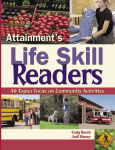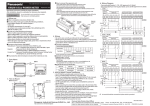Download Back up pc card.indd
Transcript
For Intelligent Controller Back up PC Card (CZ-CBPCC2) Operation Manual This product can be set into Intelligent Controller to save cut-off data as a backup file. Since the backup files are output in CSV format, the user can read the PC card from a personal computer, thereby enabling one to process or print the cut-off data using commercially available spreadsheet software etc. Thank you for choosing this product. Before using the system, be sure to read this manual carefully. In particular, be sure to read the "Important Safety Instructions". After reading this manual, store it in a convenient place. Important Safety Instructions Warning Caution This refers to a hazard or unsafe procedure or practice which can result in personal injury or product or property damage. Setting the PC Card 2 Open the storage outlet on the front surface of the Intelligent Controller, and firmly insert the card fully into the card socket in the direction displayed in the illustration on the right. Before using the system, be sure to read these "Important Safety Instructions". This document contains illustrations in order to ensure the safe use of this product as well as to prevent harm to the user and damage to personal property. The illustrations and their meanings are as described below. This refers to a hazard or unsafe procedure or practice which can result in severe personal injury or death. Product Functionalities 1 Insert with card so that the front is on the left. Memo z The card does not get set properly if it is not facing correctly or if it is inserted at an angle. Insert the PC card so that the front of the card is on the left side. z When set correctly, a quick sound is emanated. Warning z Do not use when wet. Inserting this product into the PC card slot when there is water or other such fluids on it could result in malfunction, electric shock or fire outbreak. z Do not disassemble or modify the product. Doing so may cause electric shock or fire. To remove the card from the Intelligent Controller's PC card socket, press the Remove button as shown in the illustration on the right. Caution z When touching the PC card during operations such as insertion or removal, first discharge any accumulated static electricity to ground (through an earthed metallic device etc.) before touching the unit. z Do not place the product in places prone to static electricity. z Do not shake or cause shock to the device, nor remove from the card slot while it is still reading or writing data. Doing so could cause data corruption or loss. z Do not use or store in places prone to vibration or shock, in direct sunlight, in places with high levels of dust, humidity or drastic temperature variations, or near strong magnetic fields such as speakers etc. z Do not place the card in trouser pockets etc. Doing so places pressure on the device when one is sitting down etc., and may lead to damage. Memo A quick sound is emanated when a set card is removed. Data Backup Method 4 Precautions for Use Do not drop the card or subject it to strong shocks. On transferring the device from low temperature to a higher temperature, allow some time for it to reach the temperature of the new surroundings before starting use. Abrupt changes in temperature or humidity may cause internal condensation and lead to malfunctioning. z We do not undertake data recovery operations for this product. Take regular backups of vital data to other media, such as MO disks, hard disk etc. z Please be informed that we shall not be responsible for any loss arising from damage or loss of data pertaining to this product. z Since this uses flash memory, it has a limited life. Data recording and reading becomes difficult over a period of time of usage. In that case, please procure a new device. z Due to modifications, specifications for this product, design and user manual contents are subject to change without notice. Removing the PC Card 3 The [Backup] and [Restore] buttons of the [Cut-off/Data backup] menu (Main 2/Sub 4) become enabled when a PC card is inserted in the Intelligent Controller. For the actual procedure, please refer to the Intelligent Controller Operation Manual. z z -1- CSV File Format 5 CSV files are output in the following file-name format: YYYYMMDD-YYYYMMDDn.CSV Accounting initiation year/month/date Accounting closure year/month/date File No. In case multiple files with identical accounting period initiation/closure dates exist, numbers 1, 2, 3...9 are allotted. -2- Header portion Data portion 1) Distribution ratio calculation method Character string "Simple normal distribution mode" or "Simple thermostat ON distribution mode" 2) Period Accounting period initiation month/date and time, closure month/date and time (Format: [99Months99Days99Hrs]) 3) Adaptor-wise pulse counts and distribution group number (Main unit and adaptors 1-7) Power 1 (Regular hours, Out of hours, and Special days), Power 2 (Regular hours, Out of hours, and Special days), Gas (Regular hours, Out of hours, and Special days), Distribution group number of Power 1, Distribution group number of Power 2, Distribution group number of gas As regards the indoor units data, the data in the table below is constantly output in comma-separated format for the maximum number of indoor units (256 units). For the system that does not have indoor units, the adaptor number=0 and only a comma is generated as output. In lines 1 and 2, an item-wise heading (Main item, Sub item in the table below) is generated as output. Blast thermostat OFF (minutes) Strong blower thermostat OFF (minutes) Light blower thermostat OFF (minutes) Heater ON (minutes) Adaptor usage Yes/No Intra-group power distribution ratio [%] Power consumption [kWh] Intra-group gas distribution ratio [%] Gas consumption [m3] -3- 31 and 32 to be used only in case of local adaptors Specifications 6 Operating temperature range 5 to 40°C HOT is set by the Intelligent Controller. Indoor unit model Values if modified by the Intelligent Controller Presence of electric heater Yes (1)/No (0) External dimensions CF card dimensions diagram 3.3mm TOP 42.8mm Dimensions diagram when CF card is mounted on the PC card adaptor 5.0 Light blower thermostat ON (minutes) 0.0 to 999.9 0/1 maximum 12 characters 1 to 128 maximum 20 characters 1 to 8 0 to 3932159 " " " " " " " " " " " " " " " " " " " " 0/1 " " " " " " " 0.00 to 100.00 " " " 0 " " " 0.00 to 100.00 " " " 0 " " " Comments 0 signifies the Intelligent Controller main unit. 1: LINK 1, 2: LINK 2 (for internal system processing) PC card adaptor Distribution group allocation Yes (1)/No (0) " " " " " " " CF card 39.0 Strong blower thermostat ON (minutes) Range 0 to 7 1 to 2 (Optional) 1 to 64, undetermined 1 to 32 1 to 64 PAC, GHP, HOT 45.0 Blast thermostat ON (minutes) Sub item Regular hours Out of hours Special days Regular hours Out of hours Special days Regular hours Out of hours Special days Regular hours Out of hours Special days Regular hours Out of hours Special days Regular hours Out of hours Special days Regular hours Out of hours Special days Main unit Adaptor 1 Adaptor 2 Adaptor 3 Adaptor 4 Adaptor 5 Adaptor 6 Adaptor 7 Regular hours Out of hours Special days Total time Regular hours Out of hours Special days Total time Regular hours Out of hours Special days Total time Regular hours Out of hours Special days Total time Standard commercially available CF cards cannot be used on the Intelligent Controller. The [Backup] and [Restore] buttons of the [Cut-off/Data backup] menu (Main 2/Sub 4) do not become enabled if such a card is inserted. When processing with commercially available spreadsheet software, ensure that the data has first been copied to a separate folder in the computer before conducting operations. Avoid directly processing the original data inside the PC card. 54.0 Main item Adaptor No. Link No. Unit key Central control address System address Unit address Product type Model Indoor unit function [kW] Electric heater Yes/No Unit name Tenant No. Tenant name Distribution group 36.4mm No 1 2 3 4 5 6 7 8 9 10 11 12 13 14 15 16 17 18 19 20 21 22 23 24 25 26 27 28 29 30 31 32 33 34 35 36 37 38 39 40 41 42 43 44 45 46 47 48 49 50 51 52 53 54 55 56 57 58 59 Memo 85.6 Authorized representative in EU Panasonic Testing Centre Panasonic Marketing Europe GmbH Winsbergring 15, 22525 Hamburg, Germany Printed in Japan 85464609075011 -4-