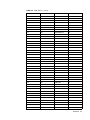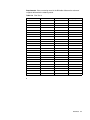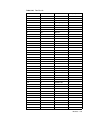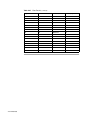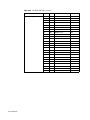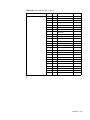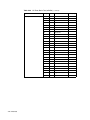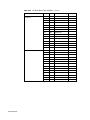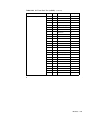Download ABI 433A Peptide Synthesizer Installation Guide
Transcript
ABI 433A Peptide Synthesizer Installation Guide Information in this document is subject to change without notice. Applied Biosystems assumes no responsibility for any errors that may appear in this document. This document is believed to be complete and accurate at the time of publication. In no event shall Applied Biosystems be liable for incidental, special, multiple, or consequential damages in connection with or arising from the use of this document. For Research Use Only. Not for use in diagnostic procedures. Applera, Applied Biosystems, AB (design) and SynthAssist are registered trademarks and FastMoc is a trademark of Applera Corporation or its subsidiaries in the US and/or certain other countries. All other trademarks are the sole property of their respective owners. © 2007 Applied Biosystems. All Rights Reserved. Printed in the USA, 3/2007 Part Number 902477 Rev. E Contents 1 Introduction and Safety Overview . . . . . . . . . . . . . . . . . . . . . . . . . . . . . . . . . . . . . . . . . . . . . . . . . . . . . . . . . . . . . . . . . . 1-1 About This Chapter . . . . . . . . . . . . . . . . . . . . . . . . . . . . . . . . . . . . . . . . . . . . . . . . . . . . . 1-1 In This Chapter . . . . . . . . . . . . . . . . . . . . . . . . . . . . . . . . . . . . . . . . . . . . . . . . . . . . . . . . 1-1 Introduction . . . . . . . . . . . . . . . . . . . . . . . . . . . . . . . . . . . . . . . . . . . . . . . . . . . . . . . . . . . . . . . . 1-2 About this Guide . . . . . . . . . . . . . . . . . . . . . . . . . . . . . . . . . . . . . . . . . . . . . . . . . . . . . . . 1-2 Safety . . . . . . . . . . . . . . . . . . . . . . . . . . . . . . . . . . . . . . . . . . . . . . . . . . . . . . . . . . . . . . . . . . . . . 1-2 Documentation User Attention Words. . . . . . . . . . . . . . . . . . . . . . . . . . . . . . . . . . . . . . . 1-2 Chemical Hazard Warning. . . . . . . . . . . . . . . . . . . . . . . . . . . . . . . . . . . . . . . . . . . . . . . . 1-2 Chemical Waste Hazard Warning . . . . . . . . . . . . . . . . . . . . . . . . . . . . . . . . . . . . . . . . . . 1-3 Chemical Warnings . . . . . . . . . . . . . . . . . . . . . . . . . . . . . . . . . . . . . . . . . . . . . . . . . . . . . 1-3 Site Preparation and Safety Guide. . . . . . . . . . . . . . . . . . . . . . . . . . . . . . . . . . . . . . . . . . 1-4 Obtaining MSDSs . . . . . . . . . . . . . . . . . . . . . . . . . . . . . . . . . . . . . . . . . . . . . . . . . . . . . . 1-4 Instrument Safety Labels . . . . . . . . . . . . . . . . . . . . . . . . . . . . . . . . . . . . . . . . . . . . . . . . . 1-6 About Waste Disposal . . . . . . . . . . . . . . . . . . . . . . . . . . . . . . . . . . . . . . . . . . . . . . . . . . . 1-6 Moving and Lifting the Instrument . . . . . . . . . . . . . . . . . . . . . . . . . . . . . . . . . . . . . . . . . 1-6 Before Operating the Instrument . . . . . . . . . . . . . . . . . . . . . . . . . . . . . . . . . . . . . . . . . . . 1-7 2 Preinstallation Preparation Overview . . . . . . . . . . . . . . . . . . . . . . . . . . . . . . . . . . . . . . . . . . . . . . . . . . . . . . . . . . . . . . . . . . 2-1 About This Chapter . . . . . . . . . . . . . . . . . . . . . . . . . . . . . . . . . . . . . . . . . . . . . . . . . . . . . 2-1 In This Chapter . . . . . . . . . . . . . . . . . . . . . . . . . . . . . . . . . . . . . . . . . . . . . . . . . . . . . . . . 2-1 Verifying the Receipt of Materials . . . . . . . . . . . . . . . . . . . . . . . . . . . . . . . . . . . . . . . . . . . . . . . 2-2 Preinstallation Checklist and the Site Preparation and Safety Guide . . . . . . . . . . . . . . . 2-2 FastMoc™ Reagents . . . . . . . . . . . . . . . . . . . . . . . . . . . . . . . . . . . . . . . . . . . . . . . . . . . . . 2-2 Ordering Piperidine . . . . . . . . . . . . . . . . . . . . . . . . . . . . . . . . . . . . . . . . . . . . . . . . . . . . . 2-2 ABI 433A Preinstallation Checklist . . . . . . . . . . . . . . . . . . . . . . . . . . . . . . . . . . . . . . . . . . . . . . 2-3 Using the Checklist . . . . . . . . . . . . . . . . . . . . . . . . . . . . . . . . . . . . . . . . . . . . . . . . . . . . . 2-3 Preinstallation Checklist . . . . . . . . . . . . . . . . . . . . . . . . . . . . . . . . . . . . . . . . . . . . . . . . . 2-3 Uncrating the Instrument . . . . . . . . . . . . . . . . . . . . . . . . . . . . . . . . . . . . . . . . . . . . . . . . . . . . . . 2-5 Inspecting the Crate and Uncrating the Instrument . . . . . . . . . . . . . . . . . . . . . . . . . . . . . 2-5 Preparing for Instrument Installation . . . . . . . . . . . . . . . . . . . . . . . . . . . . . . . . . . . . . . . . . . . . . 2-6 Verifying the Site is Ready for Instrument Installation . . . . . . . . . . . . . . . . . . . . . . . . . . 2-6 Releasing the Vortexer Assembly from the Shipping Restraints . . . . . . . . . . . . . . . . . . . 2-6 Configuring the Instrument, Vortexer and Computer for Power . . . . . . . . . . . . . . . . . . . 2-7 Input/Output Connections . . . . . . . . . . . . . . . . . . . . . . . . . . . . . . . . . . . . . . . . . . . . . . . . . . . . . 2-7 Location . . . . . . . . . . . . . . . . . . . . . . . . . . . . . . . . . . . . . . . . . . . . . . . . . . . . . . . . . . . . . . 2-7 iii Figure 2-1: Input/output connections on the ABI 433A Peptide Synthesizer . . . . . . . . 2-7 3 Initial Instrument Installation Overview . . . . . . . . . . . . . . . . . . . . . . . . . . . . . . . . . . . . . . . . . . . . . . . . . . . . . . . . . . . . . . . . . . 3-1 About This Chapter. . . . . . . . . . . . . . . . . . . . . . . . . . . . . . . . . . . . . . . . . . . . . . . . . . . . . 3-1 In This Chapter . . . . . . . . . . . . . . . . . . . . . . . . . . . . . . . . . . . . . . . . . . . . . . . . . . . . . . . . 3-1 Venting and Waste Container Placement . . . . . . . . . . . . . . . . . . . . . . . . . . . . . . . . . . . . . . . . . . 3-2 Venting . . . . . . . . . . . . . . . . . . . . . . . . . . . . . . . . . . . . . . . . . . . . . . . . . . . . . . . . . . . . . . 3-2 Connecting the Waste Line to an External Waste Container . . . . . . . . . . . . . . . . . . . . . 3-2 Figure 3-1: Waste Container and Vent Lines . . . . . . . . . . . . . . . . . . . . . . . . . . . . . . . . . 3-3 Connecting Nitrogen Gas to the ABI 433A Instrument . . . . . . . . . . . . . . . . . . . . . . . . . . . . . . 3-4 Connecting Nitrogen Gas . . . . . . . . . . . . . . . . . . . . . . . . . . . . . . . . . . . . . . . . . . . . . . . . 3-4 Leak Test . . . . . . . . . . . . . . . . . . . . . . . . . . . . . . . . . . . . . . . . . . . . . . . . . . . . . . . . . . . . . . . . . . 3-5 Testing for Leaks. . . . . . . . . . . . . . . . . . . . . . . . . . . . . . . . . . . . . . . . . . . . . . . . . . . . . . . 3-5 Input and Unregulated Internal Pressure Leak Test . . . . . . . . . . . . . . . . . . . . . . . . . . . . 3-5 Instrument Setup . . . . . . . . . . . . . . . . . . . . . . . . . . . . . . . . . . . . . . . . . . . . . . . . . . . . . . . . . . . . 3-6 Checking the Pusher, Valve Block Fittings and In-Line Filters . . . . . . . . . . . . . . . . . . . 3-6 Connecting the Computer System to the Instrument . . . . . . . . . . . . . . . . . . . . . . . . . . . 3-6 Pressure Tests. . . . . . . . . . . . . . . . . . . . . . . . . . . . . . . . . . . . . . . . . . . . . . . . . . . . . . . . . . . . . . . 3-7 Instrument Regulators Pressure Test. . . . . . . . . . . . . . . . . . . . . . . . . . . . . . . . . . . . . . . . 3-7 Activator Plumbing Pressure Test. . . . . . . . . . . . . . . . . . . . . . . . . . . . . . . . . . . . . . . . . . 3-7 Reaction Vessel Plumbing Pressure Test . . . . . . . . . . . . . . . . . . . . . . . . . . . . . . . . . . . . 3-8 Needle Assembly Pressure Test . . . . . . . . . . . . . . . . . . . . . . . . . . . . . . . . . . . . . . . . . . . 3-8 Needle Assembly . . . . . . . . . . . . . . . . . . . . . . . . . . . . . . . . . . . . . . . . . . . . . . . . . 3-8 Needle Pressure Test . . . . . . . . . . . . . . . . . . . . . . . . . . . . . . . . . . . . . . . . . . . . . . 3-9 Resin Sampler Plumbing Pressure Test . . . . . . . . . . . . . . . . . . . . . . . . . . . . . . . . . . . . . 3-9 Inspecting the System . . . . . . . . . . . . . . . . . . . . . . . . . . . . . . . . . . . . . . . . . . . . . . . . . . . . . . . 3-10 Inspecting the Instrument . . . . . . . . . . . . . . . . . . . . . . . . . . . . . . . . . . . . . . . . . . . . . . . 3-10 Running the Self-Test . . . . . . . . . . . . . . . . . . . . . . . . . . . . . . . . . . . . . . . . . . . . . . . . . . 3-10 Calibration of the Barcode Reader . . . . . . . . . . . . . . . . . . . . . . . . . . . . . . . . . . . . . . . . . . . . . 3-11 Calibrating the Barcode Reader . . . . . . . . . . . . . . . . . . . . . . . . . . . . . . . . . . . . . . . . . . 3-11 4 SynthAssist® 3.1 Software Overview . . . . . . . . . . . . . . . . . . . . . . . . . . . . . . . . . . . . . . . . . . . . . . . . . . . . . . . . . . . . . . . . . . 4-1 About This Chapter. . . . . . . . . . . . . . . . . . . . . . . . . . . . . . . . . . . . . . . . . . . . . . . . . . . . . 4-1 In This Chapter . . . . . . . . . . . . . . . . . . . . . . . . . . . . . . . . . . . . . . . . . . . . . . . . . . . . . . . . 4-1 About SynthAssist® Software. . . . . . . . . . . . . . . . . . . . . . . . . . . . . . . . . . . . . . . . . . . . . . . . . . 4-2 Installing SynthAssist® 3.1 Software . . . . . . . . . . . . . . . . . . . . . . . . . . . . . . . . . . . . . . . . . . . . 4-2 Operating System Requirements . . . . . . . . . . . . . . . . . . . . . . . . . . . . . . . . . . . . . . . . . . 4-2 Installing SynthAssist® on the Hard Drive . . . . . . . . . . . . . . . . . . . . . . . . . . . . . . . . . . 4-2 Establishing Communication with the 433A Peptide Synthesizer . . . . . . . . . . . . . . . . . 4-2 iv Creating User Chemistry Files . . . . . . . . . . . . . . . . . . . . . . . . . . . . . . . . . . . . . . . . . . . . . . . . . . 4-2 Creating a User Chemistry Folder . . . . . . . . . . . . . . . . . . . . . . . . . . . . . . . . . . . . . . . . . . 4-2 Copying and Unlocking the Chemistry Files. . . . . . . . . . . . . . . . . . . . . . . . . . . . . . . . . . 4-3 5 Flow Tests Overview . . . . . . . . . . . . . . . . . . . . . . . . . . . . . . . . . . . . . . . . . . . . . . . . . . . . . . . . . . . . . . . . . . 5-1 About This Chapter . . . . . . . . . . . . . . . . . . . . . . . . . . . . . . . . . . . . . . . . . . . . . . . . . . . . . 5-1 In This Chapter . . . . . . . . . . . . . . . . . . . . . . . . . . . . . . . . . . . . . . . . . . . . . . . . . . . . . . . . 5-1 Downloading Flow Tests 1–18 . . . . . . . . . . . . . . . . . . . . . . . . . . . . . . . . . . . . . . . . . . . . . . . . . . 5-2 Establishing Communication with the Synthesizer . . . . . . . . . . . . . . . . . . . . . . . . . . . . . 5-2 Synchronizing the Time on the Instrument and the Computer . . . . . . . . . . . . . . . . . . . . 5-2 Selecting Flow Tests 1–18 . . . . . . . . . . . . . . . . . . . . . . . . . . . . . . . . . . . . . . . . . . . . . . . . 5-3 Downloading Flow Tests 1–18 . . . . . . . . . . . . . . . . . . . . . . . . . . . . . . . . . . . . . . . . . . . . 5-3 Installing FastMoc™ Chemicals . . . . . . . . . . . . . . . . . . . . . . . . . . . . . . . . . . . . . . . . . . . . . . . . . 5-4 Precautions. . . . . . . . . . . . . . . . . . . . . . . . . . . . . . . . . . . . . . . . . . . . . . . . . . . . . . . . . . . . 5-4 Loading Chemicals for Flow Tests . . . . . . . . . . . . . . . . . . . . . . . . . . . . . . . . . . . . . . . . . 5-5 Bottles with Polyethylene Seals . . . . . . . . . . . . . . . . . . . . . . . . . . . . . . . . . . . . . . 5-5 Selecting and Running a Flow Test . . . . . . . . . . . . . . . . . . . . . . . . . . . . . . . . . . . . . . . . . . . . . . 5-7 Selecting a Flow Test. . . . . . . . . . . . . . . . . . . . . . . . . . . . . . . . . . . . . . . . . . . . . . . . . . . . 5-7 List of Flow Tests and Modules. . . . . . . . . . . . . . . . . . . . . . . . . . . . . . . . . . . . . . . . . . . . 5-8 Running a Flow Test . . . . . . . . . . . . . . . . . . . . . . . . . . . . . . . . . . . . . . . . . . . . . . . . . . . . 5-8 About Flow Testing . . . . . . . . . . . . . . . . . . . . . . . . . . . . . . . . . . . . . . . . . . . . . . . . . . . . . . . . . . 5-9 Overview . . . . . . . . . . . . . . . . . . . . . . . . . . . . . . . . . . . . . . . . . . . . . . . . . . . . . . . . . . . . . 5-9 General Directions for Flow Testing . . . . . . . . . . . . . . . . . . . . . . . . . . . . . . . . . . . . . . . . 5-9 Setting Regulators . . . . . . . . . . . . . . . . . . . . . . . . . . . . . . . . . . . . . . . . . . . . . . . . . . . . . . . . . . 5-10 Setting the Lower Regulator with Flow Test 10 . . . . . . . . . . . . . . . . . . . . . . . . . . . . . . 5-10 Increasing the Lower Regulator Range with Flow Test 11 . . . . . . . . . . . . . . . . . . . . . . 5-11 Performing Flow Testing for FastMoc™ Reagent Installation . . . . . . . . . . . . . . . . . . . . . . . . . 5-12 Perform Flow Testing . . . . . . . . . . . . . . . . . . . . . . . . . . . . . . . . . . . . . . . . . . . . . . . . . . 5-12 Before Proceeding to FastMoc™ Chemistry Installation . . . . . . . . . . . . . . . . . . . . . . . . . . . . . 5-13 6 FastMoc™ Chemistry/ Conductivity Installation & Performance Run Overview . . . . . . . . . . . . . . . . . . . . . . . . . . . . . . . . . . . . . . . . . . . . . . . . . . . . . . . . . . . . . . . . . . 6-1 About This Chapter . . . . . . . . . . . . . . . . . . . . . . . . . . . . . . . . . . . . . . . . . . . . . . . . . . . . . 6-1 In This Chapter . . . . . . . . . . . . . . . . . . . . . . . . . . . . . . . . . . . . . . . . . . . . . . . . . . . . . . . . 6-1 Di-Peptide Synthesis . . . . . . . . . . . . . . . . . . . . . . . . . . . . . . . . . . . . . . . . . . . . . . . . . . . . . . . . . 6-2 About . . . . . . . . . . . . . . . . . . . . . . . . . . . . . . . . . . . . . . . . . . . . . . . . . . . . . . . . . . . . . . . . 6-2 Synthesis to Evaluate Instrument Performance . . . . . . . . . . . . . . . . . . . . . . . . . . . . . . . . 6-2 Presynthesis Check. . . . . . . . . . . . . . . . . . . . . . . . . . . . . . . . . . . . . . . . . . . . . . . . . . . . . . . . . . . 6-2 Presynthesis Instrument, Reagent and Application Check . . . . . . . . . . . . . . . . . . . . . . . 6-2 v Verifying Functions in the Deprotection and Activation Modules . . . . . . . . . . . . . . . . . 6-3 Creating the Di-Mer Sequence and Run . . . . . . . . . . . . . . . . . . . . . . . . . . . . . . . . . . . . . . . . . . 6-4 Creating the Di-Mer Sequence . . . . . . . . . . . . . . . . . . . . . . . . . . . . . . . . . . . . . . . . . . . . 6-4 Creating a Run for the Synthesis . . . . . . . . . . . . . . . . . . . . . . . . . . . . . . . . . . . . . . . . . . 6-4 Preparing the Resin . . . . . . . . . . . . . . . . . . . . . . . . . . . . . . . . . . . . . . . . . . . . . . . . . . . . . . . . . . 6-5 Calculating the Amount of Resin Needed for Synthesis . . . . . . . . . . . . . . . . . . . . . . . . 6-5 Sending the Run File to the ABI 433A Synthesizer . . . . . . . . . . . . . . . . . . . . . . . . . . . . 6-5 Weighing the Resin . . . . . . . . . . . . . . . . . . . . . . . . . . . . . . . . . . . . . . . . . . . . . . . . . . . . . 6-6 Placing the Reaction Vessel in Its Holder and Installing the Amino Acid . . . . . . . . . . . 6-6 Performing and Evaluating the Run . . . . . . . . . . . . . . . . . . . . . . . . . . . . . . . . . . . . . . . . . . . . . 6-7 Starting the Run . . . . . . . . . . . . . . . . . . . . . . . . . . . . . . . . . . . . . . . . . . . . . . . . . . . . . . . 6-7 Passing Criteria for the Run . . . . . . . . . . . . . . . . . . . . . . . . . . . . . . . . . . . . . . . . . . . . . . 6-8 Examples of Deprotection Peak Criteria . . . . . . . . . . . . . . . . . . . . . . . . . . . . . . . . . . . . 6-9 Figure 6-1: Example of deprotection peak criteria for determining a successful run. . . 6-9 Completing the FastMoc™ Chemistry Installation . . . . . . . . . . . . . . . . . . . . . . . . . . . . . . . . . 6-10 Complete Installation . . . . . . . . . . . . . . . . . . . . . . . . . . . . . . . . . . . . . . . . . . . . . . . . . . 6-10 7 FastMoc™ Chemistry/UV Installation & Performance Run Overview . . . . . . . . . . . . . . . . . . . . . . . . . . . . . . . . . . . . . . . . . . . . . . . . . . . . . . . . . . . . . . . . . . 7-1 About This Chapter. . . . . . . . . . . . . . . . . . . . . . . . . . . . . . . . . . . . . . . . . . . . . . . . . . . . . 7-1 In This Chapter . . . . . . . . . . . . . . . . . . . . . . . . . . . . . . . . . . . . . . . . . . . . . . . . . . . . . . . . 7-1 Pre-installation Check . . . . . . . . . . . . . . . . . . . . . . . . . . . . . . . . . . . . . . . . . . . . . . . . . . . . . . . . 7-2 Verifying the Receipt of Materials . . . . . . . . . . . . . . . . . . . . . . . . . . . . . . . . . . . . . . . . . 7-2 Assembling the Detector Output Cable . . . . . . . . . . . . . . . . . . . . . . . . . . . . . . . . . . . . . . . . . . . 7-3 Installing the Detector . . . . . . . . . . . . . . . . . . . . . . . . . . . . . . . . . . . . . . . . . . . . . . . . . . . . . . . . 7-3 Installing the Flowcell . . . . . . . . . . . . . . . . . . . . . . . . . . . . . . . . . . . . . . . . . . . . . . . . . . . . . . . . 7-5 Attaching the Flowcell . . . . . . . . . . . . . . . . . . . . . . . . . . . . . . . . . . . . . . . . . . . . . . . . . . 7-7 Checking for Leaks . . . . . . . . . . . . . . . . . . . . . . . . . . . . . . . . . . . . . . . . . . . . . . . . . . . . . 7-9 Configuring the Detector . . . . . . . . . . . . . . . . . . . . . . . . . . . . . . . . . . . . . . . . . . . . . . . . . . . . . 7-10 Changing Wavelength, Absorbance and Rise Time Values . . . . . . . . . . . . . . . . . . . . . 7-11 Calibrating the Monitoring System . . . . . . . . . . . . . . . . . . . . . . . . . . . . . . . . . . . . . . . . . . . . . 7-12 Testing the Monitoring System. . . . . . . . . . . . . . . . . . . . . . . . . . . . . . . . . . . . . . . . . . . 7-12 Di-Peptide Synthesis . . . . . . . . . . . . . . . . . . . . . . . . . . . . . . . . . . . . . . . . . . . . . . . . . . . . . . . . 7-14 Overview. . . . . . . . . . . . . . . . . . . . . . . . . . . . . . . . . . . . . . . . . . . . . . . . . . . . . . . . . . . . 7-14 Synthesis to Evaluate Instrument Performance . . . . . . . . . . . . . . . . . . . . . . . . . . . . . . 7-14 Presynthesis Check . . . . . . . . . . . . . . . . . . . . . . . . . . . . . . . . . . . . . . . . . . . . . . . . . . . . . . . . . 7-14 Presynthesis Instrument, Reagent, and Application Check . . . . . . . . . . . . . . . . . . . . . 7-14 Priming the UV Lines and Zeroing the Detector . . . . . . . . . . . . . . . . . . . . . . . . . . . . . 7-15 Creating the Di-Mer Sequence and Run . . . . . . . . . . . . . . . . . . . . . . . . . . . . . . . . . . . . . . . . . 7-15 Creating the Di-Mer Sequence . . . . . . . . . . . . . . . . . . . . . . . . . . . . . . . . . . . . . . . . . . . 7-15 Creating a Run for the Synthesis . . . . . . . . . . . . . . . . . . . . . . . . . . . . . . . . . . . . . . . . . 7-15 Preparing the Resin . . . . . . . . . . . . . . . . . . . . . . . . . . . . . . . . . . . . . . . . . . . . . . . . . . . . . . . . . 7-16 vi Calculating the Amount of Resin Needed for Synthesis . . . . . . . . . . . . . . . . . . . . . . . . 7-16 Sending the Run File to the ABI 433A Synthesizer . . . . . . . . . . . . . . . . . . . . . . . . . . . 7-16 Weighing the Resin . . . . . . . . . . . . . . . . . . . . . . . . . . . . . . . . . . . . . . . . . . . . . . . . . . . . 7-17 Placing the Reaction Vessel in Its Holder and Installing the Amino Acid . . . . . . . . . . 7-17 Performing and Evaluating the Run . . . . . . . . . . . . . . . . . . . . . . . . . . . . . . . . . . . . . . . . . . . . . 7-18 Starting the Run . . . . . . . . . . . . . . . . . . . . . . . . . . . . . . . . . . . . . . . . . . . . . . . . . . . . . . . 7-18 Passing Criteria for the Run. . . . . . . . . . . . . . . . . . . . . . . . . . . . . . . . . . . . . . . . . . . . . . 7-19 Examples of Deprotection Peak Criteria . . . . . . . . . . . . . . . . . . . . . . . . . . . . . . . . . . . . 7-20 Figure 7-1: Example of deprotection peak criteria for determining a successful run . . 7-20 Performing the Fmoc-Phe Test . . . . . . . . . . . . . . . . . . . . . . . . . . . . . . . . . . . . . . . . . . . 7-21 Performing a Resin Deprotection Test. . . . . . . . . . . . . . . . . . . . . . . . . . . . . . . . . . . . . . 7-22 Completing the FastMoc™ Chemistry Installation . . . . . . . . . . . . . . . . . . . . . . . . . . . . . . . . . . 7-23 Complete Installation. . . . . . . . . . . . . . . . . . . . . . . . . . . . . . . . . . . . . . . . . . . . . . . . . . . 7-23 A Flow Tests Flow Test Descriptions . . . . . . . . . . . . . . . . . . . . . . . . . . . . . . . . . . . . . . . . . . . . . . . . . . . . . . . .A-1 About Flow Tests . . . . . . . . . . . . . . . . . . . . . . . . . . . . . . . . . . . . . . . . . . . . . . . . . . . . . . .A-1 Flow Test 1 (Flow Tests 1-18, module a) . . . . . . . . . . . . . . . . . . . . . . . . . . . . . . . . . . . .A-3 Flow Test 2 (Flow Tests 1-18, module b) . . . . . . . . . . . . . . . . . . . . . . . . . . . . . . . . . . . .A-4 Flow Test 3 (Flow Tests 1-18, module c) . . . . . . . . . . . . . . . . . . . . . . . . . . . . . . . . . . . .A-6 Flow Test 4 (Flow Tests 1-18, module d) . . . . . . . . . . . . . . . . . . . . . . . . . . . . . . . . . . . .A-6 Flow Test 5 (Flow Tests 1-18, module e) . . . . . . . . . . . . . . . . . . . . . . . . . . . . . . . . . . . .A-8 Flow Test 6 (Flow Tests 1-18, module f) . . . . . . . . . . . . . . . . . . . . . . . . . . . . . . . . . . . . .A-9 Flow Test 7 (Flow Tests 1-18, module g) . . . . . . . . . . . . . . . . . . . . . . . . . . . . . . . . . . .A-10 Flow Test 8 (Flow Tests 1-18, module h) . . . . . . . . . . . . . . . . . . . . . . . . . . . . . . . . . . .A-12 Flow Test 9 (Flow Tests 1-18, module i) . . . . . . . . . . . . . . . . . . . . . . . . . . . . . . . . . . . .A-14 Flow Test 10 (Flow Tests 1-18, module A) . . . . . . . . . . . . . . . . . . . . . . . . . . . . . . . . . .A-15 Flow Test 11 (Flow Tests 1-18, module 1B) . . . . . . . . . . . . . . . . . . . . . . . . . . . . . . . . .A-16 Flow Test 12 (Flow Tests 1-18, module C) . . . . . . . . . . . . . . . . . . . . . . . . . . . . . . . . . .A-17 Flow Test 13 (Flow Tests 1-18, module D) . . . . . . . . . . . . . . . . . . . . . . . . . . . . . . . . . .A-18 Flow Test 14 (Flow Tests 1-18, module E) . . . . . . . . . . . . . . . . . . . . . . . . . . . . . . . . . .A-19 Flow Test 15 (Flow Tests 1-18, module F) . . . . . . . . . . . . . . . . . . . . . . . . . . . . . . . . . .A-20 Flow Test 16 (Flow Tests 1-18, module G) . . . . . . . . . . . . . . . . . . . . . . . . . . . . . . . . . .A-21 Flow Test 17 (Flow Tests 1-18, module H) . . . . . . . . . . . . . . . . . . . . . . . . . . . . . . . . . .A-22 Flow Test 18 (Flow Tests 1-18, module I) . . . . . . . . . . . . . . . . . . . . . . . . . . . . . . . . . . .A-23 Flow Test 19 (Flow Tests 19-23, module a) . . . . . . . . . . . . . . . . . . . . . . . . . . . . . . . . .A-24 Flow Test 20 (Flow Tests 19-23, module b) . . . . . . . . . . . . . . . . . . . . . . . . . . . . . . . . .A-25 Figure A-1: Monitoring window display of Flow Test 20. . . . . . . . . . . . . . . . . . . . . . .A-26 Flow Test 21 (Flow Tests 19-21, module c) . . . . . . . . . . . . . . . . . . . . . . . . . . . . . . . . .A-27 Flow Test 22 (Flow Tests 19-23, module d) . . . . . . . . . . . . . . . . . . . . . . . . . . . . . . . . .A-30 Flow Test 23 (Flow Tests 19-23, module e) . . . . . . . . . . . . . . . . . . . . . . . . . . . . . . . . .A-32 UV Fmoc-Phe Test (UV Flow Tests). . . . . . . . . . . . . . . . . . . . . . . . . . . . . . . . . . . . . . .A-35 vii UV Fmoc Resin Test (ecDHDC) (UV Flow Tests) . . . . . . . . . . . . . . . . . . . . . . . . . . . . . . . . . . . . . . . . . . . . . . . . . . . . . . A-38 B Metering Loop Calibrating the Metering Loop . . . . . . . . . . . . . . . . . . . . . . . . . . . . . . . . . . . . . . . . . . . . . . . . . B-1 How to Calibrate the Metering Loop . . . . . . . . . . . . . . . . . . . . . . . . . . . . . . . . . . . . . . . B-1 C Laboratory Ventilation Requirements Waste/Exhaust System and System Vent . . . . . . . . . . . . . . . . . . . . . . . . . . . . . . . . . . . . . . . . . . C-1 Overview. . . . . . . . . . . . . . . . . . . . . . . . . . . . . . . . . . . . . . . . . . . . . . . . . . . . . . . . . . . . . C-1 Laboratory Ventilation Specifications. . . . . . . . . . . . . . . . . . . . . . . . . . . . . . . . . . . . . . . C-1 About the Waste/Exhaust System . . . . . . . . . . . . . . . . . . . . . . . . . . . . . . . . . . . . . . . . . . C-1 Potential Exposure to Hazardous Waste . . . . . . . . . . . . . . . . . . . . . . . . . . . . . . . . . . . . . C-1 Connecting the Gaseous Waste Exhaust Line. . . . . . . . . . . . . . . . . . . . . . . . . . . . . . . . . C-2 Connecting the Fluid Waste Line . . . . . . . . . . . . . . . . . . . . . . . . . . . . . . . . . . . . . . . . . . C-2 Connecting the Flexible Duct . . . . . . . . . . . . . . . . . . . . . . . . . . . . . . . . . . . . . . . . . . . . . C-2 Heat Production . . . . . . . . . . . . . . . . . . . . . . . . . . . . . . . . . . . . . . . . . . . . . . . . . . . . . . . C-2 Laboratory Ventilation System: Canopy and/or Duct . . . . . . . . . . . . . . . . . . . . . . . . . . . . . . . . . . . . . . . . . . . . . . . . . . . . C-3 Figure C-1: Venting gaseous waste directly through connection to a duct. . . . . . . . . . . C-3 Laboratory Ventilation System: Fume Hood . . . . . . . . . . . . . . . . . . . . . . . . . . . . . . . . . . . . . . . . . . . . . . . . . . . . . . . . . . . C-4 Figure C-2: Venting gaseous waste produced by an instrument to a fume hood . . . . . . C-4 Fume Hood Operation . . . . . . . . . . . . . . . . . . . . . . . . . . . . . . . . . . . . . . . . . . . . . . . . . . C-5 Duct System Operation . . . . . . . . . . . . . . . . . . . . . . . . . . . . . . . . . . . . . . . . . . . . . . . . . . C-5 Waste Ventilation Warnings . . . . . . . . . . . . . . . . . . . . . . . . . . . . . . . . . . . . . . . . . . . . . . C-6 Routine Maintenance Tasks . . . . . . . . . . . . . . . . . . . . . . . . . . . . . . . . . . . . . . . . . . . . . . C-6 D Troubleshooting the UV FastMoc™ Kit Troubleshooting . . . . . . . . . . . . . . . . . . . . . . . . . . . . . . . . . . . . . . . . . . . . . . . . . . . . . . . . . . . . . D-1 Where to Look . . . . . . . . . . . . . . . . . . . . . . . . . . . . . . . . . . . . . . . . . . . . . . . . . . . . . . . . D-1 Absorbance Value Error . . . . . . . . . . . . . . . . . . . . . . . . . . . . . . . . . . . . . . . . . . . . . . . . . D-1 Index viii Introduction and Safety 1 1 Overview About This Chapter This chapter contains an introduction to the guide, general safety information and specific chemical hazard warnings for chemicals in the Install Chemistry Kit. Also included are directions for ordering Material Safety Data Sheets (MSDSs). In This Chapter This chapter covers the following topics: Topic See Page Introduction 1-2 Safety 1-2 Introduction and Safety 1-1 Introduction About this Guide The instructions presented in this guide are intended to assist you, a trained Applied Biosystems service engineer, in the installation of an ABI 433A Peptide Synthesizer and the verification of its performance. This guide also serves as a reference at the installation site. For detailed understanding of the instrument, read the ABI 433A Peptide Synthesizer User Guide (PN 904855). This guide is intended for service personnel only who have been specifically trained by Applied Biosystems. Applied Biosystems is not liable for damage or injury that results from use of this guide by unauthorized or untrained parties. Safety Documentation User Five user attention words appear in the text of all Applied Biosystems user Attention Words documentation. Each word implies a particular level of observation or action as described below. Note Calls attention to useful information. IMPORTANT Indicates information that is necessary for proper instrument operation. ! CAUTION Indicates a potentially hazardous situation which, if not avoided, may result in minor or moderate injury. It may also be used to alert against unsafe practices. ! WARNING Indicates a potentially hazardous situation which, if not avoided, could result in death or serious injury. ! DANGER Indicates an imminently hazardous situation which, if not avoided, will result in death or serious injury. This signal word is to be limited to the most extreme situations. Chemical Hazard ! WARNING CHEMICAL HAZARD. Some of the chemicals used with Applied Biosystems Warning instruments and protocols are potentially hazardous and can cause injury, illness, or death. 1-2 Introduction and Safety ♦ Read and understand the material safety data sheets (MSDSs) provided by the chemical manufacturer before you store, handle, or work with any chemicals or hazardous materials. ♦ Minimize contact with chemicals. Wear appropriate personal protective equipment when handling chemicals (e.g., safety glasses, gloves, or protective clothing). For additional safety guidelines, consult the MSDS. ♦ Minimize the inhalation of chemicals. Do not leave chemical containers open. Use only with adequate ventilation (e.g., fume hood). For additional safety guidelines, consult the MSDS. ♦ Check regularly for chemical leaks or spills. If a leak or spill occurs, follow the manufacturer’s cleanup procedures as recommended on the MSDS. ♦ Comply with all local, state/provincial, or national laws and regulations related to chemical storage, handling, and disposal. Chemical Waste ! WARNING CHEMICAL WASTE HAZARD. Wastes produced by Applied Biosystems Hazard Warning instruments are potentially hazardous and can cause injury, illness, or death. ♦ Read and understand the material safety data sheets (MSDSs) provided by the manufacturers of the chemicals in the waste container before you store, handle, or dispose of chemical waste. ♦ Handle chemical wastes in a fume hood. ♦ Minimize contact with chemicals. Wear appropriate personal protective equipment when handling chemicals (e.g., safety glasses, gloves, or protective clothing). For additional safety guidelines, consult the MSDS. ♦ Minimize the inhalation of chemicals. Do not leave chemical containers open. Use only with adequate ventilation (e.g., fume hood). For additional safety guidelines, consult the MSDS. ♦ After emptying the waste container, seal it with the cap provided. ♦ Dispose of the contents of the waste tray and waste bottle in accordance with good laboratory practices and local, state/provincial, or national environmental and health regulations. Chemical Warnings Hazardous chemicals usedin the installation of the ABI 433A Peptide Synthesizer are listed below with their corresponding chemical hazard warnings. ! WARNING Some of the chemicals referred to in this protocol may not have been provided with your kit. If the chemicals are not provided, they are not manufactured or sold by Applied Biosystems. Please obtain the material safety data sheets from their manufacturers. Chemicals and Chemical Hazards Chemical Chemical Hazard DCM ! CAUTION CHEMICAL HAZARD. Dichloromethane (DCM) may cause eye, skin, and respiratory tract irritation. Exposure may cause central nervous system depression and blood damage. It is a potential human carcinogen. Please read the MSDS, and follow the handling instructions. Wear appropriate protective eyewear, clothing, and gloves. Dichloromethane DIEA Diisopropylethylamine HBTU N-[(H-benzotrizol-1-yl) (dimethylamino)methylene]N-methylanaminium hexafluorophosphate N-oxide ! WARNING CHEMICAL HAZARD. Diisopropylethylamine (DIEA) is a flammable liquid and vapor. Exposure can cause eye, skin, and respiratory tract irritation. Please read the MSDS, and follow the handling instructions. Wear appropriate protective eyewear, clothing, and gloves. ! WARNING CHEMICAL HAZARD. (N-[1H-benzotrizol-1-yl) (dimethylamino)methylene]-N-methylanaminium hexafluorophosphate N-oxide (HBTU), formerly 2-(1H-benzotriazol-1-yl)-1,1,3,3-tetramethyl-uroniumhexaflu orophosphate, may cause allergic respiratory and skin reactions. Do not breathe the dust, and avoid prolonged or repeated contact with the skin. Please read the MSDS, and follow the handling instructions. Wear appropriate protective eyewear, clothing, and gloves. Introduction and Safety 1-3 Chemicals and Chemical Hazards (continued) Chemical Chemical Hazard HOBt ! WARNING CHEMICAL HAZARD. 1-Hydroxybenzotriazole hydrate (HOBT) has a risk of explosion if heated under confinement. Keep away from heat and flame. Please read the MSDS, and follow the handling instructions. Wear appropriate protective eyewear, clothing, and gloves. Hydroxybenzotriazole MeOH Methanol NMP N-Methylpyrrolidone Piperidine hexahydropyridine ! WARNING CHEMICAL HAZARD. Methanol is a flammable liquid and vapor. Exposure may cause eye, skin, and respiratory tract irritation, and central nervous system depression and blindness. Please read the MSDS, and follow the handling instructions. Wear appropriate protective eyewear, clothing, and gloves. ! WARNING CHEMICAL HAZARD. N-Methylpyrrolidone (NMP) may cause eye, skin, and respiratory tract irritation. It may adversely affect the developing fetus. It is a combustible liquid and vapor. Keep away from heat, sparks, and flame. Please read the MSDS, and follow the handling instructions. Wear appropriate protective eyewear, clothing, and gloves. ! WARNING CHEMICAL HAZARD. Piperidine (hexahydropyridine) Note Piperidine must be ordered by the customer, and it is not provided by Applied Biosystems in the chemical installation kit. Please obtain the material safety data sheet from the manufacturer. Site Preparation and A site preparation and safety guide is a separate document sent to all customers who Safety Guide have purchased an Applied Biosystems instrument. Refer to the guide written for your instrument for information on site preparation, instrument safety, chemical safety, and waste profiles. Obtaining MSDSs ! WARNING CHEMICAL HAZARD. Some of the chemicals provided in your reagent kit may be hazardous. Before handling the reagents, read the material safety data sheets (MSDSs) that accompany your first shipment. Always follow the safety precautions (wearing appropriate protective eyewear, clothing, and gloves, etc.) presented in each MSDS. To receive additional copies of MSDSs at no extra cost, use the contact information below. The MSDS for any chemical supplied by Applied Biosystems is available to you free 24 hours a day. To obtain MSDSs: Obtaining MSDSs Step Action 1 Go to https://docs.appliedbiosystems.com/msdssearch.html 2 In the Search field of the MSDS Search page: a. Type in the chemical name, part number, or other information that you expect to appear in the MSDS of interest. b. Select the language of your choice. c. Click Search. 1-4 Introduction and Safety Obtaining MSDSs (continued) Step 3 Action To view, download, or print the document of interest: a. Right-click the document title. b. Select: – Open – To view the document – Save Target As – To download a PDF version of the document to a destination that you choose – Print Target – To print the document 4 To have a copy of an MSDS sent by fax or e-mail, in the Search Results page: a. Select Fax or Email below the document title. b. Click RETRIEVE DOCUMENTS at the end of the document list. c. Enter the required information. d. Click View/Deliver Selected Documents Now. Note For the MSDSs of chemicals not distributed by Applied Biosystems, contact the chemical manufacturer. Introduction and Safety 1-5 Instrument Safety Safety labels are located on the instrument. Each safety label has three parts: Labels ♦ A signal word panel, which implies a particular level of observation or action (e.g., CAUTION or WARNING). If a safety label encompasses multiple hazards, the signal word corresponding to the greatest hazard is used. ♦ A message panel, which explains the hazard and any user action required. ♦ A safety alert symbol, which indicates a potential personal safety hazard. See the ABI 433A Peptide Synthesizer Site Preparation and Safety Guide for an explanation of all the safety alert symbols provided in several languages. About Waste As the generator of potentially hazardous waste, it is your responsibility to perform the Disposal actions listed below. ♦ Characterize (by analysis if necessary) the waste generated by the particular applications, reagents, and substrates used in your laboratory. ♦ Ensure the health and safety of all personnel in your laboratory. ♦ Ensure that the instrument waste is stored, transferred, transported, and disposed of according to all local, state/provincial, or national regulations. Note Radioactive or biohazardous materials may require special handling, and disposal limitations may apply. Moving and Lifting ! CAUTION PHYSICAL INJURY HAZARD. Improper lifting can cause painful and the Instrument sometimes permanent back injury. Use proper lifting techniques when lifting or moving the instrument. Safety training for proper lifting techniques is recommended. Do not attempt to lift or move the instrument without the assistance of others. Depending on the weight of the instrument, this action may require two or more people. 1-6 Introduction and Safety Before Operating the Ensure that everyone involved with the operation of the instrument has: Instrument ♦ Received instruction in general safety practices for laboratories ♦ Received instruction in specific safety practices for the instrument ♦ Read and understood all related MSDSs ! CAUTION Avoid using this instrument in a manner not specified by Applied Biosystems. Although the instrument has been designed to protect the user, this protection can be impaired if the instrument is used improperly. Introduction and Safety 1-7 1-8 Introduction and Safety Preinstallation Preparation 2 2 Overview About This Chapter This chapter contains general information about preinstallation preparation for the ABI 433A Peptide Synthesizer. Preinstallation preparation includes verifying that all equipment and reagents are present, and verifying that all requirements on the preinstallation checklist are met. Uncrating the instrument and connecting the power to the instrument, the computer and the computer monitor completes the preinstallation preparation. In This Chapter This chapter covers the following topics: Topic Verifying the Receipt of Materials See Page 2-2 ABI 433A Preinstallation Checklist 2-3 Uncrating the Instrument 2-5 Preparing for Instrument Installation 2-6 Input/Output Connections 2-7 Preinstallation Preparation 2-1 Verifying the Receipt of Materials Preinstallation Checklist and the Site Preparation and Safety Guide Before the installation date, the instrument operator should have received the Preinstallation Checklist and the ABI 433A Peptide Synthesizer Site Preparation and Safety Guide (PN 902475), which includes a checklist for preparing the laboratory. Ensure that each item on the checklist has been completed before beginning the installation procedure. For convenience, a checklist is included in this section. FastMoc™ Reagents The Install Chemistry Kit is the FastMoc™ Kit (PN 401465). The Install Chemistry Kit, containing installation FastMoc™ reagents and chemicals, is shipped separately. The startup chemicals should be unpacked immediately upon arrival and stored according to labelled directions. Verify the contents of the reagent and chemical kit prior to starting the installation. ! WARNING CHEMICAL HAZARD. Some of the chemicals used with Applied Biosystems instruments and protocols are potentially hazardous and can cause injury, illness, or death. ♦ Read and understand the material safety data sheets (MSDSs) provided by the chemical manufacturer before you store, handle, or work with any chemicals or hazardous materials. ♦ Minimize contact with chemicals. Wear appropriate personal protective equipment when handling chemicals (e.g., safety glasses, gloves, or protective clothing). For additional safety guidelines, consult the MSDS. ♦ Minimize the inhalation of chemicals. Do not leave chemical containers open. Use only with adequate ventilation (e.g., fume hood). For additional safety guidelines, consult the MSDS. ♦ Do not leave chemical containers open. Use only with adequate ventilation. ♦ Check regularly for chemical leaks or spills. If a leak or spill occurs, follow the manufacturer’s cleanup procedures as recommended on the MSDS. Ordering Piperidine Your customer needs to have piperidine in the laboratory. Customers may need to contact Sigma-Aldrich to register and purchase piperidine. To register and place orders from anywhere in the world, customers can go to: http://www.sigmaaldrich.com To place orders from Europe, the Middle East, or Africa, customers can also go to: http://sigmaaldrich.com/Europe The Aldrich part number is 57,126-1 for 200- and 450-mL sizes of piperidine. Note Aldrich provides one part number for several sizes of piperidine, including the 200- and 450-mL size bottles. 2-2 Preinstallation Preparation ABI 433A Preinstallation Checklist Using the Checklist Please review this checklist carefully, marking all delivered, completed, or “ready” items. References indicate the appropriate sections in the ABI 433A Peptide Synthesizer Site Preparation and Safety Guide. Preinstallation Customer Information Checklist Item Description Organization name User's name Lab address Phone number ABI 433A Instrument Serial Number, Shipping and Installation Dates Item Description Serial number Scheduled ship date Installation date Support engineer Site Preparation Checklist ✔ Date Confirmed Requirement ABI 433A Peptide Synthesizer Site Preparation and Safety Guide received and read. Sufficient lab space per site preparation and safety guide. Correct electrical power per site preparation and safety guide. Electrical receptacles located within 5 m (15 ft) of the rear panel of the instrument (3 receptacles minimum, 4th for printer option). Lab temperature 18 to 25 °C, controlled to ±3 degrees. Gas cylinder of high purity nitrogen. CGA580 two-stage gas regulator (~65 psi output) with needle valve shut off. Safety device for securing gas cylinder. Correct ventilation and fume hood requirement met as described in “Laboratory Ventilation Requirements” in the site preparation and safety guide. Liquid waste secondary containment vessel available. Install Chemistry Kit received and properly stored: ♦ FastMoc™ Kit (PN 401465) or ♦ UV Chemical Install Kit (PN 4335884) Aldrich Piperidine present in the laboratory. Preinstallation Preparation 2-3 Site Preparation Checklist (continued) ✔ Date Confirmed Requirement Material Safety Data Sheets and waste profiles in the site preparation and safety guide read. Waste disposal provisions made. ABI 433A instrument received. 2-4 Preinstallation Preparation Uncrating the Instrument Inspecting the Crate The ABI 433A Peptide Synthesizer is shipped in a single wooden crate that also and Uncrating the contains the ABI 433A Peptide Synthesizer User Guide (PN 904855), SynthAssist 3.1 Instrument software and guide (PN 4344181), parts, and accessories. In addition, the computer system is shipped in two boxes. The accessories are in the top compartment of the crate, which can be accessed by removing the spring clips with the claw end of a hammer. As noted previously, the installation reagents are shipped separately and should be checked for completeness on site before you begin the installation. To inspect and uncrate the instrument: Step 1 Action Inspect the shipping containers for damage before unpacking them. If... Then... damage is evident determine whether damage occurred ♦ During shipment ♦ At the customer site damage appears to have occurred during shipment retain all packing material and contact Applied Biosystems Traffic Department for instructions on filing a claim 2 Unpack the shipping container. 3 Check the contents of the container against the packing list. 4 Verify that you have all items on the packing list. Note Accessories are packed in the TOP of the shipping crate; do not discard the shipping crate until you have verified that you have ALL items on the packing list. 5 Remove the instrument from the container and place the instrument where it is to be installed. ! WARNING PHYSICAL INJURY HAZARD. Do not attempt to lift the instrument or any other heavy objects unless you have received related training. Incorrect lifting can cause painful and sometimes permanent back injury. Use proper lifting techniques when lifting or moving the instrument. Two or three people are required to lift the instrument, depending upon instrument weight. 6 Place the computer system so that both the instrument and the computer can be physically reached by the installer without additional walking. 7 Place the computer system within 15 ft of the instrument. IMPORTANT The instrument is specified to operate at a distance not exceeding 15 feet from the computer system. Note The supplied cable length is 15 ft. Preinstallation Preparation 2-5 Preparing for Instrument Installation Verifying the Site is To verify the site is ready for instrument installation: Ready for Step Action Instrument 1 Verify the contents of the Installation Reagent and Chemical Kit (PN 401465 or Installation PN 4335884) are present. ♦ The Installation Reagent and Chemical Kit is shipped separately. ♦ The kit should have been unpacked and inspected by the customer before your arrival. 2 Verify that Methanol and Aldrich piperidine (450 mL size) are present in the laboratory. IMPORTANT Methanol must be present to run Flow Test 20. 3 Verify that all requirements for installation are satisfied. ♦ The proposed location allows access to a fume hood and enough space to set up one nitrogen cylinder. IMPORTANT If you install the instrument with Argon gas, it may affect the chemical delivery rates of the system, generally delivering higher volumes than specified. ♦ The instrument will be installed in a room at normal temperature and away from direct sunlight. ♦ Location provides access to the right side of the instrument (as viewed from the front), and leaves room for any optional user-supplied fraction collector and bottles 9 and 10. ! WARNING PHYSICAL INJURY HAZARD. Never place a fraction collector on top of the instrument. It is possible for the fraction collector to fall, resulting in injury to personnel, spilled chemicals, damage to equipment, and lost data. Releasing the The vortexer assembly is secured to the instrument during shipment and the restraints Vortexer Assembly must be removed before the instrument can be installed. from the Shipping To remove the vortexer assembly from the shipping restraints: Restraints Step 2-6 Preinstallation Preparation Action 1 Open the rear panel of the instrument. 2 Remove and discard the three screws (marked with green stickers) that secure the vortexer assembly to the chassis. 3 Tighten all fittings marked with green tape and discard the tape. Configuring the Instrument, Vortexer and Computer for Power The ABI 433A instrument is self-configuring, and the installer need only select the correct power cord to configure it. The vortexer is a DC drive motor and it does not matter whether the input is 50 or 60 Hz; consequently, there is only one drive belt and there are no adjustments to be made to the vortexer to configure it for power. The ABI 433A instrument is equipped with a computer which is also automatically configured for input power. Connect power to the ABI 433A instrument, the computer, and the computer monitor. Input/Output Connections Location The locations of the input/output connections on the ABI 433A Peptide Synthesizer are shown in Figure 2-1 below. The input/output connections are also labeled on the instrument. Firmware cartridge Port A for computer cable Optional device connections Power cord Nitrogen inlet Waste port Figure 2-1 Input/output connections on the ABI 433A Peptide Synthesizer Preinstallation Preparation 2-7 2-8 Preinstallation Preparation Initial Instrument Installation 3 3 Overview About This Chapter This chapter describes the initial installation of the ABI 433A Peptide Synthesizer. Procedures for connecting the waste collection system to the instrument and to the ventilation system are described, as well as procedures for connecting nitrogen gas to the instrument and testing the instrument for leaks. Procedures for checking the instrument setup, connecting the computer system to the instrument and performing pressure tests are also described. Turning on the instrument and inspecting the system for proper functioning by running the self-test and calibrating the barcode reader completes the list of procedures included in the initial installation. In This Chapter This chapter covers the following topics: Topic See Page Venting and Waste Container Placement 3-2 Connecting Nitrogen Gas to the ABI 433A Instrument 3-4 Leak Test 3-5 Instrument Setup 3-6 Pressure Tests 3-7 Inspecting the System 3-10 Calibration of the Barcode Reader 3-11 Initial Instrument Installation 3-1 Venting and Waste Container Placement Venting It is critical both for safety reasons and for the proper operation of the ABI 433A Peptide Synthesizer that the waste and venting systems be properly connected. An incorrectly vented system can result in degraded synthesis and cause damage to the instrument. IMPORTANT The ABI 433A instrument must be vented according to the venting diagram found in Appendix C. As noted in the diagram, tubing must be run as straight as possible. There must be no bends or sharp turns that allow creation of a “trap” for condensed fumes. Such a condition can result in a plug of waste material preventing proper venting of fumes. This can contaminate the instrument and cause poor performance. The waste and venting systems converge at the waste bottle as shown in Figure 3-1. The waste container (PN 140040) is shipped with the instrument. All exhaust gasses and fumes, as well as all expended reagents, are sent to the external bottle. It is the bottle itself that is vented. Connecting the Waste Line to an External Waste Container ! WARNING CHEMICAL STORAGE HAZARD. Never collect or store waste in a glass container because of the risk of breaking or shattering. Reagent and waste bottles can crack and leak. Each waste bottle should be secured in a low-density polyethylene safety container with the cover fastened and the handles locked in the upright position. Wear appropriate eyewear, clothing, and gloves when handling reagent and waste bottles. The following are guidelines for storing hazardous waste: ♦ Always use secondary containment when storing chemical waste. ♦ Store waste for only short periods of time. ♦ Store only small amounts of waste in the laboratory. ♦ Store waste away from direct sunlight or sources of heat (on or off the instrument). The external bottle must be placed at a lower level than the instrument's waste port, which is located at the rear of the instrument. The line from the waste port must slope constantly downward, without sags as these will act as traps. Traps collect reagents or condensed fumes, which impede proper disposal of reagents. Also, traps allow fumes to invade the system, potentially damaging or contaminating components. 3-2 Initial Instrument Installation Line from the instrument waste port to the waste container Waste vent from waste container Waste container Figure 3-1 Waste Container and Vent Lines IMPORTANT Place the waste bottle in a secondary container to minimize the danger of leaks. Locate a convenient place near the instrument to place the waste container. The container must be: ♦ Easily visible so that it can be checked to be sure it is not full. ♦ Easily accessible so that it can be emptied easily and safely. (When it's full it will be heavy and it may be difficult to remove the cap if it is not easily accessible.) ♦ Placed lower than the instrument waste port; the line from the waste port must slope constantly downward, without sags or kinks. ♦ Placed within a secondary containment vessel so that spills will be contained. Initial Instrument Installation 3-3 Connecting Nitrogen Gas to the ABI 433A Instrument Connecting Nitrogen Nitrogen gas is used to push liquid reagents through the ABI 433A instrument tubing Gas and reagent cartridges. It is also used to dry the interior of the tubing. The following procedure describes how to attach nitrogen gas to the instrument. ! WARNING EXPLOSION HAZARD. Pressurized gas cylinders are potentially explosive. Always cap the gas cylinder when it is not in use and attach it firmly to the wall or gas cylinder cart with approved brackets or chains. IMPORTANT If you install the instrument with argon gas, it may affect the chemical delivery rates of the system, generally delivering higher volumes than specified. To attach nitrogen gas to the instrument: Step Action 1 Connect the user-supplied regulator (with CGA 580 adaptor or equivalent) to the nitrogen (99.998% or greater purity) cylinder. 2 Attach the Swagelok™ adapter provided (PN 110005) to the regulator. 3 If necessary, cut the polypropylene tubing (PN 225016) to an appropriate length and ensure that each end is smooth and perpendicular to the sides of the tubing. 4 Use a Swagelok adapter to connect the tubing to the gas cylinder. 5 Blow the tubing clean with the nitrogen before connecting it to the instrument. 6 Remove the red guard cap from the gas input port of the ABI 433A instrument, and attach the other end of the Parflex™ tubing to the port. 7 Adjust the cylinder regulator setting to 0 (zero) psi, and close the valve. 8 Increase the cylinder regulator setting slowly to 65 psi (450 kPa). This is the optimal pressure setting for operating the instrument. IMPORTANT Do not exceed an input pressure of 75 psi, as damage to equipment and possible injury to personnel can result. ! WARNING BOTTLE EXPLOSION HAZARD. Bottle explosion can cause severe physical injury. To prevent reagent bottles from becoming overpressurized and possibly exploding, make sure that the gas tank pressure does not drop below 300 psi while the instrument is running. If pressure drops below 300 psi, organic solvents can corrode components, backflush into the pressure regulator, and cause regulator failure. Bottle explosion can follow. Do not let the gas tank depressurize during instrument operation. 3-4 Initial Instrument Installation Leak Test Testing for Leaks The instrument must be tested for leaks before chemicals are installed. (Some portions will be leak-tested again, after chemicals are installed.) Testing allows detection and isolation of leaks. It is essential to repair immediately any leaks disclosed, so that leaking solvents or reagents will not come into contact with personnel or the instrument. Input and This will test the gas supply fittings, the vacuum assist input, both regulators, and one Unregulated port of each brass cylinder of the autosampler assembly. Internal Pressure Note During these tests the instrument regulators will all read 0 (zero) psi. Leak Test To perform the input and unregulated internal pressure leak test: Step 1 Action Set the manual valves (“Vent Switches”) for bottles 9 and 10 to the “vent” position (Switch DOWN). Note These valves are located to the rear of the right-side panel of the instrument (as viewed from the front). This is referred to as the “plumbing side” of the instrument. 2 With instrument power off and the regulator set for 65 psi, close the compressed gas cylinder valve. 3 Turn the knob of the 65-psi regulator several turns counterclockwise on the secondary regulator, and monitor pressure on the main tank. Note There will be an initial drop on both the secondary regulator and at the main gauge. 4 Continue to test for at least 5 min. Note The pressure drop should not exceed 200 psi per 5 min from the baseline pressure as read on the main gauge. If the pressure drop... Then... does not exceed 200 psi per 5 min Proceed with the installation. exceeds 200 psi per 5 min Recheck all fittings and connections, reset regulator, and repeat this test before proceeding. IMPORTANT Do not simply tighten fittings further. Overtightening can cause damage. Instead, open and reseat connections as necessary. Initial Instrument Installation 3-5 Instrument Setup Checking the Pusher, The next task is to check the instrument setup. Verify that the pusher, valve block Valve Block Fittings fittings and inline filters are installed correctly. and In-Line Filters To check the pusher, valve block fittings and inline filters: Step 1 Action Verify the tension and gliding action of the pusher. Note Movement should be smooth. 2 Verify that the pusher can be latched and released easily at the left end of the instrument. 3 Verify that the plunger ball alone will hold the pusher, without assistance from the latching mechanism. 4 Examine each lock nut on the valve block fittings and verify that they are snug. 5 Check that each inline filter fitting is tight. Note Do not allow the block to “snap” to the other end of the instrument. Connecting the The instrument must be connected to the computer before any additional testing can Computer System to be performed on the instrument. the Instrument To connect the computer to the instrument: Step 1 Action Connect the computer system to the instrument: a. Connect one end of the interface cable (PN 4342732) to “Port A”, the RS232 port of the ABI 433A instrument. b. Connect the other end of the interface cable to position 1 of the serial communication port on the back of the computer. 2 3-6 Initial Instrument Installation Turn instrument power ON, and perform the additional pressure testing and leak checking specified in the following procedures. Pressure Tests Instrument This test will check both regulators, the gas port of the eight-port valve block, the Regulators Pressure Angar valves 30, 33, 28, 29 which supply pressure to bottles 1 through 8; and the vent Test valves (“toggle switches”) for bottles 9 and 10. To test the instrument regulators pressure: Step Action 1 Set the upper regulator to 3 psi. 2 Set the lower regulator to 11 psi. 3 Wait 1 min, then back out both regulators fully. You may see an initial pressure drop while backing out the regulators. Note 4 Any pressure drop must be less than 0.30 psi in 3 min. IMPORTANT Vent system pressure for the next test. Turn power on to the ABI 433A instrument. 5 Go to the Main Menu on the instrument front panel. 6 Select Manual Control. 7 Activate function 75 (Gas-Vent2). 8 Using the manual Pressure/Vent switch, vent bottles 9 and 10 to relieve the pressure. 9 Deactivate all valves. Activator Plumbing This test will check the 8, 11, and 4–port valve blocks, and the activator vessel and Pressure Test lines. To test the activator plumbing pressure: Step Action 1 Activate valves 3, 11, 16, and 17. 2 Set the lower regulator to 11 psi. 3 Wait 1 min, and then turn the knob fully counterclockwise. Note 4 Any pressure drop must be less than 0.30 psi in 3 min. IMPORTANT Vent system pressure for the next test. Activate valve 1 to relieve pressure. 5 Deactivate all valves. Initial Instrument Installation 3-7 Reaction Vessel This test will check the reaction vessel, inline filters, conductivity cell, and the resin Plumbing Pressure sampler valve. Test Note This pressure test should be performed any time either reaction vessel inline filter is changed. To test the reaction vessel plumbing pressure: Step Action 1 Place a metering vessel in the reaction vessel holder. 2 Activate valves 2, 10, 16, and 17. 3 Set the lower regulator to 11 psi. 4 Wait 1 min, and then turn the knob fully counterclockwise. You may see an initial pressure drop while backing out the regulators. Note 5 Any pressure drop must be less than 0.30 psi in 3 min. IMPORTANT Vent system pressure for the next test. Activate valve 1 to relieve pressure. 6 Deactivate all valves. Needle Assembly Perform the needle assembly pressure test whenever the needle assembly inline filter Pressure Test is changed. Prepare the needle assembly before performing the pressure test. Needle Assembly To prepare the needle assembly: Step 1 Action Check the Needle Down position. a. Using a knife or razor blade, cut open the side of an empty amino acid cartridge so that the bottom of the cartridge can be observed from the side. b. Remove the needle guard. c. Place the cut cartridge into the autosampler under the needle. d. Set the pusher block to hold the cut cartridge in place. The cut cartridge will act as your gauge. Note You don’t need to use a cartridge; you can use a 0.05 in. Allen key instead to measure the needle down position. 2 Activate Function 5 (Needle Down). When the needle reaches the bottom, it should be very close to or barely touching the bottom of the cartridge. IMPORTANT The needle should not, under any circumstances, penetrate into the material of the bottom. 3 Activate Function 6 (Needle Up). 4 Insert an intact, empty cartridge with a new septum into the guideway. 5 Activate Function 5 (Needle Down). 3-8 Initial Instrument Installation Needle Pressure Test To test the needle pressure: Step Action 1 Activate valves 12, 16, and 17. 2 Set the lower regulator to 11 psi. 3 Wait 1 min, and then turn the lower regulator knob fully counterclockwise. 4 Any pressure drop must be less than 3.0 psi in 2 min. 5 Activate valve 27 to relieve pressure. 6 Observe that pressure does, in fact, drop to near 0. 7 Deactivate all valves and raise the needle. Resin Sampler To test the resin sampler plumbing pressure: Plumbing Pressure Step Action Test 1 Install a plug at the resin sampler bulkhead fitting. 2 Activate function 88 (RS TO RV) and valves 8, 16, and 17. 3 Set the lower regulator to 11 psi. 4 Wait 1 min, and then turn the knob fully counterclockwise. 5 Any pressure drop must be less than 3.0 psi in 2 min. 6 Activate function 89 (RS TO FC) to relieve pressure. 7 Deactivate all valves. Initial Instrument Installation 3-9 Inspecting the System Inspecting the Inspect the instrument to determine that it is functioning properly. Instrument To inspect the instrument: Step 1 Action Reset the instrument: a. With the instrument power OFF, remove the ROM cartridge. b. Turn instrument power ON for 5 to 10 seconds with the ROM cartridge removed. c. Turn instrument power OFF, and reinstall the ROM cartridge. d. Turn instrument power ON. 2 Verify the following conditions: a. The light behind the reaction vessel is on. b. The light behind the activator is on. c. The fan is on. 3 Look at the display. The display may indicate the chemistry of installation, FastMoc™ some other chemistry, or it may indicate: “Chemistry: NOT DECLARED!!” as in the example below. ABI 433A PEPTIDE SYNTHESIZER [Software Version] Chemistry: NOT DECLARED!! Running the To run the self-test: Self-Test Step Action 1 Select Main Menu 2 Select more. 3 Select self-test. 4 Run ALL self-tests. 3-10 Initial Instrument Installation Main Menu -> Calibration of the Barcode Reader Calibrating the Any time the instrument is reset, the barcode reader must be calibrated. Barcode Reader To calibrate the barcode reader using the Barcode Calibration Menu: Step Action 1 Select more from the main menu. 2 Select barcode reader. 3 Select calib. 4 Put the calibrating cartridge (PN 400269) in the guideway. 5 Place the pusher against the cartridge. 6 Lower the retaining bar. 7 Press enter. The following messages will appear: ♦ Reading barcode. ♦ Turn calibrator cartridge around. 8 Install the cartridge with the opposite set of bands to the Barcode Read head. 9 Press enter. One of two messages will appear. If the message is... Then... “Barcode Reader Is Calibrated” Your channel values are 2000 ± 500. “Barcode Reader Needs Service” ♦ Your channel values are – <1000 – >2500 ♦ Repeat the calibration several times noting the values seen. ♦ If the values continue to fall outside of specifications, do the following: – Align the barcode reader, if needed. – Adjust the potentiometers on the distribution board, if needed. – Refer to your Service Manual. 10 Record the channel gains on the installation report. Initial Instrument Installation 3-11 3-12 Initial Instrument Installation SynthAssist®3.1Software4 4 Overview About This Chapter This chapter describes SynthAssist® 3.1 Software, a Peptide Synthesis software program that runs on a PC and communicates with the ABI 433A Peptide Synthesizer. Included in the chapter are procedures for creating user chemistry files. In This Chapter This chapter covers the following topics: Topic See Page About SynthAssist® Software 4-2 Installing SynthAssist® 3.1 Software 4-2 Creating User Chemistry Files 4-2 SynthAssist® 3.1 Software 4-1 About SynthAssist® Software For complete information about SynthAssist® Software, refer to Chapter 2, Introduction, in the SynthAssist® Software Version 3.1 User Guide (PN 4338849, Rev. B). Installing SynthAssist® 3.1 Software Operating System IMPORTANT Operating System Windows 2000 (SP4) or XP Professional (SP1 or higher) Requirements must be installed to run the Software disc. Installing Before you install the software, you need to connect the API 433A Peptide SynthAssist® on the Synthesizer to the computer. Hard Drive Refer to Chapter 2, Introduction, in the SynthAssist® Software Version 3.1 User Guide (PN 4338849, Rev. B) for complete connection and installation instructions. Note Establishing Communication with the 433A Peptide Synthesizer The comct32.ocx file must be present in the system32 folder. Before you can send chemistry or run files to the synthesizer, you need to establish communications between the PC and the 433A Peptide Synthesizer. Refer to Chapter 4, Communications, in the SynthAssist® Software Version 3.1 User Guide (PN 4338849, Rev. B) for instructions. Creating User Chemistry Files Creating a User The SynthAssist® software includes pre-defined Chemistry files. By default, these Chemistry Folder files are locked. You need to create a User Chemistry folder, and then save and unlock copies of the desired Chemistry files in the User Chemistry folder. To create a folder: Step 4-2 SynthAssist® 3.1 Software Action 1 In My Computer, navigate to the C:\Program Files\Applied Biosystems\SynthAssist3.1 folder. 2 Select File >New > Folder. 3 Name the new folder “User Chemistry”. Copying and To copy and unlock the Chemistry files: Unlocking the Step Action Chemistry Files 1 Click File > Open from the SynthAssist® Software main menu. The File Type dialog box opens. 2 Click Chemistry to open the main Chemistry folder. 3 Navigate to the desired Chemistry file. 4 Double-click the file name to open it. 5 Click File > Save As... 6 In the Save As dialog box, navigate to the User Chemistry folder. 7 Type a name for the chemistry file, and click Save. 8 When the Lock Chemistry file? message appears, click No. 9 Repeat steps 1 through 8 for all chemistry files appropriate to your customer’s application. SynthAssist® 3.1 Software 4-3 4-4 SynthAssist® 3.1 Software Flow Tests Overview 5 5 About This Chapter This chapter presents general information about flow tests. Details on running flow tests are described in Appendix A. Precautions for loading chemicals on the instrument and an itemized list of the contents of the FastMoc™ kit are presented. Directions for selecting and downloading flow tests are described. Directions for setting the gas regulators and performing flow tests for FastMoc™ reagent installation are presented, also. In This Chapter This chapter covers the following topics: Topic See Page Downloading Flow Tests 1–18 5-2 Installing FastMoc™ Chemicals 5-4 Selecting and Running a Flow Test 5-7 About Flow Testing 5-9 Setting Regulators 5-10 Performing Flow Testing for FastMoc™ Reagent Installation 5-12 Before Proceeding to FastMoc™ Chemistry Installation 5-13 Flow Tests 5-1 Downloading Flow Tests 1–18 Establishing Using the computer, download the flow tests in the same manner as you would when Communication with changing chemistries. the Synthesizer To establish communication with the synthesizer: Step 1 Action Go to the Synthesizer pull-down menu, and choose Connect. A dialog box will appear. 2 Click Communications enabled, select COM1 port, and click OK. Synchronizing the The time on the computer and the ABI 433A instrument should be synchronized. Time on the To synchronize the time: Instrument and the Step Action Computer 1 Go to the Synthesizer pull-down menu. 2 Select Set Clock. 3 Click Set in the dialog box if the times or dates are not synchronized. 4 Click OK in the dialog box. Note The time and date are automatically synchronized when you click Set. Note In some cases, it may be necessary to reboot the instrument to reestablish communication. 5-2 Flow Tests Selecting Flow Tests To download Flow Test 1–18: 1–18 Step Action 1 Open the User Chemistry folder. 2 Find the file Flow Tests 1–18 within the User Chemistry folder. 3 Double-click on Flow Tests 1–18 to open the file. Downloading Flow Download the flow tests using the following procedure. Tests 1–18 To download the flow tests and run all self-tests: Step Action 1 Select the Synthesizer option on the menu bar. 2 Select Send. 3 A dialog box opens. ♦ The chemistry for which the synthesizer is currently set appears at the top (e.g., NOT DECLARED). ♦ The name of the chemistry to be sent appears at the bottom (in this case, Flow Tests). 4 Press RETURN or click the SEND box. The modules will begin to download, and the ABI 433A instrument will “chirp” as each module is received. 5 When all modules have been transmitted and the dialog box clears, press the MAIN MENU key twice on the ABI 433A instrument. The display should read as follows: ABI 433A PEPTIDE SYNTHESIZER [SoftwareVersion] Chemistry: Flow Tests 1-18 Main Menu -> Flow Tests 5-3 Installing FastMoc™ Chemicals Precautions ! WARNING CHEMICAL HAZARD. Some of the chemicals used with Applied Biosystems instruments and protocols are potentially hazardous and can cause injury, illness, or death. ♦ Read and understand the material safety data sheets (MSDSs) provided by the chemical manufacturer before you store, handle, or work with any chemicals or hazardous materials. ♦ Minimize contact with and chemicals. Wear appropriate personal protective equipment when handling chemicals (e.g., safety glasses, gloves, or special clothing). For additional safety guidelines, consult the MSDS. ♦ Minimize the inhalation of chemicals. Do not leave chemical containers open. Use only with adequate ventilation (e.g., fume hood). For additional safety guidelines, consult the MSDS. ♦ Do not leave chemical containers open. Use only with adequate ventilation. ♦ Check regularly for chemical leaks or spills. If a leak or spill occurs, follow the manufacturer’s cleanup procedures as recommended on the MSDS. Comply with all local, state/provincial, or national laws and regulations related to chemical storage, handling, and disposal. ! WARNING CHEMICAL HAZARD. Four-liter reagent and waste bottles can crack and leak. Each 4-liter bottle should be secured in a low-density polyethylene safety container with the cover fastened and the handles locked in the upright position. Wear appropriate eyewear, clothing, and gloves when handling reagent and waste bottles. ! WARNING CHEMICAL HAZARD. Ensure all fittings are properly connected, all leak tests have been successfully passed and the instrument venting is properly installed before loading chemistry on the instrument. IMPORTANT Use the appropriate seals when loading synthesizing chemicals on the instrument. 5-4 Flow Tests Loading Chemicals for Flow Tests IMPORTANT Verify that piperidine is present onsite before the installation date. Piperidine is a controlled substance. This must be ordered by the customer, and it is not provided in the chemical installation kit. See “Ordering Piperidine” on page 2-2 for more information. To load chemicals for flow testing, install the external bottle caps with the parallel bottle cap assemblies at positions 9 and 10. Pay careful attention to the P and D markings, which indicate the lines that must be attached to the pressure and delivery ports, respectively. Load the chemicals in the bottles as indicated in the following table: Bottle Contents for Flow Tests: Bottle No. Contents Notes and Instructions 1 Piperidine Note See “Bottles with Polyethylene Seals” below. 2 None 4 None 5 0.45 M HBTU/HOBt/DMF Pour contents of 200-mL bottle of HOBt/DMF (PN 400934) into the 450-mL bottle containing the HBTU powder (PN 401091), and mix according to directions supplied with the kit. Be sure to install a filter on the line as directed in those instructions. IMPORTANT The label on the bottle of FastMoc™ reagent HOBt/DMF is marked with a (7) to indicate bottle position, but the bottle DOES NOT go on the instrument at all. This bottle is part of the HBTU kit and must be mixed according to directions that come with the kit. Note See “Bottles with Polyethylene Seals” below. 6 None 7 neat NMP Install neat NMP, filling the bottle 1/4 full. After the initial flow tests, you are prompted to install the standard chemicals for bottle 7, 2.0 M DIEA/NMP. Note This bottle label has no “bottle number” on it, because it is used in different positions on different synthesizers. Note See “Bottles with Polyethylene Seals” below. 8 neat NMP 9 DCM 10 NMP (2 bottles) Install neat NMP, filling the bottle 1/4 full. Bottles with Polyethylene Seals The bottles are installed with polyethylene seals as indicated in the following table. Flow Tests 5-5 FastMoc™ reagent bottles requiring polyethylene seals: Bottle No. Bottle Size (oz.) Part Number 7 8 400790 (seal) 1 and 5 16 400501 (seal) IMPORTANT The seals for bottles should never be reused. 5-6 Flow Tests Selecting and Running a Flow Test Selecting a Flow Test To select a particular flow test from a group of downloaded flow tests: Step Action 1 Go to the Main Menu of the instrument and choose module test. 2 Press next until the display shows the desired module (see chart below). For example, for Flow Test 1, press next until the display shows MOD: a (small letter “a”, not “A”). Select Test cancel | MOD: a | prev | (32 steps) next | start | 3 Verify that either the metering vessel or cartridge is installed for the appropriate flow test. 4 Select Start to begin the flow test procedure. Flow Tests 5-7 List of Flow Tests and Modules Module Flow Test Definition File: Flow Tests 1–18 — a 1 Bottle 1 to RV b 2 Bottle 2 to RV c 3 Barcode--> Printer d 4 Bottle 4 to RV e 5 Bottle 5 to RV f 6 Bottle 6 to RV g 7 Bottle 7 to Waste h 8 Bottle 8 to Waste i 9 Bottle 9 to RV A 10 Bottle 10 to RV B 11 Bottle 10 to Cartridge C 12 Bottle 9 to Cartridge D 13 Bottle 5 to Cartridge E 14 Bottle 10 to Act --> RV --> Cart F 15 Bottle 9 to Act Top with Drain G 16 Bottle 10 to RV Top H 17 Measure 7 to Cartridge I 18 Measure 8 to Cartridge Running a Flow Test For information about how to run a particular flow test, see Appendix A, which lists each flow test's steps, standards for deliveries, and further information on how to perform a particular test. 5-8 Flow Tests About Flow Testing Overview IMPORTANT Flow tests must be performed prior to the FastMoc™ chemistry synthesis. The software includes a series of flow tests to check the operation and calibration of the instrument. Read “Downloading Flow Tests 1–18” on page 5-2 for information on how to download flow tests and “Selecting and Running a Flow Test” on page 5-7 for how to use them. Further details of these tests including the standards of performance are included in Appendix A. See this appendix for current flow test information and proper specifications. General Directions General directions for running flow tests. for Flow Testing To run flow tests: Step Action 1 Place an empty cartridge in the autosampler before starting a flow test. 2 Run each flow test at least twice to confirm accuracy. Note The first reading from a flow test should be discarded and not used in calculations. Therefore, each test must be performed a minimum of three times. 3 Record each measurement on the Installation Report. Flow Tests 5-9 Setting Regulators Setting the Lower IMPORTANT The regulators that control liquid delivery must be correctly set for the ABI 433A Regulator with Flow instrument to perform properly. Test 10 The following procedures require performance of certain flow tests to achieve proper regulator settings, and further flow tests will be performed to verify the integrity and proper assembly of the plumbing system. This regulator controls delivery of all reagents other than Bottle 2 (TFA for Boc applications); gas pressure to the eight-port valve block, from which the other blocks are pressurized; and delivery of gas pressure to the input of the upper regulator, which is used for Bottle 2 (TFA) delivery. To calibrate the lower regulator: Step 1 Action Set the regulator for the pressure shown on the Final Test documentation. Note If a final test pressure is not available, set the regulator to 9.5 psi. 2 Toggle pressure/vent switches 9 and 10 to the pressurize (UP) position. 3 If Flow Test 1–18 is not on the instrument, follow the instructions for “Establishing Communication with the Synthesizer” on page 5-2 from the ABI Chemistries Folder. Note Read about the use of flow tests under the heading “Selecting and Running a Flow Test” on page 5-7. Refer to Appendix A for specific Flow Test information. 4 Install the Metering Vessel in the RV Holder. 5 Select Flow Test 10 (Mod: A). ♦ This test delivers the contents of Bottle 10 to the reaction vessel position. ♦ With NMP in Bottle 10, 2.5 mL ±0.10 mL should be delivered to the metering vessel. 6 Confirm regulator setting with Flow Test 11 (Module B). ♦ This test delivers the contents of Bottle 10 to the cartridge. ♦ With NMP in Bottle 10, 1.95 to 2.35 g should be delivered to the cartridge. 5-10 Flow Tests Increasing the Lower Regulator Range with Flow Test 11 Sometimes you will discover that Flow Test 11 may fail in later testing. In that event, the lower regulator can be readjusted to provide up to 2.75 mL in Flow Test 10, which will often allow Flow Test 11 to come into specification. Note Use this larger range only if you have first cleared any problems from the instrument, installed clean filters and tried and failed Flow Test 11. IMPORTANT The lower regulator should never be set for a value higher than 11 psi. If a higher value is required to obtain correct delivery, it indicates a delivery problem in the instrument. If... Then... less than the required volume is delivered troubleshoot as follows: a. Turn the lower regulator clockwise 1/8 to 1/4 turn, and wait at least 60 seconds for the pressure to stabilize. b. Repeat the flow test. Continue readjusting the regulator if necessary, and run the flow test until the correct volume is achieved. c. Confirm regulator setting with Flow Test 11 (Mod: B), NMP to cartridge. d. Repeat the flow test until two consecutive deliveries fall within specification. if more than the desired volume is delivered troubleshoot as follows: a. Switch the vent valve for bottles 9 and 10 to the “vent” position. b. Turn the lower regulator counterclockwise 1/8 to 1/4 turn. c. Return the manual valve to the “pressure” position. d. Wait at least 60 seconds for the pressure to stabilize. e. Repeat the flow test. f. Continue readjusting the regulator if necessary. g. Rerun the flow test until the desired volume is achieved. h. Repeat the flow test until two consecutive deliveries fall within specification. Confirm the calibration of the metering loop. Follow the procedure in Appendix B, “Metering Loop,” of this guide. Flow Tests 5-11 Performing Flow Testing for FastMoc™ Reagent Installation Perform Flow To begin, fill bottles 7 and 8 approximately 1/4 full with NMP. Testing For each of the following flow tests, repeat the test until 3 consecutive readings are within the appropriate range for each test. Perform flow testing in the following order: Step 1 Action Run flow test 17 to measure bottle 7 to the cartridge. Expected result: NMP, 0.48 to 0.554 g. Then, replace the neat NMP in bottle 7 with the standard DIEA/NMP solution. If unable to get results in the range, see Appendix B, “Metering Loop,” to learn how to calibrate the metering loop. 2 Then run flow test 7 three times to flush the remaining neat NMP from the flow path. Also, watch the metering loop and verify that it fills within 2 to 3 seconds. No measurements are taken. 3 Run flow test 10 to deliver NMP to the Reaction Vessel. Expected result: NMP, 2.4 to 2.6 mL. 4 Run flow test 11 to deliver NMP to the cartridge. Expected result: NMP, 1.95 to 2.35 g. 5 Run flow test 17 to deliver DIEA to the cartridge. Expected result: DIEA, 0.42 to 0.50 g 6 Run flow test 6 to deliver MeOH to the Reaction Vessel. Expected result: MeOH, 1.95 to 2.55 mL. 7 Run flow test 1 to deliver piperidine to the bottom of the Metering Vessel. Expected result: piperidine, 0.80 to 1.30 mL 8 Run flow test 9 to deliver DCM to the bottom of the Metering Vessel. Expected result: DCM, 2.8 to 3.5 mL 9 Run flow test 12 to deliver DCM to the needle line. Expected result: DCM 3.4 to 4.10 g 10 Repeat flow test 11 twice to remove excess DCM from the needle line and prevent precipitation of the HBTU. No measurements are taken. 11 Run flow test 13 to deliver HBTU to the needle line. Expected result: HBTU, 1.9 to 2.1 g 12 Repeat flow test twice 11 to remove excess HBTU from the needle line. No measurements are taken. 13 Run flow test 14. Flow Test 14 is a two-part flow test: a. A delivery of NMP (Bottle 10) is made to the activator (ACT), and then transferred to the metering vessel. b. A delivery of NMP is made to the cartridge, transferred to the ACT, and finally to the metering vessel. Expected result, step #10: NMP, 2.0 to 2.8 mL step #28: Minimum of 1mL NMP 5-12 Flow Tests Perform flow testing in the following order: (continued) Step 14 Action Run flow test 16. A delivery of NMP is made to the top of the metering vessel. Expected Result: NMP, 0.90 to 1.30 mL 15 Run flow test 8. This test is done to confirm that no leaks are in the delivery line from bottle 8. No measurements are taken. Before Proceeding to FastMoc™ Chemistry Installation You will use only one of the following chapters to complete the next step, FastMoc™ Installation and Performance Run: ♦ Chapter 6, “FastMoc™ Chemistry/ Conductivity Installation & Performance Run,” if the customer has not purchased the UV Monitoring Accessory Kit. ♦ Chapter 7, “FastMoc™ Chemistry/UV Installation & Performance Run,” if the customer has purchased the UV Monitoring Accessory Kit. Flow Tests 5-13 5-14 Flow Tests FastMoc™ Chemistry/ Conductivity Installation & Performance Run 6 6 Overview About This Chapter This chapter provides information for evaluating instrument performance using a di-mer peptide. Synthesis is performed only after the startup procedure is complete and the flow test specifications are met. Directions for performing presynthesis checks, preparing the resin, performing the run, and evaluating the run in terms of the deprotection peaks are included. Criteria for determining if the installation is complete are listed at the end of the chapter. Note The conductivity cell used on the Applied Biosystems 433A Peptide Synthesizer monitors Fmoc removal in real time by measuring a carbamate salt that is generated during the piperidine deprotection. This online feedback monitoring provides the capacity to automatically perform additional deblocking steps within the synthesis run, resulting in improved overall yield. However, the conductivity cell also detects salts from other chemicals and solvents that can produce misleading conductivity data. An alternative to monitoring the deprotection chemistry is to monitor the production of the fulvene-piperidine adduct by spectrophotometric detection. If the customer has purchased the UV Monitoring Accessory Kit, then skip this chapter and go to Chapter 7, “FastMoc™ Chemistry/UV Installation & Performance Run,” for complete information and instructions. In This Chapter This chapter covers the following topics: Topic See Page Di-Peptide Synthesis 6-2 Presynthesis Check 6-2 Creating the Di-Mer Sequence and Run 6-4 Preparing the Resin 6-5 Performing and Evaluating the Run 6-7 Completing the FastMoc™ Chemistry Installation 6-10 FastMoc™ Chemistry/ Conductivity Installation & Performance Run 6-1 Di-Peptide Synthesis About Once the entire startup procedure is complete and all the flow test specifications are met, synthesis of a standard test peptide is necessary to evaluate instrument performance. Note The instrument performance functionality will be verified, according to the manufacturer’s specifications, by leak tests, chemistry specific flowtests, and the running of a Di-mer (Phe-Gly) on FastMoc™ chemistry with conductivity monitoring or FastMoc™ chemistry with UV monitoring. Certain chemicals used in the testing are not supplied by Applied Biosystems but by independent third party vendors therefore results from Conductivity or UV Monitoring may be affected by the quality of the chemicals used in the testing and such effects will be reflected in the background height and number of deprotection peaks obtained for each Amino Acid. The variability in the background height and/or number of Deprotection Peaks is not necessarily an indication of the instrument not performing according to the manufacturer’s specifications. Synthesis to The results must meet or exceed the minimum installation performance, based on Evaluate Instrument evaluation of the monitoring trace, for the installation to be considered satisfactory. All Performance flow tests previously specified must meet specification prior to performing this synthesis. As the synthesis begins, check for plumbing leaks, and ensure that the sides of the activator vessel are “sheeting” well when rinsed. (All areas of the vessel should get rinsed by liquid). Watch at least the entire first cycle of the synthesis (first amino acid addition) to observe activation and transfer to the reaction vessel. Note Because the chemistry kit includes a preloaded resin (Gly), only one coupling cycle is required. Presynthesis Check Presynthesis Before beginning the synthesis of a test peptide, it is necessary to check the Instrument, Reagent equipment, reagents and application. and Application Check Step Action 1 Perform a presynthesis instrument check as follows: a. Check that liquid levels of reagents and solvents are adequate for synthesis. b. Check that the waste container is empty. 2 Obtain: ♦ Necessary amino acid cartridge ♦ A vial of resin ♦ A small-scale (8-mL) reaction vessel 6-2 FastMoc™ Chemistry/ Conductivity Installation & Performance Run Verifying Functions Functions in the Deprotection module must be verified and step 13 in the Activation in the Deprotection module must be edited before beginning the synthesis. and Activation To verify functions in the deprotection and activation modules: Modules Step Action 1 Select File > Open. 2 Choose FastMoc™ 0.1Ω MonPrev Pk, contained in the USER Chemistry Folder. 3 Open Module B (Deprotection/Ω MonPrev Peak) under the Modules column in the chemistry file. 4 Verify at step 33, FXN 133 (Begin loop monitoring), that the value 3 appears in the time field. 5 Verify at step 61, FXN 134 (End loop monitoring), that the value 100 appears in the time field. Note This default value should not be changed prior to the install run. 6 Click the upper-left corner box to close the B module. 7 Open Module A (Activation) under the Modules column. a. Scroll down to step 13, FXN 94 (Deliver HBTU to Cartridge). b. Enter the appropriate 5 to Cartridge time from Flow Test 13. c. Press the ENTER key after modifying the time for FXN 94; otherwise, changes will not be saved. 8 Close Module A by clicking on the upper-left corner box of the window. 9 Save the chemistry changes by selecting Save from the File pull-down menu. 10 Send the FastMoc™ 0.1Ω MonPrev Peak chemistry to the ABI 433A instrument. a. Select Synthesizer and Send from the Menu Bar. A series of chirps will be audible from the ABI 433A instrument when modules arrive to the instrument (assuming, communication is enabled). b. The display should read as follows: ABI 433A PEPTIDE SYNTHESIZER [Software Version] Chemistry: FastMoc 0.10 Mon Prev Pk Main Menu -> FastMoc™ Chemistry/ Conductivity Installation & Performance Run 6-3 Creating the Di-Mer Sequence and Run Creating the Di-Mer Sequence Step 1 Action Select File > New. A dialog box opens. Creating a Run for the Synthesis 2 Select Sequence. 3 Enter the sequence Phe - Gly. 4 Save as Di-mer test. Step 1 Action Select File > New. A dialog box opens. 2 Select Run for File Type. An untitled run file opens on the computer screen. 3 Select FastMoc™ 0.1Ω MonPrev Peak chemistry (previously edited) from the top pop-up window of the run page. 4 From the second pop-up window, create sequence from the Sequence folder. 5 On the Calculations page, click Amide resin in the upper-left corner. 6 In the pop-up window, select Preloaded , then press the return key to save the resin changes in the Calculations window. 6-4 FastMoc™ Chemistry/ Conductivity Installation & Performance Run Preparing the Resin Calculating the Amount of Resin Needed for Synthesis Step Action 1 Obtain the loading or substitution value in mmol/gram from the resin vial label. 2 Calculate the required weight of resin: a. Enter the substitution value for the resin in the appropriate column. b. Press the Enter key to save the change. c. Enter 0.1 in the Resin mmol column. – The calculation sheet automatically calculates the amount of resin you need for synthesis at this 0.1-mmol scale and displays it under “weight g”. – You can also calculate the amount of resin by the formula: 0.1 mmol/substitution value (mmol/g) – Typical substitution values range from 0.6 to 0.9 mmol/gm. For example, a substitution of 0.72 mmol/g would require: 0.1 mmol/ 0.72 mmol/g= 0.139 g or 139 mg of resin 3 SAVE the run in the User run folder; it is saved as Run ##. Sending the Run File To send the run file to the ABI 433A synthesizer: to the ABI 433A Step Action Synthesizer 1 Select Synthesizer > Send. ♦ A chirp sounds when the ABI 433A instrument receives the run file. ♦ A log file is generated automatically when a run file is sent to the instrument. 2 Open the monitor window of the run file to view the deprotection peaks. 3 Save the log file to a log folder: a. Select File > SAVE AS. b. Enter a run name or date in the dialog box. 4 Select File > Auto-SAVE. The Auto-SAVE featuresaves collected data every 5 min. ♦ If power is lost and restored, the Auto-SAVE feature ensures that the last 5 minutes of collected data before the power outage is available. ♦ The default time is 5 minutes, but this value can be changed to less than 5 minutes. FastMoc™ Chemistry/ Conductivity Installation & Performance Run 6-5 Weighing the Resin Weigh the required amount of resin into the small-scale reaction vessel (RV). Step 1 Action Place a tabbed RV filter (PN 401524) in the opening of the vessel, seating it on the interior ledge of the small scale reaction vessel body: a. Screw the bottom cap over the RV opening with the filter, holding the RV in a vertical position at all times. b. Tighten the cap until the first resistance is felt, wait a few minutes, then resume tightening. IMPORTANT DO NOT overtighten the caps to the RV body because the threads will crack. 2 Invert the RV to add the resin: a. Weigh out the required amount of resin into the RV. See “Calculating the Amount of Resin Needed for Synthesis” on page 6-5. b. Install the tabbed filter at the upper ledge of the RV. c. Install the top RV cap assembly. Note Each preloaded glycine vial contains enough resin for two syntheses plus some excess. 3 Placing the Reaction Vessel in Its Holder and Installing the Amino Acid Step Record the lot number of the preloaded resin, loading, and actual resin weight on the Run Sheet of the Installation Report. Action 1 Place the assembled RV containing the resin in its holder. 2 Slide the pusher all the way to the left and lock it in place. 3 Remove the foil cap insert to expose the septum on the amino acid cartridge. 4 Record the lot number of the cartridge on the Run Sheet. 5 Place an empty cartridge in the guide rail, followed by the Phe amino acid cartridge. Note The first amino acid, Glycine, is already on the resin. 6 Verify the loading order in the SynthAssist® application by selecting Cartridges in the Calculations pop-up window of the Run file. 7 Slowly release the pusher and the cartridge retention bar. 6-6 FastMoc™ Chemistry/ Conductivity Installation & Performance Run Performing and Evaluating the Run Starting the Run Step Action 1 Return to the Main Menu on the instrument front panel. 2 Select the following in sequence: a. cycle monitor b. Resin Sampling? – Answer NO – This is the default condition and you will normally only need to press CONTINUE c. Hold Times – Answer 0 (zero) – This is the default condition and you will normally only need to press CONTINUE d. ...print events? Select no. e. begin 3 Check for leaks from the RV. 4 View the first set of deprotection peaks to verify that they are of normal height similar to those in Figure 6-1 on page 6-9. 5 After the run is complete, have the customer save the run and the log file. Note The run completes in approximately 1 to 1.5 hours. FastMoc™ Chemistry/ Conductivity Installation & Performance Run 6-7 Passing Criteria for Passing criteria for the run are based on the evaluation of the monitoring data. An the Run example is shown in Figure 6-1 on page 6-9. The criteria are based on the number of deprotection peaks observed for each residue of the peptide. Using Table 6-1, the example in Figure 6-1 meets the passing criteria because the number of deprotection peaks observed are within the range of those expected. Table 6-1 Expected number of deprotection peaks for each residue for conductivity installations Cycle Residue Minimum Number of Deprotection Peaks for Each Residue 1 Gly (Preloaded) 3 2 Phe 3 6-8 FastMoc™ Chemistry/ Conductivity Installation & Performance Run Examples of Deprotection Peak Criteria Figure 6-1 Example of deprotection peak criteria for determining a successful run FastMoc™ Chemistry/ Conductivity Installation & Performance Run 6-9 Completing the FastMoc™ Chemistry Installation Complete FastMoc™ chemistry installation is complete if: Installation ♦ The data values and all flow test results meet or exceed the minimum values required. ♦ Customer training is complete, that is, the customer has been trained in: – Theory – Operation – Maintenance ♦ The warranty policy has been explained to the customer. ♦ All paperwork is complete and the customer has signed the: – Service Order – Installation Report Have the customer discard both the finished product from the RV and the used RV filters in accordance with information in the MSDS and waste profile. 6-10 FastMoc™ Chemistry/ Conductivity Installation & Performance Run FastMoc™ Chemistry/UV Installation & Performance Run 7 7 Overview About This Chapter Note If the customer has purchased the UV Monitoring Accessory Kit, then use this chapter instead of the instructions in Chapter 6, “FastMoc™ Chemistry/ Conductivity Installation & Performance Run.” This chapter provides information for evaluating instrument performance using a di-mer peptide. Synthesis is performed only after the startup procedure is complete and the flow test specifications are met. This chapter provides instructions for an alternative to monitoring the deprotection chemistry described in Chapter 6. UV monitoring provides improved detection sensitivity and avoids problems associated with salts and other conductive species. The UV Monitoring Accessory Kit has been configured to connect with the 433A Peptide Synthesizer to carry out deprotection monitoring as a replacement for the standard conductivity cell. The UV Monitoring Accessory Kit provides increased sensitivity and full feedback monitoring of the deprotection chemistry. This chapter explains how to install the UV Monitoring Accessory Kit, how to configure, calibrate, and test the monitoring system, and how to perform and evaluate the tests. Directions for performing presynthesis checks, preparing the resin, performing the run, and evaluating the run in terms of the deprotection peaks are included. In This Chapter This chapter covers the following topics: Topic See Page Pre-installation Check 7-2 Assembling the Detector Output Cable 7-3 Installing the Detector 7-3 Installing the Flowcell 7-5 Configuring the Detector 7-10 Calibrating the Monitoring System 7-12 Di-Peptide Synthesis 7-14 Presynthesis Check 7-14 Creating the Di-Mer Sequence and Run 7-15 Preparing the Resin 7-16 Performing and Evaluating the Run 7-18 Completing the FastMoc™ Chemistry Installation 7-23 FastMoc™ Chemistry/UV Installation & Performance Run 7-1 Pre-installation Check Verifying the Receipt If your customer purchased the UV Monitoring Accessory Kit with this installation, of Materials verify that the the following parts have been received: Part Number Part Description and Components 4335867 Kit, UV Monitoring Accessory Part Number 4322246 4335884 Series 200 UV/Vis detector (S200) * 2900-0542 Standard analytical flowcell, 8 mm × 12 µL 2900-0152 Microbore head adaptor 4336090 Kit, 433 UV Chemistry for S200 4335681 433A UV cycles on CD 4336048 433A UV cycles on diskette 4332159 TBG Assy Kit 4332156 Assy, TBG PTFE Yellow 28.0" LG 4332157 Assy, TBG PTFE Red 45.0" LG 4332158 Assy, TBG PTFE Blue 35.0" LG 4335868 UV Detection Tubing Spares Kit UV Chemical Install Kit Part Number Part 400847 Fmoc-Gly resin, 0.25 mmol 400645 Fmoc-L-Phenylalanine 400470 Methanol *. The Series 200 UV/Vis detector is shipped with the PerkinElmer Series 200 UV/Vis Detector User Manual (Rev A). This chapter often refers to the PerkinElmer guide for more information. Please ensure the guide is included in the box. 7-2 FastMoc™ Chemistry/UV Installation & Performance Run Assembling the Detector Output Cable To assemble the output cable for the S200 detector: Step 1 Action Locate one of the two 3-port (green) terminal strips (PE PN 999-7562) and the signal cable (PE PN N235-0157). Both items are in the S200 accessory kit. IMPORTANT The signal cable has two distinct ends: ♦ One end has a positive and a negative wire (2-wire end). ♦ The other end has a positive, a negative, and a green ground wire (3-wire end). Note 2 Wires should be labeled when you receive them. Connect the wires from the 3-wire end of the signal cable to the ports on the 3-port terminal as follows: Color Port Position Symbol on the Instrument Red Left + (positive) Black Center – (negative) Green Right (ground) Note The 3-port terminal strip is connected to the instrument such that the wires are on top (pointing up). When the terminal strip is properly connected to the instrument, the wires are from front to back: red, black, and green. Positive (red) Negative (black) Ground (green) Installing the Detector To install the Series 200 UV/Vis detector: Step 1 Action Install the two 1.6 A fuses, found in the accessories box in the detector crate (PN 5100-0162) FastMoc™ Chemistry/UV Installation & Performance Run 7-3 To install the Series 200 UV/Vis detector: (continued) Step 2 Action At the rear of the detector, turn the voltage selector card to the appropriate voltage so that the desired voltage is marked on the inward end. See examples below, or refer to pages 2-6 in the PerkinElmer Series 200 UV/Vis Detector User Manual (Rev. A). The white pin protrudes through the fuse drawer for the corresponding voltage setting. Voltage card in 120 V configuration Voltage card in 240 V configuration 7-4 FastMoc™ Chemistry/UV Installation & Performance Run Installing the Flowcell To install the flowcell: Step 1 Action Open the flowcell compartment: a. Loosen the knurled nut on the upper-right corner of the back panel. b. Open the access door. c. Unscrew the knurled nut that is holding the front panel. d. Swing open the front panel to the right. e. Slide the drawer out to the first stop. Be careful that the drawer is supported and does not tip. 2 Locate the microbore head adapter (PN 2900-0152) in the UV kit. Remove the standard plate on the S200 and replace it with the microbore head adapter. Refer to “Attaching the Flowcell” step 2 on page 8 of the PerkinElmer Series 200 UV/Vis Detector User Manual (Rev A) for a picture of the microbore head adapter and ferrules. 3 Locate the flowcell (PN 2900-0542) and remove the two stainless steel nuts and ferrules. FastMoc™ Chemistry/UV Installation & Performance Run 7-5 To install the flowcell: (continued) Step 4 Action Locate the three tubes in the UV kit. Blue PTFE (PN 4332158) Red PTFE (PN 4332157) Valve Block Flowcell Yellow PFTE (PN 4332156) Flowcell 5 Connect the end of the red PTFE tube (PN 4332157) to the flowcell IN position. Gently insert the end of the tube with the double-sided ferrule until the tube is touching the back of the housing, then fingertighten. 6 Connect the end of the yellow PTFE tube (PN 4332156) to the OUT position of the flowcell in a similar manner to step 5. 7 Open the flowcell door. Note Refer to Figure 7-1 on page 7-5 of the PerkinElmer Series 200 UV/Vis Detector User Manual (Rev A) for a picture showing the location of the flowcell door. 7-6 FastMoc™ Chemistry/UV Installation & Performance Run Attaching the To attach the flowcell: Flowcell Step 1 Action Attach the flowcell to the detector. Before tightening the flowcell, make sure it is straight. Hold the flowcell with one hand while tightening the flowcell screw with the other hand. IMPORTANT Do not overtighten the flowcell fitting; damage to the flowcell can result. IMPORTANT Position the flowcell so that the exit port is vertical. Note Refer to Figure 7-1 on page 7-5 of the PerkinElmer Series 200 UV/Vis Detector User Manual (Rev A) for a picture showing the location of the flowcell screw. The picture in Figure 7-1 also shows a heat exchanger, which the ABI system does not have. Yellow tubing (out) Red tubing (in) Flowcell screw 2 Close the flowcell door, making sure the red tubing is not bent. The yellow and red tubes should exit through the slit in the microbore head adapter. Yellow tubing Red tubing 3 Route the tubes through a notch in the chassis on the right side of the detector, as shown in the figure. Red tubing Yellow tubing 4 Close the drawer of the detector, then tighten the knurled screw on the front panel and the knurled nut on the back of the detector. 5 Place the detector on top of the 433A instrument. FastMoc™ Chemistry/UV Installation & Performance Run 7-7 To attach the flowcell: (continued) Step 6 Action Connect one end of the output cable to the REC 10 mV port and the other end to Channel 2 IN, located on the back, right side of the 433A instrument, as shown in the diagram. Maintain the +/- polarity. IMPORTANT Use the REC 10 mV port on the right and not the COMP 1 V port on the left, which is used for the Procise sequencer. 7-8 FastMoc™ Chemistry/UV Installation & Performance Run To attach the flowcell: (continued) Step 7 Action Verify that the panel on the right side of the 433A instrument is removed. The auxiliary waste tube to the 11-port (middle) valve block at position 9 (4th port from the top of the middle valve block) is removed and replaced with the end of the red PTFE tube with the valve-port ferrule and bushing. Checking for Leaks To check for leaks: 1 Open the flowcell compartment. 2 Open the flowcell door. 3 Install a new 450-mL bottle of methanol at position 6. 4 Place the free end of the yellow tube from the flowcell in a beaker. 5 Using manual control, prime the methanol using function 19 for 3 to 4 seconds. Inactivate function 19. 6 Using manual control, open valves 30, 19, 16, and 9 together for 60 seconds. Close the valves when done. 7 Check for leaks around the flowcell (inspect fitting for leaks). 8 If there are no leaks, close the flowcell compartment by following steps 2 to 4 of “Attaching the Flowcell” on page 7-7. FastMoc™ Chemistry/UV Installation & Performance Run 7-9 Configuring the Detector Step 1 Action Plug in, then power on the detector. In the main screen, press F7. The Configure screen opens. 2 Press F1. The Instrument Setup screen opens. From this screen you can access the lamp setup and the analog output setting screens. 3 Press F1. The Lamp Set-Up screen opens. 4 Set the wavelength limit to 190 to 700 by pressing the F5 soft key under the 700 on the screen. 5 To: ♦ Save changes – Press Return to save changes and exit this screen. ♦ Exit without saving – Press Quit to exit the screen. Note For changes to take effect, you must press Return after editing the setting on any of the screens. 7-10 FastMoc™ Chemistry/UV Installation & Performance Run (continued) Step Action 6 On the Instrument Setup screen (see step 2), press F3 to access the Analog Output Screen. On this screen, the analog offset is specified for use with the 433A. The value for the computer output is not important, because the output is taken from the REC output. 7 Select the Analog Offset field, then enter 0.00. 8 Press Enter. Note To adjust the screen contrast, follow the directions on page 6-6 of the PerkinElmer Series 200 UV/Vis Detector User Manual (Rev A). Changing The values for the Wavelength, Range, and RSP (response time in seconds) are Wavelength, changed in the Main set-up screen. Absorbance and Rise For the 433A instrument: Time Values Wavelength = 301 nm Range = 0.025 AUF RSP = 2 seconds FastMoc™ Chemistry/UV Installation & Performance Run 7-11 Calibrating the Monitoring System To calibrate the monitoring system: Step Action 1 Send UV flow tests S200 to the 433A instrument. 2 Ensure a beaker is under the yellow tube. Perform module A, which is a 150-sec delivery of NMP through the detector flowcell. Collect the NMP in the beaker. 3 Repeat run module A until there are no bubbles in the lines. 4 Tare the beaker, then run module A again. Collect the NMP in the beaker, then weigh the beaker. Note The acceptable range for the NMP flow is 0.75 to 0.85 mL/min, which for a 2.5 min test is 1.94 to 2.19 g NMP. If the NMP flow is too slow, shorten the yellow tube at its end by cutting approximately 2.5 cm (1 in) of yellow tubing at a time. Perform run module A after each cut. Testing the Monitoring System 5 When the delivery of NMP for run module A is between 1.94 and 2.19 g, perform a final test by placing the yellow tube into a 10-mL graduated cylinder. Perform module B, which is a 5-min delivery of NMP. The volume of NMP should be 3.75 to 4.25 mL. 6 Attach the threaded connector to the end of the yellow tube, then attach this to the blue PTFE tube (PN 4332158). The other end of the blue tube is attached to the AUX waste port. Refer to the figure below. Step Action 1 Unplug the electrical line to the conductivity cell. 2 Remove the cell and the short tube to the in-line filter: connect the “long” tube from the valve block to the in-line filter (PN 603278). 7-12 FastMoc™ Chemistry/UV Installation & Performance Run (continued) Step 3 Action Perform run Module g (channel 2 re-set) using the Module Test screen on the 433A instrument. Run Module g changes the default monitoring channel from channel 1 (conductivity) to channel 2 (UV). Note Whenever a cold reboot occurs, the monitoring channel changes back to channel 1. FastMoc™ Chemistry/UV Installation & Performance Run 7-13 Di-Peptide Synthesis Overview After the entire startup procedure is complete and all the flowtest specifications are met, synthesis of a standard test peptide is necessary to evaluate instrument performance. Note The instrument performance functionality will be verified, according to the manufacturer’s specifications, by leak tests, chemistry specific flowtests, and the running of a Di-mer (Phe-Gly) on FastMoc™ chemistry with Conductivity monitoring or FastMoc™ with UV monitoring. Certain chemicals used in the testing are not supplied by Applied Biosystems but by independent third party vendors therefore results from Conductivity or UV Monitoring may be affected by the quality of the chemicals used in the testing and such effects will be reflected in the background height and number of deprotection peaks obtained for each Amino Acid. The variability in the background height and/or number of Deprotection Peaks is not necessarily an indication of the instrument not performing according to the manufacturer’s specifications. Synthesis to The results must meet or exceed the minimum installation performance, based on Evaluate Instrument evaluation of the monitoring trace, for the installation to be considered satisfactory. All Performance flow tests previously specified must meet specification prior to performing this synthesis. As the synthesis begins, check for plumbing leaks, and ensure that the sides of the activator vessel are “sheeting” well when rinsed. (All areas of the vessel should get rinsed by liquid). Watch at least the entire first cycle of the synthesis (first amino acid addition) to observe activation and transfer to the reaction vessel. Note Because the chemistry kit includes a preloaded resin (Gly), only one coupling cycle is required. Presynthesis Check Presynthesis Before beginning the synthesis of a test peptide, check the equipment, reagents and Instrument, application. Reagent, and Application Check Step Action 1 Perform a presynthesis instrument check as follows: a. Check that liquid levels of reagents and solvents are adequate for synthesis. b. Check that the waste container is empty. 2 Obtain: ♦ Necessary amino acid cartridge ♦ A vial of resin ♦ A small-scale (8-mL) reaction vessel 7-14 FastMoc™ Chemistry/UV Installation & Performance Run Priming the UV Lines and Zeroing the Detector Step Action 1 Run Fxn 101 (MeOH to the AUX) for about 60 sec. Press the autozero key on the S200. 2 Using Module Test, run module e (MeOH, NMP to AUX). Watch the 60-sec delivery of MeOH (Fxn 101: User Function B) and the UV absorbance display. When the MeOH has about 5 to 10 sec remaining, press the autozero key again on the S200. Note Module e may have to be run a few times to be certain that bubbles are cleared from the cell and the zero is stable. Note Zeroing the detector with MeOH should give an absorbance reading of 0.05 to 0.10 AU when NMP is running through the flowcell. Creating the Di-Mer Sequence and Run Creating the Di-Mer Sequence Step 1 Action Select File > New. A dialog box opens. Creating a Run for the Synthesis 2 Select Sequence. 3 Enter the sequence Phe-Gly. 4 Save as Di-mer test. Step 1 Action Select File > New. A dialog box opens. 2 Select Run for File Type. An untitled run file opens on the computer screen. 3 Select UV FastMoc™ 0.10 S200 chemistry, (previously edited), from the top pop-up window of the run page. 4 From the second pop-up window, create sequence from the Sequence folder. 5 In the Calculations page, click Amide resin in the upper-left corner. 6 In the pop-up window, select Preloaded, then press the return key to save the resin changes in the Calculations window. FastMoc™ Chemistry/UV Installation & Performance Run 7-15 Preparing the Resin Calculating the Amount of Resin Needed for Synthesis Step Action 1 Obtain the loading or substitution value in mmol/gram from the resin vial label. 2 Calculate the required weight of resin: a. Enter the substitution value for the resin in the appropriate column. b. Press the Enter key to save the change. c. Enter 0.1 in the Resin mmol column. – The calculation sheet automatically calculates the amount of resin you need for synthesis at this 0.1-mmol scale and displays it under “weight g”. – You can also calculate the amount of resin by the formula: 0.1 mmol/substitution value (mmol/g) – Typical substitution values range from 0.6 to 0.9 mmol/gm. For example, a substitution of 0.72 mmol/g would require: 0.1 mmol/ 0.72 mmol/g = 0.139 g or 139 mg of resin 3 Sending the Run File to the ABI 433A Synthesizer Step 1 SAVE the run in the User run folder; it is saved as Run ##. Action Select Synthesizer > Send. ♦ A chirp sounds when the ABI 433A instrument receives the run file. ♦ A log file is generated automatically when a run file is sent to the instrument. 2 Open the monitor window of the run file to view the deprotection peaks. 3 Save the log file to a log folder: a. Select File > SAVE AS. b. Enter a run name or date in the dialog box. 4 Select File > Auto-SAVE. The Auto-SAVE feature saves collected data every 5 min. ♦ If power is lost and restored, the Auto-SAVE feature ensures that the last 5 min of collected data before the power outage is available. ♦ The default time is 5 min, but this value can be changed to less than 5 min. 7-16 FastMoc™ Chemistry/UV Installation & Performance Run Weighing the Resin Weigh the required amount of resin into the small-scale reaction vessel (RV). Step 1 Action Place a tabbed RV filter (PN 401524) in the opening of the vessel, seating it on the interior ledge of the small scale reaction vessel body: a. Screw the bottom cap over the RV opening with the filter, holding the RV in a vertical position at all times. b. Tighten the cap until the first resistance is felt, wait a few minutes, then resume tightening. IMPORTANT DO NOT overtighten the caps to the RV body because the threads will crack. 2 Invert the RV to add the resin: a. Weigh out the required amount of resin into the RV. See “Calculating the Amount of Resin Needed for Synthesis” on page 7-16. b. Install the tabbed filter at the upper ledge of the RV. c. Install the top RV cap assembly. Note Each preloaded glycine vial contains enough resin for two syntheses plus some excess. 3 Placing the Reaction Vessel in Its Holder and Installing the Amino Acid Step Record the lot number of the preloaded resin, loading, and actual resin weight on the Run Sheet of the Installation Report. Action 1 Place the assembled RV containing the resin in its holder. 2 Slide the pusher all the way to the left and lock it in place. 3 Remove the foil cap insert to expose the septum on the amino acid cartridge. 4 Record the lot number of the cartridge on the Run Sheet. 5 Place an empty cartridge in the guide rail, followed by the Phe amino acid cartridge. Note The first amino acid, glycine, is already on the resin. 6 Verify the loading order in the SynthAssist® application by selecting Cartridges in the Calculations pop-up window of the Run file. 7 Slowly release the pusher and the cartridge retention bar. FastMoc™ Chemistry/UV Installation & Performance Run 7-17 Performing and Evaluating the Run Starting the Run Step Action 1 Return to the Main Menu on the instrument front panel. 2 Select the following in sequence: a. cycle monitor b. Resin Sampling? – Answer NO – This is the default condition and you will normally only need to press CONTINUE c. Hold Times – Answer 0 (zero) – This is the default condition and you will normally only need to press CONTINUE d. ...print events? Select no. e. begin 3 Check for leaks from the RV. 4 View the deprotection peaks to verify that they are of normal height, similar to those in Figure 7-1 on page 7-20. 5 After the run is complete, have the customer save the run and the log file. Note The run completes in approximately 1 to 1.5 hours. 7-18 FastMoc™ Chemistry/UV Installation & Performance Run Passing Criteria for Passing criteria for the run are based on the evaluation of the monitoring data. An the Run example is shown in Figure 7-1 on page 7-20. The criteria are based on the number of deprotection peaks observed for each residue of the peptide. Using Table 7-1, the example in Figure 7-1 meets the passing criteria because the number of deprotection peaks observed are within the range of those expected. Table 7-1 Expected number of deprotection peaks for each residue for UV installations Cycle Residue Minimum Number of Deprotection Peaks for Each Residue 1 Gly (Preloaded) 2 2 Phe 2 FastMoc™ Chemistry/UV Installation & Performance Run 7-19 Examples of Deprotection Peak Criteria Figure 7-1 Example of deprotection peak criteria for determining a successful run 7-20 FastMoc™ Chemistry/UV Installation & Performance Run Performing the Fmoc-Phe Test Step 1 Action Open the Fmoc-Phe-OH cartridge provided with the kit. Note The cartridge contains approximately 388 mg of Fmoc-Phe-OH. 2 Add approximately 100 mg of Fmoc-Phe-OH to the 40-mL RV. 3 Start a New/Run using the values: ♦ Sequence = None ♦ Cycle = UV Fmoc–Phe Test 4 Start the synthesis and open the monitoring window. This test checks for timing and consistency of peak heights. Peaks should have similar values but not necessarily have identical heights. The expected monitor display is ten peaks, all approximately the same height, at about 5000 to 6000 units. A typical Fmoc-Phe Test UV Monitor Trace is shown below. FastMoc™ Chemistry/UV Installation & Performance Run 7-21 Performing a Resin Deprotection Test Step Action 1 Send the S200 UV FastMoc™ 0.10 cycles to the 433A. 2 Start a New/Run: ♦ Sequence = none Cycles = Fmoc–Gly Resin Test 3 Weigh 0.10 mmol of Fmoc-Gly resin (PN 400847) into the 8-mL RV. 4 Start the synthesis and open the monitoring window. The second deprotection peak for each cycle should be 3.5% or less than the first deprotection peak. A typical resin deprotection monitor trace is shown below. 7-22 FastMoc™ Chemistry/UV Installation & Performance Run Completing the FastMoc™ Chemistry Installation Complete FastMoc™ chemistry installation is complete if: Installation ♦ The data values and all flow test results meet or exceed the minimum values required. ♦ Customer training is complete, that is, the customer has been trained in: – Theory – Operation – Maintenance ♦ The warranty policy has been explained to the customer. ♦ All paperwork is complete and the customer has signed the: – Service Order – Installation Report Have the customer discard both the finished product from the RV and the used RV filters in accordance with information in the MSDS and waste profile. FastMoc™ Chemistry/UV Installation & Performance Run 7-23 7-24 FastMoc™ Chemistry/UV Installation & Performance Run Flow Tests A A Flow Test Descriptions About Flow Tests Each flow test consists of a sequence of timed steps, written as a short module in SynthAssist® Software. Explanations and printouts of each flow test are found in this section. Flow tests are used to: ♦ Adjust the gas regulators ♦ Flush chemicals through the lines ♦ Check for proper chemical flows ♦ Troubleshoot the instrument There are 25 flow tests, in two SynthAssist® listed in Table A-1. Table A-1 software folders. Flow Tests 1-18 are Flow Tests 1-18 Flow Test Number SynthAssist® Software Module Description 1 a Bottle 1 to RV 2 b Bottle 2 to RV 3 c Barcode reader 4 d Bottle 4 to RV 5 e Bottle 5 to RV 6 f Bottle 6 to RV 7 g Bottle 7 to waste 8 h Bottle 8 to waste 9 i Bottle 9 to RV 10 A Bottle 10 to RV 11 B Bottle 10 to cartridge 12 C Bottle 9 to cartridge 13 D Bottle 5 to cartridge 14 E Bottle 10 to cartridge, ACT and RV 15 F Bottle 9 to top ACT with drain 16 G Bottle 10 to top of RV 17 H Measure Bottle 7 to cartridge Flow Tests A-1 Flow Test Number SynthAssist® Software Module 18 I Description Measure Bottle 8 to cartridge When performing most flow tests, you must place a metering vessel (P/N 400256) in the RV holder. Six flow tests (11, 12, 13, 14, 17 and 18) require an empty, preweighed, septum-sealed cartridge placed in the autosampler. IMPORTANT To prevent accidental chemical spills, put an empty, septum-sealed cartridge in the guideway and place a pressure block against it before starting flow tests 11, 12, 13, 14, 17 and 18. Flow Test 19 requires an RV with the resin sample (RS) tube attached to the RS bulkhead and a test tube to collect the RS. Flow Test 22 requires an 8-mL reaction vessel with filters in place. Flow Test 23 requires a 41 mL reaction vessel with filters in place. Flow Tests 19 to 23 are listed in Table A-2. Table A-2 Flow Tests 19-23 Flow Test Number Table A-3 SynthAssist® Software Module Description 19 a Resin sample 20 b Conductivity, Bottles 1, 6, 9, 10 21 c Chnl 2, 100 mg Fmoc-Phe-resin 22 d Conductivity baseline, 0.10 mmol 23 e Conductivity baseline, 0.25 mmol UV Flow Tests Flow Test Name SynthAssist® Software Module UV Fmoc-Phe Test e, a, b, d UV Fmoc Resin Test e, c, D, H, D, c Description Fmoc removal, UV signal, solution timing Resin sample Some flow tests should be performed before every synthesis. Table A-3 lists these flow tests, according to the chemistry option you choose for your synthesis, in the order in which they should be performed. Table A-4 A-2 Flow Tests Flow Tests Performed Before Each Synthesis Chemistry Option Flow Test FastMoc™ 10, 11, 1, 13, 17 Fmoc/HOBt/DCC 10, 11, 1, 17, 18 Fmoc Loading 4, 18 Boc/HOBt/DCC 10, 11, 2, 1, 17, 18 Use Flow Tests 10 and 11 to adjust the lower regulators. Use Flow Test 2 to adjust the upper regulator. Use Flow Tests 1, 4, 5, 6, and 9 to check the reagent flows. Flow Tests 7 and 8 should be run before a synthesis whenever the instrument has not been used for 1 or more weeks. Flow Test 1 Purpose: To check for proper flow of Bottle 1 and to flush the delivery line. (Flow Tests 1-18, Delivery: 5-sec delivery of the contents of Bottle 1 to the metering vessel in the RV module a) holder. Expected Results:FastMoc™ chemistry or Fmoc/HOBt/DCC: Piperidine, 0.80 to 1.30 mL Boc/HOBt/DCC: DIEA, 1.9 to 2.4 mL Requirements: Place a metering vessel in the RV holder. Measure the volume of reagents delivered to the metering vessel. Note After delivery and measurement, the metering vessel is washed with NMP. It is not washed with DCM since a solution of piperidine and DCM slowly reacts to form crystals of piperidine hydrochloride. Table A-5 Flow Test 1 Step # Fx Fxn Name Time (sec) 1 13 #10 T VB 1 2 14 #10BVB 1 3 79 PRS#1 15 4 16 #1B YB 3 5 9 GAS TVB 2 6 42 DRAIN RV 5 7 10 GAS B VB 2 8 51 #1 B RV 5 9 40 MIX RV 3 10 1 WAIT 10 11 42 DRAIN RV 10 12 10 GAS B VB 2 13 56 #10 B RV 10 14 40 MIX RV 3 15 42 DRAIN RV 5 16 50 #10 RV-DRN 5 17 42 DRAIN RV 10 18 13 #10 T VB 1 19 14 #10 B VB 1 20 9 GAS T VB 2 21 10 GAS B VB 2 22 98 BEGIN LOOP 2 23 2 VORTEX ON 1 24 56 #10BRV 20 25 40 MIX RV 2 26 3 VORTEX OFF 1 Flow Tests A-3 Table A-5 Flow Test 1 (continued) Step # Fx Fxn Name Time (sec) 27 42 DRAIN RV 20 28 99 END LOOP 1 29 13 #10 T VB 1 30 14 #10 B VB 1 31 9 GAS T VB 10 32 10 GAS B VB 10 Flow Test 2 Note This flow test is not necessary when the ABI 433A instrument is using FastMoc™ (Flow Tests 1-18, chemistry or Fmoc/HOBt/DCC chemistry. module b) Purpose: To set the upper regulator pressure, to check Bottle 2 delivery, and to check for leaks in the TFA seal. Flow Test 2 only measures TFA once. To readjust the regulator or to repeat a delivery measurement, return to step 1 when the flow test reaches step 29 (wait 60 seconds). To avoid physical contact with TFA, run the neutralization and washing steps (steps 30 through 68) before removing the metering vessel from the RV holder. Delivery: 18-sec delivery of the contents of Bottle 2 to the metering vessel in the RV holder. Expected Results: Boc/HOBt/DCC: TFA, 1.95 to 2.05 mL FastMoc™ chemistry or Fmoc/HOBt/DCC: no reagent Requirements: Place a metering vessel in the RV holder. Measure the volume of reagents delivered to the metering vessel. IMPORTANT To prevent over-pressurization of the TFA bottle, the pressure reading on the upper regulator should never exceed 3.5 psi. Typical readings on this regulator, which controls the gas pressure to Bottle 2, is 2.3-3.0 psi. Table A-6 A-4 Flow Tests Flow Test 2 Step# Fxn # Fxn Name Time (sec) 1 73 VENT #2 2 2 75 GAS-VENT #2 2 3 73 VENT #2 2 4 2 VORTEX ON 1 5 55 #9 B RV 5 6 40 MIX RV 2 7 3 VORTEX OFF 1 8 42 DRAIN RV 10 9 76 PRS #2 25 10 71 #2 B VB 2 11 10 GAS B VB 2 12 12 #9 B VB 2 13 10 GAS B VB 3 Table A-6 Flow Test 2 (continued) Step# Fxn # Fxn Name Time (sec) 14 72 #2 B RV 18 15 40 MIX RV 2 16 41 VENT RV 2 17 10 GAS B VB 3 18 73 VENT #2 3 19 74 FLUSH #2 3 20 73 VENT #2 3 21 75 GAS-VENT #2 3 22 73 VENT #2 3 23 74 FLUSH #2 3 24 73 VENT #2 3 25 41 VENT RV 2 26 42 DRAIN RV 5 27 49 #9 RV-DRAIN 10 28 42 DRAIN RV 10 29 1 WAIT 60 30 2 VORTEX ON 1 31 55 #9 B RV 5 32 40 MIX RV 2 33 3 VORTEX OFF 1 34 42 DRAIN RV 8 35 11 #9 T VB 2 36 12 #9 B VB 2 37 9 GAS T VB 2 38 10 GAS B VB 2 39 2 VORTEX ON 1 40 55 #9 B RV 15 41 40 MIX RV 1 42 79 PRS #1 10 43 41 VENT RV 2 44 51 #1 B RV 6 45 55 #9 B RV 10 46 15 #1 T VB 1 47 16 #1 B VB 1 48 11 #9 T VB 2 49 12 #9 B VB 2 50 40 MIX RV 10 51 10 GAS B VB 3 52 3 VORTEX OFF 1 53 42 DRAIN RV 20 54 12 #9 T VB 2 Flow Tests A-5 Table A-6 Flow Test 2 (continued) Step# Fxn # Fxn Name Time (sec) 55 12 #9 B VB 2 56 9 GAS T VB 2 57 10 GAS B VB 2 58 2 VORTEX ON 1 59 55 #9 B RV 20 60 40 MIX RV 5 61 9 GAS T VB 2 62 10 GAS B VB 2 63 3 VORTEX OFF 1 64 42 DRAIN RV 20 65 11 #9 T VB 2 66 12 #9 B VB 2 67 9 GAS T VB 10 68 10 GAS B VB 10 Flow Test 3 Purpose: To check barcode reader accuracy. (Flow Tests 1-18, Expected Results: A printed list with each amino acid cartridge properly identified. module c) Requirements: A series of cartridges with legible, unmarred barcode labels and a printer. Step Action 1 Load the amino acid cartridges. 2 Transfer Flow Tests 1-18 from SynthAssist® and run module c. Table A-7 Flow test 3 Step# Fxn # Fxn Name Time (sec) 1 98 BEGIN LOOP 99 2 1 WAIT 1 3 4 PRINT CART 10 4 7 EJECT CART 10 5 8 ADVAN CART 10 6 99 END LOOP 1 Flow Test 4 Purpose: To check for proper flow of Bottle 4 and to flush the delivery line. (Flow Tests 1-18, Delivery: 5-sec delivery of the contents of Bottle 4 to the metering vessel in the RV module d) holder. Expected Results: FastMoc™ chemistry or Fmoc/HOBt/DCC: DMAP, 2.0 to 2.30 mL Boc/HOBt/DCC:Ac2O, 1.70 to 2.30 mL A-6 Flow Tests Requirements: Place a metering vessel in the RV holder. Measure the volume of reagents delivered to the metering vessel. Table A-8 Flow Test 4 Step # Fxn# Fxn Name Time (sec) 1 9 GAS T VB 2 2 42 DRAIN RV 3 3 10 GAS B VB 2 4 77 PRS #4 15 5 52 #4 B RV 5 6 40 MIX RV 2 7 1 WAIT 10 8 42 DRAIN RV 7 9 10 GAS B VB 5 10 49 #9 RV-DRN 5 11 42 DRAIN RV 10 12 11 #9 T VB 1 13 12 #9 B VB 1 14 9 GAS T VB 2 15 10 GAS B VB 2 16 2 VORTEX ON 1 17 55 #9 B RV 15 18 40 MIX RV 3 19 3 VORTEX OFF 1 20 42 DRAIN RV 20 21 11 #9 T VB 1 22 12 #9 B VB 1 23 9 GAS T VB 10 24 10 GAS B VB 10 Flow Tests A-7 Flow Test 5 Purpose: To check for proper flow of Bottle 5 with Boc chemistry and to flush the (Flow Tests 1-18, delivery line. module e) Delivery: 5-sec delivery of contents of Bottle 5 to the metering vessel in the RV holder. Expected Results: Boc/HOBt/DCC: DMSO, 0.8 to 1.3 mL FastMoc™ chemistry or Fmoc/HOBt/DCC: Use Flow Test 13. Requirements: Place a metering vessel in the RV holder. Measure the volume of reagents delivered to the metering vessel. Table A-9 A-8 Flow Tests Flow Test 5 Step# Fxn# Fxn Name Time (sec) 1 42 DRAIN RV 3 2 10 GAS B VB 2 3 78 PRS #M 15 4 53 #5 B RV 5 5 40 MIX RV 2 6 1 WAIT 10 7 42 DRAIN RV 10 8 50 #10 RV-DRN 15 9 42 DRAIN RV 10 10 49 #9 RV-DRN 20 11 42 DRAIN RV 12 12 10 GAS B VB 3 Flow Test 6 Purpose: To check for proper flow of Bottle 6 and to flush lines. (Flow Tests 1-18, Delivery: 5-sec delivery of contents of Bottle 6 to the metering vessel in the RV module f) holder. Expected Results: FastMoc™ chemistry, Fmoc/HOBt/DCC, and Boc/HOBt/DCC: Methanol, 1.95 to 2.55 mL Requirements: Place a metering vessel in the RV holder. Measure the volume of reagents delivered to the metering vessel. Table A-10 Flow Test 6 Step# Fxn# Fxn Name Time (sec) 1 9 GAS T VB 2 2 42 DRAIN RV 3 3 10 GAS B VB 2 4 78 PRS #M 15 5 54 #6 B RV 5 6 40 MIX RV 2 7 9 GAS T VB 10 8 42 DRAIN RV 15 9 10 GAS B VB 10 Flow Tests A-9 Flow Test 7 Purpose: To flush the delivery line of Bottle 7. (Flow Tests 1-18, Delivery: 4-sec delivery of contents of Bottle 7 to waste. module g) Expected Results: Boc/HOBt/DCC and Fmoc/HOBt/DCC: 1M HOBt, no measurements are taken. FastMoc™ chemistry: 2 M DIEA, no measurements are taken. Procedure: Note This flow test should be run before a synthesis if the instrument has not been used for several days to check the line for blockages to Bottle 7. To check line to Bottle 7 for blockages: Step 1 Action Place a metering vessel in the RV holder. Note No reagent is delivered to the metering vessel during Flow Test 7. 2 Remove the right side panel. 3 Run Flow Test 7. Watch the 0.5 mL loop fill up during the flow test. 4 If the 0.5 mL loop... Then... fills up during the first 3 sec of step 2 ♦ A blockage does not exist in the line to Bottle 7. ♦ Proceed to perform Flow Test 7. does not fill in 3 sec ♦ A crystalline precipitate may be blocking the line to Bottle 7. ♦ Proceed to dissolve the crystals. To dissolve the crystals: Step Action 1 Replace Bottle 7 with a bottle of DCM/MeOH (60/40). 2 Run Flow Test 7 again. 3 At step 2, press hold until NMP flows easily through the loop. 4 Remove the NMP bottle and replace it with an empty bottle. 5 Repeat Flow Test 7 once more to let nitrogen flow through the loop. 6 Clean the outside of the tubing with a lint-free tissue and replace Bottle 7. 7 Repeat Flow Test 7. 8 If the 0.5 mL loop... Then... fills up during the first 3 seconds of step 2 ♦ The line to Bottle 7 is clear. does not fill in 3 seconds ♦ Check the metering loop and the attached tubing for crimps or leaks. ♦ Proceed to perform Flow Test 7. ♦ Check for leaks in the tubing associated with Bottles 5 through 8. ♦ See the User Guide for a more detailed washing procedure. A-10 Flow Tests Table A-11 Flow Test 7 Step # Fxn # Fxn Name Time (sec) 1 78 PRS #M 15 2 68 MEAS #7 4 3 70 PURGE ML 5 4 10 GAS B VB 2 5 14 #10 B VB 2 6 10 GAS B VB 10 Flow Tests A-11 Flow Test 8 Purpose: To flush the delivery line for Bottle 8. (Flow Tests 1-18, Delivery: 4-sec delivery of contents of Bottle 8 to waste. module h) Expected Results: FastMoc™ chemistry, Fmoc/HOBt/DCC, and Boc/HOBt/DCC: 1M DCC, no measurements are taken. Procedure: Similar to Flow Test 7. Note This flow test should be run before a synthesis if the instrument has not been used for several days to check the line for blockages to Bottle 8. To check line to Bottle 8 for blockages: Step 1 Action Place a metering vessel in the RV holder. Note No reagent is delivered to the metering vessel during Flow Test 8. 2 Remove the right side panel. 3 Run Flow Test 8. Watch the 0.5 mL loop fill up during the flow test. 4 If the 0.5 mL loop... Then... fills up during the first 3 sec of step 2 ♦ A blockage does not exist in the line to Bottle 8. ♦ Proceed to perform Flow Test 8. does not fill in 3 sec ♦ A crystalline precipitate may be blocking the line to Bottle 8. ♦ Proceed to dissolve the crystals. To dissolve the crystals: Step Action 1 Replace Bottle 8 with a bottle of DCM/MeOH (60/40). 2 Run Flow Test 8 again. 3 At step 2, press hold until NMP flows easily through the loop. 4 Remove the NMP bottle and replace it with an empty bottle. 5 Repeat Flow Test 8 once more to let nitrogen flow through the loop. 6 Clean the outside of the tubing with a lint-free tissue and replace Bottle 8. 7 Repeat Flow Test 8. 8 If the 0.5 mL loop... Then... fills up during the first 3 sec of step 2 ♦ The line to Bottle 8 is clear. ♦ Proceed to perform Flow Test 8. does not fill in 3 sec ♦ Check the metering loop and the attached tubing for crimps or leaks. ♦ Check for leaks in the tubing associated with Bottles 5 through 8. ♦ See the User Guide for a more detailed washing procedure. A-12 Flow Tests Table A-12 Flow Test 8 Step # Fxn # Fxn Name Time (sec) 1 78 PRS #M 15 2 69 MEAS #8 4 3 70 PURGE ML 5 4 10 GAS B VB 2 5 14 #10 B VB 2 6 10 GAS B VB 10 Flow Tests A-13 Flow Test 9 Purpose: To check for proper flow of Bottle 9 and to flush the delivery line. (Flow Tests 1-18, Delivery: 5-sec delivery of contents of Bottle 9 to the metering vessel module i) in the RV holder. Expected Results: FastMoc™ chemistry, Fmoc/HOBt/DCC, and Boc/HOBt/DCC: DCM, 2.8 to 3.5 mL Requirements: Place a metering vessel in the RV holder. Measure the volume of reagents delivered to the metering vessel. Table A-13 A-14 Flow Tests Flow Test 9 Step# Fxn# Fxn Name Time (sec) 1 9 GAS T VB 2 2 42 DRAIN RV 3 3 10 GAS B VB 2 4 55 #9 B RV 5 5 40 MIX RV 3 6 9 GAS T VB 10 7 42 DRAIN RV 10 8 10 GAS B VB 10 Flow Test 10 Purpose: To set lower regulator pressure and to flush line. (Flow Tests 1-18, Delivery: 5-sec delivery of contents of Bottle 10 to the metering vessel in the RV module A) holder. Expected Results: FastMoc™ chemistry, Fmoc/HOBt/DCC, and Boc/HOBt/DCC: NMP, 2.4 to 2.6 mL* or 2.5mL ± 0.10mL. Requirements: Place a metering vessel in the RV holder. Measure the volume of reagents delivered to the metering vessel. Note The lower regulator monitors gas to the valve blocks and pressure to all the chemical bottles, except Bottle 2. The pressure on the lower regulator should never be permitted to go above 11 psi. Table A-14 Flow Test 10 Step# Fxn# Fxn Name Time (sec) 1 9 GAS T VB 2 2 42 DRAIN RV 3 3 10 GAS B VB 2 4 56 #10 B RV 5 5 40 MIX RV 3 6 9 GAS T VB 10 7 42 DRAIN RV 10 8 10 GAS B VB 10 * If the pressure on the lower regulator has been increased to assure a 2.0 g delivery of Bottle 10 in Flow Test 11, the delivery in Flow Test 10 may be as much as 2.75 mL. However, before increasing the pressure on the lower regulator, first change the cartridge inline filter and check the needle for blockage. Flow Tests A-15 Flow Test 11 Purpose: To check for proper flow from Bottle 10 and from the inline filter to cartridge. (Flow Tests 1-18, Delivery: 5-sec delivery of contents of Bottle 10 to cartridge. module 1B) Expected Results:FastMoc™ chemistry, Fmoc/HOBt/DCC, and Boc/HOBt/DCC: NMP, 1.95 to 2.35 grams Requirements: Preweighed cartridge To check flow from Bottle 10 and from the inline filter to the cartridge: Step Action 1 Place preweighed cartridge in autosampler. 2 Run Flow Test 11. 3 Reweigh ejected cartridge to verify expected weight of reagent delivered to cartridge. Note If the flow to the cartridge is low and Flow Test 10 is correct, replace the inline filter to the cartridge and check the needle for blockage. If the delivery is still inadequate, you may increase the pressure on the lower regulator. However, the pressure on the lower regulator should not exceed 11 psi. Table A-15 A-16 Flow Tests Flow Test 11 Step# Fxn# Fxn Name Time (sec) 1 8 ADVAN CART 10 2 5 NEEDLE DWN 10 3 10 GAS B VB 2 4 65 #10 CART 5 5 60 MIX CART 5 6 6 NEEDLE UP 10 7 7 EJECT CART 10 8 8 ADVAN CART 10 9 10 GAS B VB 10 Flow Test 12 Purpose: To check for proper flow from Bottle 9 and from the inline filter to cartridge. (Flow Tests 1-18, Delivery: 5-sec delivery of contents of Bottle 9 to cartridge. module C) Expected Results: FastMoc™ chemistry, Fmoc/HOBt/DCC, and Boc/HOBt/DCC: DCM, 3.40 to 4.10 grams Requirements: Place a metering vessel in the RV holder. Measure the volume of reagents delivered to the metering vessel. Note If the flow to the cartridge is low, and Flow Test 9 is correct, the inline filter to the needle may need replacing. Table A-16 Flow Test 12 Step# Fxn# Fxn Name Time (sec) 1 8 ADVAN CART 10 2 5 NEEDLE DWN 10 3 10 GAS B VB 2 4 64 #9 CART 5 5 60 MIX CART 5 6 6 NEEDLE UP 10 7 7 EJECT CART 10 8 8 ADVAN CART 10 9 10 GAS B VB 10 Flow Tests A-17 Flow Test 13 Purpose: To determine correct delivery time for HBTU solution to the cartridge. (Flow Tests 1-18, Perform this flow test each time you change either the inline filter to the amino acid module D) cartridge or the filter on the end of the Bottle 5 delivery line. After performing Flow Test 13, perform Flow Test 11 to rinse HBTU out of the inline filter. Delivery: Nominal 8-sec delivery of contents of Bottle 5 to the cartridge. Actual delivery time will be determined by this test and used in setting times in Module A of FastMoc™ Cycles. Expected Results: FastMoc™ chemistry: 1.9 to 2.1 g of 0.45 M HBTU solution. Requirement: Preweighed cartridge. To determine the delivery time for HBTU solution to get to the cartridge: Step Action 1 Place the preweighed cartridge in the autosampler. 2 Run Flow Test 13 3 Reweigh ejected cartridge to verify expected weight of reagent delivered to cartridge If... Then... the weight is not 1.9 to 2.1 g use Module Editor to adjust the time in step 4 Fxn 94 (#5 TO CART) so that the delivery weight falls within the range. Note Fxn 94 occurs in module A in each of the FastMoc™ chemistry cycles. Change the time for Fxn 94 in any FastMoc™ chemistry cycles you use until this flowtest is performed again. the time exceeds 13 sec 4 it is recommended you replace the HBTU filter and repeat this test. IMPORTANT After performing each Flow Test 13, Flow Test 11 must then be performed to rinse HBTU out of the inline filter. Perform Flow Test 11. Table A-17 A-18 Flow Tests Flow Test 13 Step# Fxn# Fxn Name Time 1 5 NEEDLE DWN 10 2 10 GAS B VB 2 3 78 PRS #M 15 4 94 #5 TO CART 8 5 60 MIX CART 5 6 61 VENT CART 3 7 6 NEEDLE UP 10 8 7 EJECT CART 10 Table A-17 Flow Test 13 (continued) Step# Fxn# Fxn Name Time 9 8 ADVAN CART 10 10 10 GAS B VB 10 Flow Test 14 Purpose: Use for instrument test and troubleshooting. (Flow Tests 1-18, Delivery:5-sec delivery of contents of Bottle 10 to the Activator (ACT), then to the module E) metering vessel. This is followed by a 5-second delivery of the contents of Bottle 10 to the cartridge, which is transferred to the ACT, and finally to the metering vessel. Expected Results: At step # 10, FastMoc™ chemistry, Fmoc/HOBt/DCC, and Boc/HOBt/DCC: NMP, 2.00 to 2.80 mL At step 28, FastMoc™ chemistry, Fmoc/HOBt/DCC, and Boc/HOBt/DCC: NMP, minimum 1.00 mL Requirements: Place a metering vessel in the RV holder. Place a cartridge in the autosampler. Measure the volume of reagents delivered to the metering vessel. Note This test is not performed routinely before a synthesis. Table A-18 Flow Test 14 Step# Fxn# Fxn Name Time (sec) 1 9 GAS T VB 2 2 22 DRAIN ACT 3 3 42 DRAIN RV 3 4 10 GAS B VB 2 5 36 #10 B ACT 5 6 20 MIX ACT 2 7 28 GAS T ACT 3 8 38 ACT TO RVo 5 9 40 MIX RV 2 10 1 WAIT 10 11 22 DRAIN ACT 15 12 42 DRAIN RV 15 13 5 NEEDLE DWN 10 14 10 GAS B VB 2 15 65 #10 CART 5 16 60 MIX CART 3 17 24 CART TO AC 10 18 61 VENT CART 2 19 6 NEEDLE UP 10 20 7 EJECT CART 10 21 8 ADVAN CART 10 22 9 GAS T VB 2 23 42 DRAIN RV 3 Flow Tests A-19 Table A-18 Flow Test 14 (continued) Step# Fxn# Fxn Name Time (sec) 24 10 GAS B VB 2 25 28 GAS T ACT 3 26 38 ACT TO RVo 4 27 40 MIX RV 2 28 1 WAIT 10 29 22 DRAIN ACT 15 30 42 DRAIN RV 15 31 9 GAS T VB 10 32 10 GAS B VB 10 Flow Test 15 Purpose: Use for instrument quality control, for troubleshooting and for testing the (Flow Tests 1-18, sheeting action of the activator. module F) Delivery: Contents of Bottle 9 to top of activator with drain. Expected Results: FastMoc™ chemistry, Fmoc/HOBt/DCC, and Boc/HOBt/DCC: DCM, no measurements are taken. Check for proper sheeting action. Requirements: None Procedure: Place a metering vessel in the RV holder. No reagent is delivered to the metering vessel during Flow Test 15. Note This test is not performed routinely before a synthesis. Table A-19 A-20 Flow Tests Flow Test 15 Step# Fxn# Fxn Name Time (sec) 1 9 GAS T VB 2 2 29 #9 ACT-DRN 10 3 22 DRAIN ACT 25 4 9 GAS T VB 10 5 10 GAS B VB 10 Flow Test 16 Purpose: Use for instrument quality control, and for troubleshooting. (Flow Tests 1-18, Delivery: Contents of Bottle 10 to top of metering vessel. module G) Expected Results: Boc/HOBt/DCC, Fmoc/HOBt/DCC, and FastMoc™ chemistry: NMP, 0.90 to 1.30 mL. Requirements: Place a metering vessel in the RV holder. Measure the volume of reagents delivered to the metering vessel. Note This test is not performed routinely before a synthesis. Table A-20 Flow Test 16 Step# Fxn# Fxn Name Time (sec) 1 9 GAS T VB 2 2 42 DRAIN RV 3 3 41 VENT RV 5 4 46 #10 T RV 5 5 48 GAS T RV 3 6 41 VENT RV 2 7 1 WAIT 10 8 42 DRAIN RV 15 9 9 GAS T VB 10 10 10 GAS B VB 10 Flow Tests A-21 Flow Test 17 Purpose: Use to calibrate delivery of Bottle 7 through 0.5 mL loop. (Flow Tests 1-18, Delivery: 0.5 mL metering loop is filled from Bottle 7 and delivered to cartridge. module H) Expected Results: Instrument calibration: NMP, 0.493 to 0.554 g FastMoc™ chemistry: 2M DIEA, 0.42 to 0.50 g Fmoc/HOBt/DCC: 1M HOBt/NMP, 0.52 to 0.55 g Boc/HOBt/DCC: 1M HOBt/NMP, 0.52 to 0.55 g Requirements: Preweighed cartridge. Procedure: See Flow Test 11. Note This test is not performed routinely before a synthesis. However, if the instrument has not been used for several days, this flow test or Flow Test 7 should be performed to ensure proper delivery of reagents. Table A-21 A-22 Flow Tests Flow Test 17 Step# Fxn# Fxn Name Time (sec) 1 8 ADVAN CART 10 2 5 NEEDLE DWN 10 3 78 PRS #M 15 4 68 MEAS #7 3 5 10 GAS B VB 2 6 63 ML TO CART 5 7 61 VENT CART 2 8 6 NEEDLE UP 10 9 7 EJECT CART 10 10 8 ADVAN CART 10 Flow Test 18 ! WARNING CHEMICAL HAZARD. Dicyclohexylcarbodiimide (DCC) can cause severe (Flow Tests 1-18, allergic reactions in sensitive people. Please read the MSDS, and follow the handling module I) instructions. Wear appropriate protective eyewear, clothing, and gloves. IMPORTANT When running this flow test with 1M DCC in NMP, use appropriate safety precautions. Wear gloves and clean the used cartridge in a well-ventilated hood. Purpose: Use to calibrate delivery of Bottle 8 through 0.5 mL loop. Delivery: 0.5 mL metering loop is filled from Bottle 8 and delivered to cartridge. Expected Results: FastMoc™ chemistry, Fmoc/HOBt/DCC, and Boc/HOBt/DCC: 1 M DCC/NMP, 0.515 to 0.554 g; NMP: 0.52 to 0.54 g Procedure: See Flow Test 11. Note This test is not performed routinely before a synthesis. However, if the instrument has not been used for several days, this flow test or Flow Test 8 should be performed to insure proper delivery of DCC. Table A-22 Flow Test 18 Step# Fxn# Fxn Name Time (sec) 1 8 ADVAN CART 10 2 5 NEEDLE DWN 10 3 78 PRS #M 15 4 69 MEAS #8 3 5 10 GAS B VB 2 6 63 ML TO CART 5 7 61 VENT CART 2 8 6 NEEDLE UP 10 9 7 EJECT CART 10 10 8 ADVAN CART 10 Flow Tests A-23 Flow Test 19 Purpose: Use to troubleshoot resin-sampler valves, switches, and the resin-sampler (Flow Tests 19-23, line with Bottle 10. module a) Delivery: A solution for resin sampling is delivered to a test tube. Requirements: Resin sample test tube and reaction vessel with resin-sampling line connected to a bulkhead. If you want to check resin sample delivery, fill the RV with approximately 100 mg of resin. Be sure that filters are in place. Procedure: See Flow Test 1. IMPORTANT Do not use the metering vessel with this flow test. Use a reaction vessel with the resin-sampling line connected to a bulkhead. Table A-23 A-24 Flow Tests Flow Test 19 Step# Fxn# Fxn Name Time (sec) 1 56 #10 B RV 14 2 41 VENT RV 1 3 88 RS TO RV 1 4 91 #10 TO RS 4 5 89 RS TO FC 1 6 2 VORTEX ON 1 7 40 MIX RV 2 8 91 #10 TO RS 4 9 88 RS TO RV 1 10 93 GAS TO RS 2 11 91 #10 TO RS 4 12 41 VENT RV 2 13 91 #10 TO RS 1 14 48 GAS T RV 2 15 87 TAKE SAMPL 2 16 89 RS TO FC 1 17 90 #9 TO RS 1 18 93 GAS TO RS 2 19 90 #9 TO RS 1 20 93 GAS TO RS 5 21 41 VENT RV 2 22 88 RS TO RV 1 23 90 #9 TO RS 4 24 89 RS TO FC 1 25 39 RELAY 0 1 26 3 VORTEX OFF 1 27 42 DRAIN RV 10 28 41 VENT RV 2 29 88 RS TO RV 1 30 93 GAS TO RS 3 Table A-23 Flow Test 19 (continued) Step# Fxn# Fxn Name Time (sec) 31 41 VENT RV 2 32 89 RS TO FC 1 33 42 DRAIN RV 15 34 9 GAS T VB 10 35 10 GAS B VB 10 Flow Test 20 Purpose: Use to test the conductivity cell. (Flow Tests 19-23, Delivery: Four deliveries to conductivity cell, from Bottle 6 (MeOH), module b) Bottle 1 (Piperidine), Bottle 10 (NMP) and Bottle 9 (DCM). Requirements: Conductivity cell and metering vessel, reagents for FastMoc™ chemistry or Fmoc/HOBt/DCC chemistry. Procedure: (Refer to the SynthAssist® Software Version 3.1 User Guide (PN 4338849, Rev. B) for procedures related to SynthAssist® Software). IMPORTANT Press the RETURN key after each change to prevent settings returning to default settings. To download Flow Tests 19-23, module b from SynthAssist® software to the ABI 433A instrument: Step Action 1 Download Flow Test 19-23 Chemistry file from SynthAssist® software to the ABI 433A instrument. 2 Open a new Run file in SynthAssist® software. a. Go to the File pull-down menu. b. Select New, then select Run. 3 Choose Flow Test 19-23 from the top pop-up screen. Press the RETURN key to save the changes. 4 Choose None for sequence. 5 Type “b” under Modules on the Cycles Page. Press the RETURN key to save the changes. 6 Select Save As. a. Save the run as “Flow Test b” and add the date. b. Save the run in the Test Folder. To send the run to the synthesizer: Step 1 Action Send the run to the ABI 433A Peptide Synthesizer. The SynthAssist® software Log window automatically appears. 2 Place a metering vessel in the reaction vessel position on the ABI 433A instrument. 3 Go to “Cycle Monitor” on the ABI 433A instrument. 4 Select No to “Resin sampling?”. 5 Select Yes to “Print run events?”. Flow Tests A-25 To send the run to the synthesizer: Step Action 6 Select Begin. 7 In the SynthAssist® software, open the Monitor window from the Flow Test “b” run file. The monitoring window should display four peaks for each solvent delivery, as shown in Figure A-1. MeOH NMP Pip DCM Figure A-1 Monitoring window display of Flow Test 20 Table A-24 A-26 Flow Tests Flow Test 20 Step# Fxn# Fxn Name Time 1 1 WAIT 2 2 78 PRS #M 10 3 19 #6 B VB 5 4 98 BEGIN LOOP 4 5 135 Mon Reset 1 Table A-24 Flow Test 20 (continued) Step# Fxn# Fxn Name Time 6 7 54 #6 B RV 5 130 Mon PrevPk 5 8 131 Mon Stop 1 9 132 Save MonPk 1 10 42 DRAIN RV 15 11 99 END LOOP 1 12 79 PRS #1 10 13 16 #1 B VB 5 14 98 BEGIN LOOP 4 15 135 Mon Reset 1 16 51 #1 B RV 5 17 130 Mon PrevPk 5 18 131 Mon Stop 1 19 132 Save MonPk 1 20 42 DRAIN RV 10 21 99 END LOOP 1 22 14 #10 B VB 5 23 98 BEGIN LOOP 4 24 135 Mon Reset 1 25 56 #10 B RV 5 26 130 Mon PrevPk 5 27 131 Mon Stop 1 28 132 Save MonPk 1 29 42 DRAIN RV 10 30 99 END LOOP 1 31 12 #9 B VB 5 32 98 BEGIN LOOP 4 33 135 Mon Reset 1 34 55 #9 B VB 5 35 130 Mon PrevPk 5 36 131 Mon Stop 1 37 132 Save MonPk 1 38 42 DRAIN RV 10 39 99 END LOOP 1 40 9 GAS T VB 5 41 10 GAS B VB 5 42 41 VENT RV 10 Flow Test 21 Purpose: Use to test Channel 2. (Flow Tests 19-21, Delivery: Five samples are taken from RV and sent to spectrophotometric source. module c) Flow Tests A-27 Requirements: Standard scale reaction vessel (0.25 mmol), reagents for FastMoc™ chemistry or Fmoc/HOBt/DCC chemistry, and 100 mg Fmoc-Phe (pre-loaded resin). To prepare to perform Flow Test 21: Step Action 1 Transfer Flow Tests 19-21 from SynthAssist® software to the ABI 433A instrument. 2 On SynthAssist® software, open a new Run. 3 Choose none for sequence and save the Run. 4 Send the run to the synthesizer. 5 Open the monitor window 6 Place approximately 100 mg Fmoc-Phe resin in the reaction vessel. 7 Place the reaction vessel on the ABI 433A instrument. 8 In the Module Test menu, run module c. The monitor window for Flow Test 21 should display 5 peaks, as shown below. Table A-25 A-28 Flow Tests Flow Test 21 Step# Fxn# Fxn Name Time 1 56 #10 B RV 14 2 79 PRS #1 10 3 51 #1 B RV 8 4 56 #10 B RV 4 5 40 MIX RV 3 6 98 BEGIN LOOP 2 7 2 VORTEX ON 15 8 3 VORTEX OFF 15 9 99 END LOOP 1 10 135 Mon Reset 2 11 98 BEGIN LOOP 5 12 2 VORTEX ON 1 13 14 #10 B VB 2 14 118 #10 TO AUX 5 15 3 VORTEX OFF 1 16 118 #10 TO AUX 15 Table A-25 Flow Test 21 (continued) Step# Fxn# Fxn Name Time 17 42 DRAIN RV 2 18 13 #10T VB 2 19 116 RELAY 1 ON 1 20 129 Mon 1stPk 1 21 118 #10 TO AUX 45 22 131 Mon Stop 1 23 132 Save MonPk 2 24 117 RLY 1 OFF 1 25 10 GAS B VB 4 26 40 MIX RV 2 27 99 END LOOP 1 28 42 DRAIN RV 15 29 98 BEGIN LOOP 2 30 56 #10 B RV 10 31 40 MIX RV 2 32 2 VORTEX ON 5 33 3 VORTEX OFF 1 34 42 DRAIN RV 10 35 50 #10 RV-DRN 5 36 42 DRAIN RV 10 37 99 END LOOP 1 38 49 #9 RV-DRN 10 39 42 DRAIN RV 15 40 9 GAS T VB 3 41 10 GAS B VB 3 Flow Tests A-29 Flow Test 22 Purpose: Use to determine the conductivity baseline of a solution of NMP and (Flow Tests 19-23, piperidine for FastMoc™ chemistry 0.10 mmol modules. module d) Delivery: Five samples are taken from RV and sent to conductivity flow cell. Requirements: Small scale (8 mL) reaction vessel (0.10 mmol), and reagents for FastMoc™ chemistry. Procedure: IMPORTANT Press the RETURN key after each change to prevent settings returning to default settings. To download Flow Tests19-23 from SynthAssist® software to the ABI 433A instrument: Step Action 1 Download Flow Tests 19-23 Chemistry file from SynthAssist® software to the ABI 433A instrument. 2 Open a new Run file in SynthAssist® software: a. Go to the File pull-down menu. b. Select New, then select Run. 3 Choose Flow Test 19-23 from the top pop-up screen. Press the RETURN key to save the changes. 4 Choose None for sequence. 5 Type “dd” under Modules on the Cycles Page. Press the RETURN key to save these changes. Note 6 Typing “dd” programs the instrument to perform the run twice. Select Save As. a. Save the run as “Flow Test d” and add the date. b. Save the run in the Test Folder. To send the run to the synthesizer: Step 1 Action Send the run to the ABI 433A Peptide Synthesizer. The SynthAssist® software Log window automatically appears. 2 Open the Monitor window. The conductivity peaks appear in the window once the run begins. 3 Place the 0.10 mmol reaction vessel, with filters, on the ABI 433A instrument. 4 Go to “Cycle Monitor” on the ABI 433A instrument. 5 Select No to “Resin sampling?”. 6 Select Yes to “Print run events?”. 7 Select Begin. 8 The Log window displays the conductivity of each of five samples of the NMP/piperidine solution. Use the value of the last peak for the conductivity baseline. a. Divide this value by ten. b. Enter this value for “T” in Function 128 when it appears in the FastMoc™ 0.10 mmol module B-”Deprotection/Ω Mon 1st Peak-X.” 9 A-30 Flow Tests Verify similar peak height values and record the value from the second run. Table A-26 Flow Test 22 Step# Fxn# Fxn Name Time (sec) 1 1 WAIT 1 2 58 INTERRUPT 3 135 Mon Reset 1 4 133 MonBegLoop 5 5 42 DRAIN RV 10 6 98 BEGIN LOOP 1 7 56 #10 TO RV 5 8 40 MIX RV 2 9 2 VORTEX ON 5 10 3 VORTEX OFF 1 11 42 DRAIN RV 8 12 99 END LOOP 1 13 56 #10 TO RV 3 14 79 PRS #1 10 15 51 #1 TO RV 5 16 56 #10 TO RV 4 17 40 MIX RV 2 18 2 VORTEX ON 20 19 3 VORTEX OFF 1 20 40 MIX RV 1 21 130 MonPrevPk 1 22 42 DRAIN RV 3 23 131 MonStop 1 24 132 Save Mon 1 25 134 MonEndLoop 1 26 42 DRAIN RV 10 27 98 BEGIN LOOP 3 28 55 #9 TO RV 5 29 40 MIX RV 2 30 2 VORTEX ON 1 31 1 WAIT 5 32 3 VORTEX OFF 1 33 42 DRAIN RV 8 34 41 VENT RV 2 35 49 #9 RV-DRN 3 36 42 DRAIN RV 5 37 99 END LOOP 1 38 41 VENT RV 5 39 98 BEGIN LOOP 2 40 11 #9 T VB 3 41 12 #9 B VB 3 Flow Tests A-31 Table A-26 Flow Test 22 (continued) Step# Fxn# Fxn Name Time (sec) 42 9 GAS T VB 5 43 10 GAS B VB 5 44 99 END LOOP 1 Flow Test 23 Purpose: Use to determine the conductivity baseline of a solution of NMP and (Flow Tests 19-23, piperidine for FastMoc™ chemistry 0.25 mmol modules. module e) Delivery: Five samples are taken from RV and sent to conductivity flow cell. Requirements: Standard scale (40 mL) reaction vessel (0.25 mmol), and reagents for FastMoc™ chemistry. Procedure: IMPORTANT Press the RETURN key after each change to prevent settings returning to default settings. To download Flow Tests 19-23 from SynthAssist® software to the ABI 433A instrument: Step Action 1 Download Flow Tests 19-23 Chemistry file from SynthAssist® software to the ABI 433A instrument. 2 Open a new Run file in SynthAssist® software. a. Go to the File pull-down menu. b. Select New, then select Run. 3 Choose Flow Test 19-23 from the top pop-up screen. Press the RETURN key to save the changes. 4 Choose None for sequence. 5 Type “ee” under Modules on the Cycles Page. Press the RETURN key to save the changes. Note 6 Typing “ee” programs the instrument to perform the run twice. Select Save As. a. Save the run as “Flow Test e” and add the date. b. Save the run in the Test Folder. To send the run to the synthesizer: Step 1 Action Send the run to the ABI 433A Peptide Synthesizer. The SynthAssist® software Log window automatically appears. 2 Open the Monitor window. The conductivity peaks appear in the window once the run begins. A-32 Flow Tests 3 Place the 0.25 mmol reaction vessel, with filters, on the ABI 433 instrument. 4 Go to the “Cycle Monitor” on the ABI 433A instrument. 5 Select No to “Resin sampling?”. To send the run to the synthesizer: (continued) Step Action 6 Select Yes to “Print run events?”. 7 Select Begin. 8 The Log window displays the conductivity of each of five samples of the NMP/Piperidine solution. Use the value of the last peak for the conductivity baseline. a. Divide this value by ten. b. Enter it for “T” in Function 128 when it appears in the FastMoc™ 0.10 mmol module B-Deprotection/Ω Mon 1st Peak-X. 9 Verify similar peak height values and record the value from the second run. Table A-27 Flow Test 23 Step# Fxn# Fxn Name Time (sec) 1 1 WAIT 1 2 58 INTERRUPT 3 135 Mon Reset 1 4 133 MonBegLoop 5 5 42 DRAIN RV 18 6 98 BEGIN LOOP 1 7 56 #10 TO RV 13 8 40 MIX RV 2 9 2 VORTEX ON 5 10 3 VORTEX OFF 1 11 42 DRAIN RV 18 12 99 END LOOP 1 13 56 #10 TO RV 12 14 79 PRS #1 10 15 51 #1 TO RV 10 16 56 #10 TO RV 4 17 40 MIX RV 2 18 2 VORTEX ON 20 19 3 VORTEX OFF 1 20 40 MIX RV 1 21 130 MonPrevPk 1 22 42 DRAIN RV 3 23 131 MonStop 1 24 132 Save Mon 1 25 134 MonEndLoop 1 26 42 DRAIN RV 18 27 98 BEGIN LOOP 3 28 55 #9 TO RV 10 Flow Tests A-33 Table A-27 A-34 Flow Tests Flow Test 23 (continued) Step# Fxn# Fxn Name Time (sec) 29 40 MIX RV 2 30 2 VORTEX ON 1 31 1 WAIT 5 32 3 VORTEX OFF 1 33 42 DRAIN RV 12 34 41 VENT RV 2 35 49 #9 RV-DRN 3 36 42 DRAIN RV 5 37 99 END LOOP 1 38 41 VENT RV 5 39 98 BEGIN LOOP 2 40 11 #9 T VB 3 41 12 #9 B VB 3 42 9 GAS T VB 5 43 10 GAS B VB 5 44 99 END LOOP 1 UV Fmoc-Phe Test Purpose: Use to confirm Fmoc removal results in appropriate UV signal and verify the (UV Flow Tests) timing of solutions through the UV cell with reading UV values. Delivery: Partial drain of a mixture of Piperidine, NMP and amino acid (Phe), from RV, through UV flowcell, with monitoring on and off for pre-set times. Expected Results: 10 peaks in ~ 5000 to 7000 unit range, roughly equal in value Requirements: ~100 mg Fmoc-Phe-OH in 40 mL-RV, piperidine, methanol (MeOH), and NMP. Procedure: UV detector should be “auto-zeroed” on NMP before beginning. Set up a “Run” UV Flow Tests as the Chemistry: Sequence = none; Cycle = UV Fmoc-Phe Test (e a b d) Table A-28 UV Fmoc Phe Test Cycle Step # Fxn # Fxn Name Time (sec) e (MeOH, NMP to Aux) 1 1 Wait 1 2 135 Monitoring reset 2 3 78 Pressurize manifold 10 4 19 #6 B VB 2 5 101 MeOH to Aux 15 a (Add Pip & NMP) 6 1 Wait 3 7 101 MeOH to Aux 60 8 14 #10 B VB 2 9 118 Flush B VB NMP 15 10 1 Wait 3 11 118 Flush B VB NMP 15 12 1 Wait 3 13 118 Flush B VB NMP 60 1 79 PRS #1 10 2 56 #10 B RV 45 3 51 #1 B RV 70 4 56 #10 B RV 78 5 40 Mix RV 80 6 98 Begin Loop Upper 80 7 2 Vortex On 127 8 3 Vortex Off 142 9 41 Vent RV 144 10 99 End Loop Upper 144 Flow Tests A-35 Table A-28 UV Fmoc Phe Test (continued) Cycle b (10 Readings) A-36 Flow Tests Step # Fxn # Fxn Name Time (sec) 1 1 Wait 1 2 14 #10 B VB 2 3 118 Flush B VB NMP 20 4 135 Monitor Reset 2 5 98 Begin Loop Upper 10 6 2 Vortex On 1 7 19 #6 B VB 2 8 101 MeOH to Aux 20 9 1 Wait 3 10 14 #10 B VB 2 11 151 Tog. User Func On 108 12 1 Wait 20 13 3 Vortex Off 1 14 113 Tog. All Off 1 15 1 Wait 2 16 42 Drain RV 3 17 151 Tog. User Func On 108 18 1 Wait 5 19 129 Monitor first peak 1 20 1 Wait 25 21 131 Monitor stop 1 22 132 Read peak 1 23 1 Wait 15 24 113 Tog. All Off 1 25 99 End Loop Upper 1 Table A-28 UV Fmoc Phe Test (continued) Cycle Step # Fxn # Fxn Name Time (sec) d (Drain & wash RV) 1 14 #10 B VB 2 2 118 Flush B VB NMP 15 3 42 Drain RV 40 4 98 Begin Loop Upper 2 5 56 #10 B RV 10 6 40 Mix RV 2 7 2 Vortex On 5 8 3 Vortex Off 1 9 42 Drain RV 8 10 50 #10 RV-Drain 5 11 42 Drain RV 8 12 99 End Loop Upper 1 13 98 Begin Loop Upper 1 14 55 #9 B RV 10 15 40 Mix RV 2 16 2 Vortex On 3 17 3 Vortex Off 1 18 42 Drain RV 8 19 49 #9 RV-Drain 5 20 42 Drain RV 8 21 99 End Loop Upper 1 22 41 Vent RV 2 23 9 Gas T VB 2 24 10 Gas B VB 2 25 14 #10 B VB 2 26 118 Flush B VB NMP 15 Flow Tests A-37 UV Fmoc Resin Test Purpose: Use to measure the UV signal-to noise values for a “clean” deprotection (ecDHDC) (resin not treated with other reagents as during coupling, no sequence-dependency). (UV Flow Tests) Delivery: Piperidine/NMP to RV to remove Fmoc; subsequent rinsing, cleaning. Second attempt at Fmoc removal, as in synthetic runs, with little signal expected. Expected Results: UV signal-to noise ~60:1 to 100:1 (background needs to be < 3.5% of first peak) Requirements: 0.10 mole Fmoc-Gly resin (PN 401421) in 8 mL RV; piperidine, MeOH, NMP, and DCM. Procedure: UV detector should be “auto-zeroed” before beginning. Set up a “Run” UV Flow Tests as the Chemistry: Sequence = none; Cycle = UV Fmoc Resin Test (e c D H D c). Table A-29 A-38 Flow Tests UV Fmoc Resin Test (ecDHDc) Cycle Step # Fxn # Fxn Name Time (sec) e (MeOH, NMP to Aux) 1 1 Wait 1 2 135 Monitoring reset 2 3 78 Pressurize manifold 10 4 19 #6 B VB 2 5 101 MeOH to Aux 15 6 1 Wait 3 7 101 MeOH to Aux 60 8 14 #10 B VB 2 9 118 Flush B VB NMP 15 10 1 Wait 3 11 118 Flush B VB NMP 15 12 1 Wait 3 13 118 Flush B VB NMP 60 Table A-29 UV Fmoc Resin Test (ecDHDc) (continued) Cycle c (DCM washes) D (NMP washes) Step # Fxn # Fxn Name Time (sec) 1 1 Wait 1 2 12 #9 B VB 1 3 9 GAS T VB 2 4 10 GAS B VB 2 5 98 Begin Loop Upper 6 6 55 #9 B RV 5 7 40 Mix RV 2 8 2 Vortex on 1 9 41 Vent RV 1 10 40 Mix RV 2 11 1 Wait 5 12 3 Vortex off 1 13 42 Drain RV 5 14 41 Vent RV 2 15 49 #9 RV-Drain 3 16 42 Drain RV 10 17 99 End Loop Upper 1 18 10 GAS B VB 2 19 41 Vent RV 2 20 42 Drain RV 30 21 29 #9 ACT-Drain 5 22 22 Drain ACT 30 23 11 #9 T VB 2 24 12 #9 B VB 2 25 10 GAS B VB 5 26 9 GAS T VB 5 1 1 Wait 1 2 3 Vortex off 1 3 42 Drain RV 10 4 98 Begin Loop Upper 4 5 41 Vent RV 2 6 50 #10 RV-Drain 2 7 42 Drain RV 6 8 56 #10 B RV 4 9 40 Mix RV 2 10 2 Vortex on 3 11 40 Mix RV 2 12 3 Vortex off 1 13 42 Drain RV 10 14 99 End Loop Upper 1 Flow Tests A-39 Table A-29 A-40 Flow Tests UV Fmoc Resin Test (ecDHDc) (continued) Cycle Step # Fxn # Fxn Name Time (sec) H (Deprotection UV 3.5%) 1 1 Wait 1 2 14 #10 B VB 2 3 118 #10 B VB 20 4 135 Monitor reset 2 5 56 #10 B RV 4 6 2 Vortex on 5 7 40 Mix RV 2 8 3 Vortex off 1 9 42 Drain RV 8 10 50 #10 RV-Drain 5 11 42 Drain RV 8 12 14 #10 B VB 2 13 56 #10 B RV 5 14 40 Mix RV 2 15 79 PRS #1 10 16 16 #1 B VB 2 17 51 #1 B RV 5 18 56 #10 B RV 3 19 40 Mix RV 1 20 2 Vortex on 1 21 78 PRS manifold 10 22 19 #6 B VB 2 23 101 #6 AUX 20 24 1 Wait 3 25 14 #10 B VB 2 26 151 Tog. User Func On 108 27 1 Wait 70 Table A-29 UV Fmoc Resin Test (ecDHDc) (continued) Cycle Step # Fxn # Fxn Name Time (sec) H (Deprotection UV 3.5%), continued 28 3 Vortex off 1 29 113 Tog. All Off 1 30 1 Wait 2 31 42 Drain RV 3 32 151 Tog. User Func On 108 33 1 Wait 5 34 129 Monitor first peak 1 35 1 Wait 25 36 131 Monitor Stop 1 37 132 Read Peak 1 38 1 Wait 15 39 113 Tog. All Off 1 40 133 Begin Loop Monitor 3 41 42 Drain RV 8 42 98 Begin Loop Upper 2 43 56 #10 B RV 5 44 2 Vortex on 5 45 40 Mix RV 2 46 3 Vortex off 1 47 42 Drain RV 8 48 50 #10 RV-Drain 5 49 42 Drain RV 8 50 99 End Loop Upper 1 51 14 #10 B VB 2 52 56 #10 B RV 5 53 40 Mix RV 2 54 79 PRS #1 10 55 16 #1 B VB 2 56 51 #1 B RV 5 57 56 #10 B RV 3 58 40 Mix RV 1 59 2 Vortex on 1 60 78 PRS manifold 10 61 19 #6 B VB 2 62 101 #6 AUX 20 63 1 Wait 3 64 14 #10 B VB 2 65 151 Tog. User Func On 108 66 1 Wait 70 67 3 Vortex off 1 68 113 Tog. All Off 1 Flow Tests A-41 Table A-29 UV Fmoc Resin Test (ecDHDc) (continued) Cycle Step # H (Deprotection UV 3.5%), continued 69 70 71 D (NMP washes) A-42 Flow Tests Fxn # Fxn Name Time (sec) 1 Wait 2 42 Drain RV 3 151 Tog. User Func On 108 72 1 Wait 5 73 129 Monitor first peak 1 74 1 Wait 25 75 131 Monitor Stop 1 76 132 Read Peak 1 77 1 Wait 15 78 113 Tog. All Off 1 79 134 End Loop Monitor 35 80 40 Mix RV 2 81 2 Vortex on 1 82 14 #10 B VB 2 83 118 #10 B VB 20 1 1 Wait 1 2 3 Vortex off 1 3 42 Drain RV 10 4 98 Begin Loop Upper 4 5 41 Vent RV 2 6 50 #10 RV-Drain 2 7 42 Drain RV 6 8 56 #10 B RV 4 9 40 Mix RV 2 10 2 Vortex on 3 11 40 Mix RV 2 12 3 Vortex off 1 13 42 Drain RV 10 14 99 End Loop Upper 1 Table A-29 UV Fmoc Resin Test (ecDHDc) (continued) Cycle c (DCM washes) Step # Fxn # Fxn Name Time (sec) 1 1 Wait 1 2 12 #9 B VB 1 3 9 GAS T VB 2 4 10 GAS B VB 2 5 98 Begin Loop Upper 6 6 55 #9 B RV 5 7 40 Mix RV 2 8 2 Vortex on 1 9 41 Vent RV 1 10 40 Mix RV 2 11 1 Wait 5 12 3 Vortex off 1 13 42 Drain RV 5 14 41 Vent RV 2 15 49 #9 RV-Drain 3 16 42 Drain RV 10 17 99 End Loop Upper 1 18 10 GAS B VB 2 19 41 Vent RV 2 20 42 Drain RV 30 21 29 #9 ACT-Drain 5 22 22 Drain ACT 30 23 11 #9 T VB 2 24 12 #9 B VB 2 25 10 GAS B VB 5 26 9 GAS T VB 5 Flow Tests A-43 A-44 Flow Tests Metering Loop B B Calibrating the Metering Loop How to Calibrate the The following procedure is necessary only if the metering loop is replaced or out of Metering Loop calibration. To calibrate the metering loop: Step Action 1 Place 100% NMP in bottle 7. 2 Calibrate the 0.50-mL metering loop using Flow Tests 17 (bottle 7). a. Unscrew the fitting from the cartridge inline filter. b. Preweigh a dry, empty cartridge with the cap removed, and hold it so that the fitting from valve 12 is just inside. c. Run Flow Test 17. Weight of the delivery could be substantially greater than the specification because the line is provided with excess length for cutting to size for each instrument. 3 To shorten the loop, remove the line at valve 13. 4 Push the fitting and ferrule back up the line. 5 Carefully cut the line with a sharp razor blade. Note Be sure the cut end is perpendicular to the rest of the tube. Note The volume is roughly equivalent to 0.03 g NMP per inch of line. 6 Repeat steps 2 and 3 until the delivery is within the specification. 7 Reconnect the line from valve 12 to the cartridge inline filter. Metering Loop B-1 B-2 Metering Loop Laboratory Ventilation Requirements C C Waste/Exhaust System and System Vent Overview The ABI 433A Peptide Synthesizer has one system for removing gaseous wastes. The waste/exhaust system removes both fluid and gaseous waste from the instrument’s fluid lines. The fluid wastes accumulate in waste a container, and the gaseous waste is delivered via an exhaust line to the laboratory ventilation system. Laboratory The laboratory ventilation system(s) to this instrument must be operating properly Ventilation whenever the instrument power is on, waste is in the waste container, or reagents are Specifications on the instrument. For the ABI 433A Peptide Synthesizer, proper ventilation operation specifications include: ♦ A duct or fume hood with an average of 30 linear m/min (100 linear ft/min) face-level velocity of airflow. The minimum velocity at any point in the hood is 24 linear m/min (80 linear ft/min), and the maximum velocity is 38 linear m/min (125 linear ft/min). ♦ Use a duct system that allows vapor or gas movement of 1000 to 2000 ft/min (305 to 610 m/min). About the The waste/exhaust system is composed of a fluid waste line and a gaseous waste Waste/Exhaust exhaust line. One end of each line is attached to a cap fitted to a 9.5-L (2.5-gal) System polyethylene bottle (carboy) which must be placed in a secondary container. The other end of the fluid waste line is attached to a waste port on the back of the instrument.The gaseous waste exhaust line has a 9.525-mm outer diameter (3/8-in. o.d.). and conducts the waste fumes and gasses that enter the bottle to a fume hood or duct system for disposal. ! WARNING CHEMICAL STORAGE HAZARD. Never collect or store waste in a glass container because of the risk of breaking or shattering. Reagent and waste bottles can crack and leak. Each waste bottle should be secured in a low-density polyethylene safety container with the cover fastened and the handles locked in the upright position. Wear appropriate eyewear, clothing, and gloves when handling reagent and waste bottles. Potential Exposure Always wear personal protection equipment such as a laboratory coat, eye protection, to Hazardous Waste and gloves that resist waste chemicals when you work on waste bottles, exhaust line tubing, and liquid traps. Laboratory Ventilation Requirements C-1 Connecting the Follow these guidelines when connecting the tubing from the instrument’s gaseous Gaseous Waste waste exhaust to the ventilation system: Exhaust Line ♦ Use the shortest possible length and the straightest possible run of polypropylene tubing. Tubing length should not exceed 4.5 m (15 ft). ♦ Make sure that the tubing does not have low points that can trap residue or condensation. ♦ Fasten the tubing securely. Use polypropylene or Teflon fasteners. Do not use brass; it corrodes. Be careful not to puncture tubing. ♦ Place the tubing away from sources of potential damage, such as heat, flame, or points of contact (rubbing) with other objects. ♦ Place the tubing end as far as possible into the duct, canopy, or hood. ♦ Oncoming air movement through the duct or canopy should not face the open end of the tubing. Connecting the Fluid Connect the fluid waste line from the instrument to the waste bottle so that it drops Waste Line vertically. Doing so prevents liquid and waste from accumulating and blocking the flow. Connecting the Follow these guidelines in connecting the flexible duct from the instrument’s system Flexible Duct vent to the laboratory ventilation system. ♦ Use the shortest possible length and straightest possible run of flexible duct. ♦ Make sure the flexible duct does not have low points that can trap residue or condensation. ♦ Keep the flexible duct away from sources of potential damage, such as contact, heat, or flame. ♦ Fasten the flexible duct securely to the ventilation duct; use the clamp(s) provided with the instrument. Heat Production The thermal output of the ABI 433A instrument is 3.4 Btu/h (1 W). Consult the facilities department regarding ventilation requirements for this level of heat output. C-2 Laboratory Ventilation Requirements Laboratory Ventilation System: Canopy and/or Duct Building Air Intake Building air intake must not draw gaseous waste back into the building. Duct-Work ♦ Verify that ducts are constructed of materials that are compatible with vented waste. Instrument Exhaust Line (may be flexible duct) ♦ Do not simultaneously vent strong oxidizers, bases or other chemicals that are incompatible with gaseous waste. Movement of Gaseous Waste Duct ♦ Maintain negative pressure in duct. Canopy Instrument System Vent Airflow Indicator Waste Bottle Exhaust Line Waste Line Tubing (or flexible duct) ♦ Face open end of tubing away from incoming air. ♦ Place tubing as far into the hood or canopy as possible. ♦ Use a straight-upward run of no more than 3 m (10 ft) of polypropylene tubing. ♦ Securely fasten tubing with polypropylene or Teflon fasteners, not brass (brass corrodes). Ventilation Operation ♦ Operate the laboratory ventilation system whenever the instrument power is on, waste is in the waste bottle, or reagents are on the instrument. This includes nights and weekends. ♦ Do not connect the instrument to a ductless hood or a system that purifies/filters air and returns it to the room. Figure C-1 Venting gaseous waste directly through connection to a duct Laboratory Ventilation Requirements C-3 Laboratory Ventilation System: Fume Hood Building Air Intake Building air intake must not draw gaseous waste back into the building. Fume Hood ♦ Verify that construction materials are compatible with vented waste. ♦ Do not simultaneously vent strong oxidizers, bases or other chemicals that are incompatible with gaseous waste. Instrument or Waste Exhaust Line Fume Hood Airflow Indicator ♦ Locate hood away from air currents created by air-conditioning ducts, fans, windows, doors, or moving objects or people. ♦ Verify that hood meets local, state/provincial, or national standards. ♦ Post label at sash level that provides an average face-level air-flow velocity of 30 linear m/min (100 linear ft/min). See “Laboratory Ventilation Specifications” on page C-1. Waste Line Tubing ♦ Use no more than 4.5 m (15 ft) of polypropylene tubing. Ventilation Operation ♦ Securely fasten tubing with polypropylene or Teflon fasteners, not brass (brass corrodes). ♦ Operate the laboratory ventilation system whenever the instrument power is on, waste is in the waste bottle, or reagents are on the instrument. This includes nights and weekends. ♦ Do not connect the instrument to a ductless hood or a system that purifies/filters air and returns it to the room. Figure C-2 Venting gaseous waste produced by an instrument to a fume hood C-4 Laboratory Ventilation Requirements Fume Hood Follow these guidelines for fume hood operation and maintenance: Operation ♦ Operate the fume hood continuously, including nights and weekends. ♦ Operate the fume hood whenever the instrument power is on, waste is in the waste container, or reagents are on the instrument. ♦ Use a fume hood that is constructed of materials that are compatible with the waste materials/chemicals being generated or exhausted. ♦ Locate the fume hood away from air currents generated by air conditioning ducts, fans, windows, doors, and moving equipment and persons. ♦ Locate the fume hood exhaust vent where gaseous waste cannot be drawn back into the building. ♦ Affix a sign or label to indicate the position of the fume hood sash that produces an average airflow of 100 linear ft/min face velocity. The minimum flow velocity at any point in the hood is 80 linear ft/min, and the maximum is 125 linear ft/min. ♦ Ensure that the fume hood meets all local, state/provincial, or national safety requirements. ♦ Have a safety professional or mechanical ventilation expert check and record air velocity a minimum of once a year. ♦ Inspect and maintain the exhaust system, including fans and motors, a minimum of once a year. Duct System Follow these guidelines for duct system operation and maintenance: Operation ♦ Operate the fume hood continuously, including nights and weekends. ♦ Operate the duct system whenever the instrument power is on, waste is in the waste container, or reagents are on the instrument. ♦ Use a duct system constructed of PVDF tubing or other materials compatible with the waste material being generated. ♦ Do not allow the duct system to come into contact with strong oxidizers, bases, or other chemicals that are incompatible with gaseous waste. ♦ Use a duct system that allows vapor or gas movement of 1000 to 2000 ft/min (305 to 610 m/min). Laboratory Ventilation Requirements C-5 Waste Ventilation ! WARNING CHEMICAL WASTE HAZARD. Waste produced by Applied Biosystems Warnings instruments can be hazardous and can cause injury, illness, or death. ♦ Operate a vented instrument only if it is connected in accordance with all requirements. ♦ Operate the system venting gaseous waste whenever the instrument power is on, waste is in the waste container, or reagents are on the instrument. ♦ Handle all liquid, solid, and gaseous waste as potentially hazardous. ♦ See the MSDSs provided by the manufacturer(s) of chemicals used at your site for more information. ♦ Connect the exhaust line so that it leads to the fume hood or duct in a straight and upward direction. Low points will allow condensation to collect, preventing flow through the instrument. ♦ Do not connect the waste vent line to a ductless hood or to a system that purifies and filters air and returns it to the room. ♦ Always mix and prepare hazardous materials beneath an operating fume hood. ♦ Dispose of waste in accordance with all local, state/provincial, or national health and safety regulations and laws. ♦ Venting hazardous waste may require local, state/provincial, or national air permits. Routine ♦ Maintenance Tasks Check and record face velocity periodically (at least twice a year). If results fail to meet standards, make ventilation adjustments as soon as possible to prevent employee exposure to hazardous fumes. ♦ Inspect and maintain exhaust system periodically (at least once a year), including fans and motors. ♦ Visually inspect tubing periodically for breakage, crimping, corrosion (if metal), or other damage. Replace the tubing as necessary. ♦ Flush the vent line with pure, dry pressurized gas to remove buildup of condensation or particulates. Handle and dispose of all wastes as if they were hazardous. C-6 Laboratory Ventilation Requirements Troubleshooting the UV FastMoc™ Kit D D Troubleshooting Where to Look Refer to the troubleshooting section in the PerkinElmer Series 200 UV/Vis Detector User Manual (Rev A) for most information. Absorbance Value The table below describes an absorbance value reading error, its possible causes, Error and possible solutions. Note The following information is not documented in the current version of the PerkinElmer Series 200 UV/Vis Detector User Manual (Rev A). Error Message Possible Cause Possible Solution Absorbance value reading shows as ERR! or blinking ♦ The error is caused by the absorbance reading being <-0.05. ♦ Normally all operating absorbencies are easily within this range and the error does not appear. ♦ This error may occur during warm up when the lamp has not yet stabilized. NMP absorbance is less than zero. ♦ Should the abs drift to < -0.05, the error would show up at other times as well. ♦ Pressing autozero on the keypad should correct the problem and restore the Absorbance display. ♦ The conditions for the error to occur are either the absorbance1 is lower than -0.05 or higher than +1.49. ♦ If the error appears frequently there is a drift problem that will need to be resolved. ♦ Using old Methyl Alcohol (MEOH) to zero the S200 ♦ Install a fresh bottle of MEOH at position 6. Prime via Fxn 19, then run Fxn 101 ~ 60 seconds. Re-zero the S200 detector and then test NMP absorbance. Also, run Fxn 118. Note UV data to the 433A is not being truncated or lost when the S200 absorbance display blinks or shows ERR! Troubleshooting the UV FastMoc™ Kit D-1 D-2 Troubleshooting the UV FastMoc™ Kit Index Numerics 0.5 mL loop Flow Test 17 A-22 A Ac2O Flow Test 4 A-6 ACT Flow Test 14 A-19 activator Flow Test 14 A-19 autosampler A-2 B barcode reader 3-11 Flow Test 3 A-6 baseline conductivity A-28, A-32 Bottle 10 Flow Test 10 5-10, A-15 Flow Test 11 5-10, A-16 Flow Test 14 A-19 Flow Test 16 A-21 Flow Test 19 A-24 Bottle 2 Flow Test 2 A-4 Bottle 4 Flow Test 4 A-6 Bottle 5 Flow Test 13 A-18 Flow Test 5 A-8 Bottle 6 Flow Test 6 A-9 Bottle 7 Flow Test 17 A-22 Flow Test 7 A-10 Bottle 8 Flow Test 8 A-12 Bottle 9 Flow Test 12 A-17 Flow Test 9 A-14 C cartridge barcode calibration A-6 flow test A-2 channel 2 Flow Test 21 A-27 checklist, pre-installation 2-3 to 2-4 chemical waste hazard C-6 conductivity baseline A-28, A-32 crystals piperidine hydrochloride A-3 D DCC Flow Test 1 A-3 Flow Test 10 A-15 Flow Test 11 A-16 Flow Test 12 A-17 Flow Test 14 A-19 Flow Test 15 A-20 Flow Test 16 A-21 Flow Test 17 A-22 Flow Test 18 A-23 Flow Test 2 A-4 Flow Test 20 A-25 Flow Test 21 A-28 Flow Test 4 A-6 Flow Test 5 A-8 Flow Test 6 A-9 Flow Test 7 A-10 Flow Test 8 A-12 Flow Test 9 A-14 DCM chemical hazard 1-3 chemical name 1-3 Flow Test 1 A-3 Flow Test 12 A-17 Flow Test 20 A-25 Flow Test 7 A-10 Flow Test 8 A-12 Flow Test 9 5-5, A-14 delivery line flush (Flow Test 1) A-3 flush (Flow Test 4) A-6 flush (Flow Test 5) A-8 flush (Flow Test 7) A-10 flush (Flow Test 8) A-12 flush (Flow Test 9) A-14 DIEA chemical hazard 1-3 chemical name 1-3 Flow Test 1 A-3 Flow Test 17 A-22 DMAP Flow Test 4 A-6 DMSO Flow Test 5 A-8 F FastMoc Conductivity installation 6-1 piperidine 5-5 UV installation 7-1 Flow Test 1 A-3 Flow Tests 1-18, module A A-3 Flow Test 10 A-3, A-16 Index-1 Flow Tests 1-18, module A A-15 Flow Test 11 A-3 Flow Tests 1-18, module B A-16 Flow Test 12 Flow Tests 1-18, module C A-17 Flow Test 13 Flow Tests 1-18, module D A-18 Flow Test 14 Flow Tests 1-18, module E A-19 Flow Test 15 Flow Tests 1-18, module F A-20 Flow Test 16 Flow Tests 1-18, module G A-21 Flow Test 17 Flow Tests 1-18, module H A-22 Flow Test 18 Flow Tests 1-18, module I A-23 Flow Test 19 Flow Tests 19-13, module A A-24 Flow Test 2 A-3 Flow Test 2 Flow Tests 1-18, module B A-6 Flow Test 2 Flow Tests 1-18, module B A-4 Flow Test 20 Flow Tests 19-23, module B A-25 to A-27 Flow Test 21 Flow Tests 19-21, module c A-27 to A-29 Flow Test 22 Flow Tests 19-23, module d A-30 to A-32 Flow Test 23 A-32 Flow Tests 19-23, module e A-32 to A-34 Flow Test 3 Flow Tests 1-18, module c A-6 Flow Test 4 A-3 Flow Tests 1-18, module d A-6 Flow Test 5 A-3 Flow Tests 1-18, module e A-8 Flow Test 6 A-3 Flow Tests 1-18, module f A-9 Flow Test 7 A-3 Flow Tests 1-18, module g A-10 Flow Test 8 A-3 Flow Tests 1-18, module h A-12 Flow Test 9 A-3, A-17 Flow Tests 1-18, module i A-14 flow testing about 5-9 for FastMoc installation 5-12 flow tests about 5-1 downloading 5-2 to 5-3 performed before synthesis A-2 selecting and running 5-7 to 5-8 Flow Tests 1-18 A-1 Flow Tests 19-23 A-2 Index-2 G gas argon 3-4 nitrogen 3-4 H HBTU 5-5, A-18 chemical hazard 1-3 chemical name 1-3 Flow Test 13 A-18 HOBt 5-5 chemical hazard 1-4 chemical name 1-4 Flow Test 7 A-10 I inline filter Flow Test 10 A-16 Flow Test 12 A-17 installation complete 6-10, 7-23 instrument 3-1 software 4-2 instrument connections, input/output 2-7 heat production C-2 inspecting 2-5, 3-10 installation, initial 3-1 to 3-11 self-test 3-10 setup 3-6 uncrating 2-5 instrument quality control Flow Test 16 A-21 K kit FastMoc kit 2-2 Install Chemistry kit 2-2 M MeOH chemical hazard 1-4 chemical name 1-4 metering loop calibrating B-1 Flow Test 17 A-22 metering vessel A-2 Flow Test 1 A-3 Flow Test 14 A-19 Flow Test 16 A-21 Flow Test 2 A-4 Flow Test 4 A-6 Flow Test 5 A-8 Flow Test 6 A-9 module A Flow Test 1 A-3 Flow Test 10 A-15 module B Flow Test 11 A-16 Flow Test 2 A-4 module C Flow Test 12 A-17 module c Flow Test 21 A-27 Flow Test 3 A-6 module D Flow Test 13 A-18 module d conductivity A-28 conductivity baseline A-30 Flow Test 22 A-28 Flow Test 4 A-6 module E Flow Test 14 A-19 module e conductivity baseline A-32 Flow Test 23 A-32 Flow Test 5 A-8 module F Flow Test 15 A-20 module f Flow Test 6 A-9 module G Flow Test 16 A-21 module g Flow Test 7 A-10 module H Flow Test 17 A-22 module h Flow Test 8 A-12 module I Flow Test 18 A-23 Flow Test 19 A-24 Flow Test 20 A-25 module i Flow Test 9 A-14 monitoring deprotection chemistry 6-1, 7-1 UV 6-1, 7-1 N NMP chemical hazard 1-4 chemical name 1-4 Flow Test 1 A-3 Flow Test 10 A-15 Flow Test 11 A-16 Flow Test 14 A-19 Flow Test 16 A-21 P Piperidine A-3 piperidine chemical hazard 1-4 chemical name 1-4 Flow Test 1 5-5, 5-12, A-3 Flow Test 20 A-25 Flow Test 22 A-30 Flow Test 23 A-32 ordering 2-2 preinstallation preparation 2-3, 2-6 UV Flow Tests A-35, A-38 piperidine hydrochloride crystals A-3 pressure regulator, lower Flow Test 10 A-15 pressure tests activator plumbing 3-7 needle assembly 3-8 reaction vessel plumbing 3-8 regulator 3-7 resin sampler plumbing 3-9 See also tests preweighed cartridge A-16 Flow Test 13 A-18 Flow Test 17 A-22 R regulators, setting 5-10 to 5-11 resin-sampling RV A-2 S safety 1-2 to 1-7, 5-4 software SynthAssist 2-5, 4-1 to 4-3, 6-6, 7-17 SynthAssist flow tests A-1 software 2-5, 4-1 to 4-3, 6-6, 7-17 T Table Flow Tests 1-18 A-1 tests instrument self-test 3-10 leak 3-5 See also pressure tests TFA Flow Test 2 A-4 troubleshooting Flow Test 14 A-19 Flow Test 16 A-21 U upper regulator Flow Test 2 A-4 V ventilation specifications C-1 ventilation system canopy and/or duct C-3 fume hood C-4 Index-3 venting 3-2, 3-3 vortexer 2-6 to 2-7 W warnings, chemical hazard 1-3 to 1-4 waste container 3-2, 3-3 waste hazard C-6 waste/exhaust system C-1 to C-6 maintenance C-6 Index-4 Headquarters 850 Lincoln Centre Drive Foster City, CA 94404 USA Phone: +1 650.638.5800 Toll Free (In North America): +1 800.345.5224 Fax: +1 650.638.5884 Worldwide Sales and Support Applied Biosystems vast distribution and service network, composed of highly trained support and applications personnel, reaches into 150 countries on six continents. For sales office locations and technical support, please call our local office or refer to our web site at www.appliedbiosystems.com. www.appliedbiosystems.com Applera Corporation is committed to providing the world’s leading technology and information for life scientists. Applera Corporation consists of the Applied Biosystems and Celera Genomics businesses. Printed in the USA, 03/2007 Part Number 902477 Rev. E