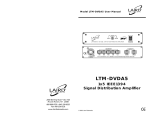Download LTM-DV4X1 Mini Manual - Laird Digital Cinema
Transcript
LTM-DV4X1 User Manual LTM-DV4X1 Vertical Interval IEEE 1394 DV Switcher © 2003 Laird Telemedia. CE LTM-DV4X1 Vertical Interval IEEE 1394 DV Switcher DESCRIPTION The LTM-DV4X1 DV switcher is a glitch-less DV stream switcher. Up to 4 independent, nonsynchronized, DV inputs can be connected to it. The output will switch on command between any one of the inputs to any other at the frame boundary with no glitches, that is no extra nor missing data. The input signals can have widely different time base references and the switcher will accept and adapt in a manner visually transparent to the user. Switching is controlled by one of three ways: Manually, by direct buttons on the Front Panel; Remotely, by a contact closure GPI input; or by an RS-232 serial communication. The LTM-DV4X1 isolates the output from the inputs. Each input does not see any of the other inputs nor does it see the output and in turn is not seen by its Host as a device. Consequently, only the DV stream is switched and commands are not passed through by the output to any of the inputs. Each input DV stream is assumed to be on channel 63. The output is on channel 63 on power up but can be changed by the Host to any other legal number. The output appears as a camera device to other 1394 nodes on the output’s network. FEATURES • Glitch-free switching of non-synchronized media sources • Small size, 1U half rack • GPI Control Interface • Serial Control Interface • Quick switching time, less than 3 frames • Can control multiple switchers through one serial interface • Appears as a camera to other devices connected to the output - Page 1 800-898-0759 • 845-339-9555 • 2000 Sterling Road • Mount Marion, NY 12456 • www.lairdtelemedia.com LTM-DV4X1 Vertical Interval IEEE 1394 DV Switcher SPECIFICATIONS INPUTS: 4 DV IEEE-1394 Firewire using 6-pin connectors Node is no device Isochronous channel : 63 OUTPUT: 1 DV IEEE-1394 Firewire using 6-pin connectors Node device is camera Isochronous default channel: 63 Note: Isochronous operating channel can be changed by a Host device SWITCHING RESPONSE TIME: 2min. 3max frames FRAME RATE LOCKING RANGE: ±500ppm FRAME RATE LOCKING RESPONSE TIME: 16 frames max CONTROL: GPI max voltage ±10V POWER: Input current at 12V, 0.22A typical Input current at 7V, 0.39A typical Max input voltage, 24VDC Min input voltage, 6VDC Temperature, 0°C min - 55°C max STORAGE: Temperature, -20°C min - 70°C max - Page 2 800-898-0759 • 845-339-9555 • 2000 Sterling Road • Mount Marion, NY 12456 • www.lairdtelemedia.com LTM-DV4X1 Vertical Interval IEEE 1394 DV Switcher FRONT PANEL CONNECTIONS 2 1 1 Power Switch: Turns the 4x1 on or off. The default input on power on is Input 1. 2 Input Select: Four switches to select directly one of four inputs. REAR PANEL CONNECTIONS 5 4 3 2 1 1 IEEE-1394 Inputs Connectors: One 6-pin connector for each input. Note that power presented in these connectors is not used by the switcher. 2 IEEE-1394 Output Connector: One 6-pin connector that does not supply power. The isochronous data (video stream) is transmitted on channel 63 3 RS-232 Connector: Provides a means of controlling the switch remotely from a PC. Multiple devices can be controlled by a single PC with the addition of the Serial Cable Adapter. 4 GPI Connector: An input where a contact closure will cause the selection of the next numbered input. From input 4, the selection will roll-over to input 1. 5 DC-Power: Power is supplied to the device via this connector. The nominal voltage is 12VDC with the center conductor the positive terminal. The device can operate over a range of 6VDC to 24VDC at approximately 2.8W. - Page 3 800-898-0759 • 845-339-9555 • 2000 Sterling Road • Mount Marion, NY 12456 • www.lairdtelemedia.com LTM-DV4X1 Vertical Interval IEEE 1394 DV Switcher SINGLE SWITCHER CONFIGURATION DV VTR YUV NLE PC as Controller - Page 4 800-898-0759 • 845-339-9555 • 2000 Sterling Road • Mount Marion, NY 12456 • www.lairdtelemedia.com LTM-DV4X1 Vertical Interval IEEE 1394 DV Switcher MULTIPLE SWITCHERS IN 10X1 CONFIGURATION Serial Cable Adapter PC as Controller Switcher 1 DV VTR NLE YUV Switcher 2 Switcher 3 - Page 5 800-898-0759 • 845-339-9555 • 2000 Sterling Road • Mount Marion, NY 12456 • www.lairdtelemedia.com LTM-DV4X1 Vertical Interval IEEE 1394 DV Switcher OPERATION - MANUAL CONTROL The LTM-DV4X1 can be controlled manually by pressing one of the four pushbutton switches on the front panel. If a signal is present at the input, the button will light up. If there is no signal, or the signal is corrupt, then the light will flash and the output will be turned off. The output will automatically return when the signal has been restored. In switching between two non-synchronized sources, the phasing or relative timing between the sources cannot be altered nor can their frequencies or basic frame rates. The LTM-DV4X1 switches between the two sources and automatically adjusts its output frame rate to match that of the switched input. The consequence of the phasing difference is a variable time delay between the output and the switched input. The range of time delay is from 0.3 to 1.0 frame. OPERATION - GPI CONTROL Closing the contact at the GPI connector will cause the switch to advance the input one count from 1 to 4 and rolling over back to 1. The equivalent circuit of the input is shown below. The trailing edge (switching to ground) is detected and the minimum pulse width is 10mS. OPERATION - RS232 CONTROL Controlling a Single 4x1 Switch To control the 4x1 switch by RS232 control, set your serial port control to 8 bits data, no parity, 1 stop bit, and 57,600 bps baud rate. Control is achieved by sending an ASCII character equal to 1 through 4 to select input 1 through 4 respectively followed by an ASCII carriage return (CR). The CR character will activate the 4x1 switch. If multiple numbers are sent then followed by CR, then the last number sent before CR will represent the input chosen. (continues…) - Page 6 800-898-0759 • 845-339-9555 • 2000 Sterling Road • Mount Marion, NY 12456 • www.lairdtelemedia.com LTM-DV4X1 Vertical Interval IEEE 1394 DV Switcher OPERATION - RS232 CONTROL Simultaneous Control of an Arbitrary Number of 4x1 Switches Set the serial port the same way as for the single switch control. Connect the 4x1 switches using one serial cable and one Daisy-chain adapter cable for each extra unit to be controlled. Send a series of numbers between 1 and 4 with each number representing the input desired for each 4x1 switch followed by the CR. The last number sent will control the 4x1 switch that is electrically nearest the controller in the Daisy-chain connection, the next to last number will be for the next to nearest switch and so on. For example, if three 4x1 switches, A B and C, are connected in the following manner; the control cable goes from the controller to an adapter and to 4x1 switch A. The next serial cable goes from the adapter at switch A to a second adapter which is connected to 4x1 switch B. Lastly, a third serial cable connects to 4x1 switch C. Next, the following sequence of characters are sent: 1 2 3 4 CR After the controller sends CR, 4x1 switches A, B and C will display as output Input 4, 3 and 2 respectively. The 1 number will have been ignored by all switches as only the last three numbers are remembered in this setup. In this control protocol, each 4x1 switch keeps for itself the last number received and passes on to the next stage the previous number received. The CR is always passed on. In the above example, the controller will receive: 1 CR This is a way for the controller to tell that there are three 4x1 switches connected to its serial port as four numbers were sent and one number was returned or echoed. - Page 7 800-898-0759 • 845-339-9555 • 2000 Sterling Road • Mount Marion, NY 12456 • www.lairdtelemedia.com SAFETY PRECAUTIONS 1. To prevent fire or shock hazard, do not expose this equipment to the environment of Humidity and/or dust. Do not use this equipment in an unprotected outdoor installation or any area classified as a wet area. 2. The operating temperature of this product must be kept between -40°C and +95°C. Direct sunlight or an intense source of heat, direct or ambient, must not be introduced to the product either by induction or contact. 3. Always keep the product on a stable and secure base or enclosure. Do not drop the product or subject it to sudden heavy impact. 4. Provide adequate ventilation so that thermal characteristics do not cause an increase in product temperature to resulting in overheating. 5. Do not clean the unit by using electrically conductive or corrosive chemicals. Always be certain to unplug the unit from AC wall power before any major cleaning. Use a damp cloth only for cleaning. 6. Do not subject the product to electrical mains power over voltage: The product must be used at the rated supply voltages indicated on the product rear panel only. 7. Do not plug the product into an overloaded electrical outlet. This may result in fire or electrical shock. 8. Object Ingress and Liquid Entry: Never insert or push sharp metal objects into the product or use such devices for an attempt at opening or servicing the product. Servicing should be referred to a trained and qualified technician only. Do not allow liquid of any type to enter the unit. Do not allow the unit to be submersed in water as this may cause a shock hazard. 9. A trained qualified technician should perform all servicing of the unit. There are no serviceable components within the unit for user access. - Page 8 800-898-0759 • 845-339-9555 • 2000 Sterling Road • Mount Marion, NY 12456 • www.lairdtelemedia.com 2000 Sterling Road • Box 720 Mount Marion, NY 12456 800-898-0759 • 845-339-9555 Fax: 845-339-0231 www.lairdtelemedia.com