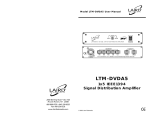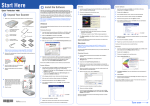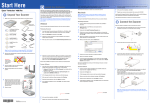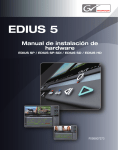Download LTM-DVDA5P CE
Transcript
Model LTM-DVDA5P User Manual LTM-DVDA5P 1x4 IEEE1394 Signal Distribution Amplifier © 2006 Laird Telemedia. CE LTM-DVDA5P 1x4 IEEE 1394 DV Distribution Amplifier The LTM-DVDA5P represents the best technology in production quality DV based equipment. It was developed with the work demands of the modern media facility in mind. With the increasing use of DV IEEE1394 based equipment, the need for the ability to distribute and copy DV signals is elegantly answered by the LTM-DVDA5P. It is very simple to use and is extremely intelligent in its operations. The basic operation is to use any DV media source equipment and then make copies on compatible devices such as PCs, DVCAMs, or any firewire based equipment that conforms to the IEEE1394 standard. The product has been designed to work around the typical limitations of PCs as dub machines. It is transparent and works seamlessly with compatible equipment. TECHNICAL SPECIFICATIONS INPUTS One 1394 DV input with loop out. Looping output can be used to expand the input to other devices including additional LTM-DVDA5P Note: Looping output cannot be used for a PC if other PCs are con nected to outputs. DV Inputs are transparent to the 1394 bus, and appear as a node. Automatically switches between NTSC and PAL OUTPUTS Four 1394 DV output ports with power available to power repeaters Each output port forms a new 1394 connection, independent of the other, in true DA form. Each output independently responds to 1394 Interface AVC commands Stop and Play COMPATIBILITY Supports IEEE 1394 - 1995 Standard and P1394a high performance serial bus supplement. Supported port speeds 100/200/400Mbps. Compatible to FireWireTM, iLINKTM, using IEEE1394 standard. Operates under PC Windows 98/SE/ME/XP/2000 OS and iMAC system IEEE1394 protocol. Supports asynchronous and isochronous data. RS232 Firmware can be field-upgraded through the RS232 port POWER 12VDC, 1A 110/220V AC adapter provided DIMENSIONS Size on desktop: 8.25in. x 2.0in. x 6.7in. (WxHxD) Size in Rack: Rack wide, 1U tall and 6.7in. deep (1U rack mount kit available) - Page 1 800-898-0759 • 845-339-9555 • 2000 Sterling Road • Mount Marion, NY 12456 • www.lairdtelemedia.com LTM-DVDA5P 1x4 IEEE 1394 DV Distribution Amplifier NOTES ABOUT IEEE 1394 DV TECHNOLOGY A Few Notes About DV technology: Before you use your DV signal distribution amplifier, it would be wise to study a bit about the technology. This will help you to understand the basics of the technology as it relates to your applications and requirements. Defining the terms: IEEE1394 - This term refers to the data transfer protocol standard similar to USB, for computers and related media equipment. It is designed for “short haul” applications and was developed originally by Apple and called Firewire. It is a true Arbitrated session-oriented network integration technology. Various manufacturers have adopted this protocol for digital I/O on their equipment. Although it may be called different trade names such as I-Link, which is Sony’s name for 1394. DV- Digital Video which uses IEEE1394 for transfer. Often confused with IEEE1394 or Firewire, the fact is that DV is just one of many possible signals that takes advantage of 1394(Firewire) transfer protocol. This is due in part to the relative friendly packeting similarities that DV and 1394 have, which require lesser emulation and conversion for protocol compliance. DV in its native format is a compressed audio/video signal at about 5:1 compression with 4:1:1 or 4:2:0 sampling. Often referred to as DV25, this format also passes machine control and time code on compatible equipment. Hot-swap- This refers to the ability to remove or switch a DV device without exiting the software running the device. 1394 is a managed peripheral system and cannot be hot-swapped or cold-switched unless the software and hardware is designed for this. If you simply switch away or to a running DV device such as a NLE or any computer involved in DV operations, the PC may “hang-up” or “crash” as the port reports the loss of duplex operations to the system. In most cases it is safer to simply switch to the device required, then enable the software. The same should be followed for switching from a device. Differences in DV equipment- There are several 1394 based systems that are not compatible with each other. DVCAM –Sony’s DV based system using 28.22mm/Sec tape speed and a 15micron track pitch. DVCPRO –Panasonic/s DV based system intended for broadcasters using a tape speed of 33.82mm/Sec with a pitch of 18microns. Older DVCPRO equipment is not compatible with standard DVCAM or for that matter any other DV format. Recent Sony equipment such as the DSR2000 does however playback DVCPRO tapes. Older DVCPRO equipment needs an upgrade to playback DVCAM tapes. - Page 2 800-898-0759 • 845-339-9555 • 2000 Sterling Road • Mount Marion, NY 12456 • www.lairdtelemedia.com LTM-DVDA5P 1x4 IEEE 1394 DV Distribution Amplifier NOTES ABOUT IEEE 1394 DV TECHNOLOGY (cont’d) DV BASED SYSTEMS- Over the past 2 years, several manufacturers have adopted the DV based technology, using Firewire to I/O the signals. Separating the technology into categories you would have: Stand-alone acquisition media devices such as CamCorders and VTRs. These devices have an onboard hardware codec which record and playback DV based signals directly to a DV connector which is usually a 4pin or 6pin. Editing devices such as NLEs and signal processing equipment which for the most part use computers which record DV25 unto a hard drive and provide software for editing and manipulation of the signal. Media conversion devices which convert Analog A/V signals to DV and DV signals to Analog. These devices use an onboard DV Codec to convert bidirectionally analog and DV signals so that equipment that is not DV equipped can be used. Display Devices such as DV monitors have entered the market where direct DV can be displayed on a picture monitor that is so equipped. Routing devices have been developed to allow the switching and moving of DV signals around the production environment. There are both passive devices and active devices, depending on the complexity of the switching requirement. Storage devices, such as Firewire hard drives are available as either standard or “hotswap” devices for computers. Capture devices such as DVCapture ISA cards are commonly used to I/O DV into computers and related devices. These cards use a hardware codec on their hardware and report usually to a software codec on the computer. All capture devices are not alike with regard to how they operate and comply with associated software. Should you have a question before you setup your system, please call our customer support number for any information we may have. This problem does not occur when using CamCorders, DVCAM VTRs and Media Converters such as the LAIRD LTM5000/5500 series. DV Cables- Although the IEEE1394 group has determined that a distance of 3meters(9feet) is the optimal length for 1394 transfer, there have been several introductions of so-called “long-run” 1394 cables. Please note that these cables for the most part have been developed for use with media devices only, such as cameras and VTRs. The use of these cables can cause a host of problems in a fully integrated 1394 network. They do not work with peripheral devices such as hard drives, scanners or printers. They do not work well with a variety of computers and capture cards. So be warned, that we strongly urge you to be careful in your design of your DVD duplication system. It is advised that you do not use cables in excess of 12 feet. Purchase quality IEEE1394 approved cables, and avoid using adapters whenever possible to go between 4 and 6pin equipment. Purchase true manufactured 4/6pin cables. Media converters normally default to a camcorder emulation when used in stand-alone mode. You will have no problems using LAIRD LTM5000/5500 series of DV media converters. It is suggested that you test other similar devices to be certain before you commit the product to your design. Before you design your DV duplication setup examine these differences and compatibility issues carefully. As you can see, since there are so many differences, it would be wise to design your system with 100% compatible equipment to ensure proper working order. - Page 3 800-898-0759 • 845-339-9555 • 2000 Sterling Road • Mount Marion, NY 12456 • www.lairdtelemedia.com LTM-DVDA5P 1x4 IEEE 1394 DV Distribution Amplifier USING THE LTM-DVDA5P 1) Plug the power in and the unit turns on, indicated by front panel LED. 2) Connect the signal to be distributed to the input, the unit will identify its format (PAL or NTSC) and mirror it to each output. Commands to the outputs will not be passed on to the input device. Stop and Play commands to any output will turn Off and On its signal transmission. ADDITIONAL USER NOTES 1) The input looks to the 1394 interface like a smart hub meaning that it can be a root device so a camera is guaranteed to talk to it. 2) 4 independent outputs that appear to each other as a converter that supports the stop, play and time code AVC commands. The time code returns ‘00:00’ 3) The units is shipped as an NTSC unit. To change format, the unit must be trained by connecting a signal of the desired format for a few seconds and cycling power. The format setting is remembered until the next training session. 4) The unit turns on as soon as power is plugged in and consumes approxi mately 3.6W. The input power is made available at each output on the 6pin connector to supply devices like a bus repeater. Total power is limited by a internally self resetting 3A fuse. TECHNICAL SUPPORT The LTM-DVDA5P is designed to make all your applications simple and easy. However, should there be any technical assistance required, you may call our tech support line at 845-339-9555 . - Page 4 800-898-0759 • 845-339-9555 • 2000 Sterling Road • Mount Marion, NY 12456 • www.lairdtelemedia.com LTM-DVDA5 1x5 IEEE 1394 DV Distribution Amplifier TYPICAL SYSTEM CONFIGURATION IEEE 1394 Outputs 12vDC 1A RS232 Serial Port DV Deck DV Deck DVCAM VTR NLE / PC Media Converter NLE / PC - Page 5 800-898-0759 • 845-339-9555 • 2000 Sterling Road • Mount Marion, NY 12456 • www.lairdtelemedia.com LTM-DVDA5P 1x4 IEEE 1394 DV Distribution Amplifier SAFETY PRECAUTIONS 1. To prevent fire or shock hazard, do not expose this equipment to the environment of Humidity and/or dust. Do not use this equipment in an unprotected outdoor installation or any area classified as a wet area. 2. The operating temperature of this product must be kept between -40°C and +95°C. Direct sunlight or an intense source of heat, direct or ambient, must not be introduced to the product either by induction or contact. 3. Always keep the product on a stable and secure base or enclosure. Do not drop the product or subject it to sudden heavy impact. 4. Provide adequate ventilation so that thermal characteristics do not cause an increase in product temperature to resulting in overheating. 5. Do not clean the unit by using electrically conductive or corrosive chemicals. Always be certain to unplug the unit from AC wall power before any major cleaning. Use a damp cloth only for cleaning. 6. Do not subject the product to electrical mains power over voltage: The product must be used at the rated supply voltages indicated on the product rear panel only. 7. Do not plug the product into an overloaded electrical outlet. This may result in fire or electrical shock. 8. Object Ingress and Liquid Entry: Never insert or push sharp metal objects into the product or use such devices for an attempt at opening or servicing the product. Servicing should be referred to a trained and qualified technician only. Do not allow liquid of any type to enter the unit. Do not allow the unit to be submersed in water as this may cause a shock hazard. 9. A trained qualified technician should perform all servicing of the unit. There are no serviceable components within the unit for user access. - Page 6 800-898-0759 • 845-339-9555 • 2000 Sterling Road • Mount Marion, NY 12456 • www.lairdtelemedia.com 2000 Sterling Road • Box 720 Mount Marion, NY 12456 800-898-0759 • 845-339-9555 Fax: 845-339-0231 www.lairdtelemedia.com