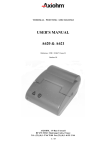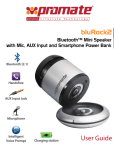Download MMS Alarm System User Manual
Transcript
MMS Alarm System User Manual This MMS Alarm system is our newly developed enhanced product for home protect ion alarm system,with humanized design and simplified operation, especially best quality. It’s your best choice for home protection. Warning:charge the machine once power is below 5%. It will affects battery’s lifetime when battery not be charged on time,even causes battery dischargeable or broken down. When no usage for the unit for long time, makes sure battery with 60%-80% power then saved it carefully. To keep the battery efficacy,please charge the unit every three months. Thanks for reading this user manual before using, more details provided about how to operate it. II Function features: : Monitoring Alarm by picture Alarm by video record Working under charging Vibration alarm Auto alarm Telecom calling Infrared detection within 10meters PIR alarm by picture PIR alarm by video recording PIR alarm by voice call Frequency: GSM850/900/1800/1900MHZ Countries supported: China,UK,France,Germany,Netherland,Italy,Spain,Portugal,Brazil,Danmark,Russia,Poland,Turkey,Hungr y,Thailand,Greece,Indonesia,Vietnam,Iraq,Saudi Arabia. III Indicator: : Indicator Normally ON Flicker OFF Red Arm Disarming Off guard Blue Signal is normal searching signal/signal is not stable Yellow Standby Battery is low power,recharge No signal No power IIII Operation instructions: : Note: 1. Make sure the SIM card for the alarm unit is available for GPRS; 2. Make sure the SIM card for the alarm unit available for displaying coming call ID. 1. Buy a SIM card in local market. 2. Power the alarm unit on: insert the SIM card according to the indication,and switch it ON,it goes to standby status after five seconds. 3. Monitoring:dial the number of this alarm unit, then monitor the situation around the unit.(no sound or light when working) 4. Alarm by picture: administrator sends command “8888#” to the alarm unit, or dial the unit number then hang off,then it will receive picture by MMS from the unit(picture saved automatically to memory card). 5.Automatic vibration alarm:administrator sends command”6666#” to the unit, after setting success the unit will reply a confirmation SMS.Once the sensor triggered or moved, administrator will receive voice calling from the alarm unit. To disable this function,send command “6666##” to the alarm unit. 6.Automatic voice alarm: administrator sends command”7777#” to the unit,after setting success the unit will reply a confirmation SMS. Once surrounding is above 60db, it will auto-dial administrator. To disable this function,send command”7777##” to the unit. PIR Alarm by picture: administrator sends command”4444# ” to the unit,after setting success the unit will reply a confirmation SMS. Once motion detected by alarm unit, it will auto-capture picture and send to administrator. To disable this function, send command”4444##”to the unit. 8.PIR Alarm by video:administrator sends command”1111#” to the unit, after setting success the unit will reply a confirmation SMS. Once motion detected, it will auto-record and save it every 10 seconds. The system will automatically update the video records once memory card is short. New commands will be priorly proceed under video recording. To disable this function, sends command”1111##”. 9. PIR Alarm by voice calling: administrator sends command “5555#” to the alarm unit, after setting success it will reply a confirmation SMS. It will auto-dial administrator once there is motion detected. To disable this function,sends command”5555#” to the unit. 10. Arm/disarm:switch the button for arm/disarm, after setting success it will reply a confirmation SMS. There are two methods for arm/disarm:by manual operation and by SMS. Note:arm/disarm is available when linked,EX.vibration alarm, voice alarm,PIR alarm by picture, PIR alarm by video, PIR alarm by voice calling 11.Telecom calling: administrator dials the alarm unit, after success telecom calling is available. It suits for warning unauthorized intruders remotely. Note: Telecom calling is available when linked, EX.vibration alarm,voice alarm,PIR alarm by picture,PIR alarm by video recording,PIR alarm by voice calling 12.Automatically power on after charing:the alarm unit will automatically power on once connected with power adapter. (Switch ON is must) 13.Factory default setting: administrator sends command”1122#” to the unit,it will go back to factory default setting. 14.Language: for Chinese menu:administrator sends command”0086#”to the unit. for English menu:administrator sends command”0044#”to the unit. V. FAQ (Frequently Asked Questions): : 1. Blue light is off(signal light is off) Insert SIM Card before power it on, it won’t work if inserting SIM Card after power it on. Restart it when no signal. Make sure the alarm unit within service zone. 2. TF memory card can not save data. Check TF memory card is well, format it and retry it. 3. Charging is unavailable. Check the switch is ON, OFF position means charging unavailable. 4. What is administrator? Administrator means which phone number used to monitor the alarm unit. 5. PIR alarm by voice call,PIR alarm by picture,PIR alarm by video recording, can the three functions available at the same time? The alarm unit only proceed with the last command ex.it will start PIR alarm by video recording when receives command,even if the PIR alarm by voice call still working.(vibration alarm and auto alarm by voice call and PIR alarm these three functions are available at the same time. ) 6.Cannot receive pictures and video ? Check SIM card inside the unit in service status, and check administrator is available for MMS.