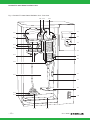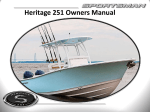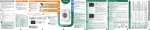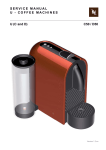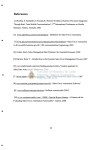Download Distilling with the FoodALYT D 2000 Steam Distillation Unit
Transcript
L A B O R A T O R Y C O M P E T E N C E D 2000 Steam Distillation Unit User Manual FoodALYT D 2000 Steam Distillation Unit Please read this User Manual carefully before using your new FoodALYT D 2000 Steam Distillation Unit. The User Manual gives clear and simple instructions for use of the unit. In the interests of eliminating risk please observe the safety instructions given in this manual! They are marked with a symbol. Additional useful and important information on the functioning of the unit is marked by a stripe in the margin. We wish you every success in your work with the FoodALYT D 2000 Steam Distillation Unit –2– © 11 / 2009 FoodALYT D 2000 Steam Distillation Unit Safety Advice Danger of electric shock! Make sure that no liquids get into the unit housing or come in contact with the electrical wires and connections. There are no components inside the appliance which you need to operate. Repairs to electrical equipment must be carried out only by suitably qualified and authorised personnel. Unplug the mains plug before opening the appliance. Glass can break and cause injury! In working with glass components, observe all appropriate safety precautions. Risk of burns and injuries! When working with corrosive substances, follow the safety guidance in the pertinent Safety Data Sheets. Caution: Reaction vessels get hot and can cause burns! During the distillation and for a short time thereafter, do not touch any parts of the FoodALYT D 2000 Steam Distillation Unit behind the plexiglass door! Do not operate the FoodALYT D 2000 Steam Distillation Unit in damp or explosive atmospheres! The maximum allowable humidity 80 % The maximum allowable room temperature 40 °C © 11 / 2009 –3– FoodALYT D 2000 Steam Distillation Unit Contents Safety Advice......................................................................................................................................................... 3 Items Supplied....................................................................................................................................................... 6 Completeness and Absence of Damage........................................................................................................... 6 List of Components............................................................................................................................................ 6 Use of the FoodALYT D 2000 Steam Distillation Unit........................................................................................ 6 Operating Conditions............................................................................................................................................ 6 Rear View of the FoodALYT D 2000 Steam Distillation Unit.............................................................................. 7 Installing the FoodALYT D 2000 Steam Distillation Unit.................................................................................... 8 Emplacing the Steam Distillation Unit . ............................................................................................................. 8 Connecting the Hoses and Tubing..................................................................................................................... 9 Connecting to the Main Power........................................................................................................................... 9 Front view of the FoodALYT D 2000 Steam Distillation Unit............................................................................11 Turning the Steam Distillation Unit on.............................................................................................................. 12 Preparations.................................................................................................................................................... 12 Provide the cooling water supply..................................................................................................................... 12 Switching the FoodALYT D 2000 Steam Distillation Unit on........................................................................... 12 Distilling with the FoodALYT D 2000 Steam Distillation Unit.......................................................................... 13 The Operating Control Unit.............................................................................................................................. 13 Programming the FoodALYT D 2000 Steam Distillation Unit.......................................................................... 13 Modifying the Distillation Program................................................................................................................... 13 Distilling........................................................................................................................................................... 15 (Re)filling the Reagent Lines........................................................................................................................... 15 Inserting the sample vessels...................................................................................................................... 15 Switching the Steam Distillation Unit on..................................................................................................... 15 Performing the (re)filling............................................................................................................................. 15 Test run............................................................................................................................................................ 16 Inserting the Glass Vessels........................................................................................................................ 16 Switching the Steam Distillation Unit On.................................................................................................... 16 Starting the Test Run.................................................................................................................................. 16 Ending the Test Run................................................................................................................................... 17 Automatic Distillation with the FoodALYT D 2000 Steam Destillation Unit...................................................... 17 Inserting the Sample Vessels..................................................................................................................... 17 Switching the Steam Distillation Unit on..................................................................................................... 17 Starting the Automatic Destillation.............................................................................................................. 18 Interrupting or Terminating the Distillation Unit on...................................................................................... 18 Ending the Automatic Destillation............................................................................................................... 18 Manual Distillation with the FoodALYT D 2000 Steam Distillation Unit........................................................... 18 Inserting the Sample Vessels..................................................................................................................... 19 Switching the Steam Distillation Unit on..................................................................................................... 19 Performing a Manual Distiallation............................................................................................................... 19 Ending the Manual Distiallation.................................................................................................................. 19 Before shutting FoodALYT D 2000 Steam Distillation Unit down................................................................... 20 Inserting the Sample Vessels.......................................................................................................................... 20 Switching the Steam Distillation Unit on.......................................................................................................... 20 Rinsing the Pumps and Delivery Lines............................................................................................................ 20 –4– © 11 / 2009 FoodALYT D 2000 Steam Distillation Unit Care and Maintenance........................................................................................................................................ 21 Checking the Steam Delivery Rate.................................................................................................................. 21 Cleaning the distillation head........................................................................................................................... 22 Setting the FoodALYT D 2000 Steam Distillation Unit to meet your personal requirements....................... 23 Selecting the Language................................................................................................................................... 23 Activating the Level Sensor............................................................................................................................. 23 Setting the Time............................................................................................................................................... 23 Cooling Water Source Setting......................................................................................................................... 23 Setting the Date............................................................................................................................................... 23 What to do, if ...?.................................................................................................................................................. 24 Displaying current Operating Data................................................................................................................... 24 Error Messages............................................................................................................................................... 24 Protection Door Open................................................................................................................................. 24 Sample Vessel not Inserted........................................................................................................................ 24 Insufficient Cooling Water Pressure........................................................................................................... 24 Reagent Level Sensors.............................................................................................................................. 25 Heating does not work................................................................................................................................ 25 Heating cannot be Switched off.................................................................................................................. 25 Excessive pressure in the Steam Generator.............................................................................................. 26 Level Sensor Error...................................................................................................................................... 26 Lack of water in the Steam Generator........................................................................................................ 26 Technical Data..................................................................................................................................................... 27 Customer Service................................................................................................................................................ 27 Overview: Menus and Displays of the FoodALYT D 2000 Steam Distillation Unit....................................... 27 Error Messages............................................................................................................................................... 28 © 11 / 2009 –5– FoodALYT D 2000 Steam Distillation Unit Items Supplied Completeness and Absence of Damage Immediately on receipt, check the contents of the delivery for absence of damage and completeness. A claim for damage in transport, which is evident on the outside of the packing, must be immediately submitted to the carrier (postal, rail or road haulage carrier) – see the shipping label on the package. If components are damaged, but no damage to the external packing was evident (concealed transport damage), contact the OMNILAB customer service immediately (also in the event of other complaints). The address is: OMNILAB-LABORZENTRUM GmbH & Co. KG Mr. Heiken Robert-Hooke-Str. 8 28359 Bremen / Germany Phone:+49 (0) 4 21 - 175 99-125 Fax: +49 (0) 4 21 - 175 99-150 E-Mail: [email protected] List of Components Use of the FoodALYT D 2000 Distillation Unit The FoodALYT D 2000 Steam Distillation Unit is an effective automatic distillation unit for use in various applications. Principally, it finds application in the steam distillation of Kjeldahl ammonia solutions. In this application, the automatic addition of NaOH and H2O provides for a high degree of safety and convenience in use. Be certain to carefully implement the following guidance for the sake of safety in operation and the greatest possible working life of the FoodALYT D 2000 Steam Distillation Unit. Operate the unit always in accordance with the instructions and warnings in this user manual! Modifications or changes to the unit are unauthorised and lead to the termination of the guarantee. Modifications may result in serious operational safety hazards and / or reduce the reliability of the FoodALYT D 2000 Steam Distillation Unit. Do not expose the steam distillation unit to corrosive vapors, such as acids, bases or organic solvents. FoodALYT D 2000 Steam Distillation Unit, completely assembled Operating Conditions Hose set: Operate the FoodALYT D 2000 Steam Distillation Unit under normal laboratory conditions. 1 2 2 3 1 1 1 Water inlet hose, 10/17, with 1/2“ and 3/4“ standard fittings, 2 m PVC tubing, 4/7, 2 m PVC tubing, 8/12, 2 m PVC tube, 6 x 1, 420 mm PVC tube, 10 x 1, 420 mm Electrical (mains) cable Crucible tongs –6– The FoodALYT D 2000 Steam Distillation Unit steam distillation apparatus may be connected to a cold water tap having a standard 1/2“ pipe thread. © 11 / 2009 FoodALYT D 2000 Steam Distillation Unit Rear View of the FoodALYT D 2000 Distillation Unit Fig. 1: FoodALYT D 2000 Steam Distillation Unit - Rear view overpressure - steam outlet RS232-1 USB Level Detectors Power H2O sample NaOH excess temperature safety device cooling water inlet with filter water outlet H2O for steam generator 1.7 Cooling water inlet connection with filter sieve; 3/4“ connection for 10/17 PVC hose 1.8 Water outlet, 8/12 PVC tubing Steam generator drain 1.9 Diaphragm pump for H2O for steam generation. Connection nipple for 4/7 PVC-tubing 1.5 Excessive temperature circuit breaker 1.6 Diaphragm pump for NaOH; Connection nipple for 8/12 PVC-tubing Diaphragm pump for delivery of sample dilu1.10 tion water. Connection nipple for 4/7 PVC tubing 1.1 Air vent 1.2 Overpressure steam release 1.3 Steam generator overflow outlet 1.4 1.11 Electrical connectors, see Fig. 2 © 11 / 2009 –7– FoodALYT D 2000 Steam Distillation Unit Fig. 2: Electrical connectors RS232-1 2.4 2.1 Socket for Mains supply cable 2.2 Level monitoring 2.3 Reserved for future use 2.4 RS232 port for software updates USB 2.3 Level Detectors 2.2 Power 2.1 Installing the FoodALYT D 2000 Steam Distillation Unit In installing the FoodALYT D 2000 Steam Distillation Unit, be certain to adhere to all building codes pertaining to plumbing and to waste water disposal regulations. In selecting the location for installation, keep in mind that the hoses and tubing provided have a length of 2 meters. Place the FoodALYT D 2000 Steam Distillation Unit on a sturdy horizontal flat laboratory bench top, with access to both water tap and drain and sufficient space for the reagent containers below the bench top. Select a cold water tap to which you can permanently attach the hose for the cooling water supply. Emplacing the Steam Distillation Unit Place the unit on the bench top. Unpack the accessory parts. First, put the reagent containers in place: Container for distilled water Container for sodium hydroxide (NaOH). Container for sample waste The optimal location for these containers is directly beneath the laboratory bench top. In no case should the reagent containers be placed at a level higher than the steam distillation unit. Faucets providing a mixture of hot and / or cold water should not be used. The water pressure must be at least 0.5 bar for the proper functioning of the water pressure safety monitor. The FoodALYT D 2000 Steam Distillation Unit is completely assembled by the manufacturer. Please unpack it carefully. –8– © 11 / 2009 FoodALYT D 2000 Steam Distillation Unit Connecting the Hoses and Tubing Pay careful attention to the labels of the hose and tube connections found on the back of the FoodALYT D 2000 Steam Distillation Unit. Insert the ends of the 6 x 1 PVC tube into the 4/7 PVC tubing segment. Next, insert the end of the 10 x 1 PVC tube into an 8/12 PVC tubing segment. Make certain that the tubes are securely inserted in the PVC tubing segments. Insert two 6 x 1 PVC tubes into the container for distilled water. Connect the free ends of the PVC tubing segments to the following connection nipples on the rear of the FoodALYT D 2000 Steam Distillation Unit: H2O for steam generator (1.9), H2O sample (1.10). After inserting the 10 x 1 PVC tube into the container for NaOH, connect the free end of the PVC tubing segment to the connection nipple labelled NaOH (1.6) on the rear of the FoodALYT D 2000 Steam Distillation Unit. Using the pressure-resistant fabric-reinforced hose, connect the cold water tap 1/2“ pipe thread to the 3/4“ fitting labelled cooling water inlet with filter (1.7) on the rear of the FoodALYT D 2000 Steam Distillation Unit. In case you are using the F-KS 20 container set: Connect the individual sensor cables from the various reagent containers to the central junction box. Then connect the cable from the central junction box to the socket labelled LEVEL DETECTORS (2.2) on the rear of the FoodALYT D 2000 Steam Distillation Unit. Make sure the hoses are laid out without kinks. Otherwise the suction pumps cannot deliver correctly. Analysis errors may occur as a result, or distillation may be aborted due to lack of water in the steam generator. Connecting to the Mains Power First, insure that the voltage specification stated on the model identification sticker of your FoodALYT D 2000 Steam Distillation Unit corresponds to the electrical line voltage. Insure that the electrical power MAIN SWITCH (3.10) on the front of the FoodALYT D 2000 Steam Distillation Unit is set to „0“. Connect the electrical power cable to the socket on the rear of the FoodALYT D 2000 Steam Distillation Unit identified as MAINS (2.1). Insert the plug of the power cable into an electrical power (mains) socket. Finally, connect the two discharge tubing segments: Connect the 8/12 PVC tube segment to the connection nipple labelled water outlet (1.8) and lead the other end to a drain. © 11 / 2009 –9– FoodALYT D 2000 Steam Distillation Unit Fig. 3: FoodALYT D 2000 Steam Distillation Unit - Front view 3.22 3.23 3.24 3.1 3.21 3.2 3.20 3.3 3.19 3.18 3.4 3.17 3.5 3.6 3.16 3.7 3.15 3.8 3.9 3.14 3.13 3.10 3.12 – 10 – 3.11 © 11 / 2009 FoodALYT D 2000 Steam Distillation Unit Front view of the FoodALYT D 2000 Steam Distillation Unit Fig. 3: Diagram Legend 3.1 Operating control unit: Chemical-resistant plastic foil 3.13 Notch for positioning the steam delivery tube between distillations 3.2 Liquid crystal display (LCD) 3.14 Quick release fastener for holding the sample vessels during distillation 3.3 Control knob 3.15 Plexiglass protective door (not shown) 3.4 Cooling water outlet 3.16 Glassware mounting 3.5 Screw-on connectors GL 14 3.17 Viton stopper for sealing vessel mouth 3.6 Cooling water inlet 3.18 Fastening screws for glassware mounting 3.7 Air release valve 3.19 GL 18 screw-on connectors with silicone gaskets 3.8 Distillate delivery tube, silicone 8/12 3.20 PTFE delivery tube for NaOH 3.9 Shelf for distillate receiver flask 3.21 Distillation head, glass 3.10 Electrical power switch 3.22 Polypropylene steam / water inlet junction with polypropylene nut 3.11 Drip tray 3.23 GL 32 screw-on connector with silicone gasket 3.12 PTFE steam delivery tube 3.24 Condenser © 11 / 2009 – 11 – FoodALYT D 2000 Steam Distillation Unit Turning the Steam Distillation Unit on Switching the FoodALYT D 2000 Steam Distillation Unit on Preparations Turn the power on by switching the MAIN SWITCH (3.10) on the front of the FoodALYT D 2000 Steam Distillation Unit to the position “I“. Acids and bases can cause burns and other injuries! Sample vessel will become hot; it can cause burns! In working with acids and bases, observe the safety precautions prescribed for these substances in the Material Safety Data Sheets! Before switching the steam distillation unit on, close the plexiglass door! Fill the reagent containers with the appropriate chemicals. Verify by checking the tubing connections which reagents are to be filled into which containers. Then fill the containers accordingly: Distilled or deionised water NaOH, 32 % If it has not yet been done, empty the waste-water container, disposing of the contents in accordance to regulations. Provide the cooling water supply Open the water tap. The electrical power switch of the FoodALYT D 2000 Steam Distillation Unit fulfills two functions. It serves to turn the unit on and off and also has an electrical circuit-breaker built in. This circuit breaker operates on a similar principal to those used in homes. If too much current is drawn, it shuts off. The operation of this circuit breaker requires that a spring within it be cocked. For this reason, a somewhat greater pressure is required on the switch to turn it on than is required in a similar switch without circuit breaker. After turning the unit on, the display on the front will briefly show an initialisation notification. Immediately thereafter, the pump begins filling the steam generator and you see the following notification on the display: steam generator filling An hourglass symbolises the ongoing process. Next, the following notification appears: steam generator heating Again, the hour glass is seen on the display. These two procedures can take a bit of time, especially when the unit is switched on for the first time. These procedures have been completed when the display switches to the “Start“ mode. The FoodALYT D 2000 Steam Distillation Unit is now ready for operation. – 12 – © 11 / 2009 FoodALYT D 2000 Steam Distillation Unit Distilling with the FoodALYT D 2000 Steam Distillation Unit Programming the FoodALYT D 2000 Steam Distillation Unit The Operating Control Unit After filling and heating the steam generator, you will see the following display: The option START is preset as a default setting. Modifying the Distillation Program PROGRAM START OPTIONS Fig. 3: Operating control unit Your FoodALYT D 2000 Steam Distillation Unit is programmed and operated easily with a single knob. The principle remains in all cases the same: Turning the knob enables you to choose an option. The currently addressable option is recognised by being highlighted with green text on a black background. The knob may be turned in both directions. In doing this, you will pass all possible options in the display shown and will always again find the desired option on continued turning. Try this for yourself. 01 Turn the operating control knob clockwise or counterclockwise until the menu item Program is highlighted. Then press the knob once. You will now see the following display: Prog.Number 01 <<== ==>> By turning the operating control knob and pressing, select the option continue ==>>. The desired option is implemented by pressing on the knob. The complete procedure of choosing by turning and implementing by pressing will henceforth simply be called “selecting”. The following pages will show you how to program and operate your steam distillation unit. © 11 / 2009 – 13 – FoodALYT D 2000 Steam Distillation Unit You will now see a the following program menu displayed: Explanation: Prog.Number 01 You can program the options in program no. 01 Explanation: Prog.Number 01 You can program the options in program no. 01 DIL.H2O Delivery time for dilution water in seconds. Possible entry values range from 0.0 to 99.9 s. The factory default value has been set to 3.0 s. Delivery of the pump approx. 16 ml / s 80 ml / 5 s 965 ml / min NaOH Delivery time for sodium hydroxide in seconds. Possible entry values range from 0.0 s to 99.9 s. The factory default value has been set to 3.0 s. Capacity approx. 10 ml / s 51 ml / 5 s 610 ml / min Dist.Time Distillation time in seconds. Possible entry values range from 0 to 999 s. The factory default value has been set to 300 s. <<== back ==>> continue If you wish to change an entry value, simply turn the operating control knob to highlight the value of interest and press the knob to access the entry value. Then dial the desired value by turning the operating control knob and enter it in memory storage by pressing the knob again. Once all entry values have been entered according to your wishes, select continue ==>> and press the operating control knob to bring up the following program menu. – 14 – Reac. time Delay time in seconds between the end of NaOH addition and the start of distillation. Possible entry values range from 0 to 999 s. The factory default value has been set to 0 s. For the distillation in the Kjeldahl nitrogen determination, do not change the preset default of 0 s. Power Steam generator power. Possible entry values range from 30 to 100 %. The factory preset default value is 80 %. You can change the electrical power for steam generation and thereby the intensity of steam generation. The steam generator is switched on and off on by a pressure sensor. The on / off set points of the pressure sensor cannot be adjusted by the user. It is only possible for the user to adjust the steam generation power <<== back If you wish to change any of the values, select the desired parameter by turning the operating control knob. Press on the control knob to access the numerical entry value. Then dial the desired value by turning the operating control knob and enter it in memory storage by pressing the knob again. You have now finished your distillation program for program no. 01. Select <<== back. By repeatedly pressing <== back you will return to the main menu. © 11 / 2009 FoodALYT D 2000 Steam Distillation Unit Distilling Danger of electric shock! Make sure that no liquids get into the cable connections or the inside of the unit. Glass can break and cause injury! In working with glass components, observe all appropriate safety precautions. Risk of burns and injuries! When working with acids and bases, follow the safety guidance in the pertinent Safety Data Sheets. Caution: Reaction vessels get hot and can cause burns! During the distillation and for a short time thereafter, do not touch any parts of the distillation system behind the plexiglass door! Do not operate the FoodALYT D 2000 Steam Distillation Unit in damp or explosive atmospheres! Switching the Steam Distillation Unit on Close the protective door and turn the unit on using the MAIN SWITCH (3.10). In the main menu, select Options. Performing the (re)filling The following menu appears: Select Manual entry. The display will then appear as follows: The maximum allowable humidity 80 %. The maximum allowable room temperature 40 °C. (Re)filling the Reagent Lines Before you use your FoodALYT D 2000 Steam Distillation Unit for the first time or after longer periods of disuse, the delivery pumps and tubing should be filled with the respective reagent, replacing any air or distilled water in the lines. Inspect the reagent containers and the tubing connections. Open the water tap. Inserting the Sample Vessels Guide the PTFE steam delivery tube into the mouth of an empty sample vessel. Seat the mouth of the vessel properly against the Viton stopper above and secure the vessel in place from below by seating it in the recess of the quick-release fastener. Select DIL.H2O and hold the operating control knob (3.3) depressed until water flows into the sample vessel. Select NaOH and hold the operating control knob depressed until sodium hydroxide flows into the sample vessel. Press the quick-release fastener (3.14) downwards and remove the sample vessel. Push the PTFE steam delivery tube (3.12) into its retaining notch (3.13). By repeatedly pressing <<== back you will return to the main menu. Check for firm and complete seal of the vessel mouth against the Viton stopper. © 11 / 2009 – 15 – FoodALYT D 2000 Steam Distillation Unit Test Run Following the initialisation, the main menu appears: Especially reliable and reproducible results will be obtained if you perform a „warm-up“ distillation without sample before starting your daily analyses. In the course of this first „warm-up“ distillation, the steam will come in contact with cold glass components, leading to a higher degree of condensate formation. This could lead to excessive dilution of an actual sample and to an excessive volume of liquid in the sample vessel. The introduction of steam at a temperture of approx. 106 °C results in noises, which can be loud. These noises are no cause for concern. The menu selection Start is highlighted. Starting the Test Run Caution! Sample vessel and distillation bridge are hot! During the distillation and for a short time thereafter, do not touch any parts of the distillation system behind the plexiglass door. Open the water tap. Select Options in the main menu. Inserting the Glass Vessels The following menu appears: Glass can break and cause injury! In working with glass components, observe all appropriate safety precautions. Risk of burns and injuries! When working with acids and bases, follow the safety guidance in the pertinent Safety Data Sheets. Select Manual entry. The display will then appear as follows: Insert the distillate delivery tube (3.8) into an empty Erlenmeyer flask, which should be set on the flask shelf (3.9). Dil. H2O Insert the steam delivery tube (3.12) into an empty sample vessel. Press the quick release fastener (3.14) down and insert the sample vessel. <<== Check to insure that the sample vessel is firmly seated against the Viton stopper (3.17). Switching the Steam Distillation Unit on Close the protective door (3.15) and turn the unit on using the MAIN SWITCH (3.10). – 16 – NaOH Steam ==>> Select Steam. In this function the operating control knob acts as an on / off switch. The introduction of steam is started by a short press of the operating control knob. Steam will continue to flow into the sample vessel until the operating control knob is pressed again. Press the operating control knob briefly to start the steam delivery. Continue the introduction of steam until approximately 1 cm of condensate has accumulated in the Erlenmeyer flask. © 11 / 2009 FoodALYT D 2000 Steam Distillation Unit Ending the Test Run Caution: Reaction vessels get hot and can cause burns! Do not touch the sample vessel after the distillation with bare hands. Use crucible tongs or a suitable finger protection. Press the operating control knob (3.3) to end the distillation. Remove the Erlenmeyer flask. Depress the quick-release fastener (3.14) and remove the sample vessel. Push the PTFE steam delivery tube (3.12) into its retaining notch (3.13). By repeatedly pressing <<== back, you will return to the main menu. Automatic Distillation with the FoodALYT D 2000 Steam Distillation Unit Glass can break and cause injury! In working with glass components, observe all appropriate safety precautions. Risk of burns and injuries! When working with acids and bases, follow the safety guidance in the pertinent Safety Data Sheets. Open the water tap. Inserting the Sample Vessels Fill the desired volume of boric acid (4 %) into an Erlenmeyer flask. Insert the distillate delivery tube (3.8) into the Erlenmeyer flask. The distillate delivery tube must reach below the level of boric acid. If necessary, add more boric acid. Place the Erlenmeyer flask on the shelf beneath the condenser (3.9). Insert the steam delivery tube (3.12) into the sample vessel containing the digested sample material. Press the quick release fastener (3.14) down and insert the sample vessel.. Check for firm and complete seal of the vessel mouth against the Viton stopper (3.17). Switching the Steam Distillation Unit on Close the protective door and turn the unit on using the MAIN SWITCH (3.10). Following the initialisation, the main menu appears. The menu selection “Start“ is highlighted. © 11 / 2009 – 17 – FoodALYT D 2000 Steam Distillation Unit Starting the Automatic Distillation Caution! Sample vessel and distillation bridge are hot! During the distillation and for a short time thereafter, do not touch any parts of the distillation system behind the plexiglass door. Press the operating control knob (3.3) briefly to start the distillation. The display shows the status of the program execution and the remaining time. Interrupting or Terminating the Distillation program You can interrupt or terminate the distillation program at any time during the course of program execution by pressing the operating control knob. Distillation will be interrupted, and this menu will appear: Now the device waits for your decision. You can abolish this distillation; but you can also try to correct some mistake and then go on distilling. In order to do the corrections, you can even access the ManualEntry menu, perform some manual entries and then return to this menu. Select Manual Entry In order to go to the ManualEntry menu, e. g. to deliver an additional amount of a reagent. When you have finished there, return to this menu by selecting <<== back until you are back here. continue ==>> In order to permanently terminate the program. Your will be returned to the main menu. <<== back – 18 – In order to continue the program. Ending the Automatic Distillation Caution: Reaction vessels get hot and can cause burns! Do not touch the sample vessel after the distillation with bare hands. Use crucible tongs or a suitable finger protection. After completion of the distillation program, depress the quick-release fastener (3.14) and remove the sample vessel. Push the PTFE steam delivery tube (3.12) into its retaining notch (3.13). Rinse the distillate delivery tube (3.8) with distilled water. Remove the Erlenmeyer flask for subsequent titration. Sodium hydroxide attacks the pump and the tubing. It is therefore advisable, following the last distillation of the day, to rinse the delivery lines (pumps and tubing). The procedure for rinising is described on page 20 in the section “Before shutting the FoodALYT D 2000 Steam Distillation Unit down“. Do not forget to refill the reagent lines and pumps before using the unit again (see page 15). Manual Distillation with the FoodALYT D 2000 Steam Distillation Unit Glass can break and cause injury! In working with glass components, observe all appropriate safety precautions. Risk of burns and injuries! When working with acids and bases, follow the safety guidance in the pertinent Safety Data Sheets. If you desire, you may control the performance of the distillation by manual operation of the FoodALYT D 2000 Steam Distillation Unit. Open the water tap. © 11 / 2009 FoodALYT D 2000 Steam Distillation Unit Inserting the Sample Vessels Select ManualEntry. The following display appears: Fill the desired volume of boric acid (4 %) into an Erlenmeyer flask. Insert the distillate delivery tube (3.8) into the Erlenmeyer flask. The distillate delivery tube must reach below the level of boric acid. If necessary, add more boric acid. Place the Erlenmeyer flask on the shelf beneath the condenser (3.9). Insert the steam delivery tube (3.12) into the sample vessel containing the digested sample material. Press the quick release fastener (3.14) down and insert the sample vessel. Check for firm and complete seal of the vessel mouth against the Viton stopper (3.17). Switching the Steam Distillation Unit on Close the protective door (3.15) and turn the unit on using the MAIN SWITCH (3.10). Following the initialisation, the main menu appears. First, select Dil.H2O. Hold the operating control knob (3.3) depressed until the desired volume of dilution water has been added. Next, select NaOH. Hold the operating control knob depressed until the desired volume of NaOH has been added. Next, select Steam. In this function the operating control knob acts as an on / off switch. The introduction of steam is started by a short press of the operating control knob. Steam will continue to flow into the sample vessel until the operating control knob is pressed again. Press the operating control knob to start the distillation. Ending the Manual Distillation Caution! Sample vessel is hot! After distillation do not touch the sample vessel by hand. Use the crucible tongs or a suitable kind of protection. The menu selection Start is highlighted. Performing a Manual Distillation In the main menu, select Options. The following menu appears: Press the operating control knob (3.3) to end the distillation. Rinse the distillate delivery tube (3.8) with distilled water. Remove the Erlenmeyer flask for subsequent titration. Now depress the quick-release fastener (3.14) and remove the sample vessel. Push the PTFE steam delivery tube (3.12) into its retaining notch (3.13). By repeatedly pressing <<== back you will return to the main menu. © 11 / 2009 – 19 – FoodALYT D 2000 Steam Distillation Unit Before Shutting the FoodALYT D 2000 Steam Distillation Unit down Rinsing the Pumps and Delivery Lines The following display appears: If you have finished work with the FoodALYT D 2000 Steam Distillation Unit for the day, please take a few precautions to make sure that the unit will not be damaged during this interval of disuse. Sodium hydroxide attacks the pumps and tubing. It is therefore advisable, following the last distillation every day to rinse the delivery lines (pumps and tubing). Select ManualEntry. The following display appears: Proceed as follows: Fill a container with distilled water and place it near the steam distillation unit. The container must not be situated at a level higher than the pumps. Remove the PVC reagent feed tube from the NaOH containers and insert it into the container of distilled water, which you have placed nearby. Open the water tap. Inserting the Sample Vessels Select NaOH and hold the operating control knob (3.3) depressed until water flows into the sample vessel. Remove the PVC reagent tube for NaOH out of the container of distilled water. Hold the operating control knob depressed until no more water flows into the sample vessel. The NaOH pump and delivery lines have now been rinsed and emptied. Insert the steam delivery tube (3.12) into an empty sample vessel. Press the quick release fastener (3.14) down and insert the sample vessel. Press the quick-release fastener (3.14) downwards and remove the sample vessel. Check to insure that the sample vessel is firmly seated against the Viton stopper (3.17). Push the PTFE steam delivery tube (3.12) into its retaining notch (3.13). Switching the Steam Distillation Unit on By repeatedly pressing <<== back you will return to the main menu. Close the protective door and turn the unit on using the MAIN SWITCH (3.10). Do not forget to refill the reagent lines (page 15), before again performing distillations. In the main menu, select Options. – 20 – © 11 / 2009 FoodALYT D 2000 Steam Distillation Unit Care and Maintenance In the main menu, select Program. Checking the Steam Delivery Rate Select Program No. 00. If steam delivery lines, valves or distributors get clogged the device cannot deliver the necessary amount of steam into the sample vessel. This can cause low analysis results. For checking the steam delivery rate, there is a test program 00. Its settings are: Heating power 80 %; Distillation time 300 seconds; deliveries for dilution water, sodium hydroxide and boric acid are set to zero. Time for “Drain Titr” is set to zero as well, so you can measure or weigh the distillate that has developed. Go <<== back to the main menu, and select Start. Hot steam is delivered into the sample vessel and into the distillation head. If it has not yet been done, switch the FoodALYT D 2000 Steam Distillation Unit on. While the steam generator is heating up, continue preparations. When the test is done, depress the quick-release fastener and remove the sample vessel. Open the cooling water tap. When the program is through, take the titration vessel out and weigh it or measure the distillate with a graduated cylinder. If less than 100 ml of distillate have been formed, steam delivery lines or distributors are probably clogged. Ask our customer service. Push the PTFE steam delivery tube into its retaining notch. Empty the titration vessel and weigh it. Insert the steam delivery tube (3.20) into an empty sample vessel. Press the quick release fastener (3.22) down and insert the sample vessel. Check to insure that the sample vessel is firmly seated against the Viton stopper (3.17). Close the protective door. Caution! Sample vessel and distillation head will become hot and may cause burns! During the test program keep the protective door closed. After distillation, do not touch the sample vessel with bare hands. Use crucible tongs or other suitable finger protection. © 11 / 2009 – 21 – FoodALYT D 2000 Steam Distillation Unit Cleaning the Distillation Head During distillation, splashes of the digestion mixtures can deposit in the distillation head. Although the test program 00 will at the same time rinse the distillation head, you will need to take the glassware out of the device in order to clean it thoroughly at regular intervals. If need be, you can change tubings and other wear parts on this occasion. Caution: The tubing may still hold remainders of chemicals (especially, caustic soda). Liquid leaking out might burn you or damage the device. Rinse the tubing with distilled water before changing it. 7 1 3 6 4 2 5 4 Glass can break and cause injury! In working with glass components, observe all appropriate safety precautions. Lay out a towel or some other soft cloth beside the device. Take the sample vessel and the titration vessel out of the device. Pull the end cap off the steam delivery tube. Remember there is still water in the cooler; it might drip out when dismantling the glassware. Undo the screw connection (1) that connects the steam delivery tube to the distribution head. Grasp the distillation head with the left hand and the condenser with the right, and pull the glassware out of the device. Undo the two screw connections (2) that introduce the delivery tubes into the glassware distillation head. Lay the glassware on the cloth beside the device. Undo the screwcap (7) that fixes the condenser inlet tube to the distillation head. Pull the delivery tubes out of the distillation head. The right one (the steam delivery tube) is loose now; lay it aside. Leave the left tube (the NaOH delivery tube (3)) hanging behind the glassware. Now you can clean the distillation head and the condenser separately. To assemble the glassware again, just reverse the steps described here. Screw the cooling-water connectors (4) off the condenser. Screw off the lower of the two mounting brackets (5) which support the glassware. Secure the glassware with one hand against toppling, and screw off the other mounting bracket (6). – 22 – © 11 / 2009 FoodALYT D 2000 Steam Distillation Unit Setting the FoodALYT D 2000 Steam Distillation Unit to your personal requirements Setting the Time TIME Set the time of day using the operating control knob (2.3). Your steam distillation unit can be adapted to a significant degree to accommodate your personal requirements and those of your work environment. Once all settings in this menu have been made in accordance with your requirements, you can proceed to the next menu using continue ==>>. To do this, first select Options in the main menu and then select Device in the sub-menu. You can now choose from several menu items. Selecting the Language LANGUAGE This enables you to choose the language of the display. The factory default setting is E (English) There are 3 additional languages available: D = German F = French and one additional language, which you may have possibly specified in purchasing your FoodALYT D 2000 Steam Distillation Unit. Activating the Level Sensor Cooling Water Source Setting COOL.WATER The factory default setting is OFF. Do not change this setting if you have connected the distillation unit to a cold water tap. Cold water will only be drawn from the tap during actual distillation operation. Select ON, if you are using a circulating water cooler.The cooler will circulate cold water . The cooling water will circulate continuously as long as the steam distillation unit remains switched on. Follow the instructions in the operating manual provided with your circulating water cooler. CONTAINERS Switches the level sensor for the reagent and waste canister set on or off. Select continue ==>> to proceed to the next menu, or <<== back to return to the previous menu. Setting the Date The factory default setting is Off. Switch the setting to On, if you are using the F-KS 20 canister set. If you are not using the canister set, then do not change the factory default setting. On the third page of the Device Menu you can set the current date. Select and modify the Year, Month and Day entries separately. Select <<== back to return to the previous menues. © 11 / 2009 – 23 – FoodALYT D 2000 Steam Distillation Unit What to do, if ...? Displaying Current Operating Data While you are running a distillation, you can have a status bar displayed that will show you some operating data: On the Left: The steam generator pressure in bar In the Middle: The signal frequency of the level sensor, In kHz (low frequency = high level) On the Right: The heating current, in arbitrary units. Close the protective door, and press the control knob (3.3). Distillation will continue. Sample Vessel not Inserted You have attempted to execute a distillation program or to generate steam by means of a Manual entry, without having first inserted a sample vessel into the unit. Using the MAIN SWITCH (3.11), turn the steam distillation unit off. In order to display the status bar, just turn the operating control knob, no matter if left or right. Insert the steam delivery tube (3.13) into an empty sample vessel. Press the quick release fastener down and insert the sample vessel. If you turn the operating control knob once more, the status bar will vanish again. Close the protective door and turn the unit on using the MAIN SWITCH (3.11). This will work during a distillation only. While you are in a menu, turning the operating control knob serves for changing from a menu item to another or for modifying an entry. Insufficient Cooling Water Pressure Error Messages The following error messages inform you that you must take some corrective action in order to continue operation of the steam distillation unit: Protection Door Open The cooling water tap is closed or not opened sufficiently. Using the MAIN SWITCH (3.11), turn the steam distillation unit off. Open the cooling water tap. You have attempted to execute a distillation program or to generate steam by means of a ManualEntry, but the protective door is open; or you have opened the protective door during a distillation. – 24 – Turn the unit on again using the MAIN SWITCH (3.11). © 11 / 2009 FoodALYT D 2000 Steam Distillation Unit Reagent Level Sensors Heating does not work You have attempted to perform an automatic distillation and the automatic level sensors do not find sufficient reagent in one or more containers. The heating is on but there is no current through the heating elements. This error message can be generated in response to several situations. Using the MAIN SWITCH (3.10), turn the steam distillation unit off. In the Event that you are not using the F-KS 20 Canister Set: Turn the unit on again using the MAIN SWITCH. First, select Options in the main menu and then select Device in the sub-menu. Select CONTAINERS and change the setting to OFF. Select <== back to return to the main menu. In the Event that you are using the F-KS 20 Canister Set: Switch the device off with the MAIN SWITCH. Check if the excessive-temperature circuit breaker (1.5) on the rear of the device has tripped. If so: Wait a while for the unit to cool down. Then push the protrusion of the excessive temperature circuit breaker back in, using a pointed object. Switch the device on again with the MAIN SWITCH. If the error message reappears after a short time, then it was not possible to turn the heating on. Presumably, the triac is defective. Turn the device immediately off and contact our customer service! First, verify that all three plugs of the cables from the level sensors are properly inserted into the sockets on the central junction box. Next, insure that the plug on the cable of the central junction box is securely inserted into the socket labeled LEVEL DETECTORS (2.2) on the rear of the FoodALYT D 2000 Steam Distillation Unit. Check the levels of reagents in the canisters. If the level of liquid in the canister for sample waste is too high, then dispose of the waste liquid properly. If the fill-level of liquid in the reagent or distilled water canisters is too low then refill the canisters, as needed. Turn the apparatus on again using the MAIN SWITCH (3.10). © 11 / 2009 – 25 – FoodALYT D 2000 Steam Distillation Unit Heating cannot be Switched off Lack of Water in the Steam Generator The heating was operating continuously. Presumably, the triac is defective. The water feed pump could not fill the steam generator within 30 seconds. This error may occur in several situations: Turn the device immediately off and contact our customer service! Excessive Pressure in the Steam Generator After completely refilling the steam generator (but that will usually be done by our customer service). If you had to empty and refill the steam generator yourself: When the message appears, just switch the device off and on again. Repeat this one or two more times; then the steam generator is full and the device can be operated again. If the feed-water container is empty or the feed hose is kinked or clogged or incorrectly connected. There is excessive pressure in the steam generator. Turn the device immediately off and contact our customer service! Level Sensor Error Switch the device off. Refill the feed-water container and check the hose connections; then switch the device on again. If the error cannot be remedied this way, the pump or the valves or tubings within the device will be defective. Turn the device immediately off and contact our customer service! The fill level sensor of the steam generator is giving a false signal. Turn the device immediately off and contact our customer service! – 26 – © 11 / 2009 FoodALYT D 2000 Steam Distillation Unit Technical Data Mains supply: 230 V~, 50 Hz Max Power: 1700 W Cooling water usage: approx. 3 l / min Distillation time per sample: approx. 2 to 3 min Reagent containers: Any size - F-KS canister set recommended Data port: RS232 Display: LCD Programms: 1 (+ 1 test program) Dimensions (W x H x D): 410 x 675 x 410 mm Weight: 35 kg Customer Service In the event of a malfunction or defect in your FoodALYT D 2000 Steam Distillation Unit, always contact: OMNILAB-LABORZENTRUM GmbH & Co. KG Mr. Heiken Robert-Hooke-Str. 8 2 8359 Bremen / Germany Phone: +49 (0) 4 21 - 175 99-125 Fax: +49 (0) 4 21 - 175 99-150 E-Mail: [email protected] © 11 / 2009 – 27 – FoodALYT D 2000 Steam Distillation Unit Overview: Menus and Displays of the FoodALYT D 2000 Steam Distillation Unit Screens on Power On: Intro Screen, with version no and date Steam generator Steam generator filling heating Menus Prog.Number Program Prog.Number Start 01 Options <= back further => 01 NaOH 3.0 Dist.Time 010 <= back further => Prog.Number 01 Reac.Time 010 Power 80% <= back Addition Reac.Time Dist.Time NaOH 010 010 Ended 010 Manual Entry Device NaOH Steam <= back <= back Language Eng Containers Off Time Year Cool.Water On 08:14 <= back further => <= back further => 2009 Month 09 Day 24 <<== Error messages Error messages Error Error Error Error Error Heating Heating Steam generator Steam generator Steam generator On Off Pressure Sensor Error no. 010 Error no. 011 Error no. 020 Error no. 021 Error Error Error Error Sample vessel Cool.water Containers Door – 28 – H2O on Error no. 022 © 11 / 2009