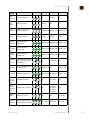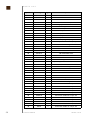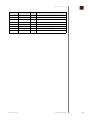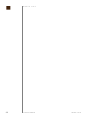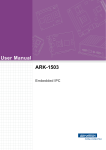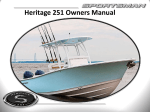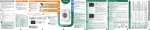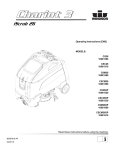Download U_service manual_en.fm
Transcript
SERVICE MANUAL U - COFFEE MACHINES U (C and D) C50 / D50 Version 1.2 en CONTENTS 1 General safety notes .........................................................................................5 2 Main components ...............................................................................................6 2.1 Overview ............................................................................................................ 6 2.2 Interior view........................................................................................................ 7 2.3 Fluid system ....................................................................................................... 8 3 Technical data .....................................................................................................9 3.1 Rating plates ...................................................................................................... 9 3.1.1 Examples of brand specific rating plates ..................................................9 3.1.2 Rating plate details (example) ................................................................10 3.2 Technical specifications.................................................................................... 11 3.2.1 Dimensions and weight & size ................................................................13 4 Operation............................................................................................................14 4.1 General information.......................................................................................... 14 4.2 Status indication ............................................................................................... 14 4.3 Machine modes................................................................................................ 17 4.4 Empty water system......................................................................................... 19 5 Maintenance ......................................................................................................20 5.1 Descaling ......................................................................................................... 20 5.1.1 Descaling procedure ...............................................................................20 5.2 Cleaning procedure.......................................................................................... 22 6 Troubleshooting ...............................................................................................23 6.1 Check list.......................................................................................................... 23 7 Repairs ................................................................................................................25 2 7.1 Safety instructions............................................................................................ 25 7.2 Repair and mounting tips ................................................................................. 25 7.3 Tools and accessories...................................................................................... 26 7.4 General disassembly........................................................................................ 27 7.4.1 Prepare coffee machine for disassembly ................................................27 7.4.2 Remove cover.........................................................................................28 7.4.3 Remove front cover and drop stop..........................................................29 7.4.4 Remove slider chassis and slider unit.....................................................30 7.4.5 Remove pivot bottom, cable bracket, power cable .................................32 7.4.6 Remove electronic device.......................................................................33 7.4.7 Remove flowmeter (FM) PCB .................................................................34 7.4.8 Remove high pressure connector ...........................................................35 7.4.9 Remove pump.........................................................................................35 7.4.10Remove brewing unit device and steam cover .......................................36 7.4.11 Remove BU housing and gear wheels....................................................37 7.4.12Remove thermoblock and capsule cage .................................................39 U service manual Version 1.2 en 7.5 Wiring diagrams ............................................................................................... 40 7.5.1 Wiring diagram 220 V - 240 V IEC ......................................................... 40 7.5.2 Wiring diagram 120 V UL (USA / Canada) ............................................. 41 7.5.3 Wiring diagram 127 V IEC (Brazil).......................................................... 42 7.5.4 Wiring diagram 127 V IEC (Mexico) ....................................................... 43 7.5.5 Wiring diagram 100 V IEC (Japan) ......................................................... 44 7.5.6 Wiring diagram 110 V IEC (Taiwan)........................................................ 45 8 Function tests ................................................................................................... 46 8.1 Safety instructions ........................................................................................... 46 8.2 Required equipment ........................................................................................ 46 8.2.1 Overview................................................................................................. 46 8.3 Measure coffee temperature............................................................................ 47 8.4 Tightness and leakage checks........................................................................ 48 8.4.1 Preparations ........................................................................................... 48 8.4.2 Test run ................................................................................................... 49 8.5 Protective earth (PE) continuity test ................................................................ 50 8.5.1 What is the protective earth continuity test about? ................................. 50 8.5.2 General ................................................................................................... 50 8.5.3 Test sequence ........................................................................................ 51 8.5.4 What to do if the protective earth continuity test fails ............................. 52 8.6 Protective insulation test .................................................................................. 52 8.6.1 What is the protective insulation test about? .......................................... 52 8.6.2 General ................................................................................................... 52 8.6.3 Test sequence ........................................................................................ 53 8.6.4 What to do if the insulation test fails ....................................................... 54 9 Explosion drawings......................................................................................... 55 9.1 C50 Explosion drawing .................................................................................... 55 9.2 D50 Explosion drawing .................................................................................... 56 10 Parts list ............................................................................................................. 57 10.1 Nespresso C50 and D50 ................................................................................. 57 Version 1.2 en U service manual 3 PREFACE Please keep this manual together with the corresponding service documentation. This way you are assured to have the necessary information. The purpose of this service manual is to provide the service personnel with all necessary information with regards to correct handling, maintenance and repair of the U coffee machines C50 and D50. This manual should be used by the technicians as a valuable aid to guarantee the permanent readiness for use of the machines. In order to take full advantage of all the functions, it is absolutely necessary to follow the instructions in this manual. Only use original spare parts from your official supplier for maintenance and repair work. Spare parts lists and exploded drawings are subject to change. To optain the last version, please contact your official spare parts supplier. Access is restricted and can be obtained by asking your Nespresso technical contact person. Visit the Nespresso technical website periodically to check for upgrades, technical modifications, counter measures etc. for these coffee machines: https://business.nespresso.com CONTENT UPDATES Version 1.0 • First released service manual version, in English only. Version 1.1 • Updated version including several corrections, in English only. • Change machine name from Pulse to U • Update of several drawings • Modified operating procedures for the following machine modes: - Brewing mode / programming mode Descaling mode Emptying mode Resetting mode Version 1.2 • 4 Function test added: Tightness and leakage checks U service manual Version 1.2 en GENERAL SAFETY NOTES 1 GENERAL SAFETY NOTES The repair of these machines can only be performed by Nespresso approved after-sales centers and technicians, using suitagble tools and original spare parts and taking into account the national safety regulations. Risk of fatal electrical shock and fire! Mains voltage inside the coffee machine. • • • Unplug appliance before cleaning. Never clean wet or immerse plug, cord or appliance in any fluid. Disconnect the mains plug before disassembly - the appliance must be free of voltage. As an additional safety measure, the use of a residual current device (RCD), also called a ground fault circuit interrupter (GFCI), in the repair centre is highly recommended. This device does not protect against electrical shock due to contact with both circuit conductors. 1 RESET 2 Example illustrations of typical devices. TEST Use a GFCI with a trip level of 4 - 6 mA (USA) resp. a RCD with a trip level of 15 - 30 mA (Europe). A trip level above 30 mA provides only very limited protection against harm from an electric shock. 3 RESET 4 1) RCD protected socket-outlet 2) Plug-in RCD unit TEST 3) GFCI socket 4) Plug-in GFCI Danger of burns! Hot parts and water under pressure inside the coffee machine (particularly in the thermoblock). • Let coffee machine cool down before cleaning or disassembly. Version 1.2 en U service manual 5 MAIN COMPONENTS 2 MAIN COMPONENTS 2.1 Overview 1 (Lungo, 110 ml) 1 (Espresso, 40 ml) 1 (Ristretto, 25 ml) 2 8 7 3 6 4 5 1) 2) 3) 4) 6 Capacitive touch area Slider for capsule insertion slot Used capsule container and drip tray Removable cup support and drip grid U service manual 5) 6) 7) 8) Coffee outlet Swivel water tank arm Water tank Water tank lid Version 1.2 en MAIN COMPONENTS 2.2 Interior view 5 6 7 3 4 8 9 2 1) 2) 3) 4) 5) 1 Low pressure connector for water tank Flowmeter Steam cover Drop stop Thermoblock Version 1.2 en 6) 7) 8) 9) BU housing High pressure connector Motor Pump U service manual 7 MAIN COMPONENTS 2.3 Fluid system 5 1 6 4 7 8 2 3 9 10 11 4 3 1 1) 2) 3) 4) 5) 6) 8 2 Water tank Flowmeter Pump High pressure connector Thermoblock Capsule cage U service manual 5 TB 6 BU 7 9 10 11 7) Coffee outlet 8) Drop stop 9) Capsule container 10) Drip tray 11) Cup support Version 1.2 en TE C H N I C A L D A T A 3 3.1 TE C H N I C A L D A T A Rating plates 3.1.1 Examples of brand specific rating plates The rating plate can be found at the bottom of the coffee machine. This overview shows examples of various brands and is subject to alterations. Version 1.2 en U service manual 9 TE C H N I C A L D A T A 3.1.2 Rating plate details (example) 1 2 3 4 5 6 7 8 9 10 11 X 12115 C50 j 0440 782 07 X 1) 2) 3) 4) Brand name Voltage and power rating Place of manufacture National approval sign of Russia (GOST R) 5) Conformity with RoHS guidelines (lead free solder, etc.) 6) Barcode 7) Serial number 8) Machine type 9) Article number of the rating plate 10) Special disposal icon (do not dispose with ordinary waste) 11) Sign of conformity (CE) Decoding the alphanumeric serial number By decoding the date of production and machine type, the coffee machine can be identified exactly. Example: 12115 C50 j 0440 782 07 X Checksum Color version Type of mains plug Mains voltage Distributing partner Incremental number per production day Manufacturing plant Manufacturer designation of the machine type (C50) 12115 ... Date of production (12 = year 2012, 115 = 115th day of the year) 10 U service manual Version 1.2 en TE C H N I C A L D A T A 3.2 Technical specifications Mains voltage ranges - Europe, RU, AU, CN, KR, SG, HK, ME, ZA, IL, BR, AR ............. 220-240 V, 50/60 Hz - USA, Canada ...................................................................................... 120 V, 50/60 Hz - BR, MX ............................................................................................... 127 V, 50/60 Hz - Japan ................................................................................................. 100 V, 50/60 Hz - Taiwan..................................................................................................... 110 V, 60 Hz Approvals EuP standard CE, UL "for USA and Canada", PSE, Gost R, Ctick, CCC, KTL, SPRING, SASO, SABS, ISI, IRAM, NOM The coffee machine is EuP 2013 compliant Power consumption 220-240 V mains voltage ..................................................................... approx. 1’260 W EuP ... Energy using Products See commission regulation no. 1275/2008 of the European Union. 100/110/120/127 V mains voltage......................................................... 1’160 - 1’370 W Power consumption of coffee machine main components (for all voltages and frequencies) Thermoblock ..................................................................................................... 1’200 W Pump...................................................................................................................... 60 W Energy consumption (CECED / FEA 2009 method) Energy efficiency class level ..............................................................................A - 40% Daily energy consumption.................................................................................... 76 Wh Annual energy consumption .............................................................................. 28 kWh Pump Pump pressure - Max. permissible .................................................................................... 20 bar ± 3 bar - During coffee preparation (depending on the type of coffee)........................ 9 - 16 bar Capacities Water tank ...................................................................................................approx. 0.8 l Tray water capacity ...................................................................................... min. 100 ml Advised water tank capacity to avoid spilling. Capsule container .......................................................................... approx. 10 capsules Version 1.2 en U service manual 11 TE C H N I C A L D A T A Volume of prepared coffee - factory settings Small cup "Ristretto ..................................................................................... 25 ml (±7%) Small cup "Espresso" .................................................................................. 40 ml (±7%) Large cup "Lungo"..................................................................................... 110 ml (±7%) - customer settings Programmable setting range ........................................................................ 20 - 200 ml Environmental conditions Operating temperature ............................ + 5 °C up to + 45 °C (+ 41 °F up to + 113 °F) Storage temperature................................... - 25 °C up to + 65 °C (- 13 °F up to 149 °F) Altitude ............................................................................up to 2’500 m above sea level Humidity ................................................................................................... no restrictions Various data Preheating time .......................................................................................approx. 25 sec Automatic shut off time ................................................................ after 9 min of non-use Safety temperature (electronically controlled) ....................................... 120 °C (248 °F) Safety temperature (thermal cut-off) ..................................................... 167 °C (333 °F) Coffee temperature at outlet............................................86 °C ± 3 °C (187 °F ± 5,4 °F) Descaling temperature .................................................................setting 70 °C (158 °F) 12 U service manual Version 1.2 en TE C H N I C A L D A T A 3.2.1 Dimensions and weight & size Dimensions in [mm]. 202 115 138 88 251 366 Dimensions (length x width x height) ............................................ 366 x 115 x 251 mm Distance drip grid - coffee outlet: .............................................88 mm (Espresso mode) Distance bottom coffee outlet: ............................................. 138 mm (Macchiato mode) Power cable length .............................. min. 0.8 m (depending on national regulations) Weight (without water) ................................................................................approx. 3 kg Version 1.2 en U service manual 13 OPERATION 4 OPERATION 4.1 General information For an overview of operational controls see “Main components” on page 6. For basic operation of the machine such as preparing a coffee and other related information, refer to the user manual. 4.2 Status indication According to the following table the status of the coffee machine is shown by - 3 capacitive sensors on MMI PCB Machine status Off State events All elements off All 3 LED’s blink together Error 2Hz, 3 times every 2 sec. electronic Lungo off Espresso off Ristretto off blinking 2Hz, blinking 2Hz, blinking 2Hz, 3 times every 3 times every 3 times every 2 sec. 2 sec. 2 sec. All 3 LED’s blink alternating in direction front (1st Lungo 0.5 sec, 2nd Espresso 0.5 sec, 3rd Ristretto 0.5 sec) on 0.5 sec off 1 sec All 3 LED’s blink alternating in direction No water back (1st Ristretto 0.5 sec, 2nd Espresso 0.5 sec, 3rd Lungo 0.5 sec) off 1 sec on 0.5 sec Stuck capsule off 0.5 sec on 0.5 sec off 0.5 sec off 1 sec on 0.5 sec Heat up Blinking 1Hz on most frequently used cup size of the last 10 coffees, Espresso when machine is new. Change to user selection when other capactitive area is touched Blinking 1Hz Blinking 1Hz Blinking 1Hz or off or off or off Ready Steady light on most frequently used cup size, Espresso when machine is new; or on user selection when a capacitive area has been touched. Switch to most frequently used cup size after each coffee Steady or off Steady or off Steady or off Brew Ristretto 14 LED’s Steady on Ristretto U service manual Off Off Steady Version 1.2 en OPERATION Machine status State events LED’s Lungo Espresso Ristretto Brew Steady on Espresso Espresso Off Steady Off Brew Lungo Steady Off Off Steady on Lungo 4 sec. Steady on cup size that after brew has been brewed Steady or off Steady or off Steady or off Rinse All LED’s steady on Steady Descaling ready All LED’s blinking together 2Hz Blinking 2Hz Blinking 2Hz Blinking 2Hz Descaling pump on All LED’s blinking together 2Hz Blinking 2Hz Blinking 2Hz Blinking 2Hz Descaling pump off All LED’s blinking together 2Hz Blinking 2Hz Blinking 2Hz Blinking 2Hz Emptying Espresso On 0.5sec (after &T 6 sec of pressing touch) >115°C (confirmation) off Steady Steady On 0.5sec off Emptying Lungo and Ristretto blinking together 1Hz Blinking 1Hz Off Overheat All blinking together 1Hz Blinking 1Hz Blinking 1Hz Blinking 1Hz Espresso On 0.5sec Off Switch Auto off time after 30min Blinking 1Hz On 0.5sec On 0.5sec Off 0.5sec On 0.5sec Off 0.5sec On 0.5sec Off Switch Auto off Espresso On 3 x 0.5sec time after 9 min Off Factory setting Ristretto On 0.5sec Off Off On 0.5sec Switch to power off Ristretto, Espresso and Lungo together On 0.5sec On 0.5sec On 0.5sec On 0.5sec Version 1.2 en Off U service manual 15 OPERATION Machine status 16 State events LED’s Lungo Espresso Ristretto ProgramRistretto & Espresso On ming 0.5sec (confirmation) Lungo Off On 0.5sec On 0.5sec ProgramRistretto & Lungo On ming 0.5sec (confirmation) Espresso On 0.5sec Off On 0.5sec ProgramEspresso & Lungo On ming 0.5sec (confirmation) Ristretto On 0.5sec On 0.5sec Off U service manual Version 1.2 en OPERATION 4.3 Machine modes This table helps to understand the operating modes of the U coffee machines: Machine mode 1 Heat up mode 2 Self test mode 3 Ready mode 4a Brewing mode 4b Volume brewing mode (programming cup size) 5 Descaling mode Version 1.2 en Enter mode Actions Heats up thermoblock to ready temperature Every time after switch90 °C within 30 sec ing on machine without overshooting target temperature Tests: • NTC short circuit • NTC connected Every time after switch• Checks if thermoing on machine block reaches ready temperature within 2 min after switch on • After heat up and self test mode was ok • After brewing or volume brewing Keeps thermoblock coffee temperature at 90 °C • After reset mode • After leaving descaling mode Exit mode e.g. switching off machine e.g. switching off machine e.g. switching off machine • Press and release any coffee button Brewing mode: when machine is in • Press and release brewing mode or any coffee button automatic exit given by the flowmeter Programming mode: • Release corre• Open the slider sponding coffee • Press and hold any button when coffee button for machine is in more than 3 sec programming mode • Switch off machine • Press and hold the 3 • Regulates temperacoffee buttons for at ture to 55 °C (after • Switch on machine, least 3 sec pump was started) wait until ready Note: When machine is • Stops and starts • Press and hold the 3 switched off during any pump with any coffee coffee buttons for at descaling mode, then it button, no volume least 3 sec goes to descaling brewing in descaling mode ready state after mode next switch on U service manual 17 OPERATION Machine mode 6 Emptying mode (evaporing) Enter mode 1) Switch on machine 2) Remove the water tank 3) Open the slider 4) Press and hold the Ristretto and Lungo controls together for at least 6 sec. The other control flashes for confirmation 5) Close the slider to start the procedure Actions Exit mode 1) Starts pump 2) Stops pump after 10 sec 3) Heats up thermoblock to 105 °C (100% power) 4) Switches off therSwitch off machine moblock 5) Switches off machine 6) Blocks machine for 10 min • Resets programmed volumes to factory • Switch on machine settings (Ristretto • Press and hold the 25ml, Espresso Espresso and Lungo 40ml, Lungo 110ml) Proceeds with self test 7 Resetting mode controls together for • Reset also the auto- mode automatically at least 4 sec. The matic off mode to other control flashes 9 min + the most for confirmation frequently used cup size to espresso. • Switch off machine 8 Auto switch off mode after 9 min resp. Automatically after a (factory setting of 9 min 30 min if no coffee is certain period of noncan be changed to brewed or 9 min use 30 min) resp. 30 min after last brewed coffee Automatically by folMachine indicates faillowing failures: ure with blinking coffee 9 Failure mode a) NTC short circuit When failure is fixed buttons as long as the b) NTC not connected failure is present c) Heat up too slow 18 U service manual Version 1.2 en OPERATION 4.4 Empty water system After every operation, some water (max. 25 ml) remains in the coffee machine. Therefore the water system must be emptied - if the coffee machine will not be used for a long time - as antifreeze measure - for repairs and shipment. After this procedure, the coffee machine will not be ready for approx. 10 min (until the thermoblock cools to below 100 °C ). 2 1 3 2 1 1) Remove the water tank. Place a container under the coffee outlet. 2) Open slider 3) Press and hold the Ristretto & Lungo controls together for at least 6 sec. The other control flash for confirmation. Then close the slider to start procedure. 4) Machines turns to Off mode automatically when empty. Version 1.2 en U service manual 19 MAINTENANCE 5 5.1 MAINTENANCE Descaling Only use Nespresso descaler (5034) or Nespresso descaling kit (3035/CBU-2) – never use vinegar! Descaler can damage casing and surfaces. Immediately clean drops of descaling solution. 5.1.1 Descaling procedure Need to descale depending on water hardness: soft: 0-17fH / 0-9dH = descale after 4’000 cups medium: 18-35fH / 10-19 dH = descale 2’000 cups hard: over 36fH / over 20dH = descale after 1’000 cups Duration approximately 15 minutes 0.5 l Observe the safety instructions on the descaler package. Use a container with a capacity of min. 1 l. 20 1) Empty the drip tray and the used capsule container. 2) Fill the water tank with 1 unit of Nespresso descaling liquid and add 0.5 L /17 oz of water. 3) Place a container (minimum volume: 0.6 L / 20 oz) under the coffee outlet. 4) Activate the machine by either pushing the slider or one of the cup selection touches 5) Blinking light: heating up. 6) Steady light: ready 7) To enter the descaling mode, push all the 3 controls simultaneously for at least 3sec. A short beep will confirm this. The control area will start blinking. U service manual Version 1.2 en MAINTENANCE 8) If slider is closed, push any control to start descaling. If slider is open, close it to start descaling. Machine stops when water tank is empty. 9) Refill the water tank with the used descaling solution collected in the container and touch any control to repeat the procedure. 10) Empty and rinse the water tank, capsule container, drip tray and cup support thoroughly. Fill water tank with potable water. 11) When ready, touch any control to rinse the machine. Machine will stop when done. 12) To exit the descaling mode, push all the 3 controls simultaneously for at least 3sec. A short beep will confirm this. The machine is now ready for use Version 1.2 en U service manual 21 MAINTENANCE 5.2 Cleaning procedure Risk of fatal electrical shock and fire! Never clean wet or immerse plug, cord or appliance in any fluid. Unplug appliance and let it cool down to avoid burns. Never use brushes and/or cleaning agents that contain aggressive or chemical components resp. solvents. Do not put any part in a dishwasher. Use only a damp cloth or sponge and a mild cleaning agent if necessary 1) Do not use any strong or abrasive cleaning agent or solvent cleaner. Do not put in a dishwasher. 2) Never immerse the appliance or part of it in water. Do not use a brush the water tank can be scratched. 3) Clean the coffee outlet regularly with a damp cloth. 22 U service manual Version 1.2 en TROUBLESHOOTING 6 6.1 TR O U B L E S H O O T I N G Check list Check Error symptoms Measure / repair work Further measures / repair work YES - replace housing parts if 1.1 Housing parts bronecessary ken or damaged NO - continue 1 Check the coffee machine for visiYES - replace power cord ble damage 1.2 Power cord dam- NO - connect power cord of machine to the mains and conaged tinue 2.1 Cup support with capsule and waste water container does not remain in fitting position 2.2 Slider malfunction YES - Empty the capsule conYES - slider does not close or tainer close properly YES - Check that no capsule is NO - continue blocked inside the machine NO - replace slider unit 2.3 Capsule is not ejected correctly YES - replace brewing unit NO - continue 3.1 Water tank leaks YES - replace water tank NO - continue 2 Check mechanical components 3 Fill water tank NO - replace waste water conYES - check if waste water container has its metallic plate tainer. for magnetic mounting NO - continue a) YES - power cord is okay (loose connection) After an initial inspection in accordance with this check list, errors are quickly found and corrected with the appropriate measure. Therefore, adhere to the sequence of the check list. Repair every occurring error and work the check list through until it is completed. YES - continue NO - replace power cord b) YES - On/Off switch has typ- YES - continue ical switching noise NO - replace functional block c) YES - pump works (press a 4.1 Coffee machine is coffee button) not working 4 Move Machine to (does not function) d) YES - both coffee buttons are working power on to perform automatic e) YES - fine wire fuses or triac self test on thermoblock defective f) YES - wiring is okay NO - continue with point 4.2 YES - thermoblock is hot 4.2 Both coffee buttons NO - self test ok - continue are blinking 3x fast YES - continue with point e) NO - continue with point d) YES - replace pump NO - replace functional block YES - replace thermoblock NO - continue YES - replace functional block NO - replace defective cables YES - switch off/on coffee machine and check again NO - replace thermoblock or functional block YES - a) water system is empty YES - fill the water system NO - continue YES - b) coffee machine is cal- YES - descale coffee machine cified (see page 20) NO - continue 5 Rinse coffee machine 5.1 No water at coffee YES - c) pyramide plate outlet blocked YES - d) flowmeter blocked YES - replace brewing unit NO - continue YES - clean or replace flowmeter NO - continue YES - e) pump cannot produce YES - replace pump sufficient water pressure NO - continue Version 1.2 en U service manual 23 TROUBLESHOOTING Check Error symptoms 6 Measure coffee 6.1 Temperature is too temperature durlow (below 83°C) ing coffee preparation (see page 6.2 Temperature too 47) high (over 89 °C) 7.1 Hose connections leak 7 Check for leakage 7.2 Brewing unit leaks and sufficient flow rate 7.3 Rate of flow not within standard range (60-120ml in 30 sec) 8 Descale coffee machine (if necessary) Measure / repair work Further measures / repair work YES - descale coffee machine (see page 20) NO - continue YES - replace thermoblock NO - continue YES - replace high pressure connector NO - continue YES - replace brewing unit NO - continue YES - coffee machine is calci- YES - descale coffee machine fied (see page 20) NO - continue with point 9 NO - replace pump YES - descale coffee machine 8.1 Coffee machine is (see page 20) calcified NO - continue with point 9 YES - descale and rinse coffee 9 Check water tank 9.1 Particles of calcium machine again to clean water contents after desand rust visible in circuit (see page 20) caling and rinising water NO - continue 10 Final cleaning (see page 22) No errors found according to check list? YES - inform customer to descale coffee machine periodically and to use the specified descaling product only. YES - for more information please contact Nespresso Service Division End of check list 24 U service manual Version 1.2 en REPAIRS 7 REPAIRS These repair instructions - are based on exploded drawings with position numbers combined with repair and mounting tips, - presuppose basic knowledge in repairing Nespresso coffee machines. 7.1 Safety instructions Risk of fatal electrical shock! Mains voltage inside the coffee machine. Disconnect the mains plug before disassembly - the coffee machine must be free of voltage. Danger of burns! Hot parts and water under pressure inside the coffee machine (thermoblock in particular). Let coffee machine cool down before disassembly. Only use original spare parts from your official supplier for maintenance and repair work. 7.2 Repair and mounting tips These general advices are completed with specific repair tips in this chapter. Additional information For components not mentioned in this repair chapter, refer to the chapters "Explosion drawings" on page 55 and "Parts list" on page 57. Snap connections Parts of the case and components of the coffee machine are connected screwless with latches. When loosening these latches, proceed with care and patience to avoid causing any damage. Designation of spare parts The components in the following illustrations are indexed with position numbers. See separate spare parts list for corresponding spare part numbers. Position numbers are subject to change without notice. For spare part orders, please check current spare part drawings in EF webshop Electrostatic discharge (ESD) protection The service technician must must observe basic ESD protection measures when installing a new electronic component. Version 1.2 en U service manual 25 REPAIRS Wiring arrangement Random changes in the wiring arrangement of the wired model version during a repair can cause - electromagnetic interferences, - squeezed wires, - insulation defects due to contact with hot parts, - insulation problems if low and high voltage wires are not separated, - damage to the functional block. Protective measures: • Do not change the thermoblock wiring (thermo fuses and NTC sensor). • Refer to wiring diagram when reconnecting cables and wires. Residual water • If it is necessary to pull off hoses, hold ready a small receptacle and a towel to collect and wipe away leaking water. • A special procedure is necessary to empty the fluid system of the coffee machine for repair or shipment (refer to "Empty water system" on page 19). 7.3 Tools and accessories With the following assortment of tools, all repairs described can be made: A bit holder with appropriate bits can also be used: 1 2 3 4 . 3.5 mm 8 mm TX 10 2 mm 3.5 mm 8 mm 1) Torx screwdriver TX10 - 70 2) Flat blade screwdrivers: size blade width 00 2 mm 01 3,5 mm 05 8 mm 26 U service manual 3) Pointed pliers 4) Side cutting pliers 5) Receptacle and towel to catch and wipe away leaking water Version 1.2 en REPAIRS 7.4 General disassembly This subchapter shows - how to replace the power cord, - all necessary disassembly steps to gain access to the main assembly (brewing unit, thermoblock, hydraulic unit and functional block. 7.4.1 Prepare coffee machine for disassembly 1 4 3 • 1. Check and remove any capsule from the brewing unit. Close the slider. • 2. Empty water system if hoses have to be detached for repair (see “Empty water system” on page 19). • 3. Disconnect power plug and let coffee machine cool down. • 4. Remove all detachable parts from coffee machine: Cup support, drip grid, capsule container, drip tray, water tank with lid. Version 1.2 en U service manual 27 REPAIRS 7.4.2 Remove cover Use a wrap foil to protect the cover during service. 1 Take care not to scratch the surface and keep the cover at a safe place. 28 • Loosen 2 screws on the machine floor (1). • Remove the cover by hand. U service manual Version 1.2 en REPAIRS 7.4.3 Remove front cover and drop stop 2 • Dismantle the front cover clips by hand (1). • Remove front cover (2). • Dismantle the drop stop clips by hand. • Remove the drop stop. 1 To dismantle the drop stop, the brewing unit must be closed. Use a a cordless drill driver connected to the motor to close the unit or, before dismantling the machine, start a coffee without a capsule and remove the power plug during extraction. Version 1.2 en U service manual 29 REPAIRS 7.4.4 Remove slider chassis and slider unit 3 2 1 30 • Plug out the touch pad cable (1) • Dismantle the slider-chassis clips with a screwdriver (2). • Remove the slider chassis • Pull down the blind (slider) during the dismantling of the clips. U service manual Version 1.2 en REPAIRS 3 1 2 4 • Remove slider unit (1): press forward and upward. • Remove touch pad cable (2). • Remove touch pad (2). • Dismantle slider for removing spring packet (3). • Remove the rachets (4). Assembly checkpoint Position the slider and spring packet bevor assembly slider-unit. Position the ratchets and touch pad cable befor assembly slider-chassis. Version 1.2 en U service manual 31 REPAIRS 7.4.5 Remove pivot bottom, cable bracket, power cable 2 1 • Dismantle the clips with a screwdriver (1) • Remove the pivot buttom and low pressure connector WT (2). 1 The strain cable bracket is under tension. Therefore, hold down the strain relief clamp with your finger when unlatching it. 2 • Remove the cable bracket (1) with a screwdriver and the connection cable (2). Assembly checkpoint • 32 Never re-use damaged cables. U service manual Version 1.2 en REPAIRS 7.4.6 Remove electronic device • Dismantle the electronic device clip with a screwdriver. • Unplug cables and remove electronic device. • Remove pump isolation. • Plug out low pressure connector pump, pump cables, Motor cables, NTC / Triac signal cables - XHP 3 connector, triac power cable and STB cable. Assembly checkpoint Never re-use damaged cables. Version 1.2 en U service manual 33 REPAIRS 7.4.7 Remove flowmeter (FM) PCB Latch will break if not handled carefully! • Dismantle the electronic device clips with a screwdriver. • Dismantle the flowmeter clips by hand and remove flowmeter Assembly checkpoint Never re-use a dismantled flowmeter. Assemble a new flowmeter. 34 U service manual Version 1.2 en REPAIRS 7.4.8 Remove high pressure connector • Remove the high pressure connector by cutting the connector clips. 7.4.9 Remove pump • Remove pump support • Remove pump. Version 1.2 en U service manual 35 REPAIRS 7.4.10 Remove brewing unit device and steam cover • Dismantle the brewing unit device clips with a screwdriver. 2 Push the thermoblock to the backside and upward at the same time. 1 36 • Remove brewing unit. • Dismantle the steam cover clips with a screwdriver and remove steam cover. U service manual Version 1.2 en REPAIRS 7.4.11 Remove BU housing and gear wheels Use e.g. a cordless drill driver. • Turn worm gear till the stop limit. • Lift up the cover once the guides are at the rear, vertically positioned. Version 1.2 en U service manual 37 REPAIRS • Remove BU housing, bush bearing, gear lever right, gear lever left. Assembly checkpoint Right side left side not ok • 38 left side ok left side not ok Note the correct mounting position for gear lever left (41) and gear lever right (47). U service manual Version 1.2 en REPAIRS 7.4.12 Remove thermoblock and capsule cage 2 1 • Loosen 2 screws to remove thermoblock and capsule cage. • Remove TB sleeve and o-ring seal tb tube. Version 1.2 en U service manual 39 REPAIRS 7.5 Depending on national regulations, one or two fine wire fuses are mounted on the thermoblock. 40 Wiring diagrams 7.5.1 Wiring diagram 220 V - 240 V IEC U service manual Version 1.2 en REPAIRS 7.5.2 Wiring diagram 120 V UL (USA / Canada) Version 1.2 en U service manual 41 REPAIRS 7.5.3 Wiring diagram 127 V IEC (Brazil) 42 U service manual Version 1.2 en REPAIRS 7.5.4 Wiring diagram 127 V IEC (Mexico) Version 1.2 en U service manual 43 REPAIRS 7.5.5 Wiring diagram 100 V IEC (Japan) 44 U service manual Version 1.2 en REPAIRS 7.5.6 Wiring diagram 110 V IEC (Taiwan) Version 1.2 en U service manual 45 FUNCTION TESTS 8 FUNCTION TESTS 8.1 Safety instructions Some function tests are performed with an energized, partly opened coffee machine. Danger of electrocution! Mains voltage inside the coffee machine. Do not touch any live part while performing tests. Danger of burns! Hot parts and water under pressure inside the coffee machine. Do not touch any hot parts while checking for leakages! Always wear protective goggles. 8.2 Required equipment 8.2.1 Overview Symbolic illustration of function test equipment. 1 T2 T1 3 2 1 RE HO L LD MAX MIN T1 T1← T2 T2 °C/° F RA NG E -200 -328 °C 13 °F - 24 70°C 98°F 4 S MEA 5 URE COM 0Ω A OP K/ST P DJ T LIGH LOC 1) Electronic thermometer 2) Timer 3) Measuring cup 46 U service manual 4) Test equipment for protective earth continuity test and protective insulation test 5) Flashlight Version 1.2 en FUNCTION TESTS 8.3 Measure coffee temperature 1 10 sec 3 4 2 1) Start coffee machine. 2) Place a measuring cup on cup support. 3) Preheat coffee outlet with hot water: 1. Press Lungo button or close the slider. 2. Wait 10 sec. 3. Press button again to stop (or pull the sticker). 4) Empty measuring cup and place it back on cup support. 5 - 10 mm 6 5 7 T2 T1 1 RE HO LD MAX MIN T1 T1← T2 T2 °C/°F RA 5) Insert capsule (Cosi is best suited). 6) Press the Lungo button again. NG E L 8 -20 0°C -32 8°F - 1370 - 24 °C 98°F 7) Wait until the measuring cup contains 20 ml of coffee. 8) Then measure the coffee temperature approx. 5-10 mm under the coffee outlet. The coffee temperature should be 86 °C ± 3 °C (187 °F ± 5.4 °F). Version 1.2 en U service manual 47 FUNCTION TESTS 8.4 Tightness and leakage checks This test must be performed: - each time a part of the water circuit has been removed or replaced - to confirm the tightness of the water circuit under pressure. Dangerous mains voltage inside the coffee machine! Do not touch any parts under voltage while checking for leakages! Dangerous hot parts under pressure inside the coffee machine! Do not touch any hot/pressurized parts while checking for leakages! Always wear protective goggles. 8.4.1 Preparations The prepared capsule will not be perforated by the blades and blocks the water flow through the capsule cage. 1 1) Prepare a capsule for the tightness and leakage checks: squash capsule by pressing the top with the thumb. 4 2) Remove top cover according to "General disassembly" on page 27. 3 5 3) Fill water tank and place it on its arm. 4) Connect machine to mains. 48 U service manual 5) Turn machine ON by either pushing the slider or touching the controls. The machine heats up. Version 1.2 en FUNCTION TESTS 8.4.2 Test run 6 30 sec. max 7 Do not run the pump for more than 30 sec. 8 If machine stops during test, simply touch Lungo button again. 6) Touch the Lungo button. 7) Completely open the slider and insert the prepared capsule. 8) Close the slider. The pump starts to build up a pressure of approx. 20 bar. Always wear protective goggles during the test. Note on point 9: A few drops of leakage can also appear if the capsule is not tight. In this case redo test with another capsule. 9 10 9) Check tightness of extraction chamber (drops or leakage). Let machine cool down, if capsule is blocked in the capsule compartment. Then open slider and remove blocked capsule. 10) Check connections under pressure for audible and visible leaks. Pay special attention to the high pressure connector. 12 11 Version 1.2 en 11) Insert capsule container with drip tray and attach cup support. 12) Touch Lungo button to stop pump and eject capsule. 13) Proceed with repair if needed or reassemble top cover. U service manual 49 FUNCTION TESTS 8.5 Protective earth (PE) continuity test 8.5.1 What is the protective earth continuity test about? This test is only necessary - for class 1 equipment (three-wire power cord with protective earth) - after a repair whenever a general disassembly was performed. Therefore all U models have to be tested after general disassembly, except countryspecific models (USA, Canada, Japan) without a protective earth connection (refer to "Wiring diagrams" on page 40 and following). 8.5.2 General Legal regulation In case of a repair/modification of the coffee machine, the repair centre is bound by law to protect the user/consumer by - restoring the regular condition of the appliance and - performing the mandatory tests according to applicable national regulations (e.g. DIN VDE 0701) or international regulations (e.g. EN/IEC 60335-1 “Safety of household and similar electrical appliances”) Description Protective earth continuity measurements are made between the protective earth terminal of the power plug and the thermoblock casing. This test assures that - the ground (earth) connection does not have an interruption between the power plug and the thermoblock - the permissible ground resistance is less than 0.3 Ohms (with a test current of 200 mA DC). Test equipment Ask Nespresso for recommendations about test equipment. Special test equipment is needed that complies with the regulations to perform protective earth continuity measurements. Detailed requirements and tolerances must be verified by your local authorities or measurement supplier in any case. Test report For legal reasons a repair or test report should be prepared and filed with following information - customer (name, address) - type and serial number of coffee machine - date of repair/test(s) - performed test(s)/measuring value(s) - used test equipment - signature 50 U service manual Version 1.2 en FUNCTION TESTS 8.5.3 Test sequence Danger of electrocution! Do not plug in the coffee machine during the protective earth continuity test. Read and observe safety instructions in user manual of test equipment. This test sequence is only an example and has to be adabted to applicable national standards and regulations. Symbolic illustration of test equipment. MEA SUR E P OP K/ST LOC 1) Connect black measuring cable to ground pin of power plug with an alligator clip (example shown: Swiss power plug). 5 3 4 T LIGH 0Ω A COM DJ 2) Switch on test equipment and select protective earth continuity test. 6 7 MEA SUR E hm d 15 O sse 0.2 st pa Te J P /STO OCK T LIGH 0Ω A D P COM L 3) Remove water tank. 4) Remove maintenance unit. 5) Open slider. 6) Insert tip of red test probe up into capsule ejection slot and touch thermoblock. 7) Press "measure" button and read off displayed resistance. The resistance must be lower than 0.3 Ohm. 8) Fill in measured value in a test report. Version 1.2 en U service manual 51 FUNCTION TESTS 8.5.4 What to do if the protective earth continuity test fails • Check/measure ground wire connection of power cord; replace if necessary. • Check/measure ground connection terminal on thermoblock. Retighten terminal screw if necessary. 8.6 Perform the protective earth (PE) continuity test at first, if it is mandatory. Protective insulation test 8.6.1 What is the protective insulation test about? This test is necessary - for class 1 and 2 equipment (with/without protective earth) - after a repair whenever a general disassembly was performed. 8.6.2 General Legal regulation In case of a repair/modification of the coffee machine, the repair centre is bound by law to protect the user/consumer by - restoring the regular condition of the appliance and - performing the mandatory tests according to applicable national regulations (e.g. DIN VDE 0701) or international regulations (e.g. EN/IEC 60335-1 “Safety of household and similar electrical appliances”). Description The insulation test - assures that wiring and insulation of the coffee machine fullfill the normative requirements after a repair, - rates the insulation capability of the coffee machine, - is a very dangerous test because of a high test voltage (500 V DC). For the insulation test, phase and neutral wire are shunted at the power plug. Then a test voltage is applied between phase/neutral and selected parts of the coffee machine. Test equipment Ask Nespresso for recommendations about test equipment. Special test equipment is needed that complies with the regulations to perform insulation and withstanding voltage tests. Detailed requirements and tolerances must be verified with your local authorities or measurement supplier in any case. Ideally the test equipment has a national power socket for testing, so that the coffee machine can plugged in directly. Otherwise a special shunt is necessary to connect the phase and neutral pin of the coffee machine’s power plug. Test report For legal reasons a repair or test report should be prepared and filed with following information - customer (name, address) - type and serial number of coffee machine 52 U service manual Version 1.2 en FUNCTION TESTS - date of repair/test(s) performed test(s)/measuring value(s), test points used test equipment signature 8.6.3 Test sequence Danger of electrical shock/short circuit! Do not plug in the coffee machine during insulation test. Danger of electrical shock! Do not touch tip of test probes. Do not touch metallic parts of coffee machine during test. Read and observe safety instructions in user manual of test equipment. This test sequence is only an example and has to be adapted to applicable national standards and regulations. 1) Connect the phase and neutral pin of the power plug together with a test adapter (procured by the repair centre). 2) Connect the black measuring cable to the test adapter (see image). Use a short circuit plug or special alligator clips etc. as substitute for this test adapter. 3) Switch on test equipment and select an insulation test voltage of 500 V DC. Symbolic illustration of test equipment. MEA SUR E P T LIGH TOP CK/S 0Ω A DJ COM LO 4) Touch magnet (5) with red test probe. 5) Press "measure" button. 6) Read off displayed insulation resistance or test result. Some test equipment displays test passed or failed instead of the insulation resistance. The insulation resistance must always be higher than 300 kOhm (300,000 Ohm). 5 6 t Tes Version 1.2 en pas sed U service manual 53 FUNCTION TESTS By looking into the capsule ejection slot form below, metallic parts of the thermoblock are visible on both sides of the capsule cage. 7) Touch slider with red test probe. 8) Press "measure" button. 9) Read off displayed insulation resistance or test result. 10) Insert tip of red test probe up into capsule ejection slot and touch thermoblock. 11) Press "measure" button. 12) Read off displayed insulation resistance or test result. 13) Touch ground pin of power plug with red test probe. 14) Press "measure" button. 15) Read off displayed insulation resistance or test result. 13 7 The insulation resistance must be always higher than 300 kOhm (300’000 Ohm). 16) Switch off test equipment. 17) Short red with black test probe to make sure that test voltage is discharged. 18) Fill in results in a test report. 10 8,11,14 Tes as tp sed 8.6.4 What to do if the insulation test fails Risk of damage! A sparkover can damage the electronic control board etc. 54 • Assume that the coffee machine is defect after a failed insulation test. • Check thermoblock, especially connections. • Check temperature sensor (NTC). • Check wiring and locate fault. After fault clearance proceed with troubleshooting check list (see page 23). U service manual Version 1.2 en EXPLOSION DRAWINGS 9 9.1 EXPLOSION DRAWINGS C50 Explosion drawing Version 1.2 en U service manual 55 EXPLOSION DRAWINGS 9.2 56 D50 Explosion drawing U service manual Version 1.2 en PARTS LIST 10 PARTS LIST 10.1 Nespresso C50 and D50 Explo. Pos. Drawning, Part Type Component 1 29127-1 A Cover black 1 29127-2 A Cover cream 1 29127-3 A Cover taupe 1 29127-4 A Cover orange 2 29204 P Blind Touch pad PCB 3 29503 A 4 29206 P Ratchet 5 29205 P Print cover 6 29140 A Chassis 7 29311 P Drop stop 8 29202 P Front cover D 8 29233 P Front cover C 9 93255 P Capsule container D Capsule container C 9 93254 P 10 93258 A Drip Tray 11 93257 P Drip Grid D 11 93256 P Drip Grid C 12 93259 A Cup support 12 93260 A Cup support 12 93261 A Cup support 12 93262 A Cup support 12 93263 A Cup support 12 93264 A Cup support 13 29247 P Water guiding 14 29905 P Elastic stop 15 29903 P PT Li Schr In6rd 30x12 16 29246 P Rubber foot 17 29128 A Pivot top_65 17 29132 A Pivot top_75 Pivot top_UL 17 29133 A 18 29504 P Cable bracket 19 29212 P Pivot bottom_65 19 29228 P Pivot bottom_75 19 29230 P Pivot bottom_UL 20 29400 P Low pressure connector WT 21 29244 P Filter 22 17002 A Flowmeter FM PCB Version 1.2 en U service manual 57 PARTS LIST Explo. Pos. Drawning, Part Type Component 23 29118 A Electronic device 24 93252 A Water tank 25 93253 P Water tank lid 26 29911 P Connector clip 27 18147 P High pressure connector 28 29907 P O-Ring 3.4 x 1.9 29 29241 P Pump isolation Pump EN4 220-240V 30 18287-1 P 30 18287-2 P Pump EN4 120-127V UL 30 18287-3 P Pump EN4 100-110V 30 18287-4 P Pump EN4 120-127V IEC 31 29238 P Pump support spring 32 29401 P Low pressure connector pump 33 29123 A BU housing 34 29301 P Steam cover 35 29116-1 A TB Assembled 220-240V 35 29116-2 A TB Assembled 120V UL 35 29116-3 A TB Assembled 100V 35 29116-4 A TB Assembled 120V IEC 36 29242 P TB sleeve 37 29908 P O-Ring seal tb tube 38 29141 A Capsule cage with motor and worm wheel 39 29902 P Li Schr In6rd M3x20 40 29306 P Bush bearing 41 29124 A Gear lever left 44 29307 P Gear wheel 45 90106-10 P Circlip D=7 42 43 46 58 A 47 29125 A Gear lever right Connection Cable EU compl. ass. 48 29509-1 A 48 29509-2 A Connection Cable CH compl. ass. 48 29509-3 A Connection Cable UK compl. ass 48 29509-4 A Connection Cable AU compl. ass 48 29509-5 A Connection Cable IL compl. ass 48 29509-6 A Connection Cable AR compl. ass 48 29509-7 A Connection Cable ZA compl. ass 48 29509-8 A Connection Cable KR compl. ass 48 29509-9 A Connection Cable CL compl. ass 48 29509-10 A Connection Cable CN compl. ass 48 29510 A Connection Cable UL compl. ass U service manual Version 1.2 en PARTS LIST Explo. Pos. Drawning, Part Type Component 48 29513 A Connection Cable JP compl. ass. 48 29512-1 A Connection Cable BR w label 127V 48 29512-2 A Connection Cable BR w label 220V 48 29511 A Connection Cable TW compl. Ass 49 29402 P Pump support 50 29521 A Touch pad cable 51 29121 A Spring packet 52 29120 A Slider Version 1.2 en U service manual 59 PARTS LIST 60 U service manual Version 1.2 en