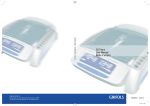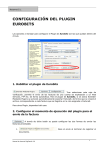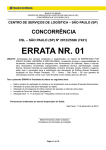Download User Manual - Spain-Tir
Transcript
User Manual WEB Portal, Inbox facturae (eInvoice) −−−−−−−−−−−−−−−−−−−−−−−−−−−−−−−−−−−−−−−−−−−− IT −−−−−−−−−−−−−−−−−−−−−−−−−−−−−−−−−−−−−−−−−−−− 01-06-2014 −−−−−−−−−−−−−−−−−−−−−−−−−−−−−−−−−−−−−−−−−−−− This document is the property of DB Schenker Spain - TIR UM_IT_ITPortal_01 IT WEB Portal Inbox eInvoice Page 01/06/2014 2 (12) UM_IT_ITPortal_01 Status: PRD UM_IT_ITPortal_01 Document code: Document title: Document type: Date of validity: Version Date Author Reason for change 1.2 01/06/2014 AH New control check over invoices. Reviewed by Date Approved by Date Distribution list Version Name (position) Date 1.0 AH 02/12/2013 1.1 AH 07/03/2014 UM_IT_ITPortal_01 IT Portal WEB Recepción Facturae 01/06/2014 Page 3 (12) Index 1. INTRODUCTION. 4 2. LOGIN & ACCESS TO SYSTEM. 4 3. WEB PORTAL NAVIGATION. 6 4. RECEIVING INVOICES BY EMAIL. 9 5. FORMAL AND LEGAL REQUIREMENTS FOR PROCESSING INVOICES.11 UM_IT_ITPortal_01 IT Portal WEB Recepción Facturae 01/06/2014 Page 4 (12) 1. INTRODUCTION. This Manual describes the basic functionalities of our Web Portal for receipt of invoices and an alternative option of receiving invoices through a structured mail. The purpose of the implementation of this system is to shorten the time from the issuance of invoice by the supplier and its reception in our approval flow. 2. LOGIN & ACCESS TO SYSTEM. Link:https://facturae.schenker-spain.net/recepcionfacturaedbschenker In order to access the web it’s not required to install any certificate, so you can safely click on “Continue to this website”. User name to log in will be VAT number preceded by the country code (ES for Spain), i.e. ESA08363541. The activation of an account needs to be requested beforehand from the IT Department DBSchenker Spain-Tir ( email: [email protected]), who will provide a startup password. UM_IT_ITPortal_01 IT 01/06/2014 Portal WEB Recepción Facturae Page 5 (12) Once logged in for the first time, it’s highly recommended to change the password by choosing the option “Cambiar Contraseña” (“Change Password”). UM_IT_ITPortal_01 IT Portal WEB Recepción Facturae 01/06/2014 Page 6 (12) 3. WEB PORTAL NAVIGATION. After log in, users can view all existing invoices registered in our database under their VAT number. Searches or queries can be narrowed through the following fields, some of which have a dropdown where you can select one of the accepted values: • Nº Factura (Invoice No.), invoice number as per received document. • Producto/División (Product/Division), It’s mandatory to select one ( AIROCEAN, FERIAS, LOGISTICA, TERRESTRE o ADMINISTRACION-GASTOS GENERALES). The most used Product will be informed by default. • Delegación (Branch). It’s Schenker’s Branch to which the service is invoiced, the acceptable values depends on the Product/Division previously selected. • Fecha Factura (Invoice Date) from/to. A range of the invoice date can be selected to narrow searches. • Estado de pago (Payment Status), Searches can be narrowed through the current Payment Status. All possible values are displayed by default: a) En trámite (In Process), the invoice has been received correctly b) Aprobado (Approved), the invoice has been shaped by the department requesting service or purchase c) Rechazado (Rejected), the invoice has been rejected by the department requesting service or purchase d) Contabilizado (Accounted), the invoice has been accounted by our financial department and the process of payment has begun e) Pagado (Paid), the invoice has been paid UM_IT_ITPortal_01 IT Portal WEB Page Recepción Facturae 01/06/2014 7 (12) f) Incidencia, the invoice could be rejected if formal and legal requirements are not meet, for more information please read section 5 of this manual. To view the results of the search please click on “Buscar” (Search) and six invoices will be displayed per page. To continue your enquiry please use the footer bar. In case you want to display one invoice please select the icon with a magnifying glass shape on the field “Detalle Factura” (Invoice Detail). Then it will be possible to Modify or Delete the invoice only if it hasn’t been processed by our system. In the invoice has been already processed by our system, then modifications won’t be allowed. All invoices uploaded to our Web Portal will be processed during the same night they’ve been received, so changes will be allowed during the same day. In order to upload a new invoice, please return to the search screen (marked in red in attached image). UM_IT_ITPortal_01 IT Portal WEB Recepción Facturae 01/06/2014 Page 8 (12) By clicking on “Enviar Factura” (Send Invoice), you will be able to upload an invoice in pdf / tiff format to the Web Portal. The following data should be completed beforehand: • Nº Factura (Invoice Number), as indicated in the image of document • Fecha Factura (Invoice Date), as indicated in the image of document • Referencia Schenker (Schenker Reference), so far this field is not mandatory, but it allows us to process the invoice when there is only one reference for the total amount of the invoice. • Producto/División (Product/Division), to which the invoice has been issued • Delegación (Branch), as indicated in the image of document • Fichero Factura (Invoice File), click on “Examinar” (Explore) to attach the invoice file, please remember that only one invoice is accepted for each file, otherwise it will be rejected. UM_IT_ITPortal_01 IT Portal WEB Recepción Facturae 01/06/2014 Page 9 (12) Finally click on “Enviar” (Send) to upload the invoice to our database. If you detect that a different document has been attached by mistake, it’s possible to fix it by following the instructions detailed in page 7, provided that the invoice had not been yet processed by the system. 4. RECEIVING INVOICES BY EMAIL. If this second option is chosen, the file with the invoice should be sent in PDF or TIFF format (only these formats are accepted) by email to the address: [email protected]. Just one file and one invoice will be accepted for each email sent/received. In order to process the invoice automatically, the subject of the message should show the Product/Division, the invoiced Schenker branch and finally the Username of the supplier in the Web Portal. In summary, we need to receive an email with an attached pdf or tiff file indicating in the subject of the message, separated by underscores some codes that will allow us to obtain the three abovementioned data. I.e. AO_SJCBCN_ESA08363541, where AO means that it’s a service related to Air or Ocean Transport, SJCBCN that the invoice has been issued to our BARCELONA branch and the Username/Login indicates the issuing supplier. Below, there is a list connecting the existing codes depending on the Product/Division and the Schenker branch. UM_IT_ITPortal_01 IT Portal WEB Recepción Facturae 01/06/2014 Page 10 (12) Product AO AO AO AO AO AO AO AO Code SJCBCN SJCBIO SJCMAD SJCALC SJCVLC SJCPMI SJCSDQ SJCZAZ Branch Barcelona Bilbao Madrid Alicante Valencia Palma de Mallorca Santo Domingo Zaragoza Product ADM ADM ADM ADM ADM ADM ADM ADM ADM ADM ADM ADM ADM ADM ADM ADM ADM ADM ADM ADM ADM Code 0208 0248 0203 0246 0253 0207 0254 0250 0299 0201 0217 0220 0225 0228 0232 0235 0236 0238 0243 0251 0270 Branch Barcelona Bilbao Alicante Valencia Havana Palma de Mallorca Santo Domingo Zaragoza Central Alava Girona Irun Lleida Madrid Orense Las Palmas Vigo Tenerife Tarragona Santander Parets Before sending the invoice by email, please ensure that all requirements described in next paragraph 5 are fulfilled. Otherwise, you will receive an error email accompanied by the image of invoice, meaning that the invoice couldn’t be processed and indicating the corresponding reason. UM_IT_ITPortal_01 IT Portal WEB Page Recepción Facturae 01/06/2014 11 (12) 5. FORMAL AND LEGAL REQUIREMENTS FOR PROCESSING INVOICES. 1. Only invoices issued to our correct company name Schenker Logistics S.A.U. will be accepted. 2. Only invoices showing our VAT ESA08363541 will be accepted. 3. Every invoice should show the following data: 3.1. Invoice Number 3.2. Invoice Date 3.3. Name and surname, full company name, both the shipper of invoice and the consignee thereof. 3.4. VAT number (NIF) assigned by the Spanish Tax Authority or, alternatively, by the Tax Authority of other state belonging to the European Union. 3.5. Address both the shipper of invoice and the consignee thereof. 3.6. Cancelled 3.7. Tax rate(s), if applied to such operations. 3.8. The tax which, if any, is passed on, to be entered separately. 3.9. Cancelled 3.10. Cancelled 4. Calculation of invoice amounts should be correct (tax base x %VAT + exempt base = total amount). 5. The invoice must show mandatory Schenker Shipment Number or some of the following references which allow us to find the corresponding Shipment Number: 5.1. STT (Schenker Tracking and Tracing) Number. 5.2. MAWB or HAWB Number. 5.3. Ocean OBL or HBL Number. 5.4. Container Number. 6. Invoice should not have been sent previously. If there is already a similar invoice in our database (a document with the same number, date and issuing company), the new document won’t be processed nor any notification will be sent to the user. 7. Subject structure of email should fulfill all requirements specified in this manual. 8. File attached to email should be in one of the accepted formats (pdf o tiff). 9. Just one invoice for each attached file will be accepted. 10. Invoice data cannot be in the future. 11. Invoice won’t be accepted if it’s totally or partially unreadable. Note: Operations for which an invoice is not mandatory. UM_IT_ITPortal_01 IT Portal WEB Page Recepción Facturae 01/06/2014 12 (12) The most common events for which there is no obligation to issue an invoice are: • Insurance and reinsurance operations • Delivery of stamps and stamped bills • Financial transactions (cash deposits, transfer of certificates of deposit, credits or loans, warranties, purchase of currency, etc.). Management fees of deposits or portfolios are excluded. Do not hesitate to contact us should you need further assistance to the following email addresses: Email address for technical support: [email protected] Email address for financial support: [email protected]