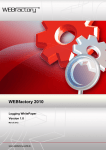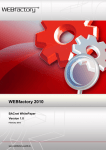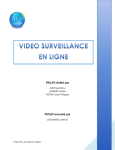Download WEBfactory 2010 Accessing web services using HTML 5 and
Transcript
WEBfactory 2010
Accessing web services using HTML 5 and JavaScript
WEBfactory Version 3.3.x
September 2012
www.webfactory-world.de
2
This whitepaper is a product of the company WEBfactory GmbH.
WEBfactory GmbH
Hollergasse 15
74722 Buchen
Germany
Tel: (+49) 6281 5233 0
Fax: (+49) 6281 5233 333
http://www.webfactory-world.de
© Copyright 2008, WEBfactory GmbH. All rights reserved.
No part of this user manual may be copied or forwarded in any other way without the explicit
written approval of WEBfactory GmbH.
All information and descriptions were selected with special care, following careful
investigations. However, application errors or changes leading to a series of changed
commands or other results may not be entirely excluded. WEBfactory GmbH cannot
undertake any legal or other liability for such changes or any errors deriving from them.
Microsoft® and MS -Internet Explorer® are registered trademarks, property of the Microsoft
Corporation. All other logos and product names are registered logos or trademarks of their
respective owners.
WEBfactory GmbH denies any liability for increased costs of phone calls as a consequence of
using the respective communications modules, even in the case of accidental connections.
WEBfactory GmbH has drawn up this user manual according to the most advanced
knowledge but it does not undetake any responsibility for the programs / systems generating
the results expected by the user.
WEBfactory GmbH reserves the right to make changes to the user manual without
undertaking the responsibility of informing third parties as to such changes.
We reserve the right to make technical changes!
3
1.
Introduction ......................................................................................................................... 5
2.
Accessing web services using HTML and JavaScript ........................................................ 6
3.
4
2.1.
Accessing alarming web services using HTML and JavaScript (data binding) ......... 7
2.2.
Accessing alarming web services using HTML and JavaScript .............................. 13
2.3.
Accessing the logging web services using HTML and JavaScript .......................... 18
Signal-related Javascript functions .................................................................................. 22
3.1.
wfsConnect .............................................................................................................. 22
3.2.
wfsDisconnect .......................................................................................................... 22
3.3.
wfsReadSignals ....................................................................................................... 24
3.4.
wfsRegisterSignals .................................................................................................. 25
3.5.
wfsUnregisterSignals ............................................................................................... 27
3.6.
wfsGetUpdates ........................................................................................................ 27
3.7.
wfsGetNextRequestId .............................................................................................. 30
1. Introduction
This whitepaper is intended for all the users of WEBfactory 2010 software version 3.3 and is
designed to facilitate the understanding of WEBfactory 2010’s approach on using HTML and
JavaScript to access web services.
The document will present methods of accessing the alarming and logging web services
using HTML and JavaScript.
For a correct understanding of the following information, WEBfactory 2010 software version
3.3 and additional modules must be installed on the operating machine.
For more information about installing WEBfactory 2010, system requirements, licensing and
release notes, please visit the WEBfactory Knowledge Base at:
http://webfactory-support.de/assets/documentation/Default.htm .
5
2. Accessing web services using HTML and JavaScript
Accessing the web services using HTML and JavaScript is possible by using additional
scripts. Follow this link to download the necessary scripts.
IMPORTANT: The jquery.ajaxdotnet.js script needs to be downloaded from our source. This
version has an error handling bug fix which is not available in the original version of the script.
IMPORTANT: In order to work, the HTML file and the scripts need to be accessed using IIS
and need to have the same protocol, host and port as the web services.
IMPORTANT: The data passed to the web services is case sensitive and must match exactly
the function signature of the web services.
6
2.1. Accessing alarming web services using HTML and JavaScript (data
binding)
In order to access the scripts, the head of the HTML file must contain the links to the external
scripts:
<script src="Scripts/jquery-1.5.1.min.js"
type="text/javascript"/>
<script src="Scripts/json2.min.js" type="text/javascript"/>
<script src="Scripts/jquery.ajaxdotnet.3.js"
type="text/javascript"/>
<script src="Scripts/knockout-2.0.0.js"
type="text/javascript"/>
<script src="Scripts/helpers.js" type="text/javascript"/>
Besides the provided scripts, the HTML file must contain the actual code that will access the
web service and retrieve the data. The web service call can be wrapped inside a function for
easier usage:
function getAlarmGroups(arguments, successCallback,
errorCallback){
$.ajaxDotNet("/_WEBFACTORY/WebServices/WCF/AlarmsService.
svc/js/GetAlarmGroups",
{
data: arguments,
success: function (data) {
successCallback(data.d);
},
error: function () {
errorCallback();
}
}
);
}
7
The above function calls the GetAlarmGroups method from the AlarmsService web service.
In order to display the results, a viewModel has to be defined. In this case, the viewModel will
contain a single property – the alarmGroups array:
var viewModel = {
alarmGroups : ko.observableArray(),
};
If more information needs to be pulled from the web service, it can be added to the
viewModel. This implementation is based on the MVVM (Model-View-ViewModel) pattern
which allows decoupling between the data (Model), the view (HTML) by using a view model
that makes the data suitable for being displayed in the view using a declarative model.
More information on this can be found here:
http://knockoutjs.com/documentation/introduction.html
If the web service call is successful, the retrieved data will be pushed item by item in the
viewModel .alarmGroups array. If an error occurs when calling the web service, an alert will
be shown:
getAlarmGroups({
languageID: 7
},function(result){
viewModel.alarmGroups.removeAll();
$.each(result, function(index,item){
viewModel.alarmGroups.push(item);
});
},function(){
alert("Error");
});
8
The head of the HTML page should look like this:
9
<head>
<meta charset="utf-8" />
<script src="Scripts/jquery-1.5.1.min.js"
type="text/javascript"/>
<script src="Scripts/json2.min.js" type="text/javascript"/>
<script src="Scripts/jquery.ajaxdotnet.3.js"
type="text/javascript"/>
<script src="Scripts/knockout-2.0.0.js"
type="text/javascript"/>
<script src="Scripts/helpers.js" type="text/javascript"/>
<script type="text/javascript">
function getAlarmGroups(arguments, successCallback,
errorCallback){
$.ajaxDotNet("/_WEBFACTORY/WebServices/WCF/AlarmsService.
svc/js/GetAlarmGroups",
{
data: arguments,
success: function (data) {
successCallback(data.d);
},
error: function () {
errorCallback();
}
}
);
}
$(document).ready(function(){
var viewModel = {
alarmGroups : ko.observableArray(),
};
getAlarmGroups({
languageID: 7
},function(result){
viewModel.alarmGroups.removeAll();
$.each(result, function(index,item){
viewModel.alarmGroups.push(item);
});
},function(){
alert("Error");
});
ko.applyBindings(viewModel);
});
</script>
</head>
10
To display the data in the HTML page, an HTML element from the will be bound to the
configured view model (in our example below, the tbody element). In this example, an HTML
table will host the data:
<table>
<thead>
<tr>
<th>ID</th>
<th>SymbolicTextName</th>
<th>SymbolicTextTranslation</th>
</tr>
</thead>
<tbody data-bind="foreach: alarmGroups">
<tr>
<td data-bind="text:ID"/>
<td data-bind="text:SymbolicTextName"/>
<td databind="text:SymbolicTextTranslation"/>
<tr>
</tbody>
</table>
When the call to ko.applyBindings() is made, the data from the viewModel is connected to the
defined views. This mechanism is known as “data binding”.
The above data-binding will create a row in the table with the corresponding data for each
item in the alarmGroups array. The row will have three cells, displaying the corresponding
properties of the alarm group item (ID, SymbolicTextName, SymbolicTextTranslation).
The body of the HTML page should look like this:
11
<body>
<h1>Alarm groups</h1>
<table>
<thead>
<tr>
<th>ID</th>
<th>SymbolicTextName</th>
<th>SymbolicTextTranslation</th>
</tr>
</thead>
<tbody data-bind="foreach: alarmGroups">
<tr>
<td data-bind="text:ID"/>
<td data-bind="text:SymbolicTextName"/>
<td databind="text:SymbolicTextTranslation"/>
<tr>
</tbody>
</table>
</body>
If the HTML file is run from the IIS and the WEBfactory server is online and has alarms, the
browser will display the list of all defined alarm groups together with their translation in the
specified language ID.
12
2.2. Accessing alarming web services using HTML and JavaScript
A more complex example is getting data for online alarms, using the filter items. The same
procedure shall be followed.
function getOnlineAlarms(arguments, successCallback,
errorCallback){
$.ajaxDotNet("/_WEBFACTORY/WebServices/WCF/AlarmsService.
svc/js/GetOnlineAlarms",
{
data: arguments,
success: function (data) {
successCallback(data.d);
},
error: function () {
errorCallback();
}
}
);
}
The viewModel will contain the onlineAlarms array definition:
var viewModel = {
onlineAlarms: ko.observableArray(),
};
The getOnlineAlarms function defined above will require additional filters in order to get the
data properly form the web service:
13
getOnlineAlarms({
filter : {
LanguageID : 7,
AlarmGroups : [],
AlarmTypes: [],
MinimumPriority: 0,
MaximumPriority: 1,
SortOrder: 4,
MaxRowCount: 10,
AlarmStatusFilter : 0,
StartTime : {
DateTime: new Date(1900,0,0).toMsJson(),
OffsetMinutes: 0
},
EndTime : {
DateTime: new Date().toMsJson(),
OffsetMinutes: 0
},
Column : 0,
ColumnFilter : null,
FilterAlarmGroupsByUser : false,
UserName : null
}
},function(result){
viewModel.onlineAlarms.removeAll();
$.each(result, function(index,item){
viewModel.onlineAlarms.push(item);
});
},function(){
alert("Error");
});
IMPORTANT: because there is no standard DateTimeOffset format for JavaScript, whenever
the web service requires data of this type the toMsJson() extension method must be used.
The following example shows how to pass the current date and time as a DateTimeOffset
value:
DateTime: new Date().toMsJson()
14
Up to this point, the head of the HTML file should look like this:
<head>
<meta charset="utf-8" />
<script src="Scripts/jquery-1.5.1.min.js"
type="text/javascript"></script>
<script src="Scripts/json2.min.js"
type="text/javascript"></script>
<script src="Scripts/jquery.ajaxdotnet.3.js"
type="text/javascript"></script>
<script src="Scripts/knockout-2.0.0.js"
type="text/javascript"></script>
<script src="Scripts/helpers.js" type="text/javascript"></script>
<script type="text/javascript">
function getOnlineAlarms(arguments, successCallback,
errorCallback){
$.ajaxDotNet("/_WEBFACTORY/WebServices/WCF/AlarmsService.svc/js/
GetOnlineAlarms",
{
data: arguments,
success: function (data) {
successCallback(data.d);
},
error: function () {
errorCallback();
}
}
);
}
$(document).ready(function(){
var viewModel = {
onlineAlarms: ko.observableArray()
};
getOnlineAlarms({
filter : {
LanguageID : 7,
AlarmGroups : [],
AlarmTypes: [],
MinimumPriority: 0,
MaximumPriority: 1,
SortOrder: 4,
MaxRowCount: 10,
AlarmStatusFilter : 0,
StartTime : {
DateTime: new
Date(1900,0,0).toMsJson(),
OffsetMinutes: 0
},
15
EndTime : {
DateTime: new Date().toMsJson(),
OffsetMinutes: 0
},
Column : 0,
ColumnFilter : null,
FilterAlarmGroupsByUser : false,
UserName : null
}
},function(result){
viewModel.onlineAlarms.removeAll();
$.each(result, function(index,item){
viewModel.onlineAlarms.push(item);
});
},function(){
alert("Error");
});
ko.applyBindings(viewModel);
});
</script>
</head>
Next, the data-binding needs to be made accordingly to the data that needs to be retrieved.
The bindings will be made in a HTML table as well:
<table>
<thead>
<tr>
<th>AlarmLogID</th>
<th>DateOn</th>
<th>DateOff</th>
<th>DateAck</th>
<th>SysTime</th>
<th>AlarmID</th>
<th>AlarmTag</th>
<th>SignalName</th>
<th>SignalAliasName</th>
<th>Priority</th>
<th>AckText</th>
<th>AlarmLinkURL</th>
<th>AlarmSymbolicText</th>
<th>AlarmSymbolicTextTranslation</th>
<th>AlarmGroupSymbolicText</th>
<th>AlarmGroupSymbolicTextTranslation</th>
<th>AlarmTypeSymbolicText</th>
16
<th>AlarmTypeSymbolicTextTranslation</th>
<th>AckUserName</th>
<th>AlarmComment</th>
<th>OccurrenceComment</th>
<th>Status</th>
<th>ExtendedProperty1</th>
<th>HelpCause</th>
<th>HelpEffect</th>
<th>HelpRepair</th>
<th>OccurrenceCount</th>
<th>NavigationSource</th>
<th>NavigationTarget</th>
<th>OPCQuality</th>
</tr>
</thead>
<tbody data-bind="foreach: onlineAlarms" >
<tr>
<td data-bind="text:AlarmLogID"/>
<td data-bind="text:DateOn"/>
<td data-bind="text:DateOff"/>
<td data-bind="text:DateAck"/>
<td data-bind="text:SysTime"/>
<td data-bind="text:AlarmID"/>
<td data-bind="text:AlarmTag"/>
<td data-bind="text:SignalName"/>
<td data-bind="text:SignalAliasName"/>
<td data-bind="text:Priority"/>
<td data-bind="text:AckText"/>
<td data-bind="text:AlarmLinkURL"/>
<td data-bind="text:AlarmSymbolicText"/>
<td data-bind=
"text:AlarmSymbolicTextTranslation"/>
<td data-bind=
"text:AlarmGroupSymbolicText"/>
<td data-bind=
"text:AlarmGroupSymbolicTextTranslation"/>
<td data-bind="text:AlarmTypeSymbolicText"/>
<td data-bind=
"text:AlarmTypeSymbolicTextTranslation"/>
<td data-bind="text:AckUserName"/>
<td data-bind="text:AlarmComment"/>
<td data-bind="text:OccurrenceComment"/>
<td data-bind="text:Status"/>
<td data-bind="text:ExtendedProperty1"/>
<td data-bind="text:HelpCause"/>
<td data-bind="text:HelpEffect"/>
<td data-bind="text:HelpRepair"/>
<td data-bind="text:OccurrenceCount"/>
<td data-bind="text:NavigationSource"/>
<td data-bind="text:NavigationTarget"/>
<td data-bind="text:OPCQuality"/>
<tr>
</tbody>
</table>
17
2.3. Accessing the logging web services using HTML and JavaScript
In order to access the scripts, the head of the HTML file must contain the links to the external
scripts:
<script
<script
<script
<script
<script
src="Scripts/jquery-1.5.1.min.js" type="text/javascript"/>
src="Scripts/json2.min.js" type="text/javascript"/>
src="Scripts/jquery.ajaxdotnet.3.js" type="text/javascript"/>
src="Scripts/knockout-2.0.0.js" type="text/javascript"/>
src="Scripts/helpers.js" type="text/javascript"/>
Besides the provided scripts, the HTML file must contain the actual code that will access the
web service and retrieve the data. The web service call can be wrapped inside a function for
easier usage:
function GetLogValues(arguments, successCallback, errorCallback){
$.ajaxDotNet("/_WEBFACTORY/WebServices/WCF/SignalsService.svc/js/GetLo
gValues",
{
data: arguments,
success: function (data) {
successCallback(data.d);
},
error: function () {
errorCallback();
}
}
);
}
The above function calls the GetLogValues method from the SignalService web service.
The GetLogValues function defined above will require additional filters in order to get the data
properly from the web service:
18
GetLogValues({
filter:{
LogIDs: ["299F590C-A740-4B7C-A762-802E3F208FA5"],
StartDate : {
DateTime: new Date(1900,0,0).toMsJson(),
OffsetMinutes: 0
},
EndDate : {
DateTime: new Date().toMsJson(),
OffsetMinutes: 0
},
MaxResults: 5,
SortOrder: 4
}
}
The values are written in the HTML table using JavaScript:
function(result){
for(var i = 0; i<result.length;++i){
var item = result[i];
var cells = "";
cells += "<td>"+item.EntriesDate+"</td>";
cells += "<td>"+item.Values[0].EditedValue+"</td>";
cells += "<td>"+item.Values[0].EditedValue2+"</td>";
cells += "<td>"+item.Values[0].Value+"</td>";
cells += "<td>"+item.Values[0].Value2+"</td>";
$(".logValues tbody").append("<tr>"+cells+"</tr>");
};
}
If the GetLogValues method fails to retrieve the correct data, the following function executed:
function(){
alert("Error");
}
19
The Head of the HTML file should look like this:
<head>
<meta charset="utf-8" />
<script src="Scripts/jquery-1.5.1.min.js"
type="text/javascript"></script>
<script src="Scripts/json2.min.js" type="text/javascript"></script>
<script src="Scripts/jquery.ajaxdotnet.3.js"
type="text/javascript"></script>
<script src="Scripts/knockout-2.0.0.js"
type="text/javascript"></script>
<script src="Scripts/helpers.js" type="text/javascript"></script>
<script type="text/javascript">
function GetLogValues(arguments, successCallback, errorCallback){
$.ajaxDotNet("/_WEBFACTORY/WebServices/WCF/SignalsService.svc/js/GetLogVal
ues",
{
data: arguments,
success: function (data) {
successCallback(data.d);
},
error: function () {
errorCallback();
}
}
);
}
$(document).ready(function(){
GetLogValues({
filter:{
LogIDs: ["299F590C-A740-4B7C-A762-802E3F208FA5"],
StartDate : {
DateTime: new Date(1900,0,0).toMsJson(),
OffsetMinutes: 0
},
EndDate : {
DateTime: new Date().toMsJson(),
OffsetMinutes: 0
},
MaxResults: 5,
SortOrder: 4
}
},function(result){
for(var i = 0; i<result.length;++i){
var item = result[i];
var cells = "";
cells += "<td>"+item.EntriesDate+"</td>";
cells += "<td>"+item.Values[0].EditedValue+"</td>";
cells += "<td>"+item.Values[0].EditedValue2+"</td>";
20
cells += "<td>"+item.Values[0].Value+"</td>";
cells += "<td>"+item.Values[0].Value2+"</td>";
$(".logValues tbody").append("<tr>"+cells+"</tr>");
};
},
function(){
alert("Error");
});
});
/*ko.applyBindings(viewModel);*/
</script>
</head>
The body of the HTML file will contain the table:
<body>
<h1>Data Table</h1>
<table class="logValues">
<thead>
<tr>
<th>EntriesDate</th>
<th>EditedValue</th>
<th>EditedValue2</th>
<th>Value</th>
<th>Value2</th>
</tr>
</thead>
<tbody >
<tr>
<td />
<td />
<td />
<td />
<td />
<tr>
</tbody>
</table>
</body>
21
3. Signal-related Javascript functions
3.1. wfsConnect
Description
The wfsConnect method connects to the signal service and establishes a WEBfactory
session. The onSuccess callback returns a session ID that will be further used in other
requests.
Function
$.wfsConnect = function (onSuccess, onError, state) {
}
Parameters
onSuccess – The success callback. The callback will be executed when the operation is
successful. The callback should look like: function onSuccess(session, state).
session - will contain information about the WEBfactory session and license:
o
session.sessionId - the session ID (used in all subsequent requests the
Signals service).
o
session.isLicensed - true, if the license is valid; false, otherwise - is
the argument passed to the method and can contain any user defined data.
state - is the argument passed to the method and can contain any user defined
data.
onError - the error callback. This callback will be executed when the operation fails. The
callback must look like: function onError(status, error, state).
status - will contain the error message.
error - contains more details about the error.
state - is the argument passed to the method and can contain any user defined
data.
Implementation
$.wfsConnect = function (onSuccess, onError, state) {
$.ajaxDotNet("/_WEBFACTORY/WebServices/WCF/SignalsService.svc/js/Conn
ect", {
22
success: function (data) {
onSuccess(data.d, state);
},
error: function (jqXhr, status, error) {
onError(status, error, state);
}
});
};
3.2. wfsDisconnect
Description
Disconnects from the WEBfactory, ending the current session. The session ID is used for this
request.
Function
$.wfsDisconnect = function (sessionId, onSuccess, onError, state) {
}
Parameters
sessionId - the current session ID, obtained from a call to connect.
onSuccess - the success callback. This callback will be executed when the operation is
successful. The callback must look like: function onSuccess(state).
state - is the argument passed to the method and can contain any user defined
data.
onError - the error callback. This callback will be executed when the operation. The callback
must look like: function onError(status, error, state).
status - will contain the error message.
error - contains more details about the error.
state - is the argument passed to the method and can contain any user defined
data.
state - an user-defined object (can be null) which is passed to the callbacks.
23
Implementation
$.wfsDisconnect = function (sessionId, onSuccess, onError, state) {
$.ajaxDotNet("/_WEBFACTORY/WebServices/WCF/SignalsService.svc/js/Disc
onnect", {
data: {
sessionId: sessionId
},
success: function () {
onSuccess(state);
},
error: function (jqXhr, status, error) {
onError(status, error, state);
}
});
};
3.3. wfsReadSignals
Description
Reads the current value of the specified signal names.
Function
$.wfsReadSignals = function (sessionId, signalNames, onSuccess,
onError, state) {
}
Parameters
sessionId - the current session ID, obtained from a call to connect.
signalNames - an array of signal names for which the values will be read.
onSuccess - the success callback. This callback will be executed when the operation is
successful. The callback must look like: function onSuccess(results, state).
results - an array containing the values of the requested signals. The items in the
array have the same order as the supplied signal names (e.g. results[1] is the result
for signalNames[1]). Each result item contains two fields:
o
result.Value - the signal value.
o
result.Result - the status of the signal read (0 = no error occurred).
state - is the argument passed to the method and can contain any user defined
data.
24
onError - the error callback. This callback will be executed when the operation fails. The
callback must look like: function onError(status, error, state).
o
status - will contain the error message.
o
error - contains more details about the error.
o
state - is the argument passed to the method and can contain any user defined
data.
state - an user-defined object (can be null) which is passed to the callbacks.
Implementation
$.wfsReadSignals = function (sessionId, signalNames, onSuccess,
onError, state) {
$.ajaxDotNet("/_WEBFACTORY/WebServices/WCF/SignalsService.svc/js/Read
Signals", {
data: {
sessionId: sessionId,
signalNames: signalNames
},
success: function (data) {
onSuccess(data.d, state);
},
error: function (jqXhr, status, error) {
onError(status, error, state);
}
});
};
3.4. wfsRegisterSignals
Description
Registers a list of signals for getting updates on them.
Function
$.wfsRegisterSignals = function (sessionId, signalNames, onSuccess,
onError, state) {
}
Parameters
sessionId - the current session ID, obtained from a call to connect.
25
signalNames - an array of signal names which will be registered.
onSuccess - the success callback. This callback will be executed when the operation is
successful. The callback must look like: function onSuccess(results, state).
results - an array containing the error codes of for the signal registrations. The
items in the array have the same order as the supplied signal names (e.g. results[1] is
the result for signalNames[1]). A result of 0 means that the registration was
successful.
state - is the argument passed to the method and can contain any user defined
data.
onError - the error callback. This callback will be executed when the operation fails. The
callback must look like: function onError(status, error, state).
status - will contain the error message.
error - contains more details about the error.
state - is the argument passed to the method and can contain any user defined
data.
state - an user-defined object (can be null) which is passed to the callbacks.
Implementation
$.wfsRegisterSignals = function (sessionId, signalNames, onSuccess,
onError, state) {
$.ajaxDotNet("/_WEBFACTORY/WebServices/WCF/SignalsService.svc/js/Regi
sterSignals", {
data: {
sessionId: sessionId,
signalNames: signalNames
},
success: function (data) {
onSuccess(data.d, state);
},
error: function (jqXhr, status, error) {
onError(status, error, state);
}
});
};
26
3.5. wfsUnregisterSignals
Description
Unregisters a list of signals from getting updates on them.
Function
$.wfsUnregisterSignals = function (sessionId, signalNames, onSuccess,
onError, state) {
}
Parameters
sessionId - the current session ID, obtained from a call to connect.
signalNames - an array of signal names which will be unregistered.
onSuccess - the success callback. This callback will be executed when the operation is
successful. The callback must look like: function onSuccess(results, state).
results - an array containing the error codes of for the signal unregistrations. The
items in the array have the same order as the supplied signal names (e.g. results[1] is
the result for signalNames[1]). A result of 0 means that the unregistration was
successful.
state - is the argument passed to the method and can contain any user defined
data.
onError - the error callback. This callback will be executed when the operation fails. The
callback must look like: function onError(status, error, state).
status - will contain the error message.
error - contains more details about the error.
state - is the argument passed to the method and can contain any user defined
data.
state - an user-defined object (can be null) which is passed to the callbacks.
Implementation
$.wfsUnregisterSignals = function (sessionId, signalNames, onSuccess,
onError, state) {
27
$.ajaxDotNet("/_WEBFACTORY/WebServices/WCF/SignalsService.svc/js/Unre
gisterSignals", {
data: {
sessionId: sessionId,
signalNames: signalNames
},
success: function (data) {
onSuccess(data.d, state);
},
error: function (jqXhr, status, error) {
onError(status, error, state);
}
});
};
3.6. wfsGetUpdates
Description
Requests updates of any previously registered signals. Initial value of requestId should be
one, the next values being obtained from the wfsGetNextRequestId when function
returning the prevRequestId. The ResponseId from the onSuccess result should be fed
in the prevResponseId parameter of the wfsGetNextRequestId function, in order to
obtain the subsequent RequestId parameters.
Function
$.wfsGetUpdates = function (sessionId, requestId, onSuccess, onError,
state) {
}
Parameters
sessionId - the current session ID, obtained from a call to connect.
requestId - initial value should be 1, subsequent values should be obtained using the
getNextRequestId function.
onSuccess - the success callback. This callback will be executed when the operation is
successful. The callback must look like: function onSuccess(results, state).
28
result - an object containing the signal updates:
o
result.ResponseId - the server response id (will be used in the call to
getNextRequestId).
o
result.Updates - an array containing the updated signals. Each update
has the following fields:
update.key - the signal name.
update.value - the signal value.
state - is the argument passed to the method and can contain any user data.
onError - the error callback. This callback will be executed when the operation fails. The
callback must look like: function onError(status, error, state)
status - will contain the error message.
error - contains more details about the error.
state - is the argument passed to the method and can contain any user defined
data.
state - an user-defined object (can be null) which is passed to the callbacks.
Implementation
$.wfsGetUpdates = function (sessionId, requestId, onSuccess, onError,
state) {
$.ajaxDotNet("/_WEBFACTORY/WebServices/WCF/SignalsService.svc/js/GetU
pdates", {
data: {
sessionId: sessionId,
requestId: requestId
},
success: function (data) {
onSuccess(data.d, state);
},
error: function (jqXhr, status, error) {
onError(status, error, state);
}
});
};
29
3.7. wfsGetNextRequestId
Description
Gets the next request ID for performing a call to getUpdates.
Function
$.wfsGetNextRequestId = function (prevRequestId, prevResponseId) {
}
Parameters
prevRequestId - the previous request ID
prevResponseId - the previous response ID, as a result to getUpdates
Implementation
$.wfsGetNextRequestId = function (prevRequestId, prevResponseId) {
if (prevResponseId == 0) return 1;
if (prevResponseId == prevRequestId) return prevRequestId %
1000 + 1;
return 0;
};
30