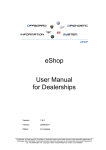Download Open NFC - NFC Controller Simulator
Transcript
Open NFC - NFC Controller Simulator - User's Manual Document Type: Reference: Release Date: File Name: Security Level: Manual MAN_NFC_0905-114 Version 1.3 (14516) June 23, 2011 MAN_NFC_0905-114 Open NFC - NFC Controller Simulator - User's Manual.pdf General Business Use Check document version before use. Copyright © 2009-2011 Inside Secure Open NFC - NFC Controller Simulator User's Manual General Business Use Page : 2/20 Date : June 23, 2011 Ref. : MAN_NFC_0905-114 v1.3(14516) Disclaimer This document is licensed under the Creative Commons Attribution 3.0 license (http://creativecommons.org/licenses/by/3.0/). (You may use the content of this document in any way that is consistent with this license and if you give proper attribution (http://www.open-nfc.org/license.html#attribution). Copyright © 2009-2011 Inside Secure Open NFC and the Open NFC logo are trademarks or registered trademarks of Inside Secure. Other brand, product and company names mentioned herein may be trademarks, registered trademarks or trade names of their respective owners. Check document version before use. Copyright © 2009-2011 Inside Secure Open NFC - NFC Controller Simulator User's Manual General Business Use Page : 3/20 Date : June 23, 2011 Ref. : MAN_NFC_0905-114 v1.3(14516) History Version Date 0.1 1.0 1.1 1.2 1.3 Comments May 16, 2009 Dec. 15, 2009 Dec. 8, 2010 Jan. 27, 2011 First Draft Release for Open NFC 3.4 Release for Open NFC 4.0 Release for Open NFC 4.2 Updated for the new version of the NFC Simulator. June 23, 2011 Release for Open NFC 4.3 Updating the functionalities and the screen shots. Check document version before use. Copyright © 2009-2011 Inside Secure Open NFC - NFC Controller Simulator User's Manual General Business Use Page : 4/20 Date : June 23, 2011 Ref. : MAN_NFC_0905-114 v1.3(14516) Summary of Contents Summary of Contents ................................................................................................... 4 1 Introduction ........................................................................................................ 5 2 NFC Simulator Tool ........................................................................................... 6 2.1 Installation............................................................................................................ 6 2.2 Main Window ....................................................................................................... 6 2.2.1 2.2.2 2.2.3 2.2.4 2.2.5 General description........................................................................................... 6 Menu bar .......................................................................................................... 7 Device Window ................................................................................................. 9 Object Catalog Window .................................................................................. 10 Presenting a virtual card in front of the antenna .............................................. 11 2.1 Reader-Writer Functions .................................................................................... 15 2.1.1 2.1.1 Read and Write............................................................................................... 15 Collision .......................................................................................................... 16 2.2 Multiple Device Interaction ................................................................................. 17 2.2.1 2.2.2 NFC Device #2 ............................................................................................... 17 External NFC Device ...................................................................................... 19 Check document version before use. Copyright © 2009-2011 Inside Secure Open NFC - NFC Controller Simulator User's Manual General Business Use Page : 5/20 Date : June 23, 2011 Ref. : MAN_NFC_0905-114 v1.3(14516) 1 Introduction The NFC Controller Simulator is a Windows application that is part of the Open NFC tool kit that giving a way to run and debug NFC applications without the availability of a hardware NFC controller. The NFC Controller Simulator provides simulation of the following features: Another NFC controller. Peer 2 Peer (target & initiator, passive & active, connected & connection less) Card Reader with the following protocol: ISO14443-4-A/B ISO14443-3-A/B Jewel/Topaz protocol ISO 15693-3 FeliCa Card emulation with following protocols ISO14443-4-A/B Virtual Presentation Robot Service, The NFC Controller Simulator support theses virtual cards: Mifare UL, Mifare UL C Mifare Classic (for detection) Mifare DesFire (in Type 4) Topaz 96 Topaz 512 Picopass 2k Picopass 32k Micropass (in type 4) Tag It LRI 512 Icode NFC Forum Tags type 1, 2, 4A, 4B, 5, 6 The NFC Controller is used to develop applications, on top of Open NFC, without having a NFC Controller connected to the computer. The Virtual cards, gives possibility to develop user applications with card interaction. An antenna area is displayed and virtual card can be presented in front of them. The user selects the card among the list of virtual cards. Once presented in front of antenna the application can communicate with the card. The Card emulation is used to develop application emulating card. The emulated card may be presented in front of another virtual NFC controller. The Virtual Robot Service is used to drive automatically the card’s presentation in front of the antenna without user interaction. Check document version before use. Copyright © 2009-2011 Inside Secure Open NFC - NFC Controller Simulator User's Manual General Business Use Page : 6/20 Date : June 23, 2011 Ref. : MAN_NFC_0905-114 v1.3(14516) 2 NFC Simulator Tool 2.1 Installation The NFC Controller Simulator NFCSimulator.exe can be installed in any folder. There is no installation procedure; just ensure that the following files are in the destination directory: NFCSimulator.exe InitSettings.xml (see below for description) PersistantData.xml (see below for description) Require DLLs (see below for list) “virtualcards” directory 2.2 Main Window 2.2.1 General description After launching the executable, the following window is displayed: Notice the 4 areas in this screen application: Menu bar at the top NFC Device #1 and NFC Device #2 at the right side NFC Object Manager at the left side Check document version before use. Copyright © 2009-2011 Inside Secure Open NFC - NFC Controller Simulator User's Manual General Business Use Page : 7/20 Date : June 23, 2011 Ref. : MAN_NFC_0905-114 v1.3(14516) 2.2.2 Menu bar The menu bar has 3 items: Main: You can see the version and license policy about the simulator application by “About…” option: You can exit application by “Exit” option NFC Device #1(representing the first NFC Device controller) You can: Hide/Show the device #1 window Stop/Start the device #1. Configure the device by selecting the xml files containing the configuration and persistent data from NFC device controller. The device must be stopped before accessing the Configuration menu. Check document version before use. Copyright © 2009-2011 Inside Secure Open NFC - NFC Controller Simulator User's Manual General Business Use Page : 8/20 Date : June 23, 2011 Ref. : MAN_NFC_0905-114 v1.3(14516) The file PersistentData.xml represents the persistent data stored in the device and contains theses information: <PersistantMemory> the connection data used for device authentication during the HCI protocol initialization. <PersistentPolicy> Default access rights of the NFC device. The InitSettings.xml represents the capabilities of the device and contains theses information: <HardwareInfo> Description of device functionalities. <FirmwareInfo> Description of firmware functionalities. <UICCCardMode> Card mode configuration. <UICCReaderMode> Reader mode configuration. UICCSwpMode> SWP status. NFC Device #2 (represents the second NFC Device controller) Device 2 has the same functionality as NFC Device #1. The simulation of the NFC Device #1 and #2 are started automatically at the start of the simulator. Check document version before use. Copyright © 2009-2011 Inside Secure Open NFC - NFC Controller Simulator User's Manual General Business Use Page : 9/20 Date : June 23, 2011 Ref. : MAN_NFC_0905-114 v1.3(14516) 2.2.3 Device Window The window “NFC Device #1” and “NFC Device #2” represent the activity of the virtual NFC Controllers: The protocols used for the polling are displayed in orange, if a protocol collision occurs; the corresponding led is displayed in bright red. When a protocol is selected for communication in reader mode, card emulation or Peer 2 Peer, the protocol is displayed in green. Check document version before use. Copyright © 2009-2011 Inside Secure Open NFC - NFC Controller Simulator User's Manual General Business Use Page : 10/20 Date : June 23, 2011 Ref. : MAN_NFC_0905-114 v1.3(14516) 2.2.4 Object Catalog Window The figure below shows the NFC Object Manager Window without a card in front of antenna of the device #1: The object catalog window contains several areas. On the left hand side, a list of virtual objects is used to select the object to present to the virtual NFC Controller: Virtual Cards are simulation of physical card based on a XML file. Collision objects represent a set of conflicting cards causing a protocol collision. NFC Device #2 represents a second instance of simulated NFC Device. External NFC Device represents a third NFC device optionally connected to the NFC Controller Simulator. All objects in the list are stored in the “virtualcards” directory and each of them is represented by a XML file description. Check document version before use. Copyright © 2009-2011 Inside Secure Open NFC - NFC Controller Simulator User's Manual General Business Use Page : 11/20 Date : June 23, 2011 Ref. : MAN_NFC_0905-114 v1.3(14516) 2.2.5 Presenting a virtual card in front of the antenna The object catalog contains also an area representing the antenna of the NFC Device #1. You can put object in front of this antenna by double clicking on the object from the object list. Double click on the object to remove it from the antenna. The figure below shows the NFC Object Manager window with an example of MICROPASS card in front of antenna: When you put an object in front of antenna of the NFC Device #1, you can edit the properties of the object and copy or save it in another xml file. Check document version before use. Copyright © 2009-2011 Inside Secure Open NFC - NFC Controller Simulator User's Manual General Business Use 2.2.5.1 Page : 12/20 Date : June 23, 2011 Ref. : MAN_NFC_0905-114 v1.3(14516) Edit object properties Clicking on “Edit”, a dialog box appears to edit/change the following object properties: name Image file Description The figure below shows the object properties: When you modify one of the properties of an object, for example the description, Check document version before use. Copyright © 2009-2011 Inside Secure Open NFC - NFC Controller Simulator User's Manual General Business Use Page : 13/20 Date : June 23, 2011 Ref. : MAN_NFC_0905-114 v1.3(14516) After validation, the changes are visible in the object manager window. Description of modifications: The object in the list is tagged as being modified. A specific icon in the top of antenna is displayed to notify a modified object. Button “Restore” enabled. This button restores the original properties and content of an object. The unsaved modifications are discarded. Button “Save” enabled. This button saves the current modifications in the original object file. Then the object is no longer tagged. Check document version before use. Copyright © 2009-2011 Inside Secure Open NFC - NFC Controller Simulator User's Manual General Business Use 2.2.5.2 Page : 14/20 Date : June 23, 2011 Ref. : MAN_NFC_0905-114 v1.3(14516) Virtual robot area The virtual robot area is used for automating presentation of object. It is used in conjunction with an automatic test tool. 2.2.5.3 Manage virtual card repository 2 buttons are used to manage the virtual card repository: The reload button to reload all cards from original files. All modifications will be lost. The configure button to browse any folder and modified the path of the Object directory where are save the cards used by the simulator. Check document version before use. Copyright © 2009-2011 Inside Secure Open NFC - NFC Controller Simulator User's Manual General Business Use Page : 15/20 Date : June 23, 2011 Ref. : MAN_NFC_0905-114 v1.3(14516) 2.1 Reader-Writer Functions 2.1.1 Read and Write Figure below describes an ongoing reading operation on a virtual card. Check document version before use. Copyright © 2009-2011 Inside Secure Open NFC - NFC Controller Simulator User's Manual General Business Use Page : 16/20 Date : June 23, 2011 Ref. : MAN_NFC_0905-114 v1.3(14516) 2.1.1 Collision As shown in the figure below, presenting one of the collision objects will simulate a collision for the given protocol. Check document version before use. Copyright © 2009-2011 Inside Secure Open NFC - NFC Controller Simulator User's Manual General Business Use Page : 17/20 Date : June 23, 2011 Ref. : MAN_NFC_0905-114 v1.3(14516) 2.2 Multiple Device Interaction The NFC Simulator Tool includes the simulation of two NFC Devices. The two NFC devices can be controlled by two different NFC stacks so the interaction of two applications executed on two different devices can be simulated. The second device can be presented or removed from the antenna of the first device like any other virtual object listed in the object catalog. 2.2.1 NFC Device #2 The simulation can be done with one device in reader mode and one device in card emulation mode. A peer 2 peer communication can also be simulated. The following figure shows a scenario of Peer 2 Peer communication. Check document version before use. Copyright © 2009-2011 Inside Secure Open NFC - NFC Controller Simulator User's Manual General Business Use Check document version before use. Page : 18/20 Date : June 23, 2011 Ref. : MAN_NFC_0905-114 v1.3(14516) Copyright © 2009-2011 Inside Secure Open NFC - NFC Controller Simulator User's Manual General Business Use Page : 19/20 Date : June 23, 2011 Ref. : MAN_NFC_0905-114 v1.3(14516) The following figure shows a scenario of Card Emulation communication 2.2.2 External NFC Device External NFC device used for POS device simulation (Point Of Sale) Check document version before use. Copyright © 2009-2011 Inside Secure Open NFC - NFC Controller Simulator User's Manual General Business Use Check document version before use. Page : 20/20 Date : June 23, 2011 Ref. : MAN_NFC_0905-114 v1.3(14516) Copyright © 2009-2011 Inside Secure