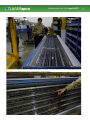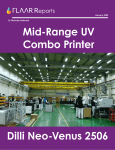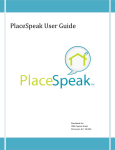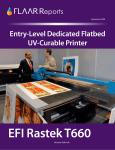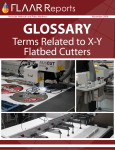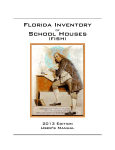Download Printer for Textiles - Wide Format Printers
Transcript
Gandinnovations Jeti 3324 AquaJet RTR Nicholas Hellmuth 1 November 2008 Wide-Format Dye Sublimation Printer for Textiles Gandinnovations Jeti 3324 AquaJet RTR Gandinnovations Jeti 3324 AquaJet RTR Gandinnovations Jeti 3324 AquaJet RTR 2 Contents THE BASICS 1 PURCHASING 4 SET-UP OF THE PRINTER: PRACTICAL CONSIDERATIONS 4 INSTALLATION OF THE PRINTER 6 INSTALLATION OF THE PRINTER: INSTRUCTIONS & MANUALS 6 INSTALLATION OF THE PRINTER: TRAINING 7 TECH SUPPORT & WARRANTY 7 CONSTRUCTION: AESTHETICS 8 CONSTRUCTION: BUILD QUALITY 8 FEATURES: MEDIA: Heaters 9 STRUCTURE OF THE PRINTER 11 STRUCTURE OF THE PRINTER: Transport Belt 11 FEATURES: MEDIA: Roll-to-roll feeding 11 OPERATING THE PRINTER 15 PRINTHEAD TECHNOLOGY 16 PRINTHEAD DPI & FEATURES 17 PRINTHEAD LIFE EXPECTANCY 17 PRINTHEAD POSITIONING 18 CLEANING & MAINTENANCE 19 CLEANING & MAINTENANCE: ROUTINE MAINTENANCE 20 CLEANING & MAINTENANCE: WASTE 21 PRINTER DRIVERS & RIP SOFTWARE: FEATURES 22 PRINTER DRIVERS & RIP SOFTWARE 22 INK 22 INK: COST 24 INK: LONGEVITY 24 INK: COLOR GAMUT 24 MEDIA 27 MEDIA: ISSUES 29 Your only assurance that you have a complete and authentic evaluation which describes all aspects of the product under consideration, benefits as well as deficiencies, is to obtain these reports directly from FLAAR, via IMAGE QUALITY ISSUES 30 APPLICATIONS 30 PRODUCTIVITY & ROI (Return on Investment) 31 COMPARISONS WITH OTHER PRINTERS 31 www.wide-format-printers.NET. ADVERTISING CLAIMS: realistic, exaggerated, or misleading? 31 PLEASE NOTE This report has not been licensed to any printer manufacturer, distributor, dealer, sales rep, RIP company, media or ink company to distribute. So if you obtained this from any company, you have a pirated copy. Also, since this report is frequently updated, if you got your version from somewhere else, it may be an obsolete edition. FLAAR reports are being updated all year long, and our comment on that product may have been revised positively or negatively as we learned more about the product form end users. To obtain a legitimate copy, which you know is the complete report with nothing erased or changed, and hence a report with all the original description of pros and cons, please obtain your original and full report straight from www.large-format-printers.org . Copyright 2008 GENERAL CONSIDERATIONS 31 Gandinnovations Jeti 3324 AquaJet RTR 1 THE BASICS 1. Brand name, model? Gandinnovations Jeti 3324 AquaJet RTR 2. What is the nature of the company behind the brand name? Is this company the manufacturer, distributor, or rebranding? Gandinnovations is the fastest-growing printer manufacturer in America and a heavy-weight competitor in the world market. Gandinnovations makes its own printers, indeed they manufacture even their own frames. Most other printer companies buy their frames and add the electronics, ink system, etc. Gandinnovations does not offer their printers under other names. The AquaJet is one of the 7 printers exhibited in Gandinnovations demo room in Mississagua, Toronto, Canada. This machine is meant to print on a wide variety of flexible media, at a high speed. 3. Does the machine manufacturer produces inks for textiles? Up to recently Gandinnovations had a staff devoted to developing inks, stationed in part in the Long Island, NY area. Evidently this ink project was sold to another company during 2008. 4. Does the machine manufacturer also make textiles to print on with this machine? No. Gandinnovations is a printer company; they do not manufacturer fabrics; there are plenty of materials you can obtain on the open market to use in this printer. Gandinnovations Jeti 3324 AquaJet RTR 2 5. What other printers are the same or similar chassis from this manufacturer or distributor? Gandinnovations specializes in solvent and UV printers. This is the second dye-sublimation machine produced by this Canadianbased company. The first model required a separate calendering machine. With the AquaJet the sublimation process takes place inside the printer. 6. What other printers are the same or similar chassis? Gandinnovations began manufacturing roll-to-roll solvent machines years ago. Then UV technology appeared and this Canadian company began its production of roll-to-roll UV printers. So, the feeding mechanism in all roll-to-roll machines from Gandinnovations is very similar. 7. When and where was this model first introduced? We first saw this textile machine at ISA 08, Orlando, Florida. 8. Is this printer mature technology or still in alpha-stage or beta-stage? At ITMA Gandinnovations exhibited an alpha version. At Munich 2007, Viscom Europe, and Istambul 2007 they exhibited a beta version. This printer is out of beta stage but is still having features added or improved, such as the improved ventilation or exhaust processing system for the steam. Upgrades are still being done with different fabrics; this means there are not drastic changes. Gandinnovations Jeti 3324 AquaJet RTR 3 9. How does this model compare with comparable previous printers? Previous AquaJet models used oil-based inks. Now they are water-based with infra red. 10. List price? € 245,000, which means under $400,000 11. What comes with the printer: stand, network connection already installed, take-up reel? Other than outside air pressure and electricity, everything is included. Media loader comes too. 12. Does a complete set of full-sized ink cartridges come with the new printer, or merely a “starter set” that is not as full as a regular set? The printer comes with 5 liters of ink per color and 16 liters of a cleaner liquid. 13. Do you need a coating machine, steamer, washer, calendering machine? No post processing elsewhere is needed, since actual system does sublimation on-board. Gandinnovations Jeti 3324 AquaJet RTR 4 PURCHASING 14. Are the dealers a national (most companies) or regional (Roland allows a dealer to operate only within a limited regional area)? Do I have any choice in dealers? (with some printers, choosing a dealer is as important as the choice of printer brand; end users repeatedly suggest that choosing a dealer is crucial to the success, or failure, of some brands of printers). Gandinnovations have national dealers in an international sense. A few countries have independent dealers. Some of their printers, such as the 3300 solvent ink printer, are distributed by Oce in some countries such as Canada, France, and others. In Canada you can also buy direct from the factory. SET-UP OF THE PRINTER: PRACTICAL CONSIDERATIONS 15. What is the delivery time, between the time I order the printer and it is delivered? Four weeks. 16. What are the electrical requirements of this printer? Three Phase hookup Supply Voltage: 400Y/230 VAC (± 5%) 4 wire plus ground (3 phases, 1 neutral, 1 ground) Phase to Ground Measurement = 230VAC (± 5%); Phase to Neutral = 230VAC (± 5%) Phase to Phase = 400VAC (± 5%) Line Frequency: 50/60Hz Amperage: 35A (25KVA) 17. What kind of exhaust system is either required, or if not required, what would common sense dictate? There is an industrial strength exhaust unit found at the front right side of the printer. This unit removes vapors, most odors, and aqueous moisture that collects in the Infrared Heating Unit. 18. Are there any special temperature or humidity requirements or preferences of this printing system? The spec sheet recommends an enclosed dust free room with ambient temperatures ranging from 20ºC 23ºC (68ºF - 73ºF). A relative humidity of 40% to 55% to operate at optimum level. 19. What is the connectivity? Network, SCSI, FireWire, USB, Ethernet, or other? Network connectivity is described in the Operator´s The spec sheet states that the printer requires 230V, 3 Phase 50/60 Hz. A site prep Manual as follows: 100 (minimum) or 1000 (recomguide is sent to you to check whether you fulfill all of the requirements to install the mended) base T switched hub with connectivity to the printer in your facilities. RIP station, Jeti printer and the client workstation. Gandinnovations Jeti 3324 AquaJet RTR 5 20. What air pressure is required to be provided to the printer? Is this for a vacuum table, or other purposes (such as ventilation)? A compressed air line installed up to the machine is required. Compressed air supply will need 5 cfm peak @ 100-150 psi 21. Realistically, how much surrounding and support space will the equipment need in addition to the machine’s own footprint. You will need a space 140 x 242 inches (3.57 x 6.15 meters). When you are planning where to place your Jeti AquaJet, remember that the cutting system and take-up roller are attached but are out in front of the main body of the printer. The printer is connected to an exhaust unit through a duct to get rid of aqueous vapor oil and debris. 22. What is the size and weight of the printer? Height Width Length Weight Uncrated 70 in (1.8 mt) 72 in (1.8 m) 245 in (6.2 m) 5000 lbs (2600 Kg) Crated 81 in (2.1 m) 52 in (1.3 m) 230 in (5.84 m) 7420 lb (3244 Kg) The machine has a maximum height of 85 in (2.16 m). This is because you need extra space to open the carriage hood, which opens upward. 23. Does the printer come in one piece? Does this mean you have to remove a wall to get the printer this size into your office? The machine comes in one piece, but the take-up system comes in a separate crate. It wouldn´t be easy to handle the printer out of the shipping crate if the take-up system came already assembled to the printer. 24. How many boxes arrive? 3 crates • Printer • Take Up System • Extraction Unit 25. Realistically, what expenses must you incur for the installation, such as a fork-lift truck or crane to lift the printer off the truck? The Jeti AquaJet 3324 is an industrial-size printer. The crate should be picked up using a fork-lift truck, with a lifting capacity of at least 5 tons (11,000 lbs) no shorter than 96” (2.5 m) in length. no shorter than 96” (2.5 m) in length. The fact that there is some assembly work is not bad if you realize that otherwise the printer wouldn´t fit through any normal industrial entrance door. Gandinnovations Jeti 3324 AquaJet RTR INSTALLATION OF THE PRINTER 26. Does the printer come in one piece? Is the printer already put together? Everything is already put together except for the take-up system and the exhaust unit. Rewind unit and exhaust unit come in separate crates. 27. Is installation included in the purchase price? Yes. Installation is included in purchase price. 28. Between the day the printer arrives, how soon is it realistic to achieve full productivity? • 1 day to install • 2-3 days or training, depends on experience. The company can start producing in the first month. INSTALLATION OF THE PRINTER: INSTRUCTIONS & MANUALS 29. How many manuals are available? You get a useful 255 page Operator’s Manual. 30. Which manuals are hard-copy? Which manuals are only on CD? The operator’s manual is available on a CD and also as hard copy in a binder. 31. What is the rating of usefulness of the User’s Manual and other associated materials? The Operator’s Manual is filled with useful information. 32. What schematics does the printer literature provide? The manual has basic schematics of the printer. 33. What is the native language of these guides? Is the translation acceptable? The text is written in native English and is fully understandable. 6 Gandinnovations Jeti 3324 AquaJet RTR 7 INSTALLATION OF THE PRINTER: TRAINING 34. What training is included with the purchase? Yes. Training lasts 2 to 3 days. 35. Is training included in the purchase price? If so, what kind of training is offered? Yes it is included. You get a crew for installation and set-up. Three techs for installation. Then one tech person for training. 36. Is training necessary? Is classroom training available? Yes it is necessary. At Gandinnovations demo-room, the majority of operators were engineers. This is a very user friendly printer, but the operator must be certified by Gandinnovations. 37. Is factory training available? Yes, it is an option, but usually the local Gandinnovations tech person can do it. 38. What about follow-up training after you have had the printer a month and know enough to ask better questions? Follow-up assistance would be over the phone. You can dial 1-866-500-JETI(5384) to clarify doubts with a technical customer service representative. TECH SUPPORT & WARRANTY 39. What is the original warranty period? 1 year. This is the usual warranty period with most companies. 40. How would you compare reliability and down time with competing brands of printers? Some companies cover it all, some others cover it all except print heads. Other warranties cover printheads only during a 6 month period. 41. Can the manufacturer remotely diagnose the printer? Has potential but depends if you wish to activate it. 42. Do the tech support people understand fabrics and textiles? R&D technicians have been testing on different materials, including for tension, adherence, etc. There is Gandinnovations dye sub ink team in Long Island, NY and reportedly a Gandinnovations textile specialist in Portugal. 43. What is the native language of the tech support person? Being a Canadian-based company, English is the native language of most tech support personnel. However Gandinnovations has tech support representatives in 15 countries around the world. 44. What tech support is available and for how long? What is the wait time on the phone…truthfully? You can speak with the technician right away. In fact. I saw a tech walking across the demo room with a headphone. He went straight to the Jeti 3348 Galaxy UV RTR, open a right cabinet and led the customer he was talking to, step by step through the repair task he had to perform. 45. Can you provide an extended hardware warranty? Who provides the service? The Dealer or the manufacturer? Now you have to buy an extended warranty. 46. Do spare parts come from a foreign country? If so, what is the wait time for such parts? Wasatch maybe Ergo Soft 47. What about the dot pattern of your printer? Is this dot pattern as fine as that of an Epson 10000? You will not notice any dot pattern anyway on most fabrics. Gandinnovations Jeti 3324 AquaJet RTR 8 CONSTRUCTION: AESTHETICS 48. Is the width enough for target applications? Not many dye-sub printers come any wider. 49. What sensors does the printer have? Can the sensors detect clogged nozzles and provide backup nozzles or you have to throw the damaged print away, clean the printheads, and start all over again from scratch? The software provides a series of patterns to make nozzle tests. There are no actual sensors for nozzles 50. How can you describe the design of the printer? All panels are neatly assembled. Although the take-up is a more sophisticated system compared with the other roll-to-roll printers, it doesn´t look difficult to figure out. 51. Can you easily tell which is the “front” and which is the “back”? You can easily tell which is the front, especially for the cutting and take-up systems. CONSTRUCTION: BUILD QUALITY 52. What is the solid-ness of the construction of the outer body? Is it plastic? Metal? Heavy gauge? Not really plastic, the frames are made of steel. The outer panels are made of sturdy aluminum. 53. Is there a front hood and also a back hood? No hood at all. 54. What is the solid-ness of the inner parts? Plastic, metal? Clean, neat, precise. 55. Does the printer wobble back and forth when printing? The Jeti printers are very solid machines. However one of the roll-to-roll machines in the demo room tended to vibrate when printing (due to the rapid acceleration and deacceleration of the substantial printhead carriage). However, vibration was not as noticeable in the Roll-to-Roll Jeti printers at FESPA Mexico 2008. Besides the wheels, the printer has leveling supports in the printer and in the rewind unit. Gandinnovations Jeti 3324 AquaJet RTR 9 56. How many wheels? How many leveling devices? Is the wheel and leveling device the same unit, or separate? Four wheels on the printer and another two in the slitting and rewind unit. 57. After you have used the printer for a while, do parts quickly wear out, break off, wobble, or malfunction? It is not likely that a Jeti printer will quickly wear out or malfunction. FEATURES: MEDIA: Heaters 58. How many heaters are used? One front and one on back, but the whole system is on front. No pre-heater of textile, but ink is pre-heated twice (Slightly above room temperature). 59. Are the heaters before printing, after printing? The Jeti 3324 AquaJet is equipped with an in-line infrared fixation system that quickly cures the ink and readies the prints for wind-up 60. Is there an air blower as dryer? Where is it situated? No, only extraction to pull out steam. This is the built-in infrared heater that cures the ink. You have to grab the handles to lower the gate to arrange the media and let it pass through. Dr. Nicholas Hellmuth inspecting the inner grill of the infrared heater inside the Gandinnovations factory near the Toronto airport. Gandinnovations Jeti 3324 AquaJet RTR By being inside the factory, with full access to look inside the printer, it is possible to see a lot more than you see in a crowded trade show booth. If you wish to visit the Gandinnovations factory, simply send an e-mail to Tom Reilly. 10 Gandinnovations Jeti 3324 AquaJet RTR 11 STRUCTURE OF THE PRINTER: Media Transport Mechanism & Media Path 61. Was this printer made originally as a textile ink printer, or is it retrofitted for textiles? If retrofitted, what was the original brand or model? This printer was designed to be a textile printer from the beginning. 62. Is there a moving transport belt or a stationary platen? The AquaJet is a dedicated roll-to-roll machine, therefore, it has a stationary platen 63. Describe the platen. This is a textile printer. So the platen is a trough system to capture ink that could potentially leak through the fabric. 64. Are their edge guards at each side (end) of the platen? At left, or at right, or both? No. Edge guard are more commonly seen in printers that handle rigid materials. a b The 3324 AquaJet was built from the ground up to print on textile media. Media is driven by the stepper roller and moved to the heating unit (a). You can see that the printing area is a trough to capture ink (b). ISA 08, Orlando, Florida. STRUCTURE OF THE PRINTER: Transport Belt 65. Describe the transport belt? What material? What manufacturer? Material is moved by a pull and tension system; there is no moving transport belt. FEATURES: MEDIA: Roll-to-roll feeding 66. How is roll media fed? Pinch roller against grit roller? Tension, no pinch roller in the normal sense, no grit rollers. Gandinnovations Jeti 3324 AquaJet RTR 12 67. What size? What positions are the rollers relative to each other? The roll-fed system on this printer is more sophisticated than in the other roll-fed printers from Jeti. It uses a total of 8 rollers from supply to take-up roller. 68. Are pinch rollers traditional or a special size/shape/position? There is only one continuous pinch roller that can be moved upward and downward using a switch at the back of the printer. 69. How are the pinch rollers raised? Pinch roller is raised or lowered using the pneumatic switch located on the inside right rear chassis. c d Rear index roller (c) also called stepper roller. The pinch roller (d) is a continuous roller that is lowered and raised with a switch. In the picture at the left you can note that the rear index roller and the pinch roller have different surfaces (the pinch roller has a glossier surface). 70. How is the roll held at the feeding position? On spindle? On a saddle? On spindle. 71. How is the roll media handled at feeding position? For example, is there a dancer bar? Yes, there is a dancer bar located diagonally below the feeding roller that goes up and down. It is pneumatically controlled by a very sophisticated system. This dancer bar is diagonally below the feeding roller. 72. At the back, is there an extra roller bar(s) near the platen or transport belt? Is it a bar to roll under the media, or over the media, or are there both (in addition to pinch roller/grit roller arrangement). Yes. The Operator´s Manual some time calls it stepper roller or index roller. But this is the name of both front and rear rollers. 73. At the front, is there an extra roller bar(s) near the platen or transport belt? Is it a bar to roll under the media, or over the media, or are there both (in addition to pinch roller/grit roller arrangement). At the front, there is a stepper roller with diagonal grooves. But this is a traditional front roller for roll-fed printers. Mario Villanueva, Demo Room Supervisor, commented that the stepper roller has the function of moving the material precisely depending the number of passes you select. The stepper roller has a motor and its tension and movement can be varied via software. The material is held flat by tension generated by the eight rollers involved in feeding and winding media. Gandinnovations Jeti 3324 AquaJet RTR 74. Describe the overall path of the media through the system? As mentioned before, there are eight rollers involved in the media path. Media goes from the upply roller to a dancer bar located in a lower position, and goes up behind a pinch roller, then around rear ”INDEX ROLLER” (stepper roller) goes over trough, over front stepper roller (“Front index roller) thru oven, goes under bottom stepper roller; then over roller in cutter area, then to air core spindle (or take-up roll), same as other Gandy roll to roll. 13 Since the The Jeti 3324 AquaJet prints at high velocities, the rollers are grooved to help media adhere. Index Rollers Also called stepper rollers The cutting unit is a system of hot knives Supply Roller It is also called spindle, a roller that holds the roll media to be printed. Media Take-up Roller is the end of the Rewind Unit Infrared heating unit Take-up Roller Dancer Bar Tensions the media from supply roller to pinch roller. 75. Does the roll-fed material feed evenly? When you are loading the media, you take it to pass below the dancer bar, then you web the media around the pinch roller. At this point you should align the media against the supply roll to make sure media will not skew. 76. What about the take-up reel? Does it work unattended? Does media skew when it is wound up? The motor of the take-up reel is controlled via software. Once you enter the direction of the movement of the rollers, they work unattended. But note that the Operator´s Manual advises never to leave the printer unattended. Gandinnovations Jeti 3324 AquaJet RTR 14 77. Does material roll up evenly on the take-up reel? If properly loaded, yes; At FESPA México 08 I checked and the roll was even all the way across. The Jeti 3324 AquaJet has a system of hot knives to cut media once it has been printed on and rolled into the take-up roller. Any operator should be careful not to touch these knives while the printer power is on. The unit Dr. Hellmuth is inspecting is about to be assembled to the body of the printer. The printer exhibited at Gandinnovations demo room has 5 hot knives. Gandinnovations Jeti 3324 AquaJet RTR 15 OPERATING THE PRINTER 78. Can the operator manage print jobs via the Internet with this printer? No. 79. What sensors does the printer have? • Ink level • Ultrasonic tension sensor for height • Purge bucket full 80. Which materials are pre-established in the software, or do you have to create the settings for each class of material yourself? You have to create the settings, as you yourself learn. 81. In the main area for operation, is the machine software based (touch screen), or with physical control buttons? Or Both? Software based keys, not a touch screen system. 82. How many operators or operator assistants does this printer require? The main operator will need an assistant at least to load the material. The printer comes with a 17” LCD screen, a keyboard and a mouse. The printer doesn´t have physical controls other than the emercency buttons, most of the operations are software-based. 83. What is the level of ease of use? Can anyone use this printer or do they have to be trained and certified? This is a user-friendly printer, but the operator must be certified from Gandinnovations. 84. Can you do unattended printing? For how long? How about overnight? The Operator´s Manual warns never to leave the printer unattended while printing. 85. Where does the operator stand or sit? Front left. 86. What aspects of the printer can you operate from behind (the loading area)? Only the loading of the roll. 87. What controls are at the back of the printer? Ink is at the back right; electronics are at the back left. You also set the tension of the bar at back right. 88. What controls are at either end of the printer? Steam extractor vent at back left. The main operation area is at left. Cleaning of heads is also done here. Gandinnovations Jeti 3324 AquaJet RTR PRINTHEAD TECHNOLOGY 89. What is the brand of the printhead, and model? Spectra SM 50PL. Although the Operator´s Manual lists the Spectra SL 128 as well. 90. Is the brand and model of printhead clearly identified in the published specifications? The brochure only lists the brand and quantity of printheads. The AquaJet works with 24 Spectra printheads, producing a 400 dpi resolution. On top of the printheads you can see the secondary ink reservoirs. Ink is heated here before getting to the printheads. 16 Gandinnovations Jeti 3324 AquaJet RTR 17 PRINTHEAD DPI & FEATURES 91. How many nozzles per printhead? 128 nozzles per head. Both the SL and the SM feature 128 nozzles. 92. Can a sensor(s) detect clogged nozzles and can software provide backup nozzles to cover that missing area on the next pass? There is no sensor. There is a number of tests patterns you should print to check whether the heads need to be cleaned again. 93. How many printheads per color? 4 heads per color, six colors. 94. Can your printhead technology achieve a solid black? Yes, blacks are solid dark. 95. What is the drop size in picoliters? The SM feature 50pl. The SL features 80pl. 96. Is printing bi-directional or uni-directional? What are the different results in speed; in quality? Although you have both options, printing is almost always done bi-directionally. Uni-directional mode is too slow and does not help much because ink will spread anyway. So the uni-di- Spectra heads are industrial heads that will have a long life, but you should give proper rectional printing is not worthwhile. cleaning. 97. How many passes can this printer achieve? 2 up to 24. The quantity of passes determines the density of a print job. Just realize that –as in unidirectional vs. bidirectional modes– the more passes, the slower the production speed. 98. How many print modes are there? On the GUI, the print mode tab allows the operator to modify the number of passes. But in the Operator´s Manual, the print modes are also referred to as the values of X and Y dpi you can enter in those fields. 99. Which materials can be printed fast at 2-pass or 4-pass modes? You could print at 2-pass mode, but it is not advisable. At FESPA México 08, the AquaJet was printing at 4 or 6 passes. Solid colors need four passes. You can do more passes, but if your design does not have small text, you will not really notice the benefits. PRINTHEAD LIFE EXPECTANCY 100. How long do your printheads really last? Do you have that written in a warranty? If your longevity specs are in drops, please translate that into liters of ink or square footage of media. Dont park your printer and not print for long time. Spectra are industrial printheads manufactured for full-production. They will last you a lifetime, but this depends on the maintenance you give them. Gandinnovations Jeti 3324 AquaJet RTR 18 101. If piezo heads fail, who is responsible for paying for replacement heads? If thermal heads, who replaces the heads if they fail before their rated lifespan? What does each printhead cost to replace? Distinguish price for the printhead and also price for the service technician to come and do the installation if it is not user-replaceable? The brochure states that the printheads are covered by a 1-year warranty valid with the use of Gandinnovations original inks and parts. If you are in Europe you can contact Marco Sousa, [email protected] who is an AquaJet specialist. 102. How often can you expect head strikes? What causes them? Who will replace the printheads and at whose cost? There are not as many head strikes with fabric. There is no problem with heat causing bumps in the material. A head strikes is the most common cause of premature head failure (another cause is constant flushing; the flushing seemingly wears out the nozzle system). A single head strike may wipe out only a few nozzles, or may kill the entire printhead. Head strikes may be occasioned by a diverse variety of situations: • Improper loading of the media, which make cause buckling, because the media is caught, or not going through the printer properly. • Thin media can curl, thereby causing a head strike on the curled part • Edge guards, which work on thin materials may be raised too high. • If media is absorbent, too much ink can make the material bubble up • If media is curled or bubbled by heat; the head can hit the raised part • If media is defective to begin with, or uneven, the head can hit the raised part • If adhesive pulls off the material the adhesive may get stuck on the nozzle plate of the head. • For a textile printer, an additional cause of printhead failure is the fuzz of the threads which may stick up and rub the nozzle plate. • Some material is like sandpaper to the nozzle plate, some papers, and metal (and the metal edge is another danger to the printhead nozzle plate). PRINTHEAD POSITIONING 103. How many total number of printheads? 24 104. Are printheads arranged in a cluster, or in an array? Not a cluster nor an array. 105. Are printheads at an angle, or in a row? In a row 106. Are the printheads at an angle to the movement of the carriage, or at 90-degrees? The printheads are at 90 degrees to the media. 107. Do you need to tell the printer where to start printing? You place the image you want to print on the Table Display area, on the software. Once there, you can place the image wherever you wish. You can select to use the automatic registration feature that will determine the number of rolls loaded, roll width and the position of the rolls relative to the print platen. Printheads are arranged in a row, at 90° relative to the media. Gandinnovations Jeti 3324 AquaJet RTR 19 108. Can you vary the gap (the distance from the printhead to the media, which is the distance the ink droplets must fly? Yes you vary the carriage height via software. In order to reduce the chance of crashing the carriage into the media or other obstructions, the carriage height relative to the material being printed on should be manually verified by the operator. 109. What is the nozzle spacing? The printhead brochure states the nozzle spacing is 508 microns (0.020 in) CLEANING & MAINTENANCE 110. How is head cleaning accomplished? Spray, vacuum, manual, other? Cleaning is done by purging. Gandinnovations literature calls it priming. 111. How complex is it to align the printheads? Vertical alignment of printheads should be performed every time one or all of the printheads have been removed or if the carriage has crashed against any obstruction. Although you should follow 14 steps to align the heads, it is not complicated. At the left in the service station you will find a switch to move the capping tray up and down. 112. Is there a capping station? Yes, and use a layer sarin wrap. 113. How many levels (strengths) of printhead cleaning (purging and/or sucking) can be accomplished via the firmware (software? Two: • Quick prime • Regular prime 114. Can you purge an individual printhead, or do you need to purge all at once? Yes, you can select what individual printhead to purge, and you can vary length of the purge from ½ to 4 sec. 115. Where is the service station? Left Gandinnovations Jeti 3324 AquaJet RTR 20 116. Is the service area the same as the parking area? Left 117. Does the manufacturer provide any special cleaning tools? Yes, in spare parts kit. 118. Does this printer spit, or “weep” at regular intervals? Not while printing, but yes while in idle 119. Is there a sleep mode? Should the machine ever be turned completely off? Does not entail having a UPS unit to guarantee it is on all the time? Should cap; after 15 minutes of no use and the machine will cap itself. 120. How long can the printer sit unused? How The parking station and the cleaning station are at the left. should a printer be prepared for sitting unused for a long time? Up to a week if capped. CLEANING & MAINTENANCE: ROUTINE MAINTENANCE 121. What daily maintenance is required at start up in the morning? • Check and clean the encoder reader optical sensor • Clean the encoder strip • Clean the machine (removing ink and dust) • Empty the waste tank • Check for ink in the low vacuum overflow reservoir • Clean print plate and rollers. • Perform the Jet Out Test to check nozzle status • Empty residual oil collection pan • Drain exhaust unit tap into oil collector pan • Check and empty the infrared heater exhaust unit hoses 122. What other periodic maintenance is required by the operator? The following procedures need to be performed on a weekly basis: • Clean the nyla (cable/ink line carrier) track and check for leaking ink lines and fittings. • Perform Test 4 and check the heads vertical alignment. • Clean exhaust unit air filters. Twice a month: • Clean and grease the capping tray rails • Clean and grease the lead screw of the bucket motor Once a month: • Clean all the fans and the cabinets with compressed air to remove dust and dirt • Grease the four lubrication points on the carriage bearing runner blocks • Check the air regulator for oil and water Gandinnovations Jeti 3324 AquaJet RTR 21 Once every six months: • Replace ink filters Once a year: • Grease the ten roller bearings • Replace exhaust unit air filters CLEANING & MAINTENANCE: WASTE 123. What is the process your printer uses to clean its printheads? Does the printer do this automatically? Or does the operator have to do this by hand? How much ink does cleaning the heads waste? How often must this happen? The printer does not use solvent flush, it uses water-based cleaning fluid. You flush this out with ink. 124. To initiate a purge, where is the control or button? Is it software generated or do you have to press a button? Where is the button located? It is software generated. 125. Can you select which ink lines/printheads to purge, or can you only purge in clusters or all or nothing? Yes. You can select which ink lines to prime and/or flush 126. The ink that is purged, where does it go? Into a drain/waste bottle, or into a drip tray? The ink first goes into a waste drain, then to a 4 liter waste tank. 127. How should you handle the drip tray or maintenance tank? How much ink do they hold? How often do they fill up? The purge bucket is depressed towards the center so that the ink won’t accumulate. It drives the ink to the waste tank, which should be checked and emptied once a day. Also, below the platen, there is a receptacle with a hole in the center, to drive ink to the waste tank. The rollers should be cleaned as well. The printing area has a trough to capture ink. Waste tank should be replaced daily, but this depends on the use. Gandinnovations Jeti 3324 AquaJet RTR 22 128. How often do filters have to be Checked? Cleaned? Changed? Not as often as on solvent or UV ink, otherwise no changes needed. 129. Is a liquid flush cleaning solvent available as a separate on-board system? There is no solvent flush anymore because wastes time. PRINTER DRIVERS & RIP SOFTWARE: FEATURES 130. Can the RIP perform nesting of various sized files across the full width of the media? The operator at the demo room loaded several images to be printed at the same time. PRINTER DRIVERS & RIP SOFTWARE: WHAT SHIPS WITH THE PRINTER 131. Does the price of your printer include a RIP? If a RIP is included or part of a package, is it a lite RIP or a full-featured RIP? Can this RIP be updated or run any other printer? Yes. The price of the printer includes a full-strength RIP. Specifically for textiles. 132. If a RIP is bundled with the printer, why might I later wish to add an after-market RIP to be fully satisfied? The printer originally comes with your choice from Wasatch SoftRip, Onyx or Caldera. These are full-featured industrial RIPs. It is not very likely that you will need an after-market RIP. Recently Gandy switched to rebranding another RIP on their UV-cured printers, but since there was no Gandy booth at the recent VISCOM Germany trade show, I was not able to check on which RIP this printer uses now (November). INK 133. How many different kinds of ink are available? Just one; water-based dye-sub. But in the future you can expect a second kind of ink. 134. If there are several kinds of ink available, can you switch from one to another? In the future there will be another kind of ink. 135. How long does it take to switch from one ink to another? Eric Huchla, R&D tech, says the changing of one ink to another can be the most tedious task in the Jeti printers. Of course, you should check whether there is another kind of ink for this specialized printer. 136. Does the printer itself have a means to keep track of ink usage? Is this a guestimate, or an actual count of droplets fired? Are working on more accurate manner, currently is based on pump count. 137. Howmuchinkisusedtoprintasquare unit? Depends on the fabric and on the profile. 1.20 to 2.4 per square meter. 138. Wherearetheprinter’sinkcontainers located? Front, back, or sides? Back left. The Jeti 3324 AquaJet uses water-based dye sublimation inks. Gandinnovations Jeti 3324 AquaJet RTR 23 139. Whatistheinkusagecomparedwithasolvent printer? It varies depending on the kind of fabric you´re printing with. 140. How much ink does the ink container in the printer hold? One liter. 141. How is new ink added? Pouring into the on-board container? Switching the container to the new ink container? Pouring. At ISA 08, we could see the operator refilling the printer’s ink containers. You pour ink directly on the ink tanks. Since you open the cap of the tank, dust could potentially get into the ink system, that´s why the ink filter is crucial. 142. Is your ink unique to your printer? The downside is that few media will be available. That is the disadvantage of Epson’s unique inks. Similar downside with Seiko and XES oil-based New ink is poured into the printer containers, located at the back of the operation area. inks. The same problem is true with lite-solvent or eco-solvent inks. Because so few printers use unique inks, not many media companies bother to make a low-cost paper for such a small market. So if you buy a printer with unique ink (Epson, etc), your media (and ink) costs may be substantially higher over the total cost of ownership. HP pigmented ink, in distinction, is a standard international ink used in several other printers. HP printheads are used in ColorSpan and Western Graphtec printers too. This means that lots of economical media is available for these thermal printhead machines. Gandinnovations has its own dye sub inks, and you are sheltered by warranty only if you use Gandinnovations ink. However, the brochure states that the printer handles on a wide range of polyester fabrics or a blend of polyester. 143. What kind of protective devices are on the ink system to keep you from using after-market ink? There are no protective devices at all. 144. How can you see the remaining ink level? Do you have to ask to see the ink mode, or is the status available at all times? On the monitor. There are 12 reservoir capacity sensors found in each one of the secondary reservoirs on the head carriage. The sensors provide feedback information to the software and monitor the ink levels in each one of the secondary ink reservoirs. 145. Is there an issue with “Ink Starvation”? Have seen at 2 pass, any rare. 146. Is there an ink-out alarm, or only a message on the monitor? Only a message on the monitor 147. What color shift do your dye inks go through during their drying cycle? “ You can wash fabric 30 times and may have no color shift”. This was mentioned by a customer. This will depend on ink laydown. 148. What filters are on the ink system to trap particles? The Jeti AquaJet printer uses ink filters that serve as an important safeguard against the potential plugging of secondary ink reservoirs. Properly maintained ink filtration ensures uniform ink characteristics. Gandinnovations Jeti 3324 AquaJet RTR 24 149. How often does the filter need to be replaced? The ink filter should be replaced every 1000 hours (6 months at 40 hours of operation/week) or when ink is not freely flowing. INK: COST 150. Does ink come in cartridges or bulk? How large are the ink containers for replacement ink? Ink comes in 4-liter containers. INK: LONGEVITY 151. What is the longevity of your dye ink outside in the sun? No lamination, no glass. Depends on weather. It may last 1 to 2 years if coated for outdoors. INK: COLOR GAMUT 152. How many colors are used in the ink-set being evaluated here? 6 colors. CMYK + lc, lm 153. What claims does your printer make for color gamut in your advertisements? The brochure talks about the properties of the ink being capable of achieving vibrant colors that are brilliant. We could witness this is true. 154. What colors work best? Yellow lemon perfect, blues very good, black and white good, yellow duck outstanding, orange duck beak outstanding, salmon fish outstanding, leaf green outstanding, deep tomato red outstanding. But if image is poor, colors are poor too; so if reds are off to begin with, will be off printed image. The inks and the cleaner liquid come in 4-liter containers. Considering this is an industrial printer, having a second or third kit of inks at hand is a must. The best colors displayed by the AquaJet at FESPA México 08 were pink, some reds, skin colors, hair, some oranges, green grass, but otherwise most greens are too yellow. And many yellows are too green. But colors on textiles are not the same as using solvent inks. Gandinnovations Jeti 3324 AquaJet RTR The reds were another beautiful color. Skin color was also excellent. 25 Gandinnovations Jeti 3324 AquaJet RTR 26 Gandinnovations Jeti 3324 AquaJet RTR All the samples were characterized for the vibrant colors. MEDIA 155. What core diameter(s) of media will this printer accept? 3”. Bracket could be used for a larger diameter. You could borrow a roller from another printer. 156. What thickness media is accepted? You can raise carriage height to some degree. 157. What widths can be printed? 3 meters (rollers are 3,2 m) 158. Can the printer print edge-to-edge? Yes. 159. What length of roll is accepted? Depends on thickness, but susally 100 feet. 160. What is the maximum roll diameter? 10” The Jeti AquaJet handles rolls up to 3 meters wide. 27 Gandinnovations Jeti 3324 AquaJet RTR 28 161. Can the machine handle two different rolls of media side by side at the same time? Yes, two, do not need to be identical length 162. Is printhead height adjustment available? Is it manual, automatic, how much? Software, in gui, you can specify. 163. Is there a cutter on-board? Is it manual or automatic? Temperature is adjustable, no residue if heat is enough. This is the slitting unit that works with heated knives. The Gandinnovations Jeti 3324 AquaJet prints on most polyester-based fabrics. 164. What textiles does the manufacturer list? The media used must be pure polyester, or if a blend, then at least 85% polyester. 165. What fabrics are best not to try at all? Must be able to handle heat, so be wary of 100% cotton. 166. What about thin or stretchable fabrics? Stretchable fabrics can be tricky, flag material is okay, vary ink load depending on fabric. 167. What about rugs and comparable thick materials? Have no tested rugs; Marco in Portugal is testing fabrics. Gandinnovations Jeti 3324 AquaJet RTR 29 168. Is there a trough to catch the ink that goes through the weave of the fabric? Yes 169. How does this printer handle ink that goes through the weave but gets stuck as droplets on the back of the weave? How does it keep these ink drops from getting on the rollers or soiling another part of the fabric when it reaches the wind-up reel? After media is printed, it goes into the heating unit, which will dry any ink remaining. MEDIA: ISSUES 170. Some printers advertise “two rolls of media” but in fact it is only one roll that can actually be feed. The other bar is merely a storage device. Yet a few printers can switch media from one roll to another with the touch of a button. What does your printer offer? You can feed various rolls simultaneously on the same supply roller. You can set the software to print in multi-roll function. There is an automated registration feature that will determine the number of rolls loaded, roll width and the position of the rolls relative to the print platen. 171. Can the media feed without skew? If fed in straight to begin with this helps, media will shrink if it hasn´t been pre-shrunk. Gandinnovations Jeti 3324 AquaJet RTR 30 IMAGE QUALITY ISSUES 172. What sort of things causes image quality issues? Dust in all printers. Bits of the cut media (that is cut by the auto-cutter) is such a problem on the Epson that most professional users don’t or can’t use the auto-cutter. 173. Can you please explain banding and list five potential causes of horizontal banding? • Tension issues on flexible fabrics • Nozzles not being fully open • Lack of enough air pressure to stepper roller and dancer bar 174. Can a glossy finish be achieved? This is a dye sublimation machine aimed to print on textiles. Glossy is not a common kind of output on polyester-based media. 175. Is there banding in areas of solid black? I did not notice banding, but with the wave of the textiles banding would not be noticeable anyways. 176. How can banding be avoided? • Ensure all print heads are firing, perform Color Bars Test • Check Step adjustment • Check tension adjustments • Check air pressure to dancer and stepper roller cylinders • Check dancer roller alignment • Check Low and High Vac • Check Vertical Head Alignment 177. How susceptible is the ink to abrasion? Not an issue because dye is inside. 178. Is ink drying time an issue? Once out of oven it is dry. APPLICATIONS 179. What are the applications listed by the manufacturer? The Jeti 3324 Aquajet that has the capability to print on flexible substrates. Flags, Reupholstering sofas, soft signage. Realize that the 3324 AquaJet will readily print on materials that a dye sublimation printer ca print upon. Keep in mind that the materials must be able to handle a significant amount of heat due to the sublimation curing process of the 3324 AquaJet. It took four persons to handle the length of the media being printed on. Gandinnovations Jeti 3324 AquaJet RTR 31 PRODUCTIVITY & ROI (Return on Investment) 180. What productivity claims does the printer manufacturer made? 2 pass to 24 pass, depends on many factors. COMPARISONS WITH OTHER PRINTERS 181. When people are considering buying this printer, what other printer(s) are they also looking at? D-Gen, VUTEk 3360 perhaps. and now Keundo. The textile printer of L&P Virtu is not really offered any more. But the L&P Virtu HD8 has an auxiliary dye-sublimation heater inside. However this is a “lite” option and is not intended to create a full-scale dye sub printer. Nonetheles, it is the only UV printer that I am aware of that can also do at least basic dye-sublimation. Otherwise, there are not that many industrial-sized dye-sublimation printers from manufacturers of solvent or UV printers. D-Gen is a developer exclusively of dye-sub printers. They showed a new model at VISCOM Germany 2008. Yuhan-Kimberly launched a new production printer for textiles at SGIA, their K2 (full name Visual Ultimate VU: 1800). The difference is that the Yuhan-Kimberly and Keundo printers can handle nano-pigmented textile ink, reactive dye textile ink, or dye sub (they are not limited to dye sub). 182. What aspects of the selected printer help decide in its favor? Gandinnovations printers are more state-of-the-art, more sophisticated; Jeti technology is better than most other brands, and Gandinnovations is more committed to dye sublimation chemistry and technology than VUTEk or HP Scitex. But Yuhan-Kimberly has an entire division dedicated to developing textile inks (DTP Link). And Keundo is now more devoted to textile printers in general, since they have not really moved forward into the UV-cured market as much. ADVERTISING CLAIMS: realistic, exaggerated, or misleading? 186. What have been recurring maintenance issues? You must go and clean out the gutter when using flag material. You must clean your rollers because naturally, lets ink through. So you have to clean heads, clean gutter, and clean rollers. GENERAL CONSIDERATIONS 183. Are any systematic mechanical problems documented? For example, consistent complaints. If you asked outside industry experts would they reply, “Ah, yes, Printer XYZ is known for potential XYZ glitches.” Exhaust units originally were resulting in a terrible smell, so Gandinnovations switched to a new system. 184. Please indicate the problems in the initial introduction of your printer, between the first ads and/or first showing of the printer at tradeshows? To what degree were early buyers also beta testers? Is a production machine but Gandinnovations is still improving system. 185. What surprises might I encounter if I try to let your printer run unattended overnight? Why might it not be a good idea to let your printer run unattended overnight? Can your printer detect when one ink chamber is empty? Or will your printer continue to print indefinitely overnight even if one color is empty? Maintain ink, otherwise, if you don’t run out of ink or media, you could consider letting the printer run overnight. Gandinnovations Jeti 3324 AquaJet RTR 32 Pros Gandinnovations already had experience making an earlier generation of dye-sublimation printers, so this is the second generation. The output is gorgeous. The entire booth at DRUPA 2008 was printed with this machine. The colors were bright and saturated, better than output of other brands. Cons If all you ever need is dye sublimation on polyester, that is the intended market for this printer. But if you need to print on cotton, silk and other diverse fabrics, those are not the intended applications for the AquaJet. Although the printer is out of beta-stage, features are still being improved. Realize that sublimation inks are a dye, not a pigment, so the finished output is not intended to be displayed outside in the bright sun for very long. Indoor the images last months longer, but in general dye sublimation ink is for seasonal banners and billboards or soft signage at a trade show. The output from dye sub printers is not intended for multiple-year exposure to sunlight coming in from windows. Some other competitors have said that it can print only on polyester. Gandinnovations and Agfa have now publicly announced that Agfa has purchased Gandinnovations. Obviously there has been a lot of other things going on behind the scenes, but we do not publish on those aspects. We will not re-issue any comments on the printers until we can understand how the printer manufacturers’ two diverse corporate cultures will be united Comments This initial report is a discussion of the printer, is not in itself a recommendation (neither for or against) because a recommendation can only come when I can inspect the printer in a printshop to see how it functions in the real world. As soon as it is possible to undertake a site-visit case study of the success of this printer in a major printshop we will update this report. Presently FLAAR is booked solid literally around the world inspecting printshops and printer factories, so there is a waiting list for getting us to printshops to do site-visit case studies. But we do intend to follow-up this factory and demo room study with a site-visit. Water-based is ont as toxic as solvent in UV systems. Because the AquaJet has suction with filter, head strikes are not a very common issue: fabric will not bubble-up. Once you have sections, the system can handle the same fabrics again without change. Auto-dry function is new. Same speed as in oven printing. Currently the printer works only with synthetic polyester. If you need to use blends, they must be at least 85% polyester. In the future, customers will have the option to purchase another ink, nano pigment. The tension system will have (need) more functions. Mechanic and electric upgrades can be done by Gandinnovations. Most recently updated November 2008 First issued August 2008 Gandinnovations Jeti 3324 AquaJet RTR 33 Gandinnovations Jeti 3324 AquaJet RTR 34 Gandinnovations Jeti 3324 AquaJet RTR 35 Gandinnovations Jeti 3324 AquaJet RTR 36 Gandinnovations Jeti 3324 AquaJet RTR 37 Gandinnovations Jeti 3324 AquaJet RTR 38 Gandinnovations Jeti 3324 AquaJet RTR 39 Gandinnovations Jeti 3324 AquaJet RTR 40 Gandinnovations Jeti 3324 AquaJet RTR 41 Gandinnovations Jeti 3324 AquaJet RTR 42 Gandinnovations Jeti 3324 AquaJet RTR 43