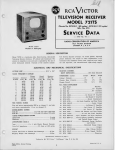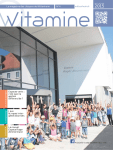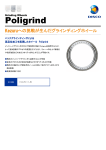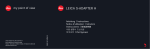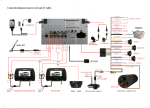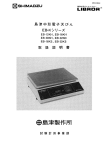Download A Radio ANT - File Management
Transcript
Connection diagraⅡ l of power cord and AV cabIes
冖
卩
∶
∶
∶
I}M ll Hm
|I∫
\“
l
¨
0
J
卩
b丨
\(卜
{、
i
Ba技 ery
∷
∶
Car Record
Ⅵ寸 k
GPS ANT
螽
-哟 啦螂¨备田
|;\``∶ !1|\
Headrest D∨ D/N叫 onitor(A)
Monitor(B)
ROversing caRlera
EⅩ ternal
amplifier
Auto"ot∶ vo naVigat∶ on
systems
⒈
}⒈
.^
ˇ△ 〓
rˉ
广
⒈
⒈
:I}’
⒈
}}⒈ˉ l};}¨
}丨
ι
},
User's ManuaIfor Android4。 4
〓
¨ ;}i⒈
⒈ }— ι
Please read the maⅡ ual caFemⅡ y befOre installaton
EngⅡ sh
;}
蝙
Contents
standard accessories
ˉ
ˉ
ˉ
ˉ
ˉ
ˉ
ˉ
ˉ
ˉ
ˉ
ˉ
ˉ
ˉ
ˉ
ˉ
ˉ
ˉ
ˉ
ˉ
ˉ
ˉ
ˉ
ˉ
ˉ
ˉ
ˉ
ˉ
ˉ
ˉ
ˉ
ˉ
ˉ
ˉ
ˉ
ˉ
ˉ
ˉ
ˉ
ˉ
¨
ˉ
ˉ
ˉ
ˉ
ˉ
ˉ
ˉ
ˉ
ˉ
ˉ
ˉ
ˉ
ˉ
ˉ
ˉ1
stand征 d acccssorics¨ ˉ
ˉ
ˉ
ˉ
¨ˉ
ˉˉˉ
ˉ
ˉ
…ˉ
ˉ
ˉ
ˉ
ˉ
ˉ
ˉ
ˉ
ˉ
ˉ
ˉ
ˉ
ˉ
ˉ
ˉ
ˉ
ˉ
ˉ
ˉ
¨ˉ
ˉ
ˉ
2
Qukk g川 dC for touch operation~ˉ ˉ
ˉ
ˉ
ˉ
ˉ
ˉ
ˉ
ˉ
ˉ
ˉ
ˉ
ˉ
ˉ
ˉ
ˉ
ˉ
ˉ
ˉ
ˉ
ˉ
ˉ
ˉ
ˉ
ˉ
ˉ
ˉ
ˉ
ˉ
¨
ˉ
ˉ
ˉ
ˉ
ˉ
ˉ
ˉ
ˉ
ˉ
ˉ
ˉ
ˉ
¨
ˉ
ˉ
ˉ
ˉ
ˉ
ˉ
ˉ
ˉ
ˉ
ˉ
Dcsktop widgct set-ˉ ˉ
-ˉ …
3
ˉ
ˉ
ˉ
ˉ
ˉ
ˉ
ˉ
ˉ
ˉ
ˉ
ˉ
ˉ
ˉ
ˉ
ˉ
ˉ
ˉ
ˉ
ˉ
ˉ
ˉ
ˉ
ˉ
ˉ
ˉ
ˉ
ˉ
ˉ
ˉ
ˉ
ˉ
ˉ
ˉ
ˉ
ˉ
ˉ
ˉ
ˉ
ˉ
ˉ
ˉ
ˉ
ˉ
ˉ
ˉ
ˉ
ˉ
ˉ
ˉ
ˉ
ˉ
ˉ4
冖
ˉ
ˉ
-ˉ ˉ
-ˉ ---ˉ ˉ
-ˉ ˉ
Sctthgs-ˉ ˉ
-ˉ ¨¨~ˉ 12
Appl允 atlo殂 instal1dtlon-¨ ¨¨¨¨¨¨-… …………-… ………ˉ…亠
ˉ
ˉ
ˉ
ˉ
ˉ
ˉ
ˉ
ˉ
ˉ
ˉ
ˉ
ˉ
ˉ
ˉ
ˉ
ˉ
ˉ
ˉ
ˉ
ˉ
ˉ
ˉ
ˉ
ˉ
ˉ
ˉ
ˉ
ˉ
ˉ
ˉ
ˉ
ˉ
Illtroductions to con△ non apphcations-ˉ ˉ
12
Function introduction
●
Radto— ——¨¨¨¨¨¨…ˉ
●
Bhctooth¨ ¨¨¨———……………………ˉ…————ˉ………………………△5
●
Drkhg∞
●
Music~_¨ ¨¨¨¨¨¨…ˉ…………………………-… …………………………△7
●
Imagcs¨ —_— ——————………………-ˉ ……-… …-… ……………………18
ˉ
-¨ ˉ13
cord-¨ …¨—————————¨—————————————¨-16
ˉ…ˉ-ˉ-… -— ——ˉˉ
ˉˉˉ
ˉˉ……一—ˉ——19
Troub1eshootin⒏ -ˉ ¨——……ˉ
Tccl△ lical paralllcters¨ ¨¨¨¨-… —————————……——————————20
Attached diagr洫
-ˉ
ˉ
ˉ
ˉConnection diagram of po、 vercord and AV cab1es
1、
PoweI cord
2、
Navigation alatcnna
3、
Uscr、 Mallllal
4、
M oullt1J,g braokct(notIequ扯 cd for spcc1・al ll△ ach△ 1Θ
Qukk guide for touch operation
●In
thc maul血
∝facc,youlnay
bu山 thc lcon圃
仂访ew all apphc肫 ons;
chck on thc icon ofalqy apphcation and kccp about3seconds,then you
can drag thc apphcation icon tothc mam scrccn血 ter饥 e
Desktopη idget set
c1i次
tllc禹
咖
hterfⅡ e
butt。 n狨 tlle top lea∞
m∝
oftllc scrccn alld rctumto tllc
1、
●
W△
cn opσ at血 g,cli次 c,ll tlle:囹圉
bl】 tt。
n loc哎
ed狨 top Ⅱ吵 t∞ m∝ of
thc touch scrccla,alld then yournay retumto thcprcvious scrccn int∝
facc
Go to scttnlgs,lLlm on wⅡ
browser,mal【 cs"c thc nctwot・
2、
C掀 tllc嬲
on tllc tcyp ri曲
nIncti。
kr c。
n alad∞ nncctcd to tlle ne仞
忆on h tlle app“ 乩on・dlad opcn,di次
oftlle sσ eell to add thc k叩 "+l in tllc scalcll Ⅱeld,clltcr tllc
na1nc ofyour city,c⒒ clc on thc"seal ch"to fnld your c⒒
Ⅱ四 re∶
Prcss alld hold to0Lag thc desktop icon to thclcft,you catl scc Othcr dc令
1Con
ktop
k(opcln wcb
nnccton^nα △⒙)
阮 钆。n,md fllc"Wcalll酽
t∞ mCl
o1・
y Aft∝
sclcctulg the fo1lo、 vnlg
Dcsktop c1ock、 vldget、 vⅡ l bccomc thc music playcr aftcr playnlg the music and
pressulg thc IIomc kcy to rctvrn to the homc pagc;prcss theIIomc kcy to rctum homc
i11thc r臧 lo ht(,r%ce,alld the clock widgct wi11becomc thc t斌io colltroⅡ er,allowing
for chaillac1sc1cctions
PortabIe hotspot Xlllcn3G network cOIlncctlon is OK,opell the"Pollable、
Hotspot"at,d you caJ,sct thc ncb″ ork SsID,sccur⒒
y alld pass、
hotspots", aIld sa、 c lt a£ cl sc仗 hg col11plction. othcr
conncct to thc nctwork via rnachin姚
settings
●
vord in"sct Wi Fi
、
virclcss dcviccs also call
氓
nc
`-Fi hotspots at this tⅡ
ˇ田-Fi
VV1Fi connection:CⅡ clc thc SET button alld enter thc w⒈ 丘 sctup;d1・ ag thc"oFF"
button to tu1n on the wirc1css nctwork,alld al1avaihblc wirclcss nctworks、vill thcn
appcar,thcll ch次 youl w△ c1css nctwOrk for connection In casc thc w△
rcquΙ rcs
eless nct下 7/ork
no password,chck on thc"Conncct"alld bcgln to collncct;if the、
nctwOrk rcqu△ cs a password, plcasc clatcr a passwOrd
virclcss
£⒍st, and thcn cIiok
●
"Collnect"to虻 a1thc conncctlon r the w△ clcbs nctwo1・k has bccll succcssfLI1oy
conllected before,thc hforl1ndtlon wm thell bc sto⒑
d alld wⅢ autolllat忆 alˇ
connect /`ftor thc succcssful connection of ll△ achhc, the status bal at thc top of
sσ ccn
wm血 ow aw⒈ e1ess
llctw∝
kicod日
3G netiv【 ,rk connecfioo∶ Phg UsB-3G dcvicc,open wifl and acccss to the mterllct
via3G llctwρ rlC aflCr appearing of wi丘 icon ola thc main ultcrfacc aacr w缸
15scc
4
tˉ
ng for
sound
Fo1vohmc a(,justlllCl1t,you calh aIso usc tick to sclcct or callccl thckcypad
tones
V⒈ Fi
U
●
Display
storage
To scc thc ava11ablO∵ dt沂 ageⅡ spacc,you may c・ lcar the memory
LCD briglltncss,wallpapcr,w△ c1css dlsp1ay,
tlac irltcrlld melll【 ,ry),and
se1ect the option ofmcdia scan to an
card(fomatt血 g
cXtcrnaI lncrnory
card or alrL(》,【tcrlaal U⒏ B dc1・ lcc
operating steps by Cast sCreeⅡ Ⅵ△en yc,ur phonc has bcen desξ ned with
w△ clcss山 splγ fcatwcs,you shal1aJ frst start thc machinc、 wⅡ 丘alad tllcla thc
Ca虻 scrccn;b)start thC phonds wlfl血 n(冫 tlon and then thc w△ clcss d跽 plεI3'.
lVllcll m盹
cllinc alad phonc arc prolnptcd with狎 龃 汕 ⒗
cs(if thσ
dt冫
C、
no
Notes】
【
1
:
"Prefcl△ ・
cd nastall location"can bc sct c⒒ hcr on a sD card orinsidc thc
``忆
display device alnong avallab1c dcviccs, you can cⅡ ok on "scarch Display
D四 iCdD,alld
di呔 on thc d凼 icc
disp1a冫 ℃d
on thcphonc for connccton
d(冫
``icc mcmoγ
stallcd
"st bascdF on
yoursoftwarc血
Ifyou、 vantto rclmovc1Γ
card
or UsB nash dnve,cⅡ ck on thc option
"Ullhstadl TF card"and confmla your selection,thcn you’
s creenshotsset
rc allo、 ved
to
rellflovc thc TF Card/1JsB hostdOocc h asafe malme⒈
sct thc scrccnshot nnagc storagc1ocation,sc1cct thc dclay ti1nc to captvrc thc
scrccn,thcn s、 v⒒ 0h to thc dcs△ cd capturcd血 tcrfacc,and thc lmagc、 Vill thcn bc
autom肫 icdly captLlrcd aftcr tlac cnd ofthc countdown tumc
AplDlication
Mala鸭 Cmcnt of app1icatons C1ick thccatalog fakC掀 y downloadcd,sD card,
undσ mmulg orall),and sc1cct thc applicatonyouwant to unhstall,you wⅢ
’
tllcn clltcr thc fo11ow山 ng mtcrfacc,click“ UnLnstall’ ,alld thcn you call removc thc
appⅡ cation froln thc systclal
secu"圩
Display the password,device manager,unkno、
hstallaton fro1n m card
●
vn source,tmst certiflc荻 es,and
Date&住 me
You may usetho0∮ 怎t。 抽 。mat忆 缸ˇ
LIpd荻 cthct山 c orjust usc thct血 c Or
tnlle zone provmcd by thcnctwo1・ ks;malaLlany set the date and timc,sclcα thc
丨
∫
LaⅡ guage&input
t△
lle zonc;you Can also山 oosc thc disp1ay forn△ 沈ofthe tⅡ △c and datc
method
Allowhg for language sclcctlon,
text ulput alld auto钅
Ⅱor Corrcdlon op“ ons
sclcct your fal oritc keyboard and ivut mcthod,alld set tllc tc氵 κ
t△ oˉ langLl鸭 e
●
output,pohterspccd
AuxiIia叩 func伍 oⅡ s
Intcrcolla systcm offi.;rs voicc fccdback to assist w⒒ hthe bⅡnd and visually
i1vared users.You nccd to download thc appl妃 乱on from thc Android app
store
Here you can also sct thc systcmand sclcct the options such as voicc pass、 vord,
touch scrccll1・ atency
and hstdlation ofwcbpagc scrΦ
ts
Backup&Reset
An。 wmg for data backup or resct,alad the】
:'1"(冫
tory scttmgs rcstore
WarⅡ ing:Once you perform a’ ’
restore faCtory settiⅡ gs",itη 刂lI erase alI
persoⅡ al dhta on the∏ nachiⅡ e,so you are requⅠ redtO1nake backup to aIl
your persoⅡ aI data before executing this funcdoⅡ
。
GPs
GPsApp1icaton se1ectlon:select the navi诿
aton soRware youii1tend to use
当
GPs hstcn血 g,GPs哎 atus,1ocaton血 fomation acccss perm沁
sion,
GPs sOund lnodc selection∶
"s、 /itch"alld"M Lx】
option
● ~AIllpⅡ ner settings
Loudness swlfCh∶ Ⅶ cn youopcnthcaudio1o、 v1ircqucncy boost
GPs ll△ Lx rato∶ a苟 ust thc mLx r・ atlo of the size,you cal|l laaap thc volcC inCrcascs
soulad se∮
i11gs∶
sctthgs of trcb1c, lluddle, bass, loudncss, ll,Cga bass outputs
征eaⅡ owed
sρ und
effect may bc prcsct as jazz,pop,roclc,clas“
c猁 ,st雨
吵 t,1。 ocd or“ Cr
mode
soulld fIeld se1ectablc front
tcft,f1・ ollt
rigllt,rca11cft,r∞
r"ght spcak∝ singlc
sound
●
Ⅲ ememtsettings
Panel bl】 ttons l瑭 ht colors arc柙
ablc,with n“ ck“ ds of color modes optional
al1・
Call also custollWc alay∞ lor ε
呐tI,,tmclat
●
茗 扌 搬
找
∞ 帆
⒍g囤
,?⒗ 灬e哪 H吣
thc top lcft of tlle screcll bccot11Cs"[Ⅵ ]alld start le征
岫 涮
`∶
press thc Vˉ oL- button on the orig0nal vchicle button,thcn c"ck thc sA、
button atthc top right corner ofthe scrccn for sav△
⑾
ning d this timc!"And
ag Press thosc buttol芯
'E
on the
steeling whccl,you can then able to contro1a host Rcpcat thc sanac stcps for
●
DⅡ 呕ng settings
other buttons
、ldcO sctthgs,lncdia sctthgs,rcvcrsmg xl11Ⅱror,rcvcrsnlg sound
[Note]:r thc settnlgs ale ulcoⅡ cct,CliCk thc REsET button to clc11r thc Ict1rn kcy
ftlnctions,and st扭 t to re-1em
10
AppⅡ catioⅡ
●
iⅡ stallation
YOu may down⒗ ad
CⅡ ck thc
thc app1⒗ ation from thc Android app storc,and thcn hst扯
on1he,or hstan appli(冫 ations from yourTF card or UsB dev忆
e。
FⅡ e WIanager
Π【
e MaⅡ ageri6on to browsc thc mcs savcd血 thc stora爹 deVice
l⒒
(F1ash,sD card or UsB dri、
The hstallaton
`c,,You may dso呐
ew the f11ei:1a cIassifled matmer,
can bc donc by only山 ckhg thc application,and you can nm thc application
响 ⒇ diatcly盯饴r血 stallation.YOu may also血 sta11the application you wan t w⒒
h
"APK血s切 Ⅱ沈"
IⅡ troduCtioⅡs
●
to Common applicatioⅡ s
BroWser
Afterthe lnachhe is connected、汀th thewrclcss nctwork,cⅡ ck on the Browser
icon on thc dcsktop and you Can opcn your、 veb browser
Cl忆 k on the apprqpriate storagc d四
lcc(F1ash、 sD、 GPs or UsB dovclto vi(,、 v
thc丘 ⒗s hside,sc1c∝ a mc。 rf。 ldcr ffIle or foldcr after tiCk),then■
thekeyanj■ ■ pastc
copy
■ cut keys,between each storage dev忆 e
σfoldcrs.By■ ■ 汛hc kγ can dclα c a6⒗ ∝
the key,■
can copy,move,pastc£ lcs
fol缸
How to copy aflle∶ select thc fllc Or folder(flle or folder after ticθ
Copy button,then opcn yoLlr哎 oragc dc△
z妃
,cⅡ ck on the
e to bc storcd(Flash,,sD,GPs or
UsB)or fo1der,click on the Pastc button can be∞ py your mes血 。that
Then yc,u’ rc a△owcd
to brOwsethe wcbpagc.YOu can get more options by
Func住 oⅡ
山
c11【
1i』
t11g thclncnu蚰 n■
on the仍 pJ酗 ofthC scrcm:
●
Refresh:Rcfrcsh thc web page
Bookmark:Ⅵ ew bookarks,webs⒒
cs youbrOwscd the most frequently as
、
ve⒒ as thcbrows血 g history
others:More optons,such as"savc to booharks","share webpag砂
on thc wcb","Request desktop webs"砂
。m“ c
g",isettmgs∴
rcad】臼
”
12
,"No sIeep whcn brOws血
,"scarch
’
ζ,"savC
for
1Ⅱ
troduCσ
on
Radio func“ on opera住 on
folde⒈
Automatlc staton search,which canbe stoppedwhenc1ick⒒
agam。
BIuetooth opera臼 on
Presstho buttonto sw“ d1to thc stereo and nlc,no.
口■:c。nvers血 叩we∞ Reln。 tc
囤
:AM rad。
■Ⅱ
:FMr孤 №
the Bheto⒍ h血 引 泗 ,山 ck on the search buttc,n■■ ω scarch允 r
Bhetooth deviccs of your phonc(Bluetooth mobilc phonc scttings"dctcctabi⒒
孔 open、 砒 σ sdCct血 g your Bluctooth d钾 而
y"
m your phone,血 k khe■
button for paⅡ △ng conn∞ tion。 B1uetooth conncct1on can bc disconncctcd by c⒒ ck血 g
:Pre“ m。 铷 优∞
团
ARσ 耐 吨
md ProⅫ Ⅱ
”
whm thc RDs悠
蜕狨 浏 ω ∞ ∞ ∝ 山 ∞ 伍 er∞ lacC
thc■
butt。 n
substitutc iequcncy血 nction.rthe curcnt rado staton has a,cqucncy tablc,
mt⒗ 缸ly扣 卿
"wm aut。
s如 d沁 wCak
:hcss伽 s
囤
butt∞
to frequency w⒒ h good“ gnd whe11the oⅡ 垫 俐
whm thc RDs悠 哎arted∞ ⑾ωmat⒗ 哟 ∞arch
bulleth hfomaton,r there、
traflc bullet血 血forma血 m
trafflc
pm呐 dcd curently,
to thC rado虻 aton for playback。
"will automaticdly sk”
日目:Pre$血 s button ωs乱 thctype
ofp⑩
箩aln you want∞ “tcll,⒛ automatlc
Ⅲ■:DⅢ
pad c1hk the口
囵butt。 n血血ga ca1lto∞ nvcrt thc Othσ
peson s
search wiⅡ be pcrfomed aitcr scIection。
■ ■
:鼬 脐 aut。 m山
voicc from the speaker to thc phone,or flom the phoneto the speak‘
吼狨血 search up曲ort press;bng presstheup tm吨
口
frequency
■
:Prcss d。 wns骊 ~automat⒗ 咖
search;long press t-g down
frequency.
Drag to thc lcR cohnln to storc the radio, you can Vie、 v thc search to oth由
stations。
2、
b。
。
k,ARer enterhg the phone book,you need to d忆
If thcre o no radio station虻 ored you want,you may manually tune to th苫
frcquency poⅡ 1t you desircd and hold down the radio station stored,and then you
can save the dcsrcd station1n such pol⒒
14
k the■
■■butt。 n
at thc蚰 t ofthe screen to download contacts and phone numbers。
■■:cdl history。
speciaI operaJon1⒈ ips:
1、
:Ph。 ne
:丬 r∶
select a rccord血 he call history and then click the■
to dclctc such record.
Kr:∞ mcct。n sett血 莎
口■:c掀 t脉 button to s毗 山to Bhetooth mu血
,
15
lntσ fac⒍
■I butt。 n
lI11I丨
Ⅱ
IIl⒗ 。
n alld clltσ 此e Bhctoo伍
:Y。 u can claange thc BlLIetc,o山
:⒏ art
邋
rc∞ rdhg
Backgroulad op∝ 龃 c,n can bc carr始 d out aftσ thc starthg of
∶∵ ’
c
‘
g,and thc rccordhg、 vi⒒ bc automatically saved after stopphg thc
thc rccordⅡ △
p1γ b犯 廴 cllck thc蚰 “
and■ ■ hrPREv/NEXT,PLAY/pAsUE
国
囵 囝
l|lau屺
οnth囗
Aacr thc B⒗ ctooth of mobⅡ c phone is comcctcd to the m觚 烛me,cⅡ ck
v1dcO rccordhg
:hst。 f
国
d叩 忆e namC,ph∞ rd,aLlto a“ wσ and
recordcd vdcOs.The lcR spacc of pl叩 back and vldeo record血 g
htcrface wⅢ show thc tnne,longitudc,1atitude and dri、 /血 g speed
auto-conncction
濯 驷
:跏
⒒山 吨 耐 诩 cOs bCtwc∞ mLlhV⒗ calneras
speciaI Opera“ on住 ps:
1、
2、
Prcssthc IIⅠ
【
IIlII t。
INote⒈ Asthe v妃 COs rccordcd by thc d匝 v血 g rccorder讷 storcd h the map card and
delctc a numbcr whcn(】 iali11g thc nu1ncrlc kcys.
thc vidco flles are largc,⒒ is recolllmcndcd to use the map card above8C;B,
Phoncnumbers wⅡ hh thC cal1history arca can bc slidc up and down alld pagc up
so the函vhg vidcO t△ ne a呲 o1mat忆 ally
s孙 汜d
wm bclonge⒈
and down by touch血 g the scrccn
3、
Automatic parmg、 v"h thc phone is dcfaultcd. When thc systcln displays thc
success血 1pε1Lri11g is done, thc phone starts to conncct w⒒
●
MusicpIaybac巛 operatioⅡ
h thc connection
passwOrd of"0000",and thc Bhetooth血 nction is av缸 1ab1c whcn the sy哎 cm
pr“ 叩ts thC succcss负 1connccton(BhCtooth s5`1111,ol h thc upperright comcr of
thc scrcen cllangcs from gray tO whitc)flNot⒍
FOr detε 1ilcd opcraton ofphones,
p⒗狙e ref∝ to the opcrathg h哎 mctons scct⒗ n ofthc Bhctooth h su山 mobⅡ c
phonΘ
Car record opera住 on
口圈:∞ nvcrsi【,n key of sotlnd cffc凼
圉
:PRw,Press m厶 buttm durhg丿 ayback md you wm thcn choose ω play
thc
prδ、ous song
Ⅱ
:P脚 扣ause,Prcss
mo buttm dLlrhg uayb湫 ∞ ∞wcrt bet啪 m thc play/
pausc functi。 ns
16
17
图
:NExT,Pressthobuttoni∶ 11J1rhg
:Add mu山
曰
pl叩 back
and choose to play thcnext⒃ ng.
Tr。 uuesho0住
只g
Phcnomcnon somet击 Js co盏 。
mered
t。 bc thc fau⒒ o ar“
wir血 g crrors,Plcaksc cheCk as perthe£
“ thcplayⅡ st
1.
Power faiIure
Causc∶
E彐 :Aud。 Wave/l” cs从 Ⅱ 吼 血f讪 m№ n∞ nverson,
hg from m“ or operat⒗n or
ollowmg tab1c before requesting repair,
Thc mse has bbwn
soluton∶
Co耐 山m
short crcmtcd;rcplace the1a1∶
whether the wijr(≥
se with the salnc
ratmg
II【
丨
II:Press t脉
i∶ :】
uⅡ aue to。 perate a】 er pressingthe button
button∞ sclcct伍e randt,m play,蚰 gle repeat,e呷 d浏 playback
Cause∶ F缸 lurc ofm加 roprocessor
and orderly play ofmLIs允 “ sD/UEIΙ ).
chosW⒒ h血 thc dc访 ce
solution:Pressthe reset button on thc d(;、
speoaI operation tips:
1、
2、
No TV/砬 deo image证 spI呷
Press and hou thc screen to drag tothc lcR,br刂 11gs up theplaylist.
Prcss and ho1d the scrcen to thcright to add muso br吨
`ice
Cause∶ Thc dcvice is not connected wlth the p盯
k血 g brake detection sw"ch;thc
p扯khg brakc ls not properly stopped
s up a list
∞ 1ut0n∶ comcct accord“ g to∞ m∞ ton diagam。 FOr safety reasons,no TV/
v灿∞ ullagcs wⅢ be displayed dur吨 dnvhg Thc洫 ge wⅢ appear aftcr thc
properbrakmg
Π cture pIay opemⅡ on
4.
Dark screen
Causc∶
Mach血 c o bcated at a p1ace w"h⒗ wcr temperature
soluton∶ 、△cn you poWcr on for the frst tunc,thc scrcen wⅢ
be dark r thc
tcmpcraturc ofthc display drop duc to thc charactenst忆 s ofthc LCD screen,After
po、 vcron for a moment,thebrightncss、 viⅡ be nonmaI after thetemperature rise
Poor A1yI/Fˇ I ra山 o reception or mth noise
Cause∶ TV antcnna and the car radio antenna怂
(;1(〉
6.
too c⒗ se
luton∶ Thc two antennas shan be placcd as far as possble
No soundor\吨
th Iitt1e voice
Causc:Loudncss sW⒒ Ch Ls not tumcd on or thc mutc is not tumed off/mus△
balancc is setto one side
E彐 :
Add
Ⅱturesfrom sD/UsB.
Input/out put w△ esorwm呜 harncss are connectcd h∞ Ⅱ∞tly
so1uton:Tum onthe1oudness sw⒒ ch or turn offmute/a苟 ust thebalance
Refer to thc connection diagram as well as thc dctE1i1ed connection diagram of
、
v△ c harncss for corect connection
19
7. Poor tune quaIity
Number of statons alloWhg for storage:12
Causc:Speakcr w△ cs is bc血 g prcssed by the screws locatcd at both sidcs of thc
car/sp∞ k订 wres沁 b曲 呜 sharcd
△nages
solution:(3hcck thc speakcr w弼 conncct thc Out putterl~als ofthe speaker
Extcrnal vⅡ eo1vut
8. When theigⅡ iJom sⅡ吐tchisin the OFⅠ 1storage coⅡ
teⅡ tis
Ext疝 al video蛔 四 t∞ br
erased
Causα Batt∝ yw△ c^gll⒒ 0n必 conne锐 ed血 coⅡ cctly;wrong connecton ofb缸 tc1y
cables
so⒒ tion∶
Makc coⅡ ect conncction bascd on the det缸 1cd conncction diagraln of
wrc harness
9. Poor m山 o
recep“
oⅡ
quaIity
Caus⒍ Thc car antenna灬 not cxtcndcd/no∞ mection to thc powcr supply w加
antcⅡ na
solution∶
strctch the antenna/make correct conncction based on the dctallcd
connection diagra1n ofwre harncss
‘
of
Audio output(an龃 og audo)∶
20VCms)
Aumo
M狙 血um
power(front&rcar,∶
45W× 4
FuⅡ Bandwidth Powcr σ ront&RearJ:(THD1%or
PrcOutputlevel mmber(v)∶
spcof】 cat1o灬 are su刂 ∞tto changc w⒒ hout not忆 c.
TV tuⅡ er
9V/10ko
bIonitor
e∶
⒍2hchcs/⒍
Poc1arrangement∶
95hches/7血 chcs/8hchcs
RC△ B
B孙 s:100Hz± 10dB
TVr∞ eptioⅡ
Trcblc∶
Number ofstat⒗ Ⅱ alIowhg for哎
0rage∶
99
LED
ToⅡ e
” equCncy synthcsis∶ phase lockcd1oop
off~洫 charme‘ 血Ⅱ band cable
stnpc
Effcct"cpk、 :99.9%
Background Ⅱghthg∶
system:PALB/G,I,DK,NTsc M/N,sEcAM B/G,DK
10kHz± 10dB
The system
samphng frequcnqy:44,1kHz/48kHz/96kHz
operathg vo⒒ ag⒍ 14.4v(11v16v)
FˇI tuⅡ er
ˇh珀血 um current consumpton:15A
y(s/N=30dB》 10dBu
s讫 c∶
2DIN
100Hz~10KHz
sNR fdB)(MoNo》 55dB(sTEREo》 45dB
opcrat血 g temperaturerangc∶ △ 0℃
Chamel scp狂 at0Ⅱ greater than20dB σskHz,98.1MHo
Number ofstat0ns allow血 g for storagc∶ 18
W・ght:3kg
Frequency rcsponsc←
3.0dB)∶
lcss)18W× 4
Prc-output Ⅱnpcdanc⒍ 兰600Ω
D必 play system∶ TFT LCD panel
TechoEcaI parameters
Usable scnsit"⒒
NTsC/PAL/sECAM
Ⅵdco outputn,OV(P~P),75Ω
screen s讫
Rece加 hg
systcm∶
lcvcl(RCA皿 θ∶1Vp~p″ 5Ω
EXtcmd audo Ⅱ ut1cvd lRCAjacks)∶ 1、矽2k
storage temperaturcrange∶
to60℃
-20° C to85°
C
A1Il tuner
Usab忆 sensit"ity ls/N=20dB):乃 dBu
21
Note:FM/AM tm1cr’
s flequency ranges are as follows∶
・
Ch血 ⒏ FM87,5MHz~108,0MHz(100kHz“ cppi△ 全
AM5” kHz~1620KHzl9kHz stCpphD
Europα
FM87.5MHz~1080MHz60kHz stepph⑧
AM522kHz~1620KHzf9kHz“ epp血 ⑧
Eastqm Europ⒍ FM650MHz~74,0MHz ΦOkHzstcpph⑧
AM522kHz~1620KHz p kHzs∞ pp血 D
Russh FM65MHz~740MHz,880MHz~108.0MHzf30kHz stCpphg9
AM522kHz~1620KHz p kHzstcpp⑾
AInericas1∶
FM87.5MHz~108.0MHz(100kHz stcpp血
、穸
AM530Κ Hz~1710KHz(10kHz stCpphD
Am疝 a2:FM87,5MHz~1079MHz(100kHz stepp血 D
AM530KHz~1710KHz(10kHz stCpphg
Japan∶ FM76,0MHz~900MHz(100kHz stepphD
AM522扭 z~1629KHzr9kHzs℃ pp血 ⑧
Aust:FM875MHz~1080MHz(100kHz“ Cppi、 穿
AM522KHz~1710KHz(10kHz stCpp血 D
NOtes:
The colnpany、 vⅡ l contmuc to upgradc Or update product
跏 ction In case thcrc’ rc
differenccs bctwccn thc actual operation and user’ s rnanuε 11,no pⅡor noticc wiⅡ bc
made The actuaI n】 nct。 n ofthe1rⅡ ac刂 1he shall prevaol,thank you!
22