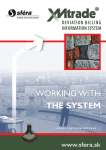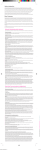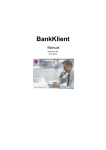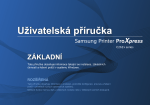Download Homebanking 6.1 - Slovenská sporiteľňa
Transcript
Internetbanking
User Manual
Table of Contents
1
BASIC CHARACTERISTICS OF THE SERVICE ............................................................................................................ 2
2
SECURITY ............................................................................................................................................................. 3
3
GENERAL PRINCIPLES ........................................................................................................................................... 4
3.1
3.2
3.3
4
LOG IN ................................................................................................................................................................. 5
4.1
4.2
5
GRAPHIC ICONS ....................................................................................................................................................... 4
PROCESSING AN ORDER ............................................................................................................................................. 4
HELP IN TROUBLESHOOTING ....................................................................................................................................... 4
PASSWORD LOGIN .................................................................................................................................................... 5
EPK LOGIN ............................................................................................................................................................. 6
IB MAIN SITE........................................................................................................................................................ 7
5.1
CARDS ................................................................................................................................................................... 7
5.2
CLIENT ................................................................................................................................................................... 7
5.2.1
Client Data ................................................................................................................................................... 8
5.2.2
Changing a PASSWORD ............................................................................................................................... 8
5.2.3
Messages ..................................................................................................................................................... 8
5.2.4
Journal ......................................................................................................................................................... 8
5.3
INFORMATION ......................................................................................................................................................... 9
5.4
EXCHANGE RATE LIST ................................................................................................................................................ 9
5.5
SPOROPAY .............................................................................................................................................................. 9
6
ACCOUNT TRANSACTIONS ................................................................................................................................... 9
6.1
ACCOUNT DETAILS ................................................................................................................................................. 10
6.2
PAYMENT ............................................................................................................................................................. 11
6.2.1
Domestic Payment .................................................................................................................................... 11
6.2.2
Foreign ...................................................................................................................................................... 14
6.2.3
Foreign Payment ....................................................................................................................................... 14
6.2.4
Import ........................................................................................................................................................ 22
6.2.5
Signature Groups ....................................................................................................................................... 23
6.3
APPLICATIONS ....................................................................................................................................................... 24
6.4
FILE TRANSFER....................................................................................................................................................... 24
6.4.1
Description of Individual Structures: ......................................................................................................... 25
6.5
STANDING ORDER .................................................................................................................................................. 38
6.6
COLLECTION – CONSENT.......................................................................................................................................... 40
6.7
TERM DEPOSIT ...................................................................................................................................................... 42
6.8
STATEMENTS ......................................................................................................................................................... 44
6.9
NOTIFICATIONS ...................................................................................................................................................... 45
6.9.1
SMS Courier ............................................................................................................................................... 45
6.9.2
E-mail Courier ............................................................................................................................................ 45
7
ACCOUNT DETAILS ............................................................................................................................................. 46
7.1
7.2
7.3
7.4
8
SETTINGS ........................................................................................................................................................... 51
8.1
8.2
9
TRANSACTIONS ...................................................................................................................................................... 46
EB ORDERS ........................................................................................................................................................... 48
DETAILS................................................................................................................................................................ 49
OVERVIEW OF ACCOUNT CARDS................................................................................................................................ 49
PRE-DEFINED PAYMENTS ......................................................................................................................................... 51
IMPORT CONFIGURATION ........................................................................................................................................ 51
LOG OFF ............................................................................................................................................................. 52
2/52
1 Basic Characteristics of the Service
The Internetbanking service (IB) enables you to establish contacts with the bank via the Internet public
network and to interactively operate accounts.
The Internetbanking comprises:
sending domestic and foreign payments
sending fast domestic and foreign payments
import of payments from accounting
file transfer – sending a file with payment orders and/or collection orders to the bank
giving/changing/cancelling standing payment orders
giving/changing/cancelling collection authorizations
creating a list of pre-defined foreign and domestic payments
establishing/cancelling an SMS courier or an e-mail courier
defining and repeated sending e-mail statements to a client via the Mailbanking service
group signing of payment orders by several authorized persons
re-issuing and changing payment card limits
opening and cancelling a term deposit and making additional deposits to it.
2 Security
Security of login to the IB application and of sending payments to the bank is ensured by using security
objects which unequivocally identify the client and ensure its secure communication with the bank. The
basic security objects used in Slovenská sporiteľňa include:
Password: The login password consists of a combination of a minimum of 8 digits. It is
generated by the bank's security server. By the password you will log in to the IB application.
You can change this number at any time. The application will only permit 3 incorrect passwords.
Further login attempts will be permitted by the system after 30 minutes.
GRID card: Formatted just like a payment card, it contains a table (6 columns x 6 lines). Each of
the 36 fields contains a 4-digit code that is used by the client to confirm a transaction.
SMS key: It is a code generated by the bank's equipment and then delivered by way of an SMS
message to the client's mobile phone (specified by the client upon activation of the SMS key). It
is a 10-digit numerical string that is valid for 5 minutes after its generation.
EPK (electronic personal key): This instrument ensures good data protection in
communication with the bank. It ensures a safe login to the IB SLSP application and a safe
signing of payment orders.
Upon each login, an EPK generates a one-use authentification code that becomes invalid after
use. An EPK also enables the user to verify the bank's server.
When signing a payment, the EPK will calculate from selected data of the payment order a
certification code which you will send to confirm the payment order. The bank's server will
receive the payment data and will calculate from them a certification code and compare it with
the code received from you. If the codes are identical, the bank will accept the payment order
for processing, the data have not been changed during the transfer.
Signature groups: After creating a signature groups, the authorized persons of a group may sign and
send payment orders only together, up to a payment limit set for such group, and at the same time up
to the lowest limit set for the security object of each authorized person. A signature group is defined
separately for each account.
3/52
3 General Principles
3.1 Graphic Icons
Here we are offering you an overview of graphic icons that you will use when working with the
Internetbanking service.
Remove the account from
favourite ones
Add the account to favourite ones
Confirm the order
Cancel / withdraw the order
Change
Repeat the order
Forward the statement
3.2 Processing an Order
The deadlines for receiving and processing orders are set by Publication.
If you give an order after a set deadline, the application will report the error "Missed Deadline for Giving
an Order". In such case you may repeat the order with the value date set on the earliest permissible
date.
An order correctly confirmed by you will be sent for processing to the bank. After an order is confirmed,
the application will always offer you the option to move it to the overview of "EB Orders" where you can
immediately verify whether the payment has been successfully made or not.
Account balances and transactions are updated approximately every 15 minutes. Following an update,
the account balance will be reduced by subtracting the amount of the successfully completed
transaction and the transaction will be listed in the transaction overview.
3.3 Help in Troubleshooting
Each Internetbanking screen usually displays in the right upper corner a link to
find instructions for using the part of application concerned.
Help where you will
For using an EPK please read the instruction manual that you have received together with your
electronic personal key upon signing the agreement.
If you need help when working with Internetbanking abroad, call Sporotel 0850 111 888 (from abroad
+421 2 5826 8111) or 0915 111 888 (from abroad +421 915 111 888).
4/52
WORK WITH INTERNETBANKING APPLICATION
4 Log In
You will start working with your accounts on the website www.slsp.sk by clicking the icon „štart
internetbanking “ or directly by entering URL https://ib.slsp.sk/ in the address line of your internet
browser.
4.1 Password Login
To log in by a password, click the PASSWORD field.
Login name
It is a 9-digit number that has been assigned to you upon establishment of the electronic banking
services. It is stated in the agreement under which you have received your security objects or
permitted electronic services for the account.
Password
It is at least an 8-digit number. You have received the password in a PIN envelope upon
establishment of the electronic banking services.
You can log in by clicking Login or by pressing the <Enter> button.
5/52
4.2 EPK Login
To log in by an EPK, click the EPK field.
Login name
It is a 9-digit number that has been assigned to you upon establishment of the electronic banking
services. It is stated in the agreement under which you have received your security objects or
permitted electronic services for the account.
Authorization code
Enter the authorization code generated by the EPK to the appropriate field.
Counter A
If it is necessary to synchronize an EPK with the bank server, enter the value of the authorization
counter. (An authorization counter may become dissynchronized if you repeatedly generate an
authorization code in your EPK without logging in the Internetbanking).
Procedure to find out the value on an authorization counter:
for EPK v1:
- Start the Electronic Personal Key (EPK) ... (menu "INTERNET").
- Press the "STATUS (2)" button.
- "CISLO APLIK:" (application number) is displayed, press the "ENTER" button.
- "HODINY EOK" (EPK clock) is displayed, press the "ENTER" button.
- "POCITADLO_A" (counter A)is displayed, enter in the application the value of the counter without the
first nils.
- Press the "CANCEL" button in your EPK.
- The "INTERNET" is viewed, press the "ENTER" button.
- You have received an authorization code, enter it in the application.
for EPK v2
- Start the Electronic Personal Key (EPK)
- Repeatedly press the "MENU" button.
6/52
- "COUNTER" is viewed, press the "ON" button.
- Enter the determined value to the application.
If you have filled in the fields below:
"Client's identification number" + "Password"
or "Client's identification number" + "Authorization code"
or "Client's identification number" + "Authorization code" + "Counter A",
click "Login".
Confirm the login by clicking Login or by pressing the <Enter> button.
5 IB Main Site
After login, you will find on the main site the information about:
your logins to the Internetbanking
number of transactions in all accounts since the last login
pending payments – orders with a future value date
pending collections – the beneficiary has sent an order that cannot be executed because the
funds in the account are insufficient or because the order exceeds a limit set by you
executed and unexecuted orders given via electronic banking services by any authorized
person since your last login
pending orders given via EB services – orders with a future value date given via the EB
services.
The main site displays those accounts that you have marked as favourite in the Account field.
In the Internetbanking main menu you can work with the fields below:
ACCOUNTS - list of accounts that have been made accessible to you upon your request.
CARDS - list of your payment cards.
CLIENT – information on your contact details, you can change some of the data.
INFORMATION – news in the field of electronic banking services, overview of frequently asked
questions and, if you have any questions, possibility to communicate with the bank via the Kontakt field.
EXCHANGE RATE LIST – current exchange rate list, archives of exchange rate lists.
SPOROPAY – list of Internet merchants.
5.1 Cards
Overview of the client's payment cards. Basic information is stated on each card. By clicking "Card
Type" you will view all basic data about the card, card limits, and transactions permited for the payment
card. By clicking Change Re-Issue you can apply for card re-issue or you can cancel automatic card
re-issue.
By clicking Change Limits you can change the limits for your payment cards. A change in card re-issue
of in card limits may only be made by the account holder.
7/52
5.2 Client
5.2.1 Client Data
You can change data by using the graphic icon
(by clicking it).
Contact information includes telephone, fax, mobil and e-mail.
Mobile phone: If you have acticated some of the mobile phone services, we will send you SMS
messages (statement, courier) to the stated number which you can change if necessary.
E-mail: If you have acticated the Mailbanking service, we will send you e-mail statements to the stated
e-mail address which you can change if necessary.
Profile: You can choose from the profiles: simple, extended and extended without SKK, depending on
what information about accounts, transactions or EB orders you want to view.
Language: You can use the Internetbanking in 3 languages – Slovak, German and English.
SMS key type: You can change the content of a message for an SMS key:
- A brief message contains an SMS key, SMS key ID and type of the order.
- A detailed message contains an SMS key, SMS key ID, type of the order, amount of the order,
account and counteraccount.
5.2.2 Changing a PASSWORD
A password can be changed via the Internetbanking by clicking Change Password, via the bank's voice
information system that you can contact by calling Sporotel at 0850 111 888 or by visiting a point of
sale of Slovenská sporiteľňa.
When changing a password, you must enter the currently valid password and the new one.
For security reasons, the sceen displays asterisks instead of the characters typed by you, and therefore
the new password must be typed two times (to avoid a typing error).
The changed password must be an 8- to 16-digit number. It cannot contain a numeric succession
(e.g.12345678) or same numbers.
If you wish to use a password and the password option has not yet been activated, apply for it in any
point of sale of Slovenská sporiteľňa where you will receive a PIN envelope with the password.
5.2.3 Messages
By messages the bank will keep you informed of all you should not overlook. You can view the details
of a message by clicking the message description.
5.2.4 Journal
The JOURNAL will provide you with an overview of your activities carried out via the electronic banking
services (login, logoff, payment made, placing a standing order and collection authorization, password
change, failed attempts, if any, etc.).
Message details will be displayed after clicking the description of the item.
By clicking <<<Previous or Next>>> you will view the previous or next page of items.
8/52
5.3 Information
News
We offer you a chronological overview of news relating to the electronic banking services provided by
Slovenská sporiteľňa, a.s. and information about the functioning of the electronic banking services.
Frequently asked questions
Our answers to questions frequently asked by you. If the answer that you are looking for is missing,
contact us.
The Sporotel line 0850 111 888 (from abroad +421 2 5826 8111) or 0915 111 888 (from abroad
+421 915 111 888). Your call will be answered by a telephone voice automatic machine. In addition to
the information provided by the automatic machine, you can also switch directly to an operator by
pressing the <9> button (if your phone enables voice frequency dialling).
E-mail/Form
You can send us your questions and suggestions by electronic mail to the stated e-mail addresses or
by way of the viewed form.
5.4 Exchange Rate List
The application will automatically view the most recent exchange rate list, but older ones are also
available in the database.
A displayed exchange rate list can be printed or exported.
Record structure of an export file with an exchange rate list:
The required data are exported to the file Kurzddmm.txt that can be renamed by you (dd – day, mm –
month in which the file with the exchange rate list was exported).
item position,
1
5
11
29
47
65
83
101
item description,
number of characters,
KodMeny (Currency Code):
Chr3;
PocetJednotiek (Number of Units):
Chr5;
DevizaNakup (Non-Cash Forex Buy):
Chr17
DevizaPredaj (Non-Cash Forex Sell):
Chr17;
DevizaStred (Non-Cash Forex Middle):
Chr17;
ValutaNakup (Cash Forex Buy):
Chr17;
ValutaPredaj (Cash Forex Sell):
Chr17;
ValutaStred (Non-Cash Forex Middle):
Chr17;
separator < . >
5.5 Sporopay
An overview of virtual transactions grouped in categories where you can pay through the Sporopay
service – additional Internetbanking services. The number in parentheses shows the number of
merchants in the given category.
6 Account Transactions
In the Účty (accounts) field you will find the list of accounts that are available to you upon your request.
They are in alphabetical order by name. By clicking the
icon you can select favourite accounts that
you will use more frequently than others and display them on the Main Page. By clicking the
icon
you will delete an account from the favourite accounts viewed on the Main Page. A maximum of 10
favourite accounts can be viewed on the main page.
9/52
6.1 Account Details
Glossary of terms:
Current balance is the full amount deposited in the account. This information also includes
time data.
The disposable balance need not be identical with the current balance. The disposable
amount may be equal to the current balance less a minimum balance, reservations, bans or
pledged amounts.
Overdraft limit – permitted overdraft in an account.
A minimum balance is the minimum permissible current balance.
A funds reservation lasts until sending the payment for which the reservation was made (e.g.
card payment, card withdrawal from other bank's ATM).
A banned amount cannot be used until the ban is cancelled.
Funds are pledged upon request of the account holder or an authorized person.
An account is frozen, if the bank learns in a credible way that the account holder has died. The
bank will freeze the account, change the statement delivery method upon request and will
impose bans on a bank payment card. When an account is frozen, the funds in it cannot be
used. A freeze also covers payments made in accordance with a standing payment order and
consent to an automatically verified collection. The outstanding account balance still carries
interest, fees are charged and deposits may be made in the account.
Credit interest rate applies to a credit account balance (usually as of 31 December).
Debit interest rate applies to an authorized overdraft limit in an account.
Punitive interest rate applies to a receivable (overdrawn amount) until its repayment.
Information about a limit (debit) is available to those clients that have a contractually agreed
overdraft limit for an account.
Special e-mail address is allocated for sending statements of this account. You can change it
by clicking the
icon or by calling Sporotel at 0850 111 888.
You can change the e-mail address specified in the CLIENT / CLIENT DETAILS field by using
the Internetbanking or by calling Sporotel at 0850 111 888. If you need these data on paper,
you can print them.
10/52
6.2 Payment
6.2.1 Domestic Payment
The form is used for sending payments:
in the local currency EUR to accounts with Slovenská sporiteľňa
in a foreign currency to accounts with Slovenská sporiteľňa (orders with conversion)
in the local currency EUR to other banking institution in Slovakia.
For sending foreign-currency payments abroad or to other banking institutions in Slovakia, please use
the form for foreign payments.
Information about fees for domestic-payment transactions is available in Slovenská sporiteľňa's Charge
List.
! Note: In your own interest check the status of the processing of a given payment order in the
ACCOUNT DETAILS / EB ORDERS menu.
Selection from predefined payments
You can create a list of predefined payments through SETTINGS / PREDEFINED PAYMENTS
Prefix – optional numerical datum
Prefix of the counteraccount (account of the payment beneficiary) – a maximum of 6-digit number
11/52
separated from the account number by a dash. If the counteraccount has no prefix, it is not necessary
to type nils in the field.
Number - mandatory numerical datum
Number of the counteraccount (account of the payment beneficiary) - a maximum of 10-digit number.
Bank code - optional datum
Counteraccount's bank cade (account of the payment beneficiary) - a maximum of 4-digit number. The
code can be typed or selected from the pop-up menu according to the bank name.
Amount - mandatory numerical datum
An amount can contain a maximum of two decimal places separated by a decimal point (full stop or
comma). If the amount is an integral number, the zero part after the decimal point need not be typed.
The amount of a payment cannot exceed a payment limit set by you upon selection of your security
object (specified in the document Application for and Agreement on Providing and Using / Change in
Providing and Using Electronic Services).
If currency conversion is necessary (the payment is to be made in a currency other than the account
currency), conversion limits for a payment (EUR 25,000) and for a day (EUR 66,000) will also apply.
The daily conversion limit applies to a client and not to a specific account.
Currency – mandatory selection
It enables to select the currency in which the payment is to be made. If the payment is to be made in a
currency other than the account currency, the current exchange rate list will be used and conversion
limits must be complied with. The default currency is EUR.
Constant symbol (CS) - optional datum
Payment identifier – a maximum of 4-digit number. The datum can be typed or selected from a pop-up menu.
Variable symbol (VS) - optional numerical datum
A maximum of 10-digit number. Its purpose is identifying the payment by the beneficiary.
Specific symbol (SS) - optional numerical datum
A maximum of 10-digit number. Its purpose is identifying the payment by the beneficiary.
Message for the beneficiary – optional alpha-numerical datum
A message of a maximum of 140 characters for the payment beneficiary.
Value date – mandatory selection
Current irrevocable
The payment order will be executed as soon as possible (approximately within 5 minutes) on condition
that the communication between the client and the bank is fully functional.
Payment orders are processed every day, also on non-business days.
The bank guarantees processing of a same-day payment order (payment is to be made on the
day the order is received by the bank), if the order is received by the bank for processing no
later than 21:30 o'clock of the value date.
A payment within Slovenská sporiteľňa filed by 21:30 o'clock will be duly debited to the client's
account and credited to the beneficiary's account with Slovenská sporiteľňa with the value date equal to
the day on which the order was filed.
A payment order to other banking institution filed by 21:30 o'clock will be duly debited to the client's
account with the value date of the current day. The transferred amount will be credited to the
beneficiary's account with other banking institution on the next banking day.
The processing of orders received by the bank after 21:30 o'clock is as follows:
Current irrevocable order – it will be assigned to pending payments. Upon completion of the night
closing of the books and the change of the accounting date, the order will be executed immediately (if
the account balance is sufficient).
Above-limit order with conversion – an order whose amount exceeds the equivalent of EUR 25,000
will not be executd after 21:30 o'clock.
An order will not be executed, if the account balance is insufficient.
A current order cannot be cancelled.
12/52
Future revocable
The payment order will be executed on the day defined as the value date.
Value date:
The required value date of a future (pending) payment must be entered in the format dd.mm.yyyy (dday, m-month, y-year), or by clicking
you will display a calendar from which you can select the
required value date, but no later than 90 days in advance. Mandatory datum.
Revocable
An order with this attribute can be cancelled via the Internetbanking or a Sporotel operator at 0850
111 888 no later than 24:00 o'clock before the defined value date.
Urgent payment
A fast payment can only be filed if the beneficiary's account is with other banking institution and
only on the bank's business days. The order will be executed on the value date.
Such payment order will be processed on the same day from the moment the funds are debited to
the client's account with Slovenská sporiteľňa to the moment the funds are credited to the
beneficiary's counteraccount with other banking institution.
Repeat
If the account balance is lower than the amount of a payment order, then the order can be
automatically repeated by selecting the payment type … repeated. In such case, the number of
days must be specified – a maximum of 14 repetitions. The "Repeat" attribute can be assigned to
a current and a future order.
A future revocable repeated payment can be cancelled no later than 24:00 o'clock before the
defined value date, irrespective of the repetition days.
The next step is the selection of a certification object (GRID card, SMS key, EPK) by which you
will confirm/sign a payment.
After you correctly enter the details and designations of the certification object thereby
confirming/signing the order, you can use the functions described below:
By clicking Sign Now the order will be formally checked and you will be asked to confirm/sign it by
entering the required code.
If you do not sign a formally checked order, it will be marked "prepared". You can sign such order later
or you can cancel it. A prepared order will not be executed until signed.
You can return to a prepared order by selecting the item ACCOUNT DETAILS / EB ORDERS where
the order is saved in the "prepared" status. If you have decided to confirm an order, click the
icon to
confirm the selection of the certification object. The last step is signing the order by entering the
required code or its cancellation.
If you wish to give several payment orders, create a list of orders and sign them by a single signature of
the selected security object.
You will do this by pressing the Add to Multiple button.
Prepare for Signing – this function will assign a prepared payment order to an EB ORDERS list where
it will wait for subsequent signing by you or by other authorized persons with whom you have created a
signature group for the account.
To Predefined – by using this button you will transfer a completed order to a list of predefined
payments as a template.
13/52
6.2.2 Foreign
By using Internetbanking_Zahraničná you can execute foreign payment orders:
in the local and a foreign currency abroad
in the local currency to other banking institution in Slovakia with the "urgent" attribute (urgent
transfer of EUR in Slovakia)
in a foreign currency in Slovakia to accounts with other Slovak banks.
Two forms are used for sending payments in Internetbanking:
Foreign payment
Foreign regulated payment – for sending payments in the currency EUR to your partner in a
member state of the European Economic Area.
NOTE:
In sending payments in the local currency EUR to other banking institution in the Slovak Republic and
in a foreign currency to accounts with Slovenská sporiteľňa, use the form for domestic payments.
6.2.3 Foreign Payment
14/52
Information on fees for foreign payment transactions is available in Slovenská sporiteľňa's Charge List.
Method of payment:
S – SWIFT
A – by cheque to the beneficiary's address
O – by cheque for personal receipt.
Beneficiary
Account number / IBAN
The account number of the beneficiary in a foreign bank must be entered by you exactly as
notified by your business partner. If the account number notified by your partner is longer than
34 characters, type the whole unshortened beneficiary's account number in the field Payment
Specification
as
follows:
"beneficiary's
account
123456789012345678901234567890123456789“
The account number of the beneficiary in the IBAN format must be stated by you for payments in
the currency EUR to your business partners in the EU and EEA countries.
IBAN - International Bank Account Number must be notified to its clients by all banks in the EU and
EEA countries since 1 July 2003. You will obtain the international bank account number (IBAN) from
your business partner. IBAN must be stated by you in the electronic form, i.e. without gaps and
without the word "IBAN", for example:
In writing: "IBAN DE89 3704 0044 0532 0130 00“
Electronic form: "DE89370400440532013000“.
Note: An international bank account number enables automatic payment processing by Slovenská
sporiteľňa and by banks in the EU and EEA. If this number is missing in the payment instructions from
our bank, then foreign banks may charge Slovenská sporiteľňa their increased costs resulting from the
15/52
manual payment processing without the international bank account number (IBAN). Slovenská
sporiteľňa will debit these expenses to the remitter's account. It is an advantage that the accuracy of the
beneficiary's account number can be checked already by Slovenská sporiteľňa, thereby eliminating a
delay in sending the payment and additional costs charged by the beneficiary's bank or resulting from
the return of the payment by the beneficiary's bank.
Name – the beneficiary's first name and last name or exact name under which the account is
maintained by the beneficiary's bank.
Street – exact permanent residence address or registered office of the beneficiary.
Town - exact permanent residence address or registered office of the beneficiary.
Country – country of the beneficiary's permanent residence address or registered office.
Note: If the data in the "Name", "Street" and "Town" fields are longer than the permitted
number of characters in their line, then continue typing the data in the following lines regardless
of the name of the field.
Entering the beneficiary's details depends on the method of payment selected by you:
Beneficiary's
details
Account number /
IBAN
Name
Street
Town
Country
SWIFT
Mandatory
datum
Mandatory
datum
Optional datum
Optional datum
Optional datum
Method of payment
Cheque to
beneficiary's
address
Optional datum
Cheque for
personal receipt
Optional datum
Mandatory datum
Mandatory datum
Mandatory datum
Mandatory datum
Mandatory datum
Mandatory datum
Mandatory datum
Mandatory datum
Beneficiary's bank – this datum should only be stated if you have selected SWIFT as the method of
payment – mandatory datum.
BIC SWIFT code - swift address of the beneficiary's bank has the standard ISO code structure,
eight to eleven characters, and consists of the code of the bank, country, town and the branch.
It enables an unequivocal identification of the beneficiary's bank and automatic payment
processing by Slovenská sporiteľňa and by foreign banks. You can obtain the BIC SWIFT code
from your business partner.
Note: Its advantage is an unequivocal identification of the beneficiary's bank and possibility to
check the details of the beneficiary's bank already by Slovenská sporiteľňa, thereby eliminating
the risk of a delay in making the payment. If you state an incorrect BIC SWIFT code, your
payment order will not be processed and the transfer will not be made.
A BIC SWIFT code is mandatory for making transfers in the currency EUR to beneficiaries in
the EEA countries.
CC code – when making payments to the countries below, state the national clearing code of the
beneficiary's bank structured and typed as described below:
a) Austria
AT + 5 digits
b) Germany
BL + 8 digits
c) Spain
ES + 9 digits
d) Italy
IT + 10 digits
e) United Kingdom
SC + 6 digits
RECOMMENDATION:
If the beneficiary's bank is in an EU or EEA member state, then the correct identification of the beneficiary's
bank and payment routing just needs to state the beneficiary's bank BIC SWIFT code and IBAN-formatted
account number. The CC code need not be stated because a rather detailed specification of the bank branch is
obvious from the IBAN. If the beneficiary's account is not stated in the IBAN format, then the CC code must be
stated in order to identify the beneficiary's bank in detail.
When making payments to the countries below, state the national clearing code of the beneficiary's bank
structured as follows:
f) Australia
AU + 6 digits
g) Canada
CC + 9 digits
h) USA
FW + 9 digits
16/52
and the name, address and CC code of the beneficiary's bank must be stated in the section Beneficiary's
Bank:
Name – exact and unshortened name of the beneficiary's bank. The datum is mandatory, if you do
not state the BIC code.
Street – registered office of the beneficiary's bank. Optional datum.
Town – the town where the beneficiary's bank has its registered office. The datum is mandatory, if
you do not state the BIC code.
Country – the country where the beneficiary's bank has its registered office. The datum is
mandatory, if you do not state the BIC code.
Note: If the data in the "Name", "Street" and "Town" fields are longer than the permitted number of
characters in one line, then continue typing the data in the following lines regardless of the name of
the field.
Payment – mandatory datum
Amount – state the amount of the payment in the currency selected in the "Currency" edit-box.
Amounts in the currencies HUF, JPY, PLN should be stated as an integral number without decimal
places.
Currency – select the currency in which the payment to a foreign beneficiary should be made and in
which the bank maintains nostro accounts for commercial payments.
Method of payment by SWIFT: EUR, AUD, SEK, NOK, DKK, CAD, CZK, GBP, HUF, JPY,
PLN, CHF, HRK, RON, RUB, USD
Note: Processing a transfer in the currency RUB to a beneficiary with an account with a bank in the
Russian Federation is very specific due to the need to comply with legislative regulations for clearing
payments in Russian banks, and therefore when completing the Payment Order in a point of sale or
online one must comply with and state the required specific data (see Slovenská sporiteľňa's Terms
for Sending and Receiving Payments and the relating page Giving a Cross-Border Transfer to the
Russian Federation in the Currency RUB).
Payment by cheque to the beneficiary's address: CZK, USD
Payment by cheque for personal receipt: EUR, AUD, SEK, NOK, DKK, CAD, CZK, GBP,
HUF, JPY, PLN, CHF, HRK, RON, USD
Value date – state the required business day on which the payment should be debited to your
account. The latest permissible value date is 30 calendar days after the day on which the payment
order is given.
Payment title – select a 3-digit code to express the purpose of the payment. Mandatory datum.
Note: If you leave the box blank or if you state the code 100 which identifies specially regulated
transfers in the currency EUR of up to EUR 50,000 to a member state of the European Union and
other countries of the European Economic Area, then your order cannot be accepted for processing
and the transfer will not be made.
Urgent payment – by activating this check-box you request to send urgently:
a foreign payment, i.e. payment to an account with the beneficiary's bank with the value date
shorter by one day than the standard value date. For this service, Slovenská sporiteľňa
charges a fee for urgent payment in accordance with its charge list in addition to the fee for
foreign payment.
EUR payment in Slovakia – Urgent EUR transfer in Slovakia. For this service, Slovenská
sporiteľňa charges a fee for urgent EUR transfer in Slovakia in accordance with its charge
list.
Applications for sending an "Urgent Payment" are accepted by the bank until the time announced by
Publication.
Note: Since 1 January 2009, in accordance with the National Plan of Euro Adoption in Slovakia, the
SIPS functionality (processing of domestic priority payments) has changed on the interbank
payments level by transforming SIPS_RTGS (priority payments) to TARGET2.
Since 1 January 2009, a Priority Payment (RTGS payment) no longer exists in the domestic payment
system and has been fully replaced by an Urgent EUR Transfer in Slovakia.
Mandatory requirements for typing a payment correctly - Urgent EUR transfer in Slovakia:
Method of payment: SWIFT
Beneficiary's account number: the account number is clearing- or IBAN-formatted
17/52
Beneficiary's name: first name and last name / company name under which the account is
maintained by the beneficiary's bank
Beneficiary's bank: BIC SWIFT code of the beneficiary's bank in Slovakia
Currency: EUR
Payment title: code 100
Type of transfer: attribute Urgent
Payment condition: SHA
(It has been agreed that the only payment condition that can be used for an urgent EUR transfer is
SHA).
Customized terms – if your contractual relation with Slovenská sporiteľňa includes activated
customized terms for the account from which you are sending a foreign payment, then you can
request these terms by ticking the "Customized Terms" check box when completing the payment
order.
Fees paid by – mandatory datum
By clicking the BEN, SHA or OUR swith you will determine which party will pay the fees relating to
the execution of the payment:
BEN – the fees payable to Slovenská sporiteľňa and to the other banks involved in the
execution of the payment will be borne by the payment beneficiary.
SHA – the fees payble to Slovenská sporiteľňa will be borne by you and such fees will be
debited to your account. Slovenská sporiteľňa will send the full amount of the payment to the
beneficiary. The fees payable to the other banks involved in the payment execution will be
paid by the beneficiary and such fees will be collected from the amount of the payment. The
beneficiary will receive the payment less the fees paid to the other banks involved in the
payment execution.
OUR – the fees payable to Slovenská sporiteľňa and to the other banks involved in the
execution of the payment will be borne by you. The fees paid to Slovenská sporiteľňa will be
debited to your account. The fees payable to the other banks involved in the payment
execution may be debited to your account on the day the payment is made, if Slovenská
sporiteľňa knows the amount of the fee, or later after the other bank's expenses have been
actually demonstrated.
Payment specification – optional datum
State the payment details agreed with your business partner so that he can identify the particular
payment, the maximum extent is 4 x 35 characters including punctuation marks and gaps.
When paying by cheque, leave this box blank because the cheque form cannot pass the information
about the payment specification to the beneficiary.
Note: Some foreign banks cut short payment details in their client's account statement or in a credit
payment advice to a maximum of 2 x 35 or 1 x 35 characters including punctuation marks and gaps.
The data are also reduced if the payment is made trough local clearing systems abroad. It is
therefore recommended to agree with your business partner that the maximum extent of the
information for the beneficiary will be 2 x 35 or 1 x 35 characters including punctuation marks and
gaps.
Notices to the bank – optional datum
If you have activated the Custmized Terms check box, state the instructions for the particular
payment for Slovenská sporiteľňa (e.g. agreed spot exchange rate of 38.25).
Note: If the Customized Terms check box is off and you have stated all mandatory data in the
payment instructions as described above, then your payment order will be processed automatically
and without delay and the information stated in the "Notices to the Bank" box will be ignored.
Confirmation of making a payment – optional datum
Confirmation for the beneficiary – activate the check-box, if you wish to get a fax confirmation of
the payment execution in the English language. This service is provided for a fee in accordance with
Slovenská sporiteľňa's Charge List.
Contact person
Contact person – the remitter who has given the order
Telephone number – enter it in the international structure +421XXXXXXXXX
18/52
Foreign payment orders must be delivered to Slovenská sporiteľňa no later than on the value
date by the time set by Publication.
If you give a same-day payment order after the above deadline, the system will notify you by an error
message "Impermissible Value Date for Receipt of a Cross-Border Order". You can give the same
payment order with the value date on the next business day.
Payment orders may be given a maximum of 30 calendar days before the requested value date.
A payment order with a future value date may be cancelled by 24:00 o'clock of the day immediately
preceding the defined value date.
After you have correctly entered the details and designations of the certification object thereby
confirming/signing the order, you may use the functions described below:
By clicking Sign Now you will formally check the payment order and you will be asked to confirm/sign it.
If you do not sign a checked order, it will be marked "prepared". Such order can be signed later or
cancelled. An order will not be executed until signed.
You can return to a prepared order by selecting the ACCOUNT DETAILS / EB ORDERS item where
the order will be saved in the "prepared" status. If you have decided to confirm an order, click the
icon in order to open the window for selecting a certification object. The last step is signing the order by
entering the required code or cancelling it.
Prepare for Signing - this function will assign a prepared payment order to an EB ORDERS list where it
will wait for subsequent signing by you or by other authorized persons with whom you have created a
signature group for the account.
Add to Predefined – by using this button you will transfer a completed order to a list of predefined
payments as a template. A completed template can be used directly from the "Give a Payment Order
from an Account" form that can be selected from the "Predefined Payment" menu.
6.2.3.1 Foreign Regulated Payment
A foreign regulated payment is a cross-border transfer to a member state of the European Union or the
European Economic Area which meets the criteria described below. A transfer which meets the criteria
defined in this manner is accepted for processing by the Pan-European clearing system EBA Step 2
and may be eligible for the advantages of a special regulated transfer.
Parameter
Transfer currency:
Transfer amount:
Type of transfer:
Method of transfer:
Instruction for chrging fees:
Beneficiary's account number:
Bank identification:
Payment title:
Value
EUR
up to EUR 50,000
standard/urgent transfer
SWIFT
SHA
correct IBAN (international bank number)
correct BIC-SWIFT code
100
Destination country – the country where the beneficiary's bank has its registered office:
Belgium, Bulgaria, Cyprus, Czech Republic, Denmark, Estonia, Finland, France, Greece, Netherlands,
Ireland, Iceland, Liechtenstein, Lithuania, Latvia, Luxemburg, Hungary, Malta, Germany, Norway,
Poland, Portugal, Austria, Romania, Slovenia, Spain, Sweden, Italy, United Kingdom, Switzerland.
A payment order may be delivered, just like payment orders for cross-border transfers, no later
than on the requested value date by the time set by Publication.
Fees payable to SLSP for a specially regulated cross-border transfer filed by a client – see the charge
list.
19/52
Fees payable to other institutions involved in the execution of a transfer:
In the processing of a specially regulated transfer between the institutions involved in the transfer
execution there are eliminated all fees payable to these institutions – the beneficiary's bank will receive
the full transferred amount and will credit the transferred amount to the account of the final beneficiary
subject to the conditions applicable to domestic payments in that country.
Time for making a specially regulated transfer
A guaranteed time for making a transfer is a maximum of 3 business days from debiting the remitter's
account with our bank to crediting the transferred amount to the account of the final beneficiary abroad.
Advantages of a regulated payment:
it is much cheaper than normal transfers abroad, particularly if carried out by using electronic
banking services – the amount of the fee for making such foreign transfer is the same as the amount
of the fee for a domestic transfer
it is carried out faster – the guaranteed time for making such transfer is a maximum of 3 business
days from debiting the remitter's account to crediting the transferred amount to the account of the
final beneficiary
it gives confidence to your business partners as it eliminates any fees payable to the intermediary
institutions (the beneficiary's bank abroad will receive the full amount of the transfer and will credit
the transferred amount to the account of the final beneficiary subject to the conditions applicable to
domestic transfers)
it gives confidence to you as the extensive standardization and automated checks eliminate the
possibility of making a payment with incorrect data (it reduces the probability of a delay, return of the
payment by the beneficiary's bank, additional fees relating to a complaint or the need to process the
payment manually by the beneficiary's bank).
20/52
Beneficiary
Account number / IBAN – optional datum
The account number of the beneficiary in the IBAN structure must be stated by you for EUR
payments to your business partners in the EU and EEA countries.
IBAN (International Bank Account Number) – since 1 July 2003 all banks in the EU and EEA
countries must notify IBAN to its clients. You can obtain the international bank account number from
your business partner. An IBAN should be entered in the electronic form, i.e. without gaps and
without the word "IBAN". Example:
In writing: "IBAN DE89 3704 0044 0532 0130 00“
Electronic form: "DE89370400440532013000“
Note: An international bank account number enables automatic payment processing by Slovenská
sporiteľňa and by banks in the EU and EEA. If this number is missing in the payment instructions
from our bank, then foreign banks may charge Slovenská sporiteľňa their increased costs resulting
from the manual payment processing without the international bank account number (IBAN).
Slovenská sporiteľňa will debit these expenses to the remitter's account. It is an advantage that the
accuracy of the beneficiary's account number can be checked already by Slovenská sporiteľňa,
thereby eliminating a delay in sending the payment and additional costs charged by the beneficiary's
bank for complaint or resulting from the return of the payment by the beneficiary's bank.
Name – the beneficiary's first name and last name or exact name under which the account is
maintained by the beneficiary's bank
Beneficiary's bank – mandatory datum
The BIC SWIFT code of the beneficiary's bank has the standard ISO code structure, eight to eleven
characters, and consists of the codes of the bank, country, town and the branch. It enables an
unequivocal identification of the beneficiary's bank and automatic payment processing by
Slovenská sporiteľňa and by foreign banks. You can obtain the BIC SWIFT code from your
business partner.
Payment
Currency – EUR. Mandatory datum.
Amount – state the payment amount up to EUR 50,000. Mandatory datum.
Value date – state the requested business day on which the payment should be debited to your
account. The latest day that you can enter is 30 calendar days after the day on which the payment
order is given. Mandatory datum.
Payment title – select a 3-digit code to designate the purpose of the payment. Mandatory datum.
Note: If the transferred amount does not exceed EUR 12,500, select from the pop-up menu code
100 to identify a transfer to the EEA member states in the currency EUR. If the transferred amount is
between EUR 12,500.01 and EUR 50,000, select from the pop-up menu a code other than 100
to designate the purpose of the payment in accordance with the applicable regulations of the
National Bank of Slovakia.
Urgent payment – by activating this check-box you indicate that you wish to send the payment
abroad to the beneficiary's bank account on the value date by one business day earlier than the
standard value date is, or an Urgent EUR Transfer in Slovakia (TARGET2). Slovenská sporiteľňa
charges fees for this service in accordance with the Charge List. The bank accepts the applications
for an Urgent Payment until the time announced by Publication.
Customized terms – if your contractual relation with Slovenská sporiteľňa includes activated
customized terms for the account from which you are sending a foreign payment, then you can
request these terms by ticking the "Customized Terms" check box when completing the payment
order.
Payment specification – optional datum
State the payment details agreed with your business partner so that he can identify the particular payment,
the maximum extent is 4 x 35 characters including punctuation marks and gaps.
Note: Some foreign banks cut short payment details in their client's account statement or in a credit payment
advice to a maximum of 2 x 35 or 1 x 35 characters including punctuation marks and gaps. The data are also
reduced if the payment is made trough local clearing systems abroad. It is therefore recommended to agree
21/52
with your business partner that the maximum extent of the information for the beneficiary will be 2 x 35 or 1 x
35 characters including punctuation marks and gaps.
Contact person
Contact person – the remitter who has given the order
Telephone number – enter it in the international structure +421XXXXXXXXX
Foreign payment orders must be delivered to Slovenská sporiteľňa no later than on their value date by
the time set by Publication.
If you give a same-day payment order after the above deadline, the system will notify you by an error
message "Impermissible Value Date for Receipt of a Cross-Border Order". You can give the same
payment order with the value date on the next business day.
Payment orders may be given a maximum of 30 calendar days before the requested value date.
A payment order with a future value date may be cancelled by 24:00 o'clock of the day immediately
preceding the defined value date.
After you have correctly entered the details and identification of the certification object thereby
confirming/signing the order, you may use the functions described below:
By clicking Sign Now you will formally check the payment order and you will be asked to confirm/sign it.
If you do not sign a checked order, it will be marked "prepared". Such order can be signed later or
cancelled. An order will not be executed until signed.
You can return to a prepared order by selecting the ACCOUNT DETAILS / EB ORDERS item where
the order will be saved in the "prepared" status. If you have decided to confirm an order, click the
icon in order to open the window for selecting a certification object. The last step is signing the order by
entering the required code or cancelling it.
Prepare for Signing – this function will assign a prepared payment order to an EB ORDERS list where
it will wait for subsequent signing by you or by other authorized persons with whom you have created a
signature group for the account.
6.2.4 Import
6.2.4.1 Importing Domestic Payments:
The application enables to import data in a standard record format: HB, ABO, Clearing, Configurable
Import and XML (the respective formats are described in Chapter 6.3 File Transfer).
By a configuration file you will specify the positions of the individual data of the payment order in your
input (data) file. The input file with payments or collections should be a text file where each order is
entered as one sentence.
The import itself actually is a conversion of your file to Internebanking structures so that the bank can
process it.
22/52
6.2.3.2 Importing Foreign Payments:
The application enables to import HB-formatted foreign payments (this format is described in Chapter
6.3 File Transfer).
6.2.5 Signature Groups
After creating a signature group, the authorized persons may sign and send payment orders only
together, the amount of such payment cannot exceed the limit set for the particular group and the
lowest limit set for each authorized person's security object. A separate signature group is defined for
each single account.
Signing an order
Orders that are to be signed by a signature group are viewed in EB ORDERS and their status
is "waiting for signature".
The status of an order will change after it has been signed by all authorized persons.
23/52
Withdrawing an order – an order withdrawal must be signed by those authorized persons that
have signed the order.
Cancelling an order – an order that has not yet been signed may be cancelled only by the
person that has typed the order.
6.3 Applications
By using published applications you may ask the bank e.g. for:
transferring an account to a package of products and services,
issuing a payment card,
permitting / increasing / cancelling an authorized overdraft,
issuing a credit card,
increasing the total credit limit of a credit card,
consulting about a loan,
establishing electronic banking services operated through a mobile phone.
An application is only intended for an account holder – natural person for Bank Products specified by
Publication and is considered as the Client's proposal to make an Agreement with the Bank on the terms and
conditions stated in the particular application.
6.4 File Transfer
The File Transfer service enables a bulk processing of domestic payment orders or collection orders
by using a data file. The service is primarily designed for sending multiple payment or collection orders.
You should use this service particularly for sending to the bank a batch of orders with more than 100
items (in such case the Import function cannot be used).
A file can contain a maximum of 10,000 items and 3 MG.
the service can be used for accounts maintained in both the local or a foreign currency.
a sent file relating to a local-currency account may contain payment orders or collection orders
to/from accounts with Slovenská sporiteľňa or other banking institution.
a sent file relating to a foreign-currency account may only contain payment orders to
accounts with Slovenská sporiteľňa.
a file cannot contain orders with currency conversion, i.e. a local-currency account can only be
used for sending payments in the currency EUR, and a foreign-currency account can only be
used for sending payments in the currency of that account.
one file can contain only payment orders or only collection orders. Mixed batches will be
rejected by the application.
24/52
by using the File Transfer service you can import to the Internetbanking files formatted HB, CC,
ABO, XML, KM or any text file defined by a configuration file.
one file must have defined the same remitter's account number.
payment orders in one file can have defined various value dates.
no order in a batch can be cancelled.
You will import a batch to the IB where it will be signed by all authorized persons.
After a File Transfer batch has been sent for processing to the Bank Information System, its status in
the overview of EB orders will continue to be "executed". However, the actual execution of individual
payment orders should be verified in the statement for the requested value date of the particular
payment order.
6.4.1 Description of Individual Structures:
6.4.1.1 Structure of a HB-Formatted Data Record (Homebanking)
Transaction date
Remitter's
account prefix
Remitter's
account number
Counter-account
prefix
Counter-account
number
Amount
Currency code
Counter-account
bank code
Var. symbol
Const. symbol
Spec. symbol
Note
Date(1
0)
Num(6
)
Num(1
0)
Num(6
)
Num(1
0)
Char(1
7)
Char(3
)
Num(4
)
Num(1
0)
Char(1
0)
Num(1
0)
Char(3
5)
Payment execution date in the format DD.MM.YYYY
Account prefix {000000}
Account number (modulo11)
Counter-account prefix
Counter-account number (modulo 11)
Transaction amount (plus/minus sign + the number has two
decimal places)
Currency code list (e.g.:EUR)
Bank code list
Numerical specification of the payment
Constant symbol code list (e.g. 0000000308)
Numerical supplementary payment detail
Note entered by the client in his order
Notes:
Individual fields of a sentence in HB format have a fixed length.
Fields in a sentence are divided by the separator ";" (semicolon).
1 transaction = 1 line.
End of line – CRLF.
A data type comprises the data type itself plus the maximum length of the datum in parentheses.
The following types exist:
char – type "character „ – the field also contains alphabetic characters,
num – type "numeric“ – the field contains numerical characters (the last two digits in the amounts are
decimal places)
date – type "date“ – date type containing only numerals in the format DD.MM.YYYY
Example:
05.12.2004;000000;0011622358;000000;0011622366;+0000000000003.45;EUR;0900;1111111111;0000000308;2
222222222;uhrada č.1
;;;
05.12.2004;000000;0011622358;000000;0011622366;+0000000000003.21;EUR;0900;3333333333;0000000308;4
444444444;uhrada č.2
;;;
25/52
6.4.1.2 Structure of Clearing-Formatted Data Record
1. STRUCTURE OF ITEMS
The items are in the form of signs. The signs are represented by the ASCII code. The individual items
consist of fields. Each field starts with a field identifier and ends with a separator. A field identifier
consists of two signs denoting the field type and is terminated by a "semicolon". A field identifier may
be situated in the beginning of an item or after the separator of the preceding field. The separator
consists of the sign couple CR LF (two signs with hexadecimal values 0Dh and 0Ah). Each item starts
with the field “HD:”.
The individual fields consist of sub-fields. The sub-fields are separated by a gap (hexadecimal value
20h). The sub-fields where a gap may be part of the field have separators composed of the sign couple
CR LF and three gaps. The other gaps are ignored. Individual sub-fiels are mandatory or optional,
depending on the field type (see O).
Schematic illustration of the structure of an item:
Field 1
Field 2
HD:xxxx
xxx
start of
item
CR
LF
end of
field 1
XY: subfield 1
subfield 2
gap
or CR
LF and three
gaps
CR
LF
end of
item
If the items are not specified exactly in accordance with the structure above, the particular item or the
entire data file will be rejected due to a formal error.
FIELD DESCRIPTION
For the specification of the character and format of sub-fields, the following explanation applies:
Sub-field character
n
numeric characters only ( 0 – 9 )
a
alphanumeric characters ( A – Z, a – z, 0 – 9 )
x
any character from the permitted scope except for the separators CR, LF and EOF
Sub-field format is expressed by numerals ( n – length, m – number of lines )
nn
maximum length
nn – nn length from to
(nn)
fixed length
mm.nn maximum number of lines . maximum length
Sub-field designation
M
mandatory sub-field
O
optional sub-field
HD:
ITEM HEADING
M
M
(2)n
(8)n
M
M
7a
6n
M
7a
type of item
date on which the item was created in the format YYYYMMDD. It can be a maximum of
10 days before or after the date set in the clearing centre. All items in one block must
have the same date.
identifier of the bank or third party that created and sent the item (see the note).
input identification sequential number. Its purpose is identification of the item in the
databases of the remitter's bank. In check items of type 51 it can have the value 0. Two
same numbers cannot occur on one accounting day, each number must be unique. In
one input logical block, the items must be ordered by this number in ascending order and
the order must not be interrupted by gaps, this is checked during the processing.
identifier of the beneficiary's bank, if the item was sent by a bank, or identifier of the
remitter's bank, if the sender is a third party (see the note).
26/52
M
6n
O
7a
output sequential number of the item. Its purpose is the identification of items released by
the clearing centre. It can only be entered by the clearing centre for returned or outgoing
items.
third party identifier (see the note). Banks are prohibited to fill in this sub-field. The
clearing centre must fill it in only for returned items, by entering here the identifier of the
bank to which the original item should have been sent.
Note:
A bank identifier consists of a maximum of 7 characters from the Catalogue of ABIS Data Converters. It
can be a numeric or alphanumeric code.
KC:
AMOUNT
M
15 n
M
(8) n
M
(3) a
O
(8) n
ID:
(8) n
M
13 a
M
UD:
currency. This sub-field contains the code of the currency whose amount is stated in the
"amount" sub-field.
date in the format YYYYMMDD that is used in the case of corrections to state the date
since when the funds bear interest.
IDENTIFICATION OF PRIMARY DOCUMENT
M
EC:
amount. The amount is stated without a decimal point. The last two places express
hundredths of the currency unit.
date in the format YYYYMMDD corresponding to the day on which the payment was
debited to the client's account with the bank - remitter.
date of entry to the payment system in the format YYYYMMDD. It is the date on which
the item was entered into the database of the bank's accounting system. Usually it is the
date on which the item was typed into the computer.
identification of an input transaction in the bank. It is the number of the input transaction
that was typed to the bank's accounting system. Two same numbers cannot occur on
one accounting day.
ECONOMIC CHARACTER OF A PAYMENT
10 n
numeric designation of the economic character of a payment in accordance with the
code list of the National Bank of Slovakia (constant symbol).
DEBIT ACCOUNT
O
6n
M
10 n
O
20 x
first part of an account (usually prefix). If no definite number is stated, then the "gap" sign
must be entered. Its purpose is to show the prefix of the bank account number of the
remitter or that of a client to which the funds were debited.
second part of an account (usually account number). Its purpose is to show the bank
account number of the remitter or of the bank's client to which the funds were debited.
abbreviated bank account number of the remitter or of the bank's client to which the
funds were debited.
UK:
CREDIT ACCOUNT
O
6n
M
10 n
O
20 x
first part of an account (usually prefix).
If no definite number is stated, then the "gap" sign must be entered. Its purpose is to
show the prefix of the bank account number of the beneficiary or that of a client to which
the funds are to be transferred.
second part of an account (usually account number).
Its purpose is to show the bank account number of the beneficiary or of the bank's client
to which the funds are to be transferred.
abbreviated bank account number of the beneficiary or of the bank's client to which the
funds are to be transferred.
27/52
AD:
M
AK:
M
DI:
M
KI:
M
ZD:
M
ZK:
M
ZP:
M
AV:
M
DEBIT ACCOUNT'S ANALYTICS II
10 n
second-level analytic account (specific symbol). The subfield identifies in more detail the
payment for the remitter.
CREDIT ACCOUNT'S ANALYTICS II
10 n
second-level analytic account (specific symbol). The subfield identifies in more detail the
payment for the beneficiary.
DEBIT IDENTIFICATION
4.35x
identification in words of the remitter whose account was debited. This field is mandatory
for payments between clients of interbank payment system, unless the UD: field is filled
in. For payments between clients, at least one of the fields UD: or DI: must be filled in. If
both these fields are filled in, DI: is for information only.
CREDIT IDENTIFICATION
4.35x
identification in words of the payment beneficiary to whom the funds are to be
transferred. This field is mandatory for payments between clients of participants in the
interbank payment system, unless the UK: field is filled in. At least one of the fields UK:
or KI: is mandatory for payments between clients. If both these fields are filled in, then
the KI: field is for information purposes only.
MESSAGE FOR DEBIT SIDE
10 n
identification for an automatic processing of the debit side (variable symbol). The field
identifies to the remitter the purpose of the payment in more detail.
MESSAGE FOR CREDIT SIDE
10 n
identification for an automatic processing of the credit side (variable symbol). The field
identifies to the beneficiary the purpose of the payment in more detail.
MESSAGE FOR THE BENEFICIARY'S BANK
4.35 x
unspecified field. The field serves for transferring information from the remitter's bank to
the beneficiary's bank.
MESSAGE FOR A CLIENT OF THE BENEFICIARY'S BANK
4.50 x
unspecified field. The field serves for transferring information from the remitter's bank or
the beneficiary's bank to a client of the beneficiary's bank.
S1:
TOTAL SUM FOR ITEM TYPE 1x
M
M
6n
17 n
S2:
TOTAL SUM FOR ITEM TYPE 2x
M
M
6n
17 n
S3:
TOTAL SUM FOR ITEM TYPE 3x
M
6n
number of items
number of amounts
number of items
number of amounts
number of items
28/52
M
17 n
number of amounts
S4:
TOTAL SUM FOR ITEM TYPE 4x
M
M
6n
17 n
S5:
TOTAL SUM FOR ITEM TYPE 5x
M
M
6n
17 n
S6:
TOTAL SUM FOR ITEM TYPE 6x
M
M
6n
17 n
S7:
TOTAL SUM FOR ITEM TYPE 7x
M
M
6n
17 n
S8:
TOTAL SUM FOR ITEM TYPE 8x
M
M
6n
17 n
number of items
number of amounts
number of items
number of amounts
number of items
number of amounts
number of items
number of amounts
number of items
number of amounts.
Note:
The Sx fields are optional, unless the logical block of items contains items of this type. Their purpose is
checking by stating the number of items of a certain type in a logical block and the total sum of money
being transferred by these items. The fields are used in check item of type 51.
IN:
M
M
VALIDITY INTERVAL OF ITEM 51
6n
6n
initial value of output sequential number
final value of output sequential number (excluding item 51)
Note:
The sequence of input identification sequential numbers must be in a logical block secured by check
item 51 and must be uninterrupted.
KS:
PASSWORD FOR VERIFYING AUTHORIZATION POWERS
M
10 a
ZV:
text for authorizing the power to make a payment.
ACCOUNT STATEMENT HEADING IN CLEARING CENTRE
M
(3)a
M
M
7a
(1)n
M
(8)n
M
3n
M
4n
M
M
17 n
(1)x
M
(1)a
currency. The subfield is used for saving the currency code of the funds being
transferred.
identifier of the bank to which the statement applies.
account code. Permissible characters are “0” for a statement of accounting items and “1”
for registration of non-accounting items (notices).
date on which the account statement was compiled and sent to the clearing centre in the
format YYYYMMDD.
statement's sequential number since the start of the year. Two same numbers cannot
occur in the bank.
statement's sequential number in the day. Two same numbers cannot occur on one day
in a bank.
account balance.
plus or minus sign of the balance. The sign “+” denotes a credit balance and the sign “-“
denotes a debit balance of the account.
type of balance. Permissible characters are “R” denoting the initial balance (i.e. balance
since the last closing of the books) and “A” denoting the current account balance (i.e. the
29/52
initial balance plus subsequent transactions until the moment the statement was
compiled).
PV:
ACCOUNT STATEMENT ITEM IN CLEARING CENTRE
M
M
(3)a
7a
M
(2)n
M
6n
M
17 n
M
(1)x
M
17 n
M
(1)x
currency. The subfield is used for saving the currency code of the funds in the account.
identifier of the bank that was a business partner of the bank that received the
statement.
type of item. The subfield is used for identifying the type of the item to which debit and
credit transactions apply.
number of items. The subfield is used for stating the number of the items of the type
stated in the subfield ”item type" that were sent to or received by the bank stated in the
subfield "bank identifier".
amount. The subfield is used for stating the total amount of debit transactions in an
account made through this item type in the bank identified in the subfield "bank
identifier".
plus/minus sign. The sign “+” denotes a credit transaction and the sign “-“ denotes a
debit transaction in an account of the bank identified in the subfield "bank identifier".
amount. The subfield is used for stating the total amount of credit transactions in an
account made through this item type in the bank identified in the subfield "bank
identifier".
plus/minus sign. The sign “+” denotes a credit transaction and the sign “-“ denotes a
debit transaction in an account of the bank identified in the subfield "bank identifier". An
exception is a received payment of types 13, 23 – payment cancellation, on the basis of
item type 33, 43 – request to cancel a payment.
KV:
END OF ACCOUNT STATEMENT IN CLEARING CENTRE
M
M
M
M
M
M
M
(6)n
17 n
(1)x
17 n
(1)x
17 n
(1)x
number of items in the statement
total debit transactions in the account
plus/minus sign of a debit transaction ("+", if cancellations prevail "-")
total credit transactions in the account
plus/minus sign of a credit transaction ("+", if cancellations prevail "-")
new account balance
plus/minus sign of the new balance
The sign "+" denotes a credit balance and the sign "-" a debit balance.
M
(1)a
type of the balance. Permissible values comprise the character “R” to denote the initial
balance (i.e. the balance of the last closing of the books) and the character “A” which denotes the
current account balance (i.e. the initial balance plus the subsequent account transactions until the
moment of the statement compilation).
VF:
M
FREE FORMAT
50.35x free closed unspecified format
2. OVERVIEW OF ITEM TYPES
Return of only duplicate items from a file is an optional setting on the side of a party, if this option is not
set on, the whole file is returned due to the occurrence of a duplicate item in the file.
Type
Name of payment item
11
12
13
14
15
16
17
18
21
22
k-k payment order
k-k collection order
k-k payment cancellation
k-k cancellation of a collection order
k-k third party's order – message for the debit side and the third party
k-k third party's order – message for the credit side
k-k cancellation of a third party's order – message for the debit side and the third party
k-k cancellation of a third party's order – message for the credit side
b-b payment order
b-b collection order
30/52
23
24
25
26
27
28
32
33
35
37
39
42
43
45
47
51
52
55
61
62
63
64
65
66
67
68
69
71
72
73
74
75
77
79
82
83
85
87
88
b-b payment cancellation
b-b cancellation of a collection order
b-b third party's order – message for the debit side and the third party
b-b third party's order – message for the credit side
b-b cancellation of a third party's order – message for the debit side and the third party
b-b cancellation of a third party's order – message for the credit side
k-k request to collect
k-k request to cancel a payment
k-k third party's order
k-k cancellation of a third party's order
k-k third party's priority order
b-b request to collect
b-b request to cancel a payment
b-b third party's order
b-b cancellation of a third party's order
check item
end-of-day account statement
rejection of a collection order by the payer
return of an accounting item of type "x1" due to insufficient liquidity
return of an accounting item of type "x2" due to insufficient liquidity
return of an accounting item of type "x3" due to insufficient liquidity
return of an accounting item of type "x4" due to insufficient liquidity
return of an accounting item of type "x5" due to insufficient liquidity – debit side
return of an accounting item of type "x5" due to insufficient liquidity – credit side
return of an accounting item of type "x7" due to insufficient liquidity – debit side
return of an accounting item of type "x7" due to insufficient liquidity – credit side
return of an accounting item of type "x9" due to insufficient liquidity
return of an accounting item of type "x1" due to a formal error
return of an accounting item of type "x2" due to a formal error
return of an accounting item of type "x3" due to a formal error
return of an accounting item of type "x4" due to a formal error
return of an accounting item of type "x5" due to a formal error
return of an accounting item of type "x7" due to a formal error
return of an accounting item of type "x9" due to a formal error
return of a non-accounting item of type "x2" due to a formal error
return of a non-accounting item of type "x3" due to a formal error
rejection of item HD:55 due to a formal error
return of an item to a third party due to duplicity
return of an item to a direct party in the transaction due to duplicity
3. DESCRIPTION OF INDIVIDUAL ITEM TYPES
The field order in an item is binding.
TYPE GROUPS 1x 2x 3x 4x 6x 7x 8x
field
HD:
KC:
ID:
UD:
AD:
DI:
UK:
AK:
KI:
EC:
ZD:
ZK:
ZP:
AV:
mandatory/optional
M
M
M
O
O
O
O
O
O
O
O
O
O
O
description
item heading
amount
identifier of primary document
1) debit account
debit account analytics II
1) debit identification
2) credit account
credit account analytics II
2) credit identification
economic character of the payment
message for the debit side
message for the credit side
message for beneficiary's bank
message for the client of the beneficiary bank
31/52
1), 2) one of selected fields must be present
ITEM OF TYPE 51 – CHECK ITEM
field
HD:
IN:
S1:
S2 :
S3:
S4:
S5:
S6:
S7:
S8:
mandatory/optional
M
M
O
O
O
O
O
O
O
O
description
item heading
interval of validity of check item
check amounts for type 1x
check amounts for type 2x
check amounts for type 3x
check amounts for type 4x
check amounts for type 55
check amounts for type 6x
check amounts for type 7x
check amounts for type 8x
If a check amount is not stated for a particular type, it is considered to be zero.
ITEM OF TYPE 52 – DAILY ACCOUNT STATEMENT IN CLEARING CENTRE
field
HD:
ZV:
KV:
mandatory/optional
M
M
M
description
item heading
heading of account statement in SLSP, a.s.
end of account statement in SLSP, a.s.
ITEM OF TYPE 9x – FREE FORMAT OF AN ITEM
field
HD:
VF:
mandatory/optional
M
M
description
item heading
area for the user
Note :
An item of type 91 is used for conveying messages to other party on the bank-bank level. A type 95
item is a free format. A type 99 item is a message for a clearing operator.
Example:
HD:11 20031030 0900 1 0900
KC:100 20031030 EUR 20031030
ID:20031030 0007017010608
UD: 11622366 Ustredie 2, Testovac
AD:456456456
UK: 11622358 Ustredie 1
AK:456456456
EC:808
ZD:123123123
ZK:123123123
AV:Pokusny merchant AG
HD:11 20031030 0900 2 0900
KC:100 20031030 EUR 0031030
ID:20031030 0007017010888
UD: 11622366 Ustredie 2, Testovac
AD:456456456
UK: 11622358 Ustredie 1
AK:456456456
EC:808
ZD:123123123
ZK:123123123
AV:Pokusny merchant AG
HD:11 20031030 0900 3 0900
KC:100 20031030 EUR20031030
ID:20031030 0007018010935
UD: 11622358 Ustredie 1
AD:456456456
UK: 11622366 Ustredie 2, Testovac
32/52
AK:456456456
EC:808
ZD:123123123
ZK:123123123
AV:pokusny merchant
HD:11 20031030 0900 4 0900
KC:100 20031030 EUR 20031030
ID:20031030 0007019010369
UD: 11622358 Ustredie 1
AD:456456456
UK: 11622366 Ustredie 2, Testovac
AK:456456456
EC:808
ZD:123123123
ZK:123123123
AV:pokusny merchant
HD:11 20031030 0900 5 0900
KC:200 20031030 EUR 20031030
ID:20031030 0007020010071
UD: 11622358 Ustredie 1
AD:22222
UK: 11622366 Ustredie 2, Testovac
AK:22222
EC:808
ZD:22222
ZK:22222
AV:pokusny merchant
HD:11 20031030 0900 6 0900
KC:200 20031030 EUR 20031030
ID:20031030 0007020010277
UD: 11622358 Ustredie 1
AD:22222
UK: 11622366 Ustredie 2, Testovac
AK:22222
EC:808
ZD:22222
ZK:22222
AV:pokusny merchant
HD:11 20031030 0900 7 0900
KC:300 20031030 EUR 20031030
ID:20031030 0007020010675
UD: 11622358 Ustredie 1
AD:333
UK: 11622366 Ustredie 2, Testovac
AK:333
EC:808
ZD:3333
ZK:3333
AV:pokusny merchant
HD:11 20031030 0900 8 0900
KC:500 20031030 EUR 20031030
ID:20031030 0007022010075
UD: 11622366 Ustredie 2, Testovac
AD:555
UK: 11622358 Ustredie 1
AK:555
EC:808
ZD:5555
ZK:5555
AV:Pokusny merchant AG
HD:52 20031030 0900 9 0900
ZV:EUR 0900 0 20031030 54 1 34478 +
R
KV:8 900 +
700 +
34278 +
R
HD:51 20031030 0900 0 0900
IN:1 9
S1:8 1600
33/52
6.4.1.3 Structure of an ABO-Formatted Data Record
1. Description of the ABO format for domestic payments - SLSP a.s.
UHL1DDDDDDAAAAAAAAAAAAAAAAAAAACCCCCCCCCCNNNMMMPPPPPPTTTTTT<CR><LF>
1<SP>EEEE<SP>eeeppb<SP>bbbb<CR><LF>
2<SP>pppppp-cccccccccc<SP>ssssssssssssss<SP>ddmmrr<CR><LF>
ppppppcccccccccc<SP>hhhhhhhhhhhh<SP>vvvvvvvvvv<SP>00bbbbkkkk<SP>SSSSSSSSSS<CR><LF>
ppppppcccccccccc<SP>hhhhhhhhhhhh<SP>vvvvvvvvvv<SP>00bbbbkkkk<SP>SSSSSSSSSS<CR><LF>
ppppppcccccccccc<SP>hhhhhhhhhhhh<SP>vvvvvvvvvv<SP>00bbbbkkkk<SP>SSSSSSSSSS<CR><LF>
.
.
ppppppcccccccccc<SP>hhhhhhhhhhhh<SP>vvvvvvvvvv<SP>00bbbbkkkk<SP>SSSSSSSSSS<CR><LF>
3<SP>+<CR><LF>
2<SP>pppppp-cccccccccc<SP>ssssssssssssss<SP>ddmmrr<CR><LF>
ppppppcccccccccc<SP>hhhhhhhhhhhh<SP>vvvvvvvvvv<SP>00bbbbkkkk<SP>SSSSSSSSSS<CR><LF>
ppppppcccccccccc<SP>hhhhhhhhhhhh<SP>vvvvvvvvvv<SP>00bbbbkkkk<SP>SSSSSSSSSS<CR><LF>
ppppppcccccccccc<SP>hhhhhhhhhhhh<SP>vvvvvvvvvv<SP>00bbbbkkkk<SP>SSSSSSSSSS<CR><LF>
.
ppppppcccccccccc<SP>hhhhhhhhhhhh<SP>vvvvvvvvvv<SP>00bbbbkkkk<SP>SSSSSSSSSS<CR><LF>
3<SP>+<CR><LF>
5<SP>+<CR><LF>
Explanations:
-----------UHL1 – text string(ALWAYS)
<SP> - Space Bar, 20h
<CR> - Carriage Return, 0Dh
<LF> - Line Feed, 0Ah
(x/y/z) - x field length
y n-numeric‚ characters "0-9", a-alphanumeric, characters "A-Z,0-9"
z f-fixed field length, v-variable field length
DDDDDD - (6/n/f) date of creation in the format ddmmyy
AAAAAAAAAAAAAAAAAAAA - (20/a/f) abbreviated name of the organization
CCCCCCCCCC - (10/n/f) organization's number, company registration number/CIF (supplemented‚
from left "0")
NNN - (3/n/f) starting interval of assigned numeric files
MMM - (3/n/f) end interval of assigned numeric files
PPPPPP - (6/n/f) assigned code
TTTTTT - (6/n/f) secret code
EEEE - (4/n/f) 1501-Payment, 1502-Collection
eee - (3/n/f) sequential number of accounting file
ppb - (3/n/f) number of the organization's branch
bbbb - (4/n/f) bank's routing code
pppppp - (6/n/v) account prefix
cccccccccc - (10/n/v) account number
ssssssssssssss - (14/n/v) total amount of item group in hundredths
ddmmrr -(6/n/f) value date
hhhhhhhhhhhh - (12/n/v) amount of the item in hundredths
vvvvvvvvvv - (10/n/v) variable symbol
bbbb - (4/n/f) bank's routing code
kkkk - (4/n/f) constant symbol
SSSSSSSSSS - (10/n/v) specific symbol
34/52
Examples:
UHL1010296VSZ, a.s. Kosice 0000037698001001000000000000
1 1501 001024 1200
2 110111 100050 010296
19-29313 10000 9601148 0002000008 1234567890
123123 20050 48 0012000308 41
4001-202150453 70000 1022232 0075000558 275
3+
2 11009-2299009008 48600 020296
1011465 48600 1019069000 0081000308 0
3+
5+
UHL1100105Homebanking 6.1??????????????????????????????
1 1601 ?????? 0900
2 00000000110000 100105
000000-0182230164 000000-0182248954 000000010000 0000000111 0009000308 0000000222
000000-0182230164 000000-0000000123 000000020000 0000000111 0002000308 0000000222
000000-0182230164 000000-0000000123 000000030000 0000000111 0009000308 0000000222
000000-0182230164 000000-0000000123 000000040000 0000000111 0011000308 0000000222
000000-0182230164 000000-0182248954 000000010000 0000000111 0009000308 0000000222
3+
5+
6.4.1.4 Structure of an XML-Formatted Data Record
<?xml version="1.0" encoding="UTF-8"?>
<!-- root element - zoznam prikazov na uhrady -->
<!ELEMENT uhrady (uhrada+)>
<!-- jedna uhrada -->
<!ELEMENT uhrada (vu_predcislo, vu_cislo, pu_predcislo, pu_cislo, pu_kbanky, ks, vs, ss, suma,
mena, poznamka, datum_valuty)>
<!-- vlastny ucet -->
<!ELEMENT vu_predcislo (#PCDATA)>
<!ELEMENT vu_cislo (#PCDATA)>
<!-- protiucet -->
<!ELEMENT pu_predcislo (#PCDATA)>
<!ELEMENT pu_cislo (#PCDATA)>
<!ELEMENT pu_kbanky (#PCDATA)>
<!-- konstantny symbol -->
<!ELEMENT ks (#PCDATA)>
<!-- variabilny symbol -->
<!ELEMENT vs (#PCDATA)>
<!-- specificky symbol -->
<!ELEMENT ss (#PCDATA)>
<!-- suma -->
<!ELEMENT suma (#PCDATA)>
<!-- mena -->
<!ELEMENT mena (#PCDATA)>
<!-- poznamka -->
<!ELEMENT poznamka (#PCDATA)>
<!-- datum splatnosti -->
<!ELEMENT datum_valuty (#PCDATA)>
Example:
<?xml version="1.0" encoding="UTF-8" ?>
- <uhrady>
- <uhrada>
<vu_predcislo>000000</vu_predcislo>
<vu_cislo>0000000123</vu_cislo>
<pu_predcislo>000000</pu_predcislo>
<pu_cislo>0000000456</pu_cislo>
<pu_kbanky>0900</pu_kbanky>
35/52
<ks>0558</ks>
<vs>0000000001</vs>
<ss>0000000000</ss>
<suma>100.00</suma>
<mena>EUR </mena>
<poznamka>import platby 1</poznamka>
<datum_valuty />
</uhrada>
- <uhrada>
<vu_predcislo>000000</vu_predcislo>
<vu_cislo>0000000123</vu_cislo>
<pu_predcislo>000000</pu_predcislo>
<pu_cislo>0000000789</pu_cislo>
<pu_kbanky>0900</pu_kbanky>
<ks>0558</ks>
<vs>0000000002</vs>
<ss>0000000000</ss>
<suma>100.00</suma>
<mena>EUR</mena>
<poznamka>import platby 2</poznamka>
<datum_valuty>20.06.2005</datum_valuty>
</uhrada>
</uhrady>
6.4.1.5 Structure of an KM-Formatted Data Record
A text file composed of three types of records:
a) Introductory record – the first record of a file. It contains basic data on the originator.
b) Data record – records between the introductory record and the final record. These records contain
the details of the remitter's (originator's) individual payments.
c) Final record – the last record of the file. It contains summary data of the remitter's (originator's)
payments.
Introductory record:
Position
Field name
1
Type of
record*
3
Company
number*
9
Company
registration
number*
1
Medium's start
9
date*
2
Accounting
7
end date*
Item type
N_2
N_1
0
Item description
Two numeric characters, constantly {00} – this code denotes
that the record is an introductory one.
Six numeric characters – it denotes a remitter in Slovenská
sporiteľňa.
Ten numeric characters – (remitter's) company registration
number
D_8
Eight numeric characters – file start date.
D_8
N_6
Creation of
export files*
N_1
3
Reserve
6
Data record:
1
Type of
record*
3
Sequential
number
1
Remitter's
1
branch
C_2
54
A date composed of eight numeric characters – it denotes the
date of the last payment clearance that is decisive for
termination of KM accounting. A final protocol of
cleared/uncleared orders will be compiled. Data records with
a value date later than the end date will not be cleared
(various value dates may be in data records).
One numeric character for payment KM: constantly 1,
for collection KM: 0 – after the first and last accounting, 1 –
after a daily accounting, 2 – after the last accounting.
alphanumeric 254 characters (blank) – To be left blank
(gaps).
N_2
Two numeric characters - {úhrady '11', inkasá '32'}.
N_8
Eight numeric characters – sequential number of the record,
starting from 1.
Three numeric characters (code list) – the remitter always
enters {000}. The branch code is automatically assigned by
36/52
3
5
N_3
Remitter's
account
prefix*
Remitter
account
number*
Remitter's
specific
symbol
Bank code*
N_6
the bank's system.
Six numeric characters – remitter's account prefix is assigned
by Slovenská sporiteľňa.
N_1
0
Ten numeric characters (modulo11) – remitter's account
number is assigned by Slovenská sporiteľňa.
N_1
0
Ten numeric characters (modulo10) – if not available, nils
must be entered.
N_4
Variable
symbol
N_1
0
5
4
Beneficiary's
branch
N_3
5
7
6
3
Beneficiary's
prefix*
Beneficiary's
account
number*
Specific
symbol
Bank code*
N_6
Four numeric characters (code list) – code of Slovenská
sporiteľňa= {0900}.
Ten numeric characters – remitter's variable symbol. It may
be the number of the remitter's department from which the
payment has come.
Three numeric characters (code list) – the remitter always
states {000}. In output files for the remitter, the bank's system
automatically assigns the code of the branch that has cleared
the item.
Six numeric characters – beneficiary's account prefix
N_1
0
Ten numeric characters (modulo11) – remitter's account
number.
N_1
0
N_4
Variable
symbol
Amount*
Currency*
N_1
0
N_1
2
C_3
Ten numeric characters (modulo10), if the symbol is not
available, nils must be entered.
Four numeric characters (code list) – code of Slovenská
sporiteľňa = {0900}.
Ten numeric characters
Constant
symbol*
N_1
0
Ten numeric characters (code list) – constant symbol, e.g. for
wages {0000000138}.
Value date*
D_8
Eight numeric characters, value date of the payment clearing
in the format YYYYMMDD.
Remitter's
identifier
C_2
0
Twelve alfanumeric characters – remitter's identifier (e.g.
identity number).
Remitter's
note 1
C_3
5
Remitter's
note 2
C_3
5
Message for
beneficiary's
bank 1
C_3
5
Message for
beneficiary's
bank 2
C_3
5
Thirty-five alfanumeric characters.
In output files for the remitter, the bank's system automatically
assigns the organization's registration number.
Thirty-five alfanumeric characters.
In output files for the remitter, the bank's system automatically
assigns the organization's name.
Thirty-five alfanumeric characters – message for beneficiary
1, the datum is transferred to the beneficiary's bank
statement. In output files for the remitter (about uncleared
items), Slovenská sporiteľňa will enter an error code in this
field.
Thirty-five alfanumeric characters – message for beneficiary
2.
1
4
2
0
3
0
4
0
4
4
7
3
8
3
8
7
9
7
1
0
9
1
1
2
1
2
2
1
3
0
1
5
0
1
8
5
2
2
0
2
5
5
Final record:
1
Type of
record*
3
Number of
payments*
N_2
N_6
Twelve numeric characters – amount in EUR that is to be
cleared. The last two digits are decimeal places.
Three alphabetical characters (code list) – constantly {EUR}.
Two numeric characters – constantly {51}. The code shows
that it is the final record of the system.
Six numeric characters – number of data records (payments).
The value is identical with the last sequential number in data
37/52
9
2
6
Amount of
payments*
Number of
collections*
N_1
7
N_6
3
2
Sum of
collections*
N_1
7
4
9
Reserve
C_2
41
records.
Seventeen numeric characters – the sum of individual
payment data records. The last two digits are decimal places.
Six numeric characters – number of data records
(collections). The value is identical with the last sequential
number in data records.
Seventeen numeric characters – the sum of individual
collection data records. The last two digits are decimal
places.
Two hundred and fourty-one alphanumeric characters
(blank).
Explanations:
1. Items marked *(asterisk) are mandatory data.
2. A data type states the data type itself and its length in parentheses. The data types are as follows:
C - type "character“ – may contain alphanumeric characters
N - type "numeric“ – may only contain numerals
D - type "date“ – date type containing nly numerals in the format YYYYMMDD.
3. - all N-type items are completed with nils on the left
- all C-type items are completed with nils on the right
4. Each record is terminated by signs CR LF.
Terminology of files (KM) delivered to Slovenská sporiteľňa:
Kappmmddoooo.xxx
where: a type of medium 1 = collection KM, 2 = payment KM, 3 = KM – standing orders
pp identification code of Slovenská sporiteľňa's branch which receives the payment. The code is
supplied by Slovenská sporiteľňa (is downloaded from the configuration).
mm month in which the file was created (also with initial nil)
dd day on which the file was created (also with initial nil)
oooo code – company number assigned by Slovenská sporiteľňa
xxx file's sequential number in the month (period) being processed
Example:
00002002000015115120050601200506010
3200000001014000000018224879400000001230900000000045601400000001822320200000000987090000000
00654000000000100EUR0000000308200506011234567890123456789
3200000002014000000018224879400000000000900000000000001400000001822336050000000000090000000
00000000000000200EUR0000000308200506011234567890123456789
3200000003014000000018224879400000000000900000000000001400000001822336050000000000090000000
00000000000000300EUR0000000308200506011234567890123456789
3200000004014000000018224879400000000000900000000000001400000001822336050000000000090000000
00000000000000400EUR0000000308200506011234567890123456789
510000000000000000000000000000400000000000001000
6.5 Standing Order
The introductory screen shows an overview of existing standing orders (SOs) which you can change
or cancel
.
If you wish to change a counteraccount or any of symbols, then cancel the particular standing order
and give a new one.
You can verify the execution of a change or cancellation of an SO in the Account Details / EB Orders
menu.
38/52
A new standing order may be given by clicking the Pridať button.
Name
Its only serves for your simple orientation in the SO list. Optional datum.
Payment
Entering the data – Account Prefix, Counteraccount number, Bank Code, Constant Symbol,
Variable Symbol and Message for the Beneficiary are subject to the same rules as those for giving a
Payment Order.
A standing order for a local-currency account can also be given in a foreign currency, if the
beneficiary's account is maintained by the bank. If a payment is made in a currency other than the
account currency, the payment amount will be converted at the rate in the exchange rate list in effect at
the time of the conversion.
A standing order for a foreign-currency account may be given subject to these conditions:
a payment in a foreign currency under a standing order can only be sent within the bank,
a payment in the local currency under a standing order can be sent within the bank or to other
banking institution.
The default currency is EUR.
39/52
Effective dates of a standing order
SO effective date – you must enter a date other than today's.
Validity and effective end date – you can type the date or you can select it from a calendar. Fill in this
date only if you assume the exact expiry date of the standing order.
Note: If you enter the expiry date identical with the value date, the order will be executed.
Frequency
Type of frequency – the frequency of a SO value date may be daily, weekly, monthly, quarterly, semiannual or annual.
Weekly frequency → value day is a numeric datum whose value may range from 1 to 7, depending on
the day of the week on which you wish to have the SO executed.
Monthly frequency → value day is a numeric datum ranging from 1 to 31.
Quarterly frequency → value month is a numeric datum ranging from 1 to 3, depending on the month
in the quarter of the year in which you want to have the SO executed, value day is a numeric datum
ranging from 1 to 31.
Semi-annual frequency → value month is a numeric datum ranging from 1 to 6, depending on the
month of the half of the year in which you want to have the SO executed, value day is a numeric datum
ranging from 1 to 31.
Annual frequency → value month is a numeric datum ranging from 1 to 12, depending on the month
of the year in which you want to have the SO executed, value day is a numeric datum ranging from 1 to
31.
You can restrict the validity of a SO by setting the maximum number of payments to be sent, after
which your SO will be cancelled automatically.
Total number of payments made
If this item is filled in upon giving a SO, the system will check the number of payments sent from the
start of the cycle. The SO will be cancelled automatically after the required number of payments has
been sent.
Interrupting a standing order
You may set a period of time when the execution of your SO will be temporarily stopped – e.g. you may
stop paying for meals for your school child during the summer holidays, etc.
6.6 Collection – Consent
The introductory screen shows an overview of existing collection authorizations which you may change
or cancel
.
If you wish to change the maximum amount of a collection authorization, you should make a change to
that consent.
If you wish to change a counteraccount or any of symbols, then cancel the particular collection
authorization and give a new one.
40/52
You may give a new collection authorization by clicking the Add button.
Name
Its sole purpose is to simplify your orientation in the list of collection authorizations. Optional datum.
Selecting the collector
If you wish to give a collection authorization in favour of any of the collectors listed below, select it from
the pop-up menu:
Express finance, s.r.o.
Orange Slovensko
OSBD Martin
Petit Press, subscription of newspapers and journals
Poisťovňa SLSP,a.s.
Slovak Telekom,a.s.
Slovenská pošta, š.p., regional office Bratislava
Slovenská pošta, š.p., regional office Central Slovakia
Slovenská pošta, š.p., regional office Eastern Slovakia
Slovenská pošta, š.p., regional office Western Slovakia
Slovenský plynárenský priemysel
Správa majetku mesta Partizánske (Property management of the town of Partizánske)
Stredoslovenská energetika, a.s.
T-Mobile Slovensko, a.s.
Press subscription for Slovenská pošta
Západoslovenská energetika, a.s. (ZSE).
After selecting a particular collector, you will define your consent to a pre-defined template which meets
the specific requirements of each collector.
Additional data necessary for a correct definition of the consent are available in the documents which
you have received from the particular collector, e.g. an invoice, contract, collection bill, etc.
The collector from the above list to whom you have given a collection authorization will be automatically
notified about it by the bank. The time of making the first collection depends on how fast this
information is processed by the collector.
If you give a collection authorization in favour of other entity (e.g. UPC, water companies,
Východoslovenská energetika, etc.), the entity must be notified of your collection authorization and
of the account number to which its collection call should be sent. The answer to such collection call
41/52
from the collector is the execution of the collection.
Variable symbol (VS)
A maximum of 10-digit number (can contain only numeric characters). It serves the beneficiary for the
payment identification.
Do not state a variable symbol for payments to T-Mobile, because it changes VS every month.
Optional numeric datum.
Specific symbol (SS)
A maximum of 10-digit number. Its purpose is payment identification by the beneficiary. To identify a
payment to T-Mobile, enter your telephone number to this box. Optional numeric datum.
Maximum amount
This is the maximum amount of transfers that may be collected from your account in one day in favour
of a particular collector.
Mandatory numeric datum.
Message for the beneficiary
A message of a maximum of 140 characters for the payment beneficiary. Optional alphanumeric
datum.
6.7 Term Deposit
The introductory screen contains an overview of term deposits which you have established from the
account which you are viewing right now by using the electronic banking services and offers you basic
information on the individual term deposits.
If you wish to get more detailed information on a particular term deposit, click the term-deposit account
name.
By clicking the Add button you can establsih a new term deposit from the account which you are
viewing.
A newly established term deposit will appear in the term-deposit list after its status changes to
established.
A term deposit will carry interest at the rate set by publication.
Information on interest rates for respective types of term deposits is available in our website
www.slsp.sk.
The bank does not draw up any written documentation for such established term deposit.
Lock-up period of a deposit
Select the product type from the pop-up menu which suits your preferences.
All term deposits established through EB services may be redeemed early, which means that you may
cancel the deposit early at any time during the lock-up period. However, your interest rate will be
reduced. The interest rates for deposits withdrawn early is set by publication.
42/52
Renewal of a Lock-Up Period
You can select one of the two options described below:
No – a one-off term deposit, after the interest is added to the principal amount of the term
deposit, the full amount is transferred to the parent account, and the term deposit is cancelled
automatically.
Yes – i.e. a term deposit with renewals, enter the number of renewals in the blank box.
If the number of renewals entered by you is 1, then after the first crediting of the interest, the
term deposit will be renewed once again, but with a new interest rate in effect on the renewal
date. Then upon completion of the lock-up period and transfer of the capitalized amount to the
parent account, the term deposit will be cancelled.
The maximum permissible number of renewals is 9999.
If you do not wish to limit the number of renewals, leave the "number-of-renewals" box blank.
Method of handling interest on maturity date
The principal amount and interest earned on a one-off term deposit will be transferred to the parent
account.
If you have opted for a term deposit with renewals and for an increase of the principal amount,
then upon each renewal of the lock-up period the interest earned will be added to the principal amount
for the new lock-up period.
Alternatively, you may decide to have the interest credited to the parent account, which means that
on the renewal date the interest earned will be transferred to the parent account and the original
unchanged principal amount will remain locked up in the term deposit carrying interest at the rate in
effect on the renewal date.
Amount of a deposit (principal amount)
A term deposit cannot be established without making a minimum deposit.
Information on the amount of the minimum deposit is available on our website www.slsp.sk.
The maximum amount of the basic deposit is not restricted by limits set for the selected security object
by which you will confirm this transaction.
After selecting a certification object, confirm your choise by the Sign Now button. Then enter the
certification code into the new window and confirm it by Confirm or Cancel. If you quit the window
without entering the certification code, the term deposit will remain in the "Under Preparation" status.
Check the status of the processing of your request through <EB Orders>.
By using electronic banking services you can make the following active transactions with term deposits
established through the electronic banking services:
Additional deposit to a term deposit – an additional deposit to an existing term deposit. If
you enter several definitions of an additional deposit during one lock-up period, the last
request will be executed. The additional deposit will be made on the renewal date of the term
deposit.
Withdrawal from a term deposit – during the lock-up period or on the term-deposit renewal
date you may define only one withdrawal order for the term deposit. The requested withdrawal
will be made as late as on the renewal date of the term deposit. A withdrawal cannot reduce
the term-deposit amount below the minimum deposit. If this happens, the term deposit will be
cancelled.
Cancellation of a term deposit – a term deposit may be cancelled during a lock-up period or
on a term-deposit renewal date. If your term deposit is cancelled early, the interest rate on the
deposit will be cut to a level set by publication. You can also apply for the cancellation of a term
deposit in bank's point of sale. The money from a cancelled deposit can only be transferred to
the parent account. Applications for transferring the money to other account cannot be
executed. In a point of sale you cannot make any cash or non-cash transfers from this type of a
term deposit to other accounts.
Explanations of terms:
Lock-up period of a deposit – a period starting on the day the funds are credited to a termdeposit account and ending on the day immediately preceding the maturity date.
Renewal of a "Lock-Up Period" – number of repetitions of a lock-up period – renewals.
Maturity date – a date on which interest is credited to a term deposit and the money in the
deposit can be freely handled. It follows the last day of the lock-up period.
Method of handling interest on the Maturity Date – the interest will be credited by the bank
in accordance with your instructions:
43/52
o
o
to the principal amount, i.e. to the money deposited in the term deposit,
to the parent account. In such case, the new locked up amount of the term deposit will
remain unchanged – the principal amount.
Parent account – the original account from which funds have been transferred to a term
deposit. This definition only applies to term deposits established through the electronic banking
services.
Gross interest – interest before tax. Net interest is calculated by subtracting the tax (tax =
19% under the currently valid tax law).
Deposit renewal date – the day following the last day of a lock-up period, it is identical with
the maturity date.
Credit interest rate – interest rate in effect on the day the term deposit is established, it is
guaranteed by the bank unless the deposit is cancelled early, before the end of the lock-up
period. If you breach the lock-up period by cancelling the term deposit early, your interest rate
will be cut to the level set by publication www.slsp.sk.
Limit (debit) – is not permitted for a term deposit.
6.8 Statements
Statements sent
The introductory screen shows an overview of statements of this account that have been sent to you.
Statement sequential number corresponds to the statement's ranking by the time of compilation in
the system.
Accounting period is a period shown in your statement of account transactions.
Original method of security has been selected by you upon establishment of the Mailbanking service.
Generation date is the time when your statement has been created.
The graphic icon
will enable you to be re-send the selected statement, but for a maximum of the
past three months.
If you wish to receive a statement again, click the
icon.
After checking the data of your request for a statement in the next window, click Forward .
You may check the status of the processing of your request in the Account Details / EB Orders item.
Definition of statements
By sending electronic statements we keep you informed of transactions in your account in the format
and frequency requested by you. You can define new or change existing requirements for statement
generation only if your Mailbanking service is already activated.
We can send you statements formatted as follows:
electronic statement
HB-formatted statement
ABO-formatted statement
CC-formatted statement
MT940-formatted statement.
An electronic statement has a text structure.
If you wish to work further with the content of a statement, for example in your accounting, then we
recommend you to use HB-, ABO- or CC-formatted statements.
Sample statements are publicized on our website www.slsp.sk.
You will find them in the menu through PERSONAL FINANCES / ELECTRONIC BANKING / MAILBANKING.
The frequency of sending statements may be daily or monthly.
When using the ABO and CC formats, select only the daily frequency.
If you select an incorrect combination of the format and frequency, the system will notify you.
With the daily frequency we will send you a statement to the specified address, if there was at least one
transaction in your account on the previous day.
If the system did not record any change in your account, the statement will not be sent.
If you have selected the monthly frequency, we will send you a statement of your account on the first day of
the new month.
44/52
6.9 Notifications
6.9.1 SMS Courier
SMS courier is an on-line information about an above-limit transaction in an account.
You may set a limit arbitrarily (minimum limit set by the bank is EUR 3).
The bank will send you an SMS message immediately after a transaction greater or equal to the
defined limit is made in your account.
Structure of an SMS message – in each message you receive the information whether it was a Card
Payment, Card Withdrawal, Account Transaction or Reservation in the Account. Each message states
the transaction amount, disposable account balance, and for some card transactions also the last four
digits of the card number and the POS/ATM name.
The service can only be activated, if you already have access to the services SMS banking or
Mobilbanking. If you do not have active some of these services and wish to activate the SMS courier,
you can do so by completing an Application for Establishing Electronic Banking Services for a Mobile
Phone (Chapter 6.3).
6.9.2 E-mail Courier
E-mail Courier is an on-line information about an above-limit account transaction.
You may set a limit arbitrarily (minimum limit set by the bank is EUR 3).
The bank will send you an e-mail message immediately after a transaction greater or equal to the
defined limit is made in your account.
Message structure – the message is sent in the text format. The sender is "Vý[email protected]"
(Vý[email protected] ) and the e-mail subject is designated as "KURIÉR" (COURIER).
The service can only be activated, if you have access to the Mailbanking service.
45/52
7 Account Details
7.1 Transactions
There are ten transaction items on one page. A transaction that has just been made will not be
viewed immediately, but after the set time interval for transferring information from the bank information
system, i.e. approximately 15 minutes. The last transaction made in the account will be shown first.
If you wish to view the previous transactions, click the Older>>> button.
You can view transactions made over the past four hundred days.
If you have a newly established IB service, transactions made within six months before the
establishment of the service will be displayed.
We offer you the possibility to print the transactions just viewed on the screen by clicking the
Print button.
By clicking the Export button you can export the viewed transactions and use them in your
accounting.
Downloading files:
Select the option "save on the disk" and confirm it.
Select the file name and location on the disk.
After clicking, an exported CSV-structured text file will be created (the items have various
lengths and are separated from one another by a semicolon). The items are viewed in the
following order:
Value date
Account prefix
Account number
Counter-account
prefix
Counter-account
number
Counter-account's
bank code
Counter-account
name
Amount
Currency
Exchange rate
Account balance
46/52
Transaction
description
Variable symbol
Constant symbol
Specific symbol
Cancellation
attribute
Note
Statement
number
Identification of
counter-account 1
Identification of
counter-account 2
Identification of
counter-account 3
Identification of
counter-account 4
Message for
beneficiary 1
Message for
beneficiary 2
Message for
beneficiary 3
Message for
beneficiary 4
If you wish to view an overview of transactions with certain specific properties, use Filter.
47/52
7.2 EB Orders
This part displays payment orders given by you through electronic banking services and possibly also
an overview of other active transactions made in the account (e.g. module change, activation of courier
service).
The status of the orders may be as follows:
Prepared – the order is prepared for signing or cancellation. You can make the desired transaction by
clicking the graphic icon
- "Confirm“ or
- "Cancel“.
Executed – the order has been executed. The information about the order execution is transferred to
the TRANSACTIONS item after a period of time set for transferring information from the bank
information system, i.e. approx. 15 minutes after the time of execution.
Being processed – the order has been received by the bank for processing.
Not executed – the order has not been executed, most probably for lack of funds. You can give the
order again by clicking the graphic icon
- "Repeat".
Pending – the order has been received by the bank and assigned among pending payments where it
will wait until the set value date. Each future order is in this status from the moment it is received by the
bank until its execution.
Waiting for signature – the order has been assigned to the EB ORDERS list where it is waiting for
subsequent signing by an authorized person or persons, if a signature group has been defined for the
account.
Cancelled by the client – the prepared order has been cancelled by the client.
Automatically cancelled – the given order that has not been signed within 40 days is automatically
cancelled by the system.
Reserved – a transitory status of e-payment-type transactions made through the Sporopay/Dobi EASY
service (Mobilbanking service) which after clearing the transaction will change the status to "executed".
48/52
If you tick the payment-order box, you can transfer the selected orders to a multiple order by clicking
Repeat Selected Orders .
Filter
If you wish to view only a selected type of given orders, use the Filter.
Batch Viewing of Orders
When using multiple giving and signing of orders or when importing orders, the orders in EB Orders are
displayed in batches. By clicking the "order type" you will view an itemized batch.
7.3 Details
They provide information on those items that are reserved or pledged, on bans, frozen or pending
payments, direct debits, and sent direct debit orders.
7.4 Overview of Account Cards
The introductory screen shows an overview of your payment cards and information on them. By clicking
the card name, you will view detailed information on the selected card.
The card overview does not show the types VISA Excelent and Diners Club because these cards are
issued for card accounts maintained by the Slovenská sporiteľňa headquarters.
Card detail:
Re-Issue
If you wish to change a card re-issue attribute (automatic re-issue of a new card), make the change no
later than 2 months before the card expiry date.
Changes may only be made by the account holder – natural person.
Note: When a card is repeatedly produced – re-issued, the "produced" status is shown from the
moment the request for production is filed. But the re-issued card is prepared for collection as late as
the second half of the month in which the original card expires. If you want to find out whether a card is
49/52
ready for personal collection, please contact the point of sale where your account is maintained.
Cardholder's insurance
You can apply for a travel insurance of holders of international cards by visiting the bank's point of sale
in person.
The insurance is valid until the card expiry date.
Card limits
Cash limit is the sum of money that you may withdraw in cash via ATM in one day.
Non-cash limit is the amount that you may pay by card in retail network in one day.
Total limit is the sum of the cash and non-cash limits in one day.
Motto limit is the amount that you may pay based on telephone or written order or via the Internet. This
limit is available to the holders of embossed cards.
Rules for changing payment card limits
A change in payment card limits for himself or for a person authorized to operate an
account may only be made by the account holder (natural person – non-entrepreneur and
entrepreneur).
No changes may be made in the way of displaying cards issued to current accounts of legal
persons in the Slovak koruna and in a foreign currency. An application for a payment-card
limit change may be filed by the authorized statutory body in Slovenská sporiteľňa's point of
sale.
If you are the holder of a Joint Deposit account, then a payment-card limit for himself may be
changed by each holder separately. A payment card limit for a person authorized to operate
the account may only be changed with the consent of both account holders. This consent must
be confirmed in person in Slovenská sporiteľňa's point of sale.
A person authorized to operate an account sees payment cards, but cannot make changes to
them. The card holder may make changes through the items CLIENT / CARDS or ACCOUNT /
OVERVIEW OF ACCOUNT CARDS.
Condition for changing payment card limits
The card must be in the "issued" status and the remaining term must be at least 2 months.
Explanation of terms
Current value – the amount valid for particular types of limits on the current day in accordance
with agreed conditions
Maximum limit – maximum permitted limits for a particular type of payment card
New value – changed amount for particular types of limits. A change may only be made up to
the amount of the maximum permitted limit stated in the next column.
Making a limit change
Select the type of the limit that you are going to change. If you wish to change more than one
limit type, make the changes simultaneously. You will pay only one fee for all changes
confirmed by one signature. If you confirm/sign each limit change separately, then your
account will be debited a fee in accordance with Slovenská sporiteľňa's Charge List.
Card transactions:
You can make these transactions with your card:
Withdrawal – cash withdrawal via an ATM
Payment – one-off order executed via an ATM in a self-service zone
Status – the disposable account balance is viewed through ATM
Transactions – after entering a time interval from – to, account transactions in that period will be
displayed (and may be printed in a self-service zone).
Payment – non-cash payment for goods or services may be made in a retail network
POS – possibility of cash withdrawal in the bank
STATEMENTS – statements can be repeatedly printed in the self-service zone.
50/52
8 Settings
8.1 Pre-Defined Payments
If you often send payments to particular counter-accounts, you can pre-define them.
In giving a payment order, it is easier to specify the counter-account by selecting it from a list of predefined payments.
You may create a new pre-defined payment in SETTINGS / PRE-DEFINED PAYMENTS by clicking
Add. The maximum number of pre-defined counter-accounts is 100.
You may pre-define both domestic and foreign payments.
You may pre-define a payment simply by viewing the transaction detail in transactions and
clicking To Pre-Defined. All transaction details will be automatically downloaded as a predefined payment, but you may change them.
You may make a change to an existing item by clicking
.
You may delete an existing item by clicking
.
8.2 Import Configuration
By using the configuration file you will specify the positions of the individual details of the payment
order in your input (data) file. An input file with payments and collections should be a text file in which
each order is typed as one sentence.
Import itself is the conversion of your file into the Internebanking structures that can be processed by
the bank.
You will create a configuration file in Settings / Import Configurations, by selecting New Configuration
File and confirming it by Save.
51/52
On the screen below, it is necessary to define the setting of the configuration file.
9 Log Off
For security reasons you are recommended to terminate the work with Internetbanking by clicking Log Off.
52/52