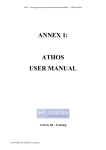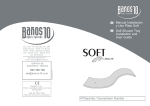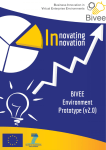Download ANNEX 4: THEMIS USER MANUAL
Transcript
ONT2 – Ontology based support to Enterprise Interoperability – THEMIS manual ANNEX 4: THEMIS USER MANUAL Activity B6 - Training © 2005-2006 The ATHENA Consortium. ONT2 – Ontology based support to Enterprise Interoperability – THEMIS manual THEMIS USER MANUAL 1 How to set up and run THEMIS ............................................................................................................3 1.1 Requirements ...............................................................................................................................3 1.1.1 To install THEMIS tool ..............................................................................................................3 1.1.2 To deploy THEMIS ...................................................................................................................3 1.1.3 To run THEMIS ..........................................................................................................................5 1.2 Run THEMIS ....................................................................................................................................6 1.3 Test the installation ......................................................................................................................6 1.5 Known Issues ...............................................................................................................................11 1.6 Used Configuration ...................................................................................................................11 2 References ...........................................................................................................................................12 Acknowledgement .....................................................................................................................................13 © 2005-2006 The ATHENA Consortium. 2 ONT2 – Ontology based support to Enterprise Interoperability – THEMIS manual 1 How to set up and run THEMIS 1.1 Requirements 1.1.1 To install THEMIS tool If you do not have a previous installation of the THEMIS tool: Install a JDK Get J2SE version 1.4.2 SDK or higher from http://java.sun.com/j2se/ Set the JAVA_HOME environment variable (Start → Control Panel → System Properties → Advanced → Environment Variables) to point to the JDK installation directory, e.g. C:\java\j2sdk1.4.2_05 Install a JBoss Get JBoss J2EE application server version 4.0.x from http://www.jboss.org Copy the JBoss folder into your system. Install a MySQL instance Get MySQL (version 4.x or 5.x recommended) from http://www.mysql.org If you have already installed on your machine a different version or you have a different kind of database you can use it changing the data source parameters (Section 1.1.2). 1.1.2 To deploy THEMIS Install the Java Runtime Environment (JRE) If you do not have installed a J2SE SDK that already includes the JRE, get the J2SE 1.4.2 JRE from http://java.sun.com/j2se/ Deploy the WAR file into the application server Find the “deploy” folder of your JBoss installation and put there the themis.war file containing all the necessary resources for running the software (if, for instance, your JBoss is installed into C:\JBoss4.0.3\ so normally you can find that folder in the path C:\JBoss4.0.3\ server\default\deploy\). The package includes also all the necessary Java libraries needed by the tool (including Jena 2). Deploy the THEMIS database Create a new database instance. If you are not using MySQL as database, you have to include the appropriate JDBC driver into the system classpath or adding it into the C:\JBoss4.0.3\ server\default\lib folder. Run the following SQL script in the DB instance created for THEMIS, in order to setup all the necessary tables. DROP DROP DROP DROP DROP DROP TABLE TABLE TABLE TABLE TABLE TABLE IF IF IF IF IF IF EXISTS EXISTS EXISTS EXISTS EXISTS EXISTS COMPANY; USER; RDFJOB; RDF; SRVREL; MODREL; CREATE TABLE COMPANY ( id VARCHAR (100) NOT NULL, name VARCHAR (100) NOT NULL, description VARCHAR (200), © 2005-2006 The ATHENA Consortium. 3 ONT2 – Ontology based support to Enterprise Interoperability – THEMIS manual timestamp DATE NOT NULL, PRIMARY KEY(id) ); CREATE UNIQUE INDEX COMPANY_UI ON COMPANY(name); CREATE TABLE USER ( id VARCHAR (100) NOT NULL, companyID VARCHAR (100) NOT NULL, password VARCHAR (100) NOT NULL, name VARCHAR (100) NOT NULL, description VARCHAR (200), role INTEGER(1), timestamp DATE NOT NULL, PRIMARY KEY (id) ); CREATE UNIQUE INDEX USER_UI ON USER(companyID,name ); CREATE TABLE RDFJOB ( id VARCHAR (100) NOT NULL, userID VARCHAR (100) NOT NULL, name VARCHAR (100) NOT NULL, description VARCHAR (200), timestamp DATE NOT NULL, PRIMARY KEY (id) ); CREATE UNIQUE INDEX RDFJOB_UI ON RDFJOB( userID,name); CREATE TABLE RDF ( id VARCHAR (100) NOT NULL, rdfJobID VARCHAR (100) NOT NULL, modelName VARCHAR (100) NOT NULL, description VARCHAR (200), timestamp DATE NOT NULL, url VARCHAR (100), PRIMARY KEY (id) ); CREATE UNIQUE INDEX RDF_UI ON RDF(rdfJobID,modelName); CREATE TABLE SRVREL ( id VARCHAR (100) NOT NULL, rdfID VARCHAR (100) NOT NULL, serviceURI VARCHAR (100) NOT NULL, timestamp DATE NOT NULL, PRIMARY KEY (id) ); CREATE UNIQUE INDEX SRVREL_UI ON SRVREL(rdfID,serviceURI); CREATE TABLE MODREL ( id VARCHAR (100) NOT NULL, rdfID VARCHAR (100) NOT NULL, modelURI VARCHAR (100) NOT NULL, modelType VARCHAR (100) NOT NULL, description VARCHAR (200), timestamp DATE NOT NULL, PRIMARY KEY (id) ); CREATE UNIQUE INDEX MODREL_UI ON MODREL(rdfID,modelURI); Setup the JBoss data source © 2005-2006 The ATHENA Consortium. 4 ONT2 – Ontology based support to Enterprise Interoperability – THEMIS manual - - In order to allow the usage of different kinds of databases the connection to the DB is managed by the tool via a JBoss data source. Find the “deploy” folder of your JBoss installation where you have putted the THEMIS war file (if, for instance, your JBoss is installed into C:\JBoss4.0.3\ you can find that folder in the path C:\JBoss4.0.3\ server\default\deploy\). If a previous version of the data source file does not exist the first step is the creation of an XML file called jdbc-ds.xml into the “deploy” folder. Add to the jdbc-ds.xml file a new data source like the following XML. <datasources> <local-tx-datasource> <jndi-name>dataDB</jndi-name> <connectionurl> jdbc:mysql://localhost/themisdb1 </connection-url> <driver-class>com.mysql.jdbc.Driver</driver-class> <user-name>root</user-name> <password>root</password> </local-tx-datasource> </datasources> - The fields in red have to be filled with your own DB installation parameters: <connectionurl>: Should include the exact sub-protocol (including type of connector, the type of DB and the address of the DB server). <driver-class>: The name of the Java connector for the specific DB. <user-name> and <password>: Authentication parameters to access to the THEMIS DB instance. 1.1.3 To run THEMIS Start the DBMS Start the database management system if it is not still running. Normally on Window the DBMS are installed as automatic service and starts automatically. Start JBoss If you do not have set the JAVA path in your system: a. Windows 2000/XP users may set their path by right-clicking on 'My Computer' and selecting 'Properties'. Under the 'Advanced' tab, there is a button that allows you to set the 'Environment variables'. Click on this and alter the 'Path' variable so that it also contains the path to the Java executable. For example, if you have installed Java in c:\jdk and your path is currently set to C:\WINDOWS\SYSTEM32, then you would change your path to read C:\WINDOWS\SYSTEM32;c:\jdk\bin. b. Windows 95/98/ME users may find that their path variable is stored in a different place. Edit the c:\autoexec.bat file and add the following line at the end: SET PATH=%PATH%;c:\jdk\bin (This also assumes that you have installed Java in c:\jdk) c. Linux, UNIX, Solaris, FreeBSD users must set their PATH variable to point to where the java binaries have been installed. Please refer to your shell documentation if you have trouble doing this. For example, if you use bash as your shell, then you would add the following line to the end of your .bashrc: export PATH=/path/to/java:$PATH If you JBoss instance is not running, find the \bin folder under your JBoss installation path and double click ton he run.bat file. Wait the starting process end then check if the server encountered some errors. Point with your browser to the main page of the server to check its correct execution (normally the address is http://localhost:8080/ for local installation). © 2005-2006 The ATHENA Consortium. 5 ONT2 – Ontology based support to Enterprise Interoperability – THEMIS manual 1.2 Run THEMIS 1. Open an Internet browser and point to the JBoss page on which the tool is running (normally http://localhost:8080/themis for local installation). 1.3 Test the installation You can test the installation of THEMIS following a simple tutorial test: 1. 2. Start the JBoss server Load the THEMIS home page Figure 1: THEMIS home page 3. Insert your authentication parameters (company, username and password) © 2005-2006 The ATHENA Consortium. 6 ONT2 – Ontology based support to Enterprise Interoperability – THEMIS manual Figure 2: THEMIS login page 4. Store a new RDFS document. a. A new RDFS has to be included into an existing Job, so create first a new Job, clicking on your user name folder on the tree in the Job list frame. b. In the main view appears a form for adding a new Job. c. Complete the form and click on the “Add” button. © 2005-2006 The ATHENA Consortium. 7 ONT2 – Ontology based support to Enterprise Interoperability – THEMIS manual Figure 3: THEMIS form for adding a new Job d. e. f. The new Job has been added to the Job list. Click on the new Job folder. In the main window appears a new form for adding RDFS. You can add an RDFS stored in your file system or load it from an existing URL. © 2005-2006 The ATHENA Consortium. 8 ONT2 – Ontology based support to Enterprise Interoperability – THEMIS manual Figure 4: Adding a new model g. h. The new model is stored into the database and its link appears in the Job list under the folder of its Job. Clicking on that model link now is possible to visualize the model using different styles or add Web services endpoints link in order to connect the schemas to the message gateways such as Johnson for preparing the tool to support the run-time execution of semantic mediator like ARES. © 2005-2006 The ATHENA Consortium. 9 ONT2 – Ontology based support to Enterprise Interoperability – THEMIS manual Figure 5: RDFS visualization and new WS endpoint creation form 1.4 FAQs Why do you use JBoss and not a lighter application server such as Tomcat or Jetty? JBoss is an open source project hosted by Sourceforge and its web container is the famous Tomcat. It is more extensible, easily deployable without any particular installation and allows using data sources in order to implement a perfect three layer architecture, ensuring the abstraction from particular DBMS. Is it possible to use different databases? THEMIS is built using standard Java JDBC-based libraries that allow using different databases. Also Jena permits to deploy its persistency layer over different types of DBMS. During the development MySQL has been chosen because it is free, it is easily deployable and contains advanced features. Why do you use Jena for storing the models? Obviously the RDF models are written in RDF which follows the XML syntax so it is possible to use different storage systems but using Jena 2 the documents are stored as triples in an efficient and flexible way, permitting also to export them in different formats. © 2005-2006 The ATHENA Consortium. 10 ONT2 – Ontology based support to Enterprise Interoperability – THEMIS manual 1.5 Known Issues • THEMIS versions support The THEMIS tool is not tested with versions 3.x or lower of JBoss, it is tested only with version 4.x and 5.0 of MySQL and JDK 1.4.2 or 1.5, so it is possible to get problems installing the tool in older and newer versions of those components. 1.6 Used Configuration The examples in this document were tested with the following configuration: • • • • Java version 1.5.0 upgrade 6 JBoss 4.0.3 MySQL 5.0 Win XP pro SP 1 © 2005-2006 The ATHENA Consortium. 11 ONT2 – Ontology based support to Enterprise Interoperability – THEMIS manual 2 References [1] [2] [3] [4] Java home page. http://java.sun.com/j2se/ JBoss home page. http://www.jboss.org MySQL home page. Http://www.mysql.org Jena 2 home page. Http://jena.sourceforge.net © 2005-2006 The ATHENA Consortium. 12 ONT2 – Ontology based support to Enterprise Interoperability – THEMIS manual Acknowledgement The editors of this book acknowledge the following organizations for providing and revising the contents of this book: UNINOVA, SAP, ESI, TROUX, DFKI, TXT, Formula, AIDIMA, SINTEF, INTRACOM, CRF FIAT and EADS. This course has been developed under the funding of the EC with the support of the EC ATHENA-IP Project. Disclaimer and Copyright Notice Permission is granted without fee for personal or educational (non-profit) use, previous notification is needed. For notification purposes, please, address to the ATHENA Training Programme Chair at [email protected]. In other cases please, contact at the same e_mail address for use conditions. Some of the figures presented in this course are freely inspired by others reported in referenced works/sources. For such figures copyright and all rights therein are maintained by the original authors or by other copyright holders. It is understood that all persons copying these figures will adhere to the terms and constraints invoked by each copyright holder. © 2005-2006 The ATHENA Consortium. 13