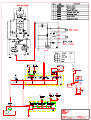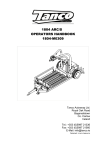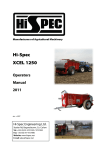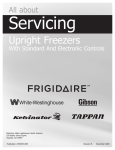Download Enrobeuse 1804
Transcript
1804 ARC/S OPERATORS HANDBOOK 1801-M1005 Tanco Autowrap Ltd. Royal Oak Road Bagenalstown Co. Carlow Ireland Tel.: +353 (0)5997 21336 Fax: +353 (0)5997 21560 E-Mail: [email protected] Internet: www.tanco.ie 11 March 2003 1804e20.wpd USER'S MANUAL AUTO WRAP 1804 S CHAP. CONTENTS PAGE 1.0 INTRODUCTION 3 2.0 SAFETY PRECAUTIONS 4 3.0 SETTING UP / MOUNTING OF THE MACHINE 10 4.0 MOUNTING OF PLASTIC FILM 12 5.0 EMERGENCY STOP* 13 6.0 CONTROL BOX 14 7.0 SPEED SETTING OF THE WRAPPING ARM 18 8.0 ADJUSTING THE OVERLAP 19 9.0 OPERATION INSTRUCTION 20 10.0 PERIODIC MAINTENANCE 22 11.0 CHECK POINTS FOR TROUBLE SHOOTING 24 12.0 HYDRAULIC CHART 26 13.0 WARRANTY TERMS 28 * Emergency stop: see chapter 2.1 1 AUTO WRAP 1804 S Bale wrapping machine * Emergency stop: see chapter 2.1 2 1.0 INTRODUCTION. TELLEFSDAL A.S congratulates you with the choice of AUTO WRAP bale wrapping machine. We are certain you will be satisfied with the machine, and that you will have the pleasure of your investment for many years. AUTO WRAP 1804 S is hydraulically driven by its motor. The remote control unit is easy to use and the functions are clearly marked. The AUTO WRAP 1804 S is equipped with a patented, special mounting for the rollers, which enables the machine to wrap square bales. The AW 1804 S can wrap both square and rectangular bales, from 60 x 60 to 120 x 120 x 190 cm. It can take bales of up to 1500 kg. It can also wrap round bales of up to ø1500 mm. The AW 1804 S can be supplied as a TWIN model, i.e. the machine is equipped with two prestretchers and two cutters. This gives the machines a significantly increased capacity. The machine is developed and has been improved since the beginning in 1999, and is now a very reliable and safe machine with high security built in. This manual is meant to explain how AUTO WRAP 1804 S is prepared, mounted, used and how it works, and along with the spare part's list be a reference for maintenance and troubleshooting. So take good care of the book, it is a part of the machine. Read carefully through this manual, and specially chapter 2.0, safety instructions, before starting the machine, and follow the instructions thoroughly. If problems should occur, ask your dealer for advice before you make the problem worse than it is. See also chapter 13.0, conditions of warranty. AUTO WRAP Height in working position Width, min. / max. Length, min. / max. Weight Wrapping arm speed, recom. Wrapping arm speed, max. Wheel size / max. air pressure Bale size, max. Bale weight, max. Capacity Prestretcher Oil pressure / amount, min. Electric connection 1804 S 1804 S TWIN 2960 mm 2440 / 3215 mm 2540 / 3425 mm 2460 kg 22 rev. per minute 27 rev. per minute 10,0/80-12BL 4,2bar 120x120x190 1500 kg Approx. 40 bales per hour 750 mm 150 bar / 25 litres/minute 12 V DC 2960 mm 2440 / 3215 mm 2540 / 3425 mm 2560 kg 22 rev. per minute 27 rev. per minute 10,0/80-12BL 4,2bar 120x120x190 1500 kg Approx. 40 bales per hour 750 mm 150 bar / 25 litres/minute 12 V DC TELLEFSDAL A.S reserves the right to alter the product and/or its technical specifications without prior notice, and without this entitling any alterations to previously supplied products. © All rights in pursuance of the Copyright Act shall apply, and any reproduction of the contents of this booklet, in whole or in part, is forbidden without the permission of TELLEFSDAL A.S. Reservation is made for possible printing errors. * Emergency stop: see chapter 2.1 3 2.0 SAFETY PRECAUTIONS. TELLEFSDAL A.S does not take the responsibility for damages that may occur on machine, persons or other equipment, because of the machine NOT being used as described in this manual, or because of the safety precautions NOT being followed. 2.1 SAFETY EQUIPMENT. Before using the machine, make sure that all guards and covers are securely fitted. The machine must not be operated if a function does not work as described later in this manual. (See chapter 2.4). The Auto Wrap 1804 S / TWIN models are equipped with an "EMERGENCY STOP" on the wrapping arm. This device stops all functions instantly, but is by definition not an emergency stop, because it does not interrupt the feed. Nevertheless it has an equivalent function, so we have decided to call it an EMERGENCY STOP in this book. 2.2 BECOME FAMILIAR WITH THE OPERATIONS OF THE MACHINE. If you are unsure how to operate the machine properly, either use of or maintenance to your Auto Wrap, please contact your Auto Wrap dealer. 2.3 IMPORTANT! MAKE ALWAYS SURE THAT NOBODY IS IN THE HAZARD AREA OF THE WRAPPING ARM WHEN THE MACHINE IS IN USE. THE MACHINE MUST NEVER BE OPERATED BY PERSONS WHOM DOES NOT KNOW ENOUGH ABOUT HOW TO SAFELY OPERATE THE MACHINE, OR BY PERSONS UNDER 16 YEARS OF AGE. * Emergency stop: see chapter 2.1 4 Fig. 2-2 2.5 DANGEROUS AREAS. TELLEFSDAL A.S has given the safety to the operator the highest priority, but it is still impossible to secure oneself of every danger area on the machine. Therefore we will now go through some of the dangers that can occur when using the Auto Wrap balewrapper. 1. PUNCH OF THE WRAPPING ARM. During the wrapping process the arm rotates with a speed of 20-27 revolutions per minute around the bale. On the arm there is mounted a prestretcher unit with a plastic roll. The prestretchers speed can give a person serious injuries if one comes to close to the working area of the wrapping arm. To reduce this danger we have mounted an emergency stop* device on the wrapping arm, this stops all movement instantly when someone comes in the way of it. It is very important that this protection always works and that it should not under any circumstances be unconnected. (See more about the emergency stop* in chapter 5.0). 2. SQUEEZE-DANGER BETWEEN THE MAIN FRAME AND THE WRAPPING ARM. As earlier explained, we have a wrapping arm with a prestretcher and a plastic roll. Once every time around this wrapping arm passes the main frame. Here there may occur a squeeze danger if a person stands to close to the main frame when the wrapping arm passes. The distance between the main frame and the wrapping arm is not large enough to give place for a person. Between the prestretcher and the bottom frame there can also be a squeeze danger. 3. SQUEEZE-DANGER BETWEEN THE STATIONARY AND THE WRAPPING ARM. During the main wrapping process the wrapping arm moves around a stationary arm. Every time the wrapping arm passes the stationary arm, there is a squeeze danger that can be dangerous for the fingers. The distance between the stationary and the wrapping arm is between 25-40 mm. (See fig. 2-2). * Emergency stop: see chapter 2.1 5 Fig. 2-3 4. SQUEEZE DANGER BETWEEN THE ROLLERS AND THE MAIN FRAME. When adjusting the width of the rollers there is a danger of being squeezed. Keep away from this area, fingers and feet also. (See fig. 2-3). * Emergency stop: see chapter 2.1 6 Fig. 2-5 Fig. 2-6 5. SQUEEZE DANGER CAUSED BY PLASTIC AUTOMATION. At the end of the wrapping process the plastic shall be perforated and held tight until the start of the next wrapping process. When the cutter arm moves down to lock the plastic, there can occur a squeeze danger between the cutter arm and the cutter holder. The cutter blade that perforates the plastic is very sharp, so keep hands away from the cutter. (See fig. 2-5). 6. SQUEEZE DANGER BETWEEN THE ROLLERS. When the rollers on the machine are moved together, there is not enough space for a person between the rollers. Here there is a danger of being squeezed, so make sure that nobody is between the rollers when they are moved together. (See fig. 2-6). * Emergency stop: see chapter 2.1 7 Locking bolt off Locking bolt on Fig.2-7a 2.5 Fig. 2-7b LOCKING THE WRAPPING ARM. When the machine is not in use, make sure the locking bolt for the wrapping arm is mounted. If the bolt is not mounted, the wrapping arm and/or the machine could be damaged during transport. (See fig. 2-7). Connecting heavy working implements often has an overall negative effect on the tractor's driving and braking capacity. 2.6 TRANSPORTING. When transported on a public road there are certain safety measures that must be taken: 1. Move the wrapping arm in under the davit in the transport position by pressing "STOP" and keeping it pressed in. 2. For locking and disengaging the wrapping arm during transportation, ensure that the locking bolt for the wrapping arm is fitted. (See section 2.5 and fig. 2-7.) 3. Move the main rollers completely together. 4. Always transport the machine in the lowest possible position. 5. Make sure that the machine dos not cover the tractors lights. If necessary, mount extra lights. * Emergency stop: see chapter 2.1 8 Fig. 2-8 2.7 SPECIAL INSTRUCTIONS FOR AUTO WRAP 1804 S TWIN These machines must be prepared for transport in a slightly different way: 1. Move the main wrapping arm in under the davit in the transport position by pressing "STOP" and keeping it pressed in. 2. For locking and disengaging the wrapping arm during transportation, ensure that the locking bolt for the wrapping arm is fitted. (See section 2.5 and fig. 2-7.) 3. Loosen the fixing screws for the locking plate which secures the second wrapping arm in the working position. Then swing the arm in towards the davit. (See fig. 2.8.) (See also sections 3 to 5 for the standard machines) * Emergency stop: see chapter 2.1 9 Fig. 3-1 3.0 Fig. 3-2 SETTING UP / MOUNTING OF THE MACHINE. Be careful! There is a danger of being crushed when working implements are fitted and connected. Carry out the fitting procedures slowly and carefully, and use separate and approved lifting equipment to make the work easier. See section 2 on safety regulations and pay attention to the various safety decals displayed on different parts of the bale wrapper. 3.1 HINGED TOWER. Because of the freighting of the machine, AUTO WRAP 1804 S is sometimes delivered with the tower hinged down. The bracing clamps have to be fitted on each side of the davit. Fit the lower fixing screws for the clamps (8 screws size 12 x 140). Inn some cases it may be necessary to adjust the tower so that the tower and the rollers are right angel parallel. SCREW IN SECURELY and after several hours' use, tighten all the screws once again. Before use, the tower must be lifted up and fastened with 5 pcs. 16mm bolts. (Figure 4-1 shows the machine at delivery). Remove all packing strips and lift up the tower. Use a crane or the front-loader on the tractor and lift in the liftingpoint at the top of the machine. (See arrow).Then mount the 5 pcs. M16 x 55 bolts with washers and lock nuts. * Emergency stop: see chapter 2.1 10 Fig. 3-4 Fig. 3-5 3.2 MOUNTING OF PRESTRETCHER. It is to be fastened with the same 2 bolts that the locking bracket is fastened with. (You don't have to remove the locking bracket). Remove the nuts and mount the prestretcher and the wrapping arm. 3.3 MOUNTING OF EMERGENCY STOP* ARM. The machine is equipped with emergency stop-arms on each of the prestretchers. The releasing arm for the emergency stop component must be mounted. Put the arm into the bracket and mount the hinge bolt. Replace the washers and tighten the locking nuts. (See fig. 3-5). The return spring is to be fastened between the eye bolt on the arm and the eye bolt on the bracket. * Emergency stop: see chapter 2.1 11 Fig. 4-1 Fig. 4-2 4.0 MOUNTING OF PLASTIC FILM. 4.1 When the plastic roll shall be mounted, you have to hold the prestretcher-rollers aside, Hold the rollers aside and put on the holding hook. (See fig. 4-1). 4.2 Place a reel of film on to the prestretcher's holding axle and put on the springloaded lock. On delivery the prestretcher is set for the 750mm film, the top bracket may be moved down enabling the use of the 500mm film. (See fig. 4-3). 4.3 Pull the film between the rollers on the prestretcher in the direction of the arrow. (See fig. 4-2). (See also the sign on the wrapping arm). 4.4 The filmholder / cutter is opened, pull out the film and place it over the U-shaped slot. 4.5 The cutter is closed, and the film will be held in place. Fig. 4-3 * Emergency stop: see chapter 2.1 12 Fig. 5-1 Fig. 5-2 5.0 EMERGENCY STOP. 5.1 The machine is equipped with a safety guard on the wrapping arm, and its operation must be tested before work itself is started. 5.2 The safety guard is designed to stop the wrapping arm injuring operators or objects, when starting up or during the wrapping process. 5.3 The emergency stop* is constructed with a "positive" connection, i.e. it has to be in full order before the machine can be started. 5.4 This consists of a release guard which is connected by a wire to the lever arm, and this activates a small electrical switch via a sliding contact (14, fig. 5-2). If the electrical circuit is broken, the hydraulic oil flow is cut off and all functions stop immediately. This is indicated on the control box display by three illuminated dots. 5.5 Before use, this function must be tested. Start the wrapping arm, hold out an arm or any obstacle, the wrapping arm stops before hitting. 5.6 To restart the machine the obstacle must be removed and the safety guard must return to its original position. If "STOP" is pressed before "START", the wrapping continues from the point in the program at which the emergency stop was activated. If, on the other hand, "STOP" is pressed before "ZERO", then the wrapping sequence starts from the beginning again. (See more in section 7.) * Emergency stop: see chapter 2.1 13 TANCO AUTOWRAP Electromagnetic Compatibility (EMC) This product complies with Council Directive 89/336/EEC when installed and used in accordance with the relevant instructions. Our policy is one of continuous improvement and the information in this document is subject to change without notice. Check that the software reference matches that displayed by the instrument. © Copyright RDS Technology LTD 2003 \UK391-A.DOC Service and Technical Support PLEASE CONTACT YOUR NEAREST TANCO DEALER OR TANCO Tanco Autowrap Ltd Bagenalstown Co. Carlow Ireland Tel: +353 (0)503 21336 Fax: +353 (0)503 21737 e-mail: [email protected] www.tanco.ie web: Contents 1. INTRODUCTION_______________________________________________________ 3 1.1 1.2 IMPORTANT SAFETY INFORMATION! ........................................................................................... 3 Main operating Functions and Display........................................................................................... 3 2 OPERATION __________________________________________________________ 4 2.1 2.2 2.3 2.4 2.5 2.6 2.7 2.8 Operation in Automatic mode ......................................................................................................... 4 Manually interrupting an automatic wrapping cycle ..................................................................... 4 Manual options in Automatic mode................................................................................................ 4 Operation in Manual mode.............................................................................................................. 4 The Display Menu ............................................................................................................................ 5 Selecting a Store Total .................................................................................................................... 6 Resetting a Store Total to Zero ....................................................................................................... 6 Setting the Number of Wraps.......................................................................................................... 6 3 OPERATOR SETUP MENU______________________________________________ 7 2 TANCO AUTOWRAP 1. Introduction The Tanco Autowrap Bale Wrap Controller enables the operator to monitor and control the operation of the bale wrapper at any stage of the wrapping cycle. The controller is designed for models : 1300EH, 1510EH, 1510T, 1514S, and 1514T rotating-arm type wrappers. There are 2 operating modes – Automatic and Manual. The automatic mode permits ‘one-touch wrapping’ to ease the workload on the operator. The controller is fully programmable to optimise wrapping performance. Bale counts are automatically logged in any one of 10 selectable memory stores, in addition to a grand total memory store. 1.1 IMPORTANT SAFETY INFORMATION! • Please read and understand the instructions for using this controller before operating the machine. • This controller is fitted with a pushbutton type On/Off Emergency Stop switch. Always ensure the controller is switched OFF via this switch before attempting any adjustment or maintenance to the machine. • Please follow ALL other safety instructions given in the manufacturers’ Operator Handbook for this machine. 1.2 Main operating Functions and Display The principal instrument features and operating functions are shown in figure 1 below. Figure 1 4-way Menu switch to • Set No. of wraps • Change/reset bale sub-total • Access Operator Setup menu • Access Technician Setup menu A 2-line, 32 character dot matrix , back-lit display shows in the normal operating mode: • Current No. of wraps • Target No. of wraps • Wrapping speed (rpm) • Bale total (10 separate stores) • Grand Total No. of bales • Mode (‘M’ – manual, ‘A’ – Auto) Add 1 wrap to current (or next) bale Pause wrapping Cut and grip film Release film grip Slow wrap Fast wrap / Resume wrap after manually pausing Reverse wrap arm Select Operating Mode Bale unload Index Bale (outside auto-wrap cycle) Pause bale rotation (during autowrap cycle)Start Automatic cycle (Press STOP switch to stop cycle e.g. in an emergency, otherwise press to pause the cycle) Bale load Power On/Off /Emergency Stop 3 TANCO AUTOWRAP 2 Operation 2.1 Operation in Automatic mode The controller is generally used in automatic mode for ‘one touch wrapping’. 1. ‘A’ on the display indicates that the controller is set in Automatic mode. If not, press to select. 2. With the rollers in the open position (step 4), bring the machine up to the bale. 2. Press the 3. Press the switch to commence the automatic wrapping cycle. The cycle is completed when the target number of wraps has been reached. 4. Press the switch* to move the rollers to the closed position. switch* to move the rollers to the open position to unload the bale. * The controller must be configured in the Operator Setup menu (section 3) so that this is a ‘one touch’ function in automatic mode. Otherwise you must hold the switch for the required duration (as remains the case in manual mode). 2.2 Manually interrupting an automatic wrapping cycle Press the switch to bring the wrapper to a controlled stop. Pressing the switch will continue the auto-wrap cycle from where it stopped. For safety reasons, if it is necessary to work on the machine (e.g. in the event of a film break or the film running out), then it is strongly recommended that you then switch the controller off via the red stop button and disengage the machine power source. Pressing the switch after switching the controller back on will resume the auto-wrap cycle from where it stopped. Unless it is an emergency situation, do not bring the machine to a stop by pressing the red stop button as this will impose unnecessary strain on the machine. 2.3 Manual options in Automatic mode With the controller in automatic mode, the following manual functions are possible. SLOW WRAP (not during the wrapping sequence). Press to resume the normal fast wrap. REVERSE WRAP ARM (only enabled outside of the wrapping sequence). Press this button to nudge the wrap arm backwards to the desired position. PAUSE BALE ROTATION (function active during auto-wrap cycle). Hold this button to add more film to a particular part of the bale. Release the button when sufficient additional film has been applied. BALE INDEXING (function active outside auto-wrap cycle). Press and hold this button to index the bale. Release the button when the bale is at the desired position. NOTE: The controller can be configured from the ‘Operator Setup’ menu (section 3) so that this is a ‘one-touch’ function and the bale will then index for the preset period (e.g. to allow a ¼ turn). ADD 1 WRAP Each time you press this button an additional wrap will be put on the current bale if the wrapping sequence is in progress, or onto the next bale if the automatic cycle has not yet been started. You can add as many wraps as required. 2.4 Operation in Manual mode ‘M’ on the display indicates that the controller is set in manual mode. If not, press to select. In manual mode you have total control of every stage of the wrapping cycle. The software logic determines which manual functions can be activated at any point in the wrapping cycle. Should the operator incorrectly select a function at a certain stage during the wrapping cycle, then that operation will not be performed. 4 TANCO AUTOWRAP 2 Operation 2.1 Operation in Automatic mode The controller is generally used in automatic mode for ‘one touch wrapping’. 1. ‘A’ on the display indicates that the controller is set in Automatic mode. If not, press to select. 2. With the rollers in the open position (step 4), bring the machine up to the bale. 2. Press the 3. Press the switch to commence the automatic wrapping cycle. The cycle is completed when the target number of wraps has been reached. 4. Press the switch* to move the rollers to the closed position. switch* to move the rollers to the open position to unload the bale. * The controller must be configured in the Operator Setup menu (section 3) so that this is a ‘one touch’ function in automatic mode. Otherwise you must hold the switch for the required duration (as remains the case in manual mode). 2.2 Manually interrupting an automatic wrapping cycle Press the switch to bring the wrapper to a controlled stop. Pressing the switch will continue the auto-wrap cycle from where it stopped. For safety reasons, if it is necessary to work on the machine (e.g. in the event of a film break or the film running out), then it is strongly recommended that you then switch the controller off via the red stop button and disengage the machine power source. Pressing the switch after switching the controller back on will resume the auto-wrap cycle from where it stopped. Unless it is an emergency situation, do not bring the machine to a stop by pressing the red stop button as this will impose unnecessary strain on the machine. 2.3 Manual options in Automatic mode With the controller in automatic mode, the following manual functions are possible. SLOW WRAP (not during the wrapping sequence). Press to resume the normal fast wrap. REVERSE WRAP ARM (only enabled outside of the wrapping sequence). Press this button to nudge the wrap arm backwards to the desired position. PAUSE BALE ROTATION (function active during auto-wrap cycle). Hold this button to add more film to a particular part of the bale. Release the button when sufficient additional film has been applied. BALE INDEXING (function active outside auto-wrap cycle). Press and hold this button to index the bale. Release the button when the bale is at the desired position. NOTE: The controller can be configured from the ‘Operator Setup’ menu (section 3) so that this is a ‘one-touch’ function and the bale will then index for the preset period (e.g. to allow a ¼ turn). ADD 1 WRAP Each time you press this button an additional wrap will be put on the current bale if the wrapping sequence is in progress, or onto the next bale if the automatic cycle has not yet been started. You can add as many wraps as required. 2.4 Operation in Manual mode ‘M’ on the display indicates that the controller is set in manual mode. If not, press to select. In manual mode you have total control of every stage of the wrapping cycle. The software logic determines which manual functions can be activated at any point in the wrapping cycle. Should the operator incorrectly select a function at a certain stage during the wrapping cycle, then that operation will not be performed. 4 TANCO AUTOWRAP 2.5 The Display Menu The Display menu is divided into 3 sections. At the top level are the settings used during the daily work with the machine – i.e. Store totals and No. of Wraps. The Operator Setup’ section enables the operator to perform adjustments to the machine operation – e.g. time duration and time delay settings during the automatic cycle. The ‘Technician Setup’ menu is not normally accessible to the operator without a PIN access code. ‘Technician Setup’ is not covered by this manual. Use the 4-way switch to navigate the menu. Each menu screen indicates which keys to press to make the settings. The instrument will default back to the main operating display after 30 seconds if no other key is pressed Here is a summary of the display menu; Default display Function 1300EH 1510EH 1514S 1510T 1514T Range Res. Contrast 6 6 6 6 6 0-12 1 Sequence 1300 1510 1514 1510T 1514T Film Break OFF OFF OFF OFF Double Drive OFF Stop Bale Rotation* No OFF ON/OFF OFF ON/OFF No No Yes/No Delay before slow at end 1.0 1.0 1.0 0.4 0.4 0-9.9 0.1 Delay to stop after last pulse 1.0 1.0 1.0 0.9 0.9 0-9.9 0.1 Rotation after Wrapping 0.0 0.0 0.0 0.0 0.0 0-9.9 0.1 Manual Rollers In Hold On Duration 0.0 0.0 0.0 0.0 0.0 0-9.9 0.1 Manual Rollers Out Hold On Duration 0.0 0.0 0.0 0.0 0.0 0-9.9 0.1 Manual Index Bale Hold On Duration 0.0 0.0 0.0 0.0 0.0 0-9.9 0.1 Language English English English English English E/F/D/NL/ DK NOTE: There are additional sequences selectable in the Operator Setup menu but not shown in the table. These sequences are for wrapper models to which this manual does not apply. Please refer to section 3 for further explanation of the Operator Setup functions given in the table above. 5 TANCO AUTOWRAP 2.6 Selecting a Store Total There are 10 individual memory registers labelled ‘Store A’ to ‘Store J’ for bale totals. Each time a bale cycle is completed, the currently selected store total and the grand total increments by 1. The currently selected store is displayed on one of the two screens selectable in the normal operating mode. The default setting is Store A. To select a particular store, navigate the display menu using the 4-way switch. Press the up/down arrow keys to select the store, then press the ENTER key to confirm the selection. 2.7 Resetting a Store Total to Zero Stores A to J can be individually reset to zero at any time. The Grand Total store cannot be reset. First select the store to be zeroed, then navigate the display menu as shown below. Press the ENTER key to reset. 2.8 Setting the Number of Wraps The default number of wraps is 16. You can set the target number from 0 to 99 by navigating the display menu as shown below. 6 TANCO AUTOWRAP 3 Operator Setup Menu The default settings for the machine are developed by Tanco for optimal operation of the machine. However, the operator can change certain parameters in the ‘Operator Setup’ menu to take account of operational conditions. Parameter Default Application Description ‘Film Break’ OFF N/A N/A ‘Double Drive’ OFF 1514S, 1514T only Set ‘ON’ to enable both pairs of rollers to be driven. ‘Stop Bale Rotation’ No 1510S, 1514S, 1514T only Set ‘Yes’ to delay bale rotation for a preset time period after the wrap cycle begins. This enables additional wraps of film to be applied for extra strength e.g. when wrapping two bales together. ‘Delay to Slow’ 1.0s 1300EH, 1510S, 1514 0.4s 1510T, 1514T 1.0s 1300EH, 1510S, 1514 0.9s 1510T, 1514T ‘Rotation After’ 0.0s All Set time period to rotate the bale to an optimal orientation for unloading ‘IN Hold Time’ 0.0s All Sets the latch-on time period for closing the bale rollers. Effectively allows ‘one touch’ operation instead of having to hold the switch in Automatic mode. ‘Delay to Stop Determines the point of speed reduction at the end of the wrapping cycle Set to adjust the Stop position of the wrap arm Does not apply when in Manual mode ‘OUT Hold Time’ 0.0s All Sets the latch-on time period for opening the bale rollers. Effectively allows ‘one touch’ operation instead of having to hold the switch in Automatic mode. Does not apply when in Manual mode ‘Bale Hold ON’ 0.0s All Sets the latch on time period for indexing a bale. Effectively allows ‘one touch’ operation instead of having to hold the switch in Automatic mode (e.g. to index a ¼ turn). Language English All Sets the language for the display prompts. 7 Fig. 7-1 7.0 SPEED-SETTING OF THE WRAPPING ARM. 7.1 Start the motor, let it run at approx. 2400 revolutions per min. The oil flow to the packing machine is adjusted with the use of two control valves which are situated behind the machines "neck".[see fig. 7-1] 7.2 The control valve on the right-hand side, is for adjustment of the wrapping arm speed. 7.3 Adjust the wrapping arm speed to approx. 22 revolutions per minute. (Just below three seconds per revolution.) The adjustment is carried out by turning the wheel on the control valve. Turning clockwise REDUCES the speed and turning counterclockwise INCREASES the speed. It is recommended not to wrap with higher speed than 22 revolutions per minute, because then the plastic film will "catch" more air, this air can then not escape from the bale. The result is poor quality fodder. OBS! Max. allowed wrapping arm speed is 27 revolutions per minute. REMEMBER! Increased speed of tractor engine do not increase the wrapping speed, it only increases the oil flow into the system and by that also the temperature in the hydraulic system. * Emergency stop: see chapter 2.1 18 Fig. 8-1 Fig. 8-2 8.0 ADJUSTING THE OVERLAP. 8.1 WRAPPING ARM SPEED. Load a bale on to the machine. To be able to adjust correct overlap, check that the wrapping arm has a speed of approx. 22 revolutions per minute. If not, adjust this by turning the control valve for wrapping arm speed. (See chapter 7.3). When the wrapping arm speed is OK, you can set the overlap. 8.2 OVERLAPPING. Use a black marker to mark a line on the middle of the film wrapped on the bale. Adjust the control valve for roller speed, (see fig. 8-1), so that the marker line is just covered. Approx. 52-53% is the ideal overlap. (See fig. 8-2). This adjustment can be kept as long as you wrap bales with approx. same diameter. When changing bale size, control the overlap. * Emergency stop: see chapter 2.1 19 Fig. 9-1 9.0 OPERATION INSTRUCTION. We shall now go through a complete wrapping process, from loading to storage place, and explain the practical use of Auto Wrap 1804 S. 9.1 WRAPPING SQUARE BALES. a) Minimum recommended bale size is 60 x 60 cm. If you wish, you can place two bales on top of each other, and wrap them together as a bale of 120 x 90 cm. (Max. bale size is 120 x 120 cm). b) When wrapping rectangular bales, (e.g. 70 x 120 cm), the bale will rotate with uneven speed. To get a smoother wrapping, or if you want more film on the long sides of the bale, it is possible to mount an extra hydraulic valve that stops the rotation of the bale while the wrapping arm continues to go. c) Sometimes it can be necessary to move the width between the rollers while wrapping. This is most common when wrapping bad shaped and loosely pressed bales. If the machine has problems rotating the bale, you can move the rollers in or out with the ROLLER OUT or ROLLER INN with the control box while wrapping. Suggested roller width adjustment, (se fig. 9-1). 9.2 START. Remember that the plastic film end has to be locked in the U-shaped slot before starting the wrapping. When the plastic film end is in the slot, push “AUTO”, and the wrapping arm now moves at ½ speed for approx. one half revolution before it automatically switches to full speed. This is to avoid damage of the film when starting. When the wrapping arm has done a couple of revolutions, the cutter-arm automatically releases the film end. (See also chapter 6). 9.3 OVERLAP. Control that the overlap is correct. If not, see chapter 8.0. 9.4 HOW MANY LAYERS OF PLASTIC FILM? When the bale is completely covered with film, read the counter that displays the number of revolutions done by the wrapping arm. This number has to be multiplied by 2 or 3, depending on how many layers of film you want to have. * 4 layers - multiply by 2. * 6 layers - multiply by 3. As long as you wrap bales with the same diameter, you can stop at the same number every time. * Emergency stop: see chapter 2.1 20 9.5 STOP. When the required number of revolutions is obtained, push the “AUTO”-button. The wrapping arm will now rotate 1-2 revolutions, the cutter moves up, the arm speed is reduced and it stops at the right place for next wrapping cycles. Then the cutter closes automatically, and the film is held tight in the U-formed slot and perforated. The bale is now completely wrapped and will automatically off loaded with the function rotation of bales. (Se more in chap.6.0) * Emergency stop: see chapter 2.1 21 10.0 PERIODIC MAINTENANCE. 10.1 BEARINGS. All ball-bearings are packed with grease, and do not need any more maintenance. 10.2 PRESTRETCHER. If the machine is in daily use, the guiding sleeves at the prestretcher should be oiled once a week or when needed. Sprockets and bearings on the prestretcher should also be oiled when needed. 10.3 CUTTER / FILM HOLDER. The cutter / film holder is preadjusted from the factory and does not need further adjustments. When replacing spares it may be necessary to re-adjust. The springs for the U-shaped slot must be adjusted so that they are almost completely squeezed together when the cutter-arm is all the way down. If the cutter arm must be adjusted take care so that the arm meets in the middle of the u-shaped slot and that the cutter arm does not squeeze the springs completely together. 10.4 LINK BEARINGS. The link bearings between the main frame and roller arms must be greased once a week or, as, required. 10.5 GEAR OIL. (Applies only to TWIN machines.) The oil in the gears of the wrapping motor must be changed after the first 100 hours of operation, and then every 2,000 hours or at least once a year. Fill up with new oil, the quantity being about 0.25 litres. Use EP gear oil in the viscosity group VG 150 (ISO 3448) or similar. See the table of approved oils. TYPE OF OIL +5° C / +40° C IV 95 min. (VG 150, ISO 3448) AGIP Blasia 150 ARAL Degol BG 150 BP MACH GR XP 150 CASTROL Alpha SP 150 CHEVRON Non leaded gear compound 150 ELF Reductelf SP 150 ESSO Spartan EP 150 I.P. Mellana 150 MOBIL Mobilgear 629 SHELL Omala oil 150 TOTAL Carter EP 150 10.6 OIL FILTER. The oil filter must be changed once a year. 10.7 HYDRAULIC CYLINDERS. Make sure that all hydraulic cylinders are closed when storing the machine. * Emergency stop: see chapter 2.1 22 10.8 CHAINS/CHAIN TIGHTENERS After some hours' use the chains at the outer end of the rollers, on the square-bale units must be tightened. Take off the covers at the end of the rollers, loosen the bolts on the chain tighteners just a little, and turn the chain tighteners until the chains are tight enough. (No tighter than that the rollers are able too rotate easily when the motor is in neutral). Re-bolt the chain tighteners. The chains must be greased regularly. Use grease or chain saw oil. The chains should be dismounted, cleaned and greased ones a year. Place the chains in oil for 2-3 days, then hang them up to run off. 10.9 SQUARE-BALE UNIT After a period of wrapping, grass will collect around the flanged bearings on the square-bale unit. When this becomes wet, acids can form in the grass which can damage the bearings. This grass must therefore be removed at regular intervals. 10.10 SCREWED FITTINGS Make a general check of all screwed fittings and tighten where necessary. Pay attention if removing the wrapping arm as this is fitted on a conical shaft journal and can therefore fall off as soon as the fixing screw is removed from the end of the shaft journal. Always secure the wrapping arm with a strap or something similar to prevent it falling off, BEFORE THE FIXING SCREW IS LOOSENED. 10.11 CLEANING. The machine should be cleaned and oiled regularly and by the end of the wrapping season. NOTE ! When using high pressure washing apparatus, care must be taken with the electrical installation. Also make sure that water is not sprayed directly into the bearings, etc.. Keep the control box protected from rain and water. If necessary use compressed air to dry electrical components. 10.12 STORAGE. The machine should be parked in a dry place during the closed season. * Emergency stop: see chapter 2.1 23 11.0 CHECK POINTS FOR TROUBLE SHOOTING. 11.1 GENERAL CHECK POINTS. In this chapter we have some general check points that have to be examined first if something is wrong with the machine. There are three basic assumptions that have to be fulfilled if the machine shall function properly: 1. 2. 3. The oil pressure from tractor should be 150 bar. The return flow of oil has to be as free as possible, max. 10 bar counter pressure. Enough electric power to all functions. 11.2 OIL AMOUNT. The oil amount must be approximately 25 litres / minute, REMEMBER! Large oil amount = Valves get hot. 11.3 ELECTRIC POWER. It is important to check that all function gets enough electric power. If not, some, or all functions may fall out. Is the battery voltage high enough? The control box display indicates the voltage being supplied if this is too low. If the voltage falls below 10 volts this is treated as an interruption of the power supply and all functions stop. Are the cables correctly connected to the battery? Is the connection between battery cable and control unit OK? Clean off the poles and check that the plug comes correct in place. Is the connection between remote control unit and machine OK? Change contacts if any doubt about the condition. Is the fuse on the battery cable OK? In addition to the fuse on the battery cable, there is a fuse inside the remote control. This is 10A, and secures the current to the magnet valves. PLEASE CONTACT YOUR DEALER IF YOU ARE IN DOUBT OF ANYTHING. (Remember always to give your dealer the serial number and productionyear of your machine when contacting dealer and when ordering spare parts). * Emergency stop: see chapter 2.1 24 There are 3 basics which must ALWAYS be followed if the machine is to function correctly * Emergency stop: see chapter 2.1 25 12.0 ELECTRIC, HYDRAULIC CIRCUIT DIAGRAM. 12.1 ELECTRIC CHART. * Emergency stop: see chapter 2.1 26 Tanco Autowrap 1804 Operator’s manual EC DECLARATION OF CONFORMITY ACCORDING To DIRECTIVES 89/392/336 /EEC AS AMENDED Manufacturer: TANCO ENGINEERING Co LTD BAGENALSTOWN CO CARLOW IRELAND CERTIFIES THAT THE FOLLOWING PRODUCT: TANCO AUTOWRAP 1804 SERIAL NO: To which this declaration relates, corresponds to the essential requirements of the Directive 89/392/336/EEC as amended. To conform to these essential health and safety requirements, the provisions of the following harmonized standards were particularly considered: EN 292-1,2, EN 294, EN 1152, prEN 703, prEN 811, prENl553, prEN 982. DATE: 14.10.2005 SIGNATURE: ____________________________ Andrew Deasy TECHNICAL MANAGER