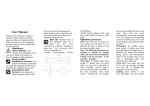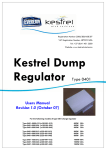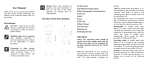Download Manual FANTEC MR-35U3
Transcript
MR-35US (USB 2.0) MR-35US2 (USB 2.0 & eSATA) MR-35U3 (USB 3.0) User Manual External Enclosure for 3.5” SATA to USB 2.0/eSATA / USB 3.0 MR-35US (USB 2.0) MR-35US2 (USB 2.0 & eSATA) MR-35U3 (USB 3.0) Feature High speed external storage solution. Aluminum case body for excellent heat dissipating & protection. Support 3.5 SATA1 and SATA2 hard disk drives. 3 Types Available MR-35US with USB2.0 interface, transfer rate up to 480 Mbps MR-35US2 with USB2.0 + eSATA combo version up to 3 Mbps MR-35U3 with USB2.0 interface, transfer rate up to 5 Mbps - Dimension 207 (L) x 126 (W) x 37 (H) mm Power LED and access LED indicate Plug and play ability 1x cooling fan Support system Windows98SE/ME/2000/XP/VISTA/7 Package contents User manual x 1 AC Power adaptor x 1 Peripheral cable: 1x USB 2.0 cable (MR-35US) 1x USB2.0 + 1x eSATA cable (MR-35US2) 1x USB 3.0 cable (MR-35U3) Hardware installation The Rear View Components Disk installation 1. Unlock the keylook. 2. Pull the spring handle to open the front door 3. Prior to insert the HDD by hand inside. You should make sure the HDD is faced to the right hand side & stop on position as drawing. 4. Press the door by hand to push hard drive inside. You until the door is locked. If hard disk is being inserted with wrong direction and closed by force, the case will get damaged. Ejecting a hard drive 1. Smoothly pull the spring lock to open the door. The key lock should be unlock. Otherwise, the lock would be damaged. 2. Carefully take the hard drive. 3. Close the door. Hard disk may reach over 50C when ejected from enclosure. It will not burn the fingers, but please handle with care. Caution 1. Hard disk is a precise and accurate device, need to care highly. Please read the manual of hard disk for precaution. 2. Do not eject the hard disk while it is busy. 3. Please hold the hard disk by front edge, not to touch the PCB on it. 4. We will only provide repair service to our product malfunction problems, not be responsible for any software, hardware or date stored within that resulted in damaging to the product. Software Installation For eSATA interface (MR-35US2) Windows 2000/XP/Vista/7 For the SATA supported operating systems above,user do not need to install drives. Serial ATA controller will automatically provide a default driver for our enclosure. Hard Drive Formatting Guide ☆ You may format your Hard Drive by using the USB connection. ☆ Please make sure your External Enclosure is turned on and connected to the PC before formatting the Hard Drive. STEP1: Right-click “My Computer” and select “Manage”. STEP2: Select “Disk Management” and you will see your Hard Drive shown as “Unallocated” (Disk number may vary) STEP3: Right-click on the “Unallocated” box and select “New Partition”. (Disk number may vary) STEP4: The “New Partition Wizard” will appear. Please follow the "New Partition Wizard" step by step instructions to complete the Hard Drive formatting procedure. STEP5: Once the Hard Drive formatting procedure is completed, the Hard Drive will be recognized as a “New Volume” (New Volume drive letter may vary i.e. “New Volume (Z:)” ) STEP6: Double-click “My Computer”. You will see “New Volume” appear on your PC (Drive letter may vary i.e. “New Volume (Z:)”) FCC and CE Radiation Norm FCC This equipment has tested and found to comply with the limits for Class B digital device pursuant to Part 15 of Federal Communications Commission (FCC) rules. CE This equipment has tested and found to comply with the limits of the European Council Directive on the approximation of law of the member states relating to electromagnetic compatibility (89/336/EEC) according to EN 55022 Class B. FCC and CE Compliance Statement These limits are designed to reasonable protection against frequency interference in residential installation. This equipment generates, uses and can radiate radio frequency energy, and if not installed or used in accordance with the instructions, may cause harmful interference to radio communication, However, there is no guarantee that interference will not occur in television reception, which can be determined by turning the equipment off and on. The user is encouraged to try and correct the interference by one or more of the following measures: Reorient or relocate the receiving antenna Increase the separation between the equipment and the receiver Connect the equipment into an outlet on a circuit different from that to which the receiver is connected to. CAUTION! The Federal Communication Commission warns the user that changes or modifications to the unit not expressly approved by the party responsible for compliance could void the user’s authority to operate the equipment.