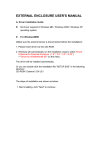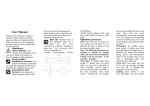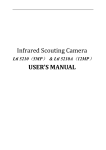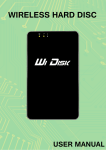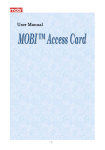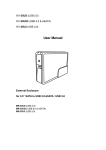Download VSDFL720P User Manual
Transcript
Use Manual Thank you for your use of our product. Please read this manual carefully beforehand. We assume you have read this manual when you start using it. Backup Please make backups for important data and information; if files are lost due to any faulty operation, the company bears no responsibilities. ⑴LED On/Off settings. ⑵On/Off/Video/Option button Video: In standby mode, press Button ② to start videotaping. The green light is on during videotape. Press Button ② again to stop videotaping and return to standby mode, and the green light is off. The videotaping time can be set. Recorded files are saved on a recycling basis, and the earlier files will be deleted automatically to save the latest file when the memory is full. Photographic: In standby mode, press Button ③ to take a photo. The green light will flash once and soon be off. It means the completion of photo-taking, after which the device will return to standby mode automatically. Please repeat the above procedure for taking another photo. Recording Audio: In standby mode, hold Button ③ for 2 seconds to start recording audio and the green light will flash on and off. Press Button ③ to stop recording and return to standby mode; the green light will be off. Settings: To enter the setting mode, turn on the device when the TV cable is inserted or insert the TV cable after the device is on. Settings can be made for the following options: ⑶Play/ Photographic / Recording /Enter ⑷1W LED ⑸MIC Interface of the host machine: ⑹Lens ⑺3W LED Precautions: ⑻Mini USB port Safe start Please do not start this device in a particularly dry or moist environment in order to prevent it against damage. ⑼TV OUT port Qualified repair service requested Only qualified serviceman is allowed to repair this device. Please do not disassemble it without permission. Operation: Connection to other devices Please read the manual for detailed safety instruction before it is connected to other devices, and avoid any unsuitable devices. ⑽T-Flash slot ⑾Charging interface Notice: The operations below should be carried out in the standby mode and the T-Flash card which can be recognized by the device should be inserted in the T-Flash card slot. Power on: Hold Button ② for 2 seconds to start the device and enter standby mode. The red light will be on. If the device is turned on with a TV cable inserted, it displays the In all the settings below, press Button ② for the main menu and Button ③ for the sub menu. 1. Mode: options including Recording, Photographic and Playback. 2. 3. Date and Time: Enter Year: From 2009 to 2020 Mouth: From 01 to 12 Date: From 01 to 31 Hour: From 01 to 24 Minute: From 01 to 60 Second: From 01 to 60 Resolution : Options including 1280*720/720*576/640*480 (for instance, if Photographic Mode is on, options include 2560*1920/1600*1200/640*480) 4. Sound: Open/Close (for videotaping) 5. Time Slice (min) (Recording (minutes)):1/35/10/20/30/40/50/60 6. Frame(fps): 30/40/50/60 (If video resolution is 1280*720 or 720*576,only the option of 30 frames is applicable.) 7. System: PAL/NTSC Troubleshooting time Power off: When the device is on, hold Button ② for two seconds. If all the lights stop shining, the device is off. Charging the battery: When green light flashing quickly,it means the host machine is running out of power and please recharge the battery in time. Please use the provided charger. When the red light is on, the device is on charge; after the red light is off and the green light is on, the charge is finished. Please take away the charger in time after completing charging to protect the battery from long time charge. Question: Why the device does not respond after I press Button ① and ②? Answer: The device needs to return to the standby mode before executing the next order. Please refer to instructions in the manual for specific operation. Question: Why the time watermark of video is still not precise after I update the time of the system for many times? Answer: The time of the system is supported by battery. Do not use up the battery when videotaping and recharge it in time, or make sure of enough electricity before use and set the time. Question: Why the removable disk cannot be found after the host machine is connected to a computer? Answer: Please make sure that the operation system of your computer is WINDOWS98SE/ME/2000/XP/MAS OS/ LINUX which can automatically recognize and install a related driver while the driver in WINDOWS98 needs to install manually. The driver is in the CD supplied together with the equipment. Question: Why the photos I take are not clear? Answer: Anti-shake is not available for the device. Please make sure your hand is stable and the object keeps still.