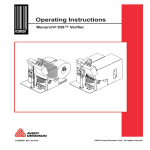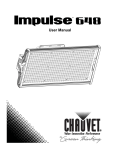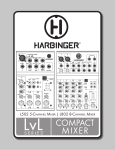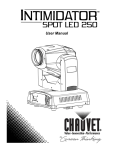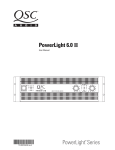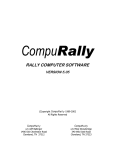Download AVC-2500 Owners manual rev95
Transcript
O W N E R ' S M A N CSE 6.1 Center Surround Expander w w w.parasound.com U A L Table of Contents Front, Rear Panel and Remote Control Drawings ............................................... 4 Introduction .......................................................................................................... 6 Unpacking ............................................................................................................ 6 Installation and Rack Mounting ............................................................................ 6 About Rear Center Surround Channel Technology .............................................. 7 Making Connections to Your CSE 6.1................................................................... 9 Setting up Your CSE 6.1 Center Surround Expander ......................................... 10 Operating Your CSE 6.1 ..................................................................................... 12 Maintaining Your Parasound CSE 6.1................................................................. 13 CSE 6.1 Specifications ....................................................................................... 14 CSE 6.1 Center Surround Expander Features Works with any 5.1 Surround Processor or Receiver 6.1 Information Present Indicator Fully Remote Controllable Dual Center Surround Outputs Rear Subwoofer Output Jack Adjustable Rear Subwoofer Low-Pass Filter Calibration Circuitry For Setting Center Surround Level LS, RS Unity Gain Setting Makes Level Setting Easy Special Output Jacks for Overhead Ambient Effects External Infrared Remote Control Input Gold Plated RCA Jacks External 12 V Power Supply Unique Circle Surround® Matrix Processing 2 Important Safety Instructions Save these instructions for future use This triangle alerts you to the dangerous voltages inside that may be a shock hazard. This triangle alerts you to important operating and maintenance instructions in this manual. ü Always use with the correct line voltage. Refer to the manufacturer’s operating instructions for power requirements. Be advised that different operating voltages may require the use of a different line cord and/ or attachment plug. ü Do not install the unit in an unventilated rack, or directly above heat producing equipment such as power amplifiers. Observe the maximum ambient operating temperature listed in the product specification. ü Slots and opening on the case are provided for ventilation; to ensure reliable operation and prevent it from overheating, these openings must not be blocked or covered. Never push objects of any kind through the ventilation slots. Never spill a liquid of any kind on the unit. ü Never attach audio power amplifier outputs directly to any of the unit’s connectors. ü To prevent shock or fire hazard, do not expose the unit to rain or moisture, or operate it where it will be exposed to water. ü Do not attempt to operate the unit if it has been dropped, damaged, exposed to liquids, or if it exhibits a distinct change in performance indicating the need for service. ü This unit should only be opened by qualified service personnel. Removing covers will expose you to hazardous voltages. ü Adhere to all warnings on the unit and in the operating instructions. ü Take precautions not to defeat the grounding or polarization of the units power cord. ü Do not overload wall outlet, extension cords or integral convenience receptacles, as this can result in a risk of fire or electrical shock. ü Route power supply cords so that they are not likely to be walked on or pinched by items placed on or against them, paying particular attention to cords at plugs, convenience receptacles, and the point at which they exit from the unit. ü The unit should be cleaned only as recommended. Communications Notice This equipment generates and uses radio frequency energy and if not installed and used properly, that is, in strict accordance with the manufacturer’s instructions, may cause interference to radio and television reception. It has been type tested and found to comply with the limits for a Class B computing device in accordance with the specifications in Subpart J of Part 15 of FCC Rules, which are designated to provide reasonable protection against such interference in a residential installation. However, there is no guarantee that interference will not occur in a particular installation. It this equipment does cause interference to radio or television reception, which can be determined by turning the equipment OFF and ON, the user is encouraged to try to correct the interference by one or more of the following measures: ü ü ü Reorient the television receiving antenna Relocate the AVC-2500 away from the television Plug the AVC-2500 into a different AC outlet so that the AVC-2500 and television are on different branch circuits. If necessary, the user should consult the dealer or an experienced radio/television technician for additional suggestions. The user may find the following booklet prepared by the Federal Communications Commission helpful: “How to identify and Resolve Radio/TV Interference Problems.” This booklet is available from the U.S. Government printing office, Washington, DC 20402, Stock No.004-000-00345-4. Le présent appareil numénque n’ émet pan de bruits radioélectriques dépassant len limites applicables aux appareils numériques de la class B prescrites dans le Réglement sur le brouillage radloélectrique édicté par le ministère des Communications du Canada. 3 4 RS LS 11 Out In Surround Channels 10 1 6 3 4 Out Center Surround 12 14 Out Rear Sub Crossover Rear Sub 80 Hz Full Range 120 Hz is a trademark of SRS Labs, Inc. Designed in the USA by Smart Devices 13 7 Out Special 15 8 External Remote Input 16 CSE 6.1 Center Surround Expander 2 AC 12V/500mA External Supply 17 5 7 9 Engage Center Surround Expander CSE 6.1 Calibrate Bypass Center Surround Level 5 8 5 6. Infrared Receiver Infrared signals from the remote control are received through the IR receiving eye. 5. Center Surround Level Control The Center Surround Level control on the front panel and remote control adjusts the CS channel independently of the LS and RS or Rear Sub channel outputs. 4. Engage Indicator The Engage LED illuminates to indicate that the CSE 6.1 circuits are activated. 3. 6.1 Info Indicator The 6.1 Info LED illuminates whenever the CSE 6.1 recognizes potential rear center surround channel information present in the left and right surround channels. 2. Calibrate Button and Indicator The Calibrate LED illuminates to indicate that the CSE 6.1 is in the calibration mode. 1. Power LED The Power LED illuminates when the AC power adapter is plugged into the rear panel of the CSE 6.1 and power is applied at the AC outlet. 10. Left and Right Surround Input Jacks Use standard RCA interconnect cables to connect the line level Left Surround (LS) and Right Surround (RS) output jacks on your surround 5.1 channel controller or receiver to the Left and Right Surround Channel In jacks on the CSE 6.1. 9. Bypass Button The remote control has a separate Bypass button so you’ll know that the CSE 6.1 is in the bypass mode without having to view its front panel indicator. 8. Engage Button When you press the Engage button on the front panel or remote control, the CSE 6.1 processes center surround channel and rear sub information. Press the Engage button again to bypass the CSE 6.1. 7. Calibrate Button When the Calibrate button on the front panel or remote control is pressed, the internal noise generator is activated. 17. External 12 V Power Supply Jack This connector is for the 120 V - 15 V AC external power adapter that is supplied with the CSE 6.1. 16. External Remote Control Input The External Remote Input allows for remote control operation via a wired infrared (IR) repeater system or system controller. 15. Special Output Jacks Connect the Special Out jacks to an additional two-channel amplifier and a pair of speakers to use the Special Out circuit. Parasound CSE 6.1 Controls, Connectors, and Indicators 14. Subwoofer Crossover Switch This Rear Sub Crossover switch lets you select the frequency range of the Rear Sub Out low pass circuit. 13. Rear Subwoofer Output Jack The Rear Sub Out jack connects to a powered subwoofer for the rear section of your home theater. 12. Center Surround Output Jacks Connect the Center Surround Out jack(s) to the additional power amplifier channel(s) that will drive your new rear center surround speaker(s). 11. Left, Right Surround Output Jacks Connect the Left Surround and Right Surround Out jacks of the CSE 6.1 to the LS and RS power amplifier input jacks that were previously connected to the LS and RS output jacks of your 5.1 channel surround controller. Introduction Congratulations on the purchase of this precision audio component and thank you for your selection of Parasound. The Parasound CSE 6.1 was designed to augment 5.1 channel surround controllers or receivers to create “6.1” effects and filtering for a rear channel subwoofer. The CSE 6.1 is unique in its design and operation, so please be sure to thoroughly review this manual before you begin installation. The CSE 6.1 requires one or two additional power amplifier channels to drive on or two Rear Center Surround speakers. Speakers for your Rear Center Surround Channel You may use one or two rear center surround speakers. If your room isn’t very wide, a single speaker will create more convincing rear surround effects than two speakers. You should select a speaker whose sonic characteristics are as close as possible to your left and right surround speakers. Unpacking Carefully unpack your CSE 6.1, the enclosed remote control handset and AC power adapter. Be sure to inspect the unit for any possible shipping damage. If you notice any, contact your Parasound Dealer immediately. Save the carton and all of the packing materials in case you ever need to ship the CSE 6.1 for repair. Installation and Rack Mounting Locate your CSE 6.1 on a sturdy surface and out of direct sunlight that may interfere with its remote control sensor. Place your CSE 6.1 away equipment such as computers or tuners that could cause interference. Its panel dimensions are one rack space high (1 3/4” or 44 mm) by one-half rack width (9 1/2" or 242 mm). It will fit into a standard 19" wide equipment rack when mounted sideby-side with other Parasound half-width components. Optional parts are available from Parasound to rack mount the CSE 6.1 by itself or alongside another Parasound half width unit. Before you proceed, locate the serial number on the rear panel and record it here for future reference: Serial #____________________ Date of Purchase___________________ Parasound Dealer ____________________ Phone Number____________________ 6 About Rear Center Surround Channel Technology The current standard for digital home theaters is based on 5.1 encoding and decoding. “5.1” means that there are six channels that are recorded and reproduced discretely, or independent from one another. “5” refers to the five channels whose speakers reproduce a wide frequency range: left front, center front, right front, left surround, and right surround, while “.1” refers to a sixth bass-only channel for the subwoofer. Dolby® Laboratories recently developed a process for recording engineers to mix an additional wide-range channel that is used to reproduce rear center surround (CS) effects. This has come to be known as “6.1” or “Surround-EX.” Dolby Surround EX™ and DTSES® Matrix are techniques used to encode a rear center surround channel into the LS and RS channels of a 5.1 digital recording. THX Surround EX™ is Lucasfilm’s name for licensing Dolby Surround EX when it is used in consumer products. Dolby Surround EX specifications include two rear surround speakers to improve sound distribution across the back of movie theaters (or a very wide home theater room). Some companies call their systems “7.1” when there are two rear surround speakers, but their source is still a single rear center surround channel. Dolby Surround EX encoding and THX Surround EX decoding are both based on Dolby Pro Logic technology that was developed in the 1980s. To create a rear center surround channel, Parasound has chosen a newer and more sophisticated matrix decoding technology called Circle Surround®. Compared to Dolby Surround EX, Circle Surround provides superior reproduction of center surround effects with “6.1”-encoded movies as well as deriving more effective rear center surround effects from normal 5.1encoded sources. The Parasound CSE 6.1 reproduces its rear center surround channel from any sound track or music encoded for Surround EX or DTS-ES Matrix. It offers two identical center surround outputs, so you may use one or two CS channel amplifier channels and speakers to suit your home theater’s size and room acoustics. The CSE 6.1 has a unique “6.1 Info” indication LED. This LED illuminates when the CSE 6.1 recognizes potential rear center surround channel information present in the left and right surround channels. Because the CSE 6.1 doesn’t require a 6.1-encoded digital bitstream to derive a rear center surround channel, it can enhance surround effects in many digital 5.1 channel sources and even many two channel digital or analog sources recorded in Pro Logic or simply rich with ambient spatial information. The CSE 6.1 also includes a rear subwoofer output with its own switchable low-pass crossover. Over the top? We don’t think so. When sound comes from behind you, it simply can’t “connect” it to the low frequency sound emanating from a subwoofer that is located in front of you. A special effects explosion or airplane fly-over coming from behind you sounds much more convincing when its bass frequencies come from the same plane as the rear speakers. A rear sub preserves the timbre and coherence of front-to-rear panned effects. 7 8 RS LS Main Output Main Out CS 2 Crossover Rear Sub CS 1 Out Rear Sub 80 Hz Full Range 120 Hz is a trademark of SRS Labs, Inc. Designed in the USA by Smart Devices Out Special Center Surround Amplifier 80 Hz 120 Hz 150 Hz Bypass Crossover Min Powered Rear Subwoofer Crossover Frequency 40 Hz 60 Hz Level Max AC 12V/500mA External Supply CSE 6.1 CONNECTION GUIDE External Remote Input Input To Left and Right Channel Amplifier To Subwoofer Amplifier To Center Channel Amplifier To First Center Optional Second Center Surround Speaker Surround Speaker Out Center Surround Subwoofer To Right Surround Speaker RS R L Center Left and Right Surround Amplifier To Left Surround Speaker LS Out In Surround Channels RS LS Surround Out Existing 5.1 Surround Processor Line Outputs Making Connections to Your CSE 6.1 Refer to the Drawing on Page 8 Before making any connections, turn off the power to your surround controller and power amplifier. Make certain that all your connections are secure and that there is no tension on the cables which could cause them to pull loose. CSE 6.1 Left and Right Surround Input Jacks Use standard RCA interconnect cables with RCA plugs to connect the line level Left Surround (LS) and Right Surround (RS) output jacks on your 5.1 surround controller or receiver to the Left and Right Surround Channel In jacks on your CSE 6.1. Your power amplifier’s LS and RS channel inputs are now temporarily disconnected. CSE 6.1 Left Surround, Right Surround Output Jacks Connect the Left Surround (LS) and Right Surround (RS) Out jacks on the CSE 6.1 to the LS and RS power amplifier channel input jacks that were previously connected to the LS and RS output jacks on your 5.1 channel surround controller. CSE 6.1 Center Surround Output Jacks Connect the Center Surround Out jack(s) on the CSE 6.1 to the additional power amplifier channel(s) that will drive your new rear center surround speaker(s). The Center Surround Out jacks are connected in parallel and both carry the same signal. The second Center Surround Out jack simply provides a convenient way to add an additional rear center channel surround speaker. CSE 6.1 Special Output Jacks Dolby Surround EX was originally intended to include a channel for center ceiling mounted speakers in movie theaters, but it was dropped from their specification after movie theater owners objected to the added expense. That does not preclude you from trying this. The CSE 6.1 Special Output circuit provides a channel that is different than the CS channel. This “Special” channel creates very realistic ambient effects with one or two additional speakers in mid-room ceiling locations. Connect either or both of the Special Out jacks to an additional amplifier and one or two speakers to take advantage of the Special Out circuit. The best results may be obtained using a relatively modest speaker located directly above your mid-room sitting position. This speaker can have attenuated high frequency response relative to your other speakers, since it’s much closer to your ears than the other speakers are. Needless to say, we urge extreme caution in attaching a speaker to the ceiling so there is no risk it could fall on you. We cannot endorse attaching a speaker overhead unless a licensed contractor performs this job. 9 CSE 6.1 Rear Subwoofer Output Jack The CSE 6.1. Rear Sub Out jack enables you to use a separate subwoofer in the rear of your home theater. You will discover that rear surround effects are much more realistic when low bass frequencies are reinforced with a rear sub. The new rear Sub should be located as close as possible to your new CS channel speaker(s). CSE 6.1 Rear Subwoofer Crossover Switch This Rear Sub Crossover switch lets you select the frequency range of the Rear Sub Out circuit. Setting this switch to 80 Hz or 120 Hz uses the low pass filter of the CSE 6.1. Setting the switch to Full Range bypasses the low pass filter of the CSE 6.1 and uses the crossover built into your powered subwoofer. The Rear Sub low pass filter does not affect the frequency response of the Center Surround or Special outputs. CSE 6.1 External Remote Control Input The External Remote Input allows for remote control operation via a wired infrared (IR) repeater system or system controller. The input jack accepts a standard 1/8" (3.5 mm) twoconductor (mono) mini plug whose tip is positive and sleeve is negative. Your Authorized Parasound Dealer or Custom Installer can recommend a compatible infrared repeater system for the CSE 6.1. CSE 6.1 External 12 V Power Supply Jack This connector is for the 120 V - 15 V AC external power adapter that is supplied with the CSE 6.1 sold in countries where 120 V AC line voltage is standard. Once you have made all of your input and output connections, connect this external supply to the 15 V connector on the rear panel of the CSE 6.1. Setting up Your CSE 6.1 Center Surround Expander Refer to the Drawing on Page 4 The CSE 6.1 does not filter the bass output to the LS, RS, or CS channels. Since your CS channel speaker(s) are unlikely to be larger or smaller than your LS and RS channel speakers, you do not have to change the bass management settings of your 5.1 surround controller or receiver. If you find you must use the “small” setting for your LS and RS speakers to avoid distortion, you may need to advance the level of your rear sub to compensate for this bass filtering. Calibrating Your Home Theater System after Installing the CSE 6.1 The CSE 6.1 was designed to make 6.1 calibration easy, and without any need to recalibrate your existing 5.1 system. The calibration procedure is intuitive and non-technical. If you are adding the CSE 6.1 to a 5.1 system that is already calibrated, you don’t need to repeat its calibration after the CSE 6.1 is connected. The LS and RS outputs from the CSE 6.1 will retain their same levels as before as long as you don’t change the input level controls on any of your power amplifier channels. If you switch your from host processor LS and RS speaker output from “small” to “large” you should probably recalibrate your 5.1 system before calibrating the CSE 6.1. 10 Important Note: In order for the CSE 6.1 to have appropriate information to properly decode the rear center surround channel, the left and right surround channels must be set within 3 dB of each other when adjusted on your host 5.1 processor is calibrated. Be sure to check the surround levels are matched closely enough before installing the CSE 6.1. When No Calibration Is Required When the CSE 6.1 is designed so that when the CS level control is in its middle “12 o’clock” position, the Rear Center Surround Out sound pressure level should be nearly the same as your left and right surround speakers and no calibration should be necessary. Thus, if your CS speaker(s) and amplifier channels are identical to your LS and RS speakers and amplifier channels, the levels will be similar. Of course, you can increase or decrease the rear center surround level with respect to the left and right surround speakers to account for the relative speaker sensitivity and amplifier gain differences, or to suit your tastes. Calibrating Your New CS Channel by Ear If you use different amplifiers and/or speakers for the center surround channel, you can use the built-in test tone generator to insure that the center surround speaker level is the same as the left and right surround speakers. You can also use the calibration circuit to confirm that the middle CS level knob position is the proper setting for your home theater. Calibration Procedures 1. Turn on your home theater system. 2. Take a seat in your customary listening/viewing location. 3. Set the CS level to minimum by pressing the < Level button on your CSE 6.1 remote control for 3-4 seconds. 4. Press the Engage button on the CSE 6.1 remote control. 3. Press the Calibrate button on the CSE 6.1 remote control. 4. The LS, CS and RS speakers (only) will reproduce the pink noise test tone at the same time. The rest of the speakers will be silent. 5. From your listening position, slowly adjust the CS level with the < Level button on your CSE 6.1 remote control until the “hole” in the middle of the rear soundstage is filled, but the CS speaker is not louder than the LS and RS speakers. 6. After calibration, press the Calibrate button again to turn the test tone off. 7. Note the level on the front panel so you can reset the CSE 6.1 to the calibrated level should you want to experiment with the rear center surround channel level. You can also perform these functions with the front panel controls, but you’ll need to return to your listening/viewing location to assess each adjustment. The front panel Engage button reverts to Bypass when it is pressed a second time, whereas the remote control has a separate Bypass button so you’ll know that the CSE 6.1 is in the bypass mode without having to view its front panel indicator. 11 Calibrating the Rear Sub Level 1. Turn on your home theater system. 2. Set the crossover frequency for the rear subwoofer according to the size of your CS channel speaker(s). 3. Press Engage and Calibrate button on the remote control to feed the pink noise test tone to the LS, CS, RS speakers again. 4. Adjust the level of the rear sub so it “fills in” the lower frequencies, but does not draw attention to itself. You will probably find some experimentation necessary to find the best crossover frequency. Operating Your CSE 6.1 Refer to the Drawing on Page 4 Center Surround Level Control The CS Level control adjusts only the CS channel, but not the LS and RS or Rear Sub channel outputs. If you want to change the rear surround channel levels, we recommend that you make adjust your LS and RS channels simultaneously. If you trim the LS or RS levels separately, you will undo the CS level calibration. Since the CS level and rear subwoofer shouldn’t require resetting after initial calibration, however, please feel free to experiment. Note: Since the CS Level knob is attached to a motor and gear, it is normal to feel some resistance when you turn it manually. Power Indicator The CSE 6.1 is always on and draws negligible power. Its green Power LED illuminates when the AC power adapter is connected and is plugged into a live AC outlet. Calibrate Button and Indicator When the Calibrate button on the front panel or remote control is pressed, the internal test tone noise generator is activated. The red Calibrate LED also illuminates to indicate that the CSE 6.1 calibration is on. 6.1 Info Indicator The green 6.1 Info LED illuminates whenever the CSE 6.1 recognizes potential rear center surround channel information available in the left and right surround channels. If you see it flashing frequently, pressing the Engage button will yield 6.1 effects. If you don’t see the 6.1 Info LED flashing, it means there is not sufficiently productive 6.1 information present in the 5.1 source. If you press the Engage button anyway, you may actually degrade the spaciousness of the sound field. Engage Button and Indicator When you press the Engage button, the CSE 6.1 extracts and removes rear center channel information from the LS and RS channels. It sends it to the rear center surround channel amplifier and speaker(s) and to the Rear Sub output. The LS and RS signals are returned to their respective amplifier channels and speakers without any rear center surround information. The green Engage LED illuminates when the CSE 6.1 circuits are activated. 12 To disengage, or bypass, the CSE 6.1 circuits, simply press the Engage button a second time and its LED will no longer light. When the CSE 6.1 is disengaged, the LS and RS signals bypass the CSE 6.1 circuits and connect directly to the left and right surround amplifier channels for pure 5.1 reproduction. The CSE 6.1 remote control has a separate Bypass button so you’ll know that the CSE 6.1 is disengaged without having to view its front panel indicator. Maintaining Your Parasound CSE 6.1 Your Parasound processor requires no periodic maintenance and has no user serviceable parts inside. The exterior can easily be cleaned with a soft cloth moistened only with a few drops of water or glass cleaner. In Case of Trouble If you suspect a problem with your CSE 6.1, first turn off your power amplifier and check all your connections. Another component or even a defective hookup cable may cause the trouble. In rack mounted systems, ground loops and hum will often develop via ground loops caused by redundant grounding of the metal rack rails of the equipment rack. This problem is usually solved with nylon insulating shoulder washers (refer to the Rack Mounting section in this owner’s manual). If All Else Fails Call your Parasound dealer or Parasound Technical Service Department. We can usually suggest other diagnostic tests you can easily perform. If we determine that your CSE 6.1 should be returned to Parasound or an Authorized Parasound Warranty Center for inspection and possible servicing, call Parasound for the location of a warranty center near you or shipping instructions for return to Parasound. Returning your CSE 6.1 to Parasound for Service If we determine that you should send your CSE 6.1 to Parasound, you will need to obtain a Return Authorization (RA) number. The RA number must be clearly marked on the outer carton only. Ship the unit with adequate insurance and a copy of your purchase receipt inside to validate your warranty. You must provide an original purchase receipt from an Authorized Parasound Dealer for warranty repair. Units purchased from unauthorized dealers are not eligible for warranty repair. Units that arrive without an RA number, without a suitable shipping carton or with evidence of improper internal packing materials may be refused. We do not accept collect shipments. After repair under warranty, the unit will be returned to you via prepaid UPS within the Continental United States. In the case of a non-warranty repair, contact us and we will advise you of the repair charges before you ship the unit to us. The same packing and Return Authorization number requirements apply. 13 CSE 6.1 Specifications Frequency Response 10 Hz to 150 kHz LS, RS 10 Hz to 150 kHz CS 10 Hz to 120 Hz, Subwoofer Harmonic Distortion < 0.05 % 1 kHz IM Distortion < 0.06% Input Impedance 47 kΩ Output Impedance 600 Ω Signal/Noise Ratio > 70 dB Dynamic Range > 85 dB Crosstalk > 50 dB Dimensions 9 1/2" wide x 1 3/4" high x 7" deep, 2 1/4" high with feet Weight 3 1/2 lb Power Supply 110 V - 120 V 60 Hz AC Input 15 Vac - 400 mA Output Circle Surround is a registered trademark of SRS Laboratories, Inc. Dolby and Dolby Pro Logic are registered trademarks of Dolby Laboratories. Dolby Digital–Surround EX is a trademark of Dolby Laboratories. THX is a registered trademark of Lucasfilm, Ltd. THX Surround EX is a trademark of Lucasfilm, Ltd. DTS-ES and DTS-ES Matrix are trademarks of DTS Technologies. Features and specifications subject to change without notice 14 Parasound Products, Inc. 950 Battery Street, San Francisco, CA 94111 415-397-7100 / FAX 415-397-0144 www.parasound.com © 2000 Parasound Products, Inc. Rev 2.0 15