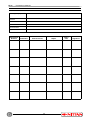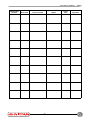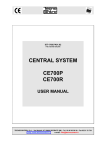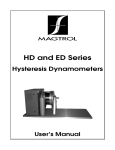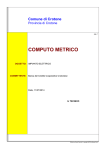Download Analogue addressable fire panel mod. FX/10 TECHNICAL MANUAL
Transcript
COMPLIANCE WITH EN 54 - 2 1997 UNI EN 54 - 2 - 1999 CONTROL UNITS EN 54 - 4 - 1997 UNI EN 54 - 4 - 1999 POWER SUPPLY UNITS Analogue addressable fire panel mod. FX/10 TECHNICAL MANUAL FX/10 - TECHNICAL MANUAL FOREWORD FOR THE INSTALLER: Please follow carefully the specifications relative to electric and security systems realization further to the manufacturer’s prescriptions indicated in the manual provided. Provide the user the necessary indication for use and system’s limitations, specifying that there exist precise specifications and different safety performances levels that should be proportioned to the user needs. Have the user view the directions indicated in this document. FOR THE USER: Periodically check carefully the system functionality making sure all enabling and disabling operations were made correctly. Have skilled personnel make the periodic system’s maintenance. Contact the installer to verify correct system operation in case its conditions have changed (e.g.: variations in the areas to protect due to extension, change of the access modes, etc…) ...................................................... This device has been projected, assembled and tested with the maximum care, adopting control procedures in accordance with the laws in force. The full correspondence to the functional characteristics is given exclusively when it is used for the purpose it was projected for, which is as follows: Analogue addressable fire panel Any use other than the one mentioned above has not been forecasted and therefore it is not possible to guarantee its correct operativeness. The manufacturing process is carefully controlled in order to prevent defaults and bad functioning. Nevertheless, an extremely low percentage of the components used is subjected to faults just as any other electronic or mechanic product. As this item is meant to protect both property and people, we invite the user to proportion the level of protection that the system offers to the actual risk (also taking into account the possibility that the system was operated in a degraded manner because of faults and the like), as well reminding that there are precise laws for the design and assemblage of the systems destinated to these kind of applications. The system’s operator is hereby advised to see regularly to the periodic maintenance of the system, at least in accordance with the provisions of current legislation, as well as to carry out checks on the correct running of said system on as regular a basis as the risk involved requires, with particular reference to the control unit, sensors, sounders, dialler(s) and any other device connected. The user must let the installer know how well the system seems to be operating, based on the results of periodic checks, without delay. Design, installation and servicing of systems which include this product, should be made by skilled staff with the necessary knowledge to operate in safe conditions in order to prevent accidents. These systems’ installation must be made in accordance with the laws in force. Some equipment’s inner parts are connected to electric main and therefore electrocution may occur if servicing was made before switching off the main and emergency power. Some products incorporate rechargeable or non rechargeable batteries as emergency power supply. Their wrong connection may damage the product, properties and the operator’s safety (burst and fire). YOUR DEALER: 2 TECHNICAL MANUAL - FX/10 1. GENERALS FX/10 analogue addressable fire detection control panel is a sophisticated fire detection control unit controlled via microprocessor: the operational principle is based on an analogue addressable communication protocol that allows prompt identification of system’s alarms and faults. FX/10 control unit has been designed for fire-detection systems management and is particularly suitable for large-size installations, such as hotels, company buildings, shopping centres and office blocks, all areas requiring high technological performance, quick installation, and easy management. FX/10 fire detection control unit can control up to 40 zones through the generation of various ’alarm’ or ’fault’ signals following system events, logic events or patterns. 1.1 General features: • controls up to 254 analogue addressable devices; • control of 40 zones; • controls one loop module: - FX10 MINILOOP for installation of analogue-addressable devices operating with AS protocol. - FXEXPEV for installation of devices operating with Evolution protocol. • programming via keyboard (on the front door) or PC with WINFIRE v.4.0 software either in direct or remote connection; • pre-set for: - remote connection of mimic repeaters, control panel repeaters, and printers; - PC connection with software for graphic maps and remote assistance (WINFIRE v.4.0); - ETR-LAN module installation (optional) for Ethernet network connection; - FX10-485 module installation (optional) for compatible devices connection (control units, mimic panels, additional power units); • management of input and output devices through logic events, system events, and patterns; • definition of filters for special management of events memory and printing process; • logic equation definition for advanced management; • day/night mode; • date/time setup and daylight saving time switch; • setting menu available in Italian, English, Spanish, and German; • operational controls of sensors, delay mode, and sensitivity with thresholds that can be programmed by alarm, pre-alarm, and maintenance; • the most recent 4000 events stored in the memory; • 4 access levels with 10 "user" passwords for passage from Level 1 to Level 2; 10 maintenance passwords for passage from Level 2 to Level 3; • management of the supervised power supply unit with front door control; • CE conformity; • UNI-EN54 Part 2 and Part 4 conformity. Consult the Programming Manual for a more detailed description of the operation of the control unit, the settings required for passwords, control unit ID and other parameters. 3 FX/10 - TECHNICAL MANUAL 2. BLOCK DIAGRAM 4 TECHNICAL MANUAL - FX/10 3. FX/10 SYSTEM COMPONENTS List of components for fire detection systems based on FX/10 control panel: Code Description FX10 MINILOOP loop driver module, 254 devices. FX10-485 RS485 interface. FX/EXP10 40-led zone board. FX/RP10 remote repeater for visualization, featuring LCD display for indications and LED for general alarms, internal buzzer ON/OFF. Power supply DC24V supplied by panel or remote power box. FX/RP20 remote repeater for visualization and control, featuring keypad, LCD display for indications and LED for general alarms, internal buzzer ON/OFF. Power supply DC24V supplied by panel or remote power box. FX/SIN01 Mimic panel including driver circuit and a 40-zone FX/SIN10 board with terminal outputs for zone fault and alarm signalling. Power supply DC24V supplied by remote power unit equipped with back up battery. FX/SIN10 40-zone expansion board for FX/SIN01 panel with terminal outputs for zone fault and alarm signalling. PRT Impact printer, 4,000 x 23-character lines printable per roll, uses plain paper suitable for calculators with paper rewinding system, RS-232 serial interface, power supply AC230V. CP8/SER2 Connecting cable for direct programming software and PRT printer connection. MINIDIN/ DB9 connectors. CP8/SER3 Modem connecting cable for remote programming and assistance connection. MINIDIN/ DB25 connectors. FX/AL01 Intelligent supervised power supply unit, outputs and relays for general alarm and fault, terminals for RS-485 serial line connection, connectors with electronic outputs to connect CP8/ REL optional board and 5 UNIREL/24 relay boards, connector to display single fault events, can be housed in C11/S24 housing not included. Input voltage AC230V, 50Hz, output voltage DC27.6V full load, current carrying capacity 4A @ DC24Vmax. C11/S24 Housing for installing FX/AL01, AL/4SW24 and AL/2.4 power supply units, featuring front LED board for general indications, it can house up to two 12V/24Ah batteries, protection class IP3X. Complies with CEI 79-2 2nd performance level. ETRLAN 10 Base T Ethernet LAN interface for LAN network connection. FX/STD (v4.0) WINFIRE software application for direct configuration, included on to WARBL039 CD-Rom supplied with FX series control panels (no enabling key required). It does not enable saving panel’s event log file to PC HDD. FX/CFG (v4.0) Software for direct and remote configuration, remote assistance, event log and analogue detectors event log, supplied with CFG enabling key. FX/CFGMAP WINFIRE graphic software application for direct configuration, remote assistance and (v4.0) supervision of a single control panel, supplied with CFGMAP enabling key. FX/CNV converter required. NOTE: FX/STDv4.x, FX/CFGv4.x, FX/GRv4.x, FX/GRMAPv4.x, Global Management software applications and remote assistance and control functions are not IMQ-SISTEMI DI SICUREZZA certified. 5 AS LOOP COMPONENTS FX/10 - TECHNICAL MANUAL FX/EXP01 Loop expansion board, supports up to 254 AS devices. SCI-3 Line isolator unit, which can be installed on the detector’s base, for disabling part of the loop in case a short-circuit occurs whilst normal operation is continued on remaining equipment (an isolator every 32 detectors/addresses recommended), power supply DC24V supplied by loop. SCI-4 Line isolator unit for disabling part of the loop in case a short-circuit occurs whilst normal operation is kept on the remaining equipment (an isolator every 32 detectors/addresses recommended), housed in BOX1 case, power supply DC24V supplied by loop. NAM-AS2B 1-input analogue addressable module, AS series, it allows connecting any conventional detector featuring a NO contact output. The address on the unit is set via 8 dip-switches, it can be housed in BOX1 or BOX2 (optional), power supply DC24V from loop. NAM4-AS2B 4-input analogue addressable module, AS series, it allows connecting 4 fire detectors or devices featuring a NO relay output to a detection loop. The address on the unit is set via 8 dipswitches, it can be housed in BOX3 (optional), power supply DC24V from loop. OCM-AS2B 1-output analogue addressable module, AS series, to be connected to detection loop. It allows controlling fire alarm devices featuring an activation input. Equipped with 2 outputs: 1x10mA open-collector output at DC24V and 1 C/NC/NO relay output (2A at DC30V). It can be housed in BOX1 or BOX2 (optional), power supply DC24V from loop. OCM4-AS2B Analogue addressable unit, AS series, with 4 relay outputs used to control optical acoustic alarm devices, optical panels or other devices. The address on the unit is set with 8 dipswitches, 4 relay outputs with 0.6A capacity @ AC125V - 2A @ DC30V, can be housed in BOX3 (optional), power supply DC24V from loop. IOM4-AS2B Analogue addressable module, AS series, allows to connect 4 conventional detectors featuring NO relay outputs to a detection loop, and enables to control optical acoustic alarm devices, optical panels or other devices; unit address is set via 8 dip-switches, terminals for NO inputs, alerts, relay outputs and for serial loop connection, 4 relay outputs (0.6A capacity at AC125V and 2A at DC30V), can be housed in BOX3 (optional), power supply DC24V from loop. MCM-AS3B Control and monitoring module, AS series, can be inserted onto detection loop, used to monitor 20 ST-P conventional detectors or 5 NFD/68P flame detectors, unit address is set via 8 dipswitches, 1 x open-collector output, 10mA at DC24V, 1 x C/NC/NO relay output, 2A at DC30V, can be housed in BOX1 (optional), power supply DC24V from loop. SCM-AS2B Module to control sounders, AS series, can be inserted onto detection loop, inputs for local silencing button, SYNC input, input for break in power supplied by external box, 1 supervised output for sounders (1A max. current draw), unit address is set via 8 dip-switches, dimensions W80 x H50 x D20mm, can be housed in BOX1, power supply DC24V. NAM-AS-G Analogue-addressable interface, AS series, to connect a 4-20mA gas detector to an analogue addressable detection loop. The detector’s operating parameters can be monitored and operating thresholds set. Connectable detectors are: TS910EC-S and TS220EC-S for CO detection, TS293KG and TS292KG for LPG detection, TS293KM and TS292KM for methane detection. Unit address is set via 8 dip-switches. Unit can be housed in BOX3 IP56, power supply DC24V. RGLOOP/CO CO industrial detector: equipped with 4-20mA interface and direct output for AS loop. It is detected by the fire panel as a Ionic Smoke Detector. MTB Analogue-addressable unit for local alarm, AS series, can be connected to pull-cord switches, “pull-cord alarms” or for room calls. Unit address is set via 8 dip-switches, dimensions W59H40-D15mm, power supply DC24V supplied by loop. VCT-03NTAS Sounder module, AS series, for FX-series control panels analogue loop. Can be installed alone on an analogue loop as sounder with red cover mod. VCT-03CPR (optional), or can be hooked to an analogue addressable detectors base (STB-4 optional), 4-tone sound power, 91dB. Address set with 8 dip-switches, power supply DC8-35V from loop. STB-4 Standard base for ST-P-LV, ST-P-AS, ST-H-AS, NHD-G2, 2SC-LS, and VCT-03NTAS detectors. BOX1 IP55 module housing. BOX2 Module housing. BOX3 IP56 module housing. 6 TECHNICAL MANUAL - FX/10 ST-P-AS Analogue-addressable smoke detector, AS series, Tyndall-effect operation, thresholds adjustable during control panel setup, IP protection class 42, supplied without base, STB-4compatible base. DC24V power supplied by loop. CE conformity. It complies with EN54 part 7 LPCB approved. ST-H-AS Analogue-addressable temperature detector, AS series, thresholds adjustable during control panel setup, IP protection class 42, supplied without base, STB4-compatible base. DC24V power supplied by loop. CE conformity. It complies with EN54 part 5 - LPCB approved. EVOLUTION LOOP COMPONENTS AS LOOP COMPONENTS ST-NCP-AS2B Analogue-addressable glassbreak fire alarm call point, AS series, 2 status LED indicators, test key, internal dip-switch to set addresses, power DC24V supplied by loop. ST-NCP-EN Analogue-addressable pressure fire alarm call point, AS series, 2 status LED indicators, unlock key, internal dip-switch to set addresses, power DC24V supplied by loop. EN54-11 conformity. ST-NCP-IP Analogue addressable glassbreak fire alarm call point, AS series, IP67, film for protection against injuries, test key and status LED indicators, internal dip-switch to set addresses, power DC24V supplied by loop. RFP-AS2B Optical-acoustic repeater module for AS analogue addressable loops of fire alarm systems. It does not require any other control device. Signals and LED indicator operating mode can be customized. Device with 2 side LEDs, built-in buzzer and reduced-dimensions plastic housing. 4I-AS Input module with 4 balanced inputs to connect devices featuring NO output contacts over the detection loop. 4O-AS Output module with 4 C/NC/NO relay outputs to control fire equipment featuring a free-frompotential input contact. 4I4O-AS I/O module with 4 balanced inputs and 4 C/NC/NO relay outputs. Inputs support devices featuring a NO output contact. Outputs can control fire equipment featuring a free-from-potential contact. 2D-AS Access control module for full control of two access points (e.g. fire doors, dormer windows, etc.). Each relay manages two balanced inputs: one input controls open access status, the other controls closed access status, in order to allow detecting half-open doors/windows. 4D-AS Access control module to control four access points (e.g. fire doors, dormer windows, etc.). Each relay output manages one balanced input that controls closed access status. FXEXPEV Loop expansion board, supports up to 254 Evolution devices. EV-P Analogue-addressable smoke detector EVOLUTION-series, fotoelectric operation, IDs assignable via programmer, alarm signal from OMNIVIEW 360° luminous ring, remote LED output. Supplied without base, STB-4-EV compatible base. EV-DP Analogue-addressable smoke detector EVOLUTION-series, fotoelectric operation with double analysis chamber, IDs assignable via programmer, alarm signal from OMNIVIEW 360° luminous ring, remote LED output. Supplied without base, STB-4-EV compatible base. EV-H (EVH-AIR) (EVH-CS) Analogue-addressable heat detector EVOLUTION-series, thresholds temperature 62°C, IDs assignable via programmer, alarm signal from OMNIVIEW 360° luminous ring, remote LED output. Supplied without base, STB-4-EV compatible base. Available in 2 versions: rate-of-rise (EVH-AIR, 62°C) and static (EVH-CS, 85°C). EV-PH Combined analogue-addressable heat and smoke detector EVOLUTION-series, thresholds temperature 62°C, IDs assignable via programmer, alarm signal from OMNIVIEW 360° luminous ring, remote LED output. Supplied without base, STB-4-EV compatible base. EV-UV Ultra-violet analogue addressable fire detector EVOLUTION-series, detect fire ultra-violet light, the address is set via dip-switches, alarm LED, remote LED output. Supplied without base, STB-4-EV compatible base. STB-4-EV Base for EVOLUTION detectors. Setscrew to lock base to detector. 7 EVOLUTION LOOP COMPONENTS FX/10 - TECHNICAL MANUAL EV-AD Address programmer for EVOLUTION detectors (EV-P, EV-H, EV-DP, EV-DH). Address is programmed via software from keyboard and with detector inserted into the programmer base. EV-AIO21 Analogue-addressable module EVOLUTION series with functions settable by means of a dipswitch, allows different configuration of its 2 inputs and of its 1 relay output, type: input module function, emergency doors check function, exit command function. The address on the unit is set via 8 dip-switches. EV-AIN1 Analogue-addressable module EVOLUTION series with functions settable by means of a dipswitch, allows setting 2 different input configuration: connection interface of max. 5 conventional detectors or interface for max.10 sensors connected to an intrinsically safe unit. The address on the unit is set via 8 dip-switches. EV-AIN2 Analogue-addressable module, EVOLUTION series, with functions set via dip-switch, allows different configuration of its 2 inputs: sprinkler monitoring function, external systems status monitoring function. The address on the unit is set via 8 dip-switches. EV-ABS Sounder module for EVOLUTION analogue loop. Can be installed alone on an analogue loop as sounder with red cover (optional), or can be hooked to a base for analogue detectors EVOLUTION-series. 2-tone sound power, 92dB. Address set with 8 dip-switches. EV-AV Addressable sounder beacon for analogue-addressable EVOLUTION loop, plastic container, Xenon strobe, built-in buzzer. Address set with 8 dip-switches. EV-SM Sounder control module. Can be installed on detection loop EVOLUTION-series, input for external power box failure; 1 alarm output. Address set with 8 dip-switches. EV-MCP Analogue-addressable glassbreak fire alarm call point for EVOLUTION loop. Film for protection against injuries, 1 status LED indicators, internal dip-switch to set addresses. SCI-5 Line isolator unit, which can be installed on the detector base, for disabling part of the loop in case a short-circuit occurs whilst normal operation is kept on remaining equipment (we recommend installing an isolator every 32 detectors/addresses). SCI-6 Line isolator unit, supplied with box, that allows disabling part of the loop in case a short-circuit occurs whilst normal operation is kept on remaining equipment (we recommend installing an isolator every 32 detectors/addresses). Please note that only the following devices are IMQ-SISTEMI DI SICUREZZA certified: FX/10, FX/AL01, FX/EXP01, FX/EXPEV, FX/EXP10, SCI-3, SCI-4. 8 TECHNICAL MANUAL - FX/10 4. CHARACTERISTICS 4.1 Technical features Model: FX/10 Protection class: IP3X Power supply: 230V (+10% -15%), 50/60 Hz, double insulated transformer is mounted on to housing base, switching power unit controlled by microprocessor. 24V from back up batteries, 2x12V 6,5Ah in series. Operating voltage: 20V to 30V Power consumption: from mains 350 mA @ 230V Main board: 120 mA @ DC24V 1 FX10 MINILOOP Loop module: 10 mA @ DC24V without detectors 60 mA @ DC24V with 254 detectors connected Output voltage: 27,90V at LOAD terminal board ( 21,43V to 27,71V Battery recharging voltage: 27,50V at Faston terminals. Residual ripple: 1,376 V at LOAD output. Battery recharging power supply: 1,7A BELL OUTPUT terminals voltage: ). 27,10V in ALARM mode (19,71V to 26,75V ). Outputs are supervised with guard voltage featuring polarity opposed to terminal board printing. Residual ripple: 1,240 V Current available at BELL OUTPUT terminals: 0,5A max. @24V with supervised relay output. Current available at power unit output: 1 A max. @ 24 V to power: main board + FX10 MINILOOP loop module at max configuration and supervised outputs max consumption; 500 mA max. @ 24 V to LOAD terminal board to power additional components; 0,7 A to recharge back up battery Current supplied by power unit: Max 1 A @ 24 V Current supplied by FX10 MINILOOP board: 500mA max. Presets: Cable with connector to connect and manage several power units, FXC72H cable required (optional). Cable with NTC to fix directly on one of back up batteries housing to control current supply related to internal temperature. Connectors on main board for: 1 FX10 MINILOOP board, 1 FX10-485 serial interface board (optional), 1 ETR-LAN board, for power cable from mains transformer secondary winding, for 40-zone FX/EXP10 board (optional), Minidin FIRMWARE connector, to download firmware, Minidin MODEM-PC connector to connect compatible devices, Minidin PRINTER connector to connect PRT serial printer. Terminals on main board for: 2 relay outputs supervised and programmable to connect FIRE BELLS, RELAY output 1 for FAULT event with C-NO-NC contacts, RELAY output 2 FIRE ALARM programmable for events signalling with C-NO-NC contacts, RELAY outputs 1 and 2 must be connected to circuits operating with SELV current ONLY. RS485 output on FX10-485 optional board for peripherals control: power units, repeaters and mimic repeaters. at BELL OUTPUT terminals in ALARM mode. . 9 FX/10 - TECHNICAL MANUAL Relays features: RELAY 1 and RELAY 2 alarm relays with 8A @250V switching contacts. LED display: LCD 4 rows/20 characters. Protection fuses: FT Fuse of mains terminal board of T1A transformer , F1 T0,5 A for +A -A bell output, F2 T2 A for batteries protection, F3 T0,5A for 24V LOAD output protection, F4 T3,15A for internal circuits protection. Indicators on board: power supply LED, F3, F4, F2 fuses fault. Indicators on front panel: LED indicators for signalling and operating status, LCD display for visualization and programming. Keys: Programming keypad and keys. Zones: 40, non-expandable. Devices supported: max 254 devices assignable to a zone. Operating temperature: - 5 ÷ + 40°C – 93% UR Weight: 5Kg with transformer. Batteries (recomm.): 2 x EXTRACELL mod. ELB 6,5-12 Dimensions: W325 x H304 x D133 mm. Parts supplied: Connecting cable for back up batteries (in series), technical manual, user manual, CD-Rom containing WINFIRE/STD 3.0. FX/10 control panel complies with CEI 79-2 standard for performance level indicated, it is immune to radio frequency and voltage pulses at power terminals. It also complies with EMC 89/336/EEC standard concerning electromagnetic compatibility and with LVD 73/23/EEC concerning electrical safety. FX/10 control panel complies with EN54 - 2 1997 UNI EN54 - 2 1999 standards concerning control panels, and with EN54 - 4 1997 UNI EN54 - 4 1999 concerning power supply devices. Panel components have been selected according to the purpose they are to be employed for, therefore they are suitable for operating as per general and technical features of manifacturer’s documentation when panel environment conditions comply with 3K5 (IEC721-3-3). 4.2 Mechanical features Housing overview (measurement in millimeters) 10 TECHNICAL MANUAL - FX/10 5. INSTALLING PROCEDURE IMPORTANT: Verify that the electrical system is equipped with a proper ground connection. Panel includes a power supply unit with double insulated transformer. It is strongly recommended to use a suitable auxiliary protection device to be connected outside the metal housing, as, for example, FAR filter for mains protection. Use one auxiliary protection device for each auxiliary power supply unit connected to the system. Before installation, check CEI 64-8 standard concerning low-tension systems installation. Steps: A. Verify the existence of a ground connection. B. Verify the ground connection is working properly. C. Verify mains voltage quality, in order to avoid overvoltage problems that might occur in case the panel is occasionally powered by a generator set. D. Set the panel so as devices for disturbances suppression can be connected, outside the panel (for example FAR filter). E. In case of mains voltage instability, set the panel so as a saturated iron stabilizer can be connected. F. Verify the existence of a magnetothermic switch, or set the panel for the connection of a suitable one, which has to be bipolar and easilly accessible. Considerations about both people safety (equipment after the switch operates at low-voltage) and surveillance systems continuous operation, lead to the use of a magnetothermic switch only, so to grant mains power stabilty, though directives would indicate the use of a diferential switch to avoid people electrocution. To ensure FAR protection devices proper working, they MUST BE INSTALLED outside panel’s metal cases and auxiliary power supply units. G. In order to choose the best position for panel installation, consider panel’s accessories wiring. H. Wall-mount the panel (use screws and dowels size 8, or according to wall’s type and material) in a position that allows an easy access of mains cables and power cables for system devices. THE WALL MUST SUPPORT THE WEIGHT OF THE PANEL AND ITS COMPONENTS. A. Install power supply transformer on to panel base, as per instruction below. B. Devices wiring has to be performed by passing the cables through the holes on panel’s base; in case of preprinted conduits located on panel upper and lower parts, use conduits made of material featuring UL94-HB flammable rate (or above). 11 FX/10 - TECHNICAL MANUAL C. Install FX10 MINILOOP board for loop modules control properly. D. Connect loop-through devices using suitable cabels, as, for example: mod. CS/AI1 to cover distances up to 1Km, 2 x 1,5 sq.mm., twisted and flame-resistant shielded, mod. CS/AI2 to cover distances up to 2 Km, 2 x 2,5 sq.mm. twisted and flame-resistant shielded, mod. CS/AI3 to cover distances up to 2Km, made of 2 x 0,8 sq.mm. rigid conduits, twisted and flameresistant shielded. E. Connect non-powered cables as indicated; wiring has to be performed properly and neatly, and mains cable must be introduced in a separate hole, not the same as all other cables will be passed through. F. Wire terminal connections using stripped cable of suitable length, do not solder stranded cable. G. Wire mains cable to transformer terminal board, then fix it permanently to housing base using a cable gland passed through one of the several holes. H. Fix cables orderly and properly; cables must be kept separate from very low voltage parts. I. Do not install panel or its components to extremely hot or humid places. Place them in dust-free locations so to avoid internal air-ducts obstruction. J. Install inside the panel two 12V/6,5Ah batteries; connect them using the supplied cable (in series). Batteries housings must feature UL94-HB flammable rate (or above). Check their polarity before connecting them to panel’s Faston cables. K. After having started the system, do not disconnect any powered device connected. L. Before replacing devices connected to the loop, disconnect them from panel board. M. Do not weld powered cables. N. Enable optical-acoustic devices when panel installation and programming procedures are finished in order not to disturb the peace. IMPORTANT: Install a line isolator unit (SCI-3 or SCI-4) to the detection loop every 32 points, in order to avoid more than 32 detectors to be affected by a short-circuit. Drill template for panel wall mount (measurements in millimeters) Note: Use screws and dowels size 8, or according to wall’s type and material. 12 TECHNICAL MANUAL - FX/10 Transformer installation. Panel internal view. 13 FX/10 - TECHNICAL MANUAL 6. WIRINGS View of main board. 14 TECHNICAL MANUAL - FX/10 Main board’s power supply section. Connection diagram for several power units, mod. FX/AL01. 15 FX/10 - TECHNICAL MANUAL 6.1 FX10 MINILOOP loop module installation. 6.2 Connection of devices to the loop 16 TECHNICAL MANUAL - FX/10 6.3 Detection AS loop diagram. 17 FX/10 - TECHNICAL MANUAL 6.4 FXEXPEV module installation for Evolution loop 6.5 Connection of devices to the Evolution loop 18 TECHNICAL MANUAL - FX/10 6.6 Evolution loop diagram 19 FX/10 - TECHNICAL MANUAL 6.7 Alarm output Outputs for alarm devices connection. 20 TECHNICAL MANUAL - FX/10 6.8 Special connections Printer and PC connectors. 21 FX/10 - TECHNICAL MANUAL 7. REMOTE ASSISTANCE Diagram for Remote assistance over PSTN phone line via modem. 22 TECHNICAL MANUAL - FX/10 8. FX/10 LAN CONNECTION 23 FX/10 - TECHNICAL MANUAL 9. PERIPHERALS CONNECTION OVER SERIAL LINE Connection over RS485 serial line of compatible peripherals. 24 TECHNICAL MANUAL - FX/10 10. PROCEDURA DI RESET 10.1 Reset panel to default settings Follow below steps: - close S5 jumper as shown in the image on the left; - power panel again or press RESET button; - once initialization procedure is over, date and time will be displayed; now it will be possible to open S5 jumper again. Default setting reset procedure will completely delete existing configuration, events list, and and devices self-learned codes. 10.2 System reset command SYSTEM RESET command available in PROGRAM -> CONFIGURE -> SYSTEM OPTIONS will delete a previous configuration and will reset panel and loop, but it will not delete events list. 11. STANDARD INSTALLATION PROCEDURE This section provides a brief summary of the operations required for the installation of the control panel. For further details, please refer to chapters 8 and 9 of Programming Manual. 11.1 Setup access password The panel can be accessed at four different levels: 1 = Standard level (public level) 2 = User level 3 = Maintenance level 4 = Manifacturer level Digit your registered password to access the level you are authorized for. By default, passwords are: 1234 (User 0) from Level 1 to Level 2 with 10 ’USER’ passwords 2468 (Maintenance 0) from Level 1 or Level 2 to Level 3 with 10 ’MAINTENANCE’ passwords. Note: users and maintenance codes will not be displayed on LCD display, figures will apper as asterisks. Level 4, manifacturer level, is used for firmware update procedures. These are carried out at manifacturer’s (dealer’s) premises only, due to the necessity of operating either with the panel opened and proper instruments, or with panel’s main board powered on lab’s test desk. Level 4 cannot therefore be accessed on site. Each panel has its own ID code, (see par. 6.3.10), since it is possible to connect up to 16 panels if the number of devices to be connected exceeds the capacity of a single control panel. The first time the panel is powered on0, the message ’NO LOOPS REGISTERED’ will be displayed and an optical signal indicating ’GENERAL FAULT’ will be activated together with the buzzer alarm. Once the panel has self-learned one device, it will be necessary to reset it in order to update displayed data. 25 FX/10 - TECHNICAL MANUAL 11.2 General data settings • Select SYSTEM OPTIONS menu (see par. 8.3). • Set the ’Language’ to be used (see par. 8.3.1) • Set ’Customer name’ display string (see par. 8.3.6). • Set ’Installer name’ display string (see par. 8.3.7). • Set the ’Installer telephone number’ (see par. 8.3.8). 11.3 Detection loop settings • Make sure that all the devices are connected to the Loop and that the Loop itself is connected to one of the control panel’s connectors. • Perform ’Self-learning’ function (see par. 8.2.1.1 or 8.2.1.2) for all connected loops. • Assign a zone to each device, 512 max for each zone (see par. 8.2.1.6.1). • Assign a label to each device (see par. 8.2.1.5.1). • In case a new device is connected to the loop, LCD display will display a ’NOT REGISTERED’ message followed by the lightning of ’GENERAL FAULT’ and ’DEVICE’ LEDs while buzzer sound indicates panel operating status. • Panel historic file will record panel’s first start up and analogue addressable devices connection events. 11.4 Configuration of detectors variable sensitivity • Set ’Day threshold’ (see par. 8.2.1.12) and ’Night threshold’ (see par. 8.2.1.13) for all detectors. • Set the ’Weekly Programmer’ to indicate the period of time the ’Night thresholds’ must be used (see par. 8.7.1). • Select the zones to apply this mode to (see par. 8.7.2). • Modify the remaining properties in DEVICE menu (see par. 8.2.1.3) if the default values set are not appropriate for the specific needs. 11.5 Peripherals settings • Connect the peripherals to S3 terminal board on FX10-485 optional board, in accordance with the RS485 standard. • Perform Self-learn function for the peripherals (see par. 8.2.1.1). • Check the summary page and if necessary modify IDs, add or remove the peripherals as required, then repeat previous step. 26 TECHNICAL MANUAL - FX/10 RS485 line terminal board, rif. S3. 11.6 Panel outputs settings In order for the bells to be triggered whenever a FIRE event occurs, the bells must be connected to the terminals marked BELL OUTPUT A+ and A-. This output is SUPERVISED with guard voltage featuring a polarity opposed to that on terminal board printing. In case this output is not used, remember to connect the balancing resistance (4K7Ohm) to output terminals in order to keep supervision active and prevent error messages to be displayed on control panel’s display. This output must be associated to FIRE ALARM event only. RELAY 2 output is also set to FIRE ALARM by default, but it is not considered an ’acoustic output’ in terms of temporary silencing, and it is not provided with supervision function. RELAY 1 output is also set to FAULT ALARM by default, Events that trigger a FAULT ALARM are: General Fault, Devices Fault, Optical/Acoustic Device Fault, CPU Fault, Power Unit Fault, Power Failure. IMPORTANT: Connect the 2 relay outputs to circuits operating with SELV voltage. Because of their circuitry, they are not supervised, therefore they must not be connected to devices for FIRE and FAULT ALARM transmission. 11.7 Delayed mode settings • Set the ’Weekly Mode Programmer’ (see par. 8.6.1). • Set timers for both phases (see par 8.6.2). • Set the zones delayed mode has to be applied to (see par. 8.6.3). • Enable delayed mode (see par. 9.2.4). 11.8 Panel arming Once finished with setting procedure, select ’EXIT TO LEVEL 2’ (see par. 8.3.10) to arm the panel. 27 FX/10 - TECHNICAL MANUAL 12. PANEL MAINTENANCE Maintenance must be performed on the system in compliance with EN-54, par. 9.2 and 9.3. 12.1 Regular and occasional inspections 12.1.1 Regular inspections (Standard EN-54/9.2) Every system in operation must be inspected, to check its efficiency, at least twice a year, at intervals of no less than 5 months. This inspection must be recorded in the appropriate register and, when necessary, accompanied by an inspection certificate that includes the following data: • Any variations in the system's or zone's current conditions compared to those observed during the previous inspection. • Any shortcomings in the system observed. 12.1.2 Periodic inspections (Standard EN-54/9.2) After every fault or maintenance operation, the user must: • Promptly replace any components damaged • In case of fire, have a system operator (maintenance operator) to carry out an accurate investigation of the whole system installed, then to restore original operating conditions, if these have been altered. • Restore the fire extinguishers used. 28 TECHNICAL MANUAL - FX/10 13. TROUBLE-SHOOTING FAULT CAUSE SOLUTION Loop 1. NO DATA The panel fails to detect devices connected. Check the continuity of cables and voltage arriving to the Loop module terminals. Loop 1. OPEN CIRCUIT The panel fails to detect voltage returning from devices polling. Check the continuity of the cables. Loop 1. SHORTCIRCUIT The panel indicates a power consumption above normal working conditions. Cut the Loop into several sections until the fault is located. A prompt indication of faults can be obtained using the SCI3 and SCI4 modules (line insulator modules). BELL A Open Circuit The control unit indicates a voltage higher than normal working conditions due to the absence of the balancing resistance. Make sure that the 4700Ohm balancing resistance is present and working. BELL A Shortcircuit The panel indicates a power consumption above normal working conditions. Check the efficiency of the acoustic signalling device. Try disconnecting the device and see whether the fault continues. ID CONFLICT The control unit recognises more than one device with the same address. Check for the presence of duplicated addresses in the Loop. CPU FAULT The control unit's CPU cannot communicate with the peripherals connected. Disconnect then re-connect the panel’s power supply. If the fault signal remains, the CPU must be sent out for fixing. LOAD FUSE FAULT The power supply unit informs the control unit of a fuse fault. Check F3 fuse of power unit's LOAD output. CPU FUSE FAULT The power supply unit informs the control unit of a fuse fault. Check F4 fuse of power unit's CPU output. EARTH-GROUND SHORTCIRCUIT The control unit detects a negative voltage on the earth reference. Check the insulation between the Loop's cable shield and the Loop module’s "-" terminal. EARTH-VDC SHORTCIRCUIT The control unit recognises a positive voltage on the earth reference. Check the insulation between the Loop's cable shield and the Loop module’s "+" terminal. 14. DISPOSAL INSTRUCTIONS Dispose of FX/10 control panel in compliance with current city regulations and by leaving the device in a dumping ground that is authorized for the disposal of electronic products. If required, please contact the appropriate city office for additional information. Warnings and disposal instructions of batteries: To operate correctly, two batteries has to be connected in series to FX/10 control panel. Exhausted batteries have to be left in a dumping ground authorized for the disposal of batteries. In case the system includes auxiliary power supply boxes equipped with back up batteries, handle these batteries as indicated above. Make sure that once batteries are replaced with suitable ones, old batteries are disposed of in a dumping ground that is authorized for batteries collection. The materials used for this product are very harmful and polluting if dispersed in the environment. 29 FX/10 - TECHNICAL MANUAL 15. CONTROL PANEL DATA Installing company: Address: Phone number: Installer: Phone number: System installed on: Intervention Number Date/Time Fault occurred Repair 30 Interv. time Signature TECHNICAL MANUAL - FX/10 Intervention Number Date/Time Fault occurred Repair 31 Interv. time Signature 16. CONTENTS 1. GENERALS - - - - - - - - - - - - - - - - - - - - - - - - - - - - - - - - - - - - - - - - - - - - - - - - - - - - - - - - - - - - - - - - - - - - - 3 1.1. General features: - - - - - - - - - - - - - - - - - - - - - - - - - - - - - - - - - - - - - - - - - - - - - - - - - - - - - - - - - - - - 3 2. BLOCK DIAGRAM - - - - - - - - - - - - - - - - - - - - - - - - - - - - - - - - - - - - - - - - - - - - - - - - - - - - - - - - - - - - - - - - 4 3. FX/10 SYSTEM COMPONENTS - - - - - - - - - - - - - - - - - - - - - - - - - - - - - - - - - - - - - - - - - - - - - - - - - - - - - - - 5 4. CHARACTERISTICS - - - - - - - - - - - - - - - - - - - - - - - - - - - - - - - - - - - - - - - - - - - - - - - - - - - - - - - - - - - - - - - 9 4.1. Technical features - - - - - - - - - - - - - - - - - - - - - - - - - - - - - - - - - - - - - - - - - - - - - - - - - - - - - - - - - - - - 9 4.2. Mechanical features - - - - - - - - - - - - - - - - - - - - - - - - - - - - - - - - - - - - - - - - - - - - - - - - - - - - - - - - - 10 5. INSTALLING PROCEDURE - - - - - - - - - - - - - - - - - - - - - - - - - - - - - - - - - - - - - - - - - - - - - - - - - - - - - - - - - 11 6. WIRINGS - - - - - - - - - - - - - - - - - - - - - - - - - - - - - - - - - - - - - - - - - - - - - - - - - - - - - - - - - - - - - - - - - - - - - - 14 6.1. FX10 MINILOOP loop module installation. - - - - - - - - - - - - - - - - - - - - - - - - - - - - - - - - - - - - - - - - - 16 6.2. Connection of devices to the loop - - - - - - - - - - - - - - - - - - - - - - - - - - - - - - - - - - - - - - - - - - - - - - - 16 6.3. Detection AS loop diagram. - - - - - - - - - - - - - - - - - - - - - - - - - - - - - - - - - - - - - - - - - - - - - - - - - - - - 17 6.4. FXEXPEV module installation for Evolution loop - - - - - - - - - - - - - - - - - - - - - - - - - - - - - - - - - - - - 18 6.5. Connection of devices to the Evolution loop - - - - - - - - - - - - - - - - - - - - - - - - - - - - - - - - - - - - - - - 18 6.6. Evolution loop diagram - - - - - - - - - - - - - - - - - - - - - - - - - - - - - - - - - - - - - - - - - - - - - - - - - - - - - - - 19 6.7. Alarm output - - - - - - - - - - - - - - - - - - - - - - - - - - - - - - - - - - - - - - - - - - - - - - - - - - - - - - - - - - - - - - - 20 6.8. Special connections - - - - - - - - - - - - - - - - - - - - - - - - - - - - - - - - - - - - - - - - - - - - - - - - - - - - - - - - - 21 7. REMOTE ASSISTANCE - - - - - - - - - - - - - - - - - - - - - - - - - - - - - - - - - - - - - - - - - - - - - - - - - - - - - - - - - - - 22 8. FX/10 LAN CONNECTION - - - - - - - - - - - - - - - - - - - - - - - - - - - - - - - - - - - - - - - - - - - - - - - - - - - - - - - - - - 23 9. PERIPHERALS CONNECTION OVER SERIAL LINE - - - - - - - - - - - - - - - - - - - - - - - - - - - - - - - - - - - - - - - 24 10. PROCEDURA DI RESET - - - - - - - - - - - - - - - - - - - - - - - - - - - - - - - - - - - - - - - - - - - - - - - - - - - - - - - - - - 25 10.1. Reset panel to default settings - - - - - - - - - - - - - - - - - - - - - - - - - - - - - - - - - - - - - - - - - - - - - - - - 25 10.2. System reset command - - - - - - - - - - - - - - - - - - - - - - - - - - - - - - - - - - - - - - - - - - - - - - - - - - - - - - 25 11. STANDARD INSTALLATION PROCEDURE - - - - - - - - - - - - - - - - - - - - - - - - - - - - - - - - - - - - - - - - - - - - 25 11.1. Setup access password - - - - - - - - - - - - - - - - - - - - - - - - - - - - - - - - - - - - - - - - - - - - - - - - - - - - - 25 11.2. General data settings - - - - - - - - - - - - - - - - - - - - - - - - - - - - - - - - - - - - - - - - - - - - - - - - - - - - - - - 26 11.3. Detection loop settings - - - - - - - - - - - - - - - - - - - - - - - - - - - - - - - - - - - - - - - - - - - - - - - - - - - - - - 26 11.4. Configuration of detectors variable sensitivity - - - - - - - - - - - - - - - - - - - - - - - - - - - - - - - - - - - - 26 11.5. Peripherals settings - - - - - - - - - - - - - - - - - - - - - - - - - - - - - - - - - - - - - - - - - - - - - - - - - - - - - - - - 26 11.6. Panel outputs settings - - - - - - - - - - - - - - - - - - - - - - - - - - - - - - - - - - - - - - - - - - - - - - - - - - - - - - 27 11.7. Delayed mode settings- - - - - - - - - - - - - - - - - - - - - - - - - - - - - - - - - - - - - - - - - - - - - - - - - - - - - - - 27 11.8. Panel arming - - - - - - - - - - - - - - - - - - - - - - - - - - - - - - - - - - - - - - - - - - - - - - - - - - - - - - - - - - - - - - 27 12. PANEL MAINTENANCE - - - - - - - - - - - - - - - - - - - - - - - - - - - - - - - - - - - - - - - - - - - - - - - - - - - - - - - - - - 28 12.1. Regular and occasional inspections - - - - - - - - - - - - - - - - - - - - - - - - - - - - - - - - - - - - - - - - - - - - 28 12.1.1. Regular inspections (Standard EN-54/9.2) - - - - - - - - - - - - - - - - - - - - - - - - - - - - - - - - - - - - - 28 12.1.2. Periodic inspections (Standard EN-54/9.2) - - - - - - - - - - - - - - - - - - - - - - - - - - - - - - - - - - - - - 28 13. TROUBLE-SHOOTING - - - - - - - - - - - - - - - - - - - - - - - - - - - - - - - - - - - - - - - - - - - - - - - - - - - - - - - - - - - 29 14. DISPOSAL INSTRUCTIONS - - - - - - - - - - - - - - - - - - - - - - - - - - - - - - - - - - - - - - - - - - - - - - - - - - - - - - - 29 15. CONTROL PANEL DATA - - - - - - - - - - - - - - - - - - - - - - - - - - - - - - - - - - - - - - - - - - - - - - - - - - - - - - - - - 30 16. CONTENTS - - - - - - - - - - - - - - - - - - - - - - - - - - - - - - - - - - - - - - - - - - - - - - - - - - - - - - - - - - - - - - - - - - - 32 Analogue addressable fire panel mod. FX/10 - TECHNICAL MANUAL February 2009 Edition - Made in Italy - 090010299 Product specifications as described above do not bind the manufacturer and may be altered without prior notice. NITTAN ELECTRONIC COMPANY LIMITED 11-6,1-CHOME, HATAGAYA, SHIBUYA-KU 151-8535 TOKYO - JAPAN