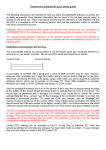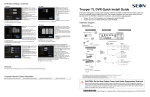Download User Manual TTT802 Gearshift Controller – S & -P
Transcript
Documnent/File name Document Type Revision MANTTT802SE External First Revision, Sign and Date Updated Revision, Sign and Date Document Status and Sign Bln 2009-03-19 Bln 2013-10-04 Approved Lan 9 Page 1 (12) Document and Product Description User Manual TTT802 Gearshift Controller – S & -P Firmware TTT802 Gearshift Controller, Part # 12-620-9-S (Standard), -P (Paddleshift) Overview: Gearshift Controller for 4, 5, 6 or 7 speed sequential gearboxes with gear sequence R-N-1-2-3-4-5-6-7. Large 58 mm red gear indicator display and Rpm / shift-lightbar with green, yellow, red and white Leds. Key features: - Gear Position Indicator Rpm / Shift-light Led-bar Closed Loop Paddle-shift control (optional) Closed Loop Flat-shift control Fuel Pump control Reverse Light control Measuring Gearshift times in 1/1000 sec. Measuring Gearbox Race time Oil change indicator Rpm limiter Launch control Automatic display intensity Tractive approved Special functions on request Calibrating the gearbox barrel sensor is an easy task. There is no need for computers, or even buttons. It is done in seconds and the Rpm / Shift-light bar turns into a voltmeter to guide the user to the right position when fixing the gearbox barrel sensor to the box. Built in computer port gives user access to all parameters for flat-shift and Rpm limiter as well as other functions such as measured gear shift times, gearbox race time, gear shift counter etc. We supply an easy to use Windows-application, TTT802SP Manager, that supports all these functions. The installation of the program is done thru our website www.ttt-racing.com Housing: Black anodized aluminium with polycarbonate front panel Size & Weight: 65 x 110 x 30 mm. 220 grams Power Supply: 12-14 Volt DC, Average current 100mA (max. 300mA) Recommended fuse 0,5 – Max. 1 Amp must be installed In the power supply line Connections: There are 2 connectors located on the rear, one 16 pole, A, and one 22 pole, B. www.ttt-racing.com TTT Racing Products, Sweden www.flatshift.com Documnent/File name Document Type Revision MANTTT802SE External First Revision, Sign and Date Updated Revision, Sign and Date Document Status and Sign Bln 2009-03-19 Bln 2013-10-04 Approved Lan 9 Page 2 (12) Document and Product Description User Manual TTT802 Gearshift Controller – S & -P Firmware Functions: Gear Position Indicator The calibrated gear barrel sensor is continuously sensed and the controller converts the reading into gear in position. The 9 different possible positions are R - N - 1 - 2 - 3 - 4 - 5 - 6 - 7. Rpm- / Shift-light Bar By measuring the connected ignition pulses the rpm is calculated and compared to the settings for each level of the bar. The result of the comparison then controls how many Leds in the shift-light bar are lit. The setting for each bar level can be individually entered for each gear position. It is possible to chose between 3 different “bar types”. One dot from left & right, two dots from left & right or the default one, fill from left & right. Rpm Limiter The Gearshift Controller limits the rpm to the maximum allowed rpm corresponding to the setting for the particular gear position. The maximum rpm setting can be individually entered for each gear position. Firmware 2.1: Improved software filter on ignition pulse input avoids spurious Rpm limiting caused by noise on the input signal. Launch Control st Holding down the Start switch being in 1 gear position limits the rpm to a preset start value. By connecting a Start Rpm limit adjust potentiometer it can then be used to increase or decrease the actual start rpm limit. When the Start switch is released the allowed rpm increases with time until it has reach the rpm limit setting st for 1 gear. How fast it increases depends on the start ramp time setting. By connecting a Ramp time adjust potentiometer it can then be used to increase or decrease the actual start ramp time. Firmware 1.1: Positions of the potentiometers are only indicated by the potentiometer knobs. Firmware 1.2: Positions of the potentiometers are indicated, when being adjusted, on the Rpm- / Shift-light bar. When Ramp-Time is being adjusted the character shows a small “T” and the potentiometer position is indicated on the bar. When Start-Rpm is being adjusted the character shows a “^” and the potentiometer position is indicated on the bar. Closed Loop Flat-shift Control The main sensor used by the control is the high resolution calibrated gear barrel sensor which continuously informs the controller about the exact position of the barrel. The reading from the gear barrel sensor is monitored and if the sensor gives a false reading the flat-shift function is disabled. When the controller detects a beginning shift-up or shift-down the controller manipulates the ignition pulses and they are not completely activated again until the barrel sensor indicates that we are in a safe position to do so. There are several possible ways that the controller can detect a beginning shift-up or shift-down sequence. One is using a sensor on the lever or just using the barrel position or both. There are user settings to enable/disable shift-up and/or shift-down as well as barrel sensitivity individually on each gear to customize the function to specific ideas and needs. Thanks to the closed loop system the driver can shift fast or slow, just the way he likes, which is a big advantage compared to more simple timing controlled flat-shift systems. Shifting fast really means fast. Firmware 1.1: On Flatshift function only cut can be selected. Firmware 1.2: On Flatshift function both cut and blip can be selected. Barrel sensor error is indicated with an “E” on the display and when the fault disappears the display goes back to indicate actual Gear Position. If the software detects a small barrel sensor misalignment that might depend on bad calibration or mechanical wear in the sensor or gearbox the display indicates a small “N” in the Neutral Gear Position. Both these error detections can be individually enabled/disabled using the Windows program TTT802SP Manager. Firmware 2.0: In the TTT802SP Manager the user can chose if the Gear Position Indicators decimal dot should indicate the flatshift functions “cut” and “blip”. There is a also a choice of using an analog Lever sensor for up and/or downshift and if so turning this on and setting up the limit (s) for the sensor etc. is done in the TTT802SP Manager. www.ttt-racing.com TTT Racing Products, Sweden www.flatshift.com Documnent/File name Document Type Revision MANTTT802SE External First Revision, Sign and Date Updated Revision, Sign and Date Document Status and Sign Bln 2009-03-19 Bln 2013-10-04 Approved Lan 9 Page 3 (12) Document and Product Description User Manual TTT802 Gearshift Controller – S & -P Firmware Closed Loop Paddle-shift control (Optional. The –P Firmware can be activated in Firmware 5.) The main sensor used by the control is the high resolution calibrated gear barrel sensor which continuously informs the controller about the exact position of the barrel. The reading from the gear barrel sensor is monitored and if the sensor gives a false reading the paddle-shift function is disabled. (Se flatshift function). When a valid shift-up or shift-down command is present the corresponding digital FET output activates the shift valve to start the shift sequence and at the same time the ignition pulses are manipulated and is not completely activated again until the barrel sensor indicates that gears are in a safe position to do so. If the shift command is considered valid or not, depends on several different circumstances. All to ensure a safe shift function. Thanks to the closed loop system the shifting is both fast and reliable which is a big advantage compared to more simple timing controlled paddle-shift systems. Shifting fast really means fast Firmware 5.0: The paddle-shift functions can be activated entering an activation code in the TTT802SP Manager version 2.2. Gear shift time measurement Firmware 1.2: The shortest up/down shift for each gear, 1, 2, 3,…top gear, are measured in milliseconds and can be read in the TTT802SP Manager. (Picture below) Gearbox race time Firmware 1.2: The gearbox total race time is measured and can be read in the TTT802SP Manager. Firmware 2.0: The race time in gear 1, 2, 3, …top gear, total and on each gear, are measured and can be read and cleared using the TTT802SP Manager. (Picture below) Gear Shift counter Firmware 2.0: The total number of gear shifts up, gear 1, 2, 3, …to top gear, is counted and can be read and cleared using the TTT802SP Manager. (Picture below) www.ttt-racing.com TTT Racing Products, Sweden www.flatshift.com Documnent/File name Document Type Revision MANTTT802SE External First Revision, Sign and Date Updated Revision, Sign and Date Document Status and Sign Bln 2009-03-19 Bln 2013-10-04 Approved Lan 9 Page 4 (12) Document and Product Description User Manual TTT802 Gearshift Controller – S & -P Firmware Fuel pump control Firmware 5.2: Blip/Aux output can be selected to act like a fuel pump output. The output is activated a preset time, 0-5 sec, after ignition is turned on and is on as long as ignition pulses are present. The function and time setting are done using the TTT802SP7 Manager. The Blip/Aux output can be used as one out of three functions. Blip, Fuel Pump or Reverse Light Reverse Light control Firmware 5.2: Blip/Aux output can be selected to act like a reverse light output. The output is activated when the gearbox is in “R” position. The function and time setting are done using the TTT802SP7 Manager. The Blip/Aux output can be used as one out of three functions. Blip, Fuel Pump or Reverse Light Display test / Show Firmware version When the TTT802 is powered up with the gear in Neutral the display shows “V” “2” “.” “0” (if firmware = 2.0) and then the display and bar segments are toggled for aprox. 4 second. Firmware 2.0: If there is no Rpm input the display test will appear even in other gears than Neutral. TTT802SP Manager 2.2: Both the shift-light bar and the gear position display can be tested using commands in the TTT802 SP Manager ver. 2.2. Display update interval Firmware 5.2: The interval time can be set between 16 and 25 mS to improve the appearance of the TTT802 display when using an onboard video camera. The setting is done using the TTT802SP7 Manager. Output test TTT802SP Manager 2.2: Using commands in the TTT802 SP Manager , outputs for ignition cut, blip, paddle-shift valve up and paddle-shift valve down, can be activated, one at a time, for test purpose. This should not be done while car is on the track or road! Oil change Interval Firmware 2.0: During the first 10-15 seconds after the TTT802 has been powered up the “N” for Neutral position will be replaced with a “0” if the Oil change interval has been reached. The interval can be setup and the oil change confirmed using the TTT802SP Manager. Log to file function Firmware 5.0 + TTT802SP Manager 2.2: Having the TTT802SP Manager program up and running it is possible to log barrel sensor, rpm, gear-position, inputs and outputs to a file which later on can be evaluated in Excel or similar program. Each log “position” will be preceded by a time stamp and the time between each log “position” can be as short as 0.004 seconds but will increase to 0.200 seconds when barrel sensor stays in gear-position or if a gear change goes on for several hundreds of millisecond. This eliminates that the log file size becomes larger than necessary. Calibrate Gear Position using the PC Firmware 5.2 + TTT802SP7 Manager 3.0: Calibrating the gear barrel sensor can be done using the TTT802SP7 Manager. The procedure is similar to the standard procedure described below but instead of using a magnet, there is a button in the Manager software. Setting up Gear Barrel sensor and Calibrate Gear Positions: Initiate: To initiate the calibration procedure just “wave” with a magnet in front of the rpm / shift-light bar within the first 10 seconds after the Gearshift Controller has been turned on. By doing so the display will indicate R with a flashing dot. The bar turns into a voltmeter where the top white led indicates the barrel sensors “mid” position (aprox. 2.5 Volts) Setup Gear Barrel sensor: It is important that all Gear positions “fits” in the sensors measuring range, 0360 degrees, and that the sensor is approximately the same amount of degrees from its end positions on Rand Top-Gear. www.ttt-racing.com TTT Racing Products, Sweden www.flatshift.com Documnent/File name Document Type Revision MANTTT802SE External First Revision, Sign and Date Updated Revision, Sign and Date Document Status and Sign Bln 2009-03-19 Bln 2013-10-04 Approved Lan 9 Page 5 (12) Document and Product Description User Manual TTT802 Gearshift Controller – S & -P Firmware nd On a 5-speed gearbox the 2 gear should be close to 180 degrees. This is when the white dot in the bar indicates the barrel sensors “mid” position. nd rd On a 6 speed gearbox the sensors “mid” position is between 2 and 3 gear. Fix the barrel sensor at the position where the rpm bar (voltmeter) indicates the same amount to the left as to the right when switching nd rd between 2 and 3 gear. We recommend, especially on a 6 speed gearbox, that the barrel sensor is read in the TTT802SP Manager th to make sure that R-gear and 6 gear are approximately the same amount of degrees from the sensors 0/360 degree-position. In TTT802SP Manager Ver. 2.2 there is a special page showing the calibration result, both graphical and in a table. Calibrate Gear Positions: When the sensor is fixed the actual calibration procedure can be performed. Select Reverse gear, then confirm this gear position using the magnet. Dot stops flashing. The display should now indicate R with the dot turned on. Shift to Neutral. The display changes to N with a flashing dot. Confirm using the magnet. Dot stops flashing. st Shift to 1 gear. The display changes to 1 with a flashing dot. Confirm using the magnet. Dot stops flashing. nd Shift to 2 gear. The display changes to 2 with a flashing dot. Confirm using the magnet. Dot stops flashing. Continue like this until the last gear is confirmed. If you have a 5-speed gearbox the display should now indicate 5 with the dot turned on and if you have a 6-speed gearbox it should indicate 6 with the dot turned on. (Up until this point the user can cancel the calibration procedure by turning of the power supply to the Gearshift Controller. By doing so nothing has been altered in the memory and the status of the Controller is the same as before the calibration procedure were initiated.) To finalize the calibration and to set the last confirmed gear as the top gear, just confirm using the magnet one last time and the calibration procedure is ready. The dot turns off and the display indicates the actual gear in position. As mentioned above, in the TTT802SP Manager Ver. 2.2 there is a special page showing the calibration result, both graphical and in a table. We definitely recommend the use of this, especially on a 6-speed gearbox. Note! Firmware X.X: Indicates that function is introduced, improved or modified at this firmware level. www.ttt-racing.com TTT Racing Products, Sweden www.flatshift.com Documnent/File name Document Type Revision MANTTT802SE External First Revision, Sign and Date Updated Revision, Sign and Date Document Status and Sign Bln 2009-03-19 Bln 2013-10-04 Approved Lan 9 Page 6 (12) Document and Product Description User Manual TTT802 Gearshift Controller – S & -P Firmware Input / Output schematic and specification: Digital Inputs x 6, DI2-DI7 For sensor with open collector type NPN or mechanical switch. Active low when input < 1,5 Volts. Input range 0 – 12 Volts (Vbatt). Digital Pulse Input (Ignition Pulse) x 1, DI1 Normally connected to output on ECU, ignition amplifier (Rpm out) or ignition interface with open collector type NPN. Active low when input < 1,1 Volts. Input range 0 – 12 Volts (Vbatt). Note: For units with serial numbers 1001-1028 the input must be < 0,8 Volts to guarantee low. www.ttt-racing.com TTT Racing Products, Sweden www.flatshift.com Documnent/File name Document Type Revision MANTTT802SE External First Revision, Sign and Date Updated Revision, Sign and Date Document Status and Sign Bln 2009-03-19 Bln 2013-10-04 Approved Lan 9 Page 7 (12) Document and Product Description User Manual TTT802 Gearshift Controller – S & -P Firmware Analog Inputs x 4, AI1-AI4 Input resolution 11-bits. AI1 & AI2: For potentiometers or sensors with an output within the range 0 – 5 Volts. AI3 & AI4: For Launch Control setting adjustment potentiometers. Potentiometers needs a series resistor to Gnd. See schematics below. This is how the TTT905 Quick Trim unit is built. www.ttt-racing.com TTT Racing Products, Sweden www.flatshift.com Documnent/File name Document Type Revision MANTTT802SE External First Revision, Sign and Date Updated Revision, Sign and Date Document Status and Sign Bln 2009-03-19 Bln 2013-10-04 Approved Lan 9 Page 8 (12) Document and Product Description User Manual TTT802 Gearshift Controller – S & -P Firmware Digital Pulse Output (Rpm) x 1, DO1 Normally connected to input on rev counter with low level input (Does not work with high voltage ignition type input). Output pulse range: 0 – 12 Volts (Vbatt). Digital Outputs x 3, DO3- DO5 Low side switch normally connected to load sourced from 12 Volts (Vbatt). Maximum allowed current 2 Amp. Outputs have built in protection for short circuit, overload and high temperature. Digital Output (Ignition Cut) x 1, DO2 Galvanic isolated open collector output type NPN normally connected to cut input on ECU or ignition interface. Recommended load resistance is 4k7 (4700ohm). Maximum load: 10mA @ 12 Volts (Vbatt). Note: Units with Serial Numbers 1001-1028, maximum load: 5mA @ 12 Volts (Vbatt). www.ttt-racing.com TTT Racing Products, Sweden www.flatshift.com Documnent/File name Document Type Revision MANTTT802SE External First Revision, Sign and Date Updated Revision, Sign and Date Document Status and Sign Bln 2009-03-19 Bln 2013-10-04 Approved Lan 9 Page 9 (12) Document and Product Description User Manual TTT802 Gearshift Controller – S & -P Firmware Related products. Part # 12-625-4 TTT802 Sun Visor Part # Part # Part # Part # TTT802-S Cable harness TTT802-S2 Cable harness TTT802-P Cable harness “paddleshift” TTT802 Cable kit with ”flying wires” 12-630-8 12-633-5 12-635-3 12-627-2 Part # 12-640-7 Part # 12-649-8 TTT802-QT Cable harness “add-on” for Start Switch and Quick Trim (or custom mounted potentiometers) for adjusting Launch control settings. TTT802-BAL Cable harness “add-on” for Blip output and analog lever sensor. Communication cable RS232 for TTT802. 1,5m. Part # 12-660-5 TTT905 Quick Trim (Can be used to adjust Launch Control settings) Part # 12-671-3 TTT748 Ignition Interface (for carburettor motors with Hal-sensor distributors). TTT937-S Power Switch, Ignition Interface, “ignition cut”, when used with ECU without cut input. Interrupts ignition coil power (Vbat). Part # 12-639-9 Part # 12-678-6-S Part # 20-615-6 VGX360-5KP Contact less high resolution, 360 degr. barrel sensor www.ttt-racing.com TTT Racing Products, Sweden www.flatshift.com Documnent/File name Document Type Revision MANTTT802SE External First Revision, Sign and Date Updated Revision, Sign and Date Document Status and Sign Bln 2009-03-19 Bln 2013-10-04 Approved Lan 9 Page 10 (12) Document and Product Description User Manual TTT802 Gearshift Controller – S & -P Firmware Connections: A - 16-pole Matching Connector, Molex Microfit 3,0 430251600 A:1 Ground, PC Com interface A:2 Tx, PC Com interface RS232 level – Transmit data A:3 Rx, PC Com interface RS232 level – Receive data A:4 DO1, Digital FET output, RPM-out Ignition pulses to RPM-meter A:5 DI1, Ground A:6 DI1, Digital input Ignition Pulse A:7 DO2, Galvanic Isolated ground for output ECU/Ignition Cut A:8 DO2, Galvanic Isolated output, open collector, for ECU/Ignition Cut A:9 Ground A:10 DO5, Digital FET output, active low, to control AUX/Blip A:11 Ground A:12 DO4, Digital FET output, active low, to control Paddleshift Valve Shift Down A:13 Ground A:14 DO3, Digital FET output, active low, to control Paddleshift Valve Shift Up A:15 Powersupply (Ground) A:16 Powersupply 12 VDC (+Vbat) Note!!! Fuse 0,5 – Max.1 Amp. must be installed in the powerline B – 22-pole Matching Connector, Molex Microfit 3,0 430252200 B:1 DI5, DI6, DI7 (Gnd) B:2 (*) DI7, Digital input 12VDC (Spare) B:3 (*) DI6, Digital input 12 VDC Speed sensor B:4 DI5, Digital input 12 VDC Gear Lever sensor B:5 (*) 12 VDC for sensors and switches B:6 (*) 12 VDC for sensors and switches B:7 (*) DI4, Digital input 12VDC N-R-Interlock / Start switch B:8 DI3, Digital input 12VDC Paddle Shift-Down sensor B:9 DI2, DI3, DI4, Ground B:10 DI2, Digital input 12VDC Paddle Shift-Up sensor B:11 AI4, Analog Ground B:12 AI4, +5VDC B:13 AI3, Analog Ground B:14 AI4, Analog input Start Ramp time adjust potentiometer B:15 AI3, +5VDC B:16 AI3, Analog input Start Rpm limit adjust potentiometer B:17 AI2, Analog Ground B:18 AI2, Analog input Analog Lever B:19 AI2, +5VDC B:20 AI1, Analog input Gearbox Barrel Position B:21 AI1, Analog Ground B:22 AI1, +5VDC (DI6 input on prototypes) (Gnd on prototypes) (Gnd on prototypes) (DI4 input on prototypes) (Gnd on prototypes) (*) Different functions compared to prototype units!!! www.ttt-racing.com TTT Racing Products, Sweden www.flatshift.com Documnent/File name Document Type Revision MANTTT802SE External First Revision, Sign and Date Updated Revision, Sign and Date Document Status and Sign Bln 2009-03-19 Bln 2013-10-04 Approved Lan 9 Page 11 (12) Document and Product Description User Manual TTT802 Gearshift Controller – S & -P Firmware www.ttt-racing.com TTT Racing Products, Sweden www.flatshift.com Documnent/File name Document Type Revision MANTTT802SE External First Revision, Sign and Date Updated Revision, Sign and Date Document Status and Sign Bln 2009-03-19 Bln 2013-10-04 Approved Lan 9 Page 12 (12) Document and Product Description User Manual TTT802 Gearshift Controller – S & -P Firmware www.ttt-racing.com TTT Racing Products, Sweden www.flatshift.com