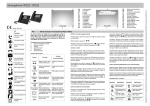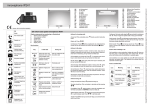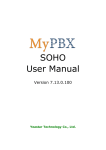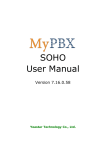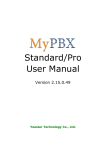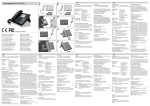Download UC 2012
Transcript
15th Anniversary 1997 – 2012 News 2012 15 years of innovaphone 2012UC UCmanufacturer Hersteller 2012 Komplettlösung im all-in-one solution in Prämierten award winningDesign design 2011 Pure IP Communication + Virtualisation+myPBX+IPv6 2005 Pure IP Telephony 2003 Version 5 initial PBX release 2001 Smooth Migration 2000 Initial IP telephone IP200 1997 start as IP gateway manufacturer UC 2012 U C C ser entric ommunications Barrier-free communication with employees, partners, customers Free choice of communication channel before and during communication Close integration in the application environment Constant visibility on which type of communication I can use to reach the addressee Location and device independent communication UC 2012 – Increasing need for UCC - summary Modernising the work place is a HOT topic for management Pressure for change comes from the users in the specialist departments Investment decisions are rather spontaneous – less long-term planning SMB companies need to catch-up the most Quick wins and easy to implement solutions are the critical factors when purchasing Voice quality and seamless integration in the infrastructure as well as mobile subscribers are the most important factors – must-have Companies are looking for advisors, consultants – not resellers or box movers Enterprise Mobility: All companies use smartphones – need to be integrated UC 2012 – Sales Approach Key Fact: 80% of all decision makers want better communication in their company 75% want to improve their customer service Target groups - addressees: UC is decided in the specialist depts. and by management Broach the issue not only in IT but also in the specialist depts. – talk to them Ask IT for requirements on communication from the specialist depts. Turn these requirements into a UC concept with your PreSales specialists Discussions with the management concerning communication processes and a quick win with UC – now at the latest (integration of the chairman’s ipad … mobile integration for sales reps.) Address topics such as mobile integration, the possibilities of intuitive, user friendly client as the central point of communication that runs on all platforms Don’t wait until your “contact person” in IT talks about UC with you UC 2012 by innovaphone – myPBX10 – “Must have” Screenshot Highlights Lizenz EVP + SSA ~ THE communication centre ~ Client for every workspace ~ Can be used intuitively WITHOUT a handbook ~ Overview of all functions ~ Independent of the medium ~ Identical client always on every medium ~ Presence controlled centrally Easy access to all types of communication + Calls + Conference calls + Software phone + Chat + Collaboration + Video [conference] + Presence information + Personal administration A truly user-friendly UC client UC 2012 innovaphone myPBX10 – general features and calling list PoS Highlights ~ Direct communication without dialling from buddy lists (email-chat-recall-video) ~ Hotkeys can be defined (highlight+hotkey=set up call) ~ ON/OFF function When myPBX is switched off, the status display shows the “partners” OFF (see bubble) in addition to the activated presence information ~ Call lists of myPBX10 are more extensive than the call lists on the desktop phones (anytime and anywhere – information in myPBX10 on all devices on the extension number – not only desktop phones) ~ Group functions Simple – Intuitive – Everything can be grasped at a glance UC 2012 innovaphone myPBX10 – Data from the Exchange Calendar Simple– Intuitive – Everything can be grasped at a glance Worth knowing: Contacts’ presence display Presence information also as free text field Presence information from the PBX and Exchange calendar Presence relevant entries from own calendar are displayed myPBX is a web client as well as a “Windows Client” Prerequisite: Exchange2010 and Exchange Calendar Connector which runs on Linux application platform (xx10) or VMware. UC 2012 innovaphone myPBX10 - Office 2010 Integration PoS Highlights ~ For the user - “invisible” integration ~ Personal presence status becomes visible on inputting the email address in Outlook ~ myPBX10 visualises Presence in the skin ~ Presence visible in “any” Office software ~ Use hotkeys to dial out of the application ~ Send call-back request via email Good to know: compatible from Office 2010 and Windows 7 as client on terminal myPBX receives Presence information from MS Exchange Setting Presence status works in both directions (myPBX>Office2010) UC 2012 innovaphone myPBX10 –Chat function PoS Highlights ~ Chat per mouse click as initial communication ~ Chat from current communication ~ Chat in several chat rooms at the same time + easy to start + clear skin structure + all information on the chat at a glance + intuitive operability ~ Chat with subscribers’ status display Simple–neat–convenient–easy access UC 2012 innovaphone myPBX10 –Chat function Example: add new subscriber to Chat ~ Per mouse click on the bubble ~ The chat request is shown as a bubble Simple–neat–convenient–easy access UC 2012 innovaphone myPBX10 –Contact function Highlights ~ “fuzzy” search with LDAP ~ Search function starts from the first letter ~ Contact shown with all information ~ Selection of different types of communication Good to know: Further actions can be started intuitively such as: + Correspondence via email + Send contact info via email + Initiate call + Dial by name + Add to own favourites Easy access - full information - all types of communication - self-explanatory UC 2012 innovaphone myPBX10 Good to know ? Can I use several devices all at the same time Yes, set up via device selection ? Will myPBX continue to be free of charge No, however, myPBX9 will continue to be available but only for Firmware Version 9 ? Extension selection possible according to user profile Yes, e.g. Work –Travel – Home Office ? Is a reporting license required to display call lists in myPBX No, it is included in myPBX10Lic License and SSA myPBX10 Lic Development stage: Finishing started in June 2012 Beta test phase UC 2012 innovaphone myPBX10 – Video function PoS Highlights ~ Desktop video as easy as using the phone ~ No additional configuration on the Client ~ Automatic configuration based on the login data in myPBX10 ~ 3 party video conference without additional MCU Good to know from Windows 7 as operating system Simple – neat – convenient – intuitive In the spirit of easy operability UC 2012 innovaphone myPBX10 – Video function Good to know: ? Is it possible to make video calls with other systems Yes, we are compatible with H.264 video systems ? What influences video quality Video quality is determined by the video camera resolution and the IP bandwidth ? What bandwidth is needed Just 300kbit/s bandwidth for a video call with ¼ VGA resolution License and SSA Video10 License Development stage: Finishing since June 2012 Beta test phase UC 2012 by innovaphone – Voice Mail10 PoS Highlights VoiceMail10 ~ With Version10 also available as a single license ~ Proven licensing model continues Good to know: Voicemail License is bound to the version. It is therefore not possible to: - operate VM10 together with older Firmware - install Port9LIC and VM10 together - operate VM mixed scenarios on one PBX (V8/V9+V10) - Mix a new licensing model with the proven licensing model If you keep Port9Lic with VM9 and buy additionally V9 Licenses, number of Port9Lic=number of VM9Lic is still valid License and SSA VoiceMail10 License Development stage: Finishing since June 2012 Beta test phase UC 2012 by innovaphone – Voice Mail10 Good to know for customers with VM9Lic VoiceMail License is bound to the version Customers with an SSA for the VM9Lic receive the same no. of VM10Lic as the VM9Lic If this customer later buys VM10Lic, the proven license model no. of PortLic=no. of VMLic is still valid. Price per VMLic equivalent to the VM9Lic license model Alternatively the license model can be exchanged and a new VM10Lic can be bought for all Voicemail users License and SSA Voicemail10 Lic Development stage: Finishing since June 2012 Beta test phase V10 License model VM10 Lic Start VM10 Lic Min1 VM10 Lic Min250 (alternative model) UC 2012 by innovaphone – Fax “simply part of it” PoS Highlights ~ innovaphone Gateway as fax server ~ no additional fax server with computer required ~ no further software or interface necessary Good to know: Basis GW: IP810-IP3010-IP6010 Application platform (Linux) or VMware innovaphone PBX must be activated (PortLic) Faxes are sent and received as PDF attachments Faxes are sent via email POP3 or SMTP can be used as protocol Every document that is compatible with OpenOffice can be faxed and read Can be operated as of Firmware10 License and SSA Fax10Lic Development stage: Implementation UC 2012 by innovaphone – the ultimate Bundle License components + myPBX + Video + Voice Mail + Mobility + Reporting + Fax UC BundleLIC UC-Lic Standard %20 UC-Lic Min500 UC-Lic Min1.000 UC-Lic Min2.000 UC-Lic Min5.000 UC-Lic UCC BundleLic “all-in-one” UC 2012 by innovaphone – QUEUE Monitor PoS Highlights new: ~ Two waiting queues can be monitored at the same time ~ Client for agents and supervisors ~ Free Seating ~ Standby PBX is supported ~ Dashboard display ~ Statistics Good to know: Windows7 at workplace (recommended) Runs on all innovaphone PBX Platforms SOAP Application Suitable for all companies with customer hotlines License and SSA QM-LIC: Available with Firmware10 UC 2012 by innovaphone – Operator9 PoS Highlights New: ~ Busy lamp field can be configured by user ~ Can be implemented with two screens ~ Displays presence information for the extension numbers Good to know: ? There is a new price for the Operator9. Can I still get it with my SSCs Yes, at no extra charge. You benefit two-fold by entering into an SSA License and SSA Operator9 Lic: Available UC 2012 by innovaphone – V10 Licenses at a glance Linear scale for: Gradual scale for: + from myPBX Lic + UC Bundlelic + from Video Lic + PortLic + from Fax Lic + ReportingLIC + from VoiceMail Lic* + VoiceMail Lic** + Mobility-Lic + StandbyLic + IPVA-Lic + Software phone-Lic Licenses and compatibility + Operator-Lic myPBX Lic Video Lic VM indiv. Lic Fax Lic + Queue Monitor-Lic *Individual license ** Proven model requires Firmware10 requires Firmware10 requires Firmware10 requires Firmware10 Principle: Licenses are bound to the installed firmware version UC 2012 by innovaphone – PoS – Hot Spots all-in-one solution Extensive UC solution …without a server …uses the innovaphonePBX as a base platform …integrates the phone extensively …integrates all company employees …easy access for users …makes all types of communication intuitive to use UC solution …is in line with the requirements of SMB and large enteprises …users can understand without a user manual …with “quick wins” and smooth migration for all departments In addition Full PBX solution also without UC – ´soft migration´ towards UC innovaphonePBX also as virtual application (IPVA) Positive energy balance with consistent PoE=GreenIT label UC 2012 by innovaphone – further products IP1202e With external heatable antenna - available for order IP810 available d81 Now available IP62 Available from November 12 Solution scenario – Soft Migration ISDN Trunk Line IP6010 IP222 innovaphone PBX ERP System Sametime8 Call Centre LDAP Address book IP232 PBX IP222 IP22 IP232 LAN Analogue fax machine Analogue fax machine Solution scenario – Soft Migration ISDN Trunk Line New sales opportunities!!! IP222 IP6010 Mobility innovaphone PBX ERP System Sametime8 Call Centre LDAP Address book IP232 IP222 IP22 IP232 LAN Analogue fax machine PBX Soft Migration – Mobility Added value for your customers: Extends existing PBX with Mobility Integrates mobile staff in company communication “No” call can be missed myPBX for mobile staff Presence display for mobile staff in myPBX Migration to the innovaphone PBX Please note: Number of ISDN channels Tariff ISDN GSM How is your staff currently integrated into the company telecommunication? Solution scenario – Soft Migration ISDN Trunk Line New sales opportunities!!! IP6010 Mobility innovaphone PBX PBX innovaphone myPBX conventional end device Soft Migration - myPBX Added value for your customer: Extend the existing PBX with myPBX UC Client Functions: CTI Chat Application Sharing (WebEx, Gomeetnow,…) Software phone Call lists LDAP Telephone book Presence display for staff (e.g. calendar) No TAPI licenses required in the conventional PBX Migration to innovaphone PBX Please note: The number of ISDN channels Solution scenario – Soft Migration ISDN Trunk Line New sales opportunities!!! IP6010 Mobility innovaphone PBX PBX Extension of conventional PBX •Fax server •CTI Audio conference •Mobility innovaphone myPBX conventional end device Soft Migration – Audio conference Added value for your customers: Extension of existing PBX with an audio conference platform Audio conference with up to 60 participants Ad hoc conferencing with myPBX Migration to the innovaphone PBX Please note: Number of ISDN channels Solution scenario – Soft Migration ISDN Trunk Line New sales opportunities!!! IP6010 Mobility innovaphone PBX PBX Extension of the conventional PBX •Fax-Server •CTI •Audio conference •Mobility innovaphone myPBX conventional end device Soft Migration – Fax Server Added value for your customers: Extension of existing PBX by a fax server Fax solution without additional server No additional ISDN interfaces required in the conventional PBX Migration to the innovaphone PBX Please note: Exchange 2010 Solution scenario – Soft Migration ISDN Trunk Line New sales opportunities!!! IP222 IP6010 Mobility innovaphone PBX ERP System Sametime8 Call Centre LDAP Address book IP232 PBX IP222 IP22 Extension of the conventional PBX IP232 LAN Analogue fax machine •Fax-Server •CTI •Audio conferences •Mobility innovaphone myPBX conventional end device Solution scenario – Soft Migration New sales opportunities!!! IP222 ISDN Trunk Line IP6010 Mobility innovaphone PBX ERP System Sametime8 Call Centre LDAP Address book IP232 IP222 IP22 IP232 LAN Analogue fax machine • • • • • • • Audio conference Collaboration Fax Server UC Client Mobility Video Chat