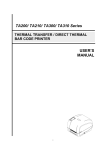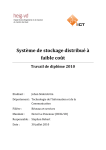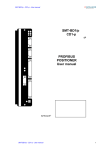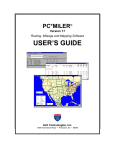Download Content Cloud Storage with Red Hat Storage
Transcript
Intel® Cloud Builders Guide
Intel® Xeon® Processor-based Servers
Content Cloud Storage with Red Hat Storage
Intel® Cloud Builders Guide to Cloud Design
and Deployment on Intel® Platforms
Content Cloud Storage with Red Hat Storage
Audience and Purpose
Intel® Xeon® Processor E5-2600 Series
Tushar Gohad
Senior Staff Engineer Storage Division
Intel Corporation
Veda Shankar
Principal Technical Marketing Manager
Red Hat Storage, Red Hat Inc
June 2013
For companies looking to build their own cloud computing infrastructure, including both
enterprise IT organizations and cloud service providers or cloud hosting providers, the
decision to use a cloud for the delivery of IT services is best done by starting with the
knowledge and experience gained from previous work. This white paper gathers into
one place the essentials of a scale-out storage cloud reference architecture coupled
with an example installation of GlusterFS, the foundational component of Red Hat
Storage (RHS), optimized for the Content Cloud Storage (Large File/Object Store) use
case. This workload is characterized by a large number of concurrent users accessing
storage with a write-once, read-often access pattern. The reference architecture, based
on Intel® Xeon® processor-based servers, creates a multi-node, capacity-optimized cloud
storage deployment. The white paper contains details on the cloud topology, hardware,
and software-deployed installation and configuration steps, and tests for real-world use
cases that should significantly reduce the learning curve for building and operating your
first cloud infrastructure.
It should be noted that the creation and operation of a storage cloud requires significant
integration and customization to be based on existing IT infrastructure and business
requirements. As a result, it is not expected that this paper can be used “as-is.” For
example, adapting to an existing network and identifying management requirements
are out of scope for this paper. Therefore, it is expected that the user of this paper will
make significant adjustments to the design presented in order to meet their specific
requirements.
This paper also assumes that the reader has basic knowledge of cloud storage
infrastructure components and services.
Intel® Cloud Builders Guide: Content Cloud Storage with Red Hat Storage
Table of Contents
Executive Summary. . . . . . . . . . . . . . . . . . . . . . . . . . . . . . . . . . . . . . . . . . . . . . . . . . . . . . . . . . . . . . . . . . . . . . . . . . . . . . . . . . . . . . . . . . . . . . . . . . . . . . . . . . . . . 3
Introduction . . . . . . . . . . . . . . . . . . . . . . . . . . . . . . . . . . . . . . . . . . . . . . . . . . . . . . . . . . . . . . . . . . . . . . . . . . . . . . . . . . . . . . . . . . . . . . . . . . . . . . . . . . . . . . . . . . . . 3
Red Hat Storage Product Brief. . . . . . . . . . . . . . . . . . . . . . . . . . . . . . . . . . . . . . . . . . . . . . . . . . . . . . . . . . . . . . . . . . . . . . . . . . . . . . . . . . . . . . . . . . . . . . . . . . . 3
Red Hat Storage – Technical Overview. . . . . . . . . . . . . . . . . . . . . . . . . . . . . . . . . . . . . . . . . . . . . . . . . . . . . . . . . . . . . . . . . . . . . . . . . . . . . . . . . . . . . . . . . . . 4
Red Hat Storage – Possible Configurations. . . . . . . . . . . . . . . . . . . . . . . . . . . . . . . . . . . . . . . . . . . . . . . . . . . . . . . . . . . . . . . . . . . . . . . . . . . . . . . . . . . . . . . 5
Red Hat Storage – Use Cases . . . . . . . . . . . . . . . . . . . . . . . . . . . . . . . . . . . . . . . . . . . . . . . . . . . . . . . . . . . . . . . . . . . . . . . . . . . . . . . . . . . . . . . . . . . . . . . . . . . . 5
Content Cloud/Large File and Object Store. . . . . . . . . . . . . . . . . . . . . . . . . . . . . . . . . . . . . . . . . . . . . . . . . . . . . . . . . . . . . . . . . . . . . . . . . . . . . . . . . . . . . 6
Enterprise Drop Box or Cloud Storage for Service Providers. . . . . . . . . . . . . . . . . . . . . . . . . . . . . . . . . . . . . . . . . . . . . . . . . . . . . . . . . . . . . . . . . . . . 6
Red Hat Storage – Reference Architecture for Content Cloud Usages. . . . . . . . . . . . . . . . . . . . . . . . . . . . . . . . . . . . . . . . . . . . . . . . . . . . . . . . . . . . . . 7
Red Hat Storage Server Node – Reference Configuration. . . . . . . . . . . . . . . . . . . . . . . . . . . . . . . . . . . . . . . . . . . . . . . . . . . . . . . . . . . . . . . . . . . . . . . 7
Storage Array – Reference Configuration. . . . . . . . . . . . . . . . . . . . . . . . . . . . . . . . . . . . . . . . . . . . . . . . . . . . . . . . . . . . . . . . . . . . . . . . . . . . . . . . . . . . . . 8
Red Hat Storage Setup Cookbook. . . . . . . . . . . . . . . . . . . . . . . . . . . . . . . . . . . . . . . . . . . . . . . . . . . . . . . . . . . . . . . . . . . . . . . . . . . . . . . . . . . . . . . . . . . . . . . . 9
Performance and Scalability Testing with IOzone. . . . . . . . . . . . . . . . . . . . . . . . . . . . . . . . . . . . . . . . . . . . . . . . . . . . . . . . . . . . . . . . . . . . . . . . . . . . . . . . . 9
IOzone Configuration. . . . . . . . . . . . . . . . . . . . . . . . . . . . . . . . . . . . . . . . . . . . . . . . . . . . . . . . . . . . . . . . . . . . . . . . . . . . . . . . . . . . . . . . . . . . . . . . . . . . . . . . .14
Test Preconditions. . . . . . . . . . . . . . . . . . . . . . . . . . . . . . . . . . . . . . . . . . . . . . . . . . . . . . . . . . . . . . . . . . . . . . . . . . . . . . . . . . . . . . . . . . . . . . . . . . . . . . . . . . . 14
Test Results – Distributed Volumes. . . . . . . . . . . . . . . . . . . . . . . . . . . . . . . . . . . . . . . . . . . . . . . . . . . . . . . . . . . . . . . . . . . . . . . . . . . . . . . . . . . . . . . . . . . 14
Test Results – Replicated Volumes. . . . . . . . . . . . . . . . . . . . . . . . . . . . . . . . . . . . . . . . . . . . . . . . . . . . . . . . . . . . . . . . . . . . . . . . . . . . . . . . . . . . . . . . . . . . 14
Test Results – Distributed-Replicated Volumes. . . . . . . . . . . . . . . . . . . . . . . . . . . . . . . . . . . . . . . . . . . . . . . . . . . . . . . . . . . . . . . . . . . . . . . . . . . . . . . . 16
Performance Considerations. . . . . . . . . . . . . . . . . . . . . . . . . . . . . . . . . . . . . . . . . . . . . . . . . . . . . . . . . . . . . . . . . . . . . . . . . . . . . . . . . . . . . . . . . . . . . . . . . . . . 18
Other Things to Consider. . . . . . . . . . . . . . . . . . . . . . . . . . . . . . . . . . . . . . . . . . . . . . . . . . . . . . . . . . . . . . . . . . . . . . . . . . . . . . . . . . . . . . . . . . . . . . . . . . . . . . . 19
Power Optimization. . . . . . . . . . . . . . . . . . . . . . . . . . . . . . . . . . . . . . . . . . . . . . . . . . . . . . . . . . . . . . . . . . . . . . . . . . . . . . . . . . . . . . . . . . . . . . . . . . . . . . . . . . 19
Conclusion. . . . . . . . . . . . . . . . . . . . . . . . . . . . . . . . . . . . . . . . . . . . . . . . . . . . . . . . . . . . . . . . . . . . . . . . . . . . . . . . . . . . . . . . . . . . . . . . . . . . . . . . . . . . . . . . . . . . . 19
Glossary. . . . . . . . . . . . . . . . . . . . . . . . . . . . . . . . . . . . . . . . . . . . . . . . . . . . . . . . . . . . . . . . . . . . . . . . . . . . . . . . . . . . . . . . . . . . . . . . . . . . . . . . . . . . . . . . . . . . . . . 19
2
Intel® Cloud Builders Guide: Content Cloud Storage with Red Hat Storage
Executive Summary
To meet escalating capacity requirements in the cloud,
providers are turning to a “scale-out” storage infrastructure.
Red Hat Storage based on the GlusterFS technology combines
industry-standard servers and standard storage components.
The GlusterFS architectural model — basing cloud storage on a
set of converged storage servers — allows providers to scale
resources to boost capacity, bandwidth, and I/O performance as
required with minimal time to deployment and a lower total cost
of ownership (TCO). Illustrated in this paper is scale-out storage
reference architecture to demonstrate a “content cloud storage”
deployment with Red Hat Storage built on top of Intel® Xeon®
processor family.
added or removed without disruption to service – enabling
storage to grow or shrink on-the-fly in the most dynamic
environments.
Salient features of Red Hat Storage include:
POSIX-like Distributed File System
Red Hat Storage is based on GlusterFS, which is a powerful
distributed filesystem written in user space which uses FUSE
to hook itself with Linux VFS layer (on top of standard Linux
filesystems such as XFS). GlusterFS is POSIX compliant.
Introduction
Unstructured data is the fastest growing type of data in the
enterprise today, and rich media content has continued to take
on a larger piece of this data pie. Content clouds are emerging
to provide a range of IT and consumer services for rich media
consumption and distribution, requiring unprecedented amounts
of data to be continually stored and managed. To meet this
growing demand cost-effectively, companies have turned to
standard Intel Xeon processor-based server platforms. Red Hat
and Intel have created such a content cloud storage reference
design, bringing together Intel Xeon processor-based servers
and Red Hat’s software-defined storage platform to speed
organizations’ ability to rapidly implement content clouds. The
goals for this reference architecture are: the ability to scale out
in a modular, incremental manner based on evolving demands,
being optimized for storage and management of unstructured
data, and being architected for cost-effectiveness based on Linux
and Intel technology without the need for custom hardware.
Red Hat Storage Product Brief
Red Hat Storage (RHS) is a software-only, open source scale-out
solution, designed to meet unstructured, semi- structured, and
big data storage requirements. At the heart of Red Hat Storage
is GlusterFS, an open source, massively scalable distributed file
system that allows organizations to combine large numbers
of storage and compute resources into a high-performance,
virtualized, and centrally-man- aged storage pool. With Red Hat
Enterprise Storage, enterprises can turn Intel Xeon processorbased servers and storage resources (either on-premise or
in the public cloud) into a scale on-demand, virtualized, and
centrally-managed storage pool. The global namespace capability
aggregates disk, CPU, I/O, and memory into a single pool of
resources with flexible back-end disk options, supporting direct
attached, JBOD, or SAN storage. Storage server nodes can be
Figure 1: What can be stored in RHS?
Global Namespace
The global namespace capability aggregates disk, CPU, I/O, and
memory from multiple servers into a single pool of resources
with flexible back-end disk options, supporting direct attached,
JBOD, or SAN storage. Storage server nodes can be added or
removed without disruption to service – enabling storage to grow
or shrink on-the-fly in the most dynamic environments.
Figure 2: RHS Global Namespace, Linear Scalability
3
Intel® Cloud Builders Guide: Content Cloud Storage with Red Hat Storage
Elastic, Deployment-Agnostic, Runs on Standard Hardware
Red Hat Storage works on industry-standard Intel hardware,
no purpose-built hardware needed. It allows IT admins to add/
remove storage resources on-demand, without application
disruption.
Scale-Out, No Metadata Server
Red Hat Storage eliminates the need for a separate metadata
server and locates file algorithmically using an elastic hash
algorithm. This no-metadata-server architecture ensures that
there is no central point of failure improves performance and
provides linear scalability.
High Availability: Replication (and Geo-Replication)
The replication feature in Red Hat Storage provides active-active
mirroring within a data center while ensuring high-availability and
fault-tolerance in the event of server/OS crashes and networking
failures. This synchronous replication feature also supports
automatic self-healing with the latest version of the data when
the failed servers are recovered or restored. Geo-replication
enables active-passive mirroring of data over wide-area
networks. It provides the means to ensure global fault-tolerance
and business continuity in the face of natural disasters and other
data center-wide failures.
Predictable Performance across a Variety of Workloads
As a scale-out, software only system, Red Hat Storage was
designed to perform across a wide variety of workloads, and was
designed to enable customers to economically achieve very good
performance levels under less than ideal conditions. It provides
enterprises the ability to easily adjust configurations to achieve
the optimal balance between performance, cost, manageability,
and availability for their particular needs.
standard NFS and CIFS mounts as well as access to files created
on GlusterFS volumes as objects with the OpenStack Swift
protocol.
HDFS Compatibility
HDFS support in Red Hat Storage provides stronger protection
against failure of data and name-nodes in a Hadoop deployment.
Large and long-running data processing benefits from the
combination of GlusterFS' high-availability and fault-tolerance.
Red Hat Storage – GlusterFS for the Enterprise
Red Hat Storage is an enterprise implementation of GlusterFS
that integrates hardened and tested GlusterFS distribution
and industry-standard Red Hat Enterprise Linux in an easy-toconsume distribution for rapid, seamless deployment of onpremise, public or hybrid cloud storage. Red Hat Storage uses TCP
and XFS by default. In addition, Hadoop/UFO support is built-in
and validated.
Red Hat Storage – Technical Overview
Red Hat Storage based on GlusterFS technology is a distributed
filesystem built on top of XFS as its local file system. GlusterFS
takes a layered approach to the file system, where features
are added / removed as per the requirement. This modular
architecture allows users to create multiple volumes with
different characteristics like distribute/replicate with differing
performance requirements. Though GlusterFS is a File System,
it uses already tried and tested disk file systems like ext3, ext4,
xfs, etc. to store the data.
Here are few concepts at the core of GlusterFS:
Red Hat Storage uses advanced performance enhancing
techniques to provide a predictable performance. Some of the
techniques include: write behind, asynchronous I/O, intelligent I/O
scheduling, and aggregated operations.
Unified File and Object Access
Figure 3: GlusterFS Concepts
RHS also supports CIFS and NFS protocols for providing
standards-based access methods to its scaled-out volumes.
GlusterFS Brick: “Brick” is the storage filesystem that has been
assigned to a GlusterFS volume. A brick is GlusterFS’ basic unit
of storage, represented by an export directory on a server
in a trusted storage pool. A Brick is expressed by combining
a server with an export directory in the following format:
SERVER:EXPORT.
Via the Unified File and Object (UFO) interface, RHS supports
object access using OpenStack Swift API. It is also the first
product that enables unified access to objects as files through
Red Hat Storage Client: A node that mounts a GlusterFS volume
(this may also be a server).
RHS supports FUSE-based native client access to GlusterFS
volumes. Native client is the recommended method for accessing
GlusterFS volumes when high concurrency and high write
performance is required.
4
For example: <hostname>:/rhs/brick1/.
Intel® Cloud Builders Guide: Content Cloud Storage with Red Hat Storage
Red Hat Storage Server: A node (virtual or bare metal) that
hosts the real filesystem (XFS, for example), where data will be
stored. glusterd, the GlusterFS management daemon, runs on
GlusterFS servers.
GlusterFS Translator: A translator connects to one or more subvolumes, does something with them, and offers a sub-volume
connection. An example of a GlusterFS translator is “replicate”
which applies replication to bricks.
file is not where the hash code calculates to, an extra lookup
operation must be performed, adding slightly to latency.
Replicated Volumes (Replicate)
Replicate is a translator that takes a list of bricks and replicates
files across them. This is analogous to a file-level RAID-1 volume.
GlusterFS Sub-volume: A brick after being processed by at least
one GlusterFS translator.
GlusterFS Volume: The final GlusterFS “share” after it passes
through all the translators configured. The other view of a
“Volume” is a logical collection of GlusterFS bricks.
Red Hat Storage – Possible Configurations
Distributed Volumes (Distribute)
Distribute is a translator that takes a list of bricks and spreads
files evenly across them, effectively making one single larger
storage volume from a series of smaller ones. The server that the
files are written to is calculated by hashing the filename. If the
filename changes, a pointer file is written to the server that the
new hash code would point to, telling the distribute translator on
which server the file is actually stored.
Figure 5: GlusterFS Replicate (File-level RAID1)
Distributed-Replicated Volumes
Distribute-Replicate, as the name suggests, is a translator that
takes a list of bricks and replicates files across them, providing
file distribution within the replicated volume at the same time.
This is analogous to a file-level RAID-1+0 volume.
Figure 4: GlusterFS Distribute (File-level RAID0)
Advantages: A) The more servers you add, the better this
scales in terms of random file access. As long as clients aren't
all retrieving the same file, their access should be spread pretty
evenly across all the servers. B) Increasing volume can be done
by adding a new server. c) Adding servers can be done on-the-fly.
Disadvantages: A) If you lose a single server, you lose access to
all the files that are hosted on that server. This is why distribute
is typically graphed to the replicate translator. B) If your file is
larger than the sub-volume, writing your file will fail. C) If the
Figure 6: GlusterFS Distributed-Replicate (File level RAID 1+0)
Red Hat Storage – Use Cases
Red Hat Storage has broad use cases in scale-out cloud
environment. Standardized NAS and object storage server
deployments, both on-premise and in the Amazon Web Services
(AWS) public cloud are possible. Common solutions based on
RHS include Content Delivery Network (CDN), Backup/Disaster
Recovery (DR), High Performance Computing (HPC), and
Infrastructure as a Service (IaaS).
5
Intel® Cloud Builders Guide: Content Cloud Storage with Red Hat Storage
This is common in industries like oil/gas-exploration, Telco (data/
app logs, billing), healthcare (x-ray, patient records), finance
(risk-analysis, compliance and security data), scientific (gene
sequencing, simulations), and miscellaneous applications such as
rendering, geographical information systems, and computer aided
engineering.
Workload: Several concurrent users, Read-mostly, Write-sparingly.
Average file size: Small to large, a few kilobytes to several
megabytes. Total size of the data-store: Start small (a few
terabytes) but will often grow to several hundred terabytes and
achieve steady state.
The RHS advantage:
•Elastic scalability
•Eliminate storage silos, centralize & simplify management with
global namespace technology
Figure 7: RHS Use Cases - Summary
Content Cloud/Large File and Object Store
•Leverage volume economics & maximize.
•Multi-protocol client support for file sharing
Sizing: Recommend dual-socket Intel® Xeon® E5-2600 series
processors with 64GB of DRAM for storage node system
memory. Use 3TB SAS 10k rpm or 15k rpm drives for storage.
Enterprise Drop Box or Cloud Storage for Service Providers
Figure 8: Content cloud: Massive simultaneous consumption of
multimedia content by thousands of users
In a number of enterprises, applications generate a vast amount
of data either in form files and/or objects that need to be stored
for analysis and synthesis at a later time. The unstructured
data piles up at an exponential rate, enterprises continue to
react by adding more file servers or expensive monolithic NAS
devices which over time becomes hard to manage & control
and creates a file server sprawl. This in many cases results in
underutilization of pricey NAS devices or lower performance
because of over utilization of those file servers and NAS devices.
6
Figure 9: Enterprise drop box/ Cloud storage for SPs: SPs provide a
share to end users to store content accessible from a variety of devices
Service Providers (SPs) including telcos, cable companies and
other content providers are increasingly faced with competitive
needs to provide differentiated services to their end customers.
As a consequence service providers offer their end customers
Intel® Cloud Builders Guide: Content Cloud Storage with Red Hat Storage
access to free and/or paid storage for storing photos, videos
and other media files that they access via the web using a smart
phone, tablet or personal computer. Building a reliable back-end
storage infrastructure with traditional monolithic storage gear
does not meet the agility, cost-point and versatility demanded
by such storage deployments. A similar use case is seen in the
context of an enterprise where employees need to reliably
and securely store and retrieve files from a variety of devices.
Industries include Telecom and media verticals. The Enterprise
Dropbox requirement applies to all verticals.
The workload: Can be characterized as initially comprising of only
writes as end-users upload media files. Over time expect 50-50
reads and writes as end-users tend to retrieve and play those
media files.
File sizes: A few megabytes (pictures taken using smart phones)
to dozens of megabytes (HD videos taken using high end digital
SLR cameras).
The total size of the data store: Directly proportional to the
number of users this service is offered to. They typically start
at hundreds of terabytes as there is a need to pre-provision for
potentially millions of subscribers/customers. Such data stores
can grow up to several petabytes over time where the data can
span multiple data centers.
use case. Towards this goal, we experimented with RHS in an
elaborate test setup that led to a reference architecture.
RHS Server Node – Reference Configuration
Figure 11 (RHS Reference Architecture) illustrates the test bed
setup that we used for experiments/performance measurements.
As shown, we deployed RHS in a 4x Storage Node cluster. This
RHS “Storage Server” portion of the test bed is detailed in Figure
10 (RHS Server Node - Reference Configuration) – see nodes
rhs01, rhs02, rhs03, and rhs04. A high-density (2U-4node) Intel®
H2300JF system provided us with an optimal form factor for RHS
server setup. Each storage node was equipped with Intel® Xeon®
Processor E5-2680 with 8 CPU cores running at 2.7GHz, 64GB
DDR3-1600 ECC-protected memory, dual-ported Intel® X520-T2
10GbE Ethernet adapter and an Intel® RS25SB008 SAS 6Gbps
RAID controller (hardware RAID support with battery-backup).
Each RHS server node was connected to an external storage
array with twelve- 3TB Seagate* SAS 10k hard drives configured
in RAID6 mode. This provides a total of 48 * 3TB = 144TB of
storage in a 4-node RHS system. This combined with the 2U form
factor makes this configuration optimal from a storage-capacityper-rack perspective.
Data access pattern Hundreds of concurrent users reading and
writing at the same time. The storage solution must be able to
deliver sustained high throughput.
The RHS advantage:
•Scale-out architecture provides massive and linear scalability capacity and performance can scale independently and linearly
with no bottlenecks.
•Object storage support via OpenStack SWIFT API.
•Support for multiple Dropbox software licenses or seats that
can be co-resident on the storage servers.
•Storage and retrieval of files and objects interchangeably.
•Consistent, sustained, predictable throughput performance.
Sizing: Recommend dual-socket Intel® Xeon® E5-2600 series
processors with 64GB of DRAM for storage node system
memory.
Red Hat Storage – Reference Architecture for Content
Cloud Usages
One of the goals of this paper is to define a reference
configuration for a Red Hat Storage cluster that is optimized on
Intel architecture for the Content Cloud/large file/object store
Figure 10: Reference Hardware Configuration for RHS
Server Nodes (rhs01, rhs02, rhs03, rhs04 in Figure 11)
7
Intel® Cloud Builders Guide: Content Cloud Storage with Red Hat Storage
Figure 11: RHS Reference Architecture (Content Cloud)
Storage Array – Reference Configuration
RHS Client – Test Configuration
We used the Newisys/Sanmina* NDS-4600 4U, 60-SAS-harddrive JBOD as the external storage array to host the twelve- 3TB
SAS drives per RHS server node. The JBOD drive array was
partitioned such that only 12 SAS drives are presented to each
RHS server node (this is known as “Zoning Configuration 3” in the
NDS-4600 JBOD terminology. Please refer to JBOD manual for
further details on how to configure this mode).
The test setup included up to 8 RHS load generator clients
(shown in Figure 11). Each client was configured for native
GlusterFS access. Hardware configuration for each client was
Intel Xeon Processor E5-2680 with 8 CPU cores running at
2.7GHz, 64GB DDR3-1600 ECC-protected memory, and an Intel®
X520-T2 10GbE Ethernet adapter.
8
Intel® Cloud Builders Guide: Content Cloud Storage with Red Hat Storage
Test Network Configuration – 10GbE, LACP, Jumbo Frames
The RHS cluster and the test clients were networked using an
Arista Networks* 7050T fully non-blocking, manageable 10GbE
Ethernet switch. The switch ports were configured so that IP
packets destined to test network 192.168.92.0/24 are addressed
to the same VLAN. Network switch ports were configured to
support jumbo frames (MTU = 9216). In addition, each of the
two network switch ports connected to the RHS server nodes
rhs01, rhs02, rhs03 and rhs04 were bonded in the “dynamic link
aggregation” configuration with LACP (link-aggregation control
protocol as described in IEEE 802.3ad standard). A tutorial on
Arista switch configuration for this mode is illustrated at: https://
eos.aristanetworks.com/2011/05/link-aggregation-primer. One
of the important things to note here is that the aggregated-link
(also called “channel-group” should be assigned the same VLAN ID
as one assigned to the test subnet, 192.168.92.0/24 in the test
setup described here.
Red Hat Storage Setup Cookbook
This section describes the steps involved in hardware
configuration through deploying Red Hat Storage software on
storage server nodes. This “cookbook” style tutorial should help
the reader recreate the reference architecture/test setup shown
in Figure 11: RHS Reference Architecture (Content Cloud).
Next, enter “Advanced” BIOS menu and choose CPU power and
performance policy to be optimized for “Performance.
Red Hat Storage Node – RHS2.x install
RHS (server) nodes (rhs01, rhs02, rhs03, and rhs04) were
installed with Red Hat Storage 2.0-update4. This RHS release
provides a GlusterFS 3.x implementation that is validated and
hardened in the Red Hat Enterprise Linux* 6.x environment. Red
Hat Storage comes preinstalled with GlusterFS server software,
client daemons, CIFS/NFS/UFO services, and Linux kernel
tuning daemon (tuned, tuned-adm). Tuned provides predefined
profiles for optimizing the system performance for the following
workloads: “throughput-performance”, “enterprise-storage” and
“latency-storage.”
OS Disk Creation (RAID1)
In our reference test environment, we used mirrored (RAID1)
volume for OS install (RHS 2.0-update 4). The OS volume was
created using the Intel® Rapid Storage Technology (Intel® RST)
BIOS shown in Figure 13.
Red Hat Storage Node – BIOS Configuration
On each RHS server node, make sure you have Intel® Turbo
Boost and Enhanced Intel SpeedStep® Technology enabled.
Intel SpeedStep will make sure your RHS servers do not run at
maximum CPU frequency and thus run hot all the time.
Figure 13: RAID1 Volume Creation for RHS 2.0 install
In the next step, we install Red Hat Storage using the ISO image
“RHS 2.x Update y Installation DVD.” You can download the ISO
using your Red Hat Network account.
Figure 12: CPU Power and Performance Policy Chosen ("Performance")
9
Intel® Cloud Builders Guide: Content Cloud Storage with Red Hat Storage
Connect RHS nodes to a network that can provide the node
Internet connectivity. Boot the node(s) off of RHS install DVD and
install Red Hat Storage with defaults (recommended).
2 and Layer 3 packet header fields in order to achieve better
load balancing across the slave 10GbE interfaces that are part of
“bond0.” Also recommended is the setting:
Once RHS install is complete, use “rhn-register” utility to register
the RHS node on Red Hat Network (RHN).
MTU=9000
rhs01# rhn-register
Subscribe to the RHN channels “RHS 2.x” and “RHEL Server SFS
6.x.z”, in order to receive updates.
rhs01# rhn-channel --add \
--channel=rhel-x86 _ 64-server-6-rhs-2.0
rhs01# rhn-channel --add \
--channel=rhel-x86 _ 64-server-sfs-6.2.z
This is to enable “Jumbo Frames”. Please note that, if jumbo
frames are enabled on the server nodes, the same MTU should
be configured on all nodes (client and any other test nodes) for
best results.
Once the interfaces “eth0”, “eth1” and “bond0” are configured,
restart RHS network service.
Verify bonding settings with the commands shown here:
Update the RHS node using:
rhs01# yum update
“rhs01” is used in all examples in the remainder of this document.
Perform the same actions on rhs02, rhs03 and rhs04.
Red Hat Storage Node – Network Configuration
Once RHS is installed, the next step is to connect the node(s)
to the 10GbE network we configured in section “Test Network
Configuration – 10GbE, LACP, Jumbo Frames.” It is important
that the node(s) are installed with 10Gb Ethernet adapter (or
adapters) providing at least two 10GbE ports for connectivity.
Configure the two 10GbE interfaces, say “eth0” and “eth1” in
a mode 4 (802.3ad, LACP) bonding configuration in order to
match the 10GbE switch port configuration. Here is an example
configuration from “rhs01”:
Red Hat Storage Node – Storage Configuration (RAID6)
As described in section “RHS Server Node – Reference
Configuration,” an external JBOD (NDS-4600) provides the
storage backend to the RHS server nodes. The nodes are
connected via an Intel® RS25SB008 SAS 6Gbps battery-backed
RAID controller to the 12-disk JBOD disk array. The recommended
RAID configuration for the disk array is hardware-assisted RAID6
with battery-backed write-back cache. Here are instructions for
recreating the setup.
Use the “CmdTool264” utility (called “megacli” in case of LSI
branded RAID adapters) to configure RAID6 on each of the RHS
server nodes (example configuration for one RHS node is shown
here).
Determine JBOD enclosure ID and the slot numbers that have
disks installed:
rhs01# CmdTool264 –LdPdInfo –a0 \
| grep ‘^Enclosure Device ID:’
rhs01# CmdTool264 –LdPdInfo –a0 \
| grep ‘^Slot Number:’
Note the parameter:
BONDING _ OPTS=”<snip> mode=4 <snip> xmit hash _
policy=2”
This setting tells the Linux bonding driver to configure the
“bond0” interface in “802.3ad” LACP mode, which is mode=4 in
Linux terms. The parameter “xmit_hash_policy=2” configures the
bonding driver to use a hashing function on the network Layer
10
Use the JBOD enclosure ID and the appropriate disk slot numbers
reported by the previous set of commands to create a RAID6
volume:
rhs01# CmdTool264 –CfgLdAdd \
–r6 [10:4, 10:5, 10:6, 10:16, 10:17, 10:18,
–a0 –strpsz 256
10:28, 10:29, 10:30, 10:40, 10:41, 10:42] \
Intel® Cloud Builders Guide: Content Cloud Storage with Red Hat Storage
-r6 specifies RAID6 creation, 10 is the enclosure ID and 4, 5,
6… 41, 42 are the 12 disk slot numbers in the JBOD that we
want to be RAID6 members. The –strpsz parameter specifies the
RAID stripe size.
The recommended RAID6 strip size is 256KB.
Configure RAID6 parameters:
Set caching policy to “cached”.
rhs01# CmdTool264 –LDSetProp Cached –LALL –a0
Set disk cache policy to “enabled”.
rhs01# CmdTool264 –LDSetProp EnDskCache –LALL –
a0
As the next step, we use Logical Volume Manager (LVM) to create
a physical volume (PV). (Use of LVM is recommended, however
if you do not wish to use LVM to create logical volumes on your
RAID device, you may skip to the last step in this section, which is
formatting the device with XFS filesystem).
Create PV:
rhs01# pvcreate -–dataalignment 2560k /dev/sdX
Create a volume group named “RHS_vg1”:
rhs01# vgcreate RHS _ vg1 /dev/sdX
Verify volume group creation with:
rhs01# pvdisplay
Enable write policy to “WriteBack”.
Make certain your RAID device is shows up in pvdisplay output.
rhs01# CmdTool264 –LDSetProp WB –LALL -aALL
rhs01# vgdisplay
The “WriteBack” policy enables asynchronous writes and thus
improves performance. For this mode to work reliably, batterybackup for Write-back cache is essential.
For other RAID controller configuration commands, please refer
to the LSI/Intel MegaRAID adapter user manual.
To watch progress of RAID6 “virtual drive” creation:
rhs01# CmdTool264 – AdpAlILog -aALL
To confirm RAID6 “virtual drive” creation:
rhs01# CmdTool264 –LDInfo –LALL -aALL
Here is the “–LDInfo” output from our setup:
Create a logical volume named “RHS_lv1” under the volume group
“RHS_vg1” and verify with “lvdisplay”:
rhs01# lvcreate –l 85%FREE –n RHS _ lv1 RHS _ vg1
rhs01# lvdisplay
Red Hat Storage Node – Brick Creation
A “brick” is the unit of storage in RHS. One or more bricks make
an RHS “volume”. The brick creation steps provided in this
section are for the reader’s reference only and typically, a script,
rhs_system_init.sh, is used to create bricks automagically, and
configure the RHS system for optimal performance.
In order to create a brick, first identify your RAID6 volume using
the “lvmdiskscan” utility, say “/dev/sdX”.
11
Intel® Cloud Builders Guide: Content Cloud Storage with Red Hat Storage
Next, format the logical volume “RHS_lv1” with XFS filesystem:
rhs01# mkfs.xfs –I size=512 –n size=8192 \
111, 24007,24008, 24009-(24009 + number of bricks across all
volumes) are open on all of rhs01/02/03/04. If you will be using
NFS, also open ports 38465, 38466 and 38467.
-d su=256k,sw=10 /dev/RHS _ vg1/RHS _ lv1
We’ll use this XFS-formatted logical volume as one of the bricks.
Create a mount point for the brick and create an /etc/fstab
entry:
/dev/RHS _ vg1/RHS _ lv1 /rhs/brick1 xfs \
inode64,noatime,nodiratime 1 2
Mount the newly created filesystem:
rhs01# mount /rhs/brick1
The XFS volume mounted under “rhs01:/rhs/brick1” is our first
brick that we can use to create an RHS volume (in the next
section). Before we go there, we need to repeat this “brick
creation” process on all RHS server nodes (rhs02, rhs03, rhs04).
Once all peers are responding, we can go ahead and create our
volumes:
On each of rhs01/02/03/04, start “glusterd” (restart if already
running):
<server1:brick>/<volume _ name> \
<server2:brick>/<volume _ name> \
<servern:brick>/<volume _ name> \
rhs01# service glusterd stop
rhs01# service glusterd start
rhs01# gluster volume create <volume _ name> \
Take this opportunity to also set up “tuned” on each of rhs01..
rhs04:
For example: to create a Distribute Volume named “distvol4” with
bricks from all 4 of our RHS server nodes, do the following from
any one of rhs01/02/03/04 nodes:
rhs01# tuned-adm profile rhs-high-throughput
rhs01# gluster volume create distvol4 \
To make this setting persist across reboots, you may want to use
/etc/tuned.conf. Please see tuned.conf(5) and tuned-adm(1) man
pages for more information.
Red Hat Storage Node – Volume Creation
Once we have created and mounted bricks on all RHS server
nodes, we’ll instantiate a few RHS volumes that are useful for
recreating the test setup we describe here. We create “distribute”
and “replicate” (mirrored) flavors of RHS volumes, specifically:
1. 2, 3, 4-node configurations of Distribute Volumes.
2. A 2-node Replicate Volume.
3. A 4-node Distribute-Replicate Volume
Before we do, make sure that you have “glusterd” daemon
running on each of rhs01/02/03/04. If all is well, you should be
able to query your gluster “peers”:
rhs01# gluster peer status
and get something on the lines of what’s shown below. You
should see “Connected” for status on all the peers. If not, check
your network firewall settings and make sure that TCP ports
12
rhs01:/rhs/brick1/distvol4 \ rhs02:/rhs/brick1/distvol4 \
rhs03:/rhs/brick1/distvol4 \
rhs04:/rhs/brick1/distvol4
rhs01# gluster volume start distvol4
Verify volume creation with:
rhs01# gluster volume info distvol4
Intel® Cloud Builders Guide: Content Cloud Storage with Red Hat Storage
On similar lines, we created the following volumes for our test
setup:
1. distvol2: only with rhs01 and rhs02 (2-node Distribute)
2. distvol3: with rhs01, rhs02 and rhs03 (3-node Distribute)
Make sure all the volumes are started with “gluster volume
info” on each volume. If all looks ok, we are ready to mount the
volumes on RHS client.
RHS Native Client Configuration (Load Generators)
Next, we create a “Replicate” or a mirrored volume with 2 nodes
participating:
In test setup described in this paper, 8 RHS clients were used
(rhs-client1 through rhs-client8 in Figure 11). Red Hat Enterprise
rhs01# gluster volume create mirrorvol2 \
Linux Server 6.4 was installed on all test clients. All clients were
FUSE-based clients running in user space. Here are detailed setup
replica 2 \ instructions for the clients:
rhs01:/rhs/brick1/mirrorvol2 \
rhs02:/rhs/brick1/mirrorvol2
rhs-client1# rhn-register
rhs01# gluster volume start mirrorvol2
Subscribe to the “Red Hat Storage 2.x Native Client” RHN channel
Verify volume creation with:
rhs-client1# rhn-channel --add \
--channel=rhel-x86 _ 64-server-rhsclient-6
Install Native RHS Client rpms:
rhs-client1# yum –y install glusterfs
glusterfs-fuse
Load FUSE module:
rhs-client1# modprobe fuse
Verify that FUSE module is loaded:
We create another Replicate volume with all 4-nodes, and instead
of setting the number replicas to 4, we set the number to 2 so
RHS divides the node-set into two – one subset being the mirror
of the other, with files being distributed across nodes within
a subset, essentially, creating a combo “Distributed-Replicate”
volume, named, say “mirrorvol4”:
rhs-client1# dmesg | grep –i fuse
Key-based SSH Setup between Server/Client Nodes
Set up key-based authentication between all the RHS server and
client nodes. Do the following on each node.
Generate SSH key pair:
rhs01# gluster volume create mirrorvol4 \ rhs01# ssh-keygen –t rsa
replica 2 \ rhs01:/rhs/brick1/mirrorvol4 \
Copy the keys to other hosts:
rhs02:/rhs/brick1/mirrorvol4 \ rhs01# ssh-copy-id –i ~/.ssh/id _ rsa.pub \
rhs03:/rhs/brick1/mirrorvol4 \
root@rhs02 root@rhs03 root@rhs04 \
rhs04:/rhs/brick1/mirrorvol4
root@rhs-client1 root@rhs-client2 \
rhs01# gluster volume start mirrorvol4
root@rhs-client3 root@rhs-client4 \
root@rhs-client5 root@rhs-client6 \
root@rhs-client7 root@rhs-client8
Repeat on RHS nodes rhs0{2..4} and clients rhs-client{1..8}.
13
Intel® Cloud Builders Guide: Content Cloud Storage with Red Hat Storage
Mount RHS Volumes on Client Nodes
Next mount all RHS volumes we created in section Red Hat
Storage Node – Volume Creation, using “glusterfs” filesystem
type (native RHS client access). For example, to mount distvol4
on rhs-client1:
rhs-client1# mkdir –p /mnt/fuse-distvol4
rhs-client1# mount –t glusterfs \
rhs01:/distvol4 /mnt/fuse-distvol4
Repeat on all clients (rhs-client1..rhs-client8), for all volumes
(distvol2, distvol3, distvol4, mirrorvol2, mirrorvol4).
Verify native RHS mounts on each client:
rhs-client1# mount | grep gluster
where, “-+m” specifies cluster testing mode, IOZONE_CONFIG_
FILENAME is the IOzone config file for the cluster test format
that lists the client hostnames and their respective glusterfs
mounts (that we created in the previous section when mounting
RHS volumes), IOZONE_FILESZ is “8GB” – we use 8GB file
transfers as representative “workload” for our “Content Cloud”
reference architecture testing. IOZONE_RECORDSZ is varied
between 64KB and 4MB, considering record sizes that are
powers of 2. This range of record sizes is meant to characterize
the effect of record/block size (in client file requests) on IO
performance.
The IOZONE_TEST parameter is varied to cover the “Sequential
Read”, “Sequential Write”, and “Random Read/Write” test cases.
Each test outcome was averaged over 6 test runs to achieve a 90
percent confidence interval. Test results are discussed starting in
the section “Test Results – Distributed Volumes.”
Test Preconditions
Clear data, inodes and dentries on all RHS server nodes, before
starting iozone tests in order to reduce caching effects:
The clients are now ready to use the RHS cluster. Access to the
cluster is provided via the glusterfs mount points /mnt/fuse-*
shown above.
rhs01 # sysctl –w vm.drop _ caches=3
Test Results – Distributed Volumes
Performance and Scalability Testing with IOzone
We use IOzone to test the performance of our reference RHS
cluster. To recap, we have 4 RHS server nodes, each is hosting a
RAID6 based RHS brick and is running glusterd. We have created
5 RHS volumes – 3 Distribute (distvol2, distvol3, distvol4), 1
Replicate (mirrorvol2) and 1 Distributed-Replicate (mirrorvol4).
We use IOzone on up to 8 RHS native clients, for IO performance /
scalability testing.
IOzone Configuration
IOzone is run in “Cluster testing” mode to launch 4 IOzone tester
threads on each client. With 8 clients, that gives us the ability
to test with 8, 16, 24, or 32 threads performing IO to the RHS
cluster concurrently.
The IOzone command line used is:
Figure 14: RHS Distributed Volume, 4-nodes, 32 RHS clients - SeqRd/
Wr saturate at reqsz > 64KB, Random Rd/Wr Scale over all reasonable
block sizes (up to 4MB and possibly beyond).
rhs-client1# iozone -+m \
The chart in Figure 14 illustrates the effect of request size
${IOZONE _ CONFIG _ FILENAME} -i ${IOZONE _
(kiloBytes) variation (IOzone “record size”) on RHS Distributed
TEST} \
volume Throughput (megaBytes per second). 32 IOzone client
-C -w -+n \
threads were used to measure throughput in this configuration.
-s ${IOZONE _ FILESZ} \
-r ${IOZONE _ RECORDSZ} \
We used 1024KB as the representative record size (request size)
-+z -c -e -t ${TEST _ THREADS} -R \
for presenting the data gathered during this experiment.
-b result.xls"
14
Intel® Cloud Builders Guide: Content Cloud Storage with Red Hat Storage
Figure 15: SeqRd Throughput Scales Linearly as Storage Nodes and/or
RHS Clients are added
Figure 16: SeqWr Throughput Scales Linearly as Storage Nodes and/
or RHS Clients are added
Figure 17: RandomRd Throughput Scales Linearly as Storage Nodes
and/or RHS Clients are added
15
Intel® Cloud Builders Guide: Content Cloud Storage with Red Hat Storage
Chart in Figure 15 illustrates the effect of request size (kiloBytes)
variation (IOzone “record size”) on RHS Mirrored volume
Throughput (megabytes per second). 32 IOzone client threads
were used to measure throughput in this configuration.
Test results for this 2-node configuration along with the
Distributed-Replicate 4-Node configuration are presented
together starting on the next page.
Test Results – Distributed-Replicated Volumes
Chart in Figure 15 illustrates the effect of request size (kiloBytes)
variation (IOzone “record size”) on throughput (megaBytes per
second) of RHS Distributed-Mirrored volume constructed with
4-RHS nodes. 32 IOzone client threads were used to measure
throughput in this configuration.
Figure 18: RandomWr Throughput Scales Linearly as Storage Nodes
and/or RHS Clients are added
Test Results – Replicated Volumes
Figure 20: RHS Distributed-Replicated Volume, 4-nodes, 32 RHS
clients – SeqRd/Wr performance saturates at reqsz > 64KB, RandRd/
RandWr scale
We used 1024KB as the representative record size (request size)
for presenting the data gathered during this experiment.
Figure 19: RHS Replicated Volume, 2-nodes, 32 RHS clients – Rd/Wr
performance saturates at reqsz > 64KB
16
Intel® Cloud Builders Guide: Content Cloud Storage with Red Hat Storage
Figure 21: SeqRd Throughput Scales Linearly as Storage Nodes and/or
RHS Clients are added
Figure 22: SeqWr Throughput Scales upward Linearly as Storage Nodes
are added, however exhibits decline as more RHS Clients are added –
this decline may be attributed to added system pressure and back-end
network traffic due to replication.
Figure 23: SeqRd Throughput Scales Linearly as Storage Nodes and/or
RHS Clients are added
17
Intel® Cloud Builders Guide: Content Cloud Storage with Red Hat Storage
Performance Considerations
This section describes the recommended system configuration
settings in order to maximize performance in the Content Cloud
use case.
Red Hat Storage Defaults
Red Hat Storage comes preconfigured with the following settings
– the defaults work well for the Content Cloud/Large File Store
use case.
1. TCP auto-tuning (tuned socket buffer sizes)
2. Deadline I/O scheduler (https://www.kernel.org/doc/
Documentation/block/switching-sched.txt)
3. Reduced Linux kernel dirty page write-back frequency
(dirty_background_ratio) from 10 percent to 1 percent
Tuned Configuration
Tuned is a daemon that monitors the use of system components
and dynamically tunes system settings based on that monitoring
information. Dynamic tuning accounts for the way that various
system components are used differently throughout the uptime
for any given system. Tuned monitors CPU, network, storage
activity and reacts to changes in their use.
“rhs-high-throughput” tuned profile is recommended for
sequential file access. This profile helps optimize a multi-stream
workload at the expense of latency.
# tuned-adm profile rhs-high-throughput
Figure 24: SeqWr Throughput Scales upward Linearly as Storage
Nodes are added, however exhibits decline as more RHS Clients are
added – this decline may be attributed to added system pressure and
back-end network traffic due to replication. When compared to the drop
in performance in the replicate-only configuration (Figure 22), the drop
in this case is small and the advantage of using Distribute-replicate
combination is evident.
Networking Configuration
10GbE infrastructure coupled with Intel® 10GbE network
interface cards will yield the best performance from RHS. Jumbo
frames (MTU = 9000) and LACP 802.3ad bonded interfaces will
help with a jump in the cached read throughput. With jumbo
frames with native GlusterFS client access, for IO sizes >= 64KB,
one should expect to use most of 10GbE pipe.
Storage Array - RAID6 Configuration
Larger hardware RAID stripe element size utilizes the hardware
RAID cache effectively and can provide more parallelism at RAID
level for small files because fewer disks would be required to
participate in the read operations. For RAID 6, the recommended
stripe size is 256 KB.
LVM Configuration
If using LVM on top of RAID6 for creating RHS bricks, the
“dataalignment” option to “pvcreate” helps to make sure that IO is
aligned at the RAID6 stripe boundary. The value is calculated by
multiplying the RAID6 stripe size by the number of data disks in
the RAID volume. As noted in the cookbook section, we used 12-
18
Intel® Cloud Builders Guide: Content Cloud Storage with Red Hat Storage
disk RAID6 configuration (10 data + 2 parity disks) with 256KB
stripe size. This translates to dataalignment size of 2560KB.
# pvcreate –dataalignment 2560k <RAIDDEVICE>
XFS Filesystem Configuration
XFS allows the selection of logical block size for directories that
is greater than the logical block size of the file-system. Increasing
the logical block size for the directories from default 4K to 8K,
decreases the directory IO, this improves the performance of
directory operations. For example:
# mkfs.xfs -I size=512 -n size=8192 \
-d su=256k,sw=10 /dev/<RHS _ VG>/<RHS _ LV>
XFS Mount Options
Most applications do not require an update to the access time
on files or directories. It is recommended that RHS bricks are
mounted with the “noatime” and “nodiratime” option.
Also, inode64 option allows inodes to be placed near to the data
which minimizes disk seeks.
Entry in fstab:
# /dev/<RHS _ VG>/<RHS _ LV> /rhs/brick1 xfs
inode64,noatime,nodiratime 1 2
RHS/GlusterFS Client Access Method
Native Client is a FUSE-based client running in user space. Native
Client is the recommended method for accessing Red Hat Storage
volumes when high concurrency and high write performance is
required.
For additional Linux performance tuning guidelines, see Red Hat
Linux Performance Tuning Guide.
Other Things to Consider
Power Optimization
Power consumption for large amounts of storage (i.e. Petabyte
(1015) or even Zettabytes (1021)) can become a significant part
of the total cost of ownership for a storage cloud. The scale-out
storage cloud test could be augmented by profiling the power
consumption of the racks when idle, power aware workload/
virtual machine scheduling, or being tested by the usage models.
The power utilization could be optimized through technology
such as Intel® Intelligent Power Node Manager.
Conclusion
By delivering increased scalability, flexibility, affordability,
performance, and ease-of-use in concert with reduced cost of
acquisition and maintenance, Red Hat Storage® is a revolutionary
step forward in data management. The complete elimination
of centralized metadata server and the use of the Elastic
Hashing Algorithm is at the heart of many of Red Hat Storage’s
fundamental advantages. This dramatically reduces the risk of
data loss, data corruption, and increases data availability. Red
Hat Storage can be deployed in the private cloud or datacenter
via Red Hat Storage ISO image installed on standard server
hardware based on Intel Xeon E5-2600 series processors
paired with standard storage hardware, resulting in a powerful,
turn-key, massively scalable, and highly available storage
environment. Extensive testing on the reference architecture
deployment discussed in this paper helps prove these benefits
by demonstrating the ease of Red Hat Storage setup on standard
Intel hardware and shows how Red Hat Storage performance
scales linearly with the addition of storage nodes or with the
number of concurrent client requests for data.
For more information about Red Hat Storage services and
product offerings, visit http://www.redhat.com/storage/.
Glossary
CIFS: Common Internet File System. Also known as Server
Message Block (SMB) is a network protocol used to provide
shared access to files, printers, serial ports, and miscellaneous
communications between nodes on a network – typically a
set of Microsoft Windows servers and PC clients. See: http://
en.wikipedia.org/wiki/Server_Message_Block.
Deduplication: Data deduplication (or Dedup) is a specialized
data compression technique for eliminating coarse-grained
redundant data, typically used to improve storage utilization. In
the deduplication process, duplicate data is deleted, which leaves
only one copy of the data to be stored, along with references
to the unique copy of data. Deduplication reduces the required
storage capacity since only the unique data is stored. From:
http://en.wikipedia.org/wiki/Data_deduplication.
FUSE: File System in User Space, kernel module which allows
non privileged users on a Linux operating system to create a file
system on the local machine.
HTTP: The Hypertext Transfer Protocol (HTTP) is a networking
protocol for distributed, collaborative, hypermedia information
systems. HTTP is the foundation of data communication for the
World Wide Web. See http://en.wikipedia.org/wiki/HTTP.
JBOD: Just a Bunch of Disks.
Mdadm: (Multiple Device Administrator) is a Linux utility to
manage software RAID.
19
Intel® Cloud Builders Guide: Content Cloud Storage with Red Hat Storage
Metadata: Metadata is loosely defined as data about data.
Metadata is a concept that applies mainly to electronically
archived or presented data and is used to describe the a)
definition, b) structure, and c) administration of data files with all
contents in context to ease the use of the captured and archived
data for further use. From: http://en.wikipedia.org/wiki/Metadata.
Namespace: Namespace is an abstract container or environment
created to hold a logical grouping of unique identifiers or symbols.
NAS: Network Attached Storage is a storage server or appliance
that uses file-based protocols such as NFS (Network File Server)
or CIFs to enable clients (typically servers and PCs) to access files
over a TCP/IP network. See http://en.wikipedia.org/wiki/Networkattached_storage.
NFS: Network File System protocol designed to let client access
files on the server over the network connection.
RAID: Redundant Array of Independent Disks.
Replication: Data replication is the process of sharing data so as
to improve reliability between redundant storage devices. The
replication is transparent to an application or end-user. In a failure
scenario, failover of replicas is hidden as much as possible.
REST: Representational State Transfer. REST is an architecture
for client-server communication over a TCP/IP network (e.g.
Internet). Clients initiate requests to servers; servers process
requests and return appropriate responses. At any particular
time, a client can either be in transition between application
states or “at rest.” A client in a rest state is able to interact with
its user, but creates no load and consumes no per-client storage
on the set of servers or on the network. The client begins to
send requests when it is ready to make the transition to a new
state. The Hypertext Transfer Protocol (HTTP) is commonly used
as the transport layer basis for REST communication. See http://
en.wikipedia.org/wiki/Representational_State_Transfer.
SAN: Storage Area Network is a storage server or appliance that
uses block-based protocols typically based on SCSI to access files
over a fiber channel or TCP/IP network. See http://en.wikipedia.
org/wiki/Storage_area_network.
Scale-out Storage (SOS): SOS is a usage model for storage that
enables an enterprise to grow capacity incrementally as it adds
more storage nodes (typically as a new server on an IP network).
The goal of scale-out storage is to grow capacity with near-linear
(versus lump sum) investment.
TCO: Total Cost of Ownership.
20
Intel® Cloud Builders Guide: Content Cloud Storage with Red Hat Storage
To learn more about deployment of cloud solutions, visit www.intel.com/cloudbuilders.
For more information on Intel® Xeon® processors, see www.intel.com/xeon.
For more information on Red Hat® Storage Products, see http://www.redhat.com/products/storage-server.
For more information on Intel® Intelligent Power Node Manager Technology, see www.intel.com/technology/nodemanager.
Disclaimers
∆ Intel processor numbers are not a measure of performance. Processor numbers differentiate features within each processor family, not across different processor families. See www.intel.com/
products/processor_number for details.
INFORMATION IN THIS DOCUMENT IS PROVIDED IN CONNECTION WITH INTEL® PRODUCTS. NO LICENSE, EXPRESS OR IMPLIED, BY ESTOPPEL OR OTHERWISE, TO ANY INTELLECTUAL
PROPERTY RIGHTS IS GRANTED BY THIS DOCUMENT. EXCEPT AS PROVIDED IN INTEL’S TERMS AND CONDITIONS OF SALE FOR SUCH PRODUCTS, INTEL ASSUMES NO LIABILITY
WHATSOEVER, AND INTEL DISCLAIMS ANY EXPRESS OR IMPLIED WARRANTY, RELATING TO SALE AND/OR USE OF INTEL PRODUCTS INCLUDING LIABILITY OR WARRANTIES RELATING TO
FITNESS FOR A PARTICULAR PURPOSE, MERCHANTABILITY, OR INFRINGEMENT OF ANY PATENT, COPYRIGHT OR OTHER INTELLECTUAL PROPERTY RIGHT. UNLESS OTHERWISE AGREED
IN WRITING BY INTEL, THE INTEL PRODUCTS ARE NOT DESIGNED NOR INTENDED FOR ANY APPLICATION IN WHICH THE FAILURE OF THE INTEL PRODUCT COULD CREATE A SITUATION
WHERE PERSONAL INJURY OR DEATH MAY OCCUR.
Intel may make changes to specifications and product descriptions at any time, without notice. Designers must not rely on the absence or characteristics of any features or instructions marked
“reserved” or “undefined.” Intel reserves these for future definition and shall have no responsibility whatsoever for conflicts or incompatibilities arising from future changes to them. The
information here is subject to change without notice. Do not finalize a design with this information.
The products described in this document may contain design defects or errors known as errata which may cause the product to deviate from published specifications. Current characterized
errata are available on request. Contact your local Intel sales office or your distributor to obtain the latest specifications and before placing your product order. Copies of documents which have
an order number and are referenced in this document, or other Intel literature, may be obtained by calling 1-800-548-4725, or by visiting Intel’s Web site at www.intel.com.
Copyright © 2013 Intel Corporation. All rights reserved. Intel, the Intel logo, Xeon, Xeon inside, and Intel Intelligent Power Node Manager are trademarks of Intel Corporation in the U.S. and other
countries.
*Other names and brands may be claimed as the property of others.