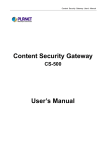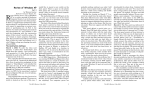Download Buzzfonp2p Manual and General Information
Transcript
Buzzfonp2p Manual and General Information This manual contains specific information for Buzzfonp2p : 1. 2. 3. 4. 5. 6. Features How to Login How to Use Buzzfonp2p for the First Time F.A.Q. Compatibility Issues Troubleshooting What is Buzzfon p2p? Talk all you want with family, friends and business associates. Make unlimited calls worldwide! With the latest VoIP technology, Buzzfon p2p have made it possible for you to enjoy high quality calls. Plug in a headset with speakers and you are ready to make calls. • • • • Free personal Buzz number High quality voice calls Call any Buzzfon p2p user locally or internationally, free of charge. Buzzfonp2p Manual and General Information A. Minimizes the phone interface B. Closes the program C. Displays BuzzfonP2P# Buzzfonp2p Manual and General Information D. Enables user to receive and make calls. Click this to receive incoming calls and for making outgoing calls. E. Displays the time of your PC. F. Enables user to end an incoming and outgoing calls. G. Enables user to dial the number for outgoing calls. H. Indicates audio maximum or minimum range I. Indicates voice maximum or minimum range J. Displays status for connection K. Displays missed calls, received calls and dialed calls. User can save new caller details to their phonebook. L. Allow people to leave voice messages when the user is not on-line. M. Allow system setup. N. Dialpad. O. Keep records for contacts. User can add, delete and edit contacts. It indicates a red color when your contacts are online.Can store 100 records which user can sort in groups. Buzzfonp2p Manual and General Information FEATURES Buzzfon p2p is a Softphone enabling the users to take advantage of the latest in VOIP technology to make high quality voice calls over the internet using the PC. There is no configuration needed, Buzzfon p2p is capable of traversing NAT and firewalls practically any network, intranet or VPN. Compact and easy to download, just open it and start talking. Buzzfon p2p allow users to communicate directly with another Buzzfon p2p. Using the latest in VOIP protocols and codec, Buzzfon p2p provides the highest quality voice attainable over any network dialup, DSL or Broadband. You will be surprised of the loud and clear calls even if you are using dial-up. Talk all you want with family, friends and business associates, all PC-to-PC calls are FREE. Talk all you wish with friends, families and business associates, all PC-to-PC calls are FREE. Buzzfon p2p can make IP to phone calls.. • Free download, just open and its ready for you to make calls • Free personal Buzz number • High quality voice calls • Call another Buzzfon p2p user locally or internationally, free of charge. Functions Phonebook - resides on our server • 100 records to store telephone numbers& addresses • Records can sorted into groups • Printable Phonebook list • Save Phonebook list on your PC Buzzfonp2p Manual and General Information Call Management • Missed Calls • Received Calls • Dialed Calls • Print out full list of call record • Save call records on your PC • Save new caller details to Phonebook, one click. Leave Voice Messages • • Allow people to leave voice messages when you are not on-line or miss calls (available soon) Buzzfonp2p Manual and General Information HOW TO LOGIN FOR THE FIRST TIME Hello newbie! Using Buzzfon for the first time is easy! :) Just take not of these simple steps: 1) Download Buzzfonp2p and save it in the pc folder of your choice. 2) Install the program. 3) Double-click the Buzzfon icon in your desktop. 4) Enter your username and password and then click "login". 5) Wait for the "Ready" indicator on the lower portion of the software. You can now start using Buzzfon! To set-up login, follow these steps: 1. On the lower portion of the Buzzfon interface, click the "tool and hammer" options icon next to the "telephone icon". 2. Under login set up, enter your assigned username and password and check the auto-login box. The easiest way to do this without making a mistake is to copy and paste the assigned buzz# and pin from your activation email. 3. Click the "telephone icon" to go back to the main interface. Buzzfonp2p Manual and General Information HOW TO USE BUZZFON FOR THE FIRST TIME HOW TO MAKE YOUR FIRST CALL HOW TO USE THE PHONEBOOK MODULE YOUR CALL DETAIL LOGS To make your first call, follow these easy steps: 1. Dial by clicking the desired numbers in the Buzzfon keypad. 2. Click the green phone icon. The "call connected" indicator will appear once the call is active. 3. Click the red phone icon to hang up. Using Call Records • Click on the Call Records button to open up the panel. • Move your cursor and click on the Missed Calls, Received Calls, and Dialled Calls icons at the Buzzfon Call Records. • Click the numbers once on any Missed Call, Received Call, or Dialled Call numbers. • Buzzfon will automatically dial the number clicked. Using Phonebook • Click on the Call Records button to open up the panel. • • Click any Nickname once on the Buzzfon Phonebook. Buzzfon will automatically dial the number. Buzzfonp2p Manual and General Information TROUBLESHOOTING Question: Why can't I log in? Answer: There are several possible reasons for why log in would not be allowed. Please check on the following possibilities: • Check if you typed the correct ID or Password. • Check if you have an internet connection. • Check to make sure your firewall allows our program access to the internet If these steps do not resolve the problem, please contact us through the Buzzfon Live Support or thru email. We will respond to you as soon as we can. Question: Why can't I pick up incoming calls? Answer: There are several possible causes: • NAT Problem. If your local NAT setup is too complicated, Buzzfon users may not be able to answer calls. We suggest Buzzfon users move to a simpler NAT setup. • Peer went offline. When the internet connection of the person trying to call you gets cut off, your Buzzfon will still keep ringing. We suggest you to leave Buzzfon ringing for a while. Buzzfon will automatically stop ring. Question: Why does it always show "busy" when I try to make a call? Answer: There are several possible reasons for why a status:"Busy" would appear: • NAT Problem. If your local NAT setup is too complicated, this message will pop out while you use Buzzfon. We suggest Buzzfon users move to a simpler NAT setup. • Corporate Firewall or Personal Firewall: The message shows when your Firewall blocks unsafe data to go through your PC. Please indicate your MIS to open the following ports to activate Buzzfon: UDP: 80, 2000, and 5510 • The person on the other end really is on another call. Buzzfonp2p Manual and General Information • The person you are attempting to contact is experiencing a great deal of latency on his/her internet connection. Question: Why do I hear echos? Answer: This problem occurs when: • The audio device is not good. You may need to contact its manufacturer to check its quality. • The quality of Headset is not good. You may need to adjust how you wear your current one or get a better one. • You or the person you are speaking with may be on speakers and as a result will end up with your voice being transmitted by the mic again when it's received. Either turn the speakers down, or use a headset. Question: Why do I hear interrupting noise? Answer: This problem frequently occurs due to insufficient bandwidth. It might be best to log on to Buzzfon during off-peak hours. Also, downloader programs (such as Bittorrent, Morpheus, WinMX etc.) tend to use up a lot of bandwidth and will definitely impact on your use of Buzzfon. Question: How do I start calling another Buzzfon user? Answer: To use Buzzfon, do the following: • Please move your cursor to any part of Buzzfon and click once on its interface. • If you are already logged in, when it shows the Buzzfon "Ready" status , you can dial or receive calls to another Buzzfon user. • Press the numbers for the Buzzphone ID of the person you wish to call either on using the onscreen keypad or on the keyboard of your PC/Laptop. • Press the green "OK" Key. • Buzzfon will immediately dial the number. Question: How do I answer calls from another Buzzfon user? Buzzfonp2p Manual and General Information Answer: If you would like to answer calls, first make sure that your headset/speaker and microphone are correctly plugged. If they're ready, just press the green "OK" Key on the Buzzfon interface. Question: Is there any other method to make calls without keying in the number again? Answer: There are several alternate ways to place a call, without keying the number in each time: Using Call Records • Click on the Call Records button to open up the panel. • Move your cursor and click on the Missed Calls, Received Calls, and Dialled Calls icons at the Buzzfon Call Records. • Click the numbers once on any Missed Call, Received Call, or Dialled Call numbers. • Buzzfon will automatically dial the number clicked. Using Phonebook • Click on the Call Records button to open up the panel. • Click any Nickname once on the Buzzfon Phonebook. • Buzzfon will automatically dial the number. Question: How do I clear the numbers if pressed incorrectly? Answer: The DELETE button removes the last entered character in the dialpad. If you wish to delete the entire number you just typed, hit the Clear button. Question: Where can I configure Firewall? Answer: You may need to ask your MIS technician to configure Firewall setting at: UDP: 80, 2000, and 5510 Buzzfonp2p Manual and General Information F.A.Q. Question: Can I make calls to anywhere in the world? Answer: Yes you can! As long as you're calling a Buzzfon user. However, we will be launching Bonusfon's services which will enable you to make pc to phone, phone to pc, phone to phone services at amazing and unbelievable quality and rates! Question: What is Buzzfon? Answer: Buzzfon is a software based telephony application. It provides a multi-platform and reliable interface which computer peripherals and storage media it is compatible with. Installation is extremely simple, even with its excellent voice quality and operation at any network, intranet or VPN. Buzzfon is an innovation of VoIP. The main function of Buzzfon is to use the Internet as a medium to make and receive calls to and from another Buzzfon user. Question: What can Buzzfon do? Answer: Buzzfon allows you to communicate from your computers to other computers. It provides high quality, unlimited calls! It is a free download software, no installation necessary. Buzzfon provides free personal Buzz number and offers high quality voice calls. Users can call another Buzzfon p2p user locally or internationally, free of charge. For more details, see our Features page. Question: Who needs Buzzfon? Answer: Everyone needs Buzzfon! It is convenient and easy to use! Professionals, online entrepreneurs, students, OFWs and internet savvys can use Buzzfon! Anyone who wants to keep in touch with friends and loved ones must sign up all the more! Question: What if I forgot my Buzzfon password? Answer: If this happens, please contact us through the Buzzfon Live Support or thru email. We will respond to you as soon as we can. Question: What is the difference between Buzzfon and other VoIP platforms? Answer: Buzzfon has several features: Buzzfonp2p Manual and General Information • • • • Buzzfon Users have One Number for 2 Devices: A Buzzfon user can either save his Buzzfon in his PC/Laptop or simply carry the built-in Buzzfon device out for temporary use. Buzzfon works with most complicated Network Address Translation (NAT) . Buzzfon is positioned as personal VoIP Telephony Buzzfon is platformed for voice applications only giving you clear-quality calls with no breaks ups, disruptions or noise even on dialup. Question: Can I still use Buzzfon even if I am away from my PC at home? Answer: Yes, callers will be able to leave messages in your Voice Mailbox when you're away. Also, even if Buzzfon is already installed in your PC at home, you can still log on to your Buzzfon account from another PC/Laptop. Your Buzzfon connection at home will be logged out automatically. Question: What should I do if I delete my Buzzfon account? Answer: If this happens, please contact us through the Buzzfon Live Support or thru email. We will respond to you as soon as we can. Buzzfonp2p Manual and General Information COMPATIBILITY ISSUES Question: What operating systems are compatible for Buzzfon? Answer: Almost all PC operating systems have been tested for Buzzfon to run in its optimum performance. Such OS includes Windows 95, 98, 98SE, 2000,ME, XP. Buzzfon does not currently work with the Mac, or Linux environments. Question: What kind of hardware will I need? Answer: Any PC that can run one of the Windows operating systems above and Microsoft Internet Explorer should be able to run Buzzfon without problems. Buzzfon does not have any special requirements for audio hardware beyond a basic sound card, and a headset or speaker/microphone Question: Will the Buzzfon program communicate with other VOIP programs? Answer: The current design of the program does not allow it to be cross-compatible with other programs available on the net. The subscription version will allow for communication with regular telephone lines and possibly a few SIP-based VOIP programs.