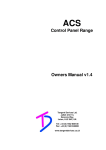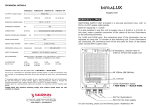Transcript
User manual KBMT106Sx,KBMT106Fx KBLT106Sx, KBLT106Fx “Trackerboard” Ver. 1.0 • Installation: 1) Keyboard part: The trackerboard is directly plug compatible to a PS/2 port (6 pin mini-DIN plug) or USB port or hub (type A USB connector). Please make sure to install the keyboard driver which corresponds with your keyboard country version: f.i. US-Qwerty install driver KEYB US / for FRAzerty: install driver KEYB FR. Note: Eurosign is only supported in up to date operating systems, older systems don’t support Euro. When working on Win2000 or XP with a US qwerty keyboard, Euro is supported if US international layout is selected in the controlpanel. 2) Trackerball part: Directly plug compatible to a PS/2 port (6 pin mini-DIN plug) or USB port or hub (type A USB connector). A special device driver is not required. You can use regular mouse (2 or 3 button) drivers which are supplied with most popular menu-driven operating systems. * Due to the increasing differences of PS/2 mouse port specifications of the various PC manufacturers, we do recommend that this unit should be tested on the final PC configuration and operating system prior to installing it in series. • Maintenance: This trackerball is primarily used into heavy duty environments. In view of the contamination that may be encountered in these areas, periodic ball cleaning might be necessary. The cleaning procedure does not require any dismantling of the trackerball unit. Procedure: 1) For safety reasons, trackerball cleaning should only be undertaken by competent personnel when the host system is powered down. 2) A computer keyboard type cleaning agent (alcohol based), should be used. This should be applied to a lint free cloth, not directly to the ball, to avoid flooding the trackerball. 3) The ball surface should be gently wiped using the cloth. The ball should be rotated until access has been gained to the entire ball surface. 4) The ball should be allowed to dry before further use. • Internal connections and functions: For more details on the functions and the pin numbers of the components used, please visit our support page on our website : http://www.nsi-be.com/support.htm • EC Declaration of conformity: EMC Directive 89/336/EEC, amended by 92/31/EEC, above directives modified by the requirements of the CE Marking Directive 93/68/EEC. In accordance with the relative standard listed below : Emission EN 50081-1: 1992 / 1994 Electromagnetic Compatibility – Generic emission standard Residential, commercial and light industrial environment EN55022 Class B Radiated Emission (RE) (from 30-230MHz / 30dB(µV/m) at 10 m and from 230-1000MHz / 37dB(µV/m) at 10m) Immunity EN 50082-2: 1995 Electromagnetic Compatibility – Generic immunity standard Part 2 : industrial EN61000-4-3:1996 Immunity to radiated electromagnetic fields (RS) (from 80-1000MHz by 10V/m (unmodulated, rms) with 80% AM modulation(1kHz)) ENV50204:1995 Immunity to radiated electromagnetic fields from digital radio telephones ( at 900+-5 MHz by 10V/m (unmodulated, rms) with 50% duty cycle (200Hz+-1%)) EN61000-4-2:1995 Electrostatic discharge Immunity test (ESD) (+- 4 kV contact discharge / +- 8kV air discharge) • FCC Declaration of conformity: This equipment has been tested and found to comply with the limits for a Class B digital device, pursuant to Part 15 of the FCC Rules. These limits are designed to provide reasonable protection against harmful interference in a residential installation. This equipment generates, uses and can radiate radio frequency energy and, if not installed and used in accordance with the instructions, may cause harmful interference to radio communications. Operation of this equipment in a residential area is likely to cause harmful interference, in which case the use will be required to correct the interference at his own expense. Notice : The changes or modifications not expressly approved by the party responsible for compliance could void the user’s authority to operate the equipment.