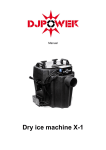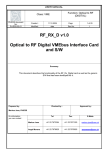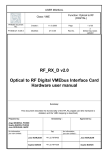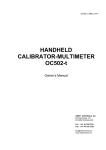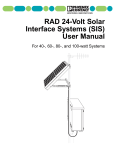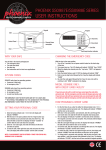Download Hexagon V1.1
Transcript
User manual Hexagon V1.1 Table of content 1. Safety instructions ........................................................................................................................... 3 1.1. 2. Functions ......................................................................................................................................... 4 2.1. 3. FOR SAFE AND EFFICIENT OPERATION ............................................................................ 3 Start the system ....................................................................................................................... 4 Operating ......................................................................................................................................... 4 3.1. On/Off ...................................................................................................................................... 4 3.2. Function Button (with Bluetooth logo) ..................................................................................... 4 3.3. Play Music via A2DP ............................................................................................................... 5 3.3.1. Recall music at the phone ............................................................................................... 5 3.3.2. Speakerphone ................................................................................................................. 6 3.4. Play music from other devices................................................................................................. 6 3.5. Volume control ......................................................................................................................... 6 4. Battery running time ......................................................................................................................... 7 4.1. Battery display ......................................................................................................................... 7 4.2. Battery protection mode .......................................................................................................... 7 5. Battery charging ............................................................................................................................... 7 6. Technical data .................................................................................................................................. 8 2/9 1. Safety instructions This device is suitable for indoor use only. All modifications to the device will void the warranty. Repairs are to carry out by skilled personnel only. Use only fuses of the same type and original parts as spare parts. Protect the unit from rain and humidity to avoid fire and electric shocks. Make sure to unplug the power supply before opening the housing. 1.1. FOR SAFE AND EFFICIENT OPERATION Be careful with heat and extreme temperature Avoid exposing it to direct rays of the sun or near a heating appliance. Not put it in a temperature bellow 41°F /5°C, or exceeding 95°F /35°C. Keep away from humidity, water and dust Do not place the set in a location with high humidity or lots of dust. Containers with water should not be placed on the set. Keep away from sources of hum and noise Such as transformer motor, tuner, TV set and amplifier. To avoid placing on un-stable location Select a level and stable location to avoid vibration. Do not use chemicals or volatile liquids for cleaning Use a clean dry cloth to wipe off the dust, or a wet soft cloth for stubborn dirt. If out of work, contact sales agency immediately Any troubles arose, remove the power plug soon, and contact with an engineer for repairing, do not open the cabinet by yourself, it might result a danger of electric shock. Take care with the power cable Never pull the power cable to remove the plug from the receptacle, be sure to hold the plug. When not using the device for an extended period of time, be sure to disconnect the plug from the receptacle. 3/9 Important: Damages caused by the disregard of this user manual are not subject to warranty. The dealer will not accept liability for any resulting defects or problems. Make sure the electrical connection is carried out by qualified personnel. All electrical and mechanical connections have to be carried out according to the European safety standards. 2. Functions - Wireless connection via bluetooth possible - Use your own music by connecting your device with a stereo mini jack - Rechargeable Lithium-Ion Battery for many hours of music listening 2.1. Start the system The battery is not fully charged when you get the product out of the box, that’s why the speaker is in protect mode or is inactive. You have to activate the battery and load it. To do so, please put the speaker on an even and flat surface. Connect the USB Cable to the speakers power connector. After you did that the speaker starts loading. Make sure that the speakers stays connected for minimum 12 hours for the first loading, the prevent a memory effect or a damage of the battery. 3. Operating 3.1. On/Off Power Up the speaker by pressing the ON/OFF kno on the right downside. For Off just press it again. 3.2. Function Button (with Bluetooth logo) Press and hold the functions button for ca 5 seconds. Now the red blue led on the front side blinks. Now the Bluetooth module is activated and can be connected with a phone or similar. Now you can find the item in your Bluetooth devices when you search for it. The item will ask you for a password when you want to connect. Please insert 0000. The connection is valid when the led at the frontside is blue. 4/9 Attention! Some new devices connect via bluetooth without password! The above description is a standard description. Some phones or devices can work different. In this case please read the manufacturers manual of your phoen or device. 3.3. Play Music via A2DP This speaker supports the A2DP specs. A2DP is an innovation in the music world which offers a wireless transfer between different devices. With this protocol an device can be operated via Bluetooth. How to do that is described as follows: 3.3.1. Recall music at the phone After ypu set up your Bluetooth connection with your phone open your music player in your phone. Now you can push the bluetotth button at the device and the phone will be paused. Push it again and the playback starts again. Attention! At some phones you have to setup manually the A2DP mode. In most of the cases the function play via Bluetooth has to be activated, but please refer to the manual of your phones manufacturer. 5/9 3.3.2. Speakerphone The speaker can be used as speakerphone via A2DP. If you want to accept an incoming call just push the Bluetooth button, and push it again to end the call. The recall the last dialed number push the Bluetooth button 2 times fast. 3.4. Play music from other devices There is a 3,5mm jack connector. Via this connector you can connect things like cd player, Ipods, or similar. Just connect the device with the included jack cable. Set the volume of the external device to full and control the volume only via your Bluetooth speaker. 3.5. Volume control Push + or – to rise or reduce the volume Vol+ Vol - 6/9 4. Battery running time If the system works with 80% power consumption and the battery has been loaded full, the device can work ca 6 to 8 hours. Sure, the maximum running time reacts according to the kind of music you play. If you reduce the volume a bit for example the running time will rise. 4.1. Battery display The battery led blinks red if the load falls under 25%. From now on you should as soon as possible charge the device. 4.2. Battery protection mode Press and hold the functions button to change between standby mode and working mode. So you don’t have to push always the main switch, if you know that it doesn’t takes too much time until you are going to use the device again. Just press and hold the function s button for 4 seconds, then the front led turns off and the device is in stand by mode. Use the same way to activate the device again. If you didn’t used the device for more the 50 days, the item changes to battery protection mode to save the battery. The reactivate the item you have to push the main switch to off and connect the device to the USB Charger to recharge it. But if you know that you don’t use the item for a longer period please turn off the main switch, then the item has not to change to battery protection mode. Power off the unit if you dont use it for a longer period. 5. Battery charging Please load the battery minimum 3,5 hours to get almost 80%. The led turns to green if enough power is there. 7/9 6. Technical data Data in port: Bluetooth 2.4G Audio In Stereo L/R 3,5mm mini Jack Power: 2.2W x 2 1kHz 1% THD Max Power: 3W x 2 1kHz 10% THD Line In Impedance 4,7kOhm Input impedance 560mV Power built in lithium ion battery 3,7V 1500mAh Charging via USB Cable loading power 500mA loading time 3,5h Playing time ca 6 – 8 hours Bluetooth: Version 2.1 Connecting distance 8m around max 20m Kind of speaker stereo passive Speaker 4,5cm full range 4ohm 3W Frequency range 90Hz – 20kHz Measures: 165 x 60 x 48,5mm Weight: ca 340g 8/9 Importer: B & K Braun GmbH Industriestraße 1 D-76307 Karlsbad www.bkbraun.com [email protected] 9/9