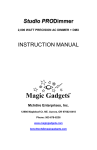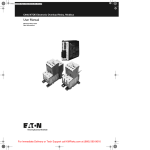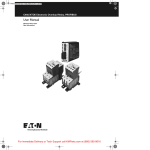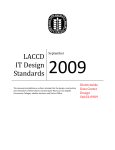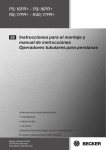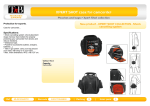Download Monitoring Software and Reporting
Transcript
22.2 22 Metering Devices, Protective Relays, Software and Connectivity Monitoring Software and Reporting Contents Power Xpert Software Description 22 Page Power Xpert Software Product Selection Guide . . . . . . . . . . . . . . . . . . . . . . . . . 173 Features and Benefits . . . . . . . . . . . . . . . . . . . . . . . . . . . 174 Product Selection . . . . . . . . . . . . . . . . . . . . . . . . . . . . . . 177 22 22 An Eaton Green Solution 22 22 22 22 22 22 22 22 22 22 Power Xpert Software 22 Product Description 22 22 22 22 Power Xpert Software is the fusion of key components of PowerNet and PowerVision Software into a single power monitoring package, which includes ease of interconnectivity to a wide range of Eaton and third-party communicating devices. 22 22 22 22 Power Xpert Software provides an easy upgrade path to allow existing PowerNet users to enjoy the benefits of power monitoring through a simple Web browser interface. It provides a complete software solution to manage your power system. Critical components such as metering devices, protective relays, circuit breaker trip units, motor starters and uninterruptible power supplies communicate vital information about the health and status of critical infrastructure devices. 22 22 22 22 22 22 22 172 Volume 3—Power Distribution and Control Assemblies CA08100004E—December 2010 www.eaton.com For Immediate Delivery or Tech Support call KMParts.com at (866) 595-9616 Metering Devices, Protective Relays, Software and Connectivity Monitoring Software and Reporting 22.2 Product Selection Guide 22 Power Xpert Software Professional Edition ● Geared toward end users, with built-in support for Eaton power distribution products such as switchgear, UPSs, breakers, PDUs, RPPs, meters, relays, VFDs and MCCs, among others ● Eaton products connect with the software directly via an Ethernet connection, while legacy devices use a Power Xpert Gateway to Web-enable their communications ● A subset of third-party meters and devices are supported as standard via the gateway connection Power Xpert Software Enterprise Edition ● Geared toward advanced power users, system integrators and enterprises with heterogeneous device spectrum and system developers who can take advantage of the included SNMP and Modbus integration development utilities ● Extensive support for third-party devices via standard SNMP and Modbus TCP protocols ● Large variety of ready made, optional third-party drop in drivers available 22 22 22 22 22 22 Power Xpert Software Features Feature Sets Power Xpert Software Professional Edition Power Xpert Software Enterprise Edition 22 Server module ■ ■ ■ ■ 22 Trend viewer module Layout manager module ■ ■ Quality manager module ■ ■ Eaton device support (switchgear, UPSs, breakers, ePDUs, meters, relays, VDFs, MCCs, etc.) ■ ■ 22 Power Xpert Gateway third-party device support ■ ■ 22 SNMP connector ■ Modbus connector ■ Optional third-party driver support ■ Custom third-party device driver support ■ 22 22 22 22 22 22 22 22 22 22 22 22 22 22 22 22 22 22 22 Volume 3—Power Distribution and Control Assemblies CA08100004E—December 2010 www.eaton.com For Immediate Delivery or Tech Support call KMParts.com at (866) 595-9616 173 22.2 22 22 Metering Devices, Protective Relays, Software and Connectivity Monitoring Software and Reporting Features and Benefits Power Xpert Software 22 Feature 22 Web browser user interface There is no need to install a separate client piece of software on your computer. Simple and easy access via Web browser from any location in the world. 22 Web-based monitoring capabilities Monitor all power system equipment through the Internet. Downloadable software version updates Receive the latest enhancements and versions via downloads available from Eaton’s Web site. 22 22 22 Benefit General Event Notification Event notification via e-mail notification Receive automatic e-mails when events are triggered. Event notification via pagers, text message or thirdparty interfaces Receive alarms on event changes via pagers, text message or third-party interfaces. Alarm state management Acknowledge, clear and close alarms through Power Xpert Software. 22 Event indicator displayed without Web page active The Web page you are on does not need to be active to display the event indicator. Alarm/event searching and filtering Conveniently search and filter alarms and events to quickly find what you are looking for. 22 Waveform attached to applicable power event Waveforms captured by meters are attached to actual power events, making them easy to understand and interpret. Web browser based waveform viewing There is no need to install a separate waveform viewer on your computer. Waveforms can be easily reviewed right in your Web browser. Alarm capabilities based on device driven events Alarms and triggered events come to the software directly from the associated devices, eliminating false alarms. 22 22 Analysis and Trending Graphic Trend Viewer Displays power system device measurements in an easy-to-understand graphical chart format. 22 Chart or data option selection Conveniently view the data in either spreadsheet type data format or a graphic line chart plot. Multiple trends display Displaying multiple trends at a time helps analyze event ramifications and impact in more detail. 22 Multiple axis support Multiple trends can be plotted on multiple x and y axis, displaying pertinent time and scale information. View multiple variables (i.e., Ia, Ib, Ic, Vab, Vbc, etc.) for a single waveform Multiple waveform variables can be viewed at a time, eliminating the need of changing views frequently. Standard COMTRADE file format support View, import and open any waveform captures in standard IEEE® (C37.111-1999) COMTRADE file format. 22 22 Customizable Trend Viewer look and feel The formatting of the data, and the look and feel of it can be easily customized according to user preferences. Fixed or custom time frames Information displayed in the Trend Viewer can have either system-defined fixed or user-selected custom time frames. Trend analysis capabilities Trends can be easily spotted and analyzed on screen or exported to third-party software for further analysis if necessary. 22 Data export Trend data can be easily exported to Excel for further analysis. 22 Custom graphics development via Web browser 22 Four user view example templates included as standard Easily use ‘as is’ or modify as necessary: data center, plant, hospital and geographical layout templates. 22 Custom Graphics and Layouts iFrame capability 22 22 22 Customized Web pages can be easily developed using a plain Web browser, eliminating the need to install a separate application to be installed, learned and utilized. iFrames enable embedding browser portals into custom Web page layouts. Browser Portal Widget support Browser Portal Widgets can be embedded in iFrames to accommodate streaming media feeds. Streaming media support Multiple streaming media feeds can be embedded into a single Web page, utilizing iFrames technology. Graphic object library included as standard A large object library including most common power devices is embedded within the system, enabling the user to develop mimic screens from the start. ISO® standard electrical picture objects available Add ISO standard compliant graphics to one-line diagrams or other layouts for ISO compatibility. 22 Graphic files import capability Import floor plans, street maps or photographs to be used as background images or mimic objects in Web pages. Graphic object animation capability Graphics can be animated based on event and threshold changes. An object could change color, for example, when a threshold is reached. 22 Gauge object library support A multitude of gauges are provided in the standard object library to enable easy Web page custom measurement gauges design. External Web links support Add Web links to Power Xpert Software pages, which link to any device, Web page on the Internet and network around the globe with a Web user interface. Alarm bubble-up support through several page layers Alarms can be easily bubbled-up through multiple Web pages with the folder link feature. Event can be seen on the topmost page and the user can drill down for more information. Trend object support Trend objects can be embedded into the layout, enabling viewing the data directly in the Trend Viewer. 22 22 22 22 22 174 Volume 3—Power Distribution and Control Assemblies CA08100004E—December 2010 www.eaton.com For Immediate Delivery or Tech Support call KMParts.com at (866) 595-9616 Metering Devices, Protective Relays, Software and Connectivity Monitoring Software and Reporting 22.2 Power Xpert Software, continued Feature 22 Benefit 22 UPS Shutdown File saving during shutdown During an emergency shutdown due to an extended power failure outlasting the UPS battery, open files on the computer systems are closed and saved in an orderly fashion. Automatic, orderly and sequential shutdown All operating systems running Power Xpert Software Shutdown Agent will be shut down in an orderly and sequential fashion to prevent data loss. Parallel redundant UPS shutdown capability Built-in software logic will initiate shutdown only after UPS redundancy has been lost and the last UPS is out of runtime. 22 22 22 Security and Administration Control access to Power Xpert Software via Windows® Authentication Service. Windows Authentication Security Two-tier secure system access support Access the Power Xpert Software with read or write privileges to prevent unauthorized tampering. SSL Supported via OpenSSL. Secure Web browser access (support for HTTPS) Supported via OpenSSL. 22 22 Time Synchronization Time synchronization support for connected devices with 1 millisecond time resolution Millisecond-based timestamp support (when supported by connected device) enables understanding the sequence of rapidly occurring events. 22 22 Export and Integration Extended Excel® spreadsheet support Open report files directly in Excel. SQL database query support Power Xpert uses standard SQL database format that can be queried by third-party applications for system integration and data exchange. 22 22 Logs System Log The System Log gathers information on system-level events for error and security purposes. Error Log The Error Log gathers information on errors occurred for diagnostic purposes. 22 22 Service Eaton help desk services (1-877-ETN-CARE) Call Eaton to speak directly to a product specialist providing support for the software. Turnkey startup service Purchase a 1, 2 or 5-day startup service package from Eaton for turnkey system installation and configuration. 22 Easily back up Power Xpert software including configurations, user views and device setups. 22 System Backup Power Xpert Software system backup Documentation and Training Videos System Administrator’s Guide Guides users on how to administer Power Xpert Software. Power Xpert Software User’s Guide Detailed information of Power Xpert Software features and functionality along with screenshots and references. Layout Manager Guide Detailed information on how to use Layout Manager’s features and functionality to create custom graphic system pages. Quick Start Guide Takes the guesswork out of initial software installation and configuration with clear step-by-step instructions on how to get started. 22 22 22 Power Xpert Software Introduction and Training Video Learn the main features and functionality of Power Xpert Software by watching a hands-on video showing you how to install, configure and use the software. 22 Power Xpert Reporting Introduction and Training Video Learn the main features and functionality of Power Xpert Reporting by watching a hands-on video showing you how to install and configure reporting. Included are step-by-step instructions on how create reporting hierarchies and pull data out of different databases. Note: These specifications are subject to change without notice and represent the maximum capabilities of the product with all options installed. This is not a complete feature list. Features and functionality may vary depending on selected options and product model. Please refer to the technical data sheet and user manual for detailed specifications. Description Dry-contact/contact closure/relay Contact closure support is enabled via various Eaton Gateway devices. Please refer to Power Xpert Software Hardware Compatibility List for details. BACnet WS+ BACnet WS+ Modbus RTU Modbus RTU Modbus TCP Modbus Protocol over TCP TCP/IP Transmission Control Protocol SNMP Simple Network Management Protocol SMTP Simple Mail Transfer Protocol INCOM Eaton Legacy Protocol HTTP Hypertext Transfer Protocol HTTPS Hypertext Transfer Protocol with SSL SSL Secure Sockets Layer 22 22 Communication Protocol Support Communication Protocol 22 22 22 22 22 22 22 22 22 Volume 3—Power Distribution and Control Assemblies CA08100004E—December 2010 www.eaton.com For Immediate Delivery or Tech Support call KMParts.com at (866) 595-9616 175 22.2 22 22 22 22 ● 22 ● 22 22 ● 22 ● 22 ● 22 22 22 ● ● 22 22 22 ● ● 22 ● 22 22 Monitoring Software and Reporting Power Xpert Reporting—the perfect complement Power Xpert Reporting helps bring information from the software together. Power Xpert Software brings together your power system information from around the floor to around the world—data and information that is invaluable. Power Xpert Reporting brings all the power system information together to compare, contrast and generally give you the big picture. Power Xpert Reporting provides a standard set of reports, including: 22 22 Metering Devices, Protective Relays, Software and Connectivity Data Center Efficiency Report: A summary of data center infrastructure efficiency and power usage effectiveness, including such information as temperature and humidity, and energy consumption Greenhouse Gas Report: Captures the six offensive greenhouse gasses: Carbon Dioxide, Sulfur Dioxide, Nitrogen Oxide, Mercury, Methane and Nitrous Oxide broken down by selected locations within a facility Utilities Report: Captures consumption of water, air, gas, electricity and steam (WAGES) Capacity Summary Report: The summary of top- and bottom-loaded circuits, as well as loading details for each circuit according to user-defined date/time range and facility hierarchy location Branch Circuit Monitoring Report: Determine branch circuit loading levels at a glance with color-coded graphics indicating loading status against capacity. Redundant sources can be reviewed, as well as single source loads Energy Summary Report: The summary of consumption (kWh) and demand (kW) for a user-defined date/time range and facility hierarchy location Energy Cost Allocation Report: The total energy bill dollar value or a cost per kWh across a facility hierarchy for a userdefined date/time range Power Quality Report: The distribution and trend for amps, volts and THD according to user-defined date/time ranges and facility hierarchy location Event Summary Report: Provides a Pareto chart of events according to user-defined date/time ranges and facility hierarchy location Joint Commission Report: Standard Joint Commission compliant report supports hospital power test requirements. It checks events, key metrics of generators and automatic transfer switches (ATS) during generator testing at userdefined date/time ranges and facility hierarchy location 22 22 22 22 22 22 22 22 22 22 176 Volume 3—Power Distribution and Control Assemblies CA08100004E—December 2010 www.eaton.com For Immediate Delivery or Tech Support call KMParts.com at (866) 595-9616 Metering Devices, Protective Relays, Software and Connectivity Monitoring Software and Reporting 22.2 Product Selection 22 22 Power Xpert Software Catalog Number Description 22 Power Xpert Software Professional Edition Power Xpert Software Professional Edition PXS-PRO Power Xpert Software Professional Edition w/ 1-day startup PXS-PROn1S Power Xpert Software Professional Edition w/ 2-day startup PXS-PROn2S Power Xpert Software Professional Edition w/ 5-day startup PXS-PROn5S Power Xpert Software Professional Edition and Power Xpert Reporting PXS-PROnPXR 22 22 22 22 Power Xpert Software Enterprise Edition Power Xpert Software Enterprise Edition PXS-ENT Power Xpert Software Enterprise Edition w/ 1-day startup PXS-ENTn1S Power Xpert Software Enterprise Edition w/ 2-day startup PXS-ENTn2S Power Xpert Software Enterprise Edition w/ 5-day startup PXS-ENTn5S 22 22 22 Power Xpert Reporting Power Xpert Reporting—single source DB connection PXR Power Xpert Reporting—up to 2 source DB connections PXR-2DB Power Xpert Reporting—up to 5 source DB connections PXR-5DB Power Xpert Reporting—up to 10 source DB connections PXR-10DB Power Xpert Reporting—up to 25 source DB connections PXR-25DB Power Xpert Reporting—up to 50 source DB connections PXR-50DB 22 22 22 22 Service Packs Power Xpert 1-day startup Service Pack PX-1S Power Xpert 2-day startup Service Pack PX-2S Power Xpert 5-day startup Service Pack PX-5S 22 22 22 22 22 22 22 22 22 22 22 22 22 22 22 22 Volume 3—Power Distribution and Control Assemblies CA08100004E—December 2010 www.eaton.com For Immediate Delivery or Tech Support call KMParts.com at (866) 595-9616 177 22.2 22 22 22 Metering Devices, Protective Relays, Software and Connectivity Monitoring Software and Reporting Technical Data and Specifications Hardware Requirements Power Xpert Software (PXS) requires a server-class machine with the following minimum hardware specifications: Hardware Specification Processor 2.8 GHz, dual-core processor Memory 22 2 GB allocated for PXS (allocate 3 GB of memory to a virtual machine session running PXS) Disk space required for application The PXS application itself requires 190 MB of disk storage 22 Disk space required for database A typical database will grow to 2 GB within a year. If you have a large number of devices, reserve additional storage space Video resolution 1280 by 1024 pixels or higher 22 Removable media DVD RO drive 22 You may wish to add the following hardware as well: 22 22 22 ● 22 ● 22 ● Local printer Sound card (if sounds are assigned to specific alarm conditions) Modem (for remote alarm notification to machines not available via your network) 22 Software Requirements Supported operating systems ● ● ● ● ● Software components ● ● ● ● ● ● 22 IIS 5.0 or higher (must be installed prior to installing PXS; for Windows 7 and Windows Server 2008, this is installed automatically) Microsoft Internet Explorer® 7.0 or 8.0 Third-Party Software Installed The following Microsoft software is also installed during the PXS installation. ● 22 Microsoft® Windows Server 2003 R2 (Standard or Enterprise) 32-bit edition Microsoft Windows XP Professional (32-bit) with Service Pack 3, 32-bit Windows Server 2008 (Standard or Enterprise), 32-bit or 64-bit Windows Server 2008 R2 (Server or Enterprise), 32-bit or 64-bit Windows 7 Professional, Ultimate or Enterprise editions, either 32-bit or 64-bit ● .NET Framework 3.5 SP1 Windows Installer 4.5 C++ Runtime Library 2008 Microsoft Data Access 2.8 SQL Server 2008 Express SP2 SQL Server 2005 Express Management Studio SP2 22 22 22 22 22 22 22 22 22 22 22 22 22 22 22 178 Volume 3—Power Distribution and Control Assemblies CA08100004E—December 2010 www.eaton.com For Immediate Delivery or Tech Support call KMParts.com at (866) 595-9616 Index A about, 1 Access, 4, 7 access, 3-4 accommodate, 3 according, 3, 5 Acknowledge, 3 across, 5 active, 3 actual, 3 Add, 3 add, 7 additional, 7 administer, 4 Administration, 4 Administrator, 4 advanced, 2 advantage, 2 after, 4 against, 5 Agent, 4 air, 5 Alarm, 3 alarm, 7 Alarms, 3 alarms, 3 All, 4 all, 3-5 allocate, 7 allocated, 7 Allocation, 5 allow, 1 along, 4 also, 7 among, 2 amps, 5 An, 1, 3 an, 1-4 Analysis, 3 analysis, 3 analyze, 3 analyzed, 3 and, 1-7 animated, 3 animation, 3 any, 3 applicable, 3 application, 3, 7 applications, 4 are, 2-4, 7 around, 3, 5 as, 1-3, 5, 7 Assemblies, 1-7 assigned, 7 associated, 3 at, 1-7 ATS, 5 attached, 3 Authentication, 4 Automatic, 4 automatic, 3, 5 automatically, 7 available, 2-3, 7 axis, 3 Index B back, 4 background, 3 Backup, 4 backup, 4 BACnet, 4 based, 3-4 battery, 4 be, 3-5, 7 been, 4 Benefit, 3-4 Benefits, 1, 3 benefits, 1 big, 5 bill, 5 bit, 7 bottom, 5 Branch, 5 branch, 5 breaker, 1 breakers, 2 bring, 5 brings, 5 broken, 5 Browser, 3 browser, 1, 3-4 bubble, 3 bubbled, 3 Built, 4 built, 2 by, 3-5, 7 C CA, 1-7 Call, 4 call, 1-7 can, 2-5 capabilities, 3-4 capability, 3-4 Capacity, 5 capacity, 5 captured, 3 Captures, 5 captures, 3 Carbon, 5 card, 7 CARE, 4 Catalog, 6 Center, 5 center, 3, 5 change, 3-4 changes, 3 changing, 3 Chart, 3 chart, 3, 5 checks, 5 Circuit, 5 circuit, 1, 5 circuits, 5 class, 7 clear, 3-4 client, 3 close, 3 closed, 4 closure, 4 coded, 5 color, 3, 5 com, 1-7 come, 3 Commission, 5 common, 3 communicate, 1 communicating, 1 Communication, 4 communications, 2 compare, 5 Compatibility, 4 compatibility, 3 complement, 5 complete, 1, 4 compliant, 3, 5 components, 1, 7 computer, 3-4 COMTRADE, 3 conditions, 7 configuration, 4 configurations, 4 configure, 4 connect, 2 connected, 4 connection, 2, 6 connections, 6 Connectivity, 1-7 connector, 2 consumption, 5 Contact, 4 contact, 4 Index Contents, 1 continued, 4 contrast, 5 Control, 1-7 Conveniently, 3 core, 7 Cost, 5 cost, 5 could, 3 create, 4 Critical, 1 critical, 1 Custom, 2-3 custom, 3-4 Customizable, 3 Customized, 3 customized, 3 D Data, 3, 5, 7 data, 3-5 database, 4, 7 databases, 4 date, 5 day, 4, 6 DB, 6 December, 1-7 defined, 3, 5 Delivery, 1-7 demand, 5 depending, 4 Description, 1, 4, 6 DescriptionPower, 1 design, 3 desk, 4 detail, 3 Detailed, 4 detailed, 4 details, 4-5 Determine, 5 develop, 3 developed, 3 developers, 2 development, 2-3 device, 2-4 Devices, 1-7 devices, 1-4, 7 diagnostic, 4 diagrams, 3 different, 4 Dioxide, 5 directly, 2-4 Disk, 7 disk, 7 display, 3 displayed, 3 Displaying, 3 displaying, 3 Displays, 3 Distribution, 1-7 distribution, 2, 5 Documentation, 4 does, 3 dollar, 5 down, 3-5 Downloadable, 3 downloads, 3 drill, 3 drive, 7 driven, 3 driver, 2 drivers, 2 drop, 2 Dry, 4 dual, 7 due, 4 During, 4 during, 4-5, 7 DVD, 7 E each, 5 ease, 1 Easily, 3-4 easily, 3 easy, 1, 3 Eaton, 1-4 eaton, 1-7 eb, 4 Edition, 2, 6 edition, 7 editions, 7 effectiveness, 5 Efficiency, 5 Index efficiency, 5 either, 3, 7 electrical, 3 electricity, 5 eliminating, 3 embedded, 3 embedding, 3 emergency, 4 enable, 2-3 enabled, 4 enables, 4 enabling, 3 end, 2 Energy, 5 energy, 5 enhancements, 3 enjoy, 1 ENT, 6 Enterprise, 2, 6-7 enterprises, 2 ENTn, 6 ePDUs, 2 equipment, 3 Error, 4 error, 4 errors, 4 etc, 2-3 Ethernet, 2 ETN, 4 Event, 3, 5 event, 3 events, 3-5 example, 3 Excel, 3-4 exchange, 4 existing, 1 Explorer, 7 Export, 4 export, 3 exported, 3 Express, 7 Extended, 4 extended, 4 Extensive, 2 External, 3 F facility, 5 failure, 4 false, 3 fashion, 4 Feature, 2-4 feature, 3-4 Features, 1-4 features, 4 feeds, 3 feel, 3 File, 4 file, 3 files, 3-4 filter, 3 filtering, 3 find, 3 Fixed, 3 fixed, 3 floor, 3, 5 folder, 3 following, 7 For, 1-7 for, 2-5, 7 format, 3-4 formatting, 3 Four, 3 frames, 3 Framework, 7 frequently, 3 from, 3-5 functionality, 4 further, 3 fusion, 1 G Gas, 5 gas, 5 gasses, 5 Gateway, 2, 4 gateway, 2 gathers, 4 Gauge, 3 gauges, 3 Index GB, 7 Geared, 2 General, 3 generally, 5 generator, 5 generators, 5 geographical, 3 get, 4 GHz, 7 give, 5 glance, 5 globe, 3 Graphic, 3 graphic, 3-4 graphical, 3 Graphics, 3 graphics, 3, 5 Green, 1 Greenhouse, 5 greenhouse, 5 grow, 7 guesswork, 4 Guide, 1-2, 4 Guides, 4 H hands, 4 Hardware, 4, 7 hardware, 7 has, 4 have, 3, 7 health, 1 help, 4 helps, 3, 5 heterogeneous, 2 hierarchies, 4 hierarchy, 5 higher, 7 hospital, 3, 5 how, 4 HTTP, 4 HTTPS, 4 humidity, 5 Hypertext, 4 I Ia, 3 Ib, 3 Ic, 3 IEEE, 3 If, 7 if, 3, 7 iFrame, 3 iFrames, 3 IIS, 7 images, 3 Immediate, 1-7 impact, 3 Import, 3 import, 3 in, 2-4 Included, 4 included, 2-3 includes, 1 including, 3-5 INCOM, 4 indicating, 5 indicator, 3 Information, 3 information, 1, 3-5 infrastructure, 1, 5 initial, 4 initiate, 4 install, 3-4 installation, 4, 7 Installed, 7 installed, 3-4, 7 Installer, 7 installing, 7 instructions, 4 Integration, 4 integration, 2, 4 integrators, 2 interconnectivity, 1 interface, 1, 3 interfaces, 3 interfacesAlarm, 3 Internet, 3, 7 interpret, 3 into, 1, 3 Introduction, 4 invaluable, 5 IP, 4 is, 1, 3-5, 7 Index ISO, 3 It, 1, 5 it, 3 itself, 7 J Joint, 5 K key, 1, 5 KMParts, 1-7 kW, 5 kWh, 5 L Large, 2 large, 3, 7 last, 4 latest, 3 Layer, 4 layers, 3 Layout, 2, 4 layout, 3 Layouts, 3 layouts, 3 Learn, 4 learned, 3 Legacy, 4 legacy, 2 level, 4 levels, 5 Library, 7 library, 3 line, 3 link, 3 links, 3 List, 4 list, 4 loaded, 5 loading, 5 loads, 5 Local, 7 location, 3, 5 locations, 5 Log, 4 logic, 4 Logs, 4 look, 3 looking, 3 loss, 4 lost, 4 M machine, 7 machines, 7 made, 2 Mail, 4 mail, 3 mails, 3 main, 4 making, 3 manage, 1 Management, 4, 7 management, 3 Manager, 4 manager, 2 manual, 4 maps, 3 maximum, 4 may, 4, 7 MB, 7 MCCs, 2 measurement, 3 measurements, 3 media, 3, 7 Memory, 7 memory, 7 Mercury, 5 message, 3 Metering, 1-7 metering, 1 meters, 2-3 Methane, 5 Index metrics, 5 Microsoft, 7 Millisecond, 4 millisecond, 4 mimic, 3 minimum, 7 Modbus, 2, 4 model, 4 Modem, 7 modify, 3 module, 2 Monitor, 3 Monitoring, 1-7 monitoring, 1, 3 more, 3 most, 3 motor, 1 Multiple, 3 multiple, 3 multitude, 3 must, 7 N necessary, 3 need, 3 NET, 7 Network, 4 network, 3, 7 Nitrogen, 5 Nitrous, 5 no, 3 not, 3-4, 7 Note, 4 notice, 4 Notification, 3 notification, 3, 7 Number, 6 number, 7 O object, 3 objects, 3 occurred, 4 occurring, 4 of, 1-5, 7 offensive, 5 on, 3-4 one, 3 only, 4 Open, 4 open, 3-4 OpenSSL, 4 operating, 4, 7 option, 3 Optional, 2 optional, 2 options, 4 or, 1-7 orderly, 4 other, 3 others, 2 out, 4 outlasting, 4 over, 4 Oxide, 5 P Pack, 6-7 package, 1, 4 Packs, 6 Page, 1 page, 3 pagers, 3 pages, 3-4 Parallel, 4 Pareto, 5 Party, 7 party, 1-4 path, 1 PDUs, 2 per, 5 perfect, 5 pertinent, 3 photographs, 3 picture, 3, 5 piece, 3 pixels, 7 plain, 3 plans, 3 Index plant, 3 Please, 4 plot, 3 plotted, 3 Portal, 3 portals, 3 Power, 1-7 power, 1-5 PowerNet, 1 PowerVision, 1 preferences, 3 prevent, 4 printer, 7 prior, 7 privileges, 4 PRO, 6 Processor, 7 processor, 7 Product, 1-2, 6 product, 4 products, 2 Professional, 2, 6-7 PROn, 6 PROnPXR, 6 Protective, 1-7 protective, 1 Protocol, 4 protocols, 2 provided, 3 Provides, 5 provides, 1, 5 providing, 4 pull, 4 Purchase, 4 purposes, 4 PX, 6 PXR, 6 PXS, 6-7 Q Quality, 2, 5 queried, 4 query, 4 Quick, 4 quickly, 3 R ramifications, 3 range, 1, 5 ranges, 5 rapidly, 4 reached, 3 read, 4 ready, 2 Receive, 3 redundancy, 4 Redundant, 5 redundant, 4 refer, 4 references, 4 relay, 4 Relays, 1-7 relays, 1-2 remote, 7 Removable, 7 Report, 5 report, 4-5 Reporting, 1-7 reporting, 4 reports, 5 represent, 4 required, 7 Requirements, 7 requirements, 5 requires, 7 reserve, 7 resolution, 4, 7 reviewed, 3, 5 right, 3 RO, 7 RPPs, 2 RTU, 4 running, 4, 7 Runtime, 7 runtime, 4 S saved, 4 saving, 4 scale, 3 Index screen, 3 screens, 3 screenshots, 4 search, 3 searching, 3 Secure, 4 secure, 4 Security, 4 security, 4 seen, 3 selected, 3-5 Selection, 1-2, 6 selection, 3 separate, 3 sequence, 4 sequential, 4 Server, 2, 7 server, 7 Service, 4, 6-7 service, 4 services, 4 session, 7 set, 5 Sets, 2 setups, 4 several, 3 sheet, 4 showing, 4 shut, 4 Shutdown, 4 shutdown, 4 Simple, 3-4 simple, 1 single, 1, 3, 5-6 site, 3 six, 5 SMTP, 4 SNMP, 2, 4 Sockets, 4 Software, 1-7 software, 1-5, 7 Solution, 1 solution, 1 Sound, 7 sounds, 7 source, 5-6 sources, 5 SP, 7 space, 7 speak, 4 specialist, 4 specific, 7 Specification, 7 Specifications, 7 specifications, 4, 7 spectrum, 2 spotted, 3 spreadsheet, 3-4 SQL, 4, 7 SSL, 4 Standard, 3, 5, 7 standard, 2-5 Start, 4 start, 3 started, 4 starters, 1 startup, 4, 6 state, 3 status, 1, 5 steam, 5 step, 4 storage, 7 Streaming, 3 streaming, 3 street, 3 Studio, 7 subject, 4 subset, 2 such, 1-2, 5 Sulfur, 5 Summary, 5 summary, 5 supplies, 1 Support, 1-7 support, 2-4 Supported, 4, 7 supported, 2, 4 supports, 5 switches, 5 switchgear, 2 Synchronization, 4 synchronization, 4 System, 4 system, 1-5 systems, 4, 7 T take, 2 Takes, 4 tampering, 4 Index TCP, 2, 4 Tech, 1-7 Technical, 7 technical, 4 technology, 3 temperature, 5 templates, 3 test, 5 testing, 5 text, 3 that, 4-5 THD, 5 The, 3-5, 7 the, 1-5, 7 their, 2 them, 3 There, 3 These, 4 Third, 7 third, 1-4 This, 4 this, 7 threshold, 3 through, 1, 3 tier, 4 Time, 4 time, 3-5 timestamp, 4 to, 1-7 together, 5 top, 5 topmost, 3 total, 5 toward, 2 Training, 4 Transfer, 4 transfer, 5 Transmission, 4 Trend, 2-3 trend, 5 TrendingGraphic, 3 Trends, 3 trends, 3 triggered, 3 trip, 1 Turnkey, 4 turnkey, 4 Two, 4 type, 3 typical, 7 U Ultimate, 7 unauthorized, 4 understand, 3 understanding, 4 uninterruptible, 1 units, 1 up, 3-4, 6 updates, 3 upgrade, 1 UPS, 4 UPSs, 2 usage, 5 use, 2-4 used, 3 User, 4 user, 3-5 userdefined, 5 users, 1-2, 4 uses, 4 using, 3 Utilities, 5 utilities, 2 utilized, 3 utilizing, 3 V Vab, 3 value, 5 variables, 3 variety, 2 various, 4 vary, 4 Vbc, 3 VDFs, 2 version, 3 versions, 3 VFDs, 2 via, 2-4, 7 Video, 4, 7 video, 4 Videos, 4 View, 3 view, 3 Index viewed, 3 Viewer, 3 viewer, 2-3 viewing, 3 views, 3-4 virtual, 7 vital, 1 volts, 5 Volume, 1-7 W WAGES, 5 watching, 4 water, 5 Waveform, 3 waveform, 3 Waveforms, 3 Web, 1-3 well, 5, 7 what, 3 when, 3-4 which, 1, 3 while, 2 who, 2 wide, 1 Widget, 3 Widgets, 3 will, 4, 7 Windows, 4, 7 wish, 7 with, 2-5, 7 within, 3, 5, 7 without, 3-4 world, 3, 5 write, 4 WS, 4 www, 1-7 X XP, 7 Xpert, 1-7 Y year, 7 You, 7 you, 3-5, 7 your, 1, 3, 5, 7