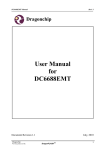Download DC6688SLP-USB Rev3.2 User Manual
Transcript
DC6688SLP-USB Rev3.2 User Manual Rev1.1 Dragonchip DC6688SLP-USB Rev3.2 User Manual User Manual of DC6688SLP-USB Rev3.2 Single Line Programmer for DC6688F family with USB interface User Manual Document Revision 1.1 Jun, 2015 _____________________________________________________________________________________ 1 Dragonchip TM DragonFLASH We bring silicon to life DC6688SLP-USB Rev3.2 User Manual Rev1.1 Contents 1 INTRODUCTION ............................................................................................................................ 3 1.1 ORDERING INFORMATION ................................................................................................................... 3 1.2 FEATURES ........................................................................................................................................... 3 1.3 PACKAGE ............................................................................................................................................ 3 1.4 USEFUL LINKS .................................................................................................................................... 3 2 HARDWARE ..................................................................................................................................... 4 3 SLP SOFTWARE .............................................................................................................................. 5 3.1 MINIMUM SYSTEM REQUIREMENTS .................................................................................................... 5 3.2 USER INTERFACE ................................................................................................................................ 5 4 DOWNLOAD TO DEVICE ............................................................................................................. 6 4.1 DOWNLOADING TIME ......................................................................................................................... 6 4.2 40P BOX HEADER ............................................................................................................................... 6 5 REVISION HISTORY...................................................................................................................... 8 _____________________________________________________________________________________ 2 Dragonchip TM DragonFLASH We bring silicon to life DC6688SLP-USB Rev3.2 User Manual Rev1.1 1 Introduction This document briefly describes the details of the programming tool “Single Line Programmer for DC6688F family with USB interface” with model number “DC6688SLP-USB Rev3.2”. 1.1 Ordering Information Device Name Model Number Single Line Programmer for DC6688F family with USB interface DC6688SLP-USB 1.2 Features Standalone – download data to devices without connection to PC 1 to 10 – download data to up to 10 devices simultaneously Optimized Speed – download 2KB data to flash in 1.6 seconds 2-color LED – indicate downloading result Backlight LCD – show device and customer information SLP Software – simple user interface 1.3 Package 1. 2. 3. 4. Single Line Programmer (SLP) Power Adaptor with 5VDC Output USB2.0 Cable User Manual 1.4 Useful Links 1. SLP Page – download latest software installer and user manual http://www.dragonchip.com/TechDoc/DevelopmentTools/SLP.htm 2. Technical Website of DC6688 Product Family http://www.dragonchip.com/TechDoc/DC6688.htm 3. Technical Website of DC6388 Product Family http://www.dragonchip.com/TechDoc/DC6388.htm _____________________________________________________________________________________ 3 Dragonchip TM DragonFLASH We bring silicon to life DC6688SLP-USB Rev3.2 User Manual Rev1.1 2 Hardware Top View Remarks: Connectors highlighted in orange color are newly added in SLP Rev3.2. Other connectors are fully compatible to those of SLP Rev3.1 3P Header x 10 Connect to target device(s) VDD ISPSEL VSS 2-color LED x 10 Indicate downloading/ verifying result: VDD ISPSEL VSS CLK1 PROG CLK1 Success (Green) Fail (Red) 40P Box Header Production Interface (section 0) 3 DC6688SLP-USB Rev3.2 5 7 8 9 10 STATUS LED Device power ON (Red) Backlight LCD Shows device info (DC6688FL64X), custom info (1234, 5678) and checksum (ABCD) CHECKSUM Button Press to read device and custom info from device 1(D1) RESET Button Reset SLP VERIFY Button Press to verify flash content of device(s) byte by byte AUTO Button Press to download data to device(s) Side View O I USB Connector 1. Connect to PC for downloading program and power supply 2. Connect to 5V power adaptor for power supply. Power Switch Power ON/OFF SLP _____________________________________________________________________________________ 4 Dragonchip TM DragonFLASH We bring silicon to life DC6688SLP-USB Rev3.2 User Manual Rev1.1 3 SLP Software Install the SLP software (version 6.8.5 or above) by the software installation CD. 3.1 Minimum System Requirements Microsoft Windows 7 Intel Pentium 4 CPU running at 1.5GHz or higher 3.2 User Interface SLP Options Operating Mode/ Export/Import SLP settings Select Device and SLP Board revision Select path of Firmware files SLP status message and progress bar Model (2 bytes) – configure by Custom Info file Version (2 bytes) – configure by Custom Info file Checksum (2 bytes) – generate automatically from Program file _____________________________________________________________________________________ 5 Dragonchip TM DragonFLASH We bring silicon to life DC6688SLP-USB Rev3.2 User Manual Rev1.1 4 Download to Device The SLP is able to download data to up to 10 devices simultaneously. The target device(s) should be connected to SLP either via the 10 pieces 3P Header or the 40P Box Header. For the SLP setup details of different products, please refer to the application note AppNote011. 4.1 Downloading Time The following table listed the downloading time from SLP to various DC6688 and DC6388 products: Target Device F2SCN F2STR 2KB 2KB 30KB 62KB 30KB 32KB 32KB 64KB 96KB FSE DC6688 Downloading Time 4MHz 12MHz Built-in OSC Resonator Resonator @12MHz 1.6s 1.4s 1.6s 4.2s 8.2s 4.5s 4.6s 4.8s 8.4s 11.5s Flash Size FST FLE FLT 4.2 40P Box Header The main purpose of this interface is for programming setup in production. For further setup recommendation, please refer to the application note AppNote101 or contact Dragonchip technical support team. J12 J26 1 39 J27 2 40 Remarks: J27 is newly added in SLP Rev3.2 J26 and J12 are fully compatible to those in SLP Rev3.1 _____________________________________________________________________________________ 6 Dragonchip TM DragonFLASH We bring silicon to life J27 Pin Assignment J12 Pin Assignment J26 Pin Assignment DC6688SLP-USB Rev3.2 User Manual Rev1.1 Pin 1 3 5 7 9 11 13 15 17 19 21 23 25 27 29 31 33 35 37 39 Name LCD_P9 LCD_P8 LCD_P7 LCD_P6 LCD_P5 LCD_P4 LCD_P3 LCD_P2 LCD_P1 GND CLK1 CLK2 CLK3 CLK4 CLK5 CLK6 CLK7 CLK8 CLK9 CLK10 Connection LCD module pin 9 (DB2) LCD module pin 8 (DB1) LCD module pin 7 (DB0) LCD module pin 6 (E) LCD module pin 5 (R/W) LCD module pin 4 (RS) LCD module pin 3 (VEE) LCD module pin 2 (VCC) LCD module pin 1 (VSS) GND D1 XIN/ ECLK pin D2 XIN/ ECLK pin D3 XIN/ ECLK pin D4 XIN/ ECLK pin D5 XIN/ ECLK pin D6 XIN/ ECLK pin D7 XIN/ ECLK pin D8 XIN/ ECLK pin D9 XIN/ ECLK pin D10 XIN/ ECLK pin Pin 2 4 6 8 10 12 14 16 18 20 22 24 26 28 30 32 34 36 38 40 Name GND LCD_P10 LCD_P11 LCD_P12 LCD_P13 LCD_P14 LCD_P15 LCD_P16 GND NC GND GND GND GND GND GND GND GND GND GND Connection GND LCD module pin 10 (DB3) LCD module pin 11 (DB4) LCD module pin 12 (DB5) LCD module pin 13 (DB6) LCD module pin 14 (DB7) LCD module pin 15 (LED+) LCD module pin 16 (LED-) GND NC GND GND GND GND GND GND GND GND GND GND Pin 1 3 5 7 9 11 13 15 17 19 21 23 25 Name LED_R_1 LED_G_1 LED_R_2 LED_G_2 LED_R_3 LED_G_3 LED_R_4 LED_G_4 LED_R_5 GND LED_G_5 LED_R_6 NC Pin 2 4 6 8 10 12 14 16 18 20 22 24 26 Name GND LED_G_6 LED_R_7 LED_G_7 LED_R_8 LED_G_8 LED_R_9 LED_G_9 LED_R_10 NC GND GND GND Connection GND Green LED cathode for D6 Red LED cathode for D7 Green LED cathode for D7 Red LED cathode for D8 Green LED cathode for D8 Red LED cathode for D9 Green LED cathode for D9 Red LED cathode for D10 NC GND GND GND 27 KEY_CS 28 LED_G_10 Red LED cathode for D10 29 31 33 35 37 39 VCC_LED VCC_LED VCC_LED VCC_LED VCC_LED NC Connection Red LED cathode for D1 Green LED cathode for D1 Red LED cathode for D2 Green LED cathode for D2 Red LED cathode for D3 Green LED cathode for D3 Red LED cathode for D4 Green LED cathode for D4 Red LED cathode for D5 GND Green LED cathode for D5 Red LED cathode for D6 NC CHECKSUM Key (short to GND) Power supply for LED Power supply for LED Power supply for LED Power supply for LED Power supply for LED NC 30 32 34 36 38 40 GND KEY_VF KEY_AUTO NC NC GND GND VERIFY Key (short to GND) AUTO Key (short to GND) NC NC GND Pin 1 3 5 7 9 11 13 15 17 19 21 23 25 27 29 31 33 35 37 39 Name NC NC NC NC NC NC NC PROG_A PROG_B GND ISPSEL/SL1 ISPSEL/SL2 ISPSEL/SL3 ISPSEL/SL4 ISPSEL/SL5 ISPSEL/SL6 ISPSEL/SL7 ISPSEL/SL8 ISPSEL/SL9 ISPSEL/SL10 Connection NC NC NC NC NC NC NC ISPSEL of D1-D5 of FLT ISPSEL of D6-D10 of FLT GND D1 ISPSEL/ SL D2 ISPSEL/ SL D3 ISPSEL/ SL D4 ISPSEL/ SL D5 ISPSEL/ SL D6 ISPSEL/ SL D7 ISPSEL/ SL D8 ISPSEL/ SL D9 ISPSEL/ SL D10 ISPSEL/ SL Pin 2 4 6 8 10 12 14 16 18 20 22 24 26 28 30 32 34 36 38 40 Name GND NC NC NC VDD VDD VDD VDD GND NC GND GND GND GND GND GND GND GND GND GND Connection GND NC NC NC Power supply for IC Power supply for IC Power supply for IC Power supply for IC GND NC GND GND GND GND GND GND GND GND GND GND _____________________________________________________________________________________ 7 Dragonchip TM DragonFLASH We bring silicon to life DC6688SLP-USB Rev3.2 User Manual Rev1.1 5 Revision History The following table shows the revision history for this document. Document Rev No. 1.0 1.1 Issued Date Jun, 2015 Jun, 2015 Section Page Description First release for SLP Rev3.2 Updated section 3 and J27 pin assignment Edited by Reviewed by Celia Ki Danny Ho Danny Ho Celia Ki _____________________________________________________________________________________ 8 Dragonchip TM DragonFLASH We bring silicon to life DC6688SLP-USB Rev3.2 User Manual Rev1.1 Copyright Notice This specification is copyrighted by Dragonchip Ltd. No part of this specification may be reproduced in any form or means, without the expressed written consent Dragonchip Ltd. Disclaimer Dragonchip Ltd. assumes no responsibility for any errors contained herein. Copyright by Dragonchip Ltd. All Rights Reserved. Dragonchip Ltd. TEL: (852) 2776-0111 FAX: (852) 2776-0996 http://www.dragonchip.com _____________________________________________________________________________________ 9 Dragonchip TM DragonFLASH We bring silicon to life