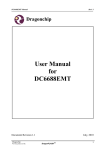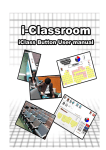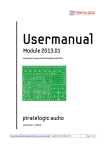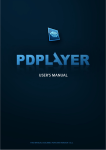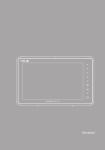Download User Manual for DC6688SLP-USB
Transcript
DC6688SLP-USB Manual Rev1.1 User Manual for DC6688SLP-USB Document Revision 1.1 Jan, 2009 Dragonchip We bring silicon to life DragonFLASH TM 1 DC6688SLP-USB Manual Rev1.1 Revision History The following table shows the revision history for this document. Date Aug, 2008 Jan, 2009 Document Revision 1.0 Preliminary 1.1 Added DC6688F2SCN Remark Dragonchip We bring silicon to life DragonFLASH Edited By Kennis To Ken Yeung TM Reviewed By Danny Ho Danny Ho 2 DC6688SLP-USB Manual Rev1.1 Contents DOCUMENT REVISION 1.1 JAN, 2009 ......................................................................................................... 1 1 INTRODUCTION ................................................................................................................................................ 4 2 DOWNLOAD CODE FROM PC TO DC6688SLP-USB ............................................................................... 5 2.1 HARDWARE SETUP .......................................................................................................................................... 5 2.2 SOFTWARE SETUP ........................................................................................................................................... 6 3 PROGRAMMING DEVICES............................................................................................................................. 7 4 HARDWARE DESCRIPTION......................................................................................................................... 10 4.1 FUNCTION KEYS ............................................................................................................................................ 10 4.2 WHERE DOES THE CODE STORE? ................................................................................................................... 11 4.3 MAXIMUM POWER TO DEVICE ...................................................................................................................... 11 4.4 LCD PANEL .................................................................................................................................................. 11 4.5 CONNECTION TO DEVICE ............................................................................................................................... 11 4.6 VARIABLE RESISTOR ON THE BOARD ............................................................................................................ 11 5 PROGRAMMING TIME................................................................................................................................... 12 5.1 DC6688FSA/FSB ........................................................................................................................................ 12 5.2 DC6688FL32A/DC6688FLB....................................................................................................................... 12 5.3 DC6688F05S ............................................................................................................................................... 12 5.4 DC6688FSX................................................................................................................................................. 12 5.5 DC6688FLX ................................................................................................................................................ 12 5.6 DC6688F2SCN............................................................................................................................................ 12 Dragonchip We bring silicon to life DragonFLASH TM 3 DC6688SLP-USB Manual Rev1.1 1 Introduction The Objective of this document is to provide the user a quick start to evaluate DC6688SLP-USB. This board is applicable to the following: 1) DC6688F05S 2) DC6688FSA 3) DC6688FSB 4) DC6688FLB 5) DC6688FL32A 6) DC6688FLX 7) DC6688FSX 8) DC6688F2SCN To program the DC6688 family, it involves 2 steps: a) Download code from PC to DC6688SLP-USB refer to section 2 for detail b) Program DC6688 family in each device refer to section 3 for detail Section 4 describes the hardware in detail. Dragonchip We bring silicon to life DragonFLASH TM 4 DC6688SLP-USB Manual Rev1.1 2 Download code from PC to DC6688SLP-USB To download the code to DC6688SLP-USB, it involves the hardware and software setup. Setting up the hardware first, and then use software to control the download. 2.1 Hardware setup The procedure is listed below: a) Connect the board via a USB2.0 cable to PC as shown in diagram 2.1 b) Attach a fixed power supply to the power-connector at ‘J24’. An unregulated +9V up to +12V/800mA power source can be used to supply the power of the board. The correct polarity of the power plug is shown in diagram 2.2. c) Turn on the switch ‘J25’. The LED ‘D16’ should be turned on to indicate the board is ready. The on/off position is shown in diagram 2.3 PC To USB port in PC side DC6688SLP-USB Diagram 2.1 Connection between SL Programmer board and PC +ve (inside) Polarity : -ve (outside) Diagram 2.2 Polarity of DC Jack Diagram 2.3 On/Off position of power switch Dragonchip We bring silicon to life DragonFLASH TM 5 DC6688SLP-USB Manual Rev1.1 2.2 Software setup The software setup needs ‘Dragonchip ISP Programmer’ with version 4.7.0 or higher. Details on setup and how to use the software to download code refer to the file “Help.chm” in the package of the software. This software downloads the code to DC6688SLP-USB. After downloading the code, press the Reset button once. Dragonchip We bring silicon to life DragonFLASH TM 6 DC6688SLP-USB Manual Rev1.1 3 Programming devices The procedure is listed below: 1. Connect the board to each device as shown in diagram 3.1. Use connector ‘J6’ to ‘J15’ to connect to each device. The pin assignment on each connector is shown in diagram 3.2. The SL Programmer board can support up to 10 devices. For example, if only 6 devices are needed to program, then the connectors ‘J6’ to ‘J11’ are used. Buzzer Device 1 Device 2 Device 3 Device 4 Device 5 DC6688SLP Device 6 Device 7 Device 8 Device 9 Device 10 Diagram 3.1 Connection between SL Programmer board and device GND SL PWR GND SL PWR GND SL PWR GND SL PWR GND SL PWR GND SL PWR GND SL PWR GND SL PWR GND SL PWR GND SL PWR Diagram 3.2 Pin assignments for each connector ‘J1’ – ‘J10’ Dragonchip We bring silicon to life DragonFLASH TM 7 DC6688SLP-USB Manual Rev1.1 The devices can also be connected to ‘J21’ as shown in diagram 3.3. It is recommended to use IDE cable as shown in diagram 3.4. Remove this pin when using IDE cable CLK[1] NC CLK[1] NC CLK[1] NC CLK[1] NC CLK[1] GND NC NC NC NC VCC VCC VCC VCC VCC NC GND D1 SL D2 SL D3 SL D4 SL D5 SL D6 SL D7 SL D8 SL NC GND GND GND NC GND D9 SL D10 SL NC NC GND Diagram 3.3 Connection between ‘J21’ and devices Remarks: [1] CLK must connect to device’s XIN pin. One pin shares to two Devices. Dragonchip We bring silicon to life DragonFLASH TM 8 DC6688SLP-USB Manual Rev1.1 40-pin IDE cable Diagram 3.4 IDE cable on the connector 2. 3. 4. 5. 6. 7. Connect a 3V buzzer to ‘J23’ on the board. This buzzer produces continuous beep sounds if all devices succeed on programming. It provides an alternative to user a notice that one or more devices fail on programming. No need to set the dip switch ‘J16’. Attach a fixed power supply to the power-connector at ‘J29’. An unregulated +9V up to +12V/800mA power source can be used to supply the power of the board. The correct polarity of the power plug is shown in diagram 2.2. Turn on the switch ‘J25’. The LED ‘D16’ should turn on to indicate the board is ready. The LCD panel shows up the device name in the 1st line and the model, version and checksum in the 2nd line. See diagram 4.1. After displayed the information in LCD panel, press ‘Auto’ button to do programming. After hearing the buzzer beeping sounds, it indicates programming finished. All the devices can unplug without switching off power. Dragonchip We bring silicon to life DragonFLASH TM 9 DC6688SLP-USB Manual Rev1.1 4 Hardware description 4.1 Function keys Keys Description Auto This key performs a) write code to device, b) read back the code from device, c) verify the code[2], d) if ‘Lock’ option[4] is selected, lock the device preventing from reading back From step a to d, the LED corresponding to a device will flash. If the result success, the LED turns on. If the result fails, the LED turns off. Verify This key performs a) read back the code from device, b) verify the code[2] From step a to b, the LED corresponding to a device will flash. If the result success, the LED turns on. If the result fails, the LED turns off. CheckSum[1] This key performs a) read back the Model, Version, Checksum in flash memory on device 1 (i.e. connector “J6”) b) display the Model, Version, Checksum on the LCD panel [3]. Reset This key, when pressed, will reset the board to initial state without turn off/on the power. When ready, the LED ‘D16’ turns on. Remarks: [1] Only device 1 will be read for checksum. [2] Verify the code by comparing byte by byte. If at least one byte fails, the LED will be off. [3] The device name and Model:Version:Checksum display are shown below: When Checksum button is pressed, the information of Device 1 will be read and ‘:’ sign will become ‘_’ sign. Diagram 4.1 Device name in the 1st line and Model:Version:Checksum in the 2nd line [4] This option is set in software ISP, no longer available on dip switch “J16”. Dragonchip We bring silicon to life DragonFLASH TM 10 DC6688SLP-USB Manual Rev1.1 4.2 Where does the code store? When PC downloads the code to the DC6688SLP-USB, the code is stored to the flash memory ‘U6’ (AT29LV010A). 4.3 Maximum Power to device DC6688SLP-USB can support up to 10 devices. The maximum current to supply by regulator ‘J25’ to the 10 devices simultaneously is 800mA. 4.4 LCD Panel The SL Programmer Board can provide display of model, version and checksum to identify the source code. When power on, the display will show up the checksum for the code stored at the flash memory ‘U6’ (AT29LV010A). The checksum is consistent with the one shown in the software ISP Programmer V4.3.0 or higher. 4.5 Connection to device From J6 to J15, AWG#26 wire is recommended for power line. The wire, which the thickness is too thin, is not appropriate. From J6 to J15, AWG#28 wire is recommended for SL line. 4.6 Variable Resistor on the board Do not change the turns of the three variable resistors ‘R35’ ‘R37’ and ‘R51’ on the board. Dragonchip We bring silicon to life DragonFLASH TM 11 DC6688SLP-USB Manual Rev1.1 5 Programming Time 5.1 DC6688FSA/FSB The maximum programming time for each device operating at 12MHz is shown in the table below: Program Size/kbytes 2 4 8 14 16 24 30 Programming time/s 1.32 1.32 1.58 2.46 2.46 3.46 4.2 5.2 DC6688FL32A/DC6688FLB The maximum programming time for each device operating at 12MHz is 4.52s 5.3 DC6688F05S The maximum programming time for each device operating at 4MHz is 3.68s 5.4 DC6688FSX The maximum programming time for each device operating at 12MHz is shown in the table below: Devices DC6688F62SX/SXE/SXR Programming time/s 8.14 5.5 DC6688FLX The maximum programming time for each device operating at 12MHz is shown in the table below: Devices DC6688FL64X/XE Programming time/s 8.4 5.6 DC6688F2SCN The maximum programming time for each device operating at 12MHz is 1.32s The maximum programming time for each device operating at 4MHz is 1.60s Dragonchip We bring silicon to life DragonFLASH TM 12 DC6688SLP-USB Manual Rev1.1 Copyright Notice This specification is copyrighted by Dragonchip Ltd. No part of this specification may be reproduced in any form or means, without the expressed written consent Dragonchip Ltd. Disclaimer Dragonchip Ltd. assumes no responsibility for any errors contained herein. Copyright by Dragonchip Ltd. All Rights Reserved. Dragonchip Ltd. TEL: (852) 2776-0111 FAX: (852) 2776-0996 http://www.dragonchip.com Dragonchip We bring silicon to life DragonFLASH TM 13