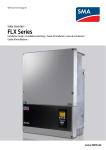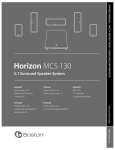Download TLX Installation Manual
Transcript
MAKING MODERN LIVING POSSIBLE TLX Installation Manual Three-phase – 6k, 8k, 10k, 12.5k and 15k SOLAR INVERTERS Safety and Conformity Safety and Conformity General Safety Safety NOTE All persons installing and servicing inverters must be: • Trained and experienced in general safety rules for work on electrical equipment • Familiar with local requirements, rules and regulations for the installation Before installation Check for damage to inverter and packaging. If in doubt, contact the supplier before installing the inverter. CAUTION Installation For optimum safety, follow the steps described in this manual. Keep in mind that the inverter has two voltage carrying sides; the PV input and the AC grid. Safety Message Types WARNING Safety information important for human safety. Warnings are used for indicating potentially hazardous situations that can cause serious injury or death. CAUTION Cautions with symbol are used for indicating potentially hazardous situations that can cause minor or moderate injuries. CAUTION Cautions without symbol are used for indicating situations that may result in equipment or property damage. NOTE Note is used for indicating highlighted information that should be regarded with attention. WARNING Disconnecting the inverter Before starting work on the inverter, switch off AC grid at the mains switch and PV using the PV load switch. Ensure that the device cannot be unintentionally reconnected. Use a voltage tester to ensure that the unit is disconnected and voltage free. The inverter can still be charged with very high voltage at hazardous levels even when it is disconnected from grid/mains and solar modules. Wait at least 30 min. following disconnection from grid and PV panels before proceeding. CAUTION Maintenance and modification Only authorised personnel are allowed to repair or modify the inverter. To ensure personal safety, only original spare parts available from the supplier should be used. If nonoriginal spare parts are used, the compliance with CE guidelines in respect of electrical safety, EMC and machine safety is not guaranteed. The temperature of the cooling racks and components inside the inverter may exceed 70ºC. Observe the danger of burn injury. CAUTION Functional safety parameters Never change the parameters of the inverter without authorisation from the local energy supply company and instructions from Danfoss. Unauthorised changes of functional safety parameters may cause injury or accidents to people or inverter. Additionally, it will lead to the cancellation of all inverter operating approval certificates and Danfoss warranties. Danfoss cannot be held responsible for such injuries or accidents. L00410309-09_02 Safety and Conformity Hazards of PV Systems DC voltages up to 1000 V are present in a PV system even when the AC grid is disconnected. Faults or inappropriate use may lead to electric arcing. WARNING Do not work on the inverter while disconnecting DC and AC. The short-circuit current of the photovoltaic panels is only slightly higher than the maximum operating current and depends on the level of solar irradiation. PV Load Switch The PV load switch (1) enables safe disconnection of DC current. Conformity Go to the download area at www.danfoss.com/solar, Approvals and Certifications, for information. CE marking - This certifies the conformity of the equipment with the regulations which apply in accordance with the directives 2004/108/EC and 2006/95/EC. Table 1.1 L00410309-09_02 Contents Contents 1 Introduction 2 1.1.1 Installation Sequence 3 1.1.2 Overview of Inverter 4 2 Installation 5 2.1 Installation Dimensions and Patterns 5 2.2 Mounting the Inverter 8 2.3 Removing the Inverter 9 2.4 Opening and Closing the Inverter 9 2.5 AC Grid Connection 11 2.6 Parallel PV String Configuration 12 2.7 PV Connection 14 2.8 Auxiliary Input/Output 14 2.9 Autotest Procedure 14 3 Start-up and Check of Settings 3.1.1 Initial Setup 15 15 3.2 Troubleshooting 17 3.3 Master Mode 17 4 Technical Data 18 4.1 General Data 18 4.2 Norms and Standards 20 4.3 France UTE Requirements 21 4.4 Installation 21 4.5 Cable Requirements 22 4.6 Torque Specifications for Installation 25 4.7 Mains Circuit Specifications 26 4.8 Auxiliary Interface Specifications 27 4.9 RS-485 and Ethernet Connections 29 L00410309-09_02 1 Introduction 1 Introduction 1 1 This manual explains the installation and setup of the TLX Series solar inverter, for the installation technician. Illustration 1.1 Solar Inverter The TLX Series inverter range comprises the variants: TLX TLX+ TLX Pro TLX Pro+ TLX TLX+ TLX Pro TLX Pro+ Common features Power 6 kVA - 15 kVA Enclosure IP54 PV connectors MC4 connectors User interface Display Service web interface Languages Web interface DK, GB, DE, FR, ES, ITA, CZ, NL, GR Table 1.1 Common Features 2 L00410309-09_02 Introduction Product Label 11. Verify the installation by comparing with the auto-detection result in the display, as described in 2.7 PV Connection. 12. The inverter is now ready for operation. 1 1 Illustration 1.2 Product Label The product label on the side of the inverter shows: • • • Inverter type Important specifications Serial number, see (1), for identification by Danfoss 1.1.1 Installation Sequence 1. Pay special attention to 1 Safety and Conformity. 2. Install the inverter according to 2.1 Installation Dimensions and Patterns and 2.2 Mounting the Inverter. 3. Open the inverter according to 2.4 Opening and Closing the Inverter. 4. Install AC according to 2.5 AC Grid Connection. 5. Install PV. 6. Install Auxiliary input according to 2.8 Auxiliary Input/Output . 7. Close the inverter according to 2.4 Opening and Closing the Inverter. 8. Turn on AC at the mains switch. 9. Set language, time, date, installed PV power, country and grid: 10. - For setup via the web interface, see the TLX Series User Manual, Web Server Quick Guide section. - For setup via the display, see 3 Start-up and Check of Settings. Turn on PV by turning the PV load switch on. L00410309-09_02 3 Introduction 1.1.2 Overview of Inverter 1 1 Illustration 1.3 Overview of Danfoss TLX inverter Live Parts 5. Auxiliary interface: RS-485 1. AC Connection Area 6. 2. DC Connection Area Auxiliary interface: Temperature, Irradiation, Energy meter (SO) 3. Terminal block for parallel connection 7. Auxiliary interface: Ethernet 4. Auxiliary output: Potential free relay PELV (Safe to touch) Other 8. PV load switch The TLX Pro and TLX Pro+ variants can also be configured via the web interface. For further information refer to the Web Server User Manual. 4 L00410309-09_02 Installation 2 Installation 2.1 Installation Dimensions and Patterns 2 2 CAUTION Follow these instructions carefully to ensure correct installation of the inverter. Illustration 2.4 Ensure adequate air flow NOTE When choosing the installation place, ensure that all labels are visible at all times. For details refer to 4 Technical Data. Illustration 2.5 Mount on non-flammable surface Illustration 2.1 Avoid constant stream of water Illustration 2.6 Mount upright on vertical surface Illustration 2.2 Avoid direct sunlight Illustration 2.7 Prevent dust and ammonia gases Illustration 2.3 Ensure adequate air flow L00410309-09_02 5 Installation 2 2 Illustration 2.8 Safe Distances Observe these distances when installing one or more inverters. One-row mounting is recommended. Contact the supplier for information on mounting in more rows. 6 L00410309-09_02 Installation 2 2 Illustration 2.9 Wall Plate NOTE Use of the wall plate delivered with the inverter is mandatory. Use screws that can safely carry the weight of the inverter. The inverter must be aligned and it is important that the inverter is accessible at the front to allow room for servicing. L00410309-09_02 7 2 2 Installation 2.2 Mounting the Inverter Lift the inverter upwards (2) over the top of the mounting plate until the inverter tilts towards the wall (3). CAUTION For safe handling of the inverter, two people must carry the unit, or a suitable transport trolley must be used. Safety boots must be worn. Illustration 2.12 Place Inverter in Mounting Bracket Place the lower part of the inverter against the mounting bracket. Illustration 2.10 Position the Inverter Tilt the inverter as shown in the illustration and place the top of the inverter against the mounting bracket. Use the two guides (1) at the top plate to control the inverter horizontally. Illustration 2.11 Secure the inverter Illustration 2.13 Fasten screws Lower (4) the inverter and make sure that the hook of the inverter base plate is placed in the lower part of the 8 L00410309-09_02 Installation mounting bracket (5). Check that it is not possible to lift the bottom of the inverter away from the mounting bracket. (6) Fasten the screws on either side of the wall plate to secure the inverter. Use a TX 30 screwdriver to loosen the two front screws. Turn the screwdriver until the screws pop up. Screws are secured with a spring and cannot fall out. 2 2 2.3 Removing the Inverter Loosen the locking screws on either side of the inverter. Removal is performed in the reverse order of mounting. With a firm grip at the lower end of the inverter, lift the inverter approximately 20 mm vertically. Pull the inverter slightly away from the wall. Push upwards at an angle until the wall plate releases the inverter. Lift the inverter away from the wall plate. 2.4 Opening and Closing the Inverter WARNING Remember to observe all ESD safety regulations. Any electrostatic charge must be discharged by touching the earthed housing before handling any electronic component. Illustration 2.15 Open the Inverter Push the front cover upwards. When a slight resistance is felt, give the front cover a tap on the bottom to snap it into holding position. It is recommended to use the holding position instead of dismounting the front cover completely. Illustration 2.14 Loosen Front Screws L00410309-09_02 9 Installation 2 2 Illustration 2.16 Close the Inverter To close the inverter, hold on to the lower end of the front cover with one hand and give it a tap on the top until it falls into place. Guide the front cover into place and fasten the two front screws. Illustration 2.17 Fasten Front Screws CAUTION The two front screws are the PE connection to the front cover. Make sure that both screws are mounted and fastened with the specified torque. 10 L00410309-09_02 Installation 2.5 AC Grid Connection NOTE 150AA059.10 When choosing the installation place, ensure that all labels are visible at all times. For details refer to 4 Technical Data. L2 L3 Short-circuit bridge L1, L2, L3, N 3 mains (L1, L2, L3) and neutral (N) terminals PE Protective earth wire Table 2.1 Legend to Illustration 2.19 10mm Verify the inverter matches the grid-voltage. 2. Release main circuit breaker and make precautions to prevent reconnection. 3. Open the front cover. 4. Insert the cable through the AC gland to the terminal blocks. 5. The three mains wires (L1, L2, L3) and the Neutral wire (N) are mandatory and must be connected to the 4-pole terminal block with the respective markings. 6. The Protective Earth wire (PE) is mandatory and must be connected directly to the chassis PE terminal. Insert the wire and fasten the screw to secure the wire. 7. All wires must be properly fastened with the correct torque. See 4.6 Torque Specifications for Installation. 8. Close the front cover, and remember to verify that both front screws are applied with the correct torque (6-8 Nm) to obtain PE connection. 9. Close main circuit breaker. N PE Illustration 2.18 AC Cable Wire Strip The illustration shows the stripping of insulation of all 5 wires of the AC cable. The length of the PE wire must be longer than the mains and neutral wires. 2 2 1. 140mm 16mm L1 1 150AA002.11 CAUTION For safety, check all wiring. Connecting a phase wire to the neutral terminal may permanently damage the inverter. Do not remove the short-circuit bridge at (1). 1 L1 L2 L3 N PE PE Illustration 2.19 AC Connection Area L00410309-09_02 11 Installation 2.6 Parallel PV String Configuration 2 2 1 12A 12A 12A Cabling Inverter 12A 20A 12A 20A 12A 20A 12A 20A 12A 20A 12A 20A 12A 20A 12A 20A 12A 20A 12A 12A 12A 1 12A 12A 12A 30A 1 12A 12A 12A 7A 7A 7A 7A 3 Illustration 2.20 Correct Parallel Connection 1 Parallel jumper 2 Parallel connection, 3 inputs 3 Parallel connection, 2 inputs Table 2.2 Legend to Illustration 2.20 12 PV module 2 L00410309-09_02 150AA026.12 For parallel PV string configuration, always use the internal parallel jumper, together with an external parallel coupling. 1 Inverter 12A 2 12A 20A 12A 20A 12A 20A Cabling 7A 12A 12A 7A 12A 12A 2 2 7A 1 12A 7A PV module 150AA027.12 Installation 3 12A 20A 12A 20A 12A 20A 30A 4 12A 12A 12A 12A 20A 12A 20A 12A 20A 30A Illustration 2.21 Incorrect Parallel Connection 1 Parallel jumper 2 Parallel connection, 1 input. Current in first input is exceeded, thus overloading cable and PV load switch. 3 Parallel connection missing. All PV power feeds into one input, thus risking overload of PV connector, cable and PV load switch. 4 Parallel jumper missing, thus risking overload of PV connector, cable and PV load switch in the event of inverter failure. Table 2.3 Legend to Illustration 2.21 L00410309-09_02 13 2 2 Installation CAUTION 2.7 PV Connection WARNING Do NOT connect PV to earth! NOTE Use a suitable voltmeter that can measure up to 1000 V DC. NOTE PV Connection Procedure: 1. First verify the polarity and maximum voltage of the PV arrays by measuring the PV open-circuit voltage. The PV open-circuit voltage must not exceed 1000 V DC. 2. Measure the DC voltage between the plusterminal of the PV array and Earth (or the green/ yellow PE cable). The voltage measured should approximate zero. If the voltage is constant and not zero there is an insulation failure somewhere in the PV array. Locate and fix the failure before continuing. 3. Repeat this procedure for all arrays. It is allowed to distribute the input power on the inputs unevenly, presuming that: • • 4. When unmated, the MC4 connectors are not IP54. Intrusion of moisture may occur. In situations where the PV connectors are not fitted, a seal cap must be mounted (included in the scope of the delivery). All inverters with MC4 connections are delivered with seal caps on inputs 2 and 3. During installation, the seal caps of those inputs that are to be used are discarded. The nom. PV power of the inverter is not exceeded (6.2 / 8.2 / 10.3 / 12.9 / 15.5 kW). The maximum short-circuit current of the PV modules must not exceed 12 A per input. On the inverter turn the PV load switch into off position. Connect the PV cables by means of MC4 connectors. Ensure correct polarity! The PV load switch can now be switched on when required. The inverter is protected against reversed polarity but it will not generate power until the polarity is corrected. To achieve optimum production, the open-circuit voltage (STC) of the PV modules must be lower than the max. input voltage of the inverter (see 4.1 General Data), multiplied with a factor of 1.13. UOC, STC x 1.13 ≤ UMAX, inv. 2.8 Auxiliary Input/Output The inverter has the following auxiliary input/output: • • • • • 2 x RJ-45 for RS-485 2 x RJ-45 for Ethernet 1 x 8 pole terminal block for RS-485 1 x 10 pole terminal block for - PT1000 temperature sensor input x 3 - Irradiation sensor input - Energy meter (S0) input 1 x 2 pole terminal block for relay outputs Refer to the specifications for an overview of the communication board and to the inverter user manual for details regarding auxiliary input configuration via the display. 2.9 Autotest Procedure An automatic test of the inverter can be initialised by activating the inverter autotest procedure: • Via the display, go to [Setup → Autotest] and press OK. • Via the web interface, go to [Inverter level: Setup → Setup details → Autotest] and click on [Start → Test]. The inverter autotest manual can be downloaded from www.danfoss.com/solar. Illustration 2.22 DC Connection Area 14 L00410309-09_02 Start-up and Check of Setti... 3 Start-up and Check of Settings 3.1.1 Initial Setup The inverter is shipped with a predefined set of settings for different grids. All grid specific limits are stored in the inverter and must be selected at installation. It is always possible to see the applied grid limits in the display. The inverter accounts for daylight saving automatically. After installation, check all cables and then close the inverter. Turn on AC at the mains switch. 3 3 Follow the setup wizard in the display, or, alternatively, set up the inverter via the web interface. When prompted by the display select language. This selection has no influence on the operating parameters of the inverter and is not a grid code selection. Illustration 3.2 Set Time Set time as prompted by the display. Press 'OK' to select number. Press ‘▲’ to scroll up through the numbers. Select by pressing 'OK'. The clock is 24-hour format. NOTE It is very important to set the time and date accurately as the inverter uses this for logging. If an incorrect time/date is accidentally set, correct it immediately in the set date and time menu [Setup → Inverter details → Set date and time]. Illustration 3.1 Select Language The language is set to English at initial start-up. To change this setting press the OK button. Press ‘▼’ to scroll down through the languages. Select language by pressing ‘OK’. NOTE To use the default language (English) simply press the 'OK' button twice to select and accept. Illustration 3.3 Set Date Set date as prompted by the display. Press 'OK' to select. Press ‘▲’ to scroll up through the numbers. Select by pressing 'OK'. L00410309-09_02 15 Start-up and Check of Setti... 3 3 Illustration 3.4 Installed PV Power Illustration 3.6 Select Grid Code Enter the amount of installed PV power for each of the PV inputs. When two or more PV inputs are connected in parallel, each PV input in the parallel group must be set to the total amount of PV power installed to that group divided by the number of parallel inputs. See Table 3.1. The display will now show “Select grid”. The grid code is set to “undefined” at initial start-up. To select grid code, press 'OK'. Press ‘▼’ to scroll down through the list of countries. Select the grid code for the installation by pressing ‘OK’. It is very important that the correct grid code is chosen. Illustration 3.5 Select Country Illustration 3.7 Confirm Grid Code Selection Select the country in which the inverter is installed. Press '▼' to scroll down the list of countries. To select a country, press 'OK'. 16 Confirm the choice by selecting the grid code again and press 'OK’. The settings for the chosen grid code have now been activated. L00410309-09_02 Start-up and Check of Setti... CAUTION Correct selection of grid code is essential to comply with local and national standards. Pro+ inverters in the network, enabling easy commissioning and data management of larger networks. NOTE If the two grid code selections do not match they will be cancelled and it will be necessary to redo the selections. If an incorrect grid code is accidentally accepted at the first selection, simply accept the “Grid: Undefined” in the confirm grid code screen. This will cancel the country selection and a new selection is possible. 3 3 NOTE If an incorrect grid code is selected twice, call service. The inverter will start automatically if sufficient solar radiation is available. The start-up will take a few minutes. During this period, the inverter will carry out a self-test. Actual Configuration PV1, PV2 and PV3 are all set into individual mode. The nominal PV power installed are: PV 1: 6000 W PV 2: 6000 W PV 3: 3000 W PV1 and PV2 are set into parallel mode and have a total of 10 kW PV power installed. PV3 is set into individual mode and has nominal 4 kW PV power. PV1 and PV2 are set into parallel mode and have a total of 11 kW PV power installed. PV3 is set to ‘Off’ and has no PV installed. “Installed PV power” to be programmed PV PV PV PV PV PV 1: 2: 3: 1: 2: 3: 6000 6000 3000 5000 5000 4000 W W W W W W Illustration 3.8 Master Mode To enable Master mode go to the Inverter details menu [Setup→Inverter details→Master mode] and set Master mode to Enabled. Ensure that no other master inverters are present in the network prior to carrying out this action. When Master mode is enabled, it is possible to initiate a network scan [Setup→Inverter details→Master mode→Network]. This will show all inverters connected to the master inverter. NOTE Only 1 master per network is possible. PV 1: 5500 W PV 2: 5500 W PV 3: 0 W NOTE The master inverter can operate in a network of up to 99 follower inverters. Table 3.1 Examples of Installed PV Power CAUTION 3.2 Troubleshooting For information on Troubleshooting, see the TLX Reference Manual. All inverters connected to the internet through Ethernet must be behind a firewall. 3.3 Master Mode CAUTION The TLX Pro and TLX Pro+ inverters include a Master mode feature that allows one inverter to be appointed as master inverter. From the web interface of the master inverter, it is possible to access any inverter in the network from one single point using a standard web browser. The master inverter can act as a datalogger, collecting data from all inverters in the network. These data can be displayed graphically from the web interface of the master inverter, or the data can also be uploaded to external webportals or exported directly to a PC. The master inverter is also able to replicate settings and data to the other TLX Pro and TLX At first login to the web ,server change the default password. Plant level: [Setup → Web server → Admin]. L00410309-09_02 17 4 4 Technical Data 4 Technical Data 4.1 General Data Nomenclat ure1) Parameter TLX Series 6k TLX Series 8k TLX Series 10k TLX Series 12.5k TLX Series 15k |S| Rated apparent power Pac,r 6000 VA 8000 VA 10000 VA 12500 VA 15000 VA Rated active power*) 6000 W 8000 W 10000 W 12500 W 15000 W 5700 W 7600 W 9500 W 11875 W 14370 W 5400 W 7200 W 9000 W 11250 W 13500 W 0-3.6 kVAr 0-4.8 kVAr 0-6.0 kVAr 0-7.5 kVAr 0-9.0 kVAr AC Active power at cos(phi) = 0.95**) Active power at cos(phi) = 0.90**) Reactive power range Vac,r Iacmax Rated grid voltage (range) 3P + N + PE - 230 V / 400 V (± 20%) Rated current AC 3 x 8.7 A 3 x 11.6 A 3 x 14.5 A 3 x 18.1 A 3 x 21.7 A Max. current AC 3 x 9.0 A 3 x 11.9 A 3 x 14.9 A 3 x 18.7 A 3 x 22.4 A AC current distortion (THD %) cosphiac,r < 4% < 5% Power factor at 100% load > 0.99 Controlled power factor range 0.8 over-excited 0.8 under-excited Power loss, Connecting 10 W mode Night-time power loss (off grid) fr <5W Grid frequency (range) 50 Hz (± 5 Hz) DC Pmpptmax Maximum PV input power per MPPT ΣP Max./nom. converted PV input power, total mpptmax Vdc,r Nominal rated voltage DC Vmppmin - MPP voltage - nominal Vmppmax power 8000 W 6200 W 8250 W 10300 W 12900 W 15500 W 358-800 V 430-800 V 700 V 2) 260-800 V 345-800 V MPP efficiency, static 430-800 V 99.9% MPP efficiency, dynamic 99.7% Vdcmax Max. DC voltage 1000 V Vdcstart Turn on voltage DC 250 V Vdcmin Turn off voltage DC Idcmax Max. current DC 2 x 12 A 3 x 12 A Max. short circuit current DC at STC 2 x 12 A 3 x 12 A 250 V Min. on grid power 20 W Efficiency Max. efficiency 18 97.8% 97.9% L00410309-09_02 98.0% Technical Data Nomenclat ure1) Parameter Euro efficiency, V at TLX Series 6k TLX Series 8k TLX Series 10k TLX Series 12.5k TLX Series 15k 96.5% 97.0% 97.0% 97.3% 97.4% dc,r Other Dimensions (H,W,D) 700 x 525 x 250 mm Mounting Wall bracket Weight 35 kg Acoustic noise level 56 dB(A) MPP trackers 2 3 Operation temperature range -25..60 °C Nom. temperature range -25..45 °C Storage temperature -25..60 °C Overload operation Change of operating point Active power control3) 4 4 Included Reactive power control TLX+ and TLX Pro+ Table 4.1 General Specifications 1) According to FprEN 50524 where relevant. 2) At identical input voltages. At unequal input voltages, Vmppmin can be as low as 250 V depending on total input power. 3) Remotely controlled via CLX monitoring and grid management product or third-party device. *) At rated grid voltage (Vac,r), Cos(phi) = 1. **) At rated grid voltage (Vac,r). Parameter TLX Series Functional Safety Passive Safety (protective class) Class I PELV on the communication and control card Class II Islanding detection - loss of mains Active AC disconnection Three-phase monitoring ROCOF Voltage magnitude Included Frequency Included Insulation resistance Included RCMU - Type B Indirect contact protection Included Yes (class I, grounded) Table 4.2 Functional Safety Specifications L00410309-09_02 19 4 4 Technical Data 4.2 Norms and Standards Normative References TLX Series 6k 8k 10k Directive LVD 2006/95/EC Directive EMC 2004/108/EC Safety 12.5k 15k IEC 62109-1/IEC 62109-2 Integrated PV load switch VDE 0100-712 EN 61000-6-1 EMC immunity EN 61000-6-2 EN 61000-6-3 EMC emission EN 61000-6-4 Utility interference EN 61000-3-2/-3 EN 61000-3-11/-12 CE Yes IEC 61727 Utility characteristics EN 50160 S0 Energy Meter EN62053-31 Annex D Functional Safety For transformerless inverter Germany VDE 0126-1-1/A11) VDE AR-N 4105 (August 2011)2) Technical requirements for the connection of independent generation to the grid, Public Power Corporation (PPC). Greece - Italy CEI 0-21:2012-06, Terna Guida Tecnica Allegato A.702) RD1699 (2011) Spain RD661 (2007) Portugal VDE 0126-1-1, ISO/IEC Guide 67: 2004 - System No.5 UK - G59/2-1, G83/1-1 G59/2-1 TLX Series Ancillary Services TLX+ and TLX Pro+ 6k 8k 10k 12.5k Austria TOR – Hauptabschnitt D4, TOR – Hauptabschnitt D2 Belgium Synergrid C10/11 – Revisie 2012-06, Synergrid C10/17- revisie 8 mei 2009 Czech Republic France Czech Energy Act (Act No. 458/2000), Article 24, Paragraph 10 part I,II,III rev09 2009 UTE NF C 15-712-1 (UNION TECHNIQUE DE L'ELECTRICITE, GUIDE PRATIQUE, Installations photovoltaïques raccordées au réseau public de distribution). NF C 15-100 (Installations électriques à basse tension). Journal Officiel, Décret n°2008-386 du 23 avril 2008 relatif aux prescriptions techniques générales de conception et de fonctionnement pour le raccordement d'installations de production aux réseaux publics d'électricité. Germany - BDEW- Technische Richtlinie Erzeugungsanlagen am Mittelspannungsnetz Ausgabe, Juni 2008 und Ergänzungen von 01/2009, 07/2010, 02/20112) Spain REE BOE núm. 254 Table 4.3 Norms and Standards 1) Deviant from VDE 0126-1-1 section 4.7.1, the isolation resistance measurement limit is set to 200 kΩ, in accordance with authorities. 2) TLX+ and TLX Pro+ only. 20 15k L00410309-09_02 Technical Data 4.3 France UTE Requirements NOTE In France, observe the UTE C 15-712-1 and NF C 15-100 requirements. Parameter Condition Specification Wall Plate Hole diameter 30 x 9 mm Alignment Perpendicular ± 5° all angles Table 4.5 Wall Plate Specifications For installation in France, apply warning label to front of inverter. 4 4 Illustration 4.1 Position of Warning Label 4.4 Installation Parameter Specification Temperature −25 °C - +60 °C (>45 °C derating) Environmental class according to IEC IEC60721-3-3 3K6/3B3/3S3/3M2 Air quality - general ISA S71.04-1985 Level G2 (at 75% RH) Air quality - coastal, heavy industrial and agricultural zones Must be measured and classified acc. to ISA S71.04-1985 Vibration 1G Ingress protection class 54 Max. operating altitude 3000 m above sea level. PELV protection is effective up to 2000 m above sea level only. Installation Avoid constant stream of water. Avoid direct sunlight. Ensure adequate air flow. Mount on non-flammable surface. Mount upright on vertical surface. Prevent dust and ammonia gases. Table 4.4 Conditions for Installation L00410309-09_02 21 4.5 Cable Requirements Cable Condition Specification AC Outer diameter Max. recommended cable length TLX Series 6k, 8k and 10k 5 wire cable Copper 18-25 mm 21 m 34 m 52 m 87 m 28 m 41 m 69 m 34 m 59 m 2.5 mm2 4 mm2 6 mm2 10 mm2 4 mm2 6 mm2 10 mm2 6 mm2 10 mm2 Max. recommended cable length TLX Series 12.5k Max. recommended cable length TLX Series 15k DC Max. 1000 V, 12 A Cable length < 200 m* 4 mm2 - 4.8 Ω /km Cable length >200-300 m* 6 mm2 - 3.4 Ω /km Mating connector Multi-contact PV-ADSP4./PV-ADBP4. * The distance between inverter and PV array and back, plus the cumulative length of PV array cabling. Table 4.6 Cable Requirements NOTE Avoid power loss in cables greater than 1% of nominal inverter rating. [%] 2 150AA044.11 4 4 Technical Data 2 2.5 mm 2 1.5 4 mm 2 6 mm 2 10 mm 1 0.5 0 0 20 40 Illustration 4.2 TLX Series 6k Cable Losses [%] versus Cable Length [m] 22 L00410309-09_02 60 80 [m] [%] 2 150AA045.11 Technical Data 2 2.5 mm 1.5 4 mm 2 6 mm 2 10 mm 2 1 0.5 0 0 4 4 20 40 60 80 [m] 60 80 [m] [%] 2 1.5 150AA046.11 Illustration 4.3 TLX Series 8k Cable Losses [%] versus Cable Length [m] 2.5 mm2 2 4 mm 2 6 mm 2 10 mm 1 0.5 0 0 20 40 Illustration 4.4 TLX Series 10k Cable Losses [%] versus Cable Length [m] L00410309-09_02 23 Technical Data 150AA047.11 [%] 2 2 4 mm 2 6 mm 1.5 2 10 mm 1 0.5 4 4 0 0 20 40 60 80 [m] 60 80 [m] Illustration 4.5 TLX Series 12.5k Cable Losses [%] versus Cable Length [m] 150AA048.11 [%] 2 2 4 mm 2 6 mm 1.5 2 10 mm 1 0.5 0 0 20 40 Illustration 4.6 TLX Series 15k Cable Losses [%] versus Cable Length [m] Consider also the following when choosing cable type and cross-sectional area: 24 - Ambient temperature - Layout type (inside wall, under ground, free air etc.) - UV resistance L00410309-09_02 Technical Data 4.6 Torque Specifications for Installation 4 4 150AA007.11 Illustration 4.7 Overview of Inverter with Torque Indications, 1-3 6 4 5 7 Illustration 4.8 Overview of Inverter with Torque Indications, 4-7 1 2 3 4 5 6 7 Parameter Tool Tightening Torque Terminal blocks (large) Terminal blocks (small) PE M16 M25 Front screw Locking screw Straight slot 1.0 x 5.5 mm Straight slot 1.0 x 5.5 mm Straight slot 1.0 x 5.5 mm SW 19 mm SW 30 mm TX 30 TX 30 Min. 1.2 Nm 0.5 Nm 2.2 Nm 2-3 Nm 2-3 Nm 6-8 Nm 5 Nm Table 4.7 Legend to Illustration 4.7 and Illustration 4.8, Nm Specifications L00410309-09_02 25 4 4 Technical Data 4.7 Mains Circuit Specifications TLX Series 6k 8k 10k 12.5k 15k Maximum inverter current, Iacmax. 9.0 A 11.9 A 14.9 A 18.7 A 22.4 A Recommended blow fuse type gL/ gG 13 A 16 A 20 A 20 A 25 A Recommended automatic fuse type B 16 A 20 A 20 A 25 A 32 A Table 4.8 Mains Circuit Specifications 26 L00410309-09_02 Technical Data 4.8 Auxiliary Interface Specifications Parameter Parameter Details Specification Cable jacket diameter (⌀) 2 x 5-7 mm Cable type Shielded Twisted Pair (STP) (Cat 5e)2) Serial Communication Common cable specification RJ-45 (2 pcs.) connectors Terminal block RS-485 Cable Characteristic Impedance 100 Ω – 120 Ω Max. cable length 1000 m Wire gauge 24-26 AWG (depending on mating metallic RJ-45 plug) Cable shield termination Via metallic RJ-45 plug Maximum wire gauge 2.5 mm2 Cable shield termination Via EMC cable clamp Max. number of inverter nodes 634) Galvanic interface insulation Yes, 500 Vrms Direct contact protection Double/Reinforced insulation Short-circuit protection Yes Yes Communication Star and daisy chain Ethernet Common cable Max. cable length between inverters 100 m (total network length: unlimited) Specification Max. number of inverters 1001) Cable type Shielded Twisted Pair (STP) (Cat 5e)2) Temperature sensor input Cable specification Sensor specification Direct contact protection 3 x PT1000 4-8 mm Cable type Shielded Single Pair - 2-wire Cable shield termination Via EMC cable clamp Maximum wire gauge 2.5 mm2 Maximum resistance per wire 10 Ω Maximum cable length 30 m Nominal resistance/temperature coefficient 3.85 Ω/oC Measurement range -20 oC - +100 oC Measurement accuracy ±3% Double/Reinforced insulation Yes Yes Irradiation sensor input Sensor Specification Direct contact protection x1 Cable jacket diameter (⌀) 4-8 mm Cable type Shielded Single Pair - Number of wires depend on the sensor type used Cable shield termination Via EMC cable clamp Maximum wire gauge 2.5 mm2 Maximum resistance per wire 10 Ω Maximum cable length 30 m Sensor type Passive Measurement accuracy ±5% (150 mV sensor output voltage) Output voltage of sensor 0-150 mV Max. output impedance (sensor) 500 Ω Input impedance (electronics) 22 kΩ Double/Reinforced insulation Yes Short-circuit protection Energy meter input 3) Cable jacket diameter (⌀) Short-circuit protection Cable specification 4 4 Yes S0 input x1 L00410309-09_02 27 4 4 Technical Data Parameter Parameter Details Specification Cable specification Cable jacket diameter (⌀) 4-8 mm Sensor Input Specification Direct contact protection Cable type Shielded Single Pair - 2-wire Cable shield termination Via EMC cable clamp Maximum wire gauge 2.5 mm2 Maximum cable length 30 m Sensor input class Class A Nominal output current 12 mA for an 800 Ω load Maximum short-circuit output current 24.5 mA Open-circuit output voltage +12 VDC Maximum pulse frequency 16.7 Hz Double/Reinforced insulation Yes Short-circuit protection Yes Table 4.9 Auxiliary Interface Specifications 1) A maximum of 100 inverters can be connected in 1 network. If GSM modem is used for portal upload, the number of inverters in a network is limited to 50. 2) For underground use, outdoor burial type cable is recommended for both Ethernet and RS-485. 3) Third input is used for compensation of the irradiation sensor. 4) The number of inverters to be connected in the RS-485 network depends on which peripheral device is connected. CAUTION To ensure fulfilment of IP enclosure rating, correctly mounted cable glands are essential for all peripheral cables. Parameter Condition Specification Potential free contact Relay output x1 Rating AC 250 V AC, 6.4 A, 1600 W Rating DC 24 V DC, 6.4 A, 153 W Maximum wire gauge 2.5 mm2 Overvoltage category Class III Modem GSM Table 4.10 Auxiliary Input Specifications CAUTION To ensure EMC compliance, shielded cables must be applied for sensor inputs and RS-485 communication. Unshielded cables may be applied for alarm outputs. Other auxiliary cables must pass through the designated EMC cable clamps to establish mechanical fixing and in case of shielded cable termination to the shielding device. 28 L00410309-09_02 1 150AA058.11 Technical Data RS485 2 x RJ45 Ethernet 2 x RJ45 2 +/ 3 5 4 +/ +/ 7 6 +/ +/ 4 4 L N Illustration 4.9 Communication Board 1 8-pole terminal blocks 2 PT1000/module temp. 3 PT1000/ambient temp. 4 PT1000/irradiation sensor temp. 5 Irradiation sensor 6 S0/Energy meter 7 Relay 1 Table 4.11 Legend to Illustration 4.9 4.9 RS-485 and Ethernet Connections RS-485 Terminate the RS-485 communication bus at both ends. To terminate the RS-485 bus: • • Connect Bias H to RX/TX B Connect Bias L to RX/TX A Illustration 4.10 RS-485 Communication Detail - Cat 5 T-568A The RS-485 address of the inverter is unique, and defined at the factory. L00410309-09_02 29 2 3 4 5 6 7 8 1 2 3 4 5 6 7 8 150AA019.10 1 150AA019.10 Technical Data 4 4 Illustration 4.11 RJ-45 Pinout Detail for RS-485 Illustration 4.12 RJ-45 Pinout Detail for Ethernet 1 GND Colour Standard 2 GND Pinout Ethernet 3 RX/TX A (-) Cat 5 T-568A Cat 5 T-568B 4 BIAS L 1 RX+ Green/white Orange/white 5 BIAS H 2 RX Green Orange 6 RX/TX B (+) 3 TX+ Orange/white Green/white 7 Not connected 4 Blue Blue 8 Not connected 5 Blue/white Blue/white Orange Green 7 Brown/white Brown/white 8 Brown Brown 6 Table 4.12 Legend to Illustration 4.11 Bold=Compulsory, Cat5 cable contains all 8 wires For Ethernet: 10Base-TX and 100Base-TX auto cross over Ethernet Ethernet connection is available for TLX Pro and TLX Pro+ variants only. TX- Table 4.13 Legend to Illustration 4.12 CAUTION TLX Pro and TLX Pro+ inverters connected to the internet through Ethernet must be behind a firewall. CAUTION At first login to the web server, change the default password. Plant level: [Setup → Web server → Admin]. 30 L00410309-09_02 Danfoss Solar Inverters A/S Ulsnaes 1 DK-6300 Graasten Denmark Tel: +45 7488 1300 Fax: +45 7488 1301 E-mail: [email protected] www.danfoss.com/solar Danfoss can accept no responsibility for possible errors in catalogues, brochures and other printed material. Danfoss reserves the right to alter its products without notice. This also applies to products already on order provided that such alterations can be made without subsequential changes being necessary in specifications already agreed. All trademarks in this material are property of the respective companies. Danfoss and the Danfoss logotype are trademarks of Danfoss A/S. All rights reserved. Rev. date 2012-11-25 Lit. No. L00410309-09_02