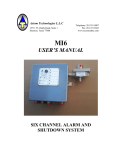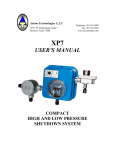Download ALD-T Manual - Axiomsafety.com
Transcript
Acoustic Monitor User’s Manual Axiom Technologies 15711W. Hardy Road, Suite 1, Houston, Texas 77060 Axiom Technologies L.L.C 15711 W. Hardy Road, Suite 1 Houston, Texas 77060 Phone 281 528 0201 Telephone: 281 931 0907 Fax: 281 231 6562 www.axiomsafety.com ACOUSTIC MONITOR USER’S MANUAL TRANSMITTER OPERATION July 26, 2012 1 Acoustic Monitor User’s Manual Axiom Technologies 15711W. Hardy Road, Suite 1, Houston, Texas 77060 Phone 281 528 0201 Table of Contents Introduction…………………………………………………………….3 Getting Started…………………...…………………………………….4 Choosing a Location…………………………………………………5-6 Delay Dip Switches…………………………………………..………...7 Interruption Dip Switches…………………………………..…….….7 Transmitter Configuration…………………………………...………8 Alarm Address ID……………………………………………..……...8 Operation……………………………………………………………...9 Sensitivity Adjustment……………………………………………....10 LED Bar Graph………………………………………………….......10 Last Alarm Pushbutton……………………………………………..11 SW1 Master Reset Button…………………………………………..11 Pairing With A Receiver…………………………………………....11 Maintenance……………………………………………………....…11 Batteries…………………………………………………….…12,13,14 Specifications………………………………………………….……..14 July 26, 2012 2 Acoustic Monitor User’s Manual Axiom Technologies 15711W. Hardy Road, Suite 1, Houston, Texas 77060 Phone 281 528 0201 INTRODUCTION The Axiom Technologies Wireless Acoustic Monitor (ATAM) was designed to provide a reliable, cost-effective means of detecting the discharge of gases under pressure within its close proximity. Typically, the monitor is installed near points prone to major leaks, such as choke nipples, or above-ground bends in the flowline. Because of the compact aluminum enclosure and wireless capability, this monitor can be easily moved to a different area during workover, or construction. The transmitter is powered by a modular lithium battery pack which provides an estimated two-year lifespan and is interchangeable with most Axiom Technologies safety equipment. Leak detection is accomplished using an external ultrasound microphone connected to a microcontroller, which filters out unwanted transient noise. During persistent alarm conditions, a wireless signal is sent to a receiver unit which can be connected to Axiom Technologies safety equipment, a PLC, telemetry system, or any other devices capable of monitoring contact closure. Additionally, the ATAM can be used to transmit two additional field alarms. This can be used to connect (wired) end devices and transmit them wirelessly with an estimated range of up to 1000’. Up to seven transmitters can be paired with a single receiver using an ID code that is generated from over 30,000 possibilities, further enhancing the security of each transmission. July 26, 2012 3 Acoustic Monitor User’s Manual Axiom Technologies 15711W. Hardy Road, Suite 1, Houston, Texas 77060 Phone 281 528 0201 GETTING STARTED Typically, the Axiom Technologies Acoustic Monitor (ATAM) transmitter is shipped with the battery module installed in the “storage position” for shipment. Open the transmitter box and remove the four nylon nuts holding the battery module, rotate it 180º and carefully reinstall as shown in (fig 1.) of this manual. The Axiom Technologies logo on the battery pack should be turned to the right side. (For further instruction, see the BATTERY section of this manual.) The transmitter is now energized and the green “O.K.” LED is blinking every second. (fig 1.) Fig. 1 ATAM General Layout with Battery Nylon Nuts Lithium Battery Pack Axiom Technologies Logo Green “O.K.” LED Switch Switch Switch Always avoid opening the enclosure in a dusty or rainy environment. Batteries must only be changed or turned around in an area known to be non-hazardous. July 26, 2012 4 Acoustic Monitor User’s Manual Axiom Technologies 15711W. Hardy Road, Suite 1, Houston, Texas 77060 Phone 281 528 0201 CHOOSING A LOCATION Because of the compact nature of the ATAM and the unistrut on the back of the mounting plate, it can be easily installed in likely problem areas. Be aware in mounting the device that ultrasound travels very readily through metal. Therefore, the device should not be tightly anchored to any pipes which will have high frequency vibrations due to normal processes. Either attach the Acoustic Monitor to non-process structures, or provide ultrasound-deadening material between the mounting plate and the pipe. Typical installation is within 10-15 feet of spots being monitored. It is also important the ATAM be installed with an unobstructed view of the area prone to leaks and the receiver, whenever possible. Periodically check to verify that the external microphone is not blocked by accumulated foreign substances (mud, grease, snow, ice, etc.), as this may adversely affect its performance. Fig 2. Choke Nipple and Associated Piping Choke Nipple Chokes and choke nipples can erode as a result of sand used in the fracturing process. The same sand can also affect the elbows and crosses associated with flow line piping. Careful consideration should be used when choosing a mounting place for the ATAM. The monitor’s limited range is an attribute when heavy construction is occurring nearby, because most of the transient ultrasonic frequencies will dissipate. July 26, 2012 5 Acoustic Monitor User’s Manual Axiom Technologies 15711W. Hardy Road, Suite 1, Houston, Texas 77060 Phone 281 528 0201 Fig 3. Wellhead, choke, and piping For wellhead monitoring, one suggested method of mounting the ATAM is on a pipe that is independent of the process. The pipe should be slightly taller than the choke height. Include a union close to ground level so that the pipe may be removed for workover or well maintenance. Distance should be 10-15 feet away from the piping with the external MIC pointing directly at the problem area. Use the built-in unistrut bracket on the back of the ATAM to securely fasten it to the pipe via pipe clamps. Choke Nipple . July 26, 2012 6 Acoustic Monitor User’s Manual Axiom Technologies 15711W. Hardy Road, Suite 1, Houston, Texas 77060 Phone 281 528 0201 DELAY DIP SWITCHES (fig 4.): These adjust the amount of time that the alarm condition must remain in order to initiate a shutdown transmission. They are selectable individually or collectively in 5, 10, 20, or 40 second increments by switching to the ON position. INTERRUPTION DIP SWITCHES (fig 4.) An interruption is a short period of time when the ultrasound amplitude drops back below the alarm threshold. It is common with water saturated gas to generate an erratic, inconsistent ultrasound level during a pipe rupture. Due to this transient nature of ultrasound frequencies, it is sometimes necessary to “ignore” fluctuations. For that reason, the ATAM has four dip switches that allow the ultrasound level to fluctuate for a period of time without resetting the delay timer. They are selectable individually or collectively in ½, 1, 2, or 4 second increments by switching to the ON position. Fig 4. Dip Switch Configuration (Battery Removed.) Interruption Dip Switches Delay Dip Switches ON Interruption Switches Delay Switches July 26, 2012 OFF 4 2 1 1/2 40 20 10 5 . Note that a 4-1/2 second interruption has been selected Alarm Address I.D. Dip Switches 1-4 Note that a 40 second delay has been selected. 7 Acoustic Monitor User’s Manual Axiom Technologies 15711W. Hardy Road, Suite 1, Houston, Texas 77060 Phone 281 528 0201 TRANSMITTER ALARM ADDRESS I.D.CONFIGURATION The transmitter board transmits data to the receiver board each time there is a change in an alarm condition (and every 30 minutes as a service check). The alarm condition will be indicated on the receiver board based on the ALARM Address ID (fig 4.) set on the transmitter board using three Alarm Address I.D. Dip Switches. The Dip switch address is set by putting the switch in the ON position. The code is based on a binary setting in which each of the three switches are assigned a value of 1, 2, or 4. The total of all energized switch values is added to determine which alarm channel will be used. For example: Switch 1 On - Alarm channel 1 Switch 2 ON - Alarm channel 2 Switch 1 and 2 ON - Alarm channel 3 Switch 4 ON - Alarm channel 4 Switch 4 and 1 ON - Alarm channel 5 Switch 4 and 2 ON - Alarm channel 6 (See example below) Switch 4, 2 and 1 ON - Alarm channel 7 All switches OFF – none used Alarm Address ID Configuration OFF ON 1 2 4 Test Transmitter set to alarm channel #6 Test Mode (Activate LED Bar Graph) OFF ON 1 2 4 Test Transmitter set to test mode. FIELD INPUTS/OUTPUTS Each ATAM can be used to wirelessly transmit external alarm signals using the Input/Output terminals located above the battery module. These consist of two open collector type inputs (pull to ground), each with a zener diode for monitoring wiring integrity. The diode is located in an “jumper”assembly containing a BLUE and a WHITE wire, which are shrinkwrapped on one end. Upon battery module installation, the ATAM processor will “search” for these diodes and either activate these channels (if found), or ignore these channels (if not). The typical field wiring would consist of a 2 wire, normally open circuit which uses a signal wire, a ground wire, and a zener diode wired in parallel at the end device. Polarity reversal of the diode will result in alarm. White should always be wired to ground and blue always to the input signal. The ATAM also has one “pull to ground” normally open output which does not require a zener diode. July 26, 2012 8 Axiom Technologies 15711W. Hardy Road, Suite 1, Houston, Texas 77060 Acoustic Monitor User’s Manual Phone 281 528 0201 OPERATION Any alarm from the MIC or either of the Field Inputs will cause the Transmitter to send alarm data. The Alarm will be resent every 5 minutes, as long as there is any alarm. Anytime there is a change in the alarm state from On to Off the data will be sent. Under normal conditions, the green “O.K.” LED (fig 5.) will continuously flash once every second. When the ATAM detects a level of ultrasound above the threshold parameters, the “DETECTED” LED (fig 5.) will alternately flash every two seconds. If a condition persists beyond the delay setting, the “XMIT” (fig 5.) and “ALARM” LED (fig 5.) will repeatedly flash, announcing that a wireless transmission has been sent to the receiver. The “ALARM” LED will not stop flashing until the alarm condition goes away. Fig 5. LED Placement XMIT LED DETECTED LED ALARM LED OK LED July 26, 2012 9 Axiom Technologies 15711W. Hardy Road, Suite 1, Houston, Texas 77060 Acoustic Monitor User’s Manual Phone 281 528 0201 SENSITIVITY ADJUSTMENT Sensitivity adjustment should be done in the field on a situational basis. Each ATAM will require adjustment to ensure proper operation in an alarm condition. While Axiom Technologies can provide our customers with an ultrasonic signal generator for testing purposes, we also recommend utilizing compressed air or inert gas for final verification. A sensitivity adjustment switch (fig 6.) provides ten gain (amplification) adjustment settings. Turning this switch clockwise with a small screwdriver will increase the gain in 10% increments. Final adjustments should be done with the following consideration: Water saturation has a major effect on the ultrasound level produced during a blowout. In situations where wells produce very “wet” gas, the ATAM gain will need to be adjusted to a higher sensitivity. In situations where the unit is deemed to sensitive, perhaps due to unavoidable background noise, the gain will need to be decreased accordingly. LED BAR GRAPH (Test mode only) Switch position 4 (fig 6) is used for testing. With this switch is ON, press SW1 Reset Button and release. The Bar Graph LEDS (fig 6.) on the board are now used to indicate the level of the sound into the Microphone and the board does not transmit data. Testing with the LED BAR GRAPH should be done with the ATAM door closed, using the viewing window on the door to monitor registered frequencies. Fig 6. ATAM General Layout (Battery Pack Removed) Sensitivity Adjustment Switch LED Bar Graph (Test Mode Only) Alarm Address Switch Position 4 . July 26, 2012 10 Axiom Technologies Acoustic Monitor User’s Manual 15711W. Hardy Road, Suite 1, Houston, Texas 77060 Phone 281 528 0201 LAST ALARM PUSHBUTTON (fig 7.) Each time this is pressed the board transmits data to the receiver. You will press and hold while you are having a receiver board learn the RF ID code. If you are learning an RF ID code on a receiver board the switch setting for the Alarm ID does not matter as long as Alarm Address switch position 4 is not ON. SW1 MASTER RESET BUTTON (fig 7.) This is a hardware reset of the board and restarts the program. It is also used to initiate the LED Bar Graph mode.. Fig 7. ATAM Board (Battery Pack Removed.) SW1 Master Reset Switch Internal Microphone Last Alarm Pushbutton PAIRING YOUR ATAM WITH A RECEIVER This is covered in the RECEIVER section of the user manual. MAINTENANCE The ATAM requires little maintenance but a minimum of a monthly visual examination and testing is required to insure that the unit as well as the systems and devices associated with the safety shutdown are operating properly. Periodic checks are required to verify that the external microphone is not blocked by accumulated foreign substances (mud, grease, snow, ice, etc.), as this may adversely affect its performance. Because of the changing nature of gas wells and associated components, recalibration should be done on a well-to-well basis every 90 days minimum. July 26, 2012 11 Acoustic Monitor User’s Manual Axiom Technologies 15711W. Hardy Road, Suite 1, Houston, Texas 77060 Phone 281 528 0201 BATTERIES The batteries are expected to have a life of about 2 years before replacement is needed. The battery life is dependent on the amount of wireless transmissions during that period of time. The ATAM routinely reads battery voltages and provides warnings if the batteries need replacement. Channel 8 on the receiver is used to indicate a low battery condition. WARNING - EXPLOSION HAZARD BATTERIES MUST ONLY BE CHANGED IN AN AREA KNOWN TO BE NON-HAZARDOUS. REPLACE BATTERY MODULE WITH AXIOM TECHNOLOGIES BATTERY PACK ONLY. WARNING DO NOT ATTEMPT TO RECHARGE BATTERY MODULE AS THIS MAY TRIGGER AN UNSTABLE CONDITION WITHIN THE LITHIUM CELLS AND CAUSE AN EXPLOSION Note When cleaning the ATAM do not use abrasives materials or fluids as they will cause damage and severely reduce system’s reliability. July 26, 2012 12 Acoustic Monitor User’s Manual Axiom Technologies 15711W. Hardy Road, Suite 1, Houston, Texas 77060 Phone 281 528 0201 REPLACING THE BATTERY MODULE Open enclosure; the battery module is shipped inside. Unscrew the four (4) nylon spacers. July 26, 2012 13 Acoustic Monitor User’s Manual Axiom Technologies 15711W. Hardy Road, Suite 1, Houston, Texas 77060 Phone 281 528 0201 Align the battery module with threaded studs and push it in place gently. The “Axiom Technologies” printing on the module is to be on the right. Note: Secure the battery module by reinstalling nylon spacers. Verify the green LED blinks about once per second to confirm successful battery module installation. ATAM - ENVIRONMENTAL SPECIFICATIONS Temperature range Humidity range Altitude Hazardous Area Classification : : : : -40 to +85ºC 0 To 95% max., non condensing 2,000 m. max. This product is pending certification. ATAM - SENSOR RATINGS Sensors Trip Setting : To be determined by customer during installation ATAM - ELECTRICAL RATINGS Electrical Source : Dual voltage lithium battery module3.6 & 14.4 VDC Current consumption : 285 mA max. on 3.6VDC Circuits 435 mA on 14.4VDC Circuits July 26, 2012 14