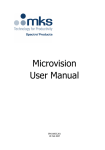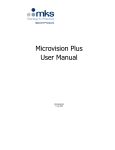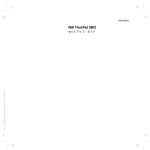Download sound management integration
Transcript
POSTGRADUATE
NAVAL Monterey,
CaliforniaSCHOOL(
AD-A
24 5
774
• DTIQ
THESIS
DESIGN AND IMPLEMENTATION
OF A MULTIMEDIA DBMS:
SOUND MANAGEMENT INTEGRATION
by
Yavuz Vural Atila
December 1990
Thesis Advisor:
Vincent Y. Lum
Approved for public release; distrbution is unlimited.
92-02880
UNCLASSIFIED
SECURITY CLASSIFICATION OF THIS PAGE
REPORT DOCUMENTATION PAGE
UNCLASSIFIED
lb. RESTRICTIVE MARKINGS
la. REPORT SECURITY CLASSIFICATION
2a
SECURITY CLASSIFICATION AUTHORT
3. DISTRIBUTION/AVAILABILITY
OF REPORT
Approved for public release;
2b. DECLASSIFICATION/DOWNGRADING SCHEDULE
distribution is unlimited
4. PERFORMING ORGANIZATION REPORT NUMBER(S)
5. MONITORING ORGANIZATION REPORT NUMBER(S)
6a. NAME OF PERFORMING ORGANIZATION
7a. NAME OF MONITORING ORGANIZATION
6b. OFFICE SYMBOL
Computer Science Dept.
Naval Postgraduate School
(ifapplicable)
37
Naval Postgraduate School
6c. ADDRESS (City State, and ZiP Code)
7b. ADDRESS (City State, and ZiP Code)
Monterey, CA 93943-5000
Monterey, CA 93943-5000
8a. NAME OF FUNDINGSPONSORING
. OFFICE SYMBOL
ORGANIZATION
9. PROCUREMENT INSTRUMENT IDENTIFICATION
(if applicable)
E
8c. ADDRESS (City, State, and ZIP Code)
10. SOURCE OF FUNDING NUMBERS
PROGRAM
ELEMENT NO.
1PROJECT
NO.
NUMBER
TASK
NO.
WORK UNIT
ACCESSION NO.
11. TITLE (Include Security Classification)
Design and Implementation of a Multimedia DBMS: Sound Management Integration
12. PERSONAL AUTHOR(S)
Atila, Yavuz Vural
13a. TYPE OF REPORT
I
Master's Thesis
13b. TIME COVERED
FROM
12/89
To,120
14. DATE OF REPORT (Year, Month, Day)
December, 1990
15. POE COUNT
113
16. SUPPLEMENTARY NOTATION
The views expressed in this thesis are those of the authors and do not reflect the official policy or position of the Department of Defense or the
U.S. Government
18. SUBJECT TERMS (Continue on reverse if necessary and identify by block number)
COSATI CODES
17.
FIELD
GROUP
SUBGROUP
Multimedia Database Management System, Multimedia,
MDBMS, Sound Media Management, Sound Database
DBMS,
19. ABSTRACT (Continue on reverse if necessary and identify by block number)
Today, in addition to standard data like numerics and alphanumerics, it is possible to capture , store, manage,
retrieve and present different media information, e.g. sound, image, graphics, text and signals, by using the current, modern computer technology. The Multimedia Database Management System (MDBMS) project, which
started at the Computer Science Department of the Naval Postgraduate School in 1988, studies not only the
storing, managing and retrieving different media information, but also the management of the interrelationships
among the data. This thesis concentrates on the Sound Management Integration of the MDBMS prototype,
which includes the storage and management of the sound records in an IBM compatible personal computer, and
the connection and integration of it to the database system in the SUN environment through a local area network, after presenting the general overview of the MDBMS, the system environment, the user interface and
the catalog designs.
20. DISTRIBUTION/AVAILABILITY
UNCLASSIFIED/UNLIMITED
OF ABSTRACT
Q SAME
2a. NAMEOF RESPONSIBLE INDIVIDUAL
Prof. Vincent Y. Lum
DO FORM 1473, 64 MAR
21. ABSTRACT
SECURITY CLASSIFICATION
UNCLASSIFIED
AS RPT. [] DTIC USERS
22b. TELEPHONE [include Area Code 22c. OFFICE SYMBOL
(408) 646-309
83 APR edtion may be used until exhausted
All other editions are obsolete
i
CsLm
SECURITY CLASSIFICATION OF THIS PAGE
UNCLASSIFIED
Approved for public release; distribution is unlimited.
DESIGN AND IMPLEMENTATION OF A MULTIMEDIA DBMS:
SOUND MANAGEMENT INTEGRATION
by
Yavuz Vural Atila
Lieutenant JG, Turkish Navy
B.S., Turkish Naval Academy, 1984
Submitted in partial fulfillment
of the requirements for the degree of
MASTER OF SCIENCE IN ENGINEERING SCIENCE
from the
NAVAL POSTGRADUATE SCHOOL
December 1990
Author:
I\.
Yuz V. Atila
Approved by:
Vincent Y. L/din Thesis Advisor
David Hsiao, Second Reader
Robert B. McGhee, Chairman
Department of Computer Science
ii
ABSTRACT
Today, in addition to standard data like numerics and alphanumerics, it is
possible to capture, store, manage, retrieve and present different media information,
e.g. sound, image, graphics, text and signals, by using the current, modern computer
technology. The Multimedia Database Management System (MDBMS) project, which
started at the Computer Science Department of the Naval Postgraduate School in
1988, studies not only the storing, managing and retrieving different media
information, but also the management of the interrelationships among the data. This
thesis concentrates on the Sound Management Integration of the MDBMS prototype,
which includes the storage and management of the sound records in an IBM
compatible personal computer, and the connection
and integration of it to the
database system in the SUN environment through a local area network, after
presenting the general overview of the MDBMS, the system environment, the user
interface and the catalog designs.
NTIS
GRA&I
DTIC AAB
U~anncun eed
Juctif2citto
SBy
-oot1b~~nl'.e
Z
-
TABLE OF CONTENTS
1. INTRODUCTION.............................................1I
A.
BACKGROUND........................................1I
B.
AN OVERVIEW........................................
11. SURVEY OF THE MDBMS.....................................
A.
DEVELOPMENT OF MDBMS..............................
B.
SYSTEM ENVIRONMENT................................11
Ill. INTERFACE AND CATALOG DESIGN OF THE MDBM[S.............
A.
B.
4
6
6
14
USER INTERFACE DESIGN..............................
14
1.
The Main Operations.................................
14
2.
MDBMS Applications................................
18
CATALOG DESIGN.....................................
IV. SOUND MANAGEMENT......................................
A.
AN OVERVIEW OF SOUND CHARACTERISTICS ..............
B.
SOUND MEDIA OBJECT.................................37
iv
27
35
35
C.
D.
HARDWARE AND SOFTWARE REQUIREMENTS ............
1.
Sound Management Requirements in IBM Compatible PC
2.
The PC - SUN Linkage Requirements ....................
3.
The MDBMS Sound Management Integration Requirements
38
....
38
41
...
SOUND MANAGEMENT USER INTERFACE DESIGN .........
V. IMPLEMENTATION OF SOUND MANAGEMENT INTEGRATION .....
43
43
51
A.
SOUND MANAGEMENT IN PC .........................
51
B.
SOUND MANAGEMENT INTEGRATION INTO MDBMS .......
55
VI. SUMMARY AND CONCLUSIONS .............................
58
A.
REVIEW OF THESIS . .................................
58
B.
APPLICATION AREAS ..................................
60
C.
FUTURE WORKING AREAS .............................
61
LIST OF REFERENCES . .......................................
62
APPENDIX A - PC SOUND MANAGEMENT PROGRAM CODE .........
65
APPENDIX B - SUN SOUND MANAGEMENT PROGRAM CODE ........
97
INITIAL DISTRIBUTION LIST ...................................
v
103
LIST OF FIGURES
Figure 1. The Architecture of the MDBMS .............................
7
Figure 2. Structure of a Media Object (SOUND) .........................
8
Figure 3. The MDBMS System .....................................
12
Figure 4. The main menu of MDBMS ...............................
15
Figure 5. The image of USS Kitty Hawk .............................
21
Figure 6. MDBMS TableArray and TableList catalog tables .............
27
Figure 7. MDBMS AttArray catalog table ............................
28
Figure 8. MDBMS ValueArray tables ...............................
29
Figure 9. The Image and Sound Relational Tables .......................
32
Figure 10. The Sound Management in IBM compatible PC ................
39
Figure 11. The main menu of PC Sound Management ....................
44
Figure 12. The main menu of the SUN Sound Management ...............
48
vi
ACKNOWLEDGEMENTS
I am grateful to Dr. Klaus Meyer-Wegener, Dr. C. Thomas Wu, Gregory R. Sawyer
and Cathy A. Thomas, who have made great contributions to the development of the
MDBMS system and have thus provided me the opportunity to work on this important
database project. I would also like to thank Dr. Kyung-Chang Kim and my thesis
companions Su-Cheng Pei and Wuttipong Pongswuan, with whom I worked together as
a team to design the current MDBMS prototype.
I would like to express my sincere thanks to Dr. Vincent Y. Lum for all his support
and encouragement in the conception and preparation of this thesis, and his inexhaustible
efforts in the development of the MDBMS project.
vii
viii
I. INTRODUCTION
A.
BACKGROUND
Today, in addition to standard data like numerics and alphanumerics, it is possible
to capture, store, manage, retrieve and present different media information, e.g. sound,
image, graphics, text and signals, by using the current, modem computer technology.
Multimedia Database Management System (MDBMS), beyond storing, managing and
retrieving different media information, also manages the interrelationships among the data.
MDBMSs have found its way to many application areas like classroom teaching, military
command/control and training, libraries, archives, communication, publishing, advertising,
and computer-integrated manufacturing [Lo88]. These application areas are nonstandard
for the conventional DBMSs, because DBMSs have been developed to manage only the
standard, structured alphanumeric data. On the other hand, MDBMS requires both the
management of alphanumeric and multimedia data together.
Multimedia or media data have been introduced as text, graphics, images, sound,
and signals. They all have in common in that a single "value" or object of that type tends
to be rather long, i.e. in the range of 100K to IOM bytes. They are often referred to as
unformatted (unstructured) data, meaning that they consist of a large and varying number
of small items, like characters, pixels, lines or frequency indicators stored together in
some way to form a unit. They all carry a more complex structure which varies
significantly from value to value and is often not known to the user when the object is
stored. Detecting the type of media, which has been stored, requires some level of
understanding and recognition. More detail information about the characteristics and
storage requirement of media data can be found in [MLW88]. Due to high storage
requirement of media data, we are only able to keep them in separate files with the
current available technology. They can be a separate text, a separate image or sound,
which we call a "media object" throughout this thesis, but actually each of them is only
a value of an instance in multimedia data. In multimedia data, a sound for example is an
object, but it is also the value of the attribute voice.
The principal task of the DBMSs is storage and retrieval, but not processing the
data. From this point of view, the big effort concentrates on the storage and retrieval of
the multimedia data by the content of the data, which is processed. Handling content
search in multimedia data is a difficult problem; one needs to find ways to handle a very
large amount of multimedia data and to search and find the appropriate data, conveniently
and efficiently based on the contents of the media. Without the ability to do content
search, having a MDBMS would be like having a DBMS that cannot process queries on
standard data. The content search issue on media data is not possible with the current
methods used on formatted data structure, so we need to use an abstract data type
concept [LM89]. Image, sound, signal, text and graphic data will be treated as new data
types. Any attribute of an object can have one of these data types, instead of the usual
data types like characters. integer, boolean etc. We also need to define operations to
process (create, retrieve, update, delete) these new media data "values". The MDBMS
Project in the Computer Science Department of the Naval Postgraduate School was
2
formed to develop a technology that would allow us to handle multimedia data as
conveniently as we can process the standard data, with the emphasis of providing content
search capability [WK87, LM89].
Besides the MDBMS Project at Naval Postgraduate School, there are a number of
researches going on in multimedia data processing around the world. Among those, the
MINOS project at University of Waterloo is an object-oriented (0-0) multimedia
information system that provides integrated facilities for creating and managing complex
multimedia objects [Ch86]; an 0-0 database management system named ORION has been
developed at MCC in Austin/Texas, which contains a Multimedia Information Manager
(MIM) for processing multimedia data [WK87]; the IBM Tokyo Research Laboratory has
developed two "mixed-object database systems", which are named as MODES1 and
MODES2 [KKS87]; and in Europe there is an ESPRIT project designing a multimedia
filing system called MULTOS [Be86, BRG88]. A discussion of these projects is presented
in [MLW88, LM89] and will not be repeated here.
Recently multimedia management in the personal computers becomes available by
using hypertext and hypermedia. The concept of hypertext is very old; it has been
transferred to computer systems since 1960's. Originally intended to manage arbitrarily
linked text segments, it has been extended to manage images and sound, and has become
"Hypermedia" [MLW88]. The hypertext and hypermedia data management in the
Macintosh computer with a hypercard application has many users, including the ARGOS
project being developed at Naval Postgraduate School [WNTA89]. The hypertext and
hypermedia data management uses the hierarchical data structure approach, in which users
3
cannot query the data as done in the conventional DBMSs, but have to follow the
hierarchical tree structure to process a media. As a result, the users might easily get lost
during a process. Additionally, hypertext requires an interpreter to process the user
commands. Furthermore, the hypertext and hypermedia data cannot be accessed by the
other users, as in + e database systems, because they are designed to work only on
personal computers in the single user environment. MDBMS, which is a DBMS
introduced in [LM89] with the extended capability to process the multimedia data, was
designed to overcome the restrictions and disadvantages of hypertext and hypermedia
systems.
B.
AN OVERVIEW
MDBMS mainly consists of two subsystems: one to manage the structured data in
the conventional database environment (INGRES), and the second one to process the
multimedia data in an extended DBMS environment. These two subsystems are integrated
to provide a uniform interface to process structured or multimedia data, or both together.
The general design of the overall application for MDBMS includes the main, high
level database operations like table creation, data insertion, retrieval, deletion and
modification. Three students are doing related work on their M.S. theses in the Computer
Science Department of the Naval Postgraduate School. The detail design and
implementation for table creation and tuple insertion along with catalog management, are
presented in the thesis by Pei [Pe90]. The design and implementation for retrieval
operation can be found in the thesis by Pongsuwan [Po9O]. In this thesis, we will
4
concentrate on the storage and management of sound data using an IBM compatible
personal computer, connected to the main database system through a local area network.
In the following chapters, first we will concentrate on the MDBMS system and then
talk in detail about sound management integration. In Chapter II, we will discuss the
following subjects: the development of the MDBMS project before this thesis, including
the architecture of the system; the system environment in which the MDBMS is built; and
the software and hardware requirements. In Chapter III, we will discuss the high level
user interface design; the MDBMS catalog design; the processing of structured data in
INGRES and the processing of multimedia data in the extended system, which currently
includes sound and image; and the parser that is used to process natural language
descriptions of the media data. Chapter IV concentrates on an overview of sound
characteristics and the sound management in the PC, the details of hardware and software
requirements for sound management, and t;.- sound management user interface design.
In Chapter V, we will talk about the implementation details of sound management in both
the IBM compatible PC and the SUN environments, and the PC-SUN linkage. Chapter
VI will summarize and present the conclusions.
The program codes for the sound management in PC and the codes for the sound
management integration to main MDBMS program are included in the Appendices A and
B respectively.
5
II. SURVEY OF THE MDBMS
A.
DEVELOPMENT OF MDBMS
The work in the MDBMS Project at the Computer Science Department of the Naval
Postgraduate School started with the design of the architecture of the MDBMS in 1988
[LM88, LM89]. The main goal was to have a database system that can process the
multimedia data as conveniently as the processing of the standard (structured) data. The
architecture of the system is composed of the three main parts: the MDBMS User
Interface which is the interface between the MDBMS user and the formatted and media
data managers, the StandardDBMS which manages all the queries related to the formatted
data, and the Multimedia Manager, which deals with the multimedia data. One may
consider that the Multimedia Manager to be composed of different subsystems related to
the various media data types as image, sound, text, graphics and signals. The current
MDBMS includes only the Image Manager and Sound Manager, since only image and
sound data are supported at this time. The architecture of the system is shown in Figure
1, and the detail discussion about the MDBMS architecture is presented in [LM88]. Media
data management requires the processing of both the structured and unstructured data
together, because it is not possible to handle media data by itself. For multimedia data
processing, the abstract data type (ADT) concept has been determined as the most
appropriate model for the task [LM88]. It was proposed that media data types like image,
sound, text, graphics and signal be defined and their processing operations constructed.
6
MDBMS Un" Intrfai
Standard DBMS
Multimedia Manage
Famvid
hnw
Sun
Data
Mange
Manager
Figure 1. The Architecture of the MDBMS
The new system will be able to support the operations through this structure, processing
the formatted and multimedia data. For example, the system can now process data in the
relation EMPLOYEE(name, age, salary, photo) where name, age and salary are the
formatted data types, and photo is the image media data type. The detail operations on
the image data type is given in [LM88].
Raw media data like a pixel matrix of an image, or the bit string representation of
a sound or signal are obtained from the process of digitizing the original media object.
Processing the raw data needs information like resolution, pixel depth, colormap, sampling
rate, etc. that describe the techniques used to capture/encode the media data. This textual
data part was named as "RegistrationData". In addition to registration data, another
textual description, named as "DescriptionData", has been attached to the raw data for
7
the purpose of performing content search, because automatic recognition of the media data
by computers is beyond the state of the art today. [LM89]
SOUND
Registration data
size
duration
sample rate
resolution
encoding
Raw data
bit string
Description data
strong voice, tak fast ...
Figure 2. Structure of a Media Object (SOUND)
This media object model essentially consists of three parts: registration data, raw
data and description data, as shown in Figure 2. The registration data is necessary to
interpret or display, identify or distinguish a definite raw data from others. The
registration data may have a fixed format, because the formats or field lengths of
information required to access the different media data are known.The description data,
that describes the object representation of the raw data and is used for content search
purposes, generally can not be derived by computers and must to be entered by the user
in natural languageform. To understand these descriptions, the system requires a fairly
8
rich and sophisticated dictionary, depending on the application. An application naturally
limits the scope of this dictionary size since vocabulary not used in the application should
not be entered.
The image and sound media data types are already defined [Th88,Sa88]. Both have
their own sets of operators or functions for processing the registration data, the raw data
and the description data. The registration data in the image ADT include file size,
resolution, encoding, and colormap, and the registration data in the sound ADT include
file size, sample rate, encoding, duration and resolution.
Processing description data requires sophisticated techniques of natural language
processing.A parser was thus constructed for this purpose. Using the dictionary or lexicon
prepared for the application transforms the description data in natural language form into
a more formal representation, namely a set of predicates and literals, suitable for Prolog
processing. These predicates state a fact about the content in the media object. Thus, the
set of all predicates that can be used in the descriptions must be defined in the dictionary.
When a query is entered for media data retrieval, it must be also in natural language form
and be parsed by the parser. A media object is selected as the result of the query, if and
only if the media object description logically implies the query description. The detail
information about the parser is presented in [Du9O].
The implementation of the MDBMS began in 1988. The subcomponent Image
Manager of the Multimedia Manager was initiated by a M.S. thesis student Thomas
[Th88]. Thomas provided the low level functions for processing image database like
storing images in a relational DBMS, retrieving registration and raw data for display, etc.
9
Subsequently another student [Po9O] implemented the high level retrieval operations using
the low level fun. .ons defined by Thomas [Po901.
The subcomponent Sound Manager of the Multimedia Manager, as shown in Figure
1, was implemented by another M.S. thesis student Sawyer [Sa881. Sawyer provided a
similar processing capability for the incorporation of sound media data type as done by
Thomas for the image data. He used an IBM compatible PC for processing the sound
data, because SUN 3 Workstation did not have the sound processing capability at that
time.
The content search for the media data was first implemented by Meyer-Wegener
[LM90] by using a parser implemented by another faculty in the department to parse the
natural language descriptions entered by user and get the result in an acceptable form by
Prolog. The initial parser was relatively simple and could parse only phrases.
Subsequently the parser was greatly modified to have the capability to parse complex
sentences and structures [Du90].
The first implemented MDBMS prototype constructed on top of the INGRES
DBMS was designed for managing only the image media data types in the SUN 3
Workstation environment, and did not have the capability to process both formatted data
and multimedia data. It could retrieve the image media by using the identifiers of the
image data, or their natural language descriptions.
The current MDBMS prototype is to broaden the database handling capability of
the system, by providing the integrated support for both formatted data and multimedia
data. Its design and implementation is based on the same architecture of the previous
10
work, and it will provide the high level operations of table creation and data insertion,
retrieval, deletion, and update for both formatted and multimedia data. Three thesis
students worked on these high level operations. Pei [Pe90] worked on the table creation
and data insertion, Pongswuan [Po90] worked on retrieval process, and in this thesis we
will talk about the Sound Management Integration of this prototype. The detail
explanations about the design and implementation of this new prototype will be presented
in the following sections of this chapter.
B.
SYSTEM ENVIRONMENT
Due to various resource constraints the decision in 1988 was to construct a
MDBMS on an existing database management system. INGRES DBMS was chosen for
this purpose and the SUN workstations and servers with the UNIX operating system were
chosen to be the system to construct the MDBMS in. Because the SUN workstations did
not support the sound management at that time, an IBM compatible PC was used to store
and manage sound data. A parser was built for the content search purpose. The data
connection between the SUN workstation and the other stations like UNIX, servers, parser
and IBM PC is established by using Ethernet, a local area network. The general layout
of the system is shown in Figure 3.
A number of restrictions are the consequence of using INGRES. First, the INGRES
version in which the original MDBMS prototype was constructed does not support userdefined abstract data types. Second, INGRES allows maximum 500 characters to be stored
for a given attribute. Third, it does not allow its user to get the catalog information
11
readily. Fourth, an intermediate interface below the SQL language is not available in
INGRES. The restrictions mentioned above affected the design and implementation of
MDBMS. [Po90]
SERVER
Figure 3. The MDBMS System
In the meantime, the capabilities of INGRES and SUN workstations have changed.
Now, some of the INGRES restrictions mentioned above have been removed, and SUN
can support sound. As the MDBMS prototype is not intended to be a production system
at this time, a decision was made not to change the structure of the system, because the
current system is enough for the demonstration of the various concepts. Otherwise it
would require substantial investment to purchase new hardware and recode some written
software. It was decided that, instead of these investments, which would provide little
gain, the IBM compatible PC system would be retained to manage sound data and would
12
be integrated into the MDBMS prototype in SUN environment as a backend server for
sound management via a local area network connection, which in this case is the
Ethernet.
For image capturing process, a video card which works with a camera recorder was
installed in a PC. After capturing the images, the image files are transferred into a SUN
workstation and processed.
The system environment just discussed influences the design and implementation
of the system and will be reflected in the various parts in this thesis, as well as the theses
by Pei [Pe90] and Pongsuwan [Po9O]. However, the complexities existing in the system's
configuration are transparent to the users. They will find all the operations as if they all
belong to only one system.
13
III. INTERFACE AND CATALOG DESIGN OF THE MDBMS
The MDBMS prototype user interface design that includes the high level DBMS
operations and applications, and catalog design that includes the catalog tables and their
interrelationships, will be discussed in this chapter. As previously mentioned in the
introduction chapter, two more M.S. thesis students have been involved in the current
design of the MDBMS, and consequently the subjects in this chapter are also presented
in varying depth and breadth in the companion theses [Pe90, Po90].
A.
USER INTERFACE DESIGN
1.
The Main Operations
In this section, we will discuss the MDBMS from the user's point of view. The
allowed operations in the MDBMS are the same high level operations as in a standard
DBMS for formatted data, namely table creation, data insertion, retrieval, modification
and deletion. Currently, most the first three operations have been implemented, and the
rest of them are in progress [Ay9l, Pe9l, St9l].
Because the MDBMS is composed of two different database managers, which are
INGRES for formatted data and the multimedia manager for media data, an extended SQL
language structure is needed to specify the queries [LM89]. But instead of asking a user
to enter queries in formal SQL structure, the user interface is designed to get these
required data interactively in a user friendly way. After getting the required data for
14
queries, the MDBMS system itself creates the formal SQL statements and executes the
requested operations.
After running the MDBMS program, which is written in "C" language, the user gets
the main menu as shown in Figure 4. First we will try to explain each option in numerical
order and then show the application of interface with a couple of examples in the next
section.
Multimedia Database Management System
1. Create Table
2. Insert Tuple
3. Retrieve
4. Delete
5. Modify
0. Quit
Figure 4. The main menu of MDBMS
The first option is the create table operation, which is used to create relational
tables in the MDBMS. It allows a user to enter the table name, and then the attributes
which have data types like character, integer, float, and media types image and sound.
The program displays a warning message in case of table name duplication. After
inserting all the data about the new table, attributes, and their data types, the user has an
15
opportunity to modify the entered data, and insert more attributes or delete already
inserted attributes.
The insert tuple operation allows the user to enter tuples one at a time. When the
user enters the table name to insert tuple, the process starts and the system asks the user
to enter interactively the values for the attributes in the given table, in the sequence
according to the order defined in the relational table. For media data, which should be
transferred to the MDBMS environment before insertion, the insertion process is different
than that for the formatted data. The program needs the media data file name, which
includes the registration data and the raw data, to fetch the registration and raw data and
to put this information into the media data relation. As explained in [Pe90], the media
relation is created by the system and is hidden from the user. To complete the third part
of the media object, the description data, the user has a chance to see the image or to
listen the sound record before inserting the description in natural language form. Again,
after the completion of all the attributes the system displays the inserted attributes values
to get a confirmation from the user, and gives the user a chance to change the values, if
so desired.
The retrieve operation is used to get the required attribute values of the tuples with
respect to the user defined conditions, which coincide with the WHERE clause in SQL
statements. First, the user enters the table names, which relate to his/her query. If the
users has more than one relational tables, then he/she has to enter join conditions to
connect the tables. Next, the user enters the attribute names for each relational table. The
system checks each attribute names entered for their existence in the given table, and
16
displays a warning message in case of a non-existing attribute. The next step is to enter
the conditions to retrieve the desired information from the related tables. The current
MDBMS prototype supports the boolean conditions in disjunctive normal form. It uses
the AND boolean operator inside each group, and the OR boolean operator between
group conditions. A group condition is either a single condition or multiple conditions
grouped together. Conditions not specified in the disjunctive normal form are not
supported in the current MDBMS prototype. The reason for preferring the disjunctive
normal form is to simplify implementation without sacrificing functionality and usability.
The condition statement for the formatted data is entered with a preceding operator like
<, >, =, <>, >= etc. and additionally, for the character data types the text data should be
in quotation marks following the equal sign operator like (=" ..... "). For the media
attributes, the media description must be entered without quotation marks. Multiple
descriptions must be entered one description at a time followed by a blank line, when no
more description is to be entered. After these interactive inputs, the system processes the
queries and displays the requested data in a table form. However, while the values for the
formatted attributes in the display are really the desired values, the values for the
attributes of media data types are only index numbers which points to the tuples in the
media relations, and cannot be understood by the user. They are created and used by the
system itself. In case of the existence of media data, the system asks to the user whether
to display the media data or not, in a sequential order.
The delete operation is used for deleting the specific tuples in a table by entering
condition statements, or deleting all tuples and afterwards dropping the relation without
17
any condition. Constructing the condition statements is the saAXx as explained above for
the retrieve operation.
The last one, the modify operation, allows the user to perform various operations:
to update tables and attribute names like changing the table names or the attribute names
in the table; to insert new attributes to the table; to update the formatted data inserted
previously by entering the conditions and then the attribute names, the values of which
the user wants to change; and to update the media data by entering the media file name
after specifying the conditions and media attribute name. After changing the media file
name, the user has an opportunity to update the description of the media data as well.
After the completion of each high level MDBMS operation, the system displays the
main menu on the screen. The user can select either another operation or the quit option
to exit the system.
2.
MDBMS Applicalions
Now, we will go through the user interface design of the MDBMS, by using
the create table, insert tuple and retrieve operations, which are already implemented. For
example, we want to create a relational table SHIP, with the attributes SNAME, TYPE,
S_NO, YRBUILT, DISPLACEMENT, CAPT_ID, PICTURE. First, we run the MDBMS
system and get the main menu on the screen and select the create table option, and then
we will interactively enter the data in the following order (the italics represent the user's
responses):
Enter tablename : (Maximum 12 characters)
SHIP
<cr>
18
Enter attribute name : (Maximum 12 characters)
<cr>
SNAME
Select data type of attribute
Select :: (1)integer (2)float (3) c20 (4)image (5)sound
Select your choice :: 3
<cr>
Data ty-pe : c20 (20 characters)
<cr>
(y/n):: y
<cr>
More attribute in the table? (y/n) :: y
Enter attribute name : (Maximum 12 characters)
<cr>
TYPE
Select data type of attribute:
Select :: (1)integer (2)float (3) c20 (4)image (5)sound
Select your choice :: 3
<cr>
Data type : c20 (20 characters)
(y/n):: y
More attribute in the table? (y/n) :: y
<cr>
<cr>
Enter attribute name : (Maximum 12 characters)
CAPTID
<cr>
Select data type of attribute
Select :: (1)integer (2)float (3) c20 (4)image (5)sound
Select your choice :: 2
Data type : integer
<cr>
(y/n):: y
<cr>
More attribute in the table? (y/n) :: y
19
<cr>
Enter attribute name : (Maximum 12 characters)
PICTURE
<cr>
Select data type of attribute:
Select :: (1)integer (2)float (3) c20 (4)image (5)sound
Select your choice :: 4
Data type : image
<cr>
(y/n):: y
<cr>
More attribute in the table? (y/n) :: n
<cr>
Table Name :: SHIP
Order
1
2
3
4
5
6
7
Attribute
SNAME
TYPE
SNO
YRBUILT
DISPLACEMENT
CAPTID
PICTURE
Data Type
c20
c20
c20
integer
integer
integer
image
Any change before create? (y/n) :: n
<cr>
Although the example above has no changes, the user could change table name,
attribute names, and data types, or insert a new attribute into the table or delete an
attribute from the table, if the user enters "y".
After creating the relational table, now we can insert tuples by choosing the second
option, insert tuple :
Enter tablename : (Maximum 12 characters) ( ? for HELP!)
SHIP
<cr>
Table Name :: SHIP
At Name :: SNAME
20
Data Type :: c20
Please Enter <<c20>> Value ( ? if unknown)::
Kitty Hawk
<cr>
Table Name:: SHIP
Att Name ::TYPE
Data Type :: c20
Please Enter <<c20>> Value (? if unknown)::
Carrier
<cr>
Table Name :: SHIP
Att Name ::SNO
Data Type :: c20
Please Enter <<c20>> Value ( ? if unknown)
CV63
<cr>
°........°..........
Table Name :: SHIP
Att Name :: PICTURE
Data Type :: image
Please Enter <<image>> File Name !!
NOTE : Enter the Full Path :: ( ? if unknown)
/n/virgo/mdbms/.......ras
<cr>
Display the image before enter the description? (y/n) :: y
Figure 5. The image of USS Kitty Hawk
Enter the description? (y/n) :: y
<cr>
21
<cr>
Please enter the description
NOTE: One phrase per line, end with an empty line::
big aircraft carrier with many airplanes
has many missiles of different kinds
<cr> <cr>
Table Name :: SHIP
Order
1
2
3
4
5
6
7
Attribute
SNAME
TYPE
SNO
YRBUILT
DISPLACEMENT
CAPT_ID
PICTURE
Data Type
c20
c20
c20
integer
integer
integer
image
Value
Kitty Hawk
Carrier
CV63
1961
81123
100
HAS VALUE
Media Description ::
Attname
:: Ship.picture
Filename
:: V90266.2211 12V
Description
big aircraftcarrier with many airplanes
has many missiles of different kinds
Any change before insert? (y/n) :: n
Before inserting a tuple, the user has an opportunity to change the values for each
standard attribute, and change the media file name or description. The process for the
sound media type is the same. The system asks the user for the sound file name, whether
to "Play the sound before enter the description? (y/n) :: ", and then to enter the
description. The create table and insert tuple operations are presented in more detail in
[Pe90].
22
The last MDBMS operation, that we will explain in the user interface environment,
is retrieve. Let's assume that the user wants to retrieve the ships, built after 1960, with
their names, types, numbers and pictures. For this retrieval, the query in extended SQL
is:
SELECT sname, type, sno, picture
FROM SHIP
WHERE yrbuilt > 1960;
In the MDBMS system, the user enters this query interactively, after selecting the
third operation from the main menu, which is retrieve. Upon completion of entering the
query, the system creates the SQL statements and processes the query. An example of a
session for entering a query is shown below:
Select the table(s), separate by comma <,> : ship
<cr>
Table Ship
Select the attribute(s), separate by comma <,> : s name, type, s-no, picture <cr>
4
ship.s-name
s_name c20
ship.type
type c20
ship.s-no
s_no c20
ship.picture
picture image
Any condition ? (y/n) : y
Group condition ? (y/n) : n
<cr>
<cr>
23
Enter attribute name : yr built
<cr>
ship yr-built
yrbuilt integer
Enter the condition
> 1960
Select ship.sname, ship.type, ship.sjno, ship.picture
From ship
Where yr-built > 1960
Record id 1 sname: Kitty Hawk
Press ENTER to continue...
type: Carrier sno: CV63
photo 1
<cr>
Record no 1 Filename: /n/virgo/work/mdbms/.../90266.221112
Number : 1
Description:
big aircraftcarrier with many airplanes
has many missiles of different kinds
Do you want to see the photo? (y/n) :: n
In the case the result contains more than one tuples when a query has been
processed, the system asks the user whether to display media data like photo or sound one
by one, in the order appeared in the resulting table.
Sometimes, to answer a query, the system must process more than one relational
table, using join condition [EN89]. Let us illustrate this by assuming that, in addition to
the SHIP relation; we have created a relational table OFFICER with the attributes OLD,
ONAME, RANK, SALARY, PHOTO and VOICE. We will use CAPT_I) attribute in
SHIP table and 0_ID attribute in OFFICER table for the join condition. Now,
24
let's
assume that the user wants to retrieve the ship names, officer names, ranks, photos and
voices, for the officers whose rank is Lt C&r and has soft voice (in description of sound).
For this retrieval, the query in extended SQL will look as follows:
SELECT
FROM
WHERE
SHIP.s-name, OFFICER.oname, OFFICER.rank,
OFFICER.photo, OFFICER.voice
SHIP, OFFICER
(OFFICER.rank = "Lt Cdr" and CONTAIN (OFFICER.voice,
"soft voice")) and (SHIP.captid=OFFICER.ojid);
Again as before, in this system the user enters this query interactively, after
selecting the third operation from the main menu. The session will appear as follows:
Select the table(s), separate by comma <,> : ship, officer
<cr>
Please enter the join condition : ship.captid=officer.oid
<cr>
Table Ship
Select the attribute(s), separate by comma <,> : s name
<cr>
I
Table Officer
Select the attribute(s), separate by comma <,> • o name, rank, photo, voice
4
ship.sname
s_name c20
officer.oname
o_name c20
officer.rank
rank c20
officer.photo
photo image
25
<cr>
officer.voice
voice sound
Any condition ? (y/n) :y
<cr>
Group condition ? (y/n) :y
<cr>
Enter the table name
officer
Enter attribute name
rank
<cr>
<cr>
officer rank
rank c20
Enter the condition
= "L Cdr"
End group (y/n) n
<cr>
Enter the table name
officer
Enter attribute name
voice
<cr>
<cr>
Enter the sound description
"soft voice"
<cr>
End group (y/n) y
<cr>
More condition (yin) n
<cr>
At this point, the system converts the information given by the user into multiple
SQL statements each of which is processed individually and the results coordinated and
integrated to form the answer to the query. Again the users are asked whether or not
displaying the photos and playing the sound records is desired. The detail information
about this retrieval operation can be found in [Po9O].
26
B.
CATALOG DESIGN
The design and management of the MDBMS catalog are different from the INGRES
catalog management. Since INGRES does not recognize the existence of media data, we
have to design and build the MDBMS catalog ourselves,and manage the catalog as tables
outside the INGRES. The decision was made to create the catalog in the form of system
tables in the internal memory throughout the operation of MDBMS. When the user runs
the MDBMS system, the files which contain MDBMS catalog tables are read into
memory before any user operation is performed, and after the session the updated system
tables are written out as files. [Pe90]
TableArray
table-namo
Table List
table.key
atLtcount
attentry
1
SHI
1
7
1
2
OFFICER
2
6
8
-...
Figure 6. MDBMS TableArray and TableList catalog tables
The MDBMS catalog is composed of three main tables or arrays: TableArray,
TableList and AttArray tables, as shown in Figures 6 and 7. The TableArray contains
the attributes: tablename, tablekey, attcount and attentry, where tablename denotes
each different relational table, table-key denotes the number that will be assigned to the
media in the create table operation, att-count denotes the number of attributes in the
relational table, and attsentry gives the starting point of the table in the AttArray table.
27
The second one, the TableList array, contains the integer numbers which point to the
entries in TableArray, and it is created for database maintenance purposes. The last table,
the AttArray is composed of attname, data type, mediaid, nextindex, and value-entry
attributes, where attname denotes the name of the attributes in the created relations,
data-type denotes the data type for each attribute including the formatted and media data,
mediaid column is set to "1" for media data types and "-1" for non-media attributes,
nextindex is the pointer to the next attribute in a given relation, and value-entry is the
pointer to the ValueArray arrays.
AttArrmy
index
StLW -
I
type
detajtyvp
medajd
netmjrxz
C20
-1
2
c20
3
4
5
2
3
4
YrWbult
integw
-I
-1
-1
5
displancent
intr
-1
6
6
copt-id
inftw
-1
7
1
-I
c20
c20
-1
-1
-1
9
10
11
SC
20
7
-t"
-,ap
I
9
10
od
ona"
rank
11
alay
itgr
-1
12
12
13
phow
vm
iMag
sound
1
I
13
-1
c20
Figure 7. MDBMS AttArray catalog table
28
value-mtry
The ValueArray arrays consist of five arrays and contain the attribute values for
each attribute entry in the AttArray table (Figure 8). There are three arrays for character,
integer, and float data types, and two record arrays for media data (image and sound)
representing the data types that the MDBMS supports. The valueArray tables are used
to store the data before it is inserted to the database and also before it is displayed to the
user.
C.Value
I-Value
FValue
(chat)
(tnt)
(floe)
Img&Record_
.Ud ffled
___
descriptim
width
height
epth
SndReod
sjd filejd descdptm
size samp_mt
encoding dum molution
Figure 8. MDBMS Value-Array tables
Now, for illustrating the use of the catalog tables, let us use the two relations named
SHIP and OFFICER, which we have used for the user interface application in the
previous section. First, when a new relation is to be entered, the catalog management part
of the MDBMS will search through the relation names in Table-Array table, checking if
29
a duplication exists for the new relation name with the previous relations. In the case of
any table name duplication, the user is given an opportunity to insert a new relation name.
If no duplication exists, the catalog manager will put the relation into the next available
row in the TableArray table and transfer the row number of the new relation to the
TableList array. For instance, when we create the new relation OFFICER after the
relation named SI-LP, the system assigns the second row for our new relation, after
checking for table name duplication. After that, the row (index) number, in this case 2,
is transferred to the next available slot in the Table-List array, as shown in Figure 6. The
following step is to enter the attributes and their data types of the relation OFFICER. The
attributes and data types are entered into the AttArray table, starting from the first
available row in this table, and the corresponding index number of the first attribute is
stored as att-entry attribute in the TableArray table. For our example, the first attribute
o id and its data type are inserted to the eighth row in the AttArray table (Figure 7), and
the index number eight is transferred to the TableArray table as attentry (Figure 6). The
remaining five attributes and data types are inserted to the AttArray table one by one.
The next att-entry value for a third relation is 14.
In the AttArray table, the nextindex attribute gives the index number of the next
row. For implementation purposes, the nextindex value of the last attribute of each
created relation is an end mark (-1), instead of next row number. After the completion of
the relational table creation, the user can modify the relation by changing the table name,
attribute names and data types, or insert a new attribute into the table or delete an
attribute from the table, as we said earlier.
30
The system catalog discussed above will be used by all the operations in the
MDBMS. The use of array index, compared to the use of pointer linked list structure, is
judged to be superior; it saves a lot of time in searching the catalog tables and simplifies
the implementation as well. However, while attributes are required to be unique within
a user relation, same attributes names are permitted in different relations. Although this
situation works fine for the formatted data because INGRES manages this kind of data
and confusion will not arise, it creates problems for handling media data. In the MDBMS
prototype, a separate relation, referred to as media relation in INGRES, is created for each
media attribute. The name of this media relation is the same as the name of the media
attribute. To avoid confusion and keep the media relations distinct when the same
attribute name is used in more than one user defined relations, the names of these media
relations are appended by suffixes, in this case numbers, corresponding to the unique
system identifiers assigned to the user relations. [Po90]
When the user wants to create a relation, the procedure followed by the system each
time might be different depending on the data types of the attributes of the new relation.
If all the attributes of the new relation are formatted data type, then the entered
information is transferred to INGRES via the create table command of SQL. On the other
hand, in the existence of media data types the system asks INGRES to create a media
relation for each media attribute, with the same attribute name in the AttArray table and
with a suffix. No duplication of attribute names is permitted within the same relation. The
attributes of the media relation depends on the media type: the image media relations has
the attributes image-id, file-id, description, height, width and depth; and the sound media
31
relation has sound id, filelid, descriotion, file size, sampling_rate, encoding-technique,
duration and resolution. In both media relations, the image-id and soundid attributes are
defined by the system internally and used by the system as a link between the main
relation and these media relations. The second attributes (filejid) contain the exact path
where the files, which include the registration data and raw data belong to each media,
exist in the MT)BMS system environment (like /n/virgo/mdbmsL.../ ....snd). The description
part is entered by the user in the natural language form, as explained in the previous
section. The rest of the attributes are extracted from the media file and are used to display
the image or to play the sound record. The media relation tables created by INGRES are
shown in Figure 9. The detail information about the image media can be found in [Po90,
Th88], and we will present the detail information about the sound media and its interface
with the MDBMS system in the rest of the chapters, as the emphasis area of this thesis.
Lid
filojd
dwciptn
width
height
depth
Voice
si
fileid description
size ssmp-rate encoding duration resolution
Figure 9. The Image and Sound Relational Tables
32
For the case of inserting tuples to the created relational tables, the insertion of the
formatted data into the database can be done easily by using INGRES, but for the media
data case, the procedure is different. The media files containing the data need to be
transferred to the MDBMS environment before the insertion process. And when the
system asks the user to enter the full path of the media data file, the user can give the
address of the media file. Subsequently, the system creates an image_id or soundid index
depending on the next available row in the media relation, and stores the fileid as a
whole path and the registration attributes by extracting from the media data file. Then,
the user enters the description data for the media as stated before.
The retrieval operation is the most complex operation of the MDBMS prototype.
When the system gets the required data from the user interactively, it builds an extended
SQL query. If the query includes only the formatted data, it can be transferred directly
to INGRES for processing, but for the media data a decomposition needs to be done. The
system will separate the query into two parts: one part related to the formatted data and
processed by INGRES, and the second part is done by using the information in the media
relations. In the case of the existence of a media description in the condition part of the
query (like officer with soft voice), the system uses Prolog to search the media data
contents in the description attributes of the related media relation. Natural language
descriptions are handled by means of a parser which transforms the description data into
the Prolog predicates and literals to be deposited in a file named "imagei-image-facts"
to be used by Prolog [Po90]. When the temporary tables are obtained after processing
33
each condition stated by the user, a join operation is done by the system to display the
result table to the user.
The detail information about the catalog management, table creation and tuple
insertion related to catalog tables can be found in [Pe9O], and the retrieval operation in
[Po901.
34
IV. SOUND MANAGEMENT
A.
AN OVERVIEW OF SOUND CHARACTERISTICS
In this chapter, some of the basic characteristics of sound, which are used in the
sound media data type, are discussed. As we stated earlier, the sound media data type
includes sampling rate, encoding technique, resolution, size and duration as registration
data, and these data are used to play the sound data in the system.
Sound can be defined as vibrations in a waveform in a conducting medium like air,
water, wire etc. The sound we hear in the nature is in the analog waveform, which is a
continuous wave. On the other hand, we store the sound in the computer in the digital
form as a sequence of bits, as ones and zeros. The conversion of the sound in the analog
form to digital form is accomplished by using a technique called sampling. Under certain
conditions an analog sound signal can be completely represented by knowledge of its
instantaneous values or samples equally spaced in time. This sampling process is done by
using an analog-to-digital converter (ADC). The conversion of sampled energy levels into
numerical quantities is known as digitizing [Sa88]. If the samples are sufficiently close
together, in other words if we increase the rate of sampling, the digitized sound record
is heard to be spatially continuous, like the original sound. We define the sampling rate
in Hertz (Hz), for example 8000 samples per second corresponds to 8000 Hz or 8 Khz.
On the other hand, when we increase the sampling rate, the size of the digitized sound
35
data that we store in the memory will also increase. So, there is a trade off between the
quality of the digital sound record and the file size required to store the sound.
The encoding techniques are used to reduce the number of bits required to store the
digitized sound. We will discuss the encoding techniques related to our system. During
the encoding process, the systems filter and digitize the analog signal, analyze short
segments of it, then encode prior to transmission or storage. The encoding technique, that
we use in our system is adaptive differential pulse code modulation (ADPCM). This
technique is included in the waveform encoding category, and is an extension of pulse
code modulation (PCM). In PCM, the amplitude of the analog sound signal is sampled
at a fixed rate and converted into digital information using an ADC. On the other hand,
the differentialpulse code modulation (DPCM)uses a different technique and stores the
difference between the current value and the previous value of digitized amplitude, instead
of the digitized amplitude for each sample. An improvement to differential PCM is
achieved by ADPCM encoding technique, which predicts the next value by taking a few
of the previous samples and extrapolating them. [Sa88]
The rest of the registration data is related to the storing of an encoded sound signal
in the computer. The resolution is the number of bits used for each sample of sound
signal, the size denotes the number of bits used to store the sound media, and the duration
is the number of seconds to play the sound file and is based on the sampling rate and the
rate of the playback device.
36
The discussion presented above is summarized from the predecessor M.S. Thesis
by Sawyer [Sa88] and more detail information about general sound characteristics and
techniques can be found there.
B.
SOUND MEDIA OBJECT
The sound media object, as shown in Figure 2, is composed of three parts:
registration data, raw data and description data. The registration data and the raw data
parts are created in the PC environment, and the last part is created in the MDBMS
during tuple insertion, as stated earlier.
When we record a sound, a file consisting of the registration data like file size,
sample rate, encoding technique, duration and resolution, and the raw data, which is the
bit string of the encoded digitized sound, is automatically created by the sound
management application program. A unique file name is assigned to the created file, by
using the recording date and time group.
We do not need to transfer the whole file to the MDBMS environment, since there
is no sound support in the SUN workstations. We only send the registration data and the
created unique file name of the sound record to the MDBMS system by using the file
transfer protocol (FTP) in the Ethernet computer network.The registration data and the
file name will be used in processing the queries.
During the MDBMS applications, when a user wants to listen to the sound record,
a remote play command with the sound file name is sent to the PC sound management
through the network. A socket abstract model, that will be discussed in the next section,
37
is used in the both ends of the network to establish the interface between the application
programs and the network.
C.
HARDWARE AND SOFTWARE REQUIREMENTS
The current MDBMS prototype is based on managing the sound media in an IBM
compatible PC environment and accessing the sound media by using the sound interface
through Ethernet, as stated earlier. The work related to the sound management prototype
in the PC environment; as said before, has been done by a M.S. thesis student Sawyer in
1988. In this thesis, the previous work related to sound management has been modified.
The network connection between the SUN workstation and PC, and the Sound
Management Interface in the MDBMS prototype has been accomplished.
The sound media management in the MDBMS can be separated into three main
parts according to the hardware and software requirements:
* Sound Management in IBM compatible PC environment
" PC - SUN Linkage
" Integration of Sound Management to the MDBMS in SUN
1.
Sound Management Requirements in IBM Compatible PC
As stated earlier, the main work related to the sound management in the PC
has been initiated by Sawyer in 1988 [Sa88]. In this thesis we modified and improved his
program code for the current MDBMS prototype in a menu driven and user friendly
fashion. We will talk about the implementation details in the next chapter.
38
We need the following hardware ar
software to accomplish the sound management in
an IBM compatible PC environment (as shown in Figure 10):
0 IBM compatible PC/AT with 20MB internal hard disk (80286 or higher)
• Antex VP620E PC compatible plug-in Digital Audio Processor board
• A speaker with a 1/4" standard jack
0 A microphone with an audio amplifier and a 1/4" standard jack
0 Microsoft C 5.0 with standard libraries
* Antex VP620ESE driver software
• MS-DOS version 3.0 or higher
Figure 10. The Sound Management in IBM compatible PC
The Antex Electronic's Model VP620E PC compatible Digital Audio Processor
board, together with other peripheral devices and software components, is the main
39
hardware unit used for sound management. This board converts real speech or music
sounds to digital format for PC disk storage, and when one needs to playback, it is
possible to convert the digital stored data back to the analog signal for playing with a
speaker. These processes correspond to encoding and decoding of the sound signal, as we
said earlier. The VP620E samples the audio waveform at either 8 or 16 Khz using
ADPCM encoding technique.
The input sound signals can be captured in the system either by using a microphone
together with an amplifier, (because the input signals must be at least 1 volt (RMS) in
order to be accepted by the sound board as being above the threshold noise level) or the
output port of an audio device like a cassette player, radio etc. Each sample is converted
into an 8-bit digital number which is then compressed (encoded) using ADPCM by the
Digital Signal Processor (DSP) chip, resulting in a 4-bit sound data sample. [Sa88]
The output process is the reverse of the capturing process. The 4-bit sound data is
decoded back to 8-bit digital samples by the DSP chip, and the resulting samples then go
to the speaker through amplifier stage. It is also possible to play sound in a background
mode under DOS interrupt control, allowing the user to perform other operations in the
MDBMS while a sound record is being played. This is accomplished by piping the sound
data directly from the database to the DSP chip of the Antex sound board instead of
RAM. [Sa881
The Antex Audio Processor board comes with a software package and includes
some basic routines, referred to as "commands", which can be called from high level
languages like Basic, Pascal and 'C'. Once the VP620ESE driver software is activated,
40
these routines will run in the background independent of the status of an application
program.
2.
The PC - SUN Linkage Requirements
The task of connecting the PC to MDBMS in the SUN environment for the
purpose of remotely interacting with the PC as a backend server from the MDBMS, was
the main and critical issue in the beginning of this thesis work. First, we tried to establish
a closed net by using a null modem between the SUN workstation and the PC, but the
software (PROCOMM) we had for this connection did not fulfill our specifications,
because this connection does not allow the PC and the SUN workstations to send and
receive commands between them, and this connection requires to have the DOS in both
ends. More over, it gives us difficulties of connecting multiple PC's to multiple SUN
workstations. Then, we concentrated on using the Ethernet computer network, which is
available and has already been used to connect the SUN workstations. The IBM
compatible PC connection to the Ethernet was accomplished by using Excelan "The LAN
Workplace" network software. The main communication between the SUN and PC was
to play a given sound file name remotely in the PC. Consequently, we decided to use
remote shell (RSH) command which is available in both the SUN and PC network
software environment to execute the play file commands in the remote PC, but after a
while we realized that Excelan network software package does not have RSH server
capability, when RSH command is invoked from the SUN environment through Ethernet.
Finally, we realized that we can use the socket model which is also available in both
environment.
41
The socket interface model allows communication between an application program
running on the system and the network. Specifically, this process is done in our PC
between the running application program in the PC and the LAN Workplace TCP/IP
Transport System software running on the EXOS 205T Intelligent Ethernet Controller
board, which is already connected to the network. In the SUN environment, this process
is automatically done by the 4.3 BSD UNIX operating system which is incorporated in
SUN operating system by using available socket library routines as a feature of UNIX
operating system. In both environments, the socket abstract model works in similar way.
Sockets are end points to which connections can be attached from the network and
to which processes can be attached from the user in an application program. The socket
system works with the TCP/IP, and has nothing to do with low level structure of the
network [Ta88I.The socket library provides for various functions such as reading, writing,
accepting, etc. The socket functions are written in high level language 'C', so it is easy
to integrate the socket routines to the application programs, which are already written in
'C' language. When a communication is desired between both ends of our system, the
application program makes a request for the opening of a socket and all communication
takes place through that socket. We use the sending and receiving sockets on both the PC
and the MDBMS sides of the network. The detail information about the implementation
of sockets will be presented in the next chapter.
We can list the necessary hardware and software for the PC - SUN linkage as
following:
42
0
Excelan EXOS 205T Intelligent Ethernet Controller board
* Excelan LAN (Local Area Network) Workplace Network Software for PC DOS
TCP/IP Transport System
* Excelan LAN Workplace Network Software for PC DOS Socket Library
Application Program Interface
* An Ethernet computer network
0 Socket library routines for SunOS
3.
The MDBMS Sound Management Integration Requirements
On the MDBMS side, we do not need that much hardware and software,
because the system is already established in the SunOS environment, by using UNIX C.
After the establishment of PC - SUN socket connection, all we need to do is to include
the necessary socket routines in the MDBMS prototype, and a couple more routines into
both the PC and the SUN systems to handle sound files and create the required sound
media relations.
D.
SOUND MANAGEMENT USER INTERFACE DESIGN
The user interface that we talk about in this section is related to the sound file
creation and remote sound record playing; the part related to the MDBMS is already
discussed in the previous chapter.
When a user wants to create a sound file, the record batch file is to be run in the
PC. After running this batch file, the user gets the main menu as shown in Figure 11.
The first option is the record sound operation, which is used to create a sound
record with the registration data from a standard input connection. This operation also
43
PC SOUND MANAGEMENT SYSTEM
1. Record S
2. Play Son
0. Exit
F
your c
number
Figure 11. The main menu of PC Sound Management
creates a text file containing the sound file name and the registration data to be used in
the MDBMS. The system asks the user to enter a file name for the text file, which will
be transferred for setting up the registration data from PC to the SUN environment. The
user does not need to know the long and complicated unique sound file name created by
the system, this name is hidden from the user. Now, we can go through the user interface
of the record sound operation in the following order (the italics represents the user's
responses):
1
<cr>
--
RECORD SOUND
Please ENTER a file name to transfer the sound text file to SUN
yavuz
<cr>
Please ENTER 0 (for sampling rate 8 Khz)
I (for sampling rate 16 Khz)
0
<cr>
44
Recording in progress... Press << SPACE BAR >> to stop!
State=2
Error=O
Seconds=5.65 Overload--0
<< SPACE BAR >>
End of recording session!
Registration Data Values of the Recorded Sound File
FILENAME
08dh5255.snd
SIZE
21584 bytes
SAMPLERATE 8000 Hz
ENCODING
1 (0:none, I:ADPCM)
DURATION
: 5.65 sec
RESOLUTION : 8 bits/sample
Please, press ENTER to continue...
<cr>
The next screen displays the main menu again, and the user can record another
sound or play the recorded sound files or quit the program. The status information like
state, error, seconds and overload, which are displayed on the screen during the sound
recording, are defined by the Antex record function and can be found in the Antex
VP620E user manual. For example, the parameter options for state status are: 0 for idle,
1 for playing, 2 for recording and 3 for waiting to play. The attributes of the registration
data, encoding and resolution are previously set for this prototype, and they can not be
changed by the user.
If the user wants to play the previously recorded sound file, he selects the play
sound option :
2
<cr>
45
PLAY SOUND
Enter the file name to play (user defined) ?
<cr>
yavuz
CURRENT FILE : 08dh5255.snd
21584 bytes
SIZE
8000 Hz
SAMPLERATE
1 (0:none, I:ADPCM)
ENCODING
: 5.65 sec
DURATION
8 bits/sample
RESOLUTION
Press << SPACE BAR >> to stop playing!
State=l Error=0
****END
Sec=5.65
Overload=0
OF PLAY!****
Please, press ENTER to continue...
Note that, to play a sound file from the PC end, a user only needs to give the text
file name (e.g. yavuz) to the system. This, however, cannot be done from the SUN
workstations. There the full sound file name (e.g. 08dh5255.snd) must be given. Such is
the case as shown in the example at the end of this chapter. This has been done because
only programs, not users, will invoke the command to play sound files from the SUN
environment.
After recording the new sound files and listening them for verification purposes, if
desired, the next steps are to exit the PC sound management system and to transfer each
sound text file to the SUN workstation. We use ftp function to transfer these files in the
Ethernet network, in the following order for the current system:
ftp virgo <cr>
46
Remote User Name mdbms<cr>
Remote Password
ftp> cd snd
:xxxx<cr>
<cr>
ftp> put yavuz <cr>
ftp> quit <cr>
When the user is done with the sound file transfer, the next issue is to insert these
sound data into the MDBMS databases. We have already talked about this in the previous
chapter and will not be repeated here.
Now, we will discuss the sound management integration interface by using a
program separate from the MDBMS, to be used for the test purposes for the PC - SUN
linkage and the sound management integration. The routines of this program have been
included in the n'ain program of the MDBMS prototype. This program helps to promote
better understanding of the sound management integration. However, these routines will
not be invoked during the normal operations of the MDBMS prototype. They are used
strictly for testing and debugging purposes. When this happens, the user runs the sdemo
program in the SUN workstation. The system in turn asks for the name of the remote PC,
which has the Antex VP620E digital audio processor board ( for the current system, they
are pcluml and pclum2). This is the PC that will be used for sound management,
including the playing of the sound files remotely. Figure 12 shows the main menu after
the PC has been selected.
To play the sound files stored in the PC equipped with the sound card, we use the
socket abstract model that we introduced in the previous section. First, the PC end of the
47
SUN REMOTE SOUND PLAY MANAGEMENT
1. Play Sound File inPC
2. Display Sound File Header Information
0. Exit
Enter your choice number:
Figure 12. The main menu of the SUN Sound Management
system has to be ready to receive the play commands from the SUN workstation before
the desired sound file can be played. We have a receive.bat file in the PC, which serves
to receive the play commands and then play the sound files. This routine is embedded in
a loop to allow the PC to continuously receive and play the sound files as desired by the
user. On the other end of the system, in the SUN environment, we have the main menu
in which the user can see the header information of a sound text file or play the sound
file in the PC. As we stated earlier, this SDEMO program is used for test purposes, and
we can not use the user defined sound file name as explained earlier.
If the user wants to play a sound file from the SUN end of the system, he sees the
following interface
2
<cr>
--
DISPLAY SOUND FILE HEADER INFO
Enter the 'USER DEFINED' sound text file name
48
=_
yavuz
<cr>
FILENAME
SIZE
SAMPLERATE
ENCODING
DURATION
RESOLUTION
: 08dh5255.snd
: 21584 bytes
: 8000 Hz
1 (0:none, 1:ADPCM)
: 5.65 sec
: 8 bits/sample
Please, press ENTER to continue...
<cr>
Now the system displays the main menu again (Figure 12), and if the user wants
to play the sound file:
2
<cr>
-- == PLAY SOUND IN PC
Enter the sound file name (xxxxxxxx.snd) to play in PC
08dk 55.snd <cr>
The system invokes the send socket routine with the given sound file name and
sends the file name to the PC through the Ethernet. In case of any failure in the
connection, the system displays a warning signal; otherwise the user can continue the
process in the MDBMS without waiting for the end of playing. However, to play a second
sound file one should wait for the end of playing; else the PC is not ready to receive
again. On the PC end, the receiver socket receives the sound file name and writes it into
a file. According to the order in the receive.bat file, the Antex Play function opens this
file, reads the file name and plays the sound file. A fter that the PC is again ready to
receive another sound file name from the send socket in SUN through the Ethernet.
49
In the following chapter, we will present the implementation detail of the sound
management interface, which we discussed throughout this chapter.
50
V. IMPLEMENTATION OF SOUND MANAGEMENT INTEGRATION
In this chapter, we discuss the implementation details of the MDBMS sound
management integration, one can find the program code related to this implementation
discussion in the appendices of this thesis. First, we will present the implementation
details of the sound management in PC, and then the sound management integration to
the MDBMS prototype.
A.
SOUND MANAGEMENT IN PC
The main issues in the PC sound management are recording sound and receiving
the remote play commands from the MDBMS through Ethernet and playing the desired
sound files. We use the following programs written in "C" language to manage the sound
data in the PC:
• SNDREC.C
(sound record)
" SNDSTRU.C
(sound structure)
" SNDERRS.C
(sound errors)
* SNDNAME.C
(sound file name)
* PLAY.C
(sound play)
* RECEIVER.C
(receiver socket)
• RPLAY.C
(remote sound play)
51
The main program for sound recording is SNDREC.C, and this program uses the
modules: SNDSTRU.C, SNDERRS.C and SNDNAME.C besides the other library
functions.
SND STRU.C has the structure that represents the sound object whose attributes
size, sampling rate, encoding, duration and resolution will be stored as a header file prefix
to each recorded sound file.
SND ERRS.C module contains a list of possible I/O error responses one mig- t
need during the processing of the programs.
SNDNAME.C creates the first four digits of the system created unique sound file
name, by using the standard time parameters of GMT (Greenwich Mean Time). First digit
stands for year, second one for month, third one for day and the last digit for hour. The
last four digits are created by SNDREC.C program by using minute and second.
SNDREC.C records the sounds and plays them, if the user wants to. It creates two
files, one with a unique file name consisting of the sound header information and the
sound data, and the second one with a user defined name consisting of the unique file
name and header information in a text format. There are two main functions in this
program: SSantexrecordO and Ssantex_playO.
SSantexrecord0 is the routine which records a sound file from a standard
connection, and creates a sound object file with a unique name and a text file with a user
defned name. This function is mainly a modified version of Antex VP620E record
routine and uses the following functions: Generatefilena eO, ERROR store sndhdrO,
ERROR store ssun_hdrO and long FileSizeO. The Generate_filename() function produces
52
a unique 8-digit sound file name consisting of 1-digit each for year, month, day and hour
by using SNDNAME.C external routine, and 2-digits each for minute and second, and
adds ".snd" suffix to each file name. The ERROR store-snd hdrO function stores the
header information of the sound record into a designated file, followed by the sound data
composed of bit strings. In other words it creates the sound object file. The ERROR
store ssun-hdrO function stores a unique sound file name and the header information
into a designated user defined file as a text file to be sent to the SUN workstations
through Ethernet to be used in the MDBMS. The FileSizeo function determines the bit
size of the recorded sound data file.
Ssantexplay0 function is a modification of Antex VP620E play routine used to
play a given sound file (with a user defined file name). This function uses the
Read_sfilename( function to read the unique sound file name from the given sound text
file, and the Read sndhdro function to read the sound header information from the
actual sound object file to play the record and display the header data.
PLAY.C plays a given sound file (in unique file name format xxxxxxxx.snd) and
uses SSantex.play0 and Readsnd hdr0 functions, discussed above.
RECEIVER.C is a modification of a receiver socket application program in the
Excelan 'The LAN WorkPlace" Network Software for PC DOS Socket Library
Application Program Interface manual. We defined the number "2000" as a virtual port
between this socket and the sending socket in the SUN workstation end. There are two
options for this socket: to display the received data on the screen or to store the data into
a designated file. We have chosen the second one, and now the receiver socket writes the
53
sound file name sent by the MDBMS through Ethernet, into a file named "playfile". We
add this filename as an argument to store the sound file name, when the receiver socket
program (receiver -fileplayfile) is called.
RPLAY.C plays the previously recorded sound files when they are requested by the
MDBMS. This program first opens a designated file, which is given as an argument (for
our case; rplay playfile), then fetches the sound file name written by the receiver socket,
and plays the sound record. The functions in this program are: SSantex_playO,
Readsnd-hdrO, ReadfilenameO and Announce_playo. We have talked about the first
two functions already: the Readfilename0 function which opens the given file (playfile)
and reads the sound file name, and the Announce_play0 function which is used to
announce a message to warn the user in case of an error.
There are two batch files in the PC sound management system, other than the
programs discussed above: RECORD.BAT and RECEIVE.BAT.
The RECORD.BAT file contains the following commands:
play 084m4325.snd
snd rec
play 084m4434.snd
When the user enters record command, the system executes these commands in order.
The play commands play the previously recorded interface announce files, like "Welcome
to the sound management system" and "Thank you for using sound management system.
Have a nice day". And between these announcements we have SNDREC.C program
record and play sound, as discussed above.
The RECEIVE.BAT file contains the following commands:
54
:receive
erase playfile
receiver -file playfile
rplay playfile
erase playfile
goto receive
When the user enters receive command, the system executes these commands in order
and, after the execution of the last command, goes back to the first command and waits
in a loop for the next action. There are two "erase playfile" commands, because the
receiver socket can not write into a nonempty file. In the case of an existence of an
unerased "playfile" file at the beginning of the loop, we put the first "erase playfile"
command just before the receiver socket command. The system waits for the sound file
name to be sent from the MDBMS end through Ethernet, after clearing the playfile. When
a sound file name is sent from the MDBMS, the receiver socket receives the name and
writes it into a file (playfile). Then with the next command (rplay playfile), the system
opens this file and fetches the sound file name and plays the sound record. Finally, the
system erases the playfile and waits to receive and play the next sound file name.
These are all the programs and routines that we use for the PC sound management,
and the program code is included in Appendix A.
B.
SOUND MANAGEMENT INTEGRATION INTO MDBMS
In the MDBMS environment, we need to read the sound text file which is sent from
the PC end of the system, write these information into the sound relational tables (Figure
9), add description data as a third part of the sound media object during the tuple
55
insertion operation as stated earlier, and finally send the unique sound file name to the
PC by using a sending socket to play a so -d record.
We use the following programs to illustrate how the sound management is
integrated into the MDBMS:
" SDEMO.C
(SUN sound demo)
" SNDSTR.C
(sound structure)
SDEMO.C is the main program and uses the module SNDSTR.C. The module
SNDSTR.C is different from the SNDSTRU.C, because we added the unique sound file
name attribute in addition to the header information in this structure.
SDEMO.C sends a sound file name to the PC to play sound record by using a
sending socket and displays the information in the sound text file. This program first asks
for the remote PC name, which has sound processing capability, to play sound records
before displaying the main menu. There are two main functions in this program:
SendsocketO and SndinforeadO.
SendSocket0 is a sending socket function and is a modification of the "Internet
domain stream connection" program in the SUN Microsystem Network Programming
manual. It sends the remote sound file name to the given PC through a virtual port
(number: 2000). In the case of failure in the connection, the system displays an error
message, otherwise the user can continue the other applications in the MDBMS.
Snd inforead0 reads the unique sound file name and header information from a
given sound text file, which is sent from the PC to the SUN workstation.
56
The functions in the SDEMO.C program, SendSocket0 and Sndinforead, are
included in the main program of the MDBMS prototype to send the sound file names to
the PC and to store the header information into the sound relational tables during tuple
insertion. The program code related to the SUN sound management is given in Appendix
B.
57
VI. SUMMARY AND CONCLUSIONS
A.
REVIEW OF THESIS
The current MDBMS prototype at the Computer Science Department of the Naval
Postgraduate School can let the user to capture, store, manage, retrieve and present the
image and sound media data together with standard data like numerics and alphanumerics.
The system, although conceptually using a SQL-like query interface to process the
operations in the MDBMS, demands interactively the necessary data from a user in a user
friendly way, without any formatted SQL statement. In this way, the users do not need
to have wide and deep background or knowledgeable about the database systems.
In the MDBMS, we need to deal with both the standard data and the multimedia
data together. We use the INGRES DBMS to manage the standard data; for the
multimedia data we need to establish our own database structure to handle the media data.
A main issue on processing the multimedia data is how to address the contents of the
media data. Handling the content search issue is not possible with the conventional
methods used in the current DBMSs, so we need to use an abstract data type concept to
let us handle the media data. And also we need to have some parameters together with
the raw media data to display the media data, e.g. size, pixel depth, resolution, encoding
and colormap for the image data; and size, sampling rate, encoding, duration and
resolution for sound data. The media data used to implement abstract data type concept
is composed of the following parts: registration data, raw data and description data. Te
58
registration data part includes the parameters for the interpretation or display of the media
data, has a fixed format, because the formats or field lengths of the parameters are known.
The raw data is in a bit string format like a pixel matrix of an image, or the bit string
representation of a sound record. And the description data, that describes the object
content of the raw data and is used for content search purposes, is entered by the users
in natural language form.
A parser was constructed for processing natural language description data. A
dictionary or lexicon is prepared for the MDBMS, and the user is restricted to use the
words or phrases as defined in this dictionary to write the description data. The parser
transforms the description data entered by the user into a set of predicates and literals
suitable for Prolog processing. These predicates state a fact about the content in the media
object. When the user enters a query by using a media content description like "officer
with glasses", the system calls the parser to perform a content search throughout the
media data descriptions.
Three M.S. thesis students worked on the design and implementation of the current
MDBMS prototype. After the collective work on the design part, the detail design and
implementation for table creation and tuple insertion with catalog management were done
by Pei [Pe9O], and the design and implementation for the retrieval operation were done
by Pongswuan [Po90]. In this thesis, we accomplished the sound management integration
into the system, which includes the storage and management of the sound media data
using an IBM compatible personal computer, the connection between the MDBMS and
the PC, and the integration into the MDBMS.
59
The user can record and play sound data in the PC. During the sound recording
process two different files are created: one with the registration data and the bit string of
sound data with a system created unique file name, and the other one a text file
containing the unique sound file name and the registration data belongs to the sound
record with a user defined file name. The description part of the sound media object file
;.s created in the SUN workstation environment during the tuple insertion process. Only
the second file , sound text file, is transferred from the PC to the MDBMS environment
to be stored in the sound media relations. When the user wants to play sound, the system
only sends the unique sound file name to the PC through the local area network, Ethernet.
There are two application systems working simultaneously, one in the MDBMS for
sending a sound file name and the second one in the PC, waiting to receive the sound file
name sent from the MDBMS for playing. We used the socket abstract model through
Ethernet to accomplish this connection between these two application systems.
B.
APPLICATION AREAS
We can imagine many application areas for the current MDBMS prototype with
image and sound processing capability. We can give the following application scenarios
as an example:
Electronic Warfare Training: We can store the parameters of the electronic devices
like radars, the picture of the intercepted signals and the sound record of these signals.
The EW operator can guess the name of the radar and parameters by looking at the
picture of the signal and listening the sound record.
60
Ship and Weapon Database: We can store the formatted information about the ships
and weapons like name, type, length, number, displacement, power, range etc., and the
pictures and sound record if it is available and needed.
Personnel Database: We can store the information about the personnel like name,
rank, job, age, weight, height, salary, marital status etc. with the photographs, fingerprints
and voice prints of the personnel.
News Archive Database: We can store the pictures and the narrative explanation of
an event or accident, or a ceremony etc.
C.
FUTURE WORKING AREAS
Currently not all the database operations of the MDBMS prototype completed. More
work needs to be done for the modification and deletion operations in the databases, the
enhancement of the querying capability like nested queries, and more effective help
utilities.
The system can be improved with a more user friendly interface, similar to the
modern graphical interfaces like using mouse clicks in colorful windows instead of typing
after each prompt.
At this time three more M.S. thesis students Aygun, Peabody and Stewart
[Ay9l,Pe9l,St91] are working on these areas.
61
LIST OF REFERENCES
[Ay9l]
Aygun, H., Design and Implementation of a Multimedia DBMS: Complex
Query Processing, Master's Thesis, Naval Postgraduate School, Department
of Computer Science, Monterey, California. (in preparation)
[Be86]
Bertino, E., Gibbs, S., Rabitti, F., Thanos, C. and Tsichritzis, D., "A
Multimedia Document Server," in Proc. 6th Japanese Advanced Database
Symposium (Tokyo, August 1986), Information Processing Society of Japan,
pp.123-134, 1986.
[BRG88] Bertino, E., Rabitti, F. and Gibbs, S., "Query Processing in a Multimedia
Document System," ACM Trans. on Office Information Systems, v.6,no. 1, pp. 1 41, January 1988.
[%Ch86]
Chrisodoulakis, S., Theodoridou, M., Ho, F., Papa, M. and Pathria, A.,
"Multimedia Document Presentation, Information Extractinn, and Document
Formation in MINOS: A model and a System," ACA
rans. on Office
Information Systems, v.4, no.4, pp. 345-383, October 1986.
[Du90]
Dulle, J., The Scope of Descriptive Captions for Use in a Multimedia
DatabaseSystem, Master's Thesis, Naval Postgraduate School, Department of
Computer Science, Monterey, California, June 1990.
[EN89]
Elmasri, R. and Navathe, S.B., Fundamentalsof Database Systems, pp. 504,
The Benjamin/Cummings Publishing Company, Inc., 1989.
[KKS87]
Kosaka, K., Kajitani, K. and Satoh, M., "An Experimental Mixed-Object
Database System," in Proc IEEE Cs Office Automation Symposium
(Gaithersburg, MD, April 1987), IEEE CS Press, order no. 770, pp. 57-66,
Washington, 1987.
[LM88]
Lum, V.Y. and Meyer-Wegener, K., "A Conceptual Design for a Multimedia
DBMS for Advanced Applications," Report no. NPS-52-88-025, Naval
Postgraduate School, Department of Computer Science, Monterey, California,
August 1988.
[LM891
Lum, V.Y. and Meyer-Wegener, K., "A Multimedia Database Management
System Supporting Content Search in Media Data," Report no. NPS-52-89-
62
020, Naval Postgraduate School, Department of Computer Science, Monterey,
California, March 1989.
[LM90]
Lum, V.Y. and Meyer-Wegener, K., "An Architecture for a Multimedia
Database Management System supporting Content Search," in Proceedings of
the international Conference on Computing and Information (ICCI'90),
Niagara Falls, Canada, May 23-26 1990.
[Lo88]
Lockemann, P.C., "Multimedia Databases : A Paradigm and Architecture,"
Report no. Nps-52-88-047, Naval Postgraduate School, Department of
Computer Science, Monterey, California, September 1988.
[MLW88] Meyer-Wegener, K., Lum, V.Y. and Wu, C.T., "Managing Multimedia Data An Exploration," Report no. NPS-52-88-010, Naval Postgraduate School,
Department of Computer Science, Monterey, California, March 1988. Also
published in Visual Database Systems, Kunii, T.L., pp. 497-523, The NorthHolland Publishing Company, Inc., 1989.
[Pe9O]
Pei, S., Design and Implementation of a Multimedia DBMS: Catalog
Management, Table Creation and Data Insertion, Master's Thesis, Naval
Postgraduate School, Department of Computer Science, Monterey, California,
December 1990.
[Pe9l]
Peabody, C., Design and Implementation of a Multimedia DBMS: Graphical
User Interface Design and Implementation, Master's Thesis, Naval
Postgraduate School, Department of Computer Science, Monterey, California.
(in preparation)
[Po90]
Pongsuwan, W., Design and Implementation of a Multimedia DBMS: Retrieval
Management, Master's Thesis, Naval Postgraduate School, Department of
Computer Sciawce, Monterey, California, September 1990.
[Sa88]
Sawyer, G.R., Managing Sound in a Relational Multimedia DatabaseSystem,
Master's Thesis, Naval Postgraduate School, Department of Computer Science,
Monterey, California, December 1988.
[S1t9]
Stewart, R., Design and Implementation of a Multimedia DBMS: Modification
and Deletion, Master's Thesis, Naval Postgraduate School, Department of
Computer Science, Monterey, California. (in preparation)
[Ta881
Tanenbaum, A.S., Computer Networks, Prentice-Hall, Inc.,(2nd Edition), 1988.
63
[Th88]
Thomas, C.A., A Program Interface Prototype for a Multimedia Database
Incorporating Images, Master's Thesis, Naval Postgraduate School,
Department of Computer Science, Monterey, California, December 1988.
[WNT89] Wu, C.T., Nardi, P., Turner, H., Antonopoulos D., "ARGOS Next Generation
Shipboard Information Management System," Report no. NPS-52-90-006,
Naval Postgraduate School, Department of Computer Science, Monterey,
California, December 1989.
[WK87]
Woelk, D. and Kim, W., "Multimedia Management in an Object-Oriented
Database System," Proc. 13th International Conference on VLDB, Brington,
England, September 1987.
64
APPENDIX A - PC SOUND MANAGEMENT PROGRAM CODE
The following program code is either created or modified from the code written by
Sawyer [Sa88] and Antex VP620ESE driver software, for the implementation of sound
management in the PC.
SNDREC.C
/****************************
*
*
*
*
Title
Author
Rank
Advisor
*
Date
*
*
*
*
*
*
*
*
Revised
: 18 September 1990
Description: This program is designed for ANTEX VP620E sound
processing card, and it records a sound data file from a
standard input connection (i.e. microphone, tape recorder)
It creates an header file automatically, which includes
file size(Bytes), sampling rate (Hz), encoding technique,
duration (Sec), and resolution (Bits/sample).
And also it plays the sound file which is recorded
*
#include
#include
#include
#include
#include
#include
SOUND RECORD AND MANAGEMENT IN PC
Yavuz Vural ATILA
: LTJG Turkish Navy
Prof. Vincent Y. LUM
27 August 1990
previously.
<stdio.h>
<sys/types.h>
<time.h>
"sndstru.c"
"snderrs.c"
"sndname.c"
#define NAMELENGTH 13
#define ERRORFREE 0
#define SOUNDERR(OR -1
#define BEGIN 1;
#define SETREC 2;
#define START 4;
/*ANTEX VP620E commands*/
65
#define
#define
#define
#define
STOP 5;
STATUS 6;
PLAY 8;
END 9;
int VP620 0
Generate A New File Name---------------Produce a unique 8-digit filename for the recording composed of
1-digit each for year, month,day & hour, and 2-digits each for minute and
second. Each sound object can be identified by the ".snd" suffix.
-------------------------------------------------------------
/*------------------
Generate-filename(sound filename)
char *sound-filename;
1* unique sound file name ~
char *p;
strucL tin
*t;
time-t current_time;
curre'nt-time = time(NULL);
t = ,mntime(¤t-time);
spi'ntf(sound-filename,"% Ic% lc% lc% lc%2d%2d.%s",
Y*R(t->tmn..year),MN(t->tm-mon), DAY(t->trnumday), HR(t->trn hour),
,->tMnmmm, t->tni-sec,"snd");
sourid-filenaine[NAMELENGTH-i] =W~O;
for Ip=sound filenaine;*p;p+i+)
f (*p'= ')
*p = '0';
retuii ERRORFREE;
/*............------Store Sound Header and Data----------------This function stores a header info into a designated file,then reads
the recorded sound file, buffers the data,then writes the buffer into
the designated file following the header.
------------------------------------------------------------
66
ERROR
char
struct
char
(
store_snd_hdr(fname,r,tempfile)
* given unique sound filename */
*fnamne;
/* sound object record */
SNDHDR r,
*temp file;
FILE *f,*fg;
char *bufIS00];
int num;
/* input/out buffer */
/P open for writing */
if ((f = fopen(fname,"wb")) = NULL)
return(WOPEN);
if ((fg = fopen(tempfile,"rb")) =- NULL)
return(ROPEN);
num = 1;
/P open for reading */
/* only one header */
* ***** write the header into the predesignated output file
if (fwrite(&r, sizeof(struct SND_HDR), 1, f) < num )
* write error */
return (WRITE);
while (!feof(fg))
(
if (fread(buf,500,1,fg) < 0)
return(READ);
/* load buffer */
/* ***** append data from sound data buffer */
* write buffer */
if (fwrite(buf, 500, 1, f) <num)
return (WRITE);
)
if (fclose(f) != 0)
return(WCLOSE);
/* close error */
if (fclose(fg) != 0)
return(WCLOSE);
return(OK);
6
67
*/
/* ---------------------- Store SUN Sound Header
This function stores a header information into a designated file
as a text file, to send to the SUN for using in the MDBMS.
........................................----------------------------------ERROR store_ssun_hdr(fname,rsfname)
char *fname;
/*given sound file */
struct SNDHDR r,
/* sound object record */
(
FILE *f;
if ((f = fopen(fname,"w")) == NULL)
return(WOPEN);
/* open for writing */
fprintf(f,"%s\Y",sfname);
/*store the header info *,
fprintf(f,"\n%ld')",r.ssize);
/*into a text file */
fprintf(f,"\n%d\O",r.s-samplrate);
fprintf(f,"\n%d\O",r.s encoding);
fprintf(f,"\n%tN",r.s duration);
fprintf(f,'\n%dXU'a",r.s-resolution);
if (fclose(f) != 0)
return(WCLOSE);
/* close error */
return(OK);
I
/*
---------- Determine Size of DATA-ONLY File
long FileSize(ifile)
{
char *ifile;
/*input file */
FILE *f;
long int fLsize;
if ((f = fopen(i_file, "rb")) == NULL)
/* open file */
displayerr(ROPEN);
if (fseek(fOL,2) != 0)
return EOF;
/* set position rel. to end */
68
/----------
f-size
=
ftell(f);
if (fclose(f) != 0)
displayerr(RCLOSE);
/* close file *
return lisize;
~~~ ~ANTEXRECORD FUNCTION************
This function records a sound file from a standard connection and
creates two output files; one sound object file and the other one
text file contains the registration data and the unique sound file name.
Ssantex-record(filename,sfilename)
char
char
*fllename;
*sfilename;
1* sound object file name *
/* sound text file name ~
int port,useint;
int vpfunction,samplerate;
mnt state,errorsec,hundsec,overload;
mnt monitor = 1;
/* record
monitor always on ~
long int sz;
int srate,sencode,sresol;
float sdur,
char c;
mnt
1* storage allocation stints...unused ~
*pi,
S=
0;
char *newname;
ERROR err,
struct SNI)_-HDR hdr,
/****
Executable statements
****
generatejllename(filenanie);
puts("Please ENTER a filename to transfer the sound text file to SUN");
69
gets(sfilename);
printfC'Please ENTER 0 for sampling rate 8 Khz\n");
printf('
1 for sampling rate 16 Khz\n");
scanfC"%d",&samplerate);
c = getcharo;
vpfunction = BEGIN; /* vpbegin *
port = 0x280;
/* use default 10 address ~
useint = 2;
/* use interrupt 2 */
VP620(&vpfunction,&useint,&port);/* wake-up call to driver *
vpfunction = SETREC; 1* vpsetrec */
sencode = 1;
/* ANTEX recording w/8bit resolution *
newname = "temp.snd';
VP620(&vpfunction,&monitor,&samplerate,newname);
vpfunction = START; /* vpstart ~
VP620(&vpfunction);
printf("\nRecording in progress.. .Press «<SPACE BAR > to stop!\nM");
vpfunction = STATUS;* vpstatus ~
do
VP620(&vpfunction,&overload,&hundsec,&sec,&error,&state);
printf(" State=%d Error=-%d Seconds=%d.%02d Overload=%d\r",
state,error,sec,hundsec,overload);
while(!kbhito & state!=3);
/* These statements always required to close the file ~
vpfunction = STOP;
/* vpstop *
VP620(&vpfunction);
printfC"\n');
printfC(nnEnd of recording session! Nn");
vpfunction
=
END;
/*'
vpend *
70
VP620(&vpfunction);
/* Update the header fields now that the file has been recorded *
sz = FileSize(newname) + si/,eof(struct SNDHDR);
hdr.s-size = sz;
if (sainpierate = 0)
srate = 8000;
else
srate = 16000;
hdr.s,-sampfrate
=srate;
hdr.s-encoding
=sencode;
/* ADPCM code *
sdur = (sec + ((float) hundsec /100));
hdr.s-duration = sdur,
if (sencode = 1)
/* set #bits-per-sec ~
hdr.s-resolution = 8;
else
hdr.s- resolution= 0;
1* ***** header values of recorded sound file *
:)
printf("\nRegistration Data Values of the Recorded Sound File
n)
printf("M--------------------------------------:%s\n",filename);
printf('\nFLLENAMIE
: %ld bytes\n",hdr.ssize);
printf("\rNnSUMZ
printf('%SAMPLERATE: %d Hz,hdr.ssanprate);
printf("zENCODING :%d (0:none, 1:ADPCM)\n",hdr.s encoding);
printf('\tDURATION :%5f sec\.n",hdr.s-duration);
printf("\tRESOLUTION: %d bits/sample\n' ,hdr. sresolution);
store header and data into designated file *
/****
if ((err = store_snd -hdr(filename,hdrnewnaxne)) !=OK)
displayerr(err);,
if ((err = store-ssun hdr(sfilename,hdr,fllename)) != OK)
displayerr(err);
printf(".VN\4~Please, press ENTER to continue...");
71
/* ------------------------ Read Sound Header --------------------------This function reads a header from a designated file,and returns
the header info to the caller with the variable fields updated.
............. ............ ............-----------------------------------*1
Readsndhdr(fname,h)
char *fname;
* given sound file */
struct SNDHDR *h;
P* sound object header */
(
FILE *f;
int num = 1;
/* only one header */
if ((f = fopen(fname,"rb")) - NULL)
J* open for reading */
t
displayerr(ROPEN);
return SOUNDERROR;
* open file error */
I
* ***** read the header info from the predesignated input file
if (fread(h, sizeof(struct SND_HDR), 1, f) < num)
*/
'I
displayerr(READ);
return SOUNDERROR;
/P read error */
I
if (fclose(f) != 0)
displayerr(WCLOSE);
return SOUNDERROR;
/* close file error */
I
return ERRORFREE;
/*............
Read sound file name -------------------------
*
Readsfilenane(stfilenarne,sfname)
char *stfilename;
char *sfname;
/* given text sound file name */
/* actual sound file name */
(
FILE *f;
72
if ((f = fopen(stfilename,"r")) == NULL)
{
}
/*
/* open for reading */
displayerr(ROPEN);
return SOUNDERROR;
read the header from the predesignated input file
fscanf(f,"%s",sfname);
*/
fclose(f);
return;
I
********************* ANTEXPLAY FUNCTION ***************************
This function plays the given sound file.
SSantex-play(stfilename)
char *stfilename;
/* given text sound file */
{
int port,useint;
/* declarations */
int vpfunction,samplerate;
int state,error,sec,hundsec,overload;
int srate;
char filename[ 13];
struct SNDHDR hdr,
int monitor = 1;
/* record monitor always on */
ERROR err,
/* ***** Executable Statements ***** */
Read sfilename(stfilename,filename);
if ((read-sndhdr(filename,&hdr)) =-- 0)
/* ***** display header values for information */
73
printf(\nCURRENT FILE :%s\n",filename);
printf('Nn\tSIZE
%ld bytes\n",hdr.s,_size);
printf('NiSAMPLERATE: %d Hz\n",hdr.s-sampirate);
printf("\zENCODING
%d (O:none, 1:ADPCM)\nt t ,hdr.s-encoding);
printfQ'\ZDURATION
%5f sec\n",hdr.s-duration);
printf'\IRESOLUTION: %d bits/sample4nM",hdr. s-resolution);
vpfunction
=
BEGIN;
/* alert to the driver *
port = 0x280;
useint = 2;
VP620 (&vpfunction, &useint, &port);
if (hdr.ssampfrate
srate =0;
else
srate = 1;
==
8000)
vpfunction = PLAY;
VP620 (&vpfunction, &srate, filename); /* open file *
vpfunction
=
STATUS;
printifC\n\tPlease, press < SPACE BAR >> to stop playing %Mn~\n");
do(
VP620 (&vpfunction, &overload, &hundsec, &sec, &error, &state);
printf(" State= %d Error =%d Sec = %d.%d Overload 0%W\r",
state, error, sec, hundsec, overload);
while (!kbhito & state != 3);
printf("V\n\t**** E N D 0 F P L A Y ! ****Nn");
printf('\nPress ENTER to continue..."9 );
/* these statements always required to close the file ~
vpfunction = STOP;
VP620 (&vpfunction);
vpfunction = END;
VP620 (&vpfunction);
74
return ERRORFREE;
*
else
*displayerr(READ);
*
return SOUNDERROR;
/*file read error*/
CLEAR SCREEN
/********c*****
~*
clr-scr()
putcharQMV33');
putchar('[');
putchar('H');
putcharQ\033');
putchar('[');
putchar( 'J);
M
I
main()
chrflnmrAELNT]
char sfilenameNAMELENGTH];
char answer,a;
while (answer != '0)
answer = 0I;
while (answer < '0 11answer > '2'){
clr-scrtj;
printf('Nn\jN\tMPC SOUND MANAGEMENT SYSTEM\n");
-------------------------------printf('\n\tAtl. Record Sound");
printf('Mn\A2. Play Sound");
printf(\\tO. ExiM");
printf("\t
printf(\tEnter your choice number:
-
answer
=
getcharo;
75
-
-
-
-
-
-9
while ((a=getcharo) != "%n');
printf('M.Your answer is %c\n", answer);
switch(answer)
case'1
clr-scrO;
printf("*\\A== RECORD SOUND
SSantex -ecord(filename,sfilename);
a= getcharo;
W'Vi);
break;
case '2':
clr-scrO;
printf('Nt----= PLAY SOUND == n)
puts("Enter the file name to play (user defined) ?");
gets(sfilename);
SSantex-play(sfilename);
a= getcharo;
break;
case '0':
clr-scrO;
printf('Nt=------ THANK YOU -- =-==\n");
printf('\n\6ft=-== HAVE A NICE DAY
V");
\n
break;
I/*
1/*
end switch ~
end while ans not in 0..A~
getcharo;
) /* end while axis not '0' ~
)/* end main ~
76
RPLAY.C *
Author
: Yavuz Vural ATILA
Rank
LTJG, Turkish Navy
Advisor
Prof. Vincent Y. LUM
Date
27 August 1990
Revised
17 September 1990
Description: This program is designed for the ANTEX VP620E, to play
the previously recorded sound files, when requested by
a remote host.
The filename, which is sent by the remote host (SUN),
first is stored into a file and then this program reads
that file ("playfile") and fetches the sound file name
and plays it.
/******************************
*
*
*
*
*
*
*
*
*
*
*
*
* *** *** * *************
#include
#include
#include
#include
#include
*** *** ********
******** ** * *****
*
**** **** **** ** **** * ***
<stdio.h>
<sys/types.h>
<time.h>
"sndstru.c"
"snd_errs.c"
#define ERRORFREE 0
#define SOUNDERROR -1
#define
#define
#define
#define
#define
#define
#define
BEGIN 1;
SETREC 2;
START 4;
STOP 5;
STATUS 6;
PLAY 8;
END 9;
/* ANTEX VP620E commands */
char *nofile = "08hh0053.snd"; /* previously recorded announce files */
char *notread= "08hh0214.snd";
/*The annouces in these files are: "There is no such a file in memory"
"The given file can not be read" */
/*************************
PLAY ANNOUNCE FILES *
This function plays the previously recorded warning announce files.
*************
******************************************************
Announce-play(filename)
77
*
/* sound filename *
char *filenaxme;
/* declarations *
int port,useint;
int vpfunction,samplerate;
int state,error,sec ,hundsec,overload;
int monitor = 1;
/* record monitor always on ~
int srate;
ERROR err,
struct SNDHDR hdr;
/*
****
Executable Statements*I~~c*
if ((read snd hdr(filename,&hdr)) == 0)
vpfunction = BEGIN;
/* alert to the driver *
port = 0x280;
useint = 2;
VP620 (&vpfunction, &useint, &port);
if (hdr.s-samplrate == 8000)
state = 0;
else
srate =
vpfunction = PLAY;
VP620 (&vpfuncuion, &srate, filename); /* open file ~
vpfunction = STATUS;
do (
VP620 (&vpfunction, &overload, &hundsec, &sec, &error, &state);
while (!kbhit() & state != 3);
78
/* these statements always required to close the file */
vpfunction = STOP;
VP620 (&vpfunction);
vpfunction = END;
VP620 (&vpfunction);
)
return ERRORFREE;
else
I
displayerr(READ);
return SOUNDERROR;
}
I
************************** READ FILENAME *******************************
This function reads a filename from the "playfile" file, which is created
by the receiver socket.
Read filename(fi!ename,rpfname)
char *filename;
char *rpfname;
/*output */
/*remote playfile name*/
(
FILE *f;
if ((f = fopen(rpfname,"rb")) == NULL)
I
/P open for reading */
displayerr(ROPEN);
return SOUNDERROR;
}
* ***** read the filename from the predesignated input file
if (fread(filename,12,1,f) < )
I
displayerr(READ);
return SOUNDERROR;
/* read error */
79
*/
if (fclose(f) != 0)
(
/* close error *[
displayerr(WCLOSE);
return SOUNDERROR;
)
return ERRORFREE;
)
*******************
READ SOUND HEADER ***************************
This function reads a header from a designated file,and returns
the header to the caller with the variousfields updated.
Readsnd_hdr(filename,h)
char *filename;
struct SNDHDR *h;
/* output *1
/* sound object record */
{
FILE *f;
int num = 1;
1* only one
header */
if ((f = fopen(filename,"rb")) =- NULL)
/* open for reading *1
(
displayerr(ROPEN);
ann-play(no file);
return SOUND_ERROR;
)
/* ***** read the header from the predesignated input file
if (fread(h, sizeof(struct SND HDR), 1, f) < num )
(
displayerr(READ);
/*
80
read error *[
*/
annplay(notjread);
return SOUND_ERROR;
}
if (fclose(f) != 0)
(
displayerr(WCLOSE);
return SOUNDERROR;
/* close error */
return ERRORFREE;
************ ANTEXPLAY FUNCTION
****************
This is the actual function that plays the sound.Its input is a filename.
A successful play will return a '0' to the caller. Failure will return
an error message.
SSantex-play(filename)
char *filename;
/* primary input file */
/* declarations */
int port,useint;
int vpfunction,samplerate;
int state,error,sec,hundsec,overload;
int monitor = 1;
/* record monitor always on */
int srate;
ERROR err,
struct SNDHDR hdr;
(* ****
Executable Statements *
*/
81
if ((readsndhdr(filename,&hdr)) = 0)
1*
*****
read header values to set parameters *
printf('\nrnCURRENT FILE :%s\n",tilename);
printf("\n\tSlZE
:%ld bytes\n',hdr.s,_size);
prifltf('N\L5AMPLERATE: %d HzNn",hdr.s,-sarn plrate);
printf('tNzENCODING :%d (0:none, 1:ADPCM)\n",hdr.s-encoding);
printf("\ZDURATION :%5f sec\,n",hdr.s-duration);
printf('NIRESOLUTTION: %d bits/sample\nrn",hdr.s resolution);
vpfunction = BEGIN;
/* alert to the driver *
port = 0x280;
useint = 2;
VP620 (&vpfunction, &useint, &port);
if (hdr.ssamplrate == 8000)
srate = 0;
else
srate. = 1;
vpfunction = PLAY;
VP620 (&vpfunction, &srate, filename); /* open file *
vpfunction = STATUS;
printf('\n\tPlease press << SPACE BAR >> to stop playing ...\NIn");
do
VP620 (&vpfunction, &overload, &hundsec, &sec, &error, &state);
printf(" State= %d Error = %d Sec = %d.%d Overload =%d V'",
state, error, sec, hundsec, overload);
while (!kbhit() & state != 3);
/* these statements always required to close the file *
vpfunction = STOP;
VP620 (&vpfunction);
vpfunction = END;
VP620 (&vpfunction);
82
I
return ERRORFREE;
else
(
displayerr(READ);
return SOUNDERROR;
I
******************************** M A I N *********************************
main(argc,argv)
int argc;
char *argv[];
{
/* receives the filename , which sound */
/P filename is already written inside */
/* by PC receiver socket program.
*/
char filename[ 12];
read_filename(filename,argv[ 1]);/*read the filename from external*/
SSantex-play(filename);
/*file*/
I
end of main */
9,3
/*******************PLAY.C
*******************
" Title
:PLAY SOUND FILE IN PC
" Author
: Yavuz Vural ATIHA
" Rank
:LTJG Turkish Navy
" Advisor
:Prof. Vincent Y. LUM
" Date
27 August 1990
" Revised
17 September 1990
" Description: This program plays a given sound file (in xxxxxxxx.snd
*
format) by using the ANTEX VP620E sound processor board.
iclude
#include
#include
#include
#include
<stdio.h>
<sys/types.h>
<timebh>
"snd struxc"
"snd-errs.c"
#define ERRORFREE 0
#define SOUNDERROR -1
#define
#define
#define
#define
#define
#define
#define
BEGIN 1;
SETREC 2;
START 4;
STOP 5;
STATUS 6;
PLAY 8;
END 9;
I* ANTEX VP620E commands *
int VP620 0);
/*--------------------- Read Sound Header-------------------This function reads a header from a designated file,and returns
the header info to the caller with the variable fields updated.
-----------------------------------------------------*1
Read-snd-hdr(fnamne,h)
char *fname;
struct SNDHDR *h;
/* given sound file *
/* sound object header *
84
FILE *f;
int num = 1;
/* only one header *1
/* open for reading */
if ((f = fopen(fname,"rb")) == NULL)
(
/* open file error */
displayerr(ROPEN);
return SOUNDERROR;
}
*
***** read the header info from the predesignated input file
if (fread(h, sizeof(struct SNDHDR), 1, f) < num)
I
/* read error*/
displayerr(READ);
return SOUNDERROR;
I
if (fclose(f) != 0)
(
/* close file error
displayerr(WCLOSE);
return SOUNDERROR;
}
return ERROR_FREE;
I
**********************
ANTEXPLAY FUNCTION *
This function plays the given sound file.
SSantex-play(filename)
char *filename;
/* sound filename */
* declarations */
int port,useint;
int vpfunction,samplerate;
int state,error,sec,hundsec,overload;
85
*/
int monitor = 1;
/* record monitor always on ~
long int sz;
mnt srate,sencode,sresol;
float sdur,
ERROR err
struct SM)_HDR hdr;,
if ((read snd-hdr(filename,&hdr)) = 0) /* read the sound file header ~
vpfunction = BEGIN;
/* alert to the driver ~
port = 0x280;
useint =2;
VP620 (&vpfunction, &useint, &port);
if (hdr.s-sampirate == 8000)
srate = 0;
else
srate = 1;
vpfunction = PLAY;
VP620 (&vpfunction, &srate, filename); /* op-., file ~
vpfunction = STATUS;
do
VP620 (&vpfunction, &overload, &hundsec, &sec, &error, &state);
while (!kbhit() & state != 3);
/* these statements always required to close the file *
v-pfunction = STOP;
VP620 (&vpfunction);
vpfunction = END;
VP620 (&vpfunction);
86
else
I
displayerr(READ);
/**************
main (,qrgc,argv)
int arge;
char *argv[I;
MA IN
***************
/* receives sound i.:e to play *
SSantex-play(argv[ 11);
/* end main ~
87
1
/**************~*****SNDSTRU.C
This structure represents the sound object whose features will be
stored in the sound file as a header file prefix to each recorded file.
The database information will consist only of the unique file
identifier and the description data.
struct SN])_HDR
long
mnt
s-size;
s-saraplrate;
mnt
mnt s-encoding;
float s -duration;
mnt s-resolution;
/* number of bytes *
/* 8K or 16K per sec ~
1* O--none,1=ADPCM *
/* time in sec and hundredths ~
/* # bits per sample ~
hdrjinfo;
88
***************
/*********************SNDERRS.C
This module contains a list of possible I/O error responses. This list
is truly extensible.
typedef enum
(
PARS, WOPEN, WRITE, WCLOSE, ROPEN, READ, RCLOSE,
SRATE, OK
ERROR;
void displayerr(e)
ERROR e;
{
switch (e)
printf("Incorrect parameters\n");
return;
WOPEN : printf("Cannot open file for outputn");
return;
WRITE : printf("File write errorfn");
return;
WCLOSE : printf("Cannot close output file~n");
return;
ROPEN : printf("Cannot open file for input~n");
return;
READ : printf("File read errort");
return;
RCLOSE : printf("Cannot close input file\n");
return;
SRATE : printf("Incompatible sampling rates for files\n");
return;
case PARS
case
case
case
case
case
case
case
8
89
/***************************
SNDNAME.C *******
*
*
*
This program creates the first four digits of a file name for a recorded
sound, by using the standard time parameters of GMT.
/* ---------------------- First Digit -----------------------------char YR(yr)
int yr,
*/
(
switch(yr)
c
case
case
case
case
case
case
case
case
case
case
case
case
case
case
case
90:
91:
92:
93:
94:
95:
96:
97:
98:
99:
01:
02:
03:
04:
05:
return
return
return
return
return
return
return
return
return
return
return
return
return
return
return
'0';
'1';
'2';
'3';
'4';
'5';
'6';
'7';
'8';
'9';
'a';
'b';
'c';
'd';
'e';
break;
break;
break;
break;
break;
break;
break;
break;
break;
break;
break;
break;
break;
break;
break;
1*1990"/
1*2005*1
I
/*
---------------- Second Digit
char MN(mn)
int inn;
/-------------------
switch (ran)
case
case
case
case
case
case
case
1:
2:
3:
4:
5:
6:
7:
case 8:
return
return
return
return
return
return
return
'I';
'2';
'3';
'4';
'5';
'6';
'7';
break;
break;
break;
break;
break;
break;
break;
/*January*/
return '8'; break;
90
case
case
case
case
/*
9:
10:
11:
12:
return
return
return
return
'9'; break;
'0'; break;
'A'; break;
'B'; break;
/*December*/
--------------- Third Digit ---------------------------
char DAY(day)
int day;
{
switch (day)
c
case
case
case
case
case
case
case
case
case
case
case
case
case
case
case
case
case
case
case
case
case
case
case
case
case
case
case
case
1:
2:
3:
4:
5:
6:
7:
8:
9:
10:
11:
12:
13:
14:
15:
16:
17:
18:
19:
20:
21:
22:
23:
24:
25:
26:
27:
28:
return
return
return
return
return
return
return
return
return
return
return
return
return
return
return
return
return
return
return
return
return
return
return
return
return
return
return
return
'1';
'2';
'3';
'4';
'5';
'6';
'7';
'8';
'9';
'a';
'b';
'c';
'd';
'e';
'f';
'g';
'h';
'i';
break;
break;
break;
break;
break;
break;
break;
break;
break;
break;
break;
break;
break;
break;
break;
break;
break;
break;
'j'; break;
'k'; break;
'; break;
'W'; break;
'n'; break;
'V'; break;
'p'; break;
'q'; break;
'r'; break;
's'; break;
case 29: return 't'; break;
91
*
case 30: return 'u'; break;
case 31: return 'v'; break;
}U
)
/* ----------------------------
/------------------
Fourth Digit
char HR(hr)
int hr,
{
switch (hr)
{
case
case
case
case
case
case
case
case
case
case
case
case
case
case
case
case
case
case
case
case
case
case
case
}
1:
2:
3:
4:
5:
6:
7:
8:
9:
10:
11:
12:
13:
14:
15:
16:
17:
18:
19:
20:
21:
22:
23:
return
return
return
return
return
return
return
return
return
return
return
return
return
return
return
return
return
return
return
return
return
return
return
'1';
'2';
'3';
'4';
'5';
'6';
'7';
'8';
'9';
'a';
'b';
'c';
'd';
'e';
'f';
'g';
'h';
'i';
break;
break;
break;
break;
break;
break;
break;
break;
break;
break;
break;
break;
break;
break;
break;
break;
break;
break;
'j'; break;
'k'; break;
W; break;
'W'; break;
'n'; break;
case 24: return 'o'; break;
}
92
/************************* RECEIVER.C *
This program code is a modified version of a receiver socket application
program in the Excelan "The LAN WorkPlace" Network Software for PC DOS
Socket Library Application Program Interface manual. This program
receives th 3ound file name sent by the sending socket in the MDBMS and
stores it into a file.
#include <sys/extypes.h>
#include <stdio.h>
#include <ctype.h>
#include <sys/exerrno.h>
#include <sys/socket.h>
#include <netinet/in.h>
#include <fcnfl.h>
#include <signal.h>
#ifdef LATI'CE
#include <error.h>
#else
#include <errno.h>
#include <sys/types.h>
#include <sys/stat.h>
#endif
struct sockaddrin recvsocket = {AFJINET};
struct sockaddrin sendsocket = AFJINET };
#ifdef LATICE
#define 0_BINARY ORAW
#endif
#define FILEOFLAG (O_CREAT I OEXCL I OWRONLY I OBINARY)
#define FILEPMODE (SREAD I S_IWRITE)
#define MAXBUF
8192
extern int errno;
exter int breakenabled;
extem int abort-op;
int
int
int
char
fdr = -1;
/* receiver socket descriptor */
fdw = 1;
/* stdout for displaying message sent */
filefd = 0;
/* input data file, intialize to stdin */
buf[MAXBUF] = { 0 );/* buffer */
93
char
int
int
short
*filename =";
/* input file name ~
bufsize = 1024;
/* default buffer transfer size *
cnt = 0, netcnt = 0; /* number of bytes read, sent ~
/* port address for the connection ~
port = 2000;
int
break..handlerQ;
main(argc, argv)
char **argv;
int an;
/* Check that the driver is loaded, and enable 'C handling *
if (!loadedo) errexit("driver NOT loaded");
signal(SIGINT, break-..handler);
break-enabled = 1;
/* process arguments ~
for (an = 1; an < argc; ++an)
if (argv[anI[0] =-)I
switch (argv~an][11)(
case Yz: /* set buffer si'ze. ~
if (++ian < argc)
bufsize = atoi(argv[an]);
if ((bufsize <= 0) 11 (bufsize > MXBUF))
errexit("illegal buffer size");
fprintf(stderr, "bufsize = %d'n", bufsize);
else errexit("expected buffer size");
break;
case Tf: /* name of file to transfer *
if (++an < argc) (
filename = argv~anl;
filefd = open(filename, FILEOFLAG, FlLEPMODE);
if (filefd < 0)
errexit("cannot create filename");
else errexit("expected filename");
break;
default: /* unknown argument *
94
errexit("unknown argument");
break;
)I* end of switch *
/* end of if */
*
1* Set up the socket to receive data
*
recv-socket.sin-port = htons(port);
fdw = filefd;
1* Make a socket call ~
if ((fdr = socket(SOCK-STREAM, (struct sockproto *)o,
&recv-socket, (SO.. ACCEPTCONN I SOKEEPALIVE))) < 0)
errexit(" socket");
fprintf(stderr, "socket fd = %dfn", fdr);
/* Accept a connection */
fprintf(stderr, "posting accept fd = %d~n", fdr);
if (accept(fdr, &send_socket) < 0)
errexit(" accept");
fprintf(stderr, "accepted connect from part11eft.");
/* Read in the data from the socket and display it on the screen
or write it to the file. */
if ((netcnt = soread(fdr, buf, bufsize)) < 0) errexit("soread");
fprintf(stderr, "read %d bytes\n", netcnt);
if ((cnt = write(fdw, buf, netcnt)) < 0) errexit("write");
if (fdw > flleno(stderr))
close(fdw);
soclose(fdr);
errexit(errstring)
char *errstring;
if (errno) experror(errstring);
else fprintf(stderr, "%s\nusage: receiver [-file name] [-zbuffer sizeT~n", errstring);
95
if (fdr
>=
0) soclose(fdr);
exit(1);
break_handler()
/* break handler .. control-break or control-c *
static int break-count = 0;
if (-i-ibreak-count == 1)
/* first time, just try to stop current network operation ~
abortop = 1;
signal(SIGINT, break_handler);/* reset trap *
return;
else
/* second time, try to clean up, then quit *
errexit("user abort");
96
APPENDIX B - SUN SOUND MANAGEMENT PROGRAM CODE
The following programs are written for the setup to play a sound file in a remote
PC and to read the text file transferred from PC to the SUN environment that contains
the header information of the recorded sound. The main program is integrated into the
main MDBMS program as modules, and one can find the main program code in
[Pe90,Po90].
The program code is created or modified from the code written by Sawyer [Sa88] and the
sending socket routine in the main program is a modified version of the "Internet Domain
Stream Connection" program in the SUN Microsystem Network Programming manual,
chapter 8 (A Socket-Based Interprocess Communications Tutorial).
/*************************** SDEMO.C **********************************
* Title
SUN SOUND INTERFACE
* Author
Yavuz Vural ATILA
*
Rank
*
*
*
*
*
*
*
Advisor
: Prof. Vincent Y. LUM
Date
: 5 September 1990
Revised
20 October 1990
Description: This program is designed to play the previously recorded
sound file in a remote PC, and to read the sound header
information from a text file which is transferred from PC
by using the file transfer protocol (FTP).
#include
#include
#include
#include
#include
LTJG Turkish Navy
<stdio.h>
<sys/types.h>
<time.h>
<sys/socket.h>
<netinet/in.h>
97
#include <netdb.h>
#include "sndstr.c"
#define SOUNDERROR -1
***************
SOCKET CONNECTION TO PC ************************
This part connects SUN to PC and sends the sound filename to play in PC.
SendSocket(filename,pcname)
char
char
*pcname;
*filename;
short
port = 2000;
/* remote PC host name */
/* virtual port number between SUN & PC */
int sock;
struct sockaddr_in server,
struct hostent *hp, *gethostbynameo;
char buf[1024];
/* Create socket */
sock = socket(AFINET, SOCK-STREAM, 0);
if (sock < 0) (
perror("opening stream socket");
exit(l);
}
/* Connect socket using name specified by command line. */
server.sinfamily = AFINET;
hp = gethostbyname(pcname);
if (hp = 0) [
}
fprintf(stderr, "%s: unknown host\n", pcname);
exit(2);
bcopy((char *)hp->h-addr, (char *)&server.sin addr, hp->h-length);
server.sin-port = htons(port);
if (connect(sock,
(struct sockaddr *)&server, sizeof server ) < 0) {
perror("connecting stream socket");
98
exit(l);
)
if (write(sock,filename,12) < 0) /*gets the filename for playing*/
perror("Writing on stream socket");
close(sock);
printf("\N\tPlease, press ENTER to continue...");
return;
************************ SOUND INFO READ******************************
This part reads the sound file header information from the given sound
text file, which is already sent from PC to SUN.
Sndinforead(filename,r)
char *filename;
struct SNDHDR *r;
/* given input text file */
FILE *f;
if ((f = fopen(filename,"r")) == NULL)
(
/* open for reading */
perror("Cannot open file for input");
return SOUND_ERROR;
/* read the header from the given input text file
fscanf(f,"%s",r->sfname);
fscanf(f,"%d",&r->s-size);
fscanf(f,"%d",&r->s-samplrate);
fscanf(f,"%d",&r->s encoding);
fscanf(f," %f",&r->s duration);
fscanf(f,"%d",&r->s-resolution);
fclose(f);
return;
*/
/************************** MAIN *************************************
main()
99
char filename[ 13];
char answer, a;
char pcname[7];
struct SNDHDR *hdr;
hdr=- (struct SNDHDR *)malloc(sizeof(struct SND_HDR));
/*gets the remote PC name like 'pcluml' or 'pclum2', to play sound*/
printf('\n\tPlease ENTER << the remote PC name >> to play sound filef");
gets(pcname);
while (answer != '0') {
answer = 0;
while (answer < '0' II answer > '2')
printf('\nN\tTHE SUN REMOTE SOUND PLAY MANAGEMENT\n");
printf(' n\Ntl. Play Sound File in PC");
printf("\n\itt2. Display Sound File Header Information");
printf("n\ttO. Exit\n");
printf("\n\tEnter your choice number:
answer = getcharo;
while (getchar0 != \n');
printf('"nYour answer is %c\n",answer);
switch (answer)
case '1'
prinf("\nV=W-- PLAY SOUND IN PC =--=n");
puts("Enter the sound filename (xxxxxxxx.snd) to play in PC~n");
gets(filename);
SendSocket(filename,pcname);
/*play sound file in remote PC*/
a= getcharo;
break;
case '2'
100
printfQ"\nN=DISPLAY SOUND FIL-E HEADER INFO===\nvn");
puts("Enter the 'USER DEFINED' sound text file name\n");
gets(filename);
snd-inforead(filename,hdr); /*read the header info*/
*
/* returned header info from snd-info read function *
printf('\\tFILENAME :%s\n",hdr->sfname);
printf('NtSIZE
:%d~n",hdr->s..size);
printf("VSAMPLERATE: %d\n",hdr->s..samplrate);
printf('NtENCODING
%nV',hdr->s-encoding);
printf(%\DURATION
%f\n',hdr->s-duration);
printf("\iRESOLUTION: %dn",hdr->sjresolution);
printf("\nPlease, press ENTER to continue..."t );
a= getcharo;
break;
case '0
prnt(NtN========THANK YOU=---=\n)
printf'\t\t
--HAVE A NICE DAY=====\n)
break;
)/* end switch ~
)/* end while ans not in 0.. 1 *
/* end while ans not '0V*
/*end main*/
101
/*********************SNDSTR.C
This structure represents the sound object header information, which
is transferred from PC to SUN environment to store the sound object
registration information to the MDBMS tables.
struct SNI)_HDR
char sfname[131;
mnt s-size;
mnt s sampirate;,
mnt s encoding;
float s -duration;
mnt
s-resolution;
/* unique sound filename *
/* number of bytes */
/* 8K or 16K per sec ~
/* O=none,l=ADPCM *
/* time in sec and hundredths *
/* # bits per sampie *
Ihdr info;
102
A
INITIAL DISTRIBUTION LIST
1.
Defense Technical Information Center
Cameron Station
Alexandria, Virginia 22304-6145
2
2.
Library, Code 52
Naval Postgraduate School
Monterey, California 93943-5100
2
3.
Center for Naval Analysis
4401 Ford Ave.
Alexandria, Virginia 22302-0268
4.
John Maynard
Code 042
Command and Control Departments
Naval Ocean Systems Center
San Diego, California 92152
5.
Dr. Sherman Gee
ONT-221
Chief of Naval Research
880 N. Quincy Street
Arlington, Virginia 22217-5000
6.
Leah Wong
Code 443
Command and Control Departments
Naval Ocean Systems Center
San Diego, California 92152
7.
Professor Vincent Y. Lum
Code CsLm
Department of Computer Science
Naval Postgraduate School
Monterey, California 93943
2
10
103
8.
Deniz Kuvvetleri Komutanligi
Personel Daire Ba~kanligi
Bakanliklar, Ankara / TURKEY
1
9.
Deniz Harp Okulu Komutanligi
81704 Tuzla, Istanbul / TURKEY
2
10.
Yavuz Vural ATILA
Dz.Kd.Utgm
Selami Ali Mahallesi
Yeni Dershane Sokak, 8/3
81140 Uskudar, Istanbul / TURKEY
2
11.
Professor David Hsiao
Code CsHq
Department of Computer Science
Naval Postgraduate School
Monterey, California 93943
1
12.
Professor C. Thomas Wu
Code CsWq
Department of Computer Science
Naval Postgraduate School
Monterey, California 93943
2
13.
Professor Klaus Meyer-Wegener
University of Erlangen-Nuernberg
IMMD VI, Martensstr.3,
8250 Erlangen / GERMANY
1
14.
Dr. Bernhard Holtkamp
University of Dortmund
Department of Computer Science
Software Technology
P.O. Box 500 500
D-4600 Dortmund 50 / GERMANY
1
104