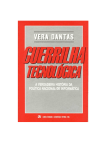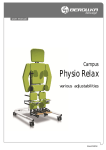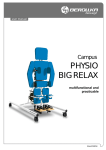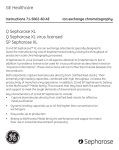Download Lojer.com Userdata Lojer User Manuals Healthcare R800xx En
Transcript
Lojer Capre-series examination tables Operating and maintenance manual 13.8.2012 1.0 Contents 1 Lojer Capre-series examination tables ................................................................................................................1 1.1 Description of parts ....................................................................................................................................... 1 1.2 Options and accessories ................................................................................................................................ 3 1.3 Symbols used on the device .......................................................................................................................... 3 2 Introduction .......................................................................................................................................................4 2.1 Inspection upon delivery ............................................................................................................................... 4 2.2 Before use ...................................................................................................................................................... 4 3 Using the examination table ..............................................................................................................................5 3.1 Maximum inclination ..................................................................................................................................... 5 3.2 Cental locking of the castors (optional) ......................................................................................................... 5 3.3 Height adjustment ......................................................................................................................................... 6 3.4 Adjustment of the back rest .......................................................................................................................... 7 3.5 Adjustment of the heel support (Capre EG) .................................................................................................. 8 3.6 Using the bowl (Capre EG) ............................................................................................................................. 8 3.7 Paper roll holder (accessory) ......................................................................................................................... 8 3.8 Leg support (accessory) (Capre EG) ............................................................................................................... 9 3.9 IV-pole (option).............................................................................................................................................. 9 4 Cleaning and disinfecting ................................................................................................................................. 10 4.1 Metal and plastic surfaces ........................................................................................................................... 10 5 Maintenance .................................................................................................................................................... 12 5.1 Biannual measures ...................................................................................................................................... 12 5.2 Annual measures ......................................................................................................................................... 12 5.3 Troubleshooting .......................................................................................................................................... 13 5.4 Preventive maintenance .............................................................................................................................. 14 6 Technical information ...................................................................................................................................... 15 6.1 Circuit diagram ............................................................................................................................................ 16 6.2 Standards ..................................................................................................................................................... 17 7 Recycling .......................................................................................................................................................... 17 8 Contact information ......................................................................................................................................... 18 To avoid injury, follow the instructions given in this document. Copyright © Lojer Oy, 2012 08/2012 Rev. 1.0 1 Lojer Capre-series examination tables Lojer Capre E examination tables are intended for healthcare professionals in hospitals and clinics. The examination tables are designed to be used a range of examination and procedure use. The series contains three models: Capre E1 General examination table, Capre E2 General examination table and Capre EG Gynaecological examination table. Model E1 has a 1-part table top. Model E2 and EG have a 2-section table top. This document gives instructions for operating and maintaining Lojer examination tables. Please familiarise yourself with these instructions before using the table. Use the device only as described and for the specified applications. Store these instructions in an appropriate way, making sure that the instructions are available to all possible users throughout the life of the device. To avoid injury, follow the instructions given in this document. 1.1 Description of parts The sections of Lojer Capre examination tables are shown below (Figure 1, Figure 2 and Figure 3). Figure 1: Lojer Capre E1 examination table 1 2 3 4 5 Table top Castors (accessory) Central locking pedal Place free height adjustment bar (accessory) IV-pole mounting adapter (accessory) Copyright © Lojer Oy, 2012 08/2012 Rev. 1.0 1 Figure 2: Lojer Capre E2 examination table 1 2 3 4 5 6 Back section Leg section IV-pole mounting adapter (accessory) Castors (accessory) Central locking pedal Place free height adjustment bar (accessory) Figure 3: Lojer Capre EG gynaecological examination table 1 2 3 4 5 6 7 8 9 Back section Leg section IV-pole mounting adapter (accessory) Castors (accessory) Central locking pedal Place free height adjustment bar (accessory) Bowl Heel support Leg support (accessory) Copyright © Lojer Oy, 2012 08/2012 Rev. 1.0 2 1.2 Options and accessories Options and accessories available for Lojer Capre examination tables: Place free height adjustment bar Castors IV-pole adapter (2) Paper roll holder Neck cushion SKAI Lux upholtery Leg supports (only for Capre EG model) 1.3 Symbols used on the device Symbol Description CE This product meet the requirements of Medical Device Directive 93/42/EEC IPX4 Protected against liquids (electrical equipment) B type device Transformer is equipped with overheating protection. Indoor use only. Protectively isolated structure Protective ground (class I-device) Warning labels (squeezing hazard) placed on the place free height adjustment bar or on the lower frame. Copyright © Lojer Oy, 2012 08/2012 Rev. 1.0 3 2 Introduction 2.1 Inspection upon delivery Before the device is taken into use, check that the packaging is intact and that it has not been damaged during transportation. Please notify the transport company and the supplier of any transit damage within two (2) days of receiving the delivery. Ensure that the delivery contains all the parts detailed in the delivery note. If there is anything missing from the delivery consignment, please contact the supplier immediately. The device can be stored at a temperature of -5...+60 °C. The permitted humidity is 30...75 %. 2.2 Before use The device is intended to be used in normal, dry indoor conditions. Ensure that the temperature of the room is between +10…40 °C and the humidity is within the range of 30…75 %. If there is chance that device has been exposed to temperatures below 0°C, allow it to adjust to the indoor temperature for at least 5 hours before using any of its features. Familiarise yourself with the instructions and carry out the following before using the table: Make sure that all packing materials have been removed. Make sure that the device can freely move up and down. Place the device in the location where it will be used and lock the castors. Connect the power plug to a socket whose supply voltage corresponds to the voltage shown on the device’s type plate. Make sure that the cord runs freely from the connection box. For safety reasons always connect the power cord to grounded socket. Do not bind the power cord to the device as the lifting motion can severe the cord. Ensure that the cord is easily detachable in an emergency situation. Make sure that the distance to the socket is not more than 2 meters. Always detach the power cord before moving the device. Make sure that the cord doesn’t get stuck between parts of the frame or under the castors. If the power cord is damaged, unplug it immediately. Do not use the device and contact the service. Use only the original power cord. Make sure that the patient doesn’t accidentally move/touch the place free bar or any other control device. Do not place anything under the device (e.g. chair, because the device has to be able move freely). Make sure that the patient’s limbs do not get caught in the frame of the device. Do not place the device under any wall structures or too close to the wall. Do not modify the structure of the device or install parts other than those mentioned in this document. Do not use the device or the accessory if it doesn’t work properly. Contact the service. Do not push the device on to a door sill. Copyright © Lojer Oy, 2012 08/2012 Rev. 1.0 4 WARNING! Children or people with no experience of the device or those with restricted understanding must not use the device. Children must be supervised to ensure that they do not play with the device! For safety reasons use the safety switch or unplug the power cord when the device is left unsupervised. 3 Using the examination table Note! 3.1 Do not use the electrical functions of the device non-stop for longer than the permissible two (2) minutes. Longer continuous use may cause the transformer to overheat. If you use electrical functions non-stop for two (2) minutes, keep to the operating time ratio and do not use any electrical functions for 18 minutes. Maximum inclination The maximum inclination and adjustment range of the Capre examination tables are shown below (Figure 4). Figure 4: Adjustment range 3.2 Cental locking of the castors (optional) Always remember to unplug the power cord before moving the device. Make sure that the cord is not left between the structure of the table or under the castors. Make sure that the castors are locked before starting the treatment. Do not use the device for moving the patients. SQUEEZING HAZARD! Make sure that nothing gets between the structure or under the device during lifting/lowering. Castors with central locking are available as an option for Capre examination tables. In order to free the locking, refract the pedal on either side of the table and press it down (Figure 5). To set ready for use, release the pedal and refract it back to its position. Figure 5: Central locking system Copyright © Lojer Oy, 2012 08/2012 Rev. 1.0 5 3.3 Height adjustment The height of the table can be adjusted with foot control (Figure 6 a)) or hand control (Figure 6 b)). Height can be adjusted also with place free height adjustment bar (accessory) (Figure 6 c)). Make sure that under no circumstances the patient is not able to touch the foot control or the place free bar. Use the safety switch when necessary. a) b) c) Figure 6: a) foot control b) hand control c) place free hand control Tables with place free height adjustment bar are equipped with safety switch (Figure 7) which makes it possible to disconnect the power supply. Disconnecting is done by turning the pointer to the left (lock). Use the safety switch in order to make sure that the patient won’t accidentally touch the control devices or when you leave the device without supervision. Figure 7: Safety switch SQUEEZING HAZARD! Make sure that nothing is between the structure or under the device during lifting/lowering. Copyright © Lojer Oy, 2012 08/2012 Rev. 1.0 6 Height adjustment is possible from all sides of the table with the place free height adjustment (Figure 8). The table top rises when you move the bar towards the head section of the table. The table top lowers when the bar is moved towards the leg section Figure 8: The place free height adjustment bar at the back of the table The place free height adjustment bar can only be operated by pushing and pulling. Do not press it down or place your entire weight on it. SQUEEZING HAZARD! Make sure that under no circumstances the patient is not able to touch the foot control or the place free bar. Use the safety switch when necessary WARNING! Children or people with no experience of the device must not use the device. For safety reasons use the safety switch or unplug the power cord when the device is left without supervision. 3.4 Adjustment of the back rest Models E2 and EG can be adjusted electrically with a hand control (Figure 9)(1). The adjustment range is 0…78°. Figure 9: The adjustment of the back rest SQUEEZING HAZARD! Make sure that nothing is between the structure or under the device during lifting/lowering. Copyright © Lojer Oy, 2012 08/2012 Rev. 1.0 7 3.5 Adjustment of the heel support (Capre EG) Capre EG is equipped with length adjustable heel supports (Figure 10). Lift the support while pulling/pushing it in order to adjust. Lower the support and pull/push it so that it is locked in position. There are 5 locking holes on the support. Figure 10: Heel support Make sure that the support is properly locked 3.6 Using the bowl (Capre EG) Capre EG is equipped with a bowl (Figure 11). The bowl turns steplessly under and out of the table top. The bowl can be removed by first turning it outwards and lifting it from the holder. Figure 11:The bowl (Capre EG) 3.7 Paper roll holder (accessory) The paper roll holder is located at the head end of the table (Figure 12). Two screws and nuts are supplied with the holder. Use the screws to fasten the holder to the cross beam. Figure 12: Paper roll holder Copyright © Lojer Oy, 2012 08/2012 Rev. 1.0 8 3.8 Leg support (accessory) (Capre EG) Leg supports are available as an accessory for Capre EG model (Figure 13). Adjust the height and width if necessary with the lever 1. Make sure that the lever is properly tightened. After tightening turn the lever as seen in Figure 13 by pushing the button (2) on the lever. This ensures the proper locking of the lever. Open the screw (3) and rotate the cushion to suitable inclination. Tighten the screw. Figure 13: Leg supports (Capre EG) 3.9 IV-pole (option) Adapters for IV-pole are available as an option for all Capre examination table models. Adapters are located on the both sides of the table (Figure 14,(1)). Install the pole to the adapter and lock it by releasing the lever (2). Lift the release ring on the pole (3) to adjust the height. Release the ring to lock the pole on the suitable height. Figure 14: IV-pole Make sure that the IV-pole won’t hit anything when adjusting the height of the table. Remove all accessories when moving the table. Copyright © Lojer Oy, 2012 08/2012 Rev. 1.0 9 4 Cleaning and disinfecting Before cleaning remove all accessories. Unplug the power cord. Clean stains as soon as possible. In order to keep the surfaces in good condition do the cleaning regularly. Do cleaning/disinfectant always between patients. Do more thorough cleaning once a month. Follow the cleaning/disinfecting instructions given by the respective facility. 4.1 Metal and plastic surfaces Clean the metal and plastic surfaces and the hand controls with a damp cloth and weak alkaline cleaning fluid. Use small brush for corners and other difficult spots. Rinse with clean water and dry carefully after cleaning. Do not use excessive fluids. Use disinfectant (alcohol or chlorine) and follow the disinfectant manufacturer’s instructions for use. Let dry by evaporation in room temperature. Plastic surfaces (ABS, HDPE, PP) are highly resistant to chemicals. Plastic is resistant to bleaching agents (alkaline compounds), dilute organic or inorganic acids. Also solvents and cleaning agents may be used. Plastic surfaces may get damaged if aromatic hydrocarbons (benzene and its derivates), ketones, ethers, esters and chlorinated hydrocarbons are used. Plastic might also deteriorate if it is exposed to various chemicals at the same time. Stainless steel surfaces are highly resistant to chemicals. Use for mild detergent solution for cleaning. Ammonia and most of the solvents can be used to remove difficult stains. Avoid chlorine based solutions. Painted or chromed metal surfaces can be cleaned with mild detergent. They are also highly resistant to chemicals. Do not use harsh abrasive powders on these surfaces. All surfaces must be dry before using the device. For safety reasons before cleaning unplug the power cord. Do not use water spray (shower, high-pressure water guns) for cleaning. Do not clean in high temperature and air humidity. Do not expose the device to excessive moisture which can result in liquid pooling. Do not use solvents or petrol for cleaning. Do not use acids for cleaning. Dry all surfaces thoroughly after cleaning or disinfection. Disinfecting wears out the surfaces. After disinfecting clean the surfaces with clean, damp cloth. Dilute the disinfectant according to the manufacturer’s instructions. Copyright © Lojer Oy, 2012 08/2012 Rev. 1.0 10 Skai-material: PROPERTIES: LONG SERVICE LIFE FLAME RETARDANT AGREEABLE IN USE RESISTANT TO DISINFECTANTS ABRASION RESISTANT TEAR-RESISTAMT EASY TO CLEAN DURABLE LIGHT FAST *Prescribed by law Please follow the instructions of the respective manufacturer when using common cleaners. Do not use oil or grease based solutions. Do not use chemical or dry cleaning on the material. The material is not resistant to solvents, chlorides, washing/polishing agents or aerosol sprays. Colourings (by jeans or other textiles) are excluded from any guarantee. Cleaning and disinfecting of the upholstery material For hygienic reasons cover the upholstery with protective cloth or paper. Remove any stains as quickly as possible with lukewarm water and a damp cloth. Microfiber cloth is recommended for this purpose. In case of heavy soiling, use a mild cleaning agent and soft brush. Recommendable cleaning agent: Lojer Desiplint (1:10), which is effective against bacteria without drying the upholstery material. Repeat the cleaning procedure if necessary. (Composition of Lojer Desiplint: Chlorhexidine-digluconate 0,1 – 0,2 %, water 99,8 %.) Use the recommended disinfectants (see matrix www.lojer.com). Lojer cannot be held responsible for the effects of other solutions than those mentioned in the matrix. Wipe the surface with a clean, damp cloth after disinfecting. Dried substances or substances that have penetrated for an extended period may not be able to be removed completely. Copyright © Lojer Oy, 2012 08/2012 Rev. 1.0 11 5 Maintenance Always unplug the power cord before service. Only trained person may carry out service and repair. Maintenance carried out by an authorized person may cause injury or damage to the device which the manufacturer is not responsible for. All service and repair operations must be documented. 5.1 Biannual measures Check the condition and functioning of following parts at least every six months. Power cord and its fastening. The wiring of the motors. Controls and their wiring. The fastening of the accessories. The fastening of the castors. Proper functioning of the central locking. Go through all adjustment and make sure that the table is working correctly. Stop using the device if you notice any defects e.g. the device is making noise or functioning in sufficiently. Contact the service. Only authorized personnel can open or change the actuator/control unit. If some part of the device is damaged, detach the power cord and stop using the device. Contact the service. 5.2 Annual measures Check and lubricate the following parts () once a year or more often if necessary. Joints Bearings Bearing points of the underside rods Figure 15: Parts to be lubricated Copyright © Lojer Oy, 2012 08/2012 Rev. 1.0 12 5.3 Troubleshooting Indication Defect Action One of the actuators doesn’t work The wiring is damaged or loose. Check the fastening and condition of the wirings. Defective foot control or place free bar. Check the control operation by testing with similar working foot control. Change the foot control if necessary. Contact the service Defective actuator. Contact the service. Defective box. control Contact the service. Defective control foot Any of the actuators won’t work. No power Defective cord Device is making noise Check the control. Contact the service Check that the power cord is properly plugged. power Check the cord and contact the service. Defective relay Contact the service. The lubrication of the joints has worn out. Lubricate the joints. The actuator is worn out or overloaded. The actuator might stop working. Contact the service. In order to change the actuators, control or control box and ordering spare parts contact the Lojer service. Before contacting the service, find out the following information from the type plate of the device. Name, model and the serial number of the device Date of purchase Description of the problem Copyright © Lojer Oy, 2012 08/2012 Rev. 1.0 13 5.4 Preventive maintenance The electrical characteristics and normal operation of the device should be performed according to the EN 62353 standard. In order to maintain the performance of the device, tests should be executed at least every 3 years. Electrical equipment should be inspected by an approved service technician or some other party approved for servicing medical devices. EN 62353 applies to testing of medical electrical equipment during maintenance, inspection and servicing to assess the safety of the devices. Tests should be performed by a qualified personnel. Qualification should include training, knowledge and experience with the relevant test procedures, technologies and regulations. The personnel assessing the safety should be able to recognize possible consequences and risks related to non-conforming devices. Tests performed by non-qualified personnel might cause injury or damage to the device which the manufacturer is not responsible for. PROTECTIVE EARTH RESISTANCE LEAKAGE CURRENTS Test is performed only for Class I equipment. All accessible conductive parts should be included into test. Measurement current should be 200 mA. The total resistance should not exceed 0,3 Ω. Detachable power cords kept ready for use should be measures as well. Their resistance should not exceed 0,1 Ω. Before testing check the earth conductors and change them if necessary. Test is performed between the protective earth connector of the mains plug and protectively earthed accessible conductive part. The measured resistance should not exceed 0,2 Ω. Test both the potential equalization point and the frame. If the device is disassembled or the protective earth conductors have been changed, protective earth resistance should be measured from various points. The measuring device should be appropriate for testing leakage currents. Detach the power cord of the medical device and connect it to the measuring device. Attach the protective earth measurement lead to the point under test (change points if necessary). Attach the applied parts to the measuring device. (Note! In Class I equipment a leakage current measurement can be performed only after the protective earth testing has been passed.) Use the correct measurement method and procedures related to that. Currents to be measured: Equipment leakage current (current from the mains part to earth through protective conductor and accessible parts and applied parts): Class I, type B applied part 500µA. Applied part leakage current (current from the mains part and the accessible parts to applied parts of the device): Class I, type B applied part 5000µA. EVALUATION: The evaluation of safety of the tested equipment should be performed by electrically skilled person, who has the appropriate training for the equipment under test. FUNCTIONAL TEST REPORTING OF RESULSTS Copyright © Lojer Oy, 2012 08/2012 Rev. 1.0 Perform the procedures mentioned in Section Virhe. Viitteen lähdettä ei löytynyt.. Go through all functions in order to make sure that the device is working correctly. Stop using the device if you notice any defects e.g. the device is making noise or functioning in sufficiently. Contact the service. All test performed should be documented. The documentation should include at minimum the identification of the testing organization, name of the person who performed the tests, identification of the equipment, details of the tests, date and the result of the functional tests and measurements. 14 6 Technical information Check the information also from the type plate (Figure 16). Operating voltage 230 V ~50 Hz or 100 V ~50 Hz or 120 V ~50 or Input power 230 W Duty cycle 2 min/18min Ingress protection rating IP54 Medical device classification Class I, type B applied part (Safe Working Load) 210 kg Width 68 cm Length E1,2 199 cm; EG 197 cm Weight 105kg Transport temperature -5…+60 °C, humidity 30…75 % Storage temperature -5…+60°C, humidity 30…75 % Operating temperature +10…+40 °C, humidity 30…75% Figure 16: Type plate and its location Copyright © Lojer Oy, 2012 08/2012 Rev. 1.0 15 6.1 Circuit diagram Circuit diagram of the examination tables are shown in Figure 17. Figure 17: Circuit diagram Nro Nimitys E1 E2 EG Koodi 1 Control box o o o R284CB09K (230V) R284CB09J (100V) R284CB09120 (120V) 2 Safety switch (related to place free height adjustment x x x R284ACL 3 Switch box (related to place free height adjustment) x x x R282200S 4 Hand control x o o R284HB82 Foot control o x x R284FSE1 5 Junction box o o o R284DJBD 6 Power cord o o o R284HO5VV-F 7 Lifting actuator o o o R28434S 8 Actuator for back rest - o o R284LA31.4BP o = standard, x = accessory Parts marked with needs to be changed by an authorized personnel. Copyright © Lojer Oy, 2012 08/2012 Rev. 1.0 16 6.2 Standards The device is in conformity with essential requirements of the Directive 93/42/EEC (Medical devices) and the corresponding Finnish National Law no. 629 (2010). The device is marked with CE marking. The device is classified as Class I medical device according to the directive. 7 Recycling Most of the materials used in the device are recyclable. When the device is removed from usage, it should be dissembled and recycled appropriately. Recycling should be done by specialized company. Do not dispose the device in the household waste. Remove the battery from the device. The oil from the hydraulic system should be removed and disposed appropriately. Gas springs should be unpressurised and oilfree before recycling. Following materials should be separated before recycling: METALS: frame, screws, nails, springs etc. ENERGY WASTE (combustible waste): wood and wood-based materials. ELECTRIC WASTE: wires, power cords, actuators etc. HOUSE HOLD WASTE: plastic, upholsteries and other materials which cannot be separated further. Contact your local disposal authority for more details of how to recycle. Follow the instructions given in local collection points. Copyright © Lojer Oy, 2012 08/2012 Rev. 1.0 17 8 Contact information Manufacturer Service Lojer Oy Tel. 010 830 6750 P.O. Box 54, Putajantie 42 Email: [email protected] FI-38201 Sastamala Tel.. +35810 830 6700 Fax. +35810 830 6702 Email: [email protected] [email protected] www.lojer.com Your local Lojer dealer, see www.lojer.com/distributors Model: ________________________________________________________ Serial number: __________________________________________________ Date of purchase: ________________________________________________ Your local Lojer dealer:____________________________________________ Copyright © Lojer Oy, 2012 08/2012 Rev. 1.0 18