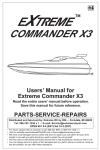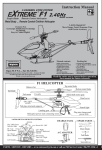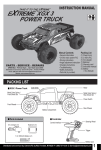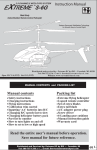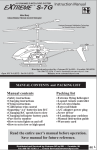Download INSTRUCTION MANUAL F-22
Transcript
INSTRUCTION MANUAL F-22 14 Manual Contents • Battery installation and charging instructions • Flying instructions • Calibration trim control • Safety instructions • Parts list (by number) Packing List (1) F-22 Fighter Jet (1) 2.4GHz Digital remote control (1) A/C adapter (1) USB charge wire (1) Warranty card (1) Instruction manual (1) Spare main and tail blades (1) Screwdriver Open Mon - Fri 9am-6pm ... Sat 10am-3pm (EST) Distributed and serviced by: Extreme RC by RSI ... Ferndale, MI 48220 Phone: (586) 757-1336 Email: [email protected] Website: www.extremerc.com PACKING LIST Fighter Body Main Rotor Blade Motor Parts Included Main Blades Landing Gear Tail blade Fan Blade Screwdriver Controller Power Indicator Light On / Off Switch High / Low Speed Up / Down Turn Left / Right Throttle Fine Tuning Turn Left / Right LCD Display Antenna Fine Tuning Forward-Backward Forward-Backward Side-to-Side Throttle USB A/C ADAPTER Fine Tuning Side-to-Side Auto Sound Pitch Frequency Locator 1 Distributed and RCRC byby RSI, Ferndale, MI 48220 P: (586) 757-1336 E:x [email protected] Distributed andserviced Servicedby: by:Extreme Extreme RSI ... Ferndale, MI Tel: 586-757-1336 1 E: [email protected] BATTERY INSTALLATION AND CHARGING INSTRUCTIONS BATTERY INSTALLATION 1 2 Use screwdriver to open the controller battery cover Insert 4 x 1.5V ‘AA’ noting polarity indicators (not included) CHARGE FROM WALL PLUG 3 Secure controller battery cover with screw CHARGE FROM YOUR COMPUTER 1. Turn the F-22 switch “OFF” and the remote control switch “OFF.” 2. Open the battery storage compartment door, located on the bottom of the F-22. 3. Disconnect the battery charge wire from the circuit board wire. 4. Connect the battery charge wire to the USB charge wire (included) 5. Connect the USB charge wire to the A/C adapter (included) 6. Plug A/C adapter into a wall outlet. Total charge time should be up to 60 minutes. 1. Turn the F-22 switch “OFF” and the remote control switch “OFF.” 2. Open the battery storage compartment door, located on the bottom of the F-22. 3. Disconnect the battery charge wire from the circuit board wire. 4. Connect the battery charge wire to the USB charge wire (included) 5. Connect the USB charge wire to the the USB port located on your computer. Total charge time should be up to 90 minutes. YOU’RE NOW READY TO START FLYING! YOU’RE NOW READY TO START FLYING! Charge time: up to 90 minutes – Flight time up to 7 minutes. Fresh alkaline batteries strongly recommended FLYING INSTRUCTIONS 1 Automatic Frequency 2 1 (1) Switch On/Off button to “On”. (2) Push left throttle stick up, then down. Note Controller will make beeping sound when connecting. Speed Control HOVER UP AND DOWN Learn how to hover (fly in place) first - once you’ve mastered this operation, flying is easy. Once you can hover, try moving up and down with the throttle stick (left). Move the throttle stick gradually. 2 Low Speed Tap once High Speed Tap twice TURN CLOCKWISE & COUNTER CLOCKWISE Learn how to hover (fly in place) first - once you’ve mastered this operation, flying is easy. Once you can hover, try moving up and down with the throttle stick (left). Move the throttle stick gradually. Distributed and serviced by: Extreme RCRSI by ... RSI,Ferndale, Ferndale,MI MI 48220 P:(586) 757-1336 E:[email protected] [email protected] Distributed and Serviced by: Extreme RC by Tel: 586-757-1336 x 1 E: FORWARD Push the right control throttle up - the nose of the helicopter will point downward, the tail motor will activate, and the helicopter will fly forward. STRAFE RIGHT Push the right control throttle to the right to make the F-22 fly sideways to the right. REVERSE Pull right control throttle down - the nose of the helicopter will point upward, the tail motor will activate, and the helicopter will fly backward. STRAFE LEFT Push the right control throttle to the left to make the F-22 fly sideways to the left. NOTE: IF THE FIGHTER JET IS TURNING EXCESSIVELY TO THE RIGHT OR LEFT, OR TURNING OUT OF CONTROL, ADJUST THE TRIM CONTROL USING THE INSTRUCTIONS BELOW. 1 1 1 1 If the F-22 rotates counter-clockwise, push the right calibration trim control lever to the right until the helicopter straightens out. If the F-22 rotates clockwise, push the right calibration trim control lever to the left until the helicopter straightens out. If the F-22 drifts to the left, push the right calibration trim control lever to the right until the helicopter straightens out. If the F-22 drifts to the right, push the right calibration trim control lever to the left until the helicopter straightens out. 3 Distributed by:by: Extreme RCRC by by RSI,RSI Ferndale, MI 48220 (586) 757-1336 E:[email protected] Distributedand andserviced Serviced Extreme ... Ferndale, MI P: Tel: 586-757-1336 1 E: [email protected] SAFETY INSTRUCTIONS WARNING • Do not place stickers, weight, or anything else on the jet fighter. This may cause the jet fighter to crash or malfunction. • Avoid flying the unit under low ceilings. Crashing into ceilings may cause damage to the helicopter. • To avoid injury, do not touch the blades or any other moving parts. • When not in use (especially for 30 days or more) remove ‘AA” batteries from remote control unit – batteries may leak and cause damage. ENVIRONMENT FOR FLIGHT • Recommended flying area for indoor/outdoor: 20’L x 20’W x 12’H (6.09 meters L x 6.09 meters W x 3.65 meters H) • Avoid drafts, forced air, water, fans, heat and air conditioning vents. • Keep flying jet fighter away from pets, young children, the elderly and the disabled - use good common sense when flying! SPARE PARTS LIST: AVAILABLE AT WWW.EXTREMERC.COM # 1 Fighter Body # 2 Blades # 3 3.7V Battery # # 7 Long Tube # 8? # 9 Motor # 13 Flash # 14 PCB Receiver # 15 PCB Receiver # 19 Screwdriver # 20 A/C Adapter # # # 4 5 Rear Wheels # 11 Battery & Motor Housing # 4 Front Wheel # 10 Back Motor # 16 Left & Right Motor #17 Front Motor 6 Short Tube # 12 ? 18 USB 21 Remote Controller Distributed and serviced by: Extreme RC by RSI, Ferndale, MI 48220 P: (586) 757-1336 E: [email protected]