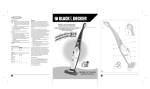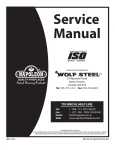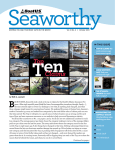Download Welcome Aboard - Ship Harbor Yacht Charters
Transcript
Welcome Aboard Mystère General Description – Mystère .................................................................................... 3 Safety Equipment ........................................................................................................... 4 Fire Extinguishers ...................................................................................................... 4 Life Jackets ................................................................................................................. 4 VHF Radio ..................................................................................................................... 4 Life Sling....................................................................................................................... 4 First Aid Kit ................................................................................................................. 5 Flares ............................................................................................................................. 5 Manual Bilge Pump ....................................................................................................... 5 Emergency Tiller ......................................................................................................... 5 Engine ................................................................................................................................ 6 Pre-Start Instructions .............................................................................................. 6 Starting the Engine .................................................................................................... 6 After Starting the Engine ........................................................................................ 6 Running the Engine ..................................................................................................... 6 Stopping the Engine ................................................................................................... 6 Filling the Diesel Tank & Fuel Additive ................................................................. 6 Electrical Systems and Charging ................................................................................ 8 Electrical Panels .......................................................................................................... 8 Battery Switches ........................................................................................................ 8 Batteries ....................................................................................................................... 8 Connecting Shore Power ............................................................................................ 8 Using AC via the Inverter ........................................................................................ 9 Charging Batteries via the Sea Power ................................................................. 10 Using AC via the Sea Power .................................................................................... 11 Navigation Instruments .............................................................................................. 12 Autopilot ..................................................................................................................... 12 Tri-Data and Wind Instruments ........................................................................... 12 GPS ............................................................................................................................... 12 Radar ............................................................................................................................ 12 Paper Charts .............................................................................................................. 12 Galley ............................................................................................................................... 13 Propane System ......................................................................................................... 13 Stove............................................................................................................................ 13 Oven ............................................................................................................................. 13 Refrigerator............................................................................................................... 13 Freezer........................................................................................................................ 13 Microwave ................................................................................................................... 14 1 Barbeque ..................................................................................................................... 14 Water and Waste Systems ........................................................................................ 15 Heads ........................................................................................................................... 15 Holding Tanks ............................................................................................................ 15 Fresh Water .............................................................................................................. 15 Hot Water .................................................................................................................. 16 Showers....................................................................................................................... 16 Switching Water Tanks ........................................................................................... 16 Climate Control .............................................................................................................. 18 Diesel Heater............................................................................................................. 18 Electric (110 AC) Air Conditioner, Heater and Dehumidifier ........................ 18 Entertainment Systems .............................................................................................. 19 DC Stereo ................................................................................................................... 19 AC Stereo, TV, DVD Player .................................................................................... 19 Housekeeping & Misc. ................................................................................................. 20 Anchoring and Mooring ................................................................................................ 21 Dropping the Anchor ................................................................................................ 21 Raising the Anchor ................................................................................................... 21 Mooring Hook/Boat Hook ........................................................................................ 21 Stern Tie to Shore ................................................................................................... 21 Stern Anchor ............................................................................................................. 21 Fenders ...................................................................................................................... 22 Dinghy ......................................................................................................................... 23 Outboard for Dinghy .............................................................................................. 23 2 General Description – Mystère Model: Documentation No: Hull ID: State Reg’n No: Beneteau Oceanis 400 1020321 BEYUS039A494 WN2269NT Length Overall: Length of Waterline: Beam: Draft: Height from Water: Sail Area: Displacement: Ballast: 39’ 9” 34’ 11” 12’ 10” 4’ 8” 53’ 670 sq ft 16,000 lbs 5,300 lbs Iron Keel Fuel Capacity: Water Capacity: Holding Tank Capacity: 40 gal diesel (aft cabin under berth) 148 gal in two Fiberglass Tanks: - 95 gal (Starboard: forward cabin under berth) - 53 gal (Port: aft cabin under berth) 12 gal in each head Dinghy State Reg’n No: WN0865NP 3 Safety Equipment Fire Extinguishers There are four (4) fire extinguishers on board: In the galley under the sink In the cabinet under the television In the tall cabinet in the aft cabin In the cockpit in the aft (corner) port side lazarette (next to the propane tank) In the cockpit in the port side lazarette Please familiarize yourself with their locations and use. Life Jackets There are twelve adult and two children’s life jackets in the starboard lazarette in the cockpit (contained in one white and two yellow bags). Please ensure lifejackets are dry before stowing. VHF Radio The VHF radio is located on the port side of the helm. This radio will have power whenever the “DC Main” power switch is on at the DC panel (which should be always). There is also a mounted VHF Radio at the nav station. The power switch for this is the “VHF R/T” switch on the DC panel. Anytime you are underway, the VHF radio should be on and monitoring channel 16. In the case of an emergency, it should be used to summon help. If you are unfamiliar with the proper procedures for using the radio, please refer to Chapman’s Piloting (there is one onboard) or another seamanship reference manual for instructions. Life Sling There is a Life Sling man overboard recovery system mounted on the stern rail for easy deployment in a man overboard situation. Please make certain that all persons aboard read the instructions printed on the cover of the Life Sling and become familiar with its operation. 4 First Aid Kit A first aid kit can be found in the cabinet under the television. Flares Flares are located in the cockpit in the port side lazarette in an orange plastic container marked “Flares”. Manual Bilge Pump The handle for the manual bilge pump can be found in the port side lazarette in the cockpit. It is mounted to the aft wall. It mounts in the black receptacle on the starboard wall under the seat that goes to the swimdeck. Pump the handle up and down. Manual Bilge Pump Port Emergency Tiller The emergency tiller is located in the port side lazarette. To use the emergency tiller, lower the seat to the swimdeck and insert the tiller in the fitting on the floor. Use a winch handle to open the access plate. Emergency Tiller Port 5 Engine Pre-Start Instructions The engine should be in neutral and set at a relatively low RPM. To do this, press the red button on the throttle and move the throttle forward to the 1 o’clock position. Always start the engine before lines are untied or mooring lines are cast off. Starting the Engine The engine panel, ignition and start button are located near the cockpit floor on the exterior of the starboard lazarette. Place the key in the ignition and turn to the “On” position. Press the “Start” button. After Starting the Engine Increase the throttle to about 1400 RPMs and let the engine run for a minute or two in neutral to warm up. Running the Engine 2000 RPMs is a good cruising speed. Stopping the Engine To stop the engine, pull up on the black handle on the port side of the helm station until the engine stops. Push the handle back down and then turn the key to the “Off” position. The oil alarm will sound until the key has been turned off. Filling the Diesel Tank & Fuel Additive The access plate for the diesel tank is located on the port side of the swim deck. A special key is required to open the access plate. This key is kept in a bin above the electrical panel. Have a few fuel absorbent rags at hand when filling. Slow the flow as the tank nears full. Burn rate is approximately 0.75g per hour. Check the log to estimate how much fuel will be required to fill the tank. Someone should hold a fuel rag under the fuel line vent (on the outside of the hull at the rear 6 of the port side) as the tank nears full in case fuel bubbles out, and the person filling the tank should hold a fuel rag under the pump handle in case of backflow. You shouldn’t have any spill problems if you stop filling when you begin to hear a gurgling sound. 7 Electrical Systems and Charging Electrical Panels The DC panel is located forward of the Nav Station facing midship. The AC panel is located forward of the Nav Station facing aft. Turning on the two white switches labeled “Galley” and “TV VCR” will provide AC power to all outlets and light fixtures throughout the boat. Battery Switches The battery switch panel is located in the aft quarter berth against the starboard wall. Batteries There are two house batteries located on the floor of the starboard lazarette in the cockpit. These are gel batteries and do not require water. The single engine battery is located forward of the engine under the companionway stairs. Connecting Shore Power There are two shore power connection points on Mystère, one forward in the anchor locker and one aft on the rear transom. In order to charge the batteries, the AC Source Selector in the galley needs to be set to “AFT” or “FWD” depending on where the shore power is plugged in. AC Selector Switch: 8 Prior to connecting to shore power, make sure all appliances are off and all AC breaker switches are off at the AC panel. After connecting the shore power cord, flip the breaker on the dock, then flip the AC breakers on the boat. At this point, individual appliances may be turned on. The “AC In” light will illuminate on the Heart Interface panel and the small LED panel will illuminate. When disconnecting the shore power, make sure all appliances are off, then turn the AC breakers at the AC panel on the boat off. Turn the breaker off on the dock and remove the cable. All systems are available and may be used when plugged into shore power. Using AC via the Inverter The inverter enables use of the AC outlets and electronics/appliances plugged into them when the boat is not connected to shore power and the Sea Power is not running. You should be careful not to run more than one high wattage item such as the coffee pot, toaster, or microwave at the same time, and you should only run them for a few minutes (long enough to brew the coffee, cook the toast or heat something briefly in the microwave), otherwise, you will run the batteries down very low. The water heater and AC should not be used via the inverter (the AC is currently not working properly and should not be used at all). To turn on the inverter, press the Invert button on the Heart Interface panel. 9 Charging Batteries via the Sea Power The Sea Power should only be turned on when the engine is running at 1500 RPMs or higher. DON’T FORGET TO TURN IT OFF BEFORE BRINGING THE ENGINE DOWN TO IDLE. To turn the Sea Power on, flip the switch on the engine control panel in the cockpit and turn the AC source selector in the galley to “GEN”. The “Power On” light will illuminate and several bars will light on the “Percent Power” strip at the Sea Power panel as shown below. The Heart Interface panel will light up near the bottom at “Charge”, then “Accept”, then “Float” as the batteries reach capacity. 10 As the batteries get closer to capacity, the rate of charging will slow. We usually stop charging when the rate of charging drops down to 20-25 Amps, as indicated on the Heart Interface panel when pressing the AMPS button while the Sea Power is on. Trying to fill the batteries beyond this point means running the engine and Sea Power for a very long time. We usually find an hour or so does the job. We tend to do this twice a day if we are away from shore power, are using the refrigerator and freezer, and are not doing any motoring during the day. Using AC via the Sea Power When the Sea Power is running, AC power is available without running the inverter. Heavy draw items like the microwave, toaster and coffee pot are best used when the engine is running and the Sea Power is on. The water heater can be turned on while the Sea Power is running, but no other heavy draw appliances should be used at the same time. Charging Batteries with Wind Generator Any charge generated by the wind generator is automatically placed in the house batteries. There is no need to flip switches or turn anything on or off. 11 Navigation Instruments Autopilot Power at DC Panel labeled “Auto Pilot”. Auto button will activate the auto pilot for the current course. Stand by will release the auto pilot. Always press “stand by” before resuming manual steering. Tri-Data and Wind Instruments The Tri-Data display shows speed through water, depth, log and water temperature. The wind instrument displays true/apparent direction and wind speeds. GPS There are two GPS systems on board, one is chart plotting and one is data only. The chart plotting system is a Garmin 176C that is removable and has a mount at the helm with a power connector. Power is supplied via the “DC Main” switch at the DC panel. The user manual is on board under the nav station and is available online at: http://www.garmin.com/products/manual.jsp?product=010-00214-00 The data only system is permanently mounted at the nav station and at the helm. Power for the data only system is “GPS” on DC panel. The unit at the nav station must be on for the helm unit to operate (the unit at the helm is just a repeater). Turn the units on by pressing the red power button. Radar The power switch for the radar is on the DC panel. There is a display at both the helm under the green protective cover and at Nav Station. The control panel is located at the Nav Station (labeled Vigil, next to the VHF radio). Paper Charts Paper charts can be found underneath the nav station. 12 Galley Propane System The switch for the propane system is labeled “Gas Valve” on the DC panel. In addition, you must press the “Press Valve On/Off” button on the far left of the alarm panel which is located beneath the light switches just aft of the Nav Station. Please remember to turn both of these off when you are finished cooking. We recommend opening some windows in the galley to help the fumes escape when using the stove or oven. Stove Once the propane has been turned on, the stove may be lit by holding a “clicker” or match next to the burner and then pushing and turning the appropriate knob. If the system has not been used for a while, it may take a few moments for the air to clear the lines before the propane reaches the burner outlet. Oven To light the oven, depress the red button on the front of stove. (It often gets stuck in and has to be pulled out manually.) Hold a match or clicker at the gas outlet near the floor of the oven and depress and turn the oven knob to “Pilot”. The pilot should ignite within a few seconds. Once the pilot is lit, turn the knob to the desired temperature. Refrigerator The switch for the refrigerator is located on the DC panel. You should see water flowing out through an opening on the exterior of the port-side of the boat, above the waterline, when the cooling system is on. This is normal and necessary for the system to operate properly. Freezer The switch for the freezer is located on the DC panel. You should see water flowing out through an opening on the exterior of the port-side of the boat, above the waterline, when the cooling system is on. This is normal and necessary for the system to operate properly. 13 Using the blue ice blocks provided will help keep the freezer cold and minimize power consumption when the freezer is not completely full. Microwave The microwave runs on AC power. It can be used while on shore power or when the engine is running and the Sea Power is on. It can be used for brief periods using the inverter. Barbeque The barbeque is located on the stern rail. Screw-on propane bottles are located in the propane locker (port stern lazarette). It is easiest if you lower the seat and do your cooking from the swim platform. Just don’t fall in! 14 Water and Waste Systems Heads There are two heads, one forward and one aft. When using the head, flip the lever to the left, pump some water into the bowl, do your thing and then pump the handle until the bowl contains clear water (normally 5-10), and then switch the lever to the right and pump the bowl dry. ***Always leave the lever to the right, on the dry setting, or water may gradually fill the bowl (and possibly the boat).*** Holding Tanks There is a twelve gallon holding tank association with each head. Valves determine whether waste from the head is deposited overboard or in the holding tank: Forward head: Push the red handle in the locker above the head to starboard to go overboard and port to go into the holding tank. Aft head: Push the red handle under the sink away from you to go overboard and pull it towards you to go to the holding tank. The outlet for pumping out the forward holding tank is in the anchor locker. The outlet for pumping out the aft holding tank is on the starboard side of the swim deck. The deckplates for these outlets can be opened with a winch handle. The holding tanks can be automatically emptied overboard (when you are in waters where this can be done legally). The switch for the macerator pump for the forward tank can be accessed through the door in the forward head. The switch for the macerator pump for the aft holding tank can be accessed through the door at the foot of the aft quarter berth. You will hear the macerator pumps run when these switches are on. Fresh Water The galley sink and the sinks in the heads use fresh water, as does the shower head on the swim platform. There is a drinking water tap located at the sink which also comes from the fresh water tanks and then passes 15 through a purifier. Please advise Ship Harbor if flow becomes very slow as this means we probably need to replace the filter. The port for the forward water tank is located on the starboard walkway just forward of the mast. The port for the aft water tank is located to the rear of the cockpit seating area on the port side. The deckplates can be opened with a winch handle. Hot Water The hot water tank will heat water pretty well when the engine has been running for long periods (an hour or more). The electric water heater can be used when on shore power or when the Sea Power is running. Do not run the hot water heater via the inverter. The switch for the water heater is on the AC panel. Showers Both heads have shower pumps and can be used for showers. However, the forward head is infinitely more usable as a shower, so we recommend showering there. The switch for the shower pumps is located on the DC panel. Switching Water Tanks Water level indicators can be found on the DC Panel. Press the “PORT” button to see the water level in the aft port tank, and press the “STBD” button to see the water level in the forward starboard tank. The “Fwd” button is not connected to a tank. The water level indicators are pretty accurate until the water level starts to get below a quarter tank or so, then the level displayed will not change much. When a tank is empty, the fresh water pump will run continuously and you will notice a very distinct change in sound. To switch the tanks, turn the tap off, and then turn the fresh water pump off at the DC panel. Lift the seat cushions and seat panel from the aft salon seat (above the bilge pump switch) to access the levers for switching tank. Close the lever for the tank that is empty and open the lever for the remaining tank. Then open the gray valve to release the pressure in the pressure tank. You will hear the pressure releasing. When this stops, close the gray valve. Turn the fresh water switch back on at the DC panel. 16 If the fresh water pump doesn’t prime (ie, it keeps running without drawing water and then stopping), you may need to open a faucet to let the air out of the system. If you switch tanks before the tank is completely empty, then you won’t need to worry about the gray valve because there won’t be any air in the system. 17 Climate Control Diesel Heater The boat is equipped with a forced air, diesel-fired heater. The fuel comes from the engine diesel tank. The heater is located in the starboard cockpit lazarette. The control is located in the galley on the aft wall. The exhaust for the furnace is located on the xxx. The exhaust can become quite hot and will cause burns if touched. Please be careful not to hang any fenders or other articles over the exhaust. Vents for the heater are located in the main salon, the galley, both cabins and both heads. Operation is straight forward. Flip the On switch to activate the unit. Start the heater with the thermostat on the lowest level and then adjust as necessary. The red line is a level we find comfortable. It will take the heater several minutes to cycle up and start blowing. Do not interrupt this cycle. Complete the following steps to turn the heater off. Rotate the temperature dial to low and allow the heater to cool down for about 15 minutes. This allows the diesel to drain out of the system. Fuel may drip from the transom vent if this is not done. Finally, flip the switch to the Off position. Do not turn the heater back on for 15-20 minutes to allow the “close down” cycle to finish. Electric (110 AC) Air Conditioner, Heater and Dehumidifier This system should only be used while on shore power. The air conditioning system is currently not working properly. 18 Entertainment Systems DC Stereo The DC stereo is located at the Nav Station to the right of all the instruments. This stereo plays traditional CDs, MP3s, and WMAs. The switch for the stereo is on the DC panel and is labeled “Stereo/TV” (though there is no TV attached to the switch). AC Stereo, TV, DVD Player These are located near the DC Panel. They may be used when AC power is available. 19 Housekeeping & Misc. You will find a dustbuster next to the TV. Screens for the windows can be found in the storage area under the middle starboard seat of the settee or in the lockers in each cabin (hanging locker in salon). Tools can be found in the storage area under the seat at the Nav Station. 20 Anchoring and Mooring Dropping the Anchor There is a line and a pin securing the anchor. To drop the anchor, remove the pin and untie the line (leaving one end tied to the pulpit so it isn’t lost). Then use the handle to pull back on the windlass lock nut to release the chain. Raising the Anchor Start the engine. Turn the power to the windlass on (the handle should be vertical) at the battery switch panel in the aft berth. Turn the washdown hose on at the DC Panel. The switch to operate the windlass is in the anchor locker. Depressing the switch will haul the chain into the anchor locker. You may need to rearrange the chain as it falls into the anchor locker to prevent it from jamming. Don’t let the pile get too close to the windlass. There is a washdown hose in the anchor locker for washing down the anchor and chain. The switch to turn on the pump is on the DC Panel. This is a raw water pump. Please make sure to turn the switch off when you are finished as the pump runs continuously as long as it is turned on. Mooring Hook/Boat Hook The mooring hook and boat hook are attached to the hand rails with a Velcro strap on the forward deck. Stern Tie to Shore There is a 200’ yellow polypropylene line in the aft starboard lazarette for tying the stern to shore (the norm in some Canadian anchorages during crowded months to minimize swing). Drop the anchor as normal and then run the stern line to shore in the dinghy. Stern Anchor There is a stern anchor with 50’ of chain and 250’ of rode in the aft starboard lazarette in the cockpit. A roller and cleat are located at the rear of the starboard walkway. 21 Fenders Fenders are stored in the port lazarette in the cockpit. When pulling in at marinas, it is best to use the large fenders on the dock side and 2-3 small fenders on the opposite side for protection should there be any bumping of a neighboring boat when arriving/departing. It is also good to leave those fenders in place should the neighbor require a little extra cushion. 22 Dinghy and Outboard Dinghy The seat, seat cushion and oars for the dinghy are located in the starboard lazarette (unless they are already on the dinghy). The blue cushion, which attaches to the seat, holds two life jackets. A small locker at the bow of the dinghy contains two more life jackets and an emergency kit (air-horn, flares, lights, etc). There is a bag in the port lazarette which contains an anchor for the dinghy and a towing bridle. Please make sure these are rinsed of sand/debris and put away as dry as possible. Outboard for Dinghy The outboard motor for the dinghy is mounted to the stern rail with a hoist system for lowering and raising the motor on and off of the dinghy. Our approach for lowering the motor onto the dinghy is to: Tie the dinghy up alongside the swim deck with the stern of the dinghy near the motor; Have one person in the dinghy and one on the boat; Make sure the hoist line is locked, the clasp is completely closed, and the lift bridle is secure; Unscrew the clasps holding the motor to the mounting board enough to clear the board and the transom of the dinghy; Lift the motor up and off of the mounting board; Swing the motor out so it is positioned over the dinghy transom, unlock the hoist line and slowly lower the motor into place; Screw the clasps on the motor until it is securely mounted to the transom. The fuel tank and fuel line for the motor are in the starboard lazarette on the swimdeck. Connect the fuel line to the motor and tank and pump the bulb until firm. Move the on/off switch on the motor to “On”. Turn the throttle to the “Start” position and give a quick pull on the starting line. She usually fires up within the first 2-3 pulls. 23 The motor runs on unleaded gasoline. When filling the tank, the mixture of gas to oil is 50 to 1. 24