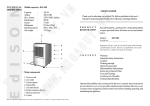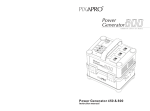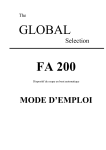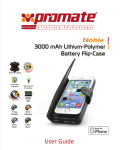Download - x
Transcript
Quick Start Guide X-Cell Plus is your new source of mobile energy. Acting as both a 3000 mAh power bank and a speaker stand, it fuels your mobile entertainment with clear, crisp sound whilst charging your device. Features Portable external battery for mobile devices 3000mAh high battery capacity High quality & full frequency speaker Switch on and off through detecting audio signal automatically Power input and output through single USB port Components of X-Cell 1. 2. 3. 4. 5. 6. 7. Power Indicator Battery Indicator Full Frequency Speaker Locating Shaft USB Power Port 3.5 mm Audio Plug Sound Box Pilot Hole <Fig.1> 1 6 2 3 Accessories 5 USB Cable x 1 To Charge X-Cell X-Cell does not have a dedicated adapter and you can use any adapter with an USB interface such as the adapters of iPhone, iPod, iPad or Nokia, etc. <Fig.2> 4 7 <Fig.2> <Fig.3> Adapter AC 110V~220V USB Connector To charge X-Cell through USB jack of your computer. <Fig.3> When the charging process is started, the indicator will flicker one by one in the direction of the arrow. <Fig.8> When all indicators light, charging is complete. The maximum input voltage of X-Cell is 5V, please read the specification manual instrution of the adaptor you will use. To Charge Other Devices <Fig.4> <Fig.5> Pull out and rotate the locating shaft to a predetermined position. <Fig.4> Connect the dedicated power cable to the USB port of X-Cell for charging the battery of your devices. <Fig.5> When the charging process is started, the indicator will flicker one by one in the direction of the arrow. <Fig.8> Note X-Cell does not provide any power cables for charging devices of any brands and you can use dedicated power cables provided by relevant brands. When it’s low battery. X-Cell will automatically turan off to protect its battery life. To Play Music <Fig.6> Pull out and rotate the locating shaft to a predetermined position. <Fig.6> Insert your 3.5mm plug into your mobile device. <Fig.7> Turn up the volume no less than 75%. Press the Play button on your mobile device to activate X-Cell and music will be played in 10 seconds. X-Cell will shutdown automatically in 60 seconds when you stop the music. Power & Capacity Indicator Note Not available for any devices without 3.5mm earphone jack. It's possible to cause a slight noise due to electromagnetic distortion while charging X-Cell and playing music at the same time. The boot times will be a little difference when you play different music. Long time Failed to turn on maybe caused by below three conditions: 1 Run out of battery; 2 Product is damaged; 3 Volume is too low. <Fig.7> Technical Data Speaker Specification 33% capacity of battery charged Battery Specification 66% capacity of battery charged Battery capacity: 3000 mAh Power output: 1.5 W 100% fully charged Battery voltage: 3.7 V Frequency range: 200 - 20000 Hz USB input voltage: 5V Sensitivity: 79 db ± 3 USB input current: 700 mA Impedance: 4 Ohm <Fig.8> Charging X-Cell USB output voltage: 5 V USB output current: 1000 mA Charging other device with X-Cell Note Please select the adapter whose input Voltage match X-Cell’s to charge. Warnings Product Maintenance Please read the instructions carefully before using X-Cell. The company is not responsible for any loss of product damages caused by misuse. It is recommended to fully charge the battery before your first use in order to extend its standby time. Do not place X-Cell in high-temperature environments, including strong sunlight and fire. Children or the elderly should use the product under guidance. Do not drop or hit X-Cell heavily or disassemble it. Do not store X-Cell in a damp area. Do not use the USB charger cable which is not supplied by our company to charge your X-Cell. X-Cell does not charge the product whose output voltage is higher than it. There will be a rise in temperature of X-Cell in use and please expose the product in air. Do not cover X-Cell with any item while it is operating. If X-Cell is overheating, swelling or moisturizing in use or there is any abnormal conditions, please stop using it immediately. When out of service for a long period, it is recommended to retain 30% of power and charge the battery for every two months. While there’s a noise when you rotate the locating shaft, please add a little lube at both ends of the shaft.