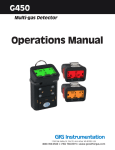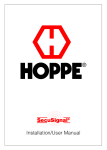Download IR 29 Reference Manual
Transcript
Worldwide Manufacturer of Gas Detection Solutions IR 29 i/Di Operation Manual 1194 Oak Valley Drive, Suite 20, Ann Arbor, MI 48108 ● 800-959-0573 ● 734-769-1888 Table of Contents Page For your safety Operating instructions General description Measuring methods Device design Type plate with details of the transmitter version, serial number and ATEX certification Site of installation for the transmitter Assembly Installing electrical connections Using the RC 2 or RC 3 Remote Control Commissioning Measuring mode Underrange Overrange Checking and AutoCal setting of the zero point (ZERO) Checking and AutoCal setting of the sensitivity (SPAN) Service menu and advanced service menu Layout of the service menu Displays and messages Displaying special statuses and malfunctions Fault messages of the main CPU Fault messages of the sensor CPU Displays in measuring mode Displays in service mode and during adjustment (status messages) States of the status LEDs and the current output Displays and messages in measuring mode Initial commissioning and servicing Maintenance of fixed gas warning systems Regular functional tests Repairs Parts and accessories Connections and terminal assignment Measuring gases and measuring ranges Sensor specification Internal parameter memory of the IR 29 transmitter Technical data Appendix RC 3 Application and purpose Operation Channel coding Changing batteries Technical Data Appendix SB1 / SB1D Operating instructions Device design Installing electrical connections Technical data 2 2 3 3 4 4 5 5 6 8 9 10 10 10 13 15 16 18 21 21 22 23 24 24 26 26 27 27 27 27 28 29 31 31 33 34 36 36 36 36 37 37 38 38 38 38 40 For your safety This user manual states the intended use of the product according to the manufacturer, GfG Instrumentation, and intends to prevent accidents and work-related injuries. It must be read and observed by all persons who operate, service, maintain and inspect this product. This product can serve its intended purpose only if it is operated, serviced, maintained and inspected according to the instructions given by GfG Instrumentation, Inc. The warranty provided by GfG Instrumentation will become void if the product is not operated, serviced, maintained and inspected in accordance with GfG’s instructions. The above does not affect statements regarding warranties and liabilities in the company GfG's General Terms and Conditions of Sale and Delivery. Operating instructions After installation but before commencing operation, gas warning systems must be inspected by an expert to ensure they operate correctly and in accordance with national standards (commissioning). The transmitter has been tested to ensure it is functioning correctly prior to delivery. Calibration and adjustment took place with appropriate test or calibration gases. This however does not release you from the obligation to commission the transmitter with test or calibration gas after installation. The IR 29 transmitter has been approved for application in potentially explosive atmospheres and has an EC Type Examination Certificate issued by DEKRA EXAM GmbH in accordance with Directive 94/9/EC. Certificate: BVS 09 ATEX E 135 X Certification: ! II 1G Ex ia IIC T4 Ga -20°C≤Ta≤+55°C CAUTION The supply voltage should under no circumstances exceed 30 V DC! This also applies to voltage peaks! 2 General description A fixed gas warning system consists of a transmitter and a controller unit (GMA, not included). The transmitter and the controller are interconnected by a shielded remote measurement cable. The transmitter converts the gas concentration into an electrical measuring signal. The evaluation of the measuring signal proportional to the existing gas concentration takes place at the controller (GMA). The extensive electronics assumes various tasks which, on the one hand, facilitates operation and maintenance and, on the other hand, significantly enhances operational safety and measuring accuracy. The transmitter features the following: • Concentration display on the display or remote control • Settings without opening the housing with the RC 2 or RC 3 remote control • Compensation of temperature influences • Ex-protection in the temperature range -20 to +55 °C • Functional test in the temperature range (see sensor specification) • Permanent status display (operation / fault) at the transmitter Measuring methods The sensors installed in the IR 29 transmitter work according to the IR absorption principle. Alignment to the gas type being monitored takes place using specific optical filters combined with suitable characteristics. The reduced IR radiation at the detector is converted into an electrical signal. This signal is amplified in the IR 29, filtered and used for the display or measured value transfer. Due to its design with two radiation sources, the measurement assembly offers a powerful signaling function and is less sensitive to interfering influences, such as deterioration of the radiators or temperature deviations. Soiling of the optics can also be compensated up to a certain degree. Due to the design and additionally available temperature and pressure compensation, influence caused by ambient conditions is almost entirely eliminated. The electronics of the IR 29 transmitter converts the measuring signal into a linear measured value output 4...20 mA. 3 Device design Diffusion inlet Gas inlet Type plate with details of the transmitter version, serial number and ATEX certification 4 Site of installation for the transmitter When determining the site of installation, it is important to know the exact ambient conditions and to take them into consideration. In order to receive representative results, the ventilation conditions must be taken into account. The position of the transmitter in the room must ensure that the gases still reach the sensor even in the event of unfavorable ventilation. If necessary, carry out a measurement, e.g. with ventilation smoke tubes. When specifying the site of installation, it must be further observed that the transmitter can be accessed for service and calibration tasks. The transmitter must be installed in a horizontal position, with the measuring chamber on the left or right. External influences must also be considered, such as: • rainwater, splash water, dripping water, condensation • the dust content in the atmosphere The transmitter is protected against the ingress of water or dust to the greatest possible extent. Special accessories can protect the transmitter against damage in extremely harsh measurement conditions. If desired, GfG will gladly advise you about suitable measures. ! The warranty may become void if the sensor is exposed to ambient conditions which were unknown to GfG Instrumentation during the planning phase or delivery. Assembly Assembly takes place step-by-step in the following sequence: 5 Installing electrical connections The installation of remote measurement cables and the connection of the electrical installation must be carried out by a fully trained and qualified specialist in accordance with relevant regulations. Installation must occur with a shielded cable (e.g. Helukabel OZ-BL-CY 4X1.5 mm2 or Lapp Cables ÖLFLEX® EB CY). According to the manufacturer, the cables must meet the requirements of DIN EN 60079-14 or IEC 60079-14 section 12.2.2. (VDE 0165 Part 1). Furthermore, the installed remote measurement cables must be protected mechanically if both intrinsically safe circuits are conducted in one cable. This is necessary to prevent the two intrinsically safe circuits coming into contact. Suitable mechanical protection depends on the operating situation, the site of installation and the hazard potential. The conductor cross section is determined by the length of the connection line and the version of the transmitter. Remote measurement cables with a conductor cross section of 0.75 mm2 can be used for short distances of up to 500 m. The conductor cross section must be 1.5 mm2 for longer distances of up to 1,000 m. The shielding is fitted in the M16x1.5 cable gland. A ground connection may be required for the IR 29 transmitter. Only the transmitter can be installed in a potentially explosive atmosphere – the controller and the power supply unit must be installed outside this atmosphere. If a ground connection of the housing is necessary, the ground connection terminal can be found at the lower section of the mounting bracket. 6 ! The transmitter should only be installed when there is no gas present. If the transmitter is not operated with the GMA controller, the operating voltage of the connected power supply unit should not exceed 30 V DC even in the event of an error. + - Mounting bracket 7 ! For service tasks, only the RC 2 remote control (BVS 04 ATEX E 212) should be connected to the transmitter, or the RC 3 remote control (BVS 08 ATEX E 006) in conjunction with an integrated display should be used at the transmitter. The RC 2 remote control and the IR RC 3 remote control can be used in potentially explosive atmospheres. Settings of the zero point and display sensitivity (adjustment) can be executed directly at the optionally integrated display at the IR 29 transmitter and the RC 3 remote control or with the connected RC 2 remote control. The buttons and functions of the RC 2 remote control are identical to those of the IR RC 3 remote control. Output in the transmitter display takes place in plain text format; output in the remote control RC 2 display occurs in abbreviated form. Using the RC 2 or RC 3 Remote Control Control buttons The functions of the buttons at the RC 2 remote control and the IR RC 3 remote control are identical. The designation of the buttons at the RC 3 can be displayed by briefly pressing the central (oval) button at the display of the IR 29 transmitter. Display and LED test using the RC 2 or RC 3 remote control TEST In measuring mode, briefly press the ZERO button to trigger a display and LED test. All the LEDs are subsequently activated for two seconds and all the segments of the display are shown. 8 Commissioning The IR 29 transmitter is tested to ensure it is functioning correctly prior to delivery. Calibration and adjustment takes place with a suitable test and calibration gas. Deviations may be identified depending on the transport, assembly and ambient conditions. Therefore, the gas warning system must be commissioned and tested by GfG Instrumentation to ensure it functions correctly. After switching it on, the gas warning system needs a few minutes to: • carry out a self test during which the program and main memory are checked • read and evaluate the device parameters with simultaneous memory check • read and evaluate the sensor parameters with simultaneous memory check • warm-up the sensor The memory tests occur during the first few seconds of the switch-on phase. The current interface is set to 1.2 mA, the orange and green status LEDs illuminate. During the second step, the current interface is set to 1.6 mA, the fault LED illuminates and the operation LED flashes. The following is initially shown on the display: Reading device param. / LOAD. The measuring unit, the type of gas, the measuring range and the calibration gas concentration are subsequently shown one after the other at the devices equipped with a display or at the RC 2 remote control. The IR 29 transmitter switches to the warm-up phase of the sensor, the fault LED flashes and the operation LED indicates readiness at 5 second intervals by flashing briefly – the remaining time is shown on the display in seconds. The measuring mode is automatically activated after the warm-up phase. If a device error is detected during the start-up phase, the IR 29 transmitter switches to error mode. The current interface is set to 1.2mA, an error message is shown on the display of the transmitter (if available) or via the RC 2 remote control (see Displaying special statuses and malfunctions). The fault LED is permanently lit. The display lighting additionally flashes with display versions. Note: Initial commissioning demands adjustment of the zero point (AutoCal ZERO) after the warm-up phase and a subsequent sensitivity test, as well as possible adjustment (AutoCal SPAN). 9 Measuring mode Measurement of the gas concentration occurs continuously. Functions of the electronics system, such as parameter memory or the sensor function, are monitored permanently. In trouble-free measuring mode, the green operation LED lights up, the orange fault LED is off. The currently measured value is shown if the transmitter is equipped with a display. The measured value display at a connected RC 2 remote control is identical. When using an IR 29 without a display, the display of the RC 2 remote control changes from gas concentration to gas unit and type of gas at one minute intervals. When using an IR 29 with a graphical display, a pending measured value (>0) is shown as a bar graph, which always displays the current measured value in addition to the numerical display (the measuring gas and measuring unit are shown every 30 seconds instead of the bar graph). With display "0.0", the measuring gas and measuring unit are always displayed instead of the bar graph. Underrange Measured values below the zero point are displayed as numerical values with a negative sign. The current interface outputs a signal of between 2.8 mA and 3.9 mA according to the measured value. If the zero point deviation is too high, the current interface is permanently set to 2.8 mA, and transmitters equipped with a display permanently show and are referred to as underrange. Overrange Transmitters equipped with a display, / ---- and the measured value are alternately displayed if the measuring range has been exceeded by up to 112.0 %. The current interface provides an output signal of between 20...22 mA according to the measured value. If the measured value exceeds 112.0 % of the measuring range, / ---- flashes on the display and are referred to as overrange. The current interface is set to 22 mA. 10 Display of operating parameters (IR 29 with display) INFO During measuring mode, briefly press the SPAN Δ button at the RC 2 or RC 3 remote control to automatically display the following important operating parameters one after the other: 1) • Measuring gas 1 • Measuring unit 1 • Measuring range 1 (....) • Calibration gas concentration 1 (.....) 2) • Mean value of the last recorded 8 hours ( ... 2 ) • Mean value of the last recorded 15 minutes ( .... 3 ) 1 These displays also appear during the switch-on phase 2 TWA (Time Weighted Average) 3 STEL (Short-Term Exposure Limit) Here is an example of a display sequence for the RC 2 remote control with a 7-segment display on an IR 29 i transmitter: VOL H2 SCAL 4.0 CGAS 1.0 EUR 0.3 SEEL 0.1 Measured value histogram When using a graphical display, it is possible to change to a different display mode. After triggering INFO INFO the display of the operating parameters by pressing SPAN . Briefly press SPAN again to display the histogram selection. TEST It is possible to view data of the last 2 hours, 8 hours or 24 hours (select by pressing the ZERO or INFO QUIT button, press MENU to acknowledge your selection). The histogram display mode SPAN subsequently appears. It is possible to display average values, maximum values and minimum TEST INFO values by (briefly) pressing the ZERO or SPAN button again. Saved measured values are displayed in graphical form instead of the measured value. The currently pending measured value is additionally shown in the top section together with the type of gas and gas unit. The histogram is refreshed at regular intervals and can be used as a permanent display mode. Briefly press QUIT MENU or appearing special messages to exit this display mode. Sensor service life The applied IR radiator has a limited service life. If the signal level falls below 85 % of the original value, a display is activated stating that the optics must be checked for possible soiling at the latest during the next maintenance period. The IR 29 transmitter must be replaced if it has become heavily soiled or worn. 11 This is displayed by the regular brief flashing of the fault LED and by the display Device replacement / CHNG IR 29 alternating with the measured value. If the signal level falls below 80 % of the original value, the transmitter switches off the measuring mode Sensor service life exceeded / CHNG IR 29). The current interface is set to 1.2 mA, the orange fault LED illuminates and the green operation LED flashes at regular intervals Device fault If the transmitter is faulty, the fault LED (orange) lights up permanently, the current interface is set to 1.2 mA and an error message appears on the display (see Displaying special statuses and malfunctions). A fault occurs, if: • the sensor or the electronics in the transmitter is defective, • errors occur during self monitoring of the device. For further causes, please see Displaying special statuses and malfunctions. The orange fault LED discontinues once the fault has been eliminated. 12 Checking and AutoCal setting of the zero point (ZERO) Setting zero point must be performed in a fresh (clean) air environment or Synthetic air can also be used if the atmosphere is contaminated. The calibration adaptor must be used for checking and setting. Synthetic air can be applied unpressurized by using the calibration adaptor with a flow rate of approximately 0.5 l/min. If the zero point display deviates in measuring mode, a zero point offset is necessary. The zero point also has to be reset after changing the measuring gas. The AutoCal program ensures independent setting of the zero point signal under the conditions specified above. Activation The zero point can only be set via the RC 2 or RC 3 remote control (only possible with IR 29 transmitter with a display). Automatic zero point offset can only be executed after entering access code 0011 if the currently displayed value is max. 10 % of the maximum measuring range. An experienced user can activate the zero point setting after entering access code 0055 with a display of up to 15 % of the maximum measuring range. This access code should only be used by fully trained staff. If the current zero point display exceeds a value of 15 % of the maximum measuring range and it has been ensured that the display was not caused by the presence of gas, a temporary hour code (valid for max. 1 hour) can be read in the Info / Info submenu of the service menu (Zero Code / Code) and used to activate zero point setting without restrictions. Note: The necessity of the latter measure might be an indicator of a defective sensor and thus of the need to replace the sensor as quickly as possible. Adjustment Adjustment takes place in three steps using the RC 3 and the IR 29 display or the RC 2 remote control: TEST 1. Press the ZERO button for a longer period (at least 3 seconds) to start activation. After activation, the current interface supplies 2.0 mA throughout the entire process and the fault LED flashes at slow intervals. The following appears on the display: Code / CODE. 2. The numerical access code 0011 or 0055 must be entered (this access code should only be used TEST INFO by fully trained staff of the operator). Use the ZERO and SPAN buttons to change the number at the QUIT QUIT current position and MENU to acknowledge the changes. Press the MENU button for a longer period to delete the last acknowledged number. If the entry was correct, the current measured value is shown on the display alternating with Zero / ZERO. If the measured value remains constant during a defined time interval, a new zero point is set. The AutoCal program is then automatically exited with Save / SAVE and returns to measuring mode. 13 Note: If the current measured value is outside the permissible limits for the respective access code, the display Code incorrect / FAIL is shown briefly at Point 3 and the device returns to measuring mode. The AutoCal program can be shortened to a constant measured value by pressing the button for a longer period (3 seconds) during the inspection. The hardware then begins zero point setting. In order to cancel the AutoCal program without zero point setting during the waiting period, just press the button or the AutoZero button briefly. The following appears on the display: Cancel / ESC Press the button to acknowledge it. The following error messages can occur when setting the zero point: QUIT All error messages must be acknowledged with MENU . After acknowledgement with the unchanged zero point setting, the transmitter returns to measuring mode. 14 Checking and AutoCal setting of the sensitivity (SPAN) The RC 2 or RC 3 remote control is required for devices without a display in order to carry out calibration and adjustments. Initially, check the set calibration gas concentration by pressing briefly. The value of the calibration gas concentration must be at least 20 % of the measuring range. ! Always observe special safety precautions when handling toxic gases. MAC values indicate hazards caused by toxic gases. Use the IR 29 calibration adaptor to check and adjust the sensitivity of the display. The calibration gas is fed unpressurised through the gas inlet with a volume flow of approx. 0.5 l/min. The gas concentration can be checked directly on site on the RC 2 display. If the display deviates from the calibration gas concentration, the sensitivity must be set. The sensor must be free from calibration gas (reading zero) prior to each re-adjustment. Adjustment takes place in four steps using the RC 3 and the IR 29 display or the RC 2 remote control: 1. Press the button for a longer period (at least 3 seconds) to start activation. After activation, the current interface supplies 2.0 mA throughout the entire process and the fault LED flashes at slow intervals. The following appears on the display: Code / CODE 2. The numerical access code 0011 or 0055 must be entered (this access code should only be used by fully trained staff of the operator). Use the and buttons to change the number at the current position and to acknowledge the changes. Press the button for a longer period to delete the last acknowledged number. 3. After correct entry, the expected calibration gas concentration is shown on the display. This must be set to the value of the calibration gas (printed on the cylinder) and acknowledged (proceed as described under 2). 4. The current measured value and Span / SPAN are shown alternately on the display. The device subsequently waits for a noticeable increase in the concentration. If the measured value remains constant during a defined time interval (after a fixed waiting period of 2 min.), the measured value is accepted for refreshing the sensitivity (display Save / SAVE). The adjustment data has then been saved successfully. 5. However, the transmitter does not yet return to measuring mode, as a still pending concentration of calibration gas could trigger alarms. The transmitter remains in adjustment mode until there is a decrease in the gas concentration and stabilization of the display value is subsequently detected. Meanwhile, Zero / ZERO is shown on the display alternating with the current measured value. The device returns to measuring mode after stabilization. If no gas decrease and stabilization of the measured value is detected, the device automatically returns to measuring mode after 3 minutes. Note: The AutoCal program can be shortened in each phase by pressing the button for a longer period. Save / SAVE appears briefly on the display and the measured value is accepted directly to refresh the sensitivity. 15 Only press the button briefly to cancel the AutoCal program without setting the sensitivity. Cancel / QUIT ESC appears on the display and must be acknowledged by pressing the MENU button. Subsequently, it is returned to measuring mode as described under 5. The following error messages can occur when setting the sensitivity: QUIT Acknowledge the error messages with MENU . The transmitter changes to measuring mode without re-adjustment, the data of the last valid calibration is used, and the adjustment must be repeated. Service menu and advanced service menu Activate the service menu All important parameters of the IR 29 transmitter can be opened and changed in the service menu. The measuring mode is interrupted when opening the service menu and the device changes to service mode. The special status "Service" is indicated by the slow flashing fault LED and the output signal is set to 2.4 mA. If the user does not press any button, the device automatically exits the service mode after one minute and returns to measuring mode. All parameter changes carried out in the service menu relate to the currently set type of gas! If the type of gas and parameters are to be changed, the new type of gas must be set first before parameter changes can become effective for this type of gas. Two service menu versions are available. The standard service menu is opened with access code 0011 It is not possible to change important settings, such as measuring gas or measuring range end value, here. Such attempts are ignored and the message Locked / FAIL appears. The advanced service menu is opened with access code 5050 All settings can be carried out without restrictions in the advanced service menu. This access code should only be used by specifically trained staff of the operator. Execution takes place in three steps using the RC 3 and the IR 29 display or the RC 2 remote control: QUIT 1. Press the MENU button for at least 3 sec. The transmitter changes to service mode. The following appears on the display: Code / CODE 16 TEST INFO 2. Now enter the numerical access code 1100 or 5050 Use the ZERO and SPAN buttons to QUIT change the number at the current position and MENU to acknowledge the changes. Press the QUIT MENU button for a longer period to delete the last acknowledged number. 3. After correct entry, the service menu opens with menu item Gas / GAS. Use the INFO buttons to select other menu items. SPAN TEST ZERO and Operation A menu item is selected using the After selection, briefly press the parameter. TEST ZERO QUIT MENU and INFO SPAN buttons. button to activate a desired menu item or to select a The service menu can be exited with or without saving the changed parameters. Note: It is possible to change several parameters one after the other without having to save the changes individually. All the parameters previously changed in the submenus are saved when exiting the service menu through the menu item save. Exceptions: 1) Changing the type of gas – if a different type of gas is selected in the "Gas" menu, it is saved immediately, the parameters for this type of gas are activated and the IR 29 transmitterr restarts with the changed parameters. 2) When setting the time and date, they are saved immediately. Some parameters are related to each other. Therefore, other parameters might be adjusted automatically after changing a parameter. 17 Layout of the service menu 18 Additional menu explanations Cancel Exit the service menu without saving the parameters, changes are discarded. Save Exit the service menu with saving all the changes to the parameters. Gas The gas type and the parameters stored in the sensor can be selected using this function. Only gases are displayed for which the sensor is intended and for which it has been programmed. Note: If a changeover to a different type of gas occurs, the IR 29 transmitter will restart. Changing to a new type of gas always requires an adjustment of the zero point (AutoCal ZERO) after its warm-up time and subsequently a sensitivity check, and, if necessary, an adjustment (AutoCal SPAN). There are no restrictions for the first zero point setting after a gas change. After a gas changeover, parameters, such as the measuring range and the calibration gas concentration, must be checked and, if necessary, adjusted. Measuring range The measuring range end value can be set in steps to 10.0, 15.0, 20.0, 25.0, 30.0, 40.0, 50.0, 75.0, 100.0 % of the maximum measuring range, but not smaller than 1/6 of the maximum measuring range end value. Note: Changing the measuring range is predominantly an adjustment of the output signal. The standardized output signal 4...20 mA is used for the new measuring range. The numerical display does not change. Cal. Gas A default value is pre-set as the calibration gas concentration. This value must be compared to the value set on the test gas cylinder and, if necessary, adjusted. Zero band The zero band of the sensor can, if required, be deactivated, the true measured value is also displayed around the zero point. Possible settings: • Zero band activated (On / On) • Zero band activated (Off / Off) Info Retrievable/Displayed device information: • Sensor type/MK number (sensor type / S.TYP) • Sensor serial number (sensor no. / S.NR) • Software version (software ver. / S.NR) • Transmitter serial number (serial no. / F.NR-F.Nr) • Hour code (ZERO Code / CODE) 19 Note: The number shown under ZERO Code / CODE is an access code that is valid for a limited period of time and can be used to activate the zero point setting without restrictions (see AutoCal ZERO). INFO With a RC 2 remote control connected, the individual displays must be shifted by pressing SPAN . Language/Time/Bus Language Possible language settings: • German (Deutsch / ...) • English (English / ....) • Spanish (Espanol / ...) Note: The language setting generally influences the presentation on the graphical display. Language/Time/Bus Time Setting sequence: Year, month, day, hour, minute 20 Displays and messages Displaying special statuses and malfunctions The following table lists the special statuses for which the orange fault LED is permanently illuminated and the current interface is set to =1.6 mA. When using a IR 29 transmitter without a display, the following error messages should be displayed with the RC 2 remote control for improved diagnosis or the exact value of the output signal analyzed. 21 Fault messages of the main CPU 22 Fault messages of the sensor CPU 23 Displays in measuring mode Notes: In measuring mode, the messages listed in the second column are shown alternating with the measured value. The display described under No. 207 represents a precautionary warning message. The transmitter remains in measuring mode and the operator does not need to react immediately. The statuses described under No. 203 and No. 210 refer to the extension of the evaluation of the output signal 4...20 mA to 2.8...22 mA in order to display deviations while taking into account the tolerances in the default measuring range. Displays in service mode and during adjustment (status messages) 24 25 States of the status LEDs and the current output For improved clarity, the following table shows the various displays of both status LEDs and the current output signals as well as their meaning for a IR 29 transmitter without a display. The RC 2 remote control is mandatory for a device without a display in order to offset the zero point, to carry out adjustments and to call the service menu. Displays and messages in measuring mode The displays of the various messages take place with different frequencies of occurrence according to their influence on the measuring process. The table gives an overview of which messages influence the measuring mode. Fault messages (system and sensor errors No. 101 and No. 104-125) terminate the measuring mode until they have been eliminated. They are shown permanently on the display and are additionally output via the LED code specified above (also with version without a display). Warning messages allow the continuation of the measuring mode, but might have to be acknowledged or are self-acknowledging. They are displayed alternating with the measured value. If there are several warning messages pending, they are displayed cyclically. Example: Warning messages 207 and 213 are pending. These messages are output on the display in the following sequence: ....measured value...message 207....measured value....message 213....measured value....message 207....etc. Status messages are special messages which are triggered by special functions and interrupt the measuring mode. All these messages and statuses are self-resetting after a certain period of time. The transmitter then re-assumes the measuring mode independently. 26 Initial commissioning and servicing DIN EN 60079-29-2 "Gas detectors – Selection, installation, use and maintenance of detectors for flammable gases and oxygen" as well as the relevant national rules and regulations must be observed. During initial start-up, gas warning systems must be checked for proper functioning by an expert after installation. (see DIN EN 60079-29-2 section 8.9 and data sheet BGI 518 / T023 section 8.1). Servicing includes inspection, maintenance, calibration and adjustment, as well as regular functional tests and repairs. Tests must be carried out by an expert and written confirmation of the result must be provided. Maintenance of fixed gas warning systems The maintenance of fixed gas warning systems includes: Monthly visual inspections to check for: • Mechanical damage • Dust contamination • Condensation due to moisture • Safety equipment for transmitters • Diffusion openings of the transmitters • Gas extraction system, gas treatment (if available) Functional check, Interval: 4 months Scope of the functional checks: • Calibrations (measured value display) using zero and calibration gas • Adjustment of the zero point and sensitivity setting using zero or calibration gas • Triggering alarm thresholds • Setting time • Output functions, optical and acoustic • Fault messages System checks (section 9.3), Interval: 1 year It is recommended to contact Customer Service for maintenance. Regular functional tests Tests must be carried out by an expert and written confirmation of the result must be provided. Repairs This includes all repair and replacement parts. Only use original spare parts and original modules inspected and approved by the manufacturer. 27 Parts and accessories 1. 2. 3. 4. 5. 6. 7. Description Part Number Double safety barrier (Type: SB1), two channel, for IR 29 integrated in a wall 2910210 mounting case (IP65) Diffusion cover for adjusting IR 29, material: viton 2910220 RC3 - Remote control, infrared remote control for IR 29 2910230 RC2 - Remote control, Required for calibration of blind transmitters; option for 2800201 transmitters with display. Includes 6-foot connection cable. Connection cable for RC2 Remote Control. 6 feet 2800210 Connection cable for RC2 Remote Control. 16 feet 2800211 Connection cable for RC2 Remote Control. 33 feet 2800213 28 Connections and terminal assignment IR 29 with 4..20 mA interface and Zener barriers IR 29 i with 4..20 mA interface and SB1 29 IR 29 i with 4..20 mA interface and 3-wire cable (e.g. GMA41) ! CAUTION! Cabling must take place with strands to establish the required bridge X1-X3. Both conductors in X1 must be inserted correctly into a common, sufficiently dimensioned wire and ferrule. The application of different conductors (solid wire and strand) is not permitted! The application of several solid wires in one wire end ferrule is not permitted! 30 Measuring gases and measuring ranges Sensor specification 31 32 Internal parameter memory of the IR 29 transmitter Each IR 29 transmitter is preprogrammed with the data of the most important gases and their additional parameters. Therefore, users should not find it necessary to change the configuration. The following information is stored in the internal memory of the transmitter: 33 Technical data Device types Measuring function Measuring method: Output signal: Power supply Voltage supply: Voltage supply SB1: Climatic conditions For storage: For operation: Air pressure: Humidity: Housing Protection class: Material: Weight: Dimensions: Approvals and inspections Certification: Ignition protection class: EC Type Examination Certificate: IR 29 i and IR 29 Di IR absorption 4..20 mA (max. resistance: 340 Ω @ 15 V or 740 Ω @ 24 V) (max. resistance at GfG SB1: 270 Ω @ 22 V-30 V)) 15..30 V DC @intrinsically safe supply 22..30 V DC @supply via GfG SB1 -25..+60 °C (recommended 0...+30 °C) -20..+55 °C (also see sensor specification) 0..200 kPa (also see sensor specification) 0..100 % RH (non-condensing) IP67 Stainless steel, polycarbonate, PA, POM approximately 950 g 6.3386 inches x 2.9528 inches / 161 mm x 75 mm (L x 0); mounting surface at least 6.3386 inches x 5.2362 inches / 161 mm x 133 mm; Height 4.6457 inches / 118 mm II 1G 0158 Ex ia IIC T4 Ga -20 °C≤ Ta ≤+55 °C BVS 09 ATEX E 135 X Electrical parameters for the intrinsically safe connection Intrinsically safe supply circuit: Maximum input voltage: Maximum internal capacity: Maximum internal inductance: Connection via terminals X1 and X2 Ui DC 30 V Ci 11 nF Li negligible Intrinsically safe signal circuit: Maximum input voltage: Maximum internal capacity: Maximum internal inductance: Connection via terminals X3 and X4 Ui DC 30 V Ci 1.8 nF Li negligible The intrinsically safe signal circuit is galvanically separated from the intrinsically safe supply circuit up to a sum of the maximum values of the nominal voltage of 60 V. 34 35 Appendix RC 3 Application and purpose The RC 3 remote control can only be used for operating and checking, or calibrating and adjusting the zero point and the sensitivity of the IR 29 transmitters with a display. The RC 3 remote control is powered by a lithium battery, which should not be replaced in potentially explosive atmospheres. The RC 3 remote control has been approved for application in potentially explosive atmospheres and has an EC Type Examination Certification issued by DEKRA EXAM GmbH, in accordance with Directive 94/9/EC (ATEX100a) with the following Certificate: Certification: BVS 08 ATEX E 006 I M1 Ex ia I Ma II 1G Ex ia IIC T6 Ga -20°C≤Ta≤+55°C Operation The button assignment of the RC 3 can be shown on the display of the device by briefly pressing the central button. The receiver software only responds to activations >0.6 sec. to avoid unintentional or incorrect operation. Channel coding The RC 3 has been coded to channel 16 from the factory. Each IR 29 transmitter can be operated with this code. If desired, channels 1-15 can be coded in the RC 3 from the factory. The IR 29 transmitter must be set to the same channel. This can be carried out by the user and is reversible. This ensures the grouping of devices which can only be operated with a separate channel. The RC 2 remote control is not influenced by these settings. 36 Changing batteries ! The Caution! Never open the device in potentially explosive atmospheres to change the lithium battery. When inserting the new lithium batteries, always observe their polarity. These batteries should only be obtained from the manufacturer, GfG Instrumentation. Internal monitoring ensures that only batteries which meet the demands of the Type Examination are used. The battery type is: VARTA CR 2430. Technical data Type designation Climatic conditions RC 3 For operation: Power supply Housing -20..+55 °C | 5..95 % RH | 700..1300 hPa Lithium battery type: VARTA CR 2430 Un=3 V C=280 mAh Protection class: Material: Weight: Dimensions: Approvals and inspections Certification and ignition: protection class: EC Type Examination Certificate: Min. IP20 Plastic 20 g 1.7323 inches x 2.4016 inches x .59055 inches / 44 mm x 61 mm x 15 mm (W x H x D) I M1 Ex ia I Ma II 1G Ex ia IIC T6 Ga -20 °C ≤ Ta ≤ +55 °C BVS 08 ATEX E 006 (without measuring function) 37 Appendix SB1 / SB1D Operating instructions The SB1 and SB1D transmitter supply modules are used to limit the voltage and the current of nonintrinsically safe circuits to intrinsically safe values. The non-intrinsically safe circuits are galvanically connected to the intrinsically safe circuits. An IR 29 transmitter connected to the SB1 transmitter supply module is supplied in an intrinsically safe manner. Signals of the IR 29 transmitter are read through a 4-20 mA interface and transferred to a controller located outside a potentially explosive atmosphere. The transmitter supply module is optionally equipped with a display for the local display of measured values (type SB1D) of the respectively connected IR 29 transmitter. The transmitter supply modules have been optimally designed for the supply of the IR 29i and IR 29 Di transmitters. The SB1 and SB1D transmitter supply modules must be installed outside a potentially explosive atmosphere and have an EC Type Examination Certificate issued by DEKRA EXAM GmbH in accordance with Directive 94/9/EC. The following applies to SB1 and SB1D: Certificate: BVS 11 ATEX E 164 Certification: II (1) G [Ex ia Ga] IIC -20°C≤Ta≤+55°C Device design Please refer to the table "Technical data" for the maximum values of the voltage, current and power in the intrinsically safe circuits (U0, I0, P0) as well as the maximum permissible values of the connected capacities and inductances (C0 und L0). The values listed in the table apply to one of the two barrier branches that must be observed separately (relating to PA). Observe the current or voltage additions when interconnecting. Installing electrical connections Input circuit (terminals X1, X2 and X3) Only for connection to a non-intrinsically safe circuit with a safety-related maximum voltage of Um = 253 V AC Output circuit (terminals X4 and X5) In ignition protection class 'intrinsically safe' [Ex ia Ga] Characteristics of the circuits: linear (see Technical data) Signal circuit (terminals X6 and X7) In ignition protection class 'intrinsically safe' [Ex ia Ga] Characteristics of the circuits: linear (see Technical data) 38 The transmitter supply module is equipped with three exchangeable pre-fuses.When replacing the fuses, ensure that only fuse type 164050.0,063(IN=63mA)from SIBA is used (see Technical data) As the intrinsically safe circuits are galvanically connected to the earth potential, the ground connection must be provided throughout the entire intrinsically safe circuits. 39 Technical data Device types Power supply Climatic conditions Housing SB1 and SB1D Voltage supply: For storage: For operation: Air pressure: Humidity: Protection class: Material: Weight: Dimensions: Replaceable pre-fuses Type: Rated current: Rated breaking capacity: Melting integral (I2ts): Inspected according to: Manufacturer: Approvals and inspections Certification: Ignition protection class: EC Type Examination Certificate: 22 V DC..30 V DC -25..+60 °C (recommended 0...+30 °C) -20..+55 °C 0..200 kPa 0..100 % RH (non-condensing) IP54 ABS approximately 300 g 3.8583 inches x 3.7795 inches x 1.8898 inches / 98 mm x 96 mm x 48 mm (L x W x H) without cable gland 164050.0.063 63 mA 35 A @ 250 V AC 0.0007 IEC 60127 SIBA II(1)G 0158 [Ex ia Ga] IIC -20 °C≤Ta≤+55 °C BVS 11 ATEX E 164 Electrical parameters for the non-intrinsically safe connection Non-intrinsically safe supply circuit: Non-intrinsically safe signal circuit: Maximum error voltage: X1: X2: X3: Um +22 V DC … 30 V DC … GND 4-20 mA 253 V AC Electrical parameters for the intrinsically safe connection Intrinsically safe supply circuit: Maximum output voltage: Maximum output current: Maximum output rating: Maximum connectible capacity: Maximum connectible inductance: Intrinsically safe signal circuit: Maximum output voltage: Maximum output current: Maximum output rating: Maximum connectible capacity: Maximum connectible inductance: X4: X5: U0 I0 P0 C0 L0 +19 V DC … GND 21 V DC 161 mA DC 844 mW 180 nF 1 mH X6: X7: U0 I0 P0 C0 L0 4-20 mA + 4-20 mA 21 V DC 161 mA DC 844 mW 180 nF 1 mH 40 41 42 43 1194 Oak Valley Drive, Suite 20 Ann Arbor, Michigan 48108 USA Phone: (800) 959-0329 or (734) 769-0573 Fax (734) 769-1888 E-mail: [email protected] Website: www.goodforgas.com GfG reserves the right to change part numbers, prices, and/or technical information without notification. 7004-029 Ver. 2 (05/14/14)