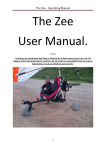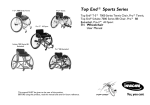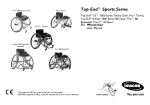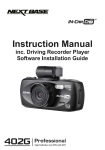Download KUHLMAN INSTRUMENT COMPANY
Transcript
KUHLMAN INSTRUMENT COMPANY 5000K WARRANTY The 5000K is warranted for one year against defects in material or workmanship. This warranty does not cover water or physical damage, damage from over pressure or battery leakage. THIS IS YOUR ONLY WARRANTY. NO OTHER WARRANTIES, SUCH AS FITNESS FOR A PARTICULAR PURPOSE ARE EXPRESSED OR IMPLIED. KUHLMAN INSTRUMENT COMPANY SHALL NOT BE LIABLE FOR ANY DAMAGES FROM USE OR MISUSE OF THIS INSTRUMENT. WARNINGS AND PRECAUTIONS The 5000K is a precision instrument. Although rugged, it can be damaged by excessive pressure to either pressure port. MAXIMUM PRESSURE TO THE HIGH PRESSURE PORT MUST NOT EXCEED 150 PSIG. The instrument can be damaged by over tightening the pressure fittings. Although splash resistant, the instrument is not waterproof. If immersed in water, it should be returned immediately to Kuhlman Instrument Company for repair. To assure continued accuracy of the 5000K over time, it should be returned to Kuhlman Instrument Company or a Kuhlman Instrument Company authorized calibration facility annually for recalibration. DO NOT USE THE OPTIONAL PRINTER OR PERSONAL COMPUTER CONNECTION IN HAZARDOUS LOCATIONS. Although the instrument case is well sealed and quite rugged, the 5000K is not waterproof and can be damaged if dropped or immersed in water. Treat the instrument as you would any other precision instrument such as a quality camera. If the 5000K will not be used for more than a month, remove the batteries and store the unit in a cool, dry place. THE UNIT HAS NO USER SERVICEABLE PARTS INSIDE. OPENING THE CASE VOIDS THE WARRANTY. For customer service and support please contact: Kuhlman Instrument Company 54 East Summit Street Norwalk, Ohio 44857 (419)668-9533 (419)668-2179 (fax) [email protected] KUHLMAN INSTRUMENT COMPANY 5000K USER’S MANUAL TABLE OF CONTENTS 1. Introduction 1. 1 - Product Description ……………………………. 3 2. Product Overview 2. 1 - Battery Installation …………………………….. 4 2. 2 - Battery Charging ……………………………….4 2. 3 - Operation of the 5000K ……………………………. 4 2. 4 – Setting the Display Contrast …………………...5 2. 5 – 5000K Menu Screens ……………………………… 5 & 6 2. 6 – Transferring Data to the Printer ………………..6 2. 7 – Transferring Data to a Computer ………………6 2. 8 - Changing Time of Day …………………………..7 2. 9 – Changing Test Time ……………………………7 2. 10 – Changing the Pressure Units Displayed ……..7 2. 11 – Ultra 5000K Self-Test Functions …………………..7 2. 12 – Changing the Pressure Resolution …………...8 3. 5000K Testing Overview 3. 1 – Pressure Measurement ………………………….8 3. 2 – Leakage Testing ………………………………….8 3. 3 – Differential Pressure Measurement …………….9 3. 4 – Lock Up and Flow Testing ……………………….9 3. 5 – Leak Test with Log Data …………………………9 3. 6 - Data Logging Feature ……………………………10 2 Section 1 – 5000K Introduction 1. 1 PRODUCT DESCRIPTION The Kuhlman Instrument 5000K is equipped with a single pressure that is a state-of-the-art digital recording instrument for pressure testing, pressure readings, or setting pressures for natural gas, propane, nitrogen, carbon dioxide, air and clean water piping systems or structures. The 5000K can test from 0 to 150 Psig or with a Psia being absolute. With a combined nonlinearity and hysteresis of less than + or - 0.25% of span at room temperature. The user may set the units of pressure measurement to read either American or Metric units. To improve the instrument stability and ease of use, pressure measurements are averaged over every second. The instrument also allows pressure measurements from two sources (a inlet and a outlet of a system or structure) by applying the first pressure to the instrument pressure port, recording that pressure then applying the second pressure to the instrument pressure port, recording the second pressure reading the instrument will then record the differential pressure between the two pressure readings if any for the operator. This is done by using the Kuhlman three -way valve connected to either pressure port on the instrument. CAUTION: Ensure the pressures are within the specified pressure range of the pressure port you connect to on the instrument. The 5000K can store data from thousands of tests in its removable SD memory card for later downloading to a personal computer or by a standard RS232 output port on the instrument for a direct connection to the optional portable printer. The information for each test that will be recorded and stored for each pressure port can include the following: Test ID#: 000000000000 Alphanumeric Test Identification of 12 USER Pin: 000000000 digit user personal identification number. Test Date: 00/00/00. Test Time: 00:00. Test Length: 00:00:00 Test Type: Alphanumeric Test Medium: ---------- pick (air, nitrogen, carbon dioxide, N/Gas, P/Gas, H2O, other) Initial Test Pressure: 000.00 Final Test Pressure: 000.00 Deviation of pressure: 00.00 Testing Unit Serial Number: 00000000 Date Test unit was calibrated: 00/00/00 The 5000K has a built-in timer adjustable to set for accurate test times. The instrument will automatically shut off 30 minutes after a set test time is complete, or is idle for 30 minutes. If the Instrument went to auto shut off, using the toggle switch restarts the instrument. Instrument Version, Calibration Due Date and Total Battery Volts % are displayed every time the unit is powered up. The 5000K has a backlit, high-contrast alphanumeric liquid crystal display (LCD) with adjustable contrast for easy viewing. The display and keyboard panels are covered with a tough polycarbonate film. DO NOT USE ABRASIVE OR CHEMICAL CLEANERS TO CLEAN THE PANEL. Use only Plexus brand cleaner or clean water with a mild soap if needed. The 5000K has a standard RS232 output for direct connection to an optional printer. Transfer of data to the optional thermal printer is through the 9-pin RS232 output connector located on the top of the instrument case. Remove the unit's SD card located at the bottom of the instrument case for transfer of data to a PC. When not in use, the connectors should be kept covered with the caps supplied. Pressure connections to the 5000K are through aluminum 1/8”NPT female threaded ports on the top of the instrument case. DO NOT OVER-TORQUE OR USE EXCESSIVE FORCE ON FITTINGS CONNECTED TO THE PRESSURE PORTS. USE ONLY TEFLON TAPE ON THE THREADS. DO NOT USE PIPE DOPE. USE OF PIPE DOPE WILL VOID THE WARRANTY. Although the sensors are stainless steel and the manifold is aluminum, only clean water, air, natural gas, propane, nitrogen or carbon dioxide should be used as medium to pressurize a system or structure to be tested with the 5000K. Evidence of damage from corrosive materials will void the warranty. 3 Section 2 – Product Overview 2. 1 BATTERY INSTALLATION The 5000K uses four 1.5 volt AA alkaline cells or rechargeable (NiMH) Nickel-Metal Hydride cells. To install batteries, remove the black vinyl boot covering the bottom of the instrument, then remove the battery compartment cover and insert four cells observing correct polarity. Replace the cover and replace the black vinyl boot. The instrument has a battery status indicator. Replace or recharge the batteries when the indicator shows less than 25% capacity remaining. When using quality alkaline cells, under normal operation, battery life should exceed 50 hours when used 4 hours per day. If doing a long set test time the 5000K will show a warning if the battery percentage is to low for the set test time. To ensure you have sufficient battery capacity to complete the test, recharge or install new batteries or you can connect the 5000K to an AC adapter or a 12VDC source. 2. 2 BATTERY CHARGING When using rechargeable batteries like (NiMH) Nickel-Metal Hydride cells in the 5000K, the batteries may be recharged using an AC or 12VDC adapter cords. CAUTION: DO NOT ATTEMPT TO RECHARGE A NON RECHARGEABLE ALKALINE CELL. NOTE YOU CAN PURCHASE TWO TYPES OF ALKALINE BATTERIES (REGULAR AND RECHARGEABLE).CAUTION: REGULAR ALKALINE BATTERIES IF CONNECTED TO A RECHARGER WILL LEAK AND DAMAGE THE INSTRUMENT. 2. 3 OPERATION of the 5000K The 5000K is a menu driven instrument that uses seven front panel keys to select all operating functions and instrument setup. The keys are: Toggle Switch --- To turn the instrument on or off. ENTER KEY --- Executes the selected operational function. ▲ --- Scrolls up between displayed functions and increases value of flashing display digits. --- Scrolls down between displayed functions and decreases the value of flashing display digits. ▼ ◄ --- Scrolls left between flashing display digits. ► --- Scrolls right between flashing display digits. EXIT --- Returns to the previous screen without executing the operation displayed. The “ENTER” key is used to enter functions and values into the instrument's memory as well as to store test results. The ▲and the ▲ keys are also used to scroll between the various operational functions of the instrument and increase or decrease each digit for Test ID and USER PIN are entered The ◄and the ► keys are used to scroll between digits on the display screen. 4 2. 4 SETTING THE DISPLAY CONTRAST Display contrast can only be changed when the 5000K is first powered up. To adjust the display contrast, press and hold the “ENTER” key and use the ▲and ▼scroll keys to change the contrast for optimum viewing. The unit remembers the contrast setting even when not powered up. When the 5000K is used in a cold environment, the display contrast may be increased to improve readability. 2. 5 5000K MENU SCREENS To turn the instrument on, press the Toggle switch located on the side of the instrument the display Illuminates. The instrument will do a self test and the display will show: KUHLMAN 5000K Version X.X.X.X After a few seconds it will display: BATTERY X.X Volts XX% CAL DUE: XX/XX/XX In a few more seconds, the instrument will then display: A: 0.0 H2O B: 0.0 PSI BAT: The instrument is ready to measure pressure. To turn the power off, use the toggle switch. The major menu functions of the instrument are: LOW PRESSURE TEST LOW PRESSURE TEST W / LOG HIGH PRESSURE TEST HIGH PRESSURE W/ LOG LOCK UP & FLOW DIFFERENTIAL PRESSURE TEST LOG DATA ENTER TEST ID#= ENTER USER PIN STORE TEST DATA UNIT CONFIGURATION Using the menus, the following functions enable custom instrument configuration: UNIT STATUS SERIAL # CURRENT DATE AND TIME BATTERY STATUS CALIBRATION DUE SET TIME See the section titled “CHANGING TIME OF DAY” for instructions to change the time. The date is factory set and cannot be changed the user. PORT STATUS PORT A: OK PORT B: OK This menu will let you know if either of the ports has been over pressurized. 5 UNIT CONFIG 1 TEST TIME A: TEST TIME B: ALARM LEVEL See the section titled CHANGING THE TEST TIME for instructions to change the time. UNIT CONFIG 2 PORT A UNITS: PRECISION: PORT B UNITS: PRECISION: See the sections titled CHANGING THE UNITS DISPLAYED & CHANGING PRESSURE RESOLUTIONS for instructions. SD CARD STATUS This will show how much memory is available on SD card. ZERO PRESSURE PORT The “PORT A ZERO OFFSET” or “PORT B ZERO OFFSET” function is to assure the sensor zero setting. Pressing “ENTER” when this screen is shown will offset any small drift of either sensor. VIEW / PRINT DATA 2. 6 TRANSFERRING DATA TO THE PRINTER An optional compact thermal printer is available from Kuhlman Instrument Company for printing stored test data. To use the printer, connect the cable from the printer to the 9- pin connector on the 5000K, apply power to the printer. Turn the 5000K and the printer on, scroll to the screen “VIEW / PRINT DATA”, push “ENTER”, the last test record, its date, and the users PIN number will be displayed. If it is desired to print only this test record, press “ENTER”. To print any previously stored data record, when the test ID# is displayed, use the ◄ or ► keys to scroll to the desired test to print. Then push “ENTER”. Push “ENTER” again to print. To print all test records stored in the 5000K, proceed as above, and then scroll to the bottom of screen, “PRINT ALL” and push “ENTER” to print all the records stored in the instrument. 2. 7 TRANSFERRING DATA TO A COMPUTER . To transfer data recording from the 5000K is through the instrument’s standard SD memory card. This is the same type of memory card used in many digital cameras. To transfer data from the 5000K, remove the SD card from the bottom of the instrument and insert it into a memory card reader connected to the computer. Be sure to replace the memory card in the 5000K to store data from later tests. When the printer or PC data cable is not used, the RS 232 port should be covered using the plastic cover supplied. 6 2. 8 CHANGING TIME OF DAY The instrument has an internal backup battery to keep its calendar and clock running even when the batteries are not installed. Should it be necessary to change the time (such as when changing time zones), scroll the display until “UNIT STATUS” is shown, “SET TIME” will be highlighted and press “ENTER”. Use the scroll keys to select and change the time as required. Press “ENTER” to confirm all changes. The unit uses a 24 hour clock beginning at midnight (00:00). The date is set at the factory and cannot be changed by the user. If the calendar becomes inoperative, the 5000K must be returned to the factory for backup battery replacement. 2. 9 CHANGING THE TEST TIME When shipped, the 5000K is set for a test time of 3 minutes. To change the test duration, scroll until “UNIT CONFIG 1” is displayed. Press “ENTER” to show “TEST TIME A” or “TEST TIME B”. Select the desired port, press “ENTER” and use the scroll keys to change the test time from 1 minute to 99 hours. When the desired test time is set, use the “ENTER” key to confirm the new time. Press “EXIT” to return to the menu display. Different times may be selected for the Port A and Port B pressure inputs. 2. 10 CHANGING THE PRESSURE UNITS DISPLAYED The 5000K can display pressure in the following units: Osi = ounces per square inch gauge (only for sensor ranges <100 Psi) Psi = pounds per square inch gauge (or absolute if so specified) “H2O = inches of water column (only for sensor ranges <100 Psi) KPa = kilopascals (only for sensor ranges <100 Psi) Mpa = megapascals (only for sensor ranges >100 Psi) Different units may be selected for Port A and Port B. To change the displayed units, scroll until “UNIT CONFIG 2” is displayed; push “ENTER”, then use ▲ or ▼ to choose “PORT A UNITS” or “PORT B UNITS”, Use the ◄ and ► scroll keys to change the units. When the desired units are selected, press “ENTER”. To save the changes, scroll to SAVE & EXIT, press enter. 2. 11 5000K SELF-TEST FUNCTIONS The “UNIT STATUS” menu includes display of battery voltage in volts and approximate percentage of battery life remaining. This is useful when planning a long term test to assure that sufficient battery capacity remains to complete the test. In the “PORT STATUS“ menu, this records any pressure of more than 1.2 times the input range applied to either pressure port. If over pressurization has occurred, the 5000K must be returned to the factory for inspection, possible repair and recalibration. This display can only be reset at the factory. Remember that applying more than 1.2 times input range to either pressure port may damage the instrument and is not covered by warranty. In the “ZERO PRESSURE PORT” menu, the “PORT A ZERO OFFSET or “PORT B ZERO OFFSET” functions are to assure the sensor zero setting. Pressing “ENTER” when this screen is shown will offset any small drift of sensor. 7 2. 12 CHANGING THE PRESSURE RESOLUTION LOW & HIGH PRESSURE PRECISION The 5000K can display a reading showing a whole number resolution XXX, a whole number with tenths XXX.X, or a whole number with tenths and hundreds XXX.XX To change the high or low pressure resolution scroll to the “ UNIT CONFIG 2” menu, scroll using the ▼ arrow keys to “PORT A PRECISION “or “PORT B PRECISION : “ XXX.?? is on your display screen. Press the ENTER key and you will see this will be highlighted. Using the ▼ and ▲ arrow keys to select the type of pressure reading you would like to work with. When the type of resolution is selected press the ENTER key. You will see on your display screen that your selection is not flashing and is set. Scroll down to “SAVE & EXIT “and press the “ENTER” key to return the instrument to the major menu to conduct tests. Section 3 – 5000K Testing Overview NOTE: INSERT SD CARD BEFORE TURNING UNIT ON OR UNIT WILL NOT DETECT IT. THE 5000K MUST DETECT THE SD CARD TO SAVE TEST DATA. THE 5000K UNIT HAS NO INTERNAL STORAGE FOR SAVING DATA 3. 1 PRESSURE MEASUREMENT To measure pressure, power up the 5000K and connect hose. The display will show the pressure applied to the port. You will see 2 pressure readings: A: displays H2O, B: displays PSI. The factory default for Port A is H2O. If more than 1.2 times the specified pressure is applied to port, the instrument will sound a warning tone and the display flash. APPLYING MORE THAN 1.2 TIMES THE RATED PRESSURE TO PORT MAY RESULT IN DAMAGE TO THE RESPECTIVE SENSOR. To change the units of pressure displayed from pounds per square inch (Psig) to inches of water column (“H2O), ounces per square inch (Osi), kilopascals (KPa), or megapascals (Mpa), follow the instructions in the section CHANGING THE PRESSURE UNITS DISPLAYED. 3. 2 LEAKAGE TESTING To begin a leakage test, use the ► key, and then use the ▼ key to select “LOW PRESSURE TEST” or “HIGH PRESSURE TEST”, press the “ENTER” key and apply the test pressure to the pressure port. Apply the test pressure to the pipeline under test and allow the system pressure to stabilize. When the correct test pressure is indicated on the display, press the “ENTER” key again to begin the leakage test. The display will show the initial test pressure (I :), the current pressure (C :), the pressure decrease (D :), and the test time remaining (T :). When the test is complete, the alarm will sound for 30 seconds, the display will flash and the display will indicate the initial applied pressure (I :), the pressure decline, if any (D :), the final pressure (C :). and “T: COMPLETE”. Pressing “EXIT” will exit the test without storing data. Pressing the “EXIT” key during a test will stop the test. If “EXIT” is pressed during a test, “ARE YOU SURE?” will display. Press “ENTER” to confirm. To store data at the completion of the test, press the “ENTER” key to display “TEST ID#” and “ID#=XXXXXXXXXXXX”. Use the scroll keys to enter the test number and/or letters. Push “ENTER” again to display “USER PIN” and “PIN = XXXX”. Use the scroll keys to enter your PIN number. Then press the “ENTER” key to store data from the test. The instrument is now ready to perform another test. When performing a leakage test, the instrument monitors pressure change during the test. If a pressure drop of more than the preset alarm percentage of the applied pressure is detected during the test, the alarm will sound, the display will flash and “LEAK DETECTED! TEST TERMINATED” will be displayed. Press the “ENTER” key to stop the alarm. THIS FUNCTION IS ONLY TO BE USED AS AN AID TO DETECT VERY LARGE LEAKS. IT MUST NOT BE DEPENDED UPON TO DETECT ALL LEAKS! IT IS THE USERS RESPONSIBILITY TO DETERMINE IF A LEAK IS DETECTED BASED ON THE PRESSURE DROP INDICATED DURING THE TEST. THE “LEAK DETECTED” FUNCTION WILL ONLY DETECT LARGE LEAKS. In the “UNIT CONFIG1” menu, it is possible to select “ALARM LEVEL XX% DROP” to change the percentage of pressure loss to alarm up to 25 percent. Changes are made using the ▲, ▼, ◄ and ► keys. Press “ENTER” to confirm the change selected. The alarm level setting applies to both low and high pressure ranges. 8 The 5000K is set at the factory for a test time of 3 minutes. To change the test time, go to “UNIT CONFIG 1” menu, “TEST TIME A” or “TEST TIME B”, press “ENTER” to highlight the desired hour or minute block, using the keys set the desired test time. Push “ENTER” again to confirm the time selected. Scroll down to the “SAVE & EXIT” and hit “ENTER”. This will take you back to the main menu. The time set also determines the length of test when logging long term pressure tests. 3. 3 DIFFERENTIAL PRESSURE MEASUREMENT The 5000K can measure pressure drop across meters, separators, and filters. The method uses an optional three-way manifold available from Kuhlman Instrument Company. This method uses either pressure input port, depending on the pressures to be compared. To measure differential pressure, connect the three-way valve to either pressure port of the 5000K, depending on the pressure in the system under test. Connect the other two ports on the valve across the device under test, being sure not to apply more than the maximum specified pressure to either pressure port. Use the ▲ and ▼ keys to select “DIFFERENTIAL PRESSURE TEST”. Set the three-way valve to port the first pressure to the 5000K and press “ENTER”. Then set the three-way valve to apply the second pressure to the instrument and again press “ENTER”. The 5000K will display the first pressure (P1), the second pressure (P2), and the difference in pressure between P1 and P2. Press “EXIT” to end the test or press “ENTER” to save the data. BE SURE THE PRESSURE APPLIED DOES NOT EXCEED THE MAXIMUM ALLOWABLE INPUT PRESSURE FOR THAT PORT. 3. 4 LOCKUP AND FLOW TESTING A lockup and flow test is used to detect leakage through a pressure regulator with no gas flow and the set pressure at a predetermined gas flow rate. To measure lockup and flow, use the ▲ or ▼ key to select “LOCKUP AND FLOW TEST” Press “ENTER” and “APPLY NO FLOW PRESSURE” will be displayed. When pressure has been applied to the correct port with no gas flowing through the regulator, press “ENTER”. “APPLY FLOW PRESSURE” will be displayed along with “1: - XX.X” and the no-flow pressure. Open a valve downstream of the regulator to allow a calibrated gas flow as stated in your company’s manual of approved procedures. When flow has stabilized press “ENTER” to record the flowing pressure. MAKE SURE FLOWING GAS IS SAFELY VENTED! The display will show “1:- X.X” and “2:-X.X” for the respective no flow and flow pressures and “COMPLETE”. Press “ENTER” again to enter the test ID number. Use the cursor keys to enter the correct ID number then press “ENTER” to show “USER PIN” and use the cursor keys to enter your PIN. Press “ENTER” to record the test number, your pin and to store the test data. 3. 5 LEAK TEST WITH LOG DATA The data logging function allows the 5000K to log pressure, record pressure change over time. Data will be logged for the time selected as test time. To enable data logging, scroll to the test menu select either “LOW PRESSURE TEST W / LOG” or “HIGH PRESSURE TEST W / LOG” display and press “ENTER”. TEST ID#” is displayed use the scroll keys to enter test ID number/letters, RATE: which is the pressure sampling interval; you can change the sample rate using the scroll keys. The default sample rate is 00.30. Press “ENTER “and scroll to continue. To begin a test, connect the pressure source to the port selected. Press “ENTER” to begin the test. The display will show the initial test pressure (I :), any decrease in pressure (D :), the current pressure (C :), and will count down the time remaining test time. At the end of the test, the alarm will sound, the light will flash, and “T: COMPLETE” will be displayed. Press “ENTER” to display USER PIN” will be displayed. Again use the scroll keys to enter your PIN. Press “ENTER” to complete the test. This completes the test and stores the data for printing or transfer to a computer. To stop the test before it is complete, press “ENTER”. Follow the instructions above to store data from the test. To set the test time, first scroll to “UNIT CONFIG 1”, press “ENTER” and scroll to “TEST TIME : ”. Press “ENTER” and use the ▲ or ▼key to scroll for the desired test pressure input and press “ENTER”. Use the scroll keys to select the desired test time in hours and minutes. Press “ENTER” then “EXIT” to return to the TEST menu to select the desired pressure input port for the test. Be sure the batteries are new or near full capacity or the 5000K is connected to an external 12VDC or 115VAC supply before beginning long tests. 9 3. 6 DATA LOGGING FEATURE To conduct a long-term pressure test of a system or structure, all 5000K include a Data Logging function that automatically measures, records and stores pressure readings and temperature over time. Instrument can be set to conduct a test time with data logging from a minute to 30hrs. of testing time. Tests can be done with pressure sampling intervals to be set-up on the 5000 to take a pressure and optional temperature sample once every second to once every 30 minutes recording the sampling information and logging each pressure / temperature sample in the following way: Test Time 00:00:00 Current Pressure 000.00 10 5000K SPECIFICATIONS Pressure: Input pressure ranges: 0-150 Psig or Psia Maximum pressure without possible sensor damage: 1.2 times range Media compatible with 316L stainless steel and 6061T6 aluminum Combined hysteresis and nonlinearity: <0.25% of span One year long term stability: <0.1% of span Temperature stability: <0.008% of span per degree F (depending on range) Printer/data output port: Comma delimited RS232 serial data format via 9-pin DSUB connector Memory: Removable 1 to 2 gigabyte Secure Digital (SD) memory card Operator interface: Seven-switch keypad and alphanumeric backlit liquid crystal display Power supply: Four 1.5 volt AA alkaline cells, optional NiMH cells, 12 VDC or 115 VAC adapter Estimated AA battery life in excess of 50 hours when used 4 hours per day Battery condition monitor with low battery warning Other features: Pressure ports tapped 1/8”-27 NPT female Pressure readings averaged over time for display stability Data storage and display in American or metric units Differential pressure measurement Operator warning if pressure inputs are over pressured Real time clock and date with internal battery backup High impact ABS splash-proof enclosure Automatic power shutoff in 30 minutes or after test completion Pressure manifold tapped 1/4-20 for attachment of hook or strap Entire contents copyright by Kuhlman Instrument Company 3/1/2013 11