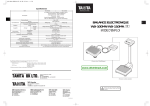Download Chapter 1 - AutomationDirect
Transcript
GETTING STARTED CHAPTER 1 In This Chapter... Manual Overview . . . . . . . . . . . . . . . . . . . . . . . . . . . . . . . . . . . . . . . . . . . . . . . . . . .1-2 Purpose of this Manual . . . . . . . . . . . . . . . . . . . . . . . . . . . . . . . . . . . . . . . . . . . . . . .1-2 Technical Support . . . . . . . . . . . . . . . . . . . . . . . . . . . . . . . . . . . . . . . . . . . . . . . . . .1-2 Special Symbols . . . . . . . . . . . . . . . . . . . . . . . . . . . . . . . . . . . . . . . . . . . . . . . . . . . .1-2 General Description . . . . . . . . . . . . . . . . . . . . . . . . . . . . . . . . . . . . . . . . . . . . . . . . .1-3 Unpacking . . . . . . . . . . . . . . . . . . . . . . . . . . . . . . . . . . . . . . . . . . . . . . . . . . . . . . . .1-4 Model Number Explanation . . . . . . . . . . . . . . . . . . . . . . . . . . . . . . . . . . . . . . . . . . .1-4 Label Information . . . . . . . . . . . . . . . . . . . . . . . . . . . . . . . . . . . . . . . . . . . . . . . . . . .1-4 Display Indicators and Keys . . . . . . . . . . . . . . . . . . . . . . . . . . . . . . . . . . . . . . . . . . .1-5 General Specifications . . . . . . . . . . . . . . . . . . . . . . . . . . . . . . . . . . . . . . . . . . . . . . .1-6 Drawings . . . . . . . . . . . . . . . . . . . . . . . . . . . . . . . . . . . . . . . . . . . . . . . . . . . . . . . . .1-7 Terminal Layout . . . . . . . . . . . . . . . . . . . . . . . . . . . . . . . . . . . . . . . . . . . . . . . . . . . .1-7 w w w. a u to m at i o n d i re c t . c o m Digital Counter / Timer / Tach User Manual, 1st Ed. 1-1 Overview of this Publication Thank you for purchasing an AutomationDirect CTT Series Digital Counter / Timer / Tach. This manual shows you how to install, program and maintain the unit. Who Should Read This Manual This manual contains important information for those who will install, maintain, and/or operate the AutomationDirect CTT Series Digital Counter / Timer / Tach. It will provide the information you need to get and keep your system up and running. Technical Support On the Web: support.automationdirect.com Our technical support group is glad to work with you in answering your questions. If you cannot find the solution to your particular situation, or, if for any reason you need additional technical assistance, please call technical support at 770-844-4200. We are available weekdays from 9:00 a.m. to 6:00 p.m. Eastern Time. We strive to make our manuals the best in the industry. We rely on your feedback to let us know if we are reaching our goal. We also encourage you to visit our web site where you can find technical and non-technical information about our products and our company. Visit us at www.automationdirect.com. Special Symbols When you see the “exclamation mark” icon in the left-hand margin, the paragraph to its immediate right will be a warning. This information could prevent injury, loss of property, or even death (in extreme cases). 1-2 Digital Counter / Timer / Tach User Manual, 1st Ed. 1 - 80 0 - 633 - 0405 General Description The CTT series is an extremely versatile multi-function device that is easily configured for operation as a digital counter, timer, combination timer + counter, or tachometer. Both voltage and non-voltage inputs are accepted from a wide variety of sensor types with NPN, PNP, or dry contact outputs. The first output on the CTT is a single-pole, single-throw relay and NPN transistor that operate concurrently. The second CTT output can be ordered as either a single-pole, double throw relay or NPN transistor. Parameters are easily set using the externally accessible DIP switches or the lockable keypad. The double-line, 6-digit, two-color LCD display shows the counter, timer, or tachometer present values, setting values and menu parameters during set-up. Additional individual indicators are provided for inputs, outputs and functions. The standard 1/16 DIN size, included panel mounting clip and gasket make panel mounting a snap. The CTT is available in 120-240VAC and 24VDC powered models. Counter Functions Counter Input Modes Counter Output Modes Select from eleven (11) different output modes (F, N, C, R, K, P, Q, A, S, T, D) 1-Stage Up 2-Stage Down Batch Up / Command Down Total Up/ Down Dual Quadrature Addition Subtraction Timer Functions (Up or Down) Signal On Delay 1 Repeat Cycle Signal On Delay 2 Repeat Cycle Hold Signal Off Delay Repeat Cycle 2 Signal On Signal Cumulate Power On Delay Signal Twin On-Start Power On Delay Hold Signal Twin Off-Start Timer + Counter Timer Functions (Up or Down) Counter Input Modes Signal On Delay 1 Up Signal On Delay 2 Down Counter Output Modes Select from eight (8) different output modes (F, N, C, R, K, P, Q, A) Signal Off Delay Signal On Power On Delay Power On Delay Hold Repeat Cycle Repeat Cycle Hold Tachometer Output Modes Select from four (4) different output modes 2Lo/1Lo 2Lo/1Hi 2Hi/1Lo 2Hi/1Hi w w w. a u to m at i o n d i re c t . c o m Digital Counter / Timer / Tach User Manual, 1st Ed. 1-3 Features -Can operate as a digital counter, timer, combination timer + counter or tachometer -Accepts voltage and non-voltage inputs from a wide variety of NPN, PNP, or dry contact sensors -Selectable counting speeds from 1 to 10,000 cycles per second -Multiple transistor and relay outputs can operate as momentary or maintained -Double-line, 6-digit, 2-color LCD display -Easy configuration with externally accessible DIP switches or the lockable keypad -Display decimal point selection - Available in 120-240VAC and 24VDC powered models -UL508 listed, CE marked Unpacking After receiving the CTT Counter/Timer/Tach, please check for the following: • Make sure that the package includes the CTT Counter/Timer/Tachometer, the mounting bracket and hardware, and the Quick Start Guide. • Inspect the unit to insure it was not damaged during shipment. • Make sure that the part number indicated on the label corresponds with the part number of your order. Model Number Explanation CTT- AN- D24 D24: 24VDC powered A120: 100-240VAC powered AN: NPN output 2 1C: SPDT relay output 2 Counter/Timer/Tachometer Label Information Input Specification Model Number Agency Approvals MADE IN CHINA 1-4 Digital Counter / Timer / Tach User Manual, 1st Ed. Country of Origin 1 - 80 0 - 633 - 0405 Display, Indicators and Keys CTT .com AUTOMATIONDIRECT Reset 2 indicator Reset 1 indicator PV(Present Value) display Key protect 2 indicator Key protect 1 indicator SV(Set Value) display Output 2 indicator Output 1 indicator Timer function indicator Counter function indicator Tachometer function indicator Special function indicator Lock key Reset key Up/Down key Mode and number shift key LCD Display and Indicators RST 1/2 K/P 1/2 OUT 1/2 HMS TOTAL ,. ´ Ä BATCH Light on when key-protected mode is enabled SET 1 2 Light on when output is executing TAC Hour, minute, second, unit of timer, displayed in Timer function CNT “Total Counting Mode” in Counter function TMR Light on when reset signal is detected “Batch Counting Mode” in Counter SV1, SV2 display Light on in Tachometer function Light on in Counter function Light on in Timer function Key Operation Increase and decrease SV or change paramter settings Left move 1 digit of the selected digit. The indicator of the selected digit will flash. Save the set parameters or switch among functions. LOCK Prevent settings from being changed. Key-protected mode still works after the power is switched off. Press LOCK to enter key-protected mode. In non-key-protected status, press LOCK to enter Lock 1, press LOCK again to enter Lock 2. Press Ä and ´ at the same time to disable key-protected mode. LoC1 (Lock 1) disables the functions of all keys. LoC2 (Lock 2) allows users to change SV and functions of RESET remain. LOCK only functions in non-key-protected status. RESET Clear and reset PV. Operation When the power is on, the timer/counter/tachometer is in the operation mode. Press ,. to change SV, or ´ to select digit to change. The indicator of the selected digit will flash. After the change is made, press Ä to save the setting. If SV or paramters are not changed, press Ä once to switch between SET1 and SET2. Modes: Operation Mode and Configuration Mode Ä in operation mode for more than 3 seconds to enter configuration mode. Press Ä once to switch among parameters. To return to operation mode, press Configuration Press Ä for more than 3 seconds. w w w. a u to m at i o n d i re c t . c o m Digital Counter / Timer / Tach User Manual, 1st Ed. 1-5 General Specifications Digital Counter / Timer / Tachometer General Specifications Input Power Requirements Operation Voltage Range Power Consumption Power Source Display 100 to 240 VAC 50/60 Hz 24 VDC 85 to 264 VAC 21.6 to 26.4 VDC Less than 10VA 12VDC 앐10%, 100mA Double-line, 6-digit LCD display (SV = 8mm, PV = 6mm) NPN ON impedance 1K ohm max. ON residual voltage: 2V max. PNP 4.5 to 30VDC, low level: 0 to 2VDC Input Signal Relay: SPST max. 250VAC, 5A (resistive load), 4A (inductive load); Transistor: NPN open collector. When 100mA @ 30VDC, residual voltage = 1.5VDC max Output 1 Output 2 CTT-1C-xxx CTT-AN-xxx Output Switching Time Dielectric Strength Vibration Resistance Shock Resistance Ambient Temperature Storage Temperature Altitude IP Rating Case Materials Ambient Humidity Memory Backup upon Power Failure Conforming Wiring Terminals Permitted Torque Agency Approvals 1-6 Relay: SPDT max. 250VAC, 5A (resistive load), 4A (inductive load) Transistor: NPN open collector. When 100mA @ 30VDC, residual voltage = 1.5VDC max 2 milliseconds max 2000VAC 50/60Hz for 1 minute Without damage: 10 ~ 55Hz, amplitude = 0.75mm, 3 axes for 2 hours Without damage: drop 4 times, 300m/s² 3 edges, 6 surfaces and 1 corner Digital Counter / Timer / Tach User Manual, 1st Ed. +32°F to +122°F (0°C to +50°C) -4°F to +149°F (-20°C to +65°C) 2000m or less IP 66 (with proper enclosure installation) Case = ABS Plastic, Lens = Polycarbonate 35% to 85% RH (non-condensing) EEPROM writing up to 100,000 times; Memory duration: 10 years 0.25-1.65mm² (24 to 16 AWG) 0.5Nm (0.369 ft/lbs) UL508 listed (E311366), cULus, CE marked 1 - 80 0 - 633 - 0405 Drawings mm [inches] 65.00 [2.56] 44.80 [1.76] 60.00 [2.36] 79.35 [3.12] 45.00 [1.77] 6.35 [0.25] 45.00 [1.77] 47.85 [1.88] 79.35 [3.12] 44.80 [1.76] .com AUTOMATIONDIRECT CTT 11 12 13 14 15 6 7 8 9 10 1 2 3 4 5 RST2 RST1 K/P2 K/P1 44.80 [1.76] OUT2 47.85 [1.88] OUT1 LOCK 44.80 [1.76] RESET MODE 6.35 [0.25] Terminal Layout 13 RST1 RST2/ START 7 8 +12V 6 N.O. 0V 9 15 COM 10 COM N.C. 1 14 2 4 3 5 11 12 13 RST1 RST2/ START 6 7 8 0V LOAD +V 2 3 +12V 1 14 0V 9 15 COM 10 CP1 11 12 13 RST1 RST2/ START 7 8 +12V 6 N.O. 4 5 CP2/ GATE 0V 14 15 0V COM 9 10 COM N.C. 1 OUT 1 LOAD N.O. 2 3 4 5 CTT-AN-A120 LOAD 12 13 14 CP1 11 RST1 RST2/ START 6 7 8 0V LOAD +V 2 3 +12V 1 OUT 1 N.O. CP2/ GATE 0V 15 0V COM 9 10 4 5 OUT 2 OUT 2 - + 21.6 to 26.4 VDC Load OUT 2 w w w. a u to m at i o n d i re c t . c o m - + 21.6 to 26.4 VDC AC100 to 240V 50/60Hz Digital Counter / Timer / Tach User Manual, 1st Ed. Load OUT 2 S 12 CP1 CTT-1C-A120 POWER SOURCE 12VDC @ 100mA 11 CP2/ GATE 0V OUT 1 LOAD N.O. S CP1 CTT-AN-D24 POWER SOURCE 12VDC @ 100mA CP2/ GATE 0V OUT 1 LOAD N.O. POWER SOURCE 12VDC @ 100mA POWER SOURCE 12VDC @ 100mA CTT-1C-D24 AC100 to 240V 50/60Hz 1-7