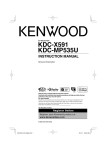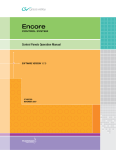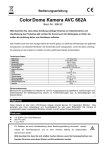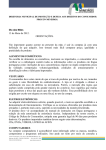Download 4.4.5 Fitting the extension kits to the machine frame
Transcript
User manual SIPLACE HF series Software Version SR.50x.xx 01/2006 US Edition 4 Setting up and commissioning 4.4 Setting up the placement machine 4.4.5 Fitting the extension kits to the machine frame 4.4.5.1 Fitting the extension kit on the PCB output side When the placement machine is delivered, the extension kit on the PCB output side and the PCB output conveyor are dismantled. The procedure for attaching the extension kit to the PCB output side is as follows: 4.4.5.2 – Fitting the output conveyor see Section 4.4.6, page 186 – Fitting the extension kit on the PCB output side see Section 4.4.7, page 187 – Installing the axis unit on the HF and HF/3 see Section 4.4.8, page 194 – Fitting the main fault indicator see Section 4.4.13, page 214 – Integrating the placement machine into the line see Section 4.4.14, page 216 – Making final adjustments to the placement machine see Section 4.4.15, page 219 Fitting the extension kit on the PCB input side If the extension kit on the PCB input side was also removed for ease of transportation, you will have to carry out the following steps before integrating the placement machine into the line (see Section 4.4.14, page 216): – Fitting the input conveyor see Section 4.4.9, page 199 – Fitting the extension kit on the PCB input side see Section 4.4.10, page 201 – Installing the computer unit on HF and HF/3 see Section 4.4.11, page 207 – Installing the axis unit on the HF and HF/3 see Section 4.4.8, page 194 – Fitting the main fault indicator see Section 4.4.13, page 214 – Integrating the placement machine into the line see Section 4.4.14, page 216 – Making final adjustments to the placement machine see Section 4.4.15, page 219 185 4 Setting up and commissioning 4.4 Setting up the placement machine 4.4.6 Fitting the output conveyor 4.4.6.1 Tools 4.4.6.2 – Allen keys, DIN 911, set – Phillips screwdriver, size 1 User manual SIPLACE HF series Software Version SR.50x.xx 01/2006 US Edition Assembly 4 Fig. 4.4 - 7 Output conveyor - dual conveyor (1) Panel, output conveyor (2) Panel, processing conveyor 2 (3) Cable cover 20 x 200 (4) Countersunk screw, ISO 7046, M3x6, 2x per cable cover (5) Cable cover 20 x 310 (6) Fillister head screw DIN 912, M3x5, 1x per cable cover (7) Fillister head screw DIN 912, M6x16, and washer, 4x per panel (8) Guide for hexagonal shaft (9) Hexagonal shaft (single conveyor: one, dual conveyor: two) (10) Drive unit 186 User manual SIPLACE HF series Software Version SR.50x.xx 01/2006 US Edition 4 Setting up and commissioning 4.4 Setting up the placement machine Æ Remove the cable covers (items 3 and 5 in Fig. 4.4 - 7) from the panels (item 1 in Fig. 4.4 7) of the output conveyor. Æ Carefully place the panel (item 1 in Fig. 4.4 - 7) against the panel on the processing conveyor (item 2 in Fig. 4.4 - 7). CAUTION 4 Be careful not to cut through any of the light barrier or drive motor cables. Æ Fix each panel using 4 fillister head screws M6x16 and the associated washers (item 7 in Fig. 4.4 - 7). Æ Connect the power cable to the light barriers and drive motors. Æ Fix the cable covers in place (item 3 and 5 in Fig. 4.4 - 7). Æ Introduce the hexagonal shaft (item 9 in Fig. 4.4 - 7) into the drive unit (item 10 in Fig. 4.4 - 7). Æ Make sure that the hexagonal shaft guide (item 8 in Fig. 4.4 - 7) always points towards the conveyor side wall to which the drive unit (item 10 in Fig. 4.4 - 7) is fixed. 4.4.7 Fitting the extension kit on the PCB output side 4.4.7.1 Tools – Allen keys, DIN 911, set – Machine key 187 4 Setting up and commissioning 4.4 Setting up the placement machine 4.4.7.2 User manual SIPLACE HF series Software Version SR.50x.xx 01/2006 US Edition Assembly 4 Fig. 4.4 - 8 Fitting the extension kit on the PCB output side (1) Extension kit (2) Doors (3) Fillister head screw DIN 912, M6x16 and washer (4) Ground connection (5) Conveyor cover (6) Side plate, dismantled (7) Drawer unit rail (8) Axis unit gantries 1 and 3 (HF) or axis unit gantry 3 (HF/3) 188 User manual SIPLACE HF series Software Version SR.50x.xx 01/2006 US Edition 4 Setting up and commissioning 4.4 Setting up the placement machine Æ Remove both side plates (item 6 in Fig. 4.4 - 8). CAUTION 4 Do not unscrew the three bottom screws straight away. Simply loosen them so that the side plate does not fall off. Æ Detach the ground cable from the side plate. Æ Remove both doors (item 2 in Fig. 4.4 - 8) from the extension kit (item 1). PLEASE NOTE: 4 To avoid damage, we recommend that a second person helps to assemble the extension kit. Æ Set down the axis unit (item 8 in Fig. 4.4 - 8) at the side of the machine in order to make enough space to fit the extension kit (item 1 in Fig. 4.4 - 8). Æ Make sure that the connecting cables to the axis unit are not too tight. Æ Lift one half of the extension kit (item 1 in Fig. 4.4 - 8) against the machine frame and position it so that the assembly bracket lies on the assembly bar (item 7 in Fig. 4.4 - 8). CAUTION 4 Make sure that this half of the extension kit does not collide with the hexagonal shaft of the PCB conveyor and thus bend the shaft. Æ Fix this half of the extension kit using 2 fillister head screws M6x16 and washers (item 3 in Fig. 4.4 - 8). Æ Before assembling the second half of the extension kit, fit the conveyor cover (item 5 in Fig. 4.4 - 8). The procedure is as follows: 189 4 Setting up and commissioning 4.4 Setting up the placement machine User manual SIPLACE HF series Software Version SR.50x.xx 01/2006 US Edition 4 Fig. 4.4 - 9 Fitting the conveyor cover and the second half of the extension kit (1) Half of the extension kit already fitted (2) Second half of the extension kit to be fitted (3) Conveyor cover (4) Insert 3 white plastic washers on both sides (5) Mandrel of the conveyor cover (6) Hole (7) Protective cover switch 4 Æ Push 3 white plastic washers onto each mandrel (item 5 in Fig. 4.4 - 9). Æ Guide the mandrel (item 5 in Fig. 4.4 - 9) into the hole (item 6 in Fig. 4.4 - 9). Æ Lift the second half of the extension kit (item 2 in Fig. 4.4 - 9) against the machine frame. CAUTION 4 Make sure that this half of the extension kit does not collide with the hexagonal shaft of the PCB conveyor and thus bend the shaft. 190 User manual SIPLACE HF series Software Version SR.50x.xx 01/2006 US Edition 4 Setting up and commissioning 4.4 Setting up the placement machine Æ Introduce the mandrel (item 5 in Fig. 4.4 - 9) of the conveyor cover into the hole (item 6 in Fig. 4.4 - 9) in the second half of the extension kit. Æ Position the second half of the extension kit so that the assembly bracket lies on the assembly bar (item 7 in Fig. 4.4 - 8). Æ Fix the second half of the machine using 2 fillister head screws M6x16 and washers (item 3 in Fig. 4.4 - 8). 4.4.7.3 Fixing the hexagonal shaft guide Æ On the single conveyor, fix one guide for the hexagonal shaft (item 8 in Fig. 4.4 - 7) to the extension kit using two fillister head screws M6x16 and washers. Æ On the double conveyor, fix two guides for the hexagonal shaft (item 8 in Fig. 4.4 - 7) to the extension kit using two fillister head screws M6x16 and washers. 4 4.4.7.4 Connecting the power cables - Extension kit on the PCB output side 4 Left-hand side of the extension kit (viewed in the direction of travel) Connector/cable To connector/cable Emergency stop button Start/Stop button X63/03020687 X63/03002526 Protective cover switch, location 3 X53/03020409 X53/03002528 Button for the component trolley docking unit, location 3 X232/03021056 X232/03021053 4 Right-hand side of the extension kit (viewed in the direction of travel) Connector/cable To connector/cable Start/Stop button Switch, PCB conveyor cover X62/03020410 X62/03002525 Protective cover switch, location 2 X52/03006476 X52/03002527 Button for the component trolley docking unit, location 2 X222/03021056 X222/03021052 4 4 4 191 4 Setting up and commissioning 4.4 Setting up the placement machine 4.4.7.5 User manual SIPLACE HF series Software Version SR.50x.xx 01/2006 US Edition Fitting the grounding cable for the doors Æ Fix the two grounding cables for the doors (item 4 in Fig. 4.4 - 8) to the machine frame as follows: 4 Hex nut M5 Spring washer M5, DIN 7980 Washer M5, DIN 125 Cable lug, annular Contact washer Fig. 4.4 - 10 Fitting the grounding cable 4 4 4 4 4 4.4.7.6 Checking and setting the protective cover switch Æ Check that the protective cover switch (item 7 in Fig. 4.4 - 9, page 190) is working correctly. Æ Adjust the protective cover switch if necessary (see Service Manual). 192 User manual SIPLACE HF series Software Version SR.50x.xx 01/2006 US Edition 4.4.7.7 4 Setting up and commissioning 4.4 Setting up the placement machine Installing the "bottom" hand guard The machines from the HF series are supplied with just one "bottom" hand guard. If the machines are installed within a line, then no hand guard is required between immediately adjacent output and input conveyors. WARNING Always fit the "bottom" hand guard (item no. 03003432-01) on the input side of the first placement machine and on the output side of the last placement machine of a line using 4 hexagon socket head screws M4x12. This will prevent your personnel reaching into the machine without authorization. 4 Fig. 4.4 - 11 Fitting the "bottom" hand guard on the PCB output side (1) "Bottom" hand guard, item no. 03003432-01 193 4 Setting up and commissioning 4.4 Setting up the placement machine User manual SIPLACE HF series Software Version SR.50x.xx 01/2006 US Edition 4.4.8 Installing the axis unit on the HF and HF/3 4.4.8.1 HF axis unit (gantries 1 and 3) - Electrical connection points 4 Fig. 4.4 - 12 194 HF axis unit (gantries 1 and 3) - Rear panel - Electrical connection points User manual SIPLACE HF series Software Version SR.50x.xx 01/2006 US Edition 4.4.8.2 4 Setting up and commissioning 4.4 Setting up the placement machine HF axis unit (gantries 1 and 3) - Connecting the plugs Æ Connect the power cable as shown in the following diagram: 4 HF axis unit Connecting cable NOTE Plug Cable X21 03009782 03009783 03009784 03009785 03009786 W1-W5 Secure connector with clips X22 X22 03009802 03009803 03009804 03009805 03009807 Secure connector with clips X4tr X4tr 03009780 Snap connector into place X4tt X4tt 03009781 Snap connector into place X4ur X4ur 03009800 Snap connector into place X4ut X4ut 03009801 Snap connector into place X1to X3to X5to X1to X3to X5to 03009791 03009792 03009793 Insert as far as the stop X1tp X3tp X5tp X1tp X3tp X5tp 03009794 03009795 03009796 Insert as far as the stop X1uo X3uo X5uo X1uo X3uo X5uo 03009811 03009812 03009813 Insert as far as the stop X1up X3up X5up X1up X3up X5up 03009814 03009815 03009816 Insert as far as the stop X30_1sq X30_2sq X30_1sq X30_2sq 03010054 03010054 Screw tightly Plug X21 4 Æ Check the switch settings for S1 1: OFF 2: ON Æ Continue from section 4.4.8.5 "Fitting the axis unit", page 198. 195 4 Setting up and commissioning 4.4 Setting up the placement machine 4.4.8.3 User manual SIPLACE HF series Software Version SR.50x.xx 01/2006 US Edition HF/3 axis unit (gantry 3) - Electrical connection points 4 Fig. 4.4 - 13 196 HF/3 axis unit (gantry 3), back panel - Electrical connection points User manual SIPLACE HF series Software Version SR.50x.xx 01/2006 US Edition 4.4.8.4 4 Setting up and commissioning 4.4 Setting up the placement machine HF/3 axis unit (gantry 3) - Connecting the plugs Æ Connect the power cable as shown in the following diagram: 4 HF/3 axis unit (gantry 3) Plug Connecting cable NOTE Plug Cable X21 03009782 03009783 03009784 03009785 03009786 W1-W5 Secure connector with clips X22 X22 03009802 03009803 03009804 03009805 03009807 Secure connector with clips X4ur X4ur 03009800 Snap connector into place X4ut X4ut 03009801 Snap connector into place X1uo X3uo X5uo X1uo X3uo X5uo 03009811 03009812 03009813 Insert as far as the stop X1up X3up X5up X1up X3up X5up 03009814 03009815 03009816 Insert as far as the stop X30_1sq X30_2sq X30_1sq X30_2sq 03010054 03010054 Screw tightly X21 4 4 Æ Check the switch settings for S1 1: ON 2: ON Æ Continue from section 4.4.8.5 "Fitting the axis unit", page 198. 197 4 Setting up and commissioning 4.4 Setting up the placement machine 4.4.8.5 User manual SIPLACE HF series Software Version SR.50x.xx 01/2006 US Edition Fitting the axis unit Æ Æ Æ Æ Æ Æ Carefully lift the axis unit onto the rail in the extension kit. Make sure that you do not squash any cables. Push the axis unit into the extension kit as far as the stop. Secure the axis unit with the fillister head screw. Insert the cover. Fix the grounding cable to the doors (item 2 in Fig. 4.4 - 8, page 188), as shown in Fig. 4.4 - 10 on page 192. Æ Lock the doors. 4.4.8.6 Fitting the side plates Æ Fix the grounding cable to each side plate (item 6 in Fig. 4.4 - 8, page 188), as shown in Fig. 4.4 - 10 page 192. Æ Fix the side plate to the machine frame with 6 fillister head screws. PLEASE NOTE If you have dismantled the output conveyor, continue from section 4.4.9 " Fitting the input conveyor" on page 199. Once the input conveyor is fitted, then continue the assembly work from section 4.4.13 "Fitting the main fault indicator" on page 214. 198 User manual SIPLACE HF series Software Version SR.50x.xx 01/2006 US Edition 4.4.9 Fitting the input conveyor 4.4.9.1 Tools 4.4.9.2 – Allen keys, DIN 911, set – Phillips screwdriver, size 1 4 Setting up and commissioning 4.4 Setting up the placement machine Assembly 4 Fig. 4.4 - 14 Input conveyor - dual conveyor (1) Panel, input conveyor (2) Panel, processing conveyor 1 (3) Cable cover 20 x 200 (4) Countersunk screw, ISO 7046, M3x6, 2x per cable cover (5) Cable cover 20 x 310 (6) Fillister head screw DIN 912, M3x5, 1x per cable cover (7) Fillister head screw DIN 912, M6x16, and washer, 4x per panel (8) Guide for hexagonal shaft (9) Hexagonal shaft (single conveyor: one, dual conveyor: two) (10) Drive unit 199 4 Setting up and commissioning 4.4 Setting up the placement machine User manual SIPLACE HF series Software Version SR.50x.xx 01/2006 US Edition Æ Remove the cable covers (items 3 and 5 in Fig. 4.4 - 14) from the input conveyor (item 1 in Fig. 4.4 - 14). Æ Carefully place the panel (item 1 in Fig. 4.4 - 14) against the panel on the processing conveyor (item 2 in Fig. 4.4 - 14). CAUTION 4 Be careful not to cut through any of the light barrier or drive motor cables. Æ Fix each panel using 4 fillister head screws M6x16 and the associated washers (item 7 in Fig. 4.4 - 14). Æ Connect the power cable to the light barriers and drive motors. Æ Fix the cable covers in place (item 3 and 5 in Fig. 4.4 - 14). Æ Introduce the hexagonal shaft (item 9 in Fig. 4.4 - 14) into the drive unit (item 10 in Fig. 4.4 14). Æ Make sure that the hexagonal shaft guide (item 8 in Fig. 4.4 - 14) always points towards the conveyor side wall to which the drive unit (item 10 in Fig. 4.4 - 14) is fixed. 200 User manual SIPLACE HF series Software Version SR.50x.xx 01/2006 US Edition 4.4.10 Fitting the extension kit on the PCB input side 4.4.10.1 Tools 4.4.10.2 – Allen keys, DIN 911, set – Machine key 4 Setting up and commissioning 4.4 Setting up the placement machine Assembly 4 Fig. 4.4 - 15 Fitting the extension kit on the PCB input side (1) Extension kit, dismantled (2) Doors (3) Fillister head screw DIN 912, M6x16 and washer (4) Ground connection (5) Conveyor cover (6) Side plate, dismantled (7) Drawer unit rail (8) Computer unit (9) Axis unit (HF/3) 201 4 Setting up and commissioning 4.4 Setting up the placement machine User manual SIPLACE HF series Software Version SR.50x.xx 01/2006 US Edition Æ Remove both side plates (item 6 in Fig. 4.4 - 15). CAUTION 4 Do not unscrew the three bottom screws straight away. Simply loosen them so that the side plate does not fall off. Æ Detach the ground cable from the side plate. Æ Remove both doors (item 2 in Fig. 4.4 - 15) from the extension kit (item 1). PLEASE NOTE: 4 To avoid damage, we recommend that a second person helps to assemble the extension kit. Æ Set down the computer unit (item 8 in Fig. 4.4 - 15) and the axis unit (item 9 in Fig 4.4 - 15) at the side of the machine in order to make enough space to fit the extension kit (item 1 in Fig. 4.4 - 15). Æ Make sure that the connecting cables to the computer and axis units are not too tight. Æ Lift one half of the extension kit (item 1 in Fig. 4.4 - 15) against the machine frame and position it so that the assembly bracket lies on the assembly bar (item 7 in Fig. 4.4 - 15). CAUTION 4 Make sure that the extension kit does not collide with the hexagonal shaft of the PCB conveyor and thus become bent. Æ Fix this half of the extension kit using 2 fillister head screws M6x16 and washers (item 3 in Fig. 4.4 - 15). Æ Before assembling the second half of the extension kit, fit the conveyor cover (item 5 in Fig. 4.4 - 15). The procedure is as follows: 202 User manual SIPLACE HF series Software Version SR.50x.xx 01/2006 US Edition 4 Setting up and commissioning 4.4 Setting up the placement machine 4 Fig. 4.4 - 16 Fitting the conveyor cover and the second half of the extension kit (1) Half of the extension kit already fitted (2) Second half of the extension kit to be fitted (3) Conveyor cover (4) Insert 3 white plastic washers on both sides (5) Mandrel of the conveyor cover (6) Hole (7) Protective cover switch 4 Æ Push 3 white plastic washers onto each mandrel (item 5 in Fig. 4.4 - 16). Æ Guide the mandrel (item 5 in Fig. 4.4 - 16) into the hole (item 6 in Fig. 4.4 - 16). Æ Lift the second half of the extension kit (item 2 in Fig. 4.4 - 16) against the machine frame. CAUTION 4 Make sure that this half of the extension kit does not collide with the hexagonal shaft of the PCB conveyor and thus bend the shaft. 203 4 Setting up and commissioning 4.4 Setting up the placement machine User manual SIPLACE HF series Software Version SR.50x.xx 01/2006 US Edition Æ Introduce the mandrel (item 5 in Fig. 4.4 - 16) of the conveyor cover into the hole (item 6 in Fig. 4.4 - 16) in the second half of the extension kit. Æ Position the second half of the extension kit so that the assembly bracket lies on the assembly bar (item 7 in Fig. 4.4 - 15). Æ Fix the second half of the machine using 2 fillister head screws M6x16 and washers (item 3 in Fig. 4.4 - 15). 4.4.10.3 Fixing the hexagonal shaft guide Æ On the single conveyor, fix one guide for the hexagonal shaft (item 8 in Fig. 4.4 - 14) to the extension kit using two fillister head screws M6x16 and washers. Æ On the double conveyor, fix two guides for the hexagonal shaft (item 8 in Fig. 4.4 - 14) to the extension kit using two fillister head screws M6x16 and washers. 4.4.10.4 Connecting the power cables - Extension kit on the PCB input side 4 Left-hand side of the extension kit (viewed in the direction of travel) Connector/cable To connector/cable Start/Stop button Switch, PCB conveyor cover X61/03020410 X61/03002537 Protective cover switch, location 4 X54/03020409 X54/03002540 Button for the component trolley docking unit, location 4 X242/03021056 X242/03021054 4 204 Right-hand side of the extension kit (viewed in the direction of travel) Connector/cable To connector/cable Emergency stop button Start/Stop button X64/03020687 X64/03002538 Protective cover switch, location 1 X51/03020409 X51/03002539 Button for the component trolley docking unit, location 1 X212/03021056 X212/03021051 User manual SIPLACE HF series Software Version SR.50x.xx 01/2006 US Edition 4.4.10.5 4 Setting up and commissioning 4.4 Setting up the placement machine Fitting the grounding cable for the doors Æ Fix the two grounding cables for the doors (item 4 in Fig. 4.4 - 15) to the machine frame as follows: 4 Hex nut M5 Spring washer M5, DIN 7980 Washer M5, DIN 125 Cable lug, annular Contact washer Fig. 4.4 - 17 Fitting the grounding cable 4 4 4 4 4 4.4.10.6 Checking and setting the protective cover switch Æ Check that the protective cover switch (item 7 in Fig. 4.4 - 16, page 203) is working correctly. Æ Adjust the protective cover switch if necessary (see Service Manual). 4 205 4 Setting up and commissioning 4.4 Setting up the placement machine 4.4.10.7 User manual SIPLACE HF series Software Version SR.50x.xx 01/2006 US Edition Installing the "bottom" hand guard The machines from the HF series are supplied with just one "bottom" hand guard. If the machines are installed within a line, then no hand guard is required between immediately adjacent output and input conveyors. WARNING Always fit the "bottom" hand guard (item no. 03003432-01) on the input side of the first placement machine and on the output side of the last placement machine of a line using 4 hexagon socket head screws M4x12. This will prevent your personnel reaching into the machine without authorization. 4 Fig. 4.4 - 18 Fitting the "bottom" hand guard on the PCB input side (1) "Bottom" hand guard, item no. 03003432-01 206 User manual SIPLACE HF series Software Version SR.50x.xx 01/2006 US Edition 4 Setting up and commissioning 4.4 Setting up the placement machine 4.4.11 Installing the computer unit on HF and HF/3 4.4.11.1 Computer unit - Electrical connection points Fig. 4.4 - 19 Camera 1/3 Camera 1/3 Camera 2/4 Camera 2/4 CAN bus 2 CAN bus 2 CAN bus 1 CAN bus 1 4 Computer unit, front panel - Connecting the plugs (1) Cable guide plate 207 4 Setting up and commissioning 4.4 Setting up the placement machine User manual SIPLACE HF series Software Version SR.50x.xx 01/2006 US Edition 4 Fig. 4.4 - 20 Computer unit, back panel - Connecting the plugs (1) Cable guide plate 208 User manual SIPLACE HF series Software Version SR.50x.xx 01/2006 US Edition 4.4.11.2 4 Setting up and commissioning 4.4 Setting up the placement machine HF computer unit - Connecting the plugs Æ Connect the power cable as shown in the following diagram: 4 Connecting cable Computer unit, front panel (Fig. 4.4 - 19) Plug Plug Cable NOTE X5pc X5pc 03002958 + 03002559 Insert as far as the stop X7pc X7pc 03002967 Secure with screws X8pc X8pc 03002970 Secure with screws X6pn X6pn 03010051 Secure with screws X11pn X11pn 03010059 Secure with screws X6pt X6pt 03002507 W1+W2 Secure with screws X7pt X7pt 03003438 W1+W2 Secure with screws X6pu X6pu 03002508 W1+W2 Secure with screws X7pu X7pu 03003435 W1+W2 Secure with screws 4 4 Connecting cable Computer unit, back panel (Fig. 4.4 - 20) Plug Plug Cable NOTE X15pz X15pz 03003434 Fix with screws X3pz X3pz 03004063 Fix with screws PE1 Cable ring Grounding cable Fix as shown in Fig. 4.4 - 17, page 205 X27pz X27pz 03003437 W1-W2 Insert as far as the stop X2pz X2pz 03002966 W1-W5 Fix with screws X1pz X1pz 03002969 W1-W5 Fix with screws X62pz X62pz 03002488 Snap into place PE2 Cable lug Grounding cable Insert as far as the stop P24 / GND X1 Fan in extension kit Insert as far as the stop 209 4 Setting up and commissioning 4.4 Setting up the placement machine 4.4.11.3 User manual SIPLACE HF series Software Version SR.50x.xx 01/2006 US Edition HF/3 computer unit - Connecting the plugs Æ Connect the power cable as shown in the following diagram: 4 Connecting cable Computer unit, front panel (Fig. 4.4 - 19) Plug Plug Cable NOTE X5pc X5pc 03002958 + 03002559 Insert as far as the stop X7pc X7pc 03002967 Secure with screws X8pc X8pc 03002970 Secure with screws X6pn X6pn 03010051 Secure with screws X11pn X11pn 03010059 Secure with screws X6pt X6pt 03010607 W1+W2 Secure with screws X7pt X7pt 03010608 W1+W2 Secure with screws X6pu X6pu 03002508 W1+W2 Secure with screws X7pu X7pu 03003435 W1+W2 Secure with screws 4 4 210 Connecting cable Computer unit, back panel (Fig. 4.4 - 20) Plug Plug Cable NOTE X15pz X15pz 03003434 Fix with screws X3pz X3pz 03004063 Fix with screws PE1 Cable ring Grounding cable Fix as shown in Fig. 4.4 - 17, page 205 X27pz X27pz 03003437 W1-W2 Insert as far as the stop X2pz X2pz 03002966 W1-W5 Fix with screws X1pz X1pz 03002969 W1-W5 Fix with screws X62pz X62pz 03002488 Snap into place PE2 Cable lug Grounding cable Insert as far as the stop P24 / GND X1 Fan in extension kit Insert as far as the stop User manual SIPLACE HF series Software Version SR.50x.xx 01/2006 US Edition 4.4.11.4 4 Setting up and commissioning 4.4 Setting up the placement machine Fitting the computer unit Æ Plug in the plug-in connectors on the back panel of the computer unit (see section 4.4.11.2, 4.4.11.3). Æ Carefully lift the computer unit onto the rail in the extension kit. Æ Make sure that you do not squash any cables. Æ Check that the cables for the front panel are in the lateral cable routing plate (item 1 in Fig. 4.4 - 19, page 207). Æ Æ Æ Æ Fix the cables to the front panel with cable ties. Push the computer unit into the extension kit as far as the stop. Connect the fan cable to the computer unit cable. Plug in the plug-in connectors on the front panel of the computer unit (see section 4.4.11.2, 4.4.11.3). Æ Secure the computer unit with the fillister head screw. Æ Fix the grounding cable to the doors (item 2 in Fig. 4.4 - 15, page 201), as shown in Fig. 4.4 - 17 on page 205. Æ Lock the doors. PLEASE NOTE On HF placement machines, continue from section 4.4.11.5 "Fitting the side plates". On HF/3 placement machines, continue from section 4.4.12 "Installing the axis unit on the HF/3 (gantry 1 and gantry 4)" on page 212. 4.4.11.5 Fitting the side plates Æ Fix the grounding cable to each side plate (item 5 in Fig. 4.4 - 15), as shown in Fig. 4.4 - 17 page 205. Æ Fix the side plate to the machine frame with 6 fillister head screws. Æ Continue from section 4.4.13 "Fitting the main fault indicator", page 214. 211 4 Setting up and commissioning 4.4 Setting up the placement machine User manual SIPLACE HF series Software Version SR.50x.xx 01/2006 US Edition 4.4.12 Installing the axis unit on the HF/3 (gantry 1 and gantry 4) 4.4.12.1 HF/3 axis unit (gantry 1 and gantry 4) - Electrical connection points 4 Fig. 4.4 - 21 212 HF/3 axis unit (gantry 1 and gantry 4), rear panel - Connecting the plugs User manual SIPLACE HF series Software Version SR.50x.xx 01/2006 US Edition 4.4.12.2 4 Setting up and commissioning 4.4 Setting up the placement machine HF/3 axis unit (gantry 1 and gantry 4) - Connecting the plugs Æ Connect the power cable as shown in the following diagram: 4 Axis unit Gantry 1 and gantry 4 Plug Connecting cable NOTE Plug Cable X31 03009762 03009763 03009764 03009765 03009766 W1-W5 Secure connector with clips X32 X32 03009822 03009823 03009824 03009825 03009827 Secure connector with clips X4sr X4sr 03009760 Snap connector into place X4st X4st 03009761 Snap connector into place X4vr X4vr 03009820 Snap connector into place X4vt X4vt 03009821 Snap connector into place X1so X3so X5so X1so X3so X5so 03009771 03009772 03009773 Insert as far as the stop X1sp X3sp X5sp X1sp X3sp X5sp 03009774 03009775 03009776 Insert as far as the stop X1vo X3vo X5vo X1vo X3vo X5vo 03009831 03009832 03009833 Insert as far as the stop X1vp X3vp X5vp X1vp X3vp X5vp 03009834 03009835 03009836 Insert as far as the stop X30_1tq X30_2tq X30_1tq X30_2tq 03010051 03010051 Screw tightly X31 4 4 Æ Check the switch settings for S1 1: OFF 2: OFF 213 4 Setting up and commissioning 4.4 Setting up the placement machine 4.4.12.3 User manual SIPLACE HF series Software Version SR.50x.xx 01/2006 US Edition Fitting the HF/3 axis unit (gantry 1 and gantry 4) Æ Æ Æ Æ Æ Æ Carefully lift the axis unit onto the rail in the extension kit. Make sure that you do not squash any cables. Push the axis unit into the extension kit as far as the stop. Connect the fan cable to the axis unit cable. Secure the axis unit with the fillister head screw. Insert the cover. Æ Fix the grounding cable to the doors (item 2 in Fig. 4.4 - 15, page 201), as shown in Fig. 4.4 - 17 on page 205. Æ Lock the doors. 4.4.12.4 Fitting the side plates Æ Fix the grounding cable to each side plate (item 6 in Fig. 4.4 - 15, page 201), as shown in Fig. 4.4 - 17 page 205. Æ Fix the side plate to the machine frame with 6 fillister head screws. 4 4.4.13 Fitting the main fault indicator Æ Open the protective cover on location 2. Æ Move the gantry out of the vicinity of location 2. Æ Use the size 2.5 Allen key to loosen the four hexagon socket head screws of the long trailing cable plate and lift out the plate. Æ Insert the main fault indicator lamp (item 1, Fig. 4.4 - 22) into the hole (item 3, Fig. 4.4 - 22) until the tube of the lamp projects sufficiently into the terminal beneath. Æ Align the main fault indicator (item 1, fig. 4.4 - 22) so that the mark (item 2, fig. 4.4 - 22) points to the right looking in the PCB direction of travel. Æ Fix the main fault indicator in this position by tightening the two hexagon socket head screws at the clamping point using the size 5 Allen key. Æ Connect connector X55 on the main fault indicator (03004315-xx) to connector X55 on the cable 03002529-xx. Æ Fix the trailing cable plate using the four hexagon socket head screws. 214 User manual SIPLACE HF series Software Version SR.50x.xx 01/2006 US Edition 4 Setting up and commissioning 4.4 Setting up the placement machine 4 Fig. 4.4 - 22 Fitting the main fault indicator (1) Main fault indicator (2) Mark (3) Hole for the main fault indicator (T) PCB direction of travel 215