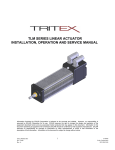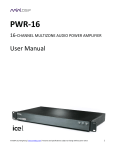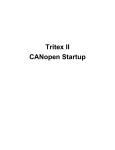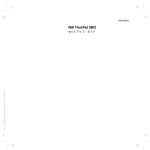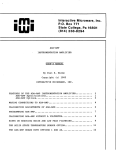Download SV Controller Installation & User Manual
Transcript
SV SERIES DIGITAL BRUSHLESS POSITIONER INSTALLATION AND CONFIGURATION MANUAL Information furnished by EXLAR Corporation is believed to be accurate and reliable. However, no responsibility is assumed by EXLAR Corporation for its use. EXLAR reserves the right to change the design and operation of the equipment described herein and any associated motion products that may appear in this document. Information in this document pertaining to equipment not furnished by EXLAR should be confirmed by that equipment manufacturer. EXLAR assumes no responsibility for changes to information by other manufacturers or errors in that information or the description of that information. Information in this document is subject to change without notice. SV Series Configuration PN20259 V 3.12 9/22/10 1 Exlar Corporation www.exlar.com Table of Contents 1 2 3 4 INTRODUCTION .............................................................................................................................. 4 DEFINITIONS .................................................................................................................................... 4 SAFETY GUIDELINES ..................................................................................................................... 4 INSTALLING THE SV ...................................................................................................................... 5 4.2 Startup ....................................................................................................................................... 13 5 CONNECTING THE SV .................................................................................................................. 15 5.1 Connection Diagram ................................................................................................................. 15 5.2 Power Wiring ............................................................................................................................ 20 5.3 Analog Connections .................................................................................................................. 21 5.4 Digital I/O ................................................................................................................................. 25 5.5 RS-485 Communications .......................................................................................................... 28 5.6 Resolver Connections................................................................................................................ 31 6 SOFTWARE INSTALLATION ....................................................................................................... 32 6.1 Using this program .................................................................................................................... 32 7 SERIAL COMMUNICATIONS....................................................................................................... 35 7.1 Serial Port Selection .................................................................................................................. 35 7.2 Communication Line Type ....................................................................................................... 36 8 OPTIONS MENU ............................................................................................................................. 37 8.1 Motor Poles ............................................................................................................................... 38 9 TUNING / ACTUATOR SETUP ..................................................................................................... 39 9.1 Valve Specifications ................................................................................................................. 40 9.2 Actuator Setup........................................................................................................................... 40 9.3 Power On Delay ........................................................................................................................ 41 9.4 SV Tuning ................................................................................................................................. 41 10 COMMAND SETUP .................................................................................................................... 43 10.1 Command Direction .................................................................................................................. 43 10.2 Command Source ...................................................................................................................... 44 10.3 Loss of Command – Fail position ............................................................................................. 44 10.4 Emergency Input Target Position ............................................................................................. 45 10.5 Valve Seating ............................................................................................................................ 45 11 HOME SETUP .............................................................................................................................. 46 11.1 Home Direction ......................................................................................................................... 47 11.2 Home Offset .............................................................................................................................. 47 11.3 Homing Mode ........................................................................................................................... 48 11.4 Auxiliary Analog Input / Potentiometer Setup ......................................................................... 48 12 COMMUNICATIONS.................................................................................................................. 49 12.1 Status ......................................................................................................................................... 50 12.2 File ............................................................................................................................................ 50 12.3 Firmware Version ..................................................................................................................... 50 12.4 Comments ................................................................................................................................. 50 12.5 Drive Communication ............................................................................................................... 50 12.6 Drive ID Number ...................................................................................................................... 51 12.7 Scan ........................................................................................................................................... 51 13 13.1 FILE MENU ................................................................................................................................. 51 Saving Files ............................................................................................................................... 51 SV Series Configuration PN20259 V 3.12 9/22/10 2 Exlar Corporation www.exlar.com 13.2 Opening Files ............................................................................................................................ 53 14 MONITORING THE SV .............................................................................................................. 54 14.1 Opening the Monitor Window .................................................................................................. 54 14.2 Using the Monitor Window ...................................................................................................... 55 15 Fault Setup Tab ............................................................................................................................. 56 15.1 Fault Output Assignment .......................................................................................................... 56 15.2 Following Error ......................................................................................................................... 57 15.3 Fault Occurrence ....................................................................................................................... 57 Appendix ................................................................................................................................................... 58 A1. Technical Specifications ............................................................................................................... 58 A2. Error Messages .............................................................................................................................. 61 A3. VRVT Setup Procedure ................................................................................................................ 63 A4. Communicating via Modbus ......................................................................................................... 65 A5. Redundant Operation .................................................................................................................... 74 A6. Warranty........................................................................................................................................ 76 SV Series Configuration PN20259 V 3.12 9/22/10 3 Exlar Corporation www.exlar.com 1 INTRODUCTION The unique and fully digital SV2000 and 4000 Series positioners operate from standard process control inputs allowing simple retrofits of existing fluid power applications. The SV Series positioners can also be used with Exlar's high performance linear and rotary actuators to replace low performance actuators, eliminating problems associated with actuator failures. Position can be controlled in proportion to an analog input signal for simple control from DCS or PLC systems. Resolver feedback from the servo actuator offers reliable, robust, absolute feedback. The SV Series Process Controllers also offer the flexibility of operating with auxiliary linear feedback devices offering full absolute position capability. Exlar's WindowsTM based control software provides a simple-to-use operator interface to configure the SV Series for process control applications. Control setup, torque levels, position scaling and tuning parameters are all easily set through this software. PID tuning parameters allow the combination of drive and motor to be matched to the exact requirements of process control applications. This manual contains information concerning installation of the SV Series Positioners. It also describes the WindowsTM based configuration and monitoring interface which allows you to configure your SV positioner for stroke length, speed and force, signal characteristics, tuning parameters and application operation parameters. 2 DEFINITIONS Configuration program - refers to the WindowsTM based configuration program used to communicate with the SV2000 and SV4000 for purpose of configuration and monitoring. Drive - Refers to the SV2000 or SV4000. Extend - Actuator rod is extending, CW motor rotation (i.e. right hand threaded screw directly driven by motor). Retract - Actuator rod is retracting, CCW motor rotation (i.e. right hand threaded screw directly driven by motor). SV – Refers to the various models of the SV2000 and SV4000 series position controllers. 3 SAFETY GUIDELINES While the SV was designed to provide a level of protection to prevent failures and to minimize hazards to users, you should be aware of the possibility of unexpected motion. A list of guidelines are provided below. • • • • • • Only qualified personnel familiar with the equipment should be permitted to install or maintain it. The SV should be installed in accordance with local safety regulations. Energy is stored inside the SV and dangerous voltages may exist even when input power is removed. Prior to working on the SV or working in the vicinity of the SV, verify that the voltages have been reduced to acceptable levels. A measurement of the voltage between +Bus and -Bus will determine if hazardous voltages exist. All connections on TB4 should be considered hazardous while high bus voltages exist. Be aware that -BUS is not at earth ground. Connecting -BUS to earth ground will result in catastrophic failure. Run/Enable should not be considered for safety shutdown. Power should be removed from the SV in emergency situations. SV Series Configuration PN20259 V 3.12 9/22/10 4 Exlar Corporation www.exlar.com 4 INSTALLING THE SV 4.1 Mounting Dimensions SV Series Configuration PN20259 V 3.12 9/22/10 5 Exlar Corporation www.exlar.com SV Series Configuration PN20259 V 3.12 9/22/10 6 Exlar Corporation www.exlar.com SV2035 SV Series Configuration PN20259 V 3.12 9/22/10 7 Exlar Corporation www.exlar.com SV Series Configuration PN20259 V 3.12 9/22/10 8 Exlar Corporation www.exlar.com Figure 4.1b - Front view of SV2000 SV Series Configuration PN20259 V 3.12 9/22/10 9 Exlar Corporation www.exlar.com SV Series Configuration PN20259 V 3.12 9/22/10 10 Exlar Corporation www.exlar.com SV Series Configuration PN20259 V 3.12 9/22/10 11 Exlar Corporation www.exlar.com SV Series Configuration PN20259 V 3.12 9/22/10 12 Exlar Corporation www.exlar.com 4.2 Startup The startup procedure is intended to verify that the SV is properly connected and is functioning correctly. This will verify operation without external sources of friction, stiction, ground loops, etc. The suggested procedure is as follows: 1. Connect the AC Input terminals on TB-4 according to the connection table for TB-4 on P.17 2. Without making any other connections, apply power to the SV and verify that the Power LED comes on and that the fans are running. Then remove power. 3. Verify that the Power LED and the fans turn off within 5 seconds of removing power and verify that the bus voltage has dropped to below 50VDC by checking the voltage between -BUS and +BUS. There is little danger of electric shock below 50 VDC. However, there is still sufficient energy stored in the bus capacitors to cause sparks, should a short circuit occur while making connection changes on TB4. 4. With the power off, make the following connections: A. Connect the Exlar motor cable between the SV and the Exlar actuator as shown in Figure 5.1. B. Connect the RS-485 cable from the PC running the SV Series Configuration Software to TB3 of the SV (refer to section 5.5). C. Connect the position reference signal to TB3 (TB3-15 and TB3-16 for 4-20 mA input and TB3-14 and TB3-5 for 10V input). D. Connect a jumper wire from TB3-7 to TB1-9 and from TB3-10 to TB3-5. E. Connect an enable switch between TB1-10 and TB1-5. If a switch is not available, then connect a jumper wire between TB1-10 and TB1-5. In this case the SV is enabled and disabled by plugging and unplugging TB1. Either disable the Enable switch or unplug TB1. F. If there are no motor thermal wires connected to TB2-1 and -2, connect a jumper wire between them. G. Also connect jumper wire from TB2-1 to TB1-6. 5. Apply power to the SV and again verify that the Power LED is on, but the Run LED is off. 6. Start up the configuration software (refer to section 6) and upload the parameters from the SV using the Upload/Download tab. If parameters do not upload properly, then verify that communications are set up properly under the Communications menu item. 7. Section 8.1 discusses the motor pole settings and shows a table indicating the number of motor poles for the various Exlar actuators. Verify that the motor pole setting under the Tuning Setup tab are set correctly. 8. On the Tuning Setup tab, A. Set the "Valve Stroke" and the "Screw Lead" according to the actuator model. B. Set the extend and retract speeds to mid-range. C. Set the rated motor current to the rated rms current of the actuator. D. Set acceleration time to 0. E. Set the Proportional Gain to 20, F. Set Integral Gain to 5, G. Set Derivative Gain to 0, H. Set the Gain Scaling factor to 1, I. Set Deadband to 0, J. And set the Offset to 0. 9. On the Homing Setup tab, A. Set for "Retract to home". B. Check the "Do not use resolver 0 home offset" checkbox. C. Set the Home offset to 0. D. Set Homing Mode to "Home to stall". E. Set Homing Current to 0 and Homing Speed to 1 in/sec. Note: setting the Homing Current to 0 will cause the actuator to stall right away when the home routine is initiated (when the SV is enabled), and it will consider its’present position to be home. It will then move to the commanded position (from the Position Reference signal), so be aware that the actuator will try to move within 2 seconds after Enable. SV Series Configuration PN20259 V 3.12 9/22/10 13 Exlar Corporation www.exlar.com 9. On the Command Setup tab, set parameters to appropriate values based on the source of the position reference signal. 10. On the Fault Setup tab, clear all checkboxes and set Following Error to 100%. 11. On Upload/Download, press the Download button to send the changes to the SV. 12. Select the Drive Monitor tab and start the Monitor. 13. Disconnect the Exlar actuator shaft from the load and anti-rotate rod assembly (if provided) so the shaft can rotate freely. Rotate the shaft clockwise until the shaft is fully retracted. 14. Enable the SV with the Enable switch or by plugging in TB1. The actuator should hold position for about a second and then move to the commanded position. Also, the Run LED should come on. If the actuator does not move and the monitor indicates a difference between the commanded and actual positions and the current is around the rated motor current setpoint, then there may be a resolver or a motor connection problem, the motor poles was not set properly in step 7, the rated current is too low, or the actuator is binding. 15. Adjust the Position Reference signal and verify that the actuator follows the reference. 16. Stop the monitor and exit the Monitor Screen by clicking on any other tab. 17. If the actuator has followed the Position Reference signal properly, then the basic connections and operation of the SV and the Exlar actuator have been verified. Now you can adjust the parameters to more precisely meet the requirements of your application. SV Series Configuration PN20259 V 3.12 9/22/10 14 Exlar Corporation www.exlar.com 5 Connecting the SV 5.1 Connection Diagrams Figure 5.1a – SV Series Typical Interconnect Diagram SV Series Configuration PN20259 V 3.12 9/22/10 15 Exlar Corporation www.exlar.com Figure 5.1b – SV2000 Series Typical Interconnect Diagram SV Series Configuration PN20259 V 3.12 9/22/10 16 Exlar Corporation www.exlar.com Figure 5.1c - SV4008 Typical Interconnect Diagram SV Series Configuration PN20259 V 3.12 9/22/10 17 Exlar Corporation www.exlar.com Figure 5.1d – SV4020 Typical Interconnect Diagram SV Series Configuration PN20259 V 3.12 9/22/10 18 Exlar Corporation www.exlar.com Figure 5.1e – SV4050/75 Typical Interconnect Diagram SV Series Configuration PN20259 V 3.12 9/22/10 19 Exlar Corporation www.exlar.com 5.2 Power Wiring WARNING – Dangerous voltages may exist on TB4 connections after power is removed. Before connecting or disconnecting wires on TB4 terminals, verify that bus voltage is dropped to a safe level (<50VDC) by measuring voltage between terminal -BUS and +BUS. 5.2.1 Input Power The SV Series products are designed to operate from a variety of power sources. They accept single-phase and three-phase AC, as well as DC. For more details concerning input voltage specifications, refer to the Technical Specifications in Appendix A1. Power enters the SV through terminal TB4. See the table below for the correct Power and Motor terminals on your SV positioner. TB4 Pin 1 2 3 4 5 SV2008/15 GND GND L3 L2 L1 SV4008/20 SV2035 GND GND +BUS -BUS DB SV4050/75 GND GND +BUS -BUS DB 6 DB FUSE 7 8 9 10 11 12 T S R DB +BUS -BUS L3 L2 L1 R S T DB AC3 AC2 AC1 R S T B Table 5.2.1 - TB4 Power and Motor Connections Each of the POWER inputs are internally fused and are also protected from voltage transients on the power line with MOV’s. Use terminals L1 and L2 (TB4-4 and -5 SV2008 and SV2015) for both AC and DC single-phase inputs. When applying a DC voltage, polarity does not matter. However, for consistency, it is recommended that the + DC line is connected to L1 and the – DC line to L2. Fuse Identifier SV2008/15 F1 3AB 15 Amp F2 3AB 15 Amp F3 3AB 15 Amp F4 MDL ½, 250V SloBlo SV2035 KTK 30 Amp KTK 30 Amp KTK 30 Amp FNQ 1 Amp SV4008 600 Volt SV4020 600 Volt SV4050/75 KTK 10 Amp KTK 10 Amp KTK 10 Amp FNQ 1 Amp KTK 20 Amp KTK 20 Amp KTK 20 Amp FNQ 1 Amp internal circuit breaker internal circuit breaker internal circuit breaker FNQ 1 Amp Table 5.2.2 - SV2000 and SV4000 Internal Protection SV Series Configuration PN20259 V 3.12 9/22/10 20 Exlar Corporation www.exlar.com An internal soft start circuit is provided to limit the input current surge to less than 3.5 Amps peak by connecting a 100 ohm soft start resistor in series with the bus capacitors during power-up. Once the internal bus capacitors are charged, the soft start resistor is bypassed when the soft start relay contacts close. The soft start resistor is protected by fuse F4. A line loss detection circuit monitors power loss between L1 and L2. Line L3 is not monitored. Therefore, for single phase input power, L1 and L2 must be used, with L3 remaining disconnected. 5.2.2 Motor Output For motor phase connections, see the table above. Shielded motor cables, when used, should have the shields connected along with the GND at TB4-1. The motor output connections are protected against short circuit lineto-line by internal current monitoring circuitry. A short circuit to ground from any phase may result in damage to the SV. Short circuit conditions should be carefully checked. Each short circuit incident stresses the output power devices and can result in device failure. 5.2.3 Dynamic Brake The dynamic brake, also referred to as a shunt resistor, provides a means of dumping energy quickly. This may be required during quick decelerations of the actuator. When a motor is decelerating, it becomes a generator and the generated voltage causes the bus capacitors in the SV to charge. Before the capacitor voltage reaches the maximum voltage, the shunt circuit is turned on, which dumps the energy into a dynamic brake resistor when the DB circuit is connected. In many applications, the dynamic brake is not necessary. A dynamic brake is necessary if the SV produces an OVERVOLTAGE fault during quick deceleration under heavy load. For SV2008/SV2015: connect a 5 Amp Slo Blo fuse from DB FUSE (TB4-6) to +BUS (TB4-11). For SV2035/SV4008/SV4020: connect a 5 Amp Slo Blo fuse from DB FUSE (TB4-5) to DB (TB4-12). For SV4050/SV4075: connect a 10 Amp Slo Blo (500+ V. rated) fuse from DB FUSE (TB4-5) to DB (TB4-12). 5.3 Analog Connections Three pre-defined analog inputs and one analog output are provided. PCMD and Aux PCMD provide the option of a current source or a voltage source for the Position Reference signal. ABS POS can be used to provide an Absolute Position Reference voltage that the SV uses to determine position during startup. Finally, the PosOut provides a 4-20 mA output indicating the actuator position. 5.3.1 Position Command Reference (PCMD) The Position Command Reference receives a 4-20 mA input position reference signal from an external command source. This circuit can be connected to either a sourcing or sinking 4-20 mA command source as shown in Fig. 5.3.1a and 5.3.1b. The 500 Ohm variable resistor is adjusted by the factory to provide proper scaling and is not accessible to the user. PCMD can be selected or de-selected as the input command source by the SV configuration software. The Position Command Reference is scaled through the SV configuration software to define the extend and retract positions. Depending on the configuration, the 4 mA position can be defined as the fully extended or fully retracted position. SV Series Configuration PN20259 V 3.12 9/22/10 21 Exlar Corporation www.exlar.com 4.12 K TB3-16 4.99 K 4-20 mA Source 24V COM 500 49.9 +24V 4.99 K TB3-15 4.12 K Figure 5.3.1a - PCMD Input Circuit with Sinking 4-20 mA 4.12 K TB3-16 4.99 K 24V COM 500 +24V 4-20 mA Source 4.99 K 49.9 TB3-15 4.12 K Figure 5.3.1b - PCMD Input Circuit with Sourcing 4-20 mA SV Series Configuration PN20259 V 3.12 9/22/10 22 Exlar Corporation www.exlar.com 5.3.2 Auxiliary Position Command Reference (Aux PCMD) The Aux PCMD provides a voltage input alternative to the 4-20 mA position command reference. When selected through the SV configuration software, the computed position command will follow the voltage on Aux PCMD. The voltage range is either 0 to10 VDC or -10 to +10 VDC, depending on the SV model selected. The standard model accepts -10 to +10VDC. The 10VDC position can be defined as the extend or retract position through the configuration software. 47 pF 10 K 4.12 K -5V TB3-14 20 K Aux PCMD Figure 5.3.2 - Aux PCMD input circuit for Standard Models (-10V to +10V) 5.3.3 Absolute Position (Abs Pos) Several methods for determining absolute position after powering up the SV are provided (refer to section 11.3). Some applications require the SV to determine the actuator location without requiring motion. For these applications, the absolute position input is used. The DC output voltage of an absolute position sensor such as an LVDT, VRVT, or potentiometer can be connected to this input to provide position information to the SV. If the SV is configured to "Home using aux analog input," then, during power up, the Abs Pos input is used to locate the initial position of the actuator. The input voltage range is 0 - 5 VDC. Voltages outside the range of 0.25 to 4.75 VDC will result in a “LVDT signal loss” fault when “Home using aux analog input” homing mode is selected. For the absolute position to be computed properly, the retract position must be at lower voltage than the extend position. The scaling of the Abs Pos input is discussed in section 11.4. Refer to Appendix A3 for a suggested setup procedure when using a VRVT. +5V TB3-13 Abs Pos 49.9 K 200 K 0.1 µF Figure 5.3.3 - Abs Pos Input Circuit SV Series Configuration PN20259 V 3.12 9/22/10 23 Exlar Corporation www.exlar.com 5.3.4 Actual Position Output (PosOut) The Actual Position Output provides a 4-20 mA signal which represents the actual position of the actuator. This closed loop circuit operates with transistor control of the current flow from TB3-12 to TB3-11 monitored through a 49.9 Ω resistive load. The PosOut output circuit will only work properly when connected in the sinking output mode as shown in Figure 5.3.4b. If sourcing configuration is required, then a 4-20 mA isolator (such as a Pepperl & Fuchs model KFD2-CR-1.300) is required. TB3-12 3.3 K 5.6 K 49.9 ohms1% 100 TB3-11 28 K 10 K PosOut Reference from Microcontroller Figure 5.3.4a - PosOut 4-20 mA Output Circuit SV2000/4000 SV2000 TB3-12 Customer 4-20 mA Sense 3.3 K 5.6 K Extern + 24V Supply - 28 K TB3-11 10 K PosOut Reference from Microcontroller Figure 5.3.4b - PosOut Connected in Sinking Current Configuration SV Series Configuration PN20259 V 3.12 9/22/10 24 Exlar Corporation www.exlar.com 5.4 Digital I/O 5.4.1 Fault Output Contact (Fault Out) and Fault Enable (Fault En) The Fault Out contact remains closed when the SV is not in fault condition and the Fault En is enabled (by connecting Fault En to COMMON). The Fault Out contacts will open when a fault is detected or the Fault En input is disabled. The Fault Out contact is rated for ½ Amp. +5V Fault LED 680 Fault Relay TB3-9 Fault Out 470 TB3-8 TB3-10 Fault En. Figure 5.4.1 - Fault Output & Fault Enable Circuit 5.4.2 Current Limit Output (I Limit) The Current Limit Output signals that the SV is exceeding the programmed rated motor current by pulling TB3-4 to COMMON. The red I Limit LED will also indicate this same condition. The maximum output current is limited to 2X the programmed rated motor current. +5V I Limit LED 1.8 K TB3-4 I Limit 4.7 K Figure 5.4.2 - I Limit Output 5.4.3 Digital Outputs (Output 3, Output 4, Output 5) Digital outputs are TTL level open collector transistors with emitters connected to COMMON. Outputs 4 and 5 are programmed through the configuration software to indicate fault conditions in the drive. These outputs can be SV Series Configuration PN20259 V 3.12 9/22/10 25 Exlar Corporation www.exlar.com used to warn the controller of detected problems and allow for controlled shutdown. Output 3 is presently not used. TB2-5 Output 5 2.2 K TB2-4 Output 4 2.2 K TB2-3 Output 3 2.2 K Figure 5.4.3 - Digital Outputs 5.4.4 Motor Thermal Inputs Exlar actuators are equipped with embedded thermostats. During normal operation and temperatures, the thermostats appear as a closed or short circuit. When the thermostats detect high temperatures, they switch to an open circuit state. The SV contains a Motor Therm circuit to detect when the thermostat opens. The two wires from the thermostat connect to TB2-1 and TB2-2. By configuring the SV software fault monitor, the SV will fault when these two terminals are open circuit. In order for the SV configuration software fault monitor to detect the fault properly, TB2-1 must also be connected to TB1-6. +15V 4.7 K Motor Therm TB2-1 4.7 K 0.1 µF TB2-2 +5V Motor Therm 820 TB1-6 4.7 K Th. Fault Report Figure 5.4.4a - Motor Thermal Input and Thermal Fault Report Circuit SV Series Configuration PN20259 V 3.12 9/22/10 26 Exlar Corporation www.exlar.com +15V 4.7 K TB2-1 Motor Therm 4.7 K Thermal Switch Motor Therm TB2-2 0.1 µF +5V 820 TB1-6 Th. Fault Report 4.7 K Figure 5.4.4b - Connecting to the Motor Thermal Input and Th. Fault Report 5.4.5 Control Inputs (Move to Emergency Position, Enable/Run) The Move to Emergency Position and Enable/Run inputs are optically isolated and operate from either external 24VDC power or from the 10VDC supply provided on TB3-7. To turn the input on, voltage is applied across terminals TB1-9 and -10 and/or TB1-11 and -12, with positive voltage on pins 9 and 11. TB1-11 Move to Emergency Position 1K TB1-12 TB1-9 Enable/ Run 1.8 K 1.8 K 1K TB1-10 Figure 5.4.5 - Optically Isolated Inputs (Move to Emergency Position, Enable/Run) SV Series Configuration PN20259 V 3.12 9/22/10 27 Exlar Corporation www.exlar.com 5.4.6 Digital Inputs (Home Initiate, Home Limit) TB1-6, -7, and -8 are TTL level digital inputs that are turned on by connecting to COMMON. The function of TB1-6, Motor Thermal Report, is described in section 5.4.4. TB1-7 is the Home Limit input and is normally connected to a limit switch on the machine to indicate the location of the home position. The other side of the limit switch must be connected to COMMON (TB1-4 or -5). Prior to searching for the home limit switch, the SV moves the actuator in the pre-programmed direction until it stalls at an end stop. It then reverses direction and searches for the home switch. +5V 820 TB1-8 10 K Home Initiate +5V 0.1 µF 820 TB1-7 10 K Home Limit 0.1 µF Figure 5.4.6 - Digital Inputs (Home Initiate, Home Limit) TB1-8 is the Home Initiate input and is used to execute the Home routine. The Home routine will be executed automatically on power up, so this input is required only if there is a need to initiate the home routine during operation without cycling power to the SV. 5.5 RS-485 Communications (T/RxD) The SV is equipped with an RS-485 2-wire communications channel. The baud rate has been factory set at 19,200. The SV can communicate either with the SV Configuration Software or with a program using Modbus protocol as described in Appendix A3. The internal circuit is shown in Figure 5.5a, which shows three connections, TB3-1, -2, and -3. TB3-1 and -2 are used for RS-485 communications. TB3-3 is provided to accommodate communication to PC's with an RS-232C port. This type of communication should work with most RS-232C communication ports, but does not provide voltage levels meeting the RS-232C specifications and therefore is not recommended. For customers requiring RS-232C communications, an RS-232C to RS-485 converter between the PC and the SV is needed. For reference and convenience, the following RS-232C/RS-485 converters that have been verified include: B&B 485SD9R B&B 485OT9L SV Series Configuration PN20259 V 3.12 9/22/10 28 Exlar Corporation www.exlar.com TB3-3 +5V 4.7 K TB3-2 +T/RxD RS-485 TB3-1 -T/RxD 10 K -15V Figure 5.5a - Communications Circuit TB3-3 +5V 4.7 K TB3-2 +T/RxD +T/RxD RS-485 Comm Port RS-485 TB3-1 -T/RxD -T/RxD 10 K -15V Figure 5.5b - Connecting with RS-485 Comms SV Series Configuration PN20259 V 3.12 9/22/10 29 Exlar Corporation www.exlar.com TB3-3 +5V TXD 3 4.7 K TB3-2 COM 5 +T/RxD RS-232 Comm Port RS-485 TB3-1 RXD 2 -T/RxD 10 K -15V Figure 5.5c - Connecting with RS-232 Comms (Not Recommended) SV Series Configuration PN20259 V 3.12 9/22/10 30 Exlar Corporation www.exlar.com 5.6 Resolver Connections (Exc, Sin, Cos) A brushless resolver is mounted on the rear of Exlar actuators to provide position feedback for commutation and position control. The resolver is excited with a sinusoidal signal. The SIN and COS are sinusoidal signals modulated by the relative position of the resolver rotor with respect to the stator. These signals are received, filtered by the SV, and passed to a resolver-to-digital converter which converts the SIN and COS feedback signals into a digital number representing the angle of rotation. TB2-12 47 + Exc. 5 KO 1.0 K TB2-11 - Exc. 0.01 µF 2.0 K TB2-10 1.0 K TB2-9 1.0 K + SIN - SIN 0.01 µF 2.0 K 0.01 µF 2.0 K TB2-8 1.0 K TB2-7 1.0 K + COS - COS 0.01 µF 2.0 K TB2-6 Shield Figure 5.6 Resolver Interface There are many resolvers with varying transformation ratios of output voltage to input voltage. The SV has a resolver excitation voltage potentiometer physically located between TB2 and TB3 to accommodate different transformation ratios. Typically, a transformation ratio of 0.5 is used in Exlar actuators. Under some circumstances, it may be necessary to adjust the excitation signal to provide the proper SIN and COS signal amplitudes. The SIN and COS signals from the resolver must peak at 1Vrms (1.4 V peak). In order to verify or adjust the signal voltages, either an oscilloscope or a true RMS voltmeter with frequency range extending beyond 5 KHz is required. While monitoring either SIN (between TB2-9 and -10) or COS (between TB2-7 and -8), the motor rotor must be rotated until the sinusoid is at a maximum amplitude. Then adjust the potentiometer until the voltage is 1.4 V peak or 1 V rms. SV Series Configuration PN20259 V 3.12 9/22/10 31 Exlar Corporation www.exlar.com 6 SOFTWARE INSTALLATION This version of the ExlarSV2000 programming software requires the installation of the Microsoft .Net platform. This will be handled by the setup program if required. You will be given the opportunity to cancel out of this before installation takes place; however, the software installation cannot be completed without this. == Minimum Operating System requirements == Windows 98 Windows 98 (Second Edition) Windows ME Windows XP (Home or Professional) Windows NT 4 (Workstation or Server) w/Service Pack 6a Windows 2000 (Professional, Server or Advanced Server) w/latest service pack and critical updates == Minimum Hardware requirements == Minimum - Pentium 90 Mhz*, 32 MB RAM** * or the minimum CPU required to run the operating system, which ever is higher ** or the minimum RAM require to run the operating system, which ever is higher Recommended - Pentium 90 MHz or faster, 96 MB or higher DB9 output port or USB to DB9 adapter == Installation == From the "Run. . ." prompt, browse to "<folder>\setup.exe" or From the "Run. . ." prompt, type "<CD drive letter>:setup.exe" Follow the on-screen instructions. 6.1 Using this program 6.1.1 Product Selection Upon opening the software to create a new SV setup file, a screen like that in Figure 6.2.1 will appear. Select the choice that matches the SV model being used and click on the Communications Tab.. SV Series Configuration PN20259 V 3.12 9/22/10 32 Exlar Corporation www.exlar.com Figure 6.2.1: Product Selection 6.1.2 Select Communication Linetype The next item to be selected is the type of SV to PC communications. See Figure 6.2.2. Click on the Communication Tab and then the Line Setting tab. When RS232 is selected, each of the characters received from the SV are echoed by the configuration program. For RS485, the configuration program does not echo characters. SV Series Configuration PN20259 V 3.12 9/22/10 33 Exlar Corporation www.exlar.com Figure 6.2.2: Serial Communications Line Type Selection 6.1.3 Changing parameters The SV software allows you to configure or change a variety of system parameters. Some parameter changes require that data be directly entered and some use slider bars, while others use check boxes and radio buttons. The slider bars provide for quick, coarse adjustments while the adjustment arrows provide fine adjustments. There are many parameters that can be adjusted and then sent individually to the SV without requiring a download through the Upload/Download tab. If, after adjusting a parameter, the parameter value is highlighted in yellow, those parameters can be sent to the SV by double clicking in the yellow area. If the data is received successfully, the yellow will change to white. Some parameters that affect the position, such as Valve Stroke and Screw Lead, cannot be downloaded without using the Download button in the Upload/Download tab. WARNING - The drive MUST be disabled prior to downloading changes that affect the actuator position --changes in Valve Stroke, Screw Lead, Offset, Command Source, Command direction, and Home offset, etc. Cycle power or activate Home Initiate prior to Enable/Run after a download. SV Series Configuration PN20259 V 3.12 9/22/10 34 Exlar Corporation www.exlar.com 7 SERIAL COMMUNICATIONS The SV products are designed to communicate via RS485 protocol. For customer convenience, the SV can also communicate via RS-232C communications with some personal computers. It is highly recommended that the RS485 interface be used when continuous communications are required. As designed, the SV RS-232C communications do not conform to RS-232C standards, specifically in the area of signal output voltage. RS-232C communications can be convenient for making parameter changes and momentary monitoring of the SV status. Refer to Section 5.5 for details. 7.1 Serial Port Selection From the Communication pull down menu, choose Port Setting and select the COM port to which the SV Position Controller is connected. See Figure 7.1. Figure 7.1: Serial Communications Port Selection SV Series Configuration PN20259 V 3.12 9/22/10 35 Exlar Corporation www.exlar.com 7.2 Communication Line Type The communication line type can be selected at any time. Click on the Communication Tab, and then the Line Setting tab. The box shown in Figure 7.2 is displayed. At this point, select the communication line type used. Figure 7.2: Selecting the Communication Line Type SV Series Configuration PN20259 V 3.12 9/22/10 36 Exlar Corporation www.exlar.com 8 OPTIONS MENU Figure 8: Options Menu The first item in the Options pull-down menu allows you to Enable or Disable duplex operation. Default setting is Disabled. This option is only for expert users and should normally be left disabled. The second item in the Options menu allows you to reset all parameters back to default values. This selection can be useful if some parameter entries aren’t working well and you wish to start fresh with values that are known to work. CAUTION: One of the default values is Motor Pole Count. The default value is six (6) poles. For all Exlar GSX/SR/SLG/SLM/GSM products, this parameter (pole count) needs to be set to EIGHT (8) poles (on the Tuning Screen). The third item on the Options pull-down menu, Enable Auto-Detect, allows the SV software to detect the firmware revision of the drive in use. The SV software will then adjust the parameters and data to match the firmware in use. Separate versions of the SV software are no longer needed. Default setting is Enabled. SV Series Configuration PN20259 V 3.12 9/22/10 37 Exlar Corporation www.exlar.com 8.1 Motor Poles The SV requires selection of the correct number of motor poles for the actuator being used. The SV allows for six pole or eight pole brushless motors. As shown in Figure 8, the number of motor poles of the actuator being controlled by the SV is set by the entry in the Tuning Tab when you select either six poles or eight poles. The following table shows the number of motor poles (unless otherwise specified) for each model of Exlar actuator. These actuators should be supplied with the "EX3" feedback option to operate with the SV. Exlar 6 Pole Actuators GS20,GS30,GS45,GS60, PSA60,PSA90,PSA142 Exlar 8 Pole Actuators GS40, all GSX, all GSM, PSA115, all SR, all SLG, all SLM Note: Configuration parameters are always set at default values when starting up the SV configuration program. The parameters in a SV are not uploaded to the configuration program from the SV until the Upload command is issued. SV Series Configuration PN20259 V 3.12 9/22/10 38 Exlar Corporation www.exlar.com 9 TUNING / ACTUATOR SETUP Tuning / Actuator Setup configures the stroke length and screw lead of the linear actuator. This menu contains the settings for the maximum continuous motor current, maximum travel speed, and acceleration times. The menu also allows you to configure Proportional, Integral and Derivative gains for the velocity regulator, and the Gain Scaling Factor, Signal Dead Band, and Signal Offset for the position regulator. Each parameter can be set by adjusting the corresponding slide bar. When a parameter value is changed, the parameter window will turn yellow. When the window is yellow, it may be double clicked to immediately change that parameter value within the SV. When changed in the SV, the parameter window will revert to white. Values that affect the scaling of motion of the actuator (i.e. stroke and screw lead) require that Download to Drive be selected from the Upload/Download tab. Figure 9: Tuning Setup Tab SV Series Configuration PN20259 V 3.12 9/22/10 39 Exlar Corporation www.exlar.com 9.1 Valve Specifications 9.1.1 Valve Stroke The parameter Valve Stroke should be set to the desired operating distance from fully retracted to fully extended. This value is set in inches and must be within the stroke length of the actuator used to control the valve. For rotary applications, this parameter will reflect the number of output shaft revolutions. For example, a 90 degree turn would be entered as 0.25. Changes to this value require the SV to be disabled and Download to Drive selected from the Communications page of the SV software. Note - The selection for valve stroke must be at least one full revolution of the motor or any distance greater than or equal to the screw lead in inches. WARNING - Changing the Valve Stroke setting may result in unexpected motion during download to the SV. Enable/Run MUST be disabled prior to download. Cycle power prior to Enable/Run or activate Home Initiate after download. 9.1.2 Screw Lead The parameter Screw Lead should be set to equal the linear travel of the actuator in inches per revolution of the brushless motor driving that actuator. If additional ratios are used between the motor and the driving screw, the effective lead of the screw should be given as the linear travel of the screw in inches per revolution of the motor. For rotary applications, this parameter will reflect the gear reduction, if any. For example, a 10:1 reduction would be entered as 0.1. If a servomotor without reduction is used, then the entry would be 1.0. WARNING - Changing the Screw Lead setting may result in unexpected motion during download to the SV. Enable/Run MUST be disabled prior to download. Cycle power prior to Enable/Run or activate Home Initiate after download. 9.2 Actuator Setup 9.2.1 Stroking Speed The parameters Extend Speed and Retract Speed should be set to the maximum desired stroking speed required from the valve. These speeds are those achieved by the valve after acceleration and are set in inches per second. (For rotary applications, the inches per second settings and readouts will be the same as output shaft revolutions per second.) You should be aware that you can set this value to a level beyond what is achievable by the actuator depending on the voltage at which the SV is powered, the base speed of the actuator, and the screw lead of the actuator.. Note: Setting speeds higher than achievable will result in maximum speeds lower than programmed. 9.2.2 Rated motor current (Amps) Rated motor current should be set to the nameplate continuous current of the actuator. WARNING – Setting the rated motor current value above the continuous current rating of the motor can result in damage to the motor. SV Series Configuration PN20259 V 3.12 9/22/10 40 Exlar Corporation www.exlar.com Maximum current to the motor will be limited to twice the rated motor current value. The SV will output current greater than rated current for only 1 second. After 1 second, the current will reduce to the foldback current value unless the "Overload- after 1 sec" Fault Relay checkbox is checked under the Fault Setup tab. If the “Overload – after 1 sec” is selected, an overload fault will occur which will disable the SV and place it in a fault condition. The one second timer counts up to one second when the current exceeds the rated motor current value. When the current drops below the rated motor current value, then the counter counts down to zero at which time the current limit is again reset to twice rated current. The foldback current value is normally set to rated motor current. However, if the motor speed drops below 47 RPM, then the foldback current is reduced to 70% of the rated motor current. When the motor speed exceeds 94 RPM, the foldback current is restored to the rated motor current value. This function protects the motor from overheating during a stall condition. 9.2.3 Acceleration Time Acceleration Time should be set to the desired time in seconds that the actuator will take to achieve Extend Speed or Retract Speed. Setting the value to zero will result in the SV accelerating the actuator at its maximum capability. It should be noted that the SV power may not be sufficient to achieve extremely short acceleration times, limiting the acceleration time to the maximum rate the SV power allows. Setting the acceleration time to zero results in unnecessary current draw during acceleration and this excessive draw can result in reduced overall system performance capability. The acceleration time should always be set to the actual acceleration time of the desired motion profile. Consult Exlar Applications for assistance with motion profile calculations. 9.3 Power On Delay This parameter allows for a delay time before the SV begins following the command signal upon power up. This can allow for the power up of other system components or for stabilization time of system signals prior to engaging position control. If the Fault En (TB3-10) is pulled to COMMON during the Power On Delay period, the Fault LED will remain on and the Fault contact will remain open. 9.4 SV Tuning The SV configuration software allows you to adjust the Proportional, Integral and Derivative gains within the SV to determine how the system will react to a particular control signal. Adjusting these gains will increase or decrease the response of the system to changes in the command signal. To start the tuning process, set the Gain Scaling Factor to 1 and increase the Proportional Gain until the response to a rapid change in control signal results in erratic operation. Erratic operation would be described as overshooting, oscillation of the motor, harsh audible noise from the motor, or vibration. Reduce the proportional gain to the point where this erratic performance no longer occurs. The Integral and Derivative gains can then be adjusted as described below to achieve the final desired performance. An alternative method for tuning is to start the system with the default tuning parameters. As the system is monitored, you can adjust the gains until you achieve the desired performance. You can adjust each of the gain values while the SV is actively operating an actuator. 9.4.1 Gains SV Series Configuration PN20259 V 3.12 9/22/10 41 Exlar Corporation www.exlar.com Proportional Gain: The velocity reference is subtracted from the actual velocity to develop a velocity error. The velocity error is then multiplied by the proportional gain setting, and summed with the integral and derivative terms, and is used as a direct current reference to the motor. The larger the error between the actual and commanded velocity, the higher the current response from the SV will be. Increasing Proportional Gain will increase the torque response of the actuator for a given following error. Excessively high gains produce instability in the velocity loop and cause the motor to oscillate or vibrate at high frequencies. When Integral Gain is non-zero, excessively low Proportional Gain can cause the actuator to oscillate at low frequencies or have poor response. Figure 9.4.1: Simplified Block Diagram of SV Regulators Integral Gain: Velocity errors are accumulated each sample time and are scaled and multiplied by the integral gain setting. The integrator has the purpose of eliminating steady state velocity errors. The Integral Gain parameter determines how quickly the error is eliminated. High integral gains will cause an overshoot. Low integral gains produce a slower response for correcting errors. Derivative Gain: The velocity reference input is subtracted from the actual velocity to develop a velocity error. This error is subtracted from the previously sampled velocity error to develop a rate of change of velocity error. The calculated error is then multiplied by the derivative gain. The derivative term is summed with the proportional and integral terms, and is used as the current command to the motor. Derivative Gain may be helpful for reducing overshoot in applications requiring high integral gains. Normally, this value should remain at zero. Gain Scaling: Gain Scaling provides for adjustment of the proportional gain of the position error signal, which produces a velocity reference and is the input to the velocity loop. Once the velocity loop is tuned by adjusting the Proportional and Integral Gains, this value can be raised to improve response to position commands. Deadband: Deadband allows you to set a hysteresis value on the incoming position command. For example, setting the dead band to 1% will require a position command change of more than 1% of the stroke to affect a position change in the actuator. This allows for system stability in the presence of an unstable control signal. Offset: Offset parameter allows you to calibrate the offset of the position command signal. The value at which the SV sees the position command can be seen in the drive monitor window. Offset can be positive or negative and is set as a percentage of the total signal. The offset is added to the position command signal and will therefore adjust the actual position for a given position command. SV Series Configuration PN20259 V 3.12 9/22/10 42 Exlar Corporation www.exlar.com 10 COMMAND SETUP Figure 10: Command Setup Tab 10.1 Command Direction Command direction is selected according to the desired polarity of the command signal relative to the direction of the actuator motion controlling the valve. SV Series Configuration PN20259 V 3.12 9/22/10 43 Exlar Corporation www.exlar.com 10.2 Command Source The Command source can be selected to follow a 4-20 mA signal, a +/- 10V signal, or a direct position command sent to the SV via serial communications. WARNING - Changing the command source setting may result in unexpected motion during download to the SV due to changes in the command source. Disable the SV before download. Only enable when certain that motion will not result in damage to the machine or personnel. The serial position is referenced in inches from the zero point after the Home move according to the stroke of the actuator from the Tuning Setup Page. After the serial position is selected, press the Download button to load the value into the SV. This position is maintained by the SV until a new position is downloaded, or the command source is changed. Setting the serial position to 0.000 returns control to the analog position reference (4-20 mA or +/-10V). 10.3 Loss of Command – Fail position If you have selected 4-20 ma for your command signal, the Loss of Command function causes the actuator to either move to a full retract or extend position, hold present position, or disable upon loss of the 4-20 mA position command at TB3 pins 15 and 16. This function works only if the Command Source selected is "Follow External 4-20 mA." Refer to Section 10.2. Note: The Loss of Reference checkbox in the Fault Relay column under the Fault Setup tab must be unchecked for this function to work. Full Extend - the actuator is moved to the full extend position as defined by the Valve Stroke, the location of the home position, and by the home direction. When the 4-20 mA signal is restored, the actuator will return to the commanded position. Full Retract - the actuator is moved to the full retract position as defined by the Valve Stroke, the location of the home position, and by the home direction. When the 4-20 mA signal is restored, the actuator will return to the commanded position. Hold Position - the actuator actively holds the current position and ignores the commanded position until the 4-20 mA signal is restored and remains restored for 3 seconds. Disengage - the SV power amplifier disables until the 4-20 mA signal is restored for 3 seconds and then the Run / Enable input is disabled and re-enabled. Note: When disengaged, the actuator/valve will be free to move based on system forces present to push or pull the valve in either direction. The SV will not attempt to hold or achieve any position. When disengaged the actuator may stand still, extend or retract, depending on system forces. The speed at which the actuator will move during the loss of signal mode is determined by the Move Speed. SV Series Configuration PN20259 V 3.12 9/22/10 44 Exlar Corporation www.exlar.com 10.4 Emergency Input Target Position The Emergency Input Target Position causes the actuator to move to a preset position in the event that the Emergency Input is activated. When the Emergency Input is de-activated, the actuator will return to the position determined from the input commanded position. The speed of motion is determined by the extend speed and retract speed set in Section 9.2.1. The Position is set in inches, positive relative to the home position. 10.5 Valve Seating Use torque mode if travel cutoffs exceeded: Some valve applications require that when the 4-20 mA control signal is above or below a certain level, that the actuator extend or retract with a certain force and hold that force. If this checkbox is selected and the Travel Cutoff Fault Relay checkboxes under the Fault Setup tab are deselected, then the control is switched to torque mode when the Position Command exceeds the set upper or lower travel cutoff. This causes the actuator to apply a force without concern for actual position. Upper Travel Cutoff: The upper travel cutoff parameter determines the upper limit for the 4-20 mA command. Exceeding this value produces a fault when the Upper travel cutoff / Fault relay checkbox is selected under the Fault Setup tab. It also determines when the control mode is switched to a constant torque mode when the "Use torque mode if travel cutoffs exceeded" checkbox is selected. Lower Travel Cutoff: The lower travel cutoff parameter determines the lower limit for the 4-20 mA command. Exceeding this value produces a fault when the Lower travel cutoff / Fault relay checkbox is selected under the Fault Setup tab. It also determines when the control mode is switched to a constant torque mode when the "Use torque mode if travel cutoffs exceeded" checkbox is selected. Warning: The cutoff parameters should be set within certain limits to avoid damage to the valve or actuator. Seating foldback current: The Seating foldback current determines the force that the actuator will use to hold a valve in position. Seating foldback current should be set to provide the desired level of force. When calculating the seating foldback current, use the following equation to calculate the force applied: Seating force (Lbf) = seating foldback current (Amps) x Kt (lb-in/Amp) x 5.34 / Screw Lead Note: The valve seating force may be higher or lower than programmed in the SV depending on the system forces or pressures that are present. SV Series Configuration PN20259 V 3.12 9/22/10 45 Exlar Corporation www.exlar.com 11 HOME SETUP Before normal motion of the actuator can begin, the SV must know the actual absolute position of the actuator. Four different modes of determining the absolute position are provided to accommodate a variety of applications. For the SV, home is considered to be the "zero" position. Since home position will be at one end of the stroke or the other, a means of selecting the home direction is provided. After the home position is reached and registered within the SV, the actuator will move to the commanded position (as determined from the selected command source) at the commanded acceleration and velocity (under the Tuning Setup tab). Figure 11: Homing Setup Tab SV Series Configuration PN20259 V 3.12 9/22/10 46 Exlar Corporation www.exlar.com 11.1 Home Direction Retract to Home: Upon power up and Enable, or on Home Initiate, the actuator will initially move in the direction that will retract the actuator. Extend to Home: Upon power up and Enable, or on Home Initiate, the actuator will initially move in the direction that will extend the actuator. 11.2 Home Offset Home Offset is the distance in inches from the stall or limit position. The Home Offset position will then be the new zero position. Once the stall position or limit switch has been reached, the actual position is set to the Home Offset value. For example, assume that the SV is configured to retract to home with the 4 mA retract/ 20 mA extend and the Homing Mode set for Home to Stall. With a Home Offset of -1 inch, the 4 mA position will end up being 1 inch extended from the stall position. Stall Position 4 mA Position 20 mA Position Home Offset = -1 Valve Stroke Figure 11.2: Adjusting Valve Position using Home Offset A checkbox is included in the Home Offset entitled "Do not user resolver 0 Home Offset." This is a special feature that should normally remain checked. It is unchecked in applications requiring high repeatability of the absolute position despite temperature and other effects. When unchecked, the actual position is set to the absolute position of the feedback resolver plus the home offset when the stall position is located during execution of the home routine. The resolver position has a resolution of 4096 counts per motor revolution, is repeatable, and indicates the location of the motor rotor within one rotation. SV Series Configuration PN20259 V 3.12 9/22/10 47 Exlar Corporation www.exlar.com 11.3 Homing Mode Home to Limit: Selecting this homing mode configures the SV to look for a home limit switch input as the actuator home location. Before searching for the home limit switch, the SV will move the actuator in the homing direction until the actuator reaches the stall position; then the SV will reverse the actuator direction. When the SV detects the limit switch, the SV will set the Actual position (at the position of the limit switch) to the Home Offset and then move to the commanded position. Home to stall: Selecting Home to stall configures the SV to move the actuator in the home direction until stopped and the motor current rises to a level you have selected. This allows for a hard stop to be used as the physical reference for the home position. When the Home current level is reached, the actual position is set to the Home offset value then the SV moves the actuator to the commanded position. To determine the Home to Stall force, you should set the appropriate Home Current above the current required to move the actuator at the home speed, but below the rated current of the actuator. Home to stall w/ limit: This mode operates the same as Home to stall, except that the stall position is qualified by the home limit switch input at TB1-7. Use of the home limit switch input in this case reduces the possibility of determining the wrong home position due to the actuator stalling at locations other than the valve seat. Home using LVDT/auxiliary analog input: This mode provides for the SV to determine its home position from an auxiliary analog input. This device can be, but is not limited to, a linear analog feedback device proportional to the linear stroke of the valve actuator or the load. For this mode to work properly, the analog voltage when the actuator is retracted must be less than the voltage when extended. The voltage must be between 0.5 to 4.5VDC throughout the entire range. Voltages outside this range may cause erroneous faults to be displayed. In this homing mode, the auxiliary analog feedback device provides a voltage proportional to the travel of the valve/actuator combination. The analog voltage feedback from this device to the SV when the homing process is initiated will be registered as the current position, based on the initial set up of the analog device. After determining the actual position from the analog feedback device, the actuator will proceed to the current commanded position. After determining reference point from the analog input, it will use the resolver as position feedback similar to previous modes. Use LVDT/Auxiliary analog input for position same as Home using LVDT/Auxiliary analog input, except, after using the analog input to establish a reference point, the SV will continue using the Auxiliary analog input as the position feedback. Home Current: Home Current limits the maximum current command when seeking the home position or valve seat. The peak current is twice the Home current limit value, but it will remain at this value for only 1 second. The current then folds back to the Home Current value. Home Speed: The speed at which the valve actuator will seek the home position is determined by the Home Speed parameter. This is set in inches/second. Care should be taken in setting this speed. In the Home to Stall mode, high homing speed has the potential to damage the valve, the actuator, or the mechanics of the system. High homing speed may also generate high acceleration current, falsely triggering the home position in home to Stall mode. 11.4 Auxiliary Analog Input / Potentiometer Setup The scaling of an auxiliary analog input device can be accomplished in two ways. The first is to move the valve actuator to the retract position. In this position, the Read Retract button is pressed to load the position represented by auxiliary analog voltage into the SV. The valve actuator system is then moved to the extended position and the SV Series Configuration PN20259 V 3.12 9/22/10 48 Exlar Corporation www.exlar.com Read Extend button is pressed to load the extend position represented by the auxiliary analog voltage into the SV. This results in a linear scaling of the auxiliary feedback. The scaling can also be done digitally by downloading the set extend position and set retract position as hexadecimal values proportional to the actuator stroke. The range of position is 0000h to 0FFFh. The resolution corresponds to the scaled stroke of the valve actuator system. The extended and retract positions may also be uploaded from the SV after the initial analog setup is performed. The SV needs to detect voltage levels that correspond to the actuator stroke at both extremes of travel. The detection can be achieved by first configuring the SV to a Home to Stall or Home to Limit mode, powering up the SV, executing the selected homing mode, and then commanding and downloading positions at both extremes of travel. 12 COMMUNICATIONS SV Series Configuration PN20259 V 3.12 9/22/10 49 Exlar Corporation www.exlar.com Figure 12: Upload/Download Tab 12.1 Status The status window displays the latest activity of the communications of the SV. Some of the status messages include: Displaying unit parameters - indicates that the data being displayed by the configuration program was uploaded from the SV. Displaying default parameters - indicates that the parameters displayed are the configuration program defaults. Displaying modified parameters - indicates that one or more of the parameters have been modified since the last upload. Download Complete - indicates that the configuration parameters were successfully downloaded to the SV. File read successful - indicates that a .DAT file from the PC has been successfully loaded to the configuration program. Last Fault - identifies the last fault identified by the Query / Last Fault. Upload Complete - the parameters were successfully uploaded from the SV to the configuration program. 12.2 File The File display indicates the source of the configuration data. Some of the displayed messages include: (Read from unit) - indicates that the configuration data was imported from the SV. C:\SV2000\<filename>.DAT - indicates that the configuration data was imported from a data file on the PC. (modified values) - indicates that the configuration data has been modified from the imported file. (default values) - indicates that the configuration data contains default values. Data has not been imported from a saved file or from the SV. 12.3 Firmware Version This display reports the version of the SV firmware following an Upload from drive or Drive ID number read. 12.4 Comments The Comments Window allows you to record comments or notes regarding the setup and operation of the process. These comments or notes are saved in the .DAT file and will be recalled when the .DAT file is opened. The comments are not saved in the SV. 12.5 Drive Communication The Download to Drive button is pressed to send modified parameter information from the PC configuration program to the SV. If position relative information has been changed, disable the SV when the information is downloaded to avoid sudden motion of the actuator. SV Series Configuration PN20259 V 3.12 9/22/10 50 Exlar Corporation www.exlar.com The Upload from Drive button is pressed to upload the current parameter values from the SV to the SV Series Configuration Software. 12.6 Drive ID Number If using RS485 communications, multiple SVs may be daisy-chained on the same communication line. Unique drive ID numbers can be set for each unit, allowing for discreet communications to each SV. SVs may be identified from 00 to 99. If only a single unit is being used, single unit only can be selected to eliminate a step of confirming the ID in the upload and download processes. The Send and Read buttons are used to send a particular SV a drive ID number, or read the current drive ID number from a particular SV. The default ID is 09, which is considered a broadcast ID. 12.7 Scan Pressing the Scan button causes the configuration program to scan for the SVs connected to the RS485 communications lines. A list of ID numbers of connected SVs is displayed. 13 FILE MENU 13.1 Saving Files When a configuration is completed within the SV Series Process Controller it can be saved as a .DAT file. With the current parameter settings displayed within the configuration Software, select Save As from the File menu. .DAT files for the SV can be saved in the default directory for the software, in other network folders, or to removable media drives. SV Series Configuration PN20259 V 3.12 9/22/10 51 Exlar Corporation www.exlar.com Figure 13.1: Save As Screen Any time the Download to Drive action is initiated, the values present in the configuration software are loaded to the SV and stored until another data set is downloaded. SV Series Configuration PN20259 V 3.12 9/22/10 52 Exlar Corporation www.exlar.com 13.2 Opening Files To open an existing .DAT file for the SV select Open from the File menu. Select the local disk drive or network location of the .DAT files and select the appropriate file. Click OK to open the file and load the values into the configuration software. The values in the saved .DAT file are not loaded into the SV until the download function is used. Figure 13.2: Open Screen SV Series Configuration PN20259 V 3.12 9/22/10 53 Exlar Corporation www.exlar.com 14 MONITORING THE SV The SV Configuration Software is equipped with a monitoring window. This monitoring window provides feedback of position command (mA), actual position (mA), motor current (amps), motor revolutions (revolutions, a reference to the position of the actuator), the heat sink temperature (degrees Centigrade or Fahrenheit), inputs, outputs and fault/warning activities. 14.1 Opening the Monitor Window To open the Monitor window, select the Drive Monitor tab at the top of the screen. Figure 14.1: Selecting the Monitor Window SV Series Configuration PN20259 V 3.12 9/22/10 54 Exlar Corporation www.exlar.com 14.2 Using the Monitor Window Please note: Before using the monitor, you must upload either the parameter or the ID number from the SV. Once opened, press the Monitor button to activate the monitor window. The black dot will flash red, indicating that data is being exchanged with the SV. To discontinue the monitor process, press the Stop Button. To Exit the monitor window press any other tab at the top of the screen. Figure 14.2: Drive Monitor View Note - When the command source is the +/-10V auxiliary input, the Command position of the Drive Monitor will be displayed in volts and the Actual position is always displayed as a 4-20 mA position. SV Series Configuration PN20259 V 3.12 9/22/10 55 Exlar Corporation www.exlar.com 15 Fault Setup Tab If a fault occurs, you can choose the action that results when the fault is detected. The actions are programmed with checkboxes under the Fault Output Assignment section. Also, you have the ability to set up the conditions that generate a Following Error fault. Figure 15: Fault Setup View 15.1 Fault Output Assignment There are three checkboxes beside each of the detected faults for the SV. The checkboxes in the Fault relay column, when checked, will cause the SV to fault and disable when a fault is detected. If the Fault En input (TB3-10) is enabled, then the fault relay (TB3-8 and TB3-9) will also open to provide an external indication of SV Series Configuration PN20259 V 3.12 9/22/10 56 Exlar Corporation www.exlar.com the fault status of the SV. If the checkbox is not checked in this column, the SV will not fault and disable, but will continue to operate. In the case of "Overload- after 1 sec.," the current will fold back to the programmed rated motor current value in the Tuning Setup tab (see Section 9.2.2). The TB2-5 and TB2-4 columns provide a means of warning through a digital output that the selected faults have been detected. However, the SV will not be disabled. This allows a supervisory controller to determine actions to be taken when faults and warnings are detected and provide for a controlled shut-down. "TB2-5" and "TB2-4" refers to the hardware connector and pin s for the two outputs. 15.2 Following Error Following error is the difference between commanded position and actual position. A detection of following error provides a level of safety that detects when the SV is not responding appropriately to the position command input signal. The Following error (%) defines the amount of following error that is allowed. The data is entered as a percentage of the full stroke. The Delay before fault (sec) defines the time that the following error limit can be exceeded before the fault occurs. 15.3 Fault Occurrence Read Fault Occurrence Button Pressing the Read Fault Occurrence Button will cause the software to interrogate the drive’s fault history. The window on the bottom right of the Fault screen will display all possible hardware faults and the number of times each (if any) fault has occurred. The following faults are not programmable as warnings and will always disable the SV and generate a fault: • • • • • • • • • Motor thermal LVDT Signal Over current Bus overvoltage Bus undervoltage Heat Sink temperature overtemperature 4 to 20 ma. Command Loss Following Error Overload Note: Under the following conditions the SV will fault and disengage: • • • • • • • • Motor thermal Power loss Over current Motor/wiring short line to line or line to ground Heatsink temperature exceeding 85°C Auxiliary analog feedback loss at power up and/or while being used as the position feedback Low bus voltage High bus voltage SV Series Configuration PN20259 V 3.12 9/22/10 57 Exlar Corporation www.exlar.com Appendix A1. Technical Specifications Power Input Power Output SV2008-x-S 71 -240 VAC, single/three phase, 50/60 Hz 8 Amp rms max. or 100 - 350 VDC, 15 A* SV2015-x-S 71 -240 VAC, single/three phase, 50/60 Hz 15 Amp rms max. or 100 - 350 VDC, 15 A SV2035-x-S 71 -240 VAC, single/three phase, 50/60 Hz 35 Amp rms max. or 100 - 350 VDC, 35 A SV2008-x-24 20 - 50 VDC, 15 A SV2015-x-24 20 - 50 VDC, 15 A* SV4008-x-S 180 to 540 VAC single/three phase 50/60 Hz 10 amp. rms max. or 250 to 760 VDC 15 amp. max* SV4020-x-S 180 to 540 VAC single/three phase 50/60 Hz 20 amp. rms max. or 250 to 760 VDC 30 amp. max* SV4050-x-S 180 to 540 VAC single/three phase 50/60 Hz 50 amp. rms max. or 250 to 760 VDC 50 amp. max SV4075-x-S 180 to 540 VAC single/three phase 50/60 Hz 75 amp. rms max. or 250 to 760 VDC 75 amp. Max SV2008-x-x SV2015-x-x SV Series Configuration PN20259 V 3.12 9/22/10 * SV2008, SV4008 and SV4020 can handle higher input currents for DC voltage input. 2 KW maximum** 8 A rms Continuous at 60 deg.C for three phase AC input 7 A rms Continuous for DC or single phase AC input 15 A rms Peak for 1 second 2.5 KW maximum** 15 A rms Continuous at 45 deg.C for three phase AC input 12 A rms Continuous at 60 deg.C for three phase AC input (Derate 0.2A/°C above 45 deg.C) 7 A rms Continuous for single phase AC input 58 Exlar Corporation www.exlar.com 15 A rms Continuous for DC input 30 A rms Peak for 1 second DC Bus Regulator SV2035-x-x 6 KW maximum 35 A rms Continuous at 45 deg.C for three phase AC input (Derate 0.33A/°C above 45 deg.C) 20 A rms Continuous for single phase AC input 35 A rms Continuous for DC input 70 A rms Peak for 1 second SV4008-x-x 3 KW maximum** 8 A rms Continuous at 45 deg.C for three phase AC input (Derate 0.1A/°C above 45 deg.C) 8 A rms Continuous for single phase AC input 8 A rms Continuous for DC input 16 A rms Peak for 1 second SV4020-x-x 7 KW maximum 20 A rms Continuous at 45 deg.C for three phase AC input (Derate 0.3A/°C above 45 deg.C) 12 A rms Continuous for single phase AC input 20 A rms Continuous for DC input 40 A rms Peak for 1 second SV4050-x-x 18 KW maximum 50 A rms Continuous at 45 deg.C for three phase AC input (Derate 0.5A/°C above 45 deg.C) 50 A rms Continuous for DC input 100 A rms Peak for 1 second SV4075-x-x 27 KW maximum 75 A rms Continuous at 45 deg.C for three phase AC input (Derate 0.6A/°C above 45 deg.C) 75 A rms Continuous for DC input 150 A rms Peak for 1 second SV20xx-x-S ** When rotor is in a locked position, the continuous output is de-rated to 50% of noted values. 400V turn-on voltage 27 ohms, 300 W continuous 4500 W peak SV20xx-x-24 65V turn-on voltage 27 ohms, 300 W continuous 4500 W peak SV2035-x-x 400V turn-on voltage 13.5 ohms, 600 W continuous 11.8 KW peak SV Series Configuration PN20259 V 3.12 9/22/10 59 Exlar Corporation www.exlar.com SV4008-x-x 800V turn-on voltage 54 ohms, 600 W continuous 11.8 KW peak SV4020-x-x 800V turn-on voltage 54 ohms, 600 W continuous 11.8 KW peak 850V turn-on voltage 13.5 ohms, 2400 W continuous 53.5 KW peak SV4050-x-x SV4075-x-x Discrete Inputs All SV models Optically isolated, single ended, 15V, 3.2 mA: TB2-1, TB2-2 Motor Thermal Input Discrete Inputs (continued) Discrete Outputs 850V turn-on voltage 13.5 ohms, 2400 W continuous 53.5 KW peak Optically isolated, dual ended, 5 to 24V, 10 mA min. turnon, 16.5 mA max: TB1-9, TB1-10 Enable/Run TB1-11, TB1-12 Move to Emergency Pos All models Environment All models Overall Dimensions and Weights All models Analog Inputs All models SV Series Configuration PN20259 V 3.12 9/22/10 Non-isolated, TTL, single-ended, active low, 5V, 6 mA nominal: TB1-8 - Home Limit switch TB1-7 - Home Initiate TB1-6 - Thermal Fault Report Relay contact, Normally closed, 0.5 Amp max @ 24vdc resistive load: TB3-8, TB3-9 Fault Out Open collector, Sinking, 50 mA max: TB2-3 - Not used TB2-4 - Programmable as Warning TB2-5 - Programmable as Warning TB1-4 - In Current Limit Operating Temperature: 0 - 60 deg.C Storage Temperature: -40 - 70 deg.C Humidity: 5% to 95% non-condensing Altitude: 5000 ft., derate 3% per 1000 ft. above 5000 ft. SV 2008/2015 3.4”W x 10.2”H x 6.5”D Wt: 5 lbs SV4008 3.2”W x 14.4”H x 9.1”D Wt: 9 lbs SV4020 4.5”W x 14.4”H x 9.1”D Wt: 15 lbs SV4050 9.75”W x 24.0”H x 11.4”D Wt: 52 lbs SV4075 9.75”W x 24.0”H x 11.4”D Wt: 57 lbs 4 - 20 mA TB3,15 - TB3,16 Position Command Input, 12 bit 60 Exlar Corporation www.exlar.com SVxxxx-S-x -10V - + 10V TB3,14 Auxiliary Position Command Input, 12 bit SVxxxx-10V-x 0 - 10V TB3,14 Auxiliary Position Command Input, 12 bit Analog Output All models All models Feedback All models 0 - 5V TB3,13 Absolute Position Feedback, 12 bit 4-20 mA/0-20 mA TB3,11 - TB3,12 Actual Position 12 bit resolution Resolver: Excitation - 2 Vrms adustable, 5 KHz nominal SIN - 1 Vrms COS - 1 Vrms Alignment - COS maximum coupling to Excitation as motor R phase crosses 0 rising. SIN leads COS for clockwise rotation of the rotor facing mounting plate. PWM Frequency SV2008, SV2015 SV2035,SV4008 SV4020,SV4050, SV4075 All models All models All models All models Regulation Supply load Micro-controller Serial Comms A2. 17 KHz nominal 8 KHz nominal 6 KHz nominal 0.626 millisecond update and sampling rate +/-10V – 20 mA available for customer circuits Intel TN87C251SB16 RS-485. Up to 32 drives linked. RS-232C can be used on some PC's, but is not recommended or guaranteed. For communicating with PC's with RS-232C, we recommend using an RS-232C/RS-485 Converter, such as the B&B Model #4850T9L. Error Messages Determination of faults and warnings for the SV products requires communications through the serial interface, whether through the SV Configuration Software or through Modbus. To determine errors using the Configuration Software, the Query/Last Fault menu item will report the last detected fault. The messages that are displayed are shown below. A2.1. Faults Fault Message COMMAND LOSS Detected Problem 4-20 mA Position Command signal has dropped below 2 mA. HEATSINK OVER TEMPERATURE The SV heatsink has exceeded maximum allowed temperature of 90°C. The DC bus voltage has dropped below minimum BUS UNDER VOLTAGE SV Series Configuration PN20259 V 3.12 9/22/10 61 Action/Solution Check for broken wires or bad connections to TB3-15 and TB3-16. Check that fans are operational. Check for poor cabinet ventilation. Verify proper voltage at power input. Exlar Corporation www.exlar.com BUS OVER VOLTAGE OVER CURRENT LVDT SIGNAL LOSS POWER INTERRUPTED MOTOR THERMAL OVERLOAD operational bus voltage. The maximum allowed bus voltage has been exceeded. (Probably due to shunt circuit not operating.) The maximum allowed current has been exceeded. The auxiliary analog input signal is outside the appropriate voltage range of 0.25 – 4.75V. The input voltage has dropped below the minimum voltage. The thermal switch in the actuator has opened due to excessive temperatures. The motor current exceeded the programmed rated motor current for more than one second. Verify that the shunt regulator/ dynamic brake fuse is not blown. See note below. Check motor cable and connections for short circuits. Check motor for shorts or overheating. Check for broken wires or bad connections to TB3-13. Check the L1, L2, and L3 input voltages. If actuator is cold, check for broken wires or connections to TB2-2, TB2-1 and TB1-6. Check for excessive friction at the actuator or low rated motor current value. Reduce speed. Check the maximum allowable speed for the actuator. NOTE: Voltages exceeding the specified range on the Aux PCMD (TB3-14) and the Abs Pos (TB3-13) inputs may result in erroneous fault indications such as, BUS OVERVOLTAGE, LOSS OF COMMAND, LVDT SIGNAL LOSS, or OVERLOAD. A2.2. Warnings Warning Messages Detected Problem HEATSINK TEMPERATURE OVER 80 DEG.C FOLLOWING ERROR Heatsink temperature is above 80 deg.C The maximum allowed following error has been exceeded for more than the programmed following error time. LVDT SIGNAL LOSS The LVDT signal is not within 0.25 to 4.75 V. The position command has exceeded the programmed upper travel cutoff position. UPPER TRAVEL CUTOFF LOWER TRAVEL CUTOFF SV Series Configuration PN20259 V 3.12 9/22/10 The position command has exceeded the programmed lower travel cutoff position. 62 Action/Solution Check both fans on the SV. Check for excessive friction at the actuator shaft. Check for reduced current due to current foldback. Check for appropriate accel time, rated motor current, following error, and tuning parameter values. Check for broken wires or bad connections to TB3-13. Verify configuration parameters. Verify positionrelated parameter calibra-tions. Check position command. Verify configuration parameters. Verify positionrelated parameter calibra-tions. Exlar Corporation www.exlar.com Check position command. A2.3. Communications Errors Fault Message Received invalid data Verify error Unit not responding Unit has stopped responding CRC checksum failure Overflow Type mismatch A3. Detected Problem A parameter value from the drive was determined to be outside the range of acceptable values. Values sent to the drive are sent back. The return value does not match the one sent. A request for data was sent to the drive and the drive did not respond within an acceptable time. Same as “Unit not responding,” but for the monitor screen and modbus protocol. An invalid CRC was computed for the modbus message. Excessive number of characters are being received. Erroneous data is received which is beyond limits. VRVT Setup Procedure The VRVT is a device that consists of a rod and a cylinder with coils and an electronic conditioning module. The conditioning module is connected via short wires to the VRVT and is usually located very close to the actuator. A long cable may connect the conditioning module to the controller. As the rod is moved in the cylinder, the position of the rod changes the coupling of the magnetic field in the cylinder. A signal conditioner provides the excitation signal and receives the feedback signal and converts it to an analog voltage. This analog voltage is the output present at the Abs Pos input at TB313. Due to the fact that the actuator position is determined by changes in the magnetic field in the VRVT, it has become evident through testing that magnetic fields external to the VRVT sensor can affect the position measurements. For this reason, in order to use the VRVT as a position measurement device, there must not be any currents in the Exlar actuators when the absolute position is determined. This includes current through the motor phases and through brakes integrated into the actuators. When setting up the VRVT, there are some conditions to be aware of: • The VRVT conditioning module requires a warm up time of more than 3 minutes in order to provide an accurate feedback signal. As a result, the conditioning module must be powered at least 3 minutes prior to calibration of the VRVT. • The VRVT responds to magnetic fields, including the current in the motor windings and in a brake integral to the actuator (if so equipped). During VRVT calibration and also during power up, it is important to have no current through the motor or brake until the VRVT position is read by the drive. • The voltage applied to the Abs Pos (TB3-13) by the VRVT conditioner output must be in the operating range of 0.25 to 4.75 V. When this range is exceeded, a “LVDT signal loss” error results. A suggested setup procedure for determining absolute position during power up using a VRVT is as follows: SV Series Configuration PN20259 V 3.12 9/22/10 63 Exlar Corporation www.exlar.com 1. Set the jumpers in the VRVT conditioning module such that the retract voltage is less than the extend voltage and will be in the 0-5V range. This would normally be the 0-5V setting, however, if the actual stroke length of the application is less than half the actuator stroke length then the 010V setting may provide greater resolution and still be within the 0-5V requirement because of the reduced stroke length. 2. Connect the VRVT conditioner output to the Abs Pos input (TB3-13) on the SV. The COMMON connection on the conditioner must be connected to COMMON (TB3-5 or TB1-4 or TB1-5). 3. With the PC connected to the SV through the RS-485 connection and the actuator connected, apply power to the SV. If a brake is included in the actuator, release the brake by applying 24V. 4. Using the SV Configuration Software, upload the parameters from the SV. 5. Go to the Homing Setup Tab and set the Homing mode to “Home to stall”. Set the Home current and Home speed to appropriate values. Under the Upload/Download tab, press “Download to drive”. 6. Cycle power to the SV. When power is cycled and the SV is enabled, the actuator will move in the Home direction until it stalls (current reaches the Home current). The position where the actuator stalls will be the home position. After about one second in the stalled position, the actuator will then move to the reference position from PCMD or Aux. PCMD, whichever is selected as the command source under the command setup tab. 7. Change the position reference command to place the actuator in the desired fully retracted position. 8. Disable the drive (remove Enable/Run at TB1-9 and TB1-10). If a brake is included in the actuator, remove power to the brake. Power to the SV must remain. 9. Adjust the offset on the VRVT conditioning module to produce a positive voltage around 0.5V. 10. Go to the Homing Setup tab and press the “Read Retract” button under “LVDT Feedback Input Setup”. The Abs Pos input voltage is read and converted to a digital number which is displayed in the “Set retract position”. 11. Restore power to the brake (releasing it) and enable the SV. Change the position reference command to place the actuator in the desired fully extended position. 12. Adjust the Gain on the VRVT conditioning module to produce a voltage around 4.5V. Note that the offset value determined in 9 above may change as the scale is adjusted and steps 7-12 may have to be repeated multiple times to achieve desired voltages. 13. Disable the drive (remove Enable/Run at TB1-9 and TB1-10). If a brake is included in the actuator, remove power to the brake. 14. Go to the Homing Setup tab and press the “Read Extend” button under “LVDT Feedback Input Setup”. The Abs Pos input voltage is read and converted to a digital number which is displayed in the “Set extend position”. 15. At this point the SV absolute position data has been stored in the SV. 16. Set the Homing mode to “Home using LVDT feedback” 17. In order to provide sufficient delay to allow the VRVT to be read after power-up with no power to the actuator or brake, it is suggested that the “Power on delay (sec)” under the Tuning Setup tab be set to a value greater than 2 seconds. 18. Under the Upload/Download tab press “Download to drive”. SV Series Configuration PN20259 V 3.12 9/22/10 64 Exlar Corporation www.exlar.com A4. Communicating via Modbus The SV provides a Modbus interface for communications with supervisory controls and monitors. In order to use the Modbus protocol, the RS-485 communications mode must be used. RS-232 communications cannot be used with Modbus for this product. This section describes the Modbus registers that are available. The Modbus protocol follows the form: Address Function Code Register Starting Address Quantity of Inputs CRC 01H 04H 0002H 0002H D00BH ID of SV Read Input Register Start with register 3 Read 2 registers Checksum The response from the SV if there are no errors follows the form: Address Function Code Byte Count Register Data CRC 01H 04H 04H 0623H 00EDH CA9AH ID of SV Read Input Register 4 bytes of data Register 3 data Register 4 data Checksum If there are errors the response follows the form: Address Function Code Exception code CRC 01H 84H 07H XXXXH ID of SV Function code + 80H Exception 07 Checksum Exception codes: Only exception code 07 which indicates a NAK, or no acknowledge, is supported with this product. If there are any detected communications problems, exception code 07 is sent. SV Series Configuration PN20259 V 3.12 9/22/10 65 Exlar Corporation www.exlar.com SV Modbus® Addresses 15.3.1 Input Values Modbus® Modbus® Command(s) Register (HEX) (HEX) 0000 LVDT Analog Input 0001 Resolver Zero Offset 0002 Command Input 0003 Read Input Values (04H) 0004 0005 0006 0007 0008 0009 SV Series Configuration PN20259 V 3.12 9/22/10 Valid Range (HEX) Data Field Heatsink Temperature Current Loop Command Feedback Output Actual Position based on Resolver Counts Warnings & Faults Input Status Output Status 0000h to 0FFFh Description/ Comments 0 to 5 VDC 0000h = - max counts 0800h = No offset 0FFFh = + max counts 0000h - 0FFFh 0000h = 0.00 mA 0333h = 4.00 mA 0FFFh = 20.00 mA 0000h - 03E8h 0000h to 07FFh 0.00°C to 100.00°C 0 to 15 Arms 0000h - 0FFFh 0000h = 0.00mA 0333h = 4.00mA 0FFFh = 20.00mA 0000h - 0FFFh 0000h = 0.00mA 0333h = 4.00 mA 0FFFh = 20.00 mA Bit fields See Table 1 Bit fields Bit fields 00xxh -0FFxxh high byte has 8 bit count, low byte is reserved See Table 2 See Table 3 000A Resolver Error Counter (msb only) 000B Resolver absolute position 0000h - 0FFFh 0014 Read Digital Position Command 0000h - 0FFFh 0000h = 0.00 mA 0333h = 4.00 mA 0FFFh = 20.00 mA 66 0° to 359.9° rotation angle Exlar Corporation www.exlar.com 15.3.2 Holding Registers Modbus® Modbus® Command(s) Register (HEX) (HEX) 0000 0001 0002 0003 Proportional Gain Integral Gain Derivative Gain Current Limit 0004 Offset 0005 Read Holding Registers (03H) Preset Single Register (06H) Preset Multiple Registers (10H) 0006 0007 0008 0009 000A 0012 0013 (+)0000h to 7FFFh (-)0000h to 8001h Programmable bits Home Current 0014 0015 Lower Travel Calculated based on # of revolutions for a given stroke length 0 = no offset 10000 -------------------Stroke / lead 0001h to 07FFh 0000h to 0062h 0001h to 07FFh 0000h to 07FFh 0 to 15 Arms 0000h to 0003h See Table 4 0000h to 07FFh 0 to 15 Arms 0001h to 07FFh 0 to 3200RPM 0001h to 07FFh 0333h to 0FFFh 0000h = disabled 0333h = 0% 0FFFh = 100% 0000h to 07FFh 0 to 3200RPM 0001h to 00FFh 67 0000h to 0FFFh= 0 to stroke 0000h to 7FFFh=0 to 8*stroke 0000h=Use resolver 0 offset 0800h=Do not use resolver 0 offset Position error multiplier 0 to 3200RPM 0 to 99% of stroke 0 to 3200RPM 0000h to 0800h Loss of 4-20mA command logic Seating Current Loss of Command Speed Retract Speed Write Digital Position Command 0 to 15 Arms Fraction Rotation Calibrator - HEX Rotation Calibrator - ASCII 000F Description/ Comments Integer Home Offset 000C 000D 000E 0011 0000h to 01FFh 0000h to 01FFh 0000h to 01FFh 0000h to 07FFh -255 to +255 (FF01h to 00FFh) Acceleration, Calculated Acceleration, Calculated Gain Scaling Factor Extend Speed Dead Band Home Speed 000B 0010 SV Series Configuration PN20259 V 3.12 9/22/10 Range (HEX) Data Field 0 to 100 % of full stroke 0 to 12mA Exlar Corporation www.exlar.com Modbus® Command(s) (HEX) Modbus® Register (HEX) 0016 0017 0018 0019 001A 001B 001C 001D Range (HEX) Data Field Cutoff Upper Travel Cutoff Emergency Position Setpoint 07FFh to 1000h 0000h to 7FFFh Power On Delay (seconds) Following Error Time Following Error Amount Fault/ Output Decision Bits Fault/ Output Decision Bits Operating Mode bits 001E Read Holding Registers (03H) Preset Single Register (06H) Preset Multiple Registers (10H) Acceleration Scroll Bar Storage 001F Stroke Value Storage 0020 Stroke Value Storage 0021 Screw Lead Value Storage 0022 0023 0024 Motor Pole LVDT Retract Position LVDT Extend Position Description/ Comments 12 to 20mA Same as home offset 0000h to 0064h 0 to 10.0 seconds 0000h to 07FFh 0 to 5.0 seconds 0000h to 0FFFh 0 to 100 % of full stroke 0000h to 7777h See Table 6 0000h to 7777h See Table 7 0000h to 00FFh See Table 5 0000h to FFFFh 0000h = 0 seconds 03E8h = 10.0 seconds 0000h to FFFFh 0000h = 0 FFFFh = 0000h to FFFFh 0000h = 0 FFFFh = 0000h to FFFFh 0000h = 0 FFFFh = 0001h to 0014h 0001h = 2 pole 0002h = 4 pole 0003h = 6 pole 0014h = 40 pole Actual value from GUI Acceleration scroll bar (0 to 1000) Integer Fraction 2,4,6,8… to 40 pole (even numbers only) 0000h to 0FFFh 0 to 5 VDC 0000h to 0FFFh 0 to 5 VDC 0025 :: Reserved 002F 0030 SV Series Configuration PN20259 V 3.12 9/22/10 Day/ Date 0000h to FFFFh 68 High byte=day (max. 7) Exlar Corporation www.exlar.com Modbus® Command(s) (HEX) Modbus® Register (HEX) 0031 Month 0000h to FFFFh 0032 Year 0000h to FFFFh 0033 0034 0035 0036 0037 Read Holding Registers (03H) Preset Single Register (06H) Preset Multiple Registers (10H) Range (HEX) Data Field 0038 0039 003A 003B 003C 003D 003E 003F 0000h to FFFFh Hour/ Minute Motor thermal Fault count Loss of LVDT Fault count Overcurrent Fault count Bus over-voltage Fault count Bus under-voltage Fault count Heat sink overtemp. Fault count Loss of 4-20mA command Fault count Following error Fault count Overload Fault count 0000h to FFFFh Firmware Version [1] Low byte= date (max. 31) Low byte=month (max. 12) 2005=07D5h Max.=??? High byte=hour (max. 23) Low byte=minutes (max. 59) Max. count FFFFh=65535 “ “ “ “ “ “ “ “ “ “ “ “ “ “ “ “ Reserved 0000h to 00FFh Slave ID # Description/ Comments 0000h to FFFFh 0 to 255 Current version=6S High byte= “6” Low byte=”S” Notes: [1] Modbus® register is Read Only. Attempts to write a value into this address will be ignored. SV Series Configuration PN20259 V 3.12 9/22/10 69 Exlar Corporation www.exlar.com 15.3.3 Table 1: Warnings & Faults Bit Position Description 0 Motor Thermal Switch 1 Power Interrupted 2 LVDT Input Failure 3 Over-current 4 DC Bus Over-voltage 5 DC Bus Under-voltage 6 Heatsink Over-temperature 7 Loss of Command 8 Lower Travel Cutoff 9 Upper Travel Cutoff 10 LVDT Signal Loss 1 = Fault 0 = Normal 1 = Power Interrupt 0 = Normal 1 = LVDT Input Failure 0 = Normal 1 = Fault 0 = Normal 1 = Fault 0 = Normal 1 = Fault 0 = Normal 1 = Fault 0 = Normal 1 = Fault 0 = Normal 1 = Command < Cutoff 0 = Cmd >= Cutoff 1 = Command > Cutoff 0 = Cmd <= Cutoff 1 = LVDT Signal Loss 0 = Normal 11 Spare 12 Homing Routine Not Completed 13 Following Error 14 Heatsink Temperature > 80C 15 Overload - Current foldback SV Series Configuration PN20259 V 3.12 9/22/10 Comment 70 1 = Not Complete 0 = Homing Complete 1 = Fault 0 = Normal 1 = Fault 0 = Normal 1 = Fault 0 = Normal Exlar Corporation www.exlar.com 15.3.4 Table 2: Input Status Bit Position 0 Description Comment Digital Input, TB1-6 1 = RUN (Enabled) 0 = STOP (Disabled) RUN/ STOP Input Status 1 :: 3 Reserved 4 Motor Thermal Switch Status 5 Power Transistors Enabled 6 :: 15 Digital Input, TB2-1,2 1 = Closed (normal) 0 = Open (FAULT) Internal flag 1 = Enabled 0 = Disabled Spare 15.3.5 Table 3: Output Status Bit Description Position Comment 0 Programmable Output 1 Firmware Generated Fault 2 Current Limit Active 3 Power Transistors Enabled 4 Programmable Output 5 :: 15 SV Series Configuration PN20259 V 3.12 9/22/10 Digital Output, TB1-10 1 = Output ON 0 = Output OFF Internal flag 1 = FAULT 0 = No FAULT Internal flag 1 = Current Limit Active 0 = No Current Limit Internal flag 1 = Enabled 0 = Disabled Digital Output, TB1-9 1 = Output ON 0 = Output OFF Spare 71 Exlar Corporation www.exlar.com 15.3.6 Table 4: Loss of Command Logic Value Description 00h 01h 02h 03h 15.3.7 Table 5: Operating Modes Bit Position 0 1 2&3 4 5 6 7 SV Series Configuration PN20259 V 3.12 9/22/10 Comment Fail extend Fail retract Fail in place Disengage Description 0 = 4ma to retract 1 = 4ma to extend 0 00 = Home to limit switch 01 = Home to stall 10 = Home using LVDT 11 = Use LVDT for position 0 = Retract to home 1 = Extend to home 0 = Use torque mode and warn 1 = Warn only 0 = 4-20 ma reference 1 = +/- 10v reference 0= 1 = Home to stall w/ limit switch 72 Comment Not available If travel cutoffs are exceeded Bits 2 & 3 ignored if this bit set Exlar Corporation www.exlar.com Table 6: Fault/ Output Decision Bits (1Bh) 3 Bit Value Description Bit Position 0 1 Assign Fault to TB1-9 Assign Fault to TB1-10 2 Assign Fault to FAULT relay Nibble Position 1 1 1 5--2 1--8 7--4 3--0 0xxx 0xxx 0xxx 0NNN 0xxx 0xxx 0NNN 0xxx 0xxx 0NNN 0xxx 0xxx 0NNN 0xxx 0xxx 0xxx Description 0 1 Assign Fault to TB1-9 Assign Fault to TB1-10 2 Assign Fault to FAULT relay 0xxx 0xxx 0xxx 0NNN 0xxx 0xxx 0NNN 0xxx 0xxx 0NNN 0xxx 0xxx 0NNN 0xxx 0xxx 0xxx SV Series Configuration PN20259 V 3.12 9/22/10 0 = no assignment (checkbox cleared) 1 = Fault assigned (checkbox checked) Comment Overload after 1 sec Watchdog timer Upper travel cutoff Lower travel cutoff 15.3.8 Table 7 Fault/ Output Decision Bits (1Ch) 3 Bit Value Description Bit Position Nibble Position 1 1 1 5--2 1--8 7--4 3--0 Comment Description Comment 0 = no assignment (checkbox cleared) 1 = Fault assigned (checkbox checked) Comment Following error Drive heatsink over temperature Loss of LVDT feedback Loss of command 73 Exlar Corporation www.exlar.com A5. Redundant Operation In some applications, it is necessary to have backup systems that begin operating when a primary system fails. The SV has incorporated functionality to provide for redundant operation. In order to understand the operation of a redundant system, consider two SVs connected to two actuators. One SV is labeled the primary and the other is the secondary, or backup. In order for this system to operate properly, several conditions must be met: • • • • • • The primary and the secondary actuators must be homed Only one allowed to operate at a time If the primary fails, the secondary must take over control Either the primary or secondary system must be able to be removed without interrupting the normal operation of the system that is in control Either the primary or the secondary systems must be able to home without interrupting the normal operation of the system that is in control Control should be able to switch between the primary and secondary systems without significant disturbances. A5.1. Setting the SV for redundant mode of operation In order to change the SV to operate in the redundant mode, the customer.ini file in the SV directory must be modified. The mode of operation is set by editing the "OPTION" as follows: OPTION=XRS (for simplex or non-redundant operation) OPTION=XRD (for duplex or redundant operation) A5.2. Functional effects of redundant mode When in redundant mode of operation, the following functional changes occur: A5.2.1. Home Limit input becomes the Fault Reset input A5.2.2. SV is in the fault condition on power up A5.2.3. Home Initiate sets resolver feedback position to 4-20 mA position if SV is disabled SV Series Configuration PN20259 V 3.12 9/22/10 74 Exlar Corporation www.exlar.com SV Series Configuration PN20259 V 3.12 9/22/10 75 Exlar Corporation www.exlar.com A6. Warranty Exlar warrants its product(s) to the original purchaser and in the case of original equipment manufacturers, to their original customer to be free from defects in material and workmanship and to be made in accordance with Exlar’s specifications for the product(s) as published at the time of purchase unless otherwise agreed to in writing by an authorized Exlar representative. In no event, however, shall Exlar be liable or have any responsibility under such warranty if the product(s) has been improperly stored, installed, used or maintained, or if Buyer has permitted any unauthorized modifications, adjustments and/or repairs to such product(s). Seller's obligation hereunder is limited solely to repairing or replacing (at its opinion), at the factory any product(s), or parts thereof, which prove to Seller's satisfaction to be defective as a result of defective materials, or workmanship and within the period of time, in accordance with the Seller's stated product warranty (see Terms and Conditions at www.exlar.com), provided, however, that written notice of claimed defects shall have been given to Exlar within thirty (30) days from the date of any such defect is first discovered. The product(s) claimed to be defective must be returned to Exlar, transportation prepaid by Buyer, with written specification of the claimed defect. Evidence acceptable to Exlar must be furnished that the claimed defects were not caused by misuse, abuse, or neglect by anyone other than Exlar. Components such as seals, wipers, bearings, brakes, bushings, gears, splines, and roller screw parts are considered wear parts and must be inspected and serviced on a regular basis. Any damage caused by failure to properly lubricate Exlar products and/or to replace wear parts at appropriate times, is not covered by this warranty. Uses of components under load to the extent of their expected life according to typical ratings are not covered by this warranty. Any damage due to excessive loading is not covered by this warranty. Costs for shipment of units returned to the factory for warranty repairs are the responsibility of the customer. Exlar will return ship all warranty repairs or replacements via UPS Ground at no cost to the customer. For international customers, Exlar will return ship warranty repairs or replacements via UPS Expedited Service and cover the associated shipping costs. Any VAT or local country taxes are the responsibility of the customer. The foregoing warranty is in lieu of all other warranties (except as Title), whether expressed or implied, including without limitation, any warranty of merchantability, or of fitness for any particular purpose, other than as expressly set forth and to the extent specified herein, and is in lieu of all other obligations or liabilities on the part of Exlar. Seller's maximum liability with respect to these terms and conditions and any resulting sale, arising from any cause whatsoever, including without limitation, breach of contract or negligence, shall not exceed the price specified herein of the product(s) giving rise to the claim, and in no event shall Exlar be liable under this warranty otherwise for special, incidental or consequential damages, whether similar or dissimilar, of any nature arising or resulting from the purchase, installation, removal, repair, operation, use or breakdown of the product(s) or any other cause whatsoever, including negligence. The foregoing warranty shall also apply to products or parts which have been repaired or replaced pursuant to such warranty, and within the period of time, in accordance with Seller's stated warranty. No person including any agent or representative of Exlar, is authorized to make any representation or warranty on behalf of Exlar concerning any products manufactured by Exlar, except to refer purchasers to this warranty. SV Series Configuration PN20259 V 3.12 9/22/10 76 Exlar Corporation www.exlar.com