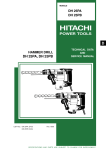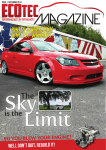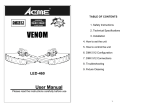Download Cavity Cell System
Transcript
Cavity Cell System User and Maintenance Manual Cavity Cell System Pag. 2 Cavity Cell System Dear Customer, Thank you for the preference given to our equipment. We are sure that it will meet your expectations. H.O.Ds Medical AB CONTATTI: H.O.Ds Medical AB kungsggatan 37 11156 Stockholm SWEDEN As our customer you can enjoy now the privilege of having a complete staff of professional technicians at your disposal. For all your needs do not hesitate to contact us by whatever means suitable. In order to facilitate our replies, please always quote the model and serial number of your appliance. Please carefully follow the instructions of this manual, this will ensure the optimal use and maintenance over time of your equipment. We sincerely hope that you enjoy working with this machine. Pag. 3 Cavity Cell System CONTENTS 3. WARNINGS AND SAFETY PRECAUTIONS 7 4. SYMBOLS USED 10 5. PRODUCT DESCRIPTION 11 5.1 General Features 11 5.2 Package contents 12 6. TECHNICAL SPECIFICATIONS 13 7. PANELS AND CONTROLS 14 7.1 Rear Panel 14 8. LABELS 15 9.IMPLEMENTATION OF THE SYSTEM 16 9.1 ARCHIVE MODE 17 9.1.1 Archive features 17 9.1.2 Create Record 18 9.1.3 Find record 18 9.2 Settings 19 9.3 Language 19 9.4 Statistics 20 10.METHODS OF TREATMENT 21 10.1 Starting treatments 22 10.2 System Shutdown 24 10.3 Traditional Treatment Mode 25 10.4 Focused Treatment Mode 25 11. DIRECTIONS FOR USE 26 12. GENERAL APPLICATION PROTOCOLS 27 13. Maintenance 28 13.1 Routine Maintenance 28 Pag. 4 Cavity Cell System 13.2 Cleaning and disinfection of instruments 28 13.3 Preventative Maintenance Program 29 13.4 Support Methods 29 13.5 Disposal 30 14. TROUBLESHOOTING 31 15. WARRANTY 31 Pag. 5 Cavity Cell System 2. DECLARATION OF CONFORMITY Elmac Elettronica s.r.l Strada delle Campagne n.14 Tavulia (PU) Declares under its own sole responsibility that the product Cavity Cell System satisfies all of the following directives: 2006/95/CE - on the harmonization of the laws of Member States relating to electrical equipment designed for use within certain voltage limits 2004/108/CE - on the approximation of the laws of the Member States relating to electromagnetic compatibility For this purpose, Elmac Elettronica srl guarantees and declares under its own responsibility the following: - Type of device: Ultrasonic Aesthetic Device The present device complies with the essential requirements in the attachment 1 of the 2006/95/CE Directive and the attachment I of the 2004/108/CE Directive; Pag. 6 Cavity Cell System 3. WARNINGS AND SAFETY PRECAUTIONS BEFORE USE THIS DEVICE, PLEASE READ THIS MANUAL AND THE FOLLOWING WARNINGS AND PRECAUTIONS o Avoid exposure to excessive heat; The operating temperature should be between 10 and 40 ° C; o Use this device only in accordance with its intended use, Elmac Elettronica s.r.l assumes no responsibility for damage or injury caused by incorrect use of the device; o Use the device with the accessories shown in this manual only; o The device must be operated and used by qualified and trained on technical issues only; o Make sure that the characteristics of the electrical network meet the power requirements required by the device as printed on the device and in this manual; o Any manipulation, replacement, intervention on the device done by personnel not authorized by Elmac Elettronica s.r.l, entails the loss of warranty and the manufacturer's responsibility for damage to persons or property which may arise; o Do not use the device in the presence of flammable mixtures; o Do not use multiple devices on the customer, especially while you are using Cavity Cell System; o Do not use the device in a case there are cracks on the casing of the hand pieces, and in this event: Call Beauty Progress Assistance immediately; o Do not operate in environments with high electromagnetic fields which may cause malfunctions on Cavity Cell System and/or other equipment in the surrounding environment; Pag. 7 Cavity Cell System N.B you absolutely must not use the device on persons that carry pacemakers or other devices which operate on the interfering electromagnetic and electrostatic fields (e.g. insulin infusion machines). o The device is not protected against penetration of liquids; o Concomitant use in the same treatment’s area of other devices that emit radio waves at high frequency (shortwave, microwave, radio frequency hair removal, etc.) may cause malfunctions in the use of the device. o Use the Ultrasound hand pieces indicated herein only, as they have been manufactured and calibrated for this machine. DO NOT USE this machine if the following are present (unless otherwise prescribed): - People with heart disease, pregnant women, infection in the treatment areas, neoplastic processes, ulcers and bed sores, abrasions, wounds, arterial disease, phlebitis, thrombophlebitis, varicose veins, suspicious moles, patients with impaired skin sensation, patients that are unable to communicate, osteosynthetic implants or materials. spastic paralysis, insulin dependent diabetics, epileptics, acute ear pathologies. Avoid use on customer connected to vital signs monitoring equipment. Pag. 8 Cavity Cell System o Also, do not apply the hand pieces on: Traumatized areas, cuts, lips and mucous membranes in general, carotid artery and its vicinity, breast’s area, front-central area of the neck, heart area; o Do not place anything on the device and / or its power cord; o Place the power cord, so that it cannot be trampled; o To disconnect the power, never pull the power cord. Pag. 9 Cavity Cell System 4. SYMBOLS USED In this manual, symbols are used to call your attention on information and observations of particular importance, the symbols are as follows: Warning - High Voltage Caution - consult the internal documentation Follow the instructions Fuse Separate collection of electrical and electronic appliances The CE mark identifies the device conforms to European Directives Pag. 10 Cavity Cell System 5. PRODUCT DESCRIPTION 5.1 General Features Cavity Cell System is a device that performs treatments for the remodeling of the body without surgery. The treatment, performed through ultrasound technology, allows you to safely and effectively reduce fatty deposits and cellulite. Cavity Cell System has two hand pieces, the first, flat handle for traditional treatments can treat large areas of the body while maintaining a superficial effect. The second, whose vibrating surface is convex, allows you to perform treatments at depths that are not normally reached by traditional techniques and allows for excellent results. The revolutionary Cavity Cell System technology allows to: • • • • eliminate the fat through normal body metabolism reactivate the peripheral circulation revascularize the treated area improve tone and elasticity of the tissues without anesthesia and with a non-invasive and painless technique. The device can be used in beauty salons by a beautician, doctor or other professionals trained in the techniques of the treatment. Pag. 11 Cavity Cell System 5.2 Package contents Cavity Cell System package contains the following elements: No. 1 Base Unit No. 1 Power cable No. 1 Hand piece for traditional applications No. 1 Hand piece for focused applications No. 1 Operating and maintenance manual Hand piece for traditional applications on larger body areas (flat) Localized applications hand piece, that can perform treatments on imperfections not easily reached by other traditional techniques (concave) Pag. 12 Cavity Cell System 6. TECHNICAL SPECIFICATIONS MODEL CENTRAL UNIT VOLTAGE Frequency INTERNAL VOLTAGE SUPPLY Max absorbed power FUSES SECURITY CLASS Cavity Cell System 230V AC 50 Hz 24 VDC 60 W rms 2xT 1 TO 250V IB ULTRASOUND HAND PIECES WORKING VOLTAGE 24 VDC Frequency 37 KHz + / - 1.6 KHz MAXIMUM POWER ON HANDPIECES from 40 to 70 WPP TRANSDUCER SIZE 50mm EMISSION METHOD continuous, modular, Sweeping Operating conditions of use: Ambient temperature: 15 ° CA 35 ° C Humidity: 10% to 85% non-condensing Pressure: 70 to 106 kPa ENVIRONMENTAL CONDITIONS OF TRANSPORT AND STORAGE: Temperature: 0 ° to 70 ° C Humidity: 5 to 90% non-condensing Pressure: 50 to 106 kPa SIZE AND WEIGHT Carter size Central Unit Dimensions Weight 52x44, 5x110 cm 43.6 x36, 3x55 cm 28 Kg circa Pag. 13 Cavity Cell System 7. PANELS AND CONTROLS 7.1Rear Panel power switch Connectors for the hand pieces Power socket Handpieces-change button Handpiece Connectors: to connect the hand pieces for both focused and traditional treatments. Handpieces-change button: to select the handpiece to use Power switch: to turn the device on and off. Power socket: to connect the power cable to the device. Pag. 14 Cavity Cell System 8. LABELS The label that identifies the device is on the rear panel: Elmac Elettronica s.r.l. Via delle Campagne n.14 Model: Cavity Cell System Tensione di alimentazione: Anno di fabbricazione: 2009 230VAC - 50Hz Numero di serie: Potenza assorbita: 80 Pag. 15 Cavity Cell System 9.IMPLEMENTATION OF THE SYSTEM Base unit Installation Place the CCS unit on a flat and level surface. • • • Connect the power cord to its socket on the back of the CCS unit; Connect the treatment handpieces to the relative socket on the back of the CCS unit (press and rotate the connector counterclockwise). Repeat with the second hand piece THE SYSTEM DOES NOT ALLOW THE SIMULTANEOUS USE OF TWO HAND PIECES. USE ONLY ONE HANDPIECE AT A TIME Ignition of the system Switch on the device by pressing the green button, on the back of the machine, the following screen will display: Pag. 16 Cavity Cell System 9.1 Archive mode 9.1.1 Archive Features Starting from the main screen, you will see the main menu of the CCS device Selecting the button "Archive" you will enter the customer management section. The archive menu includes various functions: - create a new record, - search a record, - modify a record, - print a client report (optional) -delete a contact. Pag. 17 Cavity Cell System 9.1.2 Add a new record Once you enter the submenu “New” the software prompts you to enter data such as name, surname, sex and date of birth.All information should be written using the keypad, always highlighted and confirmed after each step. After inputting, press “save” to save the data entered. 9.1.3 Find record With this command you can search for a record previously saved. By selecting and confirming the name the system will show the selected record (Costumer card) Pag. 18 Cavity Cell System 9.2 Settings This command is used to enter the restricted area 9.3 Language This command open the available languages menu (Language Selection) Select the desired language and press “done”. Pag. 19 Cavity Cell System 9.4 Statistics With this button you can enter the registry of treatments carried out on each client. Selecting the name it is possible see in detail the executed therapies. Pag. 20 Cavity Cell System 10. METHODS OF TREATMENT Before starting: Areas intended for treatment should be thoroughly cleansed with suitable solutions to remove impurities. To facilitate the treatment is recommended to use rinsing detergents, this process must precede the treatment. Remove all metal objects in contact with the patients skin, rings, necklaces etc. IMPLEMENT THE PRECAUTIONS LISTED ON PAGE 7 BEFORE STARTING ANY NEW TREATMENT Treatments menu will show the name of the record previously selected and all the relevant information on the type and duration of treatment will be reported in the statistics section. Pag. 21 Cavity Cell System 10.1 Starting the treatment After switching on the device, press the treatments icon button and choose the type between the three modes: Firming Model Continual Note: for the treatment continual start the process taking the handpiece not in contact with the patient. Select the treatment area by pressing the buttons indicated and press the start button to confirm. The available options are: 1. 2. 3. 4. 5. Legs Abdomen Buttocks Thighs Legs Pag. 22 Cavity Cell System Set the initial intensity and duration of the treatment with the arrows buttons and press done to confirm. . Start the treatment by the button “Play”. Press again the button if you want to pause. Press stop if you need to change the settings of the treatment. Pag. 23 Cavity Cell System It is possible to change the handpiece while running the treatment by pressing the button located in the rear panel. (page 16) Wait for a while t for the transition of power in the new handpiece. WARNING: We recommend to start the first treatment with a minimum intensity and then increase it, during the treatment, depending, once again, on the effects felt by the customer, ideally the sensation should be that of a “pinching” or “pins and needles” effect, as well as localized heat. 10.2 System Shut-down After the treatment, you can turn the system off, pressing the corresponding key [EXIT] until the” main menu” place. You will be asked to confirm the shutdown. To completely turn the unit off, please use the green button located on the back side of the machine. Pag. 24 Cavity Cell System 10.3 Treatment Mode: Localized fat and edematous cellulite Settings: Phase 1 (Localized adiposity treatment) • Type of hand piece: FLAT • Input power intensity: from 5 to 90% • Duration of treatment: 5-40 min (maximum) Phase 2 (Drainage) • Type of hand piece: FLAT • Input power intensity: 30-70% • Duration of treatment :5-10' • Frequency of sessions: 1 every 7 / 10 days • Maintenance sessions: 1 every 2 months 10.4 Treatment Mode: Focused treatment for fibrous cellulite Settings: Phase - 1 (unbundling fibrous threads and adipocites) • Type of hand piece: Concave • Input power intensity: from 5 to 70% • Duration (Mixed / fibrosis): from 15 to 25 minutes (maximum) Phase-2 (Homogenization and drainage) • Flat hand piece • Apply power from 30-80% • Duration 10-20 minutes Phase-3 (fibrotic nodules only) • Concave type Hand piece • Power from 5 to 80% • Treatment duration from 10 to 15 minutes • Sessions Frequency: 1 every 7 / 10 days • Maintenance 1 per 2 / 3 months Pag. 25 Cavity Cell System Flat Hand piece: Go slowly applying light pressure with linear and/ or circular movements or in the more advanced treatment protocols with spotting movements, however in both cases taking into account the sensations felt by the person being treated, during drainage phase always increase the speed of execution. Concave Hand piece: Like the Flat hand piece above but in case of cellulite fibrous protocols, keep the hand piece in place over the nodule and treat by making circulatory movements with the wrist, taking into account the sensations felt by the person being treated. 11. DIRECTIONS FOR USE The Cavity Cell System device can be used on the following body parts: ● ● ● ● ● ● ● Above Knee external trocanther, anterior thigh and posterior Ankle and calf Arms Abdomen and hips Buttocks Back WARNING - DO NOT USE CELL CAVITY SYSTEM ON: Popliteal cavity (behind the knee) Axilla (arm pit) Groin Genitals Hands Breast Neck Face The Abdomen should always be treated by using the "pinch" technique Areas overlying the spine Areas overlying the Kidneys 12. GENERAL APPLICATIONS PROTOCOLS Pag. 26 Cavity Cell System Basic protocol ● Clean and degrease the area to be treated, apply a thin layer of neutral (but not saline gel), set the required parameters. ● Work with the hand pieces making both straight and circular movements, and during the final 5 minutes of the treatment, all movements should be directed towards the areas of lymphatic drainage. The abdomen, the dorsal areas and at all areas overlying sensitive organs, should always be treated by using the "pinch" technique ● The amount of pressure applied during treatments as well as the speed of movements should be such that the client should feel a sensation of localized heat, as well as the feeling of “pins and needles” under the skin, there should be no sensation of pain. It is absolutely normal for the client hears a whistling or clicking his/her ears. This is in fact a normal physical effect of low frequency ultrasound waves that interact with body tissues, and is in no way harmful. ● At the end of the treatment, perform a drainage massage with a manual or mechanical procedure, ideally a Press Massage machine. Advanced Protocol ● Clean and degrease the area to be treated ● Perform a superficial peeling treatment to reduce the stratum corneum ● Apply the desired active principle or liquid through the use of techniques such as Electroporation, Iontophoresis, Mesotherapy. ● Apply a thin layer of neutral, non salty gel. ● Work with the hand pieces making both straight and circular movements, and during the final 5 minutes of the treatment, all movements should be directed towards the areas of lymphatic drainage. The abdomen, the dorsal areas and at all areas overlying sensitive organs, should always be treated by using the "pinch" technique ● The amount of pressure applied during treatments as well as the speed of movements should be such that the client should feel a sensation of localized heat, as well as the feeling of “pins and needles” under the skin, there should be no sensation of pain. It is absolutely normal for the client hears a whistling or clicking his/her ears. This is in fact a normal physical effect of low frequency Pag. 27 Cavity Cell System ultrasound waves that interact with body tissues, and is in no way harmful. ● At the end of the treatment, perform a drainage massage with a manual or mechanical procedure, ideally a Press Massage machine. ● Compile a customized diet plan: normo-lypidic, normo-caloric that will help to induce insulinic calmness. ● Compile a customized physical activity plan. 13. MAINTENANCE 13.1 Routine Maintenance Cavity Cell System is designed to function reliably with minimal maintenance. We do, however, recommend regular periodic maintenance by qualified personnel authorized by the seller. Note: Any attempt to repair, reset or modify the system, beyond what is covered in this user manual, by unauthorized personnel, will render the warranty null and void. All technical work must be carried out by qualified personnel only. For any intervention, contact a company representative. 13.2 Cleaning and disinfection of the machine and its parts Note: Before cleaning or disinfecting the unit, disconnect the machine from the power socket. Keep the machine and all parts away from water. The machine’s casing may be cleaned with a damp cloth. A mild antiseptic or detergent can be used, however, avoid using chemical cleaners, detergents, chemical agents or rough cloths that may damage the surface of the casing. The machine is not protected against the penetration of liquids (IP 10), prevent spillage or leakage of liquids and do not immerse the machine. Pag. 28 Cavity Cell System Cleaning and disinfection of hand pieces Clean the hand pieces with a soft cloth moistened with water and a mild detergent. Clean the hand pieces with non-corrosive non-aerosol products, applied with a cloth and wipes. To replace the hand pieces contact your seller. 13.3 Preventative Maintenance Program Carry out the following operation as shown in the table below: Maintenance Staff Cadence Clean and sanitize the console Operator Daily Clean and sanitize cables Operator Daily Visual inspection of the power cord Operator Weekly Visual inspection of cables Operator Weekly 13.4 Support Methods Upon request, the vendor will supply descriptions and all other relevant information that will allow a qualified technician to perform the routine maintenance of the Cavity Cell System. Should it be necessary to return the Cavity Cell System, the unit must be accompanied by a declaration of contamination status. 13.5 Disposal Pag. 29 Cavity Cell System This product complies with EU Directive 2002/96/EC. The symbol, on the unit (as shown here), indicates that it must be treated separately from household waste, must be taken to a separate collection site specifically for the disposal of electronic equipment, or returned to the seller when buying a replacement. At the end of the products’ life cycle, you the buyer are responsible for the correct disposal of the machine. Proper disposal of the machine, helps to prevent possible adverse effects on the environment and health and promotes the recycling of materials which the product is made. For more detailed information on available collection systems, contact your local waste disposal service. Pag. 30 14. TROUBLESHOOTING Cavity Cell System 1. The device does not start: • check that you have connected the power cable to power socket • check for voltage on the network 2. The hand pieces do not work • Verify the correct connection to the base unit 15. WARRANTY The producer ensures Cavity Cell System against defects in material and workmanship for a period of 36 months Note: Any attempt to repair, reset or modify the system, beyond what is covered in this user manual, by unauthorized personnel, will render the warranty null and void To request warranty service, the buyer should contact thevendorl in writing or by telephone immediately after the detection of the defect or malfunction. In no case neither producer nor seller will be liable for any direct, indirect, special, incidental or consequential damages, arising from convention, illegal civil-act or other legal concept. Pag. 31