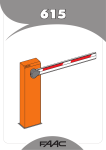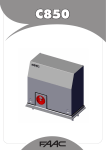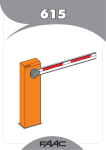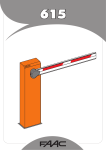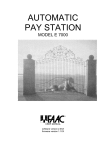Download user manual of the electronic key
Transcript
Introduction Thank you for having chosen this product. ELECTRONIC SAFES FOR HOTEL Maxi 4875 and Midi 4845 USER MANUAL OF THE ELECTRONIC KEY This manual has been expressly devised to help you in installing and using your new electronic safe. We suggest you to read it carefully and to keep it in secure for any further need. GENERAL TERMS AND CONDITIONS TECHNICAL FEATURES S.p.A. reserves the right at any time to change the technical features of its products without prior notification. The individual weights and dimensions of our products are approximate. RISKS DURING TRANSPORT Transport of the products is always at the risk of the customer. CLAIMS Any claims regarding the products must be made within 8 days from receipt of the goods. Unauthorised returns will not be accepted. GUARANTEE guarantees the perfect working of its products. This guarantee covers the free replacement of defective items only and is not valid for any refund or expenses of whatever nature. Timely payement of invoices must be made notwithstanding any claim, will not in any case exempt buyer from paying the invoice at the due date. Guarantee will not be valid any more if the original spare-parts, components or accessories have not been used (i.e.: keys). The Electronic Security Key (optional) A It is possible to request one or more Electronic Security Keys (see Fig. 1) and to use them in one of the two following working modes. In this working mode the Electronic Key, combined with a Password specifically generated, allows the opening of a safe without knowing its Guest Code. It is necessary to enable the Electronic Key in order to open a certain safe. A. OPEN THE SAFE WITH AN ELECTRONIC KEY The Electronic Key, combined with a specifically generated Password, allows the opening of a specific safe without knowing its Guest Code and for an unlimited number of times. B. OPEN THE SAFE WITH ENABLED BY THE ENABLING ELECTRONIC KEY SAFE – ONE SHOT AN Opening of the safe with an Electronic Security Key The Electronic Key enabling has to be done by the owner of the Hotel Code only. Once enabled, the Electronic Key could open, for an unlimited number of times, safes which have the Area Master Code for which the key has been enabled only. Fig. 1 A.1 FUNCTION The Electronic Key, only if previously enabled by the Enabling Safe and combined with a Password specially generated, allows to open a specific safe. This working mode requires the purchase of one Enabling Safe to be installed, for example, on the reception of the hotel. Once enabled, the Electronic Key works for one opening only. To perform a second opening, it will be again necessary to enable the Electronic Key with the Enabling safe. How to enable the safe to the use of the Electronic Key (operation recommended during the first installation) In order to enable the safes to the use of the Electronic Key: 1. When the door is open, enter the Hotel Menu by pressing: ENTER - ENTER – digit Hotel Code - ENTER - 9. 2. Press ENTER 5 times: the message “KEY” appears. 3. Press 1 and then ENTER. 4. The message “VAL” appears: press 0 and then ENTER. 5. The message “SVAL” appears: press 0 and then ENTER. 6. The message “donE” appears indicating the end of the operation. How to enable the safes to the use of the Electronic Key (door open) ENTER ENTER Maxi 4875 and Midi 4845 User Manual of the Electronic Key Page 1 of 10 ENTER 5 times, 0 ENTER 0 ENTER Maxi 4875 and Midi 4845 Hotel Code then 1 User Manual of the Electronic Key ENTER 9 ENTER Page 2 of 10 Note. Once the safe has been enabled to the use of the Electronic Key (KEY=1), it will not be possible to open it with the previously set Area Master Codes anymore. Safe could once again be opened with the previously set Area Master Codes after having retrieved the KEY value to 0 only (that is after having disabled Electronic Key). In order to set the KEY value to 0, follow above described procedure but at point 3 press 0. Associate (by means of a Password) the Electronic Key to an Area Master Code previously set ENTER ENTER ENTER Area Master Code 3 A.2 Hotel Code ENTER How to associate (by means of a Password) the Electronic Key with a previously set Area Master Code To have some Electronic Keys enabled to open certain safes only (only 1st floor, only 2nd floor, etc.) and some other Electronic Keys enabled to open all the safes, proceed as follows: • Unthread the plastic cap situated near the display, on safe door top right corner and insert the Electronic Key into the proper connector (see Fig. 2). • Press: ENTER – ENTER – digit Hotel Code – ENTER – 3 – digit Area Master Code – ENTER. • On the display it will appear a Password for 10 seconds. This password has to be immediately taken down. Once copied the Password, remove the Electronic Key and insert the plastic cap. This way the Electronic Key could only open the safes of the hotel where it has been set the Area Master Code inserted during this procedure of association. • Register following details in the form “Electronic Keys attribution table” (Appendix A): the serial number of the Electronic Key printed on the key itself, the description of the access zone for which the key has been associated, the name of the operator to which the key will be given. It is recommended to get the signature of the operator, as receipt confirmation. Repeat same procedure for all the Electronic Keys that will be given to the operators of the hotel. A.3 Open the safe with Electronic Key and Password To open the safe it is necessary: • Unthread the plastic cap situated near the display, on safe door top right corner and insert the Electronic Key into the proper connector (see Fig. 2 page 3). • Press: ENTER – digit the Password (obtained with the previously described procedure) – ENTER. The safe will be opened. • Remove the Electronic Key and insert the plastic cap. Open the safe with Electronic Key and Password ENTER Password ENTER After the opening with the Electronic Key, each time a key is pressed on the display it will appear the word “MAStEr”, followed by “HELP”, meaning that the safe has been opened without using the Guest Code. Furthermore, for security reasons, the Guest Code is automatically deleted (it is necessary to set it up again). Fig. 2 Maxi 4875 and Midi 4845 User Manual of the Electronic Key Page 3 of 10 Maxi 4875 and Midi 4845 User Manual of the Electronic Key Page 4 of 10 B Opening the safe with an Electronic Key enabled by the Enabling Safe – ONE SHOT function In this working mode the Electronic Key, only if previously enabled by the Enabling Safe and combined with a Password specially generated, allows to open a specific safe without knowing its Guest Code. Furthermore, the Electronic Key will work for one opening only (ONE SHOT function). How to enable the safe to the use of an Electronic Key with ONE SHOT function (door open) ENTER ENTER ENTER 5 times, The Electronic Key enabling has to be done by the owner of the Hotel Code only. 1 ENTER B.1 0 ENTER How to enable the safe to the use of the Electronic Key with ONE SHOT function (operation recommended during the first installation) On all the safes excluding the Enabling one. Hotel Code ENTER then 1 ENTER or 1 ENTER 9 On the Enabling Safe only. On all the safes of the hotel, excluding the Enabling Safe: 1. When the door is open, enter the Hotel Menu by pressing: ENTER - ENTER – digit Hotel Code - ENTER - 9. Note. Once the safe has been enabled to the use of the Electronic Key (KEY=1), it will not be possible to open it with the previously set Area Master Codes anymore. Safe could once again be opened with the previously set Area Master Codes after having retrieved the KEY value to 0 only (that is after having disabled Electronic Key). In order to set the KEY value to 0, follow above described procedure but at points 3, 4 and 5 press 0. 2. Press ENTER 5 times: the message “KEY” appears. 3. Press 1 and then ENTER. 4. Appears the message “VAL”: press 1 and then ENTER. 5. Appears the message “SVAL”: press 0 and then ENTER. On the Enabling Safe only: B.2 1. When the door is open, enter the Hotel Menu by pressing: ENTER - ENTER – digit Hotel Code - ENTER – 9. • Unthread the plastic cap situated near the display, on safe door top right corner and insert the Electronic Key into the proper connector (see Fig. 2 page 3). 2. Press ENTER 5 times: the message “KEY” appears. 3. Press 1 and then ENTER. • Press: ENTER – ENTER – digit Hotel Code – ENTER – 3 – digit Area Master Code – ENTER. 4. Appears the message “VAL”: press 1 and then ENTER. 5. Appears the message “SVAL”: press 1 and then ENTER. • On the display it will appear one Enabling Code for 10 seconds which has to be immediately taken down. Once copied the code, remove the Electronic Key and insert the plastic cap. Now, all the safes are ready to work with the Electronic Keys. Maxi 4875 and Midi 4845 User Manual of the Electronic Key How to assign the Electronic Key to an hotel area Page 5 of 10 Maxi 4875 and Midi 4845 User Manual of the Electronic Key Page 6 of 10 • Register following details in the form “Electronic Keys attribution table” (Appendix A): the serial number of the Electronic Key printed on the key itself, the description of the access zone for which the key has been associated, the name of the operator to which the key will be given. It is recommended to get the signature of the operator, as receipt confirmation. B.3 How to open a safe with one enabled Electronic Key and Password • Unthread the plastic cap situated near the display, on safe door top right corner and insert the Electronic Key into the proper connector (see Fig. 2 page 3). • Press: ENTER – digit the Password (obtained with the previously described procedure) – ENTER. The safe will be opened. How to assign the Electronic Key to an hotel area ENTER ENTER Hotel Code ENTER • Remove the Electronic Key and insert the plastic cap. How to open the safe with one enabled Electronic Key and Password 3 Area Master Code ENTER Once assigned to an hotel area, the Electronic Key can open the safes only if enabled by the Enabling Safe. To enable the Electronic Key to open the safes following tools are necessary: the Enabling Safe and the Enabling Code associated to that specific key. Proceed then with following operations: • Unthread the plastic cap situated near the display, on safe door top right corner and insert the Electronic Key into the proper connector (see Fig. 2 page 3). Password ENTER Now, the Electronic Key will be automatically disabled. To perform a second opening, it will be again necessary to enable the Electronic Key with the Enabling safe. After the opening with the Electronic Key, each time a key is pressed on the display it will appear the word “MAStEr”, followed by “HELP”, meaning that the safe has been opened without using the Guest Code. Furthermore, for security reasons, the Guest Code is automatically deleted (it is necessary to set it up again). • Press: ENTER – digit Enabling Code – ENTER. B.4 • On the display it will appear a Password for 10 seconds. This password has to be immediately taken down. Once copied the Password, remove the Electronic Key and insert the plastic cap. This way the Electronic Key could only open the safes of the hotel where it has been set the Area Master Code inserted during this procedure of association. Password can also be erased manually: • On the form “Opening Archive” (see an example in Appendix B) fill in the required data, if desired. Remember that the Electronic Key, combined with the Password, allows a one shot opening only. How to erase the Password from the Electronic Key • On the Enabling Safe, Unthread the plastic cap situated near the display, on safe door top right corner and insert the Electronic Key into the proper connector (see Fig. 2 page 3). • Press: ENTER – ENTER – digit Hotel Code – 5. The message “donE“ appears on the display indicating that password has been correctly erased. • Remove the Electronic Key and insert the plastic cap. How to erase the password from the Electronic Key ENTER Maxi 4875 and Midi 4845 User Manual of the Electronic Key Page 7 of 10 ENTER ENTER Maxi 4875 and Midi 4845 Hotel Code User Manual of the Electronic Key 5 Page 8 of 10 APPENDIX B APPENDIX APPENDIX A Example of an Opening Archive Table Electronic Keys Attribution Table DATE OPERATOR NAME Maxi 4875 and Midi 4845 SERIAL NUMBER OF ELECTRONIC KEY ACCESS ZONES User Manual of the Electronic Key OPERATOR SIGNATURE Page 9 of 10 Maxi 4875 and Midi 4845 User Manual of the Electronic Key Page 10 of 10 ELECTRONIC SAFES FOR HOTEL Maxi 4875 and Midi 4845 User Manual of the Electronic Key cod. 2.0.4610.493.00.410 rev. B - 13/10/2006 Maxi 4875 and Midi 4845 User Manual of the Electronic Key Page 11 of 10 Viro S.p.A. via Garibaldi n.4 - 40069 Zola Predosa (Bologna) – ITALY Tel. +39 051 6176511 (ask for after-sales service) Fax +39 051 755079 – Fax after-sales support +39 051 6176627 Maxi 4875 and Midi 4845 www.viro.it User Manual – of the Electronic Key Page 12 of 10 e-mail: [email protected]