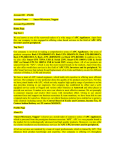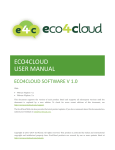Download Liebert Nform Software - Puerto Rico Suppliers .com
Transcript
Liebert Nform Software Liebert Nform is featured in these Scenarios: Scenario A Scenario B Scenario C Scenario D Scenario E Scenario F 1-2 Racks Single Phase page 8 1-2 Racks Single Phase page 10 3-6 Racks Single Phase page 12 7-10 Racks Three Phase page 14 10-30 Racks Three Phase page 16 30-60 Racks Three Phase page 18 Liebert Nform is a network communications system that will enable you to leverage the distributed monitoring capabilities of your network connected equipment. This software solution combines full-scale monitoring with simple to use deployment through the use of the existing network infrastructure. It is both scalable and adaptable so it can grow as your systems expand and business needs change. Features & Benefits Lowest Total Cost Of Ownership:. Feature: Higher Availability: Auto-discovery of Liebert Equipment The ability to add multiple device types quickly for centralized management. Multiple Network Segments can be scanned for networked equipment. Simplified installation and configuration reduces overall installation time, reducing costs. Supports non-Liebert equipment The ability to monitor and control a wide range of support systems. Provides monitoring of systems by multiple vendors eliminating the need for 3rd party software. Supports current investments of existing systems deployed across the enterprise, keeping costs down. Web Integration Simple navigation of monitored systems from a centralized location. NA Eliminates the need for customized interfaces by utilizing the standard interface native to each piece of equipment. 44 Base Device Templates Since the device templates are installed with every Nform system, monitoring of new equipment is readily available. As infrastructure changes to the demands of a flexible business model, the Nform software by default is ready to adapt to changes to the critical infrastructure. As additional equipment is deployed the monitoring of that equipment is simple, no additional cost is required to add systems to the Nform Software. Alarm Filtering – Trap Forwarding Filtering of alarms lessens the burden on a Network Management System with numerous alarms that often hide the critical alarm events. The software can be configured to forward specific alarms to a Network Management System. Now send only alarms that need some type of response. Reduce downtime by focusing on the root-cause of the immediate incident. Device Management No understanding of SNMP or MIB’s required for basic monitoring. N/A Most systems require a good understanding of SNMP and MIB’s. Device templates remove the technical aspects of monitoring SNMP based equipment. Notification Update When system uptime is in question to due to power fluctuations causing battery runtime, the software can send shutdown commands to the non-critical system first giving more runtime to system most critical. N/A As alarms are received by the system, notification reports detail every system or individual that has been alerted, allowing resources to respond accordingly and remove the redundancy of alarm reaction. Desktop View Quickly view the availability of the overall system with a summarized view. Provides a dashboard view of the entire critical management system. This dashboard view allows an immediate response to changes in the critical system, ensuring higher availability and reducing the downtime. 80 Flexibility: Features & Benefits continued Feature: Higher Availability: Flexibility: Lowest Total Cost Of Ownership: Device Surveillance Ensures the availability of each monitored piece of equipment by active monitor polling. As long as the device supports SNMP, the system can actively poll equipment and determine the online status. Some monitoring systems determine the availability of equipment by a simple ICMP ping. Nform determines availability by SNMP, testing the interface that is key to successful monitoring. This reduces the cost associated with unplanned downtime due to failure of alarm notifications. Device Diagnostics Report Diagnostic reports can be run on monitored equipment, detailing each critical interface: SNMP, ICMP, WEB and Telnet, and its reliability. N/A Reporting on system availability and the overall state of monitored equipment and all its interfaces allows quicker response to problems with the system, reducing downtime and creating a more reliable system. Shutdown of Workstation and Servers When system uptime is in question due to power fluctuations causing battery runtime, the software can send shutdown commands to the non-critical system first, giving more runtime to the system most critical. The software can be configured to send shutdown notifications to servers and workstations on any alarm event. Increases the runtime for critical equipment; orderly shutdowns prevent the loss of data for key business systems. Communications Loop-Back The software will execute an internal SNMP Trap that will be sent on the network and rerouted back to Nform, ensuring the software is operating per its configuration and confirming monitoring availability. This loop-back test offers tremendous flexibility. It can be set up with any type of notification and configured to run at any time of the day. Due to changes in security policies, often firewalls and new routers are setup which prevent the passing of valid communications of alarm events from monitored equipment. This loop-back test is crucial to availability; reducing the cost associated with downtime due to the lack of critical alarm notifications. Condition Based Device Commands When changes or fault conditions are imminent, the software can be configured to take appropriate actions on the monitored equipment, automating the desired reaction such as turning on additional cooling or rebooting of systems. The software can be configured to take immediate action on equipment, taking a holistic approach on the overall critical system. Maximizes efficiency, automates operational changes to system to automatically respond to environmental or alarm events. This ultimately reduces the cost associated with dispatching personnel to alarm events. 81 Liebert Nform Software Frequently Asked Questions Question Resolution Can Liebert Nform shutdown operating systems when an alarm is received, as your Liebert MultiLink software does? Yes, by adding the Liebert MultiLink shutdown license, Liebert Nform can be setup to send shutdown commands to Liebert MultiLink 1.5 clients. If I am not using Liebert equipment, can I still use Nform? Yes. Liebert can custom build templates for your UPSs to work with Liebert Nform. Do I need a dedicated machine to run the system? No, Liebert Nform can be installed on your computer to manage a few devices. I have a NMS (Network Management System) why do I need Liebert Nform? Liebert Nform is specifically designed to manage the critical equipment working with an NMS. It can be used to filter alarms and send only the most critical alarms to an NMS. 82 Liebert Nform Competitive Comparison Feature Liebert APC Lock Application Lets you select the alarm that you wish to delete, acknowledge it, close it using the tool bar ribbon buttons. Yes No Desktop View Provides a desktop overview of all managed devices. Users can quickly identify all devices operating normally, any present alarms and any devices not communicating properly. Yes No Notification Updates Users can quickly view the notifications on a device. This can be displayed per device. Yes No Device Diagnostic Provides a managed device summary report that includes version number of device, agent, alarm notification and alarm status. The report will also test each of the communication interfaces on the device; SNMP, Web, Telnet, ICMP. Yes No Parametric Data View User can view all the SNMP parametric data available on the device. Yes No Network Statistics The system will provide the NMS statistical data on the agent and how it performs on the customer’s network. Yes No Alarm Management All alarm history can be viewed and managed. Users can view the history of each device or the complete system. User can acknowledge alarms and add comments to the alarms to define why a specific event happened. Yes Yes Alarm Definition User can view detail information on events or parametric data, explaining why an event happened and the parametric data for the managed equipment. Yes Yes Auto-Logoff Can automatically log the user out of the application. This essentially works like a screen saver. The system will be in “Lock Application” mode. Yes No The system supports two users; an administrator and power user, access level for system configuration or just alarm management. Yes Yes Users 83 Liebert Nform Software Specifications Software Options Liebert Nform Software Liebert Nform Software Liebert Nform Software **Download Edition Professional Edition Enterprise Edition 1 System Features Local Client Viewer 1 1 No No 5 Windows NT 4.0 w/SP6 or higher, Windows 2000, Windows XP, Windows 2003 Server Windows NT 4.0 w/SP6 or higher, Windows 2000, Windows XP, Windows 2003 Server Windows NT 4.0 w/SP6 or higher, Windows 2000, Windows XP, Windows 2003 Server Yes Yes Yes 1 30 100 Remote Concurrent Client Viewer Supported Operating Systems Real-Time Monitoring and Control Device Status Polling Default Devices Supported Web Card Integration Yes Yes Yes Open Architecture (Monitoring of non-proprietary SNMP devices) Device Template Included Standard RFC1628 UPS Device Template Included Standard RFC1628 UPS Device Template Included Standard RFC1628 UPS Device Supported All Liebert UPS, Environmental, Power Distribution, and Monitoring products that support a SNMP interface All Liebert UPS, Environmental, Power Distribution, and Monitoring products that support a SNMP interface All UPS Liebert, Environmental, Power Distribution, and Monitoring products that support a SNMP interface Notifications and Alerts Propagate Application to foreground Yes Yes Yes Load Local Viewer Yes Yes Yes Play Sound Wave Yes Yes Yes Play Default Beep Yes Yes Yes Flash Application when Minimized Yes Yes Yes E-mail Notification Yes Yes Yes Run External Program Capability Yes Yes Yes Yes Yes Yes Unlimited Included Standard Actions File Write Shutdown Network License* Shutdown ML Clients Advance Notifications* No No SNMP Set Request(s) No No Yes SNMP Get Request(s) Report No No Yes * Note: These add-on packages can be added to the system with Licensing **Software available at no charge at Nform.liebert.com Liebert Nform Additional Licenses PART NUMBERS Nform Additional Managed Device Licenses NFORM-30N NFORM-100N NFORM-500N Managed Device License kits allow the user to incrementally add support for monitoring additional numbers of network devices. Node Licenses are additive and manageable through License Key Administrator. Liebert Nform Managed Device Licenses NFORM-1CUSER NFORM-5CUSER NFORM-10CUSER Concurrent Client License allows the user to incrementally add support for additional numbers of connected clients. Concurrent Client Licenses are additive and manageable through License Key Administrator. Liebert Nform Advance Notification License NFORM-ANOTIFY Advance Notification License allows the user to add support for SNMP SET/GET Requests Actions. Liebert MultiLink® Network Shutdown License, Unrestricted MLLKU 84 Liebert MultiLink Network Shutdown License allows you to efficiently shutdown workstations and servers running Liebert MultiLink throughout the network via Event-Alarm conditions from Liebert Nform. Liebert Nform Related Products Liebert IntelliSlot Webcard Delivers SNMP, Telnet and web-management capability for enhanced communications and control of Liebert UPS, Power Management or Precision Cooling systems. The card manages a wide range of operating parameters, alarms and notifications, transmitting data over the network. Liebert MP Advanced Power Strips “Smart” power strips allowing customers to monitor and control equipment at the receptacle level. Liebert NX (10-30 kVA) A compact three-phase true online UPS that offers power-factor correction, frequency conversion, internal dynamic bypass, internal maintenance bypass switch, internal batteries, additional battery cabinets, intelligent local monitoring and remote communications. Liebert IntelliSlot Web/485 card with adapter Enables the Network and Building Management Systems that monitor your computing, communication and facility infrastructure to also monitor your Liebert cooling equipment through your existing network. Liebert GXT A fault-tolerant, network-enabled UPS capable of delivering data center quality power protection to racks and small rooms. Available in 500, 700, 1000, 1500, 2000, 3000, 6000, and 10,000 VA. Liebert MultiPort4 Relay contact multiplexing unit communicates the On Battery and Low Battery status of a single UPS to connected PCs, servers, or workstations. The user-installable, hot-swappable card provides UPS communications to a host computer and up to four additional computer systems with the Liebert IntelliRack multiplexing unit or UPS systems equipped with the Liebert IntelliSlot communication port. Liebert NX (40-120kVA) The new Liebert NX with SoftScale™ UPS platform can be sized to current requirements and then easily scaled as needs change. Liebert DS Cooling An active precision room cooling system providing a highly energyefficient solution, including temperature, humidity, filtration and airflow. 85 Liebert MultiLinkTM Automated Shutdown Software Liebert MultiLink is featured in these Scenarios: Scenario A Scenario B Scenario C Scenario D Scenario E Scenario F 1-2 Racks Single Phase page 8 1-2 Racks Single Phase page 10 3-6 Racks Single Phase page 12 7-10 Racks Three Phase page 14 10-30 Racks Three Phase page 16 30-60 Racks Three Phase page 18 Liebert MultiLink is the perfect complement to a Liebert UPS system, preventing unexpected server shutdowns and minimizing downtime. The software provides unattended, orderly shutdown for one computer or many, and is especially effective with large server farms. Available for all popular operating systems, Liebert MultiLink has full event management and displays UPS instrumentation on screen. Features & Benefits Flexibility: Higher Availability: Lowest Total Cost Of Ownership: n Full functionality and automated shutdown protection right out of the box—virtually no configuration is required. n n Using the network to send alarm messages and data can dramatically reduce cable and installation costs. n n Orderly shutdown on virtually an unlimited number of computer systems. Remote management of distributed Liebert MultiLink systems is also available with the network administration license, enabling any Liebert MultiLink installation on your network to be controlled from one centralized computer for more efficient management of your power protection. n n User-selectable language interface— English, Canadian French, Latin American Spanish and Simplified Chinese. n Quick configuration through the unique event manager matrix—from one screen, configure specific event actions while maintaining a view of the overall system configuration. Supports multiple shutdown configurations that incorporate network and serial based shutdown solutions for one or many computer systems. Includes integration to the Liebert IntelliSlot Web/485 Card with Adapter and the Liebert IntelliSlot Web Card interface, advanced action logging, enhanced unattended shutdown configurations and support for threephase UPS systems. Frequently Asked Questions Question Resolution Do I need a Network Administration License for Liebert MultiLink? You only need the Network Administration License when you are monitoring multiple UPSs or remotely controlling one Liebert MultiLink 3.x workstation from another Liebert MultiLink 3.x workstation. Does the Liebert MultiLink Unlimited License work for all of my sites? Each of the Liebert MultiLink License Kits is per one UPS. Each UPS must have a Liebert MultiLink License Kit when shutting down multiple computers / servers. 86 Competitive Comparison Liebert MultiLink PowerWare LanSafe5 APC PowerChute Business Edition MGE Power Management Module Type of Monitoring Connection Serial, Contact Closure, SNMP Serial, Contact Closure, SNMP Serial, Contact Closure, SNMP Serial, Contact Closure, SNMP E-Mail Notification Yes Yes Yes Yes Paging Notification Yes Yes Yes Yes Configurable Alarm Text Messages Yes Yes Yes Yes Multiple Computer Automated Shutdown Yes Yes Yes Yes Feature 87 Liebert MultiLink Automated Shutdown Software Specifications MultiLink 1.5 System Features Multilink Fundamental Multilink Advanced Version 3.6 Version 3.6 1 Type of Monitoring Connection Contact Closure, SNMP Serial, Contact Closure, SNMP Serial, Contact Closure, SNMP Graphs No Yes (Bar) Yes (Bar) Diagnostics Tests No Yes (Battery) Yes (Battery) Battery Replacement Notification No Yes Yes Output Control No Yes Yes Audible Alarm No Yes Yes Broadcast Notification No Yes Yes Automated Shutdown Yes Yes Yes E-mail Notification No No Yes Paging Notification No No Yes Event Based Command Scripts Yes No Yes Data Logging No No Yes Event Logging Yes Yes Yes Action Logging No Yes Yes HTML Integration (Hot Link to UPS Web Card) No Yes Yes Power Flow View No Yes Yes Secure Shutdown Options No Yes Yes UPS On Bypass Notification No Yes Yes Three-Phase UPS Certification No Yes Yes Global Notification Address Book No No Yes UPS Alarm Silence No Yes Yes Multiple Device Monitoring(LAN) Yes Yes Yes Multiple Device Monitoring(Out-of-Band) Yes Yes Yes Multiple Computer Automated Shutdown Yes Yes Yes UPS Compatibility All Models All Models All Models As Previous Version SNMP Trap Forwarding Data Integrity (Protecting Network TransmissionEquipment) No No Yes Yes Yes Yes Configurable Alarm Text Messages No Yes Yes Alert Message Delay No Yes Yes Remote Management No Yes Yes Remote Access Password Protection No Yes Yes OS Compatibility http://multilink.liebert.com http://multilink.liebert.com http://multilink.liebert.com 1 MultiLink Advanced, version 3.6 can be purchased using part number MLADV. MultiLink Fundamental, version 3.6 can be upgraded to MultiLink Advanced, version 3.6 without the loss of configuration data or installed license files. 88 Liebert MultiLink Related Products Liebert MultiPort4 Relay contact multiplexing unit communicates the On Battery and Low Battery status of a single UPS to connected PCs, servers, or workstations. The user-installable, hot-swappable card provides UPS communications to a host computer and up to four additional computer systems with the Liebert IntelliRack multiplexing unit or UPS systems equipped with the Liebert Intellislot communication port. Liebert CommSure™ A redundant UPS interface that allows network managers to create their own high availability power system using existing UPS systems. The system eliminates false shutdown signals that occur when separate UPS systems are used to power computers with redundant power supplies. Liebert MultiLink License Kits Enable in-band shutdown on more than one computer utilizing your existing network infrastructure. MultiLink License kits decrease installation time and cost removing the need to run additional cable to each server or workstation that will be shutdown. 89 Liebert IntelliSlot Web Card Liebert IntelliSlot Web Card is featured in these Scenarios: Scenario A Scenario B Scenario C Scenario D Scenario E Scenario F 1-2 Racks Single Phase page 8 1-2 Racks Single Phase page 10 3-6 Racks Single Phase page 12 7-10 Racks Three Phase page 14 10-30 Racks Three Phase page 16 30-60 Racks Three Phase page 18 Liebert IntelliSlot Web Card (formerly Liebert OpenComms Web Card and Liebert OpenComms NIC Card) delivers SNMP and Web management to a Liebert UPS, Power Management or Precision Cooling system connected to any 10 or 100 Mbit Ethernet network. The interface provides for remote web or in-the-field firmware upgrade. Alarms and parameters are transmitted over the network using SNMP, email, and SMS text. In addition, Liebert IntelliSlot Web Card w/Adapter supports Modbus. Features & Benefits Flexibility: Higher Availability: Lowest Total Cost Of Ownership: n Allows systems to be viewed from the network using a web browser. n n Allows use of existing network, saving the cost of dedicated wiring. n Delivers SNMP, Telnet and web management. Provides compatibility with Liebert MultiLink shutdown software to prevent data loss and ensure data availibility. n n Supports Liebert SiteScan WEB enterprise monitoring software to provide trending for proactive analysis and maintenance to ensure facility uptime. Requires no additional software installation for basic monitoring. n Provides notification in the absence of a comprehensive monitoring system. n Provides a single point of information/control. n Provides security using HTTPS message encryption. n Supports 10 and 100MBit Ethernet for legacy and modern networks. n Interfaces with Liebert Nform alarm notification software to facilitate quick corrective action. Frequently Asked Questions Question Resolution What Liebert products are supported by the IS-WEBCARD? Liebert PowerSure PSI line-interactive UPS, Liebert GXT on-line UPS, Liebert GXT 6 & 10kVA on-line UPS, Liebert GXT 2U on-line UPS and Liebert Nfinity on-line UPS What Liebert products are supported by the IS-WEBLB? Liebert NX on-line UPS and Liebert Hinet on-line UPS. Where can I obtain a user manual for my Liebert IntelliSlot Web Card? http://www.liebert.com/product_pages/Product.aspx?id=184 Where can I view and test drive the web interface for the product I am purchasing? http://demos.liebert.com/ What is the default User Name and Password for the Liebert IntelliSlot Web Card? User Name: Liebert Password: Liebert How many SNMP Trap targets can I configure in the Liebert IntelliSlot Web Card? 20 Is the Liebert IntelliSlot Web Card hot-swappable? Yes, you will not be required to shutdown your UPS to install this card. Can I obtain a list of the supported SNMP Traps and parameters from the card? Yes, on the Support Tab of the Web interface is the SNMP capabilities Information (i.e. Traps/Events, Parameters). In addition, this information is available via the serial connection and Telnet. Consult the User Manual for more details. 90 Competitive Comparison - Network Card Comparison (for small UPS products only) Feature Liebert IS-WEBCARD APC-MGE AP9619 Powerware ConnectUPS-E Tripp Lite SNMPCARD Enterprise Management System Compatible Yes Yes Yes Yes Fault notification Yes Yes Yes Yes Integrates with system shutdown software Yes Yes Yes Yes Password security Yes Yes Yes Yes Reboot equipment remotely Yes Yes Yes Yes Remote device management (software) Yes Yes Yes Yes SNMP Management Yes Yes Yes Yes UPS MIB (RFC-1628) Support Yes NO Yes Yes Web Management Yes Yes Yes Yes Secure Web (SSL) Yes Yes Yes Yes Network Firmware Upgrade Yes Yes Yes NO Email Support Yes Yes Yes Yes Multiple Browser Support Yes NO Yes Yes Email Support Yes Yes Yes Yes Multiple Browser Support Yes Yes Yes Yes Specifications Power Requirements AC Inputs 18 - 24 VAC; 50/60 Hz DC Inputs 12 - 36VDC 18 - 24 VAC; 50/60 Hz Power Consumption 6VA maximum (1.75W) Dimensions - W x D x H: in. (mm) 3 x 5-1/4 x 1-1/2 (76 x 134 x 38) Net Weight - oz. (kg) 7 (0.2) Shipping Weight - lb. (kg) 1.3 (0.6) Ambient Operating Environment, °F (°C) 32 to 104 (0 to 40); 10% to 90% RH (non-condensing) Ambient Storage Temperature, °F (°C) -4 to 140 (-20 to 60) Protection SELV Isolated User Connections, Watchdog Timer Circuitry Communication Ports Service Terminal (RS-232) DB9F, DTE Ethernet Communications RJ45 Liebert IntelliSlot Related Products Liebert Nform A simple to use monitoring and communications software solution that combines full-scale monitoring with cost-effective deployment through the use of the existing network infrastructure. Liebert MultiLink™ Shutdown Software Liebert MultiLink software monitors battery status and warns users of impending power loss and automatically shuts down systems in a safe and orderly manner. 91